#best mobile monitoring app
Text
Onemonitar: Your Ultimate Mobile Spy Solution

Discover the power of Onemonitar, the premier mobile spy app that provides comprehensive monitoring capabilities for smartphones. Safeguard your loved ones or track employee activities discreetly with our advanced software.
Try Onemonitar today for unparalleled peace of mind.
#mobile spy#spy app#mobile spy app#mobile spy software#spy mobile app#mobile spy software india#mobile spy application#spy app for mobile#mobile spying software#best mobile monitoring app
0 notes
Text
This is not a drill

This is IMPORTANT especially if you live in the USA or use the internet REGULATED by the USA!!!!
Do not scroll. Signal boost. Reblog.
Reblog WITHOUT reading if you really can't right now, I promise all the links and proof are here. People NEED to know this.
( I tried to make this accessible but you can't cater to EVERYONE so please just try your best to get through this or do your own research 🙏)
TLDR: Homeland Security has been tying our social media to our IPs, licenses, posts, emails, selfies, cloud, apps, location, etc through our phones without a warrant using Babel X and will hold that information gathered for 75 years. Certain aspects of it were hushed because law enforcement will/does/has used it and it would give away confidential information about ongoing operations.
This gets renewed in September.
Between this, Agincourt (a VR simulator for cops Directly related to this project), cop city, and widespread demonization of abortions, sex workers, & queer people mixed with qanon/Trumpism, and fascism in Florida, and the return of child labor, & removed abortion rights fresh on our tails it's time for alarms to be raised and it's time for everyone to stop calling us paranoid and start showing up to protest and mutual aid groups.
🚨🚨🚨🚨🚨🚨🚨🚨🚨🚨
These are the same feds who want to build cop city and recreate civilian houses en masse and use facial recognition. The same feds that want cop city to also be a training ground for police across the country. Cop city where they will build civilian neighborhoods to train in.
Widespread mass surveillance against us.
Now let's cut to some parts of the article. May 17th from Vice:
Customs and Border Protection (CBP) is using an invasive, AI-powered monitoring tool to screen travelers, including U.S. citizens, refugees, and people seeking asylum, which can in some cases link their social media posts to their Social Security number and location data, according to an internal CBP document obtained by Motherboard.
Called Babel X, the system lets a user input a piece of information about a target—their name, email address, or telephone number—and receive a bevy of data in return, according to the document. Results can include their social media posts, linked IP address, employment history, and unique advertising identifiers associated with their mobile phone. The monitoring can apply to U.S. persons, including citizens and permanent residents, as well as refugees and asylum seekers, according to the document.
“Babel data will be used/captured/stored in support of CBP targeting, vetting, operations and analysis,” the document reads. Babel X will be used to “identify potential derogatory and confirmatory information” associated with travelers, persons of interest, and “persons seeking benefits.” The document then says results from Babel X will be stored in other CBP operated systems for 75 years.
"The U.S. government’s ever-expanding social media dragnet is certain to chill people from engaging in protected speech and association online. And CBP’s use of this social media surveillance technology is especially concerning in connection with existing rules requiring millions of visa applicants each year to register their social media handles with the government. As we’ve argued in a related lawsuit, the government simply has no legitimate interest in collecting and retaining such sensitive information on this immense scale,” Carrie DeCell, senior staff attorney at the Knight First Amendment Institute, told Motherboard in an email.
The full list of information that Babel X may provide to CBP analysts is a target’s name, date of birth, address, usernames, email address, phone number, social media content, images, IP address, Social Security number, driver’s license number, employment history, and location data based on geolocation tags in public posts.
Bennett Cyphers, a special advisor to activist
organization the Electronic Frontier Foundation, told Motherboard in an online chat “the data isn’t limited to public posts made under someone’s real name on Facebook or Twitter.”
The document says CBP also has access to AdID information through an add-on called Locate X, which includes smartphone location data. AdID information is data such as a device’s unique advertising ID, which can act as an useful identifier for tracking a phone and, by extension, a person’s movements. Babel Street obtains location information from a long supply chain of data. Ordinary apps installed on peoples’ smartphones provide data to a company called Gravy Analytics, which repackages that location data and sells it to law enforcement agencies via its related company Venntel. But Babel Street also repackages Venntel’s data for its own Locate X product."
The PTA obtained by Motherboard says that Locate X is covered by a separate “commercial telemetry” PTA. CBP denied Motherboard’s FOIA request for a copy of this document, claiming it “would disclose techniques and/or procedures for law enforcement investigations or prosecutions”.
A former Babel Street employee previously told Motherboard how users of Locate X can draw a shape on a map known as a geofence, see all devices Babel Street has data on for that location, and then follow a specific device to see where else it has been.
Cyphers from the EFF added “most of the people whose location data is collected in this way likely have no idea it’s happening.”
CBP has been purchasing access to location data without a warrant, a practice that critics say violates the Fourth Amendment. Under a ruling from the Supreme Court, law enforcement agencies need court approval before accessing location data generated by a cell phone tower; those critics believe this applies to location data generated by smartphone apps too.
“Homeland Security needs to come clean to the American people about how it believes it can legally purchase and use U.S. location data without any kind of court order. Americans' privacy shouldn't depend on whether the government uses a court order or credit card,” Senator Ron Wyden told Motherboard in a statement. “DHS should stop violating Americans' rights, and Congress should pass my bipartisan legislation to prohibit the government's purchase of Americans' data." CBP has refused to tell Congress what legal authority it is following when using commercially bought smartphone location data to track Americans without a warrant.
Neither CBP or Babel Street responded to a request for comment. Motherboard visited the Babel X section of Babel Street’s website on Tuesday. On Wednesday before publication, that product page was replaced with a message that said “page not found.”
Do you know anything else about how Babel X is being used by government or private clients? Do you work for Babel Street? We'd love to hear from you. Using a non-work phone or computer, you can contact Joseph Cox securely on Signal on +44 20 8133 5190, Wickr on josephcox, or email [email protected].
Wow that sounds bad right.
Be a shame if it got worse.
.
.
It does.
The software (previously Agincourt Solutions) is sold by AI data company Babel Street, was led by Jeffrey Chapman, a former Treasury Department official,, Navy retiree & Earlier in his career a White House aide and intelligence officer at the Department of Defense, according to LinkedIn.
🙃
So what's Agincourt Solutions then right now?
SO FUCKING SUS IN RELATION TO THIS, THATS WHAT

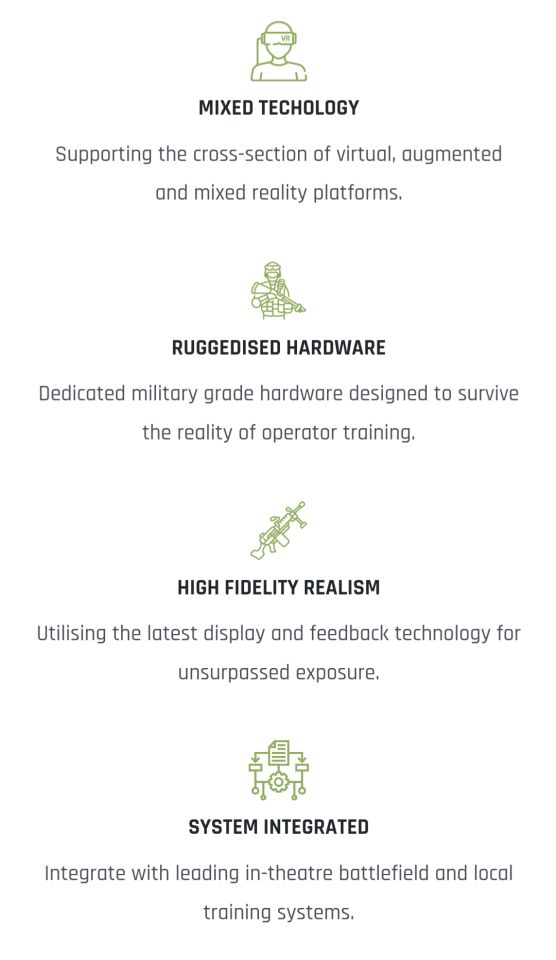
In essence, synthetic BATTLEVR training is a mixture of all three realities – virtual, augmented and physical. It is flexible enough to allow for mission rehearsals of most types and be intuitive enough to make training effective.
Anyway the new CEO of Babel Street (Babel X) as of April is a guy named Michael Southworth and I couldn't find much more on him than that tbh, it's all very vague and missing. That's the most detail I've seen on him.
And the detail says he has a history of tech startups that scanned paperwork and sent it elsewhere, good with numbers, and has a lot of knowledge about cell networks probably.
Every inch more of this I learn as I continue to Google the names and companies popping up... It gets worse.
Monitor phone use. Quit photobombing and filming strangers and for the love of fucking God quit sending apps photos of your actual legal ID to prove your age. Just don't use that site, you'll be fine I swear. And quit posting your private info online. For activists/leftists NO personally identifiable info at least AND DEFINITELY leave your phone at home to Work™!!!
#current events#capitalism#USA#politics#facism#public surveillance#anarchists#democrats#lgbt#direct action#leftist#ndn#indigenous#lesbian#gay#trans#bisexual#neurodivergent#Feminism#privacy rights#human rights#internet#tumblr#signal boost#desantis#florida#queer#refugees#immigration#threads
7K notes
·
View notes
Text
Best spy applications for android, like phone spy apps, make it easy to monitor the activity on a smartphone. These surveillance tools provide real-time access to information such as a phone’s location, incoming and outgoing calls, SMS messages, GPS coordinates, web browser activity, and messages from popular social media apps like WhatsApp, Facebook, and Snapchat. The best spy applications are designed to be invisible to the end user. They cannot be detected, making them useful tools for keeping an eye on loved ones, monitoring employees, or tracking personal phone usage.
Are Spy Applications Legal?
Before considering “Best Spy Applications For Android,” it’s crucial to understand the laws in your region. Different locations have varying regulations regarding the use of spyware. Ensure it’s legal where you reside before installing one of these apps on someone else’s phone. Most areas prohibit monitoring a device without the owner’s consent, so do thorough research and ensure you’re adhering to the regulations. To stay on the safe side, be informed about the laws in your area and remember that unauthorized use of Spy Applications can lead to legal consequences.
How To Install Spy Apps On Target Device
Installing the “Best Spy Applications For Android” on a target device is easy. The easiest way is to borrow the phone for a call, leave the room to continue the conversation, and use that privacy to download and install the app. During the initial setup, you’ll need to enter your username and password to connect to the dashboard, which usually takes less than ten minutes. Once installed, the app will enter stealth mode and won’t be detected.
With just one touch of the target device, you can use your phone or computer to monitor the user’s location and activities secretly. So, whether you’re looking to keep track of your children or monitor the activities of your employees, “Best Spy Applications For Android” is the solution you need. Read more: https://techplnt.com/best-spy-applications-for-android/
#best spy applications for android#free remote monitoring app for android#mobile spy app#mspy for android#spy app for iphone
0 notes
Link
Do you want a cell phone monitoring software to monitor kids, spouses, and loved ones' phone activity remotely? You should try spymaster pro, the best parental control app for android and iPhone. Watch the video for detailed information.
#How to Monitor Phone Activity Remotely#best parental control app for android#best parental control app for iphone#cell phone monitoring software#Monitor Your Children secretly#Child cell phone monitoring software#Child Cell Phone Monitoring#Mobile Monitoring App#how can i monitor my child's facebook messenger#social media monitoring#listen to cell phone calls remotely#cell phone spying apps
0 notes
Note
Hi, do you have a source that the tumblr breach is from 2013?
Hey, thank you for asking!
The article included in that post states that pretty much all of the leaked info in the big database that was published comes from old breaches. It doesn't really suggest what amount of the data could be new, or where it might have come from, other than that if there is new data it's only a small portion of the records. In essence: there's no evidence that suggests Tumblr has been breached a second time. That idea was erroneously posited by the OP of the Tumblr post who shared the article, and they've since apologized in the reblogs.
They meant well!
Anyway, you can check to see whether your info is included in this specific breach, and if so what site(s) it came from, by using the tool here: https://cybernews.com/personal-data-leak-check/
An additional anecdote: if you've ever used Google One's tool for checking where your stolen information is being posted on the web, it specifically flags when something it detects is a republishing of old data rather than a new breach. People repost stolen data a lot in order to sell it after the original post gets taken down, or to clean it up so the data is easier for people to access and use.
I can't suggest people go check Google One for themselves because I'm pretty sure the security monitoring functionality is paid (I have Google One for expanded cloud storage, the security monitoring is a relatively recent perk, I think), but Have I Been Pwned is generally the best free option. Firefox Monitor, a Mozilla service for checking whether your data is secure, is powered by HIBP, so better to just go to the source imo.
After checking again, HIBP doesn't seem to have this breach fully catalogued yet (it's a lot of stuff to go through, so that's normal), but the Cyber News tool that was linked in the article in the original post (and which I linked previously) kinda tells you most of what you need to know.
I recognize this isn't as concise as posting a link to an article that debunks rumors of Tumblr getting breached a second time, but the breach is new and also contains nearly 30,000 information sources (my data was found leaked from 10 different sources, all of which I knew about already because they were old, one of which was Tumblr) so honestly I don't think it's even worth focusing on Tumblr on its own tbh.
If you reuse passwords it honestly might be worth it to get a strong password generator and a password manager, then spend a free afternoon going through and updating your accounts. I use Firefox browser's in-built password manager with a strong-but-memorable password for my Firefox account because you can sync passwords between desktop/mobile/various devices, plus there's integration with autofill on Android if you set Firefox as the autofill app in your default app settings.
46 notes
·
View notes
Text
Common scams and you
Hello everyone!
I'm finally writing out the idea that has been floating around in my head for a while now, and I'm honestly surprised there's no videos on youtube (that I've found) that talk about the most common scams that are out there on the internet that you may encounter.
So! Let's start.
#1. Virus pop up scams.
These types of scams are based around inciting panic and fear in those that encounter them. They are generally encountered by mistyping a url in the search bar that then leads you to a web page containing a flashy visual alert (and sometimes audio alert) stating something like the following:
Your system is at risk! # Viruses found! Warning!
Your system has been compromised!
Viruses / Trojans found!
The majority of which then provide a phone number that scam victims would call to get the issue 'resolved.' Those who fall for this scam contact the call center seeking help, and those there- the scammers, lull their victims into a false sense of security that they'll solve the issue. They then have their victims download remote access software such as AnyDesk and UltraViewer.
These programs allow a user who connects complete and TOTAL CONTROL of your computer. They can view your screen, track what you type or click, not to mention they can lock it, and they can change the password, holding it at ransom. They can do pretty much ANYTHING as long as the software is installed. It runs in the background and they can monitor everything you do.
They will tell you that to get rid of the virus/'hack', you must pay a certain amount (usually between $300-$1k or more) for them to clean your computer and 'add an antivirus'.
They will tell you that you need to go to walmart/wallgreens to get gift cards. Or they will ask you to provide banking details so that they can steal your banking/login information to transfer money via zelle or other methods while under the control of the remote access application.
If you or anyone you know has made it to the installation part of this scam, make sure to disconnect the internet immediately and uninstall the program that they installed upon the computer.
This scam can ALSO happen to people on mobile. There are websites and apps configured to show that you've got a virus, and much like above, it will tell you that you need to call a phone number or download an app to get it resolved.
Clicking off the page / notification gets rid of it. There was never any virus to worry about. So don't worry too much if you see something like this while browsing the internet. Just try and be safe!
#2. E-Mail scams.
The most notorious of all of e-mail scams that I've encountered over the years are as follows:
Your <brand> anti-virus has expired. Click here to re-new!
You have been charged <huge amount> for <brand> anti-virus. If this is a mistake please call <phone number> to get this resolved.
You have received a PayPal invoice from <scammer name/brand> for <huge amount> please call <phone number>.
Much like the virus pop up scam, these scams follow a similar path when it comes to the end result. You call them, they have you install a remote access application, they tell you to pay x amount of money so they can install their 'anti-virus', and/or they do a fake 'scan' in the console, and likely install a real virus that harvests your information.
All in all, best to avoid it/delete the e-mail. No proper anti-virus is going to send you an e-mail telling you to call them. Nor are they going to charge you $300 for a 'renewal.'
As for the paypal invoice, just ignore it and check your actual paypal. If there's no invoice, there never was one in the first place. Flag it as trash and delete it.
#3 Phone scams.
These can be scary, especially if you've got a son, daughter, or relative who might live out of town.
Mom/Dad I lost my phone can you send me money for a new one?
Hey I'm with your kid and they're hurt/arrested/etc can you send me some money to pay the ambulance/bail/etc.
Your kid said I'd bring you these things and you'd pay me.
This is <name> from <fake business/tech support> on behalf of apple/microsoft to let you know your warranty has expired.
Sadly this means that your phone number has likely been leaked online somewhere, and scammers are now attempting to use it to get money from you. Best advice is to hang up and block the number immediately before calling your child/family member to make sure they're okay.
#4. Text Scams.
These are generally pretty easy to notice, and pretty easy to avoid, if you know what to look out for.
Any random number that texts you with something akin to the following, is a scam:
THIS IS <FAKE NAME> FROM THE UNITED STATES <FAKE COMPANY> TO INFORM YOU THAT YOU'VE WON <MILLIONS OF DOLLARS>. PLEASE FILL OUT THE FORM BELOW TO HAVE ACCESS TO YOUR WINNINGS.
Fedex has your package click this link to update your information.
UPS has failed to deliver your package. click this link to-
Hi <name that's not yours> are we set for our <event> next <day>?
<name not yours> I'm looking forward to <activity> next <day>. Are you going to be busy?
While links to scammy websites are easy to avoid, the last two might not be so easy to some people. Replying to them in any form puts you on a list of 'active numbers' for them to target. They will text you repeatedly with different prompts which all lead down the same line.
You say 'wrong number', they say 'this isn't <name>?' you say 'no' they say 'i'm so sorry i thought this was <name>' you say 'no problem' they say 'oh you're so kind want to be friends?' which then leads into 'i'm <fake name> from China/Singapore/<country> but I live in california/new york. I'm a fashion designer/investor/owner of a small company' and they send a fake picture of them which is likely stolen from somewhere online. They also ask for you to send them YOUR pictures. Don't do this.
End goal is for you to download WatsApp/Telegram to send them money and/or invest in fake crypto.
There are also text scams similar to those mentioned above where it's someone pretending to be a sugar mommy/daddy and they try to get you to spend time and hook up with them. They ask you to pay a 'fee' so they know you're 'legit' or something which, of course, is just a way to get you to send them money.
#5. Facebook Scams.
These are rather new, but once you know the signs, you'll know how to avoid them.
When buying/selling something on facebook, if someone says they can't pick it up but <brother/sister/cousin> can and they ask if you take cashapp, zelle, etc, it's a scam.
If you or someone you know who is older/elderly is contacted by someone who's in the military/ex-military/ex-cia/ex-fbi etc and they flood your DM's with affection and kindness and lots of love and attention in an effort to get you in a relationship with them, this is known as a romance scam.
They will ask for money to 'get a new phone' or 'to send pictures because my camera is broken.' or to 'buy a plane ticket to come see you'. It's a scam, a big scam, and a lot of elderly people have been scammed out of a lot of money because of it. They will call you and talk to you and say they love you and all that kissy kissy mwah junk just to build trust so they can try and get money.
It's not real. As sad as that is to say, all these people are after is money.
If you know anyone who might be in any of these situations, PLEASE try and talk some sense into them. Especially if they've sent large amounts of money to someone over the internet. Google is your best friend, and there is information out there for people who want to find it.
All in all, just make sure you're careful in who you trust.
#6. Discord/Steam Scams.
These can be less obvious to those who aren't tech savvy, but once you know the signs they're hard to miss.
Anyone who randomly DM's you about beta-testing their 'new game' is trying to get you to click a link that leads to a website containing an application that contains a virus. This will harvest your information and give the hacker access to everything on your computer.
Anyone who randomly DM's you saying that they found 'compromising photos/information of you online' most likely will try to get you to click a virus link that will infect your computer.
Anyone who randomly DM's you saying they 'reported you to the discord/steam admins' for something inappropriate/illegal will try to get you to contact their 'friend' who is a 'discord/steam admin' to get it resolved.
This will either involve them sending you a virus link or trying to get you to send them money/gift cards to get the issue 'resolved.' They will also sometimes send you to a legit looking steam page which is fake and will harvest your steam login data.
Again, these are easy to notice once you know the signs. Just note that sometimes your friends might send you messages like these or ask for money, which in that case their account was likely compromised/hacked. Make sure to report them so that discord/steam can help get the account back in the right hands.
I know I've likely forgotten some other types of scams but for now these are the most common that people should keep an eye out and look for.
Protect yourself and protect others!
35 notes
·
View notes
Text
Site Update - 8/3/2023

Hi Pillowfolks!
How has your summer (or winter) been? Our team is back with a new update! As always, we will be monitoring closely for any unexpected bugs after this release, so please let us know if you run into any.
New Features/Improvements
Premium Subscription Updates - Per the request of many users, we’ve made a number of updates to creating & editing Premium Subscriptions.
Users can now make credit-only Subscriptions without needing to enter in payment information, if your credit balance can fully cover at least one payment of the features fees.
Users can also now apply a custom portion of their available accrued credit monthly– i.e., if the cost of features is $5.97 every month, you can choose to cover only a portion of the cost of features with your credit.
Users who have recently canceled a Subscription no longer have to wait until the payment period expires to create a new Subscription.
To access Pillowfort Premium, click on the “PF Premium” icon located in the left-hand sidebar. This page will allow you to convert your legacy donations to Pillowfort premium, review & edit your subscriptions, and more.
Premium Image Upload Limit Increase: Good news! We’ve raised the limit for Premium Image Uploads to 6MB (formerly 4MB), at no extra cost! We may raise the limit further depending on how the subscriptions service performs and how our data fees fare.
Premium Subscription Landing Page & Frames Preview: We improved what users who do not have a Premium Subscription see on the Subscription management page to provide more information about the Premium features available. This includes the ability to preview all premium frames available.
New Premium Frame: We’ve released a new premium avatar frame! We hope you like it. We also have more premium avatar frames in the works that will be released later this month.

Modless / Abandoned Communities Update - Our Developers have made changes to our admin tools to allow our Customer Service Team to be able to change Community Ownership and add/remove Moderators to help revitalize abandoned and modless Communities. We will make a post soon explaining the process for requesting to become a Mod and/or Owner of a Community.
Bug Fixes/Misc Improvements
Some users were not receiving confirmation e-mails when their Pillowfort Premium Subscription was successfully charged. This should now be fixed. Please let us know if you are still not receiving those e-mails.
Related to the above bug, some users who were using their credit balance in Subscriptions were not seeing their credit balance being properly updated to reflect the credit used in those Subscriptions. We have now synced these Subscriptions, so you should see a decrease in your account’s credit balance if you are using that credit in a Subscription.
Fixed a bug where users were unable to delete their accounts in certain scenarios.
Fixed bug that displayed errors on the log-in page incorrectly.
Made improvements to how post images load on Pillowfort, to reduce image loading errors and improve efficiency for users with slow web connections.
Fixed a bug causing the checkmark on avatar frame selection in Settings to display improperly.
Terms of Service Update
We have made a small update to our ToS to specify that “deepfakes” and other digitally-altered pornographic images of real people are considered involuntary pornography and thus prohibited.
And that’s all for today! With this update out, our team will now be working full steam on post drafts, post scheduling queuing, and the progressive mobile app! Be sure to keep checking back on our Pillowfort Dev Blog for further status updates on upcoming features.
Best,
Staff
#pillowfort.social#site update#pfstaffalert#pillowfort blogging#pillowfort premium#communities#bug fixes#long post
56 notes
·
View notes
Note
hello! i don't know anything about digital art or tablets but it's something i'd like to try out. i was wondering if you know of any affordable tablets that you don't have to hook up to a computer?
So the fortunate thing is that tablets have gotten a LOT cheaper especially with other companies like Huion and XP-Pen stepping up to offer competitive prices compared to Wacom, which is notoriously expensive.
That said, the unfortunate thing is that the cheapest tablets on the market are the ones that you have to hook up to a PC (these are typically desk tablets, i.e. the ones that you basically use as a computer mouse because there are no screens built in to them).
There are PC tablets where they're all in one PC's that offer tablet screens (I used to use a Cintiq Companion 2 which was exactly that) but they're INCREDIBLY expensive and honestly, not much better than just getting an entry level PC and screen tablet / monitor + desk tablet. It's definitely not something you'd want to get if you haven't tried out digital art before either, because there's a risk in that in and of itself - you haven't done it before, so you're not guaranteed to stick with it. And I say that because digital art in and of itself is a medium, there's a learning curve to it even if you already have foundational knowledge in traditional art (though that foundational knowledge will help a lot) and it's not as easy or simple as just pressing some buttons and making art appear. So the last thing you're gonna want to do is spend a whole bunch of money on a drawing tablet / digital art software if you wind up not liking it in the long run.
So I would say your best option for trying out digital art without losing out on a whole lot of money if you wind up not enjoying it (and if you want something that doesn't require hooking up to a PC) would be a Samsung tablet or iPad - and I say that because if you DON'T end up creating digital art in the long term, you'll still have a handy portable PC that you can use for other things. You can get iPads and Samsung tablets at used prices through pawn shops, local marketplaces, etc. or if you have strong rep with your phone company, you might be able to snag a deal next time you renew your phone plan (I would recommend checking around back-to-school season or Christmas/Black Friday/etc. as that's when phone companies offer crazy deals where you can get tablets and accessories basically for free LMAO)
Just make sure you do your research on what tablets offer what in terms of pen and software compatibility, some tablets don't work with pens, others only work with specific kinds of pens, etc. For iPads, you'll typically want something that will ideally work with the Apple Pencil 2, as that's the newest model of the Apple Pencil (and it has that fun way of charging where you can just stick the pen to the side of the tablet and it magnetizes/charges from your iPad's battery).
I can't really give advice on the Samsung tablets as I've never used them, so do your research for that one, there are loads of videos online that talk about all the different models and benefits. Just note that if you want to use Procreate specifically, you'll need an iPad as it's an iOS-only app. Clip Studio and Adobe products , on the other hand, are offered on virtually all mobile devices and software!
I hope that helps! Good luck!! <3
24 notes
·
View notes
Text
Digital Marketing Strategy
Set Clear Goals and Objectives: The first step in creating a digital marketing strategy is to define clear goals and objectives. These goals should be specific, measurable, attainable, relevant, and time-bound (SMART). Examples include increasing website traffic, generating leads, improving brand awareness, or driving online sales.
2. Understand Your Target Audience: To effectively reach and engage your target audience, it's important to understand their demographics, interests, behaviors, and pain points. Conduct market research, analyze customer data, and create buyer personas to gain insightful information about your target audience. This will help you tailor your digital marketing efforts to resonate with them.
3. Choose the Right Digital Channels: Identify the digital channels that are most relevant to your target audience and align with your marketing goals. Common digital channels include websites, search engines, social media platforms, email marketing, content marketing, mobile apps, and online advertising. Each channel has unique characteristics and advantages, so choose the ones that best suit your business and audience.
4. Develop Content Strategy: Content is at the heart of digital marketing. Create a content strategy that focuses on delivering value to your target audience. Plan and produce high-quality content that aligns with their interests, needs, and preferences. This can include blog articles, videos, infographics, eBooks, webinars, and social media posts. Consistency and relevance are key to establishing thought leadership and building trust with your audience.
5. Optimize for Search Engines: Implement search engine optimization (SEO) strategies to improve your website's visibility in search engine results. Conduct keyword research to identify relevant search terms and optimize your website's on-page elements, such as meta tags, headings, and content. Create high-quality backlinks from reputable websites to boost your website's authority.
6. Leverage Social Media: Utilize social media platforms to connect with your audience, build brand awareness, and foster engagement. Identify the platforms where your target audience is most active and create compelling content tailored to each platform. Engage in conversations, respond to comments, and encourage user-generated content to cultivate a sense of community and brand loyalty.
7. Implement Email Marketing: Email marketing remains an effective way to nurture leads and engage with existing customers. Develop an email marketing strategy that includes personalized and segmented email campaigns. Provide valuable content, offers, and promotions to your subscribers, and automate email sequences to streamline your communication.
8. Monitor, Measure, and Adjust: Regularly monitor the performance of your digital marketing efforts using analytics tools. Track key performance indicators (KPIs) such as website traffic, conversion rates, engagement metrics, and ROI. Use the insights gained to identify areas for improvement and make data-driven adjustments to optimize your strategy.
9. Stay Updated and Evolve: The digital marketing landscape is constantly evolving. Stay updated with the latest trends, technologies, and industry best practices. Experiment with new channels and tactics to reach your audience. Continuously adapt your strategy based on market changes and feedback from your audience.
10. Evaluate and Refine: Regularly evaluate the effectiveness of your digital marketing strategy against your goals. Identify successes, challenges, and areas of improvement. Refine your strategy based on the insights gained to ensure continuous growth and success.
11. In summary, a well-rounded digital marketing strategy involves setting clear goals, understanding your audience, choosing the right channels, creating valuable content, optimizing for search engines, leveraging social media and email marketing, monitoring and measuring performance, staying updated, and evaluating and refining your approach. By following these steps, businesses can effectively harness the power of digital marketing to achieve their objectives and drive sustainable growth.

19 notes
·
View notes
Text
Chat Fat (sudden wg, dirty talk)
Amy let out a giggle with a nervous edge as she leaned closer to her computer monitor. It wasn’t as if she were new to the niche chatrooms that catered to the fantasies of, well, fans of fat. However, it was rare for her to find anyone online that she really enjoyed talking to and, as she read the next message and bounced excitedly on her ample thighs, was good at turning her on.
Amy was a young woman, just out of community college and working in hospitality. She had always carried a bit of extra heft, hovering just below the 200 pound mark ever since she was a teen. She hid her weight behind flattering clothes and plenty of elastic waistbands. When she stood on the scale, the wavering of the dial just below the big 2-0-0 made her stare with both fear and longing. Longing because she wanted nothing more than to be pampered and fattened and kept deliciously full; fear because the rigors of real life didn’t quite allow for that.
So she lived out her desires through messages and photos traded with men that frequented chatrooms that allowed for anonymity. Unfortunately, most of her conversations had petered out into awkward one-sidedness, boredom, or simply one participant ghosting the other. There were one or two that she had really enjoyed keeping in touch with, but one had left the chat scene when a real life relationship became more serious and the other just seemed to be busy. She had started talking to his new man today and the conversation had become so hot so quickly that she felt giddily disoriented.
In her last few messages, she had described her imagined ideal body weight and type, and he had responded with all the myriad ways he would love to feed her up to that size. She was typing out a response in turn when a short message blipped onto the screen.
“I could do that for you”, the message read, a common enough sentiment from oft-lonely online feeders, “if you wanted me to.”
“I’d love it,” she replied, and added a winky face. She went back to typing up a more descriptively erotic response to his earlier paragraph but another message popped up.
“I could show you,” it said. Her stomach did a little flip in trepidation of having to turn down a person she had literally just met on the internet but another message arrived.
“Let me rephrase that. I can give you a little preview of how things would be if I were feeding you.”
Amy smiled excitedly, but she was still a bit confused. She was more than glad to continue typing up responses to his described feeding session, but his previous messages basically were a preview of how things would be if he were feeding her.
“What do you mean?” she asked.
“One sec,” was his reply. She pursed her lips and let out a little sigh.
“No prob,” she responded. She leaned back in her desk chair. She idly wondered if she should take a nice picture for him to return to. She picked up her phone and fiddled with it, wondering if the higher quality of the phone over her webcam would be worth the bother of transferring the pictures to the computer. It was a shame that the site she liked to chat on had not yet released a mobile app.
When she stood from the chair, the sensation of her shirt growing taut over her belly gave her pause. She was wearing a tight fitting blouse as to best show off her curves, but surely the bottom hem hadn’t ridden up so easily before. She pressed her fingers into her gut with disbelief. Maybe she was closer to the 200 pound milestone than she thought.
A new message arrived. “Sorry, back now. How are you feeling?”
There was a thrum of heat that passed through her when she ran her fingers along the soft curve of her belly that now hung a little lower. She typed out a response with one hand. “Really good :) Welcome back lol.”
“Good is good to hear. But as I was saying...if I were your feeder I think I would have you eating 24/7. If we want to get you that heavy, wobbling belly that you want, you’re going to have a steadily high caloric intake. Are you a fan of pancakes for breakfast?”
Amy grinned and sat back down in her chair. Her belly rested heavily on her thighs. The base of the armrests dug a little more into her hips than she remembered.
“I love pancakes! And waffles, and french toast...I’d be more than fine carboloading for breakfast. Especially if it’s loaded with syrup and butter. Lol thinking about it is making me feel fatter already.”
His response made an electric chill shiver down her spine. “That’s because you are fatter already. Isn’t that right?”
Amy wasn’t wearing a bra. She could feel her breasts pressing heavily against the fabric, the sensation of it making her nipples perk against cloth. She squirmed in her chair and had to keep from moaning at the sensation of her belly and tits wobbling as she moved.
Another message arrived. “Don’t worry about typing a response. I’m sure you’re enjoying finally getting to feel like the well-fed fatty you deserve to be.”
The buttons of her shirt were struggling. In a haze she watched as her belly heavily spread out on her thick thighs, her bellybutton nearing her knees. The fat was pumping in smoothly, making her stomach round yet bottom heavy, like a beanbag chair. As buttons began to pop she felt her swelling breasts fall to hang free of the confines of her shirt. Her still-plumping belly made supported them, but as they grew heavier they began to sag to the sides.
“I’m sure you’re looking like a prize pig about now. I think by that size I’d have you addicted to food. That big round belly of yours is going to crave being stuffed full. Hell, you’ll be begging me for a funnel just to make sure you’re always topped off.”
Amy moaned as her belly jolted forward, as if it had been instantly been packed with food. She felt deliriously full. As her hips grew wider, thick love handles began to form. Her underwear was stretched to its limit and the elastic dug viciously beneath one of them.
“If I can ever get you to take a break from eating, I’d love to watch you try to walk...all that lard jiggling as you struggle to waddle even a few steps...”
Amy tried to reach between her legs and discovered two things. One, her belly and tits were so round and swollen that she could not reach. Two, her ass was so fat that she was completely wedged in her chair. Her vain struggle to even reach forward to the keyboard did nothing but make her wobble. She was so horny that it was hard to think, and her inability to move was only making it worse. She could just barely grind herself against the seat of the chair. She kneaded a nipple, thankfully still within her reach, and it felt so sensitive and lush that she cried out.
“Yes, I’m sure you’d make a great piggy for me. You want nothing more than to pack on pounds. I doubt you’d even blink at surpassing immobility. You’ve got simple desires: feeding and fucking.”
Amy felt so awfully close. Her fat gut was spilling over her knees.
“But I did say this was just a preview.”
And like that, it was all gone. Amy was her usual self, sitting in front of her computer screen, her blouse stretched to ruin as the only sign that anything was amiss. She took a few minutes to catch her breath before hurriedly typing out a response.
“So, where did you say you were from again?”
#weight gain#weight gain fiction#wrote this on dA ages ago but may as well post here#weight gain writing
36 notes
·
View notes
Text
ONEMONITAR: Best Spy App for Tracking Mobile Activities

Discover ONEMONITAR, the ultimate solution for tracking mobile activities effectively. Our state-of-the-art spy app provides unparalleled insights into call logs, text messages, app usage, and more. With ONEMONITAR, you can monitor your loved ones' digital lives with ease, ensuring their safety and well-being at all times. Stay in control, stay informed, with ONEMONITAR by your side.
Start Monitoring Today!
#Mobile spy software for monitoring online activities#Mobile Spy app for monitoring Snapchat and Instagram#Best spy app for tracking mobile activities#Cell phone monitoring app for child safety#Mobile Spy software for WhatsApp and Facebook#Employee monitoring software for smartphones#Mobile Spy app for text messages and calls#Stealth Mobile monitoring software#GPS tracker app for monitoring family members#Remote mobile spy app without target phone
0 notes
Note
How long are you going to be "experimenting" with the reblog popup? At best it's slow and annoying, and at worst it can crash the app. If nothing else it actively discourages me from rebloging posts at this point. I just want to be able to interact with posts without a popup that doesn't even work.
Hey there, @asingingpenguin.
So, we have a little news for you. As it is, we have been monitoring the results of our latest A/B test over the last few weeks, and we can confirm these are our next steps:
We will first stop the current A/B test.
Change the design of the web version to prevent misclicks—it won’t make the experience faster, though. We will keep the same design on mobile. Please note that this might take a while because we have a few new urgent projects to tackle.
Start another A/B test.
We’re sorry that we must continue tinkering. However, please do know that we would not be completing these works if they were not extremely important, and we hope you can trust us on this. In the meantime, thanks for your question, and we hope this answer helps.
Best,
—Maxime (Tumblr Engineering)
69 notes
·
View notes
Text
In 5-7 years, what is the world-dominating vision for the RideBoom company?
Global Expansion: RideBoom may aim to expand its services to more countries and cities worldwide, establishing a strong presence on a global scale. This expansion could include entering emerging markets and regions where ride-hailing services are still developing.
Diversification of Services: To become a dominant player in the transportation industry, RideBoom may diversify its services beyond traditional ride-hailing. They might explore additional offerings such as food delivery, logistics, parcel delivery, or even autonomous vehicle services.
Enhanced Technology: RideBoom may invest heavily in advanced technologies like artificial intelligence, machine learning, and big data analytics to optimize their operations. This could involve developing more sophisticated algorithms for matching drivers with passengers, improving route optimization, and providing personalized user experiences.
Sustainable and Electric Mobility: With increasing environmental concerns and a shift towards sustainable transportation, RideBoom may focus on expanding its fleet of electric vehicles or promoting the use of environmentally friendly options. They might offer incentives for drivers to switch to electric vehicles, invest in charging infrastructure, or explore partnerships with electric vehicle manufacturers.
Integration with Public Transportation: RideBoom could aim to integrate its services with public transportation systems, providing seamless multi-modal travel options. This integration might involve partnerships with public transit agencies, allowing users to plan, book, and pay for both ride-hailing and public transportation through a single app.
Enhanced Safety Measures: RideBoom may continue to prioritize safety and invest in innovative safety features. This could involve implementing advanced driver screening processes, enhancing driver and passenger identity verification, and utilizing technologies like real-time monitoring and emergency response systems.
Remember, these are speculative possibilities, and the actual vision and strategy of RideBoom may be different. To get accurate and up-to-date information about RideBoom's long-term plans, it's best to refer to official company statements, press releases, or announcements.
18 notes
·
View notes
Note
How likely do you think the TikTok ban will happen?
Hi Anon, thank for you the Ask!
Apologies for taking a few weeks to respond.
It’s a great question, and I don’t know what to say other than rant about how so many over the age of 50 (elder Gen X, Boomers, Silent Gen) got the best of “The Great Society” and immediately pulled the ladder up after them.
Their misanthropy beggars belief.

These ghouls have taken away every Third Place (aka Third Space) where people (young and old) can simply be. They stole these spaces with their perverse helicopter parenting, obsession with activity planning, cop and CPS calls, anti-loitering bullshit, “no funding for libraries/parks to stay open after 5pm” tricks, relentless auctioning of the Commons to the landlord class, and so on.
And now they screech about young people on their phones? The only space left to them?Whether they are going after TikTok or anything else that young people like to use online, it’s the same tired bullshit. They want everything for themselves: “I got mine, fuck you.” “My convenience is more important than your entire existence.”
Worst part is that the “TikTok ban” isn’t even about TikTok. That’s just some lobbyist/special interest spin that works on dusty people who don’t understand technology. It’s an excuse to create more invasive authoritarian police state surveillance as a Patriot Act 2.0. I’m not one for deep state and chem trails conspiracies but this whole thing is very serious. Speaking of which where are those clowns? They should be storming the Bastille over this.
There are other ways to deal with TikTok’s “security concerns” (some of which are legit). Like honestly? Don’t fucking tell me that you care about security in the context of technology while you’ve allowed our factories to crumble and every part of vital electronic devices to be manufactured in the nation that you’re so concerned about. Hardware trumps software. Fucking clods. These people are so privileged that they can still cruise through life without knowing how to fully use their smartphones and computers. We are fully dependent upon China for everything from toilet paper to satellite parts.
For anyone under 30, especially under 25, you all have no idea the life that was taken from you.
They (your parents, grandparents, not China) robbed y’all of freedom-of-being in pursuit of their own anti-social convenience. Their tools are the police state, aided by capitalists who are more than happy to force us all into a subscription-and-fee existence of fruitless labor. Their convenience is our prison.
Somewhere in here is a conversation to be had as to why it is that a mobile video app from a nation with profoundly invasive monitoring of its citizens was/is the big “third place” for youth today (followed by Twitch, and I guess Discord?), and what that means for freedom of expression online or anywhere. I got nothing against TikTok. I think it’s great that millions of people are using it to communicate ideas in ways that are clever, exciting, fulfilling to so many…and threatening to capitalists and authoritarians.
16 notes
·
View notes
Text
RSS for Artists and the People Who Follow Them
RSS is the best thing for artists that you didn't know still existed. Tired of trying to figure out what new thing you have to do this week to get your posts seen? Tired of keeping up with 8 different websites to follow all the artists you like? Do you hate Musk/Zuckerberg, the general social media experience for artists, endless scrolling, or fractured communities? Use RSS! It's a super simple and comfortable way to experience social media.

Keep reading below for the full how-to!
What is RSS and why should I care?
RSS is a standardized format at a URL that computers can read to monitor updates to a website. When a post gets made, the RSS feed gets updated containing the post's information. An RSS reader is the app you use to view these RSS feeds and subscribe to them. It displays updates to the RSS feed similar to a normal social media dashboard.
There are many more specifics we could get into, but the technical details aren't really what matter here: the main point is that you can use an RSS reader to follow all your favorite people from almost any site and never miss an update, all while being able to view the content at your own pace.
Through simple steps outlined further down, you can follow twitter, instagram, deviant art, youtube, and tumblr accounts, subreddits, personal websites, newsletters, and more! The cool thing is, unlike your twitter or instagram feed, the RSS reader has powerful tools to display the posts exactly to your liking with filters, sorting, AND posts that won't disapear until you mark them as read, so you can kiss FOMO goodbye. Of course, this does mean I don't necessarily recommend you use RSS for your general meme accounts where an endless feed is somewhat ideal, it's much better suited for following creators or others you want to keep up to date on.
I use Inoreader as my RSS reader because it's free (though you can pay for more features), has a good mobile app as well as a browser version, and a good UI that is comfortable for post viewing.
Benefits as a viewer
No algorithms (but you can set filters)
Posts stay until you see them, so you don't have to be online 24/7 to see art you followed for
You can follow people on any* site and see it all in one place
No logging into multiple accounts or checking websites for updates
No ads, sponsored posts - nothing you don't want to see
Benefits as an artist
No algorithms! Format posts any way you like without worrying about getting nerfed
Freedom to post where ever you want
If RSS became standard, you wouldn't have to worry about posting on every social media in existance; anybody can follow you easily, no matter where you are
You'll be able to reach your audience no matter the whims of social media changes
Like having a newsletter without any extra work
How to subscribe to social media feeds through RSS
Here's a quick run down of how subscribing to an RSS feed generally works:
A website exists that has RSS
You type website.com/rss/ into your RSS reader and it sees an active feed
You hit subscribe
Peace on earth is achieved
Of course, sometimes it's not that simple and a website's feed is at a different URL. There might be a little RSS button on the website you can copy the link from, or readers like Inoreader can be given the basic URL and it'll try to find if any RSS feed is attached to it.
In the past, most socials had RSS built in, but this has slowly been phased out in favor of notifications/algorithms. So unfortunately, it's not as simple as it used to be anymore. Fortunately, however, websites like rssbox or RSS-Bridge can automatically turn twitter and other social media profiles into an RSS feed.
Before we get to that, however, there is some great news: some sites, such as tumblr and DeviantArt, still have RSS built in to each profile!
Tumblr feeds are at: https://blogname.tumblr.com/rss (god bless tumblr)
DeviantArt feeds: https://backend.deviantart.com/rss.xml?type=deviation&q=by%3Adeviantname+sort%3Atime+meta%3Aall (as usual, DA likes to over complicate things)
Enter the user name of the person you want to follow in the URL where indicated, remove the asterisks, pop it into your RSS reader and you're good to go.
Youtube channels can also be followed by pasting the channel URL into your reader, where it'll grab the feed for you to follow automatically.
*Note: sometimes, there appears to be small discrepancies between someone's tumbr.com/username url and username.tumblr.com url, and you must use the second for the rss feed link even though clicking on their profile name usually send you to the first link version. If you're having trouble, I recommend going to the user's archive on tumblr and then replacing the word "archive" with "rss" in the URL you're at. This way you'll know your formatting is right.
So what about twitter and other bastard sites? That's where our friends on github who make open source projects come in. As mentioned above, rssbox and RSS-Bridge are both great options. You can host them on your own server, if you're into that kind of thing, to ensure you never lose service and your feeds might get updated faster, but both have free to use websites that make it as easy as:
Copy the profile URL of the person you want to follow
Locate the corresponding social media section on the rssbox/rss-bridge webpage and paste the URL in
Adjust any settings you want
Copy the URL it gives you and subscribe to it in your RSS reader
*Note: Many RSS readers mention having twitter and other social support (usually with a paid subscription), but I've yet to see one that doesn't cap you at like, 20 accounts. This is a ridiculously small number. That said, Feedbro is a reader that is available as a browser extension only and DOES offer real, free, endless social media to RSS feed conversion. Personally, I hate its UI as well as the way it automatically marks things as read, but it's up to you and what works best for you. I probably just missed a reader when I was looking around, so if this matters to you do your research on what reader you use.
Another feed source of note is newsletters. Again, many readers will do this automatically for a price, but I enjoy the website Kill the Newsletter that'll do this for free. You can type in what you want to call the newsletter feed, click generate, and then sign up for the newsletter with the email address it creates for you. You'll then copy the second URL on the page (the one that ends in .xml) and this is what you'll plug into your RSS reader. Done! This is helpful for cleaning out your inbox of emails that you do want to see, but aren't important, and would otherwise end up cluttering up your inbox and burying time sensitive items.
Most websites, RSS feed or not, can have an RSS feed created for them if you're okay with it being a bit hacky. So I highly recommend doing some googling if you're interested in something I haven't mentioned here. You can also sometimes find RSS feeds for a website (if they aren't up front about it) by Inspecting the page and looking in the html head element for a .xtml or rss link. I'm passionate about this, so feel free to send me an ask if you have questions! (but also try to figure it out for yourself first)
How to get your own RSS feed
If you're on any kind of social, someone can follow an RSS feed of your art using the steps outlined above. However, I highly recommend you start posting your work somewhere with RSS built in! You don't have to do any extra work as your RSS feed is automatically made/updated on websites like tumblr and deviant art that still support RSS. I believe cohost might also be adding RSS support soon as well. I recommend following your own RSS feed so you know what is getting sent out.
If you want a space to truly call your own you can easily make a tiny website or blog. There are a lot of options for this, but if you're looking for simplicity I recommend bearblog.dev! Just make an account and start posting and your RSS feed is automatically made at: https://yourblog.bearblog.dev/feed/
Wordpress and Neocities also have built in RSS feeds, and likely a lot of other platforms that advertise blogging.
Now you have an RSS feed! And no worries about engagement from followers - it's easy to click the post link in your reader to a post, comment/like it, and then hop back into your RSS reader. It's made for that, even. Remeber to advertise your RSS feed; I hope they become the norm again, but until that happens you'll probably have to let people know it exists.
Closing Remarks
Listen, I'm realistic about this. I don't think I'm going to make this post and then RSS will return in full force to the internet like wolves being introduced back into Yellowstone. However, I spent years being dissatisfied with how I was forced to engage with artists on social media - the endless scrolling, feeling like "if I don't look at the next post I'll never see this piece of art again", the usual horrors of the internet we've fallen into - and if I can introduce a real solution to that for just one person I'll be happy.
I was born in the 90s and so can remember personal sites and forums, but never learned what RSS was and thought it was only something for power user programmers or stuffy business men. I have a feeling a lot of people have the same misconception, and it pains me to think of people out there that could benefit so much from this if only they knew of it properly. If you have ADHD, this is a game changer, I assure you.
I wish someone would've told me about this years ago. RSS is the answer to a lot of problems artists have. It's been there all along, it just hasn't been properly introduced to the wider community.
So I might not have much reach, but I feel so passionate about this; for the people this could help and the community we could create if we wiggled out from under what corporations have turned the internet into.
And oh, people have tried to fix this, sans RSS. I've watched many art websites come and go claiming to be the one to fix everything, but they usually fail because they divide the community and don't gain traction quickly enough. That, and non-artist support is extremely valuable and usually alienated in these attempts. RSS, on the other hand, is everywhere! Anybody can use it, anybody can follow it, and you aren't restricted to just one thing.
I say RSS is the solution because it's not just RSS. It's a tool that allows you to have the flexibility to make whatever solutions you need and be where ever you need to be on the internet.
RSS used to be everywhere, it used to be advertised - but of course, RSS feeds don't display ads, so it's only natural their head was on the chopping block. So my advice is such: pressure websites to add RSS back in! Make a tiny blog or website! Follow some feeds! Help reclaim the internet and regain control over the content you want to see. You don't have to be stuck in one spot, forced to use platforms you don't like, to see what you want and have your work be seen. Companies want us to consume more and more of what we don't want to see, to make us want to scroll endlessly into a stupor, and they'll do everything in their power to make us think we want it too.
So I dunno, follow some RSS feeds. Could be fun.
#ghostchatter#ghostfellow#rss feeds#rss reader#rss#inoreader#social media#twitterpocalypse#twitter#tumblr#adhd#internet#wellbeing#elon musk#artists on tumblr#art
32 notes
·
View notes
Text
Mobile App Security What’s Your Contingency Plan Safeguard Your Users and Your Reputation

Imagine this: you’ve poured your heart and soul into crafting the perfect mobile app. It boasts innovative features, a stunning design, and engages users like never before. But then, disaster strikes. A security breach exposes sensitive user data, leaving you scrambling to contain the damage and facing a torrent of criticism. This scenario, unfortunately, isn’t just a hypothetical; it’s a growing reality for many app developers.
In today’s digital landscape, where mobile apps hold a treasure trove of personal information, mobile app security is no longer an afterthought; it’s a paramount concern. As a leading provider of best mobile app creation services in Arizona, we at Net-Craft are committed to helping you navigate the complex world of app security and develop a robust contingency plan.
The Stakes are High:
A data breach can have devastating consequences, impacting not only your users but also your brand reputation, financial stability, and even legal repercussions. Here’s a glimpse of the potential fallout:
Loss of user trust: Users who experience a data breach are unlikely to continue using your app, significantly impacting user retention and engagement.
Public scrutiny and media attention: A breach can attract negative press coverage, damaging your brand image and public perception.
Financial penalties: Depending on the severity of the breach and the regulations involved, you might face hefty fines and sanctions.
Legal battles: Users affected by the breach might take legal action, leading to costly lawsuits and settlements.
Building a Bulletproof Defense:
While the risks are substantial, taking proactive measures can significantly minimize the impact of a security incident. Here’s how to fortify your app’s security and establish a strong contingency plan in Scottsdale:
1. Prioritize Secure Development:
Embrace security from the outset: Integrate security practices throughout the development lifecycle, not as an add-on at the end.
Choose secure coding practices: Utilize secure coding techniques, libraries, and frameworks to minimize vulnerabilities.
Regularly conduct security audits: Partner with qualified security professionals to conduct penetration testing and vulnerability assessments.
2. Implement Robust Authentication and Authorization:
Enforce strong passwords and multi-factor authentication: Make it difficult for unauthorized individuals to access user data.
Grant least privilege access: Limit user access to data based on their specific roles and permissions.
Securely store and transmit sensitive data: Utilize encryption techniques to protect data at rest and in transit.
3. Keep Your App Updated:
Address vulnerabilities promptly: Regularly update your app to patch security flaws identified through testing or reported by researchers.
Stay informed about new threats: Monitor industry trends and updates to stay ahead of emerging security threats.
4. Have a Contingency Plan in Place:
Outline clear response procedures: Establish a protocol for identifying, containing, and remediating security incidents.
Communicate effectively: Have a plan to communicate openly and transparently with users, regulators, and stakeholders.
Practice the plan regularly: Conduct regular drills and simulations to ensure everyone knows their roles and responsibilities.
Partner with Experts:
Building a truly secure app requires specialized expertise. At Net-Craft, our mobile app development in Scottsdale team boasts seasoned professionals who understand the intricate nuances of mobile app security. We offer:
Security-focused development practices: We integrate security best practices into every phase of our development process.
Vulnerability assessments and penetration testing: We identify and address potential security weaknesses before they become exploited.
Ongoing security monitoring and support: We provide ongoing monitoring and updates to maintain your app’s security posture.
Don’t Wait Until It’s Too Late:
Investing in mobile app security isn’t an expense; it’s an investment in your app’s success and your users’ trust. By prioritizing security and developing a comprehensive contingency plan, you can ensure your app thrives in the face of evolving threats.
Contact Net-Craft.com today to discuss your app’s security needs and leverage our expertise to build a fortress against cyberattacks. Remember, proactive security measures are far more cost-effective than recovering from a data breach.
Content Source Mobile App Security What’s Your Contingency Plan Safeguard Your Users and Your Reputation
#mobile app security#app development#best mobile app creation services in Arizona#mobile app development in Scottsdale
2 notes
·
View notes