#analog efex pro
Text

Analog efex pro
Color efex pro
0 notes
Video
Mount Rundle Caught in the Late Afternoon Sunlight (Banff National Park) by Mark Stevens
Via Flickr:
Here I used Analog Efex Pro 2 for the final image. I wanted to capture that effect as if the image had been taken as three separate ones and then put together.
#Analog Efex Pro 2#Banff National Park#Blue Skies with Clouds#Canadian Rockies#Capture NX2 Edited#Color Efex Pro#Day 2#Evergreens#Hillside#Hillside of Trees#Looking SE#Mount Rundle#Nature#Nikon D800E#Project365#Rundle Peaks#Snowcapped#South Banff Ranges#Southern Continental Ranges#Trees#Alberta#Canada#flickr
2 notes
·
View notes
Text
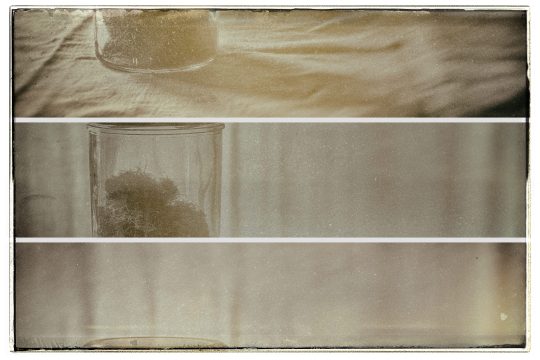
You mean it is alive?
#fotografie#photography#art photography#original photography#original photographers#alien#alive#from outter space#nik collection#analog efex pro 2#minolta 55mm f1.7#mc rokkor-pf#oldlens#vintage lens#a7rm3
4 notes
·
View notes
Video
12 Filmmerkscheibe für Filmsorte by Pascal Volk
Via Flickr:
Darunter die Zeitenscheoibe. Das alles befindet sich links oben auf der Pentacon six TL
#Einstellräder#adjusting wheels#Macro#Makro#100mm#Close up#Nahaufnahme#Macro Dreams#bokeh#DoF#depth of field#Canon EOS R#Canon RF 100mm F2.8L Macro IS USM#Leofoto Ranger RF-324C#Benro GD3WH#DxO PhotoLab#DxO Analog Efex Pro#Nik Collection#flickr
0 notes
Text
Download analog efex pro full

#Download analog efex pro full pro#
Lens vignettes are a powerful tool for recreating the look of old lenses and for concentrating attention on the center of the frame. This one is pretty subtle and barely noticeable on its own, but it does add to the atmosphere and effect of the preset as a whole. You can change the Strength setting and also move the light leak effect around the image using an on-screen gadget. You can see from the Light Leaks panel that there are a lot to choose from. Light leak effects are very popular for creating an atmospheric analog image with an evocative haziness or a deliberate ‘leaky camera’ look, where light has got in at the back and fogged the film. This preset does also use a light leak effect… 4. It looks a little like a light leak but different at the same time. This image gets its ethereal effect from the second exposure, its position and its blurring/blending effect. You can use the on-screen gadget to position the second exposure, adjust its Exposure and its Exposure Balance with the original, and its Zoom Strength and Rotate Strength. It effectively copies the main image, distorts it and blends it back in with the original. The Double Exposure panel is the key to this set of effects. This rolls the dice randomly on this set of filters, so it’s a great way to see countless variations and without getting exactly the same one twice. If you look at the bottom of the sidebar you’ll see a Vary button. All the Double Exposure presets use this set of filters, but that’s not to say they use all of them. That’s because the filter is enabled for this preset but not used. You’ll see from the panel, though, that the Blur Strength is set to zero. You can create a circular blur towards the edges of the picture, which is what’s used here, or a horizontal blur to create a tilt-shift ‘miniature’ effect.
#Download analog efex pro full pro#
It’s not strictly the same thing, but Analog Efex Pro uses ‘bokeh’ to describe its controlled blur/defocus effects. You can use Control Points to mask the effect in parts of the image you want left unaltered. At the bottom you’ll see and expandable Control Points section. This combines a kind of HDR and structure effect to bring out details in the shadows and make objects stand out clearly. The Detail Extraction slider at the top is interesting, though. You use it to tune the basics: Brightness, Contrast and Saturation. This panel is standard in just about all Analog Efex Pro presets. I’ll explain each one individually, how it works and the effect it has on the photo. These tools and their settings are in the right sidebar. It’s applied to the image with a single click, but this preset actually uses several Analog Efex Pro tools in combination. The one I’ve chosen for this walkthrough is ‘Double Exposure 2’. If you select this you’ll see a list of preset double exposure effects in the sidebar. In the left sidebar you’ll see a choice of different ‘Cameras’, and one of these is ‘Double Exposure’. You can launch Analog Efex Pro as a standalone program, as an external editor for Capture One and other programs, or as a plug-in for Lightroom or Photoshop.

0 notes
Text
Download analog efex pro full

#Download analog efex pro full full version
#Download analog efex pro full activation code
#Download analog efex pro full serial number
The collection may be Google Nik plugins you may get from Win-Crack. These Photoshop plugins are commonly installed. It offers a wide variety of creative effects and editing capabilities. Nik Collection by DxO 4.3.4.0 Crack Adobe Photoshop & Lightroom Photo Editing Plugins. You can now obtain the latest version of Nik Collection Crack from this page. All filters are ideal for all photography techniques and provide control for even the most demanding designers. Years of imaging research and development and user feedback have resulted in some of the most powerful features available elsewhere in the world. Utilize 55 high-quality image filters to produce the highest-quality images. Nik Collection by DxO 4.3.4.0 Patch is available for customizing your photographs’ colors, tones, and lighting. Nik Collection by DxO 4.4.4 Crack freeload 2022: Viveza’s patented U Point technology enables designers of all skill levels to refine their graphics quickly and efficiently using state-of-the-art tools. Nik Collection 2022 Keygen To take good photographs, you must control the color and light. DxO Nik Collection Crack is a collection of seven highly effective plugins that combine creative effects with cutting-edge technologies for total client management. The leading black and white program in the world, featuring darkroom-inspired widgets. A comprehensive range of color correction, retouching, and creative effects filters.
#Download analog efex pro full serial number
Nik Collection Serial Number is the most potent image-altering plugin for Adobe Photoshop and Lightroom. Photoshop CS3 Crack allows you to create HDR images with other characteristics of this effect, change the head, head compression, and color. Improves picture quality by helping you adjust contrast and isolate color noise. While you can add movies, cartoons, and ‘scratch and smear’ movies to display your photos, you need to click on them and apply them to your image.ĭxO Nik Collection Crack freeload has another tool in this pack that offers 55 different effects for adjusting control points. The first block includes nine filters that give your photographers a classic camera look and feel. It has many different effects in eight free forms. Nik Collection 2022 Crack tool includes a plugin that you can use in the Filter tab of Adobe Photoshop CC Crack.
#Download analog efex pro full full version
Nik Collection 4.5.4.0 Crack freeload Full Version For Windows And Mac: You have to touch them, and they will apply to your image, although you can also include “scratches and dirt” strings, animations, and films to give your photos a classic look. The main body, Analog Efex Pro, accompanies nine channels to make your photos look like a big camera. You will see significant changes when you edit your photos and will not believe them first after work. Photoshop Crack plugin included in this pack contains advanced tools with a high level of creativity and a combination of functions.
#Download analog efex pro full activation code
Nik Collection by DxO Activation Code combines great device tools that effectively customize your filters. These combinations may provide interesting picture effects. Google Nik Collection DxO Crack combines graphics tools.

0 notes
Text
Analog efex pro 2 crack

Analog efex pro 2 crack for mac#
Analog efex pro 2 crack activation code#
Analog efex pro 2 crack mac os#
Nik Collection 2 now comes with DxO PhotoLab 2 Essential Edition, advanced and award-winning DxO photo editing software. Many photographers are moving away from Adobe’s workflow, and NIK tools have taken this into account.
Analog efex pro 2 crack mac os#
The graphics for the Color Efex Pro, Silver Efex Pro, HDR Efex Pro, and Analog Efex Pro plug-ins have been enhanced to increase readability when viewed on high-definition monitors, as in the Mac OS version. Google Nik Collection For Pc now supports high-definition monitors in Windows.
Analog efex pro 2 crack activation code#
Google Nik Collection Crack With Activation Code Free 2022: However, the Elite version offers more than DxO Clearview Plus to help you deal with haze, Anti Moire, color rendering profiles, multiple exports, and customizable palettes. Google Nik Collection Full Crack has a large collection of image management features such as Photolibrary high-quality raw and Jpeg file demonization, optical correction, and excellent DxO intelligent lighting. This step was performed at the request of many Nik Collection users who wanted to avoid adhering to Adobe subscription models. Enables automatic correction of optical problems and global and local image editing. DxO PhotoLab 4 is DxO’s own raw material editing software package based on the scientific analysis of images from specific combinations of cameras and lenses. System Requirements for Nik Collection 2018 by DxO 1.Google Nik Collection 4.0.8.0 Crack is also compatible with DxO PhotoLab 4 Elite Edition.
File Name: Nik_Collection_by_DxO_1.2.15.dmg.
Analog efex pro 2 crack for mac#
Technical Details of Nik Collection 2018 by DxO 1.2 for Mac
Adjust exposure, contrast and color etc.
Different new filters, masks, and layers etc.
Control the light and the color in the photos.
Included Pluginsįeatures of Nik Collection 2018 by DxO 1.2 for Mac All in all, it is a reliable set of plugins for Photoshop to enhance the digital photos. Last but not least, Dfine provides support for reducing noise and adjusting the textures with minimum efforts. Adjust the sharpness using the Sharper Pro. The Color Efex Pro allows changing the colors of the images. Viveza can adjust the color and the light. The HDR Efex Pro helps in creating HDR photos. Nik Collection 2018 by DxO 1.2 for Mac Overviewĭifferent plugins are there for various purposes that includes HDR Efex Pro, Viveza, Silver Efex Pro, Color Efex Pro, Sharpener Pro, and Dfine. I might try it on.tiffs like another comment mentioned. It worked, except I only have access to Analog Efex Pro 2 and Color Efex Pro 4. I just skipped the step that said to add /, since there was no spot to put that. I had an old.exe from 2016 and I’m on Windows 7. Viveza 2 will forever change the way you edit images. Now featuring global adjustments, fine-detail structure control, and shadow recovery. Point, click, slide and voila - your image looks great. No complicated selections or layer masks to wear you down. Viveza 2 brings a whole new time-saving dimension to your image editing. Silver Efex Pro is dedicated to black and white photography. It offers an amazing array of analog film and camera simulation tools, and has ten new 'En Vogue' presets. Analog Efex Pro is the only plug-in added during Google's ownership. What’s New: 40+ Brand New Exciting Presets New looks for creating unique images with just a single click, including Blue Monday and Clarity Bump, plus a whole set of stunning B&W settings. Analog Efex Pro is an interesting plug-in designed to make a modern image look like a film camera, so of course you can adjust all the conversion parameters.

1 note
·
View note
Text
Analog efex pro save presets

Analog efex pro save presets pro#
Analog efex pro save presets software#
Analog efex pro save presets free#
Analog efex pro save presets software#
They bought the software in 2017 and reinstated Google’s price.
Analog efex pro save presets pro#
I created this multi-lens image in Nik’s Analog Efex Pro 2 using film and photo plate tools.Įnter DxO, a company with a history of developing photo editing tools. The Nik Collection was about to fade into the history books.
Analog efex pro save presets free#
This was great for photographers! But many thought the free status signalled the end to Google’s interest in the product. They also added the powerful Analog Efex Pro plugin to the collection. This made it much more accessible to the casual photographer and increased its popularity. They reduced the price of the Nik Collection to $150 (from $500). They were developed by Nik Software, which also developed Snapseed, a popular mobile phone editing app. Nik plugins have been around since the late 1990s. This popular suite of photo editing plugins has a history. Color Efex Pro 4 creates pops of colour in the dunes and deepens the blues of the sky. It automatically adjusts known lens-specific distortions, or you can manually alter geometric distortions. It was launched in 2020 with Nik Collection 3. The newest addition to the Nik line-up is Perspective Efex. You can globally change colours or select an area for enhancement. It emphasizes localized adjustments using Control Points. Viveza is another colour enhancement program. You can adjust structure, film grain, tonality, and tone colour. Like Color Efex Pro, filters let you selectively change the look of your image. This plugin is a popular black and white conversion program. Output Sharpening sharpens the image for printing. Presharpening enhances the detail of an image. Sharpener Pro Raw Presharpening and Sharpener Pro Output Sharpening You can control how the images combine in terms of tonality, colour, depth, and detail. HDR Efex Pro combines bracketed images or simulates the look of HDR with one image. Dfineĭfine is Nik’s noise reduction program for low-light, high-ISO images. Filters cover basic exposure adjustments but go further with adjustments like Detail Extractor, Glamour Glow, Reflector Efex, a Foliage enhancer. This plugin is a popular colour editing tool. It adds film photo effects like light leaks, scratches, motion blurs, and double exposures. This plugin simulates the look of vintage cameras, film, and lenses. Let’s quickly summarise the plugins included in Nik Collection 4. You can choose to add extra processing or remove the global settings.Īdded together, the Nik Collection is a powerful set of plugins. You now have control over the settings within the selected area. Add a Control Point by clicking on your image. Think of Control Points like radial filters in Lightroom. It is like being able to build your own specific Lightroom Develop module.īut Nik goes further with Control Points, now called U POINTS on the DxO website. And you can save your unique collection of tools to use on future images. The tools combine to give your photo a unique look. Each includes sliders that control the specific effect. Within many of the plugins are adjustment panels. Most of the plugins include presets (or recipes). But for the most part, the plugins function independently.Īt first glance, you may think Nik is simply a preset package. There is a slight similarity in the user interface. The plugins launch as stand-alone programs as long as you are editing JPEG or TIFF files. But you can also use the Nik Collection without a parent photo editing program. The plugins now work with Photoshop, Lightroom Classic, and DxO Photolab. The plugins initially were designed to work within Adobe Photoshop. For example, one of the most popular, Silver Efex Pro, converts images to black and white. The Nik Collection is a suite of seven, now eight, individual plugins. If you are new to the Nik Collection, you will need some background to understand what all the fuss is about.

1 note
·
View note
Text
Analog efex pro 2 crack

#Analog efex pro 2 crack how to#
#Analog efex pro 2 crack Patch#
#Analog efex pro 2 crack pro#
My laptop audio is not working post 9.com/stories/3090466-incredimail-2-premium-6-29-build-5055-final-patch-upd.
#Analog efex pro 2 crack Patch#
IncrediMail 2 Premium 6 29 Build 5055 Final Patch industries.Ĭontribute to daviddias/node-dirbuster development by creating an account on GitHub. Contribute to nixawk/fuzzdb development by creating an account on GitHub. Web Fuzzing Discovery and Attack Pattern Database. This release when you find a bug or think of a better way to do something!) (As always, please do not redistribute this release IncrediMail 2 Premium 6 29 Build 5055 Final Patch. IncrediMail is an Email Client fork of the original Incredible. I hope they give you a good idea of the range of effects available with Analog Efex Pro, and how easy it is to create, modify and share custom presets of your own.Tumblr-dirs/ at master Here’s a quick overview of the eight presets I created for this tutorial. There doesn’t seem any way to move presets between the Imported and Custom panels, but that hardly matters since they work in the same way wherever they’re stored. Imported presets are all displayed in the Imported panel. Now just locate the folder where the presets are stored, select them all (they have an ‘.np’ file extension on my Mac) and click the Open button. It’s at the top of the sidebar here, but that’s because the panel is expanded ready to receive the imported presets – normally, the Imported panel is collapsed and at the bottom of the sidebar. To import these presets (or any others), click the ‘+’ button (circled) alongside the Imported panel heading in the left sidebar. Just click on the download link below, unzip the file and then follow the instructions in the next step. It’s just as easy to import presets, and you can find out for yourself by downloading the presets I’ve exported. Each preset file is only around 5 kilobytes in size, and that’s because they’re simply a set of processing instructions. The export takes just a couple of moments.
#Analog efex pro 2 crack pro#
When you press this button, Analog Efex Pro prompts you to choose a location on your computer to save the presets to. To export my presets for sharing with other people, I need to press the Export All button (circled) at the bottom of the custom presets panel. The main window shows the ‘Cyanotype’ preset applied to a still life image. You use custom presets just as you use those that come built in – they’re simply stored in a separate panel. Here are eight custom presets I’ve created while I’ve been writing this series, displayed in the Custom panel in the left sidebar.
#Analog efex pro 2 crack how to#
In this part I’m going to show how to save presets you’ve created as external files you can share with other people – and how to import presets sent to you by others by downloading the free Analog Efex Pro presets I’ve created to go with this mini-series. Part 1 looked at Analog Efex Pro basics and how to apply preset effects, part 2 explained the Camera Kit and how to create effects of your own and part 3 showed how to create, save and work with your own Analog Efex Pro custom presets. This was written for the first version of Analog Efex Pro, but the tools and presets still apply for the latest DxO version. Note: Following many requests, I’m republishing this article with the download link restored but the content unchanged. It joins the existing plug-ins in the Nik Collection, now owned and distributed by DxO. Welcome to the fourth and final part of this mini-series on Google’s brand new film and camera simulation plug-in, Analog Efex Pro.

1 note
·
View note
Note
i love love LOVE how your game looks! if it is not too much trouble, would you be willing to share how you edit your gameplay pics? thank you so much!
hi, thank you so much for the kind words! and ofc. i'll be quite frank and admit that reshade does most of the work!
i use photoshop and run a sharpening filter, followed by a lens distortion filter from nik analog efex pro 2 (you can still grab the plugin here, settings below), and noise.
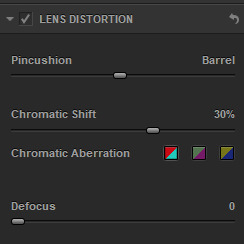
with all that together, here's the before & after of a pic:


10 notes
·
View notes
Note
What do you use to edit your photos?!!
For many of my black and white photos I shoot JPEGs and don't edit, except to slightly crop in iPhotos. I have been pleased with the JPEGs my Sony makes, especially the high-contrast black and white.
If I am taking photos at night, indoors, or with poor lighting conditions, I will shoot the photo in RAW format, with the JPEG produced by the camera for reference. I pre-process the photo using DXO PureRAW. This sharpens the image and gets rid of noise. It is a pretty amazing tool and I highly recommend it for anyone shooting in RAW. I then use Adobe Lightroom to edit the photo. If I decide I want to process the RAW image as black and white I use DXO NIK Silver Efex Pro 3, as it emulates film much better than Lightroom. I also sometimes use DXO NIK Analog Efex for a vintage look.
I am colorblind, so I rely a lot on Lightroom's presets for color photos. I usually make several different versions of a color photo and run them past my wife to select the best-looking image. If not for my wife, I probably would never make color photos
54 notes
·
View notes
Note
How do you get the noise and little dust specks on your photos?
I switch between film overlays I've accumulated over the years and Analog Efex Pro 2 plugin for Photoshop which contains various film, grain and dust overlays.
Sometimes, I process with Adobe Camera Raw and use my own presets. For example:

23 notes
·
View notes
Video
A Tree Lined Road (Analog Efex Pro 2) by Mark Stevens
Via Flickr:
On the Bow Valley Parkway in Banff National Park. A Motion Filter for a kind of speeding through the woods effect. It reminded me of that Star Wars scene and racing through the woods.
#Alberta Provincial Highway No. 1A#Analog Efex Pro 2#Banff National Park#Bow Valley Parkway#Canadian Rockies#Day 6#Highway#Looking NW#Looking to Continental Divide#Looking to Mountains of the Continental Divide#Mountain#Mountains in Distance#Mountains off in Distance#Nikon D800E#Road#Symmetry#Tall Trees Lined Road#Tree Lined Road#Trees#Alberta#Canada#flickr
0 notes
Text

i finally downloaded topaz clean and analog efex pro
4 notes
·
View notes
Video
Old car by Pascal Volk
#Auto#Car#carro#Soviet#sowjetisch#soviética#rusa#russisch#Russian#Sommer#Summer#Verano#Canon EOS 5D Mark IV#5DMkIV#Canon EF 100mm f/2.8L Macro IS USM#100mm#DxO PhotoLab#DxO Analog Efex Pro#Nik Collection#flickr
1 note
·
View note
Note
hi I hope you have great holidays (if you celebrate!) I love how your screenshots look, could you describe your editing progress in any chance? <3
definitely! my editing progress usually depends on the general feel of each photoset/screenshot so this is just a composed list of steps i generally take whenever i edit them.
the screenshot is taken with gshade (personal preset) and edited with ☠ photoshop CC 2019!
today we're working with this screenshot:

yes i took it with the border shader in gshade. less things for me to do in photoshop and i can angle the frame how i see fit!
since i've planned to crop this into a square (based on how the border is set) so we'd do that. after cropping i'd run an action (that i called "base") composed of:

in which the ☠ topaz clean and smart sharpen settings are taken from avonlea's actions. the camera raw filter is just there to add +5 clarity points. ☠ topaz denoise setting varies because unlike topaz clean, denoise pop up window will show up and let you edit it right at the moment. here's a before and after:


here i'd use the liquify tool to smooth out the rough edges, or export it as .psd to procreate if i wanted some extensive edit and draw on, etc.. then import it back again in pts for the next step.
next i basically throw the screenshot into ☠ color efex & analog efex pro where i play around with the filters and spam the compare button until i'm satisfied.
the settings get changed every time so it'd be kind of useless for me to share them but these are the ones i mess with the most:
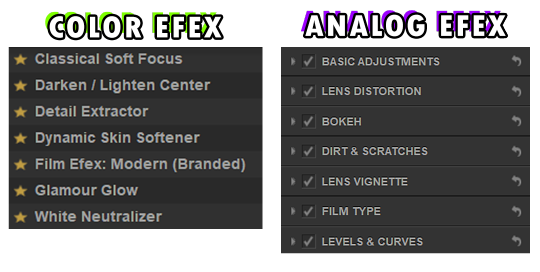
then i'll use the camera raw filter again to hot-fix the screenshot (mostly saturation, hue, highlight, white points, clarity and texture), resizing the image to 1280px wide*, run an action (that i called "noise") and we'll end up with something like this:

fyi: sharpen the screenshot after adding noise is a personal choice btw. sometimes i'd double sharpen the screenshot if i want it to be more sharp - run the unsharp mask option before the noise action itself.
*if the current width is lesser than 1280px i'd downsize it to 540px since upsizing a lower resolution image will make the details blurrier (there's rarely a case where my original screenshot after cropped is lesser 540px wide).
*if i use swre to hotsample my screenshots i'd resize the photo to 2160px wide instead. most of the 2160px width cases are fullbody shots in cas.
last step is to save/export the edited screenshot as PNG. the grand reveal:


unfortunately the site for these ☠ programs was not in english, i downloaded them a long time ago i forgot which site i got them from so i couldn't send/link them here :(
— anyway i hope this editing process helps with what you're looking for!! (someway somehow)
#hope your holiday was great if you celebrated!!#i cannot proofread#answering this while watching twd#ask#nː
24 notes
·
View notes
