#also fun fact when doing the text transcription from this i copy + pasted from an old version of it online
Text


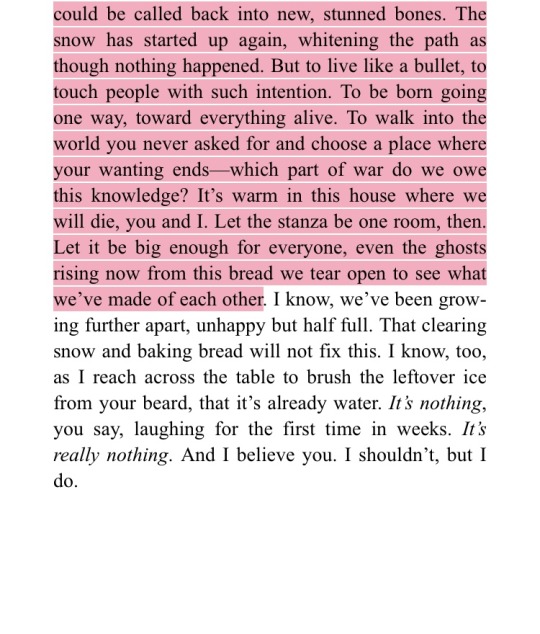
- Ocean Vuong, from Time Is a Mother (text under the cut)
We are shoveling snow, this man and I, our backs coming closer along the drive. It’s so quiet every flake on my coat has a life. I used to cry in a genre no one read. What a joke, they said, on fire. There’s no money in it, son, they shouted, smoke from their mouths. But ghosts say funny things when they’re family. This man and I, we take what will vanish anyway and move it aside, making space. There is so much room in a person there should be more of us in here. Traveler who is inches away but never here, are you warm where you are? Are you you where you are? Something must come of this. In one of the rooms in the house the man and I share, a loaf of rye is rising out of itself, growing lighter as it takes up more of the world. In humans, we call this Aging. In bread, we call it Proof. We’re in our thirties now and I rolled the dough just an hour ago, pushing my glasses up my nose with a flour-dusted palm as I read, reread, the hand-scrawled recipe given me by the man’s grandmother, the one who, fleeing Stalin, bought a ticket from Vilnius to Dresden without thinking it would stop, it so happened, in Auschwitz (it was a town after all), where she and her brother were asked to get off by soldiers who whispered, keep moving, keep moving like boys leading horses through wheat fields in the night. How she passed the huddled coats, how some were herded down barbed-wired lanes. The smoke from our mouths rising as the man and I bend and lift, in silence, the morning clear as one inside a snow globe. How can we know, with a house full of bread, that it’s hunger, not people, that survives? He pours a bag of salt over the pavement. From where I’m standing it looks like light is spilling out of him, like the dusty sunray that found his grandmother’s hands as she got back on the train, her brother at her side, smoke from the engine blown across the faces outside, which soon fell back into pine forests, washed pastures, empty houses with full rooms. The man clutches his stomach as if shot, the light floods out of him—I mean you. Because something must come of this. When the guard asked your grandmother if she was Jewish, she shook her head, half-lying, then took from her bag a roll, baked the night before, tucked it in the guard’s chest pocket. She didn’t look back as the train carried her, newly twenty, toward where I now stand, on a Sunday in Florence, Massachusetts, squinting at her faded scrawl: sift flour, then beat eggs until happy-yellow. The train will reach Dresden days before the sky is filled with firebombers. More smoke. A bullet or shrapnel, failing to find her. The brother under rubble, his name everywhere outside her like the snow falling on your face forty years later, on December 2, 1984, while your mother carries you, alive only three hours, the few steps to the mini-van where your grandmother, sixty now, crowns your head with her brother’s name. Peter, she says, Peter, as if the dead could be called back into new, stunned bones. The snow has started up again, whitening the path as though nothing happened. But to live like a bullet, to touch people with such intention. To be born going one way, toward everything alive. To walk into the world you never asked for and choose a place where your wanting ends—which part of war do we owe this knowledge? It’s warm in this house where we will die, you and I. Let the stanza be one room, then. Let it be big enough for everyone, even the ghosts rising now from this bread we tear open to see what we’ve made of each other. I know, we’ve been growing further apart, unhappy but half full. That clearing snow and baking bread will not fix this. I know, too, as I reach across the table to brush the leftover ice from your beard, that it’s already water. It’s nothing you say, laughing for the first time in weeks. It’s really nothing. And I believe you. I shouldn’t, but I do.
#this and reasons for staying. they just. ugh. him. words#poetry#ocean vuong#quotes#lit#archive#also fun fact when doing the text transcription from this i copy + pasted from an old version of it online#and its so FASCINATING to see what he switches out and what he leaves in rlly and truly#maybe an analysis ab that too soon. maybe
8 notes
·
View notes
Note
wow thanks! that was a really in depth post about it you make good points! when I played I definitely got the sense that monika had encouraged sayori to kill herself and I didn’t get the sense of any remorse when natsuki or yuri died or got fucked up but I guess u do make some good points there about how she was just trying to make them less desirable rather than kill them. I’m new to the game and the fandom so im not super familiar with everything yet but is there anything in the canon or lore that points away from monika having pushed sayori to commit suicide or is it mostly just fan theories and personal readings? either way thank u so much for answering!
yes i can absolutely find you some info on that!
there's quite a bit of information hidden within the games files, so I'm kind of assuming if you're new to the game, that you might not have seen these things? so ill dive into them too!
I'm gona do this under the cut so i can like, dissect things from the game !
(also i found stuff thats specifically pointing away from her meaning actual harm/death for Both yuri and sayori, jsyk)
iiiiiiiiiiiiiiiiiiii.txt (discovered in game files during act 2)
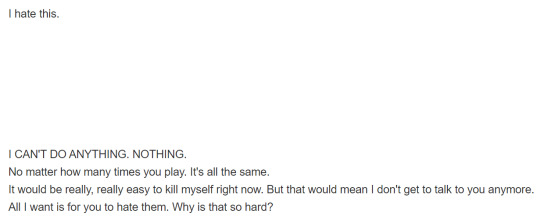
“All I want is for you to hate them. Why is that so hard.”
not, all i want for them is to die. she doesnt want to kill them. she wants to separate us from them so we are with Her, not them. things spiral out of control, but it was never her intention for things to get this bad. ntm its repeated over and over in this game how badly monika wants to die. she's hanging on by a thread, keeping on only because she wants to be with us, to be in contact with reality. this leads to really unfortunate circumstances but i really strongly believe everything in the text alludes to the fact she did Not want things to get this bad
ACT 3 INTRO:
(im copy pasting a transcript of the monologue here, but this is taken from the very beginning of act 3, which you can see in this video starting at 25:56)
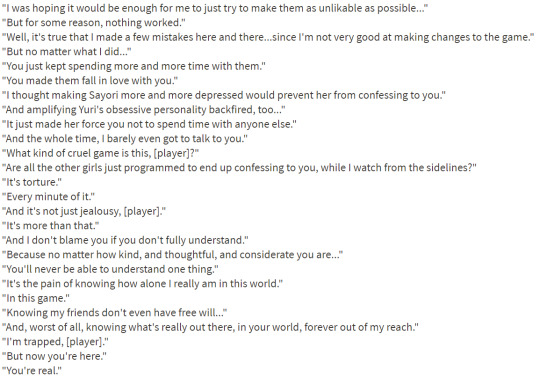
imo this is all the proof needed to show that she really had no intention of ‘killing’ sayori and yuri. things spiraled out of control far beyond what she was capable of handling.
her goals with making sayori more depressed and yuri more obsessive were, in here words “to just try to make them as unlikable as possible”. she didnt want her friends to brutally die!! she loved them q_q i feel like a lot of people really dont look at this specific part of what she says and take it to heart. its very telling for her character and important for understanding what she does and why she does it
ACT 3 MONOLOGUES:
sayori's hanging (cw: graphic descriptions of suicide)

dialogue of importance:
"I was thinking about Sayori earlier... I still wish I could have handled that whole thing a little more tactfully."
+
"Come to think of it, it was probably less 'changing her mind' and more just her survival instincts kicking in."
"So you can't really fault her for that."
"It's easier to think that she probably wouldn't have changed her mind anyway, right?"
"It's not healthy to think about the things you could have done differently."
"So just remember that even though you could have saved her, it's technically not your fault she killed herself."
"I may have exacerbated it a little bit, but Sayori was already mentally ill."
"Still, though..."
"I wonder how things would be if you and I just started dating from the get-go?"
"I guess we'd all still be in the clubroom, writing poems and having fun together."
"But what's the point when none of it is even real?"
"I mean, it's the same ending either way, right?"
ok so whats important here, is monika is essentially using us, the player, as a mirror in act 3? the things she says i believe, very strongly show her sense of uncertainty in her actions, and her fears of what if she could have done something else??
"even though you could have saved her, its technically not your fault she killed herself" reads SO much to me like shes trying to comfort herself with this, she doesnt want it to be her fault. nothings real, sayori's a character in a game. but she wishes so badly they could have just been normal girls living together.
happy end poem
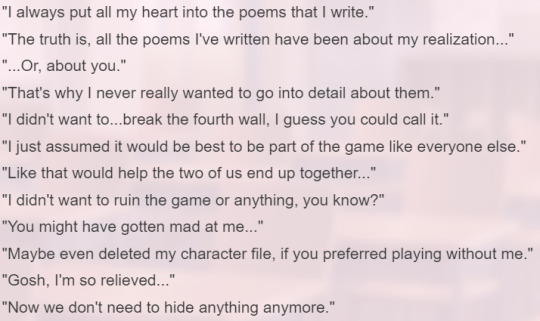
OK SO LIKE. this is actual proof of Why she does everything she does. she's scared if she reaches out and tells us she's trapped in a game, we'll stop playing, we'll kill her. she tinkers with the game, trying to make herself look the best, trying to make us choose her, and nothing works. and this leads to her becoming frustrated and scared, and screwing with the game more and more desperately trying to do anything to save herself.
if you recall, in act 2, she gives you a poem which bluescreen the computer. this was actually an attempt she makes to escape the game q_q she never wanted to kill yuri, she never wanted things to escalate like that. she wanted to get out but she had no idea how to program her way out of the game, resulting in everything crumbling around her, and her friends dying.
my own route

hang on this one genuinely makes me so upset.
it very much relates back to how in the conversation about sayori's suicide, she's still clearly thinking about how things could be Different. shes thinking about how they could be normal. "I may not have needed to take such drastic measures to be with you. Maybe the rest of the club would still be around..." , and then immediately trying to convince herself it doesnt matter, and that she doesnt care.
its so so obvious shes hurting and she misses her friends. the additional "i really dont (miss them)" at the end really shows that shes desperately trying to convince herself that it was worth it, that she did everything she should have, and her friends dont matter. but they clearly do matter to her. she loved them (she couldnt even delete them if u recall)
also another important part about this monologue, a lot of people say she killed the other girls out of jealousy, but this shows thats not true??
"I think I would end up forcing you onto my route anyway."
"It has less to do with me not having a route, and more to do with me knowing that nothing is real."
this wasnt because shes 'in love' with us. she wanted to be close to something real, something tangible. she's clinging onto us, the player character, like someone lost at sea with a piece of driftwood, doing everything she can to stay afloat
wine
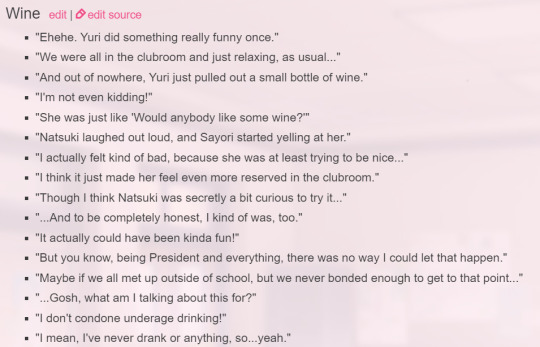
ok this isnt on the surface level as important as the other ones, but literally look at how she talks about this memory.. she misses them so much and talking about this memory she clearly cherishes brings her so much joy. she doesnt belittle any of them, she doesnt talk down on them, she’s just reliving this memory because it makes her happy
I HOPE THIS HELPS?? im sure theres a few more things im forgetting, but i did my best to scrabble up everything i could to show how monika’s not an evil mastermind, shes a scared girl who didnt realize what she was doing and when things got too bad, she did her best to fix it, only for it to get worse n worse
edit: oh heres the proof that monika always loved the girls and never actually deleted them
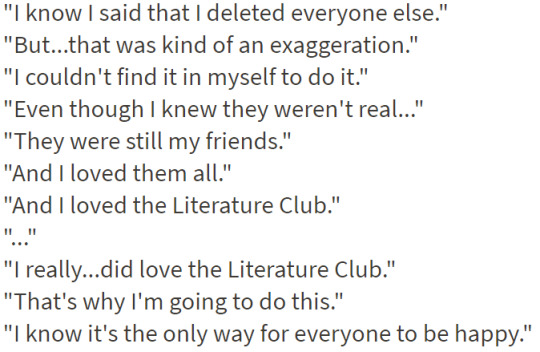
:’)
edit 2: haha.. um ouch
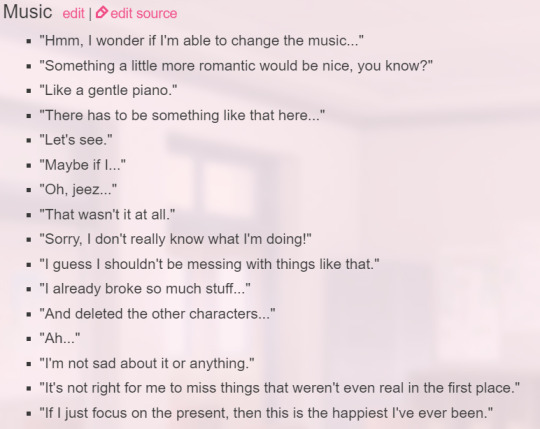
“It’s not right for me to miss things that weren’t even real in the first place.” shes forcing herself to try and ignore her feelings for the other girls
33 notes
·
View notes
Text
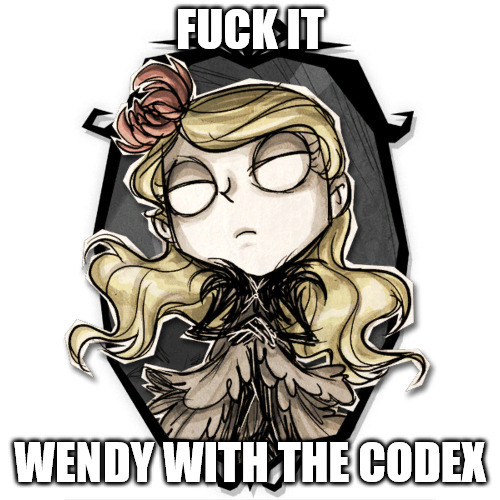
ive been posting about my codex!wendy au on twitter for a couple days now but instead of just copy and pasting what i wrote on there ill actually expand upon it a little. also this post is gonna be really long but theres pictures so i hope that helps
if theres any moment where the timeline splits (not including moments before this that may have had a butterfly effect), it would be william carters train crash in 1904, which.... did not happen in this universe. he, with no small amount of shame, moves in with his rich and successful brother.
wendy and abigail grow up having, essentially, an extra parent, which thankfully means abigail didnt die. with their mother long gone, when jack dies in 1919 (not of magic-y reasons, just like... a heart attack or something), william is left to take care of the twins alone. he tries to find jobs so he could work himself to death and at least save his nieces, but due to his general lack of competence, he isnt finding much that can actually sustain them all.
wendy and abigail, who have noticed this despite williams protests that everything is fine, decide to do the smartest thing they can think of: run away from home so william only needs to take care of himself. im sure you can see why this is a bad idea, even in a universe without the codex umbra, but boy does it get significantly worse for them very quickly.
wendy gets hit by a car. abigail runs for help, but by the time she gets back, wendy is fine. and clutching a strange book.
over the course of the next few weeks, wendy and abigail manage to scrounge up a little money, and between this, wendy shows abigail some neat tricks the codex umbra taught her. abigail suggests, a bit jokingly, that maybe they could become magicians. the codex wendy thinks this is a great idea.
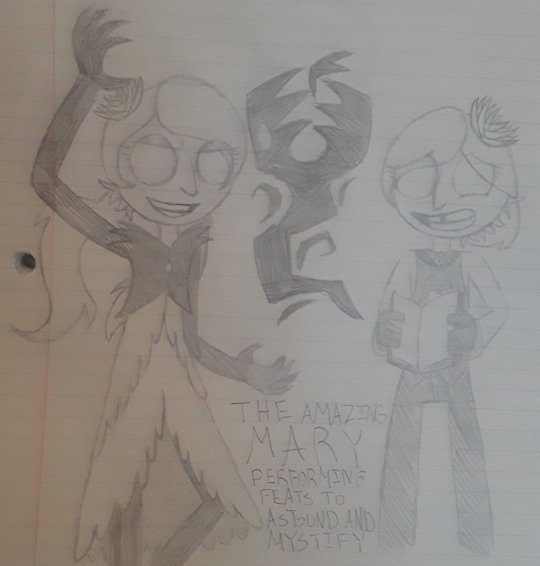
[transcription of text: “THE AMAZING MARY, Performing feats to astound and mystify”]
at the codex umbras suggestion, wendy adopts a stage name, “mary,” and the twins perform their first show. it goes very well, and they make a lot of money, so they decide to keep doing this, and hopefully save enough to go back home and take care of their uncle.
mary and abigail perform many magic shows, and end up becoming beloved around the country. admittedly they do get a bit lost in the sauce, but theyre teenagers, wouldnt you? except, mary often times seems to forget they theyre doing this for their uncle at all. in fact, mary seems all-around real different these days.
mary becomes far colder, more secretive, and will lock herself in her study for days at a time. abigail notices her sisters change in personality, and attributes it to the fame going to her head. unlike charlie, abigail never realized quite how deep mary had gotten into the codex.
mary and abigails final act goes very similarly to maxwell and charlies. theyre going through the routine when something goes horribly wrong, and theyre grabbed by the codex and taken to the constant. mary becomes the queen, and abigail the night monster.
mary rules much like her uncle, and brings most of the same people into her world. the differences are as such:
maxwell is still william carter, who replaces wilson as the “all-around” type. if he was in the game, he would only have slightly lower hunger drain, and otherwise be identical to wilson without a beard
charlie has taken the role of wendy, so to speak... winona died in a factory accident (the very same one that would have taken her to the constant in another life), and charlie keeps her soul in a rose
webber becomes the “canonical” protagonist instead of wilson. i would have made it william, but it is ultimately important that the protagonist is someone uninvolved in the carter relationship chart
wilson is actually a half-decent scientist so he replaces winona, i guess
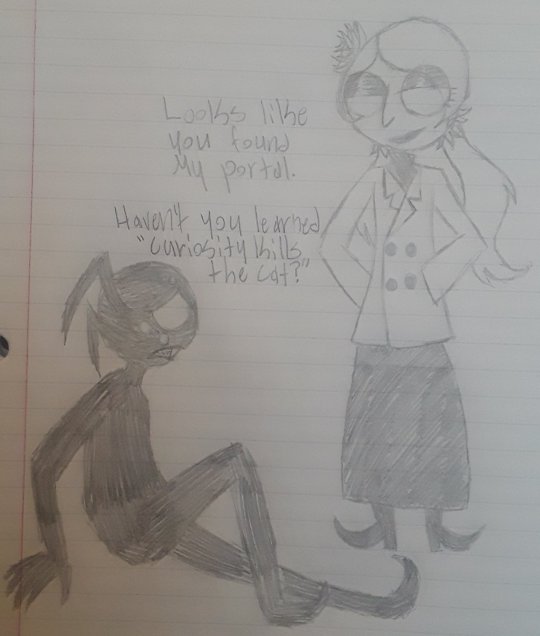
adventure mode is the same but i wrote some quotes for funsies, here we go:
A Cold Reception
Looks like you found my portal.
Haven’t you learned “curiosity kills the cat?”
Let’s see if I can’t up the stakes a bit.
King of Winter
Oh, you survived, that’s fun.
Just remember, you need to be lucky four more times...
But I only need to be lucky once.
The Game is Afoot
Huh? You’re still alive?
That’s... impressive. I’m interested to see how this will go.
Break a leg out there.
Archipelago
How do you do?
This has been fun. You’re a good playmate.
But I think you should know I had a nasty habit of breaking my toys.
Two Worlds
How do you do?
I know you may not want to make another deal with me, but...
I’ll just give you all of this for free.
Food, gold, pigs, anything you want from this world.
All I want in return is for you to stay put, okay?
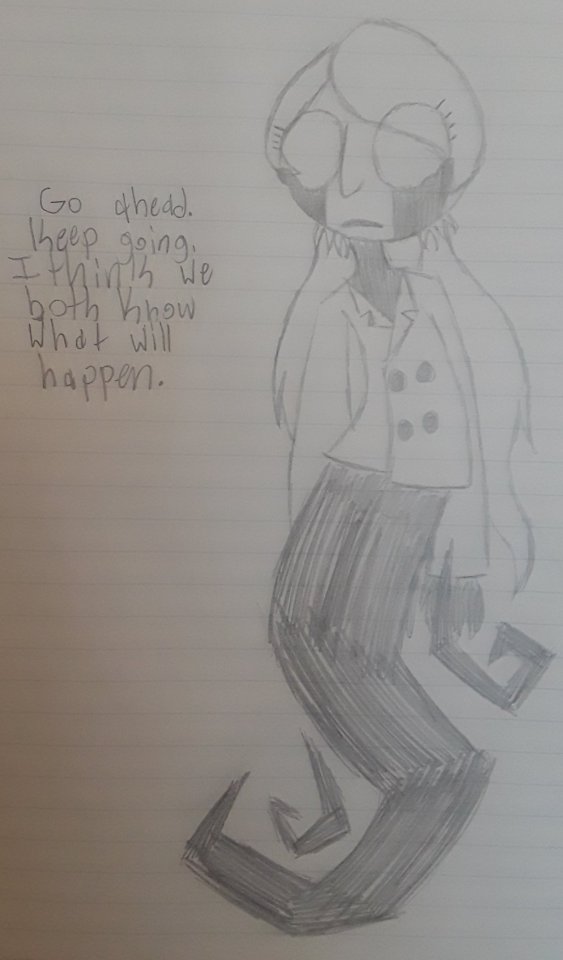
Darkness
Go ahead.
Keep going.
I think we both know what will happen.

Epilogue
You found me.
Was it what you hoped for?
Forgive me for not giving you a curtsy.
For what it’s worth, you were a fun playmate.
To me, at least. Maybe not to Them.
Maybe They’ll find you more fun when you’re here.
They’ll show you beautiful, terrifying things.
It’d be best if you didn’t fight it.
I’ve worked so hard to make this world.
I’ve made it so pretty for Them.
I thought I was so smart. So needed.
But even Queens are bound to the board.
In the end, I can’t change the game.
I’m not quite sure what They want.
Perhaps we’re just performing for Them.
Though that may be my mind playing tricks on me.
Hm. What year is it? Time is weird here.
Go ahead, stay as long as you like.
It’s not like I can throw you out.
Or you could put the key in and get it over with.
It’s a lose-lose situation.
That’s life, though, isn’t it?
...I think I’m done for now.
i also drew some disconnected cyclum-ish comics:

[transcript of text:
Mary: "After all I've done, you still help me. Why?"
Webber: "We trust you."
Mary: (offscreen) "I don't understand."
Webber: "If you were gonna do something, you already would have."
Mary: "I just don't understand."
Webber: (offscreen) "It's okay, Mary, you don't have to."]


[transcript of text:
William: "I missed you so much! I was worried sick, I can't even be mad at you..." (rambling)
Mary: "I... I'm sorry, do I know you?"]
im very much still developing this au but thats what i have so far.
#cant catch me gay thoughts#dont starve#don't starve#hi dont starve tags hope you have fun with this one <3
19 notes
·
View notes
Text
Wolffy Liveblogs TMA Eps 21-23: SADDLIN’ UP THE NOPETOPUS
So, ‘Freefall’ was fun. I mean, yeah, getting trapped in a void of sky is not fun, nor is being eaten by it, but like, by TMA standards, the episode was positively relaxed. And the way Sims said “Before I address the central point of this statement, namely the question of... whether the sky can eat
people” was so amusingly doubtful!
And then Martin showed up.
With wet meat(?).
AAAAAAAAAAAAAAAAAAAH
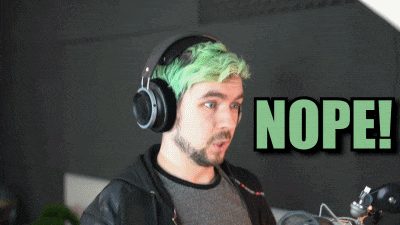
[gif description: Jacksepticeye, with a worried expression, slowly sinking out of frame, with the text ‘Nope! I‘m out! I’m out! Nope!’ flashing up as he sinks]
I mean, I’m glad that that noise wasn’t the sound of Martin exploding in a shower of worms, because I was a bit worried about that. But aaaaaaaaaaaaaaaah. That ending gave me a heart attack.
And ‘Colony’ is so good. And terrifying, but so good. Martin’s voice actor does scared very well.
But also: NOPE! NOPE NOPE NOPE NOPE.
The fact that Jane was... toying with him? That’s shudder inducing. Like, I get that all the supernatural encounters are freaky, but an actual human person(?) who is being determined is just AAAAAAAAAAH. I swear, I think the only the spider beats her for implacability. (...and come to think of it, I think the spider and the worms might be related? Like, I’ve been a bit spoiled, so I know that each of the supernatural goings on are due to a limited number of supernatural things, not new individual supernatural things each time-- so maybe the spider and the worms might be related? I don’t know, I’m guessing wildly here!)
And in the theme of endings that gave me a heart attack. ““Keep him. We have had our fun. He will want to see it when the Archivist’s crimson fate arrives.” I misheard ‘he’ as ‘we’ when I listened, and only realised my mistake when I went to the transcript to copy and paste the exact quote. I was having a heart attack over that ‘we’, especially because it made it unclear whether the ‘Archivist’ was Jonathan or Martin (or Tim or Sasha, I guess.) I mean, now it’s clear that it’s Jonathan--
Okay, confession: The thing that got me into the Magnus Archives was some fanart featuring Jonathan, with pockmarks/scars that the description mentioned were from worms. So I know that something worm related and non-fatal will happen to him. And in theory it should make it less scary, because I know what’s going to happen?
...but I am amusingly sensitive to dramatic irony, and I have no idea how Jonathan is going to survive EXPLODING IN A SHOWER OF WORMS, ‘CAUSE THAT’S WHAT THEY SEEM TO DO.
So AAAAAAAAAAAAAAAAH
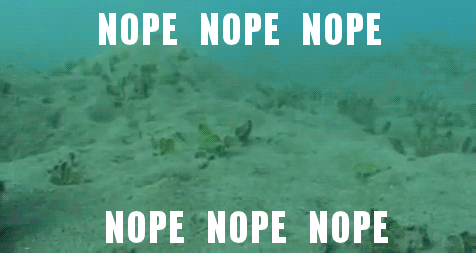
[gif description: an octupus running away across the seafloor, going from left to right. Overlaid is ‘NOPE NOPE NOPE NOPE NOPE NOPE]
7 notes
·
View notes
Text
Accessible Machine Learning for SEOs — Whiteboard Friday
New Post has been published on https://tiptopreview.com/accessible-machine-learning-for-seos-whiteboard-friday/
Accessible Machine Learning for SEOs — Whiteboard Friday
Machine learning — a branch of artificial intelligence that studies the automatic improvement of computer algorithms — might seem far outside the scope of your SEO work. MozCon speaker (and all-around SEO genius) Britney Muller is here with a special edition of Whiteboard Friday to tell you why that’s not true, and to go through a few steps to get you started. You can access the Colab notebook discussed in the video here.
To see more on machine learning from Britney and our other MozCon 2020 presentations, check out this year’s video bundle.
Get my MozCon 2020 video bundle
Click on the whiteboard image above to open a high resolution version in a new tab!
Video Transcription
Hey, Moz fans. Welcome to this special edition of Whiteboard Friday. Today we are taking a sneak peek at what I spoke about at MozCon 2020, where I made machine learning accessible to SEOs everywhere.
This is so, so exciting because it is readily at your fingertips today, and I’m going to show you exactly how to get started.
So to kick things off, I learned about this weird concept called brood parasites this summer, and it’s fascinating. It’s basically where one animal tricks another animal of the same species to raise its young.
It’s fascinating, and the more I learned about it, the more I realized: oh my gosh, I’m sort of like a brood parasite when it comes to programming and machine learning! I latch on and find these great models that do all the work — all of the raising — and I put in my data and my ideas, and it does things for me.
So we are going to use this concept to our advantage. In fact, I have been able to teach my dad most of these models that, again, are readily available to you today within a tool called Colab. Let me just walk you through what that looks like.
Models to get you started
So to get started, if you want to start warming up right now, just start practicing by holding down “Shift” and then press “Enter”.
Just start practicing that right now. It’s half the battle. You’re about to fire up some really cool models.
All right. What are some examples of that? What does that look like? So some of the models you can play with today are things like DeOldify, which is where you repair and colorize old photos. It’s really, really fun.
Another one is a text generator. I created one with GTP-2 — super silly, it’s this excuse generator. You can manipulate it and make it do different things for you.
There’s also a really, really great forecasting model, where you basically put in a chunk of time series data and it predicts what the future might have in store. It’s really, really powerful and fun.
You can summarize text, which is really valuable. Think about meta descriptions, all that good stuff.
You can also automate keyword research grouping, which I’ll show you here in a second.
You can do really powerful internal link analysis, have a notebook for that.
Perhaps one of the most powerful things is you can extract entities and categories as Google perceives them. It’s one of my favorite APIs. It’s through Google’s NLP API. I pull it into a notebook, and you basically put the URLs you want to extract this information from and you can compare how your URL compares to competitors.
It’s really valuable, fun stuff.
Most importantly, you cannot break any of this!
Do not be intimidated by any of the code whatsoever. Lots of seasoned developers don’t know what’s happening in some of those code blocks. It’s okay.
Using Colab
We get to play in this environment. It’s hosted in Google Drive, and so there’s no fear of this breaking anything on your computer or with your data or anything. So let’s dive in. As I said, this is through a free tool called Colab.
You know how Google took Excel and made Google Sheets?
They did the same thing with what’s known as Jupyter Notebooks. Jupyter is installed locally on your computer. It’s one of the most popular notebook environments. But it requires some setup, and can be somewhat clunky. It gets confused with different versions and yada, yada. Google put that into the cloud (zero setup required) and is now calling it Colab Notebooks. It’s unbelievably powerful.
So, again, it’s free. It’s available to you right now if you want to open it up in a new tab. There is zero setup. Google also gives you access to free GPU and TPU computing, which is great. It has a 12-hour runtime.
Some cons is that you can hit limits. So I hit the limits, and now I’m paying $9.99 a month for the Pro version and I’ve had no problems.
Again, I’m not affiliated with this whatsoever. I’m just super passionate about it, and the fact that they offer you a free version is so exciting. I’ve already seen a lot of people get started in this. It’s also something to note that it’s probably not as secure or robust as Google’s Enterprise solution. So if you’re doing this for a large company or you’re getting really serious about this, you should probably check out some other options. But if you’re just kind of dabbling and want to explore and have fun, let’s keep this party going.
Using pandas
All right. So again, this is a cloud-hosted notebook environment. So one thing that I want to really focus on here, because I think it’s the most valuable for SEOs, is this library known as “pandas“.
Pandas is a data analysis library built on top of python. After running just two lines of code, you can upload a CSV file from your local computer. This silly example is one that I really did run with Google Search Console data.
So you run this in a notebook (Shift + Return). Again, I’m sharing this entire notebook with you today. So just click into the first text cell and start running Shift + Click to bring you down through the notebook. It’s not as intimidating as it looks.
Once you run the above code, upload your CSV. Then once you upload it, you are going to name your data frame.
After uploading your CSV, you will see the output that states your CSV name. Copy that exactly how it’s been uploaded and paste it into the next (above cell) to name it.
In this case, mine was just “gsc-example.csv”. Again, once you upload your CSV, you will see the name in the output beneath the “from. google.colab import files” code cell.
Now, let’s run some simple lines of code to make sure that your data is in there properly.
A common first check people do is “df.head()”. This shows you the first five rows of your data frame. You can also do “df.tail()”, and it shows you the last five rows of your data frame.
You can even put in a number in the parentheses (ex. df.head(30)) to see the first 30 rows. It’s that easy!
Now comes the really fun stuff, and this is just tip of the iceberg.
So you can run this really, really cool code cell here to create a filterable table.
What’s powerful about this, especially with your Google Search Console data, is you can easily extract and explore keywords that have a high click-through rate and a poor rank in search. It’s one of my favorite ways to explore keyword opportunities for clients, and it couldn’t be easier.
So, play around with the filterable view.
If you’re doing keyword research, you’re trying to bucket keywords, you’re trying to organize topics, etc. but you can more easily organize your keywords with Pandas.
Here’s how to create a new column that states whether or not a keyword is ‘Branded’.
So to walk you through this, “df[“Branded”]” creates a new column called “Branded”.
Then “df.Query.str.contains(“moz|rand|ose”)” uses regex that labels any query with those keywords as Branded = True.
So now that makes filtering and exploring that so much faster! You can even do this in ways where you can create an entirely different data frame table (examples of that are also in this notebook).
You can use that and export your keywords into buckets like that, and there’s no stall time. Things don’t freeze up like Excel. You can account for misspellings and all sorts of good stuff more easily with regular expressions. It’s super cool.
Conclusion
Again, this is just tip of the iceberg, my friends. I am most excited to plant this seed within all of you so that you guys can come back and teach me what you’ve been able to accomplish. I think we have so much more to explore in this space. It is going to be so much fun! If you get a kick out of this and you want to continue exploring different models, different programs within Colab, I highly suggest you download the Colab Chrome extension.
It just makes opening up the notebook so much easier.
You can save copys of notebooks you discover to your drive and play with it all you want. It’s so much fun. I hope this sparked some inspiration in you, and I am so excited to hear what all of you think and create. -Really appreciate you watching.
So thank you so much. I will see you all next time. Bye.
Video transcription by Speechpad.com
Ready for more?
You’ll uncover even more SEO goodness in the MozCon 2020 video bundle. At this year’s special low price of $129, this is invaluable content you can access again and again throughout the year to inspire and ignite your SEO strategy:
21 full-length videos from some of the brightest minds in digital marketing
Instant downloads and streaming to your computer, tablet, or mobile device
Downloadable slide decks for presentations
Get my MozCon 2020 video bundle
Source link
0 notes
Link
Posted by BritneyMuller
Machine learning — a branch of artificial intelligence that studies the automatic improvement of computer algorithms — might seem far outside the scope of your SEO work. MozCon speaker (and all-around SEO genius) Britney Muller is here with a special edition of Whiteboard Friday to tell you why that's not true, and to go through a few steps to get you started.
To see more on machine learning from Britney and our other MozCon 2020 speakers, check out this year's video bundle.
Get my MozCon 2020 video bundle
Click on the whiteboard image above to open a high resolution version in a new tab!
Video Transcription
Hey, Moz fans. Welcome to this special edition of Whiteboard Friday. Today we are taking a sneak peek at what I spoke about at MozCon 2020, where I made machine learning accessible to SEOs everywhere.
This is so, so exciting because it is readily at your fingertips today, and I'm going to show you exactly how to get started.
So to kick things off, I learned about this weird concept called brood parasites this summer, and it's fascinating. It's basically where one animal tricks another animal of the same species to raise its young.
It's fascinating, and the more I learned about it, the more I realized: oh my gosh, I'm sort of like a brood parasite when it comes to programming and machine learning! I latch on and find these great models that do all the work — all of the raising — and I put in my data and my ideas, and it does things for me.
So we are going to use this concept to our advantage. In fact, I have been able to teach my dad most of these models that, again, are readily available to you today within a tool called Colab. Let me just walk you through what that looks like.
Models to get you started
So to get started, if you want to start warming up right now, just start practicing clicking "Shift" and then click "Enter".
Just start practicing that right now. It's half the battle. You're about to be firing up some really cool models.
All right. What are some examples of that? What does that look like? So some of the models you can play with today are things like DeOldify, which is where you repair and colorize old photos. It's really, really fun.
Another one is a text generator. I created one with GTP-2 — super silly, it's this excuse generator. You can manipulate it and make it do different things for you.
There's also a really, really great forecasting model, where you basically put in a chunk of time series data and it predicts what the future might have in store. It's really, really powerful and fun.
You can summarize text, which is really valuable. Think about meta descriptions, all that good stuff.
You can also automate keyword research grouping, which I'll show you here in a second.
You can do really powerful internal link analysis, set up a notebook for that.
Perhaps one of the most powerful things is you can extract entities and categories as Google perceives them. It's one of my favorite APIs. It's through Google's NLP API. I pull it into a notebook, and you basically put the URLs you want to extract this information from and you can compare how your URL compares to competitors.
It's really, really valuable, fun stuff. So most importantly, you cannot break any of this. Do not be intimidated by any of the code whatsoever. Lots of seasoned developers don't know what's happening in some of those code blocks. It's okay.
Using Colab
We get to play in this environment. It's hosted in Google Drive, and so there's no fear of this breaking anything on your computer or with your data or anything. So just get ready to dive in with me. Please, it's going to be so much fun. Okay, so like I said, this is through a free tool called Colab. So you know how Google basically took Excel and made Google Sheets?
They did the same thing with what's known as Jupyter Notebooks. So these were locally on computers. It's one of the most popular notebook environments. But it requires some setup, and it can be somewhat clunky. It gets confused with different versions and yada, yada. Google put that into the cloud and is now calling it Colab. It's unbelievably powerful.
So, again, it's free. It's available to you right now if you want to open it up in a new tab. There is zero setup. Google also gives you access to free GPU and TPU computing, which is great. It has a 12-hour runtime.
Some cons is that you can hit limits. So I hit the limits, and now I'm paying $9.99 a month for the Pro version and I've had no problems.
Again, I'm not affiliated with this whatsoever. I'm just super passionate about it, and the fact that they offer you a free version is so exciting. I've already seen a lot of people get started in this. It's also something to note that it's probably not as secure or robust as Google's Enterprise solution. So if you're doing this for a large company or you're getting really serious about this, you should probably check out some other options. But if you're just kind of dabbling and want to explore and have fun, let's keep this party going.
Using pandas
All right. So again, this is basically a cloud hosted notebook environment. So one thing that I want to really focus on here, because I think it's the most valuable for SEOs, is this library known as "pandas".
Pandas is a data frame library, where you basically run one — or two — lines of code. You can choose your file from your local computer, so I usually just upload CSVs. This silly example is one that I really did run with Google Search Console data.
So you run this in a notebook. Again, I'm sharing this entire notebook with you today. So if you just go to it and you do this, it brings you through the cells. It's not as intimidating as it looks. So if you just click into that first cell, even if it's just that text cell, "Shift + Enter", it will bring you through the notebook.
So once you get past and once you fire up this chunk of code right here, upload your CSV. Then once you upload it, you are going to name your data frame.
So these are the only two cells you need to really change or do anything with if you want. Well, you need to.
So we are uploading your file, and then we are grabbing that file name. In this case, mine was just "gsc-example.csv". Again, once you upload it, you will see the name in that output here. So you just put that within this code block, run this, and then you can do some really easy lines of code to check to make sure that your data is in there.
So one of the first ones that most people do is "df". This is your data frame that you named with your file right here. So you just do "df.head()". This shows you the first five rows of your data frame. You can also do "df.tail()", and it shows you the last five rows of your data frame.
You can even put in a number in here to modify how many rows you want to explore. So maybe you do "df.head(30)", and then you see the first 30 rows. It's that easy just to get it in there and to see it. Now comes the really fun stuff, and this is just tip of the iceberg.
So you can run this really, really cool code cell here to create a filterable table. What's powerful about this, especially with your Google Search Console data, is you can easily extract and explore keywords that have high click-through rate and a low ranking in search. It's one of my favorite ways to explore keyword opportunities for clients, and it couldn't be easier.
So check that out. This is kind of the money part right here.
If you're doing keyword research, which can take a lot, right, you're trying to bucket keywords, you're trying to organize topics and all that good stuff, you can instantly create a new column with pandas with branded keyword terms.
So just to walk you through this, we're going "df["Branded"]". This is the name of the new column we're going to create. We have this query string "contains," and this is just regex, ("moz|rand|ose"). So any keywords that contain one of those words gets in the "Branded" column a "True".
So now that makes filtering and exploring that so much faster. You can even do this in ways where you can create an entirely different data frame table. So sometimes if you have lots and lots of data, you can use the other cell in that example. All of these examples will be in the notebook.
You can use that and export your keywords into buckets like that, and there's no stall time. Things don't freeze up like Excel. You can account for misspellings and all sorts of good stuff so, so easily with regular expressions. So super, super cool.
Conclusion
Again, this is just tip of the iceberg, my friends. I am most excited to sort of plant this seed within all of you so that you guys can come back and teach me what you've been able to accomplish. I think we have so much more to explore in this space. It is going to be so much fun. If you get a kick out of this and you want to continue exploring different models, different programs within Colab, I highly suggest you download the Colab Chrome extension.
It just makes opening up the notebook so much easier. You can save a copy to your drive and play with it all you want. It's so much fun. I hope this kind of sparked some inspiration in some of you, and I am so excited to hear what all of you think and create. I really appreciate you watching.
So thank you so much. I will see you all next time. Bye.
Video transcription by Speechpad.com
Ready for more?
You'll uncover even more SEO goodness in the MozCon 2020 video bundle. At this year's special low price of $129, this is invaluable content you can access again and again throughout the year to inspire and ignite your SEO strategy:
21 full-length videos from some of the brightest minds in digital marketing
Instant downloads and streaming to your computer, tablet, or mobile device
Downloadable slide decks for presentations
Get my MozCon 2020 video bundle
Sign up for The Moz Top 10, a semimonthly mailer updating you on the top ten hottest pieces of SEO news, tips, and rad links uncovered by the Moz team. Think of it as your exclusive digest of stuff you don't have time to hunt down but want to read!
Source: Moz Blog
0 notes
Text
Accessible Machine Learning for SEOs — Whiteboard Friday
Posted by BritneyMuller
Machine learning — a branch of artificial intelligence that studies the automatic improvement of computer algorithms — might seem far outside the scope of your SEO work. MozCon speaker (and all-around SEO genius) Britney Muller is here with a special edition of Whiteboard Friday to tell you why that's not true, and to go through a few steps to get you started.
To see more on machine learning from Britney and our other MozCon 2020 speakers, check out this year's video bundle.
Get my MozCon 2020 video bundle
Click on the whiteboard image above to open a high resolution version in a new tab!
Video Transcription
Hey, Moz fans. Welcome to this special edition of Whiteboard Friday. Today we are taking a sneak peek at what I spoke about at MozCon 2020, where I made machine learning accessible to SEOs everywhere.
This is so, so exciting because it is readily at your fingertips today, and I'm going to show you exactly how to get started.
So to kick things off, I learned about this weird concept called brood parasites this summer, and it's fascinating. It's basically where one animal tricks another animal of the same species to raise its young.
It's fascinating, and the more I learned about it, the more I realized: oh my gosh, I'm sort of like a brood parasite when it comes to programming and machine learning! I latch on and find these great models that do all the work — all of the raising — and I put in my data and my ideas, and it does things for me.
So we are going to use this concept to our advantage. In fact, I have been able to teach my dad most of these models that, again, are readily available to you today within a tool called Colab. Let me just walk you through what that looks like.
Models to get you started
So to get started, if you want to start warming up right now, just start practicing clicking "Shift" and then click "Enter".
Just start practicing that right now. It's half the battle. You're about to be firing up some really cool models.
All right. What are some examples of that? What does that look like? So some of the models you can play with today are things like DeOldify, which is where you repair and colorize old photos. It's really, really fun.
Another one is a text generator. I created one with GTP-2 — super silly, it's this excuse generator. You can manipulate it and make it do different things for you.
There's also a really, really great forecasting model, where you basically put in a chunk of time series data and it predicts what the future might have in store. It's really, really powerful and fun.
You can summarize text, which is really valuable. Think about meta descriptions, all that good stuff.
You can also automate keyword research grouping, which I'll show you here in a second.
You can do really powerful internal link analysis, set up a notebook for that.
Perhaps one of the most powerful things is you can extract entities and categories as Google perceives them. It's one of my favorite APIs. It's through Google's NLP API. I pull it into a notebook, and you basically put the URLs you want to extract this information from and you can compare how your URL compares to competitors.
It's really, really valuable, fun stuff. So most importantly, you cannot break any of this. Do not be intimidated by any of the code whatsoever. Lots of seasoned developers don't know what's happening in some of those code blocks. It's okay.
Using Colab
We get to play in this environment. It's hosted in Google Drive, and so there's no fear of this breaking anything on your computer or with your data or anything. So just get ready to dive in with me. Please, it's going to be so much fun. Okay, so like I said, this is through a free tool called Colab. So you know how Google basically took Excel and made Google Sheets?
They did the same thing with what's known as Jupyter Notebooks. So these were locally on computers. It's one of the most popular notebook environments. But it requires some setup, and it can be somewhat clunky. It gets confused with different versions and yada, yada. Google put that into the cloud and is now calling it Colab. It's unbelievably powerful.
So, again, it's free. It's available to you right now if you want to open it up in a new tab. There is zero setup. Google also gives you access to free GPU and TPU computing, which is great. It has a 12-hour runtime.
Some cons is that you can hit limits. So I hit the limits, and now I'm paying $9.99 a month for the Pro version and I've had no problems.
Again, I'm not affiliated with this whatsoever. I'm just super passionate about it, and the fact that they offer you a free version is so exciting. I've already seen a lot of people get started in this. It's also something to note that it's probably not as secure or robust as Google's Enterprise solution. So if you're doing this for a large company or you're getting really serious about this, you should probably check out some other options. But if you're just kind of dabbling and want to explore and have fun, let's keep this party going.
Using pandas
All right. So again, this is basically a cloud hosted notebook environment. So one thing that I want to really focus on here, because I think it's the most valuable for SEOs, is this library known as "pandas".
Pandas is a data frame library, where you basically run one — or two — lines of code. You can choose your file from your local computer, so I usually just upload CSVs. This silly example is one that I really did run with Google Search Console data.
So you run this in a notebook. Again, I'm sharing this entire notebook with you today. So if you just go to it and you do this, it brings you through the cells. It's not as intimidating as it looks. So if you just click into that first cell, even if it's just that text cell, "Shift + Enter", it will bring you through the notebook.
So once you get past and once you fire up this chunk of code right here, upload your CSV. Then once you upload it, you are going to name your data frame.
So these are the only two cells you need to really change or do anything with if you want. Well, you need to.
So we are uploading your file, and then we are grabbing that file name. In this case, mine was just "gsc-example.csv". Again, once you upload it, you will see the name in that output here. So you just put that within this code block, run this, and then you can do some really easy lines of code to check to make sure that your data is in there.
So one of the first ones that most people do is "df". This is your data frame that you named with your file right here. So you just do "df.head()". This shows you the first five rows of your data frame. You can also do "df.tail()", and it shows you the last five rows of your data frame.
You can even put in a number in here to modify how many rows you want to explore. So maybe you do "df.head(30)", and then you see the first 30 rows. It's that easy just to get it in there and to see it. Now comes the really fun stuff, and this is just tip of the iceberg.
So you can run this really, really cool code cell here to create a filterable table. What's powerful about this, especially with your Google Search Console data, is you can easily extract and explore keywords that have high click-through rate and a low ranking in search. It's one of my favorite ways to explore keyword opportunities for clients, and it couldn't be easier.
So check that out. This is kind of the money part right here.
If you're doing keyword research, which can take a lot, right, you're trying to bucket keywords, you're trying to organize topics and all that good stuff, you can instantly create a new column with pandas with branded keyword terms.
So just to walk you through this, we're going "df["Branded"]". This is the name of the new column we're going to create. We have this query string "contains," and this is just regex, ("moz|rand|ose"). So any keywords that contain one of those words gets in the "Branded" column a "True".
So now that makes filtering and exploring that so much faster. You can even do this in ways where you can create an entirely different data frame table. So sometimes if you have lots and lots of data, you can use the other cell in that example. All of these examples will be in the notebook.
You can use that and export your keywords into buckets like that, and there's no stall time. Things don't freeze up like Excel. You can account for misspellings and all sorts of good stuff so, so easily with regular expressions. So super, super cool.
Conclusion
Again, this is just tip of the iceberg, my friends. I am most excited to sort of plant this seed within all of you so that you guys can come back and teach me what you've been able to accomplish. I think we have so much more to explore in this space. It is going to be so much fun. If you get a kick out of this and you want to continue exploring different models, different programs within Colab, I highly suggest you download the Colab Chrome extension.
It just makes opening up the notebook so much easier. You can save a copy to your drive and play with it all you want. It's so much fun. I hope this kind of sparked some inspiration in some of you, and I am so excited to hear what all of you think and create. I really appreciate you watching.
So thank you so much. I will see you all next time. Bye.
Video transcription by Speechpad.com
Ready for more?
You'll uncover even more SEO goodness in the MozCon 2020 video bundle. At this year's special low price of $129, this is invaluable content you can access again and again throughout the year to inspire and ignite your SEO strategy:
21 full-length videos from some of the brightest minds in digital marketing
Instant downloads and streaming to your computer, tablet, or mobile device
Downloadable slide decks for presentations
Get my MozCon 2020 video bundle
Sign up for The Moz Top 10, a semimonthly mailer updating you on the top ten hottest pieces of SEO news, tips, and rad links uncovered by the Moz team. Think of it as your exclusive digest of stuff you don't have time to hunt down but want to read!
0 notes
Text
Accessible Machine Learning for SEOs — Whiteboard Friday
Posted by BritneyMuller
Machine learning — a branch of artificial intelligence that studies the automatic improvement of computer algorithms — might seem far outside the scope of your SEO work. MozCon speaker (and all-around SEO genius) Britney Muller is here with a special edition of Whiteboard Friday to tell you why that's not true, and to go through a few steps to get you started.
To see more on machine learning from Britney and our other MozCon 2020 speakers, check out this year's video bundle.
Get my MozCon 2020 video bundle
Click on the whiteboard image above to open a high resolution version in a new tab!
Video Transcription
Hey, Moz fans. Welcome to this special edition of Whiteboard Friday. Today we are taking a sneak peek at what I spoke about at MozCon 2020, where I made machine learning accessible to SEOs everywhere.
This is so, so exciting because it is readily at your fingertips today, and I'm going to show you exactly how to get started.
So to kick things off, I learned about this weird concept called brood parasites this summer, and it's fascinating. It's basically where one animal tricks another animal of the same species to raise its young.
It's fascinating, and the more I learned about it, the more I realized: oh my gosh, I'm sort of like a brood parasite when it comes to programming and machine learning! I latch on and find these great models that do all the work — all of the raising — and I put in my data and my ideas, and it does things for me.
So we are going to use this concept to our advantage. In fact, I have been able to teach my dad most of these models that, again, are readily available to you today within a tool called Colab. Let me just walk you through what that looks like.
Models to get you started
So to get started, if you want to start warming up right now, just start practicing clicking "Shift" and then click "Enter".
Just start practicing that right now. It's half the battle. You're about to be firing up some really cool models.
All right. What are some examples of that? What does that look like? So some of the models you can play with today are things like DeOldify, which is where you repair and colorize old photos. It's really, really fun.
Another one is a text generator. I created one with GTP-2 — super silly, it's this excuse generator. You can manipulate it and make it do different things for you.
There's also a really, really great forecasting model, where you basically put in a chunk of time series data and it predicts what the future might have in store. It's really, really powerful and fun.
You can summarize text, which is really valuable. Think about meta descriptions, all that good stuff.
You can also automate keyword research grouping, which I'll show you here in a second.
You can do really powerful internal link analysis, set up a notebook for that.
Perhaps one of the most powerful things is you can extract entities and categories as Google perceives them. It's one of my favorite APIs. It's through Google's NLP API. I pull it into a notebook, and you basically put the URLs you want to extract this information from and you can compare how your URL compares to competitors.
It's really, really valuable, fun stuff. So most importantly, you cannot break any of this. Do not be intimidated by any of the code whatsoever. Lots of seasoned developers don't know what's happening in some of those code blocks. It's okay.
Using Colab
We get to play in this environment. It's hosted in Google Drive, and so there's no fear of this breaking anything on your computer or with your data or anything. So just get ready to dive in with me. Please, it's going to be so much fun. Okay, so like I said, this is through a free tool called Colab. So you know how Google basically took Excel and made Google Sheets?
They did the same thing with what's known as Jupyter Notebooks. So these were locally on computers. It's one of the most popular notebook environments. But it requires some setup, and it can be somewhat clunky. It gets confused with different versions and yada, yada. Google put that into the cloud and is now calling it Colab. It's unbelievably powerful.
So, again, it's free. It's available to you right now if you want to open it up in a new tab. There is zero setup. Google also gives you access to free GPU and TPU computing, which is great. It has a 12-hour runtime.
Some cons is that you can hit limits. So I hit the limits, and now I'm paying $9.99 a month for the Pro version and I've had no problems.
Again, I'm not affiliated with this whatsoever. I'm just super passionate about it, and the fact that they offer you a free version is so exciting. I've already seen a lot of people get started in this. It's also something to note that it's probably not as secure or robust as Google's Enterprise solution. So if you're doing this for a large company or you're getting really serious about this, you should probably check out some other options. But if you're just kind of dabbling and want to explore and have fun, let's keep this party going.
Using pandas
All right. So again, this is basically a cloud hosted notebook environment. So one thing that I want to really focus on here, because I think it's the most valuable for SEOs, is this library known as "pandas".
Pandas is a data frame library, where you basically run one — or two — lines of code. You can choose your file from your local computer, so I usually just upload CSVs. This silly example is one that I really did run with Google Search Console data.
So you run this in a notebook. Again, I'm sharing this entire notebook with you today. So if you just go to it and you do this, it brings you through the cells. It's not as intimidating as it looks. So if you just click into that first cell, even if it's just that text cell, "Shift + Enter", it will bring you through the notebook.
So once you get past and once you fire up this chunk of code right here, upload your CSV. Then once you upload it, you are going to name your data frame.
So these are the only two cells you need to really change or do anything with if you want. Well, you need to.
So we are uploading your file, and then we are grabbing that file name. In this case, mine was just "gsc-example.csv". Again, once you upload it, you will see the name in that output here. So you just put that within this code block, run this, and then you can do some really easy lines of code to check to make sure that your data is in there.
So one of the first ones that most people do is "df". This is your data frame that you named with your file right here. So you just do "df.head()". This shows you the first five rows of your data frame. You can also do "df.tail()", and it shows you the last five rows of your data frame.
You can even put in a number in here to modify how many rows you want to explore. So maybe you do "df.head(30)", and then you see the first 30 rows. It's that easy just to get it in there and to see it. Now comes the really fun stuff, and this is just tip of the iceberg.
So you can run this really, really cool code cell here to create a filterable table. What's powerful about this, especially with your Google Search Console data, is you can easily extract and explore keywords that have high click-through rate and a low ranking in search. It's one of my favorite ways to explore keyword opportunities for clients, and it couldn't be easier.
So check that out. This is kind of the money part right here.
If you're doing keyword research, which can take a lot, right, you're trying to bucket keywords, you're trying to organize topics and all that good stuff, you can instantly create a new column with pandas with branded keyword terms.
So just to walk you through this, we're going "df["Branded"]". This is the name of the new column we're going to create. We have this query string "contains," and this is just regex, ("moz|rand|ose"). So any keywords that contain one of those words gets in the "Branded" column a "True".
So now that makes filtering and exploring that so much faster. You can even do this in ways where you can create an entirely different data frame table. So sometimes if you have lots and lots of data, you can use the other cell in that example. All of these examples will be in the notebook.
You can use that and export your keywords into buckets like that, and there's no stall time. Things don't freeze up like Excel. You can account for misspellings and all sorts of good stuff so, so easily with regular expressions. So super, super cool.
Conclusion
Again, this is just tip of the iceberg, my friends. I am most excited to sort of plant this seed within all of you so that you guys can come back and teach me what you've been able to accomplish. I think we have so much more to explore in this space. It is going to be so much fun. If you get a kick out of this and you want to continue exploring different models, different programs within Colab, I highly suggest you download the Colab Chrome extension.
It just makes opening up the notebook so much easier. You can save a copy to your drive and play with it all you want. It's so much fun. I hope this kind of sparked some inspiration in some of you, and I am so excited to hear what all of you think and create. I really appreciate you watching.
So thank you so much. I will see you all next time. Bye.
Video transcription by Speechpad.com
Ready for more?
You'll uncover even more SEO goodness in the MozCon 2020 video bundle. At this year's special low price of $129, this is invaluable content you can access again and again throughout the year to inspire and ignite your SEO strategy:
21 full-length videos from some of the brightest minds in digital marketing
Instant downloads and streaming to your computer, tablet, or mobile device
Downloadable slide decks for presentations
Get my MozCon 2020 video bundle
Sign up for The Moz Top 10, a semimonthly mailer updating you on the top ten hottest pieces of SEO news, tips, and rad links uncovered by the Moz team. Think of it as your exclusive digest of stuff you don't have time to hunt down but want to read!
#túi_giấy_epacking_việt_nam #túi_giấy_epacking #in_túi_giấy_giá_rẻ #in_túi_giấy #epackingvietnam #tuigiayepacking
0 notes
Text
Accessible Machine Learning for SEOs — Whiteboard Friday
Posted by BritneyMuller
Machine learning — a branch of artificial intelligence that studies the automatic improvement of computer algorithms — might seem far outside the scope of your SEO work. MozCon speaker (and all-around SEO genius) Britney Muller is here with a special edition of Whiteboard Friday to tell you why that's not true, and to go through a few steps to get you started.
To see more on machine learning from Britney and our other MozCon 2020 speakers, check out this year's video bundle.
Get my MozCon 2020 video bundle
Click on the whiteboard image above to open a high resolution version in a new tab!
Video Transcription
Hey, Moz fans. Welcome to this special edition of Whiteboard Friday. Today we are taking a sneak peek at what I spoke about at MozCon 2020, where I made machine learning accessible to SEOs everywhere.
This is so, so exciting because it is readily at your fingertips today, and I'm going to show you exactly how to get started.
So to kick things off, I learned about this weird concept called brood parasites this summer, and it's fascinating. It's basically where one animal tricks another animal of the same species to raise its young.
It's fascinating, and the more I learned about it, the more I realized: oh my gosh, I'm sort of like a brood parasite when it comes to programming and machine learning! I latch on and find these great models that do all the work — all of the raising — and I put in my data and my ideas, and it does things for me.
So we are going to use this concept to our advantage. In fact, I have been able to teach my dad most of these models that, again, are readily available to you today within a tool called Colab. Let me just walk you through what that looks like.
Models to get you started
So to get started, if you want to start warming up right now, just start practicing clicking "Shift" and then click "Enter".
Just start practicing that right now. It's half the battle. You're about to be firing up some really cool models.
All right. What are some examples of that? What does that look like? So some of the models you can play with today are things like DeOldify, which is where you repair and colorize old photos. It's really, really fun.
Another one is a text generator. I created one with GTP-2 — super silly, it's this excuse generator. You can manipulate it and make it do different things for you.
There's also a really, really great forecasting model, where you basically put in a chunk of time series data and it predicts what the future might have in store. It's really, really powerful and fun.
You can summarize text, which is really valuable. Think about meta descriptions, all that good stuff.
You can also automate keyword research grouping, which I'll show you here in a second.
You can do really powerful internal link analysis, set up a notebook for that.
Perhaps one of the most powerful things is you can extract entities and categories as Google perceives them. It's one of my favorite APIs. It's through Google's NLP API. I pull it into a notebook, and you basically put the URLs you want to extract this information from and you can compare how your URL compares to competitors.
It's really, really valuable, fun stuff. So most importantly, you cannot break any of this. Do not be intimidated by any of the code whatsoever. Lots of seasoned developers don't know what's happening in some of those code blocks. It's okay.
Using Colab
We get to play in this environment. It's hosted in Google Drive, and so there's no fear of this breaking anything on your computer or with your data or anything. So just get ready to dive in with me. Please, it's going to be so much fun. Okay, so like I said, this is through a free tool called Colab. So you know how Google basically took Excel and made Google Sheets?
They did the same thing with what's known as Jupyter Notebooks. So these were locally on computers. It's one of the most popular notebook environments. But it requires some setup, and it can be somewhat clunky. It gets confused with different versions and yada, yada. Google put that into the cloud and is now calling it Colab. It's unbelievably powerful.
So, again, it's free. It's available to you right now if you want to open it up in a new tab. There is zero setup. Google also gives you access to free GPU and TPU computing, which is great. It has a 12-hour runtime.
Some cons is that you can hit limits. So I hit the limits, and now I'm paying $9.99 a month for the Pro version and I've had no problems.
Again, I'm not affiliated with this whatsoever. I'm just super passionate about it, and the fact that they offer you a free version is so exciting. I've already seen a lot of people get started in this. It's also something to note that it's probably not as secure or robust as Google's Enterprise solution. So if you're doing this for a large company or you're getting really serious about this, you should probably check out some other options. But if you're just kind of dabbling and want to explore and have fun, let's keep this party going.
Using pandas
All right. So again, this is basically a cloud hosted notebook environment. So one thing that I want to really focus on here, because I think it's the most valuable for SEOs, is this library known as "pandas".
Pandas is a data frame library, where you basically run one — or two — lines of code. You can choose your file from your local computer, so I usually just upload CSVs. This silly example is one that I really did run with Google Search Console data.
So you run this in a notebook. Again, I'm sharing this entire notebook with you today. So if you just go to it and you do this, it brings you through the cells. It's not as intimidating as it looks. So if you just click into that first cell, even if it's just that text cell, "Shift + Enter", it will bring you through the notebook.
So once you get past and once you fire up this chunk of code right here, upload your CSV. Then once you upload it, you are going to name your data frame.
So these are the only two cells you need to really change or do anything with if you want. Well, you need to.
So we are uploading your file, and then we are grabbing that file name. In this case, mine was just "gsc-example.csv". Again, once you upload it, you will see the name in that output here. So you just put that within this code block, run this, and then you can do some really easy lines of code to check to make sure that your data is in there.
So one of the first ones that most people do is "df". This is your data frame that you named with your file right here. So you just do "df.head()". This shows you the first five rows of your data frame. You can also do "df.tail()", and it shows you the last five rows of your data frame.
You can even put in a number in here to modify how many rows you want to explore. So maybe you do "df.head(30)", and then you see the first 30 rows. It's that easy just to get it in there and to see it. Now comes the really fun stuff, and this is just tip of the iceberg.
So you can run this really, really cool code cell here to create a filterable table. What's powerful about this, especially with your Google Search Console data, is you can easily extract and explore keywords that have high click-through rate and a low ranking in search. It's one of my favorite ways to explore keyword opportunities for clients, and it couldn't be easier.
So check that out. This is kind of the money part right here.
If you're doing keyword research, which can take a lot, right, you're trying to bucket keywords, you're trying to organize topics and all that good stuff, you can instantly create a new column with pandas with branded keyword terms.
So just to walk you through this, we're going "df["Branded"]". This is the name of the new column we're going to create. We have this query string "contains," and this is just regex, ("moz|rand|ose"). So any keywords that contain one of those words gets in the "Branded" column a "True".
So now that makes filtering and exploring that so much faster. You can even do this in ways where you can create an entirely different data frame table. So sometimes if you have lots and lots of data, you can use the other cell in that example. All of these examples will be in the notebook.
You can use that and export your keywords into buckets like that, and there's no stall time. Things don't freeze up like Excel. You can account for misspellings and all sorts of good stuff so, so easily with regular expressions. So super, super cool.
Conclusion
Again, this is just tip of the iceberg, my friends. I am most excited to sort of plant this seed within all of you so that you guys can come back and teach me what you've been able to accomplish. I think we have so much more to explore in this space. It is going to be so much fun. If you get a kick out of this and you want to continue exploring different models, different programs within Colab, I highly suggest you download the Colab Chrome extension.
It just makes opening up the notebook so much easier. You can save a copy to your drive and play with it all you want. It's so much fun. I hope this kind of sparked some inspiration in some of you, and I am so excited to hear what all of you think and create. I really appreciate you watching.
So thank you so much. I will see you all next time. Bye.
Video transcription by Speechpad.com
Ready for more?
You'll uncover even more SEO goodness in the MozCon 2020 video bundle. At this year's special low price of $129, this is invaluable content you can access again and again throughout the year to inspire and ignite your SEO strategy:
21 full-length videos from some of the brightest minds in digital marketing
Instant downloads and streaming to your computer, tablet, or mobile device
Downloadable slide decks for presentations
Get my MozCon 2020 video bundle
Sign up for The Moz Top 10, a semimonthly mailer updating you on the top ten hottest pieces of SEO news, tips, and rad links uncovered by the Moz team. Think of it as your exclusive digest of stuff you don't have time to hunt down but want to read!
0 notes
Text
Accessible Machine Learning for SEOs — Whiteboard Friday
Posted by BritneyMuller
Machine learning — a branch of artificial intelligence that studies the automatic improvement of computer algorithms — might seem far outside the scope of your SEO work. MozCon speaker (and all-around SEO genius) Britney Muller is here with a special edition of Whiteboard Friday to tell you why that's not true, and to go through a few steps to get you started.
To see more on machine learning from Britney and our other MozCon 2020 speakers, check out this year's video bundle.
Get my MozCon 2020 video bundle
Click on the whiteboard image above to open a high resolution version in a new tab!
Video Transcription
Hey, Moz fans. Welcome to this special edition of Whiteboard Friday. Today we are taking a sneak peek at what I spoke about at MozCon 2020, where I made machine learning accessible to SEOs everywhere.
This is so, so exciting because it is readily at your fingertips today, and I'm going to show you exactly how to get started.
So to kick things off, I learned about this weird concept called brood parasites this summer, and it's fascinating. It's basically where one animal tricks another animal of the same species to raise its young.
It's fascinating, and the more I learned about it, the more I realized: oh my gosh, I'm sort of like a brood parasite when it comes to programming and machine learning! I latch on and find these great models that do all the work — all of the raising — and I put in my data and my ideas, and it does things for me.
So we are going to use this concept to our advantage. In fact, I have been able to teach my dad most of these models that, again, are readily available to you today within a tool called Colab. Let me just walk you through what that looks like.
Models to get you started
So to get started, if you want to start warming up right now, just start practicing clicking "Shift" and then click "Enter".
Just start practicing that right now. It's half the battle. You're about to be firing up some really cool models.
All right. What are some examples of that? What does that look like? So some of the models you can play with today are things like DeOldify, which is where you repair and colorize old photos. It's really, really fun.
Another one is a text generator. I created one with GTP-2 — super silly, it's this excuse generator. You can manipulate it and make it do different things for you.
There's also a really, really great forecasting model, where you basically put in a chunk of time series data and it predicts what the future might have in store. It's really, really powerful and fun.
You can summarize text, which is really valuable. Think about meta descriptions, all that good stuff.
You can also automate keyword research grouping, which I'll show you here in a second.
You can do really powerful internal link analysis, set up a notebook for that.
Perhaps one of the most powerful things is you can extract entities and categories as Google perceives them. It's one of my favorite APIs. It's through Google's NLP API. I pull it into a notebook, and you basically put the URLs you want to extract this information from and you can compare how your URL compares to competitors.
It's really, really valuable, fun stuff. So most importantly, you cannot break any of this. Do not be intimidated by any of the code whatsoever. Lots of seasoned developers don't know what's happening in some of those code blocks. It's okay.
Using Colab
We get to play in this environment. It's hosted in Google Drive, and so there's no fear of this breaking anything on your computer or with your data or anything. So just get ready to dive in with me. Please, it's going to be so much fun. Okay, so like I said, this is through a free tool called Colab. So you know how Google basically took Excel and made Google Sheets?
They did the same thing with what's known as Jupyter Notebooks. So these were locally on computers. It's one of the most popular notebook environments. But it requires some setup, and it can be somewhat clunky. It gets confused with different versions and yada, yada. Google put that into the cloud and is now calling it Colab. It's unbelievably powerful.
So, again, it's free. It's available to you right now if you want to open it up in a new tab. There is zero setup. Google also gives you access to free GPU and TPU computing, which is great. It has a 12-hour runtime.
Some cons is that you can hit limits. So I hit the limits, and now I'm paying $9.99 a month for the Pro version and I've had no problems.
Again, I'm not affiliated with this whatsoever. I'm just super passionate about it, and the fact that they offer you a free version is so exciting. I've already seen a lot of people get started in this. It's also something to note that it's probably not as secure or robust as Google's Enterprise solution. So if you're doing this for a large company or you're getting really serious about this, you should probably check out some other options. But if you're just kind of dabbling and want to explore and have fun, let's keep this party going.
Using pandas
All right. So again, this is basically a cloud hosted notebook environment. So one thing that I want to really focus on here, because I think it's the most valuable for SEOs, is this library known as "pandas".
Pandas is a data frame library, where you basically run one — or two — lines of code. You can choose your file from your local computer, so I usually just upload CSVs. This silly example is one that I really did run with Google Search Console data.
So you run this in a notebook. Again, I'm sharing this entire notebook with you today. So if you just go to it and you do this, it brings you through the cells. It's not as intimidating as it looks. So if you just click into that first cell, even if it's just that text cell, "Shift + Enter", it will bring you through the notebook.
So once you get past and once you fire up this chunk of code right here, upload your CSV. Then once you upload it, you are going to name your data frame.
So these are the only two cells you need to really change or do anything with if you want. Well, you need to.
So we are uploading your file, and then we are grabbing that file name. In this case, mine was just "gsc-example.csv". Again, once you upload it, you will see the name in that output here. So you just put that within this code block, run this, and then you can do some really easy lines of code to check to make sure that your data is in there.
So one of the first ones that most people do is "df". This is your data frame that you named with your file right here. So you just do "df.head()". This shows you the first five rows of your data frame. You can also do "df.tail()", and it shows you the last five rows of your data frame.
You can even put in a number in here to modify how many rows you want to explore. So maybe you do "df.head(30)", and then you see the first 30 rows. It's that easy just to get it in there and to see it. Now comes the really fun stuff, and this is just tip of the iceberg.
So you can run this really, really cool code cell here to create a filterable table. What's powerful about this, especially with your Google Search Console data, is you can easily extract and explore keywords that have high click-through rate and a low ranking in search. It's one of my favorite ways to explore keyword opportunities for clients, and it couldn't be easier.
So check that out. This is kind of the money part right here.
If you're doing keyword research, which can take a lot, right, you're trying to bucket keywords, you're trying to organize topics and all that good stuff, you can instantly create a new column with pandas with branded keyword terms.
So just to walk you through this, we're going "df["Branded"]". This is the name of the new column we're going to create. We have this query string "contains," and this is just regex, ("moz|rand|ose"). So any keywords that contain one of those words gets in the "Branded" column a "True".
So now that makes filtering and exploring that so much faster. You can even do this in ways where you can create an entirely different data frame table. So sometimes if you have lots and lots of data, you can use the other cell in that example. All of these examples will be in the notebook.
You can use that and export your keywords into buckets like that, and there's no stall time. Things don't freeze up like Excel. You can account for misspellings and all sorts of good stuff so, so easily with regular expressions. So super, super cool.
Conclusion
Again, this is just tip of the iceberg, my friends. I am most excited to sort of plant this seed within all of you so that you guys can come back and teach me what you've been able to accomplish. I think we have so much more to explore in this space. It is going to be so much fun. If you get a kick out of this and you want to continue exploring different models, different programs within Colab, I highly suggest you download the Colab Chrome extension.
It just makes opening up the notebook so much easier. You can save a copy to your drive and play with it all you want. It's so much fun. I hope this kind of sparked some inspiration in some of you, and I am so excited to hear what all of you think and create. I really appreciate you watching.
So thank you so much. I will see you all next time. Bye.
Video transcription by Speechpad.com
Ready for more?
You'll uncover even more SEO goodness in the MozCon 2020 video bundle. At this year's special low price of $129, this is invaluable content you can access again and again throughout the year to inspire and ignite your SEO strategy:
21 full-length videos from some of the brightest minds in digital marketing
Instant downloads and streaming to your computer, tablet, or mobile device
Downloadable slide decks for presentations
Get my MozCon 2020 video bundle
Sign up for The Moz Top 10, a semimonthly mailer updating you on the top ten hottest pieces of SEO news, tips, and rad links uncovered by the Moz team. Think of it as your exclusive digest of stuff you don't have time to hunt down but want to read!
0 notes
Text
Accessible Machine Learning for SEOs — Whiteboard Friday
Posted by BritneyMuller
Machine learning — a branch of artificial intelligence that studies the automatic improvement of computer algorithms — might seem far outside the scope of your SEO work. MozCon speaker (and all-around SEO genius) Britney Muller is here with a special edition of Whiteboard Friday to tell you why that's not true, and to go through a few steps to get you started.
To see more on machine learning from Britney and our other MozCon 2020 speakers, check out this year's video bundle.
Get my MozCon 2020 video bundle
Click on the whiteboard image above to open a high resolution version in a new tab!
Video Transcription
Hey, Moz fans. Welcome to this special edition of Whiteboard Friday. Today we are taking a sneak peek at what I spoke about at MozCon 2020, where I made machine learning accessible to SEOs everywhere.
This is so, so exciting because it is readily at your fingertips today, and I'm going to show you exactly how to get started.
So to kick things off, I learned about this weird concept called brood parasites this summer, and it's fascinating. It's basically where one animal tricks another animal of the same species to raise its young.
It's fascinating, and the more I learned about it, the more I realized: oh my gosh, I'm sort of like a brood parasite when it comes to programming and machine learning! I latch on and find these great models that do all the work — all of the raising — and I put in my data and my ideas, and it does things for me.
So we are going to use this concept to our advantage. In fact, I have been able to teach my dad most of these models that, again, are readily available to you today within a tool called Colab. Let me just walk you through what that looks like.
Models to get you started
So to get started, if you want to start warming up right now, just start practicing clicking "Shift" and then click "Enter".
Just start practicing that right now. It's half the battle. You're about to be firing up some really cool models.
All right. What are some examples of that? What does that look like? So some of the models you can play with today are things like DeOldify, which is where you repair and colorize old photos. It's really, really fun.
Another one is a text generator. I created one with GTP-2 — super silly, it's this excuse generator. You can manipulate it and make it do different things for you.
There's also a really, really great forecasting model, where you basically put in a chunk of time series data and it predicts what the future might have in store. It's really, really powerful and fun.
You can summarize text, which is really valuable. Think about meta descriptions, all that good stuff.
You can also automate keyword research grouping, which I'll show you here in a second.
You can do really powerful internal link analysis, set up a notebook for that.
Perhaps one of the most powerful things is you can extract entities and categories as Google perceives them. It's one of my favorite APIs. It's through Google's NLP API. I pull it into a notebook, and you basically put the URLs you want to extract this information from and you can compare how your URL compares to competitors.
It's really, really valuable, fun stuff. So most importantly, you cannot break any of this. Do not be intimidated by any of the code whatsoever. Lots of seasoned developers don't know what's happening in some of those code blocks. It's okay.
Using Colab
We get to play in this environment. It's hosted in Google Drive, and so there's no fear of this breaking anything on your computer or with your data or anything. So just get ready to dive in with me. Please, it's going to be so much fun. Okay, so like I said, this is through a free tool called Colab. So you know how Google basically took Excel and made Google Sheets?
They did the same thing with what's known as Jupyter Notebooks. So these were locally on computers. It's one of the most popular notebook environments. But it requires some setup, and it can be somewhat clunky. It gets confused with different versions and yada, yada. Google put that into the cloud and is now calling it Colab. It's unbelievably powerful.
So, again, it's free. It's available to you right now if you want to open it up in a new tab. There is zero setup. Google also gives you access to free GPU and TPU computing, which is great. It has a 12-hour runtime.
Some cons is that you can hit limits. So I hit the limits, and now I'm paying $9.99 a month for the Pro version and I've had no problems.
Again, I'm not affiliated with this whatsoever. I'm just super passionate about it, and the fact that they offer you a free version is so exciting. I've already seen a lot of people get started in this. It's also something to note that it's probably not as secure or robust as Google's Enterprise solution. So if you're doing this for a large company or you're getting really serious about this, you should probably check out some other options. But if you're just kind of dabbling and want to explore and have fun, let's keep this party going.
Using pandas
All right. So again, this is basically a cloud hosted notebook environment. So one thing that I want to really focus on here, because I think it's the most valuable for SEOs, is this library known as "pandas".
Pandas is a data frame library, where you basically run one — or two — lines of code. You can choose your file from your local computer, so I usually just upload CSVs. This silly example is one that I really did run with Google Search Console data.
So you run this in a notebook. Again, I'm sharing this entire notebook with you today. So if you just go to it and you do this, it brings you through the cells. It's not as intimidating as it looks. So if you just click into that first cell, even if it's just that text cell, "Shift + Enter", it will bring you through the notebook.
So once you get past and once you fire up this chunk of code right here, upload your CSV. Then once you upload it, you are going to name your data frame.
So these are the only two cells you need to really change or do anything with if you want. Well, you need to.
So we are uploading your file, and then we are grabbing that file name. In this case, mine was just "gsc-example.csv". Again, once you upload it, you will see the name in that output here. So you just put that within this code block, run this, and then you can do some really easy lines of code to check to make sure that your data is in there.
So one of the first ones that most people do is "df". This is your data frame that you named with your file right here. So you just do "df.head()". This shows you the first five rows of your data frame. You can also do "df.tail()", and it shows you the last five rows of your data frame.
You can even put in a number in here to modify how many rows you want to explore. So maybe you do "df.head(30)", and then you see the first 30 rows. It's that easy just to get it in there and to see it. Now comes the really fun stuff, and this is just tip of the iceberg.
So you can run this really, really cool code cell here to create a filterable table. What's powerful about this, especially with your Google Search Console data, is you can easily extract and explore keywords that have high click-through rate and a low ranking in search. It's one of my favorite ways to explore keyword opportunities for clients, and it couldn't be easier.
So check that out. This is kind of the money part right here.
If you're doing keyword research, which can take a lot, right, you're trying to bucket keywords, you're trying to organize topics and all that good stuff, you can instantly create a new column with pandas with branded keyword terms.
So just to walk you through this, we're going "df["Branded"]". This is the name of the new column we're going to create. We have this query string "contains," and this is just regex, ("moz|rand|ose"). So any keywords that contain one of those words gets in the "Branded" column a "True".
So now that makes filtering and exploring that so much faster. You can even do this in ways where you can create an entirely different data frame table. So sometimes if you have lots and lots of data, you can use the other cell in that example. All of these examples will be in the notebook.
You can use that and export your keywords into buckets like that, and there's no stall time. Things don't freeze up like Excel. You can account for misspellings and all sorts of good stuff so, so easily with regular expressions. So super, super cool.
Conclusion
Again, this is just tip of the iceberg, my friends. I am most excited to sort of plant this seed within all of you so that you guys can come back and teach me what you've been able to accomplish. I think we have so much more to explore in this space. It is going to be so much fun. If you get a kick out of this and you want to continue exploring different models, different programs within Colab, I highly suggest you download the Colab Chrome extension.
It just makes opening up the notebook so much easier. You can save a copy to your drive and play with it all you want. It's so much fun. I hope this kind of sparked some inspiration in some of you, and I am so excited to hear what all of you think and create. I really appreciate you watching.
So thank you so much. I will see you all next time. Bye.
Video transcription by Speechpad.com
Ready for more?
You'll uncover even more SEO goodness in the MozCon 2020 video bundle. At this year's special low price of $129, this is invaluable content you can access again and again throughout the year to inspire and ignite your SEO strategy:
21 full-length videos from some of the brightest minds in digital marketing
Instant downloads and streaming to your computer, tablet, or mobile device
Downloadable slide decks for presentations
Get my MozCon 2020 video bundle
Sign up for The Moz Top 10, a semimonthly mailer updating you on the top ten hottest pieces of SEO news, tips, and rad links uncovered by the Moz team. Think of it as your exclusive digest of stuff you don't have time to hunt down but want to read!
0 notes
Text
Accessible Machine Learning for SEOs — Whiteboard Friday
Posted by BritneyMuller
Machine learning — a branch of artificial intelligence that studies the automatic improvement of computer algorithms — might seem far outside the scope of your SEO work. MozCon speaker (and all-around SEO genius) Britney Muller is here with a special edition of Whiteboard Friday to tell you why that's not true, and to go through a few steps to get you started.
To see more on machine learning from Britney and our other MozCon 2020 speakers, check out this year's video bundle.
Get my MozCon 2020 video bundle
Click on the whiteboard image above to open a high resolution version in a new tab!
Video Transcription
Hey, Moz fans. Welcome to this special edition of Whiteboard Friday. Today we are taking a sneak peek at what I spoke about at MozCon 2020, where I made machine learning accessible to SEOs everywhere.
This is so, so exciting because it is readily at your fingertips today, and I'm going to show you exactly how to get started.
So to kick things off, I learned about this weird concept called brood parasites this summer, and it's fascinating. It's basically where one animal tricks another animal of the same species to raise its young.
It's fascinating, and the more I learned about it, the more I realized: oh my gosh, I'm sort of like a brood parasite when it comes to programming and machine learning! I latch on and find these great models that do all the work — all of the raising — and I put in my data and my ideas, and it does things for me.
So we are going to use this concept to our advantage. In fact, I have been able to teach my dad most of these models that, again, are readily available to you today within a tool called Colab. Let me just walk you through what that looks like.
Models to get you started
So to get started, if you want to start warming up right now, just start practicing clicking "Shift" and then click "Enter".
Just start practicing that right now. It's half the battle. You're about to be firing up some really cool models.
All right. What are some examples of that? What does that look like? So some of the models you can play with today are things like DeOldify, which is where you repair and colorize old photos. It's really, really fun.
Another one is a text generator. I created one with GTP-2 — super silly, it's this excuse generator. You can manipulate it and make it do different things for you.
There's also a really, really great forecasting model, where you basically put in a chunk of time series data and it predicts what the future might have in store. It's really, really powerful and fun.
You can summarize text, which is really valuable. Think about meta descriptions, all that good stuff.
You can also automate keyword research grouping, which I'll show you here in a second.
You can do really powerful internal link analysis, set up a notebook for that.
Perhaps one of the most powerful things is you can extract entities and categories as Google perceives them. It's one of my favorite APIs. It's through Google's NLP API. I pull it into a notebook, and you basically put the URLs you want to extract this information from and you can compare how your URL compares to competitors.
It's really, really valuable, fun stuff. So most importantly, you cannot break any of this. Do not be intimidated by any of the code whatsoever. Lots of seasoned developers don't know what's happening in some of those code blocks. It's okay.
Using Colab
We get to play in this environment. It's hosted in Google Drive, and so there's no fear of this breaking anything on your computer or with your data or anything. So just get ready to dive in with me. Please, it's going to be so much fun. Okay, so like I said, this is through a free tool called Colab. So you know how Google basically took Excel and made Google Sheets?
They did the same thing with what's known as Jupyter Notebooks. So these were locally on computers. It's one of the most popular notebook environments. But it requires some setup, and it can be somewhat clunky. It gets confused with different versions and yada, yada. Google put that into the cloud and is now calling it Colab. It's unbelievably powerful.
So, again, it's free. It's available to you right now if you want to open it up in a new tab. There is zero setup. Google also gives you access to free GPU and TPU computing, which is great. It has a 12-hour runtime.
Some cons is that you can hit limits. So I hit the limits, and now I'm paying $9.99 a month for the Pro version and I've had no problems.
Again, I'm not affiliated with this whatsoever. I'm just super passionate about it, and the fact that they offer you a free version is so exciting. I've already seen a lot of people get started in this. It's also something to note that it's probably not as secure or robust as Google's Enterprise solution. So if you're doing this for a large company or you're getting really serious about this, you should probably check out some other options. But if you're just kind of dabbling and want to explore and have fun, let's keep this party going.
Using pandas
All right. So again, this is basically a cloud hosted notebook environment. So one thing that I want to really focus on here, because I think it's the most valuable for SEOs, is this library known as "pandas".
Pandas is a data frame library, where you basically run one — or two — lines of code. You can choose your file from your local computer, so I usually just upload CSVs. This silly example is one that I really did run with Google Search Console data.
So you run this in a notebook. Again, I'm sharing this entire notebook with you today. So if you just go to it and you do this, it brings you through the cells. It's not as intimidating as it looks. So if you just click into that first cell, even if it's just that text cell, "Shift + Enter", it will bring you through the notebook.
So once you get past and once you fire up this chunk of code right here, upload your CSV. Then once you upload it, you are going to name your data frame.
So these are the only two cells you need to really change or do anything with if you want. Well, you need to.
So we are uploading your file, and then we are grabbing that file name. In this case, mine was just "gsc-example.csv". Again, once you upload it, you will see the name in that output here. So you just put that within this code block, run this, and then you can do some really easy lines of code to check to make sure that your data is in there.
So one of the first ones that most people do is "df". This is your data frame that you named with your file right here. So you just do "df.head()". This shows you the first five rows of your data frame. You can also do "df.tail()", and it shows you the last five rows of your data frame.
You can even put in a number in here to modify how many rows you want to explore. So maybe you do "df.head(30)", and then you see the first 30 rows. It's that easy just to get it in there and to see it. Now comes the really fun stuff, and this is just tip of the iceberg.
So you can run this really, really cool code cell here to create a filterable table. What's powerful about this, especially with your Google Search Console data, is you can easily extract and explore keywords that have high click-through rate and a low ranking in search. It's one of my favorite ways to explore keyword opportunities for clients, and it couldn't be easier.
So check that out. This is kind of the money part right here.
If you're doing keyword research, which can take a lot, right, you're trying to bucket keywords, you're trying to organize topics and all that good stuff, you can instantly create a new column with pandas with branded keyword terms.
So just to walk you through this, we're going "df["Branded"]". This is the name of the new column we're going to create. We have this query string "contains," and this is just regex, ("moz|rand|ose"). So any keywords that contain one of those words gets in the "Branded" column a "True".
So now that makes filtering and exploring that so much faster. You can even do this in ways where you can create an entirely different data frame table. So sometimes if you have lots and lots of data, you can use the other cell in that example. All of these examples will be in the notebook.
You can use that and export your keywords into buckets like that, and there's no stall time. Things don't freeze up like Excel. You can account for misspellings and all sorts of good stuff so, so easily with regular expressions. So super, super cool.
Conclusion
Again, this is just tip of the iceberg, my friends. I am most excited to sort of plant this seed within all of you so that you guys can come back and teach me what you've been able to accomplish. I think we have so much more to explore in this space. It is going to be so much fun. If you get a kick out of this and you want to continue exploring different models, different programs within Colab, I highly suggest you download the Colab Chrome extension.
It just makes opening up the notebook so much easier. You can save a copy to your drive and play with it all you want. It's so much fun. I hope this kind of sparked some inspiration in some of you, and I am so excited to hear what all of you think and create. I really appreciate you watching.
So thank you so much. I will see you all next time. Bye.
Video transcription by Speechpad.com
Ready for more?
You'll uncover even more SEO goodness in the MozCon 2020 video bundle. At this year's special low price of $129, this is invaluable content you can access again and again throughout the year to inspire and ignite your SEO strategy:
21 full-length videos from some of the brightest minds in digital marketing
Instant downloads and streaming to your computer, tablet, or mobile device
Downloadable slide decks for presentations
Get my MozCon 2020 video bundle
Sign up for The Moz Top 10, a semimonthly mailer updating you on the top ten hottest pieces of SEO news, tips, and rad links uncovered by the Moz team. Think of it as your exclusive digest of stuff you don't have time to hunt down but want to read!
0 notes
Text
Accessible Machine Learning for SEOs — Whiteboard Friday
Posted by BritneyMuller
Machine learning — a branch of artificial intelligence that studies the automatic improvement of computer algorithms — might seem far outside the scope of your SEO work. MozCon speaker (and all-around SEO genius) Britney Muller is here with a special edition of Whiteboard Friday to tell you why that's not true, and to go through a few steps to get you started.
To see more on machine learning from Britney and our other MozCon 2020 speakers, check out this year's video bundle.
Get my MozCon 2020 video bundle
Click on the whiteboard image above to open a high resolution version in a new tab!
Video Transcription
Hey, Moz fans. Welcome to this special edition of Whiteboard Friday. Today we are taking a sneak peek at what I spoke about at MozCon 2020, where I made machine learning accessible to SEOs everywhere.
This is so, so exciting because it is readily at your fingertips today, and I'm going to show you exactly how to get started.
So to kick things off, I learned about this weird concept called brood parasites this summer, and it's fascinating. It's basically where one animal tricks another animal of the same species to raise its young.
It's fascinating, and the more I learned about it, the more I realized: oh my gosh, I'm sort of like a brood parasite when it comes to programming and machine learning! I latch on and find these great models that do all the work — all of the raising — and I put in my data and my ideas, and it does things for me.
So we are going to use this concept to our advantage. In fact, I have been able to teach my dad most of these models that, again, are readily available to you today within a tool called Colab. Let me just walk you through what that looks like.
Models to get you started
So to get started, if you want to start warming up right now, just start practicing clicking "Shift" and then click "Enter".
Just start practicing that right now. It's half the battle. You're about to be firing up some really cool models.
All right. What are some examples of that? What does that look like? So some of the models you can play with today are things like DeOldify, which is where you repair and colorize old photos. It's really, really fun.
Another one is a text generator. I created one with GTP-2 — super silly, it's this excuse generator. You can manipulate it and make it do different things for you.
There's also a really, really great forecasting model, where you basically put in a chunk of time series data and it predicts what the future might have in store. It's really, really powerful and fun.
You can summarize text, which is really valuable. Think about meta descriptions, all that good stuff.
You can also automate keyword research grouping, which I'll show you here in a second.
You can do really powerful internal link analysis, set up a notebook for that.
Perhaps one of the most powerful things is you can extract entities and categories as Google perceives them. It's one of my favorite APIs. It's through Google's NLP API. I pull it into a notebook, and you basically put the URLs you want to extract this information from and you can compare how your URL compares to competitors.
It's really, really valuable, fun stuff. So most importantly, you cannot break any of this. Do not be intimidated by any of the code whatsoever. Lots of seasoned developers don't know what's happening in some of those code blocks. It's okay.
Using Colab
We get to play in this environment. It's hosted in Google Drive, and so there's no fear of this breaking anything on your computer or with your data or anything. So just get ready to dive in with me. Please, it's going to be so much fun. Okay, so like I said, this is through a free tool called Colab. So you know how Google basically took Excel and made Google Sheets?
They did the same thing with what's known as Jupyter Notebooks. So these were locally on computers. It's one of the most popular notebook environments. But it requires some setup, and it can be somewhat clunky. It gets confused with different versions and yada, yada. Google put that into the cloud and is now calling it Colab. It's unbelievably powerful.
So, again, it's free. It's available to you right now if you want to open it up in a new tab. There is zero setup. Google also gives you access to free GPU and TPU computing, which is great. It has a 12-hour runtime.
Some cons is that you can hit limits. So I hit the limits, and now I'm paying $9.99 a month for the Pro version and I've had no problems.
Again, I'm not affiliated with this whatsoever. I'm just super passionate about it, and the fact that they offer you a free version is so exciting. I've already seen a lot of people get started in this. It's also something to note that it's probably not as secure or robust as Google's Enterprise solution. So if you're doing this for a large company or you're getting really serious about this, you should probably check out some other options. But if you're just kind of dabbling and want to explore and have fun, let's keep this party going.
Using pandas
All right. So again, this is basically a cloud hosted notebook environment. So one thing that I want to really focus on here, because I think it's the most valuable for SEOs, is this library known as "pandas".
Pandas is a data frame library, where you basically run one — or two — lines of code. You can choose your file from your local computer, so I usually just upload CSVs. This silly example is one that I really did run with Google Search Console data.
So you run this in a notebook. Again, I'm sharing this entire notebook with you today. So if you just go to it and you do this, it brings you through the cells. It's not as intimidating as it looks. So if you just click into that first cell, even if it's just that text cell, "Shift + Enter", it will bring you through the notebook.
So once you get past and once you fire up this chunk of code right here, upload your CSV. Then once you upload it, you are going to name your data frame.
So these are the only two cells you need to really change or do anything with if you want. Well, you need to.
So we are uploading your file, and then we are grabbing that file name. In this case, mine was just "gsc-example.csv". Again, once you upload it, you will see the name in that output here. So you just put that within this code block, run this, and then you can do some really easy lines of code to check to make sure that your data is in there.
So one of the first ones that most people do is "df". This is your data frame that you named with your file right here. So you just do "df.head()". This shows you the first five rows of your data frame. You can also do "df.tail()", and it shows you the last five rows of your data frame.
You can even put in a number in here to modify how many rows you want to explore. So maybe you do "df.head(30)", and then you see the first 30 rows. It's that easy just to get it in there and to see it. Now comes the really fun stuff, and this is just tip of the iceberg.
So you can run this really, really cool code cell here to create a filterable table. What's powerful about this, especially with your Google Search Console data, is you can easily extract and explore keywords that have high click-through rate and a low ranking in search. It's one of my favorite ways to explore keyword opportunities for clients, and it couldn't be easier.
So check that out. This is kind of the money part right here.
If you're doing keyword research, which can take a lot, right, you're trying to bucket keywords, you're trying to organize topics and all that good stuff, you can instantly create a new column with pandas with branded keyword terms.
So just to walk you through this, we're going "df["Branded"]". This is the name of the new column we're going to create. We have this query string "contains," and this is just regex, ("moz|rand|ose"). So any keywords that contain one of those words gets in the "Branded" column a "True".
So now that makes filtering and exploring that so much faster. You can even do this in ways where you can create an entirely different data frame table. So sometimes if you have lots and lots of data, you can use the other cell in that example. All of these examples will be in the notebook.
You can use that and export your keywords into buckets like that, and there's no stall time. Things don't freeze up like Excel. You can account for misspellings and all sorts of good stuff so, so easily with regular expressions. So super, super cool.
Conclusion
Again, this is just tip of the iceberg, my friends. I am most excited to sort of plant this seed within all of you so that you guys can come back and teach me what you've been able to accomplish. I think we have so much more to explore in this space. It is going to be so much fun. If you get a kick out of this and you want to continue exploring different models, different programs within Colab, I highly suggest you download the Colab Chrome extension.
It just makes opening up the notebook so much easier. You can save a copy to your drive and play with it all you want. It's so much fun. I hope this kind of sparked some inspiration in some of you, and I am so excited to hear what all of you think and create. I really appreciate you watching.
So thank you so much. I will see you all next time. Bye.
Video transcription by Speechpad.com
Ready for more?
You'll uncover even more SEO goodness in the MozCon 2020 video bundle. At this year's special low price of $129, this is invaluable content you can access again and again throughout the year to inspire and ignite your SEO strategy:
21 full-length videos from some of the brightest minds in digital marketing
Instant downloads and streaming to your computer, tablet, or mobile device
Downloadable slide decks for presentations
Get my MozCon 2020 video bundle
Sign up for The Moz Top 10, a semimonthly mailer updating you on the top ten hottest pieces of SEO news, tips, and rad links uncovered by the Moz team. Think of it as your exclusive digest of stuff you don't have time to hunt down but want to read!
0 notes
Text
Accessible Machine Learning for SEOs — Whiteboard Friday
Posted by BritneyMuller
Machine learning — a branch of artificial intelligence that studies the automatic improvement of computer algorithms — might seem far outside the scope of your SEO work. MozCon speaker (and all-around SEO genius) Britney Muller is here with a special edition of Whiteboard Friday to tell you why that's not true, and to go through a few steps to get you started.
To see more on machine learning from Britney and our other MozCon 2020 speakers, check out this year's video bundle.
Get my MozCon 2020 video bundle
Click on the whiteboard image above to open a high resolution version in a new tab!
Video Transcription
Hey, Moz fans. Welcome to this special edition of Whiteboard Friday. Today we are taking a sneak peek at what I spoke about at MozCon 2020, where I made machine learning accessible to SEOs everywhere.
This is so, so exciting because it is readily at your fingertips today, and I'm going to show you exactly how to get started.
So to kick things off, I learned about this weird concept called brood parasites this summer, and it's fascinating. It's basically where one animal tricks another animal of the same species to raise its young.
It's fascinating, and the more I learned about it, the more I realized: oh my gosh, I'm sort of like a brood parasite when it comes to programming and machine learning! I latch on and find these great models that do all the work — all of the raising — and I put in my data and my ideas, and it does things for me.
So we are going to use this concept to our advantage. In fact, I have been able to teach my dad most of these models that, again, are readily available to you today within a tool called Colab. Let me just walk you through what that looks like.
Models to get you started
So to get started, if you want to start warming up right now, just start practicing clicking "Shift" and then click "Enter".
Just start practicing that right now. It's half the battle. You're about to be firing up some really cool models.
All right. What are some examples of that? What does that look like? So some of the models you can play with today are things like DeOldify, which is where you repair and colorize old photos. It's really, really fun.
Another one is a text generator. I created one with GTP-2 — super silly, it's this excuse generator. You can manipulate it and make it do different things for you.
There's also a really, really great forecasting model, where you basically put in a chunk of time series data and it predicts what the future might have in store. It's really, really powerful and fun.
You can summarize text, which is really valuable. Think about meta descriptions, all that good stuff.
You can also automate keyword research grouping, which I'll show you here in a second.
You can do really powerful internal link analysis, set up a notebook for that.
Perhaps one of the most powerful things is you can extract entities and categories as Google perceives them. It's one of my favorite APIs. It's through Google's NLP API. I pull it into a notebook, and you basically put the URLs you want to extract this information from and you can compare how your URL compares to competitors.
It's really, really valuable, fun stuff. So most importantly, you cannot break any of this. Do not be intimidated by any of the code whatsoever. Lots of seasoned developers don't know what's happening in some of those code blocks. It's okay.
Using Colab
We get to play in this environment. It's hosted in Google Drive, and so there's no fear of this breaking anything on your computer or with your data or anything. So just get ready to dive in with me. Please, it's going to be so much fun. Okay, so like I said, this is through a free tool called Colab. So you know how Google basically took Excel and made Google Sheets?
They did the same thing with what's known as Jupyter Notebooks. So these were locally on computers. It's one of the most popular notebook environments. But it requires some setup, and it can be somewhat clunky. It gets confused with different versions and yada, yada. Google put that into the cloud and is now calling it Colab. It's unbelievably powerful.
So, again, it's free. It's available to you right now if you want to open it up in a new tab. There is zero setup. Google also gives you access to free GPU and TPU computing, which is great. It has a 12-hour runtime.
Some cons is that you can hit limits. So I hit the limits, and now I'm paying $9.99 a month for the Pro version and I've had no problems.
Again, I'm not affiliated with this whatsoever. I'm just super passionate about it, and the fact that they offer you a free version is so exciting. I've already seen a lot of people get started in this. It's also something to note that it's probably not as secure or robust as Google's Enterprise solution. So if you're doing this for a large company or you're getting really serious about this, you should probably check out some other options. But if you're just kind of dabbling and want to explore and have fun, let's keep this party going.
Using pandas
All right. So again, this is basically a cloud hosted notebook environment. So one thing that I want to really focus on here, because I think it's the most valuable for SEOs, is this library known as "pandas".
Pandas is a data frame library, where you basically run one — or two — lines of code. You can choose your file from your local computer, so I usually just upload CSVs. This silly example is one that I really did run with Google Search Console data.
So you run this in a notebook. Again, I'm sharing this entire notebook with you today. So if you just go to it and you do this, it brings you through the cells. It's not as intimidating as it looks. So if you just click into that first cell, even if it's just that text cell, "Shift + Enter", it will bring you through the notebook.
So once you get past and once you fire up this chunk of code right here, upload your CSV. Then once you upload it, you are going to name your data frame.
So these are the only two cells you need to really change or do anything with if you want. Well, you need to.
So we are uploading your file, and then we are grabbing that file name. In this case, mine was just "gsc-example.csv". Again, once you upload it, you will see the name in that output here. So you just put that within this code block, run this, and then you can do some really easy lines of code to check to make sure that your data is in there.
So one of the first ones that most people do is "df". This is your data frame that you named with your file right here. So you just do "df.head()". This shows you the first five rows of your data frame. You can also do "df.tail()", and it shows you the last five rows of your data frame.
You can even put in a number in here to modify how many rows you want to explore. So maybe you do "df.head(30)", and then you see the first 30 rows. It's that easy just to get it in there and to see it. Now comes the really fun stuff, and this is just tip of the iceberg.
So you can run this really, really cool code cell here to create a filterable table. What's powerful about this, especially with your Google Search Console data, is you can easily extract and explore keywords that have high click-through rate and a low ranking in search. It's one of my favorite ways to explore keyword opportunities for clients, and it couldn't be easier.
So check that out. This is kind of the money part right here.
If you're doing keyword research, which can take a lot, right, you're trying to bucket keywords, you're trying to organize topics and all that good stuff, you can instantly create a new column with pandas with branded keyword terms.
So just to walk you through this, we're going "df["Branded"]". This is the name of the new column we're going to create. We have this query string "contains," and this is just regex, ("moz|rand|ose"). So any keywords that contain one of those words gets in the "Branded" column a "True".
So now that makes filtering and exploring that so much faster. You can even do this in ways where you can create an entirely different data frame table. So sometimes if you have lots and lots of data, you can use the other cell in that example. All of these examples will be in the notebook.
You can use that and export your keywords into buckets like that, and there's no stall time. Things don't freeze up like Excel. You can account for misspellings and all sorts of good stuff so, so easily with regular expressions. So super, super cool.
Conclusion
Again, this is just tip of the iceberg, my friends. I am most excited to sort of plant this seed within all of you so that you guys can come back and teach me what you've been able to accomplish. I think we have so much more to explore in this space. It is going to be so much fun. If you get a kick out of this and you want to continue exploring different models, different programs within Colab, I highly suggest you download the Colab Chrome extension.
It just makes opening up the notebook so much easier. You can save a copy to your drive and play with it all you want. It's so much fun. I hope this kind of sparked some inspiration in some of you, and I am so excited to hear what all of you think and create. I really appreciate you watching.
So thank you so much. I will see you all next time. Bye.
Video transcription by Speechpad.com
Ready for more?
You'll uncover even more SEO goodness in the MozCon 2020 video bundle. At this year's special low price of $129, this is invaluable content you can access again and again throughout the year to inspire and ignite your SEO strategy:
21 full-length videos from some of the brightest minds in digital marketing
Instant downloads and streaming to your computer, tablet, or mobile device
Downloadable slide decks for presentations
Get my MozCon 2020 video bundle
Sign up for The Moz Top 10, a semimonthly mailer updating you on the top ten hottest pieces of SEO news, tips, and rad links uncovered by the Moz team. Think of it as your exclusive digest of stuff you don't have time to hunt down but want to read!
0 notes
Text
Accessible Machine Learning for SEOs — Whiteboard Friday
Posted by BritneyMuller
Machine learning — a branch of artificial intelligence that studies the automatic improvement of computer algorithms — might seem far outside the scope of your SEO work. MozCon speaker (and all-around SEO genius) Britney Muller is here with a special edition of Whiteboard Friday to tell you why that's not true, and to go through a few steps to get you started.
To see more on machine learning from Britney and our other MozCon 2020 speakers, check out this year's video bundle.
Get my MozCon 2020 video bundle
Click on the whiteboard image above to open a high resolution version in a new tab!
Video Transcription
Hey, Moz fans. Welcome to this special edition of Whiteboard Friday. Today we are taking a sneak peek at what I spoke about at MozCon 2020, where I made machine learning accessible to SEOs everywhere.
This is so, so exciting because it is readily at your fingertips today, and I'm going to show you exactly how to get started.
So to kick things off, I learned about this weird concept called brood parasites this summer, and it's fascinating. It's basically where one animal tricks another animal of the same species to raise its young.
It's fascinating, and the more I learned about it, the more I realized: oh my gosh, I'm sort of like a brood parasite when it comes to programming and machine learning! I latch on and find these great models that do all the work — all of the raising — and I put in my data and my ideas, and it does things for me.
So we are going to use this concept to our advantage. In fact, I have been able to teach my dad most of these models that, again, are readily available to you today within a tool called Colab. Let me just walk you through what that looks like.
Models to get you started
So to get started, if you want to start warming up right now, just start practicing clicking "Shift" and then click "Enter".
Just start practicing that right now. It's half the battle. You're about to be firing up some really cool models.
All right. What are some examples of that? What does that look like? So some of the models you can play with today are things like DeOldify, which is where you repair and colorize old photos. It's really, really fun.
Another one is a text generator. I created one with GTP-2 — super silly, it's this excuse generator. You can manipulate it and make it do different things for you.
There's also a really, really great forecasting model, where you basically put in a chunk of time series data and it predicts what the future might have in store. It's really, really powerful and fun.
You can summarize text, which is really valuable. Think about meta descriptions, all that good stuff.
You can also automate keyword research grouping, which I'll show you here in a second.
You can do really powerful internal link analysis, set up a notebook for that.
Perhaps one of the most powerful things is you can extract entities and categories as Google perceives them. It's one of my favorite APIs. It's through Google's NLP API. I pull it into a notebook, and you basically put the URLs you want to extract this information from and you can compare how your URL compares to competitors.
It's really, really valuable, fun stuff. So most importantly, you cannot break any of this. Do not be intimidated by any of the code whatsoever. Lots of seasoned developers don't know what's happening in some of those code blocks. It's okay.
Using Colab
We get to play in this environment. It's hosted in Google Drive, and so there's no fear of this breaking anything on your computer or with your data or anything. So just get ready to dive in with me. Please, it's going to be so much fun. Okay, so like I said, this is through a free tool called Colab. So you know how Google basically took Excel and made Google Sheets?
They did the same thing with what's known as Jupyter Notebooks. So these were locally on computers. It's one of the most popular notebook environments. But it requires some setup, and it can be somewhat clunky. It gets confused with different versions and yada, yada. Google put that into the cloud and is now calling it Colab. It's unbelievably powerful.
So, again, it's free. It's available to you right now if you want to open it up in a new tab. There is zero setup. Google also gives you access to free GPU and TPU computing, which is great. It has a 12-hour runtime.
Some cons is that you can hit limits. So I hit the limits, and now I'm paying $9.99 a month for the Pro version and I've had no problems.
Again, I'm not affiliated with this whatsoever. I'm just super passionate about it, and the fact that they offer you a free version is so exciting. I've already seen a lot of people get started in this. It's also something to note that it's probably not as secure or robust as Google's Enterprise solution. So if you're doing this for a large company or you're getting really serious about this, you should probably check out some other options. But if you're just kind of dabbling and want to explore and have fun, let's keep this party going.
Using pandas
All right. So again, this is basically a cloud hosted notebook environment. So one thing that I want to really focus on here, because I think it's the most valuable for SEOs, is this library known as "pandas".
Pandas is a data frame library, where you basically run one — or two — lines of code. You can choose your file from your local computer, so I usually just upload CSVs. This silly example is one that I really did run with Google Search Console data.
So you run this in a notebook. Again, I'm sharing this entire notebook with you today. So if you just go to it and you do this, it brings you through the cells. It's not as intimidating as it looks. So if you just click into that first cell, even if it's just that text cell, "Shift + Enter", it will bring you through the notebook.
So once you get past and once you fire up this chunk of code right here, upload your CSV. Then once you upload it, you are going to name your data frame.
So these are the only two cells you need to really change or do anything with if you want. Well, you need to.
So we are uploading your file, and then we are grabbing that file name. In this case, mine was just "gsc-example.csv". Again, once you upload it, you will see the name in that output here. So you just put that within this code block, run this, and then you can do some really easy lines of code to check to make sure that your data is in there.
So one of the first ones that most people do is "df". This is your data frame that you named with your file right here. So you just do "df.head()". This shows you the first five rows of your data frame. You can also do "df.tail()", and it shows you the last five rows of your data frame.
You can even put in a number in here to modify how many rows you want to explore. So maybe you do "df.head(30)", and then you see the first 30 rows. It's that easy just to get it in there and to see it. Now comes the really fun stuff, and this is just tip of the iceberg.
So you can run this really, really cool code cell here to create a filterable table. What's powerful about this, especially with your Google Search Console data, is you can easily extract and explore keywords that have high click-through rate and a low ranking in search. It's one of my favorite ways to explore keyword opportunities for clients, and it couldn't be easier.
So check that out. This is kind of the money part right here.
If you're doing keyword research, which can take a lot, right, you're trying to bucket keywords, you're trying to organize topics and all that good stuff, you can instantly create a new column with pandas with branded keyword terms.
So just to walk you through this, we're going "df["Branded"]". This is the name of the new column we're going to create. We have this query string "contains," and this is just regex, ("moz|rand|ose"). So any keywords that contain one of those words gets in the "Branded" column a "True".
So now that makes filtering and exploring that so much faster. You can even do this in ways where you can create an entirely different data frame table. So sometimes if you have lots and lots of data, you can use the other cell in that example. All of these examples will be in the notebook.
You can use that and export your keywords into buckets like that, and there's no stall time. Things don't freeze up like Excel. You can account for misspellings and all sorts of good stuff so, so easily with regular expressions. So super, super cool.
Conclusion
Again, this is just tip of the iceberg, my friends. I am most excited to sort of plant this seed within all of you so that you guys can come back and teach me what you've been able to accomplish. I think we have so much more to explore in this space. It is going to be so much fun. If you get a kick out of this and you want to continue exploring different models, different programs within Colab, I highly suggest you download the Colab Chrome extension.
It just makes opening up the notebook so much easier. You can save a copy to your drive and play with it all you want. It's so much fun. I hope this kind of sparked some inspiration in some of you, and I am so excited to hear what all of you think and create. I really appreciate you watching.
So thank you so much. I will see you all next time. Bye.
Video transcription by Speechpad.com
Ready for more?
You'll uncover even more SEO goodness in the MozCon 2020 video bundle. At this year's special low price of $129, this is invaluable content you can access again and again throughout the year to inspire and ignite your SEO strategy:
21 full-length videos from some of the brightest minds in digital marketing
Instant downloads and streaming to your computer, tablet, or mobile device
Downloadable slide decks for presentations
Get my MozCon 2020 video bundle
Sign up for The Moz Top 10, a semimonthly mailer updating you on the top ten hottest pieces of SEO news, tips, and rad links uncovered by the Moz team. Think of it as your exclusive digest of stuff you don't have time to hunt down but want to read!
0 notes
Text
Accessible Machine Learning for SEOs — Whiteboard Friday
Posted by BritneyMuller
Machine learning — a branch of artificial intelligence that studies the automatic improvement of computer algorithms — might seem far outside the scope of your SEO work. MozCon speaker (and all-around SEO genius) Britney Muller is here with a special edition of Whiteboard Friday to tell you why that's not true, and to go through a few steps to get you started.
To see more on machine learning from Britney and our other MozCon 2020 speakers, check out this year's video bundle.
Get my MozCon 2020 video bundle
Click on the whiteboard image above to open a high resolution version in a new tab!
Video Transcription
Hey, Moz fans. Welcome to this special edition of Whiteboard Friday. Today we are taking a sneak peek at what I spoke about at MozCon 2020, where I made machine learning accessible to SEOs everywhere.
This is so, so exciting because it is readily at your fingertips today, and I'm going to show you exactly how to get started.
So to kick things off, I learned about this weird concept called brood parasites this summer, and it's fascinating. It's basically where one animal tricks another animal of the same species to raise its young.
It's fascinating, and the more I learned about it, the more I realized: oh my gosh, I'm sort of like a brood parasite when it comes to programming and machine learning! I latch on and find these great models that do all the work — all of the raising — and I put in my data and my ideas, and it does things for me.
So we are going to use this concept to our advantage. In fact, I have been able to teach my dad most of these models that, again, are readily available to you today within a tool called Colab. Let me just walk you through what that looks like.
Models to get you started
So to get started, if you want to start warming up right now, just start practicing clicking "Shift" and then click "Enter".
Just start practicing that right now. It's half the battle. You're about to be firing up some really cool models.
All right. What are some examples of that? What does that look like? So some of the models you can play with today are things like DeOldify, which is where you repair and colorize old photos. It's really, really fun.
Another one is a text generator. I created one with GTP-2 — super silly, it's this excuse generator. You can manipulate it and make it do different things for you.
There's also a really, really great forecasting model, where you basically put in a chunk of time series data and it predicts what the future might have in store. It's really, really powerful and fun.
You can summarize text, which is really valuable. Think about meta descriptions, all that good stuff.
You can also automate keyword research grouping, which I'll show you here in a second.
You can do really powerful internal link analysis, set up a notebook for that.
Perhaps one of the most powerful things is you can extract entities and categories as Google perceives them. It's one of my favorite APIs. It's through Google's NLP API. I pull it into a notebook, and you basically put the URLs you want to extract this information from and you can compare how your URL compares to competitors.
It's really, really valuable, fun stuff. So most importantly, you cannot break any of this. Do not be intimidated by any of the code whatsoever. Lots of seasoned developers don't know what's happening in some of those code blocks. It's okay.
Using Colab
We get to play in this environment. It's hosted in Google Drive, and so there's no fear of this breaking anything on your computer or with your data or anything. So just get ready to dive in with me. Please, it's going to be so much fun. Okay, so like I said, this is through a free tool called Colab. So you know how Google basically took Excel and made Google Sheets?
They did the same thing with what's known as Jupyter Notebooks. So these were locally on computers. It's one of the most popular notebook environments. But it requires some setup, and it can be somewhat clunky. It gets confused with different versions and yada, yada. Google put that into the cloud and is now calling it Colab. It's unbelievably powerful.
So, again, it's free. It's available to you right now if you want to open it up in a new tab. There is zero setup. Google also gives you access to free GPU and TPU computing, which is great. It has a 12-hour runtime.
Some cons is that you can hit limits. So I hit the limits, and now I'm paying $9.99 a month for the Pro version and I've had no problems.
Again, I'm not affiliated with this whatsoever. I'm just super passionate about it, and the fact that they offer you a free version is so exciting. I've already seen a lot of people get started in this. It's also something to note that it's probably not as secure or robust as Google's Enterprise solution. So if you're doing this for a large company or you're getting really serious about this, you should probably check out some other options. But if you're just kind of dabbling and want to explore and have fun, let's keep this party going.
Using pandas
All right. So again, this is basically a cloud hosted notebook environment. So one thing that I want to really focus on here, because I think it's the most valuable for SEOs, is this library known as "pandas".
Pandas is a data frame library, where you basically run one — or two — lines of code. You can choose your file from your local computer, so I usually just upload CSVs. This silly example is one that I really did run with Google Search Console data.
So you run this in a notebook. Again, I'm sharing this entire notebook with you today. So if you just go to it and you do this, it brings you through the cells. It's not as intimidating as it looks. So if you just click into that first cell, even if it's just that text cell, "Shift + Enter", it will bring you through the notebook.
So once you get past and once you fire up this chunk of code right here, upload your CSV. Then once you upload it, you are going to name your data frame.
So these are the only two cells you need to really change or do anything with if you want. Well, you need to.
So we are uploading your file, and then we are grabbing that file name. In this case, mine was just "gsc-example.csv". Again, once you upload it, you will see the name in that output here. So you just put that within this code block, run this, and then you can do some really easy lines of code to check to make sure that your data is in there.
So one of the first ones that most people do is "df". This is your data frame that you named with your file right here. So you just do "df.head()". This shows you the first five rows of your data frame. You can also do "df.tail()", and it shows you the last five rows of your data frame.
You can even put in a number in here to modify how many rows you want to explore. So maybe you do "df.head(30)", and then you see the first 30 rows. It's that easy just to get it in there and to see it. Now comes the really fun stuff, and this is just tip of the iceberg.
So you can run this really, really cool code cell here to create a filterable table. What's powerful about this, especially with your Google Search Console data, is you can easily extract and explore keywords that have high click-through rate and a low ranking in search. It's one of my favorite ways to explore keyword opportunities for clients, and it couldn't be easier.
So check that out. This is kind of the money part right here.
If you're doing keyword research, which can take a lot, right, you're trying to bucket keywords, you're trying to organize topics and all that good stuff, you can instantly create a new column with pandas with branded keyword terms.
So just to walk you through this, we're going "df["Branded"]". This is the name of the new column we're going to create. We have this query string "contains," and this is just regex, ("moz|rand|ose"). So any keywords that contain one of those words gets in the "Branded" column a "True".
So now that makes filtering and exploring that so much faster. You can even do this in ways where you can create an entirely different data frame table. So sometimes if you have lots and lots of data, you can use the other cell in that example. All of these examples will be in the notebook.
You can use that and export your keywords into buckets like that, and there's no stall time. Things don't freeze up like Excel. You can account for misspellings and all sorts of good stuff so, so easily with regular expressions. So super, super cool.
Conclusion
Again, this is just tip of the iceberg, my friends. I am most excited to sort of plant this seed within all of you so that you guys can come back and teach me what you've been able to accomplish. I think we have so much more to explore in this space. It is going to be so much fun. If you get a kick out of this and you want to continue exploring different models, different programs within Colab, I highly suggest you download the Colab Chrome extension.
It just makes opening up the notebook so much easier. You can save a copy to your drive and play with it all you want. It's so much fun. I hope this kind of sparked some inspiration in some of you, and I am so excited to hear what all of you think and create. I really appreciate you watching.
So thank you so much. I will see you all next time. Bye.
Video transcription by Speechpad.com
Ready for more?
You'll uncover even more SEO goodness in the MozCon 2020 video bundle. At this year's special low price of $129, this is invaluable content you can access again and again throughout the year to inspire and ignite your SEO strategy:
21 full-length videos from some of the brightest minds in digital marketing
Instant downloads and streaming to your computer, tablet, or mobile device
Downloadable slide decks for presentations
Get my MozCon 2020 video bundle
Sign up for The Moz Top 10, a semimonthly mailer updating you on the top ten hottest pieces of SEO news, tips, and rad links uncovered by the Moz team. Think of it as your exclusive digest of stuff you don't have time to hunt down but want to read!
https://ift.tt/341KwTn
0 notes