#If you see me remaking old gifsets? Yes you have.
Text
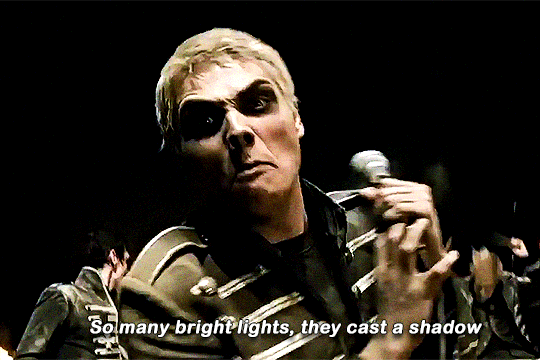
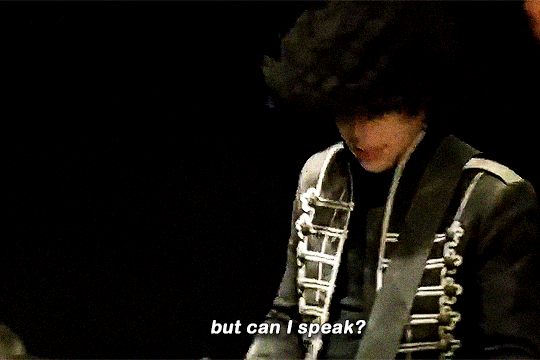

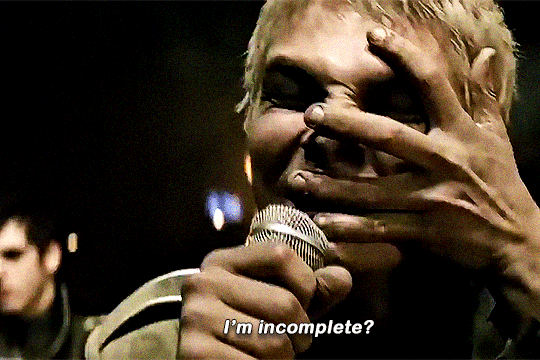
FAMOUS LAST WORDS
— My Chemical Romance (2006)
#my chemical romance#gerard way#ray toro#mikey way#frank iero#famous last words#the black parade#mcredit#my edit#userangelic#usermaguire#useriselin#usercy#usertiny#useroaks#usernaysa#pmoreuserlupe#pmoreusernine#tuserrobin#tusermichi#If you see me remaking old gifsets? Yes you have.#scheduled
2K notes
·
View notes
Note
I really wouldn't mind you aiding me with some tutorials love
giffing tutorial/resources
hi anon! sorry it took me so long to answer. i figured this might be helpful for others out there who have asked me similar questions, so i’ve compiled a pretty comprehensive list of tutorials/resources. idk about others but when i was new to giffing, it took me a lot of painful effort to go around and look for resources, so i’m putting it all here to make it a little easier!
i download videos using 4k video downloader. it will download very good quality 1080p videos in .mp4 format. if you’re downloading a 4k video, make sure to change the setting option to .mkv so that you get 4k and not 1080p—for obvious reasons since you want the highest quality.
i rely on kpopexciting to get .ts files — which are basically raw, very high quality video files for live performances. they are much less grainy than .mp4 versions of live performances—which are the ones you’ll see uploaded to youtube. i’ve found that 4k videos (in .mkv) are just as good quality as .ts, but obviously you will rarely see live performances in 4k, so get .ts when you can!! you can also try to find .ts files on twitter, but you may have to do a lot of digging. i wish i could recommend you twitter accounts, but the ones i used to go to have been very inactive/taken down all their drives :( but this website is really nice and updated frequently so i would recommend it!
vapoursynth links + download. the reason you would use vapoursynth is to resize your gif, while maintaining the optimal quality of the gif. if you gif without vapoursynth (.ie only using photoshop), it will still be fine, but the image quality may be grainier. also, you will definitely need vapoursynth to gif .ts files —more will be explained in the tutorial i’ve linked below. i would recommend that you have a high processing/lots of ram/newer desktop or laptop to use vapoursynth so that 1, your computer isn’t fried and 2, your vapoursynth process will go a lot faster. i am using a 2017 macbook pro for all my work, and it runs pretty well, but my laptop still gets pretty hot so just make sure you’re not running a million things in the background while using adobe products and vapoursynth lol. i used a pretty old and beat up 2011 model macbook air back then, and i will say that yes vapoursynth worked and ran on it, but it took much longer, and basically fried the laptop’s battery (aka i had to get the battery changed twice and the laptop would die randomly) but issok it was a school borrowed laptop so i didn’t feel too bad lol. im just saying this as a precaution, to preserve the health of your electronic devices!! but don’t be afraid to use vapoursynth! you should still try it at least once.
thank you to @realstraykids for this super detailed, really nice tutorial! it includes how and where to download videos, how to gif using vapoursynth, using photoshop, comparisons, coloring, and pretty much all you need to know. 10/10 would recommend
thank you to @dreamcolouring for this lifesaver!!! the best and easiest way to blur out unwanted captions/objects in your gifs. i recommend doing this step after converting your frames to video timeline and before you do sharpening and coloring. another tip i’ll add is to feather the selection you’ve made right before you click on “add vector mask” —this will make sense once you’ve read through the tutorial. feathering it will make the blurred spot less noticeable and more subtle.
i use this generator to create gradient colored captions! copy and paste your text, then select the colors you want. generate the code, and copy it. change the settings of the text editor on your post to HTML. paste the code, preview, and voila! add elements <blockquote>,<b>,<i>, etc as needed. see more on colored captions in this tutorial by @kylos --i believe op mentioned a different and better color generator but for some reason it won’t work for me :( hopefully it works for u! basically same idea as the previous generator i mentioned.
my own mini tutorial/workflow process of making gifs. this includes working with a .ts file, vapoursynth, photoshop, coloring, watermarking, etc. and a few of my own tips below:
if you are working with an .mp4, you do not have to make any changes to the preprocessor/denoise filters/sharpening in the resizing part of vapoursynth—it doesn’t make that big of a difference if you do. but if you are working with a .ts file, definitely do make those changes,, that’s the whole reason you have vapoursynth. with an .mp4, i like to use vapoursynth to just resize, but i don’t add any additional settings. i use smart sharpen in photoshop to sharpen it, which is pretty good on it’s own (at least in photoshop 2020!).
my rule of thumb is to do add .02 seconds when i am setting frame delay. so if when you first import the frames, they are at 0.04 seconds, i usually change them to 0.06. of course, this is my personal taste—you can make all your gifs faster or slower depending on how you want em to look.
if you are on a mac, you can screen record by pressing Command+Shift+5 (it’s a shortcut to quicktime screen recording). I only screen record for things like the beyond live concert or other live streamed events. the image quality of the screen recording, in my experience, is actually pretty good. when you gif the screen recording however, you may notice that it adds extra frames that you don’t need. by that i mean duplicate frames. you could keep the duplicate frames but that just means the size of your gif is going to be much bigger (keep in mind the limit is 8mb). in order to remove those duplicates, my only solution has been to remove them manually (by holding Command while selecting), or when you are importing the video to frames, select the option to “limit to every 2 frames”—but this method will be less precise and still not as good as manually removing frames. if you remove the duplicate frames, this means you will need to set the frame delay even slower, to make up for lost frames. in my experience, fps(frames per second) and frame delay work in conjunction. so for example, if i delete every other frame because they are duplicates, but the starting frame delay is 0.02, i am now going to change it to something like 0.05 (so i added 0.03 seconds rather than my usual 0.02). if the duration length and the image dimensions of the gif are short/small, feel free to keep the duplicate frames in—i only delete duplicate frames in order to keep my gif under the 8mb limit. then, if you keep the duplicate frames in, continue with your standard frame delay preferences. now that i’m writing this im realizing this might not make a lot of sense lol.. but don’t worry about it for now and if you run into trouble w screen recorded gifs then you can come back to this for reference. again, this is only my experience recording on a mac—it may be a lot different if you use a screen recording program or are on a pc.
i don’t really use .psd templates because i like to give every gif/gifset it’s own unique coloring—so i remake the coloring every time, but if you get into a rhythm it’s pretty easy. there are a lot of nice coloring tutorials out there, too! my personal coloring adjustments in order: levels, exposure, color balance, selective color (if needed), vibrance, photo filter (if needed), color lookup (i use 2strip most often and i put it on ‘color’ blending mode). don’t forget to adjust the opacities and fills of the ‘color lookup’ adjustment layer in case it’s too strong. go back to correct each adjustment layer as needed. then, when you’re done and satisfied, group all those layers, copy the group (you can do an easy command+c), and paste it onto the next gif you’re working on for easy workflow.
if for some reason you can’t see the frames when you import your layers/video, it’s likely because your ‘timeline’ window isn’t showing up. just go to the window menu on photoshop, go to the bottom and you’ll see ‘timeline.’ make sure it has a check next to it.
i recommend watermarking your gifs because a lot of people like to repost tings these days 😠 - so make sure u got your brand on it! i keep my watermark saved to my ‘libraries’ in photoshop so it’s ready when i need it. i use the blending mode ‘overlay’ and adjust the opacity, but if you don’t want to do that you can also add a stroke/shadow to your watermark/do all sorts.
tag #nctinc for your nct creations and #jenonet for your jeno creations!!
here’s my own mini tutorial (well not much of a tutorial ig more like a work process vid?): took about ten minutes including the time to search and download the video (but i didn’t record that part i trust yall know how to do that), vapoursynth, and exporting. i hope this helps somewhat! feel free to ask more questions whenever :)
youtube
keep in mind that giffing takes a lot of patience, energy, and experience—so don’t worry if it takes you a bit to figure things out or if your gifs don’t turn out the way you want them to the first time around. we all start at the same place and all run into problems. i know giffing can sound intimidating and seem like a lot of work, but i promise, once you get into a routine, giffing is going to happen in minutes—and you’ll get beautiful gifs. have fun! 😊
#anon#answered#tut#tuts#giffing tutorial#should i make a tut/resources post on gfx? not rly sure if gfx can be taught.. it's like a lottt about personal style imo lol#hope this helps!#not just for anon but for anyone
117 notes
·
View notes
Note
Hi! I want to watch SKAM but I don't even know where to start :( Which remakes do I watch and in what order? Should I even watch the remakes if it's the same story?
Hi! Ah yes. The age old story. There is no correct way of doing this so I’ll just tell you what I recommend.
Watch the Orginal first. SKAM (Norway). If you want more then keep going. So I watched them as they came out. Which I believe was Italy, France, Germany, Spain, Netherlands, Belgium, USA. But tbh a lot of them aired at the same time so this could be incorrect.
So which remakes do you want to wafch? SHOULD you even watch them? I’m a bad person to ask this because I’m just like.. well what do you like? I could refer you to 8 different people who can write you 8 different essays on why you should watch their favorite and all 8 of those essays would be completely valid. It’s all a matter of preference! I personally think that while the overall story is similar, they all still feel like watching different shows. The characters are based off of the same people, but still manage to be unique in their own way. They all have their own “vibe” and aesthetic and style. Some remakes even have extra seasons like France, (sort of) Spain, and (coming soon) Germany. Some got cancelled early like Netherlands and USA.
I’d honestly just shop around. Go in the tags, talk to some people about their fav, look at gifsets, see if you can find a few clips. No one is forcing you to watch any of them btw if you aren’t vibing with one remake then feel free to click out and move on! Or stop! It’s all good. Some remakes make major changes, others made minimal. It be like that. Look around and see what you find. Let me know if you want to talk more, need links to watch, or want recommendations of people to talk about their favorite!
3 notes
·
View notes
Note
in regards to the mcr jacket post, not everyone has the materials or money to make their own jacket. I mean people do make them I've seen it but that's not something a lot of people can do. Calling someone an "uncreative liar that bitches" is pretty rotten.
considering how people on tumblr often call others far worse for far less, thank you for calling me rotten.
to make your own killjoy jacket you can do one of the following examples:
-get a favorite jacket (any material, it literally doesn’t matter what it’s made of) and wear it till it’s hella comfortable but not super worn out (ex: wear 90% of school days and weekends but not while doing extreme sports). tip: washing fabric often makes it softer.
-rip up old graphic tshirts (not old as in 1 year old but like “oh wow i’ve had this for 8 years and it hasn’t fit in at least 5″) and sew/safety pin/paper clip them together. optional: also draw on it with sharpies.
-learn how to sew to later attach stuff on a jacket/tshirt/bag/whatever
-get some paint (non-washable), sharpies (or other permanent markers), and/or vinegar+koolaid (literally any color/flavor) and dye/draw on/paint on a jacket/tshirt/bag/etc (best if you research to see what works best with whatever fabric[s] you're using, research can be done in a library).
making a battlejacket/remaking your clothes (fuck upcycling)/etc. sounds a lot harder than it is. i’m currently in the middle of two (2) jackets and constantly running into “what if i don’t like this in a year” “what if i’m not doing this right” “what if x band is problematic in y way” and major depressive episodes but it’s not as hard as it sounds. there are instructions online if you want to replicate one of the Four’s jackets (either from cosplayers who do this kind of stuff all the time and probably some that a MCR fan made to recreate them at a lower price) and have the resources/time to do so.
yes calling people uncreative liars who just bitch is rude and i apologize.
however, i find that a lot of people (especially those who are into alternative music and/or MCR)
tend to praise someone doing something because of who the person is while loudly complaining when someone who they don’t like or isn’t famous and/or a celebrity does the same thing/a similar thing/as much as they can to the same thing because of who that person is. (ex. an art reposter [as in, they post someone else’s art to their blog or social without credit and/or permission] posts someone’s art/gifset/etc and gets 5k+ notes which are 90% praise while the original poster gets ~500 notes and hate bc they aren’t as popular and people are convinced they copied it from the reposter)
OR they go on and on and on about how cool x thing is (for example, the Four’s jackets in danger days) and how they wish they could have a similar/the same thing while not doing anything to acquire or attempt to replicate the thing. that is their own fault because they’re limiting themselves while not doing anything to get said thing/change something and complaining when they don’t get the thing/the thing is not done.
OR they would like to be a highly creative/artistic person but are in fact entirely lacking in originality and have the personality of a piece of incredibly dry bread, thus rendering them incapable of doing so because they lack the ability(ies) to do so.
the people who act as i described above also lie about doing the things i mention because they don’t want to accept it and frankly i have no sympathy. they’re not creative. they lie to themselves that they are. they bitch about how they can’t do (thing) when in reality no one else is stopping them.
people still sell the jackets on ebay. people make replicas. what i’m finding for the original price of the official killjoys jackets is $89.99-$99.99 USD. someone can likely get the same (or an incredibly similar) jacket for that price or less. the originals were made by an Oscar-winning costume designer, which makes the jackets more expensive than necessary.
also: i acknowledge you did not mention this in your message. the original post says that “there are so many killjoys such as [OP] who dont [sic] have the jackets because they joined the fandom after the split” that’s their own issue. i don’t believe that danger days was the success it was hoped for (i’ve heard that there was supposed to be a third music video [bulletproof heart? my memory is shit] but since dd wasn’t as well-recieved as tbp it was scrapped but i do not have a link on hand to that) so why would warner bros (a shitty company considering how they take advantage of MCR’s legacy for money [literally the black parade/living with ghosts]) choose to rerelease merch for it when tbp is more well known and better liked to the majority of people?
2 notes
·
View notes