#I still haven't figured out how to embed links
Text
like the soft beating of a heart in a still chest (fit into me like a missing rib)
Mer Bruce Wayne x Reader
Short piece of Chapter Nine, rest up on ao3 under the name 'floriian'
-
Making your way closer, bucket lightly swinging at your side, you call out, “Dick! Bruce!” Someone sniggers behind you (you can guess who) but you ignore it, simply continuing to heft the bucket as you say, “it’s breakfast time!”
Twin sets of eyes are above the water, staring at your group, and you motion the others to stop as the pool grows closer. You take the second bucket from Jeff as they all just arrange themselves into a line, your silent protectors, alert and ready.
Holding both buckets, you move closer to the edge of the pool before kneeling, resting your knees on the hard floor, buckets on either side. You’re a metre from the pool, not out of reach if they decide to drag you in, but at such a distance that you’d have just a second to pull away.
“Bruce,” you call, waiting, before he finally moves away from Dick’s side and swims, glides really, towards you, long and lean, fins and spines relaxed, streamlined, and as he comes to a stop in the shallows, pulling himself up on thick arms, oil slick black hair droops into his face; water droplets gleam on ivory skin, fins, and spines, the layers of shiny black and shimmery translucent appendages drooping down to where they bloom in the water. “Good morning,” you say.
He doesn’t respond, just staring at you through hooded eyes, water running down his face, as he rests large hands on the concrete, flexes them against the surface.
He looks… expectant.
Heat crawls up your neck, and you dig your nails into your knees, digging into the flesh, taking a breath and growing firm. “I know, I will apologise. I just- I can’t do it from here. And, I don’t know if I should apologise now, or after he eats.”
He just looks at you, really looks at you with a skin-stripping look, one that could just open a person right up, get a good look at their insides. It feels like that right now, he’s opening you up, assessing you, evaluating what he finds inside.
At long last, he turns, flashing the gills at the sides of his neck, little openings that are currently closed, before he makes a sound, a long low hum-like sound that makes you shiver, that reaches into your bones, vibrates really, before whistling, and then clicking.
Dick perks up from where he’d been watching, stationary near the centre, before coming closer, slowly, eyes darting between Bruce, you, the group behind, Bruce, you, and just continuing to dart between the two of you. He’s apprehensive, low in the water as he comes closer, just his eyes above, face mostly obscured but for those bright blue eyes.
Your heart clenches as he stills near Bruce, at his side but further back, body low in the shallows. Your stomach churns, revolts, at his apprehension, his nervousness.
You really hurt him.
-
Hope you enjoyed!!
#bruce wayne#bruce wayne x reader#bruce wayne x you#bruce wayne fanfiction#dc fanfic#floriian: long fic#floriian: like the soft beating of a heart in a still chest (fit into me like a missing rib)#floriian#dc#I still haven't figured out how to embed links#But rest assured#When I do I'll be unstoppable#female reader
12 notes
·
View notes
Text
How I'm Tracking My Manga Reading Backlog
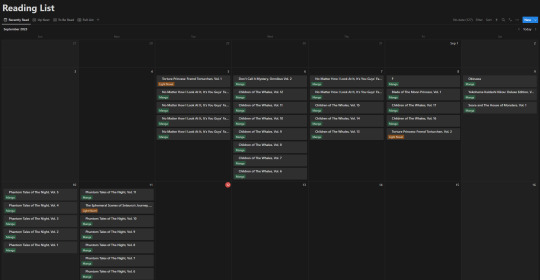
I'm bad at keeping up with reading sometimes. I'll read newer releases while still forgetting about some, want to re-read something even though I haven't started on another series, and leave droves of titles sitting on my shelves staring at me.
I got tired of that, and also tired of all these different tracking websites and apps that don't do what I want. So, with Notion and a few other tools, I've set out to make my own, and I like it! So I thought, hey, why not share how I'm doing it and see how other people keep track of their lists, so that's why I'm here. Enough rambling though, let me lead you through why I decided to make my own.
So, the number 1 challenge: Automation. In truth, it's far from perfect and is the price I pay for being lazy. But, I can automate a significant chunk of the adding process. I've yet to find a proper way to go from barcode scanning on my phone to my reading list, but I can go pretty easily from an amazon listing to the reading list. With it I grab: title, author, publisher, page count, and cover image.
So what do I use?
Well, it's a funky and interesting thing called 'Bardeen' that allows you to scrape webpages (among other things), collect and properly structure the desired information, and then feed it right into your Notion database. It's a little odd to try and figure out at first, but it's surprisingly intuitive in how it works! Once you have your template setup, you just head to the webpage (I've found Amazon the best option) and hit the button for the scraper you've built, and it puts it into Notion.
It saves an inordinate amount of time in populating fields by hand, and with the help of templates from Notion, means that the only fields left "empty" are the dated fields for tracking reading.

Thanks to Bardeen, the hardest (and really only) challenge is basically solved. Not "as" simple as a barcode, but still impressively close. Now, since the challenge is out of the way, how about some fun stuff?
Data visualization is incredibly fun for all sorts of people. Getting to see a breakdown of all the little pieces that make up your reading habits is very interesting. Sadly, Notion doesn't have the ability to build charts from your own databases, so you need a tool.
The one I ended up settling on was 'Grid.is', as it has a "direct" integration/embed with Notion.
Sure, it has its own "limitations", but they pose absolutely zero concern as to how I want to set up my own data visualization. You can have (as far as I know) an unlimited number of graphs/charts on a single page, and you can choose to embed that page as a single entity, or go along and embed them as independent links. Either way, the graphs are really great and there's a lot of customization and options in regards to them. Also, incredibly thankful for the fact that there's an AI assistant to create the charts for you. The way that Notion data's read in is horrendous, so the AI makes it infinitely easier than what it appears as at first.
And yes, all those little popups and hover behaviors are preserved in the embeds.
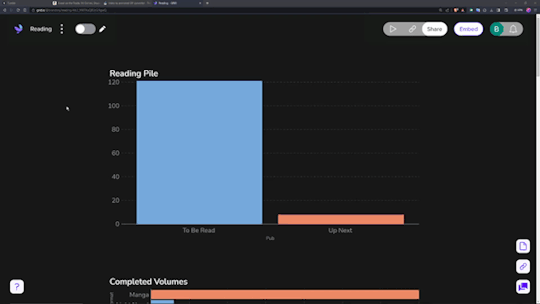
Well, I suppose rather than talking about the tertiary tools, I should talk about what I'm doing with Notion itself, no?
Alright, so, like all Notion pages it starts with a database. It's the central core to keeping track of data and you can't do without it. Of course, data is no good if you can't have it properly organized, so how do I organize it?
With tags, of course! I don't have a massive amount of tags in place for the database, but I am considering adding more in terms of genre and whatnot. Regardless, what I have for the entries currently is: Title, Reading Status (TBR, Reading, Read, etc.), Author, Format (manga or LN), Date Started, Date Completed, Pages, and Publisher.
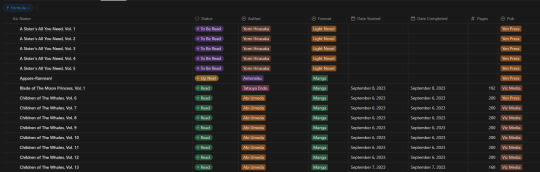
In addition to those "displayed" tags, I have two tertiary fields. The first is an image link so that entries can display an image in the appropriate view. The second, and a bit more of a pain, is a formula field used to create a proper "title" field so that Notion can sort effectively (they use lexicographic, so numbers end up sorted as letters instead). This is the poorly optimized Notion formula I used, as I don't have much experience with how they approach stuff like this. It just adds a leading zero to numbers less than 10 so that it can be properly sorted.
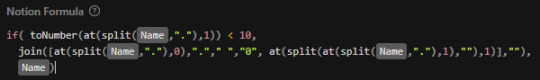
Of course this list view isn't my default view though, the calendar from the top of this post is. Most of the time though, I don't have it set to the monthly view, but rather weekly. Following up that view though, I've got my "up next" tab. This tab's meant to track all the titles/entries that I'm about to read. Things I'm planning to read today, tomorrow, or the day after. Sorta a three day sliding window to help me keep on top of the larger backlog and avoid being paralyzed by choice. It's also the only view that uses images currently.

Following that, I've got my "To Be Read" gallery. I wanted to use a kanban board but notion will only display each category as a single column, so I chose this view instead, which makes it much easier to get a better grasp of what's in the list. I've been considering adding images to this view, but I need to toy around with it some more. Either way, the point is to be able to take a wider look at what I've got left in my TBR and where I might go next.
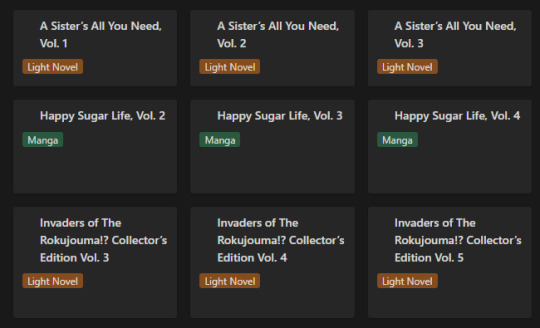
So overall, I've ordered these views (though the list view I touch on "first" is actually the last of the views) in order from "most recent" to "least recent", if that makes any sense. Starting with where I've finished, moving to where I go next, what I have left, and then a grouping of everything for just in case.
It's certainly far from a perfect execution on a reading list/catalogue, but I think personally speaking that it checks off basically all of the boxes I required it to, and it gives me all the freedom that I could ever want - even if it means I have to put in a bit of elbow grease to make things work.
#anime and manga#manga#manga reader#manga list#reading list#reading backlog#light novel#notion#notion template
11 notes
·
View notes
Note
Thank you so much for doing this! It's a wonderful idea to collect fic recs in one place, where authors can promote their own works as well!
Just a suggestion for the future! Could you tag the authors, or maybe add links to their fic posts, too? It'd be super convenient to be able to browse their blogs!
Hi! I'm glad you're enjoying the rec lists :)
I appreciate your suggestions. I agree that those additions would make sense, and they are definitely things I've considered including, but at the moment, I'm trying to keep everything as manageable as I can so that I don't feel overwhelmed by the size of the tasks -- I really want this to be a project that's sustainable for me, and having the spreadsheet with an extraction script for posting makes it really helpful (I click three buttons and 90% of the formatting is done for me!), but also does somewhat limit what is easily HTML-able.
I do have a space in the rec form to include a fic post, but at least on this first list I believe only three posts were linked. I don't know if that's because only a few had posts, or if most people didn't want/know how to go looking for the posts, but I also don't know that I have the time or ability to search for 20-odd fic posts, without knowing which ones don't exist. Posting the first list took me about 40 minutes, which might go down as I get more used to things, but even if I only spent a minute or two searching for each post, that could still double the amount of time I'm spending. So for the moment, I’ll be linking and reblogging the fic posts submitted in the form, but probably not hunting any down myself.
Similarly, I did name all the authors as they were listed in the form submissions, but I'm not sure if those are the AO3s or the Tumblrs -- sometimes they're the same but sometimes they're not (mine aren't!). Further, the original form was set up to not assume posting location -- it could be on AO3 but it could be on FF.net, or Tumblr, or Twitter, hell even Wattpad, and I like that open-endedness. Even if I did request Tumblrs separately (and if the writer has one/makes it clear what it is), I don't know if there's a simple way to embed user-tags into the HTML, so I'd have to do it manually (which is more formatting on my end, especially when there are a lot of fics) or hyperlink it (which would let readers click through at least, but wouldn't notify the writers)... there's just a lot of layers of complexity haha. The folks I borrowed this idea from do leave comments on recced fics, to let people know they've been spotlighted, and I'm hoping to add that to my process, but haven't fully gotten that sorted yet.
I didn't mean for this to turn into an essay haha but I hope that all makes sense and clarifies my thought process? I'm open to switching things up as I learn more about this project and what's feasible for me, or if I figure out ways that don't add much complexity, but I want to aim simple so that I don't overestimate my capacity and overwhelm myself and have to stop. But I appreciate your ideas and am definitely open to hearing suggestions, even if I'm not sure I'm able to incorporate all of them right now.
3 notes
·
View notes
Note
jazzy jazzy jazzy hello!!!
im gonna toss you a lil snip gift here
"Oh come on, Clown." Leo hisses, giving him a harsh look that probably was supposed to get him to back away, but all it does is encourage him to stand his ground.
"Nope, you're going to leave him alone."
That earns him yet another look, this time from Zam. "Why are you standing up for a human? I thought you hated humans. Didn't they--"
"I don't think this guy is human, Zam. Haven't you seen him before? What about him screams human? Because I really don't see anything that points that way. He's just like most half-demons I've met, come on."
Yeah, maybe he should've seen that look and gesture coming as Leo blinks about five times before pointing in Branzy's direction, "I dunno, maybe the fact he's part of one of the human squadrons?"
"Besides that." [...]
AAAND! an extra song as a treat :3
(in case spotify embeds are broken still [though theyre finally working for me again], the song is men by the dodos)
^ i think this song could work very well for some of your blorbos....
BANTERRRRR yipee :] i love banter. it reveals so much about character relationships and how comfy they r with each other and ough. banter is so so fun to read AND write :] hmmm very interesting snip hehehe. fun dialouge :]
AND DIES DIES DIES. the song fits link but specifically botw! link when he knows nothing about how he is or what happened to the deserted wilderness he’s venturing, and only has a disembodied voice in his head guide him. ough. he’s curious and resentful and still figuring everything out while having the weight of saving a kingdom on his shoulders. man. like “i feed myself, you feed the poor, these r addictions i’ve seen before, you are my keeper, i am your slave” is comparing between the old link (before the calamity) and current link who is no longer the same person he was 100 years ago. sorry i’m just unwell about link espically his identity issues :3
#sorry for rambling the song just gave me sooo many thoughts#sigh i need to write more about the silly guy hehe#oh the the embeds r working for me now :D#atleast through all the crap updates that’s been fixed#haunted ghouls#asks#beloveds <3
4 notes
·
View notes
Note
Okay so I hope this work
Step 1: Navigate to the Roles page
Click on your server name to open the drop-down menu, then click on Server Settings. Once the settings page opens, click on the Roles tab. You’ll know you’re in the right place if you see the @everyone role, a plus (+) sign, and the role settings section.
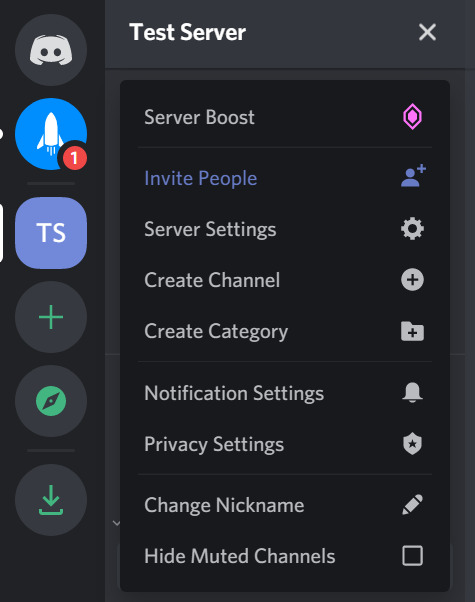
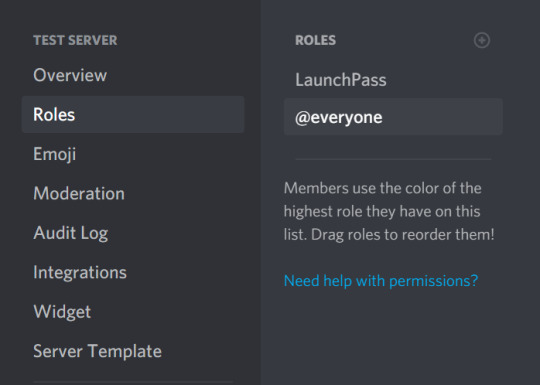
Step 2: Click the plus (+) sign to create a new role
You will see a role created above the @everyone role with the name “new role.” Keep in mind that the @everyone role is the base role you use to control everyone’s settings on your server. You cannot rename this role, change its color, or set it to display on the sidebar.
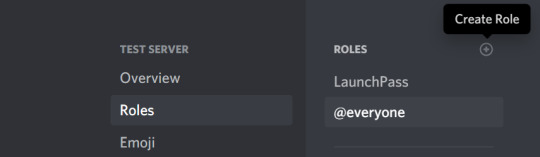
Step 3: Edit the name of your role
Choose a name for your role and choose a color to represent it. For example, you may want to give all new members in your server the role name “@newbie.” You may also wish to enable the “Allow anyone to @mention this role” and “Display role members separately from online members” settings at this point.
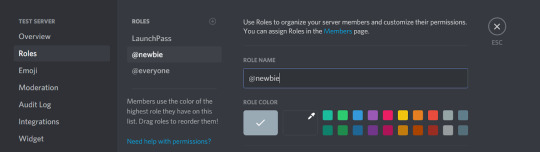
Step 4: Set permissions for your new role
All newly-made roles will receive the @everyone role’s permissions at the time of creation. You can then adjust these settings to suit your needs. Some permissions you’ll be able to modify include:
ability to create invites
ability to read text channels & see voice channels
ability to send messages
ability to embed links
ability to attach files
To change permissions, toggle them on or off. Once you’re happy with the role you’ve created and the permissions you’ve granted for that role, click save. It is important to note that you can also override role permissions in the channel settings to provide even greater customization. Your new role will appear in the sidebar.
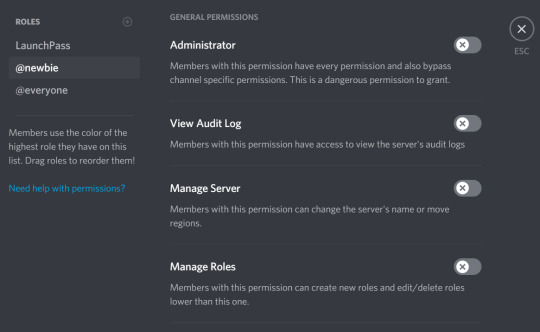
Step 5: Adjust your role order
It is important to keep in mind that the order in which roles are listed in the sidebar and on your Roles page can change how users use your server, primarily how they access and control permissions. For example, if you were to grant someone a role with the “Manage Roles” permission, they must be higher up on the list than the roles they need to manage. To adjust your role order, simply drag the role up or down and click Save Changes.
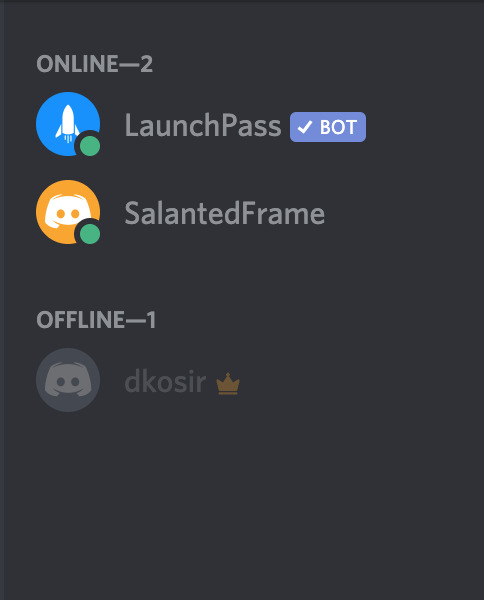
I hope this helps?? I haven't done this before, I just googled it and took a source that looked legit
thank you!! I think I figured it out, I just need to check if it works once ppl join (but that´s still a long way to go ahahhaha)
4 notes
·
View notes