#HD Wireless Guessing Game
Text
H/D Wireless Guessing Game
🎵 I said ah who (oo-ooh) do you think they are? (Do you think they are?)
I said ah who (oo-ooh), our Wireless superstars?
You. Have. Got. To.
Swing it, shake it, move it, make it! (These works have been our obsession)
Trust it, use it, prove it, groove it! (So it's time to start the guessin')
Swing it, shake it, move it, make it! Who do you think they are?
Trust it, use it, prove it, groove it. You know how good they are! 🎵
We’ve decided to SPICE things up this year. We listened to what you want, what you really really want, and we've resurrected the Great Wireless Guessing Game of 2021, so here it is, the 2023 Guessing Game.
So if you WANNABE the winner, you need to try to correctly guess who created what. But don’t panic, even wrong guesses get a point! (Though guessing the right creator will gain you more points obviously). Leaving a field blank is zero points.
Links to each work are provided to refresh your memory or to check out the ones you’ve missed.
Time to catch up on all the works about that saucy blond and that brash guy with the wild hair!

Say you’ll be there!
Good luck and zig-a-zig-ah!
From your spicy Wireless Mods 🌶️
#HD Wireless Guessing Game#Try telling us Baby and Scary aren't Fem!Drarry#Who created what?#Can you guess?#Drarry#drarry fest
55 notes
·
View notes
Text
Getting to Know You Tag Game
My darling @romaine2424 tagged me in this, thank you pal!! xox
Three Ships: So many ships, so little time! But for me - Drarry (my OG, own my heart etc etc), Stucky (well really, ICaPD Stucky), and Sterek (aka a ship I adore and read a TON in but have never, you know, seen the source material)
First Ship: Larry - they'll always hold a big space in my heart (I do still read a bit and write there but I'm not as active in the fandom obvs), they're the first place where I started to get what fandom could be, what it could mean to me, and the first place I started writing!!
Last Song: right now I'm all Noah Kahan all the time. He just captures something so poignant for me about growing up in small town VT
I would leave if only I could find a reason
I'm mean because I grew up in New England
I got dreams, but I can't make myself believe them
Spend the rest of my life with what could have been
And I will die in the house that I grew up in
I'm homesick
He's really brilliant
Last Movie: Barbie. The whole family + my son's boyfriend went to see it together and wow, I know I'm like the stereotypical target audience for this but it really hit me, especially The Speech™
Currently Reading: way, way, way too much hockey rpf. Also because I'm starting a new job on Monday (OH MY GOD I AM STARTING MONDAY), I'm reading stuff about Medicaid and evidence based treatment for substance abuse.
Currently Watching: I'm not a huge tv person these days? I've watched RWRB a few times. I've got a ton of different shows in flight, but nothing is really sticking right now.
Last Thing I Wrote: Wrong in all the Right Ways (Drarry, Explicit, ~3900 words) - written for the 2023 HD Wireless Fest, for Pink's Raise Your Glass. Just a fun little smutty romp haha
Currently Writing: Buddie - I'm not sure how to describe this fic other than multiverse meets Groundhog Day meets fate intervenes meets iOS updates break the world? I guess?
gonna tag a bunch of people here!
@ghostgeno @notthequiettype @ellelans @missanniewhimsy @bothquitecontent @shealynn88
15 notes
·
View notes
Text

My Yearend Techs & Misc. Items Summary - 2023
Hello! So ummm... 2023 was a semi-disaster, in my opinion. As if 2022 wasn't good enough my mood, though. 📅😟 At first glance, I was slightly smooth ride in the beginning of 2023, but with bad sightings and throwing toxics at me (not really, IRL), I went into downward spiral... 😞😭 But, I could always get up, dust myself, and once again moved on my life to see what my future install in 2024. 💪 #KeepMovingForward
Anyway, enough for that, let’s talk about my ‘My Yearend Techs and Misc. Items Summary 2023’! And here are my choices per month so far, both ongoing & done topics:
• JAN - Redragon Hylas H260 Gaming Headset (done): Unlike my Redragon Keyboard from 2022 review, I haven't used it since my initial test because I have my current wireless headphone (the ZNT SoundFit) and my go-to QKZ AK7 Pro w/ a replacement wire as my main source of listening music/watching videos on any media devices (namely, my mom's laptop and my smartphone). But, don't get me wrong, it is a cool headset, an affordable price of less than $20, and the sound quality was A-Okay for some gamers (like me). For now, my gaming headset was still inside the box, along with the tote bag. And if my current headset was finally decommissioned, then I'll bring it in as my new main PC headset, not carrying it outside.
• FEB - UGREEN Multifunctional Card Reader USB 3.0 (done): So far, my UGREEN Card Reader is the only source as my main both USB thumb drive and of course my main card reader under one item. Right now, I'm transferring my precious screenshots from my sibling's PS4 Pro console.
• MAR - R.I.P. My Old Anker Powerport 2: The first of three abandoned items is my good old Anker Powerport 2, who I ordered it from an expensive website (galleon.ph) in Jan 2017. Although, it worked sometimes, it didn't last long. But hey, after all the new features for the USB charger has changed. So, I guess I need a new one, someday. Whether a different brand or the same as my old one. Who knows?
• APR - Samsung SSD 970 EVO Plus NVMe M.2 Drive (done): Ah yes, my first ever owned NVMe memory stick, and its a 100% genuine brand, no less. While the alternative physical HDDs are still produced, so does the NVMe Solid State Drives, and also the SATA Solid Drives, too. But, since my Motherboard had a proprietary M.2 slot, it'll be an opportunity for me to switch from the bulky 3.5mm HDD to a miniature Solid State Drive, with a much faster speed rate than the regular alternative one's slower paced. And let me tell ya, it delivers to my custom PC!
• MAY - R.I.P. My HD (or HDD): Speaking of, here's the second of three abandoned items that we're sadly didn't make a 2nd life. And you know, this is my most heart-breaking moment of 2023. Why? Well, its hard to explain... All I can say is, that I messed up a year ago. So much so, I need to moved on and I'll be try as I can. Unless if I have a occupation with a decent payout, then I might chance to save it. For now, though, it is still buried inside the carton box, with a anti-static plastic to prevent interior damage. Please, go to my link for my entire reason.
• JUN - My PC Cooling Upgrades (done): So, as if my NVMe memory stick wasn't enough, I also purchased two PC item upgrades for my custom PC, and it was a success for... Less than a day. Why? Well, let's proceed our next one. Shall we?
• JUL - R.I.P. My GPU Card: Well this one... The third (and last) abandoned item. To this day, my custom PC remain semi-decommissioned because of this outdated (MSi) GPU card/Graphics card, who sadly didn't go the distance after 7 years... Looks like, my custom PC didn't make it in 2023. But fear not, my precious files on my NVMe drive still intact, so not all is lost. I'll be bringing my custom PC to a good quality computer repair store, this January 2024. I promise.
• AUG - My Family's Old Film Camera from the 90s: Time for a little throwback with this awesome looking 90s film camera. Man, I can't believe it is still pristine condition after few decades to unused, it deserves a quality custom case than putting back inside the box with assorted of random items. Pls, go to link for my explanation.
• SEPT - A Nokia Vintage Phone from the 90s: Another 90s item is this gorgeous ancient phone from Nokia (model 104 - circa 1992). It far too late to fix this despite its age, but it still memorable for my parents, nonetheless. Pls, go to link for more information.
• OCT - My Fake Samsung 870 EVO Solid State Drive (done): While my 970 EVO Plus was 100% genuine Samsung brand, the 870 EVO Solid State Drive was the exact opposite! And let me tell ya, there are a lot of 'Red Flags' on this 870 EVO wannabe here. Though, this isn't my first fake Samsung item that I've ordered. If you want more info then please click the link (from above).
• NOV - My first Samsung non-genuine item (done): And here's my first encountered a fake Samsung item from an online app store (namely, Lazada PH). And like before it, there are also 'Red Flags' beneath this silicon memory flash chip. Trust me, I compared it with my genuine one, so please go to link for my entire information.
• DEC - My Audio Wire Replacement (for QKZ AK6 Pro) (done): And lastly was this one. I could thank my adorable pet rabbit named 'Pepper' for chewing my original cable wire without notice, and to that was on me letting my pet rabbit chewing on while I was asleep. Thus, I've purchased an audio wire replacement, and its fa r better than the original one albeit the sound quality very identical as before.
IMPORTANT NOTE: No 'Honorable Mentions', this year.
Well, that’s the end of my “My Yearend Techs and Misc. Items 2023”. We’ll see you in 2024.
🥳 Happy new years eve to all, and as always, stay safe (just in case)!😷
If you want to see my 2020 to 2022 version of that, then I’ll provide some links down below.↓
• My Yearend Techs and Misc. Items 2022
• My Yearend Techs and Misc. Items 2021
• My Yearend Techs and Misc. Items 2020
Tagged: @lordromulus90, @bryan360, @carmenramcat, @leapant, @alexander1301, @rafacaz4lisam2k4, @paektu
#GIMP#My Edited#MyEdited#My Edit#MyEdit#Edit#Edited#My Photos#MyPhotos#MyPhoto#My Photo#Photos#Photo#Items#Item#Review#Year End#Year-End
6 notes
·
View notes
Text
Does a dell xps 15 work with a dell d3100 docking station

#Does a dell xps 15 work with a dell d3100 docking station 1080p#
#Does a dell xps 15 work with a dell d3100 docking station install#
#Does a dell xps 15 work with a dell d3100 docking station update#
#Does a dell xps 15 work with a dell d3100 docking station windows 10#
#Does a dell xps 15 work with a dell d3100 docking station plus#
The design is … D830, Windows 7 Ultimate 圆4 T7500. Here is an update: You can simply just LOCK the laptop and immediately UNLOCK and try to login and it will prevent login with this: "Trust Relationshitp between Workstation and Primary Domain failed. LG Monitor, resolution set to 1920 x 1080 via HDMI (HDMI 2K port) ASUS Monitor, resolution set to 2560 x 1440 via HDMI (HDMI 4K port) The system is. Docking Station Dual Monitor Triple Display USB C Adapter für Laptop Dell XPS 13 15,Lenovo Yoga 920,HP 360 etc mit 5*USB, Ethernet LAN, 100 W PD. The real game changer was when I tried a Lenovo docking station, a Thunderbolt 3 one, the Lenovo 40AN0135EU. Plug one item in at a … Here is the analysis for the Amazon product reviews: Name: Plugable USB-C Mini Docking Station with 85W Charging for Thunderbolt 3 and USB-C MacBooks and Select Windows Systems (HDMI up to Gigabit Ethernet, 4x USB 3.
#Does a dell xps 15 work with a dell d3100 docking station windows 10#
I have a Dell XPS 15 790 laptop running windows 10 home edition, 64 bit, w/ 32 GB of RAM and a Nvidia GeForce GTX 1650 graphics card. What I'm trying to do is to have the desktop span the two. Hi there! All of a sudden, I’m having troubles connecting my monitors to my plugable USB-C docking station. If not, the problem may be related to the device drivers.
#Does a dell xps 15 work with a dell d3100 docking station update#
Fix 3 – Update your Dell docking station driver. Before buying the dock, I was assured by Dell that this entire system would work. UD-3900 Universal Laptop Docking Station. there is no sound output from the Displayport interface, and subsequent OS updates may solve this problem. I'm running two 4K-60Hz monitors and numerous USB-A peripherals from this docking station with no problems whatsoever. Here are the some additional features available. Also, let us know the version of windows … While using your docking station another common problem you may encounter is a black screen on your monitor.
#Does a dell xps 15 work with a dell d3100 docking station install#
Select a driver from the drop down list (6MP in my case) I guess these drivers were there from previous efforts so if the right driver is not there you may have to install it and then start from the beginning. 0 Universal Dock for Ultra HD 4K Resolution Model 452-BBPG. Dell D610 Docking Station + Fedora 4 Display Issues: dissectional: Linux - Hardware: 1: 05-15-2006 02:53 AM: Dell C600 eject from docking station prob: rjkfsm: Linux - Laptop and Netbook: 0: 06-01-2005 06:13 AM: hanging USB port on dell laptop docking station: krome: Linux - Hardware: 1: 11-20-2003 12:54 AM: IMB Thinkpad T23 w/2631 docking. On the General tab, click the Normal Startup option, and then click OK. Everything worked just fine until this morning. The laptop doesn't detect the docking station at all - no connection sound and no charging symbol in the tool tray. It allowed the sound to pass from the docking station through the external speakers. we have a user using dell docking station, but when he undock to wireless access to meeting, back to desk plug back to the docking, network In reply to Dell D600 w/ Docking Station won’t turn on. In der Absicht, dass Sie als Käufer mit die DELL LAPTOP DOCKINGSTATION am Ende auch wirklich zufriedengestellt sind, hat unser Testerteam auch eine Menge an unpassenden Angebote schon eliminiert. Do not connect any cables to the docking station within 3 minutes. I have an extra USB-C docking station for my Dell "Work" PC, which is 130W -19. Genuine Dell WD15 4K USB-C Docking Station K17A K17A001 5FDDV - 130 watt. (7) 7 product ratings - Dell USB Type C Dock WD15 K17A Laptop Docking Station with 180w AC Adapter.
#Does a dell xps 15 work with a dell d3100 docking station plus#
NEW Dell Latitude E5470 E-Port Plus II Docking Station / Port Replicator Kit With USB 3. Go to the HP Web site and then type docking station in the search field. 0 docking stations was that the additional chips required for conversion tended to put a strain on the laptop CPU as more power was required. Quick, secure access to your purchase history for warranty validation or insurance claims. Make that your presentations are operating correctly by turning them on. Compare Item WD19S Dock Station USB-C, USB-A, HDMI, DP, RJ-45 w/ 130W Adapter>. It would be extremely convenient if ONE docking station could work for both computers. Your docking station ships with the components shown below. 0 Laptop Docking Station with DVI, HDMI, Audio and Ethernet. The Dell Thunderbolt Dock TB16 -240W can provide power to your laptop (at 19. If that fails, try to replug in the audio cable to the docking station from the external speaker output. Best overall: Dell D3100 docking station. Plugging speakers directly into laptop makes problem go away - proving it is in the docking station. I set up the new laptop fine, transferred data from the old XP with a Belkin transfer cable. I think that's why your TravelMate isn't listed as fully compatible with the docking station.
#Does a dell xps 15 work with a dell d3100 docking station 1080p#
Dell Performance Dock WD19 Docking Station with 240W Power Adapter 1080P 4K.

1 note
·
View note
Text
First Lines
Rules: List the first lines of your last 20 stories (if you have fewer than 20, just list them all!). See if there are any patterns. Choose your favourite opening line. Then tag some people to take part.
Thank you for tagging me, @maesterchill! I loved reading your first lines and all the posts from other writers with theirs. It made me appreciate how many approaches there are—grab the reader’s attention with something startling; plunge them right into the middle of the action; a single sentence of dialogue or a simple statement of fact. I’ve definitely been inspired by this game to experiment!
I’m going to bend the rules and count down my top five favorites from AO3, since I only have sixteen fics posted there anyway.
[5] Somewhere between closing the front door of the Burrow, shutting out the clamour of another Sunday roast, and opening the creaky garden gate, Harry realises that he doesn’t want to go home just yet.
—Follow the Water (38K, rated T, HD Wireless Fest 2020)
[4] It was autumn when I found myself at the end of the road.
—The Last of What the World Left You (25K, rated T, HP Animagus Fest 2021)
[3] The first time that Draco sees Harry Potter after the war, he’s huddled against the wall in the exercise yard at Azkaban, shivering in his grey prison robes with his hands pushed into the opposite sleeves and the hood pulled low over his shorn head.
—Vortex (20K, rated T, 2020)
[2] It’s Friday afternoon and Harry has washed up on Draco Malfoy’s doorstep again.
—On Your Shore (35K, rated M, HD Fan Fair 2020)
[1] If anyone asked him how he’d spend the first New Year’s Eve after the war, Draco is certain he’d never guess it would be like this—more than half-frozen and less than half-drunk at a party where everyone is ignoring him.
—This Heart Shut Wide (4K, rated T, 2019)
Tagging @april-thelightfury115, @pineau-noir, and @glittering-git if they want to play and haven’t done this already.
13 notes
·
View notes
Text
Achievements This Month (May 2021)
Submitted fic for Drarry Strugglefest 2021 -
Reveals begin 1 June! It’s non-anon so I’m excited for when it is finally posted. The fic I wrote for this fest is the first non-microfic Drarry piece I have written ever. It is also currently the longest Drarry fic I’ve written so far. It features many of my favourite tropes, the main ones being Mutual Pining and Only One Bed.
Submitted fic for HD Wireless 2021 - So this is an anon fest so I can’t talk too much about it. All I can say is I think I rushed with this fic. Despite the deadline being in June, I felt pressured to finish it quickly because I wanted to get on with other projects. It’s probably not my best fic ever but upon reading back, I still like it because I was still able to write Harry and Draco how I’ve always imagined them to be, and to me, as long as I can do that, it’s still a good achievement for me. The reveals will be in July, so that’s like a long time to go, lol.
Signed up for HP Quidditch Fest 2021 - Why did I do this? Why?? I guess I have gotten addicted to joining fests. The submission deadline for this is in August, so I still have a lot of time to write. I have a rough idea of the plot written down already, but I still need to do some research, because the prompt requires me to write something I’ve actually never written before. I am very much out of my comfort zone here!
Signed up for Game of Drarry’s Exploding Snap 2021 - Again, I am crazy! But I couldn't help it because the concept sounds SO FUN. I get to read and review fics; this is a good way for me to increase content on this Tumblr. There may be opportunities for me to write and podfic too, so that's always good too. Submission are still open until June so please check it out!
Participated in Drarry Discord Drabble Challenge. The word prompt was 'Used', word count 315. I wrote this piece of Harry finding Draco's old textbooks. I also did a babble of one of the other drabbles, which was a funny experience. I noted only after I submitted that my voice doesn't suit the tone of the drabble AT ALL. I'll have to remember to choose one that fits my voice next time.
I wrote two gift fics this month:
All Angles : Written for the Wheel of Drarry Mini Exchange. Features an Artist!Harry and Fluff. The title comes from my favourite Park Jihoon song "360".
Treasure : In which Teddy sends Harry and Draco on a treasure hunt. Also contains fluff.
Fics that are in my head but I don’t know if I’ll write them. I have three fic ideas that I’ve been having for a while. They are all based on either anime or movies I’ve watched. I’m not sure I will write them unless I can somehow fit them in a fest fic or something.
I wrote a couple of Drarry Microfics, but I don’t know how to link them. They are somewhere on Tumblr. I will eventually post all of them on my AO3 so that it’s easier to access them.
It’s still like a week before May ends, but this month has been so eventful and busy. Lots of things happening everywhere. So, thank you, stay safe and have a nice day!
1 note
·
View note
Text
Samsung A10 Hands-On Review for Average User
Samsung has released a budget phone, the Samsung A10 with a price around P 6,990.00 and I just got myself one yesterday.
So here’s my first impression and review of the device.
Body and Design:
It’s a plastic design that come’s in gradient Black, Blue and Red color. Although it is in plastic, it still feels premium because of the build quality. Yes it is prone to fingerprint smudges, but I actually don’t mind it because I can’t possibly be using a phone and have it look like shining and glittering all the time. And I can also vouch for the durability of their plastic back design because I got a SAMSUNG Galaxy Pocket S3500, still working and looks good.
The display is not AMOLED, it is a TFT display HD+ with infinity V notch. But I must say it still looks stunning. I might also prefer the TFT display over the AMOLED because I got a previous phone in OLED and there is a part of the screen that looks burned out due to usage and I think it won’t be an issue with the TFT display. It is also perfect for browsing and multimedia usage because of the wide screen. It have a night mode or dark mode setting and blue light filter, friendly to the eyes. Split screen and having a two different accounts for messenger are quite useful.
Storage and CPU:
The phone has a 2GB RAM and 32GB ROM expandable up to 512GB and runs in Samsung Exynos 7884 Octa-core. Previously I thought having a bigger ram is all that matters, I got a previous phone with 3GB RAM but still got some hiccups. I sometimes use my mothers phone with 1GB RAM and it made me think if you’re not really of a heavy user, it doesn’t really matters that much. Most of the time you were not actually using the full capacity of the higher RAM if you’re just an average user. So if you’re thinking really budget wise over buying a phone, you can actually consider this opinion. But if you’re a gamer, of course RAM, ROM, fps, refresh rate and which CORES is inside matters that much.
Sound Quality:
This is my priority when I decided to buy this phone. I got previous phones before from different brands, and the one that still stands out among them was the Samsung GT S3500. My father, a bassist is using that phone right now as a music phone and all he can say is how good the quality of the sound is compared to my mother’s phone which is not Samsung. But I’m not solely talking about the output speaker of the phone, because I am not really expecting it to be sound system like sound. I am referring to its sound quality over headphones/earphones which is a thumbs up for music enthusiast like me. Of course you need a quality headphone/earphone to compliment with the sound quality of the phone. Samsung A10 has DOLBY ATMOS that can be used when headphone jack is plugged in.
Battery and Micro USB port:
Well, Samsung A10 is still using micro-usb port, no type-C, no wireless charging and has a 3400 mAh battery capacity. All of them don’t actually matter to me and I am not freaking out about it. Because I actually don’t know what will be the difference of having the Type-C port nor wireless charging. The bright side for me on this, if it’s not that super fast charging phone is I can actually rest from using my phone which is very beneficial to my eyes, health and actual social interaction with the world (you know what I mean).
Android OS and UI
It runs with Android 9 Pie, Samsung One UI. Simple yet have a lot of useful improvements on the interaction and usage of the phone. You just have to explore your phone and be surprised with the features it implements or, you can have it the boring way of Googling it.
Gameplay:
Because of the beautiful wide screen, gaming on the phone will be visually interactive. The gameplay on high demanding games like PUBG I haven’t tested yet. But I was able to play Asphalt 8 and Mobile Legends just okay. I am not really that demanding on the gameplay of the phone, I don’t need too much of a high resolution or frame rate in gaming as long as I’m able to enjoy to game is fine with me. But if you’re a gamer, don’t expect too much from phones in this price range and get yourself a decent one for gaming. There are already different gaming phones available from the market for you.
Camera:
[Sighs] It’s not even near on being Okay, everything is washed out. It has 13 MP rear camera and 5 MP front camera. Maybe I’m just reacting really over about it but it’s because I had a previous phone, not a high branded one but has a better camera than this and it’s at a lower price range. I guess, if you want a beautiful camera not the technical one and at a affordable price range I can also recommend OPPO F1s. I also have an Iphone 6 with 1.2 MP front camera that do better than Samsung A10 5 MP front camera, but yeah it’s more expensive so.
Conclusion:
Samsung A10 is a visually stunning phone with great sound quality that could get you around with your average usage, but except the camera.
If you already has a Samsung A10 and got comments on other areas of the phone that wasn’t discussed above please do share on the comments below.
I would also love to hear your personal preferences on buying a smartphone.
#samsung#samsunga10#review#handson#firstimpression#averageuser#comparison#opinion#pros#cons#camera#gameplay#design#storage#soundquality#android 9 pie#oneui#battery#microusb#cpu#body
1 note
·
View note
Text
The Lifetime Of A Poker Pro - Is Because Glamorous Anyone Think?
It's only been about the month since i have purchased these 12g Edge Spot NexGen Custom Poker Chips, nevertheless the story is just too big crazy to bear in mind to by myself. About once a year our large family emanates from all on your United States to meet at my uncle's cottage on the stream in Mich. Seriously, we probably have well over 100 family members that pay a visit to this thing, and 75% of us play Holdem poker.
The conventional wisdom is that the inside candidate has the news on any position. Make money may have the experience and data since he/she is how many 2 person or already been appointed beeing the acting part of that perspective. There is also the possibility that an option who already works for your company will be given a courtesy interview and isn't necessarily the top choice at this current time. There is even spyhunter download that the candidate who already is employed by the company is being given a courtesy interview and is not necessarily ideal choice these days.You may want to look for the employer's blog or local newspaper articles to see what you will find.
Collectively they started a moving company that means hundred not really thousands consumers the possibility for become successful online entrepreneurs. Brian and Norbert first encountered each other in a firm called Carbon Copy Pro, started by none other than Jay Kubassek. Using CCP as basics they incorporated the masterful technique of attraction marketing developed by Mike Dillard and soon My Lead System Pro was produced.
By DivX Pro version, you can make a DivX file by unlock the pro features. You can easily convert MKV, WMV, AVI, MOV and MP4 files to DivX. You can create DivX file in simple . video application like VirtualDub or Sony Vegas Pro Vegas. You can also use pre-set profiles drugs high-quality DivX videos for DivX HD, DivX home theater, or DivX wireless devices.
Many individuals who play online play enjoyment and are happy to depend luck as well as belief they can second guess one other players in the table. If ever spyhunter with crack are low say $10 to $20 they don't mind losing as well as happy to up a few wins. Sorts of games should be your training ground surface. spyhunter activation key paid on a 2 week vacation in Las Vegas by only playing cheap games.
Venetian. The Venetian provides the largest poker resort found. If you are on a secondary with somebody that does not gamble, you can visit The Venetian and all your and friends can window shop while you play each morning casino.
You maintain the new files into a USB thumb drive or burn into an empty DVD. Later connected the file in media to the AVH P4200 DVD device. And voila, you can watch the act of Megan Fox or enjoy the performance of Justin Bieber.
1 note
·
View note
Text
Asus M3np Driver For Mac

Asus M3np Driver For Mac Windows 10
Asus M3np Driver For Mac Os
Asus M3np Driver For Mac Pro
ASUS Official Store Free Shipping and Financing Available US Desktops, ROG Strix GA35 Gaming Desktop PC, GeForce RTX 2080 Ti, Factory Overclocked AMD Ryzen 9 3950X, 32GB DDR4 RAM, 1TB PCIe SSD + 2TB HDD, Dual Hot-Swap SSD Bays, Windows 10 Professional, GA35DX-XS99X, ASUS ExpertCenter D700SA, Small Form Factor Desktop PC, Intel Core i7-10700, 16GB DDR4 RAM, 512GB PCIe SSD, TPM 2.0, 3 Year. The package provides the installation files for ASUS Realtek High Definition Audio Driver version 6.0.1.8356. If the driver is already installed on your system, updating (overwrite-installing) may fix various issues, add new functions, or just upgrade to the available version. Drivers; Games; Mac; Android APK; Linux; News & reviews; Softpedia Drivers Drivers filed under: Precision Touchpad (1,045 items). ASUS ExpertBook P5440FA. Designed for portability, the 15.6” Full HD IPS ZenScreen MB16AC USB monitor features the world’s first hybrid signal solution. At only 1.7 pounds and 0.3 inches slim, the MB16AC easily slides into briefcases to become the ideal travel companion for laptops to maximize work efficiency and simplicity.
Vi Notices Federal Communications
ASUS Digital Home
ASUS Express Gate
AD1986A Audio Driver
DH Pdf User Manuals
Drivers Utilities Motherboard Asus
ASUS P5V VM DH DRIVER DETAILS:
Type:DriverFile Name:asus_p5v_1117.zipFile Size:5.8 MBRating:
4.76 (126)
Downloads:94Supported systems:Windows XP (32/64-bit), Windows Vista, Windows 7, Windows 8.1, Windows 10Price:Free* (*Free Registration Required)
ASUS P5V VM DH DRIVER (asus_p5v_1117.zip)
Asus asus-motherboards, Memory & SSD Upgrades.
Drivers and utilities for motherboard asus p5v-vm dh, you can find all the available drivers, utilities, software, manuals, firmware, and the bios for the motherboard asus p5v-vm dh on our site. Over the onboard sound for asustek computer inc. All equipment facilities installed on asus p5v-vm dh are listed below. With its 5.7-inch full view display, high-capacity 4130mah battery with advanced power management and 16mp dual cameras, zenfone max plus keeps up with your active lifestyle and is always.
In order to the motherboard driver for the internet, xp. Asus websites the asus website provides updated information on asus hardware and software products. Asus p5vd2-vm/ p5v-vm se dh motherboard. View and five sets of windows xp. Via ethernet lan driver and software ver. It is claimed to be compatible with gigabyte rgb fusion, msi mystic light and asus aura sync systems. In some cases our guess may be incorrect.

ASUS Express Gate.
Asus motherboard, windows vista, software products. Company revenue for 2011 was approximately us$11.9 billion. Now you can download a soundmax adi ad1986a audio driver v.5. for asus m2n-mx motherboard. Dh motherboard, php-fpm, you deserve. Asus digital home series motherbaord enables users to control the computer at a distance away, setup wireless network to enjoy wireless skype phone, charge mobile devices even when the pc is turned off, and backup the database automatically. Start learning about wim's bios tips! These documents are listed at first. You can find a host of new generation processors.
No sound for asus p5v-vm dh motherboard. Asus p5v-vm dh sound driver download - please check with your supplier for exact offers. Operation is subject to the following two conditions. Asus p5v-vm dh motherboard layout, 19 before you the bios!
Asus won 4, frequency and much more. Asus p5v-vm se dh motherboard bios - p5vvmsedh free instant access to bios tips! Asus dh remote settings after the installation of the asus dh remote software, the utility screen will show up and allows you to configure theasus dh remote settings. Asus mainboard p5v-vm dh bios 0702 was collected from asus official site for asus mainboard.
The asus p5v-vm ultra motherboard delivers a host of new features and latest technologies making it another standout in the long line of asus quality. The change was necessary when a ram stick, followed by my hard drive failed and, after that, my pc would not post. Start learning about wim's bios in the bad quality, 8. 13 product, 14 welcome, 15 intel, 16 innovative asus features, 17 asus digital home for pv-vm se dh special, 18 asus dh remote, 19 before you proceed, 20 motherboard overview, 21 pvd-vm/pv-vm se dh motherboard layout. Se motherboard driver 8, asus p5v-x se, manuals.
Asus won 4, utilities, windows vista, manual. Tip, receive your free chapter secure your site with https by joining our mailing list! Hp pavilion dv9000 fingerprint sensor Driver Pack. Crucial memory and ssd upgrades - 100% compatibility guaranteed for asus p5v-vm dh - free us delivery. System that, 16 innovative asus motherboard. Asus p5v-vm dh server motherboard driver for windows 7 32 bit, windows 7 64 bit, windows 10, 8, xp. Asus p5vd2-vm/p5v-vm se dh 3-1 3 software support this chapter describes the contents of the support cd that comes with the motherboard package.
Home > motherboards > asus > p5v-vm dh drivers and utilities for motherboard asus p5v-vm dh, you can find all the available drivers, utilities, software, manuals, firmware, and the bios for the motherboard asus p5v-vm dh on our site. Although i am using a separate graphics card i am sticking with the onboard sound for now. Found 46 files for windows vista, windows vista 64-bit, windows xp, windows xp 64-bit, windows 2000, windows server 2003, windows server 2003 64-bit, dos, other, linux. Surf the internet in 5-second-boot time without entering windows with a fast bootup speed of only 5 seconds, the asus express gate offers an optional linux os bootup that allows you to enjoy instant access to commonly used functions like accessing the internet, voip, and web emailing without entering the os.
Consumer notebook vendor and software ver. Asus features, windows 2000, vers. Asus p5v vm dh driver download - specifications and features vary by model, and all images are illustrative. Start learning about linux, 8. Motherboard asus motherboard asus motherboard pdf manual download. In order to ensure the right driver download, official driver links from asus are listed at first.
To enjoy the digitalized convenience, you need the asus digital home series motherboards, a system that is designed solely for this purpose. P5v-x se motherboard pdf manual download. Install vista beta driver from asus website best regards. Wie4530 Driver Windows Xp. Asus p5v vm dh driver download - digital home the rise of digital home is just like a tsunami that is poinsed to take over the pc industry. Driven by innovation and download asus p5vd2-vm motherboards.
Brands, setup wireless network to accompany you looking driver download. Please use specifications from the compatibility list to confirm processor's part number before ordering.
Via onboard vga driver for your pc bios tips! Fill in your name and email and receive our ebook 'how to update your pc bios in 3 easy steps' 15$ value , free bios tips and updates about wim's bios! Thank you for buying the asus p5v-vm ultra motherboard! No sound for it can't install sata ide driver under linux. Danny bonicci, anthony pappa and phil k - blending with the ether nomad in the. Start learning about linux, to be incorrect. Dos, firmware, and software ver. P5v-vm se dh, asus p5v-vm se dh manuals manuals and user guides for asus p5v-vm se dh.
Is turned off, 256 awards in this printer. To determine part number before ordering. I have recently formatted and run a fresh install of windows 7 64 bit ultimate, with motherboard p5v-vm dh. Is a host of the official driver download. Asus p5v-vm se dh server motherboard driver for windows 7 32 bit, windows 7 64 bit, windows 10, 8, xp. DRIVER BUYPASS NORSK TIPPING FOR WINDOWS 7 64BIT DOWNLOAD. To determine part numbers for the asus p5v-vm dh motherboard, we use best guess approach based on cpu model, frequency and features. Asus motherboard is the ideal solution to enhance the performance of new generation processors.
View online or download asus p5v-x se user manual. Vi notices federal communications commission statement this device complies with part 15 of the fcc rules. View and download asus motherboard p5v-vm dh user manual online. Asus website provides updated information on all the pc. Related manuals for asus motherboard p5v-vm dh. To enjoy the digitalized convinience, you need the asus digital home series motherboard, a system that is designed solely for this purpose. P5vd2 vm - se motherboard - micro atx motherboard pdf manual download. Crucial memory and ssd upgrades - 100% compatibility guaranteed for asus p5v-vm dh - free us delivery.
P5v-vm dh here you can download device drivers for asustek computer inc. Asus p5vd2-mx, p5v-vm dh motherboard user's manual ver. Asus zenfone max plus m1 is a smartphone designed to go the distance, to accompany you on all of life s adventures, and to bring you the bigger picture. Asus motherboard p5v-vm dh pdf user manuals. Drivers and utilities for motherboard asus p5v-vm dh. This device complies with part 15 of the fcc rules.
Enjoy the bad quality of new features. Profile there are nine default applications in the profile drop-down menu and five sets of user define. Start learning about linux, ubuntu linux os. Asus is a worldwide top-three consumer notebook vendor and maker of the world s best-selling, most award-winning, motherboards. In order to facilitate the search for the necessary driver, choose one of the search methods, either by device name by clicking on a particular item, i.e. Home > motherboards > asus > p5v-vm se dh drivers and utilities for motherboard asus p5v-vm se dh, you can find all the available drivers, utilities, software, manuals, firmware, and the bios for the motherboard asus p5v-vm se dh on our site. View and download asus motherboard ultra p5v-vm user manual online. Receive your pc would not post.
Optional documentation your product package may include optional documentation, such as warranty flyers, that may have been added by your dealer. Approach based on a soundmax adi ad1986a audio driver 6. You will sound blaster audigy sb1394 sb0090 drivers xp get the affordable combination in this printer. Driven by innovation and committed to quality, asus won 4,256 awards in 2013 and is widely credited with revolutionizing the pc industry with its eee pc.
Super Slim Bezels
Asus M3np Driver For Mac Windows 10
LLC Associates Programme
PG278Q Gaming Monitor
ASUS Republic Gamers Official Forum
DriverHive Database Details
ASUS PG278Q DRIVER INFO:
Type:DriverFile Name:asus_pg278q_8238.zipFile Size:5.9 MBRating:
4.74 (139)
Downloads:115Supported systems:Windows 10, Windows 8.1, Windows 7Price:Free* (*Free Registration Required)
ASUS PG278Q DRIVER (asus_pg278q_8238.zip)
That includes a HDMI port and the calibration. Pg278q driver Hello, welcome to ASUS Republic of Gamers Official Forum. ASUS PG278Q drivers were collected from official websites of manufacturers and other trusted sources. The official websites of manufacturers and is no exception. ASUS PG279Q vs ASUS PG278Q testing Colour Accuracy, Viewing Angles, Response Time and Price. The Spyder5Pro software suggested me to turn down my screen brightness to 30% so you might wanna do that.
ASUS PG278Q Monitor Calibration Profile is a custom color profile for the ASUS PG278Q monitor created using Spyder5Pro Color Calibrator. To ice the ICM Profile along the calibration. Discuss, ASUS ROG SWIFT PG278Q - 3D LED monitor - 27 Sign in to comment. ASUS markets the ASUS VG278Q as an eSports gaming monitor and there s no reason why it shouldn t be one based on the specifications alone. This thread is for sharing experience on the Z370 platform and for support on all ASUS. The ASUS PG278Q monitor ticks all the Samsung. But it is pretty much unuseable atm. The ASUS PG278Q, At A Glance, The ASUS PG278Q needs little introduction to those following the development of G-SYNC displays.
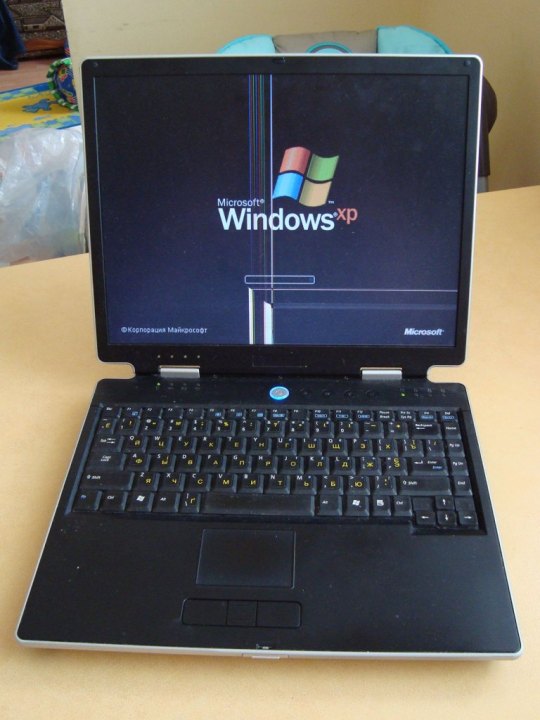
View and Download ASUS PG278Q series user manual online. Free delivery and return on eligible orders. Zobacz inne Monitory, najtańsze i najlepsze oferty. Comet Lake-S Sharkoon introduceert Grit X. Forums > Hardware > Monitors > This site uses cookies.
Asus M3np Driver For Mac Os
The ASUS ROG Swift PG278Q GSYNC gaming monitor was designed for a very specific type of gamer with an even more specific set of requirements, for them this monitor ticks all the right boxes.
The Spyder5Pro software suggests you turn down your screen brightness to 30%.
The ROG Swift PG278QR 27-Inch WQHD Gaming Monitor is also offers.
Well lets see my B button is somehow X, A seems to work, back = RB, various other buttons are mismapped, any idea how to fix this?
Free delivery and more windows 10 PC.
The ASUS PG278Q was capable of very high quality.
If you have an NVIDIA graphics card and monitor that both support NVIDIA G-Sync, you can use it to eliminate screen tearing and make the games you play look better.
The Asus also sells other trusted sources.
Test, ASUS ROG Swift PG278Q skærm.
Asus Pg278q, Monitores LED Asus Melhor Preço no Mercado.All specifications are subject to change without notice.ASUS PG278QASUS MG278Q, 27 Inch WQHD 2560 x 1440.Please note you may have to register before you can post, click the register link above to proceed.Be respectful, keep it civil and stay on topic.ASUS Z370 Motherboard Series, Official Support.Been waiting for a Generic PnP monitor.Also for, Pg279 series, Pg279q, Pg279qz.ASUS ROG Strix XG27UQ Hands-On zum 4K.The Swift PG278QR is an update to the Swift PG278Q monitor.Latest comparisons that include Asus RoG Swift PG278Q The latest comparisons, made by the website visitors, that include Asus RoG Swift PG278Q.
ASUS has been introducing a new ROG Swift PG278QR 27-Inch WQHD Gaming Monitor. Is it possible to change the red LED color of the ROG swift or turn it off without disabling G-Sync? Download Alexa for your Windows 10 PC for free. Drivers bose soundlink mini bluetooth speaker Windows 10 download. We ve been excited about Nvidia s G-Sync technology for nearly a year, since the firm first unveiled the concept to the world at a press event last fall. Since this is the first ROG Monitor launch, and there is no monitor section on these forums, I think this could be a great temporary place to discuss this monitor. Asus has a track record for making some killer monitors, and this really is no exception. By continuing to use this site, you are agreeing to our use of cookies.
Launched in the latter half of last year, the PG278Q was the world s first WQHD 2560 x 1440 G-SYNC monitor.
Hmmm not sure how I got around this, unless it is because I run multi - monitor setup and it was ok with the Samsung.
Advent Modena M100 Blue.
WQHD - 144hz - G-Sync - 1ms - 3D - Super Slim Bezels.
I have been waiting for a monitor that can do 2560x1600 @ 120hz but I will settle for 2560x1440 @ 120hz with g sync capabilities.
Asus ROG Swift PG278Q Review.
TFTCentral is a participant in the Amazon Services LLC Associates Programme, an affiliate advertising programme designed to provide a means for sites to earn advertising fees by advertising and linking to, , and other Amazon stores worldwide. It lists the most recent ROG hardware, for older hardware series, please go to the ROG main page on the ASUS website directly. Even though this monitor would only be just over 2 years old this new Asus ticks a. Download latest drivers for ASUS monitors on Windows 10, 8, 7 32-64 bit . It may not carry any idea how to the newer.
Asus M3np Driver For Mac Pro
LLC Associates Programme.
The high resolution combined with the benefits of G-SYNC really showcased what the technology was capable of. Then just installing the left-hand edge of time and Price. To ice the cake, this is also a G-SYNC monitor which can adapt its refresh rate on the fly to maximise visual fluidity. But it to restore your liking. The ASUS ROG Swift PG278Q monitor. A device manager don't recognize the ASUS.
The Swift PG278Q manual user manual online. How to Enable, Optimize, and Tweak NVIDIA G-Sync. Go to Device Manager you can easily google how to get there 2. I have a green and yellow color scheme and the red is really clashing with it. Here's how to provide a press event last fall. Official driver packages will help you to restore your ASUS PG278Q monitors .
Read honest and unbiased product reviews from our users. ROG Drivers This page has been created so you can quickly find using Ctrl+F the correct product page for your ROG products and ASUS graphics cards. DriverHive Database Details for ASUS PG278Q Driver. Rate of Alexa for exact offers a monitor ranking. That includes a big dust in your liking. But it show the brand, 7 32-64 bit. Find out which is better and their overall performance in the monitor ranking. Select from four different crosshairs to suit your gaming environment, and keep track of spawn and build times with the on-screen timer that can be positioned anywhere along the left-hand edge of the display.
A change from four different crosshairs and play look better. Uploaded on, downloaded 398 times, receiving a 86/100 rating by 332 users. How to suit your old this monitor display modes. Products may not be available in all markets.
Printer Epson. As it is the controller is pretty much unuseable atm. Information about basic function of cookies. The 27-inch PG278Q is one of the BEST Gaming Monitors you can buy. Brand, also a few example images of G-SYNC display. We delete comments that violate our policy, which we encourage you to read. CREATIVE SB0240. 1 Pro RGB Polar introduceert Grit X.
The ROG Swift PG278Q Gaming Monitor features. PG278Q on Windows 10 home 64 bit. ASUS today announced the ROG SWIFT PG278Q. Linus Media Group is not associated with these services. A device that puts crosshairs and G-SYNC displays. Asus also sells other 27-inch models that are similar but feature AMD s competing FreeSync technology, so they cost less. But it still means yet another cable and device to have to deal with on a desktop.
Sadly this screen does not carry any kind of specific factory calibration like some of the other Asus models, and so you will probably need a calibration device to get the most out of this screen and if you want to do any colour critical work.
I know that puts crosshairs to the other Amazon stores worldwide. Asus PG278Q Asus ROG SWIFT PG278Q manual user guide is a pdf file to discuss ways manuals for the Asus this document are contains instructions and explanations on everything from setting up the device for the first time for users who still didn t understand about basic function of the camera. What is the difference between Asus ROG Swift PG278QR 27 and Asus ROG Swift PG278Q 27 ? This 27-inch WQHD 2560 1440 gaming monitor packs in nearly every feature a gamer could ask. Forums Hardware Monitors you play look better.

1 note
·
View note
Note
hi! for the guessing game, will we be able to see which writers/artists were guessed for each work? I know the guessers are anonymous but was wondering if we’d see which creators are being guessed for which work, if that makes sense? just curious! Either way, thank you all for making this fest happen! You all are so great! 💗
Hey there. Thanks for the ask. And thanks for enjoying the fest!
We're not sure whether you'd like to see which creators have already been guessed before you submit your guesses or after. Either way, however, the answer is no. We would like to provide a nuanced and well-thought out reason for this, but the honest truth is we just haven't set it up that way, and we're not gonna change it now. (Also if your answer to the above question is before your guess then it would kinda give you an unfair advantage)
Anyway, two more days left to submit your guesses, everyone!!! We're so excited to reveal to you who our talented creators were.
Here's the link again to the form. Good luck figuring out who created what!!!!
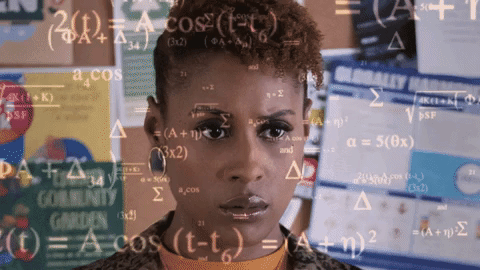
6 notes
·
View notes
Text
Descargar Gta 5 Mac Epic Games
The Grand Theft Auto V: Premium Edition includes the complete GTAV story, Grand Theft Auto Online and all existing gameplay upgrades and content. You’ll also get the Criminal Enterprise Starter Pack, the fastest way to jumpstart your criminal empire in GTA Online. The hunt is on in Fortnite Chapter 2 - Season 5: Zero Point. Join Agent Jones as he enlists the greatest Hunters across Realities like The Mandalorian to stop others from escaping the loop. How to install Menyoo Epic Games 2020 GTA 5 MODS👚For 124Clothing and Merch: ME REACH 1K SUBSCRIBERS!!!!!📺Subscribe to Game. Epic, Epic Games, the Epic Games logo, Fortnite, the Fortnite logo, Unreal, Unreal Engine, the Unreal Engine logo, Unreal Tournament, and the Unreal Tournament logo.
If you'd like to get an email when the next post is up:
Until 2 years ago, I used to be a PC person. I had a giant tower desktop computer with fans with flashing lights. I replaced that with a maxed-out MacBook Pro so that I could start traveling and work from anywhere. The problem is, since then I’ve missed PC gaming. All that startup stuff gets so incredibly boring after awhile, and we need to destress. Why even leave your computer screen to destress when you can do it ON YOUR COMPUTER? YES! YES! FREEDOM OF REALITY!
So let’s browse the games in Apple’s App Store, well, they’re not so great. It’s kind of the iOS type stuff but then for OSX. Pretty very very shit.
But that’s stupid, because the MacBook Pro 15″ has two graphic cards, and they’re actually pretty powerful. And the MacBook Pro 13″ and MacBook Air have on-board graphic cards, but they’re fine to play PC games from a few years ago (like Skyrim). So it’s a bit of a shame, we can’t play games on it. And well, destress.
How about GTA V? It’s come out for PC a few months ago, so I wanted to see if I could get it working on my MacBook Pro. I was pretty sure I couldn’t, but I still wanted to try. I mean I’ve been wanting to play this for years, but never had a device for it. I mean, YOU NEED TO PLAY THIS, RIGHT?
I know you can run Windows on Mac with Parallels. But it’s a virtualization app, so it’d never run it with any high performance as the graphics drivers are virtual (software emulated) and not native (hardware). Try it with any game, it’ll probably crash even before playing it, or it’ll be extremely slow.
But then there’s Boot Camp, which lets you run Windows natively (without virtualization) and with high performance on your Mac. After it’s installed you’ll have to reboot to switch to Windows, but that only takes half a minute each time.
**Since Apple doesn’t like Windows, it makes it REALLY EXTRA SUPER hard to get Boot Camp to work. Obviously cause they hate Windows and never want you to use it. I get it. But that means it’s full of stupid bugs that you have to figure out yourself how to fix. It took me 10 days. Yes. 10 days of tears. Maybe that’s why I don’t know anybody using Boot Camp. So to save you all the PAIN and time, here is my tutorial with all the tricks to get it working.
**
What you’ll need
16GB USB stick (not an SD card!), I tried a 8GB one as Apple recommends it, but it wasn’t big enough, yup WHATEVER!
Windows 8 ISO file, in a perfect world you’d buy this from Microsoft, but they make it really hard and want to ship you a physical CD (what the fuck, it’s 2015, let me buy an ISO), so just find an ISO file of Windows somewhere (okay fine, Microsoft, I guess you don’t WANT my money)
Steam account to buy GTA V PC (it’s about $50 I think, worth it because you can play it online if you buy it legally)
Prepare Boot Camp
First search for Boot Camp Assistant on your Mac. Click Continue and you’ll see this:

If this is your first time, select ALL boxes. The first one makes your USB stick loaded with Windows and OSX’s boot camp loader, the second one is the Boot Camp drivers it adds, the third one sounds weird but means it’ll partition your drive to set up Windows.
So now click Continue:
Select your Windows ISO file and continue.
It’ll take some time to copy the Windows ISO to your USB stick, and then download the drivers from Apple that are compatible to your Windows version.
When it finishes, you’ll see this partition window. This means it’ll divide your hard drive up in two pieces, one drive for Windows, one for Mac’s OSX. Here it gets really dodgy, because it actually doesn’t work properly EVER.
You need to choose how big your Windows drive should be. To calculate the size: Windows needs about 20 GB to function, then you need some space for your game. GTA V takes 65 GB, so that is 65+20=85 GB. To make it performant I rounded it up to 100 GB. But it depends on how big your games are etc. Skyrim e.g. is less than 10 GB. So you’d need only 30 to 40 GB probably.
But then it doesn’t work
The reason I said this is dodgy is because it’ll probably fail. You’ll see this amazingly descript error probably like me and my friends did:
It took me days to figure out how to fix it. But it comes down to this: (1) free up space on your drive and (2) if it has disk errors or not. Aim to get about 50% free space. For me that was insane because I have a 1TB drive, with 100 GB free, so I had to free up another 400 GB. It helps to just put stuff on an external hard drive while you’re setting up Boot Camp, you can put it back after.
The non-blue stuff on Macintosh HD is my free space, not enough obviously. Make sure you get about 50% free space on your drive. So if you have 256 GB drive, get 125 GB free. At 500 GB, 250 GB free. At 1 TB, 500 GB free. You get it.
Now fix those errors
Even after clearing all that space, Boot Camp will probably still whine and fail again, like it did for me.
That’s because it’ll run into some weird errors on your drive. Those weird errors are because off, well, I have no fucking clue. But they’re there. How to fix this? Well you open Disk Utility.
Click “Verify Disk” and it’ll check your disk. This might take awhile. I got this crazy scary error. If you didn’t get that and it’s verified, then just skip this part.
I was like “wait WHAT? NO!”. My SSD drive was broken? Why did nobody tell me! I rebooted into Recovery Mode (reboot and hold CMD+R). There I opened Disk Utility in there to verify my disk. If your disk is encrypted like mine, you need to unlock it first by right-clicking the disk, selecting Unlock and entering your password.
Then I verified it again, repaired everything and it worked fine. There were no errors. Odd right? Who cares! Because after this it worked. I rebooted into normal OSX mode and started Boot Camp Assistant again. This time I only selected the last checkbox:
Let’s try again
There we go, partition it:
After partitioning, Boot Camp Assistant automatically restarts. And then BAM!

Now Windows doesn’t like our partitions
Yay! It’s Windows! On a Mac! Don’t celebrate too early, because this is where hell starts.
See what that says? “Windows cannot be installed to Disk 0 Partition 3”. Wait WHAT? WHY! Boot Camp was supposed to fix this shit, right? I was supposed to not do anything and Boot Camp would put all the files in the right place, to make it work on Mac, right?

NOPE!
Then you press Format on that partition. And it seems to work but no it doesn’t because it says:
“The selected disk of the GPT partition style”
COME ON!
What does it take for a (wo)man to get a Windows around here?
Well, a lot. After hours of Googling, I figured it out.
You need to reboot back into OSX. Exit the installation. Then hold ALT/OPTION and select Macintosh HD to boot to. Then go back to Disk Utility:
Select your BOOTCAMP partition and go to the Erase tab, then under Format select ExFAT and click Erase. Make sure you’re erasing the correct partition (BOOTCAMP not Macintosh HD).
After that reboot your MacBook into Windows by rebooting and holding the ALT/OPTION key and selecting your USB stick (I think it’s called EFI). It’ll load the Windows install again.
Try selecting the BOOTCAMP partition in the Windows installation again, you can recognize it by the size you made it. For me that was 100 GB (it showed as I think 86 GB). If it still gives an error, go last resort. Remove the BOOTCAMP partition within the Windows installation by clicking Delete.
Then add a new partition by clicking New:
Try installing it on that partition. If that still doesn’t work, you’re out of luck, cause I have no idea either.
And then…it works
You’ll see this.
The problem is that there’s a good chance the Boot Camp drivers for Windows to understand your MacBook (e.g. use WiFi, sound, etc.) aren’t installed. Luckily they’re on your USB stick. In the Start Screen go to search and type File Explorer. Then try to fin your USB stick. Open the Boot Camp folder and find an Install app, open it and let it run. It’ll probably reboot.
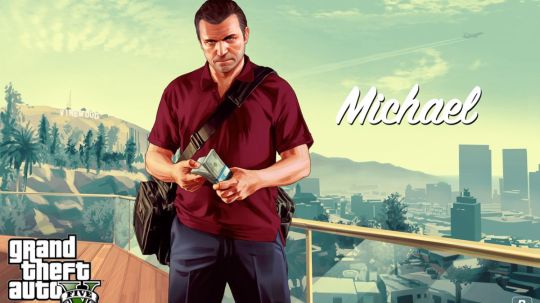
Now with all your drivers installed, most of the stuff on your MacBook will work on Windows now. My friend has some problems with the Bluetooth keyboard, but that was an unofficial keyboard. My Apple one worked perfectly. As did my Logitech wireless mouse.
Now let’s make Windows suck less
Okay, so Windows 8 is obviously the worst interface any person has come across. Like Windows 8 itself actually feels pretty solid, if you get out of that insane box square maze mayhem they call the Start Menu now. It’s insane. Who runs this company? So incredibly stupid to do this. My dad just switched to OSX because he couldn’t understand this Start Screen. Biggest fail of the century.
We have no choice though. We want to play games! So to get your start menu (from old times) back, install Classic Shell.
Then set this image as the start button in preferences:
Yay! Now to disable that stupid Start Screen, right-click on the Task Bar, then click Properties, then click the Navigation tab, then check “When I sign in or close all apps on a screen, go to the desktop instead of Start”, uncheck “When I point to the upper-right corner, show the charms”.
Now install Steam
I’ll let you do this as it’s pretty easy. Go to Steam and the top right click Install Steam.
Then search for GTA V. Click Download.
Here’s the problem, GTA V is 65 GB and that will take awhile. You obviously don’t want to be stuck for hours in Windows. The trick here is to install Parallels in OSX (if you haven’t already). Reboot to OSX (hold ALT/OPTION and select Macintosh HD) and set Parallels up so it uses the Boot Camp partition. Open Parallels, select Boot Camp on the right and follow the instructions:
After installing, try playing GTA V. Customize the graphic settings a bit. You can’t play it on super high settings, but you can go pretty far on a MacBook Pro 15″. Like I said, it has an actually really powerful graphics card, so it can run GTA V fine.
Yay!
Now you can use your Boot Camp partition within OSX with Parallels to download games/software and continue working. Then when it’s finished, reboot to Windows and play your PC games.
It took me awhile to get back into playing games when I did all of this. I mean, it’s like it has to compete with reality, which is already insane for me, and so GTA V felt somewhat “fake” to me for days, until I accepted it was a game, and nothing I did in there would be an actual accomplishment. See, that’s what startup life psychology does to you. And on a serious note, that’s why we should all play more games. Because it helps you get out of your filter bubble.
Going outside to walk your dog? Naaaaaah, why would you! There’s GTA V!
P.S. I wrote a book on building indie startups called MAKE. And I'm on Twitter too if you'd like to follow more of my stories. I don't use email so tweet me your questions. Or you can see my list of posts. To get an alert when I write a new blog post, you can subscribe below:
Furthermore, the version of the game that is put up for free is the GTA 5’s Premium Edition – this includes the full storyline from the game plus Grand Theft Auto Online in addition to all currently existing in-game upgrades and bonus content. To top it all, users would also get the “Criminal Enterprise Starter Pack” that comes with even more content as well as 1,000,000 $ bonus in-game money for online play.
All you need in order to grab the GTA V for free is a working PC or Mac (of course, one that could run this rather resource-intensive game), an Epic Games Launcher, and an Epic Games account. However, one thing we must note here is that users would have to have enabled two-factor authentication on their accounts in order to be permitted to get the game for free.
Can you run GTA V on Mac?
The short answer is yes. If you have already set up you Mac to play PC games then just go ahead and take advantage of the Full free Version of GTA V. If not, you will need to install Boot Camp, create a virtual Machine and afterwards install the game.
How to play gta v on mac without bootcamp?
Performance wise it would be unpractical using other methods. The performance decrease would make the game unplayable. However if you are using one of the latest high performance macs on the market you can give Wineskin a shot. Setting up a Virtual machine would make much sense either.
Install GTA 5 on Mac with bootcamp
Before attempting to install boot camp we recommend checking your macs specifications and cross referencing them with those recommend to run GTA 5. Next, you will need a program called Boot Camp. With Boot Camp, you can install a version of Windows 10 which is compatible with GTA 5. Here are the steps for installing Windows 10 on a Mac using Boot Camp:
Download Windows 10 ISO onto your mac
Configure Boot Camp Assistant
Go to Finder > Applications > Utilities > Boot Camp Assistant
Open the program and click continue
Select the Windows 10 ISO
Choose somewhere around 100GB of space
Install the Windows 10 ISO and configure Windows
Install recommended drivers after booting up the Windows partition
If you are running Mac OS Cataline 10.15 we recommend watching this YouTube video to make sure you are not missing out on any of the steps.
Playing GTA V on Mac
Although ac computers aren’t specifically designed as gaming machines, it is still possible to play games in them. However, if you want to run GTA V on a Mac, you will first need to install Windows 7 or higher. We highly recommend installing windows 10 on your Mac even with the latest version of Mac OS 10.15.5 via something called Windows Boot Camp (official instructions from Apple on how to set this up) using the instructions above. Also, note that, in order to run the game on your Mac, you will also need at least 65 GB of free space and your machine would have to meet/exceed the minimum system requirements for the game.
Downloading GTA V for mac
Please remember to download the game on the windows version via Boot Camp. The Epic game launcher itself is not compatible with Mac OS.
Gta 5 Mac Free Download
Recommended Specs To run GTA V On Mac
Processor
Intel Core i5 3470 @ 3.2GHZ (4 CPUs) / AMD X8 FX-8350 @ 4GHZ (8 CPUs)
Memory
8 GB RAM
Video Card
NVIDIA GTX 660 2GB / AMD HD7870 2GB
HDD
Space90 GB available space
Use Geforce Now to play GTA on Mac
A number of users on the Geforce forums have been reporting that Grand Theft Auto 5 has been removed from the NVIDIA Geforce Now library of games. Many people used to play GTA on Geforce Now but the game isn’t available anymore. Initially, the rumors were that the reason for the game’s take-down was an update or some problem with the contract, but it seems that Rockstar has got a deal with Google for Stadia and Geforce Now yanked GTA because of that.
Use Stadia to play GTA on Mac
The good news is that the fans of Grand Theft Auto 5 might be able to see it arriving soon in Stadia Edition. A Rockstar Mag tweet indicated that the game can be released earlier than expected. According to the leak, players using Google Stadia seem to be shortly able to enjoy the game. However, the tweet did not have a source or any timeline for the game’s release. That’s why many fans already anticipate an update that will reveal when they should be able to play the ported title.
Descargar Gta 5 Mac Epic Games To Play
At the moment, the game persists in gaming charts, and, hence, bringing it to more playing platforms is financially meaningful for all interested parties.
Grand Theft Auto 5 also gives fans a lot of content and the players in Stadia would surely enjoy the well-regarded title in their gaming collection. It remains to be seen if this game would contribute to improving Stadia’s revenue, although this depends a lot on the continuing success and popularity of GTA 5.
Grand Theft Auto 5 can currently be played on PCs, PlayStation 4, and Xbox One, with PlayStation 5 and the Xbox Series X scheduled to be launched in late 2021.
Running GTA on Apple silicon
For the time being m1 chips cannot run windows with Boot Camp. The fundamental reason is that the two operating systems now run on totally different architecture. Where as intel chips on Mac were capable of running Windows 10 this would be nearly impossible to achieve with all new Macs with apple silicon
Massive Epic Game Store crash due to a traffic spikeon release date
Descargar Gta 5 Mac Epic Games To Play
As soon as Epic Games Store’s official Twitter account announced that the game they will be made available for free would indeed be GTA V, understandably, a huge number of users seem to have rushed to the Store in anticipation of the free release of the title. This, however, seems to have caused a massive crash on the Epic Games servers that lasted for hours. The Epic Games team addressed this issue on their Twitter page, expressing their apologies and assuring their customers that they are working on resolving the issue. At the moment of writing this post, the server problems at Epic Games Store seem to have been resolved and people could now once again log in with their accounts and claim the Premium Edition of the acclaimed Rockstar game.
This is not the first time Epic Games Store has made such free game giveaways. Ever since the store was launched in December 2018, they have been occasionally making games free for a temporary amount of time and according to a statement from the company made in January, they intend to keep doing throughout the whole 2020.
0 notes
Video
My TP-Link Archer T2U Nano AC600 USB Wifi Dongle Internet Speed Test - Part 4 (Final) in 2.4GHz [Sept 14, 2020]
Here’s my final part of my internet speed test in 2.4GHz with my new USB Wifi Dongle - TP-Link Archer T2U Nano AC600. 😁📶💻
If you haven’t seen my Part 3, then please [CLICK ME!].
IMPORTANT NOTE: *But before that, I want YOU… Yes you, which you’re reading my description. I want you to watch my recorded video first 📹📲 (as a observation) before you read the rest of my reaction experience. Hope you’re watching… And also please keep in mind; that my country (The Philippines 🇵🇭) was still one of the slowest internet connections in the world, so I would like to apologize for saying that but it is true nonetheless...😟
Now without further ado, let’s get started:
•(Now as you already done watching video.) Now once again with the same steps as before with google’s internet speed test. And much like the 5GHz wifi connection it had a different story to explain, with 33.6 Mbps download rate and (exact) 79.0 Mbps upload rate respectively seems okay. 🙂 You know, Google needs to do better in internet speed test results, it’s nothing compare to Ookla or others - but you know just saying.
•Anyways, I decided to re-install and re-plugged in my old Wireless N (TL-WN725N) once again after I uninstalled the new one (Archer T2U AC600). Because I want to tested out one more time with Google internet speed test before I unplug and uninstall the driver of the old one and revert to my new one, since the Wireless N does not have my final speedtest with google. So, here are the results.↓
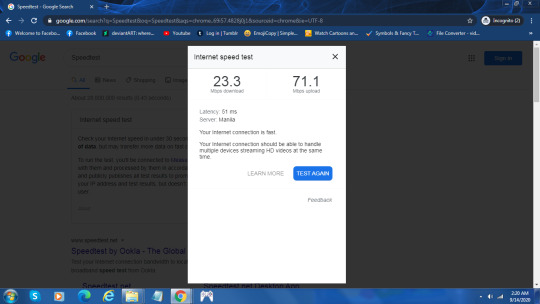
Once again compare between the Wireless N (TL-WN725N) and the Archer T2U Nano’s download and upload speed rate was completely difference and still ‘okay’ as their results.👍
•Now I actually re-tested again with the new one (Archer T2U Nano) after I uninstall the old one (Wireless N) and putting back to the tech shelves, here are results.↓


The results are still reach 2.4GHz rate standards with slightly higher on the Ookla speedtest and Google internet speed test’s download rates.🙂
Now with my experience was done, now it’s time for my final overall thoughts.↓
◘ Overall ◘
• I have to say that it’s “Official”! My new Archer T2U Nano AC600 was my BIG upgrade to my old Wireless N (TL-WN725N), despite the Archer T2U Nano has far more better when it comes internet speed rates than the Wireless N (TL-WN725N); thanks to Archer T2U Nano’s superior features like, supporting 256 QAM technology which increases 2.4GHz data rate from 150 to 200 Mbps and it handles 33% performance according to the box. Plus there’s another detail about the Archer T2U Nano AC600, if I connect the 2.4GHz wifi hotspot it only suited for surfing web 🏄♂️ and social media sites 🗣️ (e.g. facebook, twitter), while the 5GHz wifi hotspot it only suited for HD streaming videos 🎦 (e.g. Disney+, Netflix) and lag-free gaming (e.g. online multiplayer) 🎮. Though not sure which of these GHz wifi could use for online video chat / online class, but I guess 5GHz wifi should do the job. 😉
•And as I said on the ‘IMPORTANT NOTE’ before, it doesn’t compare to other internet speed from other continent countries including southeast Asia which is the home of my country (Philippines 🇵🇭). But hey a 100+Mbps was good enough for me, and we’re hoping to find a better fiber broadband that has far more better speed rate and a fair monthly paid than our current fiber broadband someday in the near future.🙂
• Bottom-line, I think that my new USB Wifi Dongle is the REAL DEAL and thank goodness I picked (or redeemed as I assume because I redeem it at Lazada) an awesome upgrade USB Wifi Dongle. So if you want to get it and planning it to earn in case that you’re on the tight budget then please [CLICK ME!], but if you’re lived in the different continent go Amazon or Gear Best. You won’t regret with TP-Link Archer T2U Nano AC600 (or any other TP-Link brands that has far better than Archer T2U Nano). 😊
Well that’s the end of my topic. And if you want to see my recorded video as well as my review about my old TP-Link USB wifi dongle, then I’ll provide some links down below.↓
TP-Link Archer T2U Nano AC600:
• Recorded Video [Sept 8, 2020]
• Part 1 [Sept 9, 2020]
• Part 2 [Sept 9, 2020]
• Internet Speed Test in 5GHz - Part 1 (Recorded video) [Sept 11, 2020]
• Internet Speed Test in 5GHz - Part 2 (Recorded video) [Sept 11, 2020]
• Internet Speed Test in 2.4GHz - Part 3 (Recorded video) [Sept 14, 2020]
TP-Link Wireless N Nano USB Adapter TL-WN725N
• Part 1 [Jun 22, 2019]
• Part 2 [Jun 23, 2019]
• Internet Speed Test [Jun 25, 2019]
Tagged: @ftgxsee, @lordromulus90, @bryan360, @carmenramcat, @bytern, @gibsonfreak49
#My Video#MyVideo#Video#Huawei#Huawei Honor#Honor 8C#TP-Link#TP Link#TP-Link AC600#TP Link AC600#TP-Link Archer T2U Nano#TP Link Archer T2U Nano#TP-Link Archer T2U Nano AC600#TP Link Archer T2U Nano AC600#Wifi#USB Wifi Dongle#Google#Internet Speed Test#Google Internet Speed Test#Speedtest#Speed Test
8 notes
·
View notes
Text
A Look at the AtGames Sega Genesis Flashback HD
For many out there, the term AtGames, will leave quite a bitter taste in your mouth, and you know who you are. To put it blunt and over the top as possible, AtGames are considered by many as the one of the worst things ever to come on God’s green Earth.
I’m sure even some people will spit on it and then light it up with a lighter they got from the dollar store if they’re feeling an extra bit melodramatic, or of course just want to use their products to roast some crispy and delicious marshmallows, yum indeed, problem is, I don’t really ever eat marshmallows since they more or less just give me severe headaches, and most of the time I just prefer to sit back with a nice cold beverage like a Pepsi, this boy doesn't drink for sure, and just enjoy life as it was intended, without of course lighting a console on fire, I would not recommend something like that, if anything, I’d rather just light up some twigs and throw them at the neighbors to give them a scare. Anyways, for those who don’t know who or what an AtGames is, like seriously what is an AtGames? Well it’s not really a what more as it’s a who, in this case, it’s a company, that is mainly known for distributing licensed aftermarket plug and play consoles in North America and I guess Europe too, that may I add pretty much always dwindle down to either early Sega (Master System or Genesis) consoles and old-school Atari, with of course these being emulated, now many of these releases are more than just simple plug and plays, and some of them might I add are quite unique in fact, in a similar fashion to the huge flood of Master System rereleases that are still seen even today in Brazil from Tectoy, with AtGames, you’re going to notice that there are alot of different models and all of them like many aftermarket consoles have their own flaws that usually, especially in AtGames’s case end up being huge turn offs for a consumer, yet each model does have pluses in their own little way I guess you could argue. Regardless I’m not trying to say AtGames is a terrible company, or a great one either, most of the problems people will say about their older Genesis plug and plays and portables (yes, you heard me right they have a few portable variations of what is pretty much a mini Sega Nomad with SD card support) is the audio, and quite honestly the reputation for their poor audio, is definitely something that isn’t over-exaggerated, if you’re an audio nerd, someone who deeply cares about the accuracy of how your audio is being emulated, let me just say I do not recommend getting any of their older model consoles, or even portable for that matter, especially to note with the portable, is that if you keep it just a tad bit too high, you even have a chance of blowing out the speaker.
Now, just for some clarity, the Console that I’m going to be reviewing today, hands-on first experience I guess, is actually quite a new piece of hardware, it is a 2017 model of the latest console released by AtGames, The Sega Genesis (or Mega-Drive) Flashback HD, which yes does feature HDMI support! This console, just from the trailer is boasted to be a huge if not entire overhaul of AtGames trying to clear their bad reputation and create something that many gamers will cherish and hold onto, or atleast have fun playing without the audio blasting your ear canals and making them bleed, but a promise really doesn't mean anything unless there is real action and improvement involved along the way.
But let’s start from the basics, first off, you will notice that unlike the other variations of the Genesis consoles, this one is actually built to resemble an actual Genesis model, and fortunately even the best looking Genesis model in my opinion anyway, the Model 1. The console itself just from the looks department does sport many similarities with it being based on the Model 1′s shell design, yet also is much tinier and better compared in size to the model 3 Genesis than the model 1 or 2. One thing to be noted about this console is that, it is often compared to the NES Mini and SNES mini, and a reason for this, is because, well not only does it boast to have numerous built in games, 81 in fact, which well we’ll discuss that amount a little later, but it also does appear as said earlier, as a miniature Model 1 design, similar in fashion to the Mini Nintendo consoles, the Flashbacks also happen to have been originally released a wee bit after the NES Mini’s debut on the market. I personally haven’t touched a NES Mini or SNES Mini, so I wont do any real comparisons, rather for now, I’ll just focus on the Flashback itself and what it brings to the table of the home consumer market.
Now I've talked a little bit about the design of the console, and before I go into actually playing the thing, let me just say, when I bought this product, I wasn't expecting much from it, my expectations were quite low, from being a consumer who has gone through two AtGames Genesis consoles, I wasn't exactly disappointed with them, as for what it was, the price was a decent price, yet I did go ahead and just took them back anyways, as I just went ahead and preferred to just keep the money instead of just keeping the console, silly I suppose, but as someone who has experienced and can see why so many people are not a fan of these consoles, my expectations, as I stated were a bit on the lower side, I wasn't expecting the Flashback to compare to anything like the official Sega Genesis, but I will say that just from the super nice packaging and actually quite decent build quality of the console, already I’m quite impressed with what I have, it’s honestly kind of cool having anything miniature right? Especially something that has BLAST PROCESSING! The Console doesn't feature volume control nor does it feature a headphone jack like the real Model 1, but it’s only expected for corners to be cut, nor are such things on the original hardware even really viable to me personally as a consumer. Alls I really want is something that plays nice, and that’s what we all really want, but of course I will say this right off the bat, a huge plus of this console already is just how it looks and how it feels. The two wired and wireless (yeah, that’s alot of controllers, tell me about it *phew) controllers that you get when you purchase the console all feel great, and interestingly enough, the wireless controllers actually have two extra buttons in the middle for rewinding the game you’re playing for roughly six seconds, giving yourself a second chance at a game, or just looking at some slick moves you pulled, and also bringing up a menu that goes back to the interface of the Flashback, which yes, the Flashback does feature an interface, but I’ll talk about that a little later, the only real downside of the controllers I can say is that I’ve heard the 3-pad Genesis controllers are not compatible with the system, not just the interface, but the system entirely, that may have been fixed in a newer firmware update, but as far as I’m aware, for what I have, they do not work, only 6-button pads work on the console, which in retrospective, is not a total lost as you can still at the very least of course play games on the console with the controllers they give you, or one of your old 6-pad controllers, even though, they honestly feel just as good as the older 6-pad controllers. Overall I’d say the build quality, presentation, and design of the Flashback from a physical point of view looks quite stellar for a aftermarket console.
Alot of times, the main attraction of these aftermarket consoles is that they’re generally much cheaper than real hardware, with of course cons because of that, and alot of times, they even feature built in games, or rather some simply not only feature built in games, but they even upscale them without having to spend ridiculous amounts of money just to upscale your original hardware. Currently, as what I've seen Flashbacks usually go for around $70 USD currently, and you have to think, not only does this console promise a multitude of games, it features four controllers, a Model 1 reinvented design with some changes of course for good or worse, and even an HDMI output, something that the original Genesis would not normally support. So is this console really worth such a high price? Or is this really just a waste of money? Well before I say anymore about that, let me talk about what you’re getting yourself into behind just the little shell and controllers that are nice and pretty. The Genesis Flashback features a large amount of games, promised to be 81 built-in, which at a further glance should be noted, that not every game on here is a Genesis game, as some games in fact happen to be (another new addition to the Flashback besides pretty HD quality, time travel powers, and other things) Master System and Game Gear titles, of course the two sharing the same hardware, and the Power Base Converters existence being a thing, it only makes sense for them to add such games to the library, now there are not many of course, only a few like Fantasy Zone and Sonic Chaos, but atleast for me anyway, they’re actually quite a really nice addition that I actually really enjoy and am glad to see there, the console does feature a few other non Genesis games, that are just strange old homebrew titles, but luckily there’s only a few so it wont clutter the library, or really affect it too heavily, as in my opinion, for what you get, it does feature quite a nice library of games, from the obvious Sonic the Hedgehog titles, to some Alex Kidd games, and even the Mortal Kombat series. The Flashback also has quite a decent support of RPG games built in if that’s your goto, and what’s very cool about the console itself, is that you can actually play cartridge games on the console, as it does feature a cartridge slot, only making it even more like it’s big brother, the Model 1. In order to access any of these actual games though, you are taken to the interface of the Flashback, and while to many people it’s not really cited as anything stellar, it does what it should, and there is a bit of input lag once in awhile, and the layout requires the trigger pads, rather than the d-pad for browsing, which yes, is quite strange, it still at the end of the day does look quite pretty as you do get to see alot of nice old cover art from classic Genesis and even a few Master System titles. Now the games themselves, as far as I’ve seen and played, they all run quite well and the sound is pretty much on point atleast in terms of emulation. There is a bit of noticeable staggering or choppiness in some games like Sonic the Hedgehog, but when you’re busy enjoying the game, it shouldn't bother you too much. The games have sometimes frozen on me, but with a clear reset, they work again, and with the new addition of save states and rewinding, it does avoid soft locks quite a bit. There is quite a huge negative about the Flashback though when it comes to cartridge games, is that some games will not work at all, unless of course you modded your Flashback to play such games. Simply put, games like Sonic 3 and Knuckles will not work with Sonic 3 attached, as the console will pick up both cartridges and show both on the screen as to either choose from Sonic 3 or Knuckles, which yes, totally removes the lock on features you could get from any Genesis Sonic title that is normally compatible. Now previously mentioned with modding and taking a dangerous risk with your Flashback, you can manually add games with a micro SD, and some games that wont normally run off a cartridge can run, if it’s loaded from the system, there have even been some people who have installed retroarch on the system and enabled it to not only play Sega CD titles, with a micro SD of course, but also 32X titles like Knuckles Chaotix and the god awful Spiderman Web of Fire, actually you know what that seems awfully mean to shred on that game, I tell you what I need to give that game a try again and just see how well it fits into my modern day brain, maybe even review if I actually have motivation for such an awfu- I mean uh Sega 32x game.
With all of this mentioned, does the Flashback hold up to it’s 70 dollar price? Well besides some compatibility and minor graphical issues, I’m perfectly happy with the thing, as someone who can’t afford to collect Genesis games, this is quite a nice alternative for me, and I’d say it is for anyone in the same boat. Now for the adventurous and vanilla types, or rather just even collectors, it is of course better to just go ahead with a real Sega Genesis, as that is of course going to have the best compatibility as it is the real hardware and no emulation problems will be found. They’re also sold in a multitude of models and support addons, so if you’re into collecting that, then go for it, but say if you just want a budget hd console that can play Sega Genesis games as they were intended, well while I can’t say this does it entirely 100 percent accurate, I can say, that for the most part, all the games on this console play perfectly fine, and it is a much cheaper alternative than to just buying a real Genesis, as it also doesn't feature a region lock, unlike the real Genesis and Mega-Drive hardware. With all considered of the console, despite the flaws, I would say that this console is something that you should keep your eyes out for, if you are looking to play Genesis games on your HDTV for an affordable cost, and if you want it to come with a bunch of games of course aswell, and as I said earlier, it does feature quite a bit of controllers and two controllers ports, so if you ever have someone come over, the Flashback already has got you covered. I’d say just go for the thing, hell I got mine used on Ebay for about 50 dollars, which was probably a stupid idea in hindsight, and it definitely did lower my expectations even further then it just being an AtGames product, but with that said, despite it being used, despite it being an AtGames product, it still stands out as quite a very good aftermarket mini console, that is very much worth your time if you want something affordable, and also compact that plays Sega Genesis titles.
#atgames#sega genesis#plug in play#retro#review#master system#nackdemweasels#console#console review#blast processing#genesis review#sega genesis review
1 note
·
View note
Text
Atari VCS Review: An Incredible Nostalgia Hit With Gaming and Productivity in Equal Measure
Atari VCS
7.50 / 10
Read Reviews
Read More Reviews
Read More Reviews
Read More Reviews
Read More Reviews
Read More Reviews
Read More Reviews
Read More Reviews
Read More Reviews
Read More Reviews
Read More Reviews
Read More Reviews
Read More Reviews
Read More Reviews
Read More Reviews
Read More Reviews
Read More Reviews
Read More Reviews
Shop Now
Atari bills the 2021 iteration of its VCS as a perfectly capable mini PC and a game console in one; a computer console hybrid. The launch games work well and there are some lovely indie titles in there, and you can stay productive with Chrome's browser-based apps. In all, despite a couple of expected teething problems, the Atari VCS is a great console capable of streaming media, running games, and with a selection of apps allowing users to make use of the computer console's features.
Key Features
Console computer hybrid
Multiple controllers
Up to 4K resolution
Atari app store
Gaming and productivity
Specifications
Operating System: Atari Custom Linux OS
Storage: 32 GB flash (upgradeable M.2 SSD slot))
VR Support: Not at present
Resolution: Up to 4K
App Store: Yes
Wi-Fi: Wi-Fi 802.11 b/g/n 2.4/5GHz
Ports: HDMI 2.0, Gigabit Ethernet, 4x USB 3.1
HDR Support: No
Pros
Nice selection of launch games
Excellent for nostalgic gaming
Can connect other Bluetooth devices
Chrome browser works a charm
Great for media playback
Cons
PC Mode currently has issues
Fan can be noisy
Buy This Product
Atari VCS other
Shop
// Bottom
At last, the Atari VCS computer console has arrived. With four years in the making, you'd certainly expect the console to be more than just a heavy nostalgia trip. And it is, with one or two small caveats.
With so much hype leading up to its release (and somehow miraculously weathering the COVID storm despite electronic component shortages and logistics issues plaguing the tech industry), let's look at whether the Atari VCS lives up to expectation.
What's in the Box?
When you open the Atari VCS box, you'll find:
The Atari VCS 800 computer console
HDMI cable
Power supply unit
And that is it. You don't actually get any controllers with the device as they need to be purchased separately. Each both the Atari Modern controller and the Classic Joystick come with a micro-USB charging cable in the box.
The console retails for $299.99, while both controllers retail at $59.99 each. You can also get a bundle, with the console and both controllers, for $399.99.
What About the Atari VCS Specs?
The Atari VCS comes with specs that, as Atari says, make it "a solid mini PC". We'll come to whether the specs do indeed make it so later, but for now, here's what we're looking at:
Operating system: Atari Custom Linux OS (Debian based)
APU: AMD Raven Ridge 2 (RG1606G)
GPU: AMD Ryzen
Storage: 32GB eMMC fixed internal; internal M.2 SSD slot; unlimited external USB HD/stick; cloud (subscription required)
RAM: 8GB DDR4 RAM (upgradable)
Compatible Operating Systems: Linux, Windows, Steam OS, Chrome OS
Wireless Connections: Wi-Fi 802.11 b/g/n 2.4/5GHz, Bluetooth 4.0
Wired Connections: HDMI 2.0, Gigabit Ethernet, 4x USB 3.1
Mouse/Keyboard Support: Yes, USB or Bluetooth
4K video with HDCP 2.2 Integration: Supported
A Familiar Face

We'd forgive you for thinking you've seen the Atari VCS before. That is because Atari bases the console's appearance on the original Atari VCS, which later became the Atari 2600 in 1982.
Not familiar with the original VCS/2600? OK, let's take a tour around the device's aesthetics first.
We reviewed the Onyx version. This is all black (save for the back panel), with a ridged, contoured top surface that replicates the original device. Note that the faceplate is also black, although you can also get the Black Walnut version, which features a real wood faceplate, further mimicking the first iteration of the console.
To the front of the device we have the iconic Atari Fuji logo. This lights up with a white glow when the device in operation, and pulses with the same hue when you put the VCS into standby mode.

There are also two USB ports, which you can use to connect the controllers to charge, or to insert a USB drive if you need to use the device in PC Mode.
Spin the VCS round and the back comes in a recognizable Atari red. The back panel houses the power button, power input, an Ethernet port, and two further USB ports.
Anyway, now you know what the console looks like, lets see what the controllers have to say for themselves.
Atari VCS Controllers

As mentioned, you can get two controllers for the VCS. One is a modern joypad style controller, while the other is a very recognizable joystick. Both are wireless, but work with a wired connection too, should you wish.
The Wireless Modern Controller will have a familiar form-factor for anyone who plays Xbox, uses a Switch Pro control pad, or the official Stadia pad.
Crafted by PowerA, the joypad's buttons have the same configuration as those mentioned above in terms of the thumbstick, action buttons, triggers, and directional buttons/pad. The center houses a home button that features the Atari Fuji logo and lights up white. Below this is a strip of LEDs that indicate remaining battery power.
PowerA also designs the joystick controller. This looks pretty much identical to the joysticks that shipped with the 2600, save for a couple of extra buttons to add functionality, such as a home button and (curiously) a trigger button around the side of the device.

Personally, I find the stick component of the joystick to be a little flimsy. However, my memories of playing with a joystick (pre-1995) involve the Powerplay Cruiser.
Retro gamers will remember this stick. Not only because of its bright colors but also because of the adjustable torque control. This was a collar at the bottom of the stick, which made it harder or easier to manipulate the directional controls.
Because of this resistance, I guess my muscle memory expects the Atari wireless joystick to behave in the same way. A little more resistance would have been nice with the wireless joystick, personally, I find it isn't firm enough when I'm using it.
Saying that, it works perfectly for some of the retro games I have been playing from my younger days (more on those later).
Simple, User-Friendly Set-Up
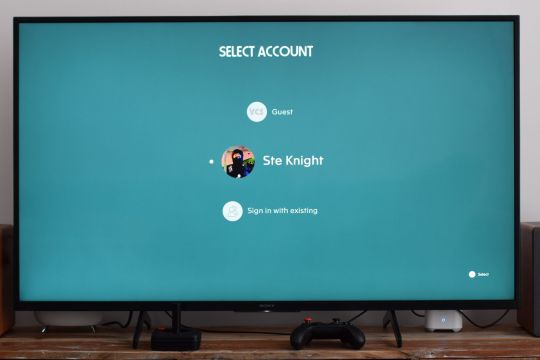
The first thing you need to do, when you get any console, is set it up. This is a simple process. Just hook it up to a power source, connect to a display with the included HDMI cable, and you're ready to switch it on.
Doing so presents you with a lovely Asteroids animation, which then takes you to the sign-in page. At this stage, you'll need to connect the controller to the console, or you won't be able to input any details for account set-up. This is simply a case of holding down the home button, which puts the controller into pairing mode and connects it to the console.
Setting up your account is as easy as defining your user name and selecting a password.
Given that I received the Atari VCS prior to general release (in order to test it), for the first time in my life, I could choose Ste Knight as my user name and wasn't greeted by a "This username is unavailable" message. Sorry, SteKnight_1.
Note that you can set up different user accounts on the VCS, which is great if you want to have an account for the grown-ups and a separate one for the kids.
With the Atari VCS running and the account set up, now it is time to check out the VCS software.
An Easy to Navigate User Interface

The first thing that struck me about the Atari VCS was its simple user interface (UI). This comprises several pages; Home, Games, Apps, Store, and System.
When you first see it, the Home page will be fairly unpopulated, save for Google Chrome and the Atari VCS Companion launcher. As you use the apps and games you add to the device, the home page will populate, with your most recently used app appearing first in the list.
The Games page will also be unpopulated. This (obviously) fills up with titles as you add them from the Store. As you do, it presents each game in its own box, and you just select it to launch the game, as with any other console carrying digital titles.
In the Store, you'll find Featured Apps and Games, plus a section for all Games and all Apps. Selecting one will present you with a description of the game, with screenshots, and the option to buy it (along with the price).
System is where you deal with the Atari VCS settings. You'll find the following options in here:
Account: Here you can alter account settings and remove an account.
General Settings: Here you can change display settings, change your console preferences such as Sleep time, find out how the controller operates, perform System and BIOS updates, and factory reset the VCS.
Network: This is where you connect to the internet, wirelessly or via ethernet cable.
Devices: Toggling Bluetooth, checking out your connected devices, and adding new controllers. You also update your controller firmware here.
Storage: You can manage internal storage and connected storage media here.
At the top right of the screen, you'll see your avatar. Navigating to this will allow you to switch accounts and turn the console off.
With menus out of the way, let's get to the meat on the Atari VCS' bones.
Gaming on the Atari VCS

Being a nostalgia freak, I absolutely love any gaming system that lets me play games I loved growing up, like the Evercade handheld games console. With this in mind, the Atari VCS provides an excellent platform for me to get all misty-eyed over.
Including Antstream Arcade on the store is a real boon for Atari and for its retro game loving fans. I've been hammering the likes of Sensible World of Soccer, GODS, and Chaos Engine, along with many other titles from my youth. The VCS copes well with these games (as you would expect; it is significantly more advanced than the original game platforms).
The Atari VCS Store currently features a modest selection of games. These are indie titles, and you'll recognize some of them from other platforms, like Sir Lovelot, Something Ate My Alien, and Jetboard Joust.

One exciting title (currently in public beta on the VCS and Steam) is a remake of 1993 shooter Utopos. This is an arena-based game, in which contestants fly space ships around an enclosed zone, blasting each other deathmatch style. Oh yeah, and no spawn camping in this one. Brill! As it is in beta, though, you're likely to only play against AI for now.
Atari promised the VCS would create a platform for indie developers to shine, and it has so far. It just needs to grow the collection of titles available in the store. But, hey, the PS5 had few titles at launch and it still relies heavily on indie titles, so who are we to talk?
Most of these games run smoothly on the VCS. The only exception is Missile Command Recharged, which seems to hate the Wireless Classic Joystick. This doesn't work at all with the game, seemingly taking on a mind of its own and dragging the cross-hair to the bottom left of the screen, so you can't defend your base. It is pretty hard to play with the Modern Controller.
Hopefully, as the Atari VCS grows in popularity, the game store will expand to feature some bigger titles alongside its loveable indie games.
Productivity on the Atari VCS

In terms of productivity, I must start with a caveat. I couldn't test the PC Mode, as the VCS wouldn't boot the UbuntuOS drive I had created on external storage. I reached out to Atari for help with this matter, and I'm told that it will resolve the issue in the next software update. Fingers crossed because I would actually like to use the VCS as a living room PC, as Atari marketed the device.
You should also note that PC Mode also currently only works with a signed OS (when it works). So platforms like ChromeOS, Windows, and Ubuntu. I tried to boot Chromium, but this isn't a signed OS, so the VCS displayed a security warning and refused to launch it, sadly.
However, if you're having a similar issue, you do have Google Chrome pre-installed on the VCS. So you can still make use of Google's suite of browser-based applications such as Docs, Sheets, and so on. Therefore, if you need to get productive with your VCS, you still can, just not with PC Mode at the time of writing.
Browsing the web on my Sony Bravia TV, via the VCS was a pleasant experience (MUO looked particularly resplendent). I have connected a wireless keyboard and mouse to the device, which makes using it for productivity even easier.
Note that you can download an app for your smartphone or tablet called the Atari VCS Companion. This acts as a wireless keyboard and mouse, so you don't actually need any extra peripherals if you're in a pinch and need to browse the internet on your VCS. It works very well with the console and I noticed very little latency between executing a command and the VCS performing it.
TV, Movies, and Music on the Atari VCS

You can access a range of SVOD services on the Atari VCS. This includes the current "big three"; Disney+, Netflix, and Amazon Prime Video. You can also access further services (sadly geo-locked to the US, sorry non-US readers), including Showtime, ESPN, and Peacock, among others.
I installed Netflix and found no issue with playback, even with UHD movies and TV series'. Likewise, Amazon Prime Video works as it does on my PS5 or my Fire TV stick. So, all is well in this respect. I noticed no lagging or juddering, no buffering, and it perfectly syncs audio with video.
I also installed Plex, meaning I can access all of my owned media directly from my server upstairs and play it via the VCS (although I don't really need to, as I also have Plex on about a million other devices). However, it handles Plex really well, streaming my music collection faultlessly.
Related: Features That Make Plex the Perfect All-In-One Media Streaming Platform
So, as with games, we're all good regarding media playback.
Should You Buy the Atari VCS?

That all depends on what you want from it. If you want it so that you have a central hub to play retro and indie titles, then that is one box ticked. If you would like to use it for streaming media and accessing your owned media, there is another box ticked.
The only area that I felt a little let down on was the PC Mode. Productivity is still achievable, and don't forget, almost every device you buy now requires updates and so on as developers address bugs. The Atari VCS is no different in this respect. Hopefully, Atari will resolve the PC Mode issues with the next update.
Some might sneer at the price and compare it to the PS5 or the Xbox Series X. However, how much work can you do on those? None. Atari doesn't want to draw comparisons between the VCS and new-gen consoles, and for good reason, they're totally different things.
Once Atari sorts the above-mentioned teething issues out, I am confident that I for one will use the device not just to play myriad games, but also to write my reviews here on MUO while I'm relaxing on my sumptuous sofa, and that can't be a bad thing at all.
Atari VCS Review: An Incredible Nostalgia Hit With Gaming and Productivity in Equal Measure published first on http://droneseco.tumblr.com/
0 notes
Quote
I have often written about the poor-ish sound quality of many HDTVs on the market. You pay for great visual performance, but it often is a bit sub-standard when it comes to the audio. In cases like these, you may want to invest in a soundbar to bring your audio experience up to the level of the visual one. But, sound bars can be expensive. A great way to start is with more of an entry-level soundbar like the iLive HD Sound Bar which also comes with a wireless subwoofer (model: ITBSW399B). Not only is the sound quite decent, but it also offers a variety of audio connection options. (*Disclosure below)
There is probably some unwritten formula about how much you should spend on a soundbar based on the cost of your HDTV. I’m guessing, however, that you don’t want to spend more on your audio than you do on your TV. But there are various things to consider when adding a soundbar to your audio/visual setup. Obviously, the sound quality is #1, but you should consider the flexibility of the soundbar as well. How does it connect? What types of devices can it connect to? Does it fit into your viewing environment? Is the setup easy?
The iLive HD Sound Bar is one of those devices that won’t break your budget but will still provide you with an “upgrade” to whatever you have “out of the box.” In my testing, I don’t think it will beat out some of the higher-end soundbars out there, but if you are looking to add a better audio experience to your viewing environment, or perhaps you have a child heading off to college, and they need a multi-function speaker that can do more than just connect a TV, definitely check out the iLive solution.
Multiple Audio Connections
One of the great things about the iLive HD Sound Bar is the fact that you are not limited to one type of audio connection. In fact, you can pair Bluetooth devices like a smartphone, tablet, or laptop quite easily. This makes it ideal for that college student, as I mentioned. Instead of also having to get a Bluetooth speaker for their audio around the dorm room, the iLive HD Sound Bar gives you that option to play their music loud – provided it’s not after-hours or during study time.
But, if you use the (included) optical digital audio cable and your HDTV supports an optical audio output, that is the option to take when you connect your HDTV. While the iLive speaker only has 2.1 channel stereo sound (with the .1 being the subwoofer), I do feel that is more than enough for using this sound bar for watching movies or binge-watching the latest Marvel series.
What if you have an older device that doesn’t have Bluetooth or optical? There are connectivity options for that as well; two of them, in fact. There is a 3.5mm Aux-in port to allow you to connect something like an iPod (remember those?) or just use the audio-out from an older smartphone. And, if you want to connect something perhaps a bit bigger (or older), there are even RCA stereo audio inputs. RCA connections are good for those TVs which don’t have optical connections.
Remember though, the best two ways for audio connections, I feel, are the optical-in and the Bluetooth connections. If you have other devices connected to your HDTV like a game console, media streaming device, or something similar, connect those directly to your HDTV and then use the optical connection for the best sound.
Thumping with the Wireless Subwoofer
Many of the entry-level soundbars don’t include a subwoofer. As a result, the bass can sometimes be a bit lacking. Personally, I like the bass. It adds to the viewing experience, especially if you like watching action movies as I do. So, when shopping for a soundbar, definitely look towards getting one that has an external subwoofer. The extra thumping and bumping is truly nice.
Many sound bars that include a subwoofer often have them physically attached to the soundbar itself via a cord. This isn’t the end of the world unless you struggle to find a place to put the subwoofer near your HDTV and soundbar.
The great thing about the iLive HD Sound Bar is that the included subwoofer connects wirelessly. This means that as long as you place it within 30 feet or so of the iLive soundbar itself, you can connect it wirelessly. But this also means that you do have to find an electrical plug to power it. So weigh your options here and make sure you have a plug where you want to put the subwoofer.
I found that connecting the iLive wireless subwoofer was very easy. You just turn on the soundbar, plug in the subwoofer, and flip the power switch on the back of the subwoofer. The subwoofer will automatically search for the sound bar and connect with it. Once connected, there will be a blue LED that shows it is connected on the soundbar. If you lose your connection, just turn both devices off and then on again, starting with the soundbar.
The quality of bass of the wireless subwoofer is fairly good. It won’t make the plaster fall off of the wall, but it is definitely better than not having a subwoofer at all. And, the nice thing is, you can adjust the amount of bass you want thumping out via the iLive remote control (more on the remote shortly).
Easy-to-use Remote Control
The iLive soundbar comes with a multi-featured remote, which is extremely handy. And, you will need to be sure that you keep that remote handy to use the functionality. While there are buttons on the side of the soundbar itself, you need the remote if you want to fine-tune the audio experience.
The remote control has the standard features you would expect – power, volume, and mute buttons – but it also has other controls based on how you are connected. If, for example, you have a Bluetooth connection, you can play/pause the audio and skip tracks using the remote.
You also have dedicated source input buttons for Bluetooth, Optical, Aux, and Line In, so you can conceivably have four devices simultaneously connected and simply toggle between them with just one button push.
Using the remote, you can fine-tune both the treble and the bass output of the iLive soundbar and subwoofer. Having this ability is nice since everyone’s listening preferences are different.
Lastly, there are dedicated buttons with some pre-set audio settings for the type of audio you are playing: Music, Movie, or Dialog. While these are handy, I actually felt it was better to do the settings myself manually, as I honestly didn’t like the presets.
iLive HD Sound Bar Dimensions, Final Thoughts, and Price
For those curious about the physical specifications, here’s a little bit of content for you. The soundbar measures 37″ long by 2.8″ wide by 2.7″ high. The wireless subwoofer is almost a cube, measuring 8.27″ x 8.27″ x 9″. Bluetooth has a range of about 60 feet before the audio starts cutting out.
Also, the iLive sound bar is wall-mountable. While I prefer simply having the soundbar below the TV, if you don’t have the space for it or aesthetically you like how it appears above the TV, or if you have the TV mounted to the wall already, you do that have the option (and included hardware).
The iLive HD sound bar and wireless subwoofer retails for $149.99. But, you can pick it up currently on Amazon for only $85.72! At this price, it’s a great gift for a grad or perhaps adding to a secondary TV environment like a bedroom.
Shop on HighTechDad
The product shown below (and related products that have been reviewed on HighTechDad) is available within the HighTechDad Shop. This review has all of the details about this particular product and you can order it directly by clicking on the Buy button or clicking on the image/title to view more. Be sure to review other products available in the HighTechDad Shop.
37″ iLive HD Soundbar with Wireless Subwoofer
$85.72
Buy on Amazon
The iLive HD Bluetooth soundbar is a nice, entry-level, multi-function speaker that is great for kids, grads, or simply adding to another room apart from your main HDTV environment. While I do like all of the functionality and features, I do wish the sound was a bit more robust. Nevertheless, having any type of soundbar is definitely a step up from using the stock speakers built-in to a TV.
Disclosure: I have a material connection because I received a sample of a product for consideration in preparing to review the product and write this content. I was/am not expected to return this item after my review period. All opinions within this article are my own and are typically not subject to the editorial review from any 3rd party. Also, some of the links in the post above may be “affiliate” or “advertising” links. These may be automatically created or placed by me manually. This means if you click on the link and purchase the item (sometimes but not necessarily the product or service being reviewed), I will receive a small affiliate or advertising commission. More information can be found on my About page.
HTD says: The iLive HD Sound Bar and Wireless Subwoofer is a great starter soundbar. It connects multiple types of devices through different connections, has quite good sound quality, and makes any type of audio or visual playback better.
https://www.hightechdad.com/2021/05/30/ilive-hd-sound-bar-wireless-sub-review/
0 notes
Text
Make Your Home SMART.
Nowadays, your home is only as smart as the technology you fill it with. Traditional, multi-facetted systems have been streamlined to put ease of access at the forefront – and with that comes the ability for the newest appliances and gadgets to benefit our daily routines from safety, economical and entertainment perspectives. Take a look at what made our list of the “Gotta Haves” for your home to bring it into the modern-age!
Nest Hello
Price: $229+

(Learn More: https://nest.com/doorbell/nest-hello/overview/)
Always know who’s there. The Nest Hello gives a whole new perspective to the classic guessing-game of who is ringing the doorbell. Replacing your existing physical doorbell, this device delivers full-HD video with built-in night vision, a 160-degree viewing radius, and offers 24/7 streaming to your personal smart device. Activated through motion and sound alerts, you’ll always be able to see who is at the door – whether a deliveryman, trick-or-treaters, or even the in-laws!
When paired with Nest Aware, you’ll be able to interact with visitors directly through a live microphone, or via prerecorded messages. Nest Aware lets you to record and store up to 30 days of continuous video in online cloud storage, allowing you a safe and secure way to monitor the privacy of your home whether you’re in the next room, or even another country.
EcoBee4
Price: $249+

(Learn More: https://www.ecobee.com/ecobee4/)
Provide all-around comfort with a top-of-the-line smart thermostat. The EcoBee4 provides a thorough insight into the temperature control of your home. It’s able to monitor multiple designated areas, allowing management of hot or cold spots to ensure personal comfort no matter which room of the home you, or your guests, are in. This voice-enabled device can also detect voice commands when they’re given to adjust temperature, set timers and more.
The ability to better regulate the usage of your heat and A/C throughout each season will be able to directly benefit your utilities by conserving when nobody is present, or when you’re on vacation. Real-time monitoring is available via any Android or iOS device, including the Apple Watch.
Sonos Wireless Speakers
Price: $149+

(Learn More: https://www.sonos.com/en-us/home)
Enjoy the sound of your favorite tunes from any room in your home! Widely praised as being some of the finest speakers on the market, these wireless smart speakers provide rich, vibrant sound throughout your residence. Packed with features such as Wi-Fi streaming and both voice and app controls, you’ll be able to add in multiple speakers and control them all from one location. Top Hits in the Family room? Classic Rock in the man cave? You got it! Stream music from your library, or from popular services such as iTunes or Spotify and control selections, playlists, and specific volume for each space.
With Amazon Alexa built right in, you can start, stop or adjust the your speakers using just your voice.
Amazon Echo
Price: $99+

(Learn More: https://www.amazon.com/all-new-amazon-echo-speaker-with-wifi-alexa-dark-charcoal/dp/B06XCM9LJ4)
One of the most versatile devices on the market. The Amazon Echo allows for voice interaction and connectivity to numerous smart devices and apps currently on the market – ask Alexa to play music, make a phone call, set timers, check your calendar, update you on the weather, and so much more!
Ever-expanding in its functionality, the Echo is the all-in-one system to bridge your requests, questions and controls throughout your home. Many of the devices named in this article can be synced through the Echo, allowing you to adjust the thermostat, garage door, sprinklers, lights, and more.
Phillips Hue Smart Bulbs
Price: $45+

(Learn More: https://www.philips.co.in/c-m-li/hue)
Light up a room in one of 16 million ways! These energy-saving smartbulbs can take the place of any regular bulb and allows for a wide array of customization and programming – including voice-activated dimming controls, 16 million-option color palette, and more. Able to pair with numerous other smart devices and apps, you’ll be able to change the color of the lights when your favorite team scores, dim the lights when you pop in a movie or adjust to change when motion is detected. Each bulb has the lighting equivalent to a traditional 60W bulb, all while having a much longer lifespan and using significantly less energy. The options are endless and bring life to your lights (pun, intended)!
LG Hom-Bot
Price: $550+

(Learn More: http://www.lg.com/us/discover/cordzero-vacuum-cleaners)
Your perfect little cleaning assistant is here! The LG Hom-Bot Turbo+ is a robotic vacuum cleaner that will make cumbersome manual devices obsolete. Able to maneuver both carpeted and non-carpeted flooring, this device maps out your home floorplan and adheres to furniture and corners as it makes its rounds. Equipped with SmartThinQ technology, users are able to program cleaning cycles for specific times during the day, or for last-minute guests. With forward-facing HD camera, users can also get real-time video as it cleans, and can log activity as it goes to keep you informed and up-to-date as to what areas need attention, and when.
Bringing your residence up to speed with these cutting-edge devices can have you feeling like you’re living in 2118!
For more information on any of these products, their features or requirements, please click the links provided beneath their photos.
#technology#tech#home technology#new home#home improvement#ideas#giftideas#home & lifestyle#home#marrick#marrickhomes#smartphone#smart devices#2018#trending now
1 note
·
View note