#FreeTools
Text
5 Free Software Tools to Create Stunning Images for Social Media and Blog Posts

Alright, guys, today we're diving into the world of image creation for social media and featured blog posts. Whether you're a seasoned content creator or just starting out on your blogging journey, having eye-catching images is essential for grabbing your audience's attention and driving engagement. But with so many image editing tools out there, which ones should you use? Well, fear not, because I've rounded up the best free software for creating images that will take your social media game to the next level. Let's dive in!
Canva: First up on our list is Canva – the ultimate graphic design tool for beginners and pros alike. With Canva, you can create stunning images for social media, blog posts, presentations, and more, all with drag-and-drop simplicity. Choose from thousands of pre-designed templates, fonts, and graphics, or start from scratch and let your creativity run wild. Canva's intuitive interface and extensive library of assets make it a must-have tool for any content creator.
Adobe Express: Next up, we have Adobe Express – a powerful design tool from the creators of Photoshop and Illustrator. With Adobe Express, you can create stunning graphics, web pages, and video stories in minutes, right from your browser or mobile device. Choose from a variety of professionally designed templates, customize with your own photos and text, and share your creations across all your social media channels with ease. Plus, its seamless integration with other Adobe products makes it a no-brainer for anyone already using Adobe's creative suite.
PicMonkey: Another great option for creating eye-catching images is PicMonkey. With PicMonkey, you can easily edit photos, create graphics, and design collages without any technical know-how. Choose from a wide range of filters, effects, and overlays to give your images that extra pop, or use PicMonkey's powerful design tools to create custom graphics from scratch. Plus, with PicMonkey's user-friendly interface and intuitive features, you'll be creating stunning images in no time.
Pixlr: If you're looking for a free alternative to Photoshop, look no further than Pixlr. With Pixlr, you can edit photos, create collages, and design graphics with ease, all from your web browser or mobile device. Choose from a variety of editing tools, filters, and effects to enhance your images, or start from scratch and let your creativity run wild. Plus, with Pixlr's cloud-based platform, you can access your projects from anywhere and collaborate with others in real-time.
GIMP: Last but not least, we have GIMP – the GNU Image Manipulation Program. While GIMP may not have the most user-friendly interface, it's a powerful open-source alternative to expensive image editing software like Photoshop. With GIMP, you can retouch photos, create custom graphics, and design stunning visuals for your social media and blog posts. Plus, with a little bit of practice, you'll be amazed at what you can accomplish with this free, feature-packed tool.
In conclusion, creating eye-catching images for social media and featured blog posts doesn't have to break the bank. With these free software options, you can easily design stunning visuals that will grab your audience's attention and drive engagement. So why wait? Start creating today and take your content to the next level!
#SocialMediaMarketing#BloggingTips#GraphicDesign#ContentCreation#VisualContent#DigitalMarketing#FreeTools#Canva#AdobeSpark#PicMonkey#Pixlr#GIMP#ContentCreators#VisualMarketing#SocialMediaImages#BlogGraphics#adobeexpress#photoshop alternatives
6 notes
·
View notes
Text
youtube
#youtube#small youtuber#AI#ArtificialIntelligence#TechInnovation#FreeTools#MachineLearning#DigitalTransformation#Top10AI#TechTools#Innovation#AIApplications#Business#Technology#Entrepreneurship#DataScience#STEM#FutureOfWork#TechCommunity#ProfessionalDevelopment#online business#entrepreneur#ecommerce#branding#marketing#accounting#bookkeeping#digitalmarketing
3 notes
·
View notes
Photo




Use my Free Digital Marketing & SEO Tools!
If you're looking for an alternative to premium SEO techniques, look no further than our own website. You may save time and money with the aid of our extensive collection of tools and resources for website optimization.
#digitalmarketing#seo#freetools#website#seotools#seotechniques#websiteoptimization#keywordplanner#digitalmarketingtechniques#onlinemarketing#clickboxagency
3 notes
·
View notes
Photo

Your website is as good as the framework you use to develop it. However, choosing the best web development framework takes time and effort. 1. Difference Between Front-End Frameworks and Back-End Frameworks 2. Overview And Classification Of Web Framework Architectures 3. Top 10 Most Popular Web Frameworks of 2022 📱+91 9598771168 📱+971 506887690 📱+966 573066146 📱+61 466 962 952 🌐: www.shanjannatithub.com 📧: [email protected] #codes #tinywow #tools #freetools #freeonlinetools #webdevelopmenttools #features #dubai #webdesigndubai #dubaimagentodevelopment #ourdubai #uae #freevideos #freepdfs #freeimages #freefiles #createfree #creatives #freegraphics #graphics #digitalmarketingdubai #seodubai #frameworks #webframeworks #blog (at Riyadh - Kingdom Of Saudi Arabia) https://www.instagram.com/p/Ckmg54JSztK/?igshid=NGJjMDIxMWI=
#codes#tinywow#tools#freetools#freeonlinetools#webdevelopmenttools#features#dubai#webdesigndubai#dubaimagentodevelopment#ourdubai#uae#freevideos#freepdfs#freeimages#freefiles#createfree#creatives#freegraphics#graphics#digitalmarketingdubai#seodubai#frameworks#webframeworks#blog
2 notes
·
View notes
Text
What is Getresponse ??

GetResponse
GetResponse may be the final Email Marketing solution on this list but is in no way bad. Because of its straightforward and easy-to-use platform, GetResponse provides many features aimed at small businesses.
How GetResponse helps businesses
Here are some of the features that you should know about:
Smart Automation Tools
Helps create smart automated campaigns through the use of extensive marketing automation tools that have everything a business will need.
Drag & Drop Builder
A simple drag-and-drop builder is available to help users create campaigns.
Boost Profits With Email Campaigns
Effectively create email campaigns to boost profits through segment contacts and market segmentation.
Create Attractive Forms & Landing Pages
Ensure that the customer or user has a good image of the business. Create professional and alluring forms and landing pages with GetResponse.
Increase User Base
Provides A/B testing, unsubscribe tracking, and autoresponders to increase the user base.
Integrates With Third-Party Lead Generation Software
Examples include OptinMonster, SalesForce, Google Docs, ZenDesks, and so on.
All Forms Of Customer Support
Provides customer support through all three platforms: via phone, live chat, and even email.
Free Learning Materials
Businesses with any queries and need quick answers can even get learning materials for free.
GetResponse has a 30-day free trial that can help any business get set up with the service easily. The pricing starts at about $15 a month and increases with the number of features.
Your Own Email Marketing Service
Did you know you can build your email marketing system? Check our service of building a complete system on this link.
How to improve your email delivery quality?
Before ending this article, we figured you would benefit from a bonus tip. It can help you discover how to improve not only your email delivery quality but also help your business benefit. Even more, you get a better Return on Investment.
Here are some of the ways you can improve your email delivery quality:
Send emails from an email address that you use professionally. The general rule of thumb is to use a special email with the syntax of “[email protected].”It should not be a basic one, such as a Gmail/Hotmail/Rocketmail email address.
Use market segmentation and send emails to a certain group of people. Make your emails personalized and improve customer interaction. The email will be less likely to end up in the Spam folder if it is based on their interests.
Send bulk emails, so you don’t have to waste a lot of time loitering around. Combining bulk emails with segmentation helps dramatically improve open rate and click-through rates.
Integrate your Email Marketing service with your website to ensure you are getting the most out of these services.
Use free versions of the mentioned Email Marketing services. You can easily figure out what service works best for you without having to waste any potential resources.
#getresponse#emailmarketing#freetools#marketing#paidmarketing#digitalmarketing#business#getresponsetools#free tools
4 notes
·
View notes
Photo

Study SEO, Conversion Optimization, Analytics, content , cell & email marketing.
Rapidly Grow your profession and with your business in digital advertising with realistic way.
Can be used Free Best SEO Tools for Learner and for professional can be used No -Subscription or Fees.
#seo#seotips#freetools#seotools#free#freesoftware#seoready#search engine marketing#internet search engines#seotool
2 notes
·
View notes
Text
Zero Cost, Maximum Impact: 17 Free AI Tools to Launch and Grow Your Business
Who said AI has to be expensive? 💸 Discover 17 incredible free AI tools that can take your business to new heights without costing you a dime. 📈 Don’t miss out on these game-changing resources!
AI Tools to Launch and Grow Your Business:
Brand Name Generator AI:
Namify AI Tool:
Discover a remarkable brand name using this innovative brand name generator powered by artificial intelligence. Utilizing artificial intelligence, this brand name generator offers you exclusive and appropriate names for your brand.

Design:
Canva AI Tool:
Canva, established in 2013, is an online platform dedicated to design and visual communication, aiming to enable individuals worldwide to create and share various designs.

Bio Links:
Linklab AI Tool:
Linklab can easily transform your regular link-in-bio, such as linktr.ee/johndoe123, into a personalized branded link like www.JohnDoe.online within seconds. Additionally, Linklab automatically redirects your branded link to your current link-in-bio page. Simply provide your existing link-in-bio, select a branded link, and you’re good to go! Moreover, you will also receive two complimentary email IDs (e.g., [email protected]) to enhance your professional image. Take advantage of our special launch offer and enjoy Linklab free of charge for the first 6 months of the initial year, with no commitment required.

Meeting Notes:
TLDV AI Tool:
The tl;dv tool enables you to extract value from meetings held throughout the organization. It allows you to record, transcribe, summarize, generate, and automate meeting insights that are beneficial for both you and your organization. The setup process takes only a few minutes.

Animation:
Animaker AI Tool:
Animaker Inc. is a software for creating do-it-yourself video animations. Launched in 2014, this cloud-based software enables users to produce animated videos by utilizing pre-designed characters and templates. Notably, in 2017, Animaker made history by being the pioneer in introducing an animated vertical video creator.

Logo:
looka AI Tool:
Forget looking generic! Looka’s software is powered by AI to create a logo that matches your vision — no design skills required. Generate endless options, and tweak designs to get exactly what you want. With your logo design finalized, it’s time to start building your brand identity. Looka’s Brand Kit uses your logo, colors, and fonts to instantly create hundreds of branded marketing materials—all in one spot.

AI Chat:
Perplexity AI Tool:
Perplexity AI, a research and conversational search engine powered by AI chatbot technology, utilizes natural language predictive text to provide answers to queries. It was introduced in 2022 and generates responses by drawing information from various online sources, including citing relevant links within the text.
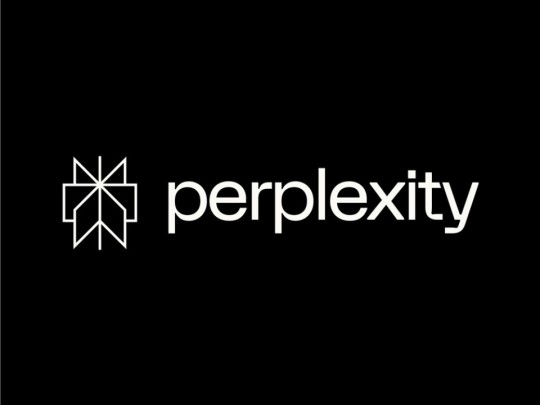
Automation:
Zapier AI Tool:
Zapier offers workflows that enable the integration of various web applications within a single workflow. Their solutions are designed to streamline repetitive tasks, like lead management. By establishing “rules,” users can configure the seamless transfer of data across different tools and services.
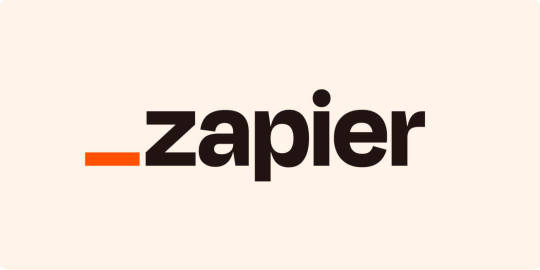
Schedule:
Calendly AI Tool:
Calendly, a software company, creates a business communication platform for teams to organize, plan, and review external meetings. Founded by Nigerian entrepreneur Tope Awotona in Atlanta, Georgia, the company closed its physical offices in July 2021.

Management:
Notion AI Tool:
Notion, created by Notion Labs, Inc., is a freemium web application designed for productivity and note-taking. It provides users with a range of organizational features such as task management, project tracking, to-do lists, and bookmarking.

Website:
10web AI Tool:
Build a website utilizing an AI Website Builder, host it on 10Web Hosting, and enhance its performance with PageSpeed Booster. Design your website effortlessly using AI-generated content and images.

App Design:
Uizard AI Tool:
Uizard enables product teams to work together seamlessly and accelerate the realization of their ideas, eliminating the issues of missed deadlines and design bottlenecks that were once prevalent. By leveraging the capabilities of AI, teams can generate concepts from text prompts and refine existing designs through the use of basic screenshots.

Video Edit:
Descript AI Tool:
Descript introduces a revolutionary video editing platform that is as user-friendly as a document. With the help of AI technology and a user-friendly interface, Descript is empowering YouTube and TikTok creators, leading podcasts, and businesses utilizing video for various purposes such as marketing, sales, internal training, and collaboration. The ultimate goal of Descript is to establish video editing as an essential tool for all communicators, alongside documents and presentations.

AI Voice Generator:
Elevenlabs AI Tool:
Utilize our AI voice generator to transform text into speech online at no cost. Instantly generate natural AI voices in various languages, ideal for video creators, developers, and businesses.

Copywriting:
Copy AI Tool:
Busywork is detrimental to the efficiency of your go-to-market team and is negatively impacting your financial performance. Our GTM AI Platform streamlines your sales and marketing operations by generating content, conducting large-scale prospecting, enhancing CRM data, and providing additional functionalities. Experience instant improvements and safeguard the effectiveness of your GTM strategy for the long term.

Presentation:
Tome:
Tome is the leading AI-native research and presentation platform for sales and marketing teams.

Landing Page’s:
Unbounce AI Tool:
Over 15,000 marketers utilize our platform to enhance their landing page creation process and increase customer conversions. Unbounce proves to be an excellent tool for marketers in various industries and teams of any magnitude, including individual marketers. However, there are certain groups who particularly admire Unbounce.

Conclusion:
In conclusion, the text highlights the availability of 17 free AI tools that can be utilized to start and expand a business without incurring any costs. These tools offer a way to leverage artificial intelligence for business growth without the need for a significant financial investment.
#AIadvantage#AIforBusiness#AIforEntrepreneurs#AIforStartups#AIgrowth#AIinnovation#AItechnology#AItools#artificialintelligence#BusinessDevelopment#BusinessGrowth#BusinessLaunch#BusinessStrategy#BusinessSuccess#Entrepreneurship#FreeAItools#FreeTools#GrowYourBusiness#MaximizeImpact#ZeroCostAI
1 note
·
View note
Link
Boost your business productivity with free tools
0 notes
Text
Empowering Education: Exploring the Best Free Learning Management Systems

The demand for efficient and accessible learning management systems (LMS) is on the rise. Whether for educational institutions, businesses, or individual educators, having a reliable LMS is crucial for organizing and delivering learning content. This article explores the realm of free learning management systems, highlighting their features, benefits, and how they can empower organizations and educators without breaking the budget.
Understanding Learning Management Systems (LMS)
A Learning Management System (LMS) is a software application designed to facilitate the administration, delivery, and tracking of educational content. LMS platforms provide a centralized hub for managing courses, tracking learner progress, and fostering interactive online learning experiences.
Benefits of Free Learning Management Systems
1. Cost-Efficiency

The primary advantage of free LMS platforms is their cost-effectiveness. They eliminate the need for substantial upfront investments, making them an ideal choice for small businesses, educational institutions with limited budgets, and individual educators.
2. Accessibility
Free LMS platforms make e-learning accessible to a wider audience. Individuals and organizations with constrained financial resources can leverage these platforms to create and deliver educational content without compromising on quality.
3. User-friendly interfaces
Many free LMS options feature intuitive and user-friendly interfaces. This ensures that educators, even those with limited technical expertise, can easily navigate the platform, create content, and manage learners.
4. Scalability
Free LMS platforms often offer scalable solutions, allowing users to start with basic features and gradually expand as their needs grow. This scalability makes them suitable for both small-scale initiatives and larger educational projects.
5. Community Support
Free LMS platforms often have active user communities. Users can benefit from shared experiences, best practices, and community-driven support forums, creating a collaborative learning environment.
Top Free Learning Management Systems
1. Moodle
Moodle is an open-source learning platform widely used for both academic and corporate learning. It offers a range of features, including customizable course formats, activity modules, and extensive administrative controls. Moodle’s open-source nature allows for community contributions and continuous improvement.
2. Canvas by Instructure
Canvas is a user-friendly LMS with a clean interface and robust features. While there is a paid version (Canvas LMS), the company offers Canvas Free for teachers. It includes features like course creation, discussion boards, and grading tools.
3. Google Classroom

Google Classroom is a cloud-based platform that seamlessly integrates with Google Workspace (formerly G Suite). It provides a simple and collaborative environment for teachers to create, distribute, and grade assignments. Google Classroom is particularly suitable for K-12 and higher education.
4. Edmodo
Edmodo is a social learning platform designed for K-12 education. It allows teachers to create a virtual classroom, share resources, and engage with students in a secure online environment. Edmodo offers features such as quizzes, assignments, and collaborative discussions.
5. Sakai
Sakai is an open-source LMS developed by a global community of academic institutions. It provides a robust set of tools for course management, collaboration, and assessment. Sakai’s flexibility and extensibility make it suitable for diverse educational settings.
6. Claroline Connect
Claroline Connect is an open-source LMS that emphasizes collaborative learning and social interaction. It offers features such as forums, wikis, and collaborative tools. Claroline Connect is designed to enhance the learner’s experience through interactive and engaging content.
7. Chamilo
Chamilo is an open-source LMS that focuses on ease of use and adaptability. It provides features for course creation, communication, and assessment. Chamilo is suitable for various learning environments, from traditional classrooms to online courses.
Tips for Choosing the Right Free LMS
1. Define Your Requirements
Clearly outline your specific needs and requirements before choosing an LMS. Consider factors such as the number of users, types of content, and desired features to ensure the selected platform aligns with your goals.
2. User-Friendly Interface
Opt for an LMS with an intuitive and user-friendly interface. A platform that is easy to navigate and use will contribute to a positive learning experience for both educators and learners.
3. Scalability
Choose an LMS that can grow with your needs. Ensure the platform allows for scalability, enabling you to add features or accommodate a growing user base as your educational initiatives expand.
4. Community Support

Explore the level of community support offered by the LMS. An active user community can provide valuable insights, troubleshooting assistance, and a sense of collaboration.
5. Integration Capabilities
Consider the integration capabilities of the LMS with other tools and systems. Seamless integration with tools such as video conferencing, content creation software, or analytics tools enhances the overall functionality of the platform.
6. Data Security and Privacy
Prioritize platforms that prioritize data security and privacy. Ensure the LMS complies with relevant regulations and standards to protect sensitive learner information.
Conclusion
Free learning management systems have become invaluable tools for educators, businesses, and organizations seeking accessible and cost-effective solutions for delivering educational content. By understanding the benefits, exploring top free LMS options, and following key considerations, users can make informed choices that align with their specific needs. As the landscape of online education continues to evolve, leveraging free LMS platforms empowers educators and learners alike to engage in collaborative and effective digital learning experiences.
Also Read: The Evolution of Education: Exploring the Benefits and Challenges of K-12 Online Schools
#engagelearning#LearningManagementSystems#EmpowerEducators#digitallearning#freetools#educationforall#onlineteaching#collaborativelearning#FutureOfEducation
0 notes
Text
Discover Powerful SEO Tools for Free: The Semrush Free Trial
.
.
.
Read the full article here 👆
#semrush#seo#searchengineoptimization#freetools#digitalamarketing#websiteoptimization#localseo#freetrial#seotools#socialemediamarketing
0 notes
Text
youtube
EDA Playground Secrets Revealed: Learn VHDL & Verilog in Minutes [Step-by-Step Tutorial]
Here's what you'll find in this video:
* A clear and concise introduction to VHDL and Verilog.
* A detailed walkthrough of the EDA Playground interface.
* Step-by-step instructions for writing, simulating, and debugging your code.
* Real-world examples and practical tips to help you learn faster.
* Don't miss out! Subscribe to our channel for more awesome digital design tutorials and content.
Subscribe to "Learn And Grow Community"
YouTube : https://www.youtube.com/@LearnAndGrowCommunity
LinkedIn Group : linkedin.com/company/LearnAndGrowCommunity
Blog : https://LearnAndGrowCommunity.blogspot.com/
Facebook : https://www.facebook.com/JoinLearnAndGrowCommunity/
Twitter Handle : https://twitter.com/LNG_Community
DailyMotion : https://www.dailymotion.com/LearnAndGrowCommunity
Instagram Handle : https://www.instagram.com/LearnAndGrowCommunity/
Follow #LearnAndGrowCommunity
#EDAPlayGround#VHDL#VerilogHDL#EDATutorial#ElectronicDesignAutomation#DigitalCircuitDesign#CodeSharing#EDAPlatform#VHDLSimulation#HDLSimulation#FPGA#Simulationtool#learnandgrow#Learnandgrowcommunity#vhdltutorial#vhdlprogramming#freetools#simulationsoftware#beginnersguide#stepbystepguide#tutorial#Youtube
1 note
·
View note
Text
How to Set Up a DFY Affiliate Funnel Using a 100% Free Course and Start Earning Commissions
This was the exact phrase, keywords, or search term I entered into Google: " How to Set Up a DFY Affiliate Funnel Using a 100% Free Course and Start Earning Commissions " when I was looking for the easiest and fastest way to start an online business.
So, are you seeking the easiest way to launch your Affiliate Business? If so, read on. Have you ever wondered how to get started swiftly and easily in the world of affiliate marketing?
I was in dire need of a swift and uncomplicated way to kickstart an Affiliate Online Business, complete with a DFY Funnel to capture emails and subscribers, pre-loaded with a variety of Affiliate products, and featuring multiple income streams.
So my friend, in this article, I will share with you the important details of the 100% FREE COURSE that I discovered during my search.
READ MORE HERE

There is a time to let things happen, and a time to make things happen.— Anonymous
READ MORE HERE
I can't emphasize enough how fortunate I am to have come across this DFY Affiliate Business because it completely transformed my life. It was through this very DFY Funnel system that I began to generate a substantial income for the first time.
Therefore, I wholeheartedly encourage you to explore this DFY Affiliate business and set yourself on the path to change your life as swiftly as possible, ultimately allowing you to enjoy the freedom of time and financial security.
In a world where the traditional 9-5 job no longer satisfies the yearning for financial and time freedom, individuals are turning to side hustles to reshape their futures.
If you're eager to escape the confines of your soul-sucking job and embark on a journey to create monthly passive income from home, you've come to the right place.
This article will reveal how to set up a Done For You (DFY) affiliate funnel, start earning commissions in as little as 48 to 72 hours, and unleash the power of a free course that paves your way to success.

Action may not always bring happiness, but there is no happiness without action.— Benjamin Disraeli
The Done For You Funnel System
Building a business from scratch can be daunting. That's where the Done For You (DFY) funnel system comes to your rescue. It's like having a business expert by your side at every step, guiding you toward success.
The DFY funnel is pre-built and ready to go, allowing you to bypass the complexities of product development, marketing, and sales. It's a shortcut to online recurring income.
READ MORE HERE

Join the 100% FREE COURSE today and begin your journey towards financial and time freedom.
Remember, it's possible, and the course equips you with everything you need to get started.
Change your life, secure your financial future, and take the first step toward a brighter, more independent future.
Sign-Up Here For Your 100 % FREE COURSE
#affiliatemarketing#online business#FreeCourse#DFYAffiliateFunnel#AffiliateMarketing#OnlineBusiness#Commissions#IncomeStreams#FreeTools#FinancialFreedom#EarningCommissions#PassiveIncome#BusinessOpportunity#SideHustle#WorkFromHome#FreeTraining#EmailListBuilding#FinancialProsperity
0 notes
Text
youtube
#AI#ArtificialIntelligence#TechInnovation#FreeTools#MachineLearning#DigitalTransformation#Top10AI#TechTools#Innovation#AIApplications#Business#Technology#Entrepreneurship#DataScience#STEM#FutureOfWork#ProfessionalDevelopment#youtube#small youtuber#online business#entrepreneur#ecommerce#branding#marketing#accounting#bookkeeping#digitalmarketing#Youtube
0 notes
Text
📧✨ Elevate Your Marketing Game with Constant Contact's FREE Email Marketing Tools! 🌟💌
Hey Tumblr community! 🌼 Are you on the lookout for powerful email marketing tools that won't break the bank? Look no further because Constant Contact's got your back with FREE tools that can supercharge your email marketing efforts! 🚀🌐
🌟 What are Constant Contact's FREE Email Marketing Tools, you ask?

Constant Contact offers a range of essential email marketing tools to help you connect with your audience, build lasting relationships, and drive results, all without any cost to you. Here's what's on offer:
💌 Email Campaigns: Craft stunning emails with their user-friendly editor and send them to your subscribers. Engage your audience with captivating content and beautiful templates. 🖋️🎨
📊 List Management: Organize, segment, and manage your email lists effortlessly. Reach the right audience with targeted messages that resonate. 📋📈
📈 Analytics: Dive into detailed analytics to track how your email campaigns perform. Gain insights into open rates, click-through rates, and more, helping you refine your strategy for better results. 📉🔍
📢 Sign-Up Forms: Create customizable sign-up forms and grow your email list with ease. Capture leads and expand your reach effectively. 📝📣
🤝 Support: Access expert support and resources to help you navigate the world of email marketing. Get answers to your questions and guidance to make the most of your campaigns. 💬🔧
Ready to harness the power of these FREE tools? Here's how to get started:
Visit the Constant Contact website 🌐
Sign up for a FREE account and gain access to these valuable email marketing tools. 🆓🔐
Begin creating, sending, and analyzing your email campaigns like a pro! 🚀📩
Constant Contact's FREE email marketing tools are your secret weapon to reaching your audience effectively, nurturing your relationships, and achieving your marketing goals without spending a dime. Don't wait; get started today! 🌟📧
0 notes
Text
5 FREE Developer Tools Every Magento 2 Programmer MUST Have
Here are 5 FREE Developer Tools Every Magento 2 Programmer MUST Have:
n98-magerun2 n98-magerun2 is a command-line utility that provides a wide range of features for managing and developing Magento stores. It can be used to perform tasks such as installing and updating modules, managing database tables, and generating reports.
QuickDevBar QuickDevBar is a Magento extension that adds a toolbar to the top of the admin panel. The toolbar provides a number of useful tools, such as a code editor, a database query tool, and a cache cleaner.
DisableTwoFactorAuth DisableTwoFactorAuth is a Magento module that allows you to temporarily disable two-factor authentication for a user. This can be useful if you need to troubleshoot a problem or if you need to access the admin panel without having to enter your two-factor authentication code.
dev:di:info dev:di:info is a Magento command that allows you to view the dependency injection configuration for a class. This can be useful for debugging problems with your code.
cache-clean cache-clean is a Magento command that allows you to clear the Magento cache. This can be useful if you are making changes to your code or if you are troubleshooting a problem.
These are just a few of the many free developer tools that are available for Magento 2. With these tools, you can improve your development workflow and make your job easier.
I would also add that it is important to choose a good code editor or IDE for Magento development. Some popular options include PhpStorm, Eclipse, and Visual Studio Code. These editors provide features such as syntax highlighting, code completion, and debugging tools, which can make your development workflow much more efficient.
youtube
#Magento#Magento2#DeveloperTools#FreeTools#WebDevelopment#Programming#PHP#ECommerce#MagentoTips#MagentoTricks#MagentoPerformance#MagentoSecurity#MagentoDebugging#MagentoDevelopment#Youtube
0 notes
Text
Grab your digital toolkit and let's have some tech-tastic fun! 🤖💰
Unlocking the Power of AI Without Breaking the Piggy Bank! 🐖 Dive into this article to discover 5 free AI tools that won't have you singing the 'Empty Wallet Blues. 🤘
Discover a trove of 5 essential free AI tools to supercharge your toolkit. From education to research and creative expression, these versatile resources cater to various domains. Regardless of whether you're a seasoned AI expert or just embarking on your journey, these tools open doors to AI's immense potential without straining your budget. Dive in, explore, experiment, and unlock the thrilling realm of artificial intelligence.
#AI#FreeTools#ArtificialIntelligence#AIApps#Tech#Innovation#SmartTech#AIforAll#TechTools#AICommunity
0 notes