#・ ˖ ✦ ⋄ . ❝Mine: All❞ 【OFCAMERASFLASHING】
Text


#danielle rose russell#・ ˖ ✦ ⋄ . ❝mine: danielleroserusselledits❞ 【ofcamerasflashing】#・ ˖ ✦ ⋄ . ❝Mine: All❞ 【OFCAMERASFLASHING】 (
28 notes
·
View notes
Text
THE BLOG ROLL ;
@thesnowfelled ; a blog filled with multi fandoms . This blog is slower activity at the moment.
@thegoldenheiress ; hope mikaelson blog. duplicate friendly. headcanon based and cuts off after 2x06 of legacies as far as canon is concerned. rebooted version of my old single muse for her.
@oflegaciesresources ; where all my resources are going to be posted from now on. slowly working to bring tutorials of mine there.
@ofcamerasflashing ; where I post gif sets of favorite characters and such. this is more of a personal / fandom blog.
1 note
·
View note
Text

for the longest time, i made my gifs on ezgif, but more recently i have started to use this method to make higher quality gifs for free. so if anyone wants to start making gifs, but can't afford photoshop, this might help.
WHAT YOU NEED
photopea (free)
kmplayer (free to download and use)
access to movies or scenepacks (you can send me an ask for these)
sharemania (free)
OTHER HELPFUL TUTORIALS
how to make gifs with photopea by @lacebird (super helpful for mac users)
giffing on photopea by @benoitblanc (different method of giffing on photopea)
ofcamerasflashing's masterlist by @ofcamerasflashing
background colouring tutorial by @sashafierce
giffing tutorial by @newrcmantlcs
colouring tutorial by @lovestory
text tutorial by @yelenafbelova
THIS TUTORIAL REQUIRES . . .
you to know the layout of photopea (you can find this in @benoitblanc's tutorial)
patience. a lot of patience.
tutorial under cut
i usually download my videos from sharemania or instagram using mega or google drive links. these ensure higher quality than youtube, but take much longer. if i download from youtube i like to use the 4kdownloader, since youtube lowers video quality automatically.
SCREENCAPPING
after downloading the video i open it on kmplayer (the screencapping software i use) and move to the point i want to gif. i pause the video any press ctrl + g, and a little tab pops up!
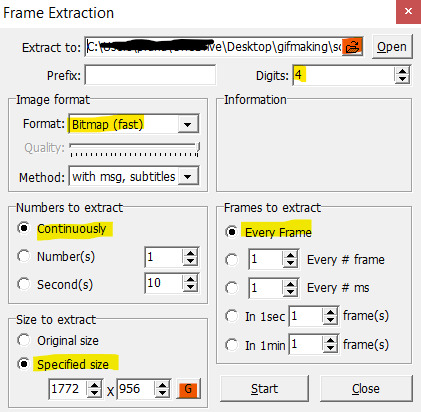
make sure all your details are the same as mine, otherwise your gif will be choppy and squashed/stretched. press the little G button to get YOUR videos specific size, and pick your file for the screencaps.
after you reach the end of the point you need to gif, pause the video and press ctrl + g again to press stop. go to the file you've saved the screencaps in, and delete the extras.
now you've got your frames!!!!
GIFMAKING
if you can't find something on photopea, use the search option.
go to photopea and press the file option, press open and select your first frame. then press open & place and select them all. since they are psd files they load in the correct order on photopea (this usually doesn't work on poor internet, so induvidually select the first seven/eight and then select the rest together).
after the frames have loaded delete the first one you opened (the one named background), and select the rest. tap them with two fingers and select rasterize.
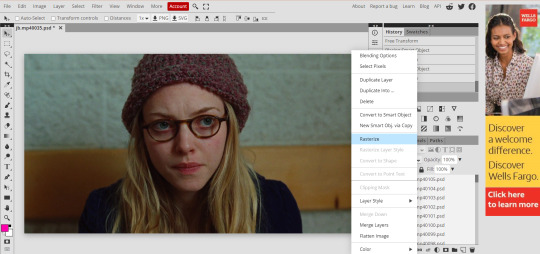
go to layer > animation > make frames. i then use ctrl + g to make a folder.
select the crop option (left side) and change it to fixed size (i always use 540 x a smaller number, since that's tumblr's size limit). this gif's proportions are 540 x 350.
i pull the cropping thing until i've selected everything i want in my gif and press the check mark (✅).
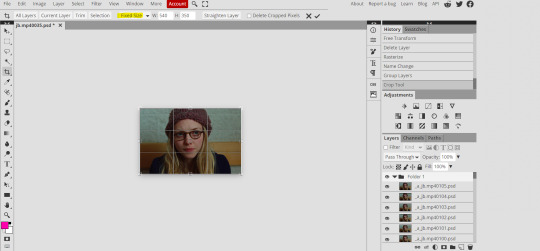
now you've got your gif!!!! you can go to file and save it. remember to change the speed according to your gif (i usually make it 200%).
SHARPENING, COLOURING AND TEXT
although we have a full gif, it doesn't look as good as it can, so we move on to the fun part; sharpening, colouring and text!!!
to sharpen the image go to filter > sharpen > smart sharpen and set it at sharpen: 500% > radius: 0.3 or 0.4.
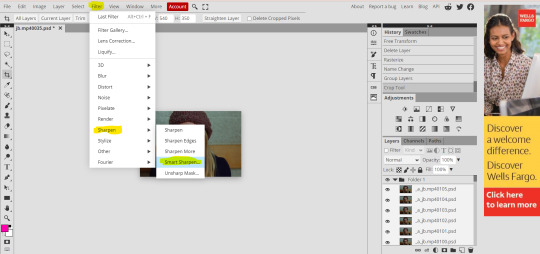
for basic colouring you have to use the options in layer > new adjustment layer. the ones highlighted in red, are what i use for every gif. i follow this tutorial by @lovestory and the colouring part from @newrcmantlcs's tutorial.
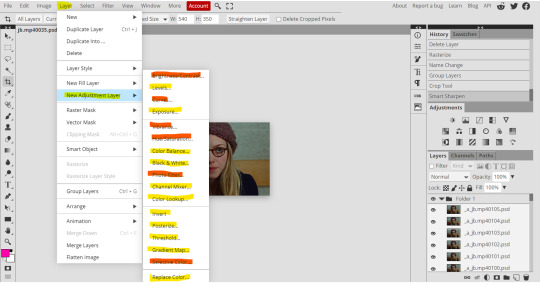
my gif now looks like this:

to do the next part, @sashafierce's tutorial is great.
sometimes i like to colour my background, so i go to layer > new layer and change the blending option of the layer to color (i select and double tap the layer).
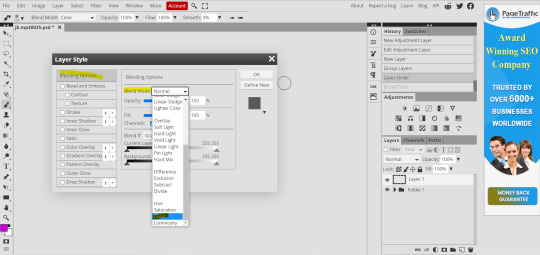
i select the paint brush from the left, and turn the hardness to zero, and increase the size to what i want (the bigger, the smoother). i paint the background of the image, and if i want to remove a certain part i go to tools > background eraser.
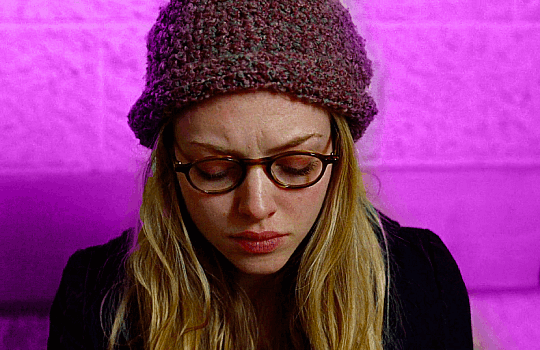
the above is what my gif looks like now.
next i followed @yelenafbelova's text tutorial, which is SUPER helpful for edits. i used the fonts cutie star and lemon milk. i usually add a drop shadow with 100% opacity, 100% spread, distance of 2/3 pixels, and size of 0 pixels (this stuff can be found in blending options).
. . . and this was my result!!!!

i hope you're able to make awesome gifs!!! feel free to share them with me via ask, or by tagging #tusersai.
#resources#photopea#kmplayer#tutorial#photoshop resources#photopea tutorial#giffing tutorial#free giffing#completeresources#dailyresources#mine
1K notes
·
View notes
Text
𝐓𝐎 𝐃𝐎 𝐋𝐈𝐒𝐓.
New google docs set up for ofuntoldstories
Put all of my headcanons and canon divergence onto a sideblog for ofuntoldstories.like the one on naturesloopholed
Redo my google docs for Hope on naturesloopholed to make it more mobile friendly because the one set up isn't that.
Maybe delete some drafts from naturesloopholed / maybe some ask memes to start a little fresher for upcoming legacies season ( Things that are +4 months old things nothing new ).
The few drafts on ofuntoldstories. Maybe even do a meme call so I can go dive into your meme tag and send you two or three.
𝐓𝐇𝐈𝐍𝐆𝐒 𝐅𝐎𝐑 𝐘𝐎𝐔.
If you have any requests for tutorials check out my masterlist before requesting over at ofcamerasflashing.
I also do coloring psds, templates, or guides even willing to go searching for personal guides from other people down as well. Basic rph type things that you often see rphs do are welcomed.
Adding in willing to do color schemes to help with this colored text and things as well. Formatting tutorials on different ways to make text aesthetic are open as well.
Ask box is pretty much always open for things but again I'm slower later because I'm on semi hatius until my mouth heals up but likely will still be on plugging away even after my surgery on the 20th. After the 21st if you want to talk the new episode of Legacies with me please feel free to ask box, im, or discord me! I will gladly use that distraction.
𝐂𝐎𝐍𝐓𝐀𝐂𝐓 𝐌𝐄.
My phone is connected to naturesloopholed at all times.
ofjenniferism is my twitter account that you can follow / find me on if you wish.
bisexualprincess#8351 is my discord. If you add me please let me know who you are when I okay the request. This is also connected to my phone and I try and respond back in a timely manner but sometimes a few messages slip by. Just message me back in two hours or something.
Sorry this list is long and not under read more. It will be tagged as a long post. This post is to prove to myself that I have things planned to do and give everyone an idea of how to contact me during the recovery portion of my teeth. I'm very nervous about the dentist because that is a big fear of mine. You are all amazing and everyone that reached out to wish my luck with my mouth is amazing!
4 notes
·
View notes
Text

𝐁𝐀𝐒𝐄 𝐈𝐂𝐎𝐍𝐒 𝐃𝐎𝐍𝐄 𝐁𝐘 @naturesloopholed / @ofcamerasflashing
𝐈𝐈. MUST credit me for the bases you use (So in your rules, Bases done by either of the blogs mentioned and NOT this one where you find the icons. That can be a secondary credit? * Seconddary credit isn’t required. )
Also, the screencaps used to make the icons are either MINE or RIGHT HERE.
𝐈𝐈. All base icons are made set at 100x100 px
𝐈𝐈. Want to request for me to do an episode? Send it into ofcamerasflashing or naturesloopholed.
𝐈𝐈. Follow this blog for the latest batches of icons I make for you to edit. I won’t be reblogging all of my icons to my personal or my rp blog every time.
𝐈𝐈. LIKE / REBLOG / COMMENT on the sets you take of these.
𝐈𝐈. @ me with a sample icon (Please leave in the tags if I can reblog it) because I love to have feedback / positive messages.
𝐈𝐈. ANYTHING that I make do not CHARGE for. If you use my icon bases to make icons for someone, do not make them pay a SINGLE CENT because this is free and I’m getting nothing for it, neither should you. Plus, it is rude to use someone else’s hard work and make money off it?
𝐈𝐈. These rules are subject to change at any time.
1 note
·
View note
Photo
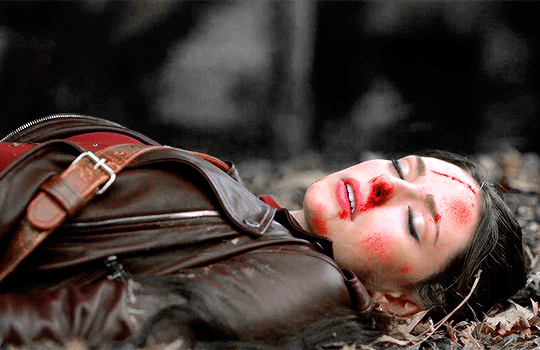

Fought a good fight, my darling .
#hope mikaelson#hopemikaelsonedit#Legacies#・ ˖ ✦ ⋄ . ❝Mine: hopemikaelsonedits❞ 【OFCAMERASFLASHING】#・ ˖ ✦ ⋄ . ❝Mine: GIFS❞ 【OFCAMERASFLASHING】#・ ˖ ✦ ⋄ . ❝Mine: All❞ 【OFCAMERASFLASHING】#blood tw#bruises tw
62 notes
·
View notes
Photo

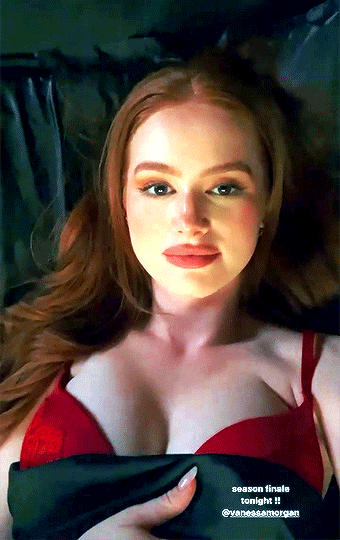
Madelaine Petsch ! Season final tonight
#Madelaine Petsch#・ ˖ ✦ ⋄ . ❝Mine: madelainepetschedit❞ 【OFCAMERASFLASHING】#・ ˖ ✦ ⋄ . ❝Mine: GIFS❞ 【OFCAMERASFLASHING】#・ ˖ ✦ ⋄ . ❝Mine: All❞ 【OFCAMERASFLASHING】
32 notes
·
View notes
Photo
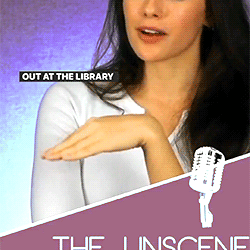
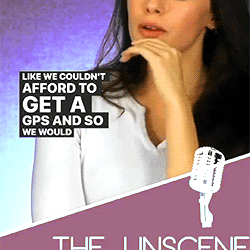
THE UNSCENE WORK !
#danielle rose russell#・ ˖ ✦ ⋄ . ❝Mine: danielleroserusselledits❞ 【OFCAMERASFLASHING】#・ ˖ ✦ ⋄ . ❝Mine: GIFS❞ 【OFCAMERASFLASHING】#・ ˖ ✦ ⋄ . ❝Mine: All❞ 【OFCAMERASFLASHING】
11 notes
·
View notes
Photo


TRY IT WITH MY HUMANITY ON.
#hopemikaelsonedit#hope mikaelson#Legacies#legaciesedit#・ ˖ ✦ ⋄ . ❝Mine: hopemikaelsonedits❞ 【OFCAMERASFLASHING】#・ ˖ ✦ ⋄ . ❝Mine: GIFS❞ 【OFCAMERASFLASHING】#・ ˖ ✦ ⋄ . ❝Mine: All❞ 【OFCAMERASFLASHING】
50 notes
·
View notes
Photo

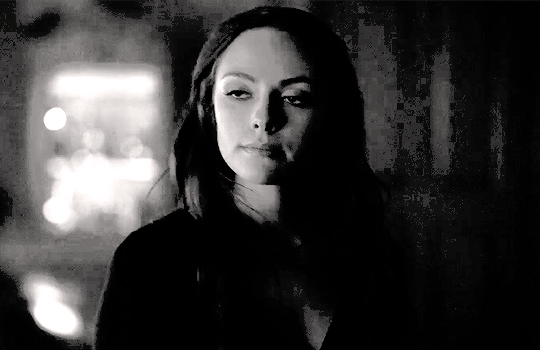
#hope mikaelson#hopemikaelsonedit#・ ˖ ✦ ⋄ . ❝Mine: hopemikaelsonedits❞ 【OFCAMERASFLASHING】#・ ˖ ✦ ⋄ . ❝Mine: GIFS❞ 【OFCAMERASFLASHING】#・ ˖ ✦ ⋄ . ❝Mine: All❞ 【OFCAMERASFLASHING】
13 notes
·
View notes
Photo


JENNY BOYD ~ tape !!
#jennyboydedits#jenny boyd#・ ˖ ✦ ⋄ . ❝Mine: GIFS❞ 【OFCAMERASFLASHING】#・ ˖ ✦ ⋄ . ❝Mine: All❞ 【OFCAMERASFLASHING】#・ ˖ ✦ ⋄ . ❝Mine: jennyboydedits❞ 【OFCAMERASFLASHING】
8 notes
·
View notes
Photo
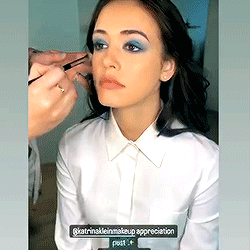

MAKE UP ; KAYLEE BRYANT !! ( posted on 5.17.22 )
#kaylee bryant#・ ˖ ✦ ⋄ . ❝Mine: kayleebryantedits❞ 【OFCAMERASFLASHING】#・ ˖ ✦ ⋄ . ❝Mine: GIFS❞ 【OFCAMERASFLASHING】#・ ˖ ✦ ⋄ . ❝Mine: All❞ 【OFCAMERASFLASHING】
15 notes
·
View notes
Photo
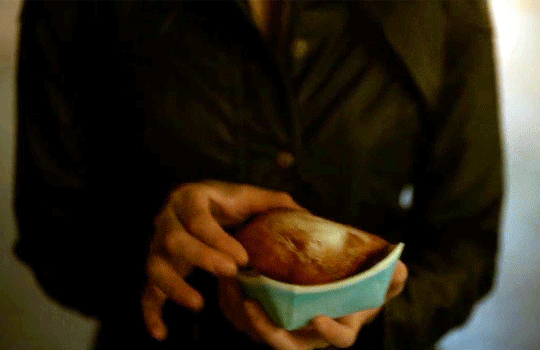


HOPE AND HER FAVORITE SNACK.
#hopemikaelsonedit#hope mikaelson#legaciesedit#legacies spoilers#Legacies#・ ˖ ✦ ⋄ . ❝Mine: All❞ 【OFCAMERASFLASHING】#・ ˖ ✦ ⋄ . ❝Mine: GIFS❞ 【OFCAMERASFLASHING】#・ ˖ ✦ ⋄ . ❝Mine: danielleroserusselledits❞ 【OFCAMERASFLASHING】
336 notes
·
View notes
Photo


LOOKING YOURSELF IN THE MIRROR. Oh how scary it must be.
#hope mikaelson#hopemikaelsonedit#legacies spoilers#legaciesedit#flashing lights tw#・ ˖ ✦ ⋄ . ❝Mine: hopemikaelsonedits❞ 【OFCAMERASFLASHING】#・ ˖ ✦ ⋄ . ❝Mine: GIFS❞ 【OFCAMERASFLASHING】#・ ˖ ✦ ⋄ . ❝Mine: All❞ 【OFCAMERASFLASHING】
93 notes
·
View notes
Photo
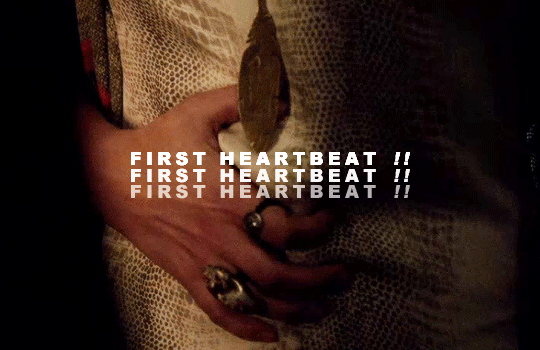
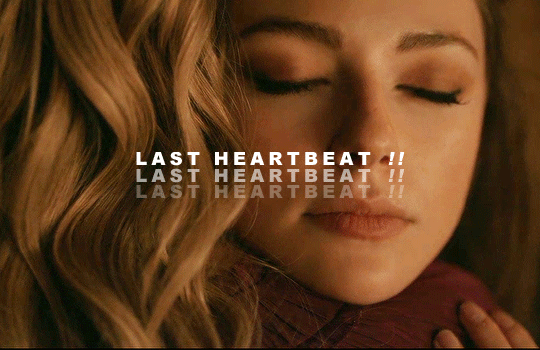
❝ We’ve heard her FIRST heartbeat on the ORIGINALS and her LAST heartbeat on LEGACIES !! ❞ ; said by everyone !
#legaciesedit#hopemikaelsonedit#hope mikaelson#・ ˖ ✦ ⋄ . ❝Mine: hopemikaelsonedits❞ 【OFCAMERASFLASHING】#legacies spoilers#・ ˖ ✦ ⋄ . ❝Mine: GIFS❞ 【OFCAMERASFLASHING】#・ ˖ ✦ ⋄ . ❝Mine: All❞ 【OFCAMERASFLASHING】
258 notes
·
View notes
Photo
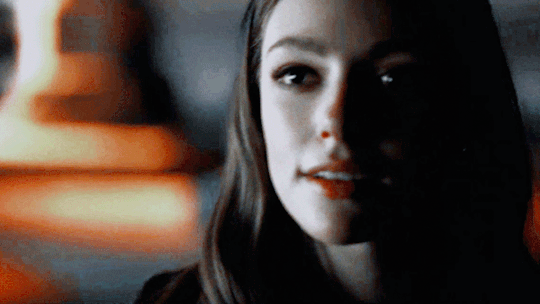
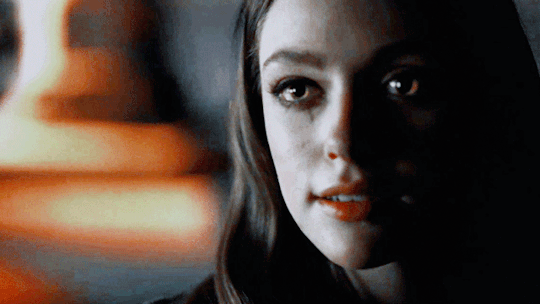
NO HUMANITY HOPE MIKAELSON !
#Legacies#legacies spoilers#legaciesedit#hopemikaelsonedit#hope mikaelson#eye contact tw#eye horror tw#・ ˖ ✦ ⋄ . ❝Mine: hopemikaelsonedits❞ 【OFCAMERASFLASHING】#・ ˖ ✦ ⋄ . ❝Mine: GIFS❞ 【OFCAMERASFLASHING】#・ ˖ ✦ ⋄ . ❝Mine: All❞ 【OFCAMERASFLASHING】
247 notes
·
View notes