Text
for everyone with non US keyboards!! this is super helpful, thanks @id-element0 💜
Using S3DT without US Keyboard Layout
This small tutorial is for anyone who's having trouble with the key commands of the much needed mod Sims 3 Decorator Tools by @omedapixel
Since it was hinted months(?) ago, I've been eagerly waiting for the release. And it didn't disappoint. One thing though, as I recently realised that it can cause confusion on non-US keyboard users.
The reason keys '[' and ']' provided by the mod is not working is because the 'commands' are bound to the actual physical keys on your board and not to the symbols on the keys. For example, to rotate the camera I use two keys right next to the M key, and the symbols on them are just letters in my language and not the US Keyboard symbols.
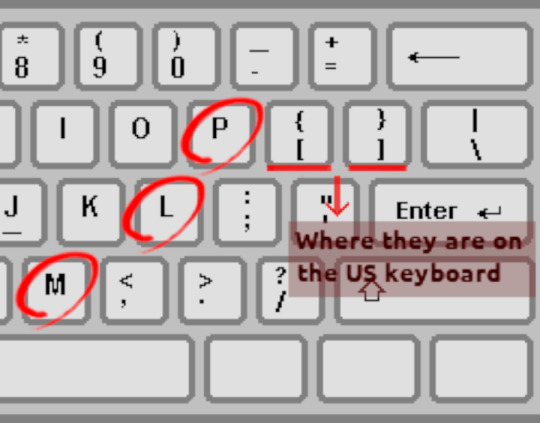
To fix the issue, first look at your own keyboard and detect the letters P, L and M. These letters are usually where letters end and symbols start on US keyboard. In any variation of QWERTY for some other languages there may/will be extra letters on the keyboard.
What you will do is note the keys next to 'Enter', RShift and sometimes the Arrow keys on your keyboard and whatever is next to them. The trick is to select the physical keys and not the symbols on them. It will be slightly different on every keyboard depending on your language variation.
In theory, anything between P,L,M and Enter, RShift, Arrow Keys should work.
So, if you have '.' or ',' next to your Enter key that is the key -not the symbol- you will use to send things up or down. In a way, your own '[' or ']'. After you decide upon two physical keys on your keyboard to use with up10cm and down10cm commands of the mod, you will go look at the US Keyboard Layout and detect those two physical keys and what's labelled on them.
You will use whatever symbols are on the keys of US Keyboard, in the mod's TRIG resource. Then add 'Shift' variants for 1cm up & down. You need to take notes of the keys and what symbols they have on your keyboard because they will be different from the US layout.
In case you're confused about the whole process - I'm not sure if I explained it well - I'm also pasting the values I have changed in TRIG resource and they work fine for me. You will still need to find what symbol is there on your keyboard for a US '/', though.
/ = MoveUp10CM -> . on my keyboard
' = MoveDown10CM -> a special letter on my keyboard
shift / = MoveUp1CM
shift ' = MoveDown1CM
q = ResetHeight
shift 8 = MoveForward5CM
shift 5 = MoveBackward5CM
shift 4 = MoveLeft5CM
shift 6 = MoveRight5CM
shift d = EnableDecoratorMode
control 8 = TiltForward
control 5 = TiltBackward
control 4 = TiltLeft
control 6 = TiltRight
shift q = ClearSelected
control alt 4 = TurnLeft
control alt 6 = TurnRight
You can try these first as a base and maybe move on from there. It's a 'try and see if it works' kind of thing, really. I also changed the numpad values to regular number keys on my keyboard because I don't have a numpad. If the numpad works for you, don't touch those. And remember, keys you enter in the TRIG resource are not the symbols you will press on your keyboard. I noted down the symbols and what they do on a paper so I wouldn't forget.
NOTE: Don't use 'q' unless you also use Awesomemod, since I believe it will quit the game. 😅 I use Awesomemod and I use 'q' key to reset the height.
I hope this helps and if you have questions, just ask either in the comments or as an ask, or just DM me - whichever you prefer. I will make additions to the post if needed.
75 notes
·
View notes
Note
Hello! I was so excited for your new mod it just won't work, either version. First none of the commands worked, and all of a sudden the option to select an object is not showing up and Idk why, I really want to use it. Any idea?
hi! i'm sorry it's not working for you :( here are some steps you can take -
1. Put the mod in OVERRIDES
This might resolve the issue completely!
2. Enable Debug Notifications to see if the mod is being loaded
Open the package with S3PE and then open the file called "Sims3.omedapixel.Decorating.Main" with Notepad.
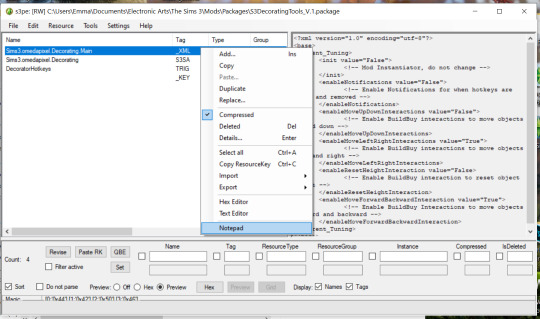
Edit the line as shown in the picture to be "True"

Save and close everything and load up the game. When you switch in to Build/Buy mode, you sould get this message -

That means the mod is working!! If you DON'T get this message, then there must be a bigger problem and I'll need more information to help you troublshoot.
3. Set Keyboard Language to English (US)
For my PC (Windows 10) it's done like this - Click on the bottom taskbar near the time and date, where it likely says ENG or whatever language your keyboard is currently in.
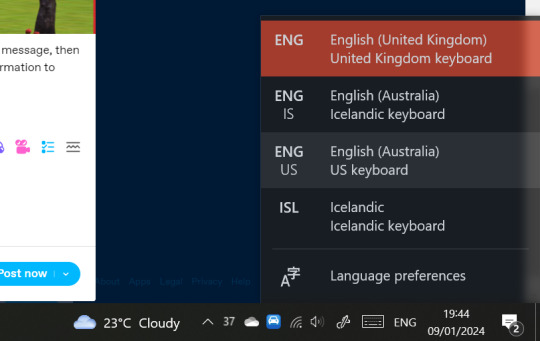
Select ENG US if it's there. Otherwise click 'Language Preferences' and in the next screen, add ENG US as a new language.

You can switch your keyboard language temporarily while you're playing the game.
If this still doesn't help, please message me directly off anon! It'll be much easier to work out the problem that way :) This goes for anyone having issues with S3DT!
48 notes
·
View notes
Note
HI! I saw your new mod .. S3DT and I’m like so impressed it’s so cool. I wouldn’t even imagine a world where we could have something like that in the sims 3. I’m new to the possibles of sims 3 modding but I know in the sims 4 you can quickly swap between swatches is that possible in the sims 3 or is there something that already does that and I’m messing it.
thanks so much! :) i could definitely add a hotkey that cycles through swatches/presets (idk if one already exists? i couldn’t find anything online but ea has so many lol)
would enough people be interested in something like this? i could add it to s3dt
28 notes
·
View notes
Text
Oh no, I knew I’d forget some instructions 🤦♀️
1. All hotkeys can be changed to your liking in the TRIG file within the package
2. The height of raised/lowered objects are maintained when exporting lots/worlds. You do not need the mod installed, the objects will stay in place until you move them.
3. Rotated objects are NOT maintained when exporting lots, but are when exporting worlds. They will snap upright when placing the lot down. I’m looking into a workaround for this!
4. Objects still snap to slots, so I suggest using the cheat “disablesnappingtoslotsonalt true” while in testingCheats mode and then holding alt when decorating.

Merry Christmas Everyone!!
I've been pretty quiet on here, but that doesn't mean I've stopped simming! First up I'd like to say thanks (and sorry!) to all the lovely people who've sent me messages :) I'm gonna try my best to reply to everyone asap!
For christmas I wanted to share something special - so here is the public release of the first version of my Decorating Tools mod (or S3DT)
Quick Description -
This mod adds hotkeys to the game to allow you to move objects up/down, left/right and rotate in all directions, similar to T.O.O.L for TS4
PDF Guide included below!
To my wonderful patrons - thank you for your support <3 I feel bad that real life has gotten in the way of me delivering more content to you all, so I'll likely be closing it soon! If it's possible, I'll also refund the last couple of months due to my inactivity. Anyone who wants to can still donate to my Ko-Fi
MOD INSTRUCTIONS AND DOWNLOAD BELOW THE CUT
















This version is compatible with icarusallsorts' Transmogrifier Mod, and until I can figure out how to script it better, my mod actually REQUIRES it in order for them to be compatible together.
If you would like a version that does not require the Transmogrifier (but is therefore incompatible) send me a message!
FUTURE PLANS:
- Adapting movement depending on camera direction
- Adding a UI interface for interactions and manual rotations etc.
- Scaling interactions with hotkeys
Don't be afraid to reply to this post, send me an ask or a private message if you have any questions or problems. I'm also in the Creator's Cave discord, so feel free to @ me there too :) And please tag me or use the tag #S3DT if you come up with any cool ways to use this mod!
DOWNLOAD S3DecoratorTools.V1
VIEW PDF GUIDE
Thank you to @greenplumbboblover for her help with pesky matrix44's, granthes and Misukisu for laying the groundwork for this mod, and @puddingface1902 for his super helpful videos!
@pis3update
2K notes
·
View notes
Text

Merry Christmas Everyone!!
I've been pretty quiet on here, but that doesn't mean I've stopped simming! First up I'd like to say thanks (and sorry!) to all the lovely people who've sent me messages :) I'm gonna try my best to reply to everyone asap!
For christmas I wanted to share something special - so here is the public release of the first version of my Decorating Tools mod (or S3DT)
Quick Description -
This mod adds hotkeys to the game to allow you to move objects up/down, left/right and rotate in all directions, similar to T.O.O.L for TS4
PDF Guide included below!
To my wonderful patrons - thank you for your support <3 I feel bad that real life has gotten in the way of me delivering more content to you all, so I'll likely be closing it soon! If it's possible, I'll also refund the last couple of months due to my inactivity. Anyone who wants to can still donate to my Ko-Fi
MOD INSTRUCTIONS AND DOWNLOAD BELOW THE CUT
















This version is compatible with icarusallsorts' Transmogrifier Mod, and until I can figure out how to script it better, my mod actually REQUIRES it in order for them to be compatible together.
*** EDIT - For some, you might need to use CTRL + SHIFT + Click to bring up object menus! ***
If you would like a version that does not require the Transmogrifier (but is therefore incompatible) send me a message!
FUTURE PLANS:
- Adapting movement depending on camera direction
- Adding a UI interface for interactions and manual rotations etc.
- Scaling interactions with hotkeys
Don't be afraid to reply to this post, send me an ask or a private message if you have any questions or problems. I'm also in the Creator's Cave discord, so feel free to @ me there too :) And please tag me or use the tag #S3DT if you come up with any cool ways to use this mod!
DOWNLOAD S3DecoratorTools.V1
VIEW PDF GUIDE
Thank you to @greenplumbboblover for her help with pesky matrix44's, granthes and Misukisu for laying the groundwork for this mod, and @puddingface1902 for his super helpful videos!
@pis3update
2K notes
·
View notes
Text
Things are slowing down a bit with my Decorating Tools Mod, so I'm opening up recipe requests for patrons! I feel bad that I haven't been able to get any of the new features working yet for the mod, so I'd like to offer you guys something small to show my thanks for your support :)
33 notes
·
View notes
Text
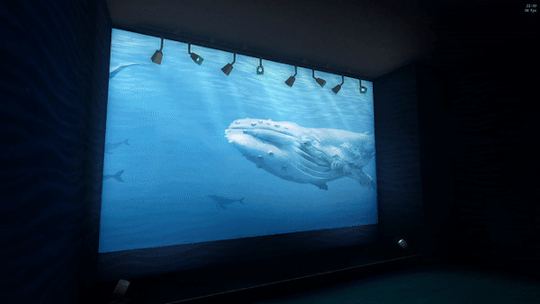
this is a fun little replacement of the ITF projection wall! i now have a "whale theatre" in the tørsvall whale museum that sims can watch :)
176 notes
·
View notes
Text


i’m building in tørsvall again! not to be dramatic but i actually teared up a little when i opened up again for this first time in over a year lol
it’s so nice to feel excited about this little world again! the break i took was well needed though, i was feeling pretty burnt out and uninspired
so i’m updated a lot of the wall art and lots that i’ve already finished, because why not! i’ve also made a really cool stained glass window for the church, i’ll post pics soon! my favourite lot, the whale museum, is also getting a tiny facelift :) i’ve made something special for it too… 👀🐳
192 notes
·
View notes
Text
Puffin Island - Sims 3
I enjoyed making the puffins so much that I created an island to house them.
The Sims 3 is turning into an animal planet with the Get Wild Mod!
@omedapixel check it out!
194 notes
·
View notes
Text
UPDATE AGAIN!!
Sorry guys I'm a huge dumbass and forgot that i also updated the original package so that they would work together! The download link in the original post now leads to two files - omedapixel_DefaultRomanticFlowersProp.package
omedapixel_DefaultRomanticFlowersVase.package
You'll need to REDOWNLOAD BOTH for these to work in your game! Sorry for the annoyance!

»» DEFAULT REPLACEMENT FLOWERS ««
After making a bunch of medieval defaults, I'm finally back into modern gameplay! This is a set of defaults for the flowers sims can give each other as a romantic interaction, or buy from the grocery store.
I've let the game generate new thumbnails and included them in the package. I might have missed some, so if you see any that don't match the new meshes, let me know!
These require GENERATIONS (though i can make deco versions if anyone wants them!)
Enjoy :)
DOWNLOAD HERE
T.O.U.
963 notes
·
View notes
Text
UPDATE! Please Re-Download!
Fixed the invisible flower bouquet when performing the 'Give Flowers' animation. There is a seperate package in the download folder called 'omedapixel_DefaultRomanticFlowersProp' that needs to be kept seperate. Since it seemed to break when I merged them together, I would suggest NOT merging these using CCMagic or the like!

»» DEFAULT REPLACEMENT FLOWERS ««
After making a bunch of medieval defaults, I'm finally back into modern gameplay! This is a set of defaults for the flowers sims can give each other as a romantic interaction, or buy from the grocery store.
I've let the game generate new thumbnails and included them in the package. I might have missed some, so if you see any that don't match the new meshes, let me know!
These require GENERATIONS (though i can make deco versions if anyone wants them!)
Enjoy :)
DOWNLOAD HERE
T.O.U.
963 notes
·
View notes
Text
oh my god????? this is honestly breath taking, i can’t wait to make tørsvall more alive!!! i was gonna have just deco animals but this is soooo much better 😍
even if those whales aren’t finished, they also look incredible! i can’t wait for those too 😊
@omedapixel gave her suggestions and here they are included in the Get Wild Mod, Puffins and terns!
What more animals would you include?
Note: Please ignore the whales and dolphins, they will be added in another future mod and still need some animation improvement.
this mod will still undergo some tweaks so that everything is great for launch!
Until then, HOLY CRAP we will have Puffins!!!!

World used in video: Saaqartoq by @nilxis
247 notes
·
View notes
Note
Hii!!! I hope your day’s going well ^_^…I know it’s still a bit early but I’ve already downloaded and installed your DR Romantic Flowers…and I love them!!..Thank You!!!
But there’s a slight Hiccup…don’t know if it’s just a me thing, but when my sims are giving each other the “BOUQUET” of flowers…it’s invisible…but the object, that is the one in the Vases, shows and works perfectly…But Yh IDK please help thank you 😖💕
oh no, that’s so weird! i definitely replaced the bouquets too, and it was working last time i checked! perhaps when i merged all the files together something got broken? i’ll take a look as soon as i get the chance :)
in the meantime you could try putting the package in your overrides folder and see if that helps? i’m so glad you like the (working) parts of the mod haha, thank you!! 💜
8 notes
·
View notes
Text

»» DEFAULT REPLACEMENT FLOWERS ««
After making a bunch of medieval defaults, I'm finally back into modern gameplay! This is a set of defaults for the flowers sims can give each other as a romantic interaction, or buy from the grocery store.
I've let the game generate new thumbnails and included them in the package. I might have missed some, so if you see any that don't match the new meshes, let me know!
These require GENERATIONS (though i can make deco versions if anyone wants them!)
Enjoy :)
DOWNLOAD HERE
T.O.U.
963 notes
·
View notes
Text


i had a random urge to make defaults of the flowers sims can gift to each other! i didn´t get pics of all the colours, but this version has all the same colours as the original (although i made the yellow have slightly pink edges cause it looks pretty haha)
i just need to fix the thumbnail! anyone know how i can do that? i'll upload these as soon as i've done that :)
also..... i may or may not be back in my tørsvall era... 👀
199 notes
·
View notes
Text


I'm making a litle CC-free build using the decorator mod and my debug objects! I've literally only done the garage so far but I'm having so much fun lol
This will be up for download as soon as it's finished! :)
181 notes
·
View notes
Text
The newest testing version of my Decorating Tools Mod is up on my patreon! :)
More updates for the Decorating Tools mod! I've added a "decorating mode" to allow you to move/tilt multiple objects at once! This is also useful for tilting individual objects, because for some reason the game hates it once you tilt objects beyond 45 degrees.
My previous post said that object rotation would be maintained when moving on the hand tool - this is true ONLY up to 45 degrees. I have no idea why! But you should still be able to get your obect in the rotation/position you want using the decorating mode.
I'm trying to make a little window pop up (like with ts4 tool mod) that has different options for objects. I have 0 idea where to start with this, so if you know anything about LAYO files or making custom game windows, I'd love to hear from you!!
A note for creaters who like building with no cc - objects placed with this mod will remain in their set position even when the mod is not installed! I think some really fun builds could be made with this :)
Also! Plants can be shifted up and down too! They unfortunately cannot be tilted which is sad cause I wanted to make real grass roofs :(
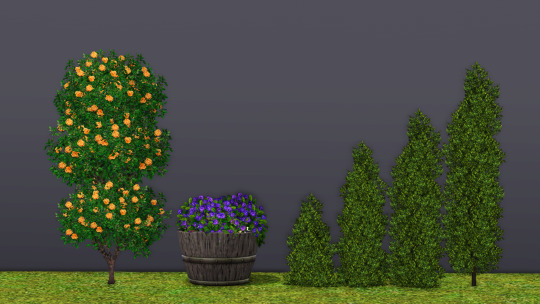
413 notes
·
View notes