Text
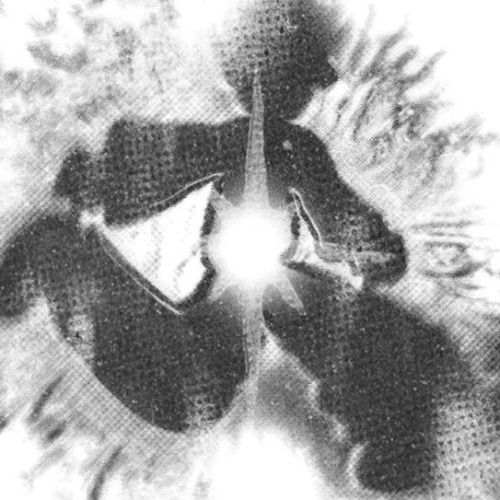

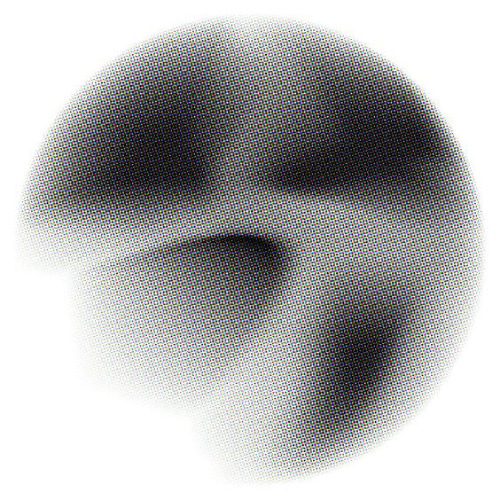
⠀⠀⠀⠀𓈒 ◯ 𓏸⠀⠀﹒⠀the personification of Mind and Soul.⠀⠀ ༒
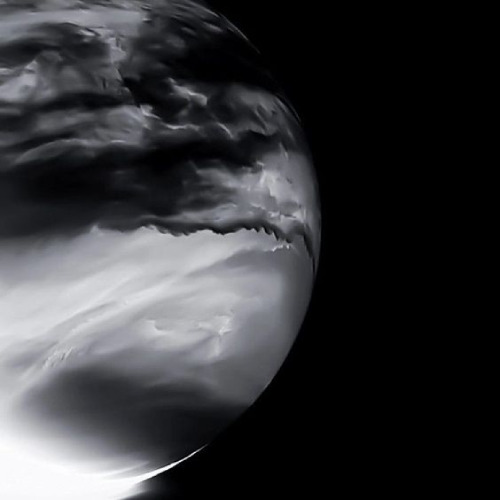


⠀⠀⠀⠀⠀⠀⠀⠀⠀⠀⠀꫶ࣺ᭮᭰ ⠀⠀⠀⠀⠀⠀⠀⠀🎶﹒⠀⠀⠀⠀⠀⠀⠀⠀���ི༏ྀ𑇒⠀. .ㅤ ⬚͒ ྀ




✉️ — divider by @gigittamic
★ like and reblog pls!
#divider by gigittamic#my icons#kep1er#hikaru#kep1er hikaru#ezaki hikaru#aesthetic#unedited aesthetics#kpop icons#kpop layouts#gg icons#gg moodboard#kep1er icons#kep1er moodboard#messy moodboard#random moodboard#alternative moodboard#messy icons#random icons#alternative icons
32 notes
·
View notes
Photo
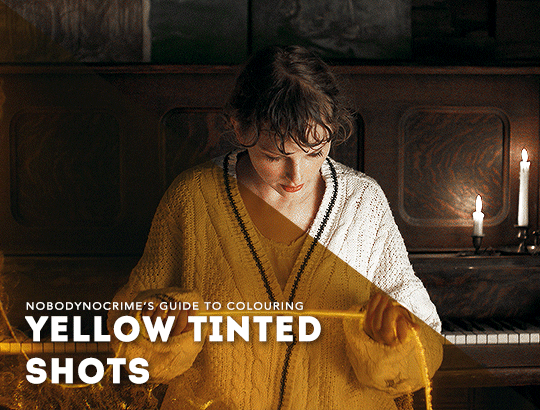
a couple of people have asked how i colour shots that have an awful yellow tint, and it was requested by an anon that i make a tutorial today, so… here we are.
this tutorial will detail on how i remove the yellow tint and touch on my basic colouring, and i’ve tried to make it as concise as possible. it’s aimed towards heavily tinted shots, though you’re welcome to also follow along with shots that are more subtle (you might not find step 3 necessary though).
please keep in mind that the more in-depth explanations are only applicable to the example shot i used, and when colouring your own, the settings will be different.
tutorial under the cut, please reblog if you can!
Keep reading
2K notes
·
View notes
Photo
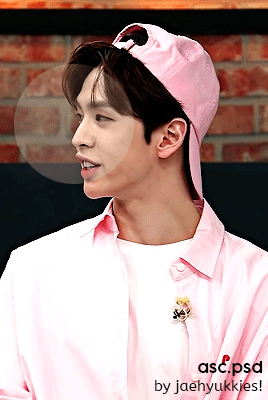


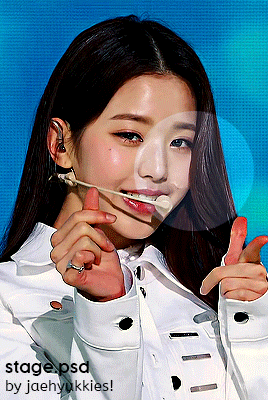


♡ JAEHYUKKIES 1K CELEBRATION COLORING PACK ♡
it’s official ! 1000 besties have joined me at this blog, which i genuinely never thought would happen again after i moved from my old one. as a thank you and big kissie to my fellow ccs (current or aspiring!) who keep me coming back to this site every day, i’ve compiled a pack of my from-scratch psd colorings made for content you may find yourself giffing often as a kpop creator. for more info, tips, and the link to download, see below the cut !
Keep reading
173 notes
·
View notes
Photo

HOW TO —
blend GIFS and create that ‘double exposure’ effect.
this is an effect that has been pretty popular with content creators recently, especially among film and tv creators (as you can see in examples 1 / 2 / 3 ). there are several ways to do it but i thought i’d share my favourite method!
this is an image heavy tutorial!
you will need
○ photoshop with the timeline
○ two clips and preferably one with some darkness in it (this makes the blending easier)
i used isa’s scenes from the run2u music video
○ knowledge to make basic gifs / as well as colouring + sharpening (optional)
i’m placing the rest of the tutorial under the cut but please like and reblog if you find this tutorial useful!
Keep reading
111 notes
·
View notes
Text





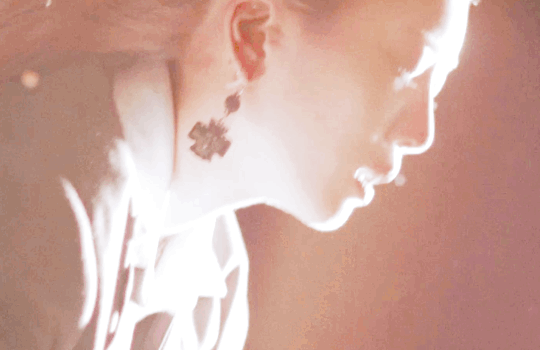




ARTMS (아르테미스)
PRE1: 'Birth'
#my gifs#loona#artms#orbitloona#loonawork#femaleidols#femaleidolsedit#femadolsedit#ggnet#kgoddesses#dazzlingidolsedit#aesthetic#gifs#aesthetic gifs#kpop gifs#flashing#eyestrain
14 notes
·
View notes
Text


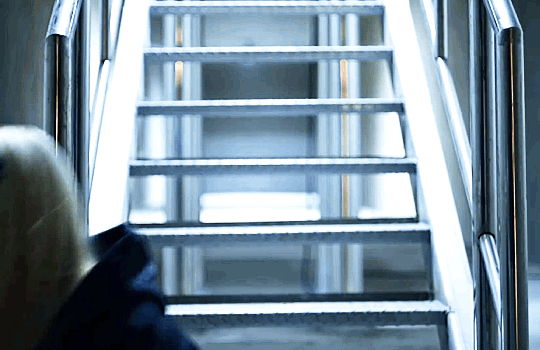
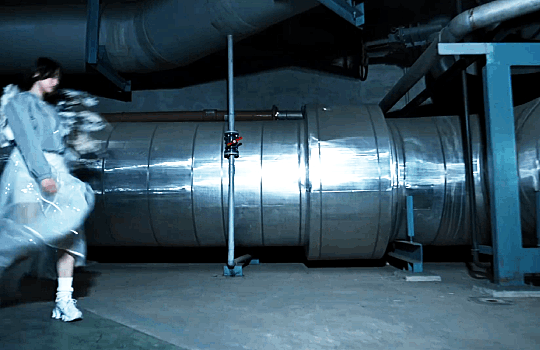


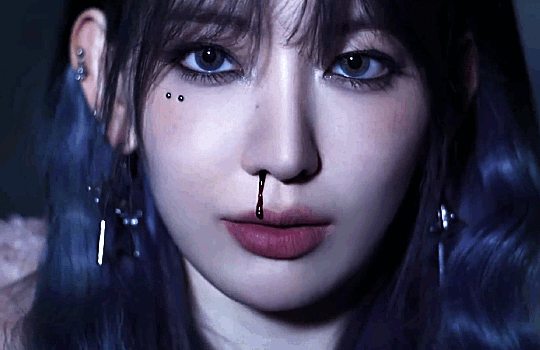

LE SSERAFIM (르세라핌)
EASY TRAILER 'Good Bones'
#my gifs#le sserafim#lesserafimnet#lesserafimedit#lesserafimsource#femaleidols#femaleidolsedit#femadolsedit#ggnet#kgoddesses#dazzlingidolsedit#aesthetic#gifs#aesthetic gifs#kpop gifs#flashing#eyestrain
27 notes
·
View notes
Text
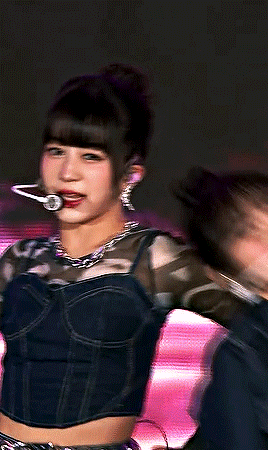


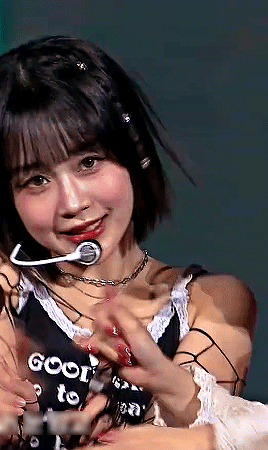





prompt one - idol and era
hikaru during giddy era for anon
#others!#kep1er#hikaru#kep1er hikaru#ezaki hikaru#aesthetic#gifs#aesthetic gifs#kpop gifs#flashing#eyestrain#thank you ninqz!! 🥺🥺#i was the anon... 😭☝ <333#reblog
170 notes
·
View notes
Photo
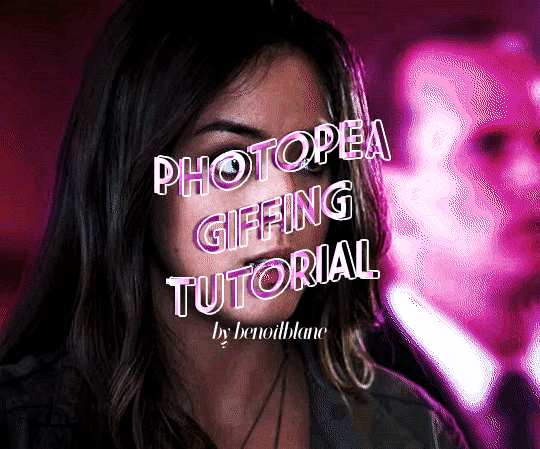
@murdocks asked for a tutorial of how to gif things using photopea, so here i am! for those of you who don’t know what photopea is, it’s a free online editing software that’s very similar to photoshop. in fact, you can import photoshop psds, brushes, etc. if you so choose, but for the sake of this tutorial, i’ve stuck with the basics. fair warning: this is quite long. i’ve started out with how to use the website, then moved on to a practical application.
onward!
Keep reading
884 notes
·
View notes
Text




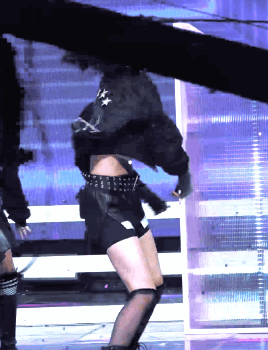

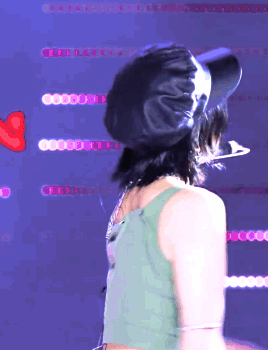

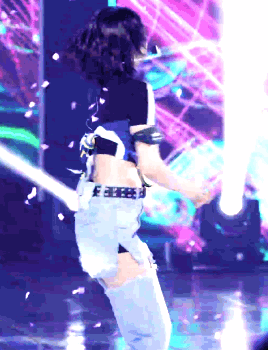
AN YUJIN » most replayed parts during baddie era 🐈⬛
x | x | x | x | x | x | x | x | x
#my gifs#ive#yujin#ive yujin#an yujin#forive#ivenet#iveinc#ivedit#femaleidols#femaleidolsedit#femadolsedit#ggnet#kgoddesses#dazzlingidolsedit#aesthetic#gifs#aesthetic gifs#kpop gifs#flashing#eyestrain
21 notes
·
View notes
Text




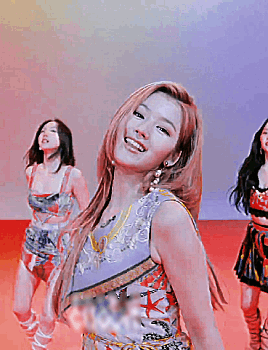


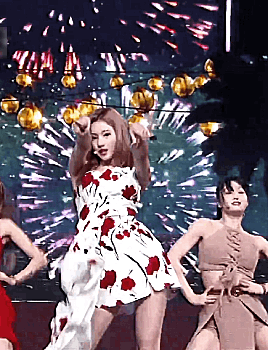

SANA during alcohol-free era 🌺
x | x | x | x | x | x | x | x | x
#my gifs#twice#sana#twice sana#minatozaki sana#sourcetwice#dailytwice#twicenet#4twice#sanasource#femaleidols#femaleidolsedit#femadolsedit#ggnet#kgoddesses#aesthetic#gifs#aesthetic gifs#kpop gifs#flashing#eyestrain
63 notes
·
View notes
Text

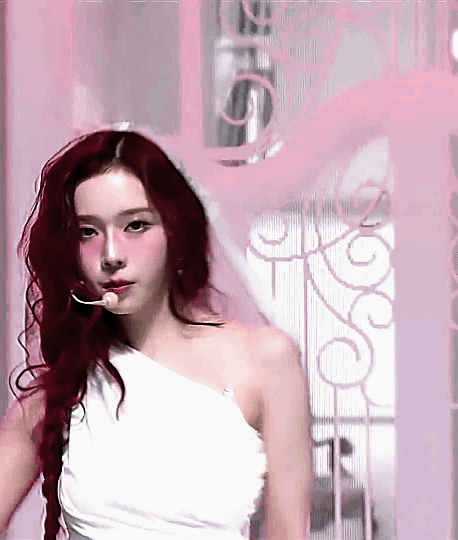



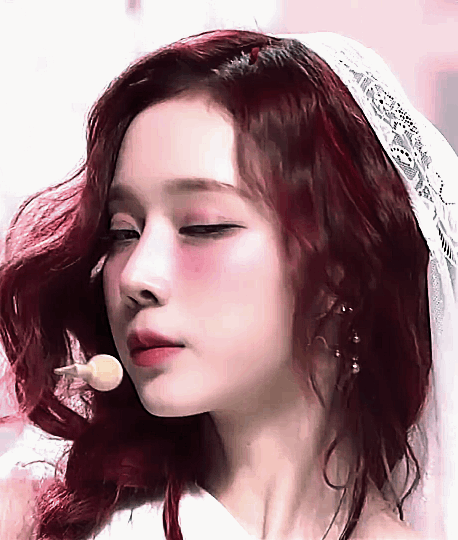
WINTER
231116 DRAMA @ m countdown
#my gifs#aespa#winter#aespa winter#kim minjeong#aespainc#4aespa#aespanet#femaleidols#femaleidolsedit#femadolsedit#ggnet#kgoddesses#aesthetic#gifs#aesthetic gifs#kpop gifs#flashing#eyestrain
20 notes
·
View notes
Photo


Hi everyone! I just wanted to share my coloring/giffing process for stages because I love making performance sets and I know that giffing kpop stages is a daunting task, not just for new gifmakers, but also more experienced ones. This is in no way saying my way is the best or right way to color, but I hope this will somehow help alleviate some challenges for anyone who is afraid or hesitant to gif stages.
Disclaimer: I am not a professional and although this blog is relatively new, I’ve been giffing for a little bit over 3 years with a lot to learn still. This tutorial is focused on K-Pop stages and doesn’t necessarily apply to other types of gifs. Also, I try my best to explain why I do things the way I do here so this is going to be long (image and word heavy).
With that in mind, let’s get started! I’ll be using our precious Jeonghan in Seventeen’s Super performances for this tutorial :D
Keep reading
285 notes
·
View notes
Text
Coloring Tutorial

Hello, this tutorial is for the wonderful @djoharrington and those of you wondering how I colored this set. I’m going to be talking about how to color the first gif only to keep this tutorial from getting too long. The other two used the same coloring method with only minor adjustments made to keep them looking similar.
Yes, this scene really is that dark before coloring.
Quick notes on what I’m using:
mpv player for screencapping — not mentioned in tutorial
Photoshop 2021 for editing
I mention mpv player because I’m giffing 4k, and it’s one of the few players I’ve come across that take continuous caps that don’t end up looking washed out. It makes for easier coloring.
Keep reading
861 notes
·
View notes
Text

alright someone asked me a few weeks ago how i colored my gifs to make them colorful like this so i thought would make a simple tutorial on it! it's a relatively simple process and also assumes you know how to make gifs, including basic coloring.
before we get started, it's important to note that scene selection is the most important thing here and could make or break the way you color your gif. i highly recommend scenes/videos with cyan/blue-ish backgrounds (or even gray bgs with cool tones) as they don't interfere with skin tones and therefore will be much easier to color.
now that you've picked your scene, go ahead and make your gif how you normally would, but limiting the coloring to just the basics (aka lighting and color-correcting). here's how mine turned out:

and then the fun part begins! first, we're gonna make a new selective color layer and crank up the blue & cyan layers to make the colors really pop. i find that doing this first before doing anything else makes the colors more vibrant. here's how mine looked like, but you're free to move the sliders whichever way you want as long as you end up with a pretty even cyan or blue base to work with.
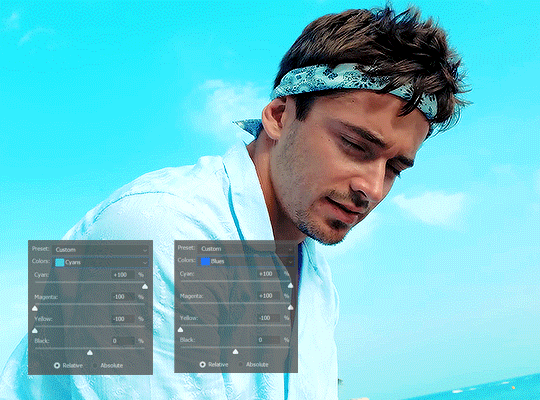
after that we can go ahead and add a hue & saturation layer. go into the cyan or blue tabs (or both depending on which colors show up in your gif, in my case mine is predominantly cyan with some blue shadows) and move the hue sliders to whichever color you prefer! you can play around with the saturation and lightness sliders too, but i was already satisfied with how the color turned out.

you can choose to stop here, but if you think it still needs a bit of color correction (especially if you have a subject whose skin tone needs a bit of fixing), go ahead and do that! here's how mine looks after that:

aaaand that's it! easy peasy. here are a couple more examples using the same process across different media:
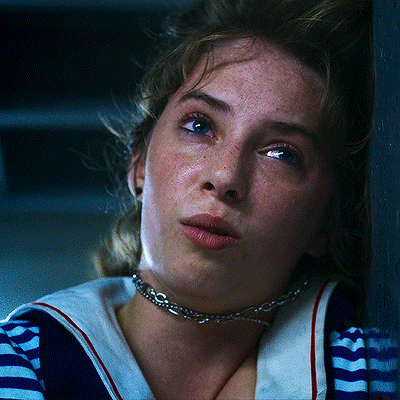

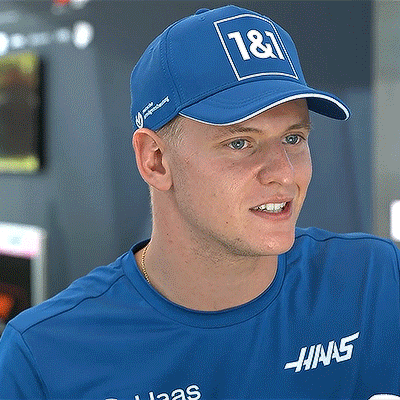

i hope this made a bit of sense and is helpful, and if you have any questions don't hesitate to ask! 💗
398 notes
·
View notes
Note
hello! i wanted to know if i could use your gifs for my book on wttpad? i wanted to get permission before i do ++i'll give credits, it's totally okay if you don't want me to though!
hello!
you may use my gifs, for as long as you give credits to me :) thank you for asking that question! 💕
0 notes
Text
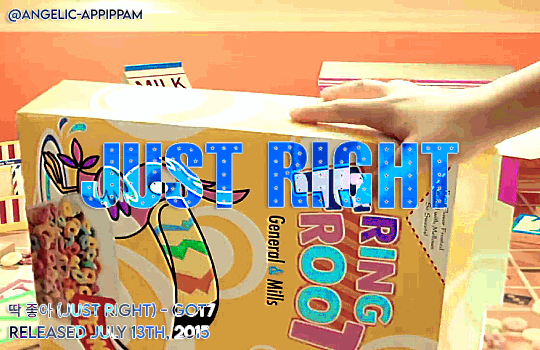

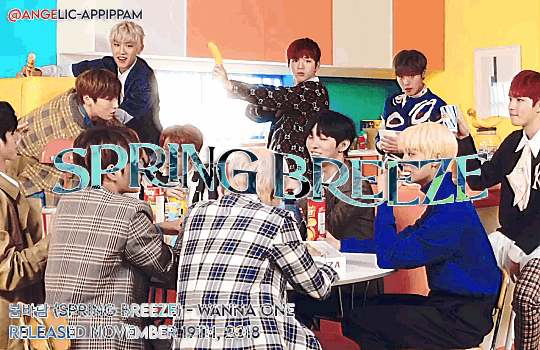




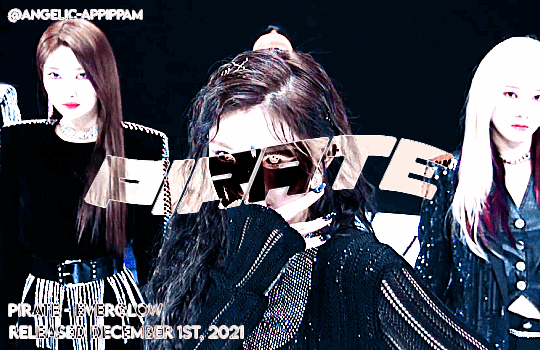


kpop mvs produced + directed by naive creative production
#my gifs#got7#twice#wanna one#itzy#hyuna#kim hyuna#dawn#kim hyojong#everglow#kep1er#lee chaeyeon#naive creative production#kpop mv#femaleidols#femaleidolsedit#femadolsedit#mgroupsedit#malegroupsedit#kpopco#dailybg#ggnet#aesthetic#gifs#aesthetic gifs#kpop gifs#flashing#eyestrain
14 notes
·
View notes
Note
/post/717036849048256512/mikelogan-michael-logan-is-a-fictional do you think you can make tutorial on how you made that text? thanks! :)
Of course! Thanks for asking 😊
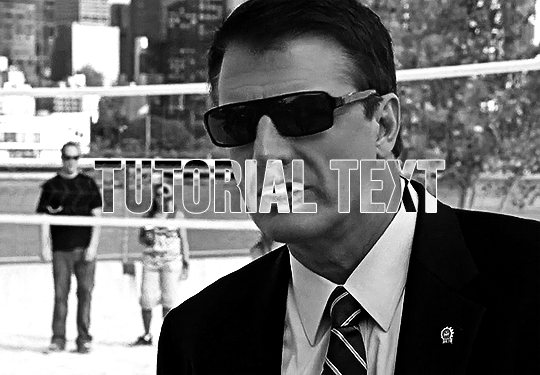
i don't have a psd saved of that exact post, but this is close enough!
assuming you know the basics of making a gif (if you don't, check here), sharpen your gif and slap down your coloring. this particular example is using a black & white gif, but this effect can be really cool in color as well (more on that later).
create your text using whatever font you like. i find that this particular effect looks best with bold fonts rather than thin serifs or scripts. now we have this:

here are my settings in case you're curious:

if you're looking to get this exact effect, make sure your gif is b&w and your text is white. now we're going to change the text layer's blending mode to difference using the drop-drown menu (where it says difference -- yours will say normal):

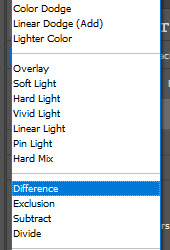
that gives us the main piece of the puzzle:
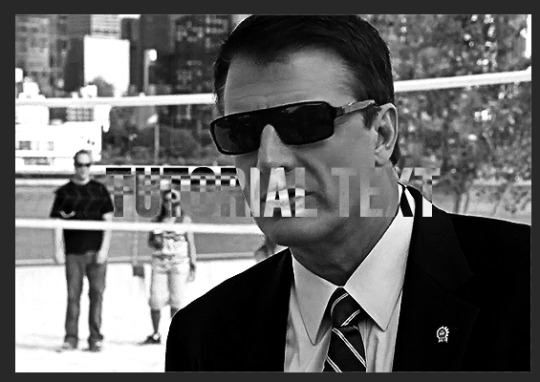
right now, the text is hard to read though, so let's add a thin outline by double clicking on the text layer. these are the settings i used:

normally i also add drop shadow at ~150 degree angle and 3, 3, 3 for the distance, spread, and size. regardless, the text is much easier to read now and we have our gif!
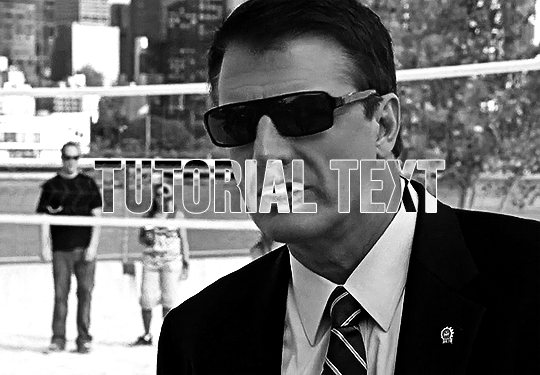
his sunglasses are so fucking stupid
the fun part with this effect is how many different color options you can play around with! here are some examples (using blending options and gradient or color overlays set to [usually] hard or linear light):

x

x

x
please let me know if you have any questions!! 💙
53 notes
·
View notes