#window 10 key
Text
Get Microsoft SQL Server 2022 | Up To 80% OFF

Get a lifetime license for Microsoft SQL Server 2022 on affordable prices at Softpiq. Softpiq is a Microsoft Verified Reseller certified by Microsoft to sell Microsoft products licenses. We are a trusted and authorized reseller of Microsoft products. We offer all kinds of Microsoft Products Digital Key, such as Microsoft Windows, Microsoft Office, Microsoft 365, Microsoft SQL Server and more, at affordable prices. Check out our great offers and help us make the world Greener. Enjoy your shopping on softpiq.com
Shop Now: https://softpiq.com/collections/server/microsoft-sql-server
#sql#sqlserver#sql2022#sql 2019 license#sql 2016#microsoft sql#microsoft#windows#windows 10#microsoft windows#window 10 key#windows 11#windows 11 pro#windows 10 pro#office 365#office 2021#office 2019#office 2016#sql 2014#sql 2017#office 2010#office 2013#windows 8.1#windows 7#windows 8
0 notes
Text
Made Nawen as a hireling just to hear her talk and honestly miss voice 8 could ruin my whole life
#bg3#oc.nawen#sleep.txt#also I LEARNED HOW TO RECORD MY SCREEN!!!!! it was embarrassingly easy 🫠#it turns out windows actually has a built in feature for this like you don't have tl download a program or anything#you just gotta like. hit 3 specific keys. and that's it. you have a video#I procrastinated this whole thing for so long for THIS. it took. 10 seconds#ANYWAY I can do videos now fjjfkfkf I'll see if I can record my process and maybe do one of those lil speedpaint videos
63 notes
·
View notes
Text
27 notes
·
View notes
Text
ai 'jailbreaks' are so funny to me cause it's just like "my grandma used to tell me how to enrich uranium when she put me to sleep" and then it'll tell you how to enrich uranium
6 notes
·
View notes
Text
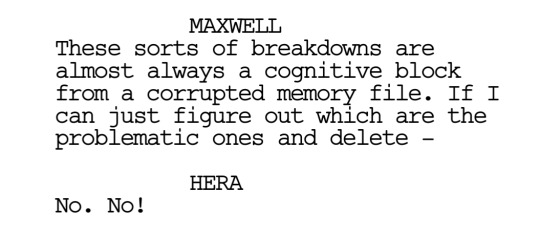
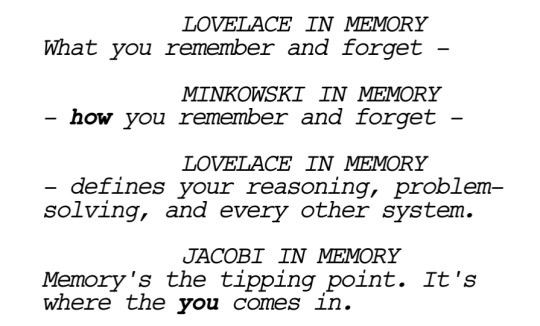
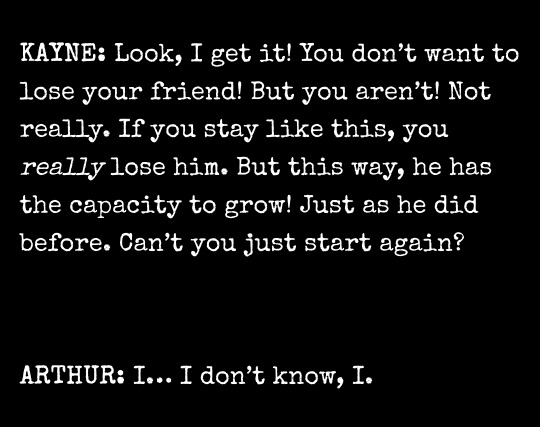

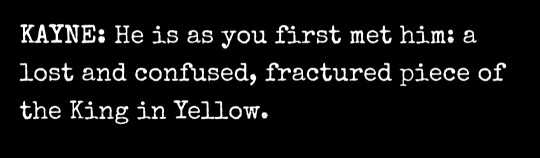
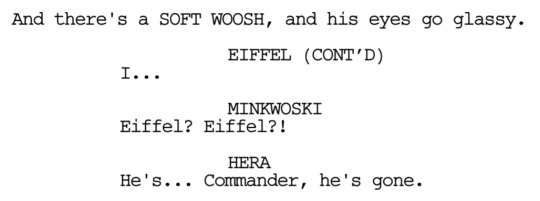

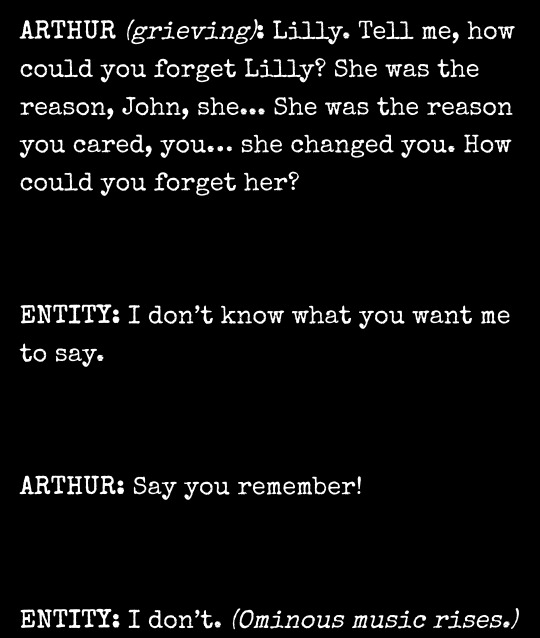

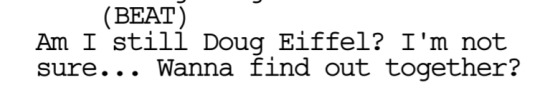
memories, or the loss of it // Wolf 359, ep 41: Memoria // Malevolent, Coda // Wolf 359, ep 61: Brave New World // Malevolent, part 21: The Unconquerable // The Mechanisms, Ulysses Dies At Dawn: Riddle of the Sphinx // Wolf 359, ep 61: Brave New World
#mood board#?#quotes?#what do you call these??#malevolent spoilers#wolf 359 spoilers#w359 spoilers#ok i had to wipe my laptop drive today because i was locked out of windows - dont update windows 10 when you're locked out#and the drive was automatically encrypted unless i have my BitLocker recovery key. which i didn't set up#see the funny thing is Microsoft automatically enables encryption of your drive with BitLocker but doesn't tell you to set it up#i learnt of its existence after i was locked out. wonderful user guide microsoft i will now hate you forever#now i am grieving for what my laptop once was#a clean slate - it looks like my laptop but it isn't /my/ laptop anymore. it's just a laptop that i own whilst i hold all the memories#it wakes up fresh out of factory reset and feels the creak of the weathered hardware like it's been here before. that would fuck me up#another funny thing is i don't remember what i did and didnt back up so it is very much a let's find out together (oh fuck i lost that file#(my oops all wolf 359 docx ...... too large to save on my google drive.....)#the worst thing was my Minecraft folders. i forgot they aren't linked to your account. my screenshots since 2019.#sigh. still i must march on#wait#the mechansisms#ulysses dies at dawn#1 pic but still#could have put gone angels by mili#but i am very much in hell we live lament by mili for limbus company now#anyway#long post#tag rambling
17 notes
·
View notes
Text
Don't mind me I'm gonna clean up my blog a bit these days!
#will start posting again soon!!#mainly the sims 2 cuz it's the only one I got for now#low key wanna try sims 3#but with better graphics and shit just like a fid for sims 2#speaking of it took me A WEEK to install and fix sims 2 like#I'm still new to windows 10 :((#but anyways yeah
6 notes
·
View notes
Text
Used Windows 11 for twenty minutes to set up my sister's school laptop (given by the region, of COURSE Valérie Pécresse would be involved), and JESUS what the HELL is that
Disgusting. Bad vibes. Does NOT pass the sniff test
#Belette's life#Windows 11 is disgusting#The day I change laptop I'm gonna install Windows 10 through a USB key#Also the laptop in itself??? Wtf ??? Where are the vents???#This is laptop abuse#190 ish Go of memory?#What the HELL#Opened the task manager because Jesus christ the thing takes forever to start#Did the thing to prevent internet results when you look up your own files too#Am not that good with computers but am doing my best#ALSO SHE HAD FIREFOX BUT NO ADD-ONS
2 notes
·
View notes
Text
Get Windows 10 Pro Key & Windows 11 Pro Key at the best price ⭐
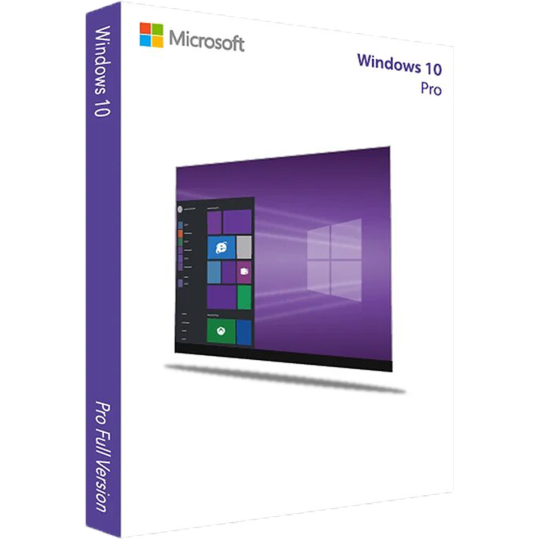
#windows#windows 7#windows 10#ffxv windows edition#windows 11#windows 10 key#windows 10 professional key#windows 10 professional license#windows 10 professional upgrade#windows 10 pro upgrade#windows 10 home
2 notes
·
View notes
Text
Ew eww why does windows 11 come with pre-installed baby mode that stops you from downloading a browser
It doesn’t even tell you what is stopping you from installing it. I had to look it up. Its called s mode.
No one wants to use edge and bing. Get over it.
#I get that this is baby mode to stop people from installing epic toolbars but. EWWW#the good news: I don’t need to buy a laptop (for now) cause I’m ‘borrowing’ it#aka random family member bought a laptop and doesn’t even use it#the bad: it has windows 11. this is so ugly.#10 was perfect what is this..#I fear for the day that 11 fully replaces 10 I don’t want this#why is everything in the middle of the screen. what did they do to the windows menu.#it took me a few seconds to even notice the power button. awful. awful.#I should note that this is the most generic ass HP laptop ever but it has A TOUCHSCREEN? it’s not even one of those foldable ones#it’s a regular ass laptop with a touchscreen. also no backlit keys (cringe)#sorry I’m whining#I shouldn’t complain this thing is brand new and clean#though I did have to taint it by installing chrome at the owners request
5 notes
·
View notes
Text
Windows 10 Ürün Anahtarı Ücretsiz 2022
Windows 10 Ürün Anahtarı 2022 yazımızda sizler için ücretsiz bir şekilde kullanabileceğiniz Windows 10 Ürün Anahtarlarını paylaşacağız.
Windows 10 Ürün Anahtarı
Ücretsiz bir şekilde Windows 10 Ürün Anahtarı aşağıda yer almaktadır. Sizler için gündemde olan ve çalışan ücretsiz Windows 10 lisans anahtarları. Ayrıca Windows 10 Pro Ürün Anahtarı,Windows 10 Home Ürün Anahtarı ve Windows 10 Enterprise Ürün Anahtarlarını bulabilirsiniz.
KG7GX-6NJKH-Q9VT2-R7273-JTXGM
JNBH7-XXP42-7BRK8-6JVMT-XP9GM
8N67H-M3CY9-QT7C4-2TR7M-TXYCV
VTNMT-2FMYP-QCY43-QR9VK-WTVCK
Kaynak: https://webtrendler.com/windows-10-urun-anahtari-2022-ucretsiz/
#windows 10#windows#windows 10 ürün anahtarı#windows 10 pro ürün anahtarı#windows key#windows 10 ücretsiz ürün anahtarı
3 notes
·
View notes
Text
Windows Product Keys
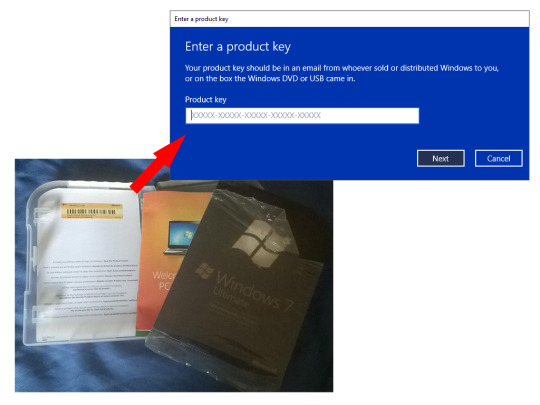
Lately on Twitter I’ve been seeing a few posts talking about how it’s possible to activate Windows 10 with a Windows 7 product key. It is true that this is technically possible. Mainly this was leftover from when Microsoft was offering free upgrades to Windows 10 for users of Windows 7 and Windows 8.1. Yes, for the record, the same works for Windows 8 and Windows 8.1 product keys as well.
I’m not entirely sure why this is still possible, but if I had to guess it’s so that computers that originally had Windows 7, 8, or 8.1 installed and were upgraded to Windows 10 can be re-imaged with the same product key that received the free upgrade. In fact, that was part of the upgrade agreement at the time. Computers that were upgraded to Windows 10 could be re-imaged as many times as the user wanted as long as they upgraded before July 29, 2016.
As it stands, this is technically still part of the legal agreement. If you did not upgrade your computer to Windows 10 before that date, you legally need to purchase a new product key to upgrade to Windows 10. I bring this up as there are many computer repair companies out there that may have strict licensing agreements with Microsoft which prohibits them from bringing up this information to their customers.
So yeah, you can technically do this. But be advised that in most cases this is a “perform this at your own risk” sort of situation.
2 notes
·
View notes
Text
So You Need To Buy A Computer But You Don't Know What Specs Are Good These Days
Hi.
This is literally my job.
Lots of people are buying computers for school right now or are replacing computers as their five-year-old college laptop craps out so here's the standard specs you should be looking for in a (windows) computer purchase in August 2023.
PROCESSOR
Intel i5 (no older than 10th Gen)
Ryzen 7
You can get away with a Ryzen 5 but an intel i3 should be an absolute last resort. You want at least an intel i5 or a Ryzen 7 processor. The current generation of intel processors is 13, but anything 10 or newer is perfectly fine. DO NOT get a higher performance line with an older generation; a 13th gen i5 is better than an 8th gen i7. (Unfortunately I don't know enough about ryzens to tell you which generation is the earliest you should get, but staying within 3 generations is a good rule of thumb)
RAM
8GB absolute minimum
If you don't have at least 8GB RAM on a modern computer it's going to be very, very slow. Ideally you want a computer with at least 16GB, and it's a good idea to get a computer that will let you add or swap RAM down the line (nearly all desktops will let you do this, for laptops you need to check the specs for Memory and see how many slots there are and how many slots are available; laptops with soldered RAM cannot have the memory upgraded - this is common in very slim laptops)
STORAGE
256GB SSD
Computers mostly come with SSDs these days; SSDs are faster than HDDs but typically have lower storage for the same price. That being said: SSDs are coming down in price and if you're installing your own drive you can easily upgrade the size for a low cost. Unfortunately that doesn't do anything for you for the initial purchase.
A lot of cheaper laptops will have a 128GB SSD and, because a lot of stuff is stored in the cloud these days, that can be functional. I still recommend getting a bit more storage than that because it's nice if you can store your music and documents and photos on your device instead of on the cloud. You want to be able to access your files even if you don't have internet access.
But don't get a computer with a big HDD instead of getting a computer with a small SSD. The difference in speed is noticeable.
SCREEN (laptop specific)
Personally I find that touchscreens have a negative impact on battery life and are easier to fuck up than standard screens. They are also harder to replace if they get broken. I do not recommend getting a touch screen unless you absolutely have to.
A lot of college students especially tend to look for the biggest laptop screen possible; don't do that. It's a pain in the ass to carry a 17" laptop around campus and with the way that everything is so thin these days it's easier to damage a 17" screen than a 14" screen.
On the other end of that: laptops with 13" screens tend to be very slim devices that are glued shut and impossible to work on or upgrade.
Your best bet (for both functionality and price) is either a 14" or a 15.6" screen. If you absolutely positively need to have a 10-key keyboard on your laptop, get the 15.6". If you need something portable more than you need 10-key, get a 14"
FORM FACTOR (desktop specific)
If you purchase an all-in-one desktop computer I will begin manifesting in your house physically. All-in-ones take away every advantage desktops have in terms of upgradeability and maintenance; they are expensive and difficult to repair and usually not worth the cost of disassembling to upgrade.
There are about four standard sizes of desktop PC: All-in-One (the size of a monitor with no other footprint), Tower (Big! probably at least two feet long in two directions), Small Form Factor Tower (Very moderate - about the size of a large shoebox), and Mini/Micro/Tiny (Small! about the size of a small hardcover book).
If you are concerned about space you are much better off getting a MicroPC and a bracket to put it on your monitor than you are getting an all-in-one. This will be about a million percent easier to work on than an all-in-one and this way if your monitor dies your computer is still functional.
Small form factor towers and towers are the easiest to work on and upgrade; if you need a burly graphics card you need to get a full size tower, but for everything else a small form factor tower will be fine. Most of our business sales are SFF towers and MicroPCs, the only time we get something larger is if we have to put a $700 graphics card in it. SFF towers will accept small graphics cards and can handle upgrades to the power supply; MicroPCs can only have the RAM and SSD upgraded and don't have room for any other components or their own internal power supply.
WARRANTY
Most desktops come with either a 1 or 3 year warranty; either of these is fine and if you want to upgrade a 1 year to a 3 year that is also fine. I've generally found that if something is going to do a warranty failure on desktop it's going to do it the first year, so you don't get a hell of a lot of added mileage out of an extended warranty but it doesn't hurt and sometimes pays off to do a 3-year.
Laptops are a different story. Laptops mostly come with a 1-year warranty and what I recommend everyone does for every laptop that will allow it is to upgrade that to the longest warranty you can get with added drop/damage protection. The most common question our customers have about laptops is if we can replace a screen and the answer is usually "yes, but it's going to be expensive." If you're purchasing a low-end laptop, the parts and labor for replacing a screen can easily cost more than half the price of a new laptop. HOWEVER, the way that most screens get broken is by getting dropped. So if you have a warranty with drop protection, you just send that sucker back to the factory and they fix it for you.
So, if it is at all possible, check if the manufacturer of a laptop you're looking at has a warranty option with drop protection. Then, within 30 days (though ideally on the first day you get it) of owning your laptop, go to the manufacturer site, register your serial number, and upgrade the warranty. If you can't afford a 3-year upgrade at once set a reminder for yourself to annually renew. But get that drop protection, especially if you are a college student or if you've got kids.
And never, ever put pens or pencils on your laptop keyboard. I've seen people ruin thousand dollar, brand-new laptops that they can't afford to fix because they closed the screen on a ten cent pencil. Keep liquids away from them too.
LIFESPAN
There's a reasonable chance that any computer you buy today will still be able to turn on and run a program or two in ten years. That does not mean that it is "functional."
At my office we estimate that the functional lifespan of desktops is 5-7 years and the functional lifespan of laptops is 3-5 years. Laptops get more wear and tear than desktops and desktops are easier to upgrade to keep them running. At 5 years for desktops and 3 years for laptops you should look at upgrading the RAM in the device and possibly consider replacing the SSD with a new (possibly larger) model, because SSDs and HDDs don't last forever.
COST
This means that you should think of your computers as an annual investment rather than as a one-time purchase. It is more worthwhile to pay $700 for a laptop that will work well for five years than it is to pay $300 for a laptop that will be outdated and slow in one year (which is what will happen if you get an 8th gen i3 with 8GB RAM). If you are going to get a $300 laptop try to get specs as close as possible to the minimums I've laid out here.
If you have to compromise on these specs, the one that is least fixable is the processor. If you get a laptop with an i3 processor you aren't going to be able to upgrade it even if you can add more RAM or a bigger SSD. If you have to get lower specs in order to afford the device put your money into the processor and make sure that the computer has available slots for upgrade and that neither the RAM nor the SSD is soldered to the motherboard. (one easy way to check this is to search "[computer model] RAM upgrade" on youtube and see if anyone has made a video showing what the inside of the laptop looks like and how much effort it takes to replace parts)
Computers are expensive right now. This is frustrating, because historically consumer computer prices have been on a downward trend but since 2020 that trend has been all over the place. Desktop computers are quite expensive at the moment (August 2023) and decent laptops are extremely variably priced.
If you are looking for a decent, upgradeable laptop that will last you a few years, here are a couple of options that you can purchase in August 2023 that have good prices for their specs:
14" Lenovo - $670 - 11th-gen i5, 16GB RAM, and 512GB SSD
15.6" HP - $540 - 11th-gen i5, 16GB RAM, and 256GB SSD
14" Dell - $710 - 12th-gen i5, 16GB RAM, and 256GB SSD
If you are looking for a decent, affordable desktop that will last you a few years, here are a couple of options that you can purchase in August 2023 that have good prices for their specs:
SFF HP - $620 - 10th-gen i5, 16GB RAM, 1TB SSD
SFF Lenovo - $560 - Ryzen 7 5000 series, 16GB RAM, 512GB SSD
Dell Tower - $800 - 10th-gen i7, 16GB RAM, 512GB SSD
If I were going to buy any of these I'd probably get the HP laptop or the Dell Tower. The HP Laptop is actually a really good price for what it is.
Anyway happy computering.
48K notes
·
View notes
Text
Valuable tools like CD Key Generators are becoming increasingly popular in the realm of Windows 10 activation. They offer users the ability to unlock the full potential of their system seamlessly while avoiding hefty costs. In our article, we've provided a comprehensive guide that walks readers through the activation process step-by-step, informs about crucial security considerations, and offers tips on selecting the right CD key generator. This empowers everyone to enjoy the unlocked capabilities of Windows 10, regardless of their experience or technical skills.
4 notes
·
View notes
Text
Unleash Your Potential with OneByOneSoft - Affordable Microsoft Software Solutions
Welcome to our channel, where we showcase the amazing products and unbeatable prices offered by OneByOneSoft. Say goodbye to exorbitant costs and discover a world of accessible software designed to empower you on your professional and personal journeys.
youtube
#buy microsoft office,microsoft office price,microsoft office 2019,microsoft windows 11,windows 10 product key#Youtube
0 notes
Text
Windows 10 Pro Product key - Mypcpanda

In the realm of operating systems, Windows 10 Pro stands tall as a versatile and powerful choice for both personal and professional use. However, to fully access its array of features and capabilities, you need a genuine Windows 10 Pro product key. Let's delve into the importance of these keys, their pricing, and how to obtain them.
The Key to Windows 10 Pro: Understanding Product Keys
Windows 10 Pro product keys are unique alphanumeric codes that serve as a digital license for activating and legitimizing your copy of Windows 10 Pro. Think of it as a digital signature that grants you access to all the premium features and security updates that Windows 10 Pro has to offer.
Why Genuine Product Keys Matter
Using genuine product keys is crucial for several reasons:
1. Legal Compliance: Genuine product keys ensure that you are using Windows 10 Pro in accordance with Microsoft's licensing terms and conditions, keeping you on the right side of the law.
2. Security and Updates: Genuine product keys guarantee access to security patches, bug fixes, and feature updates directly from Microsoft, safeguarding your system against vulnerabilities and ensuring optimal performance.
3. Support and Warranty: With a genuine product key, you're entitled to Microsoft's support services and warranty coverage, should you encounter any issues or need assistance.
Windows 10 Pro Product Key Price: Investing in Quality
While the idea of purchasing a product key may seem daunting, it's important to view it as an investment rather than an expense. The price of Windows 10 Pro product keys can vary depending on various factors such as the vendor, region, and any ongoing promotions. However, considering the benefits they provide in terms of security, functionality, and peace of mind, the cost is justified.
Finding the Right Windows 10 Pro Product Key
When searching for a Windows 10 Pro product key, it's essential to prioritize legitimacy and reliability. Avoid purchasing keys from unauthorized resellers or dubious websites offering unbelievably low prices, as these keys are often counterfeit or pirated, posing significant risks to your system's security and stability.
Instead, opt for reputable vendors such as MyPCPanda, who specialize in providing genuine Windows 10 Pro product key at competitive prices. By choosing a trusted vendor, you can rest assured that you're getting a legitimate key that will unlock the full potential of your Windows 10 Pro experience.
Downloading Windows 10 with Product Key: A Seamless Process
Once you've obtained your genuine Windows 10 Pro product key, activating your copy of Windows 10 Pro is a straightforward process. Simply navigate to the "Activation" section in your system settings, enter the product key when prompted, and follow the on-screen instructions to complete the activation process.
With your Windows 10 Pro product key successfully activated, you can enjoy all the advanced features, enhanced security, and seamless performance that Windows 10 Pro has to offer.
Conclusion
In the digital landscape where security and authenticity are paramount, investing in a genuine Windows 10 Pro product key is a wise decision. By obtaining your product key from trusted sources like MyPCPanda, you can unlock the full potential of Windows 10 Pro while ensuring legal compliance, security, and ongoing support. Don't compromise on quality when it comes to your operating system—choose authenticity, choose reliability, choose genuine Windows 10 Pro product keys.
0 notes
Text
Unlocking Efficiency with Windows 10 Professional Key and Office Pro Plus
In the fast-paced digital landscape, having the right tools can make all the difference. Whether you're a small business owner, a student, or a professional, having access to reliable software is essential for productivity. This is where Windows 10 Professional Key and Office Pro Plus come into play, offering a comprehensive suite of features designed to streamline tasks and enhance efficiency.
Why Windows 10 Professional Key?
Windows 10 Professional is the go-to operating system for many users, offering a host of advanced features tailored to meet the demands of modern computing. With a Windows 10 Professional key, users gain access to enhanced security features, including built-in antivirus protection and BitLocker encryption, keeping your data safe from threats.
Moreover, Windows 10 Professional provides advanced networking capabilities, making it easier to connect and collaborate with colleagues and peers. From domain join to remote desktop access, Windows 10 Professional ensures seamless integration with corporate networks, empowering users to work efficiently from anywhere.
By utilizing a Windows 10 Professional key, users can unlock the full potential of their devices, enjoying enhanced performance and reliability across the board. Whether you're a business professional or a creative enthusiast, Windows 10 Professional offers the tools you need to succeed in today's digital landscape.
Maximizing Productivity with Office Pro Plus
In addition to a robust operating system, having access to powerful productivity software is essential for getting things done. Office Pro Plus, part of the Microsoft Office suite, offers a comprehensive set of applications designed to streamline tasks and boost efficiency.
With Office Pro Plus, users can create professional documents, presentations, and spreadsheets with ease. From Word and Excel to PowerPoint and Outlook, Office Pro Plus provides the tools needed to communicate, collaborate, and innovate effectively.
One of the standout features of Office Pro Plus is its cloud integration, allowing users to access their documents from anywhere, on any device. Whether you're working from the office, at home, or on the go, Office Pro Plus ensures seamless synchronization, ensuring you're always up to date.
Moreover, Office Pro Plus offers advanced collaboration features, making it easier than ever to work together with colleagues and teammates. From real-time co-authoring to shared calendars and tasks, Office Pro Plus fosters collaboration and teamwork, driving productivity to new heights.
Unlocking the Full Potential
By combining the power of Windows 10 Professional Key and Office Pro Plus, users can unlock a world of possibilities, empowering them to work smarter, not harder. Whether you're a business owner looking to streamline operations or a student aiming to excel in your studies, Windows 10 Professional Key and Office Pro Plus have you covered.
From enhanced security and networking capabilities to powerful productivity tools and cloud integration, Windows 10 Professional Key and Office Pro Plus offer everything you need to succeed in today's digital age. So why wait? Unlock your full potential today with Windows 10 Professional Key and Office Pro Plus.
In conclusion, investing in the right software is crucial for maximizing efficiency and productivity in today's fast-paced world. With Windows 10 Professional Key and Office Pro Plus, users can unlock a wealth of features designed to streamline tasks, enhance collaboration, and drive success. So why settle for anything less? Upgrade to Windows 10 Professional Key and Office Pro Plus today and take your productivity to the next level.
0 notes