#vrchat free accessory
Photo

finally got it done
a skirt for the da'vali
it comes with
- a version with physbones a version with no physbones and a version with dynamic bones for chillout vr
- simple and detailed textures of multiple colors (black, blue, orange, pink, purple, red and white)- the original SPPs of all the colors- the blend file- the fbx
- should also work for neos vr
note: there is a very small clipping issue on the back with one of the feathers that i couldnt fix in some animations sorry but it shouldnt be really a problem 90% of the time
as usual completly free to use and edit however you like (tho credit is appreciated)
Download:
https://www.mediafire.com/file/efg41uh0q7wh4lw/Da%2527vali_skirt_V1.5.rar/file
Posted using PostyBirb
#avali#vrchat#vrc#vrchat model#vrc model#vrchatmodel#vrcmodel#vrchat accessory#vrc accessory#vrchataccessory#vrcaccessory#vrchat free accessory#vrc free accessory#vrchatfreeaccessory#vrcfreeaccessory#free model#free accessory#neos vr#chillout vr
5 notes
·
View notes
Text

I am happy to announce that I am a stream partner with Vket once again!
Vket is a twice-yearly online free exhibition that takes place in multiple VRChat worlds. Along with this year's fun recreations of London, Okinawa, and Shibuya/Harajuku, there are many completely original worlds. Exhibits I've seen in past vkets all sorts of booths. Booths for selling VRChat avatars and accessories, booths showing off comic circles, and booths showing off a real-world model robot building club where they battle, and a virtual recreation of their robots that you can use in game! It is an absolutely delightful event.
Please join me on my stream December 2nd, and my friend Torracel on December 3rd to explore these worlds! It's also my first time experiencing vket with a VR headset, so I am very excited to put on hats. ;u;
If you are not interested in watching a stream of it, please at least check out the event yourself! You can find more about it on the official Vket website. VRChat will also have their worlds highlighted for the first week of the event.
18 notes
·
View notes
Text
Did you know that Vtubing is free?
Because it is!
A lot of people say that vtubing is expensive are only thinking of commissioned Live2D. There are ways to get a free quality Live2D model or comparable.
VRoid studio allows you to build your own 3D vtuber for free. You can also find free premade 3D VRoids on Booth/Gumroad. These can also be imported into VRChat and used for MMD with some conversion.
PNGTubing/GIFTubing which is free/low cost for very a very high quality option with basic animations.
All of these have really inexpensive upgrades. For under $50 on Booth you can get a great Live2D models.
You can also get VRChat base models for $30+ on Booth that while not as customizable for the base as VRoid are still very customizable.
So anyone responding with "VTubing is expensive" is not informed about Vtubing. Vtubing has been free and cheap for a while now.
Time to go find something you like and enjoy vtubing!
Start here - https://booth.pm
But below are resources if you want something specific to start with.
Free models / model creators
VRoid Studio - 3D Model Creator
https://store.steampowered.com/app/1486350/VRoid_Studio_v1221/
vTuber Kit - Custom 2D (not Live2D)
https://kyuppin.itch.io/vtuber-kit
Tracking tools for 3D
VSeeFace - 3D tracking app
www.vseeface.icu
VNyan - Customizeable 3D Vtubing tracker/interaction app
https://suvidriel.itch.io/vnyan
WARUDO
https://store.steampowered.com/app/2079120/Warudo/
(Note: These can all do webcam, iphone, and Android tracking.)
VeadoTube For all your PNGTubing needs!
https://veado.tube/
Free-ish tracking! (Free version is watermarked)
Vtube Studio Live2D tracking app
https://store.steampowered.com/app/1325860/VTube_Studio/
Inexpensive Live2D models!
Customizable Live2D
https://www.etsy.com/listing/1374909566/customizable-anime-girl-premade-vtuber
Jenny Live2D model with customization
https://booth.pm/en/items/3730462
Inexpensive 3D Models/VRChat Bases
Kikyo
https://ponderogen.booth.pm/items/3681787
Mishe
https://ponderogen.booth.pm/items/1256087
Rusk
https://booth.pm/en/items/2559783
Supica
https://booth.pm/en/items/1808374
Itsuki
https://booth.pm/en/items/4320427
There is SO MUCH MORE out there. This is barely scratching the surface.
All of the VRChat models also have entire clothing sets you can get, accessories, textures, etc. The amount of stuff you can do cheaply for customized VRChat/VRoid is amazing.
#vtuber#vtuber support#indie vtuber#vtuber uprising#3d vtuber#streamer#twitch#vtuberen#livestream#vtubers of tumblr#english vtuber#vtuber en#pngtuber#vtuberuprising#Live2D#cheap#free#VRChat#vrc avatar#vnyan#vroid#vtubestudioi#vtuber model#vtubing
14 notes
·
View notes
Text



Download is in the description of this post in my deviantart gallery.
Big ol' updated model pack of my oc, Saki! SDC is 15 years ol, DIU is 18, Adult is 20. Major thanks tonTheBizarreKazeko/@kazekothestrange for creating the SDC and DIU models, and RitaLeader14 for fixing the rigging on these models! This update pack couldn't of happened without them! Thank you both so much!!
Poses are by Snorlaxin, grid is by Touko-p, dome is by hiro K, svssao effect is by Sovoro.
Made a separate model of Adult Saki with the wings because I got lazy and didn't wanna deal with fixing hair physics. The wings are meant to only be used for her ultimate attack or when she's controlling a type b fire.
Sorry for not cleaning the folders up of sphs or toons. This is an update of mostly old models and honestly after how long they've been in production, I rather just release them as is. If the extra stuff bothers you, feel free to delete them.
Please follow the rules!
Rules:
Credit TheBizarreKazeko when using the SDC and DIU models but credit me for the character
Credit me for the Adult model
No VRChat
Ask first before porting models to gmod or sfm
Blender use is fine as long as its kept to your own personal use and you still credit
No redistribution no claiming as your own and no selling the models!
You can take parts
No editing
No R18 no inc*st no p*d*philia!
Do not use the injured face texture on DIU for fetishes what the fuck
Password: Wildfire
She looks best with self shadow off. Only leave it on if you're applying a shader to her that requires the self shadow to be on to look better.
Credits:
All three:
Wings: MMDFakeWings18
Toon: MijumaruNr1
Skin Toon: AceYoen, edited by me
Cloth Sph: AceYoen
Gold hair things: Just recolored hair
Both SDC and DIU:
Face: TDA, edit was taken down and can no longer be found
Hair: MMDFakeWings18
Hair tex: Shioku-990
Eye tex: CarleighE
Face tex- moonuko, edits by TheBizarreKazeko
Base- garbagegobble edits by TheBizarreKazeko re-rigging by RitaLeader14
DIU:
Qipao- Your-friend-Sushi
Shoes, earrings, bubble gum, sunhat- Tehrainbowllama
Hair Accessory- ScarlettAckerman
Sock Lace- Reseliee
Rings- o-DSV-o and NataliS
Back hair- Maddotor2
Socks: Recolored Skin
Injured face texture: IT'SNOTMEOwO
DIU and Adult:
Arm tattoo: roosjuh14290
Hair spikes: MMDFakeWings18
Adult:
Back tattoo: Sairenix
Chinese dress plus texture for the dress and sleeves, heels, and the gold roses on her heels: Kooooi's Chinese Dress Teto, dress texture edited in gimp
Hair buns: Kooooi's Chinese Dress Rin. Originally by Montecore I think.
Stocking: Kooooi's Chinese Dress Miku and recolored skin
Base: TDA Miku
Face: TDA, Angelica-Lime, and Nekasan
Face Texture: Cinnabooty
Eyeshadow: TheBizarreKazeko
Earrings: TwilightDashy/Caroline Sun
Arm Sleeves: elina002
Bangs: I looked for literally an hour and I can't find it anywhere so I can only assume it's no longer for download. That or I'm an idiot who passed by it multiple times. If you know the creator please tell me.
Hair texture: tehrainbowllama
SDC:
Sleeves and dress: MMDFakeWings14
Shoes: Jasperkins and Shiro-NekoVocaloid
Fluff sph: Neverlia
#jjba oc#oc#original character#MMD#MikuMikuDance#Saki#model#3D#3D model#digital art#qipao#chinese dress#cute#anime#anime girl#download#dl#model download#model dl#jojo#jojo no kimyō na bōken#jjba#jojo’s bizarre adventure#3D model download#3D model dl
8 notes
·
View notes
Text
day 3? 5? however long ive been working on this vrchat avatar
ive finally hit the point where i have a functioning avatar with all the base stuff in place. so i could upload it and wear it and it works. but now i need Extra things like animations and accessories.. but i am close! close to the finish line! and this is really good practice!!!!
i have so many tutorials i need to watch though........... aurgh.. ough.. agh....... auuuuuhhhghrhgh. if any mutuals who play vrchat have any advice or cool animations you are absolutely free to send them my way...
#cosmo rambles#my brain doesnt want to watch these tutorials is the thing but i will just have to fight
1 note
·
View note
Text

His name is Berry Brent his discord username is Jonthanbrent he will Perfectly do a VRchat avatar with the best creativity & Professional touch. He Will provide the best quality Custom 3D Model Vrchat avatar, Vr character, Vtuber avatar, Vrchat, Vr avatar in VR Chat or Vtubing for whatever you want to do with your Model using any kind of software he's a professional in Blender and Vroid studio and Unity and he's been making VRChat avatar/Character Model (Both Anime, Realistic and Cartoon style) and Animation for almost 5 years now and Character creation has become something of a personal specialty of mine at this points. He can work within a lot of different Artistic styles as well for both Male/Female Characters You can also Choose Your Costume: Including clothing, shoe, pants, skin tone, tattoos, backdrops, piercing, expression, eye color, and accessories. He can also personalize anything you want: he can create models from scratch, so you can use the avatar on Vrchat, oculus quest, and PC with ease. He'll be putting your idea into action. Feel free to contact him for more.
0 notes
Text
Get to know me!
So, I ended up accidentally deleting my account, so I have to go and re-introduce myself. But seeing as I made my old account nearly a decade ago, maybe this means a nice, fresh start.
Hello! I'm ThatElfNerd, or Elf for short. I'm a small-time creator and Vtuber on the internet. I go by he/they pronouns, and I identify as a polyamorous, demiromantic demiboy.

My two main online focuses right now are Twitch Streaming and game design, but I'm also a newbie 3D Digital artist, and would like to one-day get into animation.
I would say my favorite thing to do when I'm not making online content is playing video games! My current favourite series list are as follows: The Legend of Zelda, Minecraft, Sonic the Hedgehog, Assassin's Creed, and Pokémon.
In terms of online interests, I do enjoy the occasional MCYT content every now and again. I'd say Technoblade, Ranboo, Tommyinnit, Wilbur and Ph1lza are the ones I watched the most when DSMP was booming. Markilplier and Jacksepticeye are always fun to go back to when I need something fun to watch. I've also been watching the Snapcube Sonic fandubs recently. They've been pretty funny.
On Twitch, I've been streaming Minecraft for the most part, but I've also been getting my friend, HoppersHedgie, into the Legend of Zelda series. I'm also part of a modded Minecraft SMP known as the NeremdaSMP.
twitch_live
Also, did I mention I'm working on a game? Well I am!
Final notes, if you want to support me online, you can donate to the link in my socials tab, or if you'd like a product, I do make some 3D Vtuber avatars, and can even prep them for VRChat, or model some accessories for them.
Other than that, I hope you have a good day! And feel free to ask me any questions, if you'd like to get to know me. No NSFW though, please!
0 notes
Text
Vrchat avatars free

#Vrchat avatars free how to#
#Vrchat avatars free plus#
but don't come crying saying it wont work.
#Vrchat avatars free how to#
= if your a unity pro then go about your way you know how to import. = Make sure you make a new project for this avatar or move the following listed above you already have somewhere else before import. What are the best resources to find Vrchat Avatars The Models Resource VRCMods Tumblr DeviantArt CadNav EP17: Awesome Free Avatars How to Import Avatars. = I do include EVERYTHING including scrips for the VRChat SDK, Poiyom shaders and Dynamic bones so it WILL interfere with the ones you already have. You agree to these terms to buy the model now for this price and being able to wear said model at this time. = If in the future, The price for this model changes that is my decision and you will not be reimbursed with the difference that was changed. = Also try asking a friend to help but you cannot give them the package = if you buy a package of mine, please have the knowledge of using unity to upload the avatar! IF I do not have the time to help you, you can use the unity/blender help channel in my Discord Server. = You may NOT take parts of my avatars such as accessories and clothes and resell them (You can use them for personal/private avatars only), do not use my bases/hair for resells or reuploads. = If you do you will be found and BLACKLISTED and will not have the privilege to purchase any more of my models and banned from any avatar server that you are in. = DO NOT give my models away to other people! Its easy to upload from thereīuying my models means you agree to these terms: Please start fresh project before you import. This is an ALL IN ONE Package with the 3.0 SDK and everything else you need! * Incudes Animation Controllers All set up for your 3.0 avatar additions * 3 colors for the pants but if u have a brain u can make A lot more * 5 Hair Textures and colors with Emissions
#Vrchat avatars free plus#
* Folder of 10 plus shoe Textures and Emissions ๑ஓ ────What's Inside The Package────ஓ๑ * 3 Upload ready prefabs of the avatar in different colors If you don't have discord or just simply don't want to boost the server you can Purchase the model this way too on my Gumroad. Here is the link if anyone is interested in Joining and boosting the server This is my upload ready Nitro Model I'm giving away on my Discord server if you Boost the server!

0 notes
Text
Nodus dowload

Nodus dowload for free#
Nodus dowload install#
Using such a client gives you significant amount of dead braincells over rise users. What is FDPClient? FDPClient is a skidded client for a fucking block game. Online whiteboarding Design processes Team meetings. Design Prototyping Design systems Downloads. Minecraft Nodus Hacked Client Download - TheR.ĭownload the Figma desktop app for macOS or Windows as well as the font installer and device preview apps. One of the best killaura client in the world! It has KillAura reach 7 block, phase that really works and about 20 hacks! It is very easy to control with TABGUI-em on the left side of the screen by using the arrows. Vrlo ga je lako kontrolisati sa TABGUI-em sa leve strane ekrana pomocu strelica. SIGMA Optimization Pro | Software | SIGMA Corporation. Hidden from all public anticheat solutions on the market, we ensure your safety when using Entropy. Features Here#x27 s What We Have To Offer Undetected. Troubleshooting for Median XL: Sigma.Įntropy is an advanced Minecraft ghost client developed with quality in mind. Founded in 1961, Sigma Corporation prides itself on high quality and innovative photographic equipment. SIGMA Corporation of America is a subsidiary of the Sigma Corporation, a Japanese based family owned manufacturer of DSLR cameras, camera lenses and camera accessories. CCleaner is the number-one tool for cleaning your Windows PC. Free sigma client premium download software at UpdateStar - CCleaner is a freeware system optimization, privacy and cleaning tool.
Nodus dowload install#
SIGMA-ELEKTRO GmbH published SIGMA LINK for Android operating system mobile devices, but it is possible to download and install SIGMA LINK for PC or Computer with operating systems such as Windows 7, 8, 8.1, 10 and Mac.
Nodus dowload for free#
SIGMA 5.0 Hacked Client - Jello for Sigma - GitHub Pages.įree sigma client 5.0 minecraft Download - UpdateStar.ĭownload SIGMA LINK PC for free at BrowserCam.Free sigma 4.0 dowload Download - UpdateStar.Free VRChat Models amp Avatars | VRCMods.Free sigma client premium Download - UpdateStar.Minecraft Nodus Hacked Client Download - TheR.SIGMA Optimization Pro | Software | SIGMA Corporation.Free sigma client 5.0 minecraft Download - UpdateStar.

0 notes
Photo

Da'vali Skirt - Free download in descfinally got it done
a skirt for the da'vali
it comes with
- a version with physbones a version with no physbones and a version with dynamic bones for chillout vr
- simple and detailed textures of multiple colors (black, blue, orange, pink, purple, red and white)
- the original SPPs of all the colors
- the blend file
- the fbx
- should also work for neos vr
note: there is a very small clipping issue on the back with one of the feathers that i couldnt fix in some animations sorry but it shouldnt be really a problem 90% of the time
as usual completly free to use and edit however you like (tho credit is appreciated)
Download:
https://www.mediafire.com/file/efg41uh0q7wh4lw/Da%2527vali_skirt_V1.5.rar/file
Posted using PostyBirb
#avali#vrchat#vrc#vrchat model#vrc model#vrchatmodel#vrcmodel#vrchat accessory#vrc accessory#vrchataccessory#vrcaccessory#vrchat free accessory#vrc free accessory#vrchatfreeaccessory#vrcfreeaccessory#free model#free accessory#neos vr#chillout vr
3 notes
·
View notes
Text
HOW TO USE THE MBL ANYTAUR BASE - PART ONE
These instructions will be structured around a main narrative--someone who has everything they need for best results, and for whom everything goes right--with digressions for what to do when things go wrong at each step.

Pictured: gryphoranguAnytaur.
WHAT YOU NEED (WANT):
- A fully weight-painted taur model .fbx. *If you have a quad instead, see “I HAVE A QUAD INSTEAD” **If you’re modeling from scratch, see “I’M MODELING FROM SCRATCH”
- CATS Blender plugin, just in case. (We’ll be using its assign rest pose function, if we need to.)
- A Unity 2019.whatever.it.is project, with the latest VRChat Avatars 3.0 SDK.
- Pumkin’s Avatar Tools package (THIS IS SO IMPORTANT). ***If this tool is unavailable, see “I DON’T HAVE PUMKIN’S AVATAR TOOLS, OR IT ISN’T WORKING FOR ME NO MATTER WHAT I DO”
Open MakeYoursInHere.blend. Find the Humanoid hips on the base Anytaur, but DON’T touch them--just find them. Turn on Isometric view and import your taur .fbx; scale and move your model until its Humanoid hips (you know, the bone below its spine, in the Humanoid torso up front), or Humanoid hip-ish-area, matches the Anytaur’s, and the legs are long enough to put your feet ALMOST on the floor (same as the Anytaur is fine). You don’t want to leave so much clearance it’s obvious you’re hovering, but you do want your taur’s (mesh) feet to be raised very slightly above the floor. This makes it easier to avoid clipping. *If you CAN’T STAND having your feet clip into the floor at all, you may wish to pursue using Final IK to run your taur limbs instead, but that’s the opposite hookup method from this tutorial!
When you’re positioned and sized, select your taur and put its wings into a flat T-pose, like the Anytaur’s, and its arms into an A-pose, at the same angles as the Anytaur’s. Apply this pose as your rest pose with CATS, or look up how to do it without CATS if you don’t have CATS. Then select the Anytaur, and, WORKING ISOMETRICALLY AND SYMMETRICALLY (symmetry has been preserved within the Humanoid armature, so you can work normally), you may move the spine, chest, neck, and head around to match the scales and angles of your taur’s existing armature. Again, make sure nothing you do alters the hips--OR interrupts the hierarchy!
If you have Dynamic Bone rigging on the Humanoid torso chain (like for fur or accessories), you may separate the bones out from your taur’s armature at this stage and join and parent them to the Anytaur’s. Same with anything wiggly you have on the arms, next, too.
Once the Anytaur’s Humanoid torso chain matches yours, select the either the left or right WHOLE ENTIRE Anytaur arm, including shoulder. View it isometrically, and shift it in xyz and scale it until it matches your taur’s arm. DO NOT rotate ANYTHING in ANY WAY! *If you have changed the angles in the Humanoid arms or legs, see “I CHANGED IMPORTANT BONE ANGLES IN BLENDER. :(”
You may rotate and reposition the fingerbones freely, though!
Now that both taur armature Humanoid upper bodies match, go into Pose Mode on the Anytaur and find RRA.spacer, off the Humanoid hips. Grab it and rotate it; the Anytaur’s taurbody’s back should respond dramatically. You’ll be toning this behavior down later in Unity, but I’ve recreated it here in Blender to help with weight painting. Try to understand what you’re looking at in the Anytaur’s hind torso chain. Hind.spine is one huge bone to make an optional Dynamic Bones-based-sit work correctly; hind.chest ends wherever is necessary for the “hinge” of that sit. We WILL NOT be going over how to implement sit in this tutorial, but since you’re looking, you might as well know why it’s like that. The .tinybones are because Dynamic Bones needs at least two transforms in a row to operate, and when I had ONLY two, I got stupid bugs preventing the butt collider from showing up in hind.hind.tinybone, so with this setup, Dynamic Bones gets THREE transforms, and the collider on hind.hind.tinybone definitely shows up. Unless you specifically commed your artist for it or they worked with this base in mind, you won’t have a BEND bone, and will need to paint your own, but you should already have hind.hips to start with! There are bone constraints in the hind thighs for weight painting purposes, again--you’re advised to leave them until you’re satisfied with the BEND/hind.hips torso chain action you get on your own taur.
NOW:
Go into Object mode, select the Anytaur’s mesh, and delete it. *If your taur IS NOT weight painted, see “I’M MODELING FROM SCRATCH.” Then select your taur’s mesh and duplicate it. Then, shift-select the Anytaur armature, and parent the duplicate to it with empty groups.
You could go to your duplicate’s vertex groups and start finding and renaming them to match the Anytaur’s armature as best you can at this point, but first, I recommend you fit the Anytaur armature to your taur!
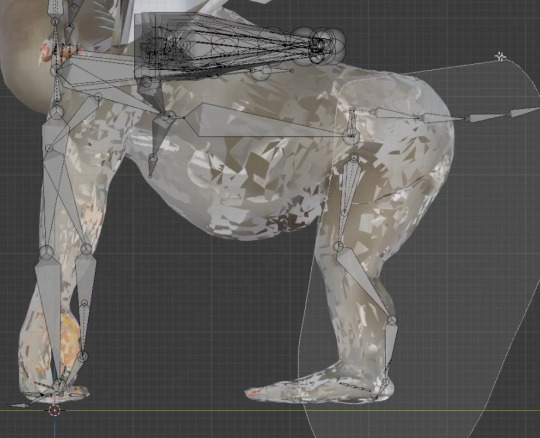
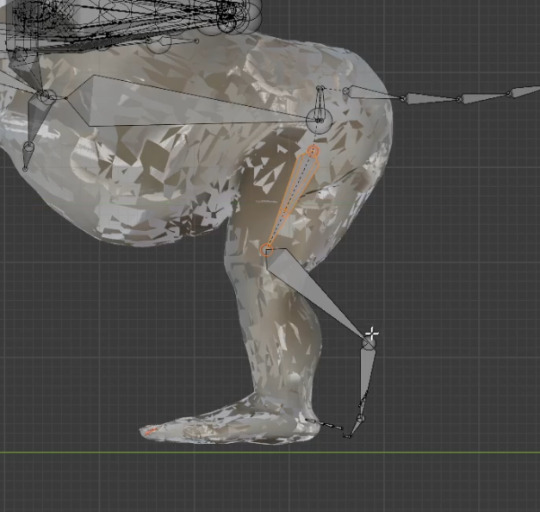

Using your original as a reference, BUT ALSO taking at least a glance at a real animal’s skeletal reference (especially for shoulder length and angle), work isometrically from the sides and front--symmetry has been preserved in all the taurbody legs, lucky you! Rotate the Anytaur’s taurbody bones pair by pair (of bones, left-right) until they’re all angled right to fit your mesh. You may wish to grab and hide anything that’s getting in your way, if you haven’t already, like the zillions of wing and utility bones, and the Humanoid legs (shortcut in edit mode is “h” with a bone selected.) When you’re finished from the side, select the taurbody foreleg chains, switch to viewing isometrically from the front, and shift them in X until they mostly match the width-apart of your forelegs. For the forelegs, I’d prioritize matching the feet to the feet over matching the width of your taurbody shoulders. DO NOT ROTATE ANYTHING--they must stay straight-up-and-down from the front! Do the same for the hindleg chains, though unless you intend to individually articulate your hind beans, you may wish to split the difference between matching the feet versus matching the width of the hind hips above, or just match the hips width and ignore the hind feet, like I did on the Anytaur--If you noticed before deleting it, the hindpaws are quite far outside the hind foot armature--that’s about the limit I’d ever recommend you deviate, though. I just started to get some weird behavior on hindpaw twist at that distance (but I did get to enjoy having my hindlegs always look a little extra jaunty because of how they were modelled “at rest” around the bones here). If you’re lucky, your artist just has those hindlegs straight up and down lol so you won’t have to make any decisions.
You may add/graft on extra bones out of your old armature if you’ve got them (floof bones, etc), SO LONG AS YOU DON’T DELETE, REPARENT, OR RENAME ANYTHING ALREADY THERE, OR OTHERWISE BREAK THE ANYTAUR HIERARCHY.
The twist bones don’t like being moved, sometimes, so make sure to check on them specifically and fix them if they’ve gotten skewed by grabbing just their left/right heads or tails at a time and shifting them in x.
Don’t forget to fit your toes! They don’t have to be straight up and down, just have them fit your toes. You don’t have to use EVERY beanbone either, there’s a final (FINAL--do NOT do it until you’re SO SURE you’re finished) optimization pass in Unity where we’ll delete any bones that didn’t get used. You could probably just graft your old toebones on, here (but DON’T do that with anything but the toes! We’ll need the leg chain transforms to all be named in PRECISELY this way or nothing will work AT ALL later. Working this way around, renaming your vertex groups to the Anytaur armature, allows you to check your work here in Blender AND not ruin anything silently before we move to Unity).

The Anytaur armature should now be fit to your taur! Well, except for wings--SYMMETRY IS BROKEN IN THE WINGS, I’M SO SORRY, so if you need them, handle them by scaling left/right pairs of the bones’ heads and tails in and out in X from the isometric front and top views, and moving left-right pairs freely together with g + zy shortcuts. If you have dragon wings with extra wing fingers, graft yours from your old armature onto the Anytaur wingfingers. Just shrink the Anytaur wingfingers way down first; they’ll act as control bones. If you have feathery wings, look at the weight painting “zones” of influence that already exist in them. You’ll likely want to rename and/or merge your weight paint vertex groups to use only the (wing upper arm, forearm, and hand, obviously, but also the) first, the fifth, and the tenth feathers, OR--if you have a bunch of existing dynamic rigging, graft your wing surface rigging bones ONTO (parent them to) the first, fifth, or tenth feathers as appropriate. Only use the individual feather rigging if you HAVE (or are making!) individual feathers, it will look weird if your wings are a solid surface (each of the bones is going to roll quite a bit). Basically, the fifth and tenth feathers are rigged to “smooth out” the wing-arm action... hopefully the effect looks okay. If it winds up looking weird later you can reparent your (YOUR) bones directly to the appropriate Anytaur wing-arm bones instead.
Oh, and tails. Do whatever with the tail. The Anytaur tail comes with six bones and limited but ready-to-go rotation constraint rigging, but it isn’t Dynamic Bones compatible, so you’ll probably just want to keep the rigging in the tailbase bone in Unity later, because it’s important for finishing the harmonious “feel” of the movement of your hind hips, and capturing all of your Humanoid hip motions. You can make it really small and not weight paint it if you want, though, so it’s at the base of your tail as a control bone. Do match the next five Anytaur tail bones to the rest of your tail, then feel free to add (or graft on) however many more you need. If you graft your entire old tail on instead of the existing one, you’ll NEED to rename it to match/replace the Anytaur tail in the hierarchy EXACTLY, taking into account whether you kept the first tailbone as a tiny control bone or not! Pumkin’s Avatar Tools, at least as I’ve used it, will FAIL on EVERYTHING DOWNSTREAM OF THE FIRST BREAK... so watch out.
Okay... NOW the Anytaur armature has been fitted.
Use Pose Mode to pose your original model and then your Anytaur duplicate, into a pose suitable for weight painting (or for referencing, in your original). Now, begin the process of renaming/recovering your original vertex groups...
Using your original as a reference as necessary, rename each corresponding old-naming vertex group in Your New Anytaur(tm) to match the naming of the new taurbody bones. Since some preserve symmetry and some do not, especially in the wings, just copy-paste each of the bone names out of the Anytaur hierarchy and into your old vertex groups’ names. Every time you find a match, the fixed mesh should leap up and stick to the right bone!
But maybe you have multiple vertex groups that all need to be collapsed onto one Anytaur bone, because the Anytaur rig is so different. In that case, use the VERTEX WEIGHT MIX MODIFIER. Important: this modifier HAS to be first in the list of modifiers, or it won’t work! It’s to the left in the modifiers list, under the wrench icon for “modifiers”. The first slot is the vertex group you’re adding more influences into (it should be an Anytaur one, like hind.spine). The second slot is where you put the group from your original model you want to add. After you put those, you change the dropdown mix method to addition. Rather than applying each modifier as you go, I recommend you duplicate them as needed and get them all ready and moved above your Armature modifier. Then look them over a few times once you think you’ve captured everything, then apply them one after the other when you’re sure it’s all there. There should be a big, immediate improvement in your Anytaur(’s taurbody torso chain, you’re probably doing this for stuff in the taurbody’s torso chain) after this step.
Once you’ve figured out somewhere for all of your preexisting vertex groups to go, and you can freely pose your Anytaur without leaving any vertices behind, it’s time to WEIGHT PAINT TWO THINGS.
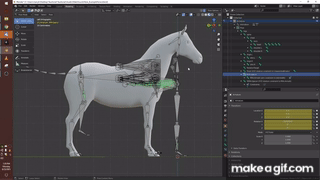
You’ll need to grab the RRA.spacer animation-rig-style control bone (off the Humanoid hips) in Pose mode, rotate it a little (A LITTLE) from the side isometrically, then find the vertex group for the BEND bone and start painting on weight at either full strength 1 yolo (valid) or around .4. Your back should begin to either raise or dip, depending on which way you rotated RRA.spacer. Don’t do too finicky of a job yet, because BEND doesn’t work alone, it operates in conjunction with hind.hips. Find and switch to hind.hips, and add or blur some weight forward into the lower back and belly, just, probably the whole taurbody tube. You want to balance the action of hind.hips and BEND until you get a strong but reasonable-looking response in your taurbody. Moderate the action you get by trying out the levels function on your hind.spine group (though levels is a little bugged currently--click back and forth between the viewport and the hind.spine vertex group a couple times so it doesn’t bump you back to the vertex group you were on previously). Give levels a value less than one to turn it down and free up the action in your BEND and hind.hips, or turn it up somewhat to damp them down if they’re just too freaky/rubbery/bendy. If you’re working with everything way up bright red at one you do risk getting lost in the sauce somewhat, so I recommend toning your hind.spine down to a firm green and working with red in your hind.hips and BEND that you then blur out as necessary.
Once you can grab RRA.spacer and get an amusing but like... coherent... and goodlooking... response from your torso chain, at least to moderate/reasonable movements :p, add twist bone weight painting to your taurbody thighs if you haven’t already! That’s where the hind thigh twistbones get the top halves of the thighs up to the butt--make sure they’re well-positioned up there, with their heads matching the regular thighbones’ heads, and that they reach the halfway point on the regular thigh bones--and the regular thigh bones get the bottom half of the thigh to the knee.
ONE NEAT TIP: to prevent butt crunch, move the heads of your thighbones down to the level of the “crease of your buttcheek” (but maintain the same angle as they’re supposed to have; the head of the thighbone should still be ALONG the original thighbone’s line). When your thighs hinge from THERE, they won’t vanish your butt and leave your crotch poking out into the wind when you crouch or sit! However, after moving your thigh bones’ heads, you’ll need to revisit the isometric front view and grab the tails of your twist bones, then move them back into alignment with x. If your leg chain is still properly straight up and down, you can just zoom in and move their tips to touch the dotted line.
Your Anytaur should now be FULLY WEIGHTED to its armature!! Now it’s time to GET THIS BEAST INTO UNITY.
23 notes
·
View notes
Text
0 notes
Text
Games That Support HTC Vive Trackers
HTC Vive Tracker Supported Games
Picture 1 of 27
HTC's Vive Trackers and the first round of trackable accessories are now available, but what can you do with them? Following is a list of all the games that we know of that support the Vive Tracker universal tracking pucks in one way or another. Some of these games are compatible with special accessories, and some of them take advantage of partial or full-body tracking solutions. A small handful of these games use the Trackers to solve locomotion issues.
Climbey
Picture 2 of 27
Climbey is a competitive climbing game that features ArmSwinger locomotion. The game offers multiplayer, but it doesn’t include avatars for the players. Climbey avatars are represented by floating heads, torsos, and hands.
Climbey’s developer added Vive Tracker support to the game in April, but not to support full-body avatars. Climbey’s tracker support simply increases the floor height accuracy. If you have two Trackers, you can strap them to your feet and calibrate the game to use the trackers to estimate floor height. The game also supports one tracker, but it doesn’t have a calibration system for hip height. If you’re not using foot trackers, don’t calibrate the floor. The game will automatically use the Tracker’s position relative to the headset to estimate the floor position.
Tracker Support: One orTwoTrackers, hip or foot tracking
Tracker Accessory: TrackStraps, Belt Clip
Publisher: ShadowBrain Games
Developer: Brian Lindenhof
Multiplayer?: Yes
Store Page: Steam
Tornuffalo
Picture 3 of 27
A Tornuffalo is a new form of weather event, in which a tornado butts heads with an angry herd of buffalo. To survive a rare tornuffalo storm, you must be fast on your feet or quick with your hands to dodge or smash the building debris, fire hydrants, vehicle, and buffalo hurling towards you.
In April, RealityRig released a free update for Tornuffalo that enables Full-Body Action mode, which allows you to use your whole body to dodge out of the way while the Trackers on your feet allow you to kick the low flying debris if you don’t have time to get out of the way.
RealityRig said that Full-Body Action mode would work with two Trackers, but this mode is optimized for three Trackers.
Tracker Support: Two or three Trackers, foot, full-body tracking
Tracker Accessory: TrackStraps
Publisher: RealityRig
Developer: RealityRig
Multiplayer?: No
Store Page: Steam
Final Soccer VR
Picture 4 of 27
Final Soccer VR used to be known as Final Goalie VR, but in April the developer changed the name because it added the ability to kick soccer balls instead of merely keeping them out of your goal.
Final Soccer VR features robust support for body tracking, including the full three-Tracker configuration for full-body tracking, two trackers for foot tracking, or one tracker for kicking foot tracking. You can also play the shooting modes without a tracker by securing a controller to your foot.
Tracker Support: One, two, or three Trackers, foot, feet, full-body tracking
Tracker Accessory: TrackStraps
Publisher: Ivanovich Games
Developer: Ivanovich Games
Multiplayer?: Yes
Store Page: Steam
Tilted Mind
Picture 5 of 27
Goalie VR
Picture 6 of 27
Goalie VR puts your hockey goal-tending skills to the ultimate test. Do your best to keep the puck out of the net by yourself in a 5v1 competition.
Goalie VR launched with support for HTC’s full-body tracking solution so that you can use your whole body to stop the puck. Strap two trackers to your feet so you can move the shin pads, and strap another one to your hips so you can get into a position like a real goalie.
Tracker Support: Three Trackers, full-body tracking
Tracker Accessory: TrackStraps, belt clip
Publisher: Hailstone Games
Developer: Hailstone Games
Multiplayer?: No
Store Page: Steam
High Fidelity
Picture 7 of 27
High Fidelity is an open-source, multi-user VR platform that you can use to build anything you want. Think of High Fidelity as a combination of AltspaceVR, VRChat, and Sansar, except with High Fidelity you're free to build anything you desire without incurring a cost to host it.
In August, High Fidelity Inc. added Vive Tracker support to High Fidelity to enable realistic motion for virtual avatars. High Fidelity’s full-body tracking system is a custom solution that offers different features than HTC’s full-body solution. Most of the full-body solutions utilize three trackers to keep track of your feet and hips. High Fidelity’s solution supports more tracking points for finer motion control.
If you have four Vive Trackers, you can attach two to your feet, one to your belt, and another one to your chest.
Tracker Support: Four Trackers, custom full-body tracking solution
Tracker Accessory: TrackStraps
Publisher: High Fidelity, Inc
Developer: High Fidelity, Inc
Multiplayer?: Yes
Store Page: Steam
Holodance
Picture 8 of 27
Holodance is a virtual reality rhythm title for the HTC Vive. The game features more than 12,000 songs to choose from, and each song is calibrated for precise note synchronization.
Holodance first hit Steam with the launch of the Vive in April 2016, but the game is still an Early Access title because Narayana Games keeps adding features. Holodance is one of the most feature-complete VR titles for game streamers. It offers mixed reality support with integration into OBS Studio, and a Streamer mode, which provides a third-person camera view for spectators.
To enhance the spectator experience, Holodance supports full-body tracking with three trackers or foot tracking with two trackers. When your feet are tracked, you can use them to hit the notes as they come at you.
Holodance also supports Vive Trackers for the spectator camer, which enables you to attach the spectator camera to a Vive Tracker so that you can move the in-game camera at will. The spectator camera is like a mixed reality camera without the need for green screens, a capture card, and a video camera.
Tracker Support: Two or three Tracker body tracking, single Tracker for spectator camera.
Tracker Accessory: TrackStraps
Publisher: Narayana games UG
Developer: Narayana games UG
Multiplayer?: No
Store Page: Steam
The Path of Greatest Resistance
Picture 9 of 27
The Path of Greatest Resistance is a made-for-VR on-rails FPS shooter that features an active locomotion system. You can play the game with smooth locomotion, but you can also play the game with a jog-to-move locomotion system.
The standard build of the game calculates the jogging motion from your head’s motion, but with Vive Trackers, the game can use your real stepping motion to propel you forward.
RealityRig said that you would need three trackers for the best experience in The Path of Greatest Resistance. However, if you don’t have three trackers, you can get away with two units for foot tracking.
Tracker Support: Two or three Trackers, foot, full-body tracking
Tracker Accessory: TrackStraps
Publisher: RealityRig
Developer: RealityRig
Multiplayer?: No
Store Page: Steam
VR Monster Awakens
Picture 10 of 27
VR Monster Awakens pays homage to the Rampage World Tour SNES games from the '90s and brings the concept into virtual reality. You play as a giant Godzilla-like monster that wreaks havoc and destroys everything in sight.
You can use your hands to smash buildings, grab people, and throw vehicles across the city. And if you have a pair of Vive Trackers, you can use your feet to stomp on the foolish military people who are trying to kill you.
Tracker Support: TwoTrackers, foot tracking
Tracker Accessory: TrackStraps
Publisher: Fight4Dream Limited
Developer:Fight4Dream Limited
Multiplayer?: Indevelopment
Store Page: Steam
VRChat
Picture 11 of 27
VRChat offers full-body avatars with animated features such as voice synchronized lips and blinking eyes. The developers built animations that enable you to sit or crouch with the press of a button, but if you own a set of Vive Trackers, you don’t need to use the pre-programmed animations. In August, VRChat Inc. added support for full-body tracking with three Vive Trackers, which enables advanced motions such as crossing your legs, laying down, or dancing.
Tracker Support: Oneor three Trackers, hiporfull-body tracking (no support for just feet)
Tracker Accessory: TrackStraps
Publisher: VRChat Inc.
Developer: VRChat Inc.
Multiplayer?: Yes
Store Page: Steam
Redfoot Bluefoot Dancing
Picture 12 of 27
Rebuff Reality’s Redfoot Bluefoot Dancing is a VR rhythm game that can best be described as a mashup between Audioshield and Dance Dance Revolution. The game takes advantage of the Vive Trackers to bring your feet into the game so that you can kick notes for higher scores.
Redfoot Bluefoot Dancing offers configurations for two or three trackers, but for obvious reasons, you can’t play the game with just one. It's available on Steam, but you can get a free copy if you order a pair of Rebuff Reality’s TrackStraps.
Tracker Support: Two or threeTrackers, foot or full-body tracking
Tracker Accessory: TrackStraps
Publisher: Rebuff Reality
Developer: Rebuff Reality
Multiplayer?: No
Store Page: Steam
Paddle Up
Picture 13 of 27
Paddle Up is a virtual reality ping pong game that offers online multiplayer competition. There are different levels of grip to tailor your paddle to your style of play. Paddle Up also includes multiple single-player modes that you can play to hone your paddle-wielding skills before you take on real opponents online.
If you want a leg up on the competition, you may be interested in trying a Vive Tracker and a ping pong paddle peripheral. Even if it doesn’t improve your game, the realistic feeling of the Vive Tracker ping pong paddle adds to the immersion of the experience.
Tracker Support: One Tracker,
Tracker Accessory: Vive Racket Sports Set, ping pong paddle attachment
Publisher: Pavel Jamal
Developer: Pavel Jamal
Multiplayer?: Yes
Store Page: Steam
Eleven: Table Tennis
Picture 14 of 27
Eleven: Table Tennis is another virtual reality ping pong game. However, the title is more of a simulation than Paddle Up. Like Paddle Up, Eleven: Table Tennis offers online multiplayer competition, and it features advanced AI that should keep you on your toes in single-player matches.
Eleven: Table Tennis also supports the ping pong paddle from the Vive Racket Sports Set to enhance the immersion of the experience.
For Fun labs warned that using a Vive Tracker could cause problems with mixed reality recording setups.
Tracker Support: Single Tracker
Tracker Accessory: Vive Racket Sports Set, ping pong paddle attachment
Publisher: For Fun Games
Developer: For Fun Games
Multiplayer?: Yes
Store Page: Steam
First Person Tennis
Picture 15 of 27
First Person Tennis is a tennis simulator complete with 13 tournaments that span seven "real" tennis courts and feature real tennis professionals to compete against.
First Person Tennis supports a variety of input methods, including keyboard/mouse, gamepad, or motion controllers. You can also use a Vive Tracker and a racket peripheral (or real racket) to enhance the tennis experience.
Tracker Support: One Tracker
Tracker Accessory: Vive Tracker Tennis Racket, real tennis racket
Publisher: Mikori Games
Developer: Mikori Games
Multiplayer?: No
Store Page: Steam
#SelfieTennis
Picture 16 of 27
#SelfieTennis is a silly game in which you play tennis with yourself. Every time you hit the ball, you get transported to the other side of the tennis court to receive your own volley.
VRUnicorns said that it primarily uses the trackers in-house to animate its character models with human actors, but shortly after it received trackers to experiment with, the developer added Vive Tracker support to #SelfieTennis.
Tracker Support: One Tracker
Tracker Accessory: Vive Racket Sports Set, Racket accessory
Publisher: Bandello
Developer: VRUnicorns
Multiplayer?: No
Store Page: Steam
Pitch Hit: Baseball
Picture 17 of 27
Pitch Hit: Baseball is an arcade-style batting game with multiple levels, including a low-gravity space level, and multiple pitching styles including T-Ball, Pitcher, and Self-Pitch modes.
The developers of Pitch Hit: Baseball have an internal build of the game that supports Vive Trackers, which should be available publicly in the near future.
Tracker Support: One Tracker
Tracker Accessory: Vive Racket Sports Set, Racket accessory; Real baseball bat
Publisher: Viewer Ready
Developer: JJ Castillo, Greg Tamargo, Fox Buchele
Multiplayer?: Coming Soon
Store Page: Steam
Virtual Sports
Picture 18 of 27
Virtual Sports from Free Range Games is both a tennis game and a ping pong game that is easy for anyone to approach. The game menu has a simple touch interface that doesn’t require button inputs; you simply reach out and touch the buttons with your virtual racket or paddle to get started.
Virtual Sports supports the racket and the paddle from the Racket Sports Set. In fact, you get a code for the game when you buy the Racket Sports set and Vive Tracker bundle.
Tracker Support: One Tracker
Tracker Accessory: Vive Racket Sports Set, paddle and racket
Publisher: Vive Studios
Developer: Free Range Games
Multiplayer?: Yes
Store Page: Steam
Island 359
Picture 19 of 27
Cloudgate Studio was one of the first developers to embrace HTC’s Vive Tracker. Shortly after HTC revealed the device, Cloudgate Studio began experimenting with full-body tracking. At GDC 2017, the developer let us stomp on compies in an experimental build of Island 359, and now that the Vive Trackers are available, you can do the same.
In early December, Cloudgate released the “Virtual Self” update for Island 359, which enables full-body avatars with enhanced body tracking. You don’t need a Vive Tracker to enable the virtual self avatar, but you can improve the body and leg accuracy by attaching one, two, or three trackers to your body.
Tracker Support: One, two, or three Trackers, hip, foot, full-body tracking
Tracker Accessory: TrackStraps
Publisher: Cloudgate Studio
Developer: Cloudgate Studio
Multiplayer?: No
Store Page: Steam
Duck Season
Picture 20 of 27
Stress Level Zero’s Duck Season is a VR spoof of the classic Duck Hunt NES game with a dark twist to it.
Duck Season starts off like a duck hunting game, complete with a Hyper Blaster lightgun peripheral. However, as you get deeper into the levels of the game, things progress from happy, to creepy, to downright terrifying.
You can play Duck Season with a standard motion controller, but you can have a more fulfilling experience if you use the Hyperkin Hyper Blaster peripheral, which resembles the lightgun from the game.
Tracker Support: One Tracker
Tracker Accessory: Hyperkin Hyper Blaster
Publisher: Stress Level Zero
Developer: Stress Level Zero
Multiplayer?: No
Store Page: Steam
Practisim VR
Picture 21 of 27
Practisim VR is a game for pistol lovers. It offers realistic simulations of multiple professional pistol shooting disciplines, including IPSC, USPSA, Pro-Am, and Steel Challenges. To play Practisim VR, you must demonstrate proper weapons handling just like you would on a real gun range. The timer won’t start until you “make ready.”
You can play Practisim VR with the Vive wands, but a pistol simulation game deserves a pistol peripheral to get the full experience. With a Vive Tracker and a Hyperkin Hyper Blaster, you can have an enhanced simulated pistol shooting experience.
Tracker Support: One Tracker
Tracker Accessory: Hyperkin Hyper Blaster
Publisher: AncientSky Games
Developer: AncientSky Games
Multiplayer?: No
Store Page: Steam
Operation Warcade
Picture 22 of 27
Operation Warcade is a simulation of a classic arcade cabinet FPS game. One hand clutches a grenade, while the other latches onto the gun mounted to an arcade cabinet. As the side-scrolling world rolls past, you must eliminate as many enemies as possible. Occasionally, you’ll find yourself wrapped up in the moment, and it will feel like you’re on the ground fighting your enemies face to face.
Operation Warcade supports a single Vive Tracker paired with the Hyperkin Hyper Blaster, which does a better job simulating the cabinet-mounted sub-machine gun that you’re holding in the virtual world.
Tracker Support: One Tracker
Tracker Accessory: Hyperkin Hyper Blaster
Publisher: Ivanovich Games
Developer: Ivanovich Games
Multiplayer?: No
Store Page: Steam
Arizona Sunshine
Picture 23 of 27
Arizona Sunshine is a zombie survival first-person shooter set in the Arizona desert. You find yourself all alone in the desert surrounded by countless numbers of hungry undead. You must make your way through a variety of precarious situations in hopes of finding other surviving members of the human race.
A beta version of Arizona Sunshine should be available before the end of the year, which would enable support for Hyperkin’s Hyper Blaster. We believe that you'll be able to dual-wield pistols peripherals in the upcoming build.
Tracker Support: One or two Trackers
Tracker Accessory: Hyperkin Hyper Blaster
Publisher: Vertigo Games
Developer: Vertigo Games, Jaywalker Entertainment
Multiplayer?: Yes
Store Page: Steam
Tactical AR
Picture 24 of 27
Tactical AR is an FPS simulation game designed to foster proper firearms handling skills and safety habits. The game features realistic pistols and rifles, and true-to-life training routines. The developer believes that the muscle memory that you develop in Tactical AR can translate to real-world weapons.
To ensure that Tactical AR is as realistic as possible, the developer makes an effort to support as many peripheral options as possible. You can play the game with Vive wand controllers, but the developer suggests that you use a 3D-printed rifle stock or one of several rifle accessories, including the Cabela’s Top Shot Elite rifle for PS3 or the PlayStation Move Sharpshooter. In early December, Tactical AR added support for the Hyperkin Hyper Blaster Vive Tracker pistol accessory.
Tactical AR also supports Vive Trackers to solve the locomotion problem. The game includes a feature called VRMove Me, which allows you to move by stomping your feet.
Tracker Support: One, two, or three Trackers – foot trackers for VRMove Me locomotion, one tracker for gun
Tracker Accessory: Hyperkin Hyper Blaster,
Publisher: Tactical AR
Developer: Tactical AR
Multiplayer?: No
Store Page: Steam
The American Dream VR
Picture 25 of 27
The American Dream VR is a satirical embellishment of America’s love for gun ownership. The game takes place in the 1950s in a fictional alternate reality where everyone does everything from eating, to driving, to homework--with a gun in hand.
The American Dream VR isn’t yet available, but when it ships in 2018, the game will support the Hyperkin Hyper Blaster gun peripheral to enhance the experience.
Tracker Support: One Tracker (maybe two)
Tracker Accessory: Hyperkin Hyper Blaster
Publisher: Samurai Punk
Developer: Samurai Punk
Multiplayer?: No
Store Page: Samuraipunk.com
Left-Hand Path
Picture 26 of 27
Left-Hand Path is a first-person VR RPG inspired by the likes of Dark Souls. You possess great power at your fingertips, but you must learn the gestures to wield your arcane powers. In it, you’ll face deadly monsters as you traverse the mysterious landscape of the Well of All Rewards.
Left-Hand Path doesn’t support any tracked peripherals, but it does support full-body tracking to enable a third-person spectator camera. You can use one, two, or three trackers to animate your avatar, which each tracker increasing the level of tracking fidelity.
Tracker Support: One, tow, or three Trackers, hip, foot, full-body tracking, 3rd Person Spectator Cam
Tracker Accessory: TrackStraps
Publisher: Strange Company
Developer: Strange Company
Multiplayer?: No
Store Page: Steam
Source
http://www.tomshardware.com/picturestory/800-htc-vive-tracker-supported-games.html
0 notes
Photo
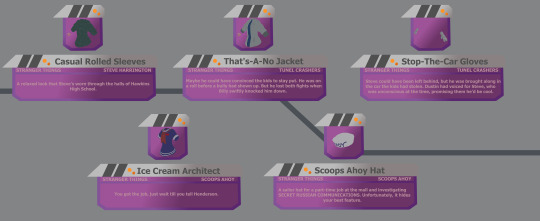
Davali Steve costume set-icons-Download in desc
since stranger things 4 recently released and since he is my main in dbd i got inspired and made some avali clothing based on steve's dbd cosmetics
this are icons and descriptions of the items
they arent for anything i just thought itd be neat to make these as if they were cosmetics in a game lol
this package comes with
- casual rolled sleeves : 1 item
- tunel crashers : 2 items
- scoops ahoy : 2 items
- both detailed and simple textures (both completely free to use i made sure)
- the original spps
as usual free to use and edit (tho credit is appreciated)
NOTE: poyiomi shader or other CVR compatible shaders may need to be set manually but should still work with no issues for chillout vr
also should work for neos vr
https://www.mediafire.com/file/qe2qhwnd7na7wqj/Davali_-_The_Steve_Harrington_Set.rar/file
Posted using PostyBirb
#vrchat#vrc#vrchat model#vrc model#vrchatmodel#vrcmodel#vrchat accessory#vrc accessory#vrchataccessory#vrcaccessory#vrchat free accessory#vrc free accessory#vrchatfreeaccessory#vrcfreeaccessory#free model#free accessory#avali#davali#da'vali#stranger things#strangerthings#steveharrington#steve harrington#neos vr#chillout vr
2 notes
·
View notes
Photo

Avali cupcake (item description) - Free download in desc
a few weeks ago i started making this lil avali cupcake cuz i thought itd be cute and now i finally remembered to finish it
this package comes with:
a low and high poly version
blend files
texture
the original spp
as usual completly free to use and edit however you like (tho credit is appreciated)
Download:
https://www.mediafire.com/file/oqosloxy0cwfuc3/Avali_Cupcake.rar/file
note: i think i forgot to rename the fbx on the high poly folder so dont worry if it says low poly it is the high poly version
Posted using PostyBirb
#avali#vrchat#vrc#vrchat model#vrc model#vrchatmodel#vrcmodel#vrchat accessory#vrc accessory#vrchataccessory#vrcaccessory#vrchat free accessory#vrc free accessory#vrchatfreeaccessory#vrcfreeaccessory#free model#free accessory
0 notes
Photo

Avali cupcake - Free download in desc
a few weeks ago i started making this lil avali cupcake cuz i thought itd be cute and now i finally remembered to finish it
this package comes with:
a low and high poly version
blend files
texture
the original spp
as usual completly free to use and edit however you like (tho credit is appreciated)
Download:
https://www.mediafire.com/file/oqosloxy0cwfuc3/Avali_Cupcake.rar/file
note: i think i forgot to rename the fbx on the high poly folder so dont worry if it says low poly it is the high poly version
Posted using PostyBirb
#avali#vrchat#vrc#vrchat model#vrc model#vrchatmodel#vrcmodel#vrchat accessory#vrc accessory#vrchataccessory#vrcaccessory#vrchat free accessory#vrc free accessory#vrchatfreeaccessory#vrcfreeaccessory#free model#free accessory
1 note
·
View note