#visualstudio
Text
youtube
Build images (picaso paintings even!) in C# based on a string of text - using AI, learn how in about 6 minutes:
#dotnet#csharp#dotnetcore#programming#youtube#dotnetdevelopment#visualstudio#visual studio#dotnet7#ai#ai art#Youtube
2 notes
·
View notes
Text
How to design a software | Software kaise banate hain | Software in Visual Studio
https://youtu.be/nNUBgpKMuwA
TechAlert #howto #software #design #programming #VisualStudio #development #sky #socialmediamarketing #original #writing #quote #beauty #print #graphicdesign #poem #colors #color #business #photo #makeup #handlettering #creative #jualfont #beautiful #advertisement #fontandroid #instagood #advertisingagency
#How to design a software | Software kaise banate hain | Software in Visual Studio#https://youtu.be/nNUBgpKMuwA#TechAlert#howto#software#design#programming#VisualStudio#development#sky#socialmediamarketing#original#writing#quote#beauty#print#graphicdesign#poem#colors#color#business#photo#makeup#handlettering#creative#jualfont#beautiful#advertisement#fontandroid#instagood
4 notes
·
View notes
Text
Somebody are saying this is FAKE, what do you say?
#what do you say?#cooltech#videoproduction#digitalstudio#visualstudio#artstudio#iaapa#holodeck#nextgentech#pixled
0 notes
Text
Hire ASP.NET Developer in C# and .NET Framework - Neo Infoway
Looking for hire an expert ASP.NET developer? Find top talent with our comprehensive hiring process.

#aspdotnetdeveloper#hire#neo#infoway#neoinfoway#c#dotnetframework#webdevelopment#aspdotnetmvc#aspdotnetcore#visualstudio#sqlserver#entityframework#frontenddevelopment#backenddevelopment#webapplications#restfulapis#javascript#html#css#responsivedesign#softwaredevelopment#codeoptimization
0 notes
Text
Hire ASP.NET Developer in C# and .NET Framework - Neo Infoway
Looking for hire an expert ASP.NET developer? Find top talent with our comprehensive hiring process.

#aspdotnetdeveloper#hire#neo#infoway#neoinfoway#c#dotnetframework#webdevelopment#aspdotnetmvc#aspdotnetcore#visualstudio#sqlserver#entityframework#frontenddevelopment#backenddevelopment#webapplications#restfulapis#javascript#html#css#responsivedesign#softwaredevelopment#codeoptimization
0 notes
Text
#Xamarin#MobileAppDevelopment#CrossPlatform#iOSDev#AndroidDev#AppDevelopment#XamarinForms#CSharp#MicrosoftDev#CodeSharing#MobileDev#TechInnovation#XamarinNative#VisualStudio#AzureDev#AppDesign#XamarinCommunity#CodeOnceDeployEverywhere#XamarinDevelopers#MobileTech
0 notes
Video
youtube
Microsoft FINALLY killed it 🔧🔗👀
https://applevideos.co.uk/mac-studio/microsoft-finally-killed-it
0 notes
Text
Expertise in Developing Robust and Scalable .Net App Development

Unlock your business potential with our .Net App Development expertise! From design to deployment, we ensure robust, scalable and high-performing solutions. Let's build something great together!
#dotnet#appdevelopment#softwaredevelopment#scalability#webdevelopment#programming#tech#coding#development#dotnetdeveloper#dotnetdevelopment#webappdevelopment#mobileappdevelopment#webdesign#dotnetcore#microsoft#visualstudio#cloudcomputing#enterprisesoftware#customappdevelopment#dotnettechnology
0 notes
Photo

#Repost • • • • • • London, United Kingdom Next.js and Tailwind css are literally a perfect couple ❤️ #vscode #javascript #java #python #sql #webprogramming #learnprogramming #thedevlife #visualstudio #fullstackdeveloper #codingbootcamp #programmingisfun #programmerrepublic #programmerlife #websitedevelopment #softwaredevelopment #programminglife #softwaredeveloper #developers #computerscience #webdeveloper #webdevelopment #software #eslint #csharp #cplusplus #clanguage #code (at India) https://www.instagram.com/p/ClBRNtWPuI9/?igshid=NGJjMDIxMWI=
#repost#vscode#javascript#java#python#sql#webprogramming#learnprogramming#thedevlife#visualstudio#fullstackdeveloper#codingbootcamp#programmingisfun#programmerrepublic#programmerlife#websitedevelopment#softwaredevelopment#programminglife#softwaredeveloper#developers#computerscience#webdeveloper#webdevelopment#software#eslint#csharp#cplusplus#clanguage#code
0 notes
Text

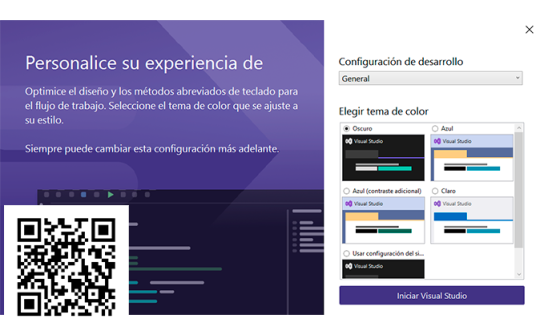
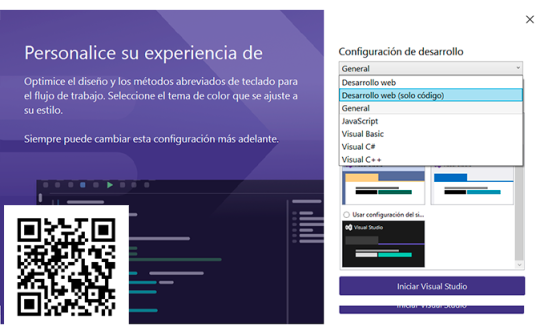


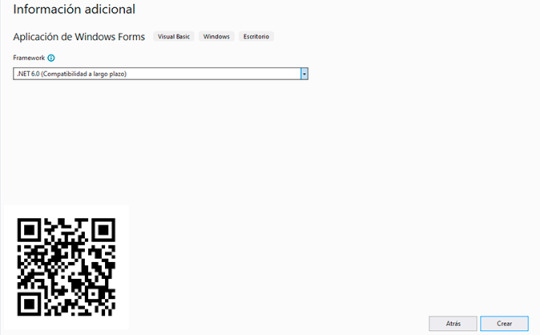
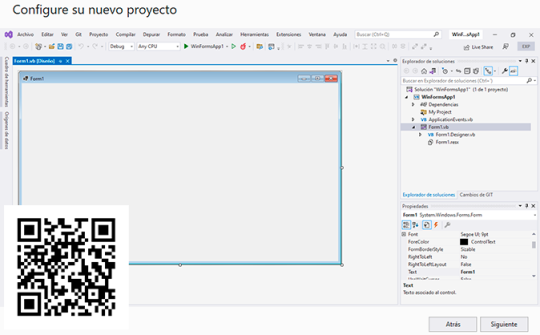
😁Y otra vez vendiendo mi alma, y es casi como iniciar desde cero 😥
0 notes
Text
Visual Studio Code keyboard shortcuts for windows
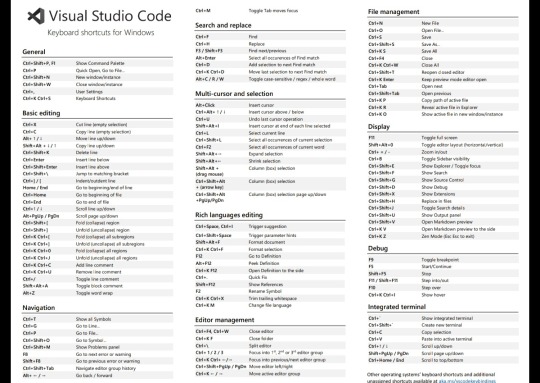
General
Ctrl+Shift+P, F1 Show Command Palette Ctrl+P Quick Open,
Go to File… Ctrl+Shift+N New window/instance
Ctrl+Shift+W Close window/instance
Ctrl+, User Settings
Ctrl+K Ctrl+S Keyboard Shortcuts
Basic editing
Ctrl+X Cut line (empty selection)
Ctrl+C Copy line (empty selection)
Alt+ ↑ / ↓ Move line up/down
Shift+Alt + ↓ / ↑ Copy line up/down
Ctrl+Shift+K Delete line
Ctrl+Enter Insert line below
Ctrl+Shift+Enter Insert line above
Ctrl+Shift+ Jump to matching bracket
Ctrl+] / Unfold (uncollapse) region
Ctrl+K Ctrl+ Unfold (uncollapse) all subregions
Ctrl+K Ctrl+0 Fold (collapse) all regions
Ctrl+K Ctrl+J Unfold (uncollapse) all regions
Ctrl+K Ctrl+C Add line comment
Ctrl+K Ctrl+U Remove line comment
Ctrl+/ Toggle line comment
Shift+Alt+A Toggle block comment
Alt+Z Toggle word wrap
Navigation
Ctrl+T Show all Symbols
Ctrl+G Go to Line...
Ctrl+P Go to File...
Ctrl+Shift+O Go to Symbol...
Ctrl+Shift+M Show Problems panel
F8 Go to next error or warning
Shift+F8 Go to previous error or warning
Ctrl+Shift+Tab Navigate editor group history
Alt+ ← / → Go back / forward
Ctrl+M Toggle Tab moves focus
Search and replace
Ctrl+F Find
Ctrl+H Replace
F3 / Shift+F3 Find next/previous
Alt+Enter Select all occurences of Find match
Ctrl+D Add selection to next Find match
Ctrl+K Ctrl+D Move last selection to next Find match
Alt+C / R / W Toggle case-sensitive / regex / whole word
Multi-cursor and selection
Alt+Click Insert cursor
Ctrl+Alt+ ↑ / ↓ Insert cursor above / below
Ctrl+U Undo last cursor operation
Shift+Alt+I Insert cursor at end of each line selected
Ctrl+L Select current line
Ctrl+Shift+L Select all occurrences of current selection
Ctrl+F2 Select all occurrences of current word
Shift+Alt+→ Expand selection
Shift+Alt+← Shrink selection
Shift+Alt + (drag mouse) Column (box) selection
Ctrl+Shift+Alt + (arrow key) Column (box) selection
Ctrl+Shift+Alt +PgUp/PgDn Column (box) selection page up/down
Rich languages editing
Ctrl+Space, Ctrl+I Trigger suggestion
Ctrl+Shift+Space Trigger parameter hints
Shift+Alt+F Format document
Ctrl+K Ctrl+F Format selection
F12 Go to Definition
Alt+F12 Peek Definition
Ctrl+K F12 Open Definition to the side
Ctrl+. Quick Fix
Shift+F12 Show References
F2 Rename Symbol
Ctrl+K Ctrl+X Trim trailing whitespace
Ctrl+K M Change file language
Editor management
Ctrl+F4, Ctrl+W Close editor
Ctrl+K F Close folder
Ctrl+ Split editor
Ctrl+ 1 / 2 / 3 Focus into 1 st, 2nd or 3rd editor group
Ctrl+K Ctrl+ ←/→ Focus into previous/next editor group
Ctrl+Shift+PgUp / PgDn Move editor left/right
Ctrl+K ← / → Move active editor group
File management
Ctrl+N New File
Ctrl+O Open File...
Ctrl+S Save
Ctrl+Shift+S Save As...
Ctrl+K S Save All
Ctrl+F4 Close
Ctrl+K Ctrl+W Close All
Ctrl+Shift+T Reopen closed editor
Ctrl+K Enter Keep preview mode editor open
Ctrl+Tab Open next
Ctrl+Shift+Tab Open previous
Ctrl+K P Copy path of active file
Ctrl+K R Reveal active file in Explorer
Ctrl+K O Show active file in new window/instance
Display
F11 Toggle full screen
Shift+Alt+0 Toggle editor layout (horizontal/vertical)
Ctrl+ = / - Zoom in/out
Ctrl+B Toggle Sidebar visibility
Ctrl+Shift+E Show Explorer / Toggle focus Ctrl+Shift+F Show Search
Ctrl+Shift+G Show Source Control
Ctrl+Shift+D Show
Debug
Ctrl+Shift+X Show Extensions
Ctrl+Shift+H Replace in files
Ctrl+Shift+J Toggle Search details
Ctrl+Shift+U Show Output panel
Ctrl+Shift+V Open Markdown preview
Ctrl+K V Open Markdown preview to the side
Ctrl+K Z Zen Mode (Esc Esc to exit)
Debug
F9 Toggle breakpoint
F5 Start/Continue
Shift+F5 Stop
F11 / Shift+F11 Step into/out
F10 Step over
Ctrl+K Ctrl+I Show hover
Integrated terminal
Ctrl+` Show integrated terminal
Ctrl+Shift+` Create new terminal
Ctrl+C Copy selection
Ctrl+V Paste into active terminal
Ctrl+↑ / ↓ Scroll up/down
Shift+PgUp / PgDn Scroll page up/down
Ctrl+Home / End Scroll to top/bottom
Read the full article
0 notes
Text
youtube
Nuke your repo after too. (recreate repo without secrets in it!)
1 note
·
View note
Text
Azure developer tools services overview
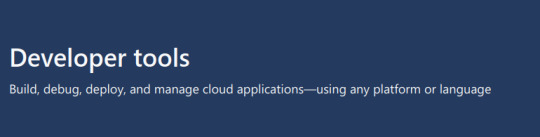
Introduction
The current post attempts to present an overview of the Azure developer tools services, as of late June 2022. Azure Developer tools services allow administrators and developers to build, manage, and continuously deliver cloud applications using any platform, development runtime or language. Examples of containers services include Azure DevOps, Azure Pipelines, Visual Studio, Visual Studio Code, Azure DevTest Labs and Azure Lab Services. Given the dynamic nature of public clouds, this list will most likely change soon in the near future but nevertheless acts as a general point of reference when discussing Azure developer tools services.
You find an overview of all Azure service categories at https://stefanos.cloud/blog/azure-service-categories/.
Developer tools services
Azure offers the following developer tools services to allow developers and devops engineers to perform a wide range of software development tasks.
App Configuration
Fast, scalable parameter storage for app configuration
Azure DevOps
Services for teams to share code, track work, and ship software
Azure DevTest Labs
Quickly create environments using reusable templates and artifacts
Azure Lab Services
Set up labs for classrooms, trials, development and testing, and other scenarios
Azure Pipelines
Continuously build, test, and deploy to any platform and cloud
SDKs
Get the SDKs and command-line tools you need
Visual Studio
Powerful and flexible environment to develop apps in the cloud
Visual Studio Code
A powerful, lightweight code editor for cloud development
Azure Load Testing Preview
Optimize app performance with high-scale load testing
Becoming Azure-certified developer and devops engineer
As per the Microsoft official certification poster (https://aka.ms/TrainCertPoster), there are four available certifications in the fields of Azure developer tools services.
- Microsoft Certified: Azure Developer Associate (AZ-204). Candidates for the Azure Developer Associate certification are cloud developers who participate in all phases of development from requirements definition and design to development, deployment, and maintenance. They partner with cloud DBAs, cloud administrators, and clients to implement solutions. Candidates should be proficient in Azure SDKs, data storage options, data connections, APIs, app authentication and authorization, compute, and container deployment, debugging, performance tuning, and monitoring.
- Microsoft Azure IoT developer (AZ-220). Candidates for this exam should have a general understanding of device types and Azure services, including data storage options, data analysis, data processing, AI, and other platform as a service (PaaS) options. They must be able to program in at least one Azure IoT software development kit–supported (SDK–supported) language.
- Microsoft 365 Certified: Developer Associate. Microsoft 365 developers are proficient in Microsoft identity, Microsoft Graph, and building apps for Microsoft Teams. They have general knowledge on UI elements (including Fluent UI (Office UI Fabric), integration points (including Office Add-ins, SharePoint Framework, Actionable Messages), and determining workload platform targets.
- Microsoft Certified: DevOps Engineer Expert (AZ-400). Responsibilities for this role include designing and implementing strategies for collaboration, code, infrastructure, source control, security, compliance, continuous integration, testing, delivery, monitoring, and feedback.
The foundational certification which covers all basic aspects of software development is related to the 98-361 exam (https://docs.microsoft.com/en-us/learn/certifications/exams/98-361), which however will soon be retired in 2022. A foundational baseline on software development can be found at: https://docs.microsoft.com/en-us/shows/software-development-fundamentals/.
References
https://azure.microsoft.com/en-us/services/
https://azure.microsoft.com/en-us/product-categories/developer-tools/
Read the full article
0 notes
Text
TEST AUTOMATION TOOLKIT
👉 Our team has traditional tools and new technologies in web application testing (Selenium, Protractor, Ranorex, Jmeter, Postman, Visual Studio, Load Runner, etc.), mobile application testing (Appium, Espresso), security testing, test automation, Infrastructure (Ansible, Puppet, CI / CD tools), test management and bug tracking software (JIRA, Bugzilla, etc.).
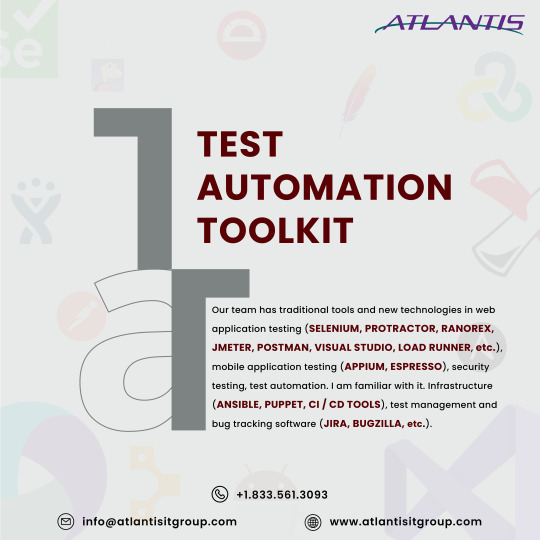
#testautomationtoolkit#newtechnologies#webapplication#selenium#protractor#ranorex#jmeter#postman#visualstudio#loadrunner#mobileapplicationtesting#appium#espresso#securitytesting
0 notes
Text
Learn how to easily return multiple values from a function in c#
#dotnet#csharp#dotnetcore#programming#dotnetdevelopment#visualstudio#youtube#dotnet7#visualstudio2022#programming demo
1 note
·
View note
Link
Find the complete list of VS Code shortcut keys in one place, enhancing your coding efficiency and workflow.
0 notes