Text
How to upload Images from rest API in Spring boot
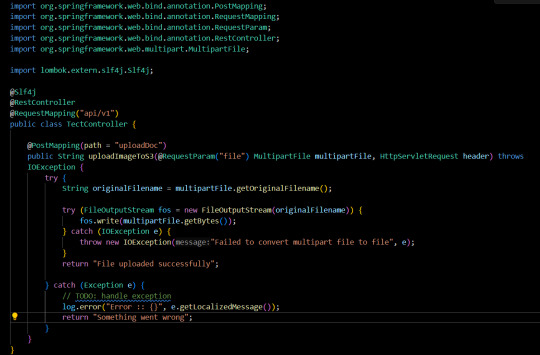
Hello Everyone, If you want to upload the image from the rest api in the sprint boot application then first we have to setup the spring boot application first install the postman for the testing of the api.
Below are the steps to upload the document
Get the original file name from the multipart file
String originalFilename = multipartFile.getOriginalFilename();Java
Create a FileOutputSteam object to get the original file name
FileOutputStream fos = new FileOutputStream(originalFilename)Java
Now write the file with the same name from the mutipartFile file
fos.write(multipartFile.getBytes());Java
After creating the new file we can delete this file also
originalFilename.delete();
These are the important steps to upload an image through Spring boot rest API
Now let's implement the above code in a rest API “api/uploadDoc”
Create a rest Controller with the name CommonController.java
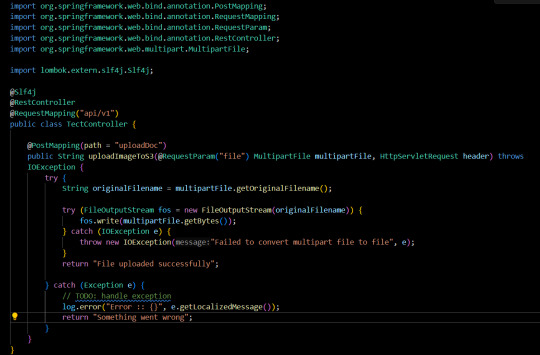
upload imge in spring boot rest api
Now test the upload doc API from the postman,
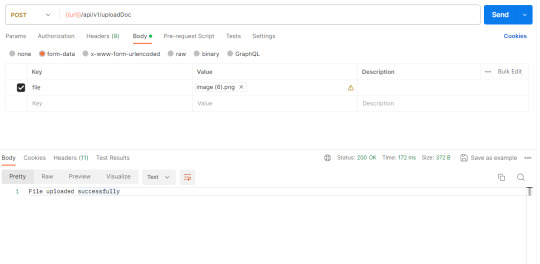
test upload doc api in Postman
To delete the uploaded file in Spring boot
First, we have to create a file object with the same file name and file path. Then you can delete the image from the uploaded path.
File file = new File(originalFilename);
file.delete();Java
You can copy the content of the testController given below.
@Slf4j
@RestController
@RequestMapping("api/v1")
public class TectController {
@PostMapping(path = "uploadDoc")
public String uploadImageToS3(@RequestParam("file") MultipartFile multipartFile, HttpServletRequest header) throws IOException {
try {
String originalFilename = multipartFile.getOriginalFilename();
File file = new File(originalFilename);
try (FileOutputStream fos = new FileOutputStream(originalFilename)) {
fos.write(multipartFile.getBytes());
} catch (IOException e) {
throw new IOException("Failed to convert multipart file to file", e);
}
file.delete();
return "File uploaded successfully";
} catch (Exception e) {
// TODO: handle exception
log.error("Error :: {}", e.getLocalizedMessage());
return "Something went wrong";
}
}
}Java
Read the full article
0 notes
Text
Visual Studio Code keyboard shortcuts for windows
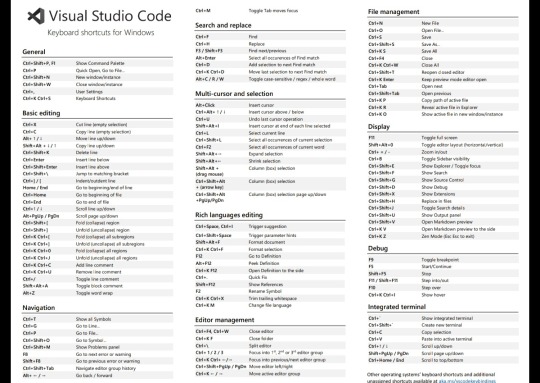
General
Ctrl+Shift+P, F1 Show Command Palette Ctrl+P Quick Open,
Go to File… Ctrl+Shift+N New window/instance
Ctrl+Shift+W Close window/instance
Ctrl+, User Settings
Ctrl+K Ctrl+S Keyboard Shortcuts
Basic editing
Ctrl+X Cut line (empty selection)
Ctrl+C Copy line (empty selection)
Alt+ ↑ / ↓ Move line up/down
Shift+Alt + ↓ / ↑ Copy line up/down
Ctrl+Shift+K Delete line
Ctrl+Enter Insert line below
Ctrl+Shift+Enter Insert line above
Ctrl+Shift+ Jump to matching bracket
Ctrl+] / Unfold (uncollapse) region
Ctrl+K Ctrl+ Unfold (uncollapse) all subregions
Ctrl+K Ctrl+0 Fold (collapse) all regions
Ctrl+K Ctrl+J Unfold (uncollapse) all regions
Ctrl+K Ctrl+C Add line comment
Ctrl+K Ctrl+U Remove line comment
Ctrl+/ Toggle line comment
Shift+Alt+A Toggle block comment
Alt+Z Toggle word wrap
Navigation
Ctrl+T Show all Symbols
Ctrl+G Go to Line...
Ctrl+P Go to File...
Ctrl+Shift+O Go to Symbol...
Ctrl+Shift+M Show Problems panel
F8 Go to next error or warning
Shift+F8 Go to previous error or warning
Ctrl+Shift+Tab Navigate editor group history
Alt+ ← / → Go back / forward
Ctrl+M Toggle Tab moves focus
Search and replace
Ctrl+F Find
Ctrl+H Replace
F3 / Shift+F3 Find next/previous
Alt+Enter Select all occurences of Find match
Ctrl+D Add selection to next Find match
Ctrl+K Ctrl+D Move last selection to next Find match
Alt+C / R / W Toggle case-sensitive / regex / whole word
Multi-cursor and selection
Alt+Click Insert cursor
Ctrl+Alt+ ↑ / ↓ Insert cursor above / below
Ctrl+U Undo last cursor operation
Shift+Alt+I Insert cursor at end of each line selected
Ctrl+L Select current line
Ctrl+Shift+L Select all occurrences of current selection
Ctrl+F2 Select all occurrences of current word
Shift+Alt+→ Expand selection
Shift+Alt+← Shrink selection
Shift+Alt + (drag mouse) Column (box) selection
Ctrl+Shift+Alt + (arrow key) Column (box) selection
Ctrl+Shift+Alt +PgUp/PgDn Column (box) selection page up/down
Rich languages editing
Ctrl+Space, Ctrl+I Trigger suggestion
Ctrl+Shift+Space Trigger parameter hints
Shift+Alt+F Format document
Ctrl+K Ctrl+F Format selection
F12 Go to Definition
Alt+F12 Peek Definition
Ctrl+K F12 Open Definition to the side
Ctrl+. Quick Fix
Shift+F12 Show References
F2 Rename Symbol
Ctrl+K Ctrl+X Trim trailing whitespace
Ctrl+K M Change file language
Editor management
Ctrl+F4, Ctrl+W Close editor
Ctrl+K F Close folder
Ctrl+ Split editor
Ctrl+ 1 / 2 / 3 Focus into 1 st, 2nd or 3rd editor group
Ctrl+K Ctrl+ ←/→ Focus into previous/next editor group
Ctrl+Shift+PgUp / PgDn Move editor left/right
Ctrl+K ← / → Move active editor group
File management
Ctrl+N New File
Ctrl+O Open File...
Ctrl+S Save
Ctrl+Shift+S Save As...
Ctrl+K S Save All
Ctrl+F4 Close
Ctrl+K Ctrl+W Close All
Ctrl+Shift+T Reopen closed editor
Ctrl+K Enter Keep preview mode editor open
Ctrl+Tab Open next
Ctrl+Shift+Tab Open previous
Ctrl+K P Copy path of active file
Ctrl+K R Reveal active file in Explorer
Ctrl+K O Show active file in new window/instance
Display
F11 Toggle full screen
Shift+Alt+0 Toggle editor layout (horizontal/vertical)
Ctrl+ = / - Zoom in/out
Ctrl+B Toggle Sidebar visibility
Ctrl+Shift+E Show Explorer / Toggle focus Ctrl+Shift+F Show Search
Ctrl+Shift+G Show Source Control
Ctrl+Shift+D Show
Debug
Ctrl+Shift+X Show Extensions
Ctrl+Shift+H Replace in files
Ctrl+Shift+J Toggle Search details
Ctrl+Shift+U Show Output panel
Ctrl+Shift+V Open Markdown preview
Ctrl+K V Open Markdown preview to the side
Ctrl+K Z Zen Mode (Esc Esc to exit)
Debug
F9 Toggle breakpoint
F5 Start/Continue
Shift+F5 Stop
F11 / Shift+F11 Step into/out
F10 Step over
Ctrl+K Ctrl+I Show hover
Integrated terminal
Ctrl+` Show integrated terminal
Ctrl+Shift+` Create new terminal
Ctrl+C Copy selection
Ctrl+V Paste into active terminal
Ctrl+↑ / ↓ Scroll up/down
Shift+PgUp / PgDn Scroll page up/down
Ctrl+Home / End Scroll to top/bottom
Read the full article
0 notes
Text
How to use Socket for realtime chat application in Node Js

What is node js?
Node js is not a language. It is an environment that is open source, cross-platform, and
back-end JavaScript runtime environment that runs on the V8 javascript Engine Developed by Google chrome.
What node js can do?
Node.js can create, open, read, write, delete, and close files on the server
Node.js can add, modify, and delete data in your database
Node.js can generate the dynamic page content
Node.js can collect form data
What is WebSocket or socket.io?
the socket is a bidirectional connection between the client and server. It is a continuous connection between the server and client until any of the ones have not terminated the connection. It uses the full-duplex protocol.
When we can use a web socket?
Real-time web application: in real time chat application we need to show the live data on the website or application without loading the page from the client end.
Gaming application: In a Gaming application, you can see that data is continuously received by the server, and without refreshing the UI
Chat application: for real-time chat applications between one-to-one users or one-to-many users
How to install web socket in node js application.
Step 1: you should have installed the node js on your computer and created a base project of node js
Step 2: run the command in the terminal
npm i socket.io
step 3: after creating the HTTP server listen to line past the below code in your app.js your group joining request is created and a message emit request is created.
httpServer.listen(3001);
const io = require('socket.io')(httpServer, {
allowEIO3: true,
cors: {
origin: true,
credentials: true
},
});
io.on("connection", async (socket) => {
var MyRoomId = "myroomid"
socket.on("joinGroup", async (data) => {
await socket.join(MyRoomId);
console.log(“user successfully connected with room”);
});
socket.on("sendMessage", async (data) => {
await io.in(MyRoomId).emit("sendMessage_response", {
"error": "false",
"message": "Message Received successfully",
"chat": data.message
});
return;
});
});
Now let's understand the code line by line.
Const io holds the reference of socket connection. Which created the socket connection later. io.on("connection", async (socket)
After creating the connection we have created an API by which the user will join the group. and Both the users can broadcast their messages from both ends.
socket.on("joinGroup", async (data)
After joining the request we need to create another request that will send the message to the group
socket.on("sendMessage", async (data)
Now we need to emit the user message in the group so other users can easily read the message that is emitted by other users in the group.
await io.in(MyRoomId).emit("sendMessage_response", {
"error": "false",
"message": "Message Received successfully",
"chat": data.message
});
Here we have emitted the JSON in myRoomid
And the listener of the message is the sendMessage_response listener.
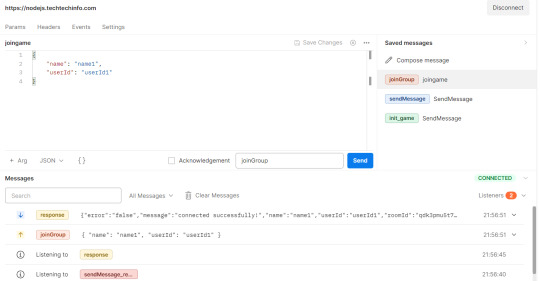
How to run socket on postman
Read the full article
0 notes
Text
How to install JDK (java development kit) in windows
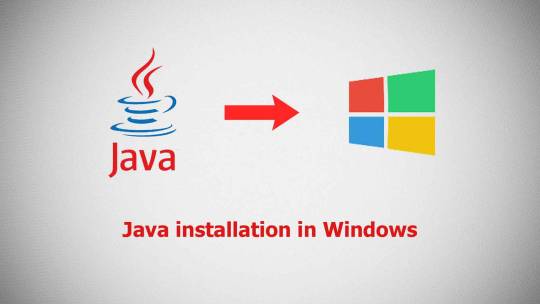
JDK (Java Development kit) is the tool that needs to run the java application on your computer. It is the collection of tools that create the environment to run the java application for example JVM (Java virtual machine) and JRE (Java Runtime Environment). JVM and JRE are part of JDK, to install the JVM and JRE we can only install the JDK in our machine.
JDK version History
Version
Release
date
End of Free
Public Updates
Extended
Support Until
JDK Beta
1995
?
?
JDK 1.0
January 1996
?
?
JDK 1.1
February 1997
?
?
J2SE 1.2
December 1998
?
?
J2SE 1.3
May 2000
?
?
J2SE 1.4
February 2002
October 2008
February 2013
J2SE 5.0
September 2004
November 2009
April 2015
Java SE 6
December 2006
April 2013
December 2018
December 2026 for Azul
Java SE 7
July 2011
July 2019
July 2022
Java SE 8 (LTS)
March 2014
March 2022 for Oracle (commercial)
December 2030 for Oracle (non-commercial)
December 2030 for Azul
May 2026 for IBM Semeru
At least May 2026 for Eclipse Adoptium
At least May 2026 for Amazon Corretto
December 2030
Java SE 9
September 2017
March 2018 for OpenJDK
N/A
Java SE 10
March 2018
September 2018 for OpenJDK
N/A
Java SE 11 (LTS)
September 2018
September 2026 for Azul
October 2024 for IBM Semeru
At least October 2024 for Eclipse Adoptium
At least September 2027 for Amazon Corretto
At least October 2024 for Microsoft
September 2026
September 2026 for Azul
Java SE 12
March 2019
September 2019 for OpenJDK
N/A
Java SE 13
September 2019
March 2020 for OpenJDK
N/A
Java SE 14
March 2020
September 2020 for OpenJDK
N/A
Java SE 15
September 2020
March 2021 for OpenJDK
March 2023 for Azul
N/A
Java SE 16
March 2021
September 2021 for OpenJDK
N/A
Java SE 17 (LTS)
September 2021
September 2029 for Azul
At least September 2027 for Microsoft
At least TBA for Eclipse Adoptium
September 2029 or later
September 2029 for Azul
Java SE 18
March 2022
September 2022 for OpenJDK
N/A
Java SE 19
September 2022
March 2023 for OpenJDK
N/A
Java SE 20
March 2023
September 2023 for OpenJDK
N/A
Java SE 21 (LTS)
September 2023
September 2028
September 2031
Download JDK for Windows (latest version)
https://download.oracle.com/java/17/latest/jdk-17_windows-x64_bin.exe
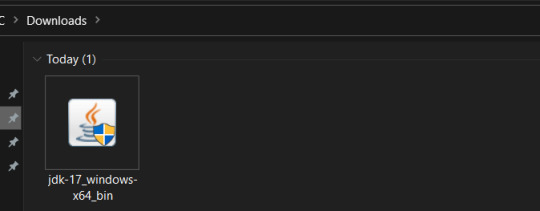
Step 1
Execute the jdk-17_windowss-x64_bin.exe file by double click on the file
Then give the admin permission if required.
Step 2
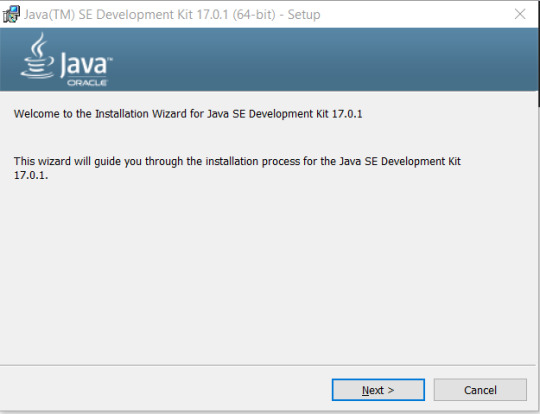
Click on next
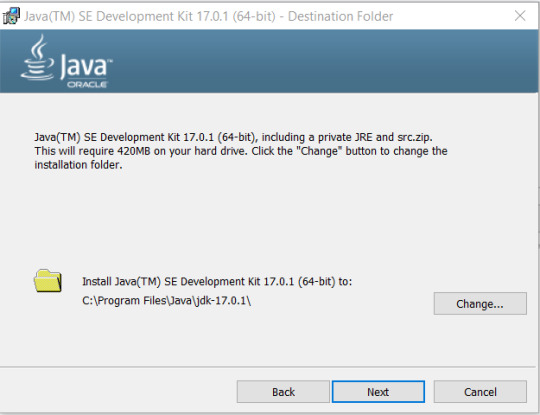
Set the installation folder where you want to install the java in your computer. If you don’t know more about it leave it as default and click next.
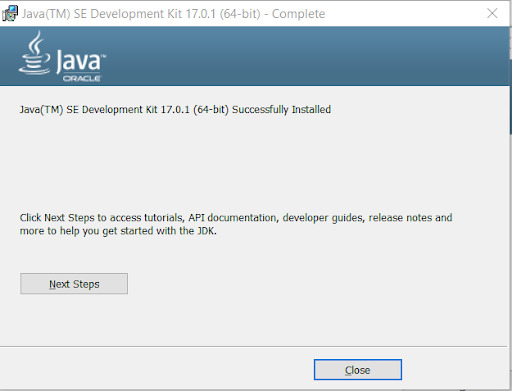
Jdk installation complete here
Step 3
Now test JAV is install in the pc or not
Run the following command in the command prompt
Java –version
If the given command returns the version of java that means your java has been installed globally.
Else you can try after restarting your pc. In some case, pc need restart process after software installations
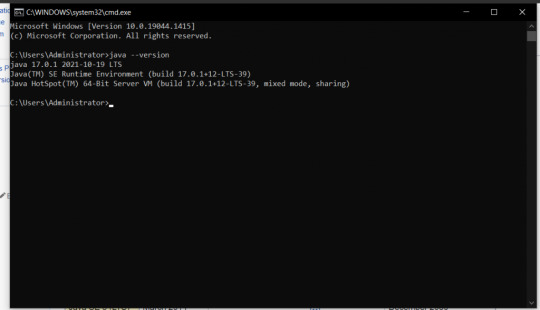
Read the full article
0 notes
Text
How to search a value from a 2-dimensional array in PHP
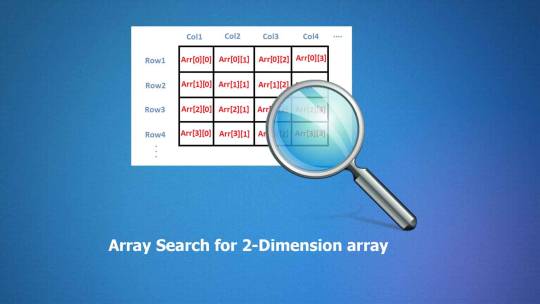
The array is a collection of similar types of data. Here you will learn how to search a value from a single dimensional array as well as a 2-dimensional array. We will use the array_search function for this task.
Search for single Dimensional array:-
$a=array("a"=>"red","b"=>"green","c"=>"blue");
echo array_search("red",$a);
Search for 2-Dimensional array:-
$a = array(
array(
'id' => 5698,
'first_name' => 'Peter',
'last_name' => 'Griffin',
),
array(
'id' => 4767,
'first_name' => 'Ben',
'last_name' => 'Smith',
),
array(
'id' => 3809,
'first_name' => 'Joe',
'last_name' => 'Doe',
)
);
print_r($a);
//search first name of the user "Ben"
$firstnameArray = array_column($a,"first_name");
$value = array_search("Ben",$firstnameArray);
print_r($a);
die;
result:
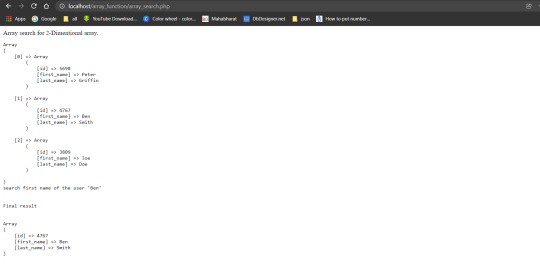
In the above code first, we have created a new array by the array_column function for a column.
Here we have selected the first_name value to create a 1-dimensional array.
Ex:
Array
(
=> Peter
=> Ben
=> Joe
)
As we can see in the above array is single-dimensional so now we can add the array search function on this array that will return the index of value from the array
$value = array_search("Ben",$firstnameArray);
Here array_search function will return “1”. As the index of “Ben” is 1 in the array. Now get the complete object from the parent array of the given index.
$result = $a;
Final result:-
Array
(
=> 4767
=> Ben
=> Smith
)
Read the full article
0 notes
Text
How to read the text from Docx in php
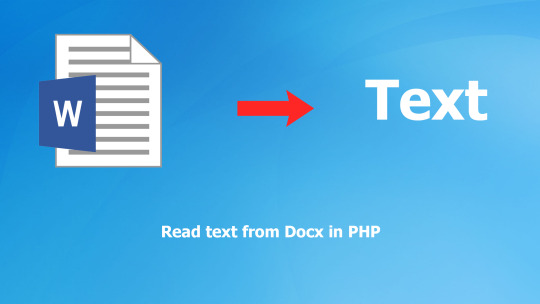
Here you will learn about how to read the docx content in php. This library will return the text of the docx so that you can apply different operations on the given text.
Here are the steps to convert docx to the text
Requirements
* php installation
* Apache
* vsCode
* Download library (https://github.com/jpwright/debcite/blob/master/class.pdf2text.php)
# Step1:
Download the Doc2Txt.php and past this in the root folder
# Step2:
create an index.php file in the same folder and paste the below code in the file
Read the full article
0 notes
Text
TikTok & WeChat banned by US Government

TikTok & WeChat are banned by US government from today onwards as US Government said that these companies could provide User’s Data/Information to China but Both companies (TikTok & WeChat) has denied for the same.
Trump Government says on Friday that WeChat will be surely banned from 20th of Sep but US users may continue use TikTok till 12th of Nov after that it will be fully banned.
Indian Government also banned all Chinese social Apps
Recently Indian government also has banned all Chinese social Apps included most popular apps like (TikTok , WeChat & most popular PubG game) due to same data security concern.
As Indian government also share the same concern related to user information & Data security.
Now the time to boycott Chinese apps & Products as china has given so many things to world like Corona virus, Data hacking, pushing world to 3 world war.
China did not use American Apps
As you Know China is a world most population natation, and you will be surprise that in Chian they didn’t use Google, Facebook, YouTube, WhatsApp and other important platforms.
And china is using American companies’ platform (Play store & App Store) to reach out the world.
This is best action by Trump Government and slowly other countries will also understand the Moto of China.
What is in the order?
"At the president's direction, we have taken significant action to combat China's malicious collection of American citizens' personal data," said by Wilbur Ross in his statement from Department of Commerce Secretary
The Order says that from Sunday WeChat will be banned completed but TikTok uses will still able to use it.
But they will not be able to receive any updates for that and from 12th of Nov it will completely closed same as WeChat.
Read the full article
0 notes
Text
How to read the text from Pdf in php
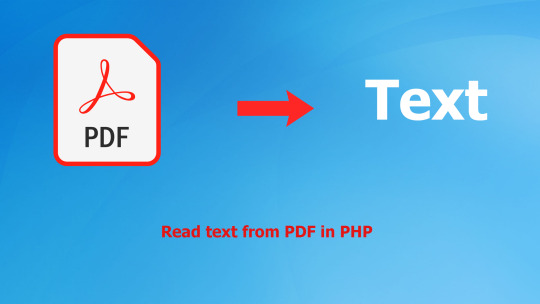
Here you will learn about how to read the pdf in php. These libraries return the text of the pdf so that you can apply different operations on the given text.
In this tutorial, we will give you two options or a library to convert the pdf to text.
Requirements
* PHP installation
* Apache
* vsCode
* Download any of the one library
(https://github.com/jpwright/debcite/blob/master/class.pdf2text.php)
Or
(https://github.com/christian-vigh-phpclasses/PdfToText)
# Step1:
create a file with the name class.pdf2text.php and paste the code given below
/*
This program is free software; you can redistribute it and/or modify
it under the terms of the GNU General Public License as published by
the Free Software Foundation; either version 2 of the License, or
(at your option) any later version.
This program is distributed in the hope that it will be useful,
but WITHOUT ANY WARRANTY; without even the implied warranty of
MERCHANTABILITY or FITNESS FOR A PARTICULAR PURPOSE. See the
GNU General Public License for more details.
You should have received a copy of the GNU General Public License
along with this program; if not, write to the Free Software
Foundation, Inc., 59 Temple Place, Suite 330, Boston, MA 02111-1307 USA
This code is an improved version of what can be found at:
http://www.webcheatsheet.com/php/reading_clean_text_from_pdf.php
AUTHOR:
- Webcheatsheet.com (Original code)
- Joeri Stegeman (joeri210 yahoo com) (Class conversion and fixes/adjustments)
DESCRIPTION:
This is a class to convert PDF files into ASCII text or so called PDF text extraction.
It will ignore anything that is not addressed as text within the PDF and any layout.
Currently supported filters are: ASCIIHexDecode, ASCII85Decode, FlateDecode
PURPOSE(S):
Most likely for people that want their PDF to be searchable.
SYNTAX:
include('class.pdf2text.php');
$a = new PDF2Text();
$a->setFilename('test.pdf');
$a->decodePDF();
echo $a->output();
ALTERNATIVES:
Other excellent options to search within a PDF:
- Apache PDFbox (http://pdfbox.apache.org/). An open source Java solution
- pdflib TET (http://www.pdflib.com/products/tet/)
- Online converter: http://snowtide.com/PDFTextStream
*/
class PDF2Text {
// Some settings
var $multibyte = 2; // Use setUnicode(TRUE|FALSE)
var $convertquotes = ENT_QUOTES; // ENT_COMPAT (double-quotes), ENT_QUOTES (Both), ENT_NOQUOTES (None)
// Variables
var $filename = '';
var $decodedtext = '';
function setFilename($filename) {
// Reset
$this->decodedtext = '';
$this->filename = $filename;
}
function output($echo = false) {
if($echo) echo $this->decodedtext;
else return $this->decodedtext;
}
function setUnicode($input) {
// 4 for unicode. But 2 should work in most cases just fine
if($input == true) $this->multibyte = 4;
else $this->multibyte = 2;
}
function decodePDF() {
// Read the data from pdf file
$infile = @file_get_contents($this->filename, FILE_BINARY);
if (empty($infile))
return "";
// Get all text data.
$transformations = array();
$texts = array();
// Get the list of all objects.
preg_match_all("#obj(.*)endobj#ismU", $infile, $objects);
$objects = @$objects;
// Select objects with streams.
for ($i = 0; $i
$currentObject = $objects;
// Check if an object includes data stream.
if (preg_match("#stream(.*)endstream#ismU", $currentObject, $stream)) {
$stream = ltrim($stream);
// Check object parameters and look for text data.
$options = $this->getObjectOptions($currentObject);
if (!(empty($options) && empty($options) && empty($options)))
continue;
// Hack, length doesnt always seem to be correct
unset($options);
// So, we have text data. Decode it.
$data = $this->getDecodedStream($stream, $options);
if (strlen($data)) {
if (preg_match_all("#BT(.*)ET#ismU", $data, $textContainers)) {
$textContainers = @$textContainers;
$this->getDirtyTexts($texts, $textContainers);
} else
$this->getCharTransformations($transformations, $data);
}
}
}
// Analyze text blocks taking into account character transformations and return results.
$this->decodedtext = $this->getTextUsingTransformations($texts, $transformations);
}
function decodeAsciiHex($input) {
$output = "";
$isOdd = true;
$isComment = false;
for($i = 0, $codeHigh = -1; $i '; $i++) {
$c = $input;
if($isComment) {
if ($c == 'r' || $c == 'n')
$isComment = false;
continue;
}
switch($c) {
case '�': case 't': case 'r': case 'f': case 'n': case ' ': break;
case '%':
$isComment = true;
break;
default:
$code = hexdec($c);
if($code === 0 && $c != '0')
return "";
if($isOdd)
$codeHigh = $code;
else
$output .= chr($codeHigh * 16 + $code);
$isOdd = !$isOdd;
break;
}
}
if($input != '>')
return "";
if($isOdd)
$output .= chr($codeHigh * 16);
return $output;
}
function decodeAscii85($input) {
$output = "";
$isComment = false;
$ords = array();
for($i = 0, $state = 0; $i
$c = $input;
if($isComment) {
if ($c == 'r' || $c == 'n')
$isComment = false;
continue;
}
if ($c == '�' || $c == 't' || $c == 'r' || $c == 'f' || $c == 'n' || $c == ' ')
continue;
if ($c == '%') {
$isComment = true;
continue;
}
if ($c == 'z' && $state === 0) {
$output .= str_repeat(chr(0), 4);
continue;
}
if ($c 'u')
return "";
$code = ord($input) & 0xff;
$ords = $code - ord('!');
if ($state == 5) {
$state = 0;
for ($sum = 0, $j = 0; $j
$sum = $sum * 85 + $ords;
for ($j = 3; $j >= 0; $j--)
$output .= chr($sum >> ($j * 8));
}
}
if ($state === 1)
return "";
elseif ($state > 1) {
for ($i = 0, $sum = 0; $i
$sum += ($ords + ($i == $state - 1)) * pow(85, 4 - $i);
for ($i = 0; $i
$ouput .= chr($sum >> ((3 - $i) * 8));
}
return $output;
}
function decodeFlate($input) {
return gzuncompress($input);
}
function getObjectOptions($object) {
$options = array();
if (preg_match("##ismU", $object, $options)) {
$options = explode("/", $options);
@array_shift($options);
$o = array();
for ($j = 0; $j
$options = preg_replace("#s+#", " ", trim($options));
if (strpos($options, " ") !== false) {
$parts = explode(" ", $options);
$o] = $parts;
} else
$o] = true;
}
$options = $o;
unset($o);
}
return $options;
}
function getDecodedStream($stream, $options) {
$data = "";
if (empty($options))
$data = $stream;
else {
$length = !empty($options) ? $options : strlen($stream);
$_stream = substr($stream, 0, $length);
foreach ($options as $key => $value) {
if ($key == "ASCIIHexDecode")
$_stream = $this->decodeAsciiHex($_stream);
if ($key == "ASCII85Decode")
$_stream = $this->decodeAscii85($_stream);
if ($key == "FlateDecode")
$_stream = $this->decodeFlate($_stream);
if ($key == "Crypt") { // TO DO
}
}
$data = $_stream;
}
return $data;
}
function getDirtyTexts(&$texts, $textContainers) {
for ($j = 0; $j
if (preg_match_all("#s*TJ#ismU", $textContainers, $parts))
$texts = array_merge($texts, @$parts);
elseif(preg_match_all("#Ts*((.*))s*Tj#ismU", $textContainers, $parts))
$texts = array_merge($texts, @$parts);
elseif(preg_match_all("#Ts*()s*Tj#ismU", $textContainers, $parts))
$texts = array_merge($texts, @$parts);
}
}
function getCharTransformations(&$transformations, $stream) {
preg_match_all("#(+)s+beginbfchar(.*)endbfchar#ismU", $stream, $chars, PREG_SET_ORDER);
preg_match_all("#(+)s+beginbfrange(.*)endbfrange#ismU", $stream, $ranges, PREG_SET_ORDER);
for ($j = 0; $j
$count = $chars;
$current = explode("n", trim($chars));
for ($k = 0; $k
if (preg_match("#s+#is", trim($current), $map))
$transformations, 4, "0")] = $map;
}
}
for ($j = 0; $j
$count = $ranges;
$current = explode("n", trim($ranges));
for ($k = 0; $k
if (preg_match("#s+s+#is", trim($current), $map)) {
$from = hexdec($map);
$to = hexdec($map);
$_from = hexdec($map);
for ($m = $from, $n = 0; $m multibyte); // 2 or 4 (UTF8 or ISO)
for ($k = 0; $k
$chex = str_pad($hexs, 4, "0"); // Add tailing zero
if (isset($transformations))
$chex = $transformations;
$document .= html_entity_decode("".$chex.";");
}
$isHex = false;
break;
case "(":
$plain = "";
$isPlain = true;
break;
case ")":
$document .= $plain;
$isPlain = false;
break;
case "":
$c2 = $texts;
if (in_array($c2, array("", "(", ")"))) $plain .= $c2;
elseif ($c2 == "n") $plain .= 'n';
elseif ($c2 == "r") $plain .= 'r';
elseif ($c2 == "t") $plain .= 't';
elseif ($c2 == "b") $plain .= 'b';
elseif ($c2 == "f") $plain .= 'f';
elseif ($c2 >= '0' && $c2 convertquotes);
}
$j++;
break;
default:
if ($isHex)
$hex .= $c;
if ($isPlain)
$plain .= $c;
break;
}
}
$document .= "n";
}
return $document;
}
}
?>
# Step2:
create an index.php file in the same folder and paste the below code in the file
include('class.pdf2text.php');
$a = new PDF2Text();
$a->setFilename('test.pdf');
$a->decodePDF();
$data = $a->output();
echo $data;
echo "Hello";
# Step3:
Put a pdf file in the same folder and change the file in the index.php file
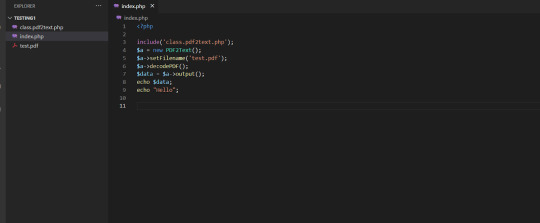
# Step4:
Now hit the index file on the browser you will get the pdf
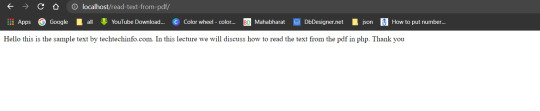
Github link to download this project:- https://github.com/DeepakSharma78400/read-text-from-pdf.git
Read the full article
0 notes
Text
How to integrate the Stripe Payment gateway in restful API using PHP
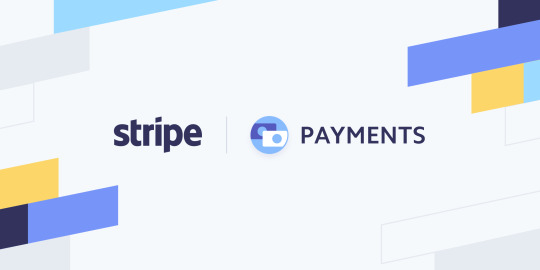
Introduction of Stripe
If you want to start your online business to sell some products and services. It Quite easy and straightforward to start. There are too many available in the market that can ease your work. The biggest problem for most startups is how to accept the payment for the end-user who is purchasing the product. We have lots of already built-in software in the market that can do this work for you with a secure socket.
Installation
First, install the stripe library in your project using composer. If you have not installed the composer in your system then click here to learn how to install the composer in your system.
composer require stripe/stripe-php
OR
Add the below line in composer.json
"stripe/stripe-php": "^7.60",
Now run the below command
composer install
Account setup on stripe
Create an account on stripe.com using the email id. There you will see two different environment modes first for the test env and second for the live environment. copy your private key from the test env and put it safely.
Note: Change this key from the live when you will go to the production
setup stripe account
Code Integration
Paste your API key in the below code to connect stripe with your account.
$STRIPE_API_KEY = “replace this text with your private key”;
StripeStripe::setApiKey($STRIPE_API_KEY);
Creating tokens for payment using stripe Token API.
$tokenData = StripeToken::create(,
]);
Creating
Read the full article
#composerinstallstripe#createchargeinstripe#howtoaddcustomerinstripe#howtocreateasandboxaccountonstripe#howtocreatepaymentinstripe#howtocreatestripetoken#installstripe#integratestripe#integratestripeinphp#integratestripeinrestfulapi#stripe#stripedemocarddetails#stripedummypayementdetails#stripesandboxaccount#whatisstripe
0 notes
Text
How to optimize the php two-dimensional search

For search, the object or a row from a two-dimensional array most people use the for and foreach loop that consumes too much time to search if the record is large. It increases the iteration of a loop. That can consume too much memory and also raised the performance issue for the software if that code is accessible by multiple users through direct access or by API.
$users = ,,,
];
Now in the above array we want the user name for the user which have the user id 3
Worst approach
foreach($users as $row) {
if($row==3){
$userName = $row;
}
}
OR
for($i = 0;$i if($users==3){
$userName = $users;
}
}
Best approach
$key = array_search(3, array_column($users, 'user_id'));
$userName = $users;
In this approach we are using the two array function first array_column and second array_search.
Array_column made an one dimensional array with that particular key. e.g user_id
Below given array will be return from the array column function.
$users ==>1,
=>2,
=>3,
=>4
];
Now array_search function will return you the key where value 3 is exist.
$key = array_search('3',$users);
Let suppose it return you the 2 because value 3 exist on the key 2.
$value = $users;
Then you can easily access that value from the array
Read the full article
#arraycolumn#arraysearch#arraysearchapprocheslist#corephp#forloop#foreachloop#hhowtosearcharray#otpimizetwodimentionarraysearch#phpoptimization
0 notes
Text
How to setup git in windows
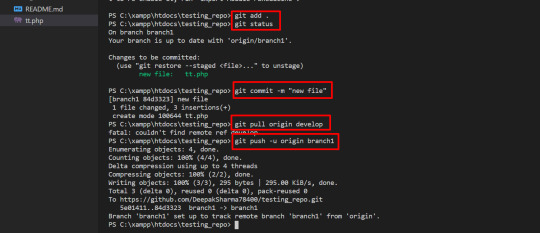
Introduction
Git is widely use by the developer for working on a single project by multiple users from multiple devices. Uses can share their code and get another developer code by the git without sharing the files and folder.
Install git for windows
Step 1: download git from here and install it on your PC
Step2: click on next to all default setting and it will install finally in c drive by default
Set up an account on github.com
Step 1: login and signup on the github.com
Step 2: Create a repository for your project
Step 3: Create a branch for your self and one more for another developer who will also work on the same project
Step 4: to give the repository access to another developer you can invite him for the same repository.
Setup get repository on your local machine
step 1: open command prompt
Step 2: switch to the folder where you want to store the repository
Step 3: copy the repository URL from the GitHub
Step4: now write the command in the command prompt with your repository URL
git clone --single-branch --branch branch1 https://github.com/DeepakSharma78400/testing_repo.git
Step5: Open the folder in your favorite code editor here I will use VS Code.
If the terminal asked for the user name and password to take cole then run the below commands in CMD
git config --global user.email [email protected]
git config --global user.password ●●●●●●●●●●●
Step6: create a new file and some line in the file and save
Step7:
Read the full article
#git#github#Howtocloneabranch#Howtocreatebranchingithub#howtoinstallgitinyourpc#howtoinstallgitoinwindows#howtoraisePulrequestingithub#howtotakegitrepositorycone#setupgitinyourpc
0 notes
Text
Instagram, Facebook, Whatsapp, messenger Down Today
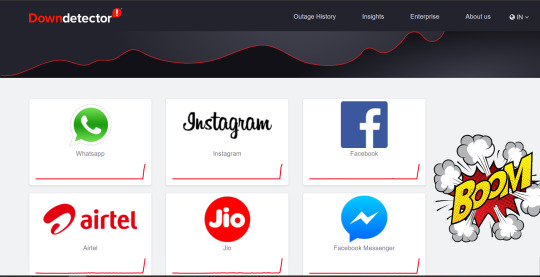
Today all the big social media platforms owned by facebook are facing some issues. The issue from the backend server side. Unable to load the data on the platform.
Instagram is the leading social platform on the internet. This is used for story and photo share purposes.
Currently total 30028 issue reports are submitted on the downdecetor for instagram. That is very tought change for facebook and it reputation.
List of top 6 Platform Down Today
Platform
Date
Reports count
Instagram
19 Mar 2021 11:41 PM
30028
Messenger
19 Mar 2021 11:41 PM
157
Whatsapp
19 Mar 2021 11:41 PM
34127
Facebook
19 Mar 2021 11:41 PM
1697
Airtel
19 Mar 2021 11:41 PM
637
Jio
19 Mar 2021 11:41 PM
594
Read the full article
#airteldown#crashed#downdetector#facebookdown#instagramcrashed#Instagramdown#jiodown#todaydown#whatsappdown
0 notes
Text
Operators in c language
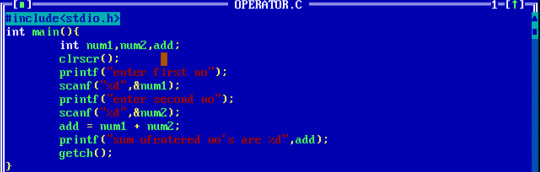
An Operator is the predefined symbols in c language. Which tells the compiler to perform the mathematical or logical operations.
Types of operators in c language
Arithmetic Operator
Assignment Operator
Relational Operator
Logical Operator
Increment & Decrement Operator
Bitwise Operator
Ternary Operator
Type Cast Operator
sizeof Operator
C shorthand
Arithmetic Operators:-
Arithmetic Operators are used for Arithmetic Operations for example add, multiply.
1
+
Add
2
-
Subtract
3
*
Multiply
4
/
Divide
5
%
Modulus
Example:
#include
int main(){
int num1,num2;
Int add,sub,mul,div,mod;
printf(“nEnter First Number :”);
scanf(“%d”,&num1);
printf(“nEnter second Number :”);
scanf(“%d”,&num2);
add = num1 + num2;
printf(“sum of entered no’s are %d”,add);
sub = num1 - num2;
printf(“subtraction of entered no’s are %d”,sub);
mul = num1 * num2;
printf(“Multiplications of entered no’s are %d”,mul);
div = num1 / num2;
printf(“Divisions of entered no’s are %d”,div);
mod = num1 % num2;
printf(“Modulas of entered no’s are %d”,mod);
}
Assignment Operator:-
This Operator is used to assign the value to a variable. this is a binary operator that operates on two operands or variables.
1
=
Assignment Operator
Example:
#include
int
Read the full article
0 notes
Text
US President Donald Trump banned 60 Chinese tech companies in his last week of presidency

The Trump administration puts the Semiconductor Manufacturing international corp (SMIC) and Drone drone maker DJI; and dozens of other Chinese companies and universities on an export blacklist
List of Chinese companies add to export blacklist
AGCU Scientech;
Beijing Institute of Technology;
Beijing University of Posts and Telecommunications (BUPT);
China Communications Construction Company Ltd.;
Read the full article
0 notes
Text
Youtube and Google Down today
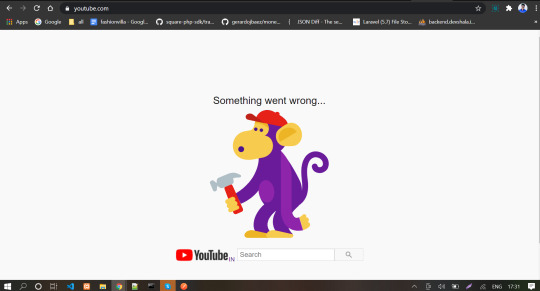
Today youtube and other products of Google like google sheets, Gmail, Google Docs, and more are down today. youtube has announced that they know the issue. and the team is working to fix this bug.
Google is the world's largest search engine. The firm also offers the Gmail e-mail service, the video hosting platform Youtube, Google maps, Google Talk and the Google+ social network. Google develops the Chrome browser and the Android software for smart phones including the Google Play store for mobile apps, as well as the Adwords and Adsense advertising platforms.
Google Document Down
Google Sheets Down
Gmail Down
Google Account Down
Read the full article
0 notes
Text
Keywords and Datatypes in C language
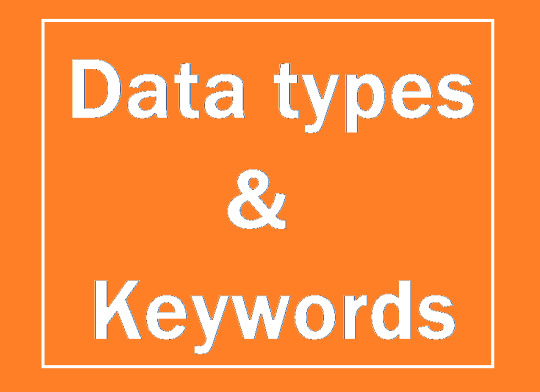
What is a keyword?
Keywords are the reserved word’s in a programming language. These are predefined in a programming language and has different mean for the compiler. These keywords can’t be used as a user-defined program identifier.
List of keyword defined in the c language
auto
double
int
struct
break
else
long
switch
case
enum
register
typedef
char
extern
return
union
continue
for
signed
void
do
if
static
while
default
goto
sizeof
volatile
const
float
short
unsigned
Example :
#include
int main() {
int a;
double x;
return 0;
}
What is Data Type?
Data types are used to define the variable and function in a program to store the value of different sizes or types.
The data type is useful to save memory space.
We have different datatype to store the different sizes of data.
List of dataTypes with respect to their sizes
Type
Size (bytes)
Format Specifier
int
at least 2, usually 4
%d, %i
char
1
%c
float
4
%f
double
8
%lf
short int
2 usually
%hd
unsigned int
at least 2, usually 4
%u
long int
at least 4, usually 8
%ld, %li
long long int
at least 8
%lld, %lli
unsigned long int
at least 4
%lu
unsigned long long int
at least 8
%llu
signed char
1
%c
unsigned char
1
%c
long do00 Comments in moderationuble
at least 10, usually 12 or 16
%Lf
Example:
#include
int main() {
int a;
printf("size of int= %d bytesn", sizeof(a));
return 0;
}
Read the full article
0 notes
Text
Variables in c language
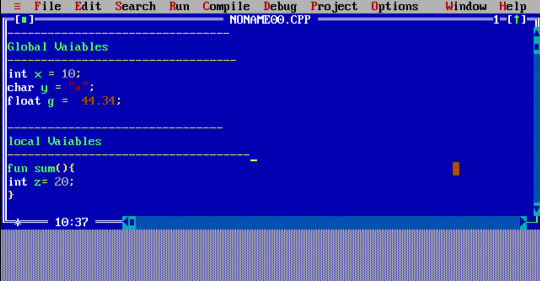
The variable in c language is the name of the store location. These locations are used to store the data. And we can change the data at that location multiple times. Different type of variable take different memory size in storage according to their data type
i.e int contains 2 bytes.
The variable in the C programming language is also called a container to store the data.
Different type of data types contain the different size of memory in storage
The variable in c is also called the building block of c programming. Which is called an Identifier.
A Variable is the actual location of memory where the data is stored
Type of Variables
Local Variables
Global Variables
Local Variables
These variables having the local scope of access.
Local variables are accessible only from the inside of the function or block in which it is declared.
It has higher priority than Global variables
Global Variables
Global variables are variables that have global scope
Scope of Global variables is throughout the program
The global variable can’t be accessible inside the function if you declared a local variable with a name inside the function because the global variable has a higher priority.
Variable name Rules in C programming language
A variable can’t alphabets(a-z,A-Z), digits(0-9), and underscore(_).
A variable name can’t start with a digit
The variable name can be started from the alphabet and underscore.
Read the full article
0 notes