#sueladysims
Text
Not So Berry Mint Lookbook
My first lookbook. This is my first generation in the Not So Berry Challenge I mainly use maxis match custom content but some alpha might sneak in. I will never link to adfly.
Body and Makeup
Face overlay Reticulates Face Overlay and here
Eyes Dangerouslyfreejellyfish September eyes v1 nondefaults and
here
Eyelashes Kijiko Eyelashes V2 and here
Eyebrows Lightdeficient HQ Brow #2 and here
Eyeshadow Crypticsim Goddess Eyeshadow and here
Eyeshadow DowninSimland Pretty When You Cry and here
Eyeliner Pralinesims Eyeliner Thin Black
Lipcolor Screaming Mustard Charming
Lipcolor Remus Sirion Nonsense Lipstick
Hair aharris00britney Kelsey Hair and here
Nails joliebean true almond nails and here
Toenails Jolibean Pedicure Nails

Everyday Look
Top Greenllamas Snowstorm Sweater and here
Bottom Renorasims Rocker Jeans and here
Shoes Renorasims Classic Wedges and here
Formal
Hat Jolibean Confetti Veil and here
Necklace Ice-creamfor breakfast HFO Aimal Necklace
Dress femmeonamissionsims diablo dress and here
Shoes Joliebean High Society Shoes and here
Athletic
Top & Bottom MMOutfitters Nike Collection and here
Shoes Mysterious Dane Adidas Gazelle and here
Sleepwear
Full Body Jolibean Tease Dress and here

Party
Necklace Standardheld Year of the pig Silver Necklace and here
Dress Greenllamas Alexa Pencil Dress and here
Shoes sueladysims madlen cesna recolor (mesh needed) and
here
Swimwear
Swimsuit SimLaughLove Flesh a-la Mesh
Hot Weather
Necklace Isjao Claude Choker Big
Top Jolibean Limoncello Top
Bottom Greenllamas Scissorhand Skirt and here
Shoes Jius Platsorms sandals 02
Cold Weather
Necklace Christopher067 Latte Necklace
Top anessasims iris top and here
Bottom Simtone Daughter Jeans and here
Shoes Jius Suede Ankle Boots 04
#sims4#sims4cc#sims 4 cc#maxismatch#sims 4 maxis match#sims4lookbook#sims 4 lookbook#notsoberry#notsoberrychallenge#notsoberrymint#notsoberrymintcc#not so berry#not so berry challenge#not so berry mint#not so berry mint cc#not so berry lookbook#not so berry mint lookbook
8 notes
·
View notes
Photo
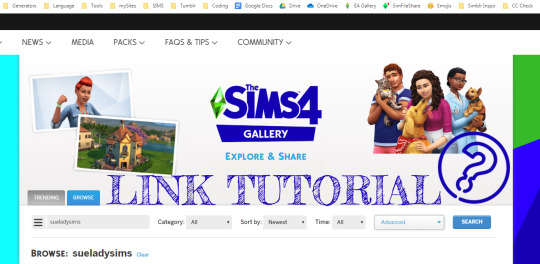
💡TUTORIAL - EA Gallery Links💡
How to link to your EA Gallery item for Download / How to link to your account on your Tumblr profile.
Sueladysims again 😁 my dear simmers!
Have you ever wanted to link to your Origin Account aka EA Gallery Profile? Or how about providing a direct Download Link to your Library within your game via Tumblr without being actually ingame? What? You didn’t know that this actually works? It does and I will tell how. The linking to your creation is a bit tricky, simply because you need to know where to find the link! Don’t worry I got you covered!
@simstreasurehunter was so kind as to ask me how I do it and I told them that I will do a quick tutorial for a better understanding on how this works. Because once you know how it works it’s actually pretty easy peasy.
So here we go:
1. STEP - Bookmark your EA Gallery
Open your browser and make sure to bookmark the link rename it, call it simply EA Gallery. I did put it on my Bookmark Bar, for quicker use. As you are going to use it from now on as much as I do, once you know how it works, hehe.
https://www.ea.com/games/the-sims/the-sims-4/pc/gallery
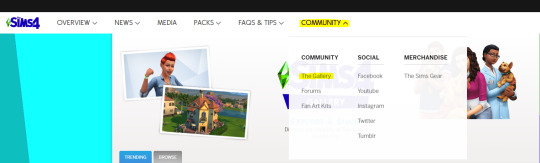
Or visit the official EA site for The Sims, you can find the Gallery under the tab “The Community”.
2. STEP - Login in to your Origin Account
For that, you need to be logged in because otherwise, you can’t browse through the creations by name if you aren’t logged in. It will ask you to do so.
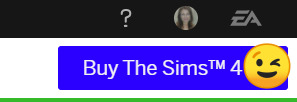
3. STEP - Search your Profile
Once you logged in, you need to click on the tab next to “Trending” on “BROWSE”. Enter your Origin Name within the search bar, sort by “Newest” and uncheck under “Advanced” Maxis Fav or it will only show creations which are fav’d by Maxis, this is not what we need, right? ;) Dunno why but under advanced it’s mostly checked by default. Now click on “SEARCH” and your latest creations will pop up as you can see below.
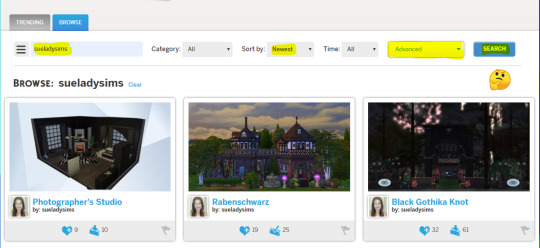
4. STEP - Get the LINK
Open the creation for which you want to provide a download link for your Tumblr Post. Do you see the Social Media icons below the gallery image? Right, above the surprised “WOW” smiley. Click on the Twitter Icon. Sadly we don’t have a link to Tumblr. Goolge+ is obsolete and the other icons are linking directly to the profiles if you have but it doesn’t show the link you need before posting. That’s why Twitter is simply the best choice.
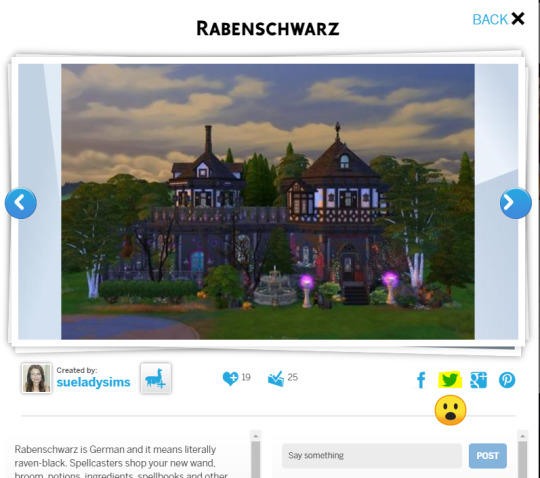
A new little window will open, this contains the shareable link for this one creation. You need to scroll a bit down within the tab because it will show first the description of your creation but after your description, you will find the link. Make sure to copy the whole link, otherwise, it won’t work. It should look as follows:
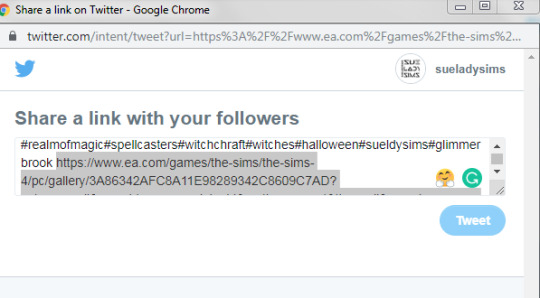
This link is pretty long that’s why I use Bitly to shorten the links and to track how many are using the EA Gallery Link for download. Actually quite interesting because of course, SFS is more popular than the Gallery but still a bunch do download my creation via the Gallery as well and some even comment, too and that’s supa cool. Simply want to give you the opportunity to pick and choose. I think most aren’t aware that it’s possible. This is how the original link looks when you copy it:
https://www.ea.com/games/the-sims/the-sims-4/pc/gallery/3A86342AFC8A11E98289342C8609C7AD?category=all&searchtype=ea_origin_id&sortby=newest&time=all&searchquery=sueladysims&max=50&maxis=false
You can click to follow the creator via the gallery, fave the creation by the creator and also add it to your library without even being in-game and on the EA Gallery. How convenient right?
I find it very convenient as it works faster and better. I do search sometimes for hours via the browser for new creations via hashtags or creator’s I know and add them to my library. When I log in it says you have new items in your library and I love it! No need to use the mods folder, unpack and add it, right? It’s just a click away when the creation is NOCC. Sure, it works of course for CC too but you need to provide additional the cc /or the links for simmers to grab the cc as you know and then you need still to add those file to the mods folder but even the CC build can be added to your library if it’s available via the Gallery, in that case, you need to include cc in your filter options when you want to check it out your library.
5. STEP - Create your post and share the LINK
I always provide in my posts for new builds both links the one to the Gallery and the other to SFS as seen below, clear and understandable for everyone - I think 😄 Thinking also to do it for my NOCC Households, yep works like charm.
📥 DOWNLOAD [ EA Gallery ]
📥 DOWNLOAD [ SFS] forever ad-free 😍
6. STEP - Share a “direct working link” to your EA Profile on your Tumblr as well.
You can also link to your profile itself within your info section on Tumblr. Check out, right here how it works. Follow the instruction as I described under the 3rd Step, now copy this time the link directly from the browser.
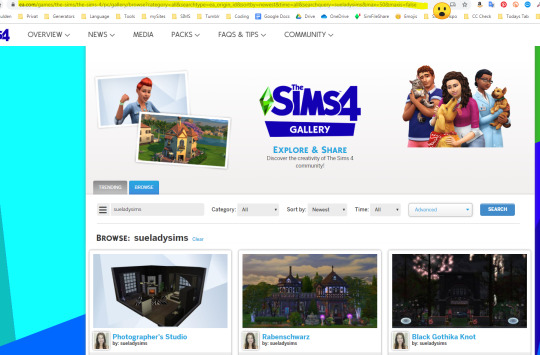
When simmers visit your Tumblr, provide a working link, it’s easier for them to see your latest creations and follow you also on the gallery, right?
Here is the snippet on how to implement a working link on your Tumblr profile. Like I said I use Bitly to shorten and track the links and a bunch of peeps are using it and it’s always nice to see if your work pays off! Replace the bold text with your link, name and copy it to the info section within your Tumblr Theme under the “info section”.
____________________________________________________
<br> </br> <p>
<center><b> Origin ID </b> <a href="http://bit.ly/sueladysims/" target="_blank">Sueladysims</a></center>
____________________________________________________
If you now click on Sueladysims it will lead you directly to my EA Gallery profile via your browser and you can check out the creations I have published over the years via the Gallery, like them and follow if you like it that much. You can remove the wording <center> and </center> if you don’t want your text to be centered this is just the HTML text formatting code to center the text in the middle. Check below this is how it looks on my Tumblr - test it out and see how it works yourself.
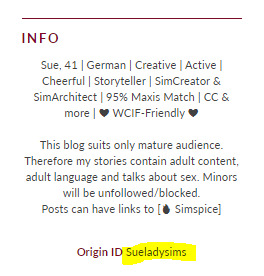
Hope you find it useful and let me see from now on that you also provide a Download- Link to your Gallery creations and profiles as well. If you have questions simply drop an ask on my main blog @sueladysims I don’t bite.
May your plumbob shines brighter in the darkest hour...
With simlish luv,
Sue
#ts4 tutorial#sueladysims#sims tutorial#ea gallery#how to use the ea gallery#link to ea gallery#tutorial
169 notes
·
View notes
Photo

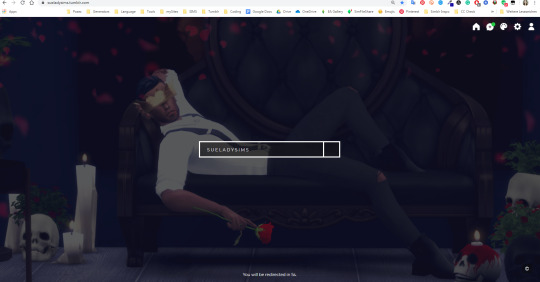
Sueladysims is now Suepixels
Just a little quick dirty update! ;) Wanted to remove the word lady and sims. Even tho Sue and Suelady is my nickname ( but welp someone stole my nick here on Tumblr and took suelady as a Tumblr name. Listen, fact is I know nobody had that name when I started my simblr, askdfjdkj) Geez should have, could have, never made sure to save it when nobody used it LOL
Needed a change but I also wanted to keep my content and because I didn’t like the sound of sueladysims any longer. You know triple S and on top, it’s a long name. I wanted a shorter version of me. Figured out that for all my social media channels suepixels work the best.
Why a bull? It’s my zodiac sign and I wanted a logo that is actually representing me. Yup, I’m stubborn at times but if you bring up a valid argument that I’m wrong I’m listening or else I remain stubborn, lol.
Probably will change that dude to another version. Working on an own vector version but that’s the one for now, cuz it’s not that bad, ha!
Hope you like it? What do you think about my new name? It rolls off the tongue easier, right? That’s always what a bunch of simmer forget to make sure that you have a name - easy, peasy to remember. Names with numbers, symbols or too complicated words are harder to remember in general.
Yep, Sue is now talking pixels, lol. I’m talking pixels all the time. Sooooo if you enter sueladysims.tumblr.com you will be redirected to my new URL suepixels. Same name works on all social channels like Youtube, Weebly, Twitter, Discord, Instagram (currently not active on there but may sooon) and EA Gallery. In case if you are looking for me elsewhere.
Now I will edit the post for my new hospital - it’s done and coming!
With simlish luv,
Sue ❣️
28 notes
·
View notes
Note
Hey sweety, do we have a tag for poses how people meet? You know like meeting parents, meeting friends, meeting the first time your love, winking AR someone you met, trying to get to know this person etc. Do you think you could add 'meeting" as a tag to such situations where it fits? Im sure there are a bunch but hard to find. You know without kissing lol pure conversation purposes. I mean that the start for everything, right? 😉😊 Does it make sense? What you think? May under action? 😅
Hi! I see what you mean, I currently have a tag for greeting that has a lot of poses like that, but maybe I can make a tag for meeting speceifically. Thanks for the suggestion! :)
17 notes
·
View notes
Text
sueladysims
replied to your
photoset
:
Alive Set 2.0 A WIP ok firstly …. how ugly were my...
With years we grow wiser ;) I stil l have some very old cc from you which is no longer available like your dumpster and the tripod camera, hehe! Just an idea: I would not mind if you could expand your Nans lovseat and add a sofa and an armchair LOL I just love complete sets, hehe I admit it!
LMAO the dumpster was my 1st piece of CC ever ! Sue you are my OG ! I see you in my notes all the time and really appreciate the time you take to like , comment and reblog <3
Your wish is my command , Nans love seat will be expanded upon after this set <3
18 notes
·
View notes
Note
Hey Nate, just wanna tell ya all my girly simmies only wear all your make up. Dunno if I ever told you but I heve all your make up thingies so for reals who's better than you? Naah, no one else is better for MM Make up, you are the King here 😁 just sayin, you know 😊there is just one other lipstick I use beside yours and that's the real revisited lips by pictureameobe well and for a flawless, dramatic, sexy etc. look? Crypticsim is my first choice 😉 So dropping just a little thaaanks😊😘❤💋
this is so sweeet 😭😭thank you so much!! 🖤
16 notes
·
View notes
Note
Jumpin in to tell you that you are simply a supa cool cupcake ;) Thank you so much for your hard work & reblogging! Have a wonderful weeekend!
Thank you so much!!!! Hope you have a wonderful weekend too!!!
5 notes
·
View notes
Note
Hey Cutie, did you delete the "Cool Matching Barstools Add-On" via modthesims? Could you provide a new link and make it available again? I had it but somehow I messed it up and lost especially the one which fits with the patio furniture? Pretty, please? ^_^ You know I love your stuff, right? Hehehe Thanks a bunch for a response...
hello! I did delete them because they were low quality but they are reuploaded here but im not 100% sure it has all of the barstools that were in the post.
That said, I have more here!
@sueladysims
15 notes
·
View notes
Note
Ella, just pointing out... I can imagine that Ronan is doing some extra workout with Marissa, LOL. Since Nicole behaves like a binch... and honestly: I feel sorry for Charlie, poor bebe 😢 She feels rejected by everyone! From her perspective - nobody cares about her! But dicky Ricky seems to care genuinely! So, so... but he loves her "like a family member"... We will see... 😊
hahaha, you may be right about ronen, who knows? i feel sorry for her too but ye! ricky definitely genuinely cares about her and would do anything for her tbh. we’ll see what happens with them :)
11 notes
·
View notes
Note
I just started to follow you and l read currently your first generation 😉😊 need to say l ❤ it. So yeah the perfect recipe for your year ahead should be 20 percent love mixed with 30 percent luck. Add on top 20 percent courage and garnish it with 30 percent health. Say cheers to life and l hope you had a "belated" Happy Birthday!😘😄🍰🎈🎉🎁👀😊
Hi Sue! Welcome to my blog and thank you for these sweet birthday wishes :). This recipe is so cute too. I need to print it out and put it up in my house cause it sounds like the perfect way to have a great year. Thank you again for sending me this and I hope you have a great day!
21 notes
·
View notes
Photo










McDonald’s Restaurant 80′s
The Sims 4 Restaurant Pack
Original creator: Vanderetro
In 2014, I created the first McDonald 80's ... but at the time, I was a noob with the sims and there was no restaurant pack! Now this summer 2017, I have completely upgraded the creation with the Restaurant Pack! :D
Available on luniversims •••HERE••• and in game
Have a good game with this restaurant! :)
The creation has been tested and is functional
NoCC and NoMoo
30X30
127 287§
Thx for the beautiful painting nocc created by @sueladysims , @SimDels and @blake27nov ♥♥♥
#mcdonald's#restaurant#ts4 restaurant#vanderetro#sueladysims#simdels#blake27nov#ts4#the sims 4#luniversims#mcdo#mcdonalds#fast food#nocc#no moo
77 notes
·
View notes
Photo
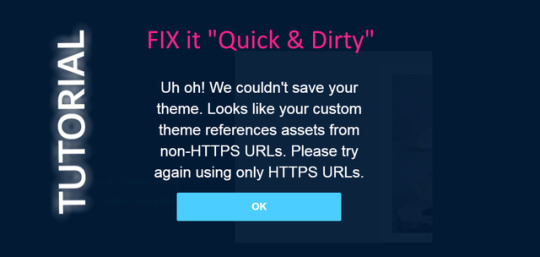
TUMBLR’s HTTPS Error [Fix]
Today I have may a little life savior for you Simmers. You want to change your theme and suddenly this annoying message pops up? Still can’t fix it? There is a simple way to do so. If you follow this instruction it should be quickly solved.
01. STEP
Make sure that you are in the “Edit theme” Mode. This Error message only pops up if you tried to edit your new theme and doesn’t let you save it due to the error. It’s because the code you’re using still contains old “http” tags which don’t provide the security standard as “https” and Tumblr made it now standard to use only “https”.
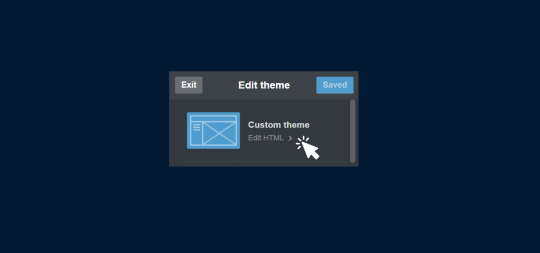
02. STEP
Click Ctrl+F: The Search/Replace Bar should pop up like this.
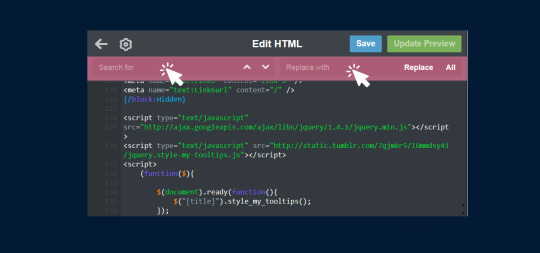
03. STEP
Type in search “http” and replace it with “https” by clicking on “All”. The pink box (below) shows how it should be replaced automatically after you said “All”.
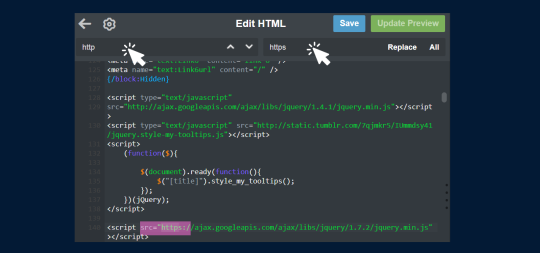
04. STEP
This Code contains in such cases “http” and “https” so that’s why it doesn’t work. Therefore you replaced only “http” now we need to fix our mess which is now called ‘httpss”. You need to proceed as you just did the same way again. Enter in search “httpss” and replace it with “https” and confirm to replace “All” again ;). As you can see below.
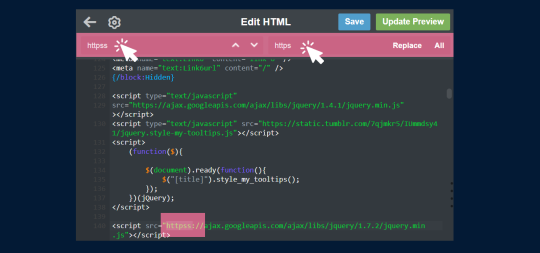
05. STEP
After you're done click on “Save” the Button for save should disappear and no messages should pop up that the code is messed up because you just fixed it. Now you can exist and when you get back you can edit changes as you wish.
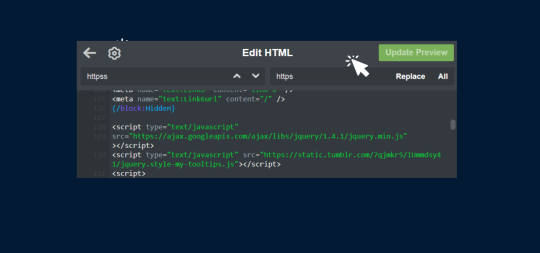
Hope you find it helpful! ;) Reblog so other Simmers can see it, who might seek a solution like I did.
May your new Simblr theme shines brighter
in the darkest hour.
With simlish
luv,
Sue
370 notes
·
View notes
Photo
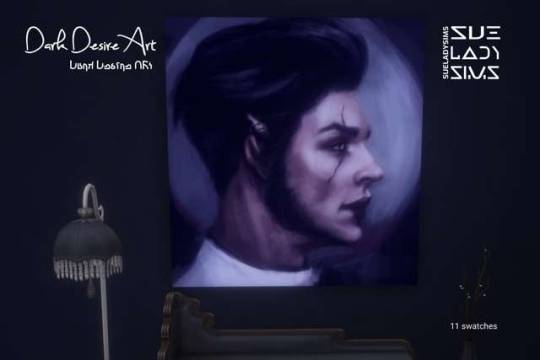




Dark Desire “Wall Art”
Hallöchen* my Simmie Simmers,
Don’t get me wrong the art/paintings we have ingame are good. But neep not good enough for my taste and story “Allure of Darkness” I needed for sure darker, wilder, moodier and more vampish real stuff - you know.
FEATURES
swatches: 11 variations
compatibility: basegame
category: decoration - paintings (Wall Art)
filter: yes, colors are proper tagged
tagged: for museum + arts center
type: non-default
style: maxis-match - kinda =]
I used some pics by amazing artists from artstation, so credit goes to them for their wonderful work. I only re-edited a bit the texture and tweaked a bit here and there, to fit my vampish dark taste and thirst. [contains some sexy pics too - but for Tumblr seems like they are too hot to handle] =D.
It’s so dope to be a part of such a fantastic community! I simply love it. Yet without your love, you guys it wouldn’t be possible! *_* So, Thaaaank You!
TOU
“Nope, re-uploading isn’t cool at all.
Neither if you claim it as yours.
Recolors are welcome with proper credit. Don’t be a stick-in-the-mud”
Feel free to include my creations in your builds but tag me if you use it.
📥 DOWNLOAD [Simsfilfeshare | Ad-Free]
My content was and will be always free. In case you like what I do and if you’re able you can show your support and buy me a Latte Macchiato Everything will be reinvested in Sims, of course 💚
May your plumbob shines brighter in the darkest hour...
With simlish Love,
Sue!
Thanks ahead in case you reblog this post, yay…! 😎
*Hallöchen is a slang variation “sounds cuter” in German for Hi or Hallo ;)
#ts4mm#ts4mmcc#maxis match#ts4cc#s4cc#ts4 cc#ts4 art#ts4 painting#sims 4 painting#mycc#allmystuff#sueladysims
25 notes
·
View notes
Note
Could you imagine to add a category to your masterlist called "Love" or Relationship" and add there the tags for everything what is related to a relationship? Like Intimate, LGBT or Same Simspice [lol] or Intimate, Hugging, Cuddle, Poly etc. A category for Life-Stages with the most important "life-changing" events in life like "Proposing, Wedding, Moving-In, Funeral, Pregancy/Birth etc. This is just an idea and it would make so many things easier to find? Thaaaanks for your insane hard work ;)
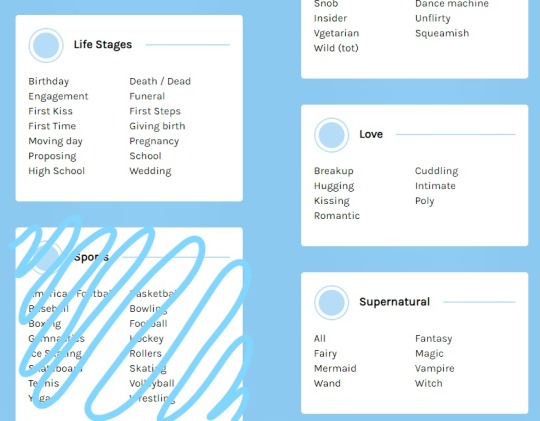
I like the suggestion! This is how it ended up, I’m sure I’m missing some tags scattered along the other categories but I can add them later. I also went ahead and made a category for all things supernatural.
Thank you for the suggestion! :3
44 notes
·
View notes
Photo






LOOKBOOK: Syntha Race
Here is a preview of my 8 races which will be a part of my upcoming legacy... This is the 1st race am showing. I guess I’m going to start as soon I’m done with all 8 races - so that you have a little peak what you can expect *_*! Read the introduction here ! Enjoy ;)
From left to right:
1. Avoca Arutex
Parker Hair, Eyeshadow “Black for male” (BG), Lips (GTW) or here, T-shirt (BG), Pants Shoes (GT)
2. Mexia Nutaa
Hair (OR), Glitter Eyshadow (LS) Lips Blush (BG) Dress, (My recolor comes tomorrow) Heels (My Recolor)
3. Yarish Sizo
Hair, Eyeshadow “Black for male” (BG) , Lips (GTW) or here, Suit Jacket (BG), Pants Shoes (GT)
4. Voxja Timua
Keke Hair, Glitter Eyeshadow (LS) Lips Blush (BG) Dress, (My recolor comes tomorrow) Necklace, Heels (My Recolor)
5. Niymis Tawwi
Hair, Eyeshadow “Black for male” (BG), Button Up (BG) Pants (RG) Shoes (CL)
6. Alexus Pluxo
Long Bangs Hair Glitter Eyeshadow (LS) Lips Blush (BG) Dress, (My recolor comes tomorrow) Boots (with my recolor coming soon)
All
Skin, Eyebrows: Fragmented Tattoo: Bodypaint #2, Tattoo: The Beautiful People, Red Eyes
Note:
Items placed in brackets are from the game or their packs. I own all packs so far! I started to use a bunch of cc but whenever I can use the ingame stuff I prefer that ;) so all cc I use can be found on my Pinterest page here! Feel free to follow if you like it.
As you can see with a bit cc it looks amazing, well I luv it =D!
Huge thanks goes to @grimcookies @bustedpixels @wildlyminiaturesandwich @sentate @weepingsimmer @its-lunnarise @valhallansim @taty86 @helgatisha watson349 for their cc cool stuff I used in this post ^-^, without you it wouldn’t be that cool!
5 notes
·
View notes
Text
sueladysims
could you PLEASE make Dolly Eyes 04 for default??...
Hey Taty am a lover of your stuff and I can make them default if you like. Let me know if you need help ����
I'm glad you love my cc, thank you!!! ♥♥♥ I think I'll try them soon, but if I need help I'll ask you, thank you so much! ^w^
1 note
·
View note