#slight chromatic aberration
Text

Probably one of my favourite outfits in the series, it's so striking.
#wwdits#wwdits fanart#what we do in the shadows#nadja of antipaxos#just gonna tag this with eye strain because there is some SLIGHT chromatic aberration#eye strain#my art#glaze
1K notes
·
View notes
Text

i wanted to paint him SO bad. he is very paintable. phone wallpaper and alternate version under the cut :]


#tsp#the narrator#the narrator tsp#the stanley parable#giddly’s art#painting#the alternate version just has some chromatic aberration and slight grain. i am a simple man i like my art filtered and textured
827 notes
·
View notes
Text

SCOOT ALONG NOW 📺🪴
90 notes
·
View notes
Text

Yah, I drew Kenny again.... I was going to implode if I didn't,,,
#slight gore#kenny mccormick#chromatic aberration#south park#fanart#artists on tumblr#He's so beautiful I can't handle it okay#don't you dare tell me to stop I will draw him forever if I have to#he's just a little guy#my beloved#my boi
11 notes
·
View notes
Text

I made art for a para I’ve never talked abt. Post apocalyptic trans lady in her mid-thirties who abandoned her warrior cult to go hang out with a few weird ass teenagers and a robot guy <3 her name is Siobhan and she’s terrible (affectionate)
#Para: siobhan#Paracosm: bite of the badlands#my art#madd art#madd stuff#Halftone with slight chromatic aberration fucks SEVERELY as it turns out
3 notes
·
View notes
Text
downloaded Data Wing (Android game page) to my new phone and not only I'm delighted it has a lovely amount of ZERO ads (offline and online) but also it's kinda cute and simple and manages to be challeging at times and it also has a couple AIs in it that are just type faces like

#elias.txt#(looking at Rogue) Rogue my friend Rogue#cw eye strain#?#ask to tag#theres a slight#chromatic aberration
10 notes
·
View notes
Text

Blue to Green means Time To Be Mean.
#benrey#hlvrai#hlvrai benrey#snazum draws#i'm unsure if this needs an eyestrain warning due to the slight chromatic aberration#based on the fact other examples hurt tf out of my eyes and this doesnt i'll leave it for now but if requested i'll put it on#also image description finally!#I'm not too good with them#so i hope this sounds correct? If anyone wants to correct it feel free please!!!
6 notes
·
View notes
Note
i am in love with your line art........ its so...........
Tasty. Crunchy. Munchable. Crisp.
thank u i made all my lineart brushes myself uwu
i do also do the fuckin. sharpening thing on most of my Finished art but a lot of it is also just down to the brushes i use lol
#.asks#sharpening my beloved#it’s mostly to counteract the slight blurring that chromatic aberration adds
14 notes
·
View notes
Photo
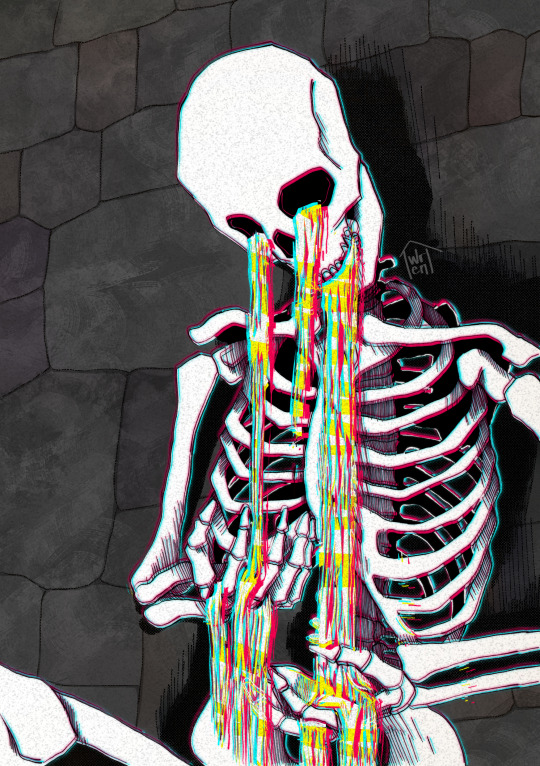
finally uploading recent works on here :).
3 notes
·
View notes
Note
I noticed when looking super close at your line art that the there's slight red green and blue on the sides of the lines like an old 80s anime and i think that's super cool! How do you do it?
oh, that's chromatic aberration! i guess you could say its a kind of colour/visual distortion.
it's pretty simple to do, but i usually just use a csp auto action to do it for me to make things go quicker, but i can teach you how to do it manually in most programs.
i'm going to use this silly doodle of me as pompompurin as an example lol

youre gonna wanna merge everything onto a single separate layer first and then we're gonna work with that merged layer. make two copies of that merged layer so you have three of them in total.
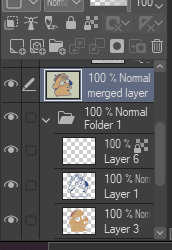
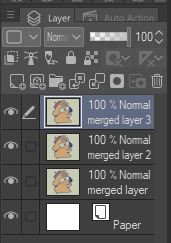
the top merged layer will be our red layer, so youre going to want to got to EDIT > Tonal Correction > Level Correction
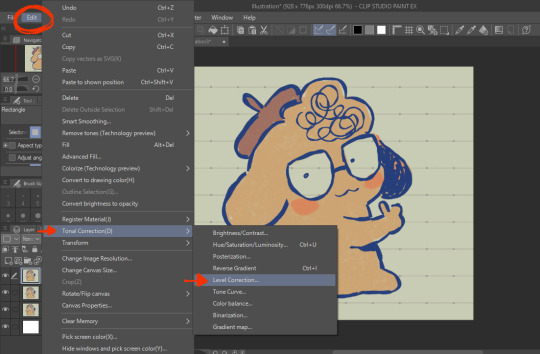
the level correction graph will pop up. since the top layer will be our red one, select the green level and drag the rightmost arrow on the Output scale all the way to the leftmost side. do the same for the blue level.
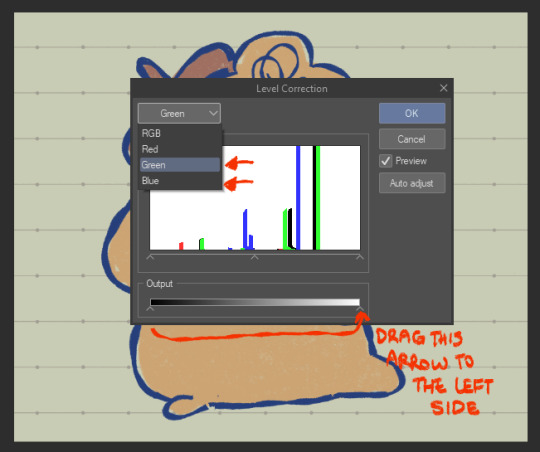
the image should be red like this afterwards.

the middle layer is going to be our blue layer so do the same thing we did for the top layer except youre going to reduce the green and red levels instead, and the middle layer should be all blue like this.
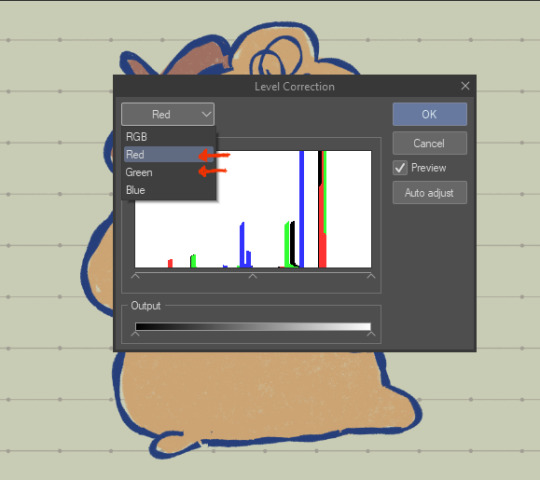

for the bottom layer, it will be our green layer. same process as before, reduce the red and blue levels so its all green.
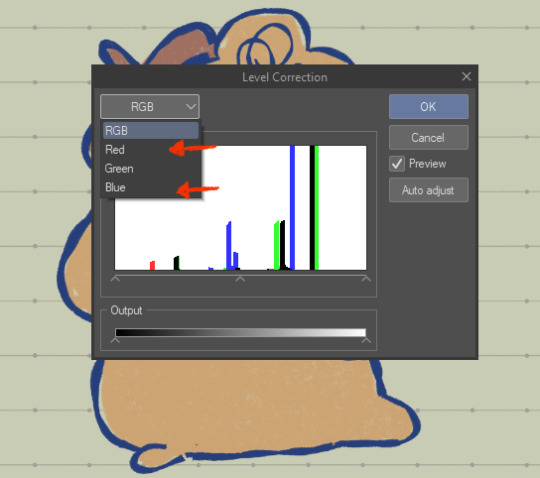

your layers should be looking like this now
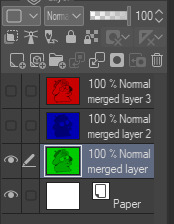
from here, you want to set the layer modes of the red and blue layers to Screen, DON'T do the same for the bottom green layer though. you'll notice once you've done that, the image will look normal again!
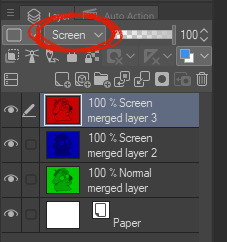

from here, all you need to do is shift the red layer in one direction, and the blue layer in another, to as much of an extent you want. the further they are from each other, the more drastic the effect will be
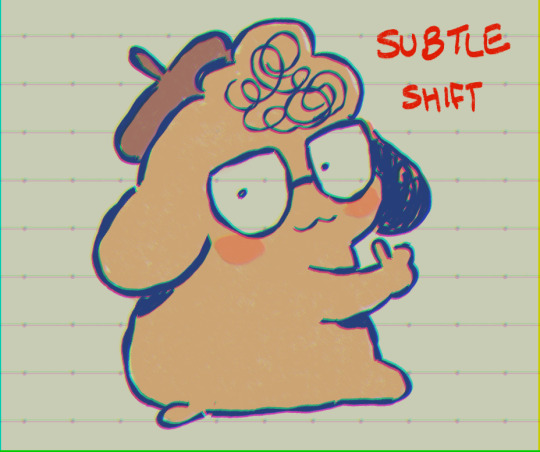
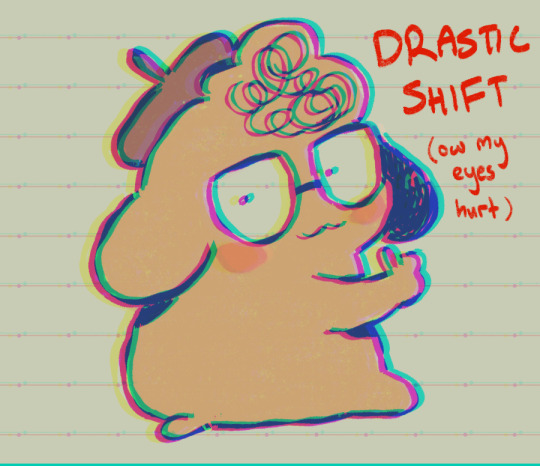
and that's how you do it! my other personal tip would be to add a layer of noise set to Overlay or Soft Light at a lowered opacity over the drawing bc it goes well with the aberration, or even sharpen the image.



if you dont want to do all that hard work though and you happen to have clip studio paint, just use an auto action, like this one!:
https://assets.clip-studio.com/en-us/detail?id=1713222
anyway i hope that helps? ^^;;;
644 notes
·
View notes
Text

[ID: A digital painting of the crow from Death's Door resting on a foggy fall night. They are sitting on a big pumpkin, and resting their feet on a smaller one. The light from their pink sword illuminates the scene. In the background, two forest spirits are playing in a small pile of leaves underneath a tree. /End ID]
I started working on this on October. I finished it today. There's a few things I don't like about it but overall I'm happy with how this came out! Especially the fog, which was a last minute addition and I never did anything like it before.
I also made myself a cooler signature. Yayyy
Alt versions right here I guess because Tumblr hates image posts


[ID: two images of the same picture as before, but with a low opacity messy sketch overlaid on top. In the first image the sketch has a slight chromatic aberration, while the second one is plain white. /End ID]

[ID: The first image but without the fog. /End ID]
@foretoldcrow (sorry if it's not ok to tag you!)
#deaths door#death's door#death's door crow#foretold crow#the foretold crow#death's door forest spirits#forest spirits#ice draws#colored lighting is my arch nemesis btw
54 notes
·
View notes
Text



and heres the silly painter
[id: three digital drawings. they are all the same drawing of wally darling from welcome home with slight variations in shading and colouring. The drawing is a full body chibi style drawing of wally holding up a paintbrush, kicking his legs out, and smiling at the viewer. the drawing has yellow highlights and purple shading. the first image has chromatic aberration and full shading. the second image has no shading. the third has a white outline. end id]
#welcome home#wally darling#wally darling welcome home#wh wally#wally welcome home#welcome home project#welcome home fanart#welcome home puppet show#welcome home wally#welcomehome#fan art#my stuff#described#fanart#artists on tumblr#art
57 notes
·
View notes
Text
The queen of Bright Moon 🌙✨️
Cw: eye strain (?)

[ID: a digital three-quarter shot drawing of Queen Glimmer. She is holding King Michas staff in her left hand. Her right arm is down by her side and her hand is opened with a magic purple-pink ball of magic. A few star shaped sparkles are surrounding her. She has a determined angry look on her face. The atmosphere is a dark blue, with the whole drawing being shadowed with a blue tint. There is slight chromatic aberration on the whole drawing. The background is a dark blue indigo colour. /end ID]

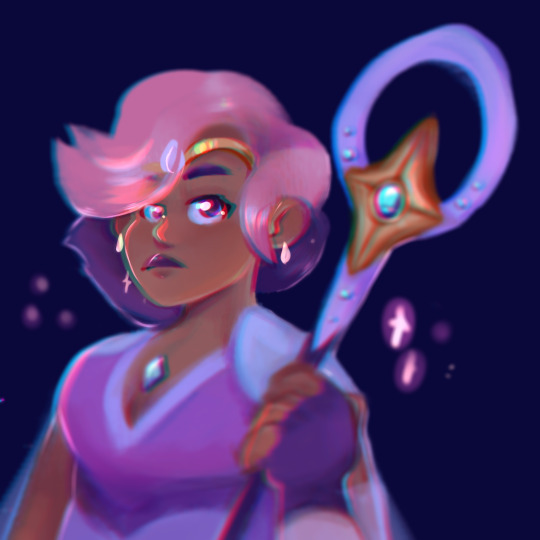
#spop#she ra#glimmer#spop glimmer#spop fanart#she ra glimmer#digital art#she ra fanart#queen glimmer#glimmer spop#glimmer she ra#princesses of power#she ra and the princesses of power#glimmer fanart#described#Doodles for your dashboard#krita#fanart#chromatic aberration#eye strain#? to b safe
136 notes
·
View notes
Text

NRB Plays - Call of Cthulhu
EXTRAS
[find the Main Series here]
extra words + art info under the cut!
whoops i forgot about tumblr, my bad- i still have some NRB art left but my backlog is kinda running out lol
nothing too wild about this one, just extra versions/outtakes from my NRB Cthulhu series!
Scarlet is Teri the maid, who can be seen in the background of Ivy's drawing. But this is an even cooler and more ominous Teri!
Mustard is still Carlton, but how I originally drew him - aka facing the viewer.
Green is still Buck, but how I originally drew him - aka looking a lot more like IRL Tom
Peacock is some of the many sketches I did before settling on a pose/composition. Harry's drawing made me a little evil inside.
Plum is still River, but how I originally drew him - aka facing the viewer. There also might be some slight color variations from the final- I changed the palette around some and I don't remember when I saved this version.
White is just the isolated background of the final piece, but with some fun radial blur/chromatic aberration! I've decided this one is an honorary Dom piece. shoutout dom allen
i also have an absolutely wild NRB hyperfixation project that ive been working on and i'll probably post it here soon slgkhsdfs
#no rolls barred#nrb#nrb fanart#call of cthulhu#teri limongi#laurie blake#tom burgess#tilly steele#sullivan beau brown#sullivan brown#dom allen#ottonevermore art
24 notes
·
View notes
Text

[ID: Digital painting of Vergil from Devil May Cry 3 glancing over his shoulder with a slight frown, in a sleeveless vest. His image is cracked, fragmented and repeated like it's viewed from a broken mirror, and centred by the cracks is his furrowed, pale blue eye. HIs outline is edged with chromatic aberration. Against the black background are hoarfrost crystals curled towards him, casting a soft light. End ID.]
Cut shards.
Commentary under the cut.
According to Krita this took 7 hours 14 minutes, which is an improvement, or perhaps I've accepted I'm not finishing bigger pieces in 2 hours yet.
I like this guy. He messes up his life a lot and he's very humanly flawed, but he's stubborn and found his family again. I hope he has a midlife crisis in DMC6.
I had fun messing with the mirror effect, chromatic aberration and grain effect. Learned the fifty percent gray overlay grain trick. And I am pleased how the frost turned out, as it was half accidental. A good chunk of the process here was trying out effects I was excited about, so I'm fond of this piece. Also sick of looking at it, so here you go.
#dmc#devil may cry#vergil devil may cry#vergil sparda#vergil dmc#digital art#made with krita#illustration
34 notes
·
View notes
Note
Do you use chromatic aberration (the slight rainbow-eqsue look to your colors) and noise in your work?? Just curious if I noticed correctly!
i don't know how to make chromatic aberration look good in my work because i've seen artists absolutely nail it and it looks cheap when i do it, but the similar effect you're noticing in my more finished pieces is usually
the entire finished layer having been merged
duplicated
sharpened to a very high degree
set to darken with lowered opacity
it makes things look slightly more eerie and with a higher concentration of elements in the same composition to keep things interesting. it doesn't work for all moods but when it does, it brings every detail to the surface quite well
and i use noise pretty regularly by adding a new layer in neutral grey (#858585), applying noise to it, and then either turning the mode to overlay or pin light 。^‿^。
23 notes
·
View notes