#skyrim player home mods
Text
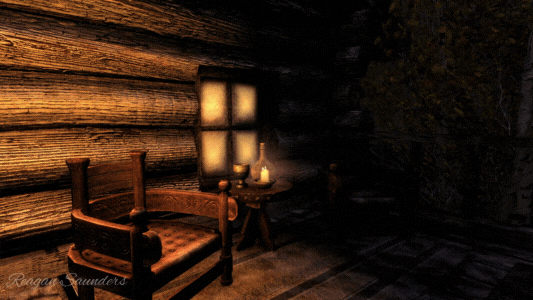
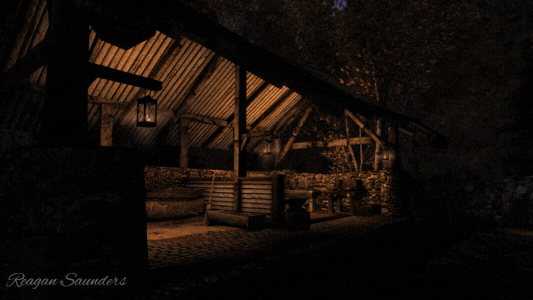
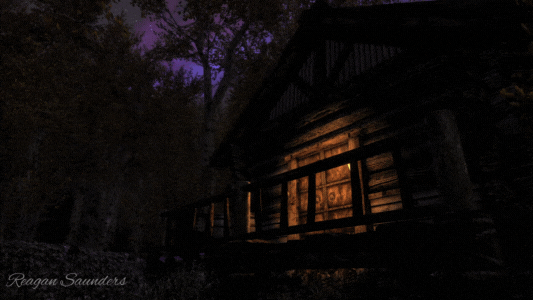

| Leaf Fall Farm Player Home ~ Skyrim SE Mods
Nexus Link: Leaf Fall Farm Player Home at Skyrim Special Edition Nexus - Mods and Community (nexusmods.com)
#skyrim gif sets#skyrim se#skyrim special edition mods#skyrim mods#skyrim player home mods#not my mod#reagan's gif sets#reagan's skyrim gifs#leaf fall farm#skyrim mod
9 notes
·
View notes
Text




Leaf Rest
#skyrim#skyrim mods#tes v skyrim#my skyrim#my edits#i love this house so much#the only house i ever use besides elysium estate#i need to look at other player homes tho especially since i plan to adopt lucia eventually
28 notes
·
View notes
Text
Russian-speaking sites steal my Skyrim plugins.❗❗❗ Without specifying my authorship, without reference to the source, without my permission. It's just a fact of the brazen behavior of people for whom there is no such thing as copyright.
A link to my profile on Nexus, where you can download it.
I'm not going to keep quiet about such things. For those who do not understand, creating a plugin is a hard work that requires skills, imagination and inspiration. But some people just parasitize the works of creative people, being unable to create something of their own. This is the life of a parasite.

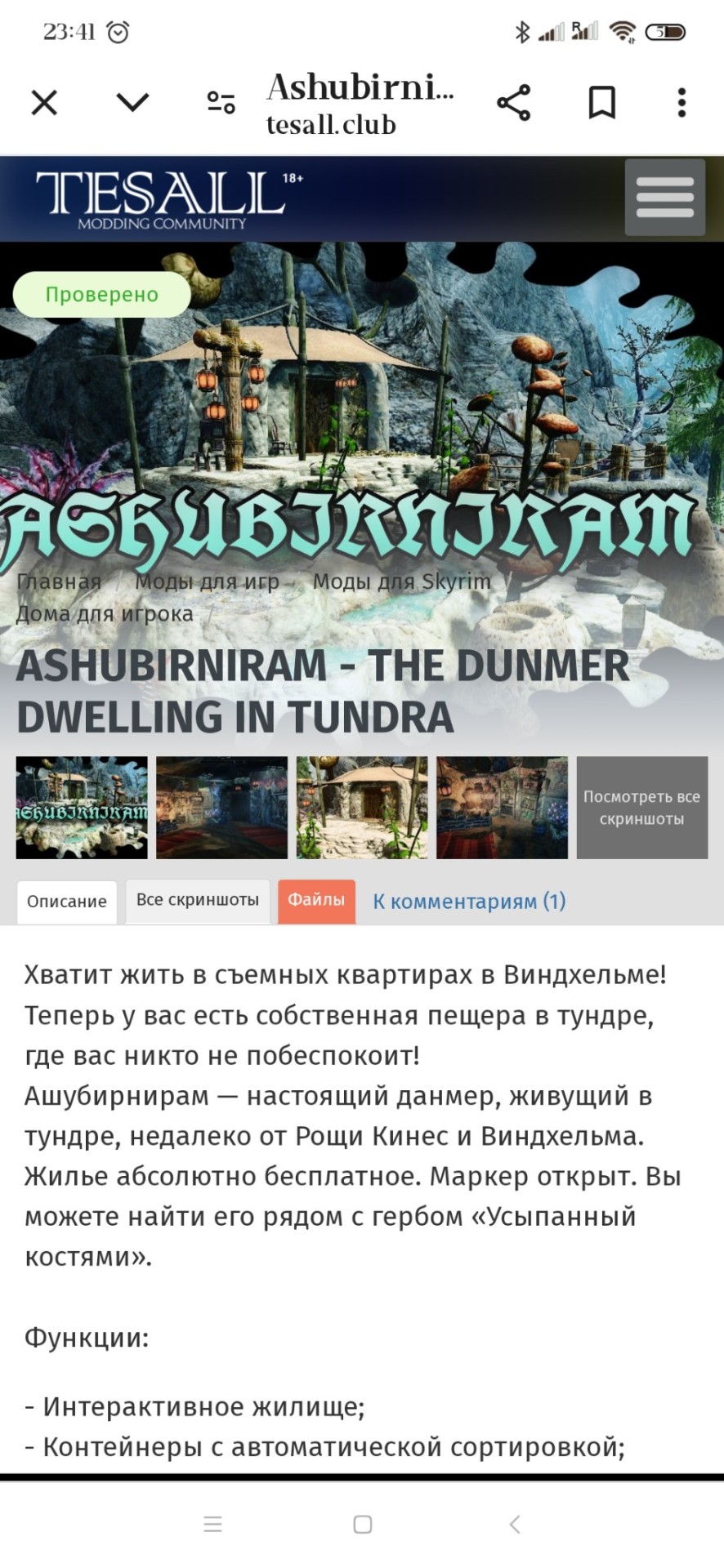
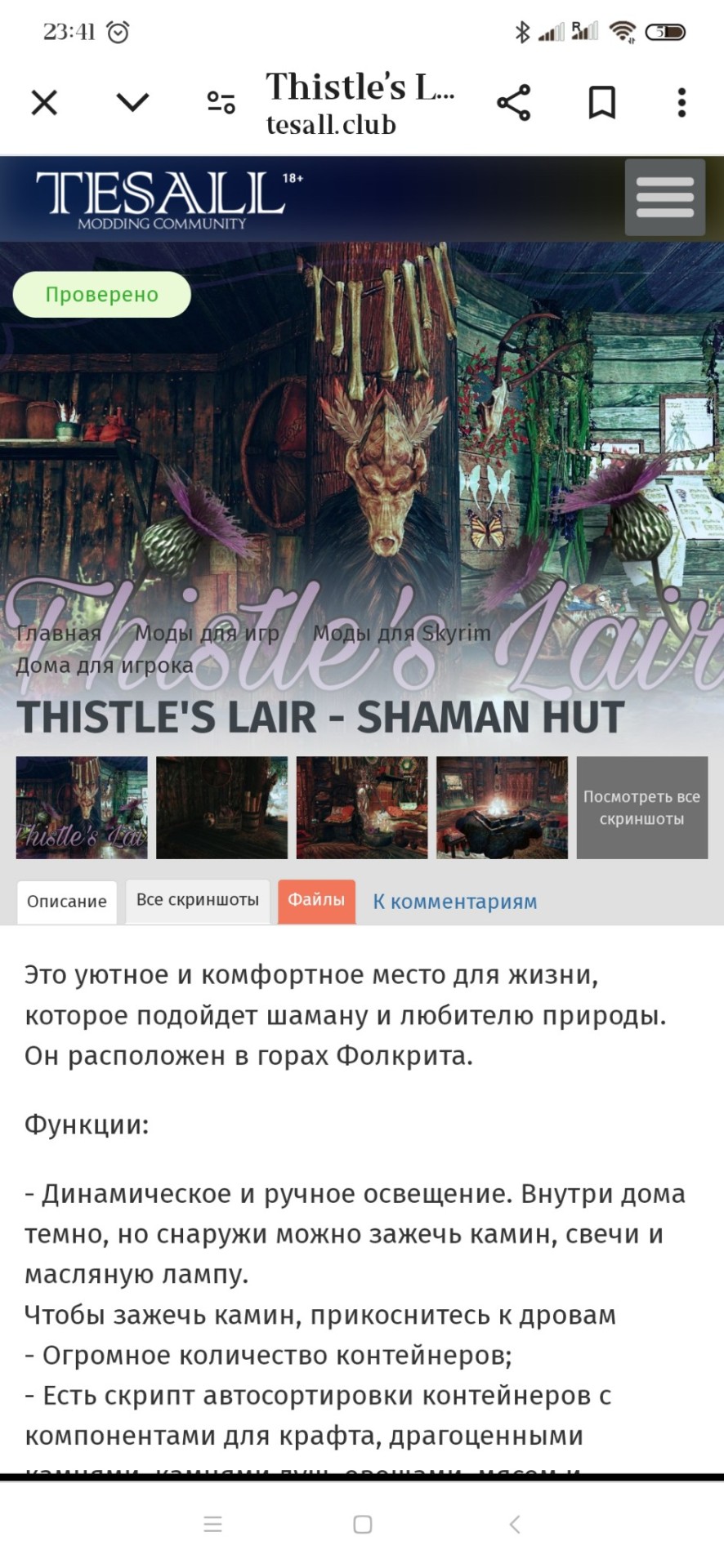
#Tes #Skyrim #Mika #MikaMods #Skyrimmods2024
#tes#skyrim#tes mods#mika mods#skyrim mods#the elder scrolls#player homes skyrim#oblivion mods#oblivion#skyrim le mods
7 notes
·
View notes
Text
anyways time to continue on my quest to own all the houses so my adopted kids can live where ever they want.
#skyrim#I allready got breezehome#I was not aware that there is a chance of a dude just squatting in your house when you buy it btw. that was fun.#I also have a mod player home but it literally only has room for one single person and it does not work with adopted kids or spouses
2 notes
·
View notes
Photo


#ria.txt#skyrim#tes#this is inside a modded player home but there's still helga's bunkhouse and her fucking room so it's not too off brand
9 notes
·
View notes
Text
I finally took the leap and got the Anniversary Edition Upgrade for Skyrim! I made myself wait for this long so that things had plenty of time to be updated. I also made sure to get assurances from modders and players that I trust that the game was working fine for them. Now, I'm waiting for my game to update so I can get to managing everything on my end. I'm crossing my fingers that everything will go smoothly and still work! If not, I don't mind restarting my modlist that much, because that's just part of the fun if you ask me lol.
Anyway, I'm going to share more screenshots in the meantime!


This deep purple and blue aurora in a dark forest is total eye candy to me!!

I love the foggy atmospheres in this game. Plus the looming mountains in the background. Just incredible.



A beautiful night for travelling the land.

Took this one from the top of an island off the coast of Solstheim. There wasn't much on it, but I'd say it was worth it for that view.


Resting with Lucien & Inigo in the Hunter's Cabin of Riverwood player home. I definitely reccommend checking out all three of these mods!

Not sure when or where I took this one, but it's lovely!
Well, that's all I can fit into this post! I hope you liked some of them! Stay adventurous, my friends! ✨️
#modded skyrim#skyrim screenshots#the elder scrolls skyrim#lucien flavius#inigo#player home mods#the elder scrolls#elder scrolls
10 notes
·
View notes
Photo

Confession: I wish there were a Skyrim mod that makes it possible for whatever kids you don't adopt to get taken in by NPCs. I know there's mods that let you adopt more yourself but it's a bit immersion breaking imo. Like maybe if you don't adopt Sofie, if you win the war for either side you could convince the jarl of Windhelm to take her in or something. Or Adrianne and Ulfberth could adopt Lucia. It's probably just me but I feel bad that the player is the only chance for a good home for all those kids :(
#I would love that though I would prefer adopting them all myself with a team of caretaker npcs#Skyrim#Skyrim adoption#The Elder Scrolls#TES#ESC
228 notes
·
View notes
Text
If you, like Brian David Gilbert, have read all the books in Skyrim and found yourself wanting more, here's a modlist for you!
First off, some places to get books:
And now one for font variations:
Now for the books themselves:
Magpie has more book mods, including and AIO, but be really cautious of the warnings on the Adult Lit mod:
There is also ESO Books, but tumblr is a punk and only allows for 10 links
And finally, for those who want to wear what they read:
Keep in mind, you will need to remake any bashed patches after installing these to make sure they all show up for sale!
36 notes
·
View notes
Text
I was thinking about it and I personally really like my houses and set my own house mods around Riverwood/Lake Ilinalta and around the mineral pools in Eastmarch
#I WAS gonna specify by cities/settlements but there's not enough room#polls#not art#Also for anyone curious I consider canon for my characters as Wren & Co. live near Lake Ilinalta#Wren also did all the Solstheim stuff outside of Miraak stuff (Dusk did that) so he also owns Severin Manor#Dusk & family live in the homestead outside Whiterun#Gleams-Like-Topaz and his kids live in the Rift
37 notes
·
View notes
Text
Round 2, Match 61: Phoenix Wright vs. The Dragonborn


Submitted kids:
Phoenix Wright: Confirmed: Pearl Fey, Trucy Wright (Arguably: Maya Fey, Apollo Justice, Athena Cykes)
The Dragonborn: Alesan, Blaise, Lucia, Sofie, Runa Fair-Shield, Hroar, Samuel, and Francois Beaufort are all the official adoption candidates. Theoretically, though, Dragonborn can adopt any kid in Skyrim as long as their caregivers are dead.
Propaganda under the cut!
Phoenix Wright:
1. “his mentor dies leaving behind her teenage sister hes like 'my sister now' teenage sister's aunt is arrested, and her 9yo cousin needs looking after 'say no more' dudes entire career comes crashing down around him at the same time a dude abandons his daughter 'looks like i have a reason to live now'”
2. “Tired old man (he’s 35) single lawyer dad of two other lawyers and a famous magician. Absolutely unhinged but appears Normal™️. Constantly embarrasses himself and is routinely assaulted and verbally abused in court but wins all his cases anyway (and he only forged evidence like twice!). Runs his own law firm (possible front for adopting more children?) and has 100% faith in his kids and his clients (two categories that overlap wayyyy too often, he and his family are constantly being framed for murder). He has a dumb hairstyle and no one ever lets him forget it. Phoenix has eaten glass before and would probably do so again. He has also survived falling from a 40-foot burning bridge into an ice-cold river, being the victim of a hit-and-run, and nearly being executed by a foreign government twice. Plus he’s bisexual and suffers from gay angst disease. Phoenix Wright is God’s favorite and he should be yours too!”
3. “Phoenix legally adopted Trucy and has just been taking kids without parents into his law agency ever since. Also if you consider him and Edgeworth to be together, then Edgeworth also essentially adopted Kay Faraday, so that's another one right there.”
4. “He's a lawyer. He adopts a little sister after her sister (his boss) dies. His client runs out on him so he does the logical thing and adopts the daughter he left behind even as his life falls apart. He meets her biological brother and manipulates him into joining his found family. I have no idea how he met teenage Lawyer Athena but that's his daughter now too.”
(Mod note: Full propaganda list coming soon!)
The Dragonborn:
“Dragonborn can adopt any two children - begging street urchins, orphans suffering an Annie-like predicament, any child they decide to relieve from their caregivers. And while it isn’t canon, there are mods to remove the “only two kids” limit. As a playable character, Dragonborn is a reflection of the desires and values of those that control them. Therefore, they reflect the tendency to serially adopt from “serial adopter” players: they take kids off the streets, assassinate the cruel orphanage boss so they adopt the children there, they might even kill the abusive Lemkil to give Sissel and Britte a better home. (And in a modded playthrough, they remove the adoption limit so they don’t have to choose between all the sympathetic children they want to shelter in their many houses; seriously that limit sucks when you have multiple children’s rooms that go empty.)”
#ace attorney#phoenix wright#the great ace attorney#dovahkiin#the dragonborn#elder scrolls#elder scrolls v#skyrim#elder scrolls v skyrim#serial adopters bracket#round 2#tumblr tournament#tumblr polls
28 notes
·
View notes
Note
do you have. mod recs. i need more mods and am having trouble finding ones which are not asscentric. my computer is shared i cant have ass mods.
ok i have a bit of time to do this, ill go alphabetically, but keep in mind that obviously most mods require SKSE and each have their own dependencys
and also that i play legendary edition so i have all the DLCs (Even tho i haven't played them rly). also they like. are allegedly all compatable because my game does still work, but if they fuck up yours uh. my bad. im also omitting a bunch that like. i have them but really they dont make the list
also i have a lot of food mods, dont ask why because i dont have the answer. green highlighted mods are my favs
About Horses
Makes horses look like real horses. my inner horsegirl shines on
A Skyrim Kiss - Smooch that fictional character!
A Skyrim Waltz - Dance with them too!
Ur gonna need FNIS for these two
Babettes Feast - Improved Cooking
Adds a bunch of different immersive recipes to the game, i really like this sort of mod when im playing with hunger/thirst mods
Bandolier - Bags and Pouches
this is such a good mod if youre a huge packrat. adds a bunch of craftable wearable storage options like belts and stuff that up your carryweight!
Better Vanilla Hair - Mesh replacement
Just a visual mod that smooths out the blockyness of the hair, without changing it too much. it still like. fits in the game
Beards - Beard texture overhaul
Bosmeri Cuisine - Meat Based Recipies
adds a bunch of recipes inspired by the Green Pact lore, stuff thats completely carnivorous like fried eggs, pemmican and more
Books of Skyrim
Adds a bookstore in solitude so you can hoard more books
Breezehome - Fully Upgradable
I love this mod, it makes it so you can majorly upgrade breezehome with more floors, a whole blacksmith setup, bathroom, and a ton more!
Combine Potions
Corners of skyrim - More structures
i love mods like this, it just adds like different little cabins and shit all around for u to find when youre exploring
Cooking Expanded
Common Clothes
Adds craftable regular clothes for playing dressup
Daedric Shrines - Sanguine
Adds a sexy man to my life
Flying Crows
Female Mannequins
Footprints - Adds npc/player/animal prints in the snow
Helgen Reborn - Rebuilding the hold
i have a thing for building mods, i love them. i dont know why but its so fun its like playing home improvement sim. but in skyrim. this one has a really fun questline too, its really fun and well written!
Ineed - Food, water and sleep
i mean, self explanatory again but adds a system for needs. I like that its really adjustable so if you find it harsh you can tone it down.
Immersive Armours
Self explanitory but also a really great mod! very immersive armors that look great!
Immersive Citizens - Ai Overhaul
Its like if the npcs actually were functional
Immersive Weapons
see above but for weapons!
Lanterns of Skyrim
ok technically i have the old version of this but im sure its the same, it adds a bunch of lanterns on the paths all around skyrim
Left Hand Rings
Lovely Hairstyles - Immersive hair
Marriage Mod - To have and to hold
this one updates the weddings so theyre a little more in depth as well as adds the options for multiple marriages. also adds a few quests!
Marks of Beauty - Freckles moles and more!
Racemenu - Player creation overhaul
I feel like most people have this one but if you love character creation this is the one, its so good and you can fuck with EVERYTHING
Relationship Dialogue Overhaul
Guys i really like this one, it adds a TON of dialogue for your spouses , followers, etc and they're all just ripped from existing dialogue so they don't sound out of place or anything! i love it
Sweet Mother - Night mother improvement
Sounds of skyrim - complete edition
i love these mods they basically overhaul the ambient sounds all over the game, i especially love how real they make the forests feel!
Scars of Time - a Landmark mod
more structures and landmarks across skyrim. im a whore for this stuff
Wintersun - Faiths of Skyrim
SUCH a good mod. adds a whole bunch of shrines for the different faiths in tes lore, as well as different benefits for choosing them. its so cool like i cant explain it
#welp. have fun lol#skyrim#skyrim mod list#guys this took like an hour and a half to put together#and NO ASS MODS!#tes#i miss the old nexus mod manager yall
45 notes
·
View notes
Text
Tuatha Hill - The Shezarrine's Rest Skyrim LE player house










Briefly:
- unusual interactive house in the nordic ruins style includes 7 separate locations;
- displayed storages for your artifacts (list below);
- all workstations;
- navmesh and idlemarkers for your followers;
- dynamic lighting (day and night cycle, lanterns, fireplaces, candles, braziers - activators);
- greenhouse with 10 soils and lots of flora;
- a really huge number of containers, some of which have auto-sorting (ingredients, soul gems, pelts, ingots, ore...);
- hidden secret rooms and secret passages;
- artistic cluttering;
#skyrim#skyrim mods#tes#tes mods#mika mods#Skyrim mods 2022#the elder scrolls#player homes skyrim#skyrim player house#skyrim screenshots#skyrim aesthetic
38 notes
·
View notes
Text
So You Want to Add a Location to Skyrim... Pt. 1
As long as I'm scrapping everything and starting over, I might as well also do that thing I said I was gonna do: a series of bite-sized entry-level Skyrim modding tutorials to help other people get into it, and try to combat the huge barrier of entry that I found into Skyrim modding.
Important note: these tutorials were written to work with the Anniversary Edition of Skyrim, current to January 2024 (version 1.6.1130.0).
(To find the version number of your game, find the .exe file in your program files, open Properties, and go to the Details tab.)
I'll try to keep these up to date if Bethesda keeps rereleasing Skyrim, but I can't promise anything.
With that out of the way --
Finding a Skyrim location in the Creation Kit
Also opening the Creation Kit for the first time
So you want to add something to the game. A container, easter egg, custom player home, piece of armor, dungeon, or, like me, a little spot for custom followers to hang out. You've played the game a lot and have a spot all picked out -- but how do you find that spot in the Creation Kit so you can start adding things to it? There's no way to find out what cell you're in from inside the game, even with the Console. It might be easy enough if it's near a city, but if it's Out in the Woods (TM) or Somewhere Along the Coast (R) then it's a lot harder to find, and you certainly don't want to go clicking and dragging through the whole game world looking for it. Fortunately there are easy ways to pull up a specific cell in the Creation Kit.
Load up Skyrim and go to the spot you've picked. Once there, you want to pick a static item in the area. Anything should be fine, but you want to pick things that are a little more unique and ideally have fewer copies floating around the game world, rather than more. I'm gonna use this dragon mound:

(Note: This object isn't in the specific spot where I'm going to add my location; it's just nearby. This is fine. Just make sure you're aware of where your chosen spot is in relation to the object you pick.)
2. Open the Console by pressing the ~ key. Click on the object you've picked. Make sure you're nice and close to the object, or you'll select a tree instead. (The tree will also work kind of, but it'll make your job a lot harder than it needs to be.)

The two numbers at the top of the console are the object's Reference ID and Base ID. Write them down.
Reference ID: Every object and NPC in Skyrim's game world has a unique number associated with it to differentiate it from everything else -- even other things that are functionally identical. There are lots of dragon mounds across Skyrim and they all look the same and behave the same and use the same model, but only this one in this specific location has the Reference ID 00066827. However, they all share the same
Base ID: The "base" object from which all these dragon mounds are copied has the Base ID of 00068e68. So all dragon mounds have this number associated with them alongside their unique Reference ID.
If the difference is unclear, think of it like the difference between vegetables and broccoli. The Base ID denotes a category of item (vegetables/dragon mounds); the Reference ID denotes a specific item (broccoli/this specific dragon mound).
3. Now that you have those two numbers, close Skyrim for now. Don't save your game here. All of your testing should be done with a save that was made far away from the area you're going to be editing -- otherwise you'll end up with the game and the save file arguing over where things are and while that can be entertaining, it's not useful. And it'll break your save.
While we're at it, you should probably make a new character specifically for testing, just so you don't break any saves you're invested in.
4. Install the Creation Kit. On Steam, search for 'Creation Kit.' There will be a few results, but it should be near the top:
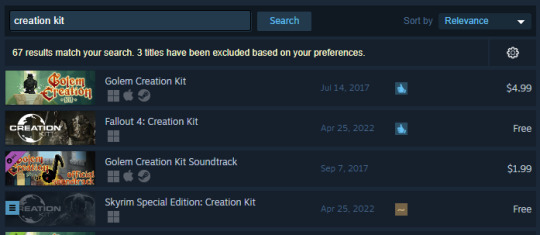
(Note: Even though we're working with the Anniversary Edition, the Special Edition Creation Kit is still the one you want. The Anniversary Edition is really just the Special Edition shoved into a tuxedo.)
5. Step 5 SHOULD be to start the Creation Kit, but it's not. I'll explain this more fully later, but basically there's a glitch where it won't let you make a mod that works with the current version of Skyrim unless you edit your preferences first. In order to do that, go to the game in your Steam library, right click it, and select Manage > Browse local files. This should open Windows Explorer to the place on your computer where the Creation Kit is actually stored. This should be the same folder as Skyrim itself.
Create a new file here called CreationKitCustom.ini. (I create a .txt file and manually change the extension to .ini. Dismiss the Windows warning that the file may become unusable, in this case it'll be fine.) Open CreationKitCustom.ini in Notepad and type:
[General]
bAllowMultipleMasterLoads=1
Then save and close that file.
(Alternatively, you can also download this file from the Nexus and simply drag and drop it into the file directory here. Either way works just as well -- I simply wanted to record exactly how to fix the problem in case anything ever happens to that download link.)
6. Start the Creation Kit. Now the thing you gotta know about the Creation Kit is that it's a temperamental beast that makes outrageous and ridiculous demands and sometimes what you gotta do is pat it on the head and say, "Yeah, sure, whatever you like." It will presently make its first outrageous and ridiculous demand: it needs your permission to open its own scripts file. (Technically it's Skyrim's scripts file, but does it matter? No. Does the Creation Kit think it matters? Yes.) This is a good introduction to pretty much every facet of working with this program. Pat it on the head and tell it that yes, sure, it can open its own scripts file, there's a good program. After a little bit, it should present you with this:
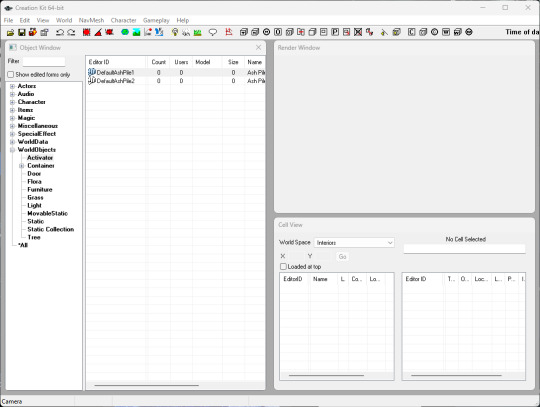
The Object Window, Render Window, and Cell View Window are sub windows attached to the main Creation Kit window that can be resized and re-positioned as you like. I generally leave them more or less as they are, aside from upsizing them so they're as big as possible, but you can do whatever you like with them; if you use multiple monitors you can also float them off to a different monitor to free up space and get a better view.
(Note: There are a lot of CK adjustments available on Nexus Mods and across the internet that greatly improve the CK experience. A lot of people recommend that you go install one immediately. I do not -- at least not until you've achieved a certain level of comfort working with the vanilla CK. For one thing, that will let you get a handle on what kind of tweaks and improvements you actually want. The first couple of these I installed actually changed many things in a way that made it harder for me. For another, every time Bethesda rereleases Skyrim these tweaks and improvements stop working, and if you're too dependent on them then you'll have to wait until the author updates them, if they ever do, before you can keep working. However, it is something to be aware of, especially if you use the CK often.)
Object Window: This is your portal to every item, NPC, special effect, quest, spell, script, or pretty much anything else except for the worldspace in Skyrim. It will all be listed in this window, under the categories you can see in the tree on the left-hand side. If you're not sure what category something belongs in (sometimes it's unclear), you can select *All at the bottom and then use the search bar to search everything.
Render Window: The Render Window will display the game world, once you select an area, and allows you to easily interact with it, placing and moving objects.
Cell View Window: The Cell View Window is your portal to locations in Skyrim. This is where you can select cells to view in the Render Window, and see information about the cell and what's in it.
Cell: "Cell" in video game terms is an area in which a piece of 3D worldspace exists. Interiors are often in a single cell, depending on their size, while exteriors are spread out across hundreds of cells that are spaced around the world like a grid.
Okay, so the Creation Kit is open, but right now it doesn't know that you want to work with Skyrim, specifically. For all it knows, you're about to set out to make a whole new game, and it has no data loaded in except for those two ash piles. To mod Skyrim, you have to load in its data files.
7. Load in Skyrim's Data files. Go to File > Data and this window should open.
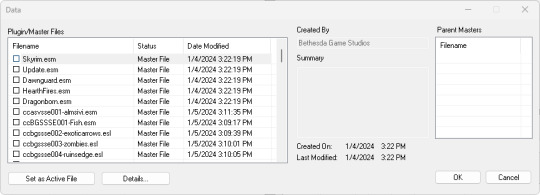
Skyrim.esm is vanilla Skyrim. Essentially what you would get if you were to buy the original Skyrim in 2011 before any of the DLC was released. Update.esm is stability fixes, edits & adjustments, basically any minor edit that Bethesda made to Skyrim post-release. Dawnguard.esm, HearthFires.esm, and Dragonborn.esm are the data files for the corresponding DLC. And all those other files that start with ccbgsse or whatever are Creation Club files. If you have any mods installed then they should show up in this list as well, although they will be listed after the Creation Club files (of which there are many). The official DLC and the Creation Club content function just like mods you download from the Nexus or Steam -- they were just made by Bethesda.
The Created By box indicates who created the file you have selected (in this case Skyrim.esm). There's nothing in the Summary box for any of this, but a lot of modders will put some basic information about their mod there, which can be very helpful. The Parent Masters box lists any dependencies the file you have selected may have. Skyrim.esm doesn't have any, since Skyrim can be run on its own, but Update.esm is dependent on Skyrim.esm and Dawnguard.esm is dependent on both Update.esm and Skyrim.esm.
File Dependencies: Mods and DLC use a file dependency system to make edits to the base game. The DLC will be "dependent" on the main game, as it cannot be run without it, but the main game is not dependent on the DLC, as you can disable the DLC and it will still run. In this example, the main game would be referred to as the "Parent" or "Master" and the DLC as the "Child" or "Slave." (I will be using the former two terms, but many Skyrim modders use the latter so I included them to avoid confusion.)
Now we select the data files that we want our mod to be dependent on. Your mod should always be dependent on AT LEAST Skyrim.esm and Update.esm. If you're modding for Special Edition or Anniversary Edition, it's also safe to make it dependent on Dawnguard, Hearthfire, and Dragonborn, as these come bundled and, as far as I can see, cannot be disabled. However, as a general rule, you want your mod to have as few dependencies as possible. You should ONLY select other data files if you are editing them directly, as you have no way of knowing if anyone else you may share the mod with will have them installed. If your mod is dependent on, say, Fishing, and you send it to a friend who hasn't bought that or has deactivated it, then they won't be able to run your mod.
(Note: if you are making a mod and you want it to involve another mod or creation, but that's not its primary function, such as, say, a custom follower who functions by herself but has a quest she may offer where she loses something in a river and needs you to fish it up for her, you can create a patch, which is functionally a mod for your mod, by creating the base mod without any references to Fishing, and then creating another data file that is dependent on both your base mod and Fishing that adds in the quest. That way players who don't have Fishing can install the base mod and it will work fine for them, except that they won't be able to do that quest. Players who do have Fishing can install both the base mod and the patch and will get everything.)
I am going to select Skyrim.esm, Update.esm, and all the DLC. Data files can be selected by double clicking on them, and a little X will appear in the box next to the filename:
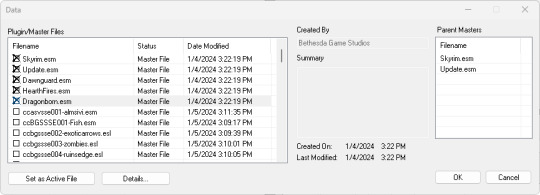
Once you have all your data files selected, click OK.
This is why we had to do Step 5. If we hadn't, at this point the CK would have refused to load anything on the grounds that your mod should only be dependent on ONE file. This would basically lock us out of making functional mods, since we wouldn't be able to work with Update.esm and would be relegated to the release build of Skyrim, which nobody plays.
If you get an error at this point complaining about "multiple masters" then step 5 didn't take. Go back and make sure everything's spelled correctly (copy and paste if you need to!), or follow the link in that step and follow the instructions there. Then try again.
If everything works properly, you should get a loading bar. It's going to take a long time for the CK to load in all of Skyrim, but don't go anywhere just yet -- the CK needs you to pat it on the head and say, "Yeah, sure, whatever you like," some more. It's a team effort, loading in all of Skyrim.
Pretty soon you'll start to get error popups. They'll look like this:
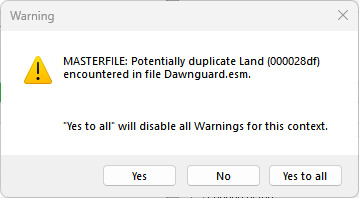
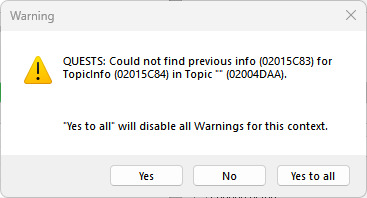
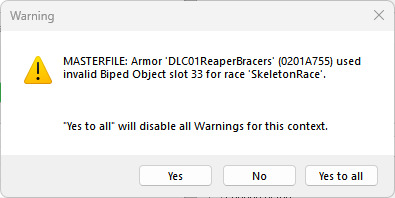
What are these warnings? Errors, glitches, and bugs in the way Skyrim is put together. It just works. Click "Yes to All" on every single one of these windows and don't worry about them.
Once it's done loading, it'll need to initialize and validate and there will be a few more errors. (Probably don't do other things on your computer while this is happening, such as, for instance, typing up Creation Kit tutorials on your second monitor, because when a warning pops up it immediately steals focus and you may accidentally start pressing buttons on the error window. It's not a huge deal, though.)
When it's done your Creation Kit window should look something like this:
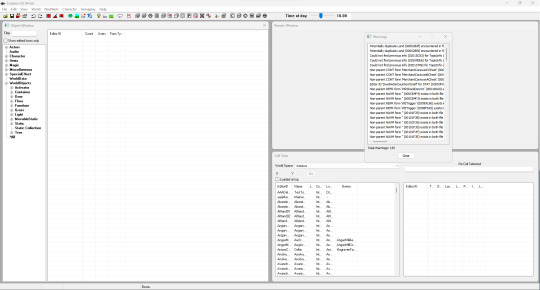
Go ahead and close the warnings window. It's just reminding you of all the error messages you just dismissed.
Now it's time for what we actually came here for:
8. Find your location in Skyrim. You want the Base ID and Reference ID that you wrote down earlier. Type the Base ID into the search bar on the Object Window. It will pull up the object that Base ID is associated with.
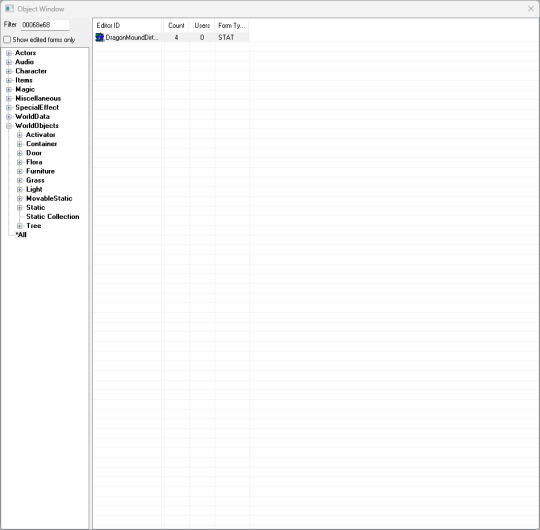
Right click on the object and select Use Info. This will open a window called Use Report, which lists every spot where that item is used in the game world. If you'd picked a tree, there could be literally thousands of entries on this list; as things stand, there are four.
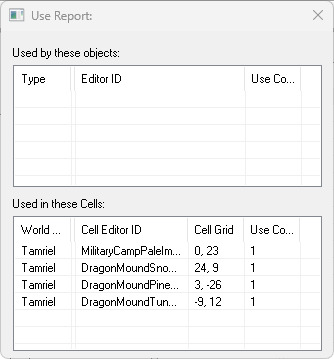
I happen to know that the use I'm looking for is the third one down, but if you don't already know that, you can do some deductions based on the cell names: There's no military camp near the area I picked, so it's not that. The last one says, "Tundra Marsh" and I was looking at a location high in the mountains, so it's not that. The other two are "Snowy" and "Pine Forest" and it could be either of those, so at this point you just have to check. Double click on the Cell Editor ID and the CK will load in the cell in the Render Window. And several more error messages. Just Yes to All them. Your Render Window and Cell View Window will look something like this:
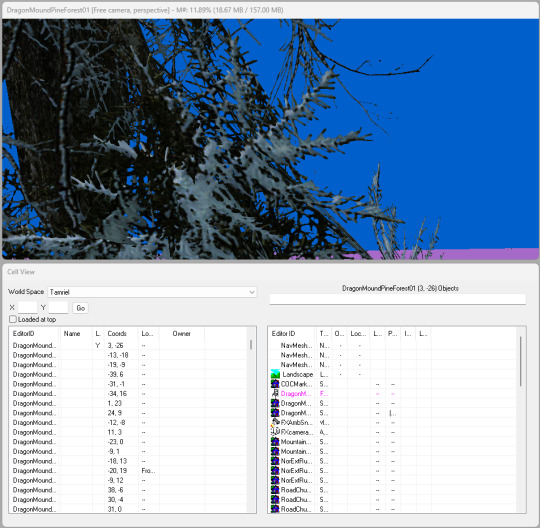
The render window looks like this because there is a cell divider right in front of the camera. The controls for this window are a little finicky, so don't touch it for the moment.
The list on the right hand side of the Cell View Window lists every item in the cell. Find the dragon mound in this list (it will have the same name as the item you pulled up with the Base ID), right-click it, and select "Edit." This window will pop up:
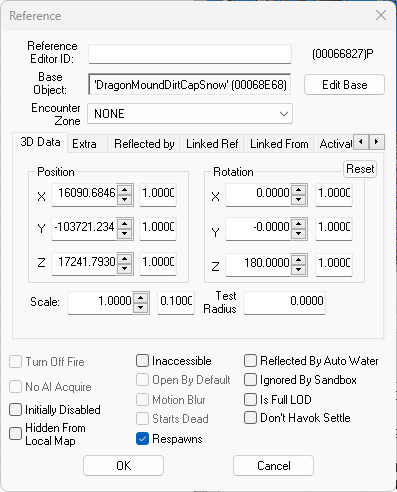
Make sure that the Reference ID in the top right matches the one you wrote down. This one does. (I'm not sure what the parentheses or the P mean; it's probably some kind of internal reference irrelevant to our purposes.)
Now click Cancel -- and be SURE to click Cancel! If you click OK then the CK will think you've changed something, even if you haven't and it will bloat your filesize.
Now, it's time to find the cell I actually want. Remember, the dragon mound was just close to it. For that, I'm going to use the Render Window. Click on the bar at the top to bring it into focus. Make SURE to click on the bar at the top! The Render Window uses a click and drag feature to reposition objects inside it, and if you click inside it you could accidentally move something. Even if you immediately Ctrl+Z to undo it, the CK will still think you've changed something in that cell. It's also easy to move things without even noticing, and if you change cells you're not directly working with you could potentially cause unnecessary conflicts with other mods, as well as putting unneeded stress on the game while it's running.
You should already have the dragon mound selected, because you clicked on it in the Cell View Window. Once the Render Window is in focus, press and hold the Shift key and move your mouse. This will allow you to rotate the camera using the dragon mound as a center point. I like to get a good top down view, so I can see where I'm going. The spot I want to add my location to is just around the edge of the mountain from here, below the Orichalcum ore vein. To pan without rotating, press and hold the spacebar and then move your mouse. You can also zoom in and out with the scroll wheel. Remember, we're not looking to change anything yet, so avoid clicking on anything. Also be aware that as you move around the CK will load in more environment and generate more errors. Just click "Yes to All" every time an error window pops up. Also, don't worry if you see some random purple objects. Purple is the default color of objects that are missing their textures in Skyrim, and it's not terribly unusual for textures to not load in this window.
Once you've found the spot you want, zoom way in to make sure the cell you want is pulled up in the Cell View window. It should be at the top of the list, but this is the cell that the camera is in, which may not be the cell you want to edit if you're super zoomed out. If you want, you can double-click on the cell at the top of the list to center it. This will place the camera so that it is looking straight down, zoomed way into the ground. Simply zoom out to get an overhead of the area and make sure that you're in the right cell.
The name of your cell is probably Wilderness. 90% of the outdoor cells in Skyrim are called Wilderness. In order to find it more easily in the future, make sure it's selected on the left-hand side of the Cell View Window and press F2.
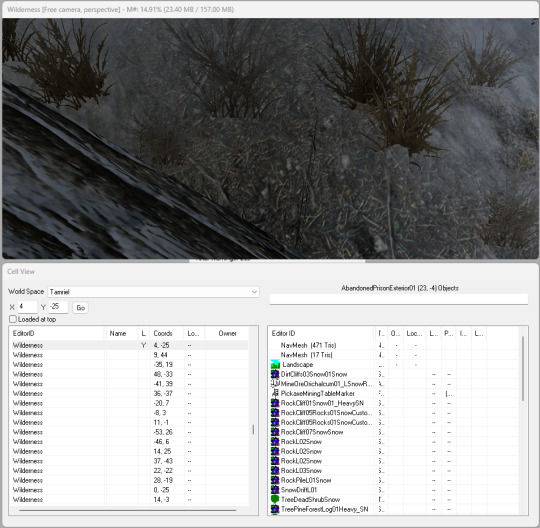
Rename it to something that makes sense that you'll remember easily.
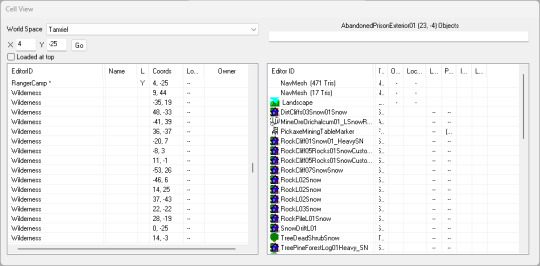
Now click on File > Save and save your plugin as a .esp to the Skyrim Special Edition > Data folder.
For me the most exciting part of learning this was putting something in the worldspace and then going into the game and seeing it there, so I encourage you to drop an item into the cell as well while you're here. Don't worry too much about what it is; if you don't want it you can take it out easily enough later.
In the Object Window, go to WorldObjects, > MovableStatic > CLUTTER > WoodFires and pick a campfire. Or you can search for items by selecting *All and typing in an item name, although the Editor IDs of various items are not always intuitive.
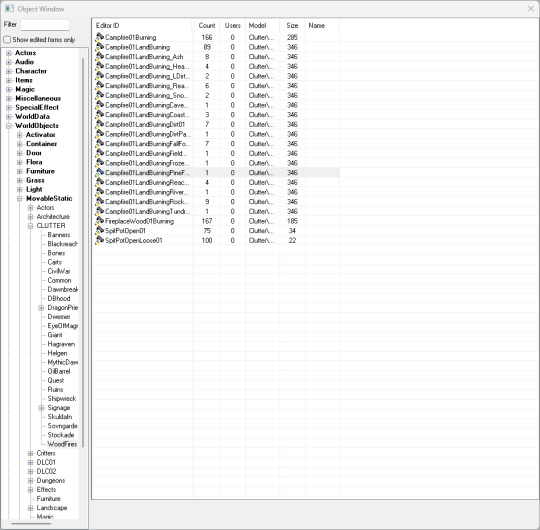
Drag and drop whatever fire you've picked into the render window. Chances are it will be levitating above the ground. This is fine. Press F. This will lower whatever object you have selected to the nearest object with collision below it -- in this case, the ground. If you need to manually move it up and down, press and hold Z and then click and drag it. You can drag and drop it horizontally without pressing any special keys.
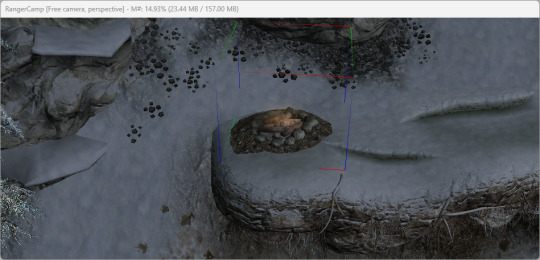
(If it gets deselected or you accidentally select a tree instead, you can reselect it by clicking on it in the list on the right hand side of the Cell View Window.)
Once you have it in a spot that you like, save your plugin again, and then close the CK.
(Note: Whenever the CK has cells loaded in the Render Window, it's almost the same as if you were playing Skyrim. Don't make my mistake and leave the CK Render Window open while testing your mod in Skyrim. Maybe some kind of gaming supercomputer could handle that, but my computer certainly can't.)
To make sure your mod is working, load it up the same way you would any other mod -- I recommend always handling non-CC mods using an external organizer such as Vortex rather than Skyrim's internal load order feature. The reason for this is because if you install a mod that causes a crash, that's an easy problem to resolve with an external organizer. Just uninstall it. If you use the internal load order, then the data files are loaded before you are able to adjust them, and the game will crash without giving you the opportunity to fix it. This is a lot harder to solve. Most mod organizers can also automatically sort your mods based on their dependencies, which is convenient and good for performance and preventing bugs.
Once you have your mod loaded (I use Vortex's "Install From File" function), open Skyrim and load into a character. Use the ~ key to open the Console and type "coc <WhateverYouNamedYourCell>".

COC: COC stands for "center on cell" and is used by Bethesda as a debugging tool to prevent players from falling into the void forever; if you fall a certain distance below most maps it will trigger and return you to the center (or another designated point) of whatever cell you are in. For the purposes of mod testing, it's a very useful tool to get places fast. You'll need the Editor ID of any cell you want to teleport to, which can be found here.
You should immediately load into whichever cell you were just looking at in the CK like you went through a door.

Victory!
Your cell is now marked and ready for you to start adding things to it.
It may seem like this tutorial didn't accomplish much, but you've actually done a lot. The CK loads properly, which took me almost a day to figure out on my own. The cell you want to work with is easy to find and ready for you to start playing around in. And you have a lot of practice working with the CK and its... interesting ways. The next tutorial will deal with adding more things to the cell and working with architecture.
In the meantime, here is some good reference:
The UESP archive of the CK wiki has a lot of useful tutorials that can walk you through basic modding. I believe these tutorials were originally written by someone who worked on Skyrim. However, it was written and released many years ago for the original Skyrim Creation Kit. Understand that not everything on this wiki is going to work, and you may have to do a lot of research to figure out how things are done now. That's what I had to do, and why I'm writing these tutorials; to cut out that middle step for other people.
This page has a lot of useful information about CK controls. Same disclaimer as above, but a very useful jumping off point.
A lot of the information in this tutorial is a more in-depth explanation of this specific tutorial.
26 notes
·
View notes
Text
Falmer Playthrough Mod List
I haven’t seen one on tumblr before I think so screw it I’m makin my own!! I’ll provide captions of what the mod contains and such and if they are CHONKY to download etc. You dont need to download all of these but hopefully these help someone building a Snelf run.
RACE MODS
True Snow Elf Race
(Suitable for a more vanilla-esque elven look for both available gender presentation. Also offers a retexture for more detail)
The Ancient Falmer
(A more detailed race mod that offers a little more with craftable ancient falmer weapons, a few optional followers and overhauls Gelebor&Vyrthur)
Playable Falmer
(Want to play as The Betrayed instead? This mod will satisfy that desire.)
QUESTS
Carved Brink
(A large quest mod that adds a bit of Snow Elven history on a group that stayed away from the war. If navigation is difficult use the tcl command. Also, make sure you have followers to carry your loot bc there is A LOT. Otherwise its a beautifully done mod with an interesting story.)
Legacy Of The Dragonborn
(A MASSIVE mod that gives you access to a museum to fill yourself but it also adds a lot of snelf content. Side quests to rediscover their lost temples, investigate their suffering under the hands of the Dwemer and even find ancient lost relics of their people. Adds more snelf centric weapons and loot ontop of all the other content it brings)
Strange Friendship- Falmers
(A custom voiced questline about a talking falmer showing up at the College Of Winterhold.)
PLAYER HOMES
Snow Elf Hut
(A charming snelf home thats bigger on the inside. Good for if you want a big home but too overwhelmed by palace sized options. Would recommend!)
Snow Elf Castle
(A home mod for the noble Snelf who desires more than a hut or a hole in the wall)
Aylerial Snow Elf Playerhome
(Another palace sized home located near Castle Volkihar. Also good if your Snow Elf is mixed race as it contains a few dwemer centric objects.)
Snow Elf Palace
(A big and highly decorated palace home. In my opinion it feels like the most accurate or lived in of the bunch.)
Ancient Refuge
(A great starter home or a home for someone who just wants the necessities. It’s perfect for rping a snelf who has been tucked away this whole time. Adds a secret valley for you to live in, a snelf statue and harvestable gleamblossoms.)
FOLLOWERS
Female Falmer Follower
(A traditional Falmer follower that isn’t hypersexualized. Also a marriage candidate.)
Snow Elf Mage-Lester
(Not a custom voiced follower but a handy one if your snelf has a companion from their enclave.)
Snow Elf Follower- Emrys
(A vanilla style follower that has a ranged combat style and is unlocked after “Touching The Sky”)
ARMOR/ACCESSORIES
Ancient Falmer Armor Overhaul
(Makes the armor shinier and look more like metal rather than plastic.)
Amulets of Skyrim
(Adds various amulets to your game that are unlocked as you go along. Introduces Snelf centric amulets as well once you get to the Vale.)
Auriel’s Armor
(Adds a new set of armor to compliment Auriel’s shield and bow. Requires a few smithing perks but are all unlocked upon completing “Touching The Sky”.
Playable Ancient Falmer Crown
(Self explanatory. Go on, your snelf deserves some glam even if Vyrthur is hogging it.)
Unique Ancient Falmer Armor
(Adds new enchantments for the ancient falmer armor set and a bonus weapon or two)
Ancient Falmer armor Complete
(Adds a helm, shield, sleeves and weapons)
Crown of the Ancient Falmer
(A retexture of the og crown making it more eye catching)
DUNGEONS/AREAS
Ancient Falmer Ruins and Keeps
(Adds 8 more Snow Elven ruins across skyrim and provides a unique follower to progress a questline involving the dungeons)
Ruined Shrine of Phynaster
(Uncover the mystery that lies beneath the forgotten Snow elven shrine. This was one of the first snow elf ruins I downloaded cant recommend enough)
MISC
Adoptable Snow Elf siblings
(Refugees of an attack on their village, they can be found in the forgotten vale)
Adoptable Snow Elven twin girls
(Wandering the Dwemer ruins of Kagrenzel, they’re good if you want your snelf to have kids.)
Friendly Falmer
(Right what it says on the tin. They will still attack other humans and living beings and will attack you if provoked.)
Wintersun- Faiths of Skyrim
(An immersive religion mod that enhances any race playthrough.)
No More Falmer Ears
(A mod that revamps Falmer ears into Falmer tears. Good for if your snelf doesn’t want to harvest ears from their blind cousin.)
Undead Snow Elves
(Do you want to traumatize your snelf by having them encounter undead versions of their people on top of the falmer? go for it. Adds an additional undead enemy type to Forgotten Vale)
#falmer#snow elf#modlist#mod list#skyrim mods#skyrim mod#the elder scrolls#the elder scrolls skyrim#skyrim#kris spent almost his whole morning on this hoo boy
71 notes
·
View notes
Note
Hello!
I hope not bothering you but I felt compelled to ask some questions about your guy Taliesin (he looks fabulous btw and judging from your answers to other asks he seems quite sweet). Please forgive me if I'm repeating any questions that have been asked before.
How exactly does the LDB meet him? In the trailer it looks like he was injured...does the Player save him from something/ someone?
He is or was Thalmor and well...they aren't very well regarded because, you know, they're basically Fantasy Nazis. Does he carry those extremist views? The whole "Altmer are hot shit and anyone who worships Talos is a deluded heretical cultist" thing? Surely not to that extent? I did see that he was curious about other races, does he have any specific dialogue for Nords? I'm pretty sure Thalmor Justiciars have dialogue about wanting to enslave all Nords. What does he say? What about Talos? Will he say anything if you bring him near a shrine of Talos? Especially ones that you find in the wild where the Thalmor have massacred the worshippers/ priests there. In fact, what is his whole stance on the Thalmor/ is he still part of the group?
Does he have any specific dialogue about you being Dragonborn? Does he react to any of the DB's dragon friends like Odahviing/ Durnehviir/ Paarthurnax etc? I think it was kinda hinted at that he doesn't like how Delphine treats the DB, or was I reading too much into that/ reading it the wrong way?
Overall he seems very nice, if a little insufferable (meant affectionately). Is he very affectionate towards the Player at all? If I could get Skyrim mods then I would get him and the other Custom followers. Unfortunately I'll just have to watch his tag like a hawk. Maybe you could post more videos of him? 👉🏻👈🏻🥺🥺
I'm sorry for writing so much, I'm just so interested rn. I'd love to hear more about him.
Taliesin has a bit of a "First he's sour, then he's sweet" personality. He's still a smug Mer who's not afraid to tell you how he feels, but he won't openly try to hurt feelings.
I've been waiting for a list of questions like this! (cracks knuckles)
So funny you should mention that Shrine of Talos where people have been killed....because that's where you find him! He got injured in the scuffle and is in a state of shock to heal himself. You'll have to push a bit, but eventually he'll let you help him.

2) So Taliesin's stance on the Thalmor is complicated. He was raised to fear and obey them, joining their ranks was considered a true honor in his family. He doesn't agree with their views, but he follows because that's what is expected of him. Disobedience often resulted in 'reeducation' or 'punishment missions' and he's gone through this a few times. When he's with the player, he's able to drop the act and be himself, he's able to ask questions he's never been allowed to ask. However, some old habits due flare up from time to time, he'll pride himself on his pure Altmer bloodline or huff and remake on why the player brought him to a temple of Talos. But his dislike for Talos is different from what the Thalmor think.
3) The only time Taliesin refers to the player as Dragonborn is during the Main Story quest. A lot of players (myself included) often like to do playthroughs as someone other than the Dragonborn, so I'm keeping it ambiguous for how he refers to the player. He has a lot of respect for Paarthurnax, he views Paarthurnax as a kindred spirit. A being who rebels against his true nature, much like how he does against his home and race being in the Thalmor. And yeah, he does NOT like Delphine at all, especially after sending the Dragonborn into the Thalmor Embassy.
4) I think affectionate is the right word for it. He respects the player after they've helped him, despite him being a Thalmor and them, his enemy. He likes to tease them on occasion as well, such as if you go visit the temple of Dibella or just the Main Story quest in general. It's an amusing ride for him and he wants to see it all!
I can make another video showcasing more of his personality. Maybe a compilation of him being an insufferable jerk! XD
57 notes
·
View notes
Text
I’m finally making it, My Beyond Reach Review
Disclaimer: While I didn’t have the best time with this mod, that doesn’t mean you may not. I never want my opinion to sour someone else’s, and have the risk of them not playing the mod. So I highly recommend you check it out.
I’m putting this disclaimer as well since my playthrough of the mod is a bit unfair. I played it with godmode (since I suck at game combat,) and after a while started to clip through dungeons to get them over with. This started to happen around halfway through as I found myself more frustrated with the mod and kinda wanted it done. I also played through only mostly the main quest. However, a friend of mine did tell me about one sidequest I do have a problem with. So keep this in mind with my review that I may be treating it a little unfairly.
There’s also the point that mods are hard to make, let alone one of this scale. The mod author did an amazing job at creating this mod and I never want to invalidate that. With all that said, let’s get going.
CW: Sexual Assault, Child Abuse, Ped*****, Cannibalism, and Harm Towards Women.
And Obviously Spoilers!
First off, I’m not the best at writing reviews. It won’t be wonderfully crafted or anything, just mostly detailed bullet notes of what I liked and disliked. While there is more I disliked, I did find some positives and will be layouting things in a sandwich review (that’s the right word?) going from positive to negative. Here we go!
This is a review for the mod, Beyond Reach by razorkid.
Good: Grimdark. I will always love me some Grimdark. Hell, my current playthrough of Skyrim is currently a grimdark playthrough all with dead trees, gallows, horror monsters, ect. And while I think some parts of Beyond Reach’s grimdark-ness falls flat, most of it holds up and creates an eerie atmosphere. There were bodies hanging, creepy monsters, creepy dungeons, and a lot of stuff that fit the tone of the mod. However... some of it did not...
Bad: A lot felt like shock value. In grimdark there’s always a tendency to add a lot of stuff for shock value, and sadly, BR had an abundance of it. I knew the mod got dark, but still I decided to play the uncensored version as I did want to get all the content. However, some it felt just... unneeded. At one point the player is tasked to go raid an Orc stronghold where there are legionnaire prisoners. However, you end up finding two of them, both women, one alive, one dead. The player can piece together what happened from that alone, and yet the mod goes as far as to have the alive prisoner wail at one of the soilders about how she was raped and would have an Orc child. The only purpose of this scene felt like to show how horrible these Orcs were. But why not just do that with dead prisoners (doesn’t need to be SA,) or why have her go on a whole speech about it.
After playing through this part I really was trying to rack my head around how it could have been done better. And honestly, after a day, I was reminded of Red Dead Redemption 2, and the scene were Arthur finds a woman who was also SAed. The only difference is that the scene added more than just “wow, those guys we killed were pretty bad,” instead, it added to Arthur's character. He helps the woman home. When she’s about to explain what they did he simply said “I know.” Subtly in situations like this tend to be the most powerful. As people our brains peice together what we want to see and having the woman simply say “They...” and the solider reply with “I know,” would have made the scene much more powerful. (She’s also naked during the whole ordeal, let me give the woman a blanket, something!)
There’s other darker themes that I felt like were shock value (mainly the ending place with some children, however, talking about will just make me sick. So I think I’ll just move on. Basically, some stuff happens to kids and again I feel like it’s only there to prove how bad someone is and doesn’t give much of anything else. I feel like something horrible and big like that need to have numerous reasons to be there than a singular “look how terrible this dude is!”)
Good: Cool enemies. I don’t really feel like there’s much to say on this part. I just thought some enemies were really cool. I think the ones that stuck out to me are part of Vicn’s Creature Pack, but could be wrong. Mostly it was the bloody skeleton monsters. Very cool to see.
Bad: Not much role playing. Honestly, this part kinda made me the saddest as after one sidequest (which may have been my favorite part of the mod,) I had become an enemy of the state. It felt super in character as I was playing Alllin and despite being a serious guy, is also a little chaos gremlin who will flip off authority. But despite all that, I still ended up becoming a knight of the very state I was an enemy of and was forced to pick dialogue options that bended my knee to the king and was very formal. I’m not saying multiple path options in the way of a knight or criminal are needed, I just wish there were more dialogue options.
Good: Neat dungeon horror design. So this one is a bit here and there as the dungeons I went through had super neat astrosphere that did have the grimdark feel to them. One was an asylum dungeon which I found pretty neat. However, there was also a problem with length...
Bad: Long Dungeons. While this whole review is subjective, this part may be the most as I hate dungeons. If they’re neat looking I don’t mind. But when they take around thirty minutes to complete and little progress has been made I get real tired of them. This is why I started clipping through dungeons to just get the thing I needed and get out.
Good: Music is nice. (But as I type this I went to go find the composer. But I don’t see any credits to music, so a slight bummer. If you know who did the music, please let me know and I’ll edit this part with credits.)
Bad: A lot of dead women. And I get it, a lot of people in general die in this mod. And maybe I’m misremembering stuff, or looking to deep, but in the main questline there was one main female character. And she is killed. And then there are several spots that are just about women in harm. (Like the SA I mentioned before, a part where a little girl is killed by a griffin, an Orc woman being tortured, a brothel getting massacred.) And I just didn’t see so much focus on men. And that sounds weird. But when it leans to one side so much, it is just super noticeable.
Good: Voice Acting is nice. I know there isn’t too much to say there. I just really liked it. There were some unvoiced lines, but I don’t have too much of a problem with that since they are still looking for voice actors for various roles. I think the only problem I have with the unvoiced lines is that there’s no white noise for the line so the dialogue would just blink in and out and I couldn’t read what was said.
Bad: Very railroad path. You are forced to be a knight, and see red flags of the nobility and yet you can’t do anything. Most of the time when you question a noble why you should do something it’s “well I’ll just have you killed,” and sure, not dying is great, but then the next line I’ll talk as if my life wasn’t just threatened.
A friend of mine who tried to be a bit more through in the mod took a sidequest where it told you a noble (who turns out to be evil later on in the main quest,) is a cannibal. Can we confront the noble about it? No. Can we warn those who may be hurt by him in the future? No. Do we talk to him as if we don’t know that he eats people? Yep! It’s all just odd and I think again it just falls back to the lack of player choice.
Good: So on my list I wrote “Liked sick town,” which makes no sense to those who haven’t played it. So to explain it better there was a Side quest I really liked. Not only did it give a ton of player choice, but it actually made me feel like a good person, and the people were nice to me!
During my playthrough I made a rule that if someone was mean to me, I wouldn’t help them outside of the main questline. Cause why would I help someone who is rude to me? (There’s also an issue that most of the place is filled with mean people, so it creates little to no agency to help High Rock.) But one event was with some guards at a city I had to get into. I had to help them with an issue of some sick people and one of their guards who went missing. Come to find out the guard got sick and was trying to find medicine for the town so that they could live about three more years in peace. And in the end I was given a choice to kill the town, or help it. Obviously I helped it and became an enemy of the state. But I loved it! While the sick people would threaten you if you got to close to them, the guard with them was understanding. And his compassion for these people really stood out to me. It’s a shame I later had to bend my knee to the very people that wanted to kill them...
Bad: Lore Friendliness. This one is very short as I see lore in ES as free real estate. I don’t care what you add in your mod. That what makes it fun. However, I know this will be a turn off for some so I thought I would say it. I think the main factor is you talk to Mara on various occasions and I’ve been told that isn’t possible.
Good: City Design. I just like the layouts and looks of the city. What else can I say? Districts were interesting. (I think I'm running out of typing juices...)
Bad: Too much going on at one. There’s an Orc extremist group, there’s reach men attacking, there’s Namira shit, there’s a plague, and there’s a civil war starting. That is a lot, and it’s just the main quest. I realize it’s good to have a lot going on in a location, but not all of it needs to be in the main quest. All this stuff makes it super confusing and hard to keep track of what is really going on.
Bad: Buggy. I’m doing two bads in a row as I do want to leave the review off on a good note. There were quite a few buggy stuff. However, considering how I played through it I wouldn’t doubt if a lot was my fault. That being said, I know some who did play through it correctly did also suffer from bugs. That being said, I know the mod author is still working on the mod so bugs will most likely get fixed.
Good: Dialogue explanation. One thing I really found helpful was that in front of dialogue options were [lore], [quest]. These little tidbits made it super easy to tell what dialogue I was picking or which one I needed to pick. Very small detail, but works wonders.
Oh me, oh my, that is long... Sorry about that.
TLDR: The mod is successful in it’s eerie astrosphere, but is dragged down by heavy writing. lack of player choice, and shock value issues.
Thanks for reading all this and want to say again I don’t want to sway anyone away from this mod. I think it’s always important to try out something for yourself. Though, if the Content Warnings from above upset you, I recommend playing through the censored version (it will ask you in the game.) I haven’t played through the censored version, but it says it get’s rid of those events.
I may try and do more reviews in the future, but understand these reviews are never an attack on the modder as I get modding is extermley difficult. My reviews are here to be optional constructive critism, and if I’ve said anything wrong or you disagree with I’m more than happy to have a conversation in the comments. (I also say optional as sometimes modders aren’t looking for critism and just want to mod/create and that is 100% valid.)
Thanks for reading again, and hope y’all enjoyed!
60 notes
·
View notes