#shimeji wukong
Text

LMK WUKONG SHIMEJI

Do you want a tiny lil' guy walking around your screen while you work? Distracting you the whole time? Well look no further! I bring you the tiny devil that's Wukong!!! As a cute lil' shimeji, of course! You can download this tiny guy for free!
You can pet him, throw him around, dangle him by his feet and well- Yeah. That's. That's pretty much it. He is quite adorable though, no?
You can download him for free, here.

(Macaque ghost made by Venelona. Not me, I'm just using an image where they are standing next to each other.)
How to download, down below.
Just a heads up though, I didn't do any of the coding or anything, I just drew all the images for the shimeji so the art is fully made by me. Which does mean if there are some technical issues working the shimeji, I would suggest checking out THIS video and NOT sending ME an ask about it.
There are some issues with Windows 11 so the tiny guy may or may not be able to throw windows etc. The video has some tricks that might work for you but it might not(I couldn't get it to work for me lmfao.) Best of luck either way.
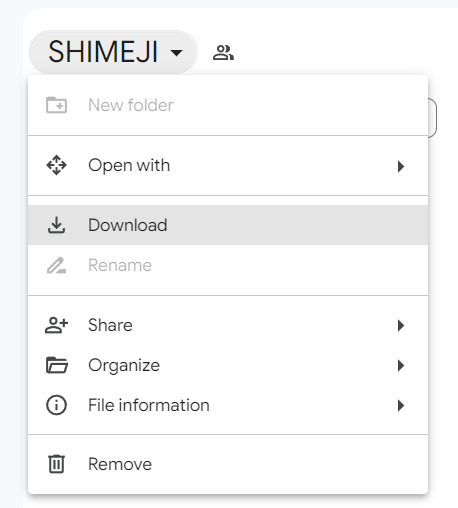

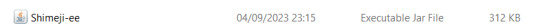
Download the SHIMEJI folder from the drive.
Extract the unzipped file.
Then double click on shimeji-ee



If you want to make your own shimeji, you can download the thing from here. You just gotta replace the img files and BAM!! Tiny gremlin!!
I probably won't make a Macaque shimeji, but if season 5 of LMK triggers my shadowpeach brainrot I might make a shadowpeach couple shimeji with Wukong and Macaque in their cute lil beach outfits.
Like I said, if you have trouble getting shimeji to work, your best bet is asking KonfluxGames, he has a discord where he answers questions sometimes, which you can find the link in the description of his videos.
If you send me an ask that already has an answer here, I probably won't answer sorry kasdfjk
I have a twitter.
I hope you have fun with him!!!

#lmk#lego monkie kid#monkie kid#shimeji#wukong shimeji#desktop pet#monkie kid wukong#lmk sun wukong#lmk wukong#monkie kid sun wukong#monkey king#wukong#sun wukong#desktop pet wukong#shimeji wukong#lego monkie kid wukong#lego monkie kid sun wukong#lmk monkey king#i actually made him at the start of the june#i just kind of forgot to post#but yeah!! i decided to finally share him with the world :3
177 notes
·
View notes
Text

FINALLY THEY COMPLETED!!
the true complete experience of the SWK & Macaque shimeji (for those that like the ship or duo me guess)
LMK SHADOWPEACH SHIMEJI VER 1.0!!
Just click on the big words and ya can download, ye :D
Contains 2 zipfiles: The normal version and less frames version
Read down below for explanations on that
if got any problems launching and stuff, dont be afraid to message me, i'll try to help ya out :>
but as seen in the quick lil poster i made there, it says extra animation + more
more info about that underneath the read 👇
so first things first,
SAME LIKE PREVIOUS ONES
this is the same thing like the previous shimejis. actually its the same ones skskksk. so I wont waste time here. like:
extra animation
custom action name
custom action
non-symmetrical shimeji
REMINDER FOR THE NON-SYMMETRICAL SHIMEJI
same thing like the macaque one, I made versions where he has symmetry & doesnt. so if you dont want your pc to lag, do get the less frames version
PLEASE DOWNLOAD THE LESS FRAME VERSION TO NOT FRY YOUR PC'S!!
SPECIAL INTERACTION CODING
this is where the special parts of this specific shimeji comes into play. it is coded where the SWK & mackie shimeji can interact with each other and in this case
THEY HUG!!

This is how they function:

One of the target shimeji must be in "Hug?" mode
The other shimeji will scan if there is a shimeji in "Hug?" mode, and then activate "Hug!" mode
"Hug!" shimeji will run after the "Hug?" shimeji and activate the hug action
then they hug :]
This can happen via you searching up in the settings or it happens by itself
It can work either way, either Wukong initiates "Hug?" or mackie does it, and they both have their own responding hug action, I'll let you discover what it looks like yourself ;]
UPDATES WILL HAPPEN!!
for now, this is the only interaction action so far but i do love to add more later on, maybe a kiss interaction action or maybe a hand holding interaction where they become one conjoined shimeji
but for now that is all ideas and whether they can work, up for future me to test
BUT DO STAY TUNED >;3
~~~~~~~~~~~~~~~~~~~~~~~~~~~~~~~~~~~~~~~~~~~~~~~~
but for now that will be all for ver 1.0
many thanks to anyone interested in this project and of course
BIGGEST THANKS TO THOSE THAT HELPED BETA TEST THEM
for privacy reason they shall stay anonymous still but
❤❤❤❤❤❤❤❤❤❤ >:3

#monkiekid#lego#lego monkie kid#monkie kid#lego sun wukong#sun wukong#lego monkie king#six eared macaque#6 eared macaque#lmk macaque#shadowpeach#shimeji
339 notes
·
View notes
Text

I’VE BEEN OVERRUN!!
shout out @beawhatchumean for making this little guy, my work has never been this crazy
I love him ;-;
#journey to the west#jttw#the monkey king#sun wukong#Monkie Kid#LMK#lego monkie kid#lmk sun wukong#lego monkie kid sun wukong#shimeji#little sun Wukong
103 notes
·
View notes
Photo



Here’s the splash art from yesterday’s shimeji post! And two shimeji Wukong gifs I made for my friends
#my art#journey to the west#jttw#xiyouji#monkey king#sun wukong#gif#animation#illustration#shimeji#shimeji-ee#reblog don't repost#experimented with a looser style for that splash art
86 notes
·
View notes
Text

TADAA~ ✨
something been in the work since last year, on and off but now finally it done, it originally somthing made for myself privately but why not share
LMK SUN WUKONG SHIMEJI VER 1.0!!
Just click on the big words and ya can download, ye :D
if got any problems launching and stuff, dont be afraid to message me, i'll try to help ya out :>
but as seen in the quick lil poster i made there, it says extra animation + more
more info about that underneath the read 👇
so first things first,
EXTRA ANIMATION
For certain shimeji actions, unique frames for each action is made. best example is the walk, run, dash actions seen below
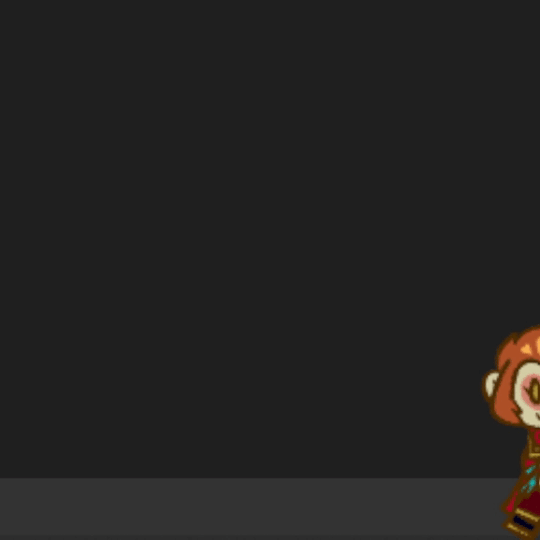
there are other actions that have unique frames like these, you are free to explore them :>
CUSTOM ACTION NAME
There are a few actions renamed in the shimeji code. Here is a guide for what they do:
Eat Peach = SWK pulls out a peach and eats it
Create Clone = Shimeji breeding 1
Visit Diyu = Shimeji breeding 2
CUSTOM ACTION
there is currently one custom action in the game that is not in the original shimeji coding. For this one, a petting action is coded in (credit to Kilkakon for the original script)
as seen in this gif :3
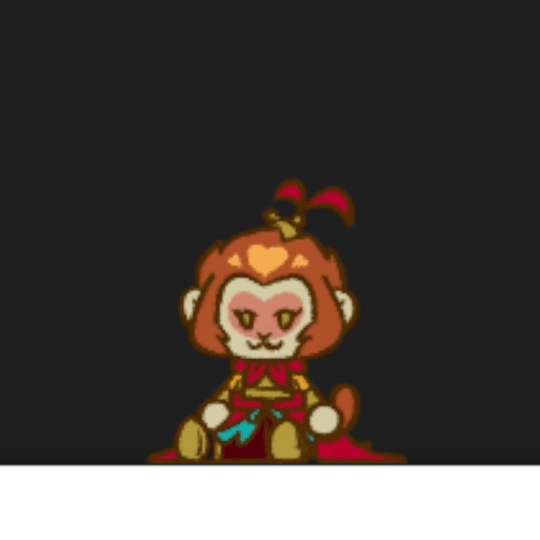
Steps to do this action is as followed:
Make the shimeji sit down (any surface is okay, ie work floor/window top)
Move the cursor to the shimeji's head
Make sure it is a hand cursor and not an arrow cursor
Pet away!!
If you want to pick up the shimeji without prompting the pet action, just move the cursor lower until it turns into the arrow icon
UPDATES WILL HAPPEN!!
if you noticed this is version 1.0
since this is a shimeji i made personally for myself, updates will most certainly happen (and i already have plans for something relating to transformations :3c)
i may or may not gives sneak peeks to those updates but just know, i am at work HARD >:3
~~~~~~~~~~~~~~~~~~~~~~~~~~~~~~~~~~~~~~~~~~~~~~~~
but for now that will be all for ver. 1.0
many thanks to anyone interested in this project and of course
BIGGEST THANKS TO THOSE THAT HELPED BETA TEST THEM
for privacy reason they shall stay anonymous but
❤❤❤❤❤❤❤❤❤❤ >:3
280 notes
·
View notes
Note
Are the shimeji’s available? Just curious
Oh yea, they will be available to download and use forever. However, I'm only creating wukong & mac shimejis, with only the wukong one available right now.
Macaque is still wip
13 notes
·
View notes
Note
Hi, I love your work. Can I ask where I can find your sun wukong shimeji I can find it anywhere? Sorry for my bad English.
Hello, hello that's fine. You can check out this post and download him from there.
0 notes
Photo

I come from the year 2015 to give you all a shimeji of all things
It’s of the one and only Sun Wukong and works on Windows! Hopefully I’ll find a way to get a Mac version working sometime in the future!
He’s a mischievous shimeji of course so he’ll throw your windows around and multiply a lot, but you can change that in his behaviours.xml file.
I’d love to see what trouble he gets up to, so please tag me if you end up downloading him! And please credit me if you post screenshots or pics of him anywhere.
Download: (x)
INSTRUCTIONS TO DOWNLOAD BELOW THE CUT
The download link takes you inside the main folder but what you have to do is download the entire folder. Then, once downloaded, the file should have an option to unzip! (I’m using Windows 10 and it unzips itself but some people may need to use WinRar)
Wukong has extra frames and is a bit bigger than the usual shimeji so if you already have Shimeji downloaded and just want the img folder, you might wanna download the conf file as well.
Otherwise, he won’t run due to the naming of his frames and if he does, by some miracle, actually runs, his image anchors will be off and he’ll probably be either floating off your dashboard or sinking into it.
Both the .jar and .exe files should work to launch him! I don’t recommend using the .bat file.
#my art#journey to the west#jttw#xiyouji#monkey king#sun wukong#shimeji#shimeji-ee#download#have shimejis been made for jttw before? probably but not on any sites I can read#might make a nezha one and a jfte wukong one sometime!#but for now- back to working on my video#please read the readme.txt file#reblog don't repost
70 notes
·
View notes