#searchterms
Text

innosyte.in
https://www.fiverr.com/s/6re8pb
Struggling to find the right words? Let's fix that! 🌟
I'm here to help you discover the best keywords 🔍 to improve your online presence and attract more people to your content.
Let's work together to unlock the potential of strategic keyword research! 🚀
#keywordresearch#keywordoptimization#fiverrfreelancer#seokeywords#searchterms#digitalkeywords#onlinevisibility#targetkeywords#fiverrservices#keywordanalysis#digitalmarketing#keywordstrategy#contentkeywords#onlinemarketing#keyworddiscovery#keywordmagic
0 notes
Text

Serve clients’ SEO and ranking improvement needs with quality keyword research https://seoresellerscanada.ca/keyword-search/
#KeywordSearch#KeywordResearch#SEOKeywords#SearchTerms#DigitalMarketing#SEOStrategy#ContentOptimization#OnlineVisibility#KeywordAnalysis#SEOTools
0 notes
Text
Search Terms Vs Search Keywords – What is the Relation Between Them?
After you have learned the difference between search terms vs search keywords, you must be able to understand how they relate to one another.
For more contact the best seo services in India
0 notes
Text
I am filled with indescribable anger
(Can't find depictions of fae that aren't from 2010s deviantart)
#I have tried every possible searchterm#medieval fae art still turns up only digital art#all the articles are about modern paganism#I want original descriptions for art reasons#I know it exists#I remember one manuscript with Titania and her court#but ugh
4 notes
·
View notes
Text
id post like 30 more songs but tumblr and actual audio posts, you know how it is
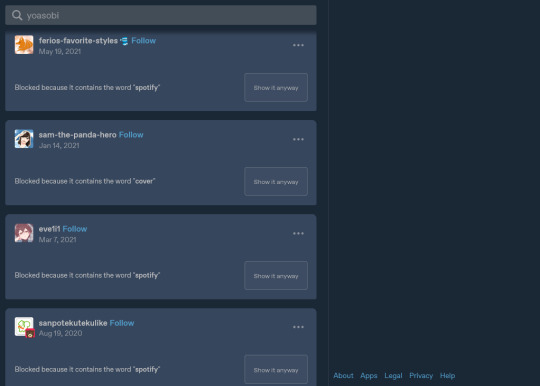
1 note
·
View note
Photo
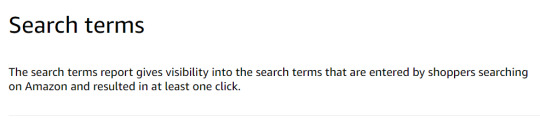
cstu.io/aa7c32
0 notes
Photo

healing bluebird
mixed media photography, wax on wood panel © Yuko Ishii
Please contact me on yukoishii.com if you'd like to purchase any of my bird portraits.
Available on artful home: https://www.artfulhome.com/navigate?searchTerm=yuko
For more info: yukoishii.com
#bluebird#birdportrait#fine art gallery#wildlife photography#wildlife#animal#pnw#seattle photographer#japanese photography#zenart#home inspiration#home interior#bird photography#artfulhome
3K notes
·
View notes
Text
Ok so, since Tumblr has changed how Search works several times over the years, it's been a bit confusing, so I'm going to explain how it currently works.
If you type [search term] into the "Search Tumblr" box, you will not just see posts that are tagged [search term]. You will also see posts that contain the word [search term] in the body of the post. You will ALSO see posts that contain words related to your search term.
For example, if you type "feminism" into the search bar, you will see posts about feminism. But you will also see posts about "feminization kink" and "forced feminization" and "sissy kink". Personally this is a big problem, and certain words should probably function solely as a hashtag search, not a content search, but I digress.
So. If you want to do an actual hashtag search, so you ONLY see posts where people actually tagged the post "#feminism", and avoid all the pornography, you need to type [#searchterm] WITH the hashtag out front. Then you will actually find posts tagged with that word.
99 notes
·
View notes
Text

I have a big announcement about the She Series book.....it's getting published!!
Last summer we began talking with the people at Media Labs (an imprint of Macmillan: https://us.macmillan.com/publishers/media-lab-books/) and they are publishing our book. This is thanks to all of you who supported our Kickstarter, you all made this happen and I am so grateful.
We had a meeting with the publicity and marketing team and apparently pre-sales are super important. If they are high, the book will be more widely available.
Right now, Barnes and Noble is running a 25% off on all pre-sales with the code PREORDER25: Barnes & Noble: https://www.barnesandnoble.com/.../she.../1145097316...
But even more importantly, PLEASE PLEASE spread the word? Share it with any book clubs, parent groups, library groups, teachers, anything you can think of? If you think there is a group or a blog or anyone we should reach out to, please let us know. It's my dream to see this in actual physical stores this Fall but we really have to push to make that happen.
Also, have been a few changes to the book. Due to space, they have removed 20 essays so this book is an even 100 portraits. Also, they changed the title and the cover a little. BUT it's now a lot less expensive and shipping might be easier if you aren't in the US. We will still carry the original in our Etsy.
Here are all the links where it's available
Amazon: https://www.amazon.com/She-Changed-World.../dp/1956403825/
Books A Million: https://www.booksamillion.com/.../Karen.../9781956403824...
Bookshop.org:https://bookshop.org/.../she-changed-the.../20965354...
Target: https://www.target.com/.../she-changed.../-/A-91717368...
Walmart: https://www.walmart.com/ip/She-Changed-the-World-100-portraits-essays-celebrating-inspiring-female-icons-whose-actions-changed-the-way-we-live-Hardcover-9781956403824/5269117655?from=/search
CANADA
Indigo: https://www.indigo.ca/en-ca/she-changed-the-world-100-portraits-essays-celebrating-inspiring-female-icons-whose-actions-changed-the-way-we-live/9781956403824.html?searchType=products&searchTerm=she%20changed%20the%20world%20karen%20ahl&relatedTerms=she%20changed%20the%20world%20karen
34 notes
·
View notes
Text
@jedifallensurvivor replied to your post “bwooom: bwooom: i think if theres a Single Thing...”:
Where is that setting I cant find it anywhere?
You'll have to do this for each individual blog (if you have sideblogs). I'm not seeing the toggle on the app itself (at least the iOS app), so you might have to use the desktop view. It is a little convoluted to get there the first time, I won't lie.
You'll need to click on Settings and then one of the subcategories (ie: Account) Here it is on the Twitterification experimental UI, as that's all I can screenshot at the moment due to this stupid A/B test staff is doing.
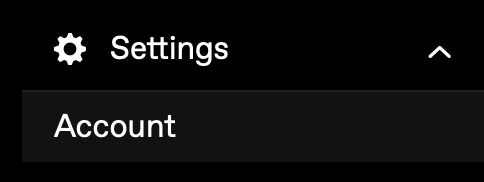
Then to pull up the individual settings for the blog, you'll need to click on the blog itself. On the icky new test UI, it's on the right hand side of the screen (if memory serves, it's also there on the old UI too)
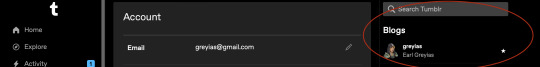
Doing that brings up the blog customization page:
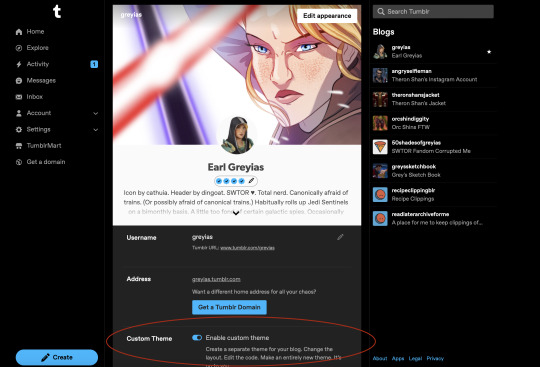
When you enable the custom theme, that "edit appearance" button up top is where you can also do some advanced stuff like adding extra tabs that can link off to other custom pages you can build out within the software, offsite, etc.
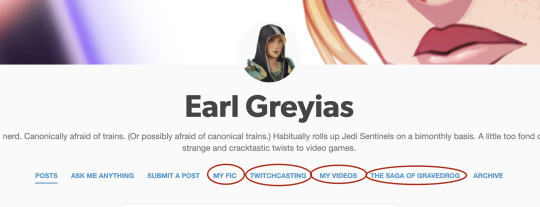
Doing this has an extra added benefit, as enabling the custom blog gives you the ability to use Google's site search (ie: if I were to search my blog, I would type into google "site:greyias.tumblr.com searchterm), which can sometimes help you find posts if like me, you're not the greatest at tagging (or just tumblr's search function isn't working, which is like, 75% of the time).
Hope that helps!
9 notes
·
View notes
Text
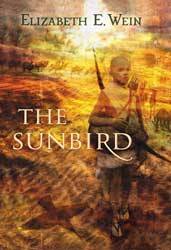
3 days left in the SFWA auction, and my autographed books are going cheap!
https://www.biddingforgood.com/auction/item/browse.action?auctionId=341720138&searchTerm=elizabeth+wein&search=Search&_sourcePage=sQXnwztZgxkDT1_EYjmTnpMWmyAz3qwH&__fp=4YkYZiZZUB0%3D
7 notes
·
View notes
Text
Search Terms vs Search Keywords: Learn About the Difference
It is essential to learn the difference between search terms vs search keywords so that you can use them more effectively with one another.
Visit the best seo company in india now!
0 notes
Photo

https://www.llbean.com/llb/shop/127473?page=womens-soft-cotton-fisherman-crewneck-womens-regular&bc=&feat=fisherman%20sweater-SR0&csp=a&searchTerm=fisherman%20sweater&gnrefine=1*CATEGORY*Women%27s&pos=20
11 notes
·
View notes
Note
https://www.bookdepository.com/search?searchTerm=sam%20kerr%20kicking%20goals&search=Find+book
they have all her books.
^^ for anon!
2 notes
·
View notes