#macapps
Text
5 utilitaires pour la rentrée 2023
Une petite sélection de petits programmes utilitaires pour macOS, découvertes récentes qui me facilitent la vie.
Doll Badge watcher
(macOs – Gratuit)
Certains programmes affichent un badge sur leur icône du Dock afin d’indiquer , par exemple, le nombre de messages non lus. Si comme moi, votre Dock est caché par défaut, vous ne verrez pas ces notifications discrètes. Doll se propose d’afficher…
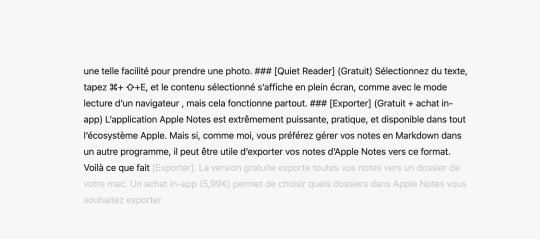
View On WordPress
2 notes
·
View notes
Text
"Creadio", a recording and editing application with a sense of design.
If you think GarageBand is too complicated, you can try this one.

The overall design is retro, with eye-catching and durable icon. The main functions are recording and audio editing, quick splitting and deleting after recording, and a professional multi-track editing mode. It is very similar to the traditional multi-track audio editing software interface, but much simpler, with all the basic functions.
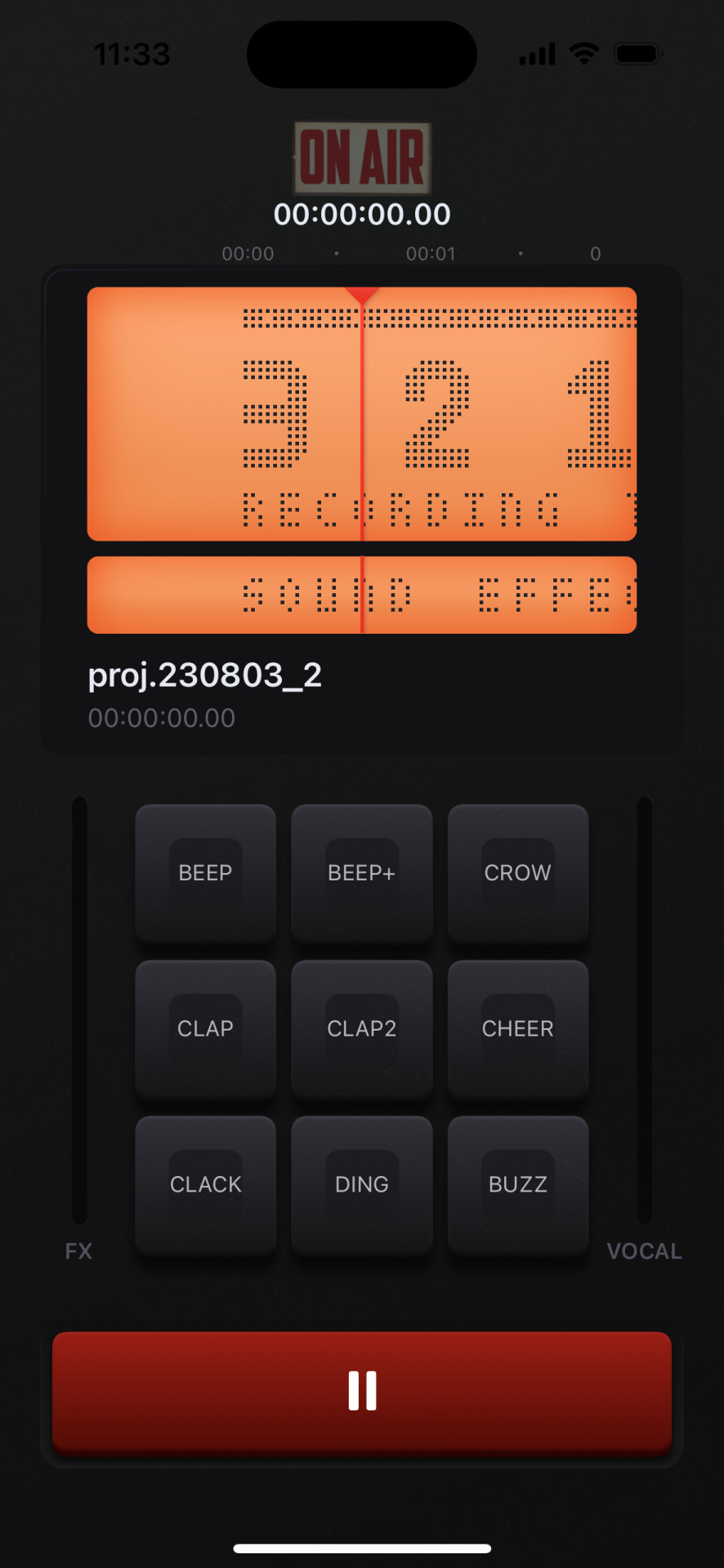
If you have recording and audio editing needs, play around with it!👉 Creadio for IOS
2 notes
·
View notes
Text
Gmail App for Mac
If you’re a Gmail user who also happens to use Apple Mail then you’ll know that it is fine at best given the unique structure for Gmail mange’s its messages. I haven’t tried this app myself though it looks promising.
Mac Gmail client Mimestream reaches 1.0 – Six Colors
A couple of years ago, my favorite Mac email app—the Gmail web wrapper app Mailplane—was discontinued. After an appropriate period of mourning (which included using Apple Mail regularly for the first time in years), I was desperate for an email app that worked the way I wanted it to.
4 notes
·
View notes
Text
Microsoft Office 2011 For Mac Latest Version {2024}
As of my last update in January 2022, Microsoft Office 2011 for Mac was outdated and no longer supported by Microsoft. The latest version of Microsoft Office for Mac at that time was Microsoft Office 2019, followed by Microsoft 365 (formerly Office 365), which offered ongoing updates and features through subscription-based services.
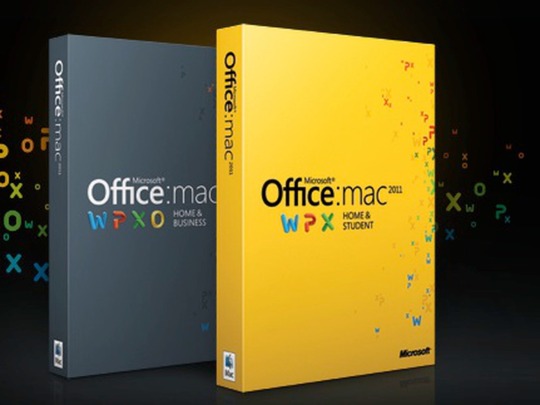
It's essential to keep your software up to date for security, compatibility, and feature enhancements. Therefore, I recommend checking Microsoft's official website or authorized retailers for the latest versions of Microsoft Office for Mac available in 2024.
#MicrosoftOffice#MacApps#software#Download#Microsoft#downloadsoftware#downloadapp#imacgeeks#foryou#foryourpageシ#viralpage#viralposts2024#trendingtopic#trendingnow#SharePost#ShareMyPost
0 notes
Video
youtube
My Top Mac Apps in 2023 - 🖥️ - 📷 - 🎥
https://applevideos.co.uk/mac-studio/my-top-mac-apps-in-2023
0 notes
Text
youtube
#macos 14#mac#macos#macosSonoma#sonoma#macOS Sonoma Beta2#macOS Sonoma Download#macOs Sonoma Install#macos tips#macos update#macapps#macos monterey#macos ventura 13.4#macos 12.4#macinstosh#macOS tips and tricks#macOS Sonoma tips#macOS Sonoma Tricks#macOS Tutorials#mac os 9#beste macos spiele#datahoarders#datahoarding#appledatahoarding#Youtube
0 notes
Text
How to uninstall apps on a Mac?
Macs are great for a variety of tasks, but they can also be a pain to use if you don't know how to uninstall apps. In this post, we are going to teach you how to uninstall apps on a Mac, step-by-step. We will cover everything from how to find and delete apps, to how to prevent apps from reinstalling. By the end of this post, you will be able to uninstall apps on a Mac like a pro!
0 notes
Link
1 note
·
View note
Text
25 Best Mac Apps for Designers in 2023
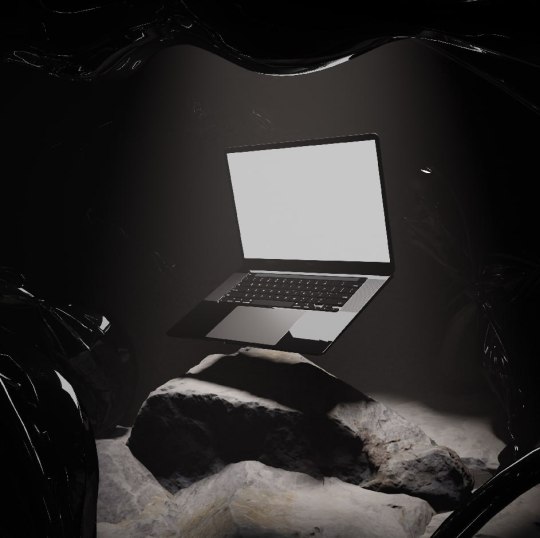
As a designer, having the right set of tools can make all the difference when it comes to efficiency and productivity. Apple ecosystem and macOS environment offers a wide variety of apps and tools that can ease anyones workflow, but especially designers can enhance their toolkit with many useful apps. In this post, we'll introduce some of the best Mac apps for designers that we use daily to enhance our productivity. Some of these tools may already be on your computer.
In the list we will be covering many design focused apps but also there are extra productivity tools listed as well. Because being a designer or artist is not limited the creative process itself. There are always extra steps and responsibilities when sharing the work or communicating with clients. That's why you will find various tools such as open source alternatives to design softwares, file compressors and managers, menu bar apps, clipboard manager and more!
We've grouped our selection of apps by category and they are mostly free or freemium. We aimed to provide best value for minimum extra cost to your wallets. Let's start with design focused apps and move on to the productivity tools.
Table of Contents: Best Mac Apps for Designers
- Clipboard Managers With Many Features
- Maccy
- PastePal
- CopyClip
- All Around Color Pickers on Your Mac
- ColorSlurp
- Sip
- System Color Picker
- File Archiver Tools
- Keka
- The Unarchiver
- File Shelf for Temporary File Management
- Dropover
- Dropzone
- World Clock on Menu Bar and Local Time Converter
- Hoverly
- Quickly Open Apps or Folders with Two Keyboard Combo
- HotKey App
- Say Goodbye to Bloated Data in Your Images
- ImageOptim
- Expose the Keyboard Shortcuts
- CheatSheet
- Floating Browser Sits on Your Menu Bar
- MenubarX
- Open Source InDesign Alternative
- Scribus
- Open Source Adobe Illustrator Alternatives
- Inkscape
- Affinity Designer
- Open Source Photo Editor Alternatives
- GIMP
- Affinity Photo
- Screenshot Management
- CleanShot X
- Shottr
- Temporary Email Service at Your Disposal
- Tempbox
- 3D Modelling
- Blender
- Cheetah3D
Clipboard Managers With Many Features
A clipboard manager is a necessary tool for many professionals. It's useful for tasks such as copying color palettes, taking screenshots, and more. Each clipboard manager has its own unique features and user interface. We didn't include Spotlight Search alternatives like Raycast or Alfred because they are in a whole different vertical.
Maccy
Maccy is an open source free clipboard manager. Maccy opens with a pop up with keyboard shortcut and it remembers 80+ recent copied images and texts.
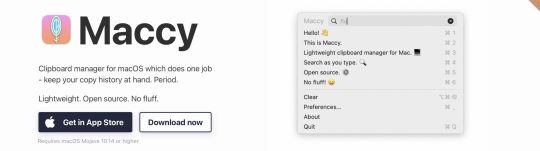
Pricing: Free
Website - Download
PastePal
PastePal is a universal clipboard manager for Apple ecosystem with bigger menu and UI and more flexible customization options.

Pricing: Free
Website - Download
CopyClip
CopyClip is one of the most simple and functional Mac apps. It only caches the text format and it sits in the menu bar.

Pricing: Free
Website - Download
All Around Color Pickers on Your Mac
Color Picker tools are essential for designers and are often among the top 5 tools used. Regardless its an in-app feature or stand alone software, Color Picker tools are essential. There are many Color Picker alternatives available, each with their own unique features and experiences. Color Picker tools typically include features such as color palettes, conversions between color formats, contrast checking, and multi-platform support. We picked the best 3 free alternatives in the vertical, we are sure that you will find one of these are very handy.
ColorSlurp
ColorSlurp claims to be the best Mac color picker and includes features such as a magnifier, editor, color formats, palettes, contrast checker, iOS support, and iCloud sync.

Pricing: Offer Free and Pro versions. Most of the features are behind the Pro version.
Website - Download
Sip
Sip is another popular color picker tool that boasts being "a better Color Picker for your Mac". Sip sits in your menu bar and it's ready to pop up whenever you need it with editor, palettes, smart formats, custom formats, contrast checker, color deck features.

Pricing: Free Trial for 15 days, after that time it needs a license.
Website - Download
System Color Picker
System Color Picker is a simple and neat alternative with only works as eyedropper tool and color palette.

Pricing: Free
Website - Download
https://dirtybarn.com/p/macbook-pro-mockup/
File Archiver Tools
In business, we often encounter clients who share files in the RAR format, which can be a hassle to open. File archiving is a simple way to share bulk files, but dealing with RAR files on macOS can be a stressful process. But there some apps to ease this.
Keka
Keka is a simple, supportive, and user-friendly file archiver that supports many formats. It is free to download from their website, but users can also purchase it from the App Store to support the developer.

Pricing: Free
Website - Download
The Unarchiver
The Unarchiver claims that it's the only app you need to open RAR on Mac. It has a very clean UI and it supports countless file formats.

Pricing: Free
Website - Download
File Shelf for Temporary File Management
Let's say you have a bulk of images or project files you need organize. But the files you want to move are scattered around different folder but they should moved into a one folder. Usually moving them folder by folder is the natural solution. But putting everything into a file shelf as a temporary popup screen could save so much time. These types of tools are particularly useful when working with large volumes of files. Dropzone and Dropover are popular solutions in this category.
Dropover
Dropover have a floating popup right above your cursor. The files can be stashed, gathered or moved with this popup without needing a separate window side by side.

Pricing: Free
Website - Download
Dropzone
Dropzone works in the menu bar and it comes with extra features. Dropzone's menu pops up when you drag an item and shows the shelf. Additionally, it can also upload it to Imgur or create a shortened link. Dropzone also have an Pro plan which grants access to extra features. Without these, Dropzone is free to use.

Pricing: Free on App Store, Pro plan $40 one time purchase or $1.99/month
Website - Download
World Clock on Menu Bar and Local Time Converter
Hovrly
Managing time and time zones can be difficult when working with people in different locations. Honestly, finding the right time windows for each party can be frustrating. I've used many apps for managing time zones, but Hovrly has the best user interface. It's customizable and allows you to add multiple time zones and locations to the same menu.

Pricing: Free
Website - Download
Quickly Open Apps or Folders with Two Keyboard Combo
HotKey App
HotKey App is a simple and effective Mac app developed by Peter Vorwieger. It can be customized to suit anyone's needs. HotKey App is useful for people who regularly opens specific folders and app but doesn't want to put them on Dock or favorites menu on Finder.

Pricing: Free
Download
Say Goodbye to Bloated Data in Your Images
ImageOptim
ImageOptim is one of the softwares I have used for the longest time in this list. It has a purpose for designers, developers, writers and anyone who upload images to the web. It removes unnecessary metadata and compresses images to save disk space and bandwidth without compromising on quality.

Pricing: Free
Website - Download
Expose the Keyboard Shortcuts
CheatSheet
Keyboard shortcuts are always a time saver. I couldn't imagine using a software or navigating on web without using shortcuts. They help the designers and creative to save time and work efficiently. But it's not always easy to know or guess the right shortcut combination. Sometimes we have to open preferences or make a quick Google search to learn it. CheatSheet just solve this hassle by long pressing the Command key (⌘). It's free and works on every software.
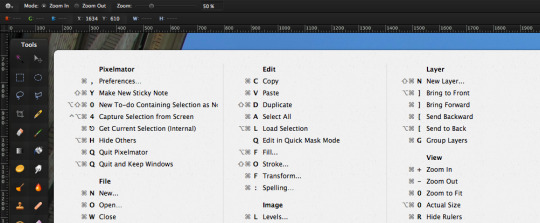
Pricing: Free
Website - Download
https://dirtybarn.com/p/16-m1-macbook-pro-mockup/
Floating Browser Sits on Your Menu Bar
MenubarX
MenubarX is a small, versatile web browser that lives in your menu bar. It has many useful bookmarks and is easily accessible for listening to music, videos, or using other web tools. Also, it can be opened quickly from a keyboard shortcut.

Pricing: Free
Website - Download
Open Source InDesign Alternative
Scribus
Scribus is an open source alternative to Adobe's publishing software InDesign. It offers most of the features InDesign provides including layout, typography, and design tools. Scribus may not always be the most convenient option, but it can be a useful alternative when necessary.
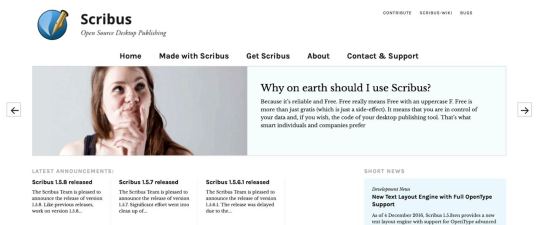
Pricing: Free
Website - Download
Open Source Adobe Illustrator Alternatives
Inkscape
There are two popular alternatives for Adobe Illustrator. The first open-source alternative to Adobe Illustrator is Inkscape. It is free and offers many of the same features as Adobe Illustrator.

Pricing: Free
Website - Download
Affinity Designer
Affinity is an another company that creates comprehensive image, publishing and design tools softwares. Affinity Designer is the design focused tool that capable as Adobe's illustrator.
Affinity Designer is not a free software but the company sells the Affinity Designer with full ownership in one time purchase. The biggest advantage is that it is sold as a one-time purchase, rather than a subscription-based model.

Pricing: €84.99 or $69.99
Website - Download
Open Source Photo Editor Alternatives
Gimp
Gimp is one of the OG open source softwares. Gimp's initial release date is November 21, 1995 and you can see it's been here for a long time. Gimp is a reliable and efficient option for quick editing needs.

Pricing: Free
Website - Download
Affinity Photo
Just like Affinity Designer, Affinity Photo is a direct competitor of Adobe Photoshop. It can handle editing and retouching images, creating multi-layered compositions. Affinity Photo works on macOS, Windows and iPad and it has great reviews and awards across organizations.

Pricing: €84.99 or $69.99
Website - Download
https://dirtybarn.com/p/kinetic-typographic-animations-pack/
Read the full article
0 notes
Text
How to Get the Most Out of Your New Mac: Top 7 Apps

How to get the most out of your new Macbook? If you’ve just gotten your first Mac, congratulations! You’ve made a great choice. Macs are reliable, easy to use, and just plain fun. That said, there are a few apps you should download right away to get the most out of your new computer.
Why? According to psycology website improved user experience can lead to increased productivity. So, check out below the seven essential apps to reach your full potential on your Mac.
How to get the most out of your new Mac?
1. iWork Suite
If you need to do office work on your Mac, the iWork suite is essential. This set of apps includes Pages (word processing), Numbers (spreadsheets), and Keynote (presentations), all of which are fully compatible with Microsoft Office. Best of all, the iWork suite is available for free from the App Store.
With its clean design and powerful features, iWork is the best way to get work done on a Mac. So if you need to get some office work done, be sure to download iWork from the App Store. You won’t be disappointed.
Read the full article here:
How to Get the Most Out of Your New Mac: Top 7 Apps
0 notes
Text
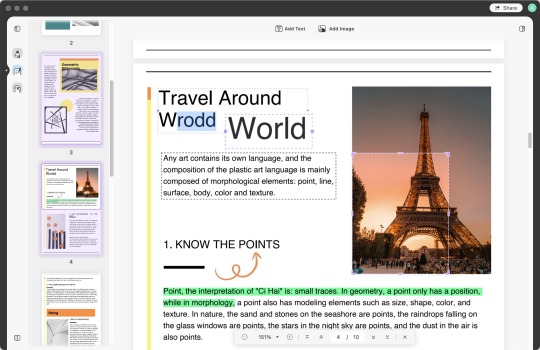
1 note
·
View note
Text
Jettison for Mac 2022 REVIEW
Jettison for Mac #REVIEW Jettison provides an automatic function for ejecting connected hard drives. #macapp #utility
Jettison provides an automatic function for ejecting connected hard drives.
Have you ever closed your laptop only to realize a flash drive was still plugged in? This has happened to me more times than I can count. The problem with this is that your computer or the flash drive could get confused and data could be lost, corrupted, or programs could crash. Fortunately, for forgetful persons like…

View On WordPress
0 notes
Photo
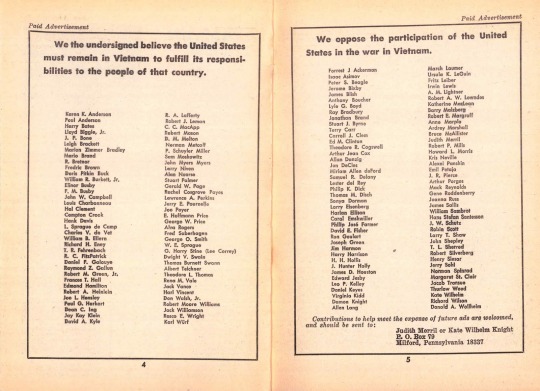
Vietnam War - Galaxy Science Fiction Magazine, June 1968
Sourced from: http://natsmusic.net/articles_galaxy_magazine_viet_nam_war.htm
Transcript Below
We the undersigned believe the United States must remain in Vietnam to fulfill its responsibilities to the people of that country.
Karen K. Anderson, Poul Anderson, Harry Bates, Lloyd Biggle Jr., J. F. Bone, Leigh Brackett, Marion Zimmer Bradley, Mario Brand, R. Bretnor, Frederic Brown, Doris Pitkin Buck, William R. Burkett Jr., Elinor Busby, F. M. Busby, John W. Campbell, Louis Charbonneau, Hal Clement, Compton Crook, Hank Davis, L. Sprague de Camp, Charles V. de Vet, William B. Ellern, Richard H. Eney, T. R. Fehrenbach, R. C. FitzPatrick, Daniel F. Galouye, Raymond Z. Gallun, Robert M. Green Jr., Frances T. Hall, Edmond Hamilton, Robert A. Heinlein, Joe L. Hensley, Paul G. Herkart, Dean C. Ing, Jay Kay Klein, David A. Kyle, R. A. Lafferty, Robert J. Leman, C. C. MacApp, Robert Mason, D. M. Melton, Norman Metcalf, P. Schuyler Miller, Sam Moskowitz, John Myers Myers, Larry Niven, Alan Nourse, Stuart Palmer, Gerald W. Page, Rachel Cosgrove Payes, Lawrence A. Perkins, Jerry E. Pournelle, Joe Poyer, E. Hoffmann Price, George W. Price, Alva Rogers, Fred Saberhagen, George O. Smith, W. E. Sprague, G. Harry Stine (Lee Correy), Dwight V. Swain, Thomas Burnett Swann, Albert Teichner, Theodore L. Thomas, Rena M. Vale, Jack Vance, Harl Vincent, Don Walsh Jr., Robert Moore Williams, Jack Williamson, Rosco E. Wright, Karl Würf.
We oppose the participation of the United States in the war in Vietnam.
Forrest J. Ackerman, Isaac Asimov, Peter S. Beagle, Jerome Bixby, James Blish, Anthony Boucher, Lyle G. Boyd, Ray Bradbury, Jonathan Brand, Stuart J. Byrne, Terry Carr, Carroll J. Clem, Ed M. Clinton, Theodore R. Cogswell, Arthur Jean Cox, Allan Danzig, Jon DeCles, Miriam Allen deFord, Samuel R. Delany, Lester del Rey, Philip K. Dick, Thomas M. Disch, Sonya Dorman, Larry Eisenberg, Harlan Ellison, Carol Emshwiller, Philip José Farmer, David E. Fisher, Ron Goulart, Joseph Green, Jim Harmon, Harry Harrison, H. H. Hollis, J. Hunter Holly, James D. Houston, Edward Jesby, Leo P. Kelley, Daniel Keyes, Virginia Kidd, Damon Knight, Allen Lang, March Laumer, Ursula K. LeGuin, Fritz Leiber, Irwin Lewis, A. M. Lightner, Robert A. W. Lowndes, Katherine MacLean, Barry Malzberg, Robert E. Margroff, Anne Marple, Ardrey Marshall, Bruce McAllister, Judith Merril, Robert P. Mills, Howard L. Morris, Kris Neville, Alexei Panshin, Emil Petaja, J. R. Pierce, Arthur Porges, Mack Reynolds, Gene Roddenberry, Joanna Russ, James Sallis, William Sambrot, Hans Stefan Santesson, J. W. Schutz, Robin Scott, Larry T. Shaw, John Shepley, T. L. Sherred, Robert Silverberg, Henry Slesar, Jerry Sohl, Norman Spinrad, Margaret St. Clair, Jacob Transue, Thurlow Weed, Kate Wilhelm, Richard Wilson, Donald A. Wollheim.
20 notes
·
View notes
Text
I just came across the name "C. C. MacApp," and it honestly sounds like a satire of late stage capitalism netizens.
4 notes
·
View notes
Text
MacX YouTube Downloader For Mac
Sure, here's some information about MacX YouTube Downloader for Mac:
MacX YouTube Downloader is a software designed specifically for macOS systems, allowing users to easily download videos from YouTube and various other video-sharing platforms. With this application, users can save their favorite videos for offline viewing, creating backups, or sharing with others.
Key features of MacX YouTube Downloader include:
Easy Video Downloading: The software provides a user-friendly interface, making it simple to download videos from YouTube by just pasting the URL.
Multiple Formats Supported: MacX YouTube Downloader supports a wide range of video formats, allowing users to download videos in formats suitable for various devices, such as MP4, FLV, 3GP, and more.
High-Quality Downloads: Users can download videos in high quality, including HD and 4K resolutions, ensuring a premium viewing experience.
Batch Downloading: The software enables users to download multiple videos simultaneously, saving time and effort.

Conversion Options: MacX YouTube Downloader also offers options to convert downloaded videos to different formats, making them compatible with different devices or media players.
Fast Download Speeds: The application is optimized for fast download speeds, providing efficient downloading of large video files.
Regular Updates: The developers frequently update the software to ensure compatibility with the latest macOS versions and to add new features or improvements.
Overall, MacX YouTube Downloader for Mac is a convenient tool for macOS users who want to easily download and save videos from YouTube and other online platforms for offline viewing or archival purposes.
#macx#Youtubedownloader#latest#Version#MacApps#software#Download#downloadsoftware#downloadapp#imacgeeks#foryou#foryourpage#viralpage#viralposts2024#trendingtopic#trendingnow#SharePost#ShareMyPost
0 notes
Video
youtube
$599 M2 Mac Mini vs $13,000 Mac Pro | DaVinci Resolve Battle 🍎
https://applevideos.co.uk/mac-studio/599-m2-mac-mini-vs-13000-mac-pro-davinci-resolve-battle
0 notes