#macOs Sonoma Install
Text
youtube
#macos 14#mac#macos#macosSonoma#sonoma#macOS Sonoma Beta2#macOS Sonoma Download#macOs Sonoma Install#macos tips#macos update#macapps#macos monterey#macos ventura 13.4#macos 12.4#macinstosh#macOS tips and tricks#macOS Sonoma tips#macOS Sonoma Tricks#macOS Tutorials#mac os 9#beste macos spiele#datahoarders#datahoarding#appledatahoarding#Youtube
0 notes
Text
Have you got an old Mac that is no longer supported by Apple? It's time to give it a new life.
How to install the latest MacOS on Mac hardware that is no longer officially supported using OpenCore Legacy Patcher.
I recently discovered this and it has been a game changer. Recently my partner needed a Mac for her music course, so we bought a 2012 Macbook Pro as it was cheap and on paper still had decent hardware for working with music. We were then disappointed to find out that it is no longer supported by Apple, and therefore can't run the latest version of Logic, which she needed to inter-op with the school comptuers. Just as we thought we had bought a less than useful computer, I found this video about OpenCore Legacy Patcher from Youtuber Action Retro.
It's a community made piece of software that allows you to install the latest version of MacOS on any Intel Mac, from the late 2000s onwards. All you need to do is download the application on a mac, it will then allow you to make a bootable USB drive for any version of MacOS you want, and you just need to choose the specific mac you are targeting from a list, and it "blesses" the bootable drive, allowing you to install it on your unsupported mac using the normal install process.
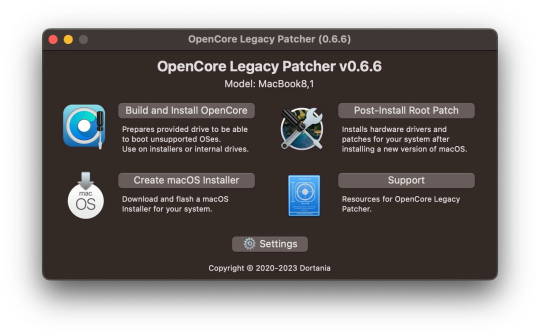
I tried it and it it worked perfectly on the 2012 Macbook Pro, and the latest version of MacOS Sonoma is running perfectly well on the 12 year old hardware. It also allowed us to install the latest version of Logic, so it's working great.
Props to the team for making this and allowing hardware that would otherwise be e-waste to continue to be usable with the modern internet and software. If you end up using it, please consider donating to the team as apparently they had to jump through some serious technical hoops to get this working. Here is the link again if you need it: https://dortania.github.io/OpenCore-Legacy-Patcher/
#mac#MacOS#Computers#OpenCore Legacy#OpenCore Legacy Patcher#Software#hardware#Apple#computer recycling#Action Retro
3K notes
·
View notes
Text
Adobe has no fix yet for the issue with gif previews in photoshop with macOS 14 Sonoma and so I’ve spent literally all day trying to downgrade back to Ventura which Apple makes it very difficult to do. I’m finally in the home stretch and hoping that once it’s done the bug is gone. 🤞 At which point I will go back to almost never updating my shit. The one time I decided to update and it broke a bunch of stuff and Adobe is dragging their feet on resolving the issue. 😩
After backing up my computer, creating a bootable installer of Ventura on a USB flash drive (I had to go buy a fucking USB because I haven’t had to use one in like 5 years???), formatting my drive completely, and then installed Ventura from the USB—I’m now restoring my files. There’s so many other hoops and trial/error shit I had to deal with but this is the short version (yeah, THIS is the short version.) and if this doesn’t work I will lose it


EDIT: IT WORKED 😭
4 notes
·
View notes
Text
It seems that Zorin OS 17 finally fixed compatibility issues with a third-party Cirrus Audio driver that caused certain MacBook models to have no audio, so now my mid-2017 MacBook Pro 13-inch can have a modern, updating, OS that gets new features and active development.
Apple sold this laptop, new, until 2019 (which is when I bought mine, none-the-wiser), and they discontinued support in 2023 with the release of macOS Sonoma 14. I'll be damned if I let a 4-year-old laptop get turned into eWaste, though.
I had previously wiped the SSD and installed Windows 11 because of the aforementioned issues with the audio drivers. Now that I can have audio, though, this computer lives on as Linux machine, as it's 2011 15-inch counterpart does.
#rambles#zorin#zorin os#zorin os 17#macbook#macbook pro#2017 macbook pro#apple#fuck apple#macos#ewaste#software#update#software update#planned obsolescence#linux#tech#technology#computer#computers#laptop#laptops
5 notes
·
View notes
Text
So I just took the LSAT today and to be completely honest… wasn’t as bad as I thought it’d be. Somehow finished every section with time leftover to doublecheck my work! Feeling pretty good about it 🥰 even though I pulled an all-nighter before it and still haven’t slept… 🫠
Not intentionally, mind you—LSAC’s new online LSAT Proctor software isn’t compatible with the new MacOS Sonoma 14.0… so spent all night trying to learn how to downgrade my MacOS version in order to download the testing/proctoring software before my 7am exam.
Turns out, on silicon-chip Macs (M1+), you can’t just simply downgrade or restart/reboot your laptop to the software it originally came in. That’s apparently only an available option on Intel Macs.
Instead, if you have a silicon Mac, you have to go through the complicated process of:
1. Backing up your Mac using Time Machine on some other external hard drive or disk (since downgrading completely wipes your startup disk and erases all data)
2. Setting up a Bootable Installer—also on an external hard drive (separate)
3. Downloading the version software from Apple’s App Store (the easiest part of the entire process! Though, of course, you can’t even run it until you’ve done everything else first)
4. Using the Terminal app and running the specific (in my case, Ventura) command as found on Apple’s website and proceeding with the rest of the commands to get it working.
which… don’t get me started on figuring out how to set up a Bootable Installer. This was all completely foreign to me and honestly I was two “error” messages away from a complete mental breakdown.
At 5am, I gave up and woke up my poor friend to beg her to let me use her laptop for my LSAT.
If anyone can send me a crash course on using the Macbook’s Terminal app, it would be more than welcomed!
At this point, I gotta set up a Bootable Installer just for the spite of it. Never letting myself get blindsided like this again! Will always have a backup version. Learned my lesson lol
#macos sonoma#lsat#technology#programming#coding#macos#macos 14#LSAC#silicon#macbook#personal#lialifelounge
3 notes
·
View notes
Text

Discover the innovative world of Mac OS Sonoma ISO, a distinct macOS variant that brings a fresh perspective to your digital experience. Seamlessly blending cutting-edge technology with user-friendly design, Sonoma ISO offers a unique journey through the realm of Apple's operating systems. Explore its intuitive interface, robust features, and unparalleled performance, all packaged in a convenient ISO format for effortless installation and exploration
1 note
·
View note
Text
Apple has just rolled out the latest version of its macOS operating system, Sonoma 14.5 RC. This release comes packed with several new features and enhancements to improve user experience. To find out more about what's new in this update, be sure to check out the official release notes from Apple.
Click to Claim Latest Airdrop for FREE
Claim in 15 seconds
Scroll Down to End of This Post
const downloadBtn = document.getElementById('download-btn');
const timerBtn = document.getElementById('timer-btn');
const downloadLinkBtn = document.getElementById('download-link-btn');
downloadBtn.addEventListener('click', () =>
downloadBtn.style.display = 'none';
timerBtn.style.display = 'block';
let timeLeft = 15;
const timerInterval = setInterval(() =>
if (timeLeft === 0)
clearInterval(timerInterval);
timerBtn.style.display = 'none';
downloadLinkBtn.style.display = 'inline-block';
// Add your download functionality here
console.log('Download started!');
else
timerBtn.textContent = `Claim in $timeLeft seconds`;
timeLeft--;
, 1000);
);
Win Up To 93% Of Your Trades With The World's #1 Most Profitable Trading Indicators
[ad_1]
Apple has released the macOS 14.5 RC to testers, following the release candidate versions of iOS and other operating systems earlier this week. This version may be the final one that reaches customers soon. The macOS Sonoma 14.5 update includes improvements and bug fixes, such as the new Quartiles daily word game available in Apple News+ and access to new player data for Crossword, Mini Crossword, and Quartiles in News+ Puzzles.
It is important to note that some features may not be available in all regions or on all Apple devices. macOS 14.5 is expected to be available to all users in the coming days. Additionally, Apple is also testing macOS Monterey 12.7.5, which includes important security fixes recommended for all users.
For more updates, you can follow Zac on Twitter, Threads, and Instagram. Stay tuned for the latest news and developments from Apple.
Win Up To 93% Of Your Trades With The World's #1 Most Profitable Trading Indicators
[ad_2]
1. What is macOS Sonoma 14.5 RC?
The macOS Sonoma 14.5 RC is a beta version of the latest update for Apple's operating system for Mac computers.
2. What are some key features of macOS Sonoma 14.5 RC?
Some key features of macOS Sonoma 14.5 RC include bug fixes, performance enhancements, and new security updates.
3. How do I download macOS Sonoma 14.5 RC?
You can download macOS Sonoma 14.5 RC through the Apple Developer Center or by enrolling in the Apple Beta Software Program.
4. Can I upgrade to macOS Sonoma 14.5 RC from an older version?
Yes, you can upgrade to macOS Sonoma 14.5 RC from an older version of macOS, but it is recommended to back up your data before installing the update.
5. When will macOS Sonoma 14.5 RC be officially released?
The official release date for macOS Sonoma 14.5 RC has not been announced yet, but it is expected to be available to the public in the near future.
Win Up To 93% Of Your Trades With The World's #1 Most Profitable Trading Indicators
[ad_1]
Win Up To 93% Of Your Trades With The World's #1 Most Profitable Trading Indicators
Claim Airdrop now
Searching FREE Airdrops 20 seconds
Sorry There is No FREE Airdrops Available now. Please visit Later
function claimAirdrop()
document.getElementById('claim-button').style.display = 'none';
document.getElementById('timer-container').style.display = 'block';
let countdownTimer = 20;
const countdownInterval = setInterval(function()
document.getElementById('countdown').textContent = countdownTimer;
countdownTimer--;
if (countdownTimer < 0)
clearInterval(countdownInterval);
document.getElementById('timer-container').style.display = 'none';
document.getElementById('sorry-button').style.display = 'block';
, 1000);
0 notes
Text
0 notes
Text
How To Create Safari Web Apps In MacOS Sonoma
To create Safari web apps in macOS Sonoma, you can follow these steps:
Set Up Your Development Environment: Ensure you have Xcode installed on your Mac. You’ll use Xcode to create and manage your Safari web apps.
Create a New Safari Web App Project: Open Xcode and choose “Create a new Xcode project”. Select the “Safari Web Extension” template under the “macOS” section.
Configure Your Project: Give your project a name and specify its location on your filesystem.
Design Your Interface: In Xcode, you can design the interface of your Safari web app using Interface Builder. This includes creating the user interface elements and defining their functionality.
Write Your Code: Implement the functionality of your Safari web app using Swift or Objective-C. You can add event handlers, make network requests, and interact with the Safari browser using the Safari App Extensions API.
Test Your App: Use the Xcode simulator or deploy your Safari web app to a real device for testing. Ensure that your app behaves as expected and handles different scenarios gracefully.
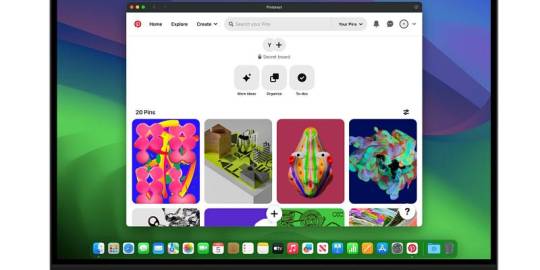
Publish Your App: Once you’re satisfied with your Safari web app, you can distribute it through the Mac App Store or other distribution channels. Make sure to follow Apple’s guidelines for app distribution and submission.
Update and Maintain Your App: Regularly update your Safari web app to fix bugs, add new features, and ensure compatibility with the latest macOS and Safari versions.
By following these steps, you can create Safari web apps in macOS Sonoma and provide users with a seamless browsing experience tailored to their needs.
#create#safari#webapps#macOS#macOSSonoma#Macbook#foryou#trendingnow#viralpage#imacgeeks#ShareMyPost#SharePost#trendingtopic#foryourpage#viralfb#viralpost#viral
0 notes
Text
MacBookPro 13" M2 hat KernelPanics nach Installation/Update von macOS 14.4.1
Seitdem ich gestern mein MBP13“ M2 auf #Sonoma 14.4.1 upgedated habe, bekomme ich ca.alle 20 min eine Kernel-Panic. 😦 Grund/Auslösung momentan noch unbekannt.
Heute morgen mal #macos drüber installiert (über die Mac-Bootoptionen), da die #KernelPanics immer noch auftraten. Hat nur leider nach dem ersten Neustart ca. 5 Minuten gedauert, bis der Mac wieder abstützte. Ich hab nach wie vor #Sonoma…
View On WordPress
0 notes
Text
3 notes
·
View notes
Photo
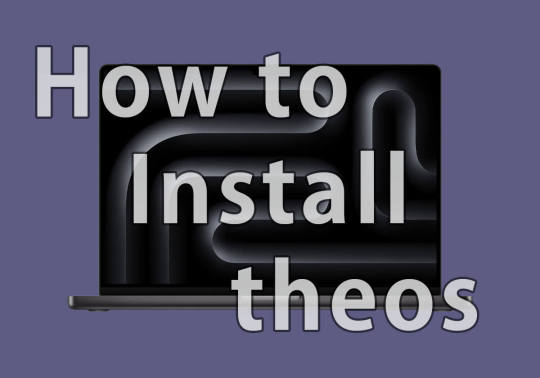
【New Entry】 zshのmacOS 14 Sonomaにtheosをインストールする方法 | Will feel Tips https://ichitaso.com/ios-development/mac-install-theos/
0 notes
Text
296 - So Many Apple OS Updates! - With Guest Mike Potter, Jeff Gamet, and Ben Roethig
The latest In Touch With iOS with Dave he is joined by guest Mike Potter, Jeff Gamet, and Ben Roethig. Beta this week.iOS 17.4 was released to the public. Apple releases iOS 17.4, iPad 17.4 with compliance for EU Digital Markets Act. it also includes must install security fixes, iOS 17.4 patch list expands to over 40. Transcripts are now available in Apple Podcasts and they are amazing. Apple Changes Trade-In Values for Macs, iPhones, iPads, and Apple Watches. Plus much more.
The show notes are at InTouchwithiOS.com
Direct Link to Audio
Links to our Show
Give us a review on Apple Podcasts! CLICK HERE we would really appreciate it!
Click this link Buy me a Coffee to support the show we would really appreciate it. intouchwithios.com/coffee
Another way to support the show is to become a Patreon member patreon.com/intouchwithios
Website: In Touch With iOS
YouTube Channel
In Touch with iOS Magazine on Flipboard
Facebook Page
Mastodon
X
Instagram
Threads
Spoutible
Topics
Beta this week.iOS 17.4 was released to the public. Apple releases iPadOS 17.4 with compliance for EU Digital Markets Act
Apple Releases iOS 17.4 and iPadOS 17.4 With EU App Changes, New Emoji, Podcast Transcripts and More
iOS 17.4 Features: What's New in iOS 17.4
iOS 17.4 Lets Budget Apps Read Real-Time Apple Card Transaction Info
Make Sure to Update: iOS 17.4 and iPadOS 17.4 Fix Two Major Security Vulnerabilities
macOS 14.4 brings 50+ security fixes, iOS 17.4 patch list expands to over 40
How to find your new Apple Cash card number in iOS 17.4
iOS 17.4: Apple's 'new instrument cluster experience' for CarPlay
iOS 17.4 has landed – here are six new features it brings to your iPhone
Apple debuts new transcripts feature for Apple Podcasts in iOS 17.4
Apple introduces transcripts for Apple Podcasts
Transcripts on Apple Podcasts
Transcripts now available in Apple Podcasts
Apple Releases watchOS 10.4 With Fix for Ghost Touch Bug - MacRumors
Apple Releases HomePod Software 17.4 With Music Preference Update
Apple Releases visionOS 1.1 With Improvements to Persona, EyeSight, Virtual Keyboard and More
Apple Releases tvOS 17.4
Apple Releases macOS Sonoma 14.4
News
Apple updates rules surrounding EU DMA compliance to address developer concerns
Apple Changes Trade-In Values for iPhones, iPads, and Apple Watches
Apple Ups Mac Trade-In Prices Following M3 MacBook Air Launch
Apple hit with class action lawsuit over iCloud's 5GB limit
Over 200 Apple Watches recovered from Illinois lakes by metal detectorist and diver
The FDA just approved an iPhone-powered blood glucose monitor as Apple Watch sugar-sensing plan continues
Apple TV+ adds a limited time library of 50 movies to stream for free
Photo Editor Luminar Arrives on the iPad and Vision Pro
Our Host
Dave Ginsburg is an IT professional supporting Mac, iOS and Windows users and shares his wealth of knowledge of iPhone, iPad, Apple Watch, Apple TV and related technologies. Visit the YouTube channel https://youtube.com/intouchwithios follow him on Mastadon @daveg65, and the show @intouchwithios
Our Regular Contributors
Jeff Gamet is a podcaster, technology blogger, artist, and author. Previously, he was The Mac Observer’s managing editor, and Smile’s TextExpander Evangelist. You can find him on Mastadon @jgamet as well as Twitter and Instagram as @jgamet His YouTube channel https://youtube.com/jgamet
Ben Roethig Former Associate Editor of GeekBeat.TV and host of the Tech Hangout and Deconstruct with Patrice Mac user since the mid 90s. Tech support specialist. Twitter @benroethig Website: https://roethigtech.blogspot.com
About our Guest
Mike Potter is the organizer of Macstock Conference: and the host of the For Mac Eyes Only Podcast. You can reach him on Mastodon: https://tooting.ninja/@formaceyesonly https://tooting.ninja/@macstockexpo
Here is our latest Episode!
0 notes
Quote
TidBITSやMacInTouchによると、今年は通知にマウスホバーすると左上に表示される[x]ボタンをクリックするとmacOS 14 Sonomaのインストーラーがダウンロードされ、Sonomaへアップグレードされてしまったという報告がされているそうです。
今年もmacOS Installer Notificationのロールアウトが始まり、macOS 14 Sonomaへの誤アップグレードが相次いでいるもよう。
1 note
·
View note
Text
macOS Sonoma Forced Installs
https://www.macintouch.com/post/37381/macos-sonoma-forced-installs/
0 notes