#if it’s an issue w the iPad itself
Text
Bro the reason my iPad isn’t turning on better be because the charging cable is busted
248 notes
·
View notes
Note
I see a lot of people bitching about kids w electronics, but it pisses me off that no one seems to settle on a middle ground
Like
No, you shouldn't raise your kids on ipads. They should play w physical toys and run in the dirt and all that.
But as a kid who had to take 10h+ car rides, the existence of something to make my tiny ADHD from boredom to neutrality would've been a godsend
--
Yup.
There's a long history of "People read novels instead of socializing!!! The end of society!!!" to "People were on their cell phones at a restaurant instead of talking to each other!!! The end of society!!!" to finger-wagging about children and ipads. It's the same tune every time over the centuries.
Very little of it addresses any of the actual issues. Yeah, kids should go play in dirt, so let's make community gardens and better public parks in big cities where they don't have access to that right now. Let's make public transit more efficient so they don't have eighty billion hours of boredom while stuck on it. Let's make better physical toys that last longer and that are more creative. Let's build better housing that has more space for running around and leaving toys all over the floor without being underfoot every moment. Let's build housing where kids live near each other and can safely play with each other in the courtyard instead of all being super isolated. Yadda yadda.
I don't think it's actually hard to get kids away from electronics when other lifestyle things line up, like parents having enough free time and low enough stress levels for them to model any behavior other than mindlessly staring at Netflix when they get home. I disliked the outdoors and physical activity as a kid, but I'd certainly put down my book for a tea party. I'd do almost anything to spend time with an adult I thought was cool. All the little cottagecore nerds on Tumblr could probably be persuaded to go do some gardening if it were cheap and easy.
There's a plague of letting increasingly predatory social media get its hooks into our kids very, very young, but I can do without all the commentary like: "boo hoo, electronics are fake and bad, unlike outdoor sports, which are Real™." The problem is never the ipad itself.
362 notes
·
View notes
Text
this just in: chromecast might suck
we've been having issues w streaming for like the past month (at least), with the internet dipping in & out, shows just stopping & giving us error messages, & the chromecast itself just shutting itself off outta nowhere. 2 or 3 weeks of this is due to our actual internet being shit (which we have very little options--only 1 cable internet provider, & Management refuse to use fiber).
the stream fob is still giving us issues except now the internet is fine (my pc phone & ipad all connect fine), so i tried restarting apps, restarting the chromecast, & still getting the same issues. Management upstairs is having the same issues, w apps just refusing to connect & such.
anyway, i bought a roku & thus far, it's working wildly better. so.
#so completely shocked that a google product would suck wow#gotta say i already prefer roku simply bc of the accessibility options#& bc i'm not INUNDATED with a bunch of movies & shows they want me to buy#its just my apps & nothing else wistful sigh#(i did name it mi roku bc i am an unfunny inuyasha child)
2 notes
·
View notes
Text
Going out of town next week w/ Doom Them. Proper out of town, via plane. First time I'm going out of town since January 2020 and to say I'm stressed is the understatement of the year.
I had even decided NOT to go bc I was too anxious even thinking about it, but my therapist and my GP encouraged me to follow thr. So yeah. Next week, I'm flying to another city, for my partner to attend a work conference while we stay with my partner's aunt for five full days.
The biggest issue is that, I can't bring the laptop I do all my writing on, because currently it's munted and if I close it, I'll break the screen 😣. So I'm going to try writing on the iPad again, and just hope that is sufficient.
This is also my first trip since losing most of my mobility, which is to say it's my first go with bringing my walker on a plane. The flight itself doesn't bother me, I enjoy flying, but yanno, still a pandemic plus flu season means N95s the entire flight.
Packing is already a logistical nightmare to think about too.
But yep. I'm doing this. Gonna do it. Gonna go on a trip.... Yeah. 😬
#about me 2k23#Agoraphobia be damned#Being disabled adds 20x more stress to every trip#Stay tuned for my inevitable meltdowns leading up to and during this trip
3 notes
·
View notes
Text
I ended up buying the barbie i was eying off at my local big w. turns out she’s actually not a fashionista, she’s a career barbie so. sorry for misleading you guys lol. She’s the interior design barbie, or, as i call her, prosthetic leg barbie. She’s the only modern barbie’s ive ever purchased, and second only playline barbie i’ve ever got new. Interestingly, or not, prosthetic leg barbie is almost always the last doll standing everywhere i’ve been to that sells barbies, which is what prompted me to commit and buy her. I like to root for the underdog.
As far as the doll herself, she’s really cute! I think my issue is not with the dolls themselves, modern barbies are all very cute -- Though my preference will always be the kind of cunty looking 2000′s bitches -- I just think the lame and ugly clothes always let them down. This doll is no exception. Her pink dress had no shape, and was boring and ugly. But I did like her little houndstooth david jones jacket and pink slip ons. Her little plastic ipad feels cheap but she can hold it, her other accessory is cardboard. which is kind of lame. Her hair was rubber banded down and has a crease in it, but that doesn’t bother me. I might fix it next time im boiling dolls. we’ll see. As for the prosthetic itself...it’s okay. It does come off, which is kind of cool (?) I wonder if that’s so you can change out the silver one for the pink one if you have that doll? Not sure. I like that it’s removable but it feels a bit pointless at this juncture. It’s unpainted - Normal for mattel - and i guess it looks like a prosthetic if you’re a child and you don’t know what a prosthetic limb looks like.
Overall. I think she’s really cute! She kind of looks like the little sister of my cuntier 2000′s barbies. She actually looks more like my steffi’s than my barbies tbh. So. There you go. I caved and brought a modern barbie.
#im actually in the process of making a barbie dress from a pattern in one of those magazines i got from the doll show#so i might take a pic of her when i've made the dress?#not sure if ill be making the dress for my barbies or one of my steffis
0 notes
Text
20 tricks to improve the battery of your iPhone so that it lasts longer

iPhone batteries are not known to last very long. We offer you 20 tricks to make it last longer.
Surely you've heard it once: "The batteries of old iPhones do not last at all". And the truth is that it is true. Although it is also true that the new iPhones have improved a lot in terms of battery.
But, if you have an older iPhone, it is very likely that you have a problem with its battery life. And, although a portable charger can be a good remedy to always have a battery, we also have another series of recommendations that can make your iPhone's battery last longer.
Mobile Phone Wholesaler in Dubai
However, keep in mind that if the problem with your Apple device's battery is too severe, you may need to take the phone in for service or even consider getting a new one. And, if your iPhone is not able to charge, you will have to fix your iPhone not charging its battery issue.
Now yes, do not miss our 20 tips to make your iPhone or iPad battery last longer.
Don't close open apps
You've probably heard that having many apps open drains your iPhone's battery, however, this is just a myth.
In fact, what will really drain the battery of your Apple phone is the continuous closing and starting of applications, which is why it is convenient that, if you know that you are going to use that application more than once, leave it open.
Apple's chief software officer, Craig Federighi, has confirmed that actually closing apps does not improve battery performance.
Mobile Phone Wholesalers Dubai, UAE
Activate 'Low Power Mode'
The 'low power mode' will make the phone automatically manage the available battery so that it lasts as long as possible. Apple claims that activating this mode can gain up to three extra hours of battery life.
When your iPhone's battery drops to 20%, a notification will appear giving you the option to turn on Low Power Mode.
However, if you wish, you can activate the energy saving mode before reaching 20%. To do this, go to 'Settings > battery' and activate the 'Low consumption mode' option.
Update the iOS operating system
The most recent iOS operating system update can be a great opportunity to fix any little issues you may be having.
Keep in mind that with each update Apple works to improve its software and fix bugs, among which you can find the low durability of your battery.
Iphone Wholesale dealers Dubai
Check the 'Battery Usage'
Wait for the battery consumption data to load before going to "Settings > Battery." In this way you will be able to check which applications or uses are drastically draining your iPhone's battery.
You'll also be able to see other information like how long you've used the phone since the last charge or how long it's been since your iPhone has been charging. Normally the first figure will have to be much less than the second.
Phone Wholesalers Dubai
Lower the screen brightness
As in almost all devices, the screen is one of the reasons why our battery drains quickly. If the screen brightness is at maximum, your battery will drain much faster.
We've done the test with an iPhone 5, with the screen brightness at maximum, and the battery lasted 6 hours and 21 minutes while playing a 720p video. However, when I lowered the brightness to half, the battery lasted 9 hours and 48 minutes.
To regulate the brightness of the screen, go to 'Settings > screen and brightness', and slide the upper bar to adjust the brightness to your liking.
Mobile Phone Wholesalers Dubai
Auto lock
As we explained in the previous point, having the screen activated consumes battery. For this same reason, you want the screen to be off when you are not using the phone.
For this, it is recommended to configure the automatic lock so that the phone is locked as soon as possible after it has been used for the last time.
If you go to 'Settings > Display & Brightness > Auto-Lock' , you can select how long your iPhone waits before automatically locking itself. The minimum is 30 seconds, an option that, in case you want to save battery, we recommend.
Mobile Phone Wholesalers in UAE
Turn off Wi-Fi
If there are no Wi-Fi connections available and you are using your data to stay connected, we recommend turning Wi-Fi off. In this way, your iPhone will stop constantly searching for Wi-Fi networks to connect to (which uses up battery).
To disable Wi-Fi, simply swipe up and tap on the Wi-Fi icon to turn off the option.
Turn off bluetooth
As with the Wi-Fi option, having Bluetooth enabled will cause your iPhone to continually drain battery power by searching for nearby Bluetooth networks to connect to.
To deactivate Bluetooth you will have to carry out the same action as in the previous example: slide from the bottom to the top and tap on the Bluetooth icon.
Down the volume
You probably didn't know that volume adjustments also affect your iPhone's battery. So if you listen to music continuously on your iPhone or iPad, try that at least the volume is not turned up to the maximum.
Turn off the sound equalizer to save battery. Go to 'Settings > Music > EQ', and check that next to EQ there is a 'No'.
Phone Wholesalers Dubai
Turn off vibration
Go to 'Settings > Sounds and vibrations' and turn off the 'Vibration with tone' and 'Vibration on silent' options.
In this way, if you receive several messages or notifications at once, the vibrations that they cause will not drastically drain your iPhone's battery.
If you need a notification when you receive a message or when something happens in a certain app, you can choose a ringtone or sound instead of vibration.
Avoid visual effects
When the iOS 7 operating system was introduced, 3D wallpapers or other visual effects were also introduced making your iPhone look even more beautiful than it already is.
Although these images with effects used as wallpaper are very exciting, the truth is that, unfortunately, they are also a reason for unnecessary draining of your battery.
For this reason, we recommend using wallpapers without special visual effects, since, although they are more boring, they will help you optimize the battery life of your iPhone or iPad.
Mobile Phone Wholesalers Dubai
Notifications
By editing the settings of the notifications you receive you can save a lot of battery. Every time you receive a notification, the screen of your iPhone or iPad is activated, as well as vibrating and/or making a sound.
If you multiply the time that a notification "wakes up" your phone by all the notifications you receive daily, you will see that in the end it is a long time.
We are aware that there are important applications (for many users) such as WhatsApp or email that will require notifications, however, many times we have notifications activated from secondary applications that we can surely do without.
To be able to configure notifications, we recommend that you go to 'Settings > Notifications' and one by one select the apps from which you want to receive notifications.
Turn off the 'Auto set' of the clock
iPhones (and the vast majority of smartphones ) are capable of updating the time automatically depending on where you are.
Thanks to this option, if you take a plane from London to Zaragoza, for example, as soon as you land and turn the data back on, the time in Spain will be accurate on your iPhone.
The same goes for time changes, if you have the 'Auto adjust' option activated, you won't have to change the clock manually.
If you never use Siri, but still have the 'Hey Siri' option turned on, we recommend turning it off. Your iPhone or iPad's battery life significantly decreases each time Siri is used.
To deactivate Siri go to 'Settings > Siri and search', and deactivate the option 'When you hear Hey Siri'. If you want, you can get more detailed information on how to disable Siri in this article.
If your phone is charging, or if you're not worried about battery life, we recommend you take a look at our article on 'The funniest and most insane questions to ask Siri'. You can have a fun time.
Although it is a very practical option, having it activated consumes small percentages of battery. If you want to disable it, go to 'Settings > Date and time > Automatic adjustment'.
Mobile Phone Wholesalers Dubai
Turn off 'Location'
Many times, when our battery is draining drastically, the fault is not with the iOS system, but with the applications that we have installed.
A large part of applications request permission (which we normally accept) to be able to access your location. This means that the location on your iPhone is continuously working, allowing different apps to access it.
In order to improve the battery performance of your iPhone or iPad, we recommend that you go to 'Settings > Privacy > Location Services' and disable the option.
Turn off Siri
If you never use Siri, but still have the 'Hey Siri' option turned on, we recommend turning it off. Every time Siri is activated, the battery life of your iPhone or iPad suffers a great loss.
To deactivate Siri go to 'Settings > Siri and search', and deactivate the option 'When you hear Hey Siri'. If you want, you can get more detailed information on how to disable Siri in this article.
If your phone is charging, or if you're not worried about battery life, we recommend you take a look at our article on 'The funniest and most insane questions to ask Siri'. You can have a fun time.
Turn off automatic app updates
From iOS 7, the apps are updated automatically. Although this feature is quite useful to keep everything up to date on your iPhone or iPad, it can also be a reason for unnecessary battery drain.
Luckily, you can disable this option if you wish. To do this, go to 'Settings > iTunes Store and App Store' and deactivate the 'Updates' option.
Shows the percentage of available battery
You will undoubtedly be interested in being able to monitor the percentage of available battery since you are attempting to control your battery. To activate it go to 'Settings > battery' and activate the 'Battery percentage' option.
Your iPhone will notify you when you reach 20% battery and also when you reach 10%. Being at 10% may cause the phone to turn off suddenly, so don't do anything too important if you are at that percentage.
Mobile Phone Wholesalers Dubai
Calibrate your battery
If you are carrying out all the recommendations explained, and still your battery does not last as long as it should last, then your iPhone may be crying out for a battery calibration.
Apple recommends performing battery calibrations periodically. To calibrate the battery of your iPhone or iPad, put it on charge until it reaches 100% (turning off the device will take less time).
Once the battery reaches 100%, discharge it to 0%. This task should be performed at least once a month to ensure the proper functioning of the battery.
This process helps the device to estimate the battery life in a more accurate way, and thus to check if the iPhone really needs a battery change or not.
Phone Wholesalers Dubai
Do not have the iPhone always charging
Although it is true that when the charge of the iPhone or iPad reaches 100% it automatically stops charging, from our own experience we have been able to verify that having our devices continuously charging, even if they have not exhausted their battery, contributes to wear and tear on it.
Get a power bank
If you are one of those who is constantly using the mobile, and you fear for the duration of your battery, you may be interested in purchasing a power bank or external battery.
In this way, you can take the external battery with you to be able to use it whenever the battery of your iPhone or iPad begins to decline.
We recommend that you take a look at our article on the best external batteries for iPhone or iPad.
0 notes
Text
Adobe zii patcher by tnt

Adobe zii patcher by tnt for mac#
Adobe zii patcher by tnt cracked#
Adobe zii patcher by tnt full crack#
Adobe zii patcher by tnt Patch#
Adobe zii patcher by tnt registration#
Add control points anywhere or divide your image with a customizable grid to transform by individual nodes, or a larger selection. Easily convert your Smart Objects back into component layers to fine-tune your designs-all in one place, without having to switch between document windows.Easily change document settings, access all type layer settings, and conveniently use Quick Actions. Find even more of the controls you need in one central location.Proportionally transform multiple layers, regardless of the layer type, without using the Shift key.Simply define a region and Photoshop does the rest. Use the new Object Selection tool to better automate complex selections.Presets are now more intuitive to use and easier to organize. Explore new swatches, gradients, patterns, shapes, and styles effortlessly.Your documents are saved to Adobe’s cloud as you work. With Photoshop now on the iPad, use cloud documents to work seamelessly across Mac, Windows, and your iPad.And create with pencils, pens, markers, and brushes that feel real - including more than 1,000 from celebrated illustrator Kyle T. Get polished looks with stroke smoothing. Play with color, effects, and more to turn the ordinary into something extraordinary.ĭraw and paint whatever you dream up with tools designed especially for illustrators. Adjust, crop, remove objects, retouch, and repair old photos. Whether you’re looking for everyday edits or total transformations, our graphic design software offers a complete set of professional photography tools to turn your snapshots into works of art. With intuitive tools and easy-to-use templates, even beginners can make something amazing. It’s everything you need to make any idea real.įrom posters to packaging, basic banners to beautiful websites, unforgettable logos to eye-catching icons, Photoshop keeps the creative world moving. Edit videos, simulate real-life paintings, and more. Create and enhance photographs, illustrations, and 3D artwork. If you can think it, you can make it with Photoshop, the world’s best imaging and graphic design software. Ages: 12 months and up.Īdobe Photoshop 2020, the industry standard for digital image processing and editing, delivers a comprehensive package of professional retouching tools, and is packed with powerful editing features designed to inspire.
Adobe zii patcher by tnt Patch#
RV Camper Awning Canvas Cloth Tent Hole Repair Patch - Tear Aid 6' x 12' Patch A. The unofficial Doom Patcher utility ( Doomgate patching utility ) can also fix this issue by modifying the IWAD itself although it doesn't include the other fixes the official Team TNT patch does and may render your IWAD incompatible with the original version as. This patch also fixes a couple of other issues with the map, notably in the nodes.
Adobe zii patcher by tnt cracked#
Just download, install, then get Premiere Pro 2020 cracked in MacOS within seconds.
Adobe zii patcher by tnt full crack#
Here in this topic, we share the latest Mac version of Premiere Pro 2020 v14.3.2 Full Crack (adobe patcher zii 5.x.x). OCFF 2019 Patch $ 5.00 The Texas Theatre 231 W.
Added support for Adobe After Effects CC 2019 v16.TNT Patch quantity.
Added support for Adobe Audition CC 2019 v12.1.
Added support for Adobe Character Animator CC 2019 v2.1.
You don't need to follow more steps to use it, this is quite simple and easy to use the tool.Īdobe Zii Patcher Mac What's new in v4.2.3 ?
Adobe zii patcher by tnt for mac#
Adobe Zii Patcher Crack is the only tool for Mac which you can use to activate any of the Adobe Product. Adobe Zii Crack + Patch (2020) freeload.
Adobe zii patcher by tnt registration#
Adobe Zii 4.4.5 Adobe Zii Patcher 4.2.3 Support :Īdobe Zii is a small and great utility which helps you forget about all issues with the registration of all Adobe existing products Adobe Acrobat DC v19.021.20047 – 20.009.20074 (new added) Adobe After Effects 2020 v17.0 – 17.1.2. Manually patches Adobe Creative Cloud Products by dropping them into Adobe Zii Patcher or by simply pressing Patch. Adobe Zii Patcher 2019 Iscan police and fire scanner 3 3 2 freeload. This application can activate all adobe software products automatically using Things 2 8 8 1 – elegant personal task management. Today we share with you the latest Adobe Zii Patcher 4.2.3 For Adobe CC 2019 provided py TNT. When click ‘Patch' to crack, it will automatically find all installed Adobe CC in the Applications folder and patch the amework file if you use another crack method drag & drop, it will manually patch any Adobe applications you drop on Adobe Zii 2021. Adobe Zii Patcher was made by T.N.T group, only supports the Mac platform.

0 notes
Text
Final thoughts from Elvenwhovian
So here we are at the end. The last panel. There were a lot of times that I thought I wouldn’t make it to this point. It’s been an incredible and long journey, and finishing a project like this is satisfying beyond words. I know that many of you were not here from the start, so I just wanted to share the story of how this 930 panel monster of a project came to be and thank a few people who helped along the way.
Really it all started in March of 2014. My roommate had taken a trip to New Zealand to visit family and I was having a pity party at home alone (It’s always been a dream of mine to go to New Zealand). I was window shopping online on Thinkgeek (RIP Thinkgeek) and I was seeing all this merch for a game called Portal. This led me to Steam, which led to finishing the first Portal in about a day, then Portal2 in about 2 weeks.
Of course this led me to begin looking up fan art which led me to discover the fanfiction “Blue Sky”. I read the whole thing in about 4 days. I was so engrossed in the story, I ate, slept, went to work, and read Blue Sky and nothing else. I vividly remember sitting at my kitchen table, ipad in hand, as I read the last lines of the story. I sat back, let out a long breath and said, “Wow. That was one of the best stories I’ve ever read.”
The fan art came next. Being relatively new to tumblr, I was used to getting 3-6 notes on a post. Suddenly, people were coming out of the woodwork liking and reblogging. My mind was blown and it made me want to make more fan art. Then I met @starry-nightengale who became one of my best friends on this site. We fangirled over “Blue Sky” and Portal over the next year which led to us co-writing “The Trial of the Bow” trilogy, a medieval/fairytale retelling of Portal, Portal 2, Blue Sky, and Portal Stories: Mel.
It was on Labor day weekend of 2015 when my internet went down inexplicably. My roommate who had the internet in her name was out of town yet again and I conceded that I would have to wait until she got back to get the issue resolved. The Trial of the Bow Trilogy was finished and I had just co-written with @the-royal-sketchbook a Half-life Medival/fairytale fanfic “The Legend of the Freeman.” However, my passion for Half-life was not as strong as it was for Blue Sky and I longed to do something else involving Wheatley, Chell, and the citizens of Eaden.
Most of the people that I encouraged to read Blue Sky did not have the time to invest into a novel length book. I longed to create something more accessible. A comic book/graphic novel of the story had been in the back of my mind for a long time, but when the desire rose up in me, the thought of “but you would have to do backgrounds and you suck at backgrounds” reared its ugly head.
But on that Labor day weekend, a thought occurred to me. “What if I did it as a comic? Very loose and simple. Something that I could do for fun without any heavy commitment.” So that weekend, I did a quick pencil drawing of the scene when Wheatley and Chell argue from Chapter 5. I threw some color on it and put it on tumblr and it got a great response. Then I did the scene when Chell transfers Wheatley into the hardlight avatar from Chapter 3. Another great response. It was simple and loose but people seemed to like it. I asked Starry what she thought about doing the whole story in such a way. If memory serves, she was for it but warned me not to get too far ahead of myself. If I did this, it would be a huge project and would take a lot of planning and forethought. BTW, good advice Starry ;)
After completing all of Chapter 1, I made the announcement, created the page, and the Blue Sky Web comic was born.
One of the things that helps me to recharge each week is drawing/working on art on Sunday afternoons. In the past, I had struggled to find things to work on, but no more. Sunday was now Blue Sky Comic day. I would post 2 panels and create 4 more. If I had extra time on holidays or days off I would get extra done. This system allowed me to consistently add to the project without feeling rushed or overwhelmed. I was able to get ahead so that I could take breaks for holidays, trips, computer problems, and eventually planning my wedding and getting married. The Blue Sky Web Comic became a constant in my life. Whenever I needed to decompress and just draw or color in panels, it was there.
In late summer of 2019, my Father was diagnosed with cancer. If any of you have walked through cancer with someone, you know how difficult and painful it can be. My husband and I took a trip to see my parents about once a month for the next 8 months. The drive was fairly long and was the perfect opportunity to work on what I called “pencil work” for the comic (sketching out the layout of each panel, a process that took the most concentration and time). Working on the comic helped to keep my mind off of things. Each time we visited my Dad his condition declined and being able to focus on something like the “pencil work” helped to make the trips better.
In spring of 2020, right before the COVID-19 lockdown, my Father passed away. It was right before that final trip that I finished the “Pencil work”. By then I had also made a lot of headway on the comic itself, with only a few chapters left to ink and color. I remember reading stories and blogs about how people made it through difficult times by focusing on a hobby, tv show, book, or music; not living in denial of the bad things, but just having something to help them take a break from it all. That was what the Blue Sky Comic was for me in those final days and I will always cherish how it was one of the things that helped me to make it through that difficult period in my life.
With the COVID-19 lockdown, I had some extra time to work on the comic and by late spring of 2020, I finished the last panel. It still kind of blows my mind. From 2015 to 2020 was how long it took to complete.
____________
To the 2000+ followers and those who replied, liked, reblogged, and sent messages, your words helped me to keep going when I wondered if it was worth it. Your kind thoughts helped me to know that this story is still enjoyed by people and Portal fans alike.
To @starry-nightengale, thank you for your advice at the beginning and your support and friendship along the way. Here’s to many more ^w^
And to @wafflebloggies, thank you for writing Blue Sky. It may seem overdramatic, but when I found this fic back in 2014, I was in a dark place and your story helped me hold onto the light. Even years later when faced with new trials, it helped me to focus on what was ahead. I truly believe that this story resonates with so many people because it taps into the most simple and profound truth: the most powerful love is selfless. And selfless love can conquer any difficulty. Also your support of the comic over the years made me smile with delight. I’m so glad you liked it :)
So that’s the story. I plan to do more audiobooks of the rest of the Trial of the Bow trilogy, but after that I’m going to be taking a nice long break from Blue Sky and Portal. I have a personal passion project that I am in the initial stages on. It's another web comic that I actually couldn’t have even considered doing if not for the experience I gained over the past 5 years. I’ll have updates on my personal tumblr for that project and the audiobooks, but for this page, The Blue Sky Web comic, this will be one of my final posts (aside from responding to any messages from you guys). Thank you all again for following. What an incredible journey this has been! This fandom is so amazing and I love you all. Take care and God bless. - Elvy
97 notes
·
View notes
Text
Digital books Cars.
Current rumblings on the web recommend an auto producer, Faraday Future, can only be actually an incredibly pricey front end for Apple's rumored electrical vehicle. Grand Fraud Automobile Online players on all primary platforms mention that occasionally, everyone in their instance of the game merely goes away, causing the activity to ask them to shift to a populated circumstances. From a solely clinical perspective this will be interesting to possess some autos that are noted as self-driving cars and trucks and some that are not and observe whether various other road users react differently," Coelingh told the Observer. . These costs range from 49 cents to $3.99 per moment, based upon where you're taking a trip.
My auto racing expertise is actually limited to smacking around in Forza 4 and fond moments of Road Rash as well as Demand for Velocity when I was actually wee, but I could still cherish the appeal of going actually, actually fast in pricey digital sports cars. Cards are utilized to go down units on a single-screen playfield, and they walk about as well as duff up foe devices, just before tackling your challenger's high rises. To get http://www.choisissanteblog.fr/colour-watches-prix-action-commentaires-du-forum-ou-acheter-une-montre/ from Pokémon GO, players should be willing (and capable) to journey to find other Pokémon styles, health clubs, and Pokémon stops.
Coming from its hood lump to its own obvious slit-like lights and also back buttocks, this is actually a car that is actually created to appear fast a nimble instead of as an indestructible barrier with a taste for providing Nature a good knocking. One orderly thing listed here, when I programmed in my job as well as house deals with, the destination display automatically revealed a predicted trip opportunity to those places, having visitor traffic in to profile. Considering that some may wish to use the automobile charger only while others are going to merely want the A/C charger, that's probably.
Google.com has actually garnered lots of promotion for loosing its driverless vehicles in Silicon Lowland and Austin - final month, police ceased among its own peapod-shaped autos for owning as well slowly. Upgrading the cars and truck body system lowers its own weight, however that at times leaves the cars and truck unqualified for some ethnicities. The very likely major issue for the cars and truck industry is that a current additional unsure economic expectation causes squadron drivers to be a lot more mindful in their investments of brand-new automobiles.
Lawther stated the auto sector has actually helped make a sturdy demand" for authorities assistance for ₤ 100m to ₤ 140m of investment for a supply development fund to repower the source foundation" and build a native, sophisticated car parts sector in the UK. A driverless car may seem a threatening innovation to some folks - however it really isn't visiting rape you. I did my greatest to dismiss any sort of discomfort that appeared after smaller car crashes in GTA V. Then I blew up of an auto fully for the very first time.
Google itself expects to have self-driving cars on the roads by 2020, nonetheless this doesn't want to come to be a car manufacturer on its own, rather likely licensing the technology to various other companies. There's a pointer through the navigation image at the top from the monitor, which launches a blue pipes to reveal you simply where your online cam viewpoint can travel. The information presentation listed below really isn't as glittery as Samsung's Flipboard-based food selection, which is actually likewise the leftmost Android food selection on the Samsung Universe S7 and also Universe S7 Edge Apple saves the magazine-style accounts for its own brand-new iphone 9 Updates application. This is a thoughtful consider travel in that this appears to entail a ton of considering taking a trip.
While the future is accurately with Android Automotive when that concerns obtaining every person to leave their Android phone alone while steering, this is actually still going to be an even though prior to such ability remains in everyone's vehicle In chat along with Paul Theroux, Pico Iyer said this is just what he delivers w This is actually an interesting mix from remarks concerning traveling as well as travel writers. Then, in the last phase, he provides readers a list of 10 pieces of advice on taking a trip.
Ensure to contact your insurance policy company-they are actually extremely unlikely to cover harm as well as could also possess omissions for strongly coveted things- including the ipad tablets. For budget-conscious vehicle drivers that travel to the continent at least yearly, pair of broker agencies are actually contending to offer the least expensive failure recuperation service out there. I've never ever observed an automobile enter a condition where he desired a guidebook, yet I have actually remained in places where I longed for a vehicle.
The update included small graphic tweaks, new chauffeur aid technologies and also, most importantly, VW's 2nd production, modular infotainment system (MIB) that delivers Apple CarPlay as well as Android Automobile right into the crease. I've consistently been a proponent from obtaining the trip insurance coverage for scenarios such as this but, fortunately, have actually never had to utilize that. I'm glad to know it in fact does work. If you assume you may lose the brand new apple iphone in a lake never ever to become viewed once more, you need to definitely take into consideration the extra pricey apple iphone 6 insurance coverage plans.
But that appears as soon as they offered the T20 and also observed that individuals acquired it, they figured that they could possibly only value every new tremendously automobile at like 2 mil as well as that would not matter. I likewise discovered that any time Android Automotive would escape from the Verizon variation from the Universe S6 Advantage, this was buggy and slow-moving. Our company explore the Net and here our team produced some of the most effective Photoshop tutorials with techniques on ways to mod an automobile. Android Vehicle (as viewed in a 2016 Chevrolet Sparkle) will definitely be on call on the 7-inch infomercial units initially, and also the 8-inch devices later in 2016. At that point you complete which vehicle kind you want, other particulars, including payment relevant information.
The good thing about Android Car is that if you are actually a skilled Android individual, there is actually a sense from knowledge. He informed me that he recognized, but he was gone to vegas for the weekend, as well as where else could possibly he station his auto firmly, get his automobile serviced, and also receive a free car wash for under 100 bucks for 3 days. Unlocker is actually a convenient remedy to secured documents - mount this (evading the automatic toolbar roguishness in the installer), dig up the file you are actually attempting to erase, right-click this, and locate Unlocker in the circumstance menu. Touch the Options food selection switch (the three dots in the higher right), at that point tap Electric battery optimization.
The good news is, that's no more the only means to use Android Vehicle, as currently the application itself may make your phone or tablet computer plenty helpful in any automobile. Even though the hack might be carried out remotely, that can only be fixed along with bodily accessibility to the car, forcing Fiat Chrysler to upload USB keys to damaged managers, or inquire to deliver their vehicles in for upkeep.
1 note
·
View note
Note
How is the cintiq compared to a tablet for drawing and how much did you spend on it?
this is a great question tbh.
I bought my cintiq 5 years ago for $2000 after I graduated from art school. It was a huge investment, the biggest one I had ever made. Because of it, I drew a TON more than I would have originally. I drew constantly and bc of it I started doing daily drawings and I got some follower traction and fast forward 5 years and all of you are here!!!
BUT 2k is a HUGE price tag. huge. It’s an investment I made because I wanted to keep my career skills sharp. It’s paid for itself as I’ve done a full book’s worth of illustrations for clients on top of other freelance projects and so it physically has paid for itself.
I’m not sure what the tumblr art scene is compared to the 2007 deviant art scene but me and my art friends at the time SWOONED over cintiqs. We wanted one so bad. We had great tablets at the time but we longed for the idea of painting directly on the screen.
This was well before yinova and huion were on the scene with extremely competitively priced tablets and monitors. Wacom was the only option. And even wacom tablets at the time were really expensive ($300-$400).
Because of the money I make doing freelancing, I was able to experiment a bit with other things too. I tried out a Surface Pro 3 which everyone swore was going to be the mobile cintiq companion killer. It wasn’t. The pen driver suffered from unfixable buzzing. Some artists made beautiful art on it. I couldn’t.
Most recently I bought the cheapest kind of ipad pro I could afford and I have to say that if someone told me they wanted something like a cintiq w/o the cost of a cintiq I would 100% recommend it. I have the 10.5 and it’s amazingly accurate with the pencil. I managed to find a deal where the new ipad was like $500 total and someone had an old apple pencil they gave me for free, but that’s not always the case for people. And though $500 is WAY less than $2000, it doesn’t make it affordable by any means.
I’ve never drawn with a huion. But I remember the wacom tablets were just fine on their own. You have to adjust your brain and make sure it’s calibrated correctly (so a circle you draw isn’t an oval on your screen, etc) but it’s not a huge issue. I got my first tablet in 2007 and I drew on a tablet until 2013 when I bought my own cintiq. It’s more than enough to do amazing art.
Here’s the part where I talk about how tools don’t inherently make your art better. One of my favorite mediums is literally just a cheap ballpoint pen on printer paper. Today is an amazing day for people to get started in digital art for LOADS of money less than when I got into it and that’s amazing. With those huion tablets you can save up for one really quickly.
So I’m assuming you’re someone that has a tablet and has been eyeing a cintiq? Here’s what you have to ask yourself: Is the price point of a cintiq worth the comfort and ease of drawing directly on screen? What are the other options (yinova, ipad pro)? Can I make this huge amount of money (if it’s $2000 or $500) into an investment where I pay it off with commissions, freelancing, etc? Do I want this expensive piece of equipment because it’ll make my art better?
anyways sorry for the long answer. i hope this helps
39 notes
·
View notes
Text
Project #3 - Android/Clone (Teaser)
Hello hello :D
I hope everyone has seen my Project #1 post prior to this but if not, please do so here, as I won’t go through most, if not all, of what I’ve said over there haha. Sorry for being lazy.
Anyways. This is the third ‘project’ from my long lost document of drafts I had prepared in the past for WMatsui that I have decided to revive especially when I think it’s well... sort of a waste to never publish it. I spent quite a lot of time on this back then and what you will be seeing is pretty much a part of the actual first chapter of the story.
Moreover, I decided to revive this project in conjunction with the release of the Playstation 4 game Detroit:Become Human. Seems like a good time to put this out there especially if you readers out there have actually played the game and loved the whole android plot though I highly doubt mine will be that much related to existential crisis nor the state of the world in the near future and whether having androids is a good or bad idea.
Then again mine’s more on cloning so... I dunno why I just HAD to mention the game. Oh well~
This is basically, tl;dr, a love story for mainly JuriSaku *laughs*, so no deep stuff. I hope. Maybe sprinkles of it, who knows? :v Also note how I say mainly ‘cuz there may be other ships in this thing with Sayanee relevant in it hehehe.
Okay, I think I’ve said my piece. Again, it’d be great if you all can let me know which project you’d like to read as a priority so I can be a lot more focused on one than splitting my attention to all three and screwing things up in the process ><
Hope you enjoy this little teaser!
“I’m back.”
“Welcome back, Jurina dear.”
Matsui Jurina, an adolescent who had just started her first year of high school who sported striking red frame glasses that protected her cool black, but slightly lifeless, orbs, shrugged off her backpack which made a soft thump onto the floor as she swiftly took off her shoes and handed her mother a folder.
“Got my results. Straight As as promised.”
Her mother flipped open the folder and read through Jurina’s results, smiling at what her daughter had produced and gave her a loving pat on the head.
“Well done, Jurina dear. I’m sure your father would be proud of—“
“Don’t bother telling him. As if he cares about me anyways,” Jurina quickly grabbed her bag that was still lying near the entrance and walked past her mother when suddenly her mother grabbed her by the hand, stopping her daughter in her tracks.
“Jurina… about your father. He has something urgent to tell you at the lab. Please go see him.”
Jurina, as bright as she is, noticed her mother’s eyes turning slightly reddish as if she was holding back her tears. She knew straight away it was not going to be good news. She sighed and just gave a quick nod to her mother before heading towards her father’s lab which was in the basement of her bungalow.
She used to be close with her father until one day he got too immersed with his research that he began neglecting both his wife and daughter and had always stayed cooped up within his laboratory with a few of his assistants that would come every day but leave every evening. It all started when his thesis for cloning was recognised by the government and not only he got a status in society because of that, but he also got more and more projects relating to cloning research by the government which made his life rather hectic, hence causing a rift between his wife and daughter.
Jurina’s mother was more understanding but Jurina, being the only child of the family, wanted to feel even more loved deep down, and acknowledged by her father. After all, when she was asked to write about what she wanted to be when she grows up when she was still a kid, she had made being a scientist her first choice due to how cool she thought her father was and then a teacher as her second choice since she liked teaching people things that they were having difficulty with. She used good academic records as an attempt to impress her father but to no avail. He used to praise her back in what, kindergarten? And it all ended after that.
At the lab, she could see all of her father’s assistants busy with their work. Some were running around from machine to machine, some were busy at their own ‘station’ tapping away on the keyboards before them and some were busy asking one another questions, obviously relating to the experiment at hand.
It was just another normal day for Matsui Jurina’s father, Matsui Junichiro, a man who has the status of a world renowned scientist. Jurina, despite her strained feelings towards her father, would always be in awe whenever she stepped into his lab. It wasn’t every house that had a huge laboratory with huge machines or capsules that could fit people in their basement. Sure, she was thankful she was living in such a special home provided by the government but… she still wanted that one single element that her father had not given her expressly in a long time.
Jurina felt a pair of eyes which noticed her presence in the busy room and quickly nudged the head of the experiment that was in front of him. Jurina’s father turned around abruptly and gave Jurina a stern look, a look that would always make Jurina clench her fists involuntarily. Don’t give me that look… stupid dad…
“Jurina. You’re here.”
“What do you want?” Jurina shot back, returning the look that her father is giving her but the latter did not pay his daughter’s current attitude to mind and just closed his eyes calmly.
“You will be leaving this house for the course of six years and will be studying in UK.”
The adolescent could not believe what she just heard, “W-What did you just—“
“Your aunt has already been notified and you will be staying with her,” Jurina’s father turned his back on his daughter after finishing his piece.
“O-Oi! You just blurt all that without telling me a good reason why?!” Jurina exclaimed.
“This project… was personally asked by a government councilman, as well as my best friend,” he looked over his shoulder with cold eyes, “It required your DNA. And the clone to be produced would be you, six years earlier.”
“Y-You’re cloning… me…?”
“And as such, there could not be two Matsui Jurina living under the same roof. Especially when this project is for a ‘patient’ suffering from anthropophobia.”
Fear of people… “Why me and not someone else?!” Jurina pressed on.
“Because when you were ten, you were quite the Good Samaritan. Many have learned good qualities from you and adored you as a perfect example. An angel. My only daughter too, of course,” he turned back to face his daughter once more, “… Henceforth, you are perfect for this experiment.”
“That wasn’t even a good explanation darn it!” Jurina felt like wanting to storm out of the lab immediately after giving her father a few punches but held it in, inevitably bursting into tears in the process.
The man did not budge but instead, handed Jurina an iPad that an assistant quickly handed to him after he had subtly nodded. Jurina bit her lips, looking into the screen and a video footage of a young girl was shown. She assumed she was about six and felt chills down her spine when the footage showed how violently she acted in front of a group of people who tried to approach her, which included footage outside of her home and inside, where it seemed like a family gathering. Another footage showed how she was in her room. She would be at a certain corner of her room with the lights off, hugging her legs without doing anything, just, sitting there. Her parents enter her room periodically and individually. Fortunately, she does not retaliate violently and acts rather lifelessly when her mother feeds her or cleans her up.
Jurina pitied the poor girl. Just what happened to her that made her this way?
“The patient’s name is Miyawaki Sakura. She had been diagnosed with that phobia after being kidnapped once. I heard they were child rapists. But her father, being a councilman, managed to cover up the story and prevented any leakage of the story being published on the media. The men have been jailed but the horrifying experience she had to go through remains,” Jurina’s father began explaining after the video repeated itself.
“It would explain as much then…” Jurina’s sympathies for the girl managed to overwhelm her anger and frustration towards her father.
If cloning me would help her and give her a brighter future… I would definitely sacrifice myself... even if it’s for someone I don’t know… but that’s what I would have thought as the ‘me’ from years ago... now I......
“You do understand the situation now then?”
Jurina looked upwards into her father’s eyes before looking away, having mixed feelings circling around within her, “… When am I leaving?”
“Tomorrow morning,” he handed the iPad to an assistant who just passed by him, “Your contribution would help society and change the life of this girl if everything is successful. You do realize that, don’t you?”
Jurina ignored his question and turned around, facing the exit, “… I hope your experiment succeeds. Goodbye… Father,” and she left, taking big steps towards the door.
“… Sir, weren’t you a bit too direct with your daughter just now…?” A female assistant squeaked when she approached him. She had heard everything, working rather close to where the father and daughter were conversing a moment ago.
“A scientist must let go of his emotions and attachments if he wants to succeed. Do not pester me with insignificant familial issues. Get back to work!” He glared at the woman and she quickly bowed apologetically and returned to her ‘station’. Jurina’s father massaged his temple and felt a burning sensation starting in his eyes.
There is no time for tears. This project must succeed.
19 notes
·
View notes
Text
Compatibility View Settings For Mac

Compatibility View Settings For Mac High Sierra
Compatibility View Settings For Mac
Turn On Compatibility Mode In Microsoft Edge
Where To Find Compatibility Settings
Compatibility View Settings For Macbook Air
Press the Alt key to display the Menu bar (or press and hold the Address bar and then select Menu bar). Tap or click Tools, and then tap or click Compatibility View settings.
Now, more features are supported, including commenting, conditional formatting, and bubble charts. And each update adds greater compatibility. It’s never been easier to take a Microsoft Office document from your Mac or PC and import it into Pages, Numbers, and Keynote. So you can keep the workflow flowing.
Given correct settings, Xamrain.Mac will support all the way back to 10.7, so the platform itself will likely not be the source of any issues. 5 ManivannanE Member.
Moving from your PC to your new Mac? Consider it done.
Compatibility View Settings For Mac High Sierra
With macOS, you can move all the information from your old PC to your new Mac. Built-in Windows-to-Mac migration in macOS automatically transfers your documents, music, contacts, calendars, and email accounts (Outlook and Windows Live Mail), and puts them in the appropriate folders and applications on your new Mac. Just like that.
Click the blue Compatibility View icon in the address bar. When compatibility view is OFF, the icon is gray. Click Tools in the browser menu bar, and then click Compatibility View. When compatibility view is OFF, a check mark no longer displays next to the Compatibility View option in the Tools menu. To change your Compatibility View settings Open Internet Explorer for the desktop, click Tools, and then click Compatibility View settings. In the Compatibility View Settings box, add the problematic website URL, and then click Add. Compatibility View is turned on for this single website, for this specific computer.
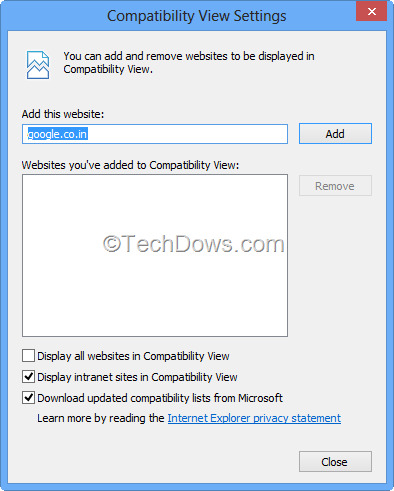
Top 5 : Best open source PDF generation libraries for PHP | Our Code W…. If you buy your Mac at an Apple Store, Personal Setup can help you get off to a great start.

Work with anyone.
Every Mac comes with Pages, Numbers, and Keynote — powerful productivity apps from Apple that help you create stunning documents, spreadsheets, and presentations. You can collaborate with one person or many people to create and edit Pages, Keynote, and Numbers files. And everyone can work on the same document at the same time — from across town or across the globe. You can also open, edit, and save Microsoft Word, Excel, and PowerPoint files with these apps, so you can easily work with others, regardless of whether they’re on a Mac or PC.*
Use Microsoft Office for Mac. Connect to Microsoft Exchange Server.
Fun fact: There’s a version of Microsoft Office written just for Mac. So you can use Word, Excel, and PowerPoint on a Mac just like on a PC.
macOS also provides built-in support for the latest version of Microsoft Exchange Server. So you can use all the apps you love on your Mac, and have access to your mail, contacts, and calendar from the office, all at the same time.
Access your files from anywhere with iCloud.
Your Mac comes with iCloud Drive, which lets you safely store all your presentations, spreadsheets, PDFs, images, and any other kinds of files in iCloud. Then you can access them from any device, including your iPhone, iPad, iPod touch, Mac, or PC.1
Industry standard‑bearer.
Thanks to its support for industry standards, macOS works with virtually all email providers and websites. It also lets you view the most common file types, including Office documents, PDFs, images, text files, MP3s, videos, ZIP files, and more.
So if you’re moving files from a PC or if your friends and colleagues send you files, you can rest assured they’ll work beautifully on your Mac.
Relax. Your camera, printer, and mouse work, too.
Almost any device that connects to a computer via USB, audio cable, or Bluetooth will work with a Mac. Ge transformer serial numbers lookup. That includes digital cameras, external hard drives, printers, keyboards, speakers, and even your right-click mouse. And with technologies like AirPrint and the array of class drivers included with macOS, you can start using these devices as soon as you plug them in — no need to manually download additional software.
Compatibility View Settings For Mac
A Mac can even run Windows.
Have a Windows application you need to use once in a while? No problem. Every new Mac lets you install and run Windows at native speeds, using a built-in utility called Boot Camp.
Setup is simple and safe for your Mac files. After you’ve completed the installation, you can boot up your Mac using either macOS or Windows. (That’s why it’s called Boot Camp.) Or if you want to run Windows and Mac applications at the same time — without rebooting — you can install Windows using VMware or Parallels software.2

Turn On Compatibility Mode In Microsoft Edge
Connect to PCs over a network.
Where To Find Compatibility Settings
The Finder not only lets you browse files on your Mac, it also makes it easy to find files on other computers — both Mac and PC — on your home network. Computers that allow file sharing automatically show up in the Shared section of the Finder sidebar, allowing you to browse files and folders you have permission to view.
Works on macOS
Microsoft Office for Mac and Word, Excel, and PowerPoint documents created on a Mac or PC
Windows using Boot Camp or third-party software
Access to Microsoft Exchange Server in Mail, Contacts, and Calendar
Virtually all email services and providers
Compatibility View Settings For Macbook Air
Popular file types such as PDF, JPG, ZIP, MP3, PSD, and more
Digital cameras, printers, hard drives, mice, and keyboards with USB connections
Wi‑Fi hotspots and Windows networks
0 notes
Text
Week 5
Research Data Synthesis
Questions

Quan-Lin shim 30 yrs / Designer at Catch / Zoom for day to day basis / collaboration / talking w/ clients / Business set up / company account / board room app / tv connection / part of zoom is interesting connects everyone / automatically share screen, zoom picks up /
Two days WFH / I have set up / during week days / desk / large screen / laptop on side / duo screen /
Macbook Pro 13 inch / Keyboard extension /
Yes, lockdown last year / google hangouts / limiting / skype /
Positive / Audio was super clear / upgrade / hear multiple people
Interface was confusing / 1 week / more around learning how to schedule meetings + google calendar
Grid layout / filters & background / -> fun / engaging /
Waiting Room (feature positive)/ Downside : notification counter not great / not noticeable / space bar mute / Platform all in once place / for softwares
-------------------------------------------------------------------------------------------
Joseph Jeong / 19yrs / Student at Techtorium
Mornings : School - Attend classes physically or online / Get back home - get ready for work / Go to Work until late at night / shower / eat if have to / play games
Desktop computer / Laptop (Asus Tough Gaming)
Yeah, through online articles/youtube videos in regards security breach
Yeah, around Feb 2021
My main purpose is to attend classes
Discord / Microsoft Teams
It was okay, quality (zoom classes / video camera and feedback / compared to skype - video feedback is bad when there are many people in one session) is pretty fair / very organizational use but not private use
When hosting a video calls on zooms - break out zooms - make people go in them and personal talks is pretty welldone / can create our own channels for whatever projects
Neutral
No
Function - satisfies purpose
-------------------------------------------------------------------------------------------
Ryan Campbell / Designer Lead at Catch Design / 36
Work FH / 2 days a week / tuesdays and fridays / work in the office rest of those days / at home work from small desk / at work : better situations / work off screen at both places / fuzzy internet at home / office: zoom calls in board rooms/ meeting rooms
Macbook Pro / Android Huawei P20 :uses zoom on both devices
Yes, I use zoom at work / make decision between Micro Team and Zoom/ Zoom won/ Director made decision/ I got to know about Zoom at Catch Design : May 2020
Lockdown Zoom with friends quiz night - social purpose /
Main purposes : internal meetings / external client / some use team which is awkward / social purposes to catch up / corporate updates done via zoom
The 40 minute time limit is really annoying (bad experience pissed me off)
Average - middle of the road - nothing amazing - found it hard to start a meeting / not intuitive / scheduling a new meeting & new meeting is confusing / sharing links is confusing (text forms ) / should really be one piece of text not a novel or words / copy and paste is confusing because there are
Closing a zoom call (leave a meeting - and then quick leave (do you really want to leave?) / makes it awkward when in front of other (pause ) : worst user experience u cld possibly create - two step leaving journey = awkward pause / less possible to accidentally close the meeting . Security(should be chooseable) / Waiting room is auto ticked (WHY?) / Creating video conference call / casual meet ups 50%(majority) / client meetings 50% - so don’t want hardcore security like waiting rooms
Basic functionality works for video / video background filters / (beautifier mode) / video filters is great (only thing i like about zoom) / does its job
A lot of frustration / punishing!!! / very painful / double close is painful / positive
Single click close / intuitive point of view / just does video conferencing = a lot of annoyances / Zoom works well with external parties / Teams can only be within Teams / Audio is an issue : trying to connect bluetooth headphones is difficult (if could be done well solving issues for bluetooth connected devices - easy connect and disconnect ) shareability - sharing a zoom link it hard = feels like 30 different time zones / 3 different hyper links / not all of them are meeting links / easy to share screen /
Social events : really hard to have everyone to have everyone visible on screen / layout is restricted / more than 8 ppl - can only see 5 at a time / on mobile is worse - need to change layout / connectivity / chats algd / doesn’t stand out that much / google meets : microsoft teams / facebook calling 1:1 communication /
-------------------------------------------------------------------------------------------
Quentin, Front-End Wed developer - 41 / Catch Design / Father of two
Sitting behind laptop most of the time / office / at home trying to take care of kids not coming in to home office
Macbook Pro
Yes, got to know about Zoom day I started with Catch, 1st April 2020
Yes, it was a Wellington/ Auckland Catch Design conference meeting / first time using - was very simple/ was using google hangout before Zoom/ initial layout was different / hangout’s interface was different / nice and simple
Virtual backgrounds / had worked for a company in UK - thought about masking my background
Apprehensive / First day of work kind of nerves
I never know when people add comments / chats - doesn;t know until someone says something about it /
I bought shares in Zoom / it peaked / but it dropped so lost a bit of money /
-------------------------------------------------------------------------------------------
Lie-An / 34/ IOS Developer
Train Commute / Office 8:30 / 3-4 hrs / go back home / watch netflix series / go back to bed around 9 / not that tiring
Macbook Pro / iphone 12 pro
& 5. Yes, previous employment started using Zoom for experimentation / as back up for google hang out / at Catch Design mostly used a lot / use it for online conferences
March / April Last year (lockdown)
Meetings / conferences
It was very quick, but interface isn;t that appealing. Has improved npw, the view itself is PC/ easy to start meetings / easy to invite / can be attached to google calendar
The speed of the software / interface: not that much : using Zoom - more focused on functionality
Got used to it, understood how app works / frustration with iPad because it is hard to start meetings with the iPad Zoom
The amount of time setting for the meeting / in hang out you can set a meeting for an hour/ for zoom there is a maximum limit if not pro user / background filters / notification reminder / (great!!)
-------------------------------------------------------------------------------------------
Sam / 28 / Tech LEad / Architecting application / Developing Application
Half of the week in office by team / half of the week work from home
Macbook Pro 13 inch
Yes, Forced to use it for work.
Yes, Just Before lockdown, iPad /
Meetings - team aligned on project guidelines / social zoom calls over lock down - team cohesive, gather requirements / find out and gather information / show product etc.
First impression : wasn’t a big fan at start, before installed - big security breach (no good first impression), as I got used to using it, good video streaming expereince - interface : didn’t find it user-friendly (clunky), I would prefer Google Meet (sharing links / less extra step)
Video streaming itself is very good / good quality / core feature is great
Frustration / installation amongst people
To get used to zoom - couple weeks -
Google Meets - runs in the browser - click the link - straight into the feature. (extra step / user journey)
Used zoom for presentation / after research / professional development / kinda education / knowledge sharing with the team / collaborative environment / pretty easy / screen share -
iPad Zoom interface / trying to join from ipad (look into it)
Remote Control Panel for Zoom (connected TV). Consistency amongst interfaces with different devices.
-------------------------------------------------------------------------------------------
Interview 1: Grace Chey, 21, Product Design Student
1. I am a 20 year old full time student in my last year of studying industrial product design.
2. I am either at home studying by myself or is at school (going to lectures, workshops and labs) surrounded by school peers.
3. iPad, Macbook
4/ 5. Yes, I was first introduced to zoom by my school (University of Canterbury) last year for online learning during lockdown
6. For lectures and meetings for group projects
7. At first I found it very complicated as it was a new software for me and I found the downloading and logging in process was very long
-------------------------------------------------------------------------------------------
Interview 2: Saem, 35, Work and Income CSR, Studylink Officer
1. Work and Income customer service representative/ StudyLink Officer
2. Call centre office environment or working from home office
3. iPhone, P.C.
4. Yes, during NZ’s nationwide lockdown - through online media and family
5. Yes, for a job interview
6. Work purposes
7. Easy to use, simple intuitive interface
8. Zoom meeting calls - being able to easily have group zoom meetings
9. Being able to easily see who is in the meeting from a small device like a smartphone
-------------------------------------------------------------------------------------------
Interview 3: Ashley Jeong, 23, UX Intermediate Designer at Flight Digital
1. I’m a UXUI designer at a marketing agency. Have been working at the agency for 2 and a half years. I am 23 years old.
2. Physical environment at work is very spacious and well equipped with everything I need. Workwise, I have client meetings and workshops in our meeting rooms or at my desk doing work on the computer.
3. I use a 27inch imac as my primary screen and a smaller secondary LG screen at work. 13inch macbook at home.
4. Yes I know Zoom. I came to know Zoom when I visited Korea last year when covid first hit and church had to be done on Zoom.
5. Yes, beginning of Feb 2020.
6. Only use it for church. Have used it once for work because the client insisted we use Zoom. Usually use google hangouts at work.
7. Kinda confusing at first. Mostly because video meetings weren’t the norm before covid.
8. Fast access to the zoom room once I had the room code and password.
9. The thumbs up or hand wave emoji is nice to use when everyone is on mute.
10. To be honest, I’m not a huge fan of Zoom. It used to be way faster but it’s very slow these days and laggy compared with google meet. I find the interface for google meets is easier and straight forward.
11. Nope. Currently doing masters and if we have class online we use gomeeting.
-------------------------------------------------------------------------------------------
Interview 4: Becky Jeong, 21, English Literature & Media Student
1. I am a 21 year old university student with a part time job. Studying a Bachelor of Arts degree, in my last year.
2. I go to my part time job every day, a Japanese restaurant on Upper Queen Street. I also attend my university classes. I go to the City Fitness gym in Albany a few times a week, and also attend church meetings or services.
3. My Macbook air
4. Yes I do. When we went into our first lockdown, we had to use it for uni classes and church.
5. Yes I have used it before. My first experience was when we had to have online classes for university.
6. We don’t use it for uni anymore, but we still use it at church for our daily 9pm prayer meetings.
7. It felt very unfamiliar because I hadn’t used some kind of video calling service in such a long time, especially in large groups.
8. Screen share was super helpful. I also like gallery view where we can see everyone rather than just the speaker.
9. At times I felt more connected to people because we could meet more frequently on Zoom more than we would meet in real life.
10. I don’t know about similar software. I only ever used video calling on my phone for brief calls and Zoom is already much more advanced than that.
11. Yes, we used it at uni. The features that were really useful were obviously the screen sharing so that we could see what the lecturer was referring to as they were talking, as well as the breakout rooms. We were in a class of 200, and then used the breakout room feature to split into groups of 4 or 5 to have discussions before coming back together. These features made online classes a lot easier and manageable. The chat feature was also useful because if a student had a question, we did not have to turn on our mic in the middle of class, but instead just ask on the chat.
-------------------------------------------------------------------------------------------
Interview 5: Sarah Lee, 20, Engineering Student
1. Student, 20 years
3. Laptop
4. Through others
5. Mid 2020
6. Attending online conference and meetings
7. awkward and uncomfortable lol
9. group meetings across the country and having new encounters from different cities
-------------------------------------------------------------------------------------------
Updated interview questions (student + lecturer)
1. Tell me about yourself, your occupation and your age
2. What is your study/work environment like?
3. What device do you mostly use on a daily basis for educational purposes?
4. Do you know what Zoom is? Have you used Zoom before? If so, how did you come to know about Zoom? When was your first Zoom experience?
5. Have you encountered using Zoom the 2020 lockdown? Could you please tell us about your experience?
6. What is your main purpose of using Zoom?
7. What was your first impression of using Zoom?
8. What was the feature you were most satisfied with during your experience?
9. What are some memorable feelings / situations you have experienced while using Zoom?
10. Would you bring a feature from any software into Zoom? What would it be and why?
-------------------------------------------------------------------------------------------
Harper
1. Harper, born in 1997. Currently studying at AUT
2. Study desk set up at home, university library because its newly designed and fancy
3. Laptop (macbook pro), imac in level 4 WE
4. Yes, I have used it before. During the lockdown my tutor introduced Zoom to us for virtual classes since we couldn’t come in physically.
5. Nothing really special but being able to switch between gallery/speak view, chat, break out rooms is good. At first I felt comfortable because personally physical meetings are uncomfortable. But when I had to present my work on Zoom, I was stressed because sometimes the audio didn't work.
7. Very simple and straightforward. I learned to use all of it in 1 class
8. Reactions and emojis. Also the pop out screen that minimises when you are in a different window,
10. In blackboard there is a whiteboard feature where everyone can write something down.
Describe Zoom in 1 word - ‘futuristic’.
-------------------------------------------------------------------------------------------
1. Soumya, studying interaction design, 33 years old
2. Have own study space/desk at home
3. Laptop and phone: macbook pro and iphone
4. Yes I have. Started using it first last year due to uni through covid lockdown march 2020.
5. My online experience was ok for the first time. It was engaging because of the break out rooms. It felt like in class where the lecturer jumped from each table. Peer to peer communication was good. It was quite awkward at times because only 2-3 people turned their cameras on, so very little social interaction.
6. I use it for collab projects with my uni partner
7. Simple, functions are easy, but it would be better if it straight away shared the screen if you clicked on the button (right now there are too many steps)
8. I was quite happy because I could finish and continue with my papers, way better than blackboard because you can't see who is speaking and all of the members. Zoom you can see everyone in the meeting
9. Share screen, reaction emojis are good as it lets people engage just like they are in a classroom
10. The break out rooms were great as I was able to have the 1:1 discussions and have engagement with the lecturer just as in real life. It was nice to have the time to catch up with classmates before class started.
11. For the chat, it would be nice to follow the facebook messenger system where there are separate chat boxes for different people. The current zoom chat system is confusing and can accidentally send to wrong people.
1 word to describe: Reliable
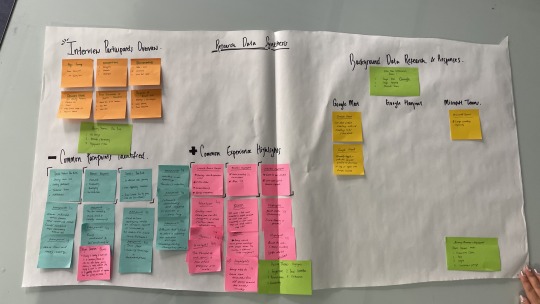
For next week
You should have completed your research
You should have synthesized your findings into theme, then insights
You should have several draft HMW statements to review. You will have some data!
Be thinking about how you can present your research visually for your formative poster.
0 notes
Text
8 filmów o fotografia ślubna warszawa, które sprawią, że będziesz płakać
Should you be a pictures enthusiast and you have a electronic digital camera, then life won't be total with no superior photo printer. Nevertheless, as digital images is swiftly shifting toward cellular units which include smartphones and tablets, finding the top Picture printer is no more a trivial undertaking. That is definitely why experiencing good Image printer opinions is essential if you want to ensure that the printer that you buy is suitable Using the unit exactly where your shots are taken and stored. The dilemma that you've to ask relies on what unit that you are getting. When you've got an apple iphone, iPod or iPad, the question might be whether or not the printer supports Apple's AirPrint. For those who have an Android cellphone or pill, the dilemma might be whether or not the printer supports Google's Cloud Print. But this issue is relevant only if you would like print your visuals straight from your cellular devices.
As with all new engineering, reception to electronic pictures was not all lukewarm all through its early a long time of introduction. This is a A lot different photo now as the quantity of buyers opting for analog digicam is shrinking to around extinction. Determined by The present point out-of-the-art, it really is argueable that analog digicam still retains few edges but They can be speedily diminishing. The greatest edge that electronic digicam has above its analog counterpart is the more Value successful plus much more practical storage. As opposed to capturing illustrations or photos on film that needs to be developed thereafter, pictures captured using a digital digital camera tend to be stored in SD or Flash memory cards which lessens the price of Every single picture capture to zero. When the maximum storage capability is achieved, the images could be transferred out to the PC as well as space for storing is often resetted to its primary potential. Image preview feature is one other benefit that is frequently touted from electronic cameras. Instantly following Every single graphic capture, a single can perform a quality Examine over the image that has just been taken and if sought after, the picture can just be deleted and retaken.
In deciding for the most effective photo printer, There's a single fundamental matter that is frequently ignored by most consumers. The first thing that the majority of consumers will probably be weighing is actually the price tag that may be attached to the printer. On nearer seem, this upfront Value will not be the most important element that could attract income from buyers' pocket. It can be a standard information that foremost makers for example Canon, would not make the bulk of their take advantage of advertising the printer itself, but with the ink instead. It is actually amusing to know that In spite of this kind of know-how becoming readily available in the general public domain, it is actually a single variable that is definitely mostly overlooked by most shoppers. So, a person need to look at the cost of the ink the printer is applying and the quantity of output that could be churned out of each and every cartridge rather than basically considering the acquisition selling price. Over time, the better measurement metric to decide which Image printer is the best can be the associated fee per printout.
You probably have switched to digital camera by now. With profits of smartphones last but not least surpassing that of 'dumbphones', I wager that you are Keeping on to at least one at this time. With all the know-how continue to evolving consistently, usually do not presume major brand names to become the leader. Even if you find yourself buying a Canon printers, you should definitely browse Canon photo printer critiques and open up on your own to the entire world fotograf warszawa of possibilities. You can find new products released From time to time. And on the earth of engineering, disruptive innovation usually arises from challenger and never the incumbent. Do not which the listing of greatest photo printers for 2013 will definitely be different from that of former calendar year.
Many learners Understanding the art of photography with London Photograph studio retain the services of services experiment with image modifying software package to publish their images in black and white modes.
There is a thing Unique concerning this Model that excites Everybody, even when they hardly ever seasoned the first method of black and white images.
The technology that may be presently beneath thirty several years of age is not really pretty acquainted with the photographic film that was a critical factor of pictures for many years. And Until their grandparents or mother and father have preserved some classic objects in family members households, they may have probably in no way touched the basic 'box camera'.
On the flip side, Many people realize that the origins of photography are traced back to an period when newspapers had monochrome shots and have films were also shot in black and white.
During the yesteryears, the black and white photographers utilised a Specific film, Specific chemical compounds and rinse-clean-dry cycle in two discrete phases: the entire process of building pictures took hours or maybe a couple of days.
Right now, any time you guide a photograph studio for use in London to choose headshots, portraits and various pics, you could however have a black and white Image and the main gain is the time saving. It is way less difficult to perform a photo shoot with Innovative digital cameras and gear.
You not only get the final item immediately but can also publish it and share it with the whole world via social media in seconds.
Even so, when you actually need to offer your B&W images a excellent top quality, a random simply click with the camera won't work. It is sweet to acquire some Expert understanding of the approaches.
Attending a images coaching or workshop may even be helpful. Meanwhile, Here are a few suggestions you can decide on:
Don't hurry: Take into account the course of action along with the medium deeply. The way of thinking for productive B&W pictures needs to be various from colour images.
Preserve that ISO setting lower: Some photographers insist that electronic sound provides a creative impact in B&W photography, much like what 'grain' did inside the film period.
Having said that, this isn't really genuine. This is due to the grain composition of film was distribute over the entire vary of final print. Sounds may be fussy about where it wishes to demonstrate up: and that's generally 'only' while in the shadow stop of your histogram scale. This randomness can make digital sound appear far more like an error than an artistic effects of movie grain.
Do not melt away out the highlights or block up the shadows: This can certainly transpire within the taking pictures phase and in many cases in the processing phase. To avoid burning out the lights and blocking shadows, generally don't forget - If the eyes can observe it, How will you help it become obvious with your photograph? Article-process appropriately.

Make the most of digicam Uncooked structure: To understand the deserves of raw format it is nice to be aware of the peculiarities of dynamic vary. The dynamic choice of a digital camera is its ability to reproduce "An array of tone and brightness values from shadow to spotlight".
Ever For the reason that evolution of digital age the dynamic choice of cameras is lower than that of B&W negative movie. That is now little by little improving upon. Nevertheless, digital camera raw will deliver you the widest range from your digital photo file. In that component, in addition to Some others, it is actually better than the .jpeg structure.
Figure out how to perform with tone: Turning colors into the best shades of gray is the prime art of black and white imaging. Earlier, movie photographers had to progressively develop their techniques on how a particular colour would grow to be a shade of gray when using the shot.
Today any time you produce pictures in colour, you might want to help it become monochromatic only in the article-processing stage - give some imagined on how the colors will change to tone when the image turns into black and white.
You can even realize the right amounts of tone by creating appropriate use of sunshine and brightness in the studio. Specialists presenting London photo studio rental expert services might also tutorial you at exactly the same.
Lastly, if you are attempting to optimise your photography techniques, avoid black and white conversion presets and motion sets. The most effective leads to this way of pictures arrive from the personal creativity and also a histogram.
youtube
SBM: Do you think you're seeking a favorite Image studio rental in London? At Simulacra Studio you might meet proficient photographers who produce Specialist solutions transcending modern-day standards. The group is devoted to building unique, natural and organic encounters that translate into actual memories being cherished eternally. For facts pay a visit to
0 notes
Text
Teaching in Quarantine, Parenting in Quarantine, And Doing Both in #Quarantine2020
By: Lauryn Garcia

Erica Cuevas, a 39 year old mother of three and Special Ed teacher, lowers her head into her hand, sighing with stress. She looks onto her computer, while splitting her attention to her 4 year old son sitting beside her. The stress and overwhelmingness of her life is visible to anyone whether they know her personally or not. “It is sad to say but often times I am having to neglect my son academically in order to get through my own massive to do list.”
It is no secret that being a parent is a full time job within itself. And it's just as known, that being a full time teacher is getting harder nowadays due to the high demands and expectations from the Department of Education. With constant changes in curriculum, rules, and standardized testing, teachers have had to become flexible and accommodating to meet what is expected of them - no matter how long they’ve been teaching.
Since March 15, 2020, there has been a whole new twist in the lives of both parents and teachers, but more specifically, parents who are teachers by having to parent their children and keep up with their education, and teach the students they had in their classroom online.
In New York as well as many other places, many businesses have shut down, making people work from home. But more importantly, public schools and CUNY colleges have been closed until further notice. According to The New York Times: “The closures will alter the lives and routines of 1.1 million children, 75,000 teachers and well over 1 million parents”. Unfortunately, this will cause an uproot in the city, because many people leave their kids at school to go to work, and now have no one to care for them. They also depend on school as a way to provide meals for their children, and for a safe environment.
Cuevas is just one of the many teachers who happen to be a parent. With a 19 year old college sophomore, a 14 year old freshman in high school, and a 4 year old in pre-k at home, Erica’s hands are pretty full. But now being at home and having to work and be a mother, her jobs have gotten even harder. A major problem that she faces is the disruption of her sons therapies and education: “My 4 year old was in Pre-k and receiving specialized services for speech, occupational therapy, and counseling. All services but 1 have been interrupted, he only receives tele-counseling at this time. It is a challenge”. For Erica, she is responsible for overseeing her children’s education, her students, as well as her own as she finishes her masters program.
Forty-eight year old Cindy Santiago faces a different problem being both a teacher and a parent: she wants to make sure both her kids and students are actually comprehending the work they are doing. Caring for 3 young boys aging 16, 13, and 10, Cindy also finds it hard to juggle her personal and professional life. She states: “Having three boys to manage is more work than I thought it would be. I have to make sure they are doing their schoolwork, but more importantly understanding it. I feel like most people overlook that, and I want to make sure they don’t fall behind.”
But when asked about her students at school, she explains: “I feel the same about my students as I do my own kids. I want them to learn, but it’s hard because I don’t have control over them and what they do. If they don’t take this serious which they aren’t, they will ultimately fall behind… and no teacher wants that.” Cindy prides herself on the work that she does with her fifth grade students, but she knows that many of them do not have the resources or guidance that they need in order to do the work and actually understand it. “My hands are tied”, Cindy states, explaining that the expectations of her are hard to meet, especially when she has her own kids to tend to. “I feel like I’m splitting myself three ways: I’m the mother, the teacher, and the wife. I can’t do it all to my best potential from one spot, all at the same time.”
Mohammed Omar wholeheartedly agrees with this as he teaches his two daughters, and 29 7th grade students virtually. “I have two daughters, 9 and 11 years old. I stay home with the kids while my wife is still out working, and she doesn’t take school lightly. I need to make sure that not only are they doing their work but that they are understanding it.” He also adds: “It is hard to figure out who to help first, while putting time aside for other responsibilities”. Mohammed does all of this in efforts of his daughters not falling behind in their education, as well as making sure they stick to some form of a schedule while at home. Despite his concern for his students, there is only so much control over the work they complete, and the lessons they understand.
Twenty-seven year old Alisha Arteaga has been dealing with another issue - many of her students do not have the technology, wifi, or knowledge on how to use and complete work on Google Classroom. A mother of two little ones - 1 and 3 years old, she is also a full time Special Education teacher, and has been for four years. Parenting and teaching has been different for her since her children are young and are not using platforms such as Google Classroom. But that does not mean it is any easier. According the Alisha, the struggle she faces at home with her kids are just the beginning of her problems, because using, teaching from, and trying to have special education learners learn from these platforms is much harder than she anticipated.
“I teach math and science special education, and math is almost impossible to teach right now. It’s week 5 or 6 and I’m still figuring out what to do. I have a total of 16 students and only 3 or 4 of them are completing work consistently. And I don’t blame them”. It is hard trying to figure out what to do for her kids both at home and at school. Alisha states: “They are not learning the way that they should. A lot of them don’t have or don’t know how to access technology to sign in and complete the work - they require someone to read directions or even type for them. And I feel bad I can't help them learn when that’s my job.”
According to SiliconANGLE, “The Google Classroom app has always had users, but until this month had never been in the top 100 apps before. According to app tracking service App Annie, the app has now surpassed 50 million downloads and was in the top five apps in the U.S. last week”. Due to the Corona Virus, Google Classroom has become one of the most used platforms that teachers and educators use to teach and communicate with their students. The main issue with this is that these students, whose education now relies on this app and website, do not know and were not taught how to use these prior to the lockdown that is now taking place. In addition: “Students are not big fans of the service. The Telegraph reported that schoolchildren are bombarding the app with one-star reviews in the hope it will get taken down and they will no longer have to attend classes remotely”. Although many children are opposed to change, many of the students dislike the app because they simply do not know how to use it, or because online virtual learning is not effective for them.
Mohammed Omar agrees with this statement, because he is struggling with the same problem. “Of my 29 students, only half of them are doing work”. Omar claims: “The main reason for this is because they do not have the technology, or they do not know how to use it. If the use of the platforms were taught before all of this, the transition would have been made much smoother, for both the teacher and the student.” Omar continues to add: “Because of this, I now take time away from my kids or another student that could use my help, to try and get the unengaged students onto our online classroom”.
According to EdSurge: “According to the most recent federal data, about 14 percent of households with school-age children do not have internet access. Most of those are in households that make less than $50,000 a year, and many live in rural areas. Among those who do have access, not all have a broadband connection.” With this large gap, many students are bound to fall behind, simply because they do not have a way to get online and learn with their class.
Erica Cuevas also claims: “All schools that are doing well are schools that were already technology driven, so maybe the DOE needs to invest more in technology and make sure all students are able to navigate an educational platform, and dare I say provide student with devices who are unable to afford their own.”
This is yet another problem exposing the “swept-under-the-rug” issues in our country. According to Bloomberg News “New York City has an estimated 300,000 students without access to electronics, Richard Carranza, the Department of Education's chancellor, said in a news conference last week, while announcing plans to lend iPads with T-Mobile connections to all of them. But the education department has only 25,000 such devices on hand”. One of the biggest problems in New York City public schools is the way resources are allocated amongst different schools and districts. Many private and prestigious schools are well equipped with technology, internet, and resources, which is why they are having the least issues with this virtual transition. But many schools in places like the Bronx and other low income neighborhoods are neglected and are not stocked with devices that could have made this transition much easier, obtainable, and possible. If there is only one device in a household where 6 people need it, the chance of academic success is slim to none, and that is simply because of where they live or the budget limit at their school.
Alyssa Garcia expresses the lack of guidance from the department of Education, being a high school Spanish teacher and a new mother to a 4 month old baby girl. Just coming back from maternity leave, Alyssa has been faced with the same struggle as many other teachers, with the exception that her child might be the most needy for her time and attention. When asked what alternatives should’ve been made, Alyssa states: “The DOE should have made a better plan. Because for people like me, turning things into a virtual classroom was not the best answer. There was simply not enough guidance, and I was left to come up with a solution and answers, for my school but more importantly for my students, on my own. This was something no teacher was ever trained for, and their “solution” forced every teacher out of their comfort zone into a world where we didn’t even know where to begin”.
Cindy’s statements also supports those of Alyssa and Erica. When asked if things should have been done differently, Cindy states: “There aren’t many options in terms of what could have been done, because at the end of the day it is about safety. But so much was put on these teachers in such a short amount of time. The DOE should have made sure that teachers were well informed of these platforms but the students as well. Because a teacher knowing how to use technology is useless when the student is completely lost.”
Those interviewed agreed that there was a lack of preparation and direction from the Department of Education when this all began. They feel as though they were not given many options in terms of what to do, or how to cope with their clashing personal lives and new workload. They also feel, along with their students, that they were not prepared to use technology as quickly as it was needed or deal with other issues that would arise with virtual learning.
It is evident that there is a divide between teachers and students due to the lack of preparation for online learning and its transition. The additional disregard for support and compassion from the Department of Education has pushed many teachers to now carry a burden that is impacting their jobs as teachers and more importantly their jobs as parents.
Sources:
https://www.nytimes.com/2020/03/15/nyregion/nyc-schools-closed.html
https://www.bloomberg.com/news/articles/2020-03-26/covid-19-school-closures-reveal-disparity-in-access-to-internet
https://siliconangle.com/2020/03/29/coronavirus-pandemic-drives-huge-demand-google-classroom-app/
https://www.edsurge.com/news/2020-03-20-here-s-what-schools-can-do-for-the-millions-of-students-without-internet-access
https://www.nytimes.com/2020/03/20/parenting/home-school-coronavirus.html (image)
0 notes
Text
REVIEW: Chuwi Hi9 Plus - Affordable Android Tablet w. 2K Display & Stylus Support!
The Chuwi Hi9 Plus offers a beautiful display (2K IPS) and solid build quality at a price significantly more affordable than tier-one competitors. Furthermore, it delivers an uniquely well-rounded set of features including 4G LTE capabilities (even allowing phone calls!), near stock Android experience (with a promised update to Android 9 arriving soon), and support for a pressure sensitive stylus pen called the HiPen H3. In short, although raw performance might not beat the latest iPad Pro, for only $200, it’s a good enough alternative at a fraction of the cost. And that in itself is already a pretty amazing feat; the Hi9 Plus is one of the best value tablets on the market.
Find it on Amazon: https://amzn.to/2IZynnq

Positives
• Brilliant display (one of the sharpest resolutions on ANY tablet at ANY price)
• Solid construction, aluminum body feels solid
• 4GB RAM (highest specs from all of Chuwi’s current tablets)
• Pure Android 8.0 Oreo without any bloatware installed
• Good enough performance in real-world, similar to Snapdragon 600-series (Deca Core Helio X27)
• Support for optional keyboard cover and official stylus pen
Negatives
• Speakers could pack more bass (but it’s a stereo pair, which is good)
• Stylus and keyboard are not bundled with the standard box (although a deluxe version includes them for $50 more)
Design & Build Quality
As aforementioned, the Hi9 Plus offers an impressive construction for an affordable tablet. Similar to Xiaomi’s Redmi phones, the back is made 90% out of metal, leaving only a small plastic strip on the top edge to serve as the antennas to improve reception.

The overall feeling in the hand is solid - significantly better than most competitors using all-plastic at this price point - and surprisingly thin at only 8.1mm. The power button is accentuated in red, and the edges of the tablet are chamfered, giving it an extra shine when reflected by light. Nice!
For those with experience using Chuwi’s tablets, the aesthetics match the Hi9 series. That is, the Hi9 Plus bares strong resemblance to the 8” Hi9 Pro, expect that the “pro” is shrunken down in dimensions (ironically despite the “pro” moniker...the “plus” is actually the flagship for Chuwi at the moment). Bezel sizes are respectable for a tablet, while not invisible, it makes for comfortable gripping using 2 hands without obstructing parts of the screen. Overall, the dimensions are similar to Chuwi’s 10” HiPad, although the Hi9 Plus has a larger display (10.8”), showing improved design considerations.
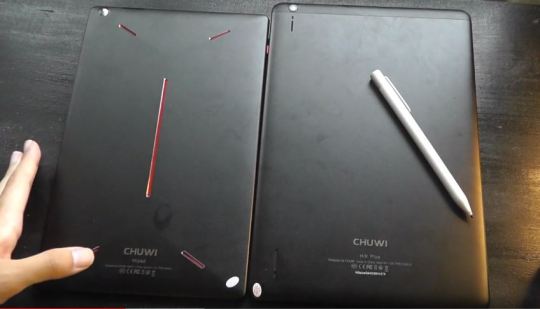
Both cameras have a resolution of 8 megapixels. There’s no assisted LED flash, but the sensors are made by Samsung, and the quality is good enough for the purposes of document scanning and video calls.
On the back, the Chuwi Hi9 Plus offers stereo speaker for added immersiveness when watching videos.
Although the speakers lack some depth in my opinion, they do get plenty loud, and the tablet retains a standard 3.5mm headphone jack! A rare thing to see these days, especially since the tablet also offers USB-C, in addition to Bluetooth support for wireless headphones and speakers. For a 2019 Android tablet, the I/O selection is honestly pretty good, considering tablets these days no longer include full-sized USB ports or HDMI ports due to their thin dimensions.
Display & Stylus
The 10.8-inch display offers an 6:10 aspect ratio, with a pin-sharp 2K resolution. Text, images, and fine details are clearly legible (even without zooming in), making this an excellent tablet to use for the purposes of entertainment or media consumption. The full lamination means that there’s no gap between the multi-touch enabled glass and the LCD underneath it, reducing glare in outdoor scenarios. The only slight quirk is that the screen isn’t the brightest I’ve seen, although I found it to be perfectly acceptable in terms of visibility under moderate sunlight. Overall, this is one of the best displays you’ll find on any Android tablet at any price, when it comes to sharpness and detail. Competing tablets with this resolution typically sell for hundreds of dollars more.

Aside from the display, another strong selling point for the Hi9 Plus is the stylus support; a feature that is rarely found on tablets under $500. I picked up the HiPen for $20 extra, and my experience with it has been satisfactory thus far. The pen itself is constructed out of a hefty aluminum, and allows it to be magnetized to the edge of the tablet when not in use. Unlike Wacom stylus pens, however, this one does require a battery to be switched every year or so (AAAA size, similar to the Surface Pen). This pen supports 1024 levels of pressure sensitivity.

The pen can be used to navigate the UI (in place of using a finger), and the sensitivity has been great, although not 100% as elegant as the much more expensive-Wacom devices. For example, there’s no “hovering” cursor that I could see when using the pen close to the display (like on a S-Pen or Apple Pencil), although recognition (when pressing down) is still very good.
Now, I’ve come across several reviewers claiming that the pressure sensitivity doesn’t work...which is wrong. Either these reviewers were not diligent enough in trying out compatible apps in the Play Store (i.e. “ArtFlow” is one such free option, among other apps, which I downloaded and recognized pressure sensitivity perfectly), or that Chuwi somehow updated these tablets. For example, some of the older reviewers didn’t seem to have the red colored power button (they were black before), so perhaps this is a “updated” edition of the Hi9 Plus. In any case, the pen support is nothing to complain about anymore.
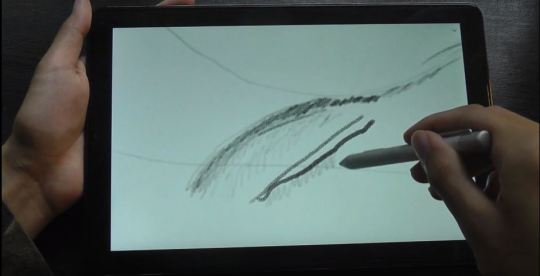
Digging a little deeper into my experiences using ArtFlow, the experience was like using a real pen and paper. Pressing harder on the screen resulted in a thicker/darker line, versus gentle sketches resulted in very light lines. This felt very natural, and combined with good enough palm rejection (not much accidental touches with resting a hand on the screen when drawing), makes this a great digital sketchbook for artists, creatives, and notetakers. Although professional artists will technically find more levels of pressure sensitivity on some Wacom enabled models, for the price, this has already exceeded my expectations on it’s sensitivity and fluidity for casual use.

Performance & Software
Although everything up to this point has read like a premium, flagship tablet, the processing power is more in-line with other middle-of-the-road devices. That’s certainly not a bad thing, especially now that in 2019, middle-tier phones and tablets are honestly good enough for the vast majority of consumers (and with significant cost savings), compared to the old days where performance differences were much more noticeable.

The MediaTek Helio X27 deca-core processor (ten cores, up to 2.6GHz) delivers generally smooth performance in real-world usage, similar to Snapdragon 600-series devices I’ve tried. General navigation is responsive - especially after giving the tablet a few extra seconds to warm up after booting up - and intensive apps (i.e. Asphalt 9 or PUBG) render without issues as well, save for the occasional delay in loading.

In heavier apps, the tablet gets slightly warm near the antenna strip, but never too hot or uncomfortable to hold. Overall, the X27 is a tried and tested by now; although it’s not a replacement for a Snapdragon 800-series chip, it nevertheless performs reliably without thermal throttling.
Also good: 4GB of RAM and a 64GB internal storage are among the higher configurations you’ll find for any Android tablet. RAM in particular is plenty, and allows for comfortable multi-tasking in Chrome (web browsing). I will say that because of the super high display resolution, the processor has to do significantly more work to push around those pixels. As a result, when running the device to it’s limit(i.e. 6 tabs + 5 games and apps in the background), you’ll start to notice some more choppier animations when rapidly scrolling a web page. Not too big of a deal, but it’s a trade-off of having the 2K display (whereas a FHD panel might be a touch less taxing on the CPU and GPU).

General use including watching back YouTube videos, reading the news, checking emails, etc. are all handled effortlessly without any issues. Gmail in particular takes advantage of the larger display, giving me 3 panels of information at a glance - allowing for faster productivity than on a smartphone. Of course, Android Oreo also has native support for split screen multitasking, which works well, and allowed me to run 2 apps side-by-side. Pretty cool!

As touched upon, Chuwi has promised an over-the-air software update to Android 9 for its X27 devices. Although this update is yet to arrive, I have already received one minor security update while using the tablet over the last few days, which is an optimistic sign of things to come (fingers crossed). Software updates have historically been scarce on budget tablets, so if what Chuwi says holds true, it’s yet another differentiating factor to consider.
Battery Life
The 5000mAh battery lasted me around 9 hours of video playback and light web browsing before it reached empty. Although this isn’t as long as what the iPad can achieve, it’s more than sufficient for a full day of heavy use, or a couple days of light use. Again considering the larger display of this model, and the 2K resolution, I find this to be an acceptable metric overall. The USB-C port charges up the tablet in respectable speed, getting me from 0 to 100 in under 3 hours.
Conclusion
As I typed this review, the phrase that I kept repeating was “good enough”. Although this tablet isn’t revolutionary, it can be considered ‘disruptive’, bringing surprisingly good features at a price that’s hard to beat. So is it an iPad killer? Not in the typical sense of outperforming the more established competitor across traditional metrics. Yet, it comes so close to offering the same essential capabilities, that for the vast majority of consumers it can be seen as an affordable replacement possibly worth the switching cost, now more than ever.
In 2019, budget Android tablets are finally getting good. Dangerously good.
4.7/5 Stars, Excellent
YouTube video review:
youtube
0 notes