#Android tablet
Text
Please reblog for sample size, I’m really curious (no pressure tho)
#tumblr polls#my polls#random polls#tablet user#tablet pc#iPad#iPad user#android tablet#ipad pro#apple ipad#ipad air#tablet#orientation lock
49 notes
·
View notes
Text
A Budget Android Tablet specially made for Digital Artists | PicassoTab XL
youtube
I actually wanna make mini comics of this Hualian fox au 👀
#tablet#android tablet#drawing tablet#picassotab xl#simbans#ipad#ipad alternative#procreate#procreate alternative#infinite painter#budget tablet#tgcf#Tian guan ci fu#hua Cheng#xie Lian#heaven officials blessing#bl anime#fanatic#tgcf fox#Youtube
10 notes
·
View notes
Text

Updated my tablets new look. Running nova launcher and atom icon pack.
#what's on my tablet#whats on my Samsung Galaxy tab#samsung#samsung Galaxy tab s8 plus#audiobooks#widgets#android tablet#android
9 notes
·
View notes
Text

Compilation of myself.
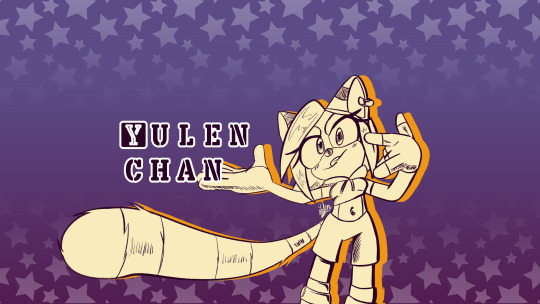


#I'm a ringtail cat#Yulen_chan#Sona#Avatar#Digital art#Traditional art#Krita#Ibis paint x#huiontablet#android tablet
3 notes
·
View notes
Photo

Lenovo Tab Extreme: At Which Point Do We Stop Calling It A Tablet?
The giant among tablets.
Follow us for more Tech Culture and Lifestyle Stuff.
3 notes
·
View notes
Text
Samsung tumblr user I have a tip for you!
OK so before a few months we could use tumblr in fullscreen landscape mode and suddenly the option seemed to have disappeared. I have a great news for you, it hasn't! It has just moved and changed name, making it impossible to find, I haven't found anyone online who know were it is now, I just happened to have found it totally randomly. So it used to be under screen in the parameters (it still is for phones and tablet not updated) now it's under advanced fonction and then under labs and then in auto rotate app you can choose if the landscape mode force the app to stretch to fullscreen or not.
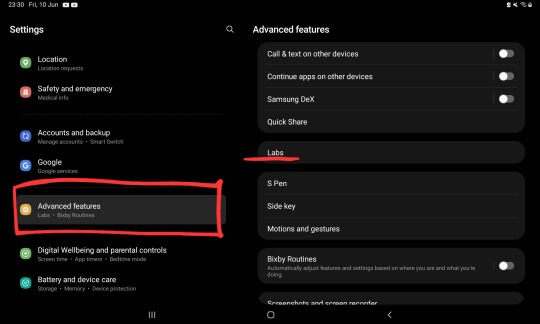

#charlie is rambling#tumblr tips#android tips#android tablet#fullscreen#it took me months to find it#hope it will help someone else#tumblr optimise your app for tablet challenge
8 notes
·
View notes
Video
youtube
BIG Screen Android! HANNspree Zeus 2 13.3-inch Tablet Review
1 note
·
View note
Text
How to Increase RAM on Android Tablet Without Root
How to Increase RAM on Android Tablet Without Root
Are you experiencing slow performance on your Android tablet due to limited RAM? Don’t worry, there’s a solution that doesn’t require rooting your device. In this article, we will guide you on how to use an SD card as RAM on your Android tablet without root access, improving its performance and multitasking capabilities.
Why Increase RAM on Your…
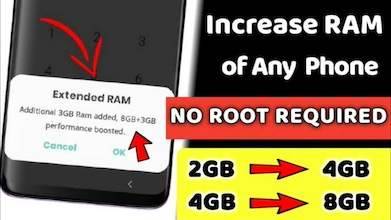
View On WordPress
0 notes
Text
Papa's Cheeseria HD Coming Soon for iPad & Android Tablet
Papa's Cheeseria HD for Android & iOS
Chefs: Scarlett x Rudy
Holidays:
Cinco de Mayo
Summer Luau
Starlight BBQ
Portallini Feast
Pirate Bash
Halloween
Thanksgiving
Christmas
New Year
Valentine's Day
Lucky Lucky Matsuri
Easter
Have New Customers
He Name is Bart!
He Name is Carly!
Blue ShadowRP with Papa's Cheeseria HD
Papa's Cheeseria HD Coming Soon for Android & iOS
I played Papa's Cheeseria HD with on Android Tablet!
I used to HP Chromebook with Download on Google Play I played! 🤗
We unlocked Papa Louie! It's End Folks for Papa's Cheeseria HD
That's All Folks! for Papa's Cheeseria HD!
#papa's cheeseria#papa's cheeseria hd#papa louie#flipline studios#flipline#papa's cheeseria hd coming soon#android tablet#ipad#chromebook#android#ios#cheese meltdown
0 notes
Text
Fortune cookie is the way to go, it's letting me play games I wouldn't normally look at.
I remembered I was repeating past mistakes by using a keyboard case with the tablet. It's not a laptop, treating it as such is a bad idea. So I got an amazon branded case so it has a thinner profile and I can use it vertically. Even reading manga again.
Maybe there's a greater lesson about taking things as they come.
Also between the case and audible, is bezos getting his money's worth?
0 notes
Text
savng this online for a friend, hopes this helps anyone who needs it!!!
To install a stock Android ROM on a VOLENTEX Tablet 7 Inch or any other Android device, you need to follow several steps and have some technical knowledge. It's important to understand that this process can void your warranty and potentially damage your device if not done correctly. Here are the general steps:
"Before you start, make sure to back up all important data on your tablet because installing a new ROM will erase all data on your device. This is the first step in installing a custom ROM. It allows you to install custom operating systems.
This replaces the stock recovery with one that has more features, such as TWRP (Team Win Recovery Project), which allows you to install custom ROMs and make backups of your current system. Find a stock Android ROM compatible with your device, which can be a .zip file that you'll need to move to your device's storage. Boot your device into recovery mode and use the custom recovery to install the ROM by selecting the .zip file and confirming the flash.
After the ROM is installed, wipe your device's data and cache, usually done from the recovery menu. Finally, reboot your device. The first boot may take longer than usual as your device sets up the new operating system."
It's important to note that the search results do not provide a specific guide or a compatible stock Android ROM for the VOLENTEX Tablet 7 Inch. Custom ROM development varies by device, and it may be difficult to find a stock Android ROM for this specific tablet. If you're not comfortable with the process or if a compatible ROM is not available, it may be best to stick with the Android version that came with your device.
#rom#technology#tablet#android#internet#compatable#style#32gb#32#zip#stock android#glass#metal#plastic#device#tech device#android tablet#wifi#beginner#easy to do#tips#tech tips#technology advice?#how to#step by step#amazon purchase#black tablet#tablet with case#software#software testing
0 notes
Text
5 reasons why the OPPO Pad Air can keep up with your fast-paced lifestyle
The OPPO Pad Air is an overall player in the game of mobility, giving an all-around capability for everyday needs.
#OPPOAirPad
What we need more than ever is a powerful and portable gadget that can help us stay productive, whether for travel, school, or work. However, finding one that truly embodies the best of “all” worlds can be a challenge. Good thing, there’s an all-around reliable option in a brand known for producing quality, innovative technology. Enter the OPPO Pad Air—an overall player in the game of mobility.…

View On WordPress
#10.36-inch 2K HD Eye-Care display#Android tablet#OPPO Pad Air#OPPO Philippines#Qualcomm Snapdragon® 680 Chipset#tablet#TÜV Rheinland Certification
0 notes
Photo

(via SAMSUNG Galaxy Tab S7+ Plus 12.4” 128GB Android Tablet w/ S Pen Included, Edge-to-Edge Display, Expandable Storage, Fast Charging USB-C Port, SM-T970NZKAXAR, Mystic Black - Best Top Ten Global)
0 notes
Text
Next-Level Security: Android Phones with Enhanced Privacy Features
Android 10
In today's digital age, privacy and data security have become paramount concerns for smartphone users. Android, one of the most widely used mobile operating systems, has made significant strides in providing enhanced privacy features to protect users' personal information. In this article, we will explore the world of Android phones with next-level security and highlight the privacy features that set them apart.
- Biometric Authentication:
Leading Android phones offer advanced biometric authentication methods, such as fingerprint sensors and facial recognition. These features provide an extra layer of security, ensuring that only authorized users can access the device and its data.
- Secure Folder and App Lock:
Android phones equipped with enhanced privacy features often include a secure folder or app lock functionality. This allows users to lock specific apps or store sensitive files in a separate, password-protected folder, safeguarding them from unauthorized access.
- Privacy Settings and Permissions Control:
Android offers robust privacy settings that enable users to control app permissions and restrict access to sensitive data. Users can customize which apps have access to their location, contacts, camera, and other personal information, providing them with greater control over their privacy.
- Private Browsing and Incognito Mode:
Many Android phones feature private browsing modes in their default web browsers. These modes prevent the browser from storing browsing history, cookies, and other data, ensuring a more private and secure online experience.
- Encrypted Communication:
Android phones with enhanced privacy features often support encrypted communication protocols, such as HTTPS and VPN (Virtual Private Network) connections. These protocols encrypt data transmission, making it more challenging for hackers or unauthorized entities to intercept and access sensitive information.
- App Verification and Play Protect:
Android's Play Protect feature scans apps for potential security risks before installation and regularly monitors installed apps for any malicious activity. This proactive approach helps users avoid potentially harmful apps and ensures a safer app ecosystem.
- Automatic Security Updates:
To combat security vulnerabilities, Android phones receive regular security updates. These updates patch any known security issues and protect users from emerging threats, providing ongoing protection for their devices and data.
- Two-Factor Authentication:
Android phones support various two-factor authentication methods, such as SMS codes, biometric verification, or security keys. Enabling two-factor authentication adds an extra layer of security to user accounts and prevents unauthorized access, even if the device itself is compromised.
- Guest Mode and Multiple User Profiles:
Android phones offer guest mode and multiple user profiles, allowing users to create separate user accounts with different levels of access. This feature is particularly useful when sharing the device with others or when additional privacy is required.
- Secure Boot and Device Encryption:
Leading Android phones employ secure boot technology, ensuring that the device boots only with trusted and verified software. Additionally, device encryption protects data stored on the device, making it unreadable without the correct decryption key.
By opting for Android phones with enhanced privacy features, users can have greater confidence in the security and privacy of their personal information. These advanced features, such as biometric authentication, app permissions control, encrypted communication, and regular security updates, provide a next-level security experience that prioritizes user privacy and data protection.
As privacy concerns continue to grow, Android's commitment to enhancing privacy features helps users take control of their digital lives and protect their sensitive information. Whether it's securing personal files, controlling app permissions, or ensuring safe online browsing, Android phones with enhanced privacy features empower users to embrace the digital world with peace of mind.
#how to screenshot on android#Free Ringtones For Android#Android emojis#Android Emulator#Android watch#Find My Android#ANDROID 10#ANDROID#Android 1#ANDROID TABLET
1 note
·
View note
Photo

Pixel Portfolio: Google Pixel 7 Series, Google Pixel Watch And Tensor-powered Pixel Tablet
What's the point of looking at the 6a then? 🤔
Follow us for more Tech Culture and Lifestyle Stuff.
2 notes
·
View notes
Text
Juwel Phone, telefoon Reparatie Hoogvliet Rotterdam. Alles voor je telefoon en tablet en nog veel meer.
0 notes