#hi im using csp now
Text

Heizou from the arranged marriage au - again, by @throwingstuffhere, very inspiring, thank you
Ayato here for emotional support (and as a point of reference)
some thoughts on that under the cut (and close ups of the coloured Heizous)
i talked previously about this a bit, so there are going to be things i've said previously and a couple of new thoughts. but mostly just rambling
the design choices were made as if Heizou was an in-game character who frequently fights but still needs to look presentable
i’m still on the hakama pants for Heizou, and if not that, he’d probably ask to make the trousers loose (like slacks maybe), with all the splits Heizou can do they’d tear otherwise, unless the material is more flexible than how it looks on Ayato. but quite frankly they look just like normal ones, if a bit more expensive
i am, in fact, speaking from personal experience, dress trousers are very likely to tear if you try kicking something high above your waist level - especially if it's more than once, and i don’t imagine Heizou is very careful about this, and i think he’s used to more freedom in his leg work, or any body part actually, he has a lot of skin showing
as for everything else: it's pending, really.
the vision could be both on his right hip - just like Ayato, or his left one - sort of like it used to be, and mirroring Ayato and also kind of completing the Kamisato's vision placements: Ayato and Thoma on the right hip, Ayaka on her back and Heizou on his left. i also could be reading too much into things (or i'm actually not reading into this enough and it's very important for the characters where they place their visions: like how important their vision is to them, or there's symbolism of the placement, or it's just pure aesthetics)
i had half a mind to put Heizou in a pair of dancing shoes. they look so funky - i have no idea if they are comfortable or not and they look like they could slip off at any moment. for the record i am not planning on putting him in a pair of funky dancing shoes (for now)
tbh i didn't think too much about his footwear previously, i just thought to put him in some dress shoes like Ayato, even if those are not particularly comfortable - but it would be more painful if he delivers some sick kicks: physics of pressure, with the area being smaller and the force staying the same and all that
he could also go with geta (or sandals?) like Ayaka - which would also make sense. Ayato's job requires him to sit a lot so naturally he doesn't walk too much for the shoes to cause him any trouble, but if we're going with the assumption that Heizou tends to work best on foot (old habits die hard, you see), then he'd be miserable if he wore the shoes all the time. counterpoint, however, is that i don't want to draw toes, and i am a coward
also the coloured designs are what i'd consider his formal outfit: as far as my research goes, yukatas (which Heizou usually wears in the au from what i can tell) tend to be worn for less formal events, and it's at the very least not customary to wear yukatas under hakama pants, so..
also also it has been a while since i’ve properly worked with colour so i am extremely unsure how I want this to look, that is why there are two sets of colours of each design. and i don't even think i'm satisfied with that? and obviously the outfit can be a combination of the two styles, i just threw things at the wall to see what sticks
the first version is based on the one i've made previously, with some minor changes, like the Anemo inspired print on the pants and on the inside of the cloak (i don't know if it is noticable, there are sakura petals as well), and the arm guards (also yes, the red does not look very good on him, i just wanted to add something different, spice things up a little). and yes, i still imagine Heizou magically discarding the cloak when he attacks

(edit) additionally, Heizou with more blue in his palette:

the second one is very heavily leaning on Ayato's design, with less layers, loose trousers and a western shirt underneath. this one was done mostly to test out the coat and the trousers

and lastly: i'm not a historian or a fashion designer or a historian fashion expert. i have no idea what i'm doing other than looking at all the pictures available on the internet and drawing inspiration from that
and @raccoonwithacoffeeproblem, if you wish to see it
#arranged marriage au#heizou#shikanoin heizou#ayahei#genshin impact au#will think on it#notecapn art#i guess that is a tag now#hes used to freedom unless its neck lol i have no clue how to integrate the collar (the choker? whatever its called)#i dont think he needs it to be honest but i also kind of think it’d be funny if he left it on. the scandal#why does he wear it anyway? fanservice? i mean it makes him visually more interesting ig#considering the top half of his design looks a lot less detailed than the bottom half. esp without it. it makes sense really#but still it does his reception as a character no good#the fandom at large is convinced hes “sus”#on a completely unrelated note#i need to throw more rope on him#- in a “its a signature element of any inazuman character” way#i swear im not trying to be crass#but it is sort of hysterical#i am not using csp for this one. its procreate this time#i want to draw characters interacting but im stuck here help#started sketching this out after drinking for a bit so dont take it too seriously
21 notes
·
View notes
Photo
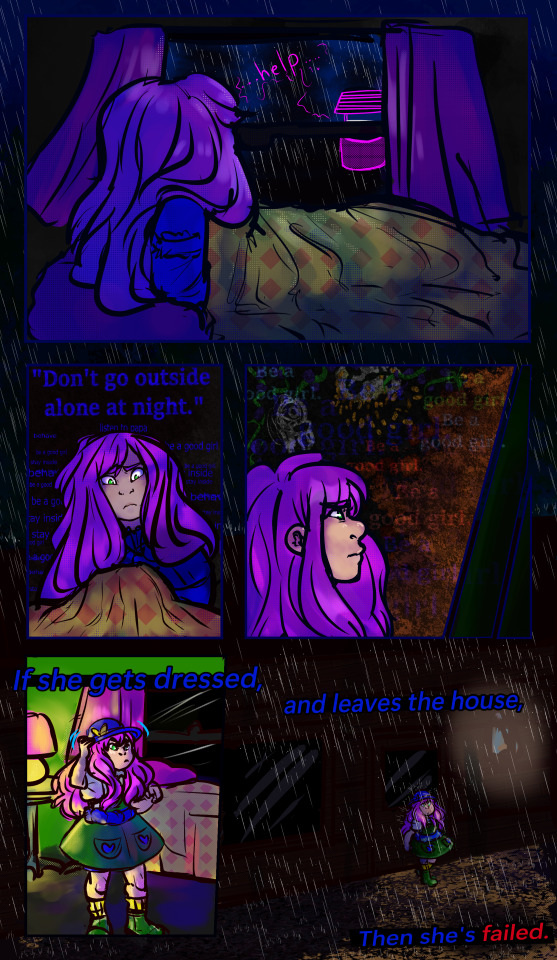
Something that struck me.
In the new/hidden/joke ending, Lily can't go down the well because she’s thrown out all her materials.
"Does this mean this run was a success?"
"Nah, she still got dressed and left the house."
Lily will always make the choice to help before the player starts to control her.
Lily is dressed and ready when the player begins the game. There is no other option. There is no way to call for help, no way to leave unless she's tried at least every length of rope, failed the test at least 10 times..
No matter what images of the gruesome deaths (that the player leads her into) remain in the back of her mind, the choice she makes will always be the same. A choice the player doesn’t get to make: get up, get dressed, and try to help the person in the well.
#and disobey her father.#Lily's Well#this took forever bc i wanted it to really capture something ive been thinking about nonsto#been working on it slowly as i fixed my csp#been working on it#there is no option for you to -not- enter the well#also ive seen cleariceblue notice my fanart hhghf hi.#the use of video games as a medium is critical to the telling of this story because you are simply guiding lily through the cycles#she will never change#she will only be hurt over and over until she can reach out and break the cycle#the storytelling truly inspires me in a way i struggle to express bc there's also a personal aspect in there i.e. the abuse analogy#one day i hope to do indie game work in some capacity when i get a better hold of being ill#idk these tags are now endless but this is an incredible use of mechanics and it hurts real bad im dying squirtle#macabre when it needs to be#brutal when it needs to be#but always always kind#i want to trigger tag this but that will not work unless you know the game hhghf#anyways thank you cleariceblue like genuinely i think i needed to see and play this game like personally to feel certain things#i needed to feel#hoping i managed to capture some of that#fanart tag
98 notes
·
View notes
Text
I need to look into how difficult hybriding sooms are with their weird neck parts because I saw a couple old heads for sale that I think could work for Faolan (if I dyed them a light tan, which honestly I like dying things. The closest I get to being a mad scientist after soap making xD). I hadn't really looked into soom too much because most of the ones I've seen second hand are full dolls and the bodies don't really work for him/ the scale I want for Vanora (also I'm cheap and don't want to pay that much for a second hand doll lol). But the head sculpts I think have a similar sort of aesthetic to dream valley compared to some of the other companies I've been looking at.
That would mean possibly breaking my "wait until her head gets here in case you decide it won't work" self imposed buying ban, buuut...I already paid her head off. I might as well try my best to make it work. Which I guess means I'm just going to end up with a collection of 1/3 scale dolls, whoops
#quill's bjd adventures#i could wait and just watch the listings. one of them has been up for a while at least#but her head probably won't be here until may or june :/ so like...i could get his now. or wait and hope its still there#and if not try to figure something else out :/#i am impatient i want to work on them now! i dont need to do mods on them and they have simpler clothes than moshang!#but nooo i am doomed to wait because of pesky things like production times for pre-orders lol#im going to try to figure out some kind of face up mock up for vanora in csp at least#maybe that will help#once i figure out blending mods and what brushes to use
2 notes
·
View notes
Text
after 12 days I've finally opened tumblr on the new laptop and i have no idea how to use the New XKit extension anymore
Edit: I remember now but UGH I don’t wanna redo all my settings on the xkit rewritten rrrrgh
#8bit beeps#HI GUYS. IVE SPENT THE PAST 12 DAYS DEALING W/FILES AND LAPTOP ISSUES (prev one) AND THATS WHY#I HAVE BEEN DEAD SILENT FOR SO LONG#well. that and the holidays#but honestly? it was mostly the act of. spending 5 - 9 hours daily exporting every single one of my CSP brushes#individually. right click. save. etc. organizing a folder for it and everything#did you know. it took my prev laptop over 72 consecutive hours backing up my CSP assets to clip's cloud feature#and even then. i couldnt even upload half of my assets cos#after almost 8 yrs of using CSP it had over 11k assets to back up#so right now im FINALLY able to download CSP on the new badboy At All#and am currently restoring said files to here#god. it was such a fucking process. it still IS such a goddamn process#its almost 8am but my face hurts So Bad (just took excedrin tho) and cannot let myself even try to sleep until the pain's subsided#god. i missed being active here. i was super dead throughout december and i think. november too#if you made it this far in the tags feel free to drop a fantroll reference and ill doodle them while i wait for these files to upload
6 notes
·
View notes
Text
Slowly, but surely, the old man is getting drawn
#he's still just a sketch ;-;#his 'fry points' are just so hard to draw with tablet#i love the features csp has but im just so to tuned to sai 2 that I'd have this done by now if i was using it#but... no in-program pose model.... n that REALLY helps ngl#.txt
0 notes
Note
hi! not exactly a request but i do wanna ask, whats your process when you're rendering more paint like art? (if that makes sense, English isnt my first language so apologies hdskhsjdbd) i really love how you use the colors and im curious how you do it :0
i’ve been meaning to answer this one for a while so here’s how i painted miku in today’s post (put under the read more because yeah prepare for a long post
i’d also like to preface this by saying that i never follow a set way of doing things, so in terms of what my personal process is like, these are only broad strokes of what i do! sometimes i’ll combine or skip parts entirely, depending on how i feel. also, this is not a tutorial, just how i do things, so please don’t treat it like one :’D this will read like the ‘how to draw an owl’ picture if you do
first, like every artist, i sketch. more specifically, i’m getting an idea of what i want to paint later on. this could be how a scene is set up or in this case, how a character is posed. here i’m not concerned about details or getting everything perfectly, i’m only planning how the thing will be composed. maybe a lot of canvas size changing, or adjusting what miku’s doing (note how busted miku’s right hand looks from all the transforming!) however, i still have to be concerned with how clear the sketch will be to future me, because the sketch won’t be any good if i can’t read what miku’s doing

after that, i lay down a flat gray under the sketch, mainly focusing on giving miku a clear silhouette. this is also a good time to make adjustments to the composition on the fly if i suddenly feel like something can be improved upon, like shortening miku’s left arm from the sketch!
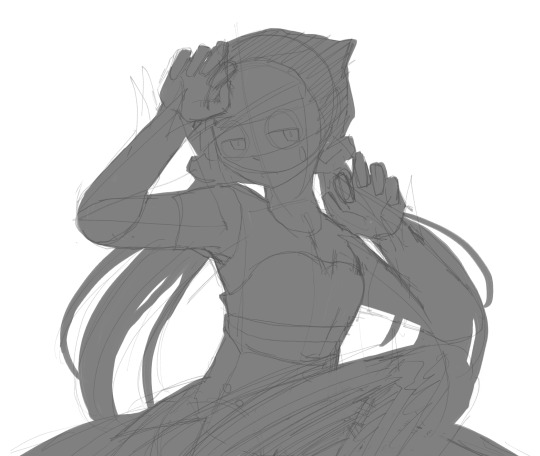
after painting a flat silhouette, i start shading in grayscale, focusing only on lighting. i usually do it in two passes, one for the lightest and darkest tones i’ll use (not black and white) and then a second for midtones to blend them better with the base gray but i forgot to screenshot the result of the first pass 🗿 nevertheless, here is where i can start adding some amount of details. i’m not including any extra accessories yet, just focusing on the base design of the outfit and the character herself (for anyone wanting to draw characters from That Gacha Game, this is how i personally make the process more bearable for myself.) i still use the dark gray to separate where certain details (like the facial features and fingers) begin and end, mainly to make colouring more bearable later.

now here’s where i get the Good Colours. it’s a cheat lol. i put a gradient map layer over the grayscale painting so that there’s a little bit of color to start. some gradient maps can be applied as is, some need the layer settings adjusted to make it look good. this one, for example, is a (free) gradient map set from the csp assets store that needs you to set the layer opacity to 20% and to set the blending mode to color to achieve this result. in general, i tend to pick which gradient map i want to use based on vibes, or basically whether i want the work to be warmer or cooler, colour-wise. but this does do quite a bit of lifting for the colors in my stuff.
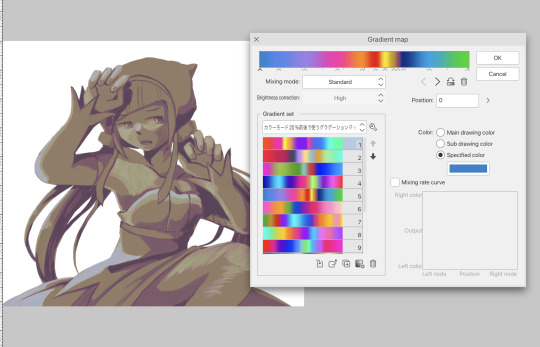
and then, finally, i add the colours. i add flat base colours in an overlay layer. at this stage, i’ve made the character silhouette clear enough that i don’t need to refer to the sketch anymore for what miku looks like. also, the gradient map layer does its magic by making the shading a bit more vibrant than it would’ve been without it. after that i paint over with a new layer to add details like the lace.
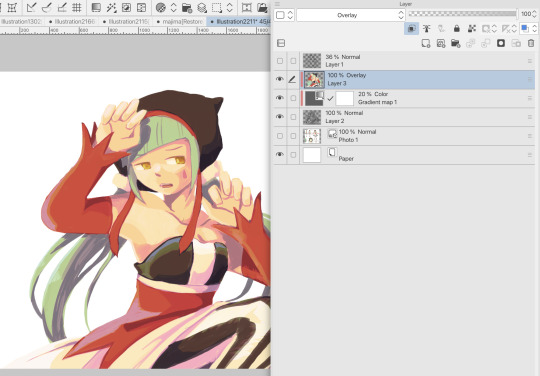

and then i put some extra shading on top. basically this is where the ‘better lighting’ happens. again, this isn’t a tutorial, so i’m not here to say what each part of the lighting is, but i’ve labeled which layers do which job. in other works where the lighting within a scene is more defined (from a window, from a small crack in the walls, etc) the glow dodge layer may be more opaque and sharper, but since this isn’t a work with that, the lighting was applied using an airbrush. the linear burn layer is also there to make the whole thing darker so the glow dodge doesn’t end up oversaturating miku. i also usually match the lights to the vibe i want, and use a complementary color for the shadows. so here you can see i have warm colors on the glow dodge layer, but light purple on both the linear burn and multiply layer.
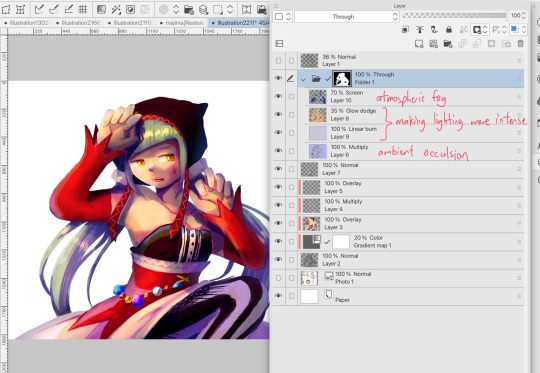
and that’s it for the character—here’s a gif showing how each layer adds to miku! (sorry it’s so toasty)

as for the background, depending on the complexity, it may go through a similar process, or if i can settle with flat image backgrounds, i just go for that. it’s ok to use external image materials. i didn’t have a background in mind for this miku in specific, so i got some default csp materials and threw together something
and that’s about a rough overview of what my process for more finished works looks like! again, art is a fluid process so i never specifically stick to certain steps all the time, and you shouldn’t either. i can probably answer why i’d pick this colour over another in one particular work, but it’s something that kinda has to be learned on a grander scale. i think everyone can already feel what colors work with what atmosphere or what setting, even if they can’t immediately explain why. colors and composition do take some level of experimentation to find what works best!
125 notes
·
View notes
Text
[blearily] might as well
Hi I’m making a hashtag pinned post tm. So uh yeah
My name is Dol/Check, either works! I use any pronouns, don’t really mind, but occasionally I fiddle w the ones I display on profile :]
(If you know me on the tmi sever that changes like. Every month if not every week lmfao)
shhh. I made a strawpage
I’m going to be so honest right now. I don’t know what to put here. info below question mark
Fandoms I’m mainly part of and may have drawn art for:
- The Magnus Archives/Protocol
- (but if you’ve seen my tma art you know it’s mostly Jon. And Martin. Jmart. Sometimes Mike Crew. I had horrible Jonahbas brainrot at one point and want to redraw so many of those drawings because why do they look like anime gi(EXPLOSIONS))
- Malevolent
- No1 Yellow defender
- Trigun
- (IVE BEEN GOING SO CRAZY OVER IT)
- Half-Life VR But The AI Is Self-Aware
- (I have a comfort character. It’s obvious who it is atp. I apologize for that (not really))
- Freeman’s Mind
- HES FUCKING INSANE I LOVE HJM I need to start s2
- Ultrakill
- (I can’t draw robots. Or armour. i think I’ve drawn v1 on two occasions and that is it. regardless I consume stuff for it often enough I’m putting it here)
Will be adding more as brainrots fester ig!
fandoms im also part off. i think. shhh: Sky: Children of The Light, DnDads, The Walten Files, Resident Evil, Portal, Starkids ( i <3 NPMD), Rise of The Guardians (yes that one), Transformers (soundwave!!… prime series is also cool), Baldur’s Gate, Disco Elysium, Fallen London (camelot my beloved), Detroit: Become Human, Hades Supergiant, Horizon, DOOM, I like analogue horror, Marblehornets, EverymanHYBRID, Fear and Hunger, Faith: The Unholy Trilogy, The Mechanisms, Left 4 Dead, The Stanley Parable, Welcome to Night Vale, ok i think im done
I have 1 (one) singular tag I use. It’s checkadii, got (hopefully) all of my drawings on that thang. Might add more like ocs, Long Reblog Chains, idk!
I don't post nsfw (afaik??? knocks brain), maybe the occasional “she x on my y” joke or something along those lines, but generally I am not comfortable doing so, but there may be reblogs here and there of posts that may be suggestive or nsfw, most of them are probably shitposts ngl. Still!
General DNI applies: zoophiles, pro-shippers, racists, homophobes, transphobes, "rtca", you name it.
conspicuous glance at camera. is that everything. yell at me in asks ig im bad at responding in a timely manner but i also like talking a lot. Might add a section for brushes I use on csp. Or ocs. Maybe ocs. Please talk to me about my ocs
okay bye

20 notes
·
View notes
Note
Hi I just wanted to ask when you make your characters in blender do you sculpt their faces or do you use a different method? I also wanted to ask if you learned everything you know about blender from the froqqy vid you send a long to ago or did you learn some stuff with different vids? If so can you recommend some more vids :?
btw just wanted to say I love your art and you inspire me so much I’m doing blender cuz of you now hehe <3
hiii i actually made the faces in vroid and then uploaded the models to blender, then got rid of everything but the faces and adjusted as i wanted in sculpt mode :) the bodies/heads were made from scratch using what i learned from the froggy tut
also thank u sm im so glad to hear that omgg <33
and i havent opened blender in months but i remember often referencing several other videos, i'll link them below:
anything from intranetgirl is super helpful – their channel
also learned how to project textures onto the model instead of painting them in blender thru this vid –
Blender 2.8 Bake camera mapped projected texture tutorial
some timelapses that i think i learned a lot from –
[Blender + 3DCoat + CSP] 3D Lowpoly TimeLapse (Anime Chibi Girl)
[Blender + 3DCoat + CSP]3D Lowpoly TimeLapse (Blacksmith Girl)
Blender 2.91 - Character Sculpting & Retopology Part 1
i looked at other videos as well for more specific stuff (uv mapping, retopology, rigging, etc.) but i think these were the ones i frequented most. timelapses actually help sm so i rec watching a lot of those!
disclaimer: i was going for a 2000s mmorpg/kingdom hearts 2 look when making my models so some of these might be more helpful if ur going for the same vibe
i hope this helps! i'll update if i remember anything else
54 notes
·
View notes
Note
hii sunny!!im a bit shy so i'll be using anon for now but i'd love to know how you make your colour combinations in your work so cohesive and beautiful? im a newer artist and i'm always looking for ways to improve
hi anon! thank you <3 I posted this about it a while ago, I'm not sure what else to add so I hope it helps! c:
oh there's also a tool called curve tool on PS (and I think there's something similar on CSP) where you can change the percentages of RGB highlights/midtones/shadows in a picture, I also use a bit of that sometimes!
102 notes
·
View notes
Note
uhh hi ! sorry to bother you, what brushes do you use? im sorry if this has already been answered lol.
Don't worry about it!! I actually haven't been asked this before so you're all good!
To answer your question, I only work on Procreate right now so my brushes are exclusive to Procreate. When I do work in CSP I do my best to find brushes that mimic the same feel but so far I haven't had the time to do that, so I can't recommend any from there at the moment.
For sketching, I use this 6B pencil from Olguioo's starter brush pack


this brush set is free and has a lot of nice brushes, I use the fountain pen brush in the same set for my more 'manga' drawings.

For paintings, I use both the wet and soft brush from HAEYOON's Portrait brush set. This one is not for free. Its 12 dollars (usd) so its a bit of a steep price imo but i use it in every art. I use 'wet' for more precision painting and soft for color fill or for bigger areas.

From the same set, I use the soft blend brush for the smudge tool/blending. The flower petals in this art was done with the oil brush of this set to try and mimic some classical paintings but that needs a little more practice. :B
Anyway, I hope that helps!! Thanks for asking and I hope you have a good day!!
19 notes
·
View notes
Note
Hi! I wanted to ask what kind of brushes you use to draw and what type of program?
Ive been using CSP more often now! OG's know me and my medibang but in my absence I switched over to CSP :]
Here are my main brushes I use for lineart:

And then for coloring/ shading mostly:
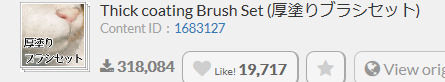
I dont use that many brushes because im picky, however I do need to switch it up a little bit ^^
#ask#anonymous#if you ask ab medi tho. i havent used it... in god a year? almost 2? so new stuff might be there#ik theres animation now... tempting. but! those are my main two <3
16 notes
·
View notes
Text
INTRO <3
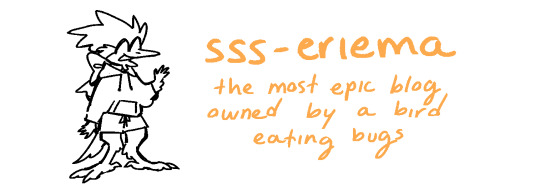
HI!! im seri!! 20, it/its (or any pronouns), 10/10 yelp reviews everywhere
about my art
- i use CSP! you can find more at #seri's art process
- you can use my art as header/profile pic *with credit* but please dont repost!
- if you ever wanna email me (for some reason) you now can! at [email protected] :D
DNI
- basic dni criteria this is no place for bigotry
- if proship
- if you ship real people (PLEASE dont do that)
COMMISSIONS POST: [OPEN]
137 notes
·
View notes
Note
Hi I am so dumb but what program is csp? I saw you mention it when you were talking about a gif you made
clip studio paint! idk if I would recommend it wholeheartedly cuz it tried to pull some shady shit last year and switch to a subscription rather than a one-time payment, but now I guess they have both??? but the one-time payment version doesn't get new updates I think. and it's only for computers so Im outta luck anyway cuz I use an ipad to draw. idk, use your own judgement, but even so I really like it as an art program and I don't feel like learning to use something new. plus it's really easy to find and install new (free) brushes to mess around with
44 notes
·
View notes
Text
happy new year! ; my farewell letter to 2023.
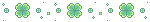
last year, ive written a similar farewell letter to 2022 and i want to make this a little tradition - so here's my second one <3
okay, so - wow. first of all, just wow.
this might be incredibly bold to say, but i think this has been my best year to be alive (i promise you i do not want to sound corny about it, but i really think 2023 was amazing for me.) of course, many things happened. im at my last year of senior high before i go to college, which is very scary but i hope i can be brave for it. school has been actually very generous to me recently, despite a few minor setbacks that looked very major when i was going through it, but overall it was very generous to me. but irl rambling is boring, so let's talk about my selfshipping blog!
last year, i had a verrrry firm grip on a previous f/o that im 100% sure old followers know - though im a little sad I can't find that spark to focus on him again - the shift in media has helped me find new f/os that i can say has been incredibly memorable to me. as we all know, im in a very INSANE pokemon brainrot since november or october(?) of 2022 and it has still remained heavily active in my head right now - which i honestly didn't even know i had the full capacity of doing! I don't know what magic this game did to me but i promise you im so happy i revisited this game again.
i would talk about how grateful i am to everyone has been supportive and sweet about my romantic f/os but i think the best highlight of my blog is my newfound love for my familial f/os - before that, i never had a single one on my list because i was simply quite disconnected to the family love concept, but after indulging myself in pokemon - i would come to discover pokemon adve.ntures, or poke.spe for short hehe. i have so many fond memories of finding myself wanting to read more and MORE - i would have every chapter downloaded beforehand just so that i can read it in my spare time, not even school that demanded my attention would stop me from sneaking my phone to quickly read through the manga LMAOO - but consuming the media itself wasn't enough, i needed people to understand the ROLLERCOASTER of emotions i had while reading and well, i think its very clear who those people were, the ones who came to save my miserable ass from (insert shocking scene in poke.spe) AHSJHSHSJSJS you know who you are and i appreciate you forever and they - i kid you not, helped me create something wonderful!
but of course, the video games were just as amazing. would you believe me if i told you i played gens 1 to 7 in one year? that's how much i adore the game and i still have yet to catch up to other games like the spin offs :] im not sure how to end this statement but. im so happy appleshipping and memoryshipping exists 🥹 i usually don't like thinking that they'll be with me forever because i believe nothing lasts for eternity but i just wanna say that they were just ... im just so contented 🥹 again, all of this actually would not have been so impactful to me if it weren't for my awesome mutuals hearing me out about it and supplying me with even more ideas - these mutuals would also end up becoming such loving friends of mine that helped me get out of my comfort zone and im still happy they're around (hi guys!) 💚
oh! and, what a surprise, i never thought id have an oc f/o! i initially thought that this was so impossible to do but?!??;?! it just happened i guess!!!! i keep surprising myself this year 😭
ok now here's the obligatory art summary for the year 💥

literally the best thing i ever done with my art is try using csp and it actually really helped me change the way i draw, and i even managed to cross out a few items in my last year's resolution thanks to it! i still bounce between using ibispaint and csp but i certainly improved!
the last thing im forever grateful about are the people who has been consistently supportive of my art - especially the commissions, i can't stress it enough how much it has helped me outside and it allowed me to go beyond my comfort zone when it comes to my drawing skills :']] thank you all so much
and finally, big thank you to everyone who sent me nice letters to my tree 🥹💚 its a gentle reminder that im actually ... pretty cool ig 🥹 and if you didn't send one, that's also ok!! you're still cool for reading this mwamwa


again im so bad at ending posts like these but cheers to a new year and let's hope it'll be better for everyone. 💚🫡 goodbye 2023!
17 notes
·
View notes
Note
hi there!! i came across your art recently and love how you simplify forms for your style!! Do you have any tips on what you did to learn art and develop your current style? Did you take figure drawing lessons or just hyperfixate on an anime?? Any materials/exercises that were particularly helpful for learning how to draw humans? Thanks for your time!
thank u so much!!! i do have some handy info but im gonna put it under the cut so it doesnt clog up ppl's feeds bc it's gonna get a little long, hope this helps out!! ꉂ(ˊᗜˋ*)
ok so!! my top tip is to try out some life drawing classes! you'll often be expected to capture a full body gesture in 5-15 minutes which really helps you learn break the body down into its simplest forms since you wont have time to work on all the details. i only ever did a few sessions since they were part of a design course i was taking but even that alone definitely helped me streamline my process when it comes to planning out poses and making sure things arent looking too stiff
as for developing a style i honestly dont have a super clear answer bc i still find that i feel like my art is vERY very inconsistent, but even with that being said i do still have a few things that've helped personally!! easiest place to start is finding the tools you enjoy working with, for me i have a handful of brushes in csp that i tend to default to which helps form a little bit of consistency across my drawings (ofc dont be scared to branch out!! it's just handy to know what brushes work best for you). the other thing that's influenced my style is reading lots of comics and spending a lot of time looking at other artists' sketches, if you see a specific feature you like in their work try giving it a go yourself!! i remember noticing the contrast of soft and hard shadows in old oil paintings a few years ago n thinking 'ooh ive gotta try that' and ive been using it on my own art ever since. in the end your own style is greatly just a reflection of little things you've loved seeing in other peoples art and once you combine all those you end up with smth uniquely yours which i just think is awesome tbh
and as for shows n stuff that got me drawing, i dont have the coolest answer but as a kid i got super into drawing my friends as my little pony characters lmao i would spend every minute between classes drawing these stupid little rainbow horses and it actually really got me into picking out colour palettes and helped me build up that muscle memory which was what led into me drawing things that were a little more challenging. even if whatever motivates you to draw is considered kind childish or 'cringy' or whatever, dont stop drawing what you enjoy!! i wouldnt be drawing now without the years of pony doodles on homework as a kid and im glad i embraced it. i hope this can be helpful to you, so sorry for the long read but thanks for getting through it all!! good luck as dont be scared to dm me if you ever have any questions, i'll always do my best to help out :D
33 notes
·
View notes
Note
hello! I love your art and im wondering what app you use and what pens do you use on that app? :dD
hi! first of all, thank you :) i'm glad you enjoy my art. sorry it took me so long to answer, but here it is, as detailed as i could make it
what program:
i've been using autodesk sketchbook (for drawing) & paint tool sai 2 (for filters, cropping, etc) for several years. i'm very very fond of sketchbook and i believe it to be the best entry program for beginners (and especially people who are moving from traditional to digital art, since the majority of the brushes available for AS are imitations of traditional tools. it even has a library of copic colors!) due to its simple and intuitive interface. this is both its biggest advantage and flaw: while the brush catalog is quite big and you can play with the settings a lot, there aren't that many features you can use as opposed to something like clip studio paint or even sai; it’s a very bare bones type of art program.
some things i personally find irritating (but have learned to work around) are the lack of image flipping function (instead i have to mirror the entire layer or canvas, which becomes troublesome on canvases with a lot of layers (although i assume it’s mostly due to my laptop being pretty old)), inability to have multiple canvases open at once, lack of clipping mask, somewhat clunky process of creating custom shaped brushes (nigh impossible to make an unbreaking string of a shape, e.g embroidery or lingerie), lack of water fringe function, clunky text & color adjustment editors, etc etc.
if you’ve previously used a more complex art program you might find sketchbook lacking in a lot of ways, but personally after years of usage i can safely say that it’s my favorite program i’ve ever worked with. i really love the overall simplicity of the interface (i’ve tried to switch to csp several times throughout the years but ended up being overwhelmed by the number of features), and i’m a big fan of AS’s selection tool. if you’ve never heard of sketchbook before, i urge you to give it a try! they provide a helpful manual on their site.
now, AS used to be free for all platforms (both pc and mobile), but iirc a couple years ago the program changed owners and the new company decided to remake the pc version as “autodesk pro” & charge $20 for it (although mobile is still free). which is fine i suppose since i hear that it’s being updated again (previous owners made it free in the first place because they essentially abandoned its development & stopped releasing updates). but i’m also a huge fan of piracy so here’s a .zip file of the version i downloaded when it was still available (it might be outdated, but at least its free! and if you decide that you like the program, you can always one-time-purchise it later from their official website). the archive contains the setup.exe as well as a folder containing all of the brushes i use in my art process (i’ll talk about them further below). if you ever find the link not working anymore feel free to send an ask or message me for a new one.
what brushes:
here are all of the brushes i use as seen on my toolbar. the majority of them are brushes that i made myself, which is why a lot of them have weird names; the ones that have numbers in the title are just me writing down previous value settings (usually for roundness, rotation & edge) so that i dont forget them after i inevitably tweak the settings again. don’t pay them much attention.
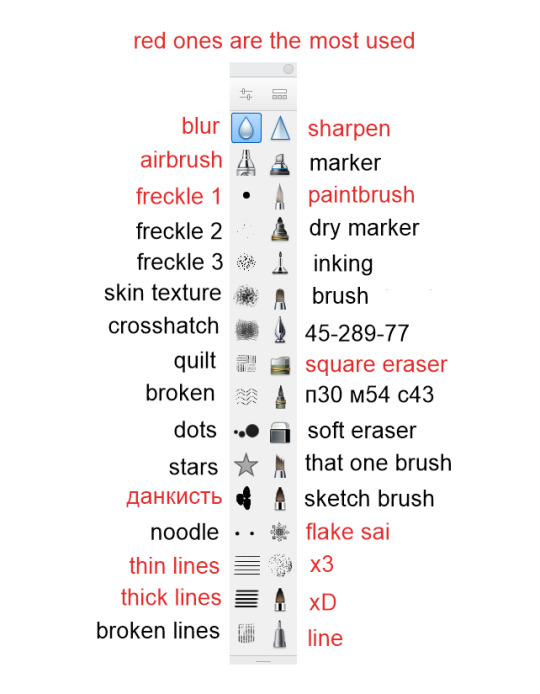
left column is basically decorative brushes. here they are from top to bottom:

right column is brushes that i actually draw with:
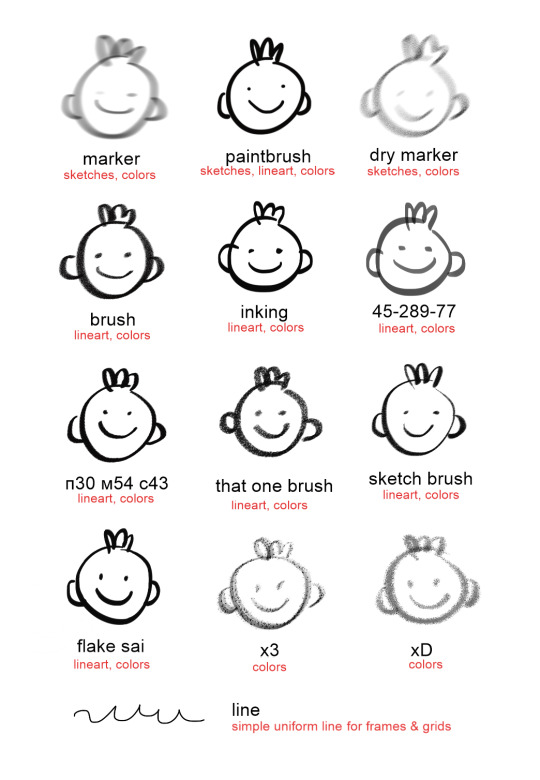
i specified what each one is used for just so you get the basic idea but in reality i pretty much use them interchangeably for literally anything i feel like at the time. i also tweak the settings a lot so the overall look fluctates pretty often.
the folder in the zip file i provided has the .skbrushes (sketchbook’s custom brush format) file for the entire set. here is a guide on how to upload custom brushes.
i think that’s all! if you have any more questions, feel free to ask. i promise i will reply faster this time, lol
42 notes
·
View notes