#for me it does it on any browser and any computer; even with all extensions + security settings + antivirus disabled
Text
found a way to fix the weird problem where the home button on desktop tumblr doesn't work when endless scrolling is off unless you click it twice! i don't know if anyone else has the problem, but i'll share what i did anyways. also i accidentally posted this once before finishing typing it out so sorry if you saw that one :')
anyways, it's not the most elegant solution, but it's pretty simple and i don't know why i didn't think of it earlier lol. just get a browser extension that can change where links take you! the one i got is called Redirector by Einar Egilsson, which is the first one that came up and seems to have the best reviews out of what i could find.
then you just want to set it up so "https://www.tumblr.com/dashboard" takes you to "https://www.tumblr.com/" instead. problem solved! it does refresh the whole tab, so it's a little bit slower (especially if you have other extentions like dashboard unfucker), but it's worth it if you're REALLY annoyed by having to click something twice.
more specific instructions for the aforementioned extension under the cut, because it took me a minute to get it working.
go to the extension's settings, create a new redirect, and enter the following:
Description: (anything)
Example URL: https://www.tumblr.com/dashboard
Include pattern: https://www.tumblr.com/dashboard
Redirect to: https://www.tumblr.com/
Pattern type: Regular Expression
Pattern Description: (anything)
ADVANCED OPTIONS
Exclude pattern: (leave this blank)
Process matches: No Processing
Apply to: HistoryState
Save
and that should do it! note that if you do this while you currently have tumblr open on any page of the dashboard, going to the next or previous page will trigger it to activate and you'll lose your place. this only happens the first time, and everything should work completely fine after that.
#ghost town... 2!#tutorial#btw yeah i contacted support and they couldn't recreate the issue and so weren't able to help me.. i still have no idea what causes it#for me it does it on any browser and any computer; even with all extensions + security settings + antivirus disabled#so it's weird that i can't find ANY mention of this problem anywhere. if anyone else has experienced this please let me know lmao#anyways i guess it has something to do with “HistoryState” since that's the only one that needs to be checked for the extension to work#but i'm not tech savvy enough to figure out anything further than that#i'm just glad i've found something to kind of fix it at least lmao
0 notes
Note
THANK YLU SO MUCH OH MY WORD????? I actually feel like I understand all of this now… thank you for going through it so thoroughly, that’s so nice of you oh my gosh🥺
Also yeah Firefox rules— but… ahsjshdh again, weird question, any particular extension you’d recommend (other than uBlock origin)? I’ve seen people say you should keep extensions to a minimum as to not make your browser fingerprint super unique or something? But blocking cookies does sound cool, and I also didn’t know you could do that w/ extensions? I’ll leave you alone now I promise😭
you're welcome! i can't believe i've become one of the obnoxious Linux evangelists, but much like Tumblr, it's become the least-bad OS left standing just by continuing to get minor quality-of-life improvements while its competitors race to make themselves annoying to the point of unusability.
so the thing about browser fingerprinting is 1. it's less common than abuse of tracking cookies, and exists partially as a fallback to keep tracking you even when you're blocking the easier methods, 2. Firefox now does its best to block it, 3. if you're using Firefox on a desktop Linux computer, that is probably much more identifying in and of itself than any given combination of popular extensions. i've pretty much embraced privacy nihilism on that particular issue.
you still want to be choosy about your add-ons, though, because they can see and manipulate pretty much everything you do in your browser, and malicious ones can really fuck your shit up. uBlock Origin is maybe the most trusted adblocker out there, Multi-Account Container tabs is developed by Mozilla itself, and Privacy Badger is an EFF project, so i have no qualms recommending any of them. personally i run a few more on top of that: Decentraleyes and ClearURLs to mop up a couple more kinds of tracking crud; separate extensions to force all Amazon/Facebook/etc browsing to be quarantined in dedicated containers; a password manager; and just for the sake of fun & minor website tinkering, Tampermonkey and XKit Rewritten. your mileage may vary on the risks vs. benefits; useful and popular browser add-ons have been taken over in the past by bad actors.
i'm definitely not claiming this add-on stack is a cure-all for anything, because there's no way to fully escape the data parasites while still existing in society. it does, however, noticeably increase my level of peace and fucking quiet on the interweb, as well as affording me the petty satisfaction of making their jobs more difficult.
290 notes
·
View notes
Note
Hiii! Gosh, I love your work SO MUCH. You recently mentioned in an answer to someone that you have ADHD and because of that, you have lots of rituals for your work in order to stay focused. May I ask what your routine is? I have struggled for years and years as a working artist to control or harness my adhd, and I would love to hear what works for you!! Thank you so much for even reading this :)))
Hi there!! Thank you so much. ♥
I'm probably a terrible person to give advice, because I absolutely do NOT have a handle on my ADHD. I often feel like I'm drowning in it, as I'm sure a lot of other people in the same situation can commiserate with. A lot of my issues are exacerbated by my agoraphobia and anxiety, but I won't go too into that stuff because I am not really in a place to talk about that aspect of my life so much. I do think I've become more aware of it as I have gotten older and am definitely better at managing it than I was when I was younger. Also to start off, I'm not medicated for it.
First and foremost, I tend to need to overstimulate myself in order to get down to painting, though this is only so effective. I play really loud, very noisy music when I work. Angelspit, Combichrist, The Gazette, etc. Heavy electronic, industrial, nu metal kind of stuff. It helps drown out my thoughts so I can focus on painting. I need to Not Think to be able to paint. I have to already know I'm in flow state on something and really into it if I'm going to be playing mellower stuff.
I also like to play youtube videos or shows on things I'm currently fixated on. Like I'll watch nothing but videos on Welsh folklore or horse training or whatever the hell. I really struggle with listening to audiobooks or podcasts because they aren't engaging enough.
I have parental controls on my computer set up so that I can block out any distracting websites, however this is really not super helpful because I have to keep social media open at all times as it's part of my job to manage those things. It does help some though. It might work for you! They make browser extensions for it.
I try to keep momentum on pieces. I can't let a piece sit for more than a few days, or I know it's time to bin it and give up. I either hyperfixate on a painting until it's done, or it's not good enough and it's going to be like an anchor dragging my momentum down. The second I feel momentum waning I know I need to make a change. I've made huge changes to how I take commissions in order to help me with this, as this is my biggest struggle. I hate sending updates on things, waiting for emails, painting things I'm not super invested in, etc. I recognize that I am incredibly blessed/lucky to be in a position to be a little pickier about the work I take on and how I take it. But I do firmly believe in general that a commission based artist should try to make sure they are doing work they enjoy and not just slogging away on something that they don't vibe with at all. That's good advice for anyone, but I do think that us folk with ADHD tend to feel burnout and artblock harder. I know when I have artblock literally NOTHING can get me to paint, so that's why momentum is so important.
I also try to recognize things that I know are going to trigger me into avoiding what I need to do for the day, or causing me to spiral. For example, if I know I need to make a phone call I try to do that first if at all possible, otherwise I am going to end up not getting anything done for the next 6 hours. If I know I'm going to have to have to leave the house for an appointment or something scheduled, I typically just let that day be a wash and don't plan any work for it. I end up physically ill when I have something I have to go out and do (like going to some appointment or even something small like going to pick something up off of FB marketplace) so I try to just Avoid That, but if I can't I will just clear my schedule for the day.
I try to maximize my Good Days by minimizing things that trigger my procrastination/lack of motivation/distractions. But when I have bad days I just try not to beat myself up about it. (Still do, but I'm trying to get better.)
The worst thing is letting a whole day be wasted sitting there, knowing the time is passing. Knowing that there is something you should be doing, but you're not doing it. Knowing that you don't want to be doing that thing, and that you'd rather be playing a game or painting something else. But not doing that either. And before you know it, the sun is setting and you've done no work AND had no fun and it's time for bed. Ugh, I've had so many days like that.
It's important to recognize when that is happening, and to just say "fuck it" and go do the fun thing you want to do instead of toiling for hours in indecision. That's probably bad advice for people who have poor responsibility skills (like actually making sure to get work done on the good days) but I am saying this in good faith. Sometimes when that happens I'll let myself go bake a bunch of bread or obsessively clean a cabinet out so I still feel like I did something that day. Next day, I try to do better.
I don't know if this is helpful at all- I know people with ADHD have a lot of different experiences/tendencies, but this is what helps me. I slipped a lot after my dad's cancer diagnosis several years ago and felt myself really just completely letting go into the ADHD time void because my thoughts and worries were so loud I couldn't drown them out with all the screamo in the world. I started fixating on BG3 really hard near the end, and it's absolutely responsible for me being Okay artistically and emotionally speaking after his passing last month. I think difficult situations can make our symptoms worse, and to an extent we have to ride the wave and be kind to ourselves.
That's perhaps my closing thought- be patient and kind to yourself. Our brains don't really work right but it can be a blessing in that I think the flow state we are capable of is really something otherwordly. So try to identify what helps trigger that in you and foster it.
49 notes
·
View notes
Text
I've been experimenting with Firefox as a browser on the side (after using Chrome for many years), and while I'm going to try to keep using it because I know everyone says it's a better browser and that switching is easy, I want to make a few notes:
- Only 7 of my 23+ extensions had a Firefox parallel, so it's a learning curve to get used to things I no longer have. So far, I haven't found a working Xkit extension, making the Tumblr experience worse, but I'll keep trying. I miss my slider extension for adjusting screen brightness, which I have on Chrome. However, I'm grateful my password manager carried over.
- There's no Google Docs Offline extension. This isn't going to work for me, who does a ton of my work offline due to long carpooling trips, so even if I switch to using Firefox at home, I'd have to keep Chrome for this
-> Moving things between Word and Docs isn't super convenient for what I do, and I don't have Word on my laptop. Options such as wordcounter.com are an option in an emergency (I often open one such tab before a long car trip), but that's only useful for words, not working on formatting.
- I like Firefox's browser themes. One of them is an animated Spirited Away header that I really like because the URL bar is black and the top of the screen is dark. One of the problems I often have with Chrome is that I edit docs while in the dark, but extensions don't change the URL bar, which is blaringly white and distracting. I haven't tested Firefox in the dark, but I think I would like the dark bar.
-> Unfortunately, one common place I'm in the dark is on long carpool trips... and since there's no Edit Offline option, that's not as helpful as it could be. It may be helpful if I'm on a laptop in bed at night, but I haven't tested this yet.
- Was quite surprised that when I checked Firefox settings, all the "We track your data" toggles were flipped on? I thought that was the one thing Firefox was supposed to not do? (Or I'm not phrasing this properly since it may have been "We let websites use targeted ads by tracking data," or something like that).
And that's fine, I'm glad I could turn it off, but very surprising to me since all the Tumblr posts I've seen encouraging people to switch to Firefox talk about how it's so easy to move your extensions over, it does everything Chrome can do but better, and they never track your data, and so far my experience has been the opposite of this.
- I'm grateful I have a Google Doc bookmarked. All my bookmarks were easy and instant to migrate to Firefox, but because it's separate from Google (obviously), there's no easy way to access my files without having something like a bookmark.
So, instead of opening a new tab and clicking on the Google Apps menu (where I usually go to access docs or sheets), I instead access them by having one doc or sheet bookmarked, then clicking on the icon that takes you to those home pages.
I don't mind doing this because it's the same amount of clicks for me- I'm very used to having a doc, sheet, and gmail in my bookmarks bar and I recently added my calendar to bookmarks. However, if I hadn't bookmarked these before opening Firefox, I don't see any easy way to find them. I'm glad I'm tech-savvy enough to get there, but if I were not tech-savvy, I think this would be stressful for me.
- I'm not 100% sure what the point of a private Firefox browser is when people say that Firefox doesn't track your stuff. It looks like it's for cookies and history. One small (avoidable in the future) problem I had was thinking I was in the private browser when I was still in the regular browser because the colors are the same- there's just a small logo informing you if you're in the private browser.
So, if you're sharing a computer with housemates and trying to use Firefox's private browser, be careful not to get them mixed up. I think I made this mistake because the keyboard shortcut to open a new tab in Firefox is not the same as it is in Chrome, so I thought I'd opened the tab, glanced over at my second monitor, and missed the fact that it hadn't gone through.
- After I told Firefox to stop asking to be my default browser, the next time I opened it, it asked if I wanted Firefox to open my tabs for me. There wasn't a description of what this meant, such as if I'm in Chrome and right click a link to open it in a new tab, if it would open an entire Firefox browser instead of a new tab in my Chrome window.
I did not commit to this option due to me not understanding what it meant, but if that's what it would do, that would be super annoying right now. Also, that's really weird of it to basically ask to be default browser in different words (if that's what it was asking).
So, here's the main reason I wanted to make this post:
- I downloaded a new word counter because Word Counter Plus was not one of the extensions that had a Firefox parallel. I picked the 2nd most popular one (didn't see there was a more popular one 'til now).
Let me tell ya, there is nothing more horrifying than opening the draft you've been revising for weeks, highlighting, checking the word count, and seeing the number 2,940 when you're expecting 17k+ and you're in the AO3 editor box, so there's no way to recover history if I actually had deleted 14k words.
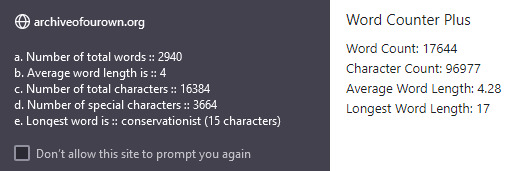
Image of my word counter extension on Firefox vs. my definitely more correct one from Google Chrome- same document, and I checked to confirm all the words were highlighted in Firefox.
Luckily, all my 17k words are still there. I'm just doing final revisions and will be done soon - trying to get from 17k words down to 15k - but I will definitely be doing this in my usual Chrome because Firefox is not up to this task.
... Okay, I just switched to using the more popular Word Count extension, and even though I followed the steps in the extension, nothing happened. I didn't get a pop-up.
-> After testing, it doesn't work correctly. I was able to open a new AO3 chapter and select a small section of text. However, it doesn't even try giving me a pop-up when I test it on the chapter with 17k words. Not a good sign that the only two word counter extensions with more than 1,000 people are unable to do this, even though the extension's page says "works for any length of text."
So far, I haven't had adblocker or captcha conflicts, though I do have to go through the usual annoyances of setting a new browser to my settings.
I also read somewhere that Firefox doesn't let you copy-paste / cut-paste because it protects your data by not saving things in your clipboard. So far, I have not encountered this problem. However, if I did, that would also be a deal-breaker because I need to highlight and move data between docs (and within my doc) on the regular.
I'm going to keep testing Firefox sometimes because I'd like to use it since people keep saying it's the best and that Google is changing stuff in June, so now's the time to switch.
Since I've only seen posts that enthuse about Firefox being easy and the best on my dash, I at least wanted to mention some of my struggles so my followers can go into Firefox with appropriate expectations if they're also hoping to do things like have an accurate word count or use Google Docs offline (especially if they're holding out to switch until June and might be caught off guard if the learning curve is harsher than expected).
So, imo:
- Chrome is still the best option for me as someone who keeps track of thousands of separate Google Docs and Sheets and likes them to be easily accessible
- My research suggests there is no possible way to edit Docs offline if using Firefox (Bad news for my multi-hour carpool life and a definite deal-breaker to switching permanently)
- The two most popular word counters were not able to handle the length of an average document (less than 60 pages in Google Docs)
-> I can continue using the Google Docs app on my phone to edit offline and then access those docs on Firefox when I'm back in Internet connection, but I'd rather use a laptop keyboard than a phone keyboard if I'm in a vehicle for 6 hours (which is a common experience in my life right now)
- I recommend testing extensions thoroughly in a practice setting before you try to use them for actual important work. I would have been SO embarrassed (and potentially fired) if I was checking a ton of articles for a client and some of them were off by 15,000 words, but I waved them through because I'd only tested the extension with small sections of words (where it seems accurate) and not long sections.
I also would have been embarrassed if I'd searched something I thought was private and then I wasn't in the private browser and it came up in my recent history.
So, I would say Firefox may not be the right browser for a writer unless they've found different tools that get around these problems, and if you want to use Firefox, take the time to get familiar with it before you do anything "serious" with it. If you have important documents to review for work, don't jump in assuming your tools will work correctly.
6 notes
·
View notes
Text
How To Back Up Your Computer Using Robocopy
So there are other walkthroughs out there, but all of them that I've seen assume the user has at least a certain minimum basic knowledge, to wit, doing command line stuff. I've been on computers since before the days of DOS (I started out on early Commodores) and have done tech support a few times in there, so I know what's basic knowledge to me is not that to other people, and particularly younger people. I'm going to attempt to explain this as if I assume you know nothing about any of the relevant things beyond "how to open file explorer".
Now, the most easy and basic backup you can do is just copying your stuff to a second location, not on the same device. Which might look like having your phone or tablet automatically backup stuff to a cloud service, or you copying files between a drive in your computer and an external drive or USB device. You might use software to have it happen automatically, either at specified times or continually in the background. You could just drag and drop relevant subdirectories by hand.
I'm going to explain a really simple way to create batch files that back up specific files from specific locations to specific locations, which you can run whenever you want to backup. So this is a somewhat automated manual backup. And for it I'll be explaining some basics of using robocopy, a Windows command line utility available in all recent versions of Windows (if you're running on a really old version, you need to go look up xcopy, which is essentially the same thing wearing a different name). It can do a ton of different things, but for this I'm going with dead simple, ignore all the unnecessary options instructions.
First (and biggest) question and answer that I assume is not common knowledge any more: how do you make a batch file? What even is it? A batch file is just a plain, unformatted text document that is a list of commands for the computer to run. You can create it using notepad, and most word processing programs can write to TXT format. A text file renamed from TXT to BAT becomes a batch file, which your computer can run. When creating a new batch file I mostly go to the subdirectory where I store all my batches, right-click and New -> Text Document, and then name it, being sure to change the extension (I have extensions enabled in my file views, because I'm an old foggy who prefers to see them and thinks it's stupid to hide them):
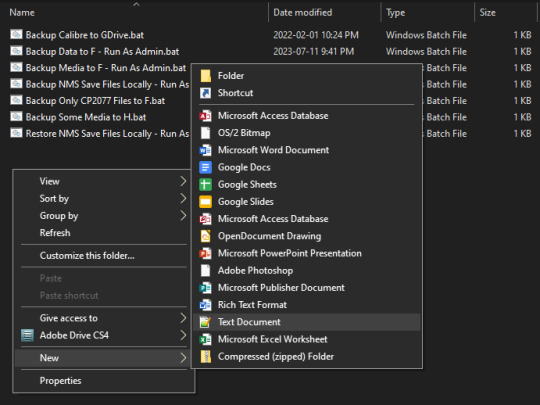
You'll get a pop-up confirming that you want to change the extension:

Note that I give the batches nice descriptive names so I'm sure of what each one does. Some of them are copying from protected spaces on my drive, so I need to right-click -> Run as Administrator in order to give the batches permission to access and copy those files, and I always note that in the file name to remind myself.
You can then right-click on the file name and choose "Edit" to open it in notepad. It'll be blank to start:

Also, in order to find relevant paths for the protected spaces, I have told the file explorer to show me hidden stuff, which you can do by using the "Options" menu found at the right end of the View bar in the file browser window:
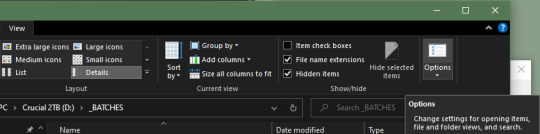
Note that I have the "Show" radio button selected, and a couple lines down from that have "Hide extensions" de-selected. Drive letters are also on, because we'll need them. I've also applied this setting to all folders.

So! We now can look around to find out what we want to backup, and have a currently empty text format BAT file to write the instructions we need in. Let's start with something easy - I bet most of you game, and probably a lot of those games are on a service like Steam or Origin, because these days there's not much choice about that. The first thing to do is find where your library of games is. In my case, I currently have Steam installed on D:, since that's my original SSD:
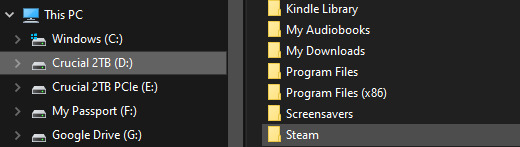
So what I want to do is go into that subdirectory, then right-click on the path in the navigation bar at the top and "Copy address as text":
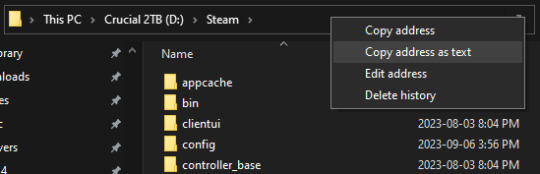
Then switch to notepad, where we're going to build a command line in our batch file. We want to tell it to use the robocopy command to copy this subdirectory and everything contained inside it to a different (external) drive, which in this case is my F: drive (a Western Digital 5TB drive from their Passport line of external drives). So we use some typing and some pasting (ctrl-v) and some editing to get the following line in the batch file:
robocopy "D:\Steam" "F:\Steam" *.* /mir
The *.* tells it "every file" and the /mir tells it to mirror, which means to copy over the existing files and file structure, so that the copy exactly matches what's currently in the starting location. When we first run this batch, it'll look at the starter location, see nothing matching it in the target location, and copy every single thing over as a new file or folder - this will take a bit of time. If you run it again several days later, it'll be much faster, since it will compare the starter location to what is in the target location, and only copy over files that are new or have changed, and will delete from the target location any files and folders that no longer exist in the starter location.
Now, since I have most of my games in a second library on my E: drive (it's PCIe format and therefore faster), I'd also add a line to the batch for that location as well:
robocopy "E:\SteamLibrary" "F:\SteamLibrary" *.* /mir
But what about stuff like save games or screenshots for some of the games I'm most invested in? Some of them will be stored in one of those two locations... some will not be. This is where having access to hidden locations comes in useful, because some times that where they can be found.
As an example of game saves, Cyperbunk 2077 stores its save games in a location inside my user space, which I can find under C:\Users\MYUSERNAME\Saved Games\CD Projekt Red\Cyberpunk 2077
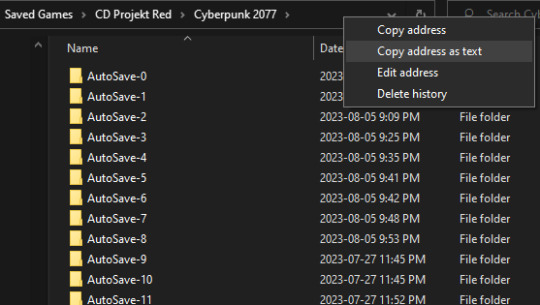
So to backup those save files I would need to have a specific line for that in the batch:
robocopy "C:\Users\MYUSERNAME\Saved Games\CD Projekt Red\Cyberpunk 2077" "F:\MYUSERNAME\Saved Games\CD Projekt Red\Cyberpunk 2077" *.* /mir
Note that the target location path doesn't have to be an exact match for the starting location path - in this case, since I'll probably have multiple things inside my user space that I want to backup, I'll store those all in the same F:\MYUSERNAME subdirectory structure so I know where the heck to put them back if I need to restore. An example of this is that my local copy of my google drive files is also in the user directory, so to backup that I'd also have:
robocopy "C:\Users\MYUSERNAME\Google Drive" "F:\MYUSERNAME\Google Drive" *.* /mir
So by now our batch file will look something like this:
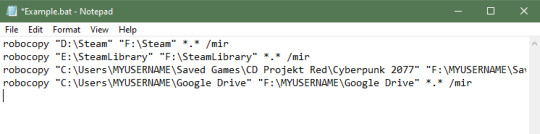
Further note - if you have tons of backup storage space, you can just backup your entire user space, though that'll likely include a lot of excess files you have no need for. This tutorial is mostly aiming for a more selective level of saving. Basically for anything you would miss if you lost it, figure out where on your drive(s) it is (which might be spread across multiple locations) and make sure those are all included in the batch.
As an example of protected locations, note how the directory of what's in my user space has the folder for AppData greyed out - this is to let me know that's normally a hidden folder and files, and I should be extremely cautious when interacting with whatever is stored there (copying is fine, overwriting only if I'm sure I know what I'm doing - such as copying a file back to a subdirectory of it to restore an accidentally deleted file - and unless you really really REALLY know what you're doing, never delete stuff from it)):
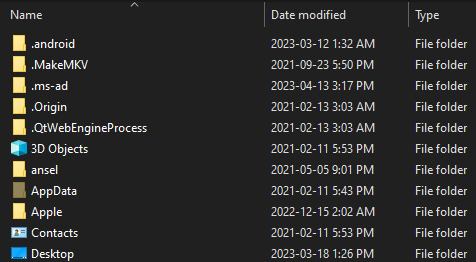
Some games (and other software) do stick their save files under there, so for example to create a batch to only backup my No Man's Sky saves I have to burrow down into the AppData/Roaming files:
robocopy "C:\Users\MYUSERNAME\AppData\Roaming\HelloGames\NMS\st_76561197972583107" "F:\MYUSERNAME\AppData\Roaming\HelloGames\NMS\st_76561197972583107" *.* /mir
For my main data backup batch I just threw up my hands and mirrored the entire AppData structure, because so many settings and configuration files and save files and dictionary files for word processing and so forth are all hidden away under AppData (because they are all application data of one kind or another after all). Easier to just throw them all on the external drive, so if my laptop dies and I'm reinstalling stuff, I don't have that "ohcrap" moment of realizing I never backed up, say, the dictionary file I have any words specific to Dragon Age saved in for when i was writing fanfic in that universe (did that once, back in the days of yore when I was still using OpenOffice - thankfully my old drive was only dying, not dead, so I was able to get onto it and grab a few more files off of it).
When you finally have everything set up to your liking, save the file, then either double-click it to run it, or right-click and "Run as administrator" if you're accessing anything in protected locations. You'll likely get a popup confirming that it's okay for the batch to run, and then it'll sit there chugging away copying everything from all the starter locations to all the target locations.
Then just run it every time you want to make a backup, which should be some version or combination of whenever you've done something that made a big change (downloaded that new stupidly huge patch or game or whatever) and/or at regular intervals (end of every day, once or twice a week, once or twice a month, whatever). These will run much faster since the batch will only be making changes to the existing backup file structure, rather than creating a new one from scratch.
If you want the best backups, always have multiple backups - the 3-2-1 rule is always good to follow. At least three different copies, on at least two different media (not just multiple copies on one drive), with at least one of them being stored offsite (cloud storage, in a bank box, at someone else's house, etc).
Enjoy!
12 notes
·
View notes
Text
Had a conversation with someone today about browsers, and it made me decide to write a post about a thing many people have written posts about before, and I saw those posts for a long time and largely ignored them, but then one day I decided to follow their advice, and it was so much quicker and easier than I’d expected. It turns out everyone’s right: it really is a good idea! Really! So here is my post to be that person telling everyone to: switch to Firefox!
Most of the posts I’d seen about it before focused on the way it’s the only browser that doesn’t mine and sell your data, which is of course important. Dating mining by giant corporations is evil for many reasons, I understand that as a broader issue. But to be really honest, on an individual level, I don’t care all that much whether Google knows what I’m doing on the internet. For quite some time, I never cared enough to bother switching browsers.
But then I did, and learned there are a lot of advantages besides the data privacy. Mainly, Firefox is so much faster. All else equal, on the same machine with the same capabilities, Firefox will open things quicker and more cleanly and easily than Chrome. “Cleanly” is the best word I can think of for the interface – it doesn’t bombard you with ads and widgets the way Chrome does. It’s not constantly pushing stuff at you.
In terms of extensions and stuff, it can do everything Chrome can do and some things Chrome can’t. It can import your bookmarks, browsing history, and saved passwords so quickly and easily. I’d seen before that it could do that, but had assumed it would be a whole process, hadn’t realized it would take literally thirty seconds.
So that is my PSA to say don’t stick with inferior browsers for too long like I did, just due to being used to it. You can import all your stuff into Firefox and it’ll be just like what you’re used to but better. While I’m at it, here are some other applications on my laptop that I recommend:
For the video and audio player: MPC-BE. It’s open source (open source means “free, but in a really good way of community and collaboration��, so you get the free stuff and don’t even have to feel bad for benefiting from the labour of the people who created it without compensating them, though it’s nice to donate if you can), and it’s so, so much better than the default Windows video player. You can customize everything in it to work with your keyboard. I have it set up so I can play/pause, go in or out of fullscreen, go to the previous or next file, and go forward or back by 5, 10, or 30 seconds with one key each. You can set it up to not have the bar at the bottom appear on the screen when you pause it, which makes taking screenshots so much easier.
It can open almost any video or audio file type, including plenty that the default player won’t play. It’s good to have VLC downloaded as a backup, because I’ve come across a couple of file types that MPC won’t play, and I had to use VLC to play those ones, VLC will play anything at all.
Also, you can have more than one video/audio file open at a time. The default Windows player doesn’t even let you do that, which is absolutely ridiculous. Download MPC-BE and change your default video and audio players to that, it’ll make your life better.
Audio editing: Audacity, obviously. Well, it should be obvious, though I actually didn’t start using that until somewhat recently. I found it a bit difficult to work out the controls in it, so instead of taking ten minutes to learn it, I was cutting up audio in my video player. Last year I finally took the time to learn to work Audacity, and it was so worth it. It’s not complicated, it only took about ten minutes to figure out. And now that I’m comfortable with it, it’s so much easier than anything else.
Video editing: NCH VideoPad. This the only software on my computer that I’ve paid for (besides Microsoft Office, I guess), and usually I try to find open source versions of stuff I want. But I’ve tried a bunch of different video editors, and just haven’t found any free ones that work nearly as well as VideoPad. I found myself editing a video in one program, exporting it, then importing it into a different program that has features the first program didn’t have, so I could use those too. VideoPad eliminated the need for that, it’s one program that does everything I want it to.
VideoPad isn’t expensive, and what I really like is it’s a one-time fee. Fuck the software subscription system, if I’m going to pay for something like that, I want to actually own it and get to keep it forever. I think VideoPad does have a subscription system, but it also has an option to pay a one-time fee to buy it outright, and that’s what I did. I paid for it once quite a few years ago now, and that was a very good purchase, I’ve gotten great use out of it.
For downloading: Jdownloader is an excellent way to get video and audio files off the internet. Doesn’t work every single time, but it works for a lot. I have used it so much in the last few years. The “allow right click” browser extension can be pretty useful too.
For screen recording: ShareX. Lightweight, fast and simple program that does everything I need it to, for free. Sometimes, if Jdownloader fails me so I try a whole bunch of other options and still can’t work out how to download a file, I find it can be easier to just play the whole thing while recording my screen.
For conversions: Media Mobile Converter. There are plenty of internet programs that do this, but I found it was really worth downloading a program that will let me do this right from my computer, so I can convert multiple files at a time. I use it most often to convert video files to mp3, like if I download a song off YouTube and just want the audio. But it’s also nice for taking video or audio files that are in weird formats, and converting them all to mp3 or mp4. Occasionally I’ll get an mp3 that’s too old for Audacity to read, so I use this convert it to wav and then it works no problem. It’s a useful tool to have on hand, and again, open source.
This has been a PSA about the pieces of software that make my life better.
10 notes
·
View notes
Note
Hey, that stuff about Google Docs you just shared would be VERY helpful to share with some people I know but do you happen to know of any sources I can link about it besides your post? (No worries if that is not possible, but my search attempts are probably not using the right keywords and I'm coming up blank.)
Good search terms are "Google documents canvas" and "Google doc canvas implementation" although you'll need to skip past mentions of Canvas The Product.
Here's an opinion piece by someone at Zapier about what Google's changed, in layman speak, and why it is (theoretically) a good idea. https://zapier.com/blog/google-docs-canvas-based-rendering/
Realistically I do somewhat agree, but also I will argue that there IS no way to entirely unify the way things display... If you're talking about using different browsers. Because Firefox renders canvas slightly different from how chrome does, and things will never one hundred percent agree. But different computers all using chrome? Yeah, things will render very close to identically.
On the other hand. This change broke 90% or more of BROWSER extensions (not add-ons, which are like extensions for just gdocs/Gmail/etc) that tried to interact with gdocs. Many that still work only work on chrome. Of those that do, many of THOSE only work on editable Google docs, even if they're just an accessibility extension to read websites aloud.
So most of the points I listed past number one are merely things I've found while working with the code itself. However! Here's one of the initial documents that Google released about the update to canvas:
https://workspaceupdates.googleblog.com/2021/05/Google-Docs-Canvas-Based-Rendering-Update.html?m=1
Note that they say that SUPPORTED assistive tech will be unaffected, which means tech implementations that they approve for use. Specifically, it requires getting access to the API, and also they're talking about Add Ons, not browser extensions, which need to access a different API. I work for a pretty large education based company, and we were denied our request to access specific features that would allow us to Just Work As Usual, so I had to work around their switch to canvas in order to enable our specific features in Google docs.
And no one say anything about Grammarly still working on gdocs in both Firefox and chrome. You know why? Because I figured out my work around trick from examining THEIR implementation. Which doesn't use any API access (which thus means no Google integration is required to use their software) and thus works on both editable and uneditable documents. (Okay, so Grammarly doesn't APPEAR to work on uneditable documents but that's just because the coders told it not to. After all, why make grammar suggestions on a document you can't edit?)
Most of my points (the rebuilding of the canvas, how often it happens, etc) are only visible when I add debugging statements in my specific code, which lets me see otherwise "invisible" interactions happening beneath the hood.
You can see the use of four canvas with your own eyes, though! And it's actually pretty fascinating to watch the html move. If you want to see that bit, in your browser of choice, navigate to a Google doc (not a spreadsheet, a document) of your choice, and open the Inspector
(Chrome and Firefox: press Ctrl+shift+i )
Now click on the element picker icon in the corner of the inspector panel that came up
(it looks like this:

And hover your mouse over the Google document you're viewing. You should see part of the page highlight a light blue. Aim for the page of the document (so where the text is) and you should see a popup that reads something like "canvas.kix-canvas-tile-content" which is what we're aiming for! Click to confirm, and look back over at the inspector window you opened in the first step. Make sure you're viewing Elements -- these are the raw html components of the page you're viewing.
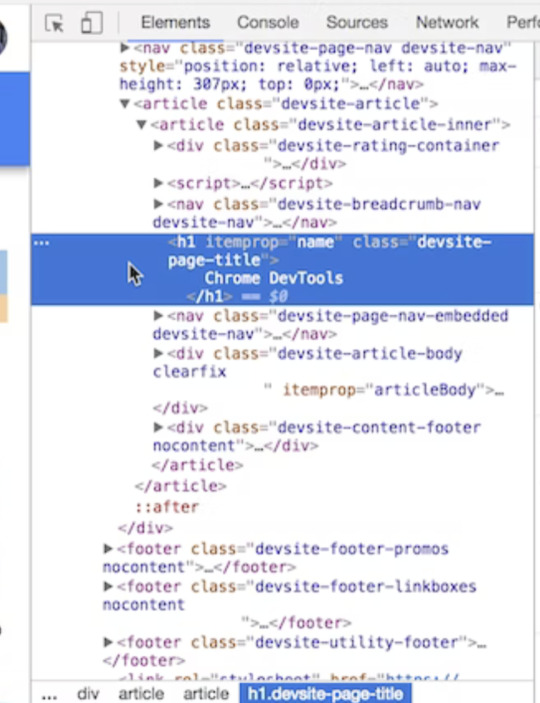
This is an example of the element inspector panel on Chrome.
Now, you don't need to know tooooo much about html to follow what's next. Clicking on the canvas when in selection mode should have highlighted a line in the inspector panel that should start with something like "<canvas class="kix-canvas-tile-content"" that's the actual canvas that Google is drawing on to produce your text document.
Now, right above it should be another line that starts with "<div class="kix-page-paginated"" along with a little down arrow next to it. This is the containing element that holds the canvas in a proper place, and you should see several divs with kix-page-paginated as their class. Pay attention to these divs specifically. Now start slowly scrolling down the page and watch the inspector panel. Note how after a point there's a flash and the z-index tag on the div changes? That's Google rebuilding the canvas inside that div to be a different page. Google lists pages starting from index 0, so what we would call page 1 is actually z-index 0, but otherwise it's the same. If you hover your mouse over the html element in the inspector, you'll see the element's location on the screen -- do this with a page outside of view, and watch how when the index changes, the location the div points to changes too!
Again, this part of the changes really isn't a problem, it's just a Fascinating Implementation that amuses me to play with.
#google documents is a horrorshow#i hate everything about it#also do you have any idea how often gdocs phones home with tracking scripts?#WAY TOO OFTEN#horrible#hate it
13 notes
·
View notes
Text
It’s easy to think of Gmail’s labels system as a glorified filing cabinet for your inbox—but if you’re treating labels strictly as folders, you’re missing out on some of their most powerful possibilities.
Gmail labels, for the uninitiated, are a series of custom text markers that can be assigned to your Gmail messages. You might mark all invoices with a label called “Expenses,” for instance, or mark all emails related to a particular work project with a label containing its name. Any such messages will then be grouped together in Gmail’s main menu for future reference and discovery.
That’s all fine and dandy, but where labels’ unexpected value comes into play is in their ability to control precisely how messages are handled when they hit your inbox. With a few minutes of setup, in fact, you can create a custom high-priority label that limits your notifications only to pressing messages and gives your most important emails a distinctive, eye-catching appearance. This is some next-level email management—and, yes, it has the potential to change your relationship to email for the better.
Let me explain.
Reframing the label
The first step to stepping up your Gmail labels game is to think about what exactly you’d like to accomplish. How could your inbox better serve you? What types of messages do you need to stand out? What sets your truly important emails apart from the rest?
Once you figure out those answers, you can use Gmail labels to eliminate unnecessary interruptions from your inbox while simultaneously making it easier to notice the messages that matter. It’s a significant upgrade from Gmail’s built-in system for identifying important messages and treating them accordingly—because frankly, that system isn’t very effective. It tends to result in far too many unnecessary notifications, for one, and its marking method creates a lot of clutter you’re bound to ignore over time.
Here’s how to set up labels to do it better: First, you’ll want to create a Gmail filter that automatically applies a “VIP” label to any incoming emails that meet certain criteria—those factors we were talking about a second ago that consistently set your important emails apart. The messages might need to come from specific high-priority senders or domain names; they might need to be addressed to a specific address that you designate for timely missives (maybe using this handy trick); or they might need to contain a specific word or phrase in their subject line that lets you know they’re time-sensitive.
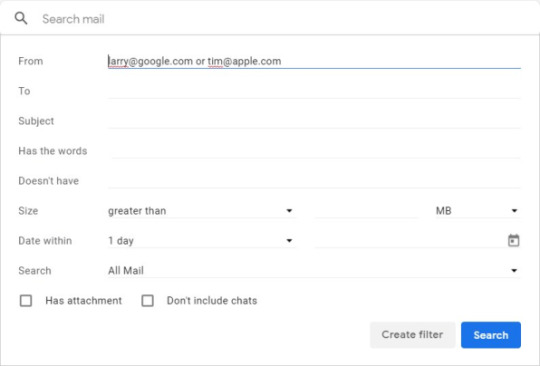
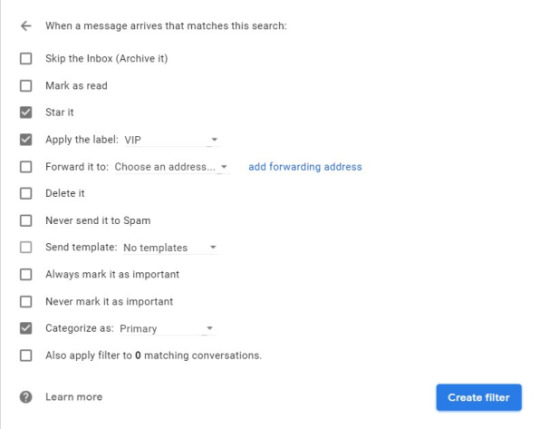
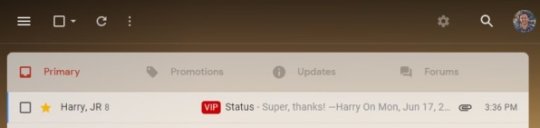
All that’s left is to implement the crowning part of this setup—the custom and noise-eliminating notifications.
Enlightening your email notifications
This final piece of the puzzle will work on any Windows PC, Mac, Chromebook, Linux computer, or Android phone. Apple’s iOS, unfortunately, doesn’t support the granular form of notification customization needed for it to function (sorry, iPhone fans!).
On a desktop computer:
Disable Gmail’s native notifications by opening the site’s settings, scrolling down to “Desktop notifications” (in the “General” section), and selecting “Mail notifications off.”
Install the third-party Checker Plus for Gmail extension in your desktop browser. It’s available for both Chrome and Firefox, has 1.2 million users and a nearly five-star rating in Google’s Web Store, and does not store or share any sort of personal data.
Click the button that appears to configure the extension. Select the “Accounts/Labels” tab in the configuration screen, uncheck “Inbox” under the “System labels” header, and check “VIP” under the “Labels” header.
If you’re using Chrome and want your VIP notifications to pop up even when you don’t have your browser open, click over to the “Notifications” section of the extension’s settings and check the box next to the “Run in background when Google Chrome is closed” option. (That option isn’t available on Firefox.) You can also customize exactly how the notifications look and work via the other options in that same section.
On Android, meanwhile:
Open the Gmail app on your phone.
Tap the three-line menu icon in the app’s upper-left corner, then scroll all the way down the main menu and tap “Settings.”
Tap the name of your Gmail account, then tap “Notifications” and make sure the option is set to “All.”
Tap “Inbox notifications” and make sure the box next to “Label notifications” is unchecked.
Next, tap “Manage labels” and find your “VIP” label in the list. Tap it, make sure its “Sync messages” option is set to “Last 30 days,” and make sure both “Label notifications” and “Notify for every message” are checked.
Look through the rest of the labels in the list—any labels for which you don’t want to receive notifications—and make sure those same boxes are unchecked for all of them.
The sky’s the limit with this, and you don’t have to stop with just a single “VIP” designation. Follow the same steps for any other superpowered labels you want to create—and watch your email efficiency soar.
0 notes
Text
Concept: Superhero film about a set of siblings with super powers. One has super strength, one has super speed, and one has both. *Very* physically accurate. Notes:
* Super strength is a stereotypical brute. Toxic masculinity. He's a mercenary for hire. His character arc involves becoming a better person in time for the climax/last fight.
* Person with both is our protagonist. They're (haven't decided on gender) a stereotypical speedster. They give us two or three X-Men Quicksilver scenes. One very important detail of it, for me, is showing just how difficult it is to get things done in super speed. If you're going that fast, you don't have gravity. You're an astronaut. If you're fighting in a room, you're jumping from wall to wall, and floor to ceiling. If you're in an open field, and need to move around, you have to stomp into the ground and get your foot stuck, take a step forward, stomp your other foot, break your back foot free, move it forward, and repeat. If you try to duck as fast as you can to dodge a bullet, you're going to wind up crouching in midair around your center of mass — which is where people are supposed to aim, anyway. You're no different than the super strength guy — the fastest way for both of you to get somewhere far away is to jump, and you'll get there at the same time. Your sucker punches both hit home just as fast. The difference between you is just that you can think fast enough and control your body fast enough to make use of your strength.
* Super speed is our villain. Her power is just the ability to speed up her body. She can think fast and see fast, and that's it. The world goes into slow motion for her just like it does for the protag, but she moves at the same speed as everyone else. She's not *weak* in combat — she's a badass who can see your punch coming from what might as well be a mile away. She's cunning, manipulative, and resourceful. She reads like a FIEND — even though she has to turn the pages in real time, as long as she gets a split second with a clear view of each one, she can read an entire book in 3 minutes. She's configured her computer to get the maximum value out of each press of a key — like a custom extension for her browser that fully loads each page linked on a website into one long document, so she can press PgDn and read all of it in one go. She has trouble remembering things like everyone else, but she's got more than enough time (and practice) to think it through and recover what she's trying to think of in any given situation. I don't know her motivation as a villain, but it *definitely* involves an evil plan to get what she wants.
1 note
·
View note
Text
poweriso the file format is invalid
The UD9004 is superb those rare Universal Blu-ray Players, allowed to playing back Blu-ray, DVD, CD, Hi-resolution SACD and DVD-Audio. This high-end Blu-ray Player from Marantz is flagship solution. Loaded with video and audio features, and hi-tech circuitry, the UD9004 provides excellent images and good. Audiophiles will certainly pay attention of this impressive Blu-ray device.
THE CONS: This high-end Blu-ray Player does do not have any Online Streaming Media Services. It can have an Ethernet Port to meet up with the internet, however no wireless option. On board memory is very limited (only 1MB of internal memory). poweriso Crack 2023 will be needed for downloading BD-Live content. The UD9004 Blu-ray Player lacks USB Vents. Very costly, even for a High-end player.
However, poweriso Activation Key to some concerns the integrity of those image ringbinders. The JPEG format is called "the more common image compression format used by digital dslrs. And more technically, a method for "lossy compression" for photographic images. poweriso It is this idea of "compression" employing problem unusual the discussion about whether or not to use this format when taking pictures and storing them on your computer.
So, let's imagine you wish to take extra pictures it can be on your storage account. The most logical setting is to buy the smallest available picture size, and let's assume that it is 640 x 480, when the camera is capable of taking the full size photo at 3648 x 2736 (this is possible with a 10-megapixel camera). What automated does is "throw away" all those extra pixels. What you see on your LCD is the similar as if you do took photographs at full size, however, when you try to enlarge that photo to print is at, say, 5 x 7, the grade of will be unacceptable. You see blotchy parts in the picture i lovingly make reference to as "pixelization".
TIFF good and bad points are the most distinct. Around the globe the most flexible format used by numerous image processing software, across all platforms (Windows, Mac, Unix). At precisely time, can be a lossless image format just like PNG. Drawback to having is it cannot be doing work in web browsers, and having file size larger than PNG and on par with BMP.
The usual solution is to install the MODI Writer (Microsoft Office Document Imaging Writer). It's disturbing that 'Microsoft Document Image Writer' feature isn't installed automagically with Office installed.
Also poweriso Crack because they live individuals who of a filename, they were pleasantly surprised "dot." A lot like the last quotation mark in that last title. In many cases you, as user, by no means actually get the extension, but believe me, it's there. File extensions are the conisder that a Word file may name "bobs files your title.23" is more than likely not in order to work. This can be a list with the more common ones, any kind of they may be used in the pre-press .
Graphics are essential when you are boosting conversions and even improving merchandise sales. Find out a way to incorporate beautiful graphics in your own business, observe how it improves your funds.
0 notes
Text
is vsdc good for youtube
One great requests I have from business owners is asking me for my tips on how they can work productively when they aren't in their office, that we.e. work remotely. With so many technology choices presently it becomes overwhelming knowing which one(s) are the most effective.
This application is mainly used by organizations being a part of trainee induction program. Initially trainees of all the branches will be mailed to headquarters of respective organization and a experienced an associate this field of software will train them however, it costs quite a bit for a profitable business to afford them. At the time the evolution in the feature was of great help these. Trainees is provided with desktop their particular own branches and while using the help of remote assistance feature they will be directly linked with a technical person on the opposite end. Involving telephone or free voice-over the Internet protocol. This system helps to make the training an interactive one.
Except we don't obviously have these difficulties. I have two servers: one of them, several before, along with Windows Terminal Services as well as virtual private network. This was setup by my IT guy recently. We access everything through a browser, similar to Augustine, everywhere you look we require. My system has a daily data backup. I'm positive we're not running the brand new versions of Windows and can even use some cleaning up, but anydesk everything's working Fine.
Finally, you will need to get a good software like PC 2007 Elite Type. apoweredit Torrent is retailed online at around $49.95 to get one time life time membership.
If you already have a home network setup, or plan to create one, you'll feel very special to realize that the HP Pavilion p6-2300t is suitable for a Wireless-N LAN Phone card. If you have Bluetooth enabled devices, you can add Bluetooth (1x1) or (2x2) to your order. Connect this desktop to your home network and you will be able to go to files on any other computer or Bluetooth enabled devices in your property area. Other connectivity includes 1 MiniCard and a USB 2.0 ports.
WebDAV. DAV is an upload-enabled extension of HTTP protocol. Indicates that some folders inside the server the HTTP only and some may allow DAV uploads. You cannot connect to HTTP-only folder using DAV file system.
The computer you want to control is termed a the Host computer and the computer that does the controlling could be the admin pc workstation. Once you have installed them properly that is maybe now for you to do remote installation procedures, you can click the Admin module on your desktop. This specific process has a shortcut on their own desktop. Otherwise, you can discover it with your Start Palate.
You may have to use the lightning bolt of the Echolink menu bar to change between transmit and receive since the remote space bar doesn't cut the concept! You may have better luck than I did so.
1 note
·
View note
Text
Download kami extension

#Download kami extension pdf
#Download kami extension download
#Download kami extension pdf
Now if you want to save the PDF (which if you want your annotations to stick) you have quite a few choices. Using Kami is pretty intuitive and straight forward. I’ve taken a quick screenshot of all the tools expanded. Heck you can even use text to speech (though that is a paid feature). This thing will let you highlight, strike through, leave a comment and a textbox, shape and a few more neat little tools. The big scene steeler is the toolbar on the far left hand side. Here is what it looks like.Īs you can see there is a lot more going on. Kami should automatically open it up in your browser. Now Find a PDF file online and click the link to open it. Since it uses the Google API signing through Google makes it very easy. You may need to sign in or create account. Installation is as easy as any other browser extension. This is very good so if you are not a Chrome user you can still take advantage of all that Kami has to offer. It will work with Chrome (of course), Firefox, Edge and Safari. Now Kami the good news here is that Kami does work with other browsers. So off to searching I went and have found Kami. Then I think No! This is 2018 and there should be a way to do this within my browser of choice.
#Download kami extension download
I get it, Chrome is making it a service and I can download it to my computer and open it up with Preview and do all that good stuff. Also there are no thumbnails to quickly navigate or quickly scan what is going on in that document. The image is not quite large enough for me to easily read and there is no way to highlight, add text, you know mark it up. Check out the picture below to see what I mean. Now Chrome can view PDF’s and I have never really like the way they handle it. Last but not least, the extension is FERPA, COPPA, and SOPIPA compliant.Here is another extension that I like a lot in Chrome. It's also easy to work with, and it bundles handy live collaboration features. Having said that, by now, it should be quite clear that this a very well thought-out Chrome extension.įor starters, it neatly integrates with Chrome and with two of Google's most useful services. One of most useful Chrome extensions, for day-to-day users, as well as teachers and students You can add text, as well as add various highlight, underline and strikethrough effects, add comments or even voice annotations, insert shapes, images, and e-signatures, as well as freely add drawings to your documents. It packs a set of intuitive features neatly stacked within a left-sided toolbar. In addition, it comes with support for PDF documents, Microsoft Office-specific files, as well as some of the most popular image formats out there such as RTF, JPG, JPEG, PNG, and GIF. Since we've mentioned that it integrates with two of Google's most useful services, it goes without saying that it is perfectly capable of handling all their respective formats. Packs powerful annotation and collaboration tools, and comes with support for a broad range of format It's easy to install, easy to get started with (as expected, it requires your Google account credentials) and, thanks to its modern-looking and clear-cut UI, even the most inexperienced users shouldn't have any type of problems getting accustomed to its main features. Therefore, it becomes quite clear that this Chrome extension is aimed at every user who wants to work with others on documents in real time, but more specifically, for teachers and students. Useful extension that comes with sublime integration with Google's services Kami is a new age annotation and markup tool that comes in the form of a Google Chrome extension and packs very useful collaboration and sharing features.Īlso noteworthy is the fact that Kami can smoothly integrate with both Google Drive and Google Classroom, and it can work with local documents, as well.

0 notes
Text
Does anyone have avast cleanup license key

DOES ANYONE HAVE AVAST CLEANUP LICENSE KEY UPDATE
DOES ANYONE HAVE AVAST CLEANUP LICENSE KEY UPGRADE
DOES ANYONE HAVE AVAST CLEANUP LICENSE KEY CODE
DOES ANYONE HAVE AVAST CLEANUP LICENSE KEY PASSWORD
DOES ANYONE HAVE AVAST CLEANUP LICENSE KEY FREE
To summarize, Avast will detect most forms of advanced malware, and prevent most of them from even installing on your computer.
DOES ANYONE HAVE AVAST CLEANUP LICENSE KEY CODE
In addition, testing-under real-world conditions shows that Avast is efficient at detecting and mitigating the vectors – such as drive-by-downloads and code injection attacks – by which malware propagates. Independent lab tests show that Avast has a highly-rated antivirus engine, demonstrating advanced features and flagging zero false positives. (More on this later.) Does the Antivirus Engine Make the Grade?Īll of these extras are frankly a distraction from the core of the scan itself – the malware detector.
DOES ANYONE HAVE AVAST CLEANUP LICENSE KEY PASSWORD
This may certainly be useful, but it’s not worth committing to a yearly subscription when you could just use one of the best password managers that are already available elsewhere.
DOES ANYONE HAVE AVAST CLEANUP LICENSE KEY UPGRADE
Instead, it just told me that I’m storing passwords in my browser (everyone does), that this method is potentially insecure (jury’s out on that), and that I should upgrade in order to use Avast Passwords, Avast’s password management service. I was expecting the service to tell me that I’d set one of my passwords to “123cat” or something equally simple by using some sort of futuristic hash-scanning algorithm. If any attacker attempts to move or delete these files, the program blocks access and notifies the user.Īvast’s weak password scan is frankly a bit of a letdown. Once you do subscribe, you get the option to encrypt your information and store it in a secure digital locker. There’s unfortunately not a lot that you can do with this information without locking yourself into a subscription, however. Simply knowing the location of my sensitive data is very useful and seeing DLP technology move from a corporate to a consumer context is interesting to say the least. The company can then know exactly where its sensitive data is and take steps to ensure that no one moves or deletes it. Using DLP, companies can scan word documents and conduct optical character recognition (OCR) on PDFs in order to detect strings of numbers that resemble these sensitive bits of data. DLP is a tool that’s normally used in the context of large companies that store customer data such as credit card and social security numbers. Reading between the lines of the marketing copy, Avast seems to be leveraging a technology known as Data Loss Prevention (DLP). It also gives you an easy button to the right of each entry that instantly shows you the location of each document that it finds. Avast sorted these documents into categories such as taxes, payroll, employment, and travel (documents such as driver’s licenses and passports. In all, it only detected two false positives. It found tax records, employment documents, financial statements, and more – stuff I’ve stored on my computer without even remembering that I’ve put it there. What does Avast count as unprotected sensitive documents and how do they find them? Furthermore, how do they check the strength of my passwords?Īs it turns out, the sensitive documents scan is highly effective.
DOES ANYONE HAVE AVAST CLEANUP LICENSE KEY UPDATE
I’m not surprised that there’s vulnerable software on my computer – I have a lot of software and it’s a pain to update it all – but these last two items gave me a little bit of pause. My first scan detected no malware, bad extensions, or network issues, but it did find vulnerable software, unprotected documents, and weak passwords. Instead of just searching for viruses and malware, it also detects out-of-date software, malicious browser add-ons, network issues, unprotected sensitive documents, and weak passwords. Even the basic virus scan offers more functionality than most.
DOES ANYONE HAVE AVAST CLEANUP LICENSE KEY FREE
SecurityĪs mentioned, Avast went above and beyond when it came time to design the free version of their antivirus product. With that said, the free tier of Avast offers a fantastic antivirus engine at its core (PLEASE NOTE THE ABOVE UPDATE).You’ll love the security of Avast, as well as the speed with which it reacts to detect and mitigate dangerous programs – just try not to get too frustrated by its incessant pleas for you to upgrade. Original Review: How secure is secure enough? Avast seems to be betting that you’ll want all the security bells and whistles that you can afford, but its paid tiers seem to be offering too little for the price. For a list of antivirus companies we do recommend, please see this list of the 10 best antiviruses of 2022. You can read more about the controversy and our decision here. In light of these unethical practices, we can no longer recommend them on our site. UPDATE: When Google and Mozilla removed Avast’s web extension from their stores, a scandal broke out which revealed that Avast (who also owns AVG) had allegedly been spying on their users’ browsing data and selling it to corporations for millions of dollars in profit.

0 notes
Text
Download videocast for chromecast

DOWNLOAD VIDEOCAST FOR CHROMECAST HOW TO
DOWNLOAD VIDEOCAST FOR CHROMECAST INSTALL
DOWNLOAD VIDEOCAST FOR CHROMECAST FULL
DOWNLOAD VIDEOCAST FOR CHROMECAST WINDOWS 10
DOWNLOAD VIDEOCAST FOR CHROMECAST ANDROID
Chromecast cuts those cables for you, moving everything wireless. If you are currently connecting your computer to your TV through a VGA or HDMI port, you must be tired of those cables and setting up your computer right next to the TV. This also helps you cut some extra cables. Anything that runs or displays or plays on your computer can be mirrored to the connected TV. There are no limitations on what Chromecast can support. This means you can cast any content from your computer to Chromecast. Sharing your desktop allows you to mirror your Windows computer’s screen on your Chromecast-connected TV. Google Chrome now supports casting a tab, the browser, or even the entire desktop from Windows computers. Now select “Cast media to device” and the Miracast or DLNA device you want to cast. To do this, open the content that you want to cast (for example, a YouTube video) and click on the “…” menu and the top left. You can use the Cast feature on Edge to send videos from YouTube, music from Pandora, or your photo album from Facebook. The media casting feature that comes with the Edge browser lets you send media that you are playing on Edge to a DLNA- or Miracast-compatible devices, such as a smart TV or an Xbox One console. However, this is not compatible with Chromecast. The Edge browser comes with some built-in media casting features.
DOWNLOAD VIDEOCAST FOR CHROMECAST WINDOWS 10
This is available from Windows 10 onwards. Can I Cast from Microsoft Edge Browser?Įdge is Microsoft’s new browser for Windows users. Search and Find MoreĪs I explained above, search “Chromecast” on your Windows Store, on the phone, tablet, or on your PC, and find more interesting Chromecast-supported apps.ĭon’t forget to drop me a comment if you find any interesting Chromecast-supported apps. “Mirror your Windows PC Screen to a Chromecast-enabled device.” Screen Mirror to Chromecast “ Playcast app for Windowsĭownload Playcast from here. “Playcast is an awesome Media Player for playing or casting your videos, songs, or pictures to your TV, Chromecast, Chromecast Audio – Multiroom too -, Apple TV (AirPlay), DLNA Smart TV, Miracast, Internet Box, XBOX One, XBOX 360, etc. No subscription: buy it once and enjoy it forever on all your devices!ĭownload Spoticast from here.360° videos handled with our application “Video 360”.Customize the Search Filter (live, acoustic, remix, covers …).Create and manage your Spotify playlists.Cast on TV: Chromecast, DLNA, AirPlay (AppleTV), Miracast, Smart TV, Internet Box, etc.Offline mode (download the tracks you love) – Premium only.A Spotify client Universal app (Desktop-Tablet-Smartphone-XBOX One).Spoticast is your Spotify universe with videos and audio.
DOWNLOAD VIDEOCAST FOR CHROMECAST ANDROID
If you are interested, there is an Android version of the app available here.
DOWNLOAD VIDEOCAST FOR CHROMECAST INSTALL
The extension supports platforms other than Chromecast (Shield, Nexus Player, Sony, Sharp, etc) too.ĭownload and install Videostream from here.
DOWNLOAD VIDEOCAST FOR CHROMECAST FULL
Videostream lets you stream local videos (downloads, etc.) from your computer to your Chromecast/Android TV in full 1080p. However, if you are a Windows 10 user looking for apps to cast media to your Chromecast, this is definitely worth checking out. Our next app on the list is not really a Windows native app. Video Caster Appĭownload and install Video Caster from here. It does not have a great rating on the app store, but most of the reviews say that it works. Video Caster promises to “Cast videos to any Chromecast or Google Cast device.”.
Share your videos with friends & family privatelyĭownload and install RealPlayer Cloud from here.
Watch your PC, phone & tablet videos on TV wirelessly.
You can buy this app for $2.99 from the app store here. You can play your own local videos on your ChromeCast or Android TV directly from your PC. Cast to ChromeCast (paid)Ĭast to ChromeCast is an app built for Chromecast users. Easily cast all compatible songs, images, and videos from your Windows device to Chromecast and all other Google Cast devices throughout your home.” AV Cast App “ Cast your media to any Google Cast™ device! AV Cast is the free solution for making use of your Chromecast. You can stream content from the internet and also play local files from your computer. PlayTo TV supports DLNA Smart TVs/Media Players/Blu-ray Players, Roku, Chromecast, Fire TV, and Apple TV. The Windows Apps Store has a good collection of apps (cast software) with Chromecast support. The best way to find Chromecast-supported apps for your Windows phone or PC is to search the Apps Store. If you have any questions on casting from Windows 10, drop me a comment and I’ll help you find an answer.
DOWNLOAD VIDEOCAST FOR CHROMECAST HOW TO
How to Cast Your Desktop, Cast Anything.
Can I Cast from Microsoft Edge Browser?.

0 notes
Text
Download FocusMe crack (serial key) latest version ZRR*

💾 ►►► DOWNLOAD FILE 🔥🔥🔥
Home Download FocusMe 7. You will customize our focus sessions to take advantage of the calendar. Set up all week and see what you can do! Challenge yourself to get rich, and have a direct or clear scene. This creates an atmosphere that does not distract you so that you constantly think of programs and websites that appear to be bugs. Should I use Google Docs or another cloud service? Boasting about the Internet all the time is not a good plan. Allowed only those sites that you need for our work, as well as apt. Want to use Google Docs or other cloud services? Sometimes the Internet should not be turned off completely. Allow only the websites your business needs and block the rest. No need to restart your web browser or clear your cache. It makes no difference if you focus on the duration of the interference strength mode. If you restart your computer until the hours are up, you can customize the Product to suit your needs and easily create separate programs. Plus, FocusMe is a productivity tool to help you manage your work time efficiently. This is because it can restrict your access to selected websites and programs. Also, allow teens and whitelisting to keep up with your plan. You can create and edit your plans if you want. It can block all websites or only selected websites. You can also group sites by type so that FocusMe only affects specific sites. Only allow the Websites you need for your work and block the rest. Be cautious. FocusMe application is the most remarkable obstructing programming application on the planet. You can modify the product any way you need as per your requirements and assemble individual schedules effortlessly. As mentioned, FocusMe is a productivity tool that helps you efficiently manage your working time since it can restrict access to websites and apps of your choice as well as allow breaks and whitelist items so that it is by your plans. You can even group sites based on their type so that FocusMe can affect only a part of them. You can block programs and sites altogether, assign a time limit to them or decide on a maximum number of launches per day, with the possibility of specifying the maximum use time per launch as well as minimum break time between launches. Is it true that you are a devotee of the Pomodoro Technique? Center Me has a Pomodoro Timer implicit. Need to complete some work? Square admittance to time-squandering sites and work area applications in short order. Bid farewell to any interruption or online expansion however long you need. Be careful. FocusMe app is the most powerful blocking software app in the world. You can customize the software any way you want according to your needs and build personal routines with ease. Set up the software in two minutes and focus on getting things done. FocusMe Free Torrent app is the most powerful blocking software app in the world. You can even tell FocusMe to protect itself from being uninstalled. You can customize the software the way you want to suit your needs and create personal routines with ease. If you restart your computer until the hours are up, you can customize the Product to meet your needs and easily create separate programs. There are three methods you can choose from to improve your productivity. You can block all apps and sites. Set a time limit for a program or set the maximum number of starts per day. You can set the maximum usage time at startup. Is it true that you are sticking to the Pomodoro technique, including minimum rest times between races? FocusMe Product Key, is there an implicit Pomodoro timer to complete the task? Square typing in wasted time and workspace utilization in no time. Say goodbye to Internet interruptions or extensions at your own pace. Wherever it works for you Take care The FocusMe app is one of the best in the world. With exit time, you restart your computer until the clock wakes up. You can customize your device to meet your needs and keep a busy schedule. Blacklist websites or apps for as long as you wish — a week, a month, a year, or forever! Put your productivity on auto-pilot by building habits that stick Stop falling victim to your willpower and quit bad habits forever Transform your unproductive behaviors into productive actions. Focus Me app is the most powerful blocking software app in the world. It can customize the software in any way, you want according to your needs and build personal routines with ease. System Requirements: Microsoft Windows: 10, 8.
1 note
·
View note
Text
How To Quickly Up Your Privacy Game On The Internet This Afternoon

There is a lot of interest in digital privacy and security the last few days. While I've been helping individuals bootstrap themselves, I thought I should put together a list both for me to refer to and for other people who are bootstrapping others (or themselves) right now.
IMPORTANT: This is not an exhaustive list; I'm not a security professional. I haven't talked about things that require, say, self-hosting or extensive configuration; GPG is meant to be the most technically complicated thing on this list. Nor is this meant to be "best practices" - I've made some very deliberate compromises with these choices - see my note about messaging.
This is meant to be a "day off" length of project to set up for every regular user.
Note: Prioritize this for your next chunk of free time. Like today. On Monday the court could decide if federal agencies have any say in anything or states can just ignore it.
Rather than rewrite a lot of good guides, I'm going to list some of the operational security and privacy measures that I've thought of over the last few days. Some you've probably seen before, some you may not have considered. I've linked to guides whenever possible.
These are arranged in rough order of "bang for your buck" and ease of implementation.
-
Messaging: The key thing that you want is "end to end encryption" (the message stays in its envelope until it gets to the recipient), and a service that doesn't go through an advertising company. Open source is preferable. While there are arguably better technical solutions (E2E P2P XMPP over Onion, probably), the best "drop-in" solution for the general public right now seems to be Signal. Signal can do encrypted VOIP phone calls as well.
-
VPNs: A "free" VPN is not sufficient. I personally use Private Internet Access, but I've also heard good things about ProtonVPN. Torrentfreak has a good roundup of what VPN providers retain data and how well they protect privacy.
-
Reduce or remove the number of apps recording or phoning home your location. That means fitness apps, Pokemon Go, Google and Apple Maps, and probably a lot more. Force stop and Disable as many of them as you can, but be aware this is a partial solution at best, since your location is tracked by your cell provider by network tower location.
-
Control and/or delete the information you share online. Aside from the "people search" websites I talked about last week, the Washington Post has a pretty good article about deleting as much as you can online, and a guide to the privacy settings to change in your apps and phones.
-
As noted by many people, period tracker apps are problematic in the current environment. Planned Parenthood has designed and released one that reportedly keeps all data local and private if you must use one.
-
Turn off the Google App and Assistant and Alexa and Ring and and and. It is no longer funny that you installed a wiretap in your home.
-
Use a privacy-centered browser. That means ditch Chrome and Edge immediately at a minimum. Firefox is probably the most familiar decent alternative, especially if you use containers (with guides on increasing privacy even more), and Vivaldi (good but getting feature bloated, IMHO) and Chromium (a de-Googled version of Chrome) if you absolutely need those Chrome extensions. For your most private stuff, keep a copy of the Tor Browser around; it allows you to browse as close to completely privately as you can get with zero configuration.
-
Move to a privacy-centered search engine. DuckDuckGo has become a pretty mature and good alternative. Alternately, try Searx (or host a copy yourself!) to get search results from multiple search engines while keeping your privacy.
-
Use the web app versions of social media sites, particularly in something like Hermit (Android) where each webapp is kept isolated. I do not know of an iOS app that does the same thing.
-
Change your DNS server on your computers, phones, and (if you can) router. TL;DR: The DNS server is how your computer knows where "plannedparenthood.org" is at and how to reach it. Right now, your devices are probably asking either your ISP, your phone company, CloudFlare, or Google. They may not know why you went to those sites, but there's a record of you going to those sites. Using your VPN should solve this, but if you can change your home router settings, that will help even when the VPN isn't active or for devices that can't use it. I wrote more about this in 2018; the advice is still good.
-
Get a GPG key and encrypt and sign all your email. Lifehacker's guide is still good; just know that Enigmail is no longer needed with Thunderbird - it can handle it all without an extension. The TL;DR: Use Mailvelope if you must use webmail, Thunderbird for desktop email.
-
Move away from advertising companies hosting your email. A good list of privacy-centric email providers is here: https://www.lifewire.com/best-secure-email-services-4136763
-
If you find yourself needing to navigate in the real world and simultaneously, say, be in airplane mode so your phone isn't talking to anyone, consider apps that download OpenStreetMap data and use it offline. OsmAnd is a good example of one such application, though I wish its address support was better. I've learned to search for the name of the place rather than the address, which seems to work well. Also it's better for just walking or biking around and exploring.
-
Every purchase you make - unless you're buying with cash - is recorded somewhere, and is able to be tied back to you. It might take some work, but the data is there. Keep this in mind when making sensitive purchases. Allies who are willing to be the point of the spear, make those purchases for those who are not in a position to be able to do so.
-
Absence of data is also data. So if you're doing more active activism, seriously consider leaving your smartphone at home, or getting an older unlocked burner phone not otherwise associated with you. Otherwise, at least look into a Faraday bag. Location data was used to target individuals at BLM protests.
-
I highly recommend Cory Doctorow's Little Brother and Homeland as enjoyable novels that also introduce a lot of very pertinent concepts. You can get the Creative Commons PDF of Little Brother at https://craphound.com/littlebrother/CoryDoctorow-_Little_Brother.pdf
This is not an exhaustive list; I'm not a security professional. I haven't talked about things that require, say, self-hosting or extensive configuration; GPG is meant to be the most technically complicated thing on this list. Nor is this meant to be "best practices" - I've made some very deliberate compromises with these choices - see my note about messaging. This is meant to be a "day off" length of project to set up for every regular user.
If you are considering direct activism, there are far more detailed guides about protecting yourself digitally while taking part in direct activism; please do some real research.
Just be sure to use DuckDuckGo instead of Google.
Featured photo by Tobias Tullius on Unsplash
Read the full article
0 notes