#customs vs premade
Text
Major updates are complete!
Heya Friendos!
Thank you for hanging in there while I finished the major updates to my site! Pretty much everything is now listed and reworked fully. There will be a few items that will be either Premade or Custom only. Please use the Custom category at the top of the shop to look at only Custom items. Otherwise, all Premade items will be listed right after the custom items.
There are a few extra listings now! I’m most excited about plushies officially making a comeback with brand new listings under it including the bereavement bears! If you follow the CXD tiktok, you’ve seen one being made out of my late mother’s work clothes. This is a product I’m very proud of, and I will be working to publish the rest of that series, as I complete forgot to post the other parts. lol If you are interested in getting a plush made out of your loved ones clothing, please use the Custom plushies listing. :)
You’ll more than likely notice a lot of “Coming soon” photos on the listings. As I now shift my attention to working full time on making all the product for the first farmer’s market on May 6th, I will be slowly updating pictures on the listings. Some listings may take longer to update as they may not be a product I am making immediately. All I ask is for your patience in this please. :)
Winter was a really hard time for me, but I am extremely excited and motivated for this big step. I’m hoping to maybe do a few tiktok lives, or livestreams on our Youtube channel while making all of this product for the next few weeks. I hope to see some of you there or at the farmer’s market in person!
Thanks for sticking around on this huge update! :) Have a fantastic day friendos!
13 notes
·
View notes
Link
When it comes to choosing a theme for your WordPress website, you have two options: a pre-made theme or a custom theme. But what is the difference between pre-made themes and custom themes? And which option is best for you? In this post, I’ll explain what the difference is between pre-made themes and custom themes, and I’ll talk you through the pros and cons of each.
#custom wordpress design#premade design#how to custom wordpress theme#wordpress theme vs custom design#customize wordpress theme
0 notes
Text
Let’s make a Sim!
I thought it’d be fun to do a quick step-by-step rundown of how I make Sims. Long post, so I’ll put everything under the cut:
Step 1. Start with a base.
I keep a set of blank base Sims in my gallery to start with, so I don’t have to waste time removing clothes/accessories/hair/etc. These one’s were originally premades (the ones that pop up when you first open CAS), but it really doesn’t matter what they look like because we’ll be changing everything about them in a second.
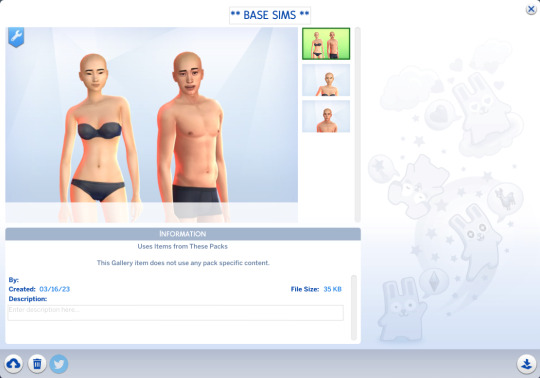
Step 2. Randomize!
First let’s untick everything but the “face” and “skin tone” boxes for the randomization options. (The whole point of starting off with a base Sim was so we wouldn’t have to bother removing stuff.)

And...randomize!
I use Zerbu’s More CAS Presets mod to add a bunch of additional presets, so randomizing will generally give me something different every time. (I also have a ton of custom presets, but linking them individually would take 100 years, so we’ll skip that.)
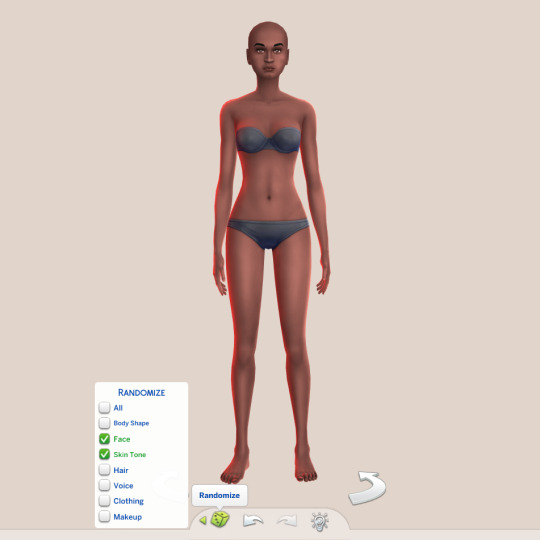
Perfect! We’ll use this as a base to work with.

I actually like her underlying structure, so instead of choosing new face presets we’ll just work with what we already have.
Step 3. Adjust, adjust, adjust.
Let’s start making some adjustments. We’ll pull the ears out so they don’t lay so flat against her head, and lengthen her face a bit. I find that Sims tend to have kind of round face shapes with small jaws/chins, and I prefer them to be a little longer and more defined, so that’s usually the first thing I do. (Obviously you’ll tailor your Sims to your personal tastes, though.)

We’ll make some small adjustments to her jaw, cheeks, nose, lips, and chin. I prefer bigger noses on Sims, so I usually drag them down/out a bit. I also like sharper and more “severe” bone structure vs. soft and round, so I like to add extra definition.

Next we’ll add CC eyebrows (@ikari-sims‘s Jenna brows) and adjust the brow line a bit... (I’m a big fan of distinctive brows, so I tend to make them thicker/wider.)

Change the eye color (I’m using @missrubybird‘s Aqua Trigger eyes here), make a few more small facial tweaks...

Aaand there we are! I’m happy with her facial structure, so now we’ll move on to...
Step 4. Body.
I prefer custom body presets to the ones that come with the game, so we’ll use one of @obscurus-sims‘s female body presets and adjust it a bit (widen the shoulders and neck, make arms a bit thicker).

Step 5. Add body blush.
The first detail I add is always tattoo body blush. It’s a small difference, but that little bit of color is a must for me. I’m using a mix of @simandy‘s Torrada Blush and @obscurus-sims‘s Body Blush. (I think I use these two on every Sim I make.)
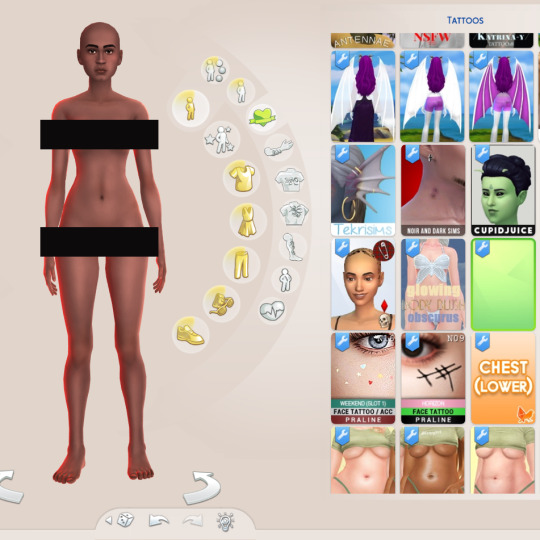
Step 6. Skin detail time!
Skin details do most of the heavy lifting. We’ll start with a skinblend (@obscurus-sims‘s N15 Overlay):

Then we’ll add some of @okruee‘s Misc. Face Details and one of @sammi-xox‘s Eye Masks.

Then @mmsims‘s Eyelashes V7 + @mintvalentine‘s Lash Filler, @nesurii‘s Little Details, @pyxiidis‘s Miscellany Pt.2 Nosemask, and @miikocc‘s Face-kit No.1.

Fabulous. Officially done with details!
Step 7. Hair.
Next up is adding hair + a hairline. I’m really loving @daylifesims‘s Gretchen hair right now, and we’ll pair it with @pixelore‘s Organic hairline.

Step 8. Makeup.
Optional, of course. I’m using @pralinesims‘s Lioness Eyeliner, @grimcookies‘s August Eyeshadow, @thepeachyfaerie‘s Eraser Lipstick, and @crypticsim‘s Cloud Blush.

Step 9. Clothes & accessories.
Now let’s dress her up! We’ll go with @its-adrienpastel‘s Saviour Dress, @solistair‘s Calf Boots, @aharris00britney‘s Beret, @kumikya‘s Pearl Necklace, and @caio-cc‘s Naomi Earrings.


And there she is! I think she turned out super cute.
Before and after:

** Here’s a list of all the custom sliders used (warning: it’s a lot):
Chin/profile
Shoulders
Chin
Eyebrow 01 / Eyebrow 02
Eyebrow N1
Pouty Lips
Lips N3 & N4
Nose N2
Eyelids N1
Eye Slider 07
Cheek Slider 12
Nose Width
Mouth Scale
162 notes
·
View notes
Note
this mightve already been posted here but i feel like it would be helpful if people without google keyboard knew that theres already sites where you can check for combos lol
https://emojikitchen.dev/
https://emoji.supply/kitchen/
just google "emoji kitchen" and some of these pop up. some of them take a bit for the latest additions to be added but you can see exactly which combos exist!
(btw i have gboard and everything so i could just check these myself but its still fun following you for the moodboards and to see new additions!)
but yeah it would be helpful if people realized these arent made by you lmao
I'm familiar with both sites and recommend them, also I have the "I'm not the artist here" written in bio and pinned so at this point I don't know how else to convey it.
Also for the record I probably could make fusion edits if I really really wanted to but I'm currently working on like 5 different projects on and offline so I don't need to put a massive multiplier on the time I'm spending on this blog.
Honestly, knowing how long I take compiling moodbords vs making art, in the time I could make 3 sticker boards I could probably make one edited emoji. And if you do the math that's about the effort of a month of premade emoji boards on one original edit board
It would have to be a real special occasion or something for it to feel worth the effort, maybe if the blog hits 10,000 followers (I'm halfway there) I'll do some custom cakes or confettis
15 notes
·
View notes
Text
My self-publishing experience
Saw @prettyquickpoetry do an AMA about self-publishing, and thought it might be good to share my experience with it over the last 3 years, maybe it will be useful to someone.
So let's make a numbered list and go down it.
1. Covers
A lot of people think having as accurate cover as possible is necessary, myself included, but apparently that's not really the case. What's actually important is getting a cover that accurately shows your genre. If you have a fantasy book, and the cover immediately evocated fantasy, even if it's just some glowing sword it or something, that's usually enough.
Obviously, if there's for example a dragon on the cover and there's no dragons in the book, that would probably annoy someone, but generic can work, especially because you can then get a premade cover, which are noticeably cheaper than getting a custom one.
And getting one made for paperback/hardback of course costs extra (and in my experience they barely sell), so that's also something to consider.
2. Formating
Another important thing to deal with prior to publication is formatting of the book itself. if you properly format your text in Word, clearly labeling chapters with heading styles, that should be enough for the ebook version (at least it is when publishing on amazon, not 100% sure about paperbacks, though). However, if you want to add more complex things like graphics, POV banners, basically anything to make the inside of the book stand out, things get complicated.
Obviously you don't have to do these things, as long as the book is readable, I don't think anyone will complain, but anything from adding a table of contents to links might be a problem without it.
So if you want to have more than basic formatting, you have two options that are known to me - you can either buy a program called Vellum, which is very expensive (I paid around 300 dollars with tax) and it's only available for Macs but it is very good, or you can have someone format the book for you, which is also expensive, but not this expensive. It really depends on how many books you plan to publish. If you want to do this a lot, the program investment might be worth it, if not, I'd of course suggest just paying someone to do it for you. There's usually more complex options when it's custom order formatting, too.
I also know there's some people willing to use Vellum for you on Fiverr, which I find kind of funny, given how much they charge for such an easy task. But it is allowed, so good for them, I guess.
3. Choosing where to self-publish
Another important decision is if you decide to only stick with Amazon, or if you use the other major retailers also (e.g. going wide). I only have experience with the former, so I can only speculate about the latter, but basically: if you stick with Amazon, you get the option to put your book(s) into Kindle Unlimited (KU), which is basically a library where readers paying a monstly subscription fee can choose books to read, and you get paid per page read. This boosts your chances of people giving your book a try because it's very risk-free for them - they can just stop reading if they don't like it and go about their day without wasting money.
Now is this worth doing instead of putting your book only on Amazon? Hard to say. My books definitely make the most money from page reads, even though you get half a cent per page, but I can't know how many sales I would have made if I hadn't put the books in KU, so I have no idea. I do hear that KU is especially good for romance, but I also feel like half of publishing is just romance, so that feels like an empty statement.
The Amazon only vs. wide debate seems to be an endless one with no one actually having any idea what's best, and everyone feeling very "oh if only I chose the other option, maybe then I'd get readers" about it, so just do whatever, I guess. You can opt out of KU 3 months after signing up for it, so it's pretty risk free, and if it's not for you, you can then go wide. Though I would suggest against then going back to KU, it annoys people when things keep changing.
I know this section has not been very inspiring, but also, I just don't know at this point. I will be trying going wide with my next series, but I have no expectations, mostly because apparently more that 80% of readership is on Amazon. So if you see anyone harrassing authors for publishing there, please, feel free to bludgeon them.
4. Pricing
Most books I've seen seem to be priced at 2.99 to 4.99 dollars. Again, this is just my Amazon knowledge because I don't sell anywhere else yet. The reason for this is that, on Amazon, from 2.99 to 9.99 you get 70% of the money from a sale, while 0.99 to 2.98 gets you only 35%. (Same for over 10 dollars of course.)
You can't publish a book as free on Amazon, but you can publish somewhere else where this is allowed (I can't remember which retailer allows this right now, but I know there is at least one) and then you can tell Amazon to price match that, so it will be permafree. However, I do know Amazon, being a money hungry snake, doesn't like this, and they will do whatever they can to make this process difficult, such as randomly the price switching back from free to whatever it was.
Indie books more expensive than 4.99 get fewer sales because it's just more of a risk for readers than if they bought a more expensive traditionally published book, though if you can make it work, go for it. The more money the better.
I think 3.99 is a nice price point where it's not as cheap as it could be, implying at least subconsciously some kind of quality, while still being cheap enough for the average reader to not be intimidated by.
5. Marketing
The most awful thing in existence. Not to be too dramatic. It feels like slamming your head against a wall.
I'll immediately come out and say that I have no idea how to make this work, so unfortunately, I can't recommend anything, but I did try a lot of ways to market, so I'll just list them here and give my experiences with them.
Usually there's two types of ads you can do - ad campaigns and newsletters.
The first uses keywords you pick and you generally pay per click on the ad, which doesn't have to result in a sale. In fact, it usually doesn't, in my experience, to the point that I haven't figured out how to make them profitable at all.
Newsletters have two types - one that you yourself put together, which I highly recommend you do immediately, even before publishing. Even just having a link in the book to a signup form for people who want to read more things by you is better than nothing. I use Mailchimp for this, but I don't know if I want to recommend it, there's a lot that pisses me off about it, but that said I haven't found anything better, and you get up to 1K emails for your list for free, which is a bunch of people to collect the email addresses of. In 3 years, I got 3 so far. Obviously you can boost these numbers by offering an incentive other than just people wanting to read more books by you. For example, giving them a novella connected to your book(s) for free if they sign up. I haven't done this, but that's because I'm a lazy dumbass.
The second type of newsletters is one where you pay for your book to be added to the email that's sent out by a third party. Usually you choose which genre your book is in so only people who read for example fantasy will get your fantasy book in an email of other fantasy books. These lists have thousands of readers, but usually they're only for discounted or free books, so they're best for series.
Here's a link to a comprehensive list of these services, but they're not very cheap, having gotten much more expensive recently, with the added problem of diminishing returns. The first promotion you do is usually pretty successful, but if you do it again for the same book in maybe say half a year, plenty of people who would be interested already have your book, hence smaller numbers. I've had the most success with FreeBooksy, but I haven't tried every single service on that list.
The best of these is BookBub, where it's supposedly almost impossible not to make your investment back from what I heard. The reason I only ever heard about this is because it's expensive as shit. You fork over hundreds of dollars for these. Right now, a free fantasy book promo which is shown to almost 1.4 million people according to the BookBub website costs almost 500 dollars. The most expensive seems to be women's fiction for a whopping 700.
And again, I need to stress this is if your book is free, so you won't make any money back directly, with non free book promos being even more expensive than this. You need this to be the first in a series, ideally. I wish I could try this out, but 500 dollars here is like half a monthly sallary, so it's a little unreachable for me, especially when I can't even be sure that money will come back to me.
But from second hand opinions I've seen, very few people complain about this being ineffective. It's just very unapproachable.
Okay, and now let's look at those ad campaigns.
Let's go from worst to best:
Twitter ads - awful, you get a bunch of clicks but I've never once made a sale despite getting hundreds of clicks, even on things that are up for a dollar. So I assume it's all bots. (Also Twitter might die soon or whatever, so I guess it doesn't matter anymore)
Facebook ads - supposedly work, you can even filter people who read ebooks on there when you know how, but even after reading a book about this specific topic, I have never made a sale that way, just like with Twitter. I think Facebook ads might work, but it's a money sink to the point that I couldn't get that many clicks before having to stop the ad campaign. I'm a poor eastern European student, ok, I can't afford paying a dollar per click, hoping that maybe after 10 I get a single sale that will give me back 2 or 3 dollars.
BookBub ads - yes Bookbub also does pay-per-click ads for books. They're also useless. The only reason I put them ahead of the other two is that I believe the clicks you get are from real people, and that they're not very expensive. But I have never made a sale here.
Amazon ads - the most success I've had with this type of ad. I feel a need to stress that this is incredibly relative, I barely made any money, I certainly never made enough to justify the ads, but it was the most effective of these. I usually tried them, only to grow anxious about getting click and no sales to the point where I decided that I must be doing something wrong, turned them off, only to repeat a few months later until finally I just gave up completely. People make good profit on these, supposedly, but I just couldn't figure it out. It didn't matter what book I put out an ad for, or what keywords I used. Even when I was randomly getting clicks, there were no sales. I just don't know, anymore.
Finally, something related to marketing but not exactly an ad:
Website - when I started I thought it was incredibly important to have an author website, and yes, it's neat, but it's in no way a necessity, and it costs a lot of money. I initially didn't think it was too bad, but that's because most website hosts give you a very discounted plan for the first three years, and then hit you with even tripple prices.
Even with the newsletter signups, you can use a service to host your form on their website, not to mention you can put one of the signup forms on a free website (at least Wix let me). But my point here is that you don't actually need a website if you don't want to bother. A Facebook page serves the same purpose, for example. And even if you do want a website, a free one is enough. If there's a reader out there who, upon visiting an indie writer's website, scoff that there's ads, or whatever, they are an asshole.
Of course, if you can afford a website, why not, go for it, but it's not something you have to have.
And related to this: I see a lot of people get hung up on reviews when they first publish. And yes, reviews are important, but I have never noticed a difference in sales between books that have reviews/have few reviews/have no reviews. My most "successful" book sold hundreds of copies if I also count KU reads, and that had no reviews for a full month. All those sales were organic too, I did nothing to earn this aside from writing the book (which should be enough in an ideal world but oh well). And then the reviews weren't very good, but the sales didn't drop off.
Opposite to this my first book is sitting at 39 reviews, with the worst being two 2 star ratings, the majority is 5 stars. Pretty good. Guess what that book will not sell unless I pay. At all.
What matters is algorithms, which supposedly can be jumpstarted by getting a lot of sales upon publishing. Apparently that makes the algorithm notice that the book is doing good and it will push it more so more people buy it. But I don't think anyone actually understands how the Amazon algorithm works, including Amazon. All this is is speculation. That said, I did notice there's usually some organic interest in a book shortly after publishing (as long as its the first in a series/stand-alone). The only time a book of my arrived dead on arrival was with The Circles of Magic. I wish I could say I learned what I did wrong, but no. I have no idea still.
And I think that's it. If I think of anything else, I'll add it. If anyone has any questions, I can answer them, also, so don't be shy. I wrote this not to make anyone second-guess their goal to self-publish, of course, I don't regret doing it, but I think it's good to share what it's been like so whoever might find this useful knows what it's like. And of course this is just my experience, I'm sure you could find someone with the exact opposite experience.
Special mention to @missdrarrydawn my beloved best fren best person alive . This has nothing to do with the rest of the post. It's just the objective truth, and she deserves a special mention
5 notes
·
View notes
Text
WordPress vs Webflow: Which is Better for Building Websites?

WordPress and Webflow are two of the most popular website building platforms available today. Both have their own sets of features, benefits, and downsides. Deciding which one is better for your next website project can be tricky.
In this comprehensive guide, we will compare WordPress vs Webflow to help you determine the best platform for your specific needs and requirements.
A Quick Overview of WordPress and Webflow
WordPress is the world’s most popular website building platform powering over 41% of all sites on the internet. It is an open-source CMS (content management system) that started off as just a blogging platform back in 2003.
Over the years, WordPress has evolved into a flexible website builder capable of powering blogs, ecommerce stores, membership sites, magazines and more.
The platform is backed by thousands of plugins, themes, developers and a strong community support. All this makes WordPress extremely customizable to match diverse business needs.
Webflow, on the other hand, is a much younger website builder introduced in 2013. It allows users to build responsive websites using an intuitive drag-and-drop interface and premade templates.
Unlike WordPress, Webflow does not have a public plugin or theme marketplace. The platform is designed to provide a cleaner design experience with better front-end page building capabilities.
Now that we know what the two leading platforms are all about at a high-level, let’s compare them across some key website-building factors:

The table summarizes the comparison across key criteria discussed earlier. As you can see, both platforms have their relative pros and cons.
For market share statistics, as per W3Techs, WordPress leads website builder usage by a huge margin – powering 43.2% of all sites. The actual number of sites can be seen on WordPress’s official site claiming over 75 million sites now.
Webflow does not disclose their user numbers or websites created on their platform. Their pricing page simply claims “millions of creators”.
To conclude, if customization, scalability and total cost of ownership are your main priorities – WordPress offers more flexibility. For easiest all-in-one website building experience – Webflow is ahead.
You can take advantage of WordPress Development Services to build a highly customized website matching your specific business needs while benefiting from community support resources.
Ease of Use
When it comes to ease of use, Webflow scores better than WordPress especially for non-techies.
The drag-and-drop page builder and intuitive visual interface make Webflow very easy to use. You don’t need to know any coding to build professional websites on Webflow. It’s a completely visual platform.
WordPress, however, has a learning curve for beginners who’re building their first website. There are multiple ways to build WordPress sites – using page builders, themes or just the native editor.
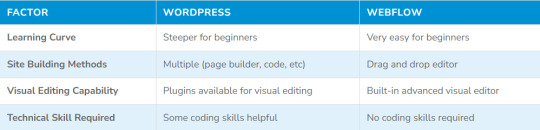
You’ll need to manually install plugins, tweak settings, adjust themes for the desired design and functionality. This involves some technical effort.
So if you don’t have any prior website building experience and want the easiest option – Webflow is better.
Professionals like agencies and developers may still prefer WordPress for the flexibility it provides. But Webflow can be easier for novice users.
Built-in Tools and Features
When evaluating the built-in tools and features, WordPress offers more out of the box.
For example, with WordPress you get everything you need for managing content, users, comments, menus, sidebars and more. The native features cover website management tasks quite extensively.
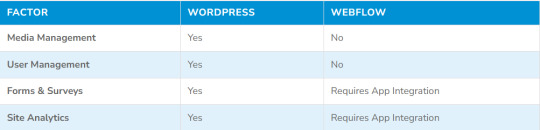
Webflow gives you just the core web building functionality. For advanced features, you need to use app integrations.
A few examples:
The WordPress media library lets you manage all images and videos in one place. Webflow doesn’t have this.
WordPress lets you create user accounts with custom roles and permissions. There’s no native user management in Webflow.
You have fine-grained control over content display, order, hierarchy and menus in WordPress. Webflow’s content capabilities are still evolving.
So WordPress edges past Webflow for the depth of built-in features for managing and customizing your website.
However, Webflow provides better front-end design tools for crafting high-end websites without code. But WordPress is more flexible for content creators and publishers.
Design Capabilities
For non-designers, Webflow offers better design capabilities through its intuitive drag-and-drop page builder and professionally designed templates.
You don’t need to learn HTML/CSS or struggle with coding to create beautiful websites on Webflow. It gives more direct visual control over styling your site through a rich editor.
WordPress offers similar drag-and-drop site builders like Elementor. But overall, Webflow has a more polished UX that allows easy visual layouts with advanced interactions, hover animations, transitions and effects.
Webflow has a library of over 200 designer templates across different niches like business, ecommerce, portfolio, events, blogs, magazines and more. The templates look visually stunning on desktop and mobile.
On WordPress, you can get beautifully designed themes too for different site types. But Webflow templates integrate better with its page builder allowing flexible customization options.
For designers and developers, both platforms provide custom code editing options in different capacities. But for beginners, Webflow is easier for building professional-grade websites visually with no coding required.
Customization & Scalability
When it comes to customization and scalability, WordPress is much more flexible and extensible.
The open-source nature and plugin architecture allow practically endless customization of WordPress sites beyond design.
Developers can tap into hundreds of APIs and build custom functionality, integrations, import/export tools, data reporting and more.
For scaling up resource usage, handling traffic spikes, improving performance – WordPress offers enormous flexibility through its mature hosting ecosystem. There’s seamless integration with hosting infrastructure like Varnish, Redis, Memcached, Cloudflare and so on.
Webflow also provides collaboration tools for designers, enables code customization and offers integrations with 3rd-party platforms. But the scope is relatively limited compared to WordPress.
If you anticipate a rapidly growing online presence and want maximum control over expanding your website functionality over time – WordPress is a better long term platform.
Learning Resources
When considering learning resources and community support, WordPress comes out well ahead of Webflow once again.
As an open source project, WordPress enjoys enormous community support through forums, blogs, YouTube channels, Reddit subreddits and more. There is extensive documentation covering everything about using and extending WordPress.
Many colleges and universities also provide WordPress training programs. It has become an essential website building skill.
Webflow still has a relatively small but growing user community. Being a proprietary SaaS platform also limits the open ecosystem for public knowledge sharing seen in WordPress.
So beginners may find it easier to source information for learning WordPress which has more tutorials, guides, tips available for free online.
Professionals can access expert WordPress talent from a large talent pool during development and maintenance stages of their website.
SEO Capabilities
When it comes to SEO, WordPress offers slightly better built-in optimizations.
It generates semantic code compliant with web standards by default. The content architecture also supports excellent search indexing with titles, metadata, ALT tags and so on.
There’s also seamless integration with leading SEO tools like Yoast which adds more advanced XML sitemaps, optimized tags and gives actionable optimization feedback.
Webflow sites can also be made SEO friendly but may require manual optimizations with code edits. It has less out-of-the-box best practices for on-page SEO.
Recently Webflow has added better SEO functionality like customizable meta tags and auto-generated sitemaps. The SEMrush integration also helps with audits and optimization.
So WordPress gives you a small natural advantage for search engine visibility. But Webflow sites can also be optimized for SEO without much technical overhead.
Security
When comparing WordPress vs Webflow security, Webflow wins hands down.
As an open source platform, WordPress powers over 40% of all websites on the internet. This makes it an obvious target for hacks, vulnerabilities and exploits.
Keeping plugins updated and reinforcing sites with security layers is essential for safeguarding WordPress sites.
Webflow, on the other hand, provides server-side security protections so users cannot inject malicious code. All Webflow accounts and sites are hosted securely on Webflow’s own servers.
This makes Webflow effectively immune to common WordPress security threats like direct malware injection, unauthorized access to admin panels, plugin exploits etc.
So Webflow certainly beats WordPress when it comes to out-of-the-box security.
Pricing & Hosting
When comparing WordPress vs Webflow pricing, WordPress offers more hosting flexibility and choice.
Self-hosting WordPress websites gives you the freedom to choose from many affordably priced hosting providers like Bluehost, SiteGround, HostGator and more based on your budget and requirements.

Shared hosting plans start from around $2.75/month whereas managed WordPress hosting costs upwards of $5/month with advanced hosting packages going up to $25+/month.
Webflow hosting costs significantly more starting at $12/month for starter plans to $36/month for business and advanced plans. Enterprise pricing is custom and starts around $1000+/month.
There are limited options for third-party Webflow hosting since sites are tightly coupled with its proprietary back-end. This means lack of freedom over your hosting costs.
So WordPress definitely gives more affordable website hosting options allowing you to easily switch plans and providers anytime.
But Webflow’s pricing may be worth it if you don’t want the hassle of managing servers, updates, security patches and just want to focus on building websites.
Key Takeaways: Choosing the Best CMS For You
We’ve covered a lot of ground comparing WordPress and Webflow capabilities. Let’s recap key factors to help determine which platform meets your website needs:
Customization power: WordPress
Ease of use for beginners: Webflow
Advanced features breadth: Tie
Scalability and Performance: WordPress
Learning curve: Webflow
Security: Webflow
In summary:
WordPress offers superior customizability for complex sites and functionality demands. The plugin ecosystem enables experienced WordPress developers to accomplish virtually any implementation goal.
Webflow simplifies creating modern designs through its intuitive drag-and-drop interface. Perfect for smaller sites less dependent on advanced custom code.
Both platforms integrate robust content management for dynamic updating of blogs, products and site pages.
Consider the factors above in light of your website goals, team skills and size to determine if WordPress flexibility or Webflow simplicity is the way to go. Many factors come down to individual site needs – there’s no universally “perfect” CMS platform.
Hopefully these WordPress vs Webflow comparisons have helped provide clarity and confidence in evaluating both CMS options for your upcoming web project!
If you need help with setup, development or migrations for either CMS platform, our expert WordPress development services team is here to assist.
Source: simplior.com
1 note
·
View note
Text
Custom Vs. Pre-Made Wire Looms

Wire looms are essential tools for managing and safeguarding cables and wires. They are essential to several industries, including electronics, renewable energy, automobile, and aerospace industries. One of the crucial choices that people and businesses must make when it comes to wire looms is whether to choose custom solutions or go with pre-made alternatives. Let’s delve into the world of wire looms to give you the knowledge you need to weigh the advantages and disadvantages of both custom and pre-made wire looms, and make an informed decision based on your unique needs and requirements.
Custom-made wire looms
Custom-made wire looms are exactly what their name implies – tailored solutions carefully designed to meet individual specifications. Let’s examine the pros and cons of selecting custom-made wire looms.
Pros of custom-made wire looms
Better suitability: Customized wire looms are made to meet an application’s precise measurements and combinations. This guarantees a flawless fit, lowering the possibility of installation failures and related issues.
Streamlined integration: To ensure effective connectivity, custom wire looms can be designed to link easily with other parts or systems used in the project.
Optimized functionality: Functionality can be improved with the use of custom-designed wire looms. This allows for the most effective organization of wires and cables, minimizing clutter and potential interference.
Enhanced durability: Custom wire looms can provide enhanced durability and longevity by adjusting materials and components to the unique environment and conditions of usage.
Meeting special requirements: Special features can be incorporated into customized wire looms. Customization is the key, whether it’s shielding, labelling, or specific connectors.
Long-term savings: Although custom wire looms may have higher initial costs, they can result in long-term savings by speeding up installation, requiring less upkeep, and avoiding problems that might be brought on by ill-fitting or unsuitable pre-made solutions.
Cons of custom-made wire looms
Increased initial costs: Customization comes with a cost. Custom wire loom development and production frequently have greater up-front expenses than pre-made equivalents.
Longer lead times: Because custom wire looms are made to order, there are lengthier lead times for design, manufacture, and delivery. This may not work with a project’s tight deadline.
Limited availability: Since custom wire looms are made specifically for your project, they are less common for standardized or future applications.
Expertise is required: Custom wire loom design requires technical know-how. You might need to work with specialized designers or manufacturers if your team is short on the requisite knowledge.
Pre-made wire looms
Pre-made wire looms are ready-made products created to address a variety of broad application needs. They offer some degree of adaptability and are easily bought. Let’s explore the pros and cons of selecting pre-made wire looms.
Pros of pre-made wire looms
Easy and quick availability: Pre-made wire looms are immediately available, eliminating the lead time involved with custom solutions. They are therefore perfect for assignments with limited time.
Cost-efficiency: Compared to custom wire looms, pre-made solutions are frequently more affordable in terms of the initial expense, making them more affordable.
Standardization: Because pre-made wire looms are created to adhere to accepted industry standards, they can be an easy choice if the project complies with the norms for wiring requirements.
No technical knowledge necessary: Pre-made wire looms are simple to use and don’t need to be installed by someone with advanced technical understanding.
Cons of pre-made wire looms
May or may not fit well: Because premade wire looms have preset designs and combinations, these solutions may or may not precisely match the requirements of the project, which could provide compatibility and integration difficulties.
Reduced functionality: Compared to custom wire looms, pre-made solutions may not offer as much optimization and functionality.
Less durability: Because pre-made wire looms may not be tailored for a particular area, their toughness and endurance may be compromised.
Potential overhead: Although pre-made wire looms may have reduced beginning prices, if they do not completely suit the requirements of the project, they may result in higher installation and maintenance costs.
Making the right choice
The decision between pre-made and bespoke wire looms depends on a number of variables, such as –
Taking into account whether the project requires special materials, unusual setups, or other features that pre-made choices cannot give
Assessing the financial restrictions, taking into account both the original investment and future costs
Evaluating the project’s schedule and whether it is possible to accommodate the lead time associated with custom solutions
Figuring out whether the team has the technical know-how necessary to build and specify custom wire looms or whether outside assistance will be required.
Taking into account the environmental circumstances in which the wire looms will be used
The decision between custom-made and pre-made solutions is not a one-size-fits-all decision in the field of wire looms. Each strategy offers its own mix of benefits and drawbacks, and the best option will rely on the particular objectives and limits of the project. While offering precision, optimization, and special features, custom wire looms are more expensive and take longer to produce. On the other hand, pre-made wire looms are readily available and economical, but they may not be customized or specialized.
No matter what your choice, Miracle Electronics has it all for you. As an expert looms manufacturer in India for almost three decades now, Miracle Electronics not only is capable of building standard military-specific looms for demanding requirements, but also customized ones based on the requirements of the client.
#LoomsManufacturer#LoomsManufacturerInIndia#PowerTransformers#PowerTransformersInIndia#MiracleElectronics
0 notes
Text
Your Project Doesn't Need Original Music - But It Might Make Things Better
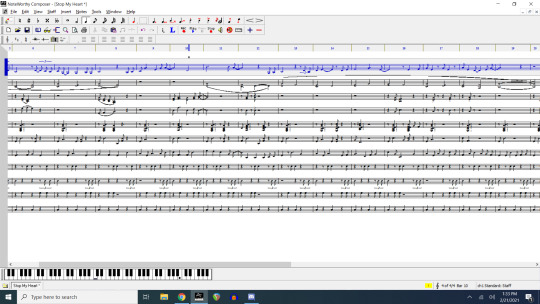
My spicy take for the weekend - brought to you by wandering down a thorny path where people's choices for production costs for AD were put under a really strange funhouse microscope, is this.
Yes, you can use premade, royalty-free, or low-cost licensed music for your game/film/show/project. You absolutely can. It might suit your needs perfectly. It can definitely cut costs when you're figuring out your project budget. There are people out there putting great music into the world Just for folks to use in exactly this way. No shame, no side-eye.
Important disclaimer: I'm a composer. I do this for part of my living. I've been doing it for a while, and at some point in the near future when I have the time to figure out how I want to do it, I'll be putting some of that music into the world too. I like to think I do it pretty well.
All of that said, here's what a composer can do that the above solution can't.
- Tailor the music to your project's timing precisely. (Depending on the license you may or may not be able to edit the premade "trax"you're using.
- Make it so the music fills in exactly where the mood shifts.
- Evolve with the show, the scene, the moment.
- Take feedback and make changes based on that.
- Become an active part of your storytelling.
- Be inspired by your project (and maybe do a bit of inspiring back)
- Add a collaborative partner to your team.
That last one is probably the most important, and in a way it sums up the rest. When you bring a composer onto your project, whether it's for score, a theme song, one episode, or a 6 season epoch, you're adding to your team. Even as a one-off hired gun, a bit of their heart, spirit, energy, caring, passion, and interest is in your project. You gain another voice to bounce things off of, another pair of ears on the mix, a cheerleader, a co-conspirator.
Music that is made for your story is different than music that happens to fit. It just is. It breathes along with your scenes. It's a custom suit vs the closest fit you can find off the rack.
Does that mean it's expensive? Well, not necessarily but it's often more expensive than free!
It takes me 2 hours on average for a minute of custom music (I've recently started timing it because as I move more of my income to freelancing, planning is a thing). That's time spent planning, composing, editing, timing things to the scene, tweaking volume, polishing, and sending it wherever it needs to go. The most recent project I'm wrapping up has just shy of 17 minutes of music in it. An average TPNAN episode has 12. If I charged something like $20 an hour for my work, which is a number tossed around as a living wage a lot, I'd be making almost $500 an episode for TPNAN. That's not taking into account that creating music is a specialized field and that maybe that expertise and practice time means it's worth more than $20/hr. Let's just say... I'm not charging $500. (To be transparent, TPNAN is half my baby so I'm charging $0, but it's an example I know really well so I used it.)
My point here is that many composers, myself included, will work for less than that. We'll do it for projects we love, people we respect and want to support, stories we care about. We'll do it when and because we can afford to spend the time, because we're supporting ourselves in other ways, or because we don't mind sticking 7 or 8 wicks in a candle just to see what happens. If you're a project with a tiny budget and want custom music, talk to some composers and I am beyond certain you'll find someone who wants to work on it with you and will work with what you can offer them. Yes, that includes "I can't offer you any money but I can trade you this skill I have" or "None of us are making money on this but would you be part of telling this really cool story with us?"
I'll get into when people CAN afford to pay "fairly" another time. It would muddy the waters too much today. What I'm saying is, if you want to add a composer to your team, you can. And your project might well be better for it.
And there is no shame in carving out a little of the budget you have whatever size it is for something that will make your project better. Graphic design, a good director, custom music, all of the things. You get to decide what counts as necessary to tell the story you want to tell, and what's extra.
Rant over. Back to making pretty math noises!
0 notes
Text
Custom Vs. Stock Cabinetry: Which Is Best For Your Kitchen Remodel?
Choosing between custom and stock cabinetry will be one of the most important choices when organizing your Kitchen remodeling project in Katy, TX project. Unlike stock cabinets in premade sizes, custom cabinets are constructed to your requirements. Before choosing, it's crucial to consider your needs, tastes, and money, as both solutions offer advantages and disadvantages.
Custom Cabinetry
Many design alternatives are accessible since custom cabinets can be made in any size, shape, or style. This suggests that you can get cabinets that are properly suited to your kitchen's design, storage, and aesthetic requirements. Custom cabinets can also be made from various materials, including solid wood, MDF, or metal, and finished with various stains, paints, or glazes. One of its biggest advantages is that bespoke cabinetry makes the most of your available storage space.
Pullout drawers, spice racks, and lazy Susans are a few features that can be added to custom cabinets to help you keep your kitchen tidy and organized. Additionally, custom cabinets can be created to fit around elements like windows, entrances, or appliances, guaranteeing that your kitchen is functional and visually appealing.
Stock Cabinetry
Stock cabinetry is more convenient and economical for many homes because it is premade and offered in standard sizes. You can still get a coherent design for your Kitchen remodeling in Katy, TX, with stock cabinets because they are available in various styles and finishes. Even some stock cabinets have dovetail joints or soft-close hinges, which can increase the functionality and durability of the cabinet.
Another benefit of stock cabinetry is that it is frequently more rapidly delivered and fitted than custom cabinetry because it is more widely available. This may be extremely crucial if you have a limited amount of time or money. Due to its mass production and lower labor and material costs than custom cabinets, stock cabinets are also less expensive than those created to order.
Which is Best for You?
Your demands, preferences, and financial constraints will ultimately determine whether you choose custom or stock cabinets. Custom cabinetry might be ideal if you have a high budget and want cabinets perfectly suited to your area. Stock cabinetry can be the best option if you are working with a limited budget or timetable and are willing to make some design compromises.
Regardless of your choice, it's important to work with a reputable kitchen remodeling company in Katy, TX, that can guide you through the decision-making process and provide high-quality cabinets that meet your needs. A professional remodeling company, such as one specializing in bathroom remodeling in Katy, TX, can help you make the best decision based on your budget, space, and aesthetic preferences.
Custom and stock cabinetries have pros and cons, so it's important to weigh them carefully when planning your bathroom remodeling in Katy, TX. Whether you opt for custom or stock cabinets, you can create a beautiful, functional, and efficient kitchen that meets your needs and enhances your home's value. By working with a skilled and experienced remodeling team, you can ensure that your cabinets are of high quality and installed correctly, giving you a kitchen you'll love for years. Both custom and stock cabinetry can offer many benefits, and it's up to you to decide which option is best for your situation.
0 notes
Text
Top Web Design Companies In Denver
Why Customized Website Design Is Crucial For Your Company
The basis of any company is your website. It serves as your main customer touch - point and supports all of your company's digital marketing initiatives. Online customers can clearly understand your brand's offerings, distinctive value propositions, and guiding principles due to a responsive, custom eCommerce website design.
Eighty-eight percent of American shoppers conduct research online before making a purchase or visiting a local store, according to a report published by the eCommerce Foundation. Online customers might easily become irritated without a good custom website design. A higher bounce rate, a negative internet reputation, and a lower conversion rate are the outcomes of this.
Website templates vs. custom fit web design: which is better for your company?
With the help of your website, which serves as a strong communication tool, you can connect with customers worldwide and promote your brand around-the-clock. A required return on investment is not guaranteed by all websites, though (ROI). The main decision to make is between a custom-designed website and a website template.
A website template is a perfect web design that enables developers to put content into a complex framework created using HTML or CSS. Only a few things, such font styles, colours, and photos, are editable. What you see is what you get, though, aside from these. Premade templates can save you money and effort, but they aren't flexible or distinctive.
Contrarily, a custom-designed website enables you to create and communicate your brand through unique page features that support your goals. Although top web design companies denver costs more than website templates, they have several advantages that provide you a competitive edge. A customized WordPress website design is more customer-focused, distinctive, scalable, and search engine-friendly than built-in themes.
You will create a website that is customized to your unique customer experience and brand messaging by selecting custom website design packages.
Why Creating Custom Websites Is the Best Option for Your Brand
A unique WordPress website design will help your company stand out in this competitive industry. With a custom eCommerce site design, you may avoid software and pointless features that might speed up load times. Additionally, no theme prevents you from customising the look and feel of a website with a custom design.
Custom website design pricing is well worth your money because it includes a brand-strengthening design, SEO-friendly components, and a solid site architecture. Are you still unsure whether custom web design packages are the better option for your company? Let's examine the figures:
When a website's page load time is more than three seconds, 40% of internet visitors quit (Kissmetrics)
Online consumers trust a brand that offers a good user experience (UX) 90% of the time (Toptal)
Consumers say that website design is the single most important aspect in determining a company's credibility (48%) (Ironpaper)
First impressions of websites are influenced by their appearance and usability in 94 percent of cases (ResearchGate)
A web site with a custom design gives you a reliable online presence that satisfies your needs for usability, branding, and quality for your company.For assistance in increasing the online reach of your brand, 299Webmarketing offers expert custom website design.Make a positive impression on website visitors by utilising custom web design services.
Solutions for Professional Custom Web Design
With the help of 299Webmarketing custom website design services, you can take control of your brand identification and drive customers to the bottom of the sales funnel. To ascertain the conversion prospects for your website, our custom website design firm does in-depth site studies, audience assessments, and business reviews.
We define your objectives, organise your approach, and construct a unique eCommerce website that follows to your marketing strategy. We have aided hundreds of clients by putting custom web design services into practise. How 299webmarketing assisted Coach Specialists of Texas in expanding its business is as follows:
Custom Web Design Company with Awards
The fact that small business owners nowadays struggle with understanding the value of having a custom-designed website is one of the main issues with online marketing. Due to the high cost of custom web design, some business owners have a tendency to ignore the numerous advantages of website investment. Avoid making the same error.
If you choose to work with us to create your special website, you will receive the following advantages:
websites focused on results
Cost-effective custom web design
Custom online solutions for franchise, multi-location, and enterprise businesses
seasoned web development and design professionals
experienced content experts
Solutions for integrated digital marketing
#app developers in denver#top web design companies denver#2d motion graphics company#best seo company in denver
0 notes
Link
Custom-Built Site vs. WordPress Theme: Which is Better:
Building a website that aligns with the customer's mind is crucial and that's why you need to choose the perfect design. Learn the difference and benefits of choosing premade & custom website design.
#wordpress vs custom website#wordpress vs custom site#wordpress or custom website#custom wordpress development#premade wordpress theme development#wordpress web development#premade wordpress theme vs custom wordpress website design
0 notes
Text
Avoid Custom WordPress Themes! Find Out Why?

Creating a Custom WordPress theme requires a basic understanding of HTML and CSS. However, for users with little or no knowledge of web design, themes like Divi and Astra are great options since they offer tons of customization and premade themes.
First of all, not all websites are created equal. It would be wise to build a custom site if you fall into a particular niche where only a custom site can meet your needs. However, customizing is optional for 95% of use cases. So I’ll close with a better answer for you to consider. Here are four big reasons to reconsider a custom WordPress theme.
Reasons Custom WordPress Theme Is A Bad Idea.
1. Too Expensive
What comes to mind when you assume how difficult and expensive creating a new website will be? A few thousand dollars? What’s the timeframe? Forget both of those notions if you choose a custom solution. To build your own WordPress theme, you’ll need to shell out at least five figures in USD.
You get the picture. Custom WordPress themes cost more than prebuild themes if you want all the features a decent theme has
2. It Takes A Long Time To Build
The process of creating a custom WordPress theme is a bit longer as there are a lot of steps involved, like…
Creating wireframes
Planning out the website structure
Start Designing
As a result, Custom WordPress themes require a strong understanding of HTML, CSS, and JavaScript. In addition, it is often necessary to deal with bugs and coding headaches during development.
3. Requires Ongoing Support To Manage
As a result, your website visitors may be deceived. Additionally, when a theme, plugin, or WordPress is updated, it may malfunction occasionally. Due to this, it may conflict with your site theme, so ongoing support is required to maintain this smoothly.
4. Updates Can Break Them
It has several issues:
There may be double navigation on the desktop.
Issues with mobile responsiveness
Pages had vanished
Several images suddenly broke and would not load
Internal links will start taking people to 404 pages when the destination pages still exist.
Some page templates can stop loading the way they were built initially, and formatting was all over the place (fonts, colors, margins, etc.)
Pros & Cons Of Custom WordPress Theme
Pros:-
These Custom Designs Are Built With Your Website In Mind, Not The Other Way Around.
Assuming nobody copies your design, these customizations will be unique, helping brand your website.
You’ll have access to more excellent support during the design and development process, and the website design will likely be implemented for you. That means you have less to do on your own.
Cons:-
Hiring a web developer or designer can cost you several thousands of dollars. In addition, you might have to continue paying in the future for additional support rather than paying a single fee for a theme once.
Custom designs take a much longer time to build. You can’t download them on demand, and you could expect to spend weeks or months waiting for a final design.
You’ll need to pay extra for continued support. In addition, if you experience an issue down the line or need to grow, this will be an added expense.
Custom Theme Vs. Premade Theme
Control
Premade Theme is like getting a ready-made house delivered to your new site by a building contractor. It will be easy for you to move in. In addition, plugins such as Elementor and Divi allow you to build a complete website without coding knowledge if you have selected a theme that supports them.
The Custom WordPress theme requires coding skills in PHP, HTML, CSS, and JavaScript. In addition, it must be built from scratch.
Reliability & Adaptability
With premade themes, you can build reliable sites with lightweight code, resulting in faster server response times since no unnecessary code adds weight to the page. Your website won’t be slowed down by unnecessary code or plugins,
Additionally, custom WordPress theme development is a lightweight theme since it contains the codes required for the specific purpose of creating a website. You’ll need to contact the developer to make changes to the theme.
Budget-Friendly
Premade themes are often chosen by people because of this reason. Theme licenses are among the most affordable components of building a website. In addition, installing and customizing the theme can save a lot of capital if you consider yourself reasonably tech-savvy.
Custom WordPress themes require more effort to build and need to be budget-friendly, which is why theme developers can drain your bank account.
Project Timelines
Using premade themes saves a lot of time in developing your own theme. While it can take weeks or months to build a custom WordPress theme, depending on the project length.
12 Things To Consider When Selecting A Premade WordPress Theme
Can the theme relate to my website content?
Is it easy to customize to fit my brand?
Will it be aesthetically pleasing to not only me but also my visitors?
Is it SEO optimized?
Is it mobile-responsive?
Is it compatible with different browsers?
Does it support popular plugins?
Is it easy to set up?
Is there a support option?
Excellent user reviews and ratings?
Is the WordPress theme further developed and updated?
Is it Seo Optimized SEO?
5 Most Popular And Best Free WordPress Themes In 2023
1. Astra
The Astra theme offers a lightweight, SEO-friendly foundation that you can customize to create a design that’s uniquely your own. Coding is not required.
Key Features of Astra
Responsive WordPress theme with numerous page layouts
Can use it for any site, blogs included
Lightweight, responsive designs for mobile devices
Compatible with the Gutenberg block editor
SEO optimized for search engines
Translation ready
WooCommerce support for business websites with e-commerce stores
2. Neve
You can import Neve with a few clicks if you want an out-the-box design for your WordPress site. Our theme has also grown to become our flagship despite being newer than some of our other creations. Its popularity exploded quickly on the themes scene, contributing to its popularity. As soon as it was released, it went to the popular tab at WordPress.org, where it remains.
Key Features of Neve
Responsive theme design
Built to work well with the new WordPress block editor
One-page design
Customization options in the real-time WordPress Customizer
Mega menu support
Importable demo sites
WooCommerce is compatible with online shops
3. Writee
There is a space for a bold, full-width featured image in Writee, a clean theme option that focuses on your writing.
Key Features of Writee
Responsive design with responsive themes
Clean, minimal looks
Bold featured images (that’s where the “striking visuals” come from)
Multiple blog archive options — list or grid view
Customization via the native WordPress Customizer
Full-width or boxed slider
WooCommerce integration compatibility for e-commerce stores
4. GeneratePress
It is an adaptable, lightweight chameleon that you can use for various niches and needs. Performance tests typically place GeneratePress at the top of the pack, which is good if you want a fast-loading blog. Beyond that, it also comes with over-the-top good support.
Key Features of GeneratePress
Super lightweight and performance optimized (under 30 kb)
Tons of customization options in the native WordPress Customizer
Compatible with the Gutenberg block editor
One of the best free responsive WordPress website themes with a great mobile design
Excellent code quality
Integrates well with all major page builders, including Elementor and Beaver Builder
WooCommerce plugin compatible with e-commerce stores
5-star rating on over 800 reviews at WordPress.org
5. Storefront
WooCommerce’s official theme. Despite its essential features and customization options, it only offers a little more. Page builders work well with the design. Because this theme is an official WooCommerce theme, you can depend on it to work with the platform without any weird glitches. WooCommerce support is also available if you need it.
Key Features of Storefront
Lightweight Theme
Seamless Integration
Responsive Design
Clean and Simple Design
Customization Options
Final Lines
It may be your dream to have a fancy custom website, but I strongly recommend avoiding a custom WordPress theme. Premade themes are more reliable, inexpensive, and easy to customize. Combining ongoing support and getting precisely what you want can save you time and money and avoid headaches.
Moreover, you can buy some non-custom themes for as little as $39 on ThemeForest, so compare your options before choosing one. A fully customized WordPress theme will cost you much more than a fully customized theme.
Creating a custom WordPress theme is more complicated, time-consuming, and expensive — but if you are still interested in building a custom WordPress theme, you need an expert’s assistance. And here at V2 Web Solutions, we provide custom WordPress theme development services.
1 note
·
View note
Note
Did you make the fabric for your Sparks dress?! It's so cool 🤯🤯
thankyou! I made the design myself in photoshop, then I did want to get custom fabric and sew it myself because I love sewing, but it was weirdly way more expensive to get custom fabric than it was to just get premade clothing items haha (we're talking like $60m for fabric vs 30$ for the entire dress)
I got it printed from Yoycol, which is from the looks of it, not the most ethical manufacturer, so I wouldn't really recommend it if you can find a smaller/local print company
but I am broke and sew/thrift 90% of my other clothing so I made a concession this time haha
Happy to send you a high res copy of the artwork to do your own though :)
#the slightly eeby manufacturer is also why I definitely won't sell this dress even though some have asked#would much rather people support a smaller printing company if they can
0 notes
Text
Abby fine reader sprint 8.0 vs abbyy finereader pro for mac

#Abby fine reader sprint 8.0 vs abbyy finereader pro for mac serial key
#Abby fine reader sprint 8.0 vs abbyy finereader pro for mac full version
#Abby fine reader sprint 8.0 vs abbyy finereader pro for mac serial number
#Abby fine reader sprint 8.0 vs abbyy finereader pro for mac pdf
#Abby fine reader sprint 8.0 vs abbyy finereader pro for mac portable
Abbyy Finereader 14 Crack, has little in competition and is in large part an automated OCR for research and business.
#Abby fine reader sprint 8.0 vs abbyy finereader pro for mac pdf
It also converts the scanned documents and image file into Word, pdf and in other formats. And it converts the paper and images document into editable format. It is also known as optical character recognition (OCR) software. And now you can edit your Scanned documents and images. searchable PDFs files with the accuracy of up to 99.80% Abbyy FineReader 14 Pro Crack is one of the best tool and now it's available on our Website.
#Abby fine reader sprint 8.0 vs abbyy finereader pro for mac serial key
ABBYY FineReader 12 Crack Serial Key can scan, converts, images, and document into editable text.
#Abby fine reader sprint 8.0 vs abbyy finereader pro for mac serial number
freeload => Abbyy FineReader 12 Crack + Serial Number + Patch + Keygen keys. It can convert the scan images into the different type of formats. Abbyy Finereader 14 Professional Crack + Keygen is used fo the images converting. With handwriting text, you just capture or scan documents and then use the ABBYY FineReader software for. ABBYY FineReader is very useful software for office workers.
#Abby fine reader sprint 8.0 vs abbyy finereader pro for mac portable
ABBYY FineReader 12 portable – torrent download.
#Abby fine reader sprint 8.0 vs abbyy finereader pro for mac full version
Download ABBYY FineReader 12 Full version (installer + crack: serial and keygen). Abbyy FineReader 14 Pro Crack (Full + Serial Key) 2017 freeload. It also provides document quality comparison between different formats and high 5,000 pages allowance of monthly automated PDF conversions.=> Download Link Abbyy with crackġ min - Uploaded by Gamers CreedAnd want to download it in torrent?. It is available for Windows machines and includes all the features found on the other two versions of FineReader. It can be purchased with a one-time payment of $299. The FineReader PDF 15 Corporate is the ideal choice for companies and teams. It has the most accurate OCR and scans documents and images into high-quality editable formats. If you’re a Mac user, the FineReader Pro is available for $119.99 as a one-time payment. This version packs AI-based OCR, collaborative workflows, automation, and high-quality PDF creation and management. If you mainly work independently, you can purchase the FineReader PDF 15 Standard for a one-time payment of $199 for a Windows Machine. Flexible PricingįineReader offers plans for different platforms and uses. It could be opened in an associated application, send to email as a document or image attachment, or export as a FineReader document. You can modify how the document will be saved or where it will be shared. Select the layout of future documents as well as defining the export or share destination. Choose whether to scan or open an image or PDF from your files to capture images. Set how and where to select an image that will be converted into a PDF. Moreover, you can create custom automated tasks. You can choose from premade templates such as creating a new DOC file and sending it to an Amazon Kindle device or scan a document and save it as an image. Digitize and convert documents automatically. Set predefined actions, and FineReader will automate them for you. Lastly, it autosaves documents into the best PDF version available. It auto-recognizes text using OCR so that you can manipulate or even search from the contents. It would be best to backup important documents, and what better way than to scan them.įineReader uses well-developed scanning technology that converts a paper document into the best digital version possible. Remove the clutter and secure them from loss or damage. Scan Documentsĭigitize the paper documents on your desk. Trust FineReader to always produce only the best documents for you. Similar to creating regular PDFs, your forms will be highly presentable to recipients. If you want to create actionable forms, you can do so in FineReader. The text and images you type and embed on your documents will be sharp and highly legible. FineReader will make sure that you only create high-quality and optimized PDFs every time. Say goodbye to blurry and corrupted PDFs.
COMPARE DOCUMENT QUALITY ACROSS DIFFERENT FORMATS.
Share and collaborate with others to simplify tasks and document management. It has all the necessary features you need and want.Ĭreate, Modify, and Scan documents using OCR to convert text digitally. It has enabled workplaces to work and collaborate on PDFs among teams and members efficiently. If you want the best PDF management experience, you shouldn’t look further than ABBYY FineReader. Supercharge your workflow and get ABBYY FineReader today. Create, Edit, and even collaborate with others on the same PDF. Working and managing PDFs has never been easier and smarter with ABBYY FineReader.

0 notes
Text
Cluster Lashes VS Premade Fans
With the continuous development of eyelash industry, new eyelash extension styles are popping up all the time. Though traditional classic eyelash extensions and volume lash extensions still dominant, there’re many lash artists and consumers are curious & confused about the multifarious kinds of eyelashes, today I’m going to talk about the premade fan volume lash extensions, it’s becoming increasingly popular with novice eyelash technicians.
Premade fans lashes, simple to understand, the fans are premade in production chain before it comes to the market. It saves the time of lash artists making fans by hand, so it’s novice friendly.
For lash extension purpose, premade fans mainly have two kinds: bonded premade fans and tied premade fans (Individual Flare Cluster Eyelash Extensions or called ribbon lash extension).

So what’s the difference between Cluster Lashes VS Premade Fans?
1. Manufacture craft
Bonded Premade fan volume lash extensions are usually glue bonded or heat bonded in the root, finished products are usually cluster by cluster, hairs are combined with helps of molds and glues, also need more labor handling than traditional volume lash extensions.
Ribbon eyelash extension need workers to tie the hairs on a strip to form a cluster, it’s a fully handcraft fan. Finished products are usually in a strip, so also called ribbon lash extensions.
2. Material & Price
Premade fan lash extensions are made of milling PBT fibers, each hair in the fan are tapered off into a point to achieve a more natural effect.
Ribbon lash extensions are made of common synthetics fibers, all hairs in the fan are of a same thickness from root to tip, no more complicated procedures. Though fully handcrafted, ribbon lash extensions are quite cheaper than normal premade fan lash extensions.
3. Shapes
Premade fan volume lash extensions have 2D to 20D options, roots can be trimmed in long stems or short stems, tips can be made in same lengths or camellia lengths, there can be many variations according to customer requirements.
The ribbon lash extensions have a relatively simple choice, 10D &20D are the most ordered and usually 60 fans on a ribbon with uneven tips.
4. Applying way
Ribbon lash extensions can be called semi-finished products compared to normal premade fan lash extensions. Because they’re tied on a strip so before apply ribbon lash extensions, lash artists need to trim them out one by one while premade fan lash extensions only need tweezers to take fans off the tray just as traditional lash extensions.
#Cluster Lashes#ribbon lash#ribbon lashes#cluster eyelash#premade fan lashes#pre made fan lashes#pre made fans lashes
0 notes
Text
TS4 CC Finds - FAIRIES!
This is a list of custom content finds for The Sims 4 with the theme “Fairies”.
Disclaimers: No items were made by me, I am only linking to the creators’ pages. My finds are a mix of alpha and maxis-match. I don’t necessarily have this cc in my game.

For this theme, I would highly recommend checking the Arcane Illusions page on TSR. This includes amazing creations of all kinds (every CAS category, build and buy sets, lots, premade sims) by many different creators. There’s both alpha and maxis-match creations.
I particularly love DanSimsFantasy beautiful clothing and accessory sets for fairies and elves. Or, if you prefer maxis-match cc, Pyxis has really cute genetics, hair and makeup sets for fantasy sims.
If you want functional fairy sims in your game, you can get the Fairies vs Witches gameplay “pack”. This mod adds a fairy life state with special powers and characteristics.
See below the cut for more fairy-specific items!
𓆩❀𓆪𓆩❀𓆪𓆩❀𓆪𓆩❀𓆪𓆩❀𓆪 𓆩❀𓆪𓆩❀𓆪𓆩❀𓆪𓆩❀𓆪
CAS
---------Genetics + Makeup
Sylvan Veins
Face Overlay
Blossom Blush
Fae Makeup Set
Butterfly Eyeliner
Fairy Ring Tattoos
Butterfly Ear Preset
Fantasy Body Blush (male)(female)(child)
many Fantasy Blushes and Eyeshadows and Eyeliners
❀
---------Clothes
Elver Archer Set (male)
Abelas Elf Outfit (male)
Fairy Leaf Outfit (male)
Fairy Leather Outfit (male)
Druid Set (male, female)
Tera Fairy Costumes (male, female)
Fairy Dress (female)
Elven Armor (female)
Fairy Costume (female)
Fairy Costume (female)
Fairy Rose Top (female)
Dress and Wings (female)
Butterfly Costume (female)
Flower Fairy Dress (female)
Elf Dress and Shoes (female)
Fairy Wedding Dress (female)
Butterflies Short Dress (female)
Fairy Dress (female child)
Fairy Dress (female toddler)
❀
---------Wings
Fairy Wings
Fairy Wings
Gossamer Wings
Golden Fairy Wings
Lightning Fairy Wings
Fairy Wings + Child ver.
8 Different Insect Wings
Bee Wings and Antenna
Fairy Dust Wings and Wreath
5 Differently Shaped Fairy Wings
❀
---------Accessories
Leaf Wreath
Mushroom Hats
Butterfly on Face
Flower Petal Earrings
Rose Accessories Set
Mushrooms Headband
Ivy Circlet and Necklace
Flower Crown Headband
Madame Butterfly Accessories
Magic Happens Accessory Collection
Flower Crowns (one)(two)(three)(four)
Flower Earrings and matching Necklace
Floating Butterflies and Pearls Accessory
Butterfly Earrings and matching Headpiece
Lucky Clover Earring and Face Accessories
Butterfly Glasses + Child ver. and Toddler ver.
Butterfly Ear Accessory + Child ver. and Toddler ver.
Shroom Accessory Set + Child ver. and Toddler ver.
❀
BUY/BUILD
Unicorn
Toadstools
Fairy House Set
Elven Statue Pack
Fantasy Forest Set
3 Decor Mushroom Sets
Fairy House 3T4 Conversion
Mystic Fairy Land Clutter Set
❀
LOTS
Hidden Path
Hidden Ruins
A Little Pond
Forgotten Glen
Fairy Tree House
The Wood Faeries' House
Just Around the Riverbend
❀
POSES
Fairy Poses
Magic Forest
Fairy Pose Pack
322 notes
·
View notes