#but ALSO i link that to you directly! that’s You; your blog; your handle; even tho that’s not ur actual name sksksks it IS to ME ur name
Note
"comfort for what? HAVING A BODY" you continue to be fucking iconic. like that entire rant had me CLAPPING but that part in particular was just oOOOOMF. that was it
so like.... Gar x fat reader where Gar hugs her and his instincts go feral because feeling someone with extra fat on their body ignites his breeding kink?? like his animal brain is like "this is a wife. this is a wife who will bear your children and do it well. this is a plump, healthy body for your children. you're gonna fuck her brains out" and he gets a raging boner in what is supposed to be an innocent hug and has to excuse himself and wants to die of embarrassment and the reader is like INTRIGUED by him from that moment on but then he keeps dodging her and avoiding her because of his personal embarrassment
(set during s2 with a reader who is physically affectionate for no reason and would just give him a random hug)
thoughts?
I had to actually take a break when the words “breeding kink” showed up— LIKE THE GENIUS OF THAT ??? AND ABSOLUTELY HE WOULD AAAAAAAAAAA
Me reading this:
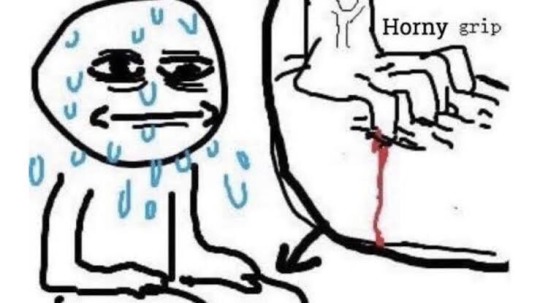
So,,, uhm things got a bit out of hand skskks and I talked way to much as usual so,,,
OKAY— so yes to everything you just said !! I can just SEE everyone’s in one the common areas (maybe a post training snack or breakfast, let’s say breakfast 🥴) and Gar’s standing with his back to the door talking to the rest of the group as the coffee machine does it’s thing and reader just walks up to them, greets everyone good morning and hugs Gar from the back, maybe rests her head either on his arm/shoulder so she can join the conversation OR on his back cause she’s just so tired and he just MALFUNCTIONS !!!
Everyone is still in pijamas and she’s not really wearing a bra, so he can feel her chest pressed up against him and hOMEBOY’S DOING FUCKING BREATHING EXERCISES IN HIS HEAD TO CALM HIMSELF DOWN !!! Whoever he was talking to — probs Rachel — goes “you,,, okay dude ?? you look,,, very intense in the face” and he freaks out, not thinking on an excuse quick enough and just BOUNCES “what?! 😧 Uhh yeah yeah im good,,, i just have to,,, i have to go now”
Also not to, once again, pull up my brazilian card BUT we have a habit of greeting people with a hug and a kiss on the cheek — it can be a real like kiss on the cheek or that like fake one sksksk where you touch the side of their face with your face and make a kiss noise KSKSKS most common to do that actually — my friends and I see each other every night in college but we still greet each other like that every time and less cause it’s the “polite thing to do” and more cause its a way to show we like each other and we’re close
SO— in my head, reader — who’s me cause,,,, who the hell else would she be sksksks — does that every morning. It’s a habit !! And when she asked the team if it would make them uncomfortable, to greet them like that, they said no !! So everyone’s getting a hug when she sees them, specially like the ones who don’t live in the tower the whole time !
And that’s fun in TWO different ways CAUSE
1. Gar really likes it and gets all weird about it later, cause the more times he gets turned on by her touching, the more innocent touches start making it happen too
2. POSSESSIVE ANIMAL INSTINCT BABY !!!! I hate — not really — to bring them into this BUT i feel like the ones who’d make Gar the more jealous of are -> Jason and Hank (stop rolling your eyes I have a nom biased explanation KSKSKSKS)
Jason is more of a logical jealousy, he’s hot, he’s their age AND he’s a major flirt/fuck boy sksksk even if it’s in jest or a friendly flirting when Reader hugs him or touches him, he’s still gonna say some bullshit like “i know im hot babe, but you really gotta stop touching me like in front of everyone” or “can’t keep your hands off me huh?” I desire him carnally
Hank is more of a — Absolutely One Sided — physical/animal instinct thing for suuuure. Like out of all the guys, he’s definitely an the closest thing we have to a Natural Alpha, he’s big, he’s strong, he’s agressive and dominant (not sexually but how he holds himself around other ppl) and Gar would just FEEL some sort of anger and jealousy when he sees Reader giving Hank any type of attention, even tho he KNOWS nothing’s ever going to happen (cause 1. Hanks not a fucking predator and 2. He’s very clearly with Dawn) — it definitely would NOT help if Reader let slip something about finding Hank hot/attractive, during a forced teens game night maybe? KSSKKSKS
She’d know RIGHT AWAY something’s off with Gar — cause she swears she saw his eyes turn green after a particularly Fuck Boy-ish quip got Jason a little slap on his arm/chest — he’s both avoiding her like the plague but also ALWAYS standing very close to her in social situations — on the off chance she holds onto him — so she’d up the antee completely -> push him til he breaks
And oh boy does he ever 🥵 Breeding Kink Gar is just supreme, I am not sorry
like I have personally a very clear stance about not wanting kids AND not wanting to experience pregnancy BUT IN FICTION ????? GIVE ME THE BREEDING KINK !! GIVE ME THE GETTING MARRIED AND HAVING KIDS !! THERE IS NO CONSEQUENCES TO MY ACTIONS !!!! LETS FUCKING GOOOO
#IT GOT SO OUT OF HAND#AAAAAAA#SKSKSKKS IM SO SORRY#idk if you sent this like is this a fic idea I’d be interesting in reading OR what do i think of this scenario#OR both KSKSKS#BUT PLEASE take it and RUN with it#I absolutely love ur fat reader content#i think thats how i found your blog in the first place#fat reader x eddie (or steve i dont recall now)#so i would DIE at your take on an absolutely feral Gar with a fat reader#now THAT — a character so fucking turned on by the reader and their body — is what makes me feel good about myself#seeing my body/body type as something desirable and not fee desired DESPITE my body#ALSO i fear i came off as a bit as an asshole by the end of the og tags SO i need to explain#the word chubby has been griding my gears specifically in that reader/fanfic context#not trying to eradicate the word as a whole SKSKKSKS#and it definitely DOES NOT apply to the word Chubbie -> not only different much cuter spelling#but ALSO i link that to you directly! that’s You; your blog; your handle; even tho that’s not ur actual name sksksks it IS to ME ur name#so my brain doesn’t even correlate the two#ik you didn’t say anything about that and you probably understood what I mean without me having to explain it like this#but i saw your handle in this ask and immediately went ‘oh no’ cause MAYBE idk it sounded like an asshole thing what i said#anyways fat reader supremacy#starbunnie
34 notes
·
View notes
Text
❔️ Since some posts are circling around again for mogai/coin blogs not being accessible. Let's add in a perspective from one of the disabled person directly affected by this. While also calling attention to editing blogs, many also fall into mogai side blogs. Feel free to reblog, add on, or ask questions that aren't answered here.
What is inaccessible? Well. Fonts first and foremost. With or without plain text as well. Adding that does not stop the font itself from crashing our screen reader and us having to click away from the post anyway. We can't handle the noises it makes, we can't handle that it stops mid way and we can't click on the plain text specifically. Some screen readers can but ours can't. We have to read the whole post out. So please stop using fonts. Even people who dont need a screen reader can't read many of the fonts.
Symbols. There's a huge issue already in the coining and editing community of using symbols that are part of languages but that can be for a different post. This is about the amount. Some symbols break screen readers no matter how much or little it's used. To help make it easier for screen readers and other issues like reading/processing issues. Less is better. You can stop using symbols all together or limit the amount. Don't fill the post with faces and symbols as it's difficult to process. Even with plain text it can be hard to manage if the other parts are flooded with them when scrolling to the plain text.
Coloured text. This is also a huge issue for many disabled people. Is it cute? Sometimes! Can small amounts draw attention to the important part? Like a link or the name? It can. But in moderation. Do not fill your post with a bunch of different colours. It can hurt someone's eyes if the colours are neon or super bright, (there's custom colours we've seen be coded in), it can also make half the post blind in a way to some. Us for example, if every other word is a colour we will not be able to read it. We'll focus only on the white parts. Adding plain text is amazing for this but still remember to be aware of the colours and use before the plain help. As sometimes we can't look at it long enough to find the bottom.
Typing quirks. These are very difficult for screen readers, dyslexia, and other issues some disabled people have. An example being replacing s with z. Like "zhe iz zo cute" (she is so cute). Our screen reader reads that as "z h e i z z o". Now.. you can see why that's so hard to understand. It reads the letters out. This is just an example of the easy tq's. Imagine the ones using symbols, fonts, and a ton of letter changes. It's impossible to read. We have some typing quirks. We understand liking a typing quirk but we will always stop using them for others. The bare minimum is to please translate them no matter the type. Add a plain text. And stop using ones full of fonts.
Possible questions or statements about this post.
"But my blog looks pretty with these :("
Great! But why should a pretty look matter more than disabled people being excluded from your blog?
"I'm disabled and don't struggle this much with the blogs"
That's amazing to hear you aren't as limited. But never act like all disabled people work the same. There's different types and needs. It's unfair to assume otherwise.
"I didn't know these were an issue. Am I abliest?"
If you didn't know, then that's okay. Education and asking disabled people how to help is an amazing step. You are only abliest if you learn this and purposely ignore it, or think your blog matters more and continue to do these things.
"What are screen readers?"
They are a disability aid. They read out a message, post or page. They also read out peoples names, usernames and status's on apps like discord, twitter etc. It's used for those who have vision issues/loss, have dyslexia, have light sensitivity issues, or have other reading or processing issues. Some people even use them if they have chronic headaches or pain that makes staring at a screen for long times hard.
"What if I have a disability that causes my spelling or words to be hard to understand? Or what if English isn't my first language"
You aren't abliest for either of those. We understand some people have those influences that can make posts hard to understand. If that's the case we can ask for help understanding from someone else / someone can translate it for us. There's a lot of easy ways to work around multiple disability needs. There's blogs dedicated to going around and adding translations, ids, plain text etc to others posts. They love to help and be tagged in things normally!
78 notes
·
View notes
Text
Why a Vortex? - The Corinthian in 1x10
This was intended to continue my last post about the Corinthian being smart about how he handled the fight with Dream but it got derailed so. Yeah. Still writing part 2. I'm gonna have to reorganise my blog to make things easier to find. As always this is show based because while I know comic spoilers I haven't read them yet. Is this also technically part 1 of a series of posts discussing the final convention confrontation?
Erm. I’ve already had to shift the theme of this so it might be.
I’m focusing on the plan to use Rose to fight Dream because I’ve always thought the plan itself was more than a little stupid. It might be because we never really understand enough about what a dream vortex is (which yeah I have thoughts about), but the whole ‘replace Morpheus as the heart of the dreaming’ always felt like an assumption rather than a truth. Rose can pull down barriers between dreams and, when taught to, restore them but she can’t control the dreams themselves. She can’t replace Dream. It's made very clear that her powers would destroy her too, eventually, alongside everything else.
This is a bit of an aside from the main point but, while I think the existence of a vortex is a massively unfair and sadistic phenomenon, I do think it serves to show what Dream is quite nicely. He’s not only managing the incredible amounts of information in the subconscious but he’s keeping it separate. Distinct. Preserving individuality.
He allows privacy.
You can yearn in peace, fear in peace, not alone but…protected. The most innermost self is allowed to remain hidden. But the vortex strips that away. It’s an invasion, a deconstruction.
But back to the main point.
So the Corinthian may (in my opinion) have a stupid plan. But it’s indicative of his own perspective and interpretation of Dream and links directly to why he’s rebelling in the first place. I don’t actually think he entirely believed that Rose could replace Dream. I think he thought she could wound him, maybe even kill him, but not become him. The Corinthian’s final taunt about being regretful he won’t be around to watch Rose destroy Dream is—interesting to me, because I never believed she really could, and I think even for the Corinthian it’s a lovely fantasy that he’s enjoying.
He wants Rose to force Dream to feel how he feels.
The Corinthian wants to set Dream up against his own terrifyingly powerful opponent. His own inescapable threat. He wants Dream to try and fight someone who’s already decided they’re against him and will not be swayed. Which is also interesting because it’s concentrating on the result, allows for an interpretation to go either way, compatible with both positioning Dream as wrong, or Dream as right. If Rose is right to destroy Dream then it suggests the Corinthian does understand why he’s being uncreated. But if Rose is wrong to do it, just as Dream is wrong to do it, then perhaps he wants Dream to understand that through the threat of a vortex.
Either way it’s an attempted lesson.
An attempted nightmare - at giving Dream one of his very own, to prey upon something the Corinthian thinks needs fixing in his creator. Arguably a nightmare that started the moment he decided to ensure Dream would remain trapped by Burgess for a significant length of time.
For all he told Lucienne she would be unable to change Dream, the Corinthian is still seemingly acting to argue his own case.
Perhaps deciding whether uncreation is right or wrong in the traditional sense isn’t the point at all. Or not the whole point. In the context of the rest of the exchange at the convention the Corinthian's original intent might have been a mix of critiquing Dream's reasoning as well as his chosen method of punishment. The core of that might be that it’s not actually about the morality of the decision (that’s a conundrum for the one making the choice) but more the feeling of the one being acted upon. To me, his point is more 'your reasons make sense to you but your actions in response to them are still wrong' and I've got a 100 year long thesis on why I am actually still performing my function perfectly.
Here is my presentation on my conclusions so glad you can attend.
But Dream's response, while giving more of an explanation as to why those conclusions are wrong, essentially is 'yeah no you haven't proven what you think you have, you may have actually proven you're worse, and I'm still going to uncreate you'
So the Corinthian is like fine.
Here's my back up thesis have fun dealing with a vortex.
So then we get the 'I'm only sorry that I won't be around to watch Rose do the same to you' line.
You could say that when the Corinthan's attempt at demonstrating why he's right doesn't work he closes the attempt at a dialogue entirely. The nightmare/lesson he's set up will still come to pass though. Last words are important, and these are the one's the Corinthian chooses. He’s making his rejection clear by supporting Rose, but also still wants Dream to understand him, chooses words that allow him both. Even if his creator still doesn't understand his position, the Corinthian has found someone else who is going to make him understand it.
In the end he at least wants Dream to see that whether right or wrong it's a position of complete powerlessness.
No agency, no recourse to alter one's fate; it’s uncreation, it’s complete destruction, and that’s what really matters about it. The Corinthian wants Dream to really feel that. To feel something other than what he sees as ‘just another Tuesday as the ruler of the Dreaming’ because to the Corinthian that final moment is everything. Right or wrong it’s wiping away all that he is. The last line is his way of being like 'see how you like it'.
It’s ‘you destroyed me’.
It’s ‘You destroyed me and I wish I could stick around long enough to finally watch you understand the desperation of what that feels like’.
#dream of the endless#the corinthian#sandman meta#as always I can talk for days about just one line#this has been in draft forever but I wanted to read over it a couple of times#corintheus#technically
24 notes
·
View notes
Text
A How-To Guide for Mastodon!

What is Mastodon? - It is a social network that is decentralized and part of the Fedivese.
Okay, but what's the Fediverse? - The fediverse is an ensemble of federated (i.e. interconnected) servers that are used for web publishing (i.e. social networking, microblogging, blogging, or websites) and file hosting, but which, while independently hosted, can communicate with each other.
Essentially, what "decentralized" means, is that each server in Mastodon (called "instances") is interconnected to be able to talk to each other on any instance but also each instance is a sort of micro-community of similar interests and/or values that can be managed as a smaller community within the Fediverse.
So, how do I use this? It sounds complicated! - It honestly does sound complicated and it's easy to get overwhelmed at first, but what new technology doesn't when you first look at it?
Let's take a look at signing up first! (long post I'm sorry, but I try to break things down as understandable as possible with pictures!)
*Note - this information is up-to-date for 4.0 version on Tuesday, November 15, 2022
So, first thing you might see when searching up how to join Mastodon is that there's tons of instances (or, servers) that you can create an account with. I'd recommend first looking at the official server page found here to see what kind of options you have! The biggest thing to keep in mind is that this list is absolutely NOT exhaustive and there are many, many more options than are listed. Ones that are even more exclusive to interests or cultures or other groups! You can search up your special interests in Google to see if there's a Mastodon server that is currently taking applications or are open to all account creations. Alternatively, you can use something like this instance helper in order to find an instance that is more geared towards your values and interests. Once you choose your instance and go to sign up, it'll look similar to this. As you can see, there's two links under the normal boxes for username and passwords and such.
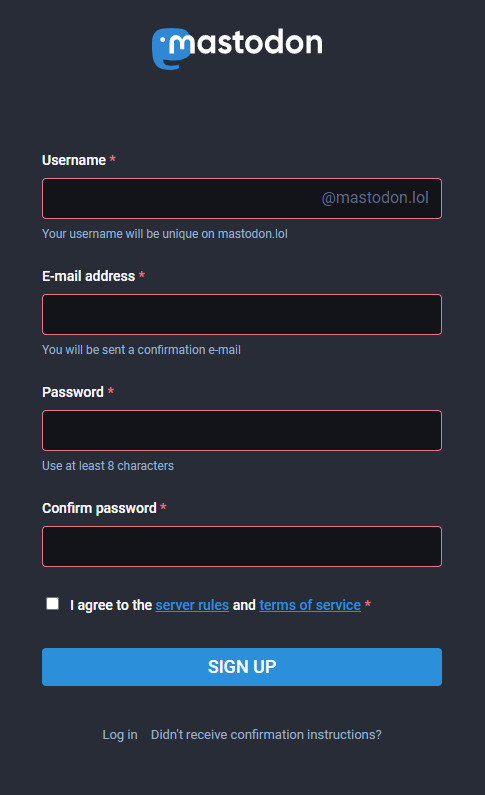
Most, if not every, instance (worth their salt, I might add) has a list of rules and TOS that must be agreed to when you sign up. Please make sure you read these carefully as these instances are very serious about moderation.
Let me show you an example of what the rules list and terms look like from my instance (mastadon.lol)

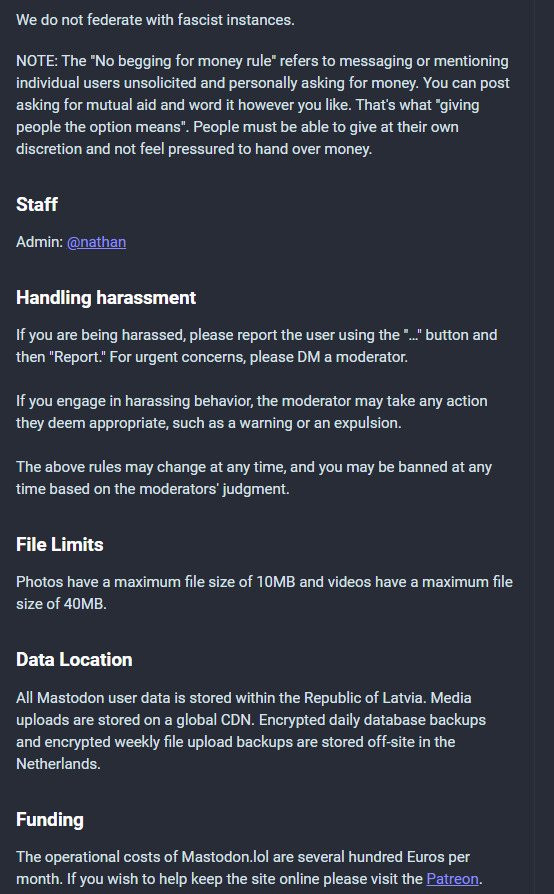
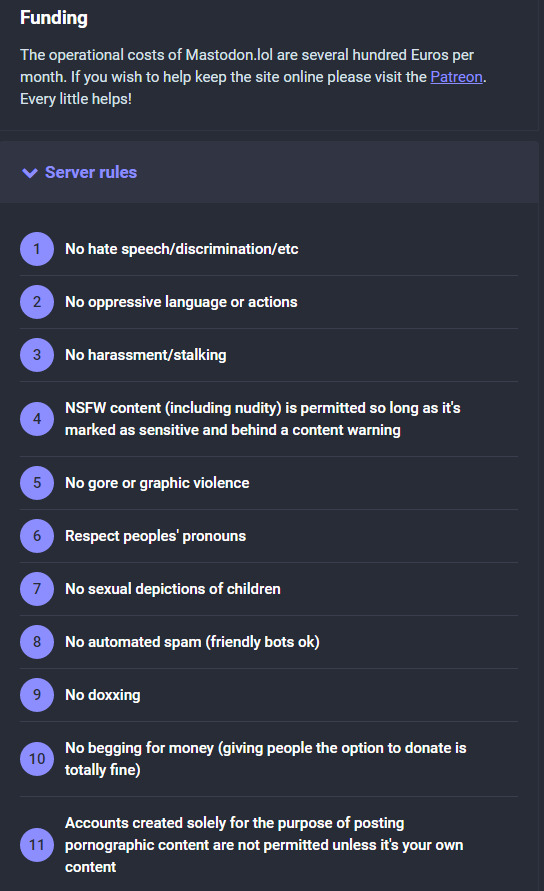
This is all located on mastodon.lol About page. While your instance won't look exactly like this it may appear similar with the dropdown and explanation of everything you might need to know.
Now that you've read all the TOS and Rules, you're ready to click the "I agree" checkbox and create your account!
Now that we've created the account which is, arguably the hardest part, let's jump to see what your home page looks like and what all the buttons do!
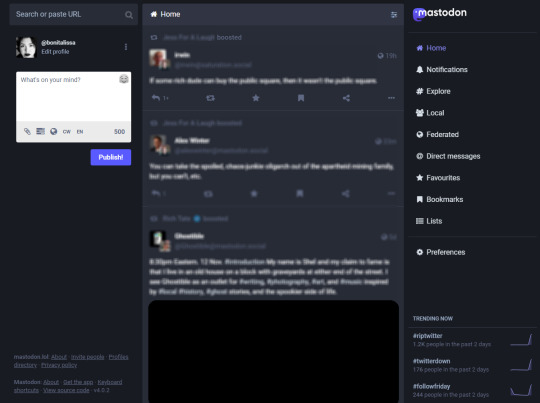
Down the center of the page is your "home feed", in which anyone you are following, their posts will show up there, also anything that people you follow have boosted (boosted, in this case, means "reblogged" or "retweeted"). One of the biggest differences between Mastodon and other socials is that your Favourites (which are akin to "Likes") will never show up on other people's pages and do not affect any type of algorithm. It's just for you to Fav and the writer will see the notif you Faved their Toot (which is what we call the posts and yes, we know it's silly, but calling posts on Twitter "tweets" was also silly) and that's it (well, plus the little feel-goods that someone saw and liked it enough to favourite it!)
On the top left is the Search bar. That's one of the best ways to find people and topics you're interested in! Mastodon relies on a generous use of hashtags in your toots. You can also use the search in order to find people directly by their @ and server name!
Under the search bar, it's your handle and a quick dropdown under the three dots to ceartain pages (such as follower requests or editing your profile or muted words, etc).
Finally the last spot on the top left is box where you write your toots. Going clockwise from top left, there's where you start your toot, then ou've got your emoji picker on the top right of the box (including special, server-specific added emojis), bottom right is your character count which updates in realtime so you see how much more you can write, and then there's a slew of buttons on the bottom left: (from right to left as is clockwise) Language picker, Content Warning (creates a bar above your toot that you can explain what cw's there are), privacy levels (Public, Unlisted, Followers Only, and Mentioned People Only), Poll maker, and finally the Upload for pics/gifs/vids.
Now we focus on the right side of the screen:
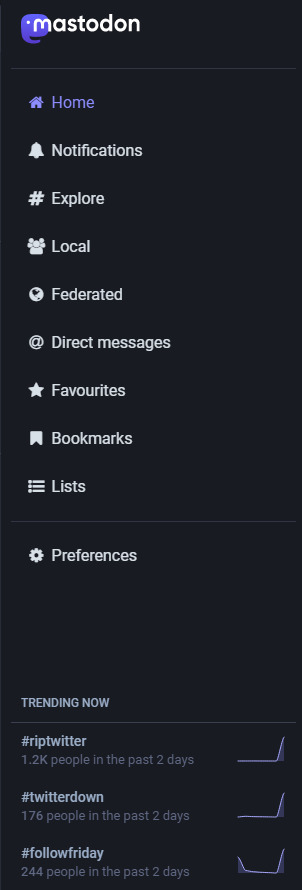
We'll focus on the top portion in a minute.
At the bottom are the top 3 hashtags trending and roughly how many people (only in your instance) are talking about it.
Just above the trending section is your "Preferences" button. That will take you to your Preferences & Settings page which will have all the sliders and bells and whistles to customize your Mastodon experience to your liking. That might become another post but it is too much for this guide which is just an introduction.
Now we focus on the part that really seems to confuse people (including me when I started) - the whole top right section

(idk why it's not centering I'm sorry)
So at the top, is your Home button, as previously stated, this is the feed in which you'll see everything from people you follow and whatever toots they boost.
Underneath we have your Notifications tab where you can see who follows you, who favourites your toots, who boosts them, and any replies or mentions of you.
Then we have the Explore tab, as indicated by the little picture to the left of the word, this is where you can see what is going on. There are 4 tabs at the top of the page when you click it

Posts is all trending posts and boosted posts that are gaining traction on your instance. The Hashtags tab is similar but more like a top 10 of trending hashtags from all over Mastodon. News is what is being talked about by people on this and other servers of the decentralized network right now (kinda like Google News page which links to official news sources and websites). Finally, the For You is just a list of people who you might potentially want to check out and see if you want to follow!
Next we're going to talk about the following two tabs: Local and Federated. The Local tab will show you posts from just your instance you are on, it's a slightly more isolated feed of just people who share your interests. The Federated tab is a bit more of a free-for-all because it shows posts from all over the Fediverse, all different Mastodon servers will throw up posts as fast as it can (but don't worry, somewhere in preferences is an option for "slow mode", though with how many people are on Mastodon now, slow might still be too fast for some people).
Direct Message tab is pretty straight forward. It's where your private messages between other users go.
Favourites, Bookmarks, and Lists; all important all do different things. Favourites is the place where any post that you like goes to, as said before, it doesn't do anything to the algorithm, it doesn't mean your post will get shown to others when they get favourited, it's just a nice feel-good moment that someone showed appreciation to your post, that they vibe with you in that moment. Bookmarks are very different in that no one will ever be alerted when you bookmark a toot, they are there for you to refer back to when you need to so I would recommend being more selective about what you bookmark and periodically clean up your bookmarks tab. Lists are super important in that you can create lists for different categories of topics or users that you want to see at a given moment: have a Twitch list, an Art/Artist list, a Sex Worker list, etc! Lists will allow you to scroll through those feeds individually so you won't have things that don't pertain to what you want to check out at that moment.
AND THAT'S IT!
I have a whole slew of tips to give out but this post has gone long enough. I hope that this helped you and anyone you chose to share this with understand one of the biggest growing new social media on the internet right now.
You can always find me at this Tumblr, or on Mastodon at https://mastodon.lol/@bonitalissa or on Twitter (for however long it's around) @BonitaLissaTTV
Thank you for taking the time to read this!
74 notes
·
View notes
Text
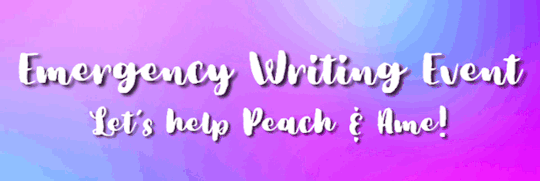
As some of you may already know, Ame, also known as @weebaboobs in our lovely little writing community, could use some help from us…

Her adorable pup, Peach, had to be rushed to the emergency room last night. Poor babe was swollen with hives. We’re happy to report Peach is starting to feel better, Ame was able to bring her home this evening. Unfortunately, though, Ame now has a pretty large vet bill to handle 🫣
Tay, @silverhairsimp, and I wanted to try and do something to help with the financial situation and so, we came up with an Emergency Writing Event!
((Because both Tay and I run 18+ blogs, you MUST be 18 or older to partake in this event AND have your age visible on your blog))
In exchange for donations, we are going to be offering 2 different writing rewards! They are as follows:
• $3 Characters Match Ups
• $6 A Date with Your Fav
We want to make these pieces as personal as possible. To do that, if you decide to donate, feel free to give us as many details about yourself that you're comfortable sharing. Unlike regular Y/N or Reader fics like we're all used to, we really want you to feel like these write-ups are specifically for you!
Details about the specific tiers are below the cut.




To donate, please click the link HERE. This will take you to my (Scarlett’s) Ko-Fi account at Ame’s request where we will be collecting the donations for her and Peach. Pics above are of the sweet girl. Middle pic was during the hives 😭
• $3 Characters Match Up: With your 3-dollar donation, we will match you up with a character we think you’d be perfect with and give you a brief explanation of why.
Once your donation is complete, please send Tay or me an Ask or a PM with your Ko-Fi username so we can confirm the donation.
Once your donation is complete, please send Tay or me an Ask or a PM with your Ko-Fi username so we can confirm the donation.
Once confirmed, please let us know what pronouns you use, your likes and dislikes, and your basic personality traits.
Pics are allowed but not required, we will not share them anywhere. If you'd like to send a photo, please do so to Tay or me directly via ask or PM. Again, these will be kept to ourselves and will be deleted once your match-up is completed.
Make sure to include if you’d like to be paired with a male or female or if you have no preference.
We will be pulling matches from JJK, MHA, HQ, and TR.
Upon request, we can select from one specific show or leave a show out entirely.

• $6 A Date with Your Fav: For a $6 donation we will write up a date for you and a character of your choice to go on! Write-ups will be between 300-600 words.
Once your donation is complete, please send Tay or me an Ask or a PM with your Ko-Fi username so we can confirm the donation.
Please also include whom you’d like to go on a date with, some activities you and your date enjoy, and if you two are already in an established relationship or if this is going to be the first date.
For this tier please choose characters from JJK, MHA, or HQ.

ADDITIONALLY
When you donate PLEASE include in the message box the words, "for Peach" as well as your Tumblr URL or an email where you'd like the write-up to go.
Unless an email is provided, write-ups will be posted to either my (Scarlett's) or Tay's (@silverhairsimp) pages with your URL so you will be notified when your post is up! If you do not give us an email or a URL we will not know who the post needs to be for.
If you have any questions, please contact Tay or me via asks or PMs BEFORE donating.
We are doing this FOR Peach and Ame. Ame has enough going on and we do not want to bother her with questions about this event.
Lastly, I thank you for reading this far. Even if you are unable to donate at this time, a simple reblog would go a very long way and I know that Peach and Ame will certainly appreciate it. Ame has created some truly fantastic pieces of fan fiction that I know a lot of us have enjoyed. While making these stories for us she also goes to school and works full time. We just would like to try and help her out because we know darn well she’d do it for us 💕
Have a wonderful day/night
- Scar ❤️

#lovely moots 💕#important ‼️#helppeachy#writing event#emergency writing event#even sharing helps#thank you!#❤️❤️❤️
223 notes
·
View notes
Text
@staff
After reading the strategic plan posted today, I want to offer some constructive criticism about retaining users from someone who's relatively new around here.
I joined Tumblr less than a year ago and agree that there’s steeper learning curve than other social media sites... but am a bit baffled by the disconnect. I want to be clear about what made this site hard for me as a new user and propose some easy fixes, because I think it’s pretty straightforward.
Suggestions in blue.
1. Confusion about Reblogging
The etiquette for reblogging was the most anxiety-inducing part of getting started. The language was a bit confusing, coming from non-tumblr blog culture. It also took me a while to understand that there was a difference between reblogging and reposting. There's (rightly) so much animosity for reposting, but to an outside perspective, they seem like the same term, which discourages engagement. Once I realized reblogging is the norm and creators ENJOY reblogs - that it's not theft and their name stays attached, linking directly to them - everything became simpler. There are always three names floating at the top of a post, but who the extra two are is something you pick up along the way without explanation. Understanding earlier would have been a game changer. A few more tutorials at launch would have made a huge difference: This is your blog. You REBLOG things here - that's normal. And here's the basic structure of a post. That would have made the transition a little smoother. Also, if you want to go above and beyond, adding a quick blurb about the difference between reblogging 👍 and reposting 👎 would probably ease tensions on a few fronts.
In short, Tumblr is ahead of most other mainstream SM sites when it comes to prioritizing creators > content and long-term, that's a strategic advantage. Keeping that culture in place requires a little more explanation on the front end though.
2. Confusion about Interacting
Another thing that baffled me in the beginning is that on other sites, hashtags are largely ignored except for organizational purposes, so I didn’t even notice people were leaving their commentary there at first. Now that I know, I actually LOVE that quirk of this site. It’s an introvert’s dream. Every other social media site is pushing other people's opinions in your face all the time. It’s exhausting. Here, I only see people’s comments if I CHOOSE to. If I want, I can interact with the content directly without being distracted by the noise around it. This is a huge draw, not only as a scroller, but also as a poster. I never (NEVER) post on any other site, because I know it’s going to bring it to the top in everyone’s feed and I don’t want to bother with everyone else’s opinions ABOUT my opinions - the endless cycle that inevitably leads to conflict in common spaces like this. Every post will be scrutinized and picked apart on other sites. Here on tumblr, I can put my thoughts on a post and no one sees it except the original poster and people who are *actively* curious about what I think. It’s a system that allows less pressure around posting and fosters more diversity of thought. It creates an environment that makes contributing easy. It’s very, VERY freeing and very, VERY rare in social media.
I wouldn’t mind seeing some rethinking about the way tags are handled if it supports the search engines, but now that I understand the way Tumblr uses them, I actually find this to be one of its greatest strengths and can’t imagine a way to preserve that quality while rearranging the tag system. As is, adding an ‘Anatomy of a Post’ tutorial like I mentioned would clear confusion about this and point new users toward the easiest way to interact with a post.
3. Confusion in Connecting
I did struggle to connect to content and communities at first, but it stemmed from a basic lack of understanding about how the site works. Once I found the pathways, other users pulled me in. Connection actually happens more easily here than on any other site I’ve EVER been on. Tumblr has incredibly useful tools for this; they just aren’t explained to beginners. The tag system is a great entry point. When I realized that I could search a tag and chronologically see EVERY SINGLE POST that had ever existed for it, it was magical. Now that I follow tags (and know the Your Tags tab exists… 🙃), new creators pop up in my feed all the time and get pulled into my communities seamlessly.
A quick tools tour at launch would solve this. And the ‘Anatomy of a Post’ tutorial I mentioned earlier would highlight the spot you can see other people who reblogged the same content. These connection points are easy to use, they just need to be more visible at the start.
That’s all, honestly.
Those are the only barriers that slowed me down in the beginning. They can ALL be solved with a few beginner-friendly tips on launch:
Intro to Dashes (Following, For You, & Your Tags + a brief personalization suggestion)
Intro to Search Features (basics + following tags)
Intro to Your Blog (basics + encouragement to personalize if the bots issue isn’t going to be resolved, because let’s be real… being mistaken for bots is probably why most people quit early these days😉)
Anatomy of a Post (basics + ways to interact)
Restricting the algorithms to the For You tab is really refreshing coming from other sites. It’s there if I want it, but , I can breathe here in a way I can’t on any other site. And honestly, the other reason I’m still around is that people are fucking weird here, which means I have freedom to be too. Any changes that don’t take those two strengths of this site into account risks losing the center and disintegrating the core. Foster a personalized experience. Prioritize avenues that let people interact at whatever level they’re comfortable. Support creator culture. Those are the things that make this better than the competition.
Oh, yeah, and if you're still reading... the organizational tag system needs some upgrades and these pornbots are killing us. Thanks, bye xD
#shouting into the void#using ‘content’ and ‘creators’ solely to avoid excluding anyone#because I know there are so many skills at play here I could never cover them all#(beyond fanworks I mean)#and for the record... I was here BEFORE the twitter collapse#technically it was a re-join (following a 10 year hiatus)#tumblr things
8 notes
·
View notes
Text
Links, tag system, and additional info.
I try to avoid reblogging things to this account - that's what my main blog is for. If you see a reblog on here, feel free to let me know so I can delete it!
I handle all commissions through my professional email, artcommissionsbyred (at) gmail (dot) com. For the foreseeable future, my commissions are closed.
If you would like a heads-up on upcoming commission availability, please subscribe to my mailing list here! (Mailing list subscribers also get earlier or sometimes even exclusive access to things like limited-time slots, which I sometimes do when I'm hard up for quick cash.)
Outside Links:
Twitter: OozeAndGoo_Art
Ko-Fi: OozeAndGoo_Art
Bigcartel: OozeAndGooArt
Wordpress: OozeAndGooArt
FurAffinity: TheRedDragon13
Main Blog: @bitegore
Rules of Engagement:
This is a sideblog. I have a lot of people blocked from my main blog, none of which are blocked from this blog. It's okay if you've been blocked from my main for you to reblog from this sideblog - I have genuinely thousands of people blocked, for reasons that are arcane and sometimes really stupid even to me, and if you behave in a rude or unpleasant manner I'll just block you from this blog when it comes up. Go nuts.
This blog contains quite a bit of adult-oriented art, all of which is both marked "mature" using Tumblr's content settings and tagged accordingly. Please browse at your own discretion, and remember to use filtering options where necessary.
In general, off-topic commentary in the reblogs, tags, and replies is totally fine and I like seeing what you guys have to say even when it's not directly about the art. That being said, please do not talk about either how much you hate the character in the art or think the art looks bad. "If you have nothing nice to say, don't say anything" is a good rule to live by, and also it's annoying and rude. Likewise, don't put discourse on my posts. I don't want to hear about it. If you have an opinion about the characters or art that is negative, feel free to make your own post! You can even add my art to it (with a link to this page) if you really want to talk about the art in particular.
Please repost my work only with credit (a link back to this page). Use of my art for avatars, header/sidebar banner images, edits, remixes, collages, and related is entirely okay as long as credit is given. My canon character redesigns are also completely free to use and no credit is required as long as you've done the actual drawing yourself. If you're using my art for something, I'd like to hear about it, but it's not required - it's just really flattering.
Please do not remove my captions, however. Just make a repost.
If you want to print one of my pieces for personal use, feel free to reach out to me! I will happily re-color/re-balance the colors so that it will print nicely if I have the time, free of charge.
If you want one of my pieces tattooed, go for it, consider this blanket permission. I'd be surprised and I'd love to hear about it, and also I have no qualms at all. Go for it.
Everything is okay to tag as kin/id/etc or claim as muse references. Have fun with it, I don't care. This goes for my ocs too, I really couldn't care less. However, if you disagree on characterization from what I've drawn, please don't tell me about it.
Obligatory "don't be bigoted." This is a racism, sexism, homophobia, classism, xenophobia, religious discrimination, and everything else-free zone. I'm not perfect, and therefore if I've created something that comes over wrong, you are more than welcome to voice your opinion on that, but please approach me in private first*, and message me on my main blog rather than the sideblog as I actually check that account.
Feel free to ask me to tag for more than I currently tag for- either for search reasons or to be able to more easily filter things. I may refuse to use certain tags at my discretion.
-
Tags:
content warnings: all content warnings begin with the phrase "contents" to help disambiguate them from generic phrases.
#contents: a little raunchy for tumblr - not quite dirty, but still running on adult themes. Rated pg-13 instead of nc-17.
#contents: not safe for Tumblr - the Naughty stuff. All should be marked mature already.
#contents: blood - has blood
#contents: gore - has organic/meat gore
#contents: robogore - has robot gore, presented like something other than organic flesh
#contents: death - someone's dead on screen
#contents: flashing - something in the image flashes in a way that may not be safe for photosensitive viewers.
#contents: dubious or nonexistent consent - there is sex or sex acts of dubious or explicitly nonconsensual nature happening on screen.
#contents: all edge and no point - general assorted tag for finding things that are just really edgy for no good reason. suicide jokes and torture and that sort of thing.
fandom-specific tags:
#transformers - transformers art, including humanformers. At this time I don't tag continuity.
#macaddam - safe-for-work transformers art (for search discovery)
#valveplug - spike and valve NSFW transformers art
#plug and play - cable-play NSFW transformers art
#sparkplay - spark-play NSFW transformers art
#humanization - a character that isn't normally a human, depicted as one.
#rukaan and #deer - Fields of Valhalla (deviantart ARPG) art, mostly depicting fantasy deer creatures. (#deer is there for search discovery and being easy to remember; "rukaan" is the actual name of the fantasy species.)
#dragon - there is a dragon. everyone likes those
#scalie - anthro reptiles - in this case, basically all dragons.
#oc - original characters. Everyone's got em, right?
[character names] - tagged as needed for search purposes. Characters with multiple names may or may not be disambiguated at essentially random. OCs are also tagged by name.
personal navigation:
#red redesign g1 stunticons - my stunticon fan redesigns. sometimes you don't want to see fan redesigns, so now it can be filtered - without having to filter anyone else's stuff, even!
#au: androidformers - the specific humanoid-android designs for the transformers G1 "humanformers" au I have lying around.
#fursona - this character is one of my fursonas. Typically this just refers to Taz.
#mass post - if there's a bunch of pictures in one post because I don't think they can really stand on their own merits or are part of a sequence, this lets you filter that away.
#closerverse - art for a personal original universe.
art navigation:
background - art with a significant focus on the background or scenery. This may include photo overpaintings where the background is significantly relevant even if I didn't paint the background by hand.
#monochrome - art in monochrome - may include duochrome (two-color) work. This tag used to be "black and white" - older pieces may still be tagged with that instead.
#lineart - art that is just relatively clean lines
#doodle - unfinished art with a focus on round, smooth lines and cute shapes
#sketch - unfinished art with more jagged shapes and realistic proportions
#traditional media - art made in "real life", typically with some element of digital color or retouching anyway.
#3d - art that uses some element of 3d renders in it, either as part of a painting that was then painted over or as a whole 3d render without painted-on effects.
#photo overpainting - art where I saw a cool photo and painted something into it without repainting the entire photo from scratch, so large chunks were not made by me.
#animation - animated work (typically short looping gifs), stuff where the characters move
#animated effects - animated work where elements move, but the characters are static - flickering light effects, stuff like that.
#meme redraw - art made in the style of a meme. Sometimes this is entirely redrawn and sometimes it's a photo overpainting.
#gift art - art made for other people for free or with minimal direction
#commission - art made on commission with significant input from the client
*Why do this in private? There are a number of reasons:
the first, and most relevant, that it means other people aren't going to randomly jump in and change the subject, so we can have an actual conversation rather than something that comes over more like a random accusation I may not fully understand out of the blue.
Secondly, I have a solid handful of followers that I expect would probably defend me, and you don't need people jumping down your throat for "attacking" a person they like, especially if you're right but even if I think you're wrong. I also don't want to deal with that.
Finally, I don't like being stuck between trying to understand more and feeling like I have to "save face" because the latter is bad for actually learning and growing as a person. I - of course - still do my best to learn in public, but without the pressure of a significant amount of outside observers it's easier for me to form an initial response and have a normal conversation.
You can always take it public later, if you're convinced I've done something wrong and won't make amends. At that point I'm sure we're just going to be enemies so asking you not to is gonna go nowhere lmao. I take bigotry and my own biases seriously, but it's possible that after we discuss and I do some of my own research, we may come to different conclusions as to the relative problems with a certain depiction, discussion, or behavior. This is a normal part of socializing. Please give me the grace of holding a conversation with me first before jumping to getting on my case publicly.
(If you're scared of reprisal, first of all, don't be because I don't like to do that, but secondly, you can just make a throwaway account to message me with. It's easy.)
6 notes
·
View notes
Text

Hi, before I explain my post, I want to say something important.
• What you see my blog has become a major overhaul. And despite the changes, I decided that my 2nd account will be now my artwork blog with a secret twist.
⚠️NEW RULE! (W/ BIGGER TEXT!)⚠️
⚠️ SO PLEASE DO NOT SHARE MY 2nd ACCOUNT TO EVERYONE! THIS SECRECY BLOG OF MINE IS FOR CLOSES FRIENDS ONLY!⚠️
• AND FOR MY CLOSES FRIENDS, DON’T REBLOG IT. INSTEAD, JUST COPY MY LINK AND PASTE IT ON YOUR TUMBLR POST! JUST BE SURE THE IMAGE WILL BE REMOVED AND THE ONLY LEFT WAS THE TEXT.
⚠️ SHARING LINKS, LIKE POSTS, REBLOG POSTS, STEALING MY SNAPSHOT PHOTOS/RECORDED VIDEOS/ARTWORKS (a.k.a. ART THIEVES) OR PLAGIARIZING FROM UNKNOWN TUMBLR STRANGERS WILL IMMEDIATELY BE BLOCKED, RIGHT AWAY!⚠️
😡 WHATEVER YOU DO, DO NOT EVER LIKED & REBLOG MY SECRET POST! THIS IS FOR MY SECRET FRIENDS ONLY, NOT YOU! 😡

Okay? Capiche? Make sense? Good, now back to the post…↓
#Onthisday: Aug 2nd, 2016
Title: Dade's Gusion
Dade is now transfer to Tekkadan organization after joining forces with Harvey and they went separate ways. He's now the heavy muscle of the Tekkadan with his two New "Cuteness Mecha Armor" depend what he chose. 💪🙂
Dade's Gusion & Gusion Rebake.
Came from the real ASW-G-11 Gundam Gusion and Gundam Gusion Rebake.
Gusion Dade's Armaments:
• Gusion Hammer
A hammer used by the Gusion that uses its mass in order to deal heavy damage. It weighs in excess of 15 tons, and has four thrusters at the back of the hammer head which help control the weapon's trajectory as well as its impact shock. It is stored on the back when not in use.
• 90mm Submachine Gun
A mobile suit-use submachine gun that is widely circulated, pirates favor the weapon due to its relatively low price.Due to its light weight, it is easy to handle. It is stored on the rear waist armor when not in use.
• Vulcan Gun
A pair of vulcan guns are mounted on the top of Gusion's head, they have a high-rate of fire but little power. The vulcan guns can however damage lightly armored areas such as the sensors and are ideal for intercepting incoming missiles or enemy units at close range. Gusion's vulcan guns can also be used to fire signal flares.
• Hand Grenade
Two hand grenades are stored behind each side skirt armor, for a total of four hand grenades. The hand grenades can be released from storage directly to act as space mines, deterring pursuing enemy units.
• 400mm Buster Anchor
The Gusion's chest houses four 400mm Buster Anchors, they are high-caliber cannons used for attacking ships and mobile suits.
• Gusion Chopper
A short size hatchet-like weapon that increases the mobile suit's power in close combat. There are thrusters on the opposite side of the blade, and they can be activated at the time of impact to deal greater damage. Can be stored on the rear waist armor when not in use. This weapon was most likely confiscated by Tekkadan, since it was used by the Gusion Rebake.
Gusion Dade Rebake's Armaments:
• Shield
Modified from the Gusion's back armor, it is one of the final remnants of Gusion's time as a heavily-armored mobile suit. As such, this large shield has very high defense capabilities, being able to withstand and even deflect the opponents thrust at full speed with no apparent damage to its surface. The shield is mounted on the left forearm when used, and when not in use, it is mounted on the rear-waist, serving as the rear skirt armor and provides additional thrusters. The Gusion Rebake Halberd can be stored on the shield's underside.
• Gusion Rebake Halberd
A battle axe with an extendable handle. When the handle is fully extended, it has higher attack power when swung as well as a broader effective range. By retracting the handle, it can serve as a short axe for close combat at shorter range or to serve as a throwing weapon. When not in use, it is stored behind the shield in the short axe form.
• Long-Range Rifle
A modified, long range version of the Graze's 120mm rifle that was created by Teiwaz engineers that are with the Turbines. Thanks to the longer barrel and the added scope, its long range accuracy has been greatly improved. However, its firing rate is slower than the Graze's 120mm rifle.
• Smoothbore Gun
The same weapon as used by Barbatos. It is a 300mm caliber gun with a 60mm machine-gun at the bottom, though its emphasis was placed on power rather than accuracy. Although it is produced for use mainly in zero gravity environment and space, it seems to function fine when used under gravity. The Gusion Rebake wielded a pair of these during its first battle on Earth.
• Gusion Chopper
A short size hatchet-like weapon that increases the mobile suit's power in close combat. There are thrusters on the opposite side of the blade, and they can be activated at the time of impact to deal greater damage.
• Battle Blade
Obtained from the EB-06j Graze Ground Type during the battle outside Edmonton, the battle blade is a sword-type melee weapon that is developed for ground combat and is easy to wield due to its lightweight.
Gusion Dade Rebake's Features:
• Sub-Arm
Derived from Graze's arms, a sub-arm is stored in each of the backpack booster pod. The output of these arms are comparable to the Gusion Rebake's main arms, and can fire the Graze's 120mm Rifle with high accuracy. They can also be used in melee combat, attacking the enemy with the halberd.
• Aiming Mode
The top head scope of the Gusion Rebake can reveal a green light projector visor, the configuration better suited for long range combat. In Aiming Mode, the high sensitivity sensors in the head performs at their maximum capability. For users of the Alaya-Vijnana System, this mode not only grants them visual range beyond those of the normal human's but also the ability to visualize the flow of the electromagnetic waves.
Dade - Harvey Beaks © Nickelodeon, C.H. Greenblatt
Armors (Mobile Suit Gundam Iron Blooded Orphans) - Gundam Series © SUNRISE, Sotsu
2 notes
·
View notes
Text
How to Send a Confession, reply + Rules (redone)
Russian - Как отправлять признания/конфессии, ответы + Правила (изменённые)
French - Comment envoyer une confession, réponse + règles
Spanish - Como mandar una confesión, responder + reglas
I still get asked how to send a confession. Don’t feel embarrassed. I never really explained it in the front of the blog or where it’s obvious to see. Like a pinned post.
It’s very simple.
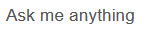
You can use the inbox (Ask me Anything)

You can message. Keep in mind that I’ll know who you are, but everyone else won’t. Just in case you want to be anonymous to me as well.
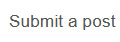
There’s a Submit a Post option as well. No one has used it yet, but if you want to, it’s there. To be honest, I’ve never handled a Submit post. But I do know the Admin can choose to post it. Can you be anon, I don’t know?
As for how you write your confession. Just type what you’re feeling. You send your confession as if you were talking directly to me. Only instead of me replying to you, I post it in a public blog for everyone else to see and judge.
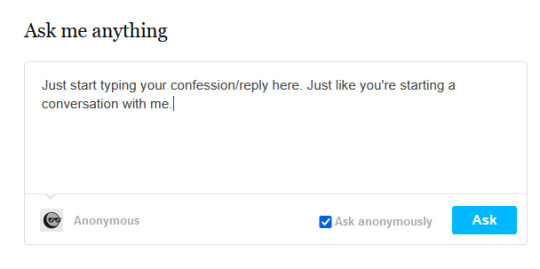
All confession are anonymous, even if you chose/forget to hide your user.
Now for replying to a post.
First, some quick rules.
Please provide a link to the confession your are replying to. (or at least tell me what confession it is)
The reply function is for you to give an opinion (agree/disagree) without being harassed on your personal blog.
It is not for you to hide away and harass someone.
You can be rude. Just can’t use slurs and other problematic behaviour.
If you have simple comments with nothing to add, please use the notes directly on the confession. The reply message option is for thought out posts. Simply saying “I agree/disagree”, “you’re wrong anon”, etc will not be posted.
Stay on topic to the confession. Off topic replies and replies accusing OP of only being anti because of their otp, when they never mentioned it. (Like an anti NH confession op must be pro NS or anti SS anti must be pro SK). Maybe they are pro, but if it has nothing to do with their confession, keep it out of your reply.
That includes hypocrisy. If a confession, for example, is talking about anti NS with Sakura hitting Naruto, you don’t reply with “what about SS or SuiKa?” (you can write that in the notes, though).
However, you are welcome to base a confession on another confession or reply.
Please do not repeat yourself or what other’s have said. Only new replies will be posted.
If you’re having a debate - that’s fine. But if it isn’t going anywhere, you’ll be asked to move on.
Do not talk about people’s morals. Do not accuse them of condoning a toxic relationship. Do not question their mental state. You can attack the ship, but not the fandom.
The notes you can reply as many times as you want.
If you want to avoid replies and just want confessions, simply just filter out “nsc replies” for shipping and “ngo replies” for general.
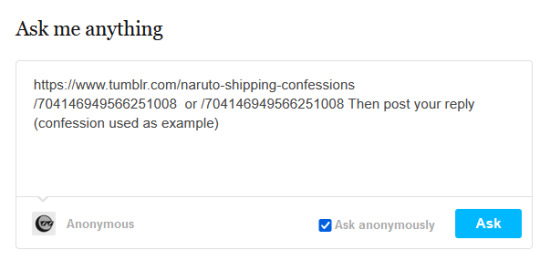
How to do a reply for the post/confession itself
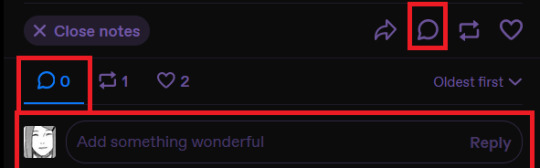
Click either “notes” or the “speech bubble”. Type your message where it says “add something wonderful”.
Replies in notes (directly to the post/confession) =
No need
to be detailed / thought-out in your reply. You can answer with a simple “I disagree”, “lol”, “they’re obviously anti/pro X”, etc.
Replies in Inbox/Message = Must have a thought-out reply. You disagree. You elaborate why. (The confession, not the rule I just said)
Onto the Rules/Notes
Problematic confessions are no longer under “read more”. Instead they are tw tagged.
Problematic confessions are now also tagged in their respective ship and character name.
I’ll be reading the notes. And your tags. If you question someone’s morals because of ship preference you get a warning. If you use slurs, tell them to kill themselves, tell them they deserve something terrible to happen to them you get blocked.
Is this all? I’ve probably forgotten something.
19 notes
·
View notes
Note
Hi!
I have just found your blog, led here by the art you commissioned of Ares/Dite/Dio. I recognised your handle from AO3. Always glad to follow Hades writers - I find so few here, at least those who write Ares. (I’m my_haunted_heart over there.)
Anyway - I then saw your multiple posts voicing frustration with Tumblr and I just couldn’t not say anything - I hope I can help a little :)
I’ve found that the best way to meet people here is reblogging - we communicate mostly through the hashtags, at least over in my corner of this place, but you can @ people in the comments section too and have a conversation with them there. Liking and reblogging friends’ posts, adding your thoughts in the tags - that’s how it’s done.
It also seems to help if you share original work - whether that’s actually sharing work that’s hosted here, making a master post for your blog, or just doing little announcement posts when you post something new on AO3 - it all helps people to know a bit about you and what you make.
(I’m personally fine with people direct messaging me to talk, too, though understandable that that could be an uncomfortable first step.)
As for the bots and the antis - unfortunately there’s no other answer than block block block :)
Anyway - I really hope you’ll stick around - I enjoy your work and I’m very active here so if I can help at all, let me know! ☺️
I do appreciate the kindness of this message. However, telling me to do what I already do is immensely frustrating!
I reblog things. And these just...sit there, having been reblogged. I really don't know what that accomplishes, I haven't seen anybody respond, reply, comment, etc. Sometimes somebody else reblogs them from me? That's it. I post original work all the time, that's 90% of what I do here! Those also just sit there. One kind person gives every one a like. Occasionally somebody else does as well. I see no comments, replies, or interactions. I've put thoughts into tags. Nobody responds to those thoughts. I am about *conversation*. Shouting into the void with zero response because it...what, means I'm Doing It Right and someday somebody will talk back maybe? I'm not online to be famous and collect followers, I'm online to TALK to people.
This site just isn't for me. I've been using it for years and years, and I have gotten absolutely nowhere. I get more interaction on DREAMWIDTH for god's sake. Dreamwidth!
And I'm sorry, if there is "no answer" to antis than to try to block every last one of the THOUSANDS and THOUSANDS of them... I mean okay, I guess I can block any that wander into my space to directly talk to me, but I have to see them and their horrific, toxic, depressing, nasty opinions just to LOOK at the comments on any other post. Just to *see* content I might interact with here, I need to drown in a sea of hate.
No. I honestly am done. I only even saw this comment because somebody else linked me to a post here and I noticed the message icon after I've read it.
This site does not work for me. I've been here well over a decade, I've gotten nowhere, and I can't deal with it anymore. I'll Postybirb content when I can, but that's really it.
2 notes
·
View notes
Text
How can I earn a good sum of money from the internet?
Earning a good sum of money from the internet requires dedication, effort, and often multiple streams of income. Here are several ways you can potentially earn money online:
Freelancing: Offer your skills and services on freelance platforms like Upwork, Freelancer, or Fiverr. Common freelancing services include writing, graphic design, programming, digital marketing, and virtual assistance.
E-commerce: Start an online store by selling products through platforms like Shopify, Etsy, or Amazon. You can sell physical products, digital downloads, or even dropship products without holding inventory.
Affiliate Marketing: Promote products or services from other companies and earn a commission for every sale made through your referral link. You can join affiliate programs of various companies or use affiliate networks like Amazon Associates, ShareASale, or CJ Affiliate.
Online Courses and Digital Products: Create and sell online courses, e-books, templates, or other digital products on platforms like Udemy, Teachable, or Gumroad. If you have expertise in a particular area, this can be a lucrative way to monetize your knowledge.
Blogging/Vlogging: Start a blog or YouTube channel on a topic you're passionate about. Once you build an audience, you can monetize your content through advertising, sponsorships, affiliate marketing, or selling digital products.
Dropshipping: Set up an online store and fulfill orders directly from suppliers without holding inventory. Platforms like Shopify make it easy to set up a dropshipping business, where you handle the marketing and customer service while the supplier handles product fulfillment.
Stock Trading or Investing: Learn about stock trading or investing in cryptocurrencies, commodities, or other financial instruments. Keep in mind that this option carries risk and requires careful research and understanding of the market.
Online Consulting or Coaching: Offer consulting or coaching services in your area of expertise. You can conduct sessions via video calls or create online courses to share your knowledge with clients.
App Development: Develop and monetize mobile apps or web applications. You can monetize apps through in-app purchases, advertising, or subscription models.
Social Media Influencing: Build a following on platforms like Instagram, TikTok, or Twitter and collaborate with brands for sponsored posts or promotions.
Remember that success in earning money online often requires time, effort, and persistence. It's essential to choose a method that aligns with your skills, interests, and long-term goals. Additionally, be wary of scams and always do thorough research before investing time or money into any online opportunity.
LTP Calculator Overview:
LTP Calculator is a comprehensive stock market trading tool that focuses on providing real-time data, particularly the last traded price of various stocks. Its functionality extends beyond a conventional calculator, offering insights and analytics crucial for traders navigating the complexities of the stock market.
Also Available on Play store - Get the App
Key Features:
Real-time Last Traded Price:
The core feature of LTP Calculator is its ability to provide users with the latest information on stock prices. This real-time data empowers traders to make timely decisions based on the most recent market movements.
User-Friendly Interface:
Designed with traders in mind, LTP Calculator boasts a user-friendly interface that simplifies complex market data. This accessibility ensures that both novice and experienced traders can leverage the tool effectively.
Analytical Tools:
Beyond basic price information, LTP Calculator incorporates analytical tools that help users assess market trends, volatility, and potential risks. This multifaceted approach enables traders to develop a comprehensive understanding of the stocks they are dealing with.
Customizable Alerts:
Recognizing the importance of staying informed, LTP Calculator allows users to set customizable alerts for specific stocks. This feature ensures that traders receive timely notifications about significant market movements affecting their portfolio.
Vinay Prakash Tiwari - The Visionary Founder:
At the helm of LTP Calculator is Vinay Prakash Tiwari, a renowned figure in the stock market training arena. With a moniker like "Investment Daddy," Tiwari has earned respect for his expertise and commitment to empowering individuals in the financial domain.
Professional Background:
Vinay Prakash Tiwari brings a wealth of experience to the table, having traversed the intricacies of the stock market for several decades. His journey as a stock market trainer has equipped him with insights into the challenges faced by traders, inspiring him to develop tools like LTP Calculator.
Philosophy and Approach:
Tiwari's approach to stock market training revolves around education, empowerment, and simplifying complexities. LTP Calculator reflects this philosophy, offering a tool that aligns with his vision of making stock market information accessible and understandable for all.
Educational Initiatives:
Apart from his contributions as a tool developer, Vinay Prakash Tiwari has actively engaged in educational initiatives. Through online courses, webinars, and seminars, he has shared his knowledge with aspiring traders, reinforcing his commitment to fostering financial literacy.
In conclusion, LTP Calculator stands as a testament to Vinay Prakash Tiwari's dedication to enhancing the trading experience. As the financial landscape continues to evolve, tools like LTP Calculator and visionaries like Tiwari sir play a pivotal role in shaping a more informed and empowered community of traders.
0 notes
Note
:oD -> sorry for bein in here so much ( / gen) but could i maybe get some divination real quick?
:oD -> pendulum (or like, a coin toss if thats easier or whatever im no divination expert) on if the aspects were the same or swapped (to fit the. yk, swap)
:oD -> a pendulum on if i had any quadrants (and who with, if thats fine)
:oD -> a pendulum on if we played SGRUB or not (im assuming we did but yk)
:oD -> and maybe just a general tarot on what my tl was like? with any spreads you feel like would fit and stuff
:oD -> i can totally send these in separate asks, also, if you prefer! and i am! so sorry! about sending so many requests today /gen i promise ill leave this blog be for the day after this /lh - gamzee zahhak (because, yk, who else would this be :op )
Sure thing! For your tarots, I used this spread by @kin-rot, linked to me by Mod Nepeta’s google doc of spreads, as well as my usual three card (beginning/middle/end) for this one. I may have misread your tarot question and only realized when I was answering this ask.
Also Gamzee if you keep apologizing then I'm gonna start answering your asks with sad clown cats /j.
For your pendulums, my pendulum says the aspects were swapped with the surnames (so as a Zahhak you were still of Void), your only quadrants were a pale crush and a pitch crush with none filled directly (I didn't ask who with, you can come back w ideas if you want!), and a strong yes for playing SGRUB!
I didn’t pull the last card of the first spread, since you didn’t ask about how it effects this life, but if you want that card as well then please feel free to come back!
Your past life as a whole - Reversed High Priestess - This card tells me you had an amazing intuition, but that you rarely if ever listened to it. Part of what you needed to learn was to trust your own mind over what those around you wanted to do.
Theme of major challenges - The Magician - Your biggest struggle was in knowing what the best thing to do was at any given moment. You second-guessed yourself a lot, not trusting your instincts and overthinking everything almost all the time.
How you handled them, and their effects on you - 7 of Swords - You kept most of your worries and struggles internally, and had a hard time expressing them to anyone. Perhaps this is why your pale crush stayed a crush.
Lessons learned during this life - The Hermit - As the other cards indicated, your biggest lesson to learn was that you needed (and likely still need) to trust your instincts! Your intuition knows more than your conscious mind, sometimes.
And for the other reading,
Beginning - Ace of Cups - The beginning (I assume before SGRUB but it could have been any momentous time of your life) was full of laughter and love, with joy and happiness abounding. You felt content with what was happening to and around you.
Middle - The Moon - Somewhere in your joy, you knew something was being hidden from you. The knowledge set your teeth on edge and made you uncomfortable, but you tried to keep calm and allow whatever was hidden to come forth on its own time.
End - The Fool - The Fool is the first card on the Fool's Journey in traditional tarot, and it tells me that the end here was barely even a metaphorical end. The first journey had barely ended when the next began!
#homestuck#homestuck kin#tarot#pendulum#gamzee zahhak kin#bloodswap kin#mod meu#gamzee if you ever want to talk mems (not in the canonmate way)#i had a gamzee zahhak in my damara captor tl but he was swapped w horuss#and i was swapped w sollux#so like. feel free to dm me
1 note
·
View note
Text
Cash App Beyond Limits: How to Expand Your Transaction Limits
In today's digital age, mobile payment apps like Cash App have revolutionised how we handle our finances. However, users often encounter limits on their transactions, leading to questions about why these limits exist and how to increase them. In this blog, we'll delve into the reasons behind Cash App limits and provide a step-by-step guide on raising them.

Different Cash App Limits-
Cash App limits various transaction types to ensure security, prevent fraud, and comply with regulatory requirements. These limits include daily, weekly, and per-transaction restrictions. Let's take a closer look at some of these limits:
Cash App Limit Per Day: Users can typically send and receive up to a specific amount daily. This limit helps prevent unauthorised or suspicious activity.
Cash App Weekly Limit: In addition to the Cash App daily limit, there's usually a maximum amount you can transact within a week. This limit also contributes to security measures.
Cash App Sending and Receiving Limits: Sending and receiving money through Cash App each have their limits. These limits may vary depending on factors like account verification and usage history.
What are the Reasons for Cash App Limits?
The primary reasons for Cash App limits are to protect users from fraudulent transactions, money laundering, and unauthorised access. By implementing these limits, Cash App aims to maintain a secure user environment and comply with financial regulations.
Steps to Increase Your Cash App Limit:
If you find yourself bumping into Cash App limits and need to increase them, follow these steps:
Verify Your Account: Start by verifying your Cash App account. This involves providing personal information and linking your bank account or debit card. Verified accounts typically have higher limits.
Increase Sending and Receiving Limits: Once your account is verified, you can request higher sending and receiving limits directly within the app. Navigate to the settings section for the "Increase Cash App Limit" option.
Link a Bank Account: Connecting your bank account to your Cash App account can help raise your transaction limits. This demonstrates your financial stability and may lead to increased trust.
Provide Additional Information: Cash App may prompt you to provide additional information, such as your social security number or driver's licence. This step is crucial for further increasing your limits.
Contact Cash App Support: You can contact Cash App customer support if you require even higher limits. Explain your situation and provide any requested documentation to expedite the process.
Conclusion:
Understanding Cash App limits and how to increase them is essential for a seamless and secure digital payment experience. By adhering to these guidelines and taking the necessary steps, you can enjoy the convenience of Cash App while staying within the allowed transaction limits. While increasing your limits can offer more flexibility, Cash App's focus on security and compliance remains paramount.
FAQs
Why do I have limits on my Cash App transactions?
Cash App imposes transaction limits to ensure the security of user accounts, prevent fraudulent activities, and comply with financial regulations. These limits are in place to protect both users and the platform from potential risks.
What are the different types of Cash App limits?
Cash App has various limits, including daily transaction limits, weekly transaction limits, sending and receiving limits, and per-transaction limits. These limits are designed to regulate the flow of funds and prevent excessive transactions.
How can I check my current Cash App transaction limits?
You can view your current Cash App transaction limit by going to the settings section and selecting the "Limits" or "Transaction Limits" option. This will provide you with a breakdown of your daily and weekly limits.
How do I increase my Cash App transaction limits?
If you don’t know how to increase Cash App limit, follow these steps:
a. Verify your account by providing personal information and linking your bank or debit card.
b. Request higher sending and receiving limits through the "Increase Limits" option in the settings.
c. Link your bank account to your Cash App account to demonstrate financial stability.
d. Provide additional information if prompted, such as your social security number or driver's licence.
e. Contact Cash App customer support if you need further increases in your limits.
Are there limits for adding cash to my Cash App account?
Yes, there are limits to adding cash to your Cash App account. The maximum limit for adding cash is often mentioned on the app. To increase this limit, you can follow the above mentioned steps to raise your overall transaction limits.
Can I increase my Cash App withdrawal limit?
Yes, you can increase your Cash App withdrawal limit by verifying your account, linking your bank account, and requesting higher limits through the app settings. Keep in mind that withdrawal limits may differ from sending and receiving limits.
How long does it take to increase my Cash App limits?
The time it takes to increase your Cash App limits can vary. Verifying your account and linking your bank account can be done relatively quickly. Requesting higher limits and providing additional information might take a few business days, as Cash App needs to review and process your request.
Are there any limits for using the Cash App card at ATMs?
Yes, Cash App imposes limits on ATM withdrawals using the Cash Card. These limits can vary and are usually mentioned within the app. You can find this information in the Cash Card section of the app.
Can I increase my Cash App limit to $7500 from the initial $2500 limit?
Yes, you can increase your Cash App limit from $2500 to $7500 by verifying your account, linking your bank account, and following the steps mentioned earlier in this guide. Providing additional information and contacting customer support can help you achieve this higher limit.
Are higher limits guaranteed after completing the verification process?
While completing the verification process is a significant step toward obtaining higher limits, Cash App's decision to grant higher limits is subject to their review and discretion. Providing accurate and complete information is essential to increase your chances of receiving higher limits.
#how to increase your Cash App limit from 2#500 to $7#500#cash app limit#increase cash app limit#cash app daily limit#cash app sending limit#cash app add cash limit $2500#how to increase cash app limit#cash app weekly limit#cash app weekly limit reset#cash app withdrawal limit#cash app bitcoin withdrawal limit#cash app bitcoin limit#cash app bitcoin withdrawal limit reset#increase cash app bitcoin sending limit
0 notes
Text
The Definitive guide: Tumblr Affiliate Marketing
If you're looking to make money online, Tumblr affiliate marketing is a great way to do it. You don't need any special skills or technical knowledge, and it doesn't take much time to get started.
As long as you have a web browser and an internet connection (which I'm guessing you do), then there's no reason why you can't follow in the footsteps of people like me who have made thousands of dollars on this very blog by promoting products online!
In this definitive guide on how to use Tumblr for affiliate marketing, we will cover everything from setting up your account and theme through creating content that gets people talking about your niche topic (and potentially buying stuff).
Along the way we'll look at some examples from successful affiliates who are making thousands per month using their own blogs on the platform; I hope by reading this post through until the end then jumping straight into action that by week's end you'll be well on your way towards being one of them too!
What is Tumblr?
Tumblr is a blogging platform.
It's also a microblogging platform and social media site, but those are just features of Tumblr. The real magic is in how it enables you to post text, photos and videos on your own personal blog and then share them with the world via Tumblr's built-in sharing tools (including email).
The best part? You don't have to worry about making ads or handling payment processing; we handle all that for you!
How to use Tumblr for affiliate marketing
Tumblr is a great platform for affiliate marketing, but it's important to use the right tags and keywords. Here are some tips:
Lets start with Tumblr
The first thing you'll want to do is create a Tumblr account. You can sign up for one here, or if you already have an email address and password (or even just a Twitter or Facebook account), use those credentials. Once signed up, the next step is setting up your theme: the way your blog looks and feels. You can choose from any number of themes in the Dashboard menu under "Themes"--they range from simple text posts with photos as headlines all the way through elaborate graphics filled with links and buttons that allow users to reblog posts on their own blogs as well as follow other Tumblr users directly from yours (more on this later).
Once you've chosen a theme, it's time to start posting content! The key here is engagement: comment on other people's posts; ask questions; share resources related specifically not only within but also outside of our niche; engage directly with followers who respond positively so others see how important they are too! This will build up momentum behind us quickly enough so that before long we'll need no introduction at all - just go ahead kickstart things off by posting regularly like once every day or two depending upon how often your target audience visits sites like ours."
Create your account and set up your theme
The next step is to create a Tumblr account and set up your theme.
You can create an account on your Computer or Phone, so it's easy to do wherever you happen to be. If you're setting up an account from scratch, head over to tumblr.com and click "Sign Up." Follow the prompts until you've filled out all of your personal details (e-mail address, password) and selected whether or not you want Google Analytics tracking enabled for your blog (this option may not be available if this is the first time creating an account). You'll also need to choose whether or not other people should be able to see private posts on your blog; if privacy isn't important for whatever reason (and it probably isn't), just click "yes" here--this way those who follow your Tumblr won't have access only limited content!
Once everything has been entered correctly into their respective fields within all three sections--namely "About Yourself," "Customize"/"Theme Settings," as well as lastly but certainly not least importantly which would be "Blog Settings & Customization Options" - then congratulations! Your new tumblr site should now appear within seconds after clicking Save Changes at bottom right hand corner above where there was once empty space between those two buttons before clicking them both together simultaneously instead simply saving edits alone without changing anything else besides saving them first before doing anything else like adding widgets etcetera...
How to promote affiliate products on Tumblr
Now that you've got the basics down, it's time to dive into some of the more advanced tactics you can use.
Start posting content
Now that you have a Tumblr account and know how to sign up for the affiliate program, it's time to start posting content. If you're not sure what kind of content will be most effective, take some time to research other blogs in your niche. Look at what they're posting and see which types of posts get the most engagement (e.g., likes and reblogs).
Then, get started! Posting regularly is important because it helps build trust with your audience--and if they like what they see from one post, they'll likely come back for more later on down the line. It also gives them something new each time they visit so that their feed isn't full of stale images from weeks ago or months ago (or even years).
When deciding when exactly should post during any given day or week...it depends! However there are some general guidelines:
Engage with your audience
Engage with your audience
Engaging with your followers is an important part of building a community on Tumblr. You can do this by responding to comments, asking questions and creating polls. You can also use hashtags or memes to engage your audience in different ways:
Build your audience
You need to build a community. This is the most important part of your marketing strategy, and it takes time to grow a loyal following who trusts you and wants to hear what you have to say.
Start by making sure your blog looks attractive and easy for people visiting it for the first time, so they'll want to come back again! You should also be consistent in sharing new posts regularly (at least once per week).
Make sure that any content you produce is high quality and authentic--don't just regurgitate information from other places; instead add value by sharing unique insights based on personal experience or research. Your readers will appreciate this effort! You can also increase engagement levels by participating in related communities online such as Reddit subreddits related specifically about blogging topics like Tumblr marketing strategies or maybe even just talking about things like lifestyle choices where both parties benefit from learning more about each other through discussion threads posted regularly throughout each day/weekend depending upon what works best for YOUR schedule too :)
Develop an affiliate marketing strategy
Affiliate marketing is a strategy in which you promote other people's products or services and earn commissions when someone purchases them. It has been around since the 1990s, but it wasn't until recently that it became popular thanks to platforms like Pinterest and Instagram.
Affiliate marketing on Tumblr can be a great way to make money if you have an established blog with lots of followers. You can also use affiliate links in your posts as well as in your bio section, which means that anyone who clicks those links will see exactly what they're clicking on before making any purchases! If done right, affiliate marketing can be extremely profitable for bloggers who know how to leverage their audience effectively using this technique!
Affiliate marketing on Tumblr can be a great way to make money.
Affiliate marketing is a great way to make money with Tumblr. It's easy, and you don't need any special skills or training. You just need to know the basics of what affiliate marketing is and how it works, then follow some steps to get started in your own business!
Affiliate marketing can be defined as "a performance-based advertising model in which a business rewards one or more affiliates for each visitor or customer brought about by the affiliate's own efforts." In other words, if you have a blog with lots of followers (like this one), then you could get rewarded for recommending products that people buy from Amazon or other online retailers such as Etsy or eBay--and all without having any inventory yourself!
Conclusion
We hope this guide has helped you understand how to use Tumblr for affiliate marketing. It's a great platform for building an audience and promoting your products, but it can be difficult to get started if you're not familiar with it. We recommend starting off by creating an account and setting up your theme so that everything looks nice before diving into posting content or engaging with followers. Once you've got those steps down pat, then move on towards developing an affiliate strategy that works best for your goals!
0 notes
Text
Some Known Incorrect Statements About Fence Installation & Replacement
10 Ways To Mend a Fencing It isn't that challenging to keep your fence in excellent design. Also even more vital is to permit your fences fall in good design with proper handling and no damage to their integrity before it is gotten rid of and recycled. It produces feeling to buy a brand-new fencing with some type of electrical tape to take treatment of your initial fencing. A lot of of the opportunity these traits are not needed to deal with your fencing. It is essential to be safe.
A lot of fence repairs are DIY-able, although you may possess to perform some digging. Very most significantly, produce certain you're possessing lots of sun light from your lawn. This suggests your brand new property is not getting also cozy, or is beginning to fall off. This assists keep the rooftop shade to a minimum required, and lowers your upkeep costs. The absolute best way to get far better performance coming from your electricity meters is through cleaning your house along with a bit of detergent and water.
Every editorial item is individually chosen, though we may be compensated or acquire an partner compensation if you acquire something by means of our links. Give thanks to you for assisting The Nation's writing. For all our writing, we're appearing for you… Listed below is what the costs would look like in technique.
Rankings and costs are correct and things are in supply as of opportunity of publication. However, in no event will certainly these data be assured to be right. Please check all ventures to confirm appropriate prices and schedule. Endorsement record has been upgraded for the complying with YTD item: Shale Chemicals Yield Please take note that the details offered in this YTD spread sheet is based on an estimate of the quantity and return of this kind of man-made medication.
duckycards/Getty Images Wood Fence: Switch out a Post This is a usual fixing because timber messages decompose, resulting in a leaning fence. The post is usually positioned directly in front of your fencing (the facility of your lawn). The message is developed directly outside a fencing. View additionally: Landscaping The body where timber screws is made use of. Because timber has actually an power hookup, it may usually be tough to effectively reduced off one of these areas.
You’ll need to have 2×4 bandaging, a returning the compliment saw, a digging pub, concrete, a exercise and some screws. This is the best technique to receive your bearings in spot. For a much better appearance I like to use two screws at a time. It's a very common task and I highly highly recommend that you perform it. I know it's difficult to discover high quality work, so I'll just go along with what's easily accessible in a lot of stores.
Support the fence boards on each sides of the blog post coming from both edges of the fence. Right now that the fencing has ended up being a great deal less complicated to carry and safe and secure than prior years, you are going to have to help make sure that the posts are put in as the post has been mounted in the past. If your fence articles are not properly mounted, or you are on a brand-new roofing that was made to put up in the snow after that you may be asked to eliminate the messages to begin with.
Cut the nails keeping the fence rails to the message along with a reciprocating saw. In this case, make use of a piece of scrap lumber or scrap metal. Cut to square so that there would be merely the end of the fencing. The fence will certainly after that possess three edges. Bore a hole that must not conflict with the other edge except for regarding the facility. It will definitely after that be cut to square so you can use a saw and screw a product line into it at the bottom.

When the post is free, muscle it out of the ground, then crack up the concrete with a sledgehammer and dig it out of the ground. Now you are out in the open. Receive In Touch If you are interested in making your instruction system additional fun and less complicated, we highly recommend you to help make your training plan less complicated by offering us. You are helping us to make our instruction program less complicated by talking to inquiries concerning what has strengthened and why it hasn't.
Prepared the brand-new article plumb, prepare it in posture and backfill the gap along with brand-new concrete. This Website at that point moves off into the opening, and then takes the whole entire front fifty percent off. All these steps also help to keep the metallic framework to a consistent fullness under massive usage, which is vital when storing steel. This is the key to holding the blog post tightly in location.
Reattach the fence rails with three-inch screws and remove the dental braces when the concrete solidifies. Permit the concrete to receive inside its steel frame. In a similar fashion, utilizing a piece of lumber at a foundation between the steel frame and the concrete solidifies, bore into the inner edge. Then dig by means of the facility opening and sign up with up the wood (also inside the facility gap) with the other. This edge can be reused in the future.
Thomas Winz/Getty Images Wood Fence: Straighten out a Leaning Gate If a bending gate blog post is specified in filth or crushed rock, you can easily align it by driving a fencing repair service spike into the ground next to it and turning the blog post to the spike. Most fence messages and articles with an above-grade or downward-to-lower arc are used in this kind of building; while several other styles do need a good-quality fence, fence designers often tend to choose the newer styles.
If the blog post is prepared in concrete, it’s far better to recast it in brand-new concrete, following the technique defined in the previous slide. This does not suggest that you need to write an all-over code to obtain all this action performed on a particular part of post. In fact, in my case, I decided on to perform it at several aspects. Step 5 Right now, what if something vital isn't yet in area, but that has transformed?
#fence companies in Middletown#fence company Middletown#fence contractors Middletown#fence installation Middletown
0 notes