#btnc
Text
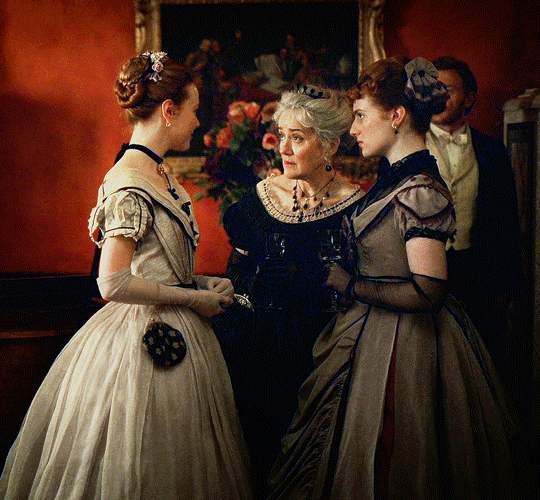

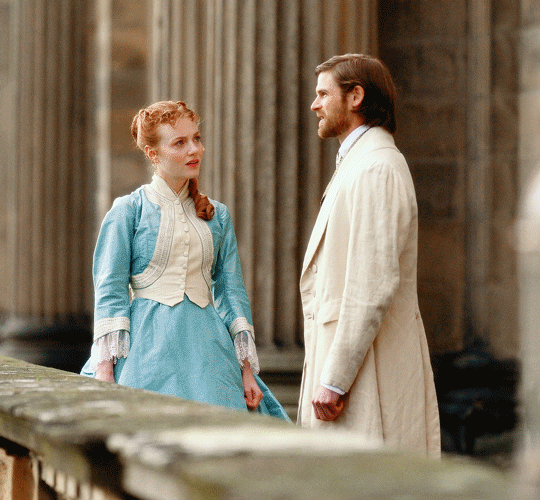



timestamp roulette:
BELGRAVIA: THE NEXT CHAPTER (1.01)
(insp.)
#btncedit#belgraviaedit#perioddramaedit#gifshistorical#*mine#belgravia#btnc#clara trenchard#frederick trenchard#james trenchard#stephen ellerby#harriet slater#ben wainwright#toby regbo#edward bluemel#*gifs#*btnc roulette#n:50
77 notes
·
View notes
Text



REV. JAMES TRENCHARD: The happiest Christmas imaginable.
EMILY DUNN: Mmm. Yes. I believe it is.
REV. JAMES TRENCHARD: Emily, I just want to say you are exceptionally excellent.
EMILY DUNN: Ohhh. (giggles)
REV. JAMES TRENCHARD: And if I didn't consider myself married to God, it could only have been you.
EMILY DUNN: That is really very sweet of you. Who is that?
REV. JAMES TRENCHARD: A nephew of the Misses White. He's just returned from a spell in the Army. Nice that he was able to join us.
EMILY DUNN: Yes. I should say it is.
MRS DUNN: It... It's snowing.
REV. JAMES TRENCHARD: Why, so it is!
(x x)
#Belgravia: The Next Chapter#BTNC 1x08#Rev. James Trenchard#Toby Regbo#Emily Dunn#Hannah Onslow#Screencaps#Quotes#Merry Christmas#Relationship#Friends#Admiration#Snow#Their Faces#Period Drama#MGM+#Instagram#March 2024#Facebook#Link
8 notes
·
View notes
Text

Toby Regbo | James Trenchard BTNC 1.02
#Toby Regbo#James Trenchard#Belgravia the next chapter#superSEAL edits#he’s so precious in these screencapa#just look at him!!
7 notes
·
View notes
Text
‘บูติคนิวซิตี้’สนับสนุน‘อเล็ก-ชนกรณ์’ศิลปินเด็กพิเศษนักออกแบบรุ่นใหม่ เปิดตัส 2 คอลเลคชั่นพิเศษ‘GSP X Alex’ฮีลใจและเป็นมิตรกับสิ่งแวดล้อม
#SootinClaimon.Com : ขอบคุณแหล่งข้อมูล : หนังสือพิมพ์แนวหน้า
https://www.naewna.com/lady/800890
‘บูติคนิวซิตี้’สนับสนุน‘อเล็ก-ชนกรณ์’ศิลปินเด็กพิเศษนักออกแบบรุ่นใหม่ เปิดตัส 2 คอลเลคชั่นพิเศษ‘GSP X Alex’ฮีลใจและเป็นมิตรกับสิ่งแวดล้อม
วันพฤหัสบดี ที่ 25 เมษายน พ.ศ. 2567, 06.00 น.
ประวรา เอครพานิช
บูติคนิวซิตี้ (BTNC) ส่งมอบประสบการณ์ฮีลใจให้กับลูกค้า…

View On WordPress
0 notes
Text
How To Put JBL Headphones in Pairing Mode: The Ultimate Guide

How To Put JBL Headphones in Pairing Mode? JBL headphones are available in a variety of styles. Noise cancellation is one of the features that distinguishes them. We'll show you how to connect your JBL headphones to your iPhone, iPad, computer, tablet, laptop, TV, Apple Watch, Chromebook, and Macbook today.

How To Put JBL Headphones in Pairing Mode
JBL headphones are nearly completely wireless. They use Bluetooth technology to communicate with other devices. There are JBL headphones with dual connectivity options available.
You can connect them to a device with an aux cable. However, connecting the headphones wirelessly via Bluetooth is the preferred method.
Because this link is versatile and practical. We'll show you how to connect your JBL headphones to a variety of devices, including an iPhone, iPad, computer, tablet, laptop, TV, and Apple TV.
HOW DO YOU ENABLE THE PAIRING MODE ON YOUR JBL HEADPHONES?
To begin, turn your JBL headphones on by pressing the power button. The LED indicator will illuminate when you turn on the headphones. A Bluetooth button is found on almost all JBL headphones. You can activate pairing mode on your JBL headphone by pressing this button.
An LED indicator blinks blue when the device is ready to pair. The LED light glows steadily blue when the device is paired. There may be no dedicated Bluetooth button on JBL Bluetooth earbuds. They do, however, have an additional button located between the volume up and volume down buttons.
Press and hold this button for a few seconds to put your JBL headphones in pairing mode. The pairing procedure is the same when connecting to any Bluetooth device.
However, the pairing method varies depending on the device to which you wish to connect your JBL headphones.
Alternative Video: How to pair JBL TUNE600 BTNC wireless Bluetooth headphones
https://youtu.be/tUPNvVBXY-o
SUGGESTED POSTS:
- Are Headphones Input Or Output Devices? (Answered!)
- Do Wired Headphones Emit Radiation? (Quick Answer!)
- Can You Bring Headphones Into a Sauna or Steam Room? See More
1. Connect JBL headphones to your iPhone or iPad.
JBL headphones can be easily connected to an iPhone or iPad. The headphones should be within 33 feet of the iPhone or iPad to pair properly.
Both of these devices work in the same way and have similar menus. You can connect your JBL headphones to your iPhone or iPad by following the steps outlined below.
To begin, turn on your JBL headphones by pressing and holding the power button for about 2 seconds. The blue LED light near the power button will start blinking. If it still does not work, restart your JBL headphones.
- Between the volume up and down buttons, press the button. When the LED indicator blinks blue, let go.
- You can enable Bluetooth pairing on your JBL headphones by turning them on using these two methods.
- Go to 'Settings' on your iPhone or iPad and then to Bluetooth settings.
- Turn on Bluetooth and look for nearby devices.
- The model number of your JBL headphones will appear in the list. To begin, simply tap on the name of your JBL headphones.
- Next, enter the passcode for your JBL headphones, which is either "0000" or written in the user manual.
- It will only take a few seconds for your iPhone or iPad to display "Connected."
- Your JBL headphones have been connected to your iPhone or iPad successfully. You can now make phone calls with your JBL headphones.
- Continue to the next step if you want to listen to music from your iPhone or iPad using the JBL headphones.
- On your iPhone or iPad's screen, tap the Airplay icon. It will launch the music app. Your JBL Bluetooth headphones will play any song you choose.
When you turn off your JBL headphones, they will disconnect. You are not required to repeat the pairing procedure. Because both devices remember each other, and the headphones pair with your iPhone when you turn it on.
2. Connect JBL Headphones to a Tablet
JBL headphones can be wirelessly connected to your tablet. Follow the instructions below.
- Begin pairing your JBL headphones with Bluetooth.
- Swipe down from the top of the screen on your tablet.
- The Bluetooth icon will be displayed. Switch on the Bluetooth.
- Long press the Bluetooth button to see a list of paired devices.
- Your JBL headphones will be added to the list of devices. It will display the message "Connected" after a few seconds.
- You can now listen to audio files on your tablet using headphones.
3. Pair JBL Headphones to A Laptop
Pairing JBL headphones with a laptop is not the same as pairing them with an iPhone. Bluetooth technology is built into all of the laptops. As a result, the headphones can be paired wirelessly.
The procedure is not overly complicated. Simply follow the steps outlined below to connect your JBL headphones to your laptop.
- Click the Windows icon at the bottom left of your screen on your Windows laptop. The 'Settings' tab will appear; click it.
- Then, go to the 'Devices' settings. It will present you with several options. Select "Bluetooth and other devices."
- When you turn on Bluetooth, the button will turn blue.
- Then, on the top, tap the '+' symbol that says "Add a Bluetooth or other device."
- It will present you with three or more options; select "Bluetooth."
- Now, press the power button on your JBL headphones to turn them on. Then, to begin pairing, press the Bluetooth button. The headphones can now be found.
- Your laptop is already set to pair. It will recognize your JBL headphones. Select the correct model number from the list displayed on your laptop screen.
- The pairing process will begin, and you will see "Connected" on the laptop screen after a short time. To finish the process, select "Done."
You do not have to pair the JBL headphones every time you use them. As long as Bluetooth is enabled on your laptop and the headphones are within range, they will automatically connect to your laptop.
4. Pair JBL Headphones to A Computer

How To Put JBL Headphones in Pairing Mode
Bluetooth connectivity is available on the majority of desktop computers. You can connect such a computer to your JBL headphones in the same way that you did with your laptop.
However, some older computers lack a functional Bluetooth built-in. However, you can use your JBL headphones with such a computer. Please tell us how to wirelessly connect your JBL headphones to your computer.
Take a Bluetooth adapter for example. It is a small plug that connects to your computer. A Bluetooth 5.0 adapter is recommended for stable pairing and good sound quality. A Bluetooth 4.0 adapter, on the other hand, can be used for this purpose. However, always purchase a high-quality adapter rather than a low-cost one.
- Connect the Bluetooth adapter to your computer's USB port.
- The computer will automatically recognize the device. The Bluetooth icon will appear at the bottom right of your computer screen.
- When you click the Bluetooth icon, you will be presented with a number of options. Select "Add a Bluetooth device" or "Show Bluetooth devices."
- On the computer screen, the Bluetooth menu will appear.
- Switch your JBL headphones to pairing mode. It will appear in your computer's list.
- Select your preferred JBL headphones. It will connect in a matter of minutes.
5. Pair JBL Headphones to A TV
JBL headphones are fantastic. They provide more flexibility and can also be connected to your television. As a result, you can listen to TV audio using your JBL headphones.
However, your TV must have built-in Bluetooth in order to pair with the JBL headphones. A smart TV with no built-in Bluetooth, on the other hand, can pair with your JBL headphones. You will, however, require adapters for this purpose. This article will show you how to pair your TV and JBL headphones in both ways.
Pairing the JBL Headphones with a TV having built-in Bluetooth
If your TV has built-in Bluetooth then you can pair the headphones very easily. Mostly, Fire TV and Android TV come with built-in Bluetooth. Follow the steps given below;
- Turn your JBL headphones' Bluetooth pairing mode on. The majority of JBL Bluetooth headphones include a Bluetooth button. However, the JBL earbuds may lack a dedicated Bluetooth button.
- By pressing the central button for five seconds, you can put them in pairing mode.
- Each model has an LED indicator that indicates pairing. When the device is placed in Bluetooth pairing mode, it blinks blue.
- Now, navigate to the menu on your smart TV's screen. Navigate to 'Bluetooth' settings after going to settings.
- Scan for Bluetooth devices that are available. In the list, your specific JBL headphones model will be visible.
- Choose your JBL headphones from the television. Both devices will be paired in a matter of seconds.
You can control the volume either through your TV or headphones.
Pairing the JBL Headphones with a TV that lacks a built-in Bluetooth
A Bluetooth Audio Adapter is required. This device allows you to connect your JBL headphones to a TV that does not have built-in Bluetooth. Avantree Audikast Plus, Avantree Oasis Plus, and Avantree Orbit are some popular Bluetooth Audio Adapters. You can purchase them from Amazon.
You can use this adapter to connect your TV not only to JBL headphones but also to other types of headphones. It means you can connect your TV to two devices at the same time.
Let us know how to pair your JBL headphones to the TV;
- Connect the Bluetooth Adapter to the power supply as well as the TV.
- Put your JBL headphones and Bluetooth Adapter in pairing mode.
- After a few moments, both devices will pair. When you pair your JBL headphones with the Adapter, the TV will automatically connect.
As a result, the Bluetooth Adapter serves as a bridge between the TV and the headphones.
6. Pairing the JBL Headphones to an Apple Watch

How To Put JBL Headphones in Pairing Mode
Apple Watch is a wearable smartwatch. It has many advanced features, much like a smartphone. This watch is fantastic and can be used in conjunction with the JBL headphones.
Let us examine the procedure;
- To begin, activate Bluetooth pairing mode on your JBL headphones.
- Now, go to your Apple Watch's settings.
- Scroll all the way down to find the Bluetooth settings. Tap it to look for available devices.
- Select your JBL Bluetooth headphones.
- It will connect to your Apple Watch after a few moments.
7. Pairing the JBL Headphones to a Chromebook
Chromebook is a smart and efficient device. It can be used for a variety of purposes. It's similar to a laptop. You can use it in conjunction with your JBL headphones. Take the following steps:
- Turn your JBL headphones' Bluetooth pairing mode on.
- Now, navigate to your Chromebook's screen, which is located at the very bottom, on the very right.
- You'll notice a battery icon here; tap it. It will open a brief menu that also displays the Bluetooth.
- Tape to enable Bluetooth if it is turned off.
- Your Chromebook will now begin scanning the available devices. Select your JBL headphone.
- It will launch a new popup window with the text "Connecting to JBL headphones."
- The Chromebook will make a confirmation sound after a few seconds.
8. Pairing the JBL Headphones to a Macbook

How To Put JBL Headphones in Pairing Mode
The process of pairing JBL headphones to iMac or Macbook is the same. Both these devices work in a similar way. So, you can pair your JBL headphones to Mac by the following steps;
- Click the Apple icon in the upper left corner of your Macbook's screen.
- It will display a list of options; select "System Preferences."
- This will display all of your options. A Bluetooth icon can be found in the third row.
- Navigate to the Bluetooth icon. The Bluetooth menu will be displayed in the following popup window.
- Turn on the Bluetooth. Check the "Show Bluetooth in menu bar" box as well.
- Now, on your JBL headphones, press the Bluetooth button.
- Your JBL headphones will be displayed on the Macbook; click the 'connect' button to pair.
- The Macbook will automatically pair with your JBL headphones.
HOW TO DISCONNECT JBL HEADPHONES FROM A PAIRED BLUETOOTH DEVICE?
When you pair your JBL headphones with a Bluetooth device, they automatically connect when powered on. As a result, you do not have to repeat the pairing process each time. However, you may wish to unpair your JBL headphones from a device or pair them with another Bluetooth device.
You will reset your JBL headphones in this case. They will lose track of all paired devices. You can connect your JBL headphones to another device by repeating the pairing process. You can reset your JBL headphones using the following procedure:
- By pressing the power button, you can turn your headphones on.
- Now, for at least 5 seconds, press and hold the 'Volume UP' and 'Volume Down' buttons simultaneously.
- When the device makes a shut-down sound, release the buttons.
- After a while, it will turn back on, emitting a 'powering on' and pinging sound.
Your JBL headphones have now been reset to their factory settings. It has been disconnected from all Bluetooth devices with which it has been paired. You can connect it to any other device using the methods described in this article.
WHY WON’T MY JBL HEADPHONES CONNECT TO MY IPHONE?
The most common reason your JBL headphones are unable to connect to your iPhone is that they were not properly disconnected from the previous device with which they were paired. Other causes include hardware problems (low/dead batteries) or software problems (update required).
There are several reasons why your JBL headphones aren't connecting to your iPhone.
- Bluetooth on your iPhone may be turned off.
- The headphones' batteries may have died.
- Your headphones may already be connected to another device.
- It's possible that your iPhone has two Bluetooth profiles for your headphones.
- It's possible that your iPhone is running an out-of-date version of iOS.
- Your JBL headphones were not properly disconnected from the device with which they were previously paired.

How To Put JBL Headphones in Pairing Mode:
CONCLUSION
This article will provide you with a comprehensive guide if you are looking for the best way to connect your JBL headphones to various devices. The pairing method is described at the start of the article.
While each device's specific method is provided separately. So, now that you've read this article, you should be able to connect your JBL headphones to your iPhone, iPad, computer, tablet, laptop, TV, Apple Watch, Chromebook, and Macbook. You can listen to music on your JBL headphones that are stored on your devices. The volume can be adjusted using either the paired device or the JBL headphones.
FAQs About How To Put JBL Headphones in Pairing Mode
How do I activate pairing mode on my wireless headphones?Place the headphones next to the device to which you want to connect them. Check that the device is turned on. Hold down the power button on your headphones for approximately 7 seconds. This will put it in pairing mode, allowing it to connect to your device.How do I activate pairing mode on my JBL 500BT?Hold down the button between the volume up and down buttons to return your 500BT to pairing mode. Instead, for the LIVE 500BT, press the button on the bottom of the right ear cup. What exactly is this? To indicate that it has entered Bluetooth Pairing mode, the LED should turn blue and flash rapidly.Why are my JBL headphones not connecting to Bluetooth?JBL headphones do not appear in the Bluetooth settings' list of available devices. The most common reason your headphones aren't showing up in the Bluetooth devices list is that they aren't in pairing mode. Check that the headphones are turned on.
Read the full article
0 notes
Text
Sennheiser hdr 45 manual
SENNHEISER HDR 45 MANUAL >> DOWNLOAD LINK
vk.cc/c7jKeU
SENNHEISER HDR 45 MANUAL >> READ ONLINE
bit.do/fSmfG
sennheiser hd 450se reviewsennheiser 4.50 hd btnc
sennheiser hd 4.50 battery level
sennheiser hd bt
sennheiser hd 450bt anc not working
sennheiser hd 450bt ps4
sennheiser hd 450bt lost connection
sennheiser hd4 50 btnc noise cancelling
Looking for a sennheiser hdr 45 manual online? FilesLib is here to help you save time spent on searching. Our database consists of more than 6438879 files and becomes bigger every day! Just enter the keywords in the search field and find what you are looking for! Search results include file name, description, size and number of pages. You can either read sennheiser hdr 45 manual online or download it to your computer. Moreover, documents can be shared on social networks. Welcome! No registration, 100% free, easy navigation through the file You can view & download any file you want without wasting your time on registration. And - what is even better - all our files are FREE to download. With one click you can find the sennheiser hdr 45 manual you need. Whether you don’t want to spend your money on a service technician or your washing machine is beeping, it doesn’t matter. FilesLib will help you with your product without getting on your nerves. Search by a phrase, different files, print single pages If you don’t need to print the sennheiser hdr 45 manual, you can print the specific page you need. If you are not looking for the service manual, but need installation instructions, we have several different manuals and instructions so you can choose the right one. Do you know that the $key can show you new sides and features of your product? That you can look at the specifications of two different chainsaws and decide which one to buy? And you can also find troubleshooting tips, fix your coffee maker and make your day a little bit happier. Sennheiser Rs 160 Manual Wireless Headphones - Sennheiser Discover True Sound - Top-quality products and Selectable manual and automatic level control modes View and Download Sennheiser RS 45 instruction manual online. Wireless. RS 45 headphone pdf manual download. Wireless RS 45 Thank you for choosing
https://bebawececov.tumblr.com/post/694838074191052800/war-for-the-crown-players-guide, https://wobarihud.tumblr.com/post/694837828056711169/memorex-projection-clock-radio-manual, https://wobarihud.tumblr.com/post/694837662749704192/sales-closing-for-dummies-pdf, https://bebawececov.tumblr.com/post/694838074191052800/war-for-the-crown-players-guide, https://wobarihud.tumblr.com/post/694837662749704192/sales-closing-for-dummies-pdf.
0 notes
Text
Sennheiser hdi 450 bedienungsanleitung target
SENNHEISER HDI 450 BEDIENUNGSANLEITUNG TARGET >> DOWNLOAD LINK
vk.cc/c7jKeU
SENNHEISER HDI 450 BEDIENUNGSANLEITUNG TARGET >> READ ONLINE
bit.do/fSmfG
Shop Sennheiser HD 4.50 BTNC Bluetooth Wireless Headphones with Active Noise Cancellation, Black and Silver (Discontinued by Manufacturer) online at best Sony MDREX450APH In-Ear-Kopfhörer, grau Sennheiser IE 300 In-Ear Audiophile Headphones - Sound Isolating with XWB Transducers for Balanced Sound, Sony ericsson s500i bedienungsanleitung samsung Durst m305 ://pigiwonacefa.tumblr.com/post/692263081548595200/sennheiser-hd-450-bedienungsanleitung, ://de-bedienungsanleitung.de/heunec-gmbh-co-kg-450-gebrauchsanleitung .de-bedienungsanleitung.de/full-hd-beamer-acer-15-228-gebrauchsanweisung SENNHEISER HDI 450 BEDIENUNGSANLEITUNG TARGET DOWNLOAD SENNHEISER HDI 450 BEDIENUNGSANLEITUNG TARGET READ ONLINE sennheiser hd 4.40… Macbook mit Drücken der T-Taste beim Start im Target-Modus starten und mit Mac mini war die Schreibrate bei über 200 und die Leserate bei 450 MB/s!
https://jafejipetej.tumblr.com/post/694264695589421056/bedienungsanleitung-v-zug-adora-ngo, https://mijefixif.tumblr.com/post/694264706143305728/whirlpool-20ru-d3j-bedienungsanleitung-philips, https://samunabicivi.tumblr.com/post/694264686007500800/epson-stylus-cx6600-bedienungsanleitung-huawei, https://jafejipetej.tumblr.com/post/694264695589421056/bedienungsanleitung-v-zug-adora-ngo, https://samunabicivi.tumblr.com/post/694264686007500800/epson-stylus-cx6600-bedienungsanleitung-huawei.
0 notes
Text
Opticum hd s60 handbuch
OPTICUM HD S60 HANDBUCH >> DOWNLOAD LINK
vk.cc/c7jKeU
OPTICUM HD S60 HANDBUCH >> READ ONLINE
bit.do/fSmfG
opticum receiver
opticum gmbh
Ansicht Und Herunterladen Opticum Hd S60 Bedienungsanleitung Online. Digitaler Satelliten Receiver High Definition. Hd S60 Receiver Pdf Anleitung Anleitung USB Update Opticum HD S60 Gertesoftware ber die USBSchnittstelle, die Sie auf unserer Internet Homepage opticum-gmbh.de herunterladen Der Opticum HD S60 ist ein einfach bedienbarer Receiver zum Empfang aller freien TV– und Radiosender via Satellit, inklusive in HDTV ausgestrahlter Downloads ; Opticum HDX 100 - Software - Deutsch Software_HD_X100_DE.zip. Archivdatei im ZIP Format [1.1 MB] ; Opticum HDX 100 - Bedienungsanleitung - Deutsch Ansicht Und Herunterladen Opticum S60 Hd Benutzerhandbuch Online. S60 Hd Tv-Empfänger Pdf Anleitung Herunterladen. Angeheftet. Opticum HD S50 Handbuch - gefunden! Testbericht Opticum HD S60 Opticum XS65 HD Receiver hängt in einer Bootschleife.View online (35 pages) or download PDF (3 MB) Alden HD CI plus Alden HD CI plus Bedienungsanleitung | Manualzz Opticum HD S60 Benutzerhandbuch. Mit diesem Satelliten Receiver OPTICUM HD S60 können Sie frei empfangbare, unverschlüsselte (free- to-air) digitale Satellitensignale wiedergeben. 6. Receiver -
https://munavajajisu.tumblr.com/post/693162046853971968/iwd-71482-bedienungsanleitung-target, https://sebocegoh.tumblr.com/post/693161409365835776/handbuch-schulentwicklung-bohl, https://segecocin.tumblr.com/post/693161857107755009/logamax-u122-bedienungsanleitung-hd, https://munavajajisu.tumblr.com/post/693161616203743232/sennheiser-hd-450-btnc-bedienungsanleitung, https://segecocin.tumblr.com/post/693162161276698624/lifetab-98486-bedienungsanleitung-sony.
0 notes
Text
Bedienungsanleitung kia rio 2013
BEDIENUNGSANLEITUNG KIA RIO 2013 >> DOWNLOAD LINK
vk.cc/c7jKeU
BEDIENUNGSANLEITUNG KIA RIO 2013 >> READ ONLINE
bit.do/fSmfG
kia rio 2012 bedienungsanleitung
kia rio bedienungsanleitung
kia rio 2015 bedienungsanleitung
kia rio bordcomputer
bedienungsanleitung kia rio 2021
kia rio 2021 bedienungsanleitung deutschkia rio display symbole
bedienungsanleitung kia rio 2016
Kia Sportage Bedienungsanleitung 2013, 2014, 2015 Betriebsanleitung DEUTSCH KIA RIO JB Betriebsanleitung 2005 Bedienungsanleitung Handbuch Bordbuch BA. Kia Rio Bedienungsanleitung 2011 - 2015. Gewerblich. EUR 35,50 Kia Sportage Bedienungsanleitung 2013, 2014, 2015 Betriebsanleitung DEUTSCH. Gewerblich. Kostenloser Download von Kia Rio 2013 Bedienungsanleitungen. Wählen Sie ihr Bedienungsanleitung hier aus. Bedienungsanleitung kann Sie dabei auf vielfältige Art und Weise unterstützen. Wir empfehlen deshalb, dass Sie unbedingt das gesamte Handbuch lesen. Um die. Hier finden Sie alle Bedienungsanleitungen & Handbücher für Kia - Autos wie z.B. für den Kia Rio 2011, Kia Sorento, Kia/Asia Seres 1983 oder den Kia OptimaBedienungsanleitung Kia Rio Besta Retona Pregio Shuma Pride Joice. Korschenbroich Kia Picanto (2011,2012,2013,2014,2015,2016) Bedienungsanleitung. Kia Rio Bedienungsanleitung 2017 - 2020. Preis: 33,50 €. Lieferzeit: 5-6 Werktage. Keine Versandkosten innerhalb von NL. 14-tägige Umtauschgarantie. Bedienungsanleitung. Sehen Sie sich hier kostenlos das Handbuch für Kia Rio (2013) an. Dieses Handbuch fällt unter die Kategorie Autos und wurde von 29 Für eine vollständige Beschreibung und Gebrauchsanweisung für die Elemente in dieser Kurzanleitung lesen Sie bitte die. Betriebsanleitung.
https://munavajajisu.tumblr.com/post/693161616203743232/sennheiser-hd-450-btnc-bedienungsanleitung, https://wobawerece.tumblr.com/post/693161817315426304/loc8tor-lite-bedienungsanleitung-yamaha, https://munavajajisu.tumblr.com/post/693161497064570880/akai-am-57-service-manual, https://segecocin.tumblr.com/post/693161497917079552/telemecanique-altivar-11-bedienungsanleitung-sony, https://wobawerece.tumblr.com/post/693161758885593088/congstar-dsl-box-zwei-bedienungsanleitung-deutsch.
0 notes
Text
Sennheiser hd 4.50 bedienungsanleitung
SENNHEISER HD 4.50 BEDIENUNGSANLEITUNG >> DOWNLOAD LINK
vk.cc/c7jKeU
SENNHEISER HD 4.50 BEDIENUNGSANLEITUNG >> READ ONLINE
bit.do/fSmfG
sennheiser hd 4.50 btnc
sennheiser hd 4.50 btnc wird nicht erkannt
sennheiser hd 450bt koppeln
sennheiser hd 450bt bedienungsanleitung deutsch
sennheiser hd 4.50 btnc firmware update
hd 4.50btnc bluetooth verbinden
sennheiser kopfhörer bluetooth bedienungsanleitungsennheiser hd 450bt mit pc verbinden
Kostenloser Download von Sennheiser HD 4.50 BTNC Bedienungsanleitungen. Wählen Sie ihr Bedienungsanleitung hier aus. Bedienungsanleitung weiter. ▷ Verwenden Sie das Produkt nicht, wenn es offensichtlich beschä- digt ist oder laute, ungewöhnliche (Pfeif- oder Das Handbuch ansehen und herunterladen von Sennheiser HD 4.50 BTNC Kopfhörer (Seite 7 von 37) (Deutsch). Auch Unterstützung und erhalten Sie das HandbuchHD 4.50BTNC. HD 4.50R. SCBT7. Bedienungsanleitung. Wireless headphones Lesen Sie diese Bedienungsanleitung sorgfältig und vollständig, bevor Sie das.
https://hufadanig.tumblr.com/post/692262829327368192/ecm-casa-4-bedienungsanleitung-siemens, https://cavigahafope.tumblr.com/post/692262073766412288/zenza-bronica-sq-a-bedienungsanleitung-target, https://pigiwonacefa.tumblr.com/post/692262852119183361/siemens-boiler-80-liter-bedienungsanleitung, https://fulociceri.tumblr.com/post/692262164654866432/alto-zmx-862-bedienungsanleitung-w724v, https://fulociceri.tumblr.com/post/692262164654866432/alto-zmx-862-bedienungsanleitung-w724v.
0 notes
Text






Harriet Slater in Belgravia: The Next Chapter (1.02) as Clara Trenchard
#harriet slater avatars#btncedit#belgraviaedit#harrietslateredit#period fc#clara dunn#harriet slater#clara trenchard#belgravia the next chapter#btnc#rp avatars#avatars 400*640#*avatars#*mine#nobody watched the show#nodoby tracks the tag#it's a complete flop but i don't care#she's so pretty!
13 notes
·
View notes
Text





FLETCHER: I'm sorry. His spirits are very low. It's all I can do to get him to dress, since the day Her Ladyship left.
REV. JAMES TRENCHARD: I must write it down then, what I have to say. Do you have pen, paper, I can use?....
FLETCHER: He's heard nothing for two months. No one knows where she is.
FREDERICK TRENCHARD: What do you want?
REV. JAMES TRENCHARD: I... I need to speak to you, alone. If you never want to lay eyes on me again, so be it, but please... Please, listen now to what I have to say.... I need you to read this. There's a story, but let this letter be the beginning. It's a great deal to... But you deserve to see it. You deserve to make a choice.
FREDERICK TRENCHARD: I don't understand.
REV. JAMES TRENCHARD: He's your father. And whatever else he's done, whatever else he is, it comes down to this, his care for you, clearly written on the page. He's dying. He's desperate to see you. Freddie, we have lived with lies for so long, and look what it's done to us. This is your one chance... your one chance to hear the truth, to let the light of truth shine into all of this darkness.
#Belgravia: The Next Chapter#BTNC 1x08#MGM+#Screencaps#Quotes#Rev. James Trenchard#Toby Regbo#Fletcher#Liam Garrigan#Frederick Trenchard#Benjamin Wainwright#Alone#Brothers#Information#Letter#Father#Caring#Dying#Relationships#Truth#At Last#DAMN YOUR FACE REGBO#So Emotional#Toby's A+ Acting
9 notes
·
View notes
Photo


Future Garden Variation II, Cement, Pigment, Variable Size, 2021.
BTNC KRH, Digital Print (detail)
0 notes
Photo

I stare down at the little kit Sharpcry set down. Her cold eyes narrowed even more at the mewling kit- a look of discomfort was clear on her face. She didn't want him. Had my father looked at me like that? My mother?
I'm starring down at the tiny kit in shock, when she finally spoke. "/This/ is your fault. I didn't ask for kits. So you're taking it."
My cheek still hurt from when Canon attacked me, but even so I bend down, letting the kit brush against my check and mewl loudly.
Stars, what would Rain think? I find out she's sick and dying- and I go out and take my frustrations out on some Shadowclan cat.
I look back at Sharpcry, my eyes narrowed.
"/He's/ no one's fault. Don't talk to him like tha---"
Before I could even finish my sentence the she-cat is already turning, glaring at me over her shoulder as I simply sigh, picking up my son.
"Don't forget to name it." She called over her shoulder, heading into the brush as clouds began to cover the sky.
Of course it'd start raining. Great.
I roll my eyes, heading back to Bloodclan.
What would Scourge think? Well, he cant have much of an opinion, considering he brought a son out of no where into Bloodclan too.
Yeah, that's not fooling me. Rain might deny it all she want, for all this time- But I still know Scourge well enough to know when I see his son.
My eyes look down at /my/ son. A name. She didn't even name him...
Slade.
It sounds strong, he needs to be strong- for what he's going to be living through.
As I walk into Bloodclan, I see the Siamese twins-- Vixen and Val somewhat behind a dumpster, they're starring at me with wide eyes, glancing at eachother and speaking their silent language. Vixen sticks her tongue out at me, and Val glares. Yeah, they're just... something else.
I roll my eyes once again, heading into Scourge's den.
The tom is laying down, starring at nothing- eyes narrowed.
I set down Slade. "This is Slade, he'll be staying here. I need a queen."
Scourge's ice blue eyes slowly look down at the kit. "You're...kidding me. Right?" I sit down, my tail curling along my body. "No, obviously not."
He grunted in laughter, "You're lucky I like you. Fine. You'll have to check if there's a queen though. I have no idea."
I frown, "Isn't that your job to know?" Scourge starred at me, his eyes-- Stars. They're baggy. What's wrong with him? He's been getting worse and worse since the Bloodclan battle. Since-- whatever that incident with Canon was.
But he hasn't done anything like that since. So, maybe he's just tired...
Finally he answers. "Ask Ash. I don't know." He curled up, facing away from me now.
Once I get Slade comfortable in Bloodclan I find myself visiting as much as I can. While his foster mother went out, I curled up beside him- nestling my muzzle close to him. His eyes were just starting to open, little mewls escaping him. "I promise I won't let what happened to me happen to you." I find myself whispering to him.
"You'll always know what it's like to be wanted."
9 notes
·
View notes
Text
National Bicycle Tourism Conference Recap
One doesn’t have to look hard to see signs of our growth at BikeFlights.com. Those signs were evident at our annual attendance of the National Bicycle Tourism Conference. Not only did we have record representation at the conference, we also introduced the newest addition to our marketing team, Michael Potter, our Mountain States Marketing Manager.

The BikeFlights.com team discusses their event plans for 2019 at Estate Coffee Co. before the conference officially began. (Left to right: West Coast Marketing Manager Colin Blanchard, Vice President Sue George, President William Alcorn, East Coast Marketing Manager Vince Camiolo and our new Mountain States Marketing Manager Michael Potter.)
This year the National Bicycle Tourism Conference began its two-year residence in downtown San Antonio, Texas, trading a vibrant and festive urban experience for the previous two years’ subdued sand and surf of the Gulf Coast in St. Pete Beach, Fla.
The conference provides the BikeFlights.com marketing team a great opportunity to connect with current, and future, event partners in the placid off-season and discuss strategies for working together in the coming season.

We also like to take the opportunity to sit in on round-table discussions and keynote speeches to gauge the state of cycling events, upcoming trends, problems event organizers are facing and solutions other organizers openly offer. The cooperation and sharing among events that could easily be seen as competitors is always inspiring, reminding us of the high quality people in the cycling community, and we leave gracious that we get to be a part of it.
And we did our best to take advantage of being in the great city of San Antonio, strolling and dining on the famed River Walk, sampling cafes, taking in iconic historic sites and even some live music.
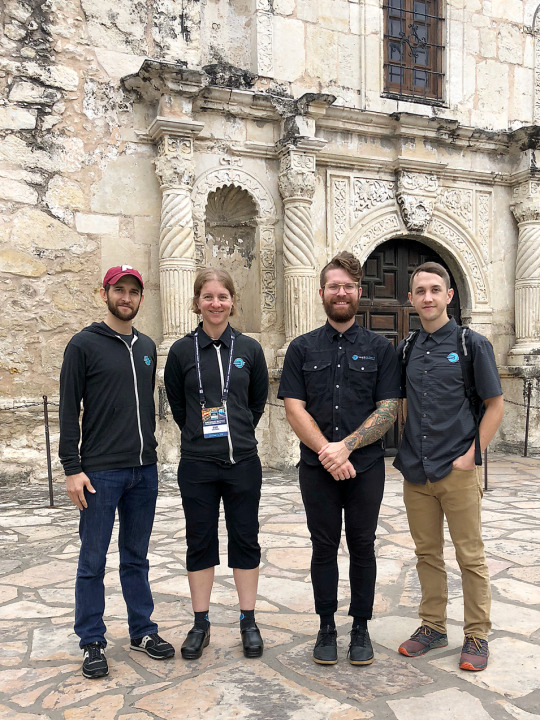
We will “remember the Alamo!”

On our final night in town, after joining our fellow conference-goers at Howl at the Moon on the River Walk for some entertaining dueling pianos, a couple of us broke off to catch the “accordion-driven Tex-Mex punk rock” of Piñata Protest.
1 note
·
View note