#aseprite makes these so easy and fun
Text
@cooperationiskey has this adorable little thing called Teeny Towers where you can make and collect little rooms for a tower you can put on your site. I always thought it was such a cute idea so I finally sat down and made some rooms! I need to actually set up a page for my tower still...
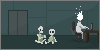



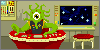
[patreon]
#undertale#handplates#sans#gaster#papyrus#zar and friends#ladyverse#hunter#smoker#charger#jockey#edgar vargas#scriabin#vargas#admiral ZEX#star control 2#aseprite makes these so easy and fun#they're so addictive...#more are coming#many many more...#teeny towers
2K notes
·
View notes
Photo
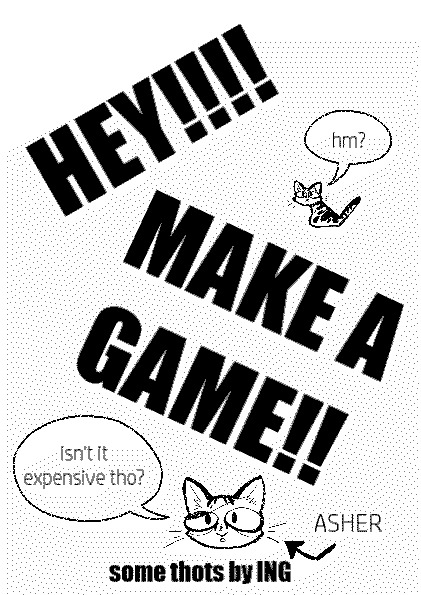

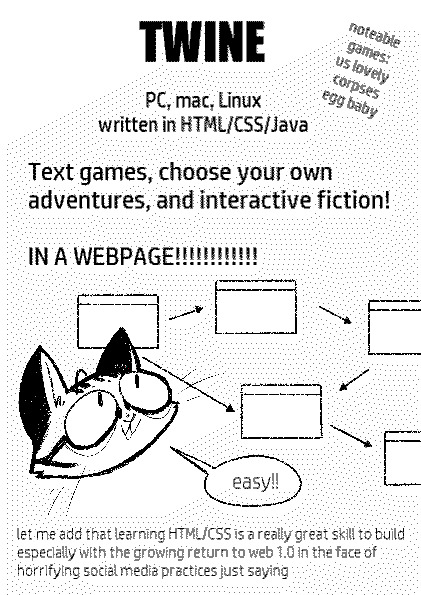
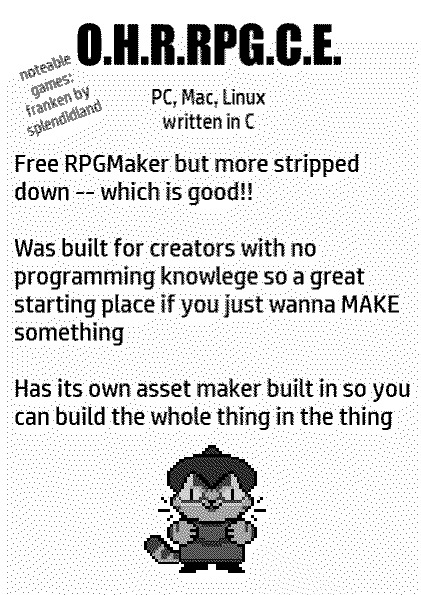
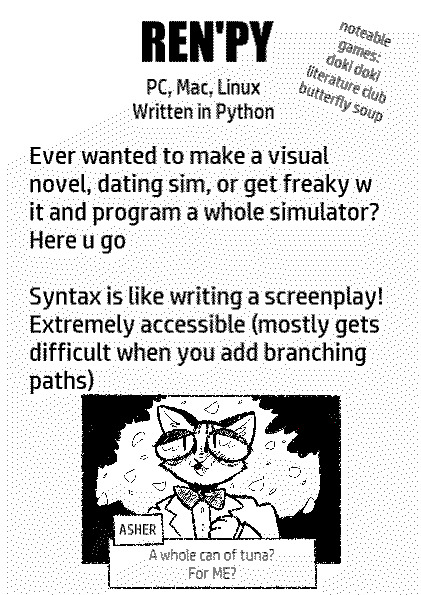
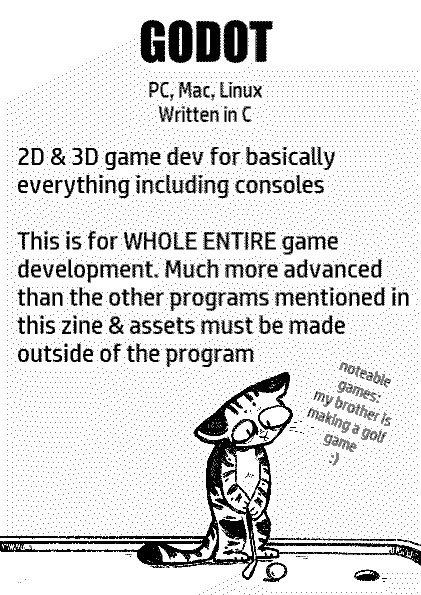
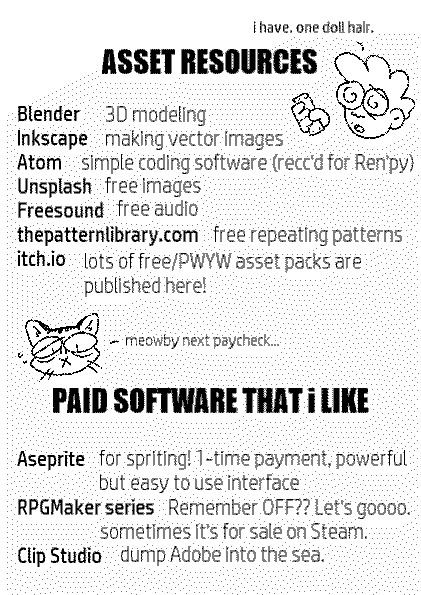
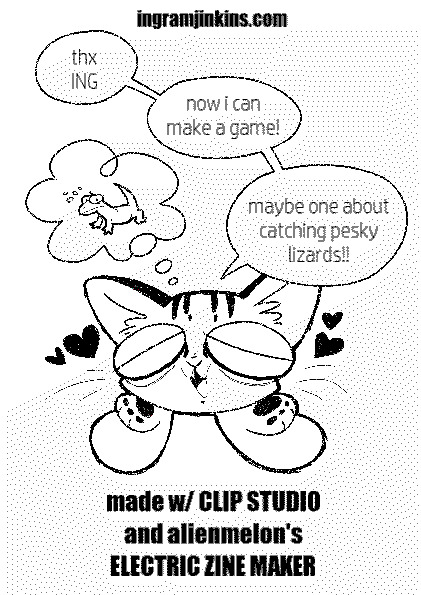
HEY! MAKE A GAME!
Here’s my new free 8-fold I was handing out at the SCAD Minicomic Expo! I’ll have more free copies with me at future shows.
I’ve been dabbling in game making lately using open source & free assets so I wanted to collect everything I’ve learned so far in one place. Coding has been really fun as a hobby since it marries skills I already have with an entirely new way of thinking.
This zine was put together with Electric Zine Maker which I highly recommend to everyone.
EDIT: I have been warned that OHRRPGCE is not good for those with photosensitivity, as it contains huge contrast and flashing. Sorry for the oversight, stay safe.
Transcription in read more
P1
Cover with “HEY! MAKE A GAME!” in big text. Ing’s cat Asher turns around and says “hm?” and then follows up at the bottom with “Isn’t that expensive tho?”. The credits at the bottom read “some thots by Ing”.
P2
A drawing of Ing holding up Asher and talking to him. They say “actually, buddy, there’s quite a few OPEN SOURCE SOFTWARE game engines that are kinda easy to learn!” Asher replies with “so... free? I like free.”
P3
This page is about TWINE. It’s for PC, Mac, Linux and is written in HTML, CSS and Java. Some notable games made with it include Us Lovely Corpses and Egg Baby. Text games, choose your own adventure, and interactive fiction! IN A WEBPAGE!! Asher looks towards the Twine interface while saying “easy!” At the bottom is a note that reads��“let me add that learning HTML/CSS is a really great skill to build especially with the growing return to web 1.0 in the face of horrifying social media practices just saying”
P4
This page is about OHRRPGCE. It’s for PC, Mac, Linux and is written in C. A notable game made with it is Franken by Splendidland. Free RPGMaker but more stripped down-- which is good! Was built for creators with no programming knowledge so a great starting place if you just wanna MAKE something. Has its own asset maker built in so you can make the whole thing in the thing. There is a little pixel sprite of Asher in a wizard outfit at the bottom.
P5
This page is about Ren’py. It’s for PC, Mac, Linux and is written in Python. Some notable games are Doki Doki Literature Club! and Butterfly Soup. Ever wanted to make a visual novel, dating sim, or get freaky w it and program a whole simulator? Here u go. Syntax is like writing a screenplay! Extremely accessible (mostly gets difficult when you add branching paths). At the bottom of the page is Asher in a visual novel layout with a text box below him. He’s wearing a suit and petals are floating around him while he blushes. The text box says “A whole can of tuna? For ME?”
P6
This page is about Godot. It’s for PC, Mac, Linux and is written in C. 2D & 3D game dev for basically everything including consoles. This is for WHOLE ENTIRE game development. Much more advanced than the other programs mentioned in this zine & assets must be made outside the program. At the bottom, Asher is playing minigolf and about to make a putt. A notable game is that my brother is making a golf game with it :)
P7
This page starts with a list of Asset Resources. A tiny Ing head at the top says “I have one doll hair” as they hold a dollar looking sadly. The list is as follows: Blender, 3D modeling. Inkscape, making vector images. Atom, simple coding software (recc’d for Ren’py). Unsplash, free images. Freesound, free audio. thepatternlibrary.com, free repeating patterns. itch.io, lots of free/PWYW asset packs are published here!
The next list is for Paid Software I Like. A little Asher says “Meowby next paycheck...” The list is as follows: Aseprite, for spriting! 1-time payment, powerful but easy to use interface. RPGMaker series, Remember OFF?? Let’s goooo. Sometimes it’s for sale on Steam. Clip Studio, dump Adobe into the sea.
P8
This is the back cover and has the website ingramjinkins.com at the top. Asher has his paws on his face and looks joyous as he thinks about a panicked lizard. He says “Thx ING! Now I can make a game! Maybe one about catching pesky lizards!!” At the bottom there is text that reads “made w/ CLIP STUDIO and alienmelon’s ELECTRIC ZINE MAKER”.
#zine#8fold#8-fold#game dev#zines#electric zine maker#ok these look terrible on the TL lol please click thru
15K notes
·
View notes
Text
Designing Pixel Art Textures
Working on a Minecraft texture pack presents some unique challenges, so I thought I'd share some of the problems I've been working through. Minecraft is used as an example here but this advice can apply to pixel art textures in general!
Note that these tips are targeted at Aseprite users, so grab your copy if you want to follow along!
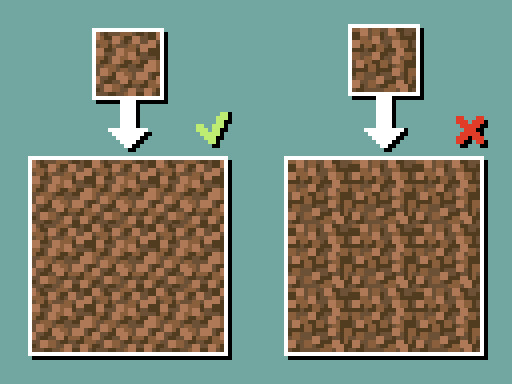
The first big challenge of any texture is ensuring it tiles properly. It's easy to make something that looks great in isolation but shows some ugly patterns once it's tiled. Humans are great at picking up patterns in seemingly random noise so try to evenly spread out areas of high and low brightness!
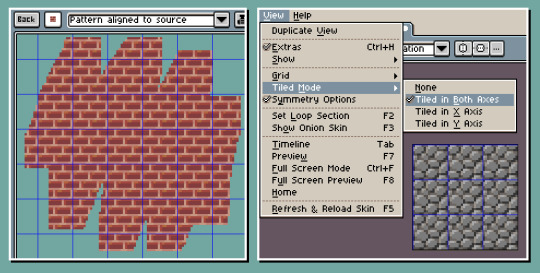
The best way I've found to fix this is preview as you go! There are two quick methods for this:
Select the entire texture and press Ctrl + B. This will turn your tile in a brush which you can paint in a large area to preview. Make sure Pattern aligned to source is enabled.
Copy the texture and paste it into a new file. Enable View > Tiled Mode > Tiled in Both Axes and you can get a looped preview as you edit the sprite.

Second big problem is getting your contrast wrong. Too high, and your texture can be exhausting to look at when tiled over a large area. Too low, and it can resemble "programmer art" and lose out on a lot of the fun depth that contrast provides. Strike a balance!

Again, two methods for adjusting this:
If your sprite has its own palette, you can go to Sprite > Color Mode > Indexed to convert it to indexed color. Open the lock icon, then click one of the palette's colors. Now drag your color sliders and see the palette update in real time!
Sometimes your sprite is already in a large sheet or you don't have a palette for it. First, create a selection around your tile. Select your fill tool, and make sure Contiguous is unchecked and Tolerance is 0. Any fills you do will update that color throughout the tile!

This one falls more under opinion than fact, but plan around textures being visible up close. Lots of anti-aliasing looks great from a distance, but can make forms look muddy when it's pulled right up to the camera. Unlike 2D games, the player has the power to blow up your pixel art to half their monitor's resolution so keep that in mind!
Well that's all for this post! Let me know if there's anything else you'd like me to go over on this topic!
234 notes
·
View notes
Text
Devlog 6: About the lingering dread over the horizon + game summary

Oh, no, no, no. I think we're about to go to the 2nd act of game devving... The scary part -- oh, yes, we're going to bug fix. Sooner than later, apparently.
But before that, happy holidays and a merry new year to all of you. As expected, I spent this time slaving away in the game dev mines and, of course, here's the story on how I did so/what I did. January's a busy month! Both IRL and in the coding sphere of things in this project.
(Also, a very late addition on the summary of Descent to Negative Zero is because I didn't add one):
Descent to Negative Zero follows our protagonists, Josh Lorenzo and Rex De Los Santos in a reunion/birthday road trip gone awry. After pulling up to a motel to close in for the night, instead of seeing their room, however, they both wake up locked in prison cells. As the two work their way out, they slowly uncover the underlying reason on why they're both there and maybe even personal secrets between them.
Maps, sprites & assets
As I'm writing this, we currently have around 45 parallax maps done in the game's folder! While overlays and all that fancy lighting stuff is pushed to the side, a majority of the maps needed in the main game itself are finished. A couple of extra Rexosh (AKA Rex/Josh) face/in-world sprites have also been taken care of, specifically for a section in the opening cutscene itself.

On that note, now that we're here, may I reveal to you an old (as in... Very old) screenshot I tested with when I was trying to figure out a face style for the portraits (painted vs pixeled). In the end, pixeled won.
Now that most of the game's maps have been taken care of, I've also made more maps that're specific to the end game itself.
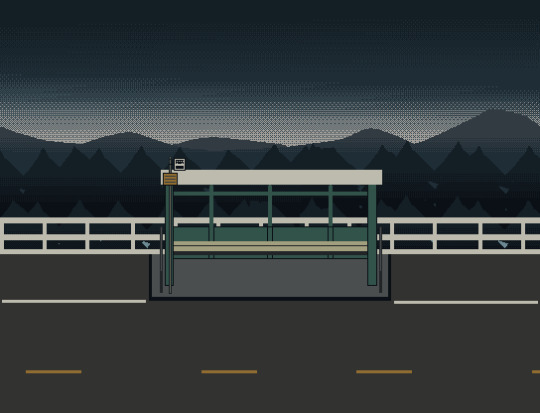
I especially had fun making this map, even if it's simple (just a road with a bus stop and nature in the BG) because I loved the way it turned out. The sky is my favorite part of this thing.
I've also been bogging down on making individual assets on things such as lore letters scattered all over the game that'll lead to an ending. While I do know that I could've gone the easy way and made it so that the important things get conveyed through solely message windows and nothing more, I wanted to do something a bit more fun (even if it's to future me's detriment).
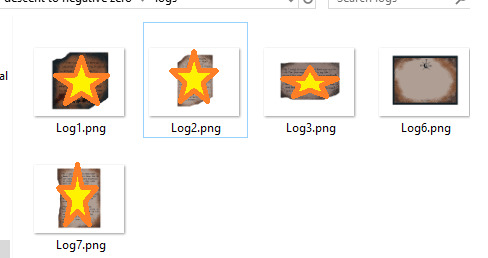
Albeit, that element is highly inspired by ZENO -- the whole main setting of this game is, really -- but I adored the tiny story telling techniques the custom assets gave me if I were to go that route instead. Yes, I know the text in the screenshot is inherently illegible, but you can't go wrong with a bit of extra censoring. Typesetting is a pain to do, especially on Aseprite, where I make the majority of the assets for this game on, but if I made that phone section in angel care possible, I know damn well I can do this, too. The visual puzzle hints are also on their way to completion.
1/27/24 update: most of the logs have been type-setted and done! It's only log 6 that still needs text, but I'm sure it won't be long until all of those assets are done.
End branches/puzzles galore
In the month of January, I have successfully coded in the 4 main end branches of the game! Woohoo! While the number "4" is questionable because I technically didn't code in the rest of the that end branch's dialogue + still have a bit of writing work to get done before I can be really satisfied with it, the main mechanics of how you get there is already in game. Writing down the dialogue doc before copy pasting the hell out of them into the game engine really helped me out in not getting lost in what I should do next. I also started to hunt down some ending music in freemusicarchive.com for the different credit rolls -- just to add a little more spice/impact once you reach the end.
Speaking of mechanics, the main semi-complicated/not-find-key-to-unlock-door puzzles have also been coded in! A specific wire puzzle did chop off a bit of my sanity last month, but, after a bit of tinkering and script hunting, I got it down. Turns out, it wasn't that complicated at all -- I just didn't know what the hell I was looking for, exactly. The core chase mechanic have also been added in the end game. While the chase itself still needs pizzazz like visual changes whenever you reach a certain point, chase music to set the mood and etc., I got that element done within this month.
What next?
In terms of what I'm doing right now, it's just directing the cutscenes, making custom assets for sprite interaction along with checking whether or not the variables line up with the events corresponding to them. Yep, it's bug fixing time. Right now, I'm trying to fix up a bit of code from the early game and took a break around the 2nd puzzle floor you encounter. It's, as usual, a bit tedious and frustrating at times because I kinda changed the way you solve puzzles by actually pulling up the inventory and using the item itself (sorry, future me), but either way, the good thing is that the core game -- up to the different endings are set in stone and just need detangling, polishing, and what have you.
Bug fixing Dt-Z compared to AC will certainly be a different experience because unlike AC, this game isn't a walking sim. However, if I went through the headache of bug fixing that game, then I'm sure that I'll do just fine with Dt-Z... Even if I hate doing it right now.
3 notes
·
View notes
Text
Asks Compilation 27/6
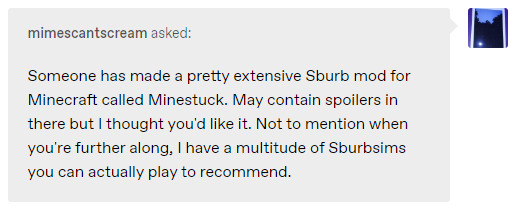
I’ve heard about this! They’re both games about building up your house, so they’re a natural fit. Do send those games along when I get to the point when you can!

It’s just like being a furry - sure, it seems weird, but many subcultures do. There’s not really anything wrong with weirdness, after all.
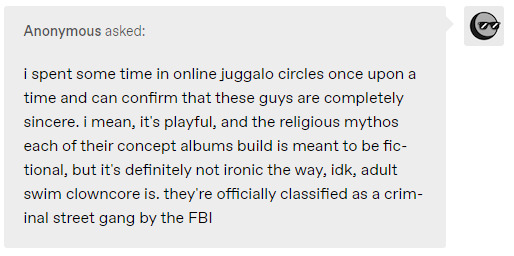
They’re a street gang, and they’re led by Gamzee himself.
Watch out, Markiplier.
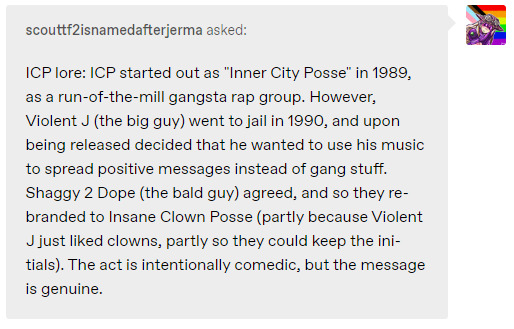
The whole thesis of the music video is a celebration of everyday miracles.
Sure, it’s presented in a pretty bizarre way, but there is a good point there - life is full of things that, by rights, should never stop impressing us.

Jade + AC = future Juggalos?

Look. All I’m saying is: have you memorized Maxwell’s equations?
Jokes aside, I guess it’s pretty easy not to know how magnets work when you explicitly don’t listen to scientists...
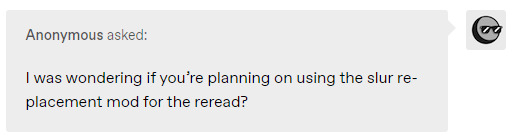
I didn’t even know there was one, to be honest.
It’s not unrealistic to see these thirteen-year-olds from 2009 dropping slurs, but I try not to include them in the commentary.
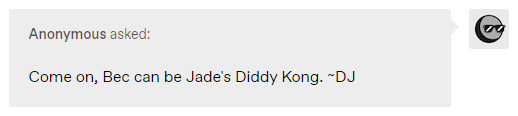
Bec is the invincible Super Dog, and he will help her complete the level. He’s even white!
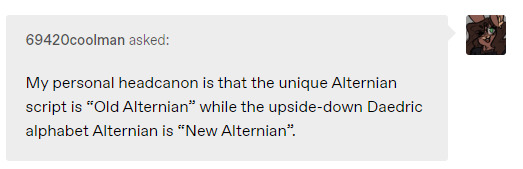
Blue-bloods scoff at the low-brow Daedric, and Red-bloods think anyone who uses original script is stuffy and boring.

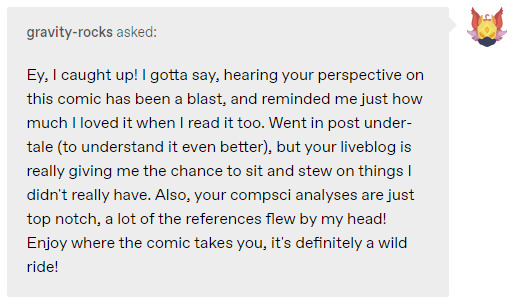



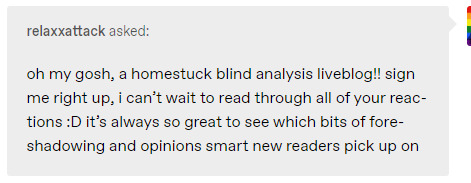
Thanks!! I’m finding I’m enjoying this project more with every Act. There’s just so much to get into with this comic!
It occurs to me that the later you find this blog, the more of a backlog you have to catch up on. Which, depending on your perspective, can be another positive!
As for the ‘sona.. to be honest, it’s taken a lot of willpower not to pause the liveblog and make a full fanfiction for her Sburb adventures. 🤣 Guess I need all the Sburb lore to do that, though, and it’s fun to slowly develop her session as we slowly learn how sessions work.
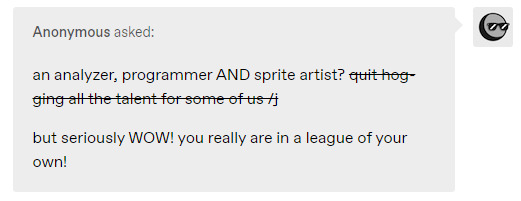
Aw, shucks. Honestly, I haven’t really done any sprite art in years, but when I was answering the Alchemy ask, I realized I just had to depict these items I was coming up with!
Btdubs, I used Aseprite for all the art, including the gifs. Highly recommend it.
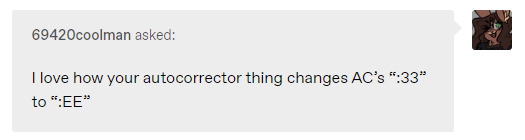
Oh, dang it, I didn’t even notice! Gotta amend the script a little, because that might cause some problems with interpreting the text down the line.
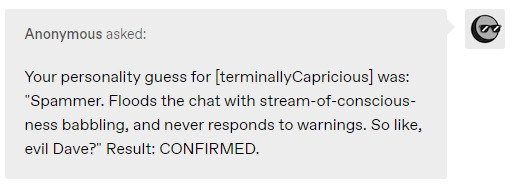
He kind of is that, isn’t he?

This was my full prediction for Gamzee’s personality, based solely on his username. The guy isn’t exactly a thrill-seeker, but he is a sopor addict with little concern for his health. Once again, these usernames really say a lot.
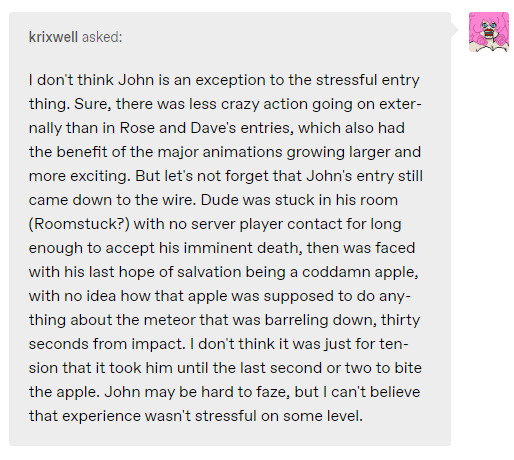
Yeah, if you actually think about what’s happening in John’s case, you can make an argument that his entry was the most stressful of all. He was the first in, and understood his situation the least, while Rose and Dave at least had the benefit of knowing what an Entry was.
I didn’t think to interpret John’s hesitation to bite the apple as a deer-in-headlights response, but, now that I think about it, that may have been exactly what was happening.
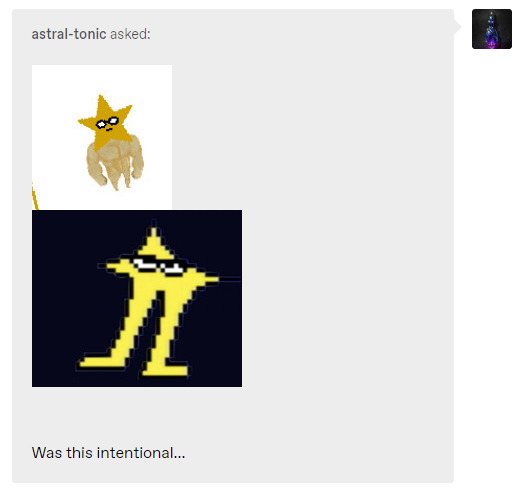
No, but now I wish it was.


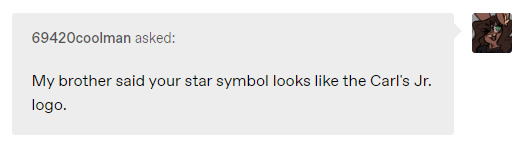

Sally official title CONFIRMED as Chef of Food.

Since it’s not Terezi, I don’t think any of the trolls we’ve seen so far are Vriska - the vibes aren’t right. I think it’s one of the five trolls we haven’t heard from yet...
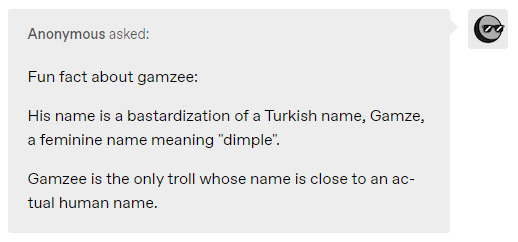
Dimple, eh? I hope he doesn’t start possessing people, like some other Dimples I know...

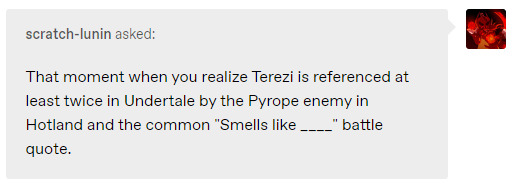
* Smells like SC4L3M4T3S.
That’s one of my favorite Undertale quotes, and it’s only fitting that it be a Terezi reference.
I actually don’t remember fighting that dude in Undertale, but yep, apparently it’s a Hotland spawn. The references never end!


Thank you! Had a ton of fun making those items.
I’ll hopefully be making more of them, down the line - maybe next time my Kidsona will try to make meta-items incorporating the Alchemiter, Kernelsprites, etc?
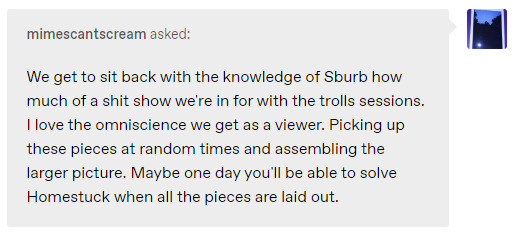
Act 5 has been a great demonstration of dramatic irony. We know all the trolls will end up in the same session, and we know the session is doomed - the only thing we don’t know is how we got to that point.
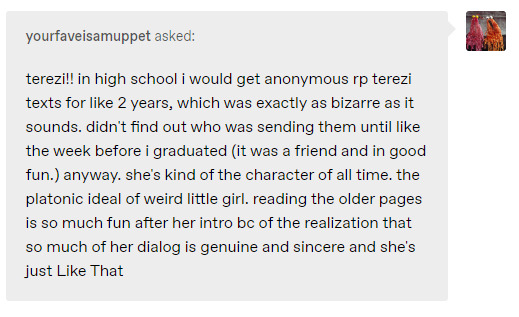
Why does this feel like something Terezi would actually do?
And yeah, the gradual reveal that all of Terezi’s bizarre behavior with the kids was her actual personality is one of the best and most understated bits in the comic so far.
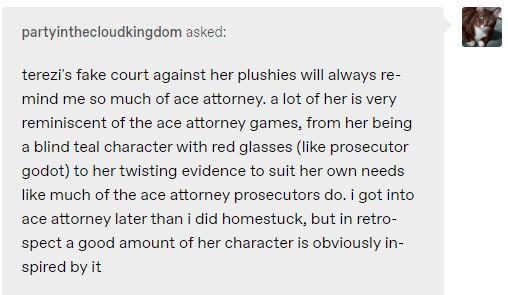
Terezi would fit really well in the Ace Attorney universe - either as one of the many unhinged human lawyers, or as a straight-up alien in a crossover game.
I honestly feel like Terezi would make a really good lawyer irl, with the proper training. Her mannerisms wouldn’t be a problem if she had talent - and I think she has talent.

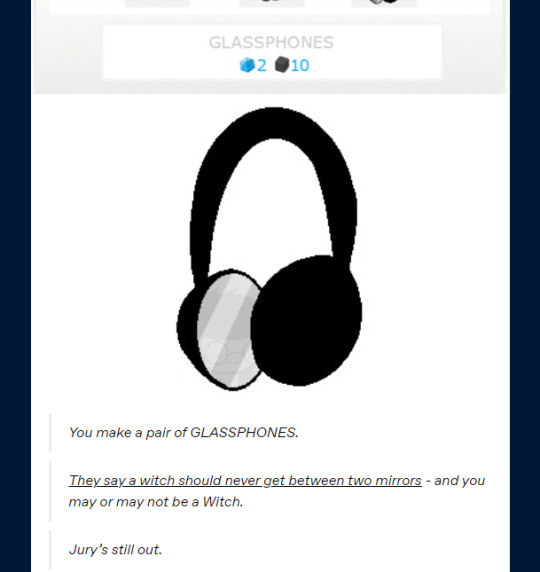
Heh. To be honest, the Witch class has always been the one that sounds the coolest to me. Bard and Maid are in joint second place, but I just love the irony of a technically-minded Player getting a mystically-flavored class - just like Jade did, I suppose!
67 notes
·
View notes
Text
development log 3# ( crystal )
Hello everyone! Sprite artist and revisionist of Deltarune: Meme Edition™ here. I'm here to talk about what it takes to become one of us. Be warned: The challenges that you must endure to even be considered to join us, The Absolute Units, are not for the faint-hearted and only those who are masters of their craft will be considered worthy!!!!
Okay, I am just messing with you. All you have to do is have fun and be passionate and open-minded about learning about what you are pursuing. Take it from me, someone who has never worked on a project like this or has even done pixel art before I joined the repaint, but now, I am one of the cool kids. So please, do not feel discouraged if you think your art is not good enough. We are here to show you the ropes not only for sprite art but art in general + how to work smoothly with the team.
Before we talk about the art itself, let's talk about the ideas that lead to the art:
We love your ideas! We want to make you feel heard and be a part of the repaint. We will do everything we can to let your ideas appear on the repaint in one way or another, however, something important to remember when you are a part of any project, that being, game development, movie/tv show directing, etc, is that not every single idea can be included. The directions of a project change and some ideas must be let go, or in the best case scenario, be executed in a different way. If that occurs, please understand that it is not our intent to dismiss you or diminish your involvement in the repaint. We just want to make sure everything added to the game fits seamlessly with the environment and with the established lore.
Having that out of the way, let's get to the fun part: Sprite Making!
If you are new to sprite making, we recommend using either an art program that you are already used to working with or Aseprite.
In this repaint, we have a specific art style that we must follow (except on rare occasions).
1st and foremost: Follow the color palette.
Clove has taken the time to make color palettes for each zone in the game.

You must limit yourself only to the colors given on the respective palettes. They were made both to ensure the places and the characters are easy on the eyes and to add a bit of a fun challenge to teach you a little something about color harmony and theory.

This above is one of clove’s previous works given new color with usage of TFD ( Toby Fox Dithering/Edge shading ) and
This form of shading will be used in the great majority of the sprites made for the simple reason that it just looks so clean and appealing to look at.

( Progression of Noelle )
( Vanilla - Old Cirnoelle [Beta Wispy Ver] - New Cirnoelle [Character Sheet Ver.] )
3rd: Have fun!
This is a mod where funny shit happens. Make the shit look funny.

Well, this is it for now! Thank you Clove for letting me share a piece of my mind on this post and for giving me the honor to work on this project alongside you and the others in this amazing team. Hope we do many more projects to come!
41 notes
·
View notes
Note
what are you using to make games, all your work looks so rad, how does one even begin
Thanks for the ask :)
I use Aseprite for the main sprites (characters, tiles, menu and so on)
I use a lot of CodeManu's programs (JuiceFX and PixelFX Designer in particular) to create a lot of the "effects graphics", stuff like fire, water, jittery movement.
FL Studio 21 for the music (and a lot of publically available video game soundfonts and VSTs)
The little coding ive done has been in Gamemaker Studio 2 which i find good to use even if my coding knowledge is really poor.
Links to all of the programs are below:
Aseprite - https://www.aseprite.org/
CodeManu's itch.io page - https://codemanu.itch.io/
FL Studio - https://www.image-line.com/ (or pirate it tbh)
Gamemaker Studio 2 - https://gamemaker.io/en
Aseprite and all of CodeManu's stuff are both very cheap and pretty easy to learn, though Gamemaker and FL Studio are a lot more of a knowledge check and much pricier.
This ends the easy part of the ask.
"How do you begin" is the much much harder question to answer. For me I began doing art and music because i realized no one but myself would do it for me for free.
I have been teaching myself pixel art and writing music for like six years now and i'd say im only really getting good at them now. My advice is really just to keep trying new things, consuming art that you fucking love, and trying to put your own twist on that even if its really shitty.
I am unabashedly a Toby Fox fan, it is completely self-evident in everything I make, and I really think thats a good thing. Being inspired by shit and ripping it off in your own way is like the crux of all cool things.
There is a lot of learning involved, and nothing really comes easily, but patience is literally the biggest thing to focus on. If i were ever happy with Canon in its early stages the game would be completely unrecognizable to the state its currently in. A lot of my creative process is learning to accept that some of your old ideas are shit, and not to hold onto the bad ones. I don't know what i would call it but you almost need to train yourself to get a sense for what direction Forward even really is in terms of moving a project like this along.
But really my biggest point is just make what you fucking love and dont stop. Canon is a joke i started in tenth grade as a funny Undertale parody game that now is actually a narrative universe with like six stories being told within it.
Also keep in mind that ive never released a successful game so uhhh idk lol. This is kinda just advice on how to make a huge ass project to have fun with for the rest of your life. But I hope the rambling at least helped inspire you in some direction. Tbh just have fun with it.
7 notes
·
View notes
Note
I don't mean to be a bother but I was wondering how you got into game development (like coding and stuff). It's something I've always wanted to do, but I have no idea where to start ^_^' (feel free to ignore this ask of course)
AHH Of course I would love to help... err I'm actually very bad at playing video games which is sort of hilarious in context but I love rpgs of all kinds with my whole heart and I grew up around software development so I also got exposed to that side fairly early on. Um.. TBH I also kick my feet a lot about gamedevelopment but for where to start I have a few suggestions in no particular order:
Join a gamejam
These will usually have themes (easy inspiration) or challenges, a deadline (gets your ass moving to actaully do something), and discord communities full of people willing to help you with anything pretty much! A lot of them are hosted in itch.
If you already have an idea
For me I like to draw up a list of things that I personally like in video games I've played, and then try to see where I can expand on them. From there, I see which game engine would support me the best. It is possible to make an entire game without actually coding anything (RPGMAKER is pretty good for this, and I know some other ones support block coding), but I really recommend picking up some knowledge of coding if youre able!
From there, I usually come up with characters, diagram interactions, and try to come up with a timeline of events..
If you're having trouble with this, I usually bounce my ideas off of a friend and get feed back and have a fun little ideajam which helps me to get moving again.
Some helpful links/things I like:
Aseprite is good for pixel art/animation
Not too experienced on the music side, but I know there are a lot of free music places out there! My rpgmaker masterpost has some included :) And u can always commission music artists!
For writing... I've tried out Bibisco, Scrivener, Google Docs, etc... But I think as of the moment I like Fortelling the best :)
For learning how to code: I will never stop recommending Codecademy if you're able to pay, but there are a lot of videos on youtube on practically every game engine-y thing you may desire!
This is a good masterpost for unity-related stuff, but i recently found out that Unity also like donated a crapton of money to the US Military so I've been trying to adjust to unreal instead lol..
This is a good rpgmaker post!
And this is a good general gamedev post if you haven't seen it already
And my final piece of advice is to play a lot of indie games! I spend a lot of time just browsing on itch and then playing different games I come across. Not all of them are amazing, but all of them do inform my direction on indie gamedev in some way or another
There's a lot of free resources on the net I can link you to if you need help with music or coding or game engine advice... but best of luck! And i hope this was helpful :)
feel free to ask me anything else!
9 notes
·
View notes
Note
can i ask if you have any tips for beginners at pixel art/like any input for where to start from your own experiences? it's cool if not of course!
Hi!! Yeah! I love talking about pixel stuff! I ironically started by doing those silly bases on dA and then decided I wanted to try and do my own!
For making the art itself I just use SAI and the smallest brush on the binary tool and use that (you can make a binary eraser on SAI by duplicating it and setting Opacity to 0%) Other than that its just normal drawing! But you do have to think a bit more about how you do the lines, like if its legible and if the shapes arent too stiff and things like that! (btw look up about dithering for shading, thats the name for the gradient/shade that has that cool classic pixel affect, it helps on colour limitations if you want to make a gradient)
There is plenty of cleaning for the lines when youre drawing in pixel art, I made this to kind of show what I mean! If you feel like you prefer the look of the right one, defo go for it! This is just something I thought is helpful to point out because I find in my experience that clipping those bits off can help get the shape to come across bit better!

Other than that all I can say is just go for it and try it! Its trail and error to see what works for you honestly and I notice everyone does it differently, there is a huuuge plethora of other styles and interpretations! But basically, its not as hard as it looks and once you get the hang of it its very fun to do!
For animating, I use Aseprite. I used to put stuff together on stuff like, Ezimba and other free gif makers but personally I've been able to improve so much more by using that because you can flip thru the frames and theres an onion skin and things like that! I personally do a mix of frame by frame and tweening! Its a little messy but its what works for me, so my usual process is like
Draw thing - open as a transparent png in aseprite - make one more frame so og one is still there and untouched then just start rotating bits until the animation is how I want it then i go back through and clean it all up, if I wanna add frame by frame its typically one of the last things I do (like blinks, sparkles, tails etc)

As you can see rotating it (atleast how I do it, not sure if theres an easier way djfshdj) it scrambles the pixels! So I go back over it and clean it up, this guy was made with that process when I was still kinda figuring it out, his tail is frame by frame but everything else was done in the tweening way, for him I seperated all of his limbs to different layers. By rotating it, its easier to do big animations and keep it all even! Also I am absolutely not brave enough to do a full frame by frame body yet lmao
One of the most fun and easiest animations to do first off is just a blink and sparkles, they look good and theyre very easy once you get it down! Feel free to open up any of my pixels in aseprite to view the frames for educational purposes! I am not professionally trained for animation but I enjoy making them for myself and other people!

My way to go about it is held up with ductape and hours of messing about in aseprite so I'm sure theres easier ways and plenty of different techniques! And also sorry for the ramble but I think this is everything thats worth mentioning off the top of my head!
3 notes
·
View notes
Note
Ay, I know it's a bit of a long shot, but I'm an aspiring game dev, and I'm looking for tips. I looked up the tag Game Dev Blog, saw one of your posts, and decided to ask. I'm the main artist, and general designer, but my friend, who I'm working with, is doin' the programming and music. Any chance you can tell me anything about pixel art, and maybe also stuff like class balancing? Maybe even a couple music tips, so I can make a piece or two my self.
there is probably a lot to say about any one of those subjects, let alone all three of them together, so let me hit some general points for aspiring creators that can apply to all of them
Observation is a critical skill
For all of art, music, and games, it is important to look at (or listen to) something, figure out what you like about it, and then break down the individual components of that thing and analyze how they work together to create an impression. Notice how the shading was done on art you liked-- cell-shaded? dithered? smooth blending? Notice how much contrast in values there is-- shifting to greyscale can help see values. What about that soundfont do you like? What does the bridge do differently in comparison to the chorus that makes it stand out? If you can identify these techniques, you can recreate them.
There is no substitute for doing
Everyone already knows practice makes perfect, but a lot of online advice is geared around generating clicks and views under the notion that you can watch this 20 minute video to fasttrack your way to being an expert. Videos and advice can help as a sprinkle of perspective on top of your experience and show you new ways to grow, but the unhappy truth is that you have to be putting in the hours to grow in the first place, and anyone that tells you otherwise is probably selling something. Not to publicly roast you (because I don't mind you asking this here-- and in fact I'm very grateful that you thought my perspective was worth writing in to hear, thank you for that), but even looking for game dev tips on tumblr is not building the skill of [making games]; it is building the skill of [finding advice on tumblr]. After watching many videos on the subjects of the above bullet point, I also realized that the skill I was building was [analyzing games], not [making them]. You gotta pull a Shia and eventually Just Do It ™
Enjoyment is a high priority
In order to git gud, you have to do something a lot. If doing something a lot were easy or more fun when you're first learning, probably a lot of things in the world would be much better. Alas. In order to get through the requisite 10,000 hours of practice, it's much better to find ways to enjoy the time and experience of making something rather than just holding your nose to the grindstone and bearing with it. If you're enjoying making something, you'll want to do it more, and then you'll just feedback loop yourself into getting all the practice and experience you need to do it better. Therefore, anything you can do to enjoy the process more is 100% a valid and good thing to do and you should absolutely go for it.
--
final specific tidbits:
- for pixel art programs i recommend aseprite, but graphicsgale is a good free alternative.
- make balance decisions according to player feedback, not guesses. just have fun until you get that feedback.
- i'm convinced video game soundtracks have everything to learn from musical theatre.
i hope this helps you or someone else a bit! best of luck on your projects~
10 notes
·
View notes
Text
Game Dev Log #1
I’ve decided to start work on a new project after having an idea to do so for some time. I want to make a game heavily influenced by The Legend of Zelda, among other titles. I want to create the game for PC, Mac and Linux initially. I want to log my progress with this blog and hopefully when the project is nearing completion some people will be following and want to play my game. I have never made an entire game and I’m under no illusions about how difficult game development is and how much work I’m going to need to do. You need to write the code, make the art, animate the art, compose the music/sound FX, write the story, design the game worlds, test the game etc... But I’m not a complete beginner. My background in education is computer science and I have a decent bit of experience and knowledge when it comes to programming. My coding experience is mostly limited to web projects using PHP however I have made a lot of scripts for little projects I’ve created in the Unity engine using C#. I’ve played guitar for many years and I have invested in really good audio equipment for recording and creating music electronically. Creating the art is the only area where I believe I will hit brick walls but my strategy to mitigate this weakness is to create all the assets using a 2D pixel art style, which I have been learning for a little over a month now and is actually relatively fun and easy to pick up. Couple all of those barely useful skills with around 17 years of my time mostly spent playing video games, I think I’m finally qualified to start working on a game of my own. Given that there isn’t a massive amount of code required to make a 2D adventure-RPG game, instead of using a fancy engine I have decided to code my own engine from the ground-up. I will do this using C# and XNA. XNA was discontinued by Microsoft in 2014 but still lives on with the MonoGame framework which allows XNA applications to run on newer versions of Windows and also just about every other platform, great! Other indie games made with C# and XNA/MonoGame include Terraria, Bastion, Fez, Owlboy, Stardew Valley and Celeste to name a handful. To create the art for the game I’m using an editor called Aseprite and I’m creating everything in a 2D 16x16 pixel art style. This lets me create my tiles as well as animate them. For anything music or sound related I’m just going to use Garageband on my mac. It’s powerful enough to create game sounds and music and I’ve already created some pieces in it using a midi controller keyboard. I also own a Blue snowball Mic to record sound FX should I ever need to but I believe I will find any FX I need for the game online copyright-free. The very first thing I have created for this project is an animated sprite resembling a character, created purely for the purpose of creating and testing the game in the early stages. I think he looks pretty cool for being created by someone with just a month of experience using pixel art:
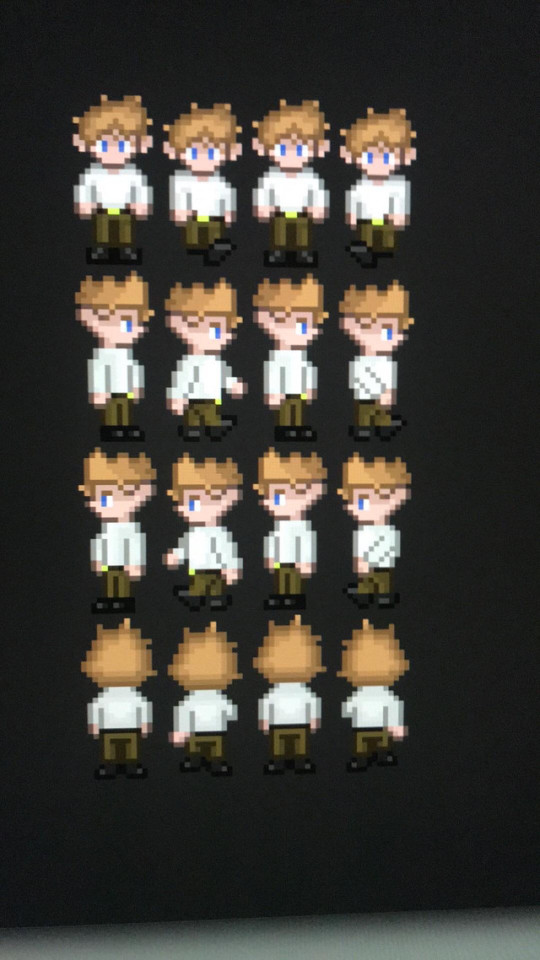
All you start with when you create a new MonoGame project in visual studio is some template code to help you display an application window:

The first work I’ve done on my game engine is creating a working state manager. A state in an application or game is just a section of your application or game. For example, your main menu would be it’s own state, each level/area/world in your game will have their own states. A state manager sorts between these different states say when you want to pause the game during play.
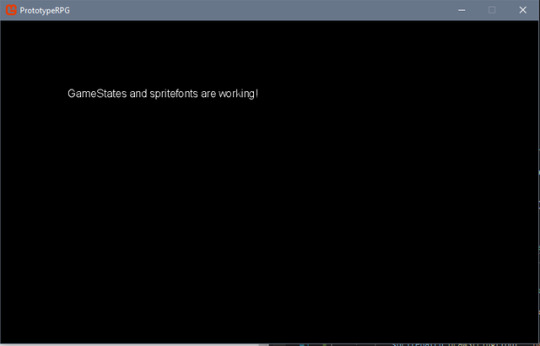
You can’t actually tell that it’s working but the font is drawn in a test gamestate which is an object of the parent gamestate class. The next thing I did was create an animation manager to handle animations in my game and an input manager to handle user input.
youtube
He moves! The next thing I’m going to get to work on is displaying tilemaps from a free tile map editor called Tiled and a little bit of extra player functionality. I’ll probably also draw some more basic tiles (dirt, grass, water etc.) to make a nice looking testing area. If anyone out there is actually following this blog right now expect slow but big updates!
#game development#gamedev#animation#2d#pixelart#gaming#development#devlog#indie#xna#monogame#csharp#developer
2 notes
·
View notes
Note
I was wondering if you had any tips for making your own sprites and such for a game?
\(T∇T)/ Thankyou so much for sending me this.
Σ(`・ω・Ⅲ) I’m actually really shock I’m getting a lotof cool dev like questions, its actually been a mini dream of mine to get somecool dev questions I can answer. OvO)b I’ll get on to the question, since I wasactually working on sprites right now.
So, for the post I’ll go over:
ProgramsI know you can make pixel art in.
Tips onmaking sprites
Puttingthe sprites in game.
How Icreate my sprites.
ლ(`∀´ლ) Now shall we start this pixel art madness.
Programs:
(*≧∀≦*) From what I know and used, there are a bunch of programs you canuse for pixel art/ sprites I mean a lot. People I know use Photoshop, Paint.Sai, and even MS Paint.
For Freeprograms there are:
MS Paint
Krita
Fire Alpaca
Medibang
Just to name a few. For Paid programs there are:
Aseprite
Clip Paint Studio
Photoshop
Paint tool sai
Just to name a few.
Tips:
NUMBER 1 RULE OF ART IN GENERAL IS TO USE A REFusing a ref =/= you aren’t cheating. Refs can help you so much and they are free, so use them to make yourart amazing
Understandcolor theory, understand what colors look nice together.
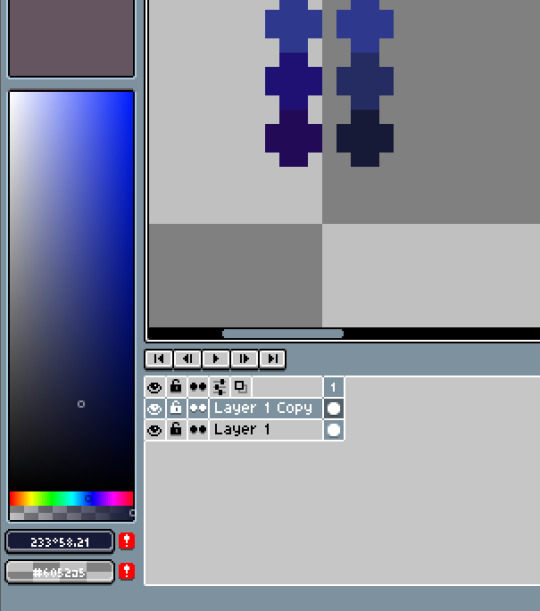
Playmore with the color hue, don’t just stay on the same hue color and go down. Tryto change the hue a bit. If you want a darker blue more the hue a bit to purpleand move your color down a bit. You will get more of a color that looks morealive and interesting. Just going down would led to dull colors.
Σ(`・ω・Ⅲ) These are just the main things I follow, you could always look up tips about pixel art and sprites online.
Putting the Sprite in Game:
In rpgmaker VX and VX Ace the engine has a 32x 32 grid, you can make larger spritesthan 32x32 but one thing to note if you want to make a larger sprite always doit like this: 32 x (the number you want to times it by for the X) = X32 x(the number you want to times it by for the Y) = Y
Alwaysdo it like this since it would make it easy for you to make the sprite sheet. Thesprite sheet equation I guess if you want to call it like that would be
X x 3(or the number of frames in the walking animation)Y x 4(or the number of directions the sprites is going in)
Thereason I put 3 for the X value being the width and 4 for the Y value being theheight.Isbecause those are the default rpg maker frames in the walking animation anddirections a sprite has.

Here’s apicture of the default RTP (run time package aka Default sprite that comes inthe engine.)
Thesprite sheet has 3 sprites for the width while having 4 sprites for the height.Also, you want to have the sprite sheet as always down, left, right, up. Ifnot, it would come off weird. And whenI said (or the number of frames/ directions) for the equation. Well there arescripts out there that can change the number of animation frames you can add ordirections you can add for your sprite.
If youwish to make a larger sprite make sure you add a $ in front of the sprite, andlarger sprite as in its just one sprite sheet.

Spritesheets like this which follow the default rpg maker sprites won’t need a $, buta single sprite sheet like this with only one character even if it follows the32x32 small sprite will need it.

(・・;) I bet this is maybe a bit too confusing so in simple terms.
So, asingle rpg maker sprite sheet is a 96 x 128 sprite if the sprite is a singlesheet in this size alone than the sprite will need a $. Note only do this Ifthe sprite is alone.
But ifthe sprite sheet is 384 x 256 sprite sheet that it doesn’t need one.

Well Ibelieve that’s how it works, normally I just make my sprite a large and alonewith the $ sign, so I can be wrong with everything. But I’m pretty sure it’slike that.
Ψ( ̄∀ ̄)Ψ Let’sjust continue with my madness.
With rpgmaker MV the sprites follow a similar pattern, but the grid is 48 not 32 soyou’ll have to just times it with 48.
48 x (the number you want to times it by for the X) = X48 x(the number you want to times it by for the Y) = Y
X x 3(or the number of frames in the walking animation)Y x 4(or the number of directions the sprites is going in)
It’s thesame just with 48, while with rpg maker 2000 and 2003 you can only make a 16x16 sprite which can only have 256 colors.
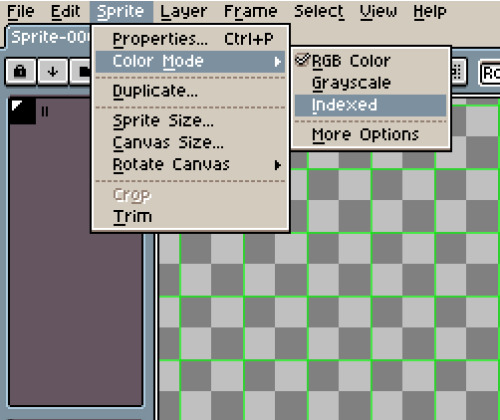
Inaseprite, but you can do this in any art program, I’m pretty sure. You’ll justcreate a palette from the current sprite then go to color mode and change it toindexed. ;v; I only did this in Aseprite so I’m not sure how it works withother programs. (This is how I word this in the other post, so I just copy itout. But this is how you would have to do for a 2000 and 2003 sprite)
^^b Ihope this all makes sense, it’s really easy to put the sprite in the engine.
How I create sprites:
ლ(`∀´ლ) Now my friends you’ll learn how I make my sprites. I actually useblack magic JK.
For real I use Aseprite.
So, to start I make thesprite size
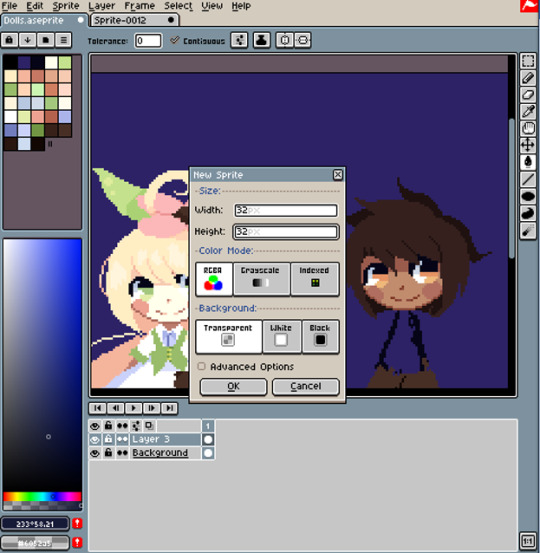
I alwaysput in 32 for the width and 32 for the height then I think of if I want to makeit larger than normal.
For thisexample, I’ll be using 32 for the width and 64 (32 x 2) for the height.
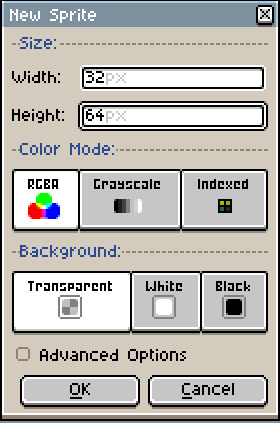

And bam we have our canvas but THERE IS NOTHING! ψ(`Д´)ψ what the heck, why is the artnot happening. Well friend this is what it looks like before we get creative.^^b
One thing to remember is that making a nice base spritetakes minutes and even hours, but since this is a post you get to see theprogress super-fast. Not seeing the suffering that I went though to make thesprite. ψ(`∇´)ψ so with the magic of making sprites let me show you thewonderful process how I get to point A to point C.
Note:Have music playing or watch a video while working since it will help a lot.

And this is the process, I alwaysstart with a circle using a dark blue color and add everything later.

This took me about 30 minutes I’ll say to make, to get a side view make sure you use a ref and also have the back view of the character done. So that you can use both views as a guide.

Like this sprite.
(๑>ᴗ
(* >ω
#choko talks about stuff#Choko talking about rpg maker stuff#RPG Maker#rpg maker stuff#question#pixel art information#I hope this helps#I wrote all of this the other day and posted it today#I do hope the sprite progress helps#if you guys have other programs you can list them#since I did miss a few
85 notes
·
View notes
Text
[Second week of 2018.09] Busan Indie Connect Festival!
Sorry I was late, I had to postpone the posting one day because the schedule was so busy.
So, thank you for waiting my devlog!
Hi, there!
I will try to make an important announcement before the start of devlog.
Starting this week, I started to do level design, plot, and visual work.
So, coincidentally, it became impossible to avoid making it difficult to write a devlog every Sunday, so I decided to write a diary every two weeks, and decided to post a status report on another week.
However, this week is the second week, so I will fill in the details.
(First, third week = status)
(Second, fourth week = devlog)

And the theme of this devlog is the indie game event held in Busan.
In other words, I participated as an exhibitor at the Busan Indie Connect Festival.
It was a good place to meet many developers.
Thanks to Waffle, the developer of ‘The Starry Night’ who was able to provide such a precious place.
Let's begin.
Plot writing... and improving dialogue window...
Now, as I mentioned above, I'm working on the details of the plot in the current big-frame game, and I'm working on improving the script as well as moving the dialog window interface from the canvas to the world space.
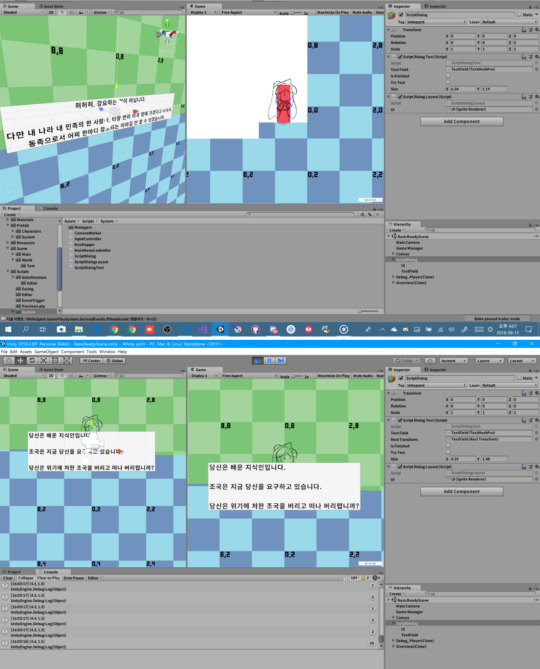
This is the situation I had working on.
Depart for Busan!
First, let me introduce the background story that I was able to participate as an exhibitor of The Starry Night.
...
Waffle, who previously worked on The Starry Night, is a close ally with me.
I knew that he was not a major in programming.
He was developing mobile games using RPG MAKER MV.
One day, after I finished developing, I bored and told Waffle.
I was talking how about planning localizing in another language.
Then Waffle said, I will copy the whole project and build a version that has changed the language.
I have heard some very shocking plans for me.
So, from that moment on, I've become a developer of text localization plugins using JSON, and I've become a developer who has helped to develop a pretty important part of the game.
Because MV is an engine that uses JavaScript, I implemented it right away.
It's very easy to use compared to other localization plug-ins.
I thought it was good.
Then one day in August I received a phone call.
It was a phone call from Waffle, and I was offered a suggestion from Waffle to go to BIC and meet with the developers there.
I think now that the game being developed is very early in the game, and if it is not now, it's hard to make a chance.
I was ready to talk with you right away.
So on the 12th of September...

We took the exhibition model of Tia, the protagonist of The Starry Night(...)

Then we arrived at the hostel's hostel.
Two people were free, and the next person had to pay $ 20 per night for a discounted price.
I think it is well worth going out because it is something I can not easily experience where I go.

Receiving the exhibitor ID card...

It was before the start, but we went ahead and watched.
It's one of the biggest gaming events in the Hall of Fame.

The entrance has a BIC title on the container.
I feel something different.

At the end of the day, we moved to Haeundae, and we watched the beach.
The beach where the pigeons go, rather than the seagulls, feels different lol
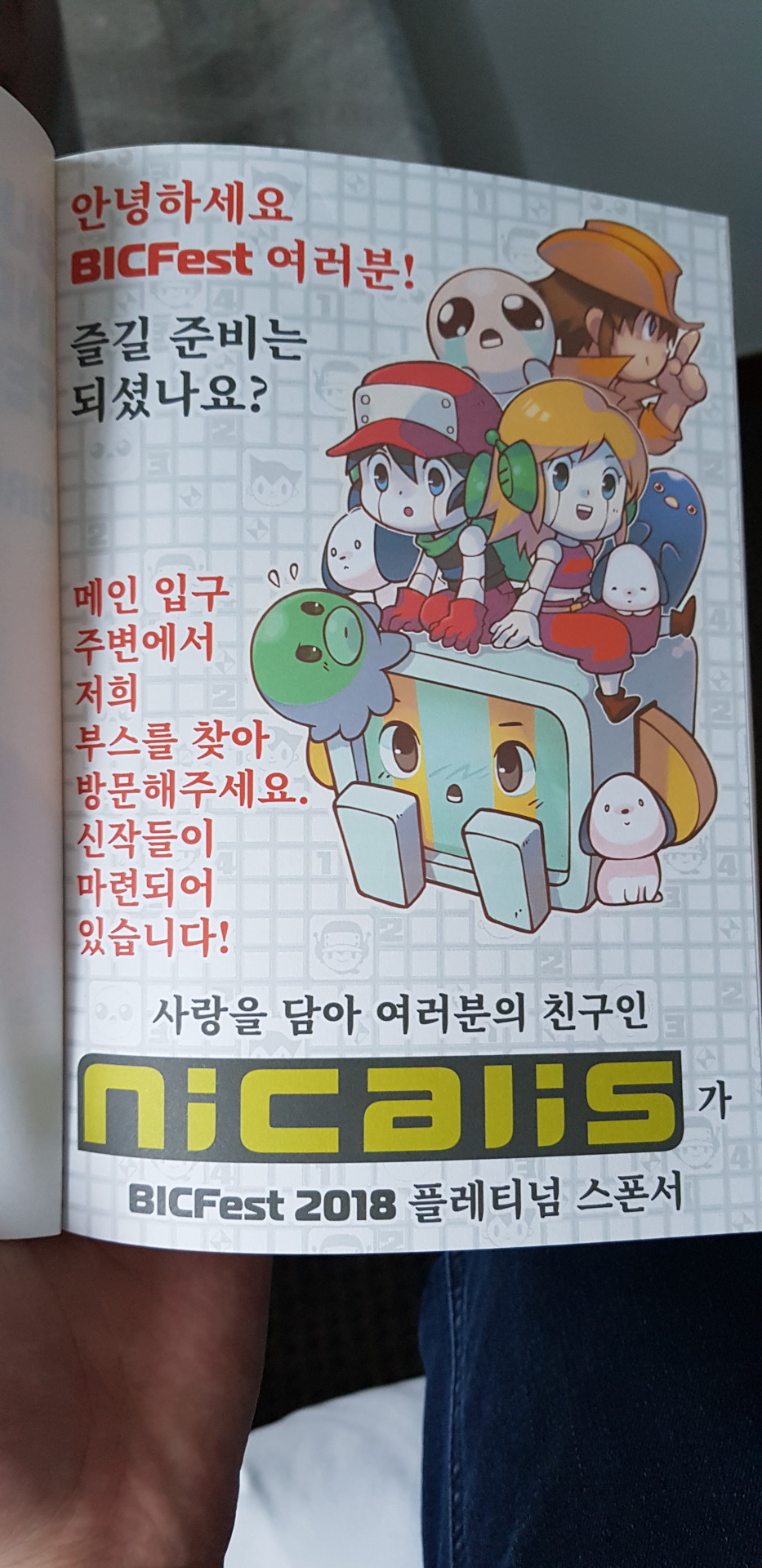
And when I came back to my accommodation, this BIC platinum sponsor, Nicalis, welcomed the exhibitors with a very impressive font(...).

It is the appearance of the Haeundae market.
It feels very different.
First Schedule - Conference Day
It is the day when the exhibitors of BIC gather in the movie theater and give a lecture to people gathered in various fields all day.
It's time to share and learn important and useful information about indie games.
It is the day when BIC exhibitors come together in a movie theater and lectures gathered in various fields all day.
It's time to share and learn important and useful information about indie games.

After the conference schedule, there was a network party hosted by Nicholas.
Unfortunately, due to some kind of reason, I could not participate...

Still, Waffle went to the party and brought a Hamburger called Nicalis Touch(?).
Second Schedule - Business Day
Business Day is a time to prepare booths and communicate with the developers again before the exhibition.
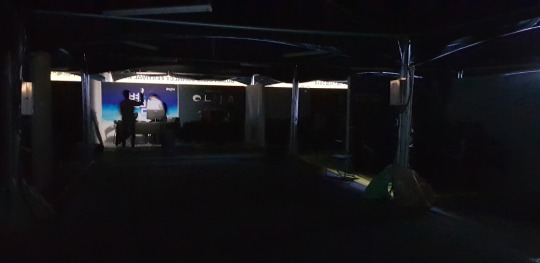
B-15, The Starry Night's booth.
And we check out the equipment we requested...
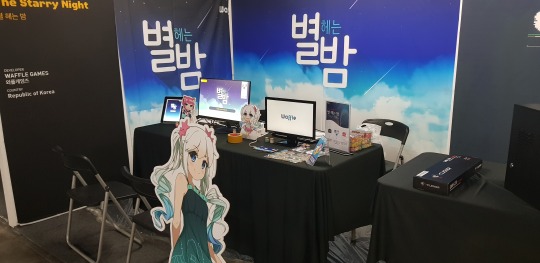
We hastened to prepare the booth.
Waffle made many preparations for this exhibition.
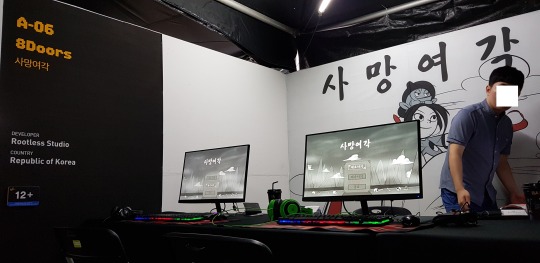
And I have seen 8 Doors that show this time again since Unite Seoul 2017.
The game has changed a lot.
I was surprised to see that the development was progressing to some extent and that the game was also a more well-caught frame.
I will expect it!

And as the developers of 8Doors have used RPG MAKER since before, so he interested and have also come to The Starry Night.
he was talked a lot about Waffle and MV.
In the meantime, LSH, a representative of Psychoflux, came and talked for a moment.

And this is an analog game that was personally the most expected.
youtube
As you can see, I expected that it was a game that had both sound effects and game play with the idea that it can not be tried anywhere because it is not software and play video alone.
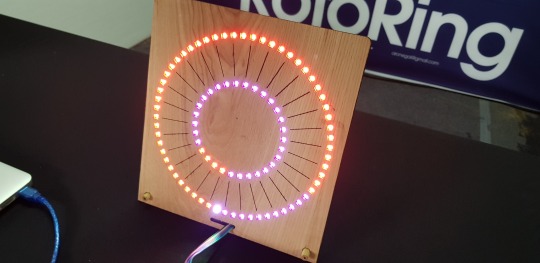
When completed the game, it is shown play time of game.
The number of red dots in the center is minutes, and the red dots on the outside are seconds.
It took four minutes and 45 seconds.
It was a really fun game.
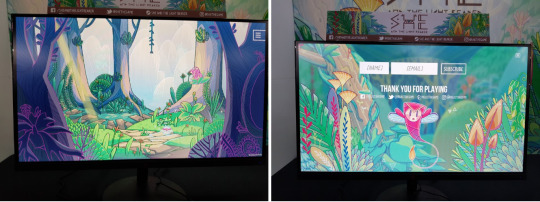
SHE and the light bearer is a conversational point and click adventure game.
Overall, the art style was cute, too, and the characters had a unique voice in the conversation.
To briefly summarize, it is said that a firefly leaves the adventure in search of a lost mother.
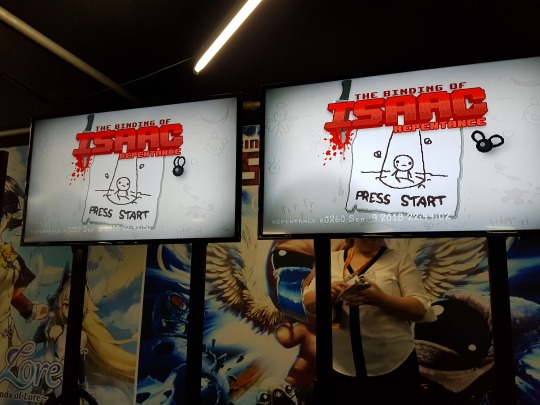
Nicalis has been able to play Crystal Crisis, RemiLore, The binding of Issac: Repentance, Dungreed's Nintendo Switch version, Blade Strangers.
The binding of Issac: Repentance confrimed can do Co-Op play by ask question.
The demo ends on the third floor.

It is a very difficult boss rush game, SACRED STONES.
I thought it would have been nice to have a headset or a speaker for experince but there's doesn't have, anyway I think the game itself is really cool.

IndigoBlue Game Studio's Blindia, famous for SPLIT BULLET and Vectorium.
This game has DARK ECHO's style and with the action and strategic aspects are highlighted.
I can shoot a gun!
youtube
Dance of fire and ice was also seen by the developers themselves.
I can see that the developer has changed from Flash to Unity and the graphics have improved significantly, but I have not been able to shoot properly with the camera.
In addition to what you can see in the video, and some pretty interesting variations such as a diagonal column.

It's called MagiCat, and I played the game for a while.
Oh my gosh... It's impressive that if you like cats, you might be stunned.
It was also a good game design.
So the schedule is over...

And it is the opening ceremony informing the start of the event!

A variety of food from the support of the Canadian government was displayed at the front.
I ate taco with sauce at first time!
Three, Fourth Schedule - Public Visit
Now, the weekend is finally here to can communicate with players and gamers.
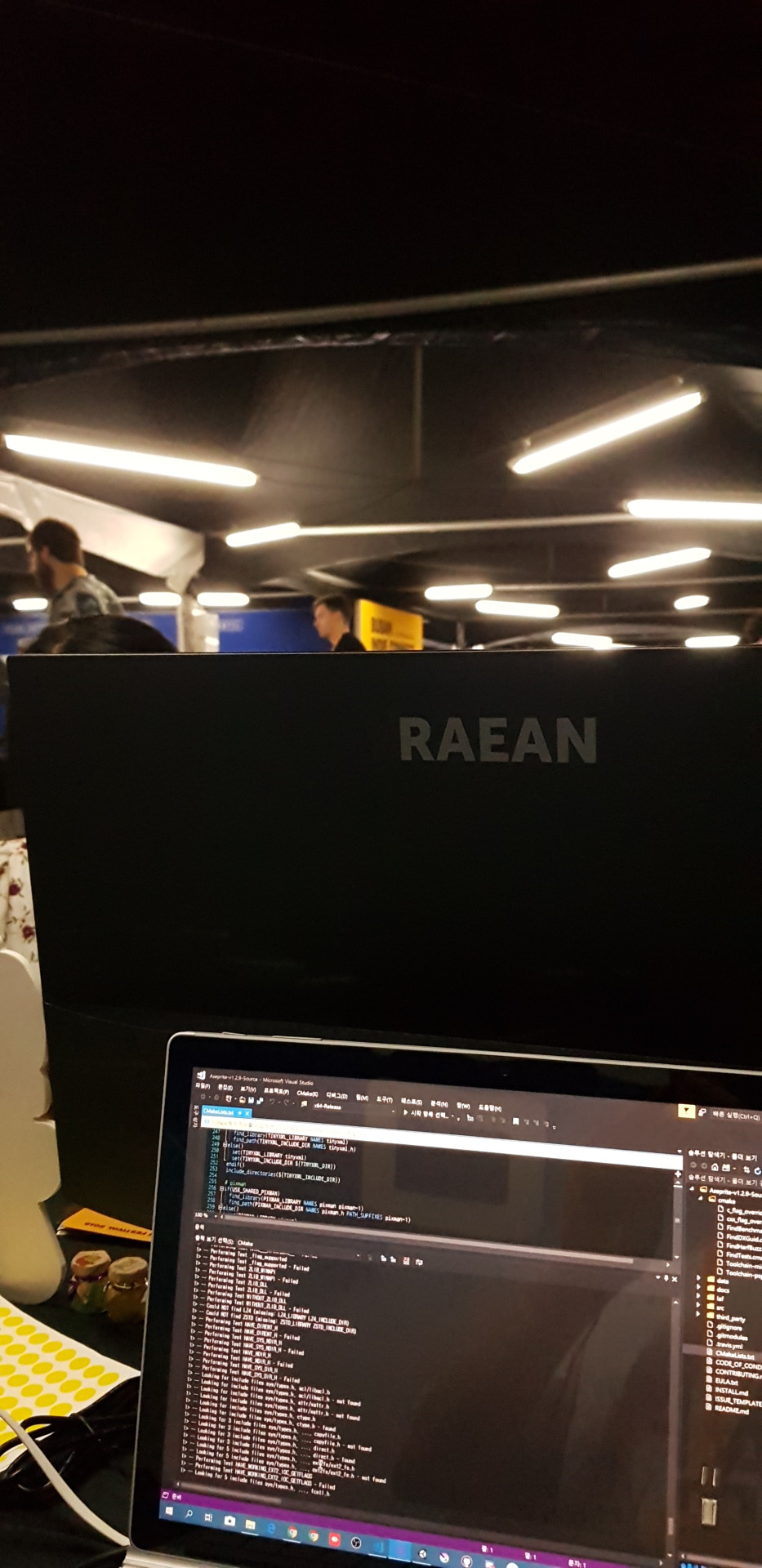
But I did not make The Starry Night directly, so I helped organize the booth and guide and introduce foreign guests.
Photo shows I had Aseprite's source code build(...)
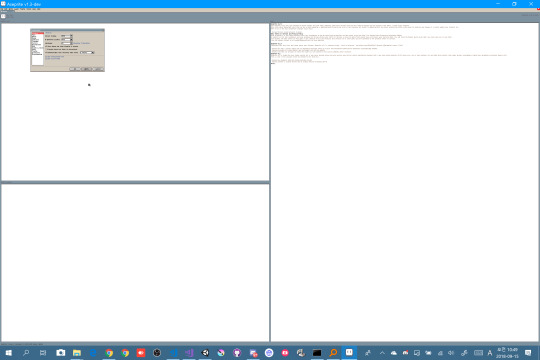
By the way...
At first, Aseprite has laggy were caught.
I initially thought this was due to the fact that it works in debug mode, but the real reason was the 4K resolution(...)
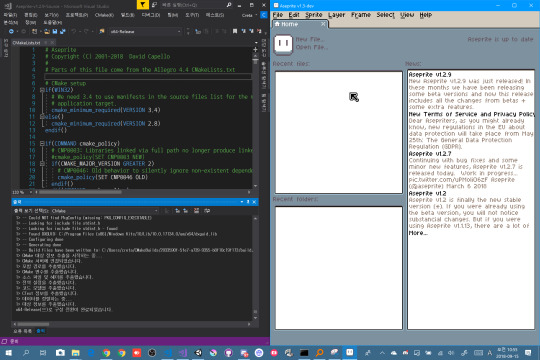
Anyway, if change the target to system in Program > Properties > Compatibility > DPI then can use it normally.

I heard from the end, but there was a story that there were many speculations that this BIC would have come more people.

Waffle surprisingly made the demo quite long.
It's hard for many to enjoy, but I think this will help people know what game is.

This is Muse dash.
It was an impressive game because the animations were made to fit well into the beat.

Wow, there was a place to show the development.
He is a developer of the rhythm doctor, Dance of fire and ice.
During the exhibition, one developer has shared a leaflet.
"Let's have an informal party and get together at Haeundae in front of the hostel at 9PM!"
So we arrived at Haeundae and it was 9PM, but I could not see people, so I gave up and tried to return.
However, I found a person wearing an ID card on the other side of the traffic light, and the developers who were wandering around looking for a party place gathered one by one and the party proceeded.
It was a good time to talk to a lot of developers here.
I had talked with LSH again, and he says I have been watching the development journal steadily, and I was surprised to see you doing the animation work.

I had a schedule to perform the awards ceremony and the LAN party once again from 5:00 on the last Sunday, but unfortunately I came back as soon as 6 o'clock due to personal reason.
But this opportunity is not uncommon, so I think it makes sense.
Oh my legs!
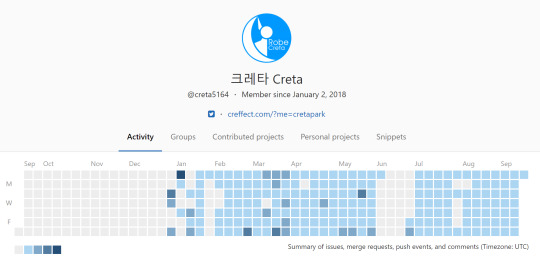
I am still making a small part of the plot and game system, and still keeping one commit per day.
In the future, the amount of development journals will decrease. Because, as I mentioned at the beginning of this devlog, there are a lot of things I'm working on that are hard to disclose. I'm sad.
LSH said for that "most of the indie game developers when if keep writing the devlog, they arrive at this point, the devlog's post date term is getting longer."
And he said, "that is a natural process. if you are worried about the devlog's quantity, how about put up a devlog every two week?"
So I decided to try this part of the time.
One day I will improve my perfection until the day I show my game from there.
See you in next week, thank you :)
2 notes
·
View notes
Text
Coloring Pixels - Spring Pack For Mac

Unlocks the Vistas themed book for Coloring Pixels. Includes 20 new large landscape levels to complete! Expect images of urban skylines, volcanic eruptions, thick forests, and inhospitable but staggering terrain. Price: $15 Platforms: Mac, Windows, Linux. Aseprite is a very popular and highly recommended program designed for pixel art. It’s well worth the $15 price tag for the final software. But those with some tech skills will be happy to learn that Aseprite is available for free if you’re willing to compile it yourself. Now Aseprite is popular for good reason. & Coloring Pixels v1.16.2 5 Write a comment. Dev Blog - Week 12 1 Write a comment. Read More ©2020 by ToastieLabs!
Disclosure: This post may contain affiliate links. That means if you buy something we get a small commission at no extra cost to you(learn more)
Pixel art has seen a big resurgence in popularity. New generations of artists and designers have taken up the digital brush to create modern pixel art masterpieces.
And as popularity for the pixel has grown, so has the number of tools for making it.
Choosing which tools you want to learn can be a challenge. So to help you decide which program to pick we’ve compiled a list of the best software for creating pixel art.
Whether you’re just starting out or looking to expand your skills, our guide will help you find the best pixel art software to fit with your needs.
Photoshop
Price: $9.99/mo
Platforms: Mac, Windows
Adobe Photoshop is the leading software for graphics editing & digital painting.
It should come as no surprise that it’s also a popular choice among pixel artists. While not made specifically for pixel art, Photoshop contains all the tools necessary to create professional quality pixel art and animations(and so much more).
Photoshop can be somewhat cumbersome for beginners as it is feature-heavy.
But there are plenty of tutorials available on setting up the program for making pixel art.
If you plan to create high resolution images or textures then it’s worth it to start in Photoshop so your skills are concentrated in one program. This is much better than having to learn multiple workflows for many different programs.
One of the biggest benefits to Photoshop is the volume of resources available.
There’s a tutorial for pretty much anything you could image as well as free scripts and plugins for even more flexibility.
If you’re working towards a career in game development or design then it’s worth noting Photoshop is an industry standard. Having knowledge of the software will be a big help in landing a gig at a studio.
But this is also nice if you just want to make your own indie pixel art for fun. Photoshop really is the bee’s knees for brilliant pixel art.
Krita
Price: Free
Platforms: Mac, Windows, Linux
Krita is a free and open source professional painting program aimed at digital painters, cartoonists, illustrators, and concept artists.
With some minor configuration changes Krita can be used for beautiful & professional pixel art.
Because the program is tailor-made for painters, many artists will find the workflow is very natural and easy to learn.
Krita is perfect for those with a traditional background in painting who want to transition into digital art. In 2015 the Krita community crowdfunded for an animation feature making it fully capable of adding motion into your pixel artwork.
While not as feature-rich as Photoshop or GIMP, Krita has many tools that you won’t find in programs dedicated to pixel art creation alone.
Depending on your needs this may be a benefit.
If you’re looking for a program that can handle both pixel art and high-resolution illustration work, and even animation, then Krita might be exactly what you’re looking for.

When it comes to a digital painting program Krita is hard to match—especially for the price of free.
On the other hand, Krita’s documentation is lackluster or missing in some areas, especially those features that have been recently added. Although you can find plenty of great tutorials online for free.
As a niche tool it also lacks the robust communities that you’ll find around some other software.
But with its easy-to-use and customizable layout Krita is solid choice for beginners and experienced artists alike.
GIMP
Price: Free
Platforms: Mac, Windows, Linux
GIMP is an open source image editor probably best known as the “free alternative” to Photoshop.
It boasts a powerful set of general image editing tools and painting tools.
Because of the easy-to-use layout and highly customizable interface, GIMP is a popular choice for artists of all backgrounds and styles.
GIMP comes with all the tools you’ll need to make professional pixel art. There’s even a built-in timeline and animation player much like Photoshop.
This makes it a great choice for those who are looking for a one-size-fits-all solution to image editing. It will be easy to transfer your pixel art skills to photo manipulation and graphic design if you choose to do so.
Because of its popularity GIMP enjoys the support of a large community of creators and you’ll find plenty of tutorials for the program as well as a plethora of plugins to suit your needs.
It’s a great choice for those on a budget looking for something that can handle pixel art along with image editing, painting, graphics design, and more.
Aseprite
Price: $15
Platforms: Mac, Windows, Linux
Aseprite is a very popular and highly recommended program designed for pixel art.
It’s well worth the $15 price tag for the final software. But those with some tech skills will be happy to learn that Aseprite is available for free if you’re willing to compile it yourself.
Now Aseprite is popular for good reason.
Many artists love the streamlined interface and pixel art aesthetic. It’s a lightweight but fully capable program that is extremely easy to learn.
It comes with features like onion skinning – the ability to overlay frames before and after the one you’re working on – that make animation a breeze. And the timeline itself is very accessible for beginners.
Aseprite can also automatically convert fonts to pixel art which is very handy for game development and user interface design.
There is a wrapping tool that makes it crazy easy to design tiles so that they repeat on the edges. This is a big deal in pixel art.
Aseprite has some of the best sprite sheet exporting tools I’ve seen in any software, making it a must-try for those who are serious about creating pixel art for video games.
Pyxel Edit

Price: $9
Platforms: Mac,Windows
Pyxel Edit is another popular program beloved by pixel artists worldwide.
It’s known for its ease-of-use and user-friendly interface. While there is a free version available out there, it lacks many of the features that make Pyxel Edit a worthy choice.
The elegant interface is a big selling point for Pyxel Edit.
The program contains all the features necessary for creating static and animated images, including animation onion skinning which lets you overlay sequential frames in your pixel art.
At only $9 Pyxel Edit may be the perfect choice for those working with a low budget.
Pyxel Edit is best known for its powerful tileset creation tools.

Working with tilemaps can be a tedious process for any artist, but Pyxel Edit is here to help with a set of tools designed to speed up the workflow. Tilesets can be easily imported and exported or converted to XML or JSON filetypes for use in game engines.
Game designers working on multiple tilemaps might find that Pyxel Edit saves them a lot of time and hassle. It’s just a great tool for anyone serious about(or getting into) pixel art.
GraphicsGale
Price: Free
Platforms: Windows
GraphicsGale has an old-school aesthetic to the GUI. But don’t let that fool you since it packs quite a punch!
Not only is it available for free, but it comes with all the features you’d expect from a program dedicated to pixel art.
It supports drawing, animation, layering, palette control, and much more.
GraphicsGale can export to several file formats too. It can handle both GIFs and sprite sheets making the program flexible enough to fit most workflows.
With GraphicsGale you can preview your animations in real time, which can greatly speed up the animation process if you’re into that kinda thing.
Another great feature is the ability to import images directly from a scanner or a camera using TWAIN imaging. This is great for artists who prefer to lay out their ideas on paper and then digitize them.
Unfortunately GraphicsGale is only available on Windows. It’s also missing some hotkey support compared to other programs.
This could be a problem for some artists but if you’re on a Windows machine then GraphicsGale is worth checking out.
Paint.NET
Price: Free
Platforms: Windows
Paint.NET is widely used as an alternative to Photoshop and GIMP by the Windows crowd. It should run on all versions of Windows from XP to Win10 and beyond with frequent updates from the team.
While not as robust as either GIMP or Photoshop, I do think Paint.NET is easy to use once you get past the interface.
It’ll also handle basic image editing so it’s a good choice for pixel artist who are looking for a lightweight program that can handle more than pixel art.
Paint.NET has a great community with plenty of tutorials and an active user base that can help you get started making your own sprites and other images.
Support for advanced features are available through plugins making the program more flexible than some of its competitors.
Compared to Photoshop and GIMP, Paint.NET is very easy to learn and will not require much time to pick up.
There are, however, a few major limitations.
For one, Paint.NET is only available on Windows. In addition Paint.NET doesn’t support multi-image editing, meaning you can only have one image open at a time.
This can be a big hindrance no matter what you’re using this for.
Despite these drawbacks Paint.NET is still a fun choice to try for budding pixel artists working in the Microsoft ecosystem.
Piskel
Price: Free
Platforms: Mac, Windows, Linux, Online
Piskel is a streamlined program dedicated to creating pixel art and animation.
It’s an excellent choice for artists looking for a free, bare-bones solution to their pixel art needs.
Not only is it offered as a free download, but there’s a web version available so you can try it out in your browser!
The clean interface means you can get up and running with Piskel in no time. There’s an animation previewer that provides real time playback which makes animating your sprites a breeze.
It packs enough features to meet most of your needs while being simple enough that beginners can easily learn the tools.
Piskel can export static images, GIF animations, and Spritesheets. Or all three!
I’ve seen some artist complain that Piskel is a little too limited.
And while it does lack certain advanced features, I think that may be part of the appeal for many of its fans. Sometimes minimalism is exactly what you’re looking for.
Piskel is a fantastic tool for those artists looking for a no-clutter program that puts nothing between them and their art.
Pixie Engine Editor
Price: Free
Platforms: Online
The Pixie Engine Editor is a free online tool that offers the very basic features necessary for making pixel art.
Most artists will find this program too limited for professional work. But beginners might enjoy it as a hassle free starting point for learning pixel art.
Unfortunately you can’t do much more than draw static images, but it does have a full color palette and the ability to save and open images.
There’s a community gallery on the site for browsing the work of other artists which is a great way to study others and learn.
Coloring Pixels - Spring Pack For Macbook
The Pixie Engine Editor also comes with a Tune composer which is handy for game developers looking to make some music or sound effects for their games.
As it stands I could see this editor being useful for game jams or prototypes where speed is more important than beauty.
The source code for the Pixie Engine is also available for free on GitHub if you’d like to fork the repository and use it as a base for your own pixel art creator.
GrafX2
Price: Free
Platforms: Mac, Windows, Linux
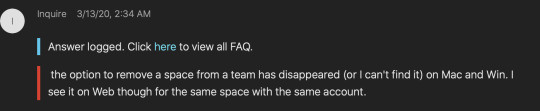
GrafX2 is a bitmap image editor inspired by Amiga Deluxe Paint. The original version was released over 20 years ago but the source code was later released as an open source project.
It has since been rebooted for contemporary machines and updated with brand new features.
GrafX2 is a fan favorite not only because of its retro origins, but because it boasts a powerful toolset and an intuitive interface.
It has everything you’d expect in a drawing program plus many unique features that make it a popular choice for artists.
There’s a “Spline” tool which allows for drawing perfect curves and a “Merge” tool which merges colors based on averages.
The “Histogram” tool will show a pallet of all colors used in an image and how many pixels they populate.
GrafX2 is scriptable in Lua which allows for automation and custom functionality. It also has features for working with repeat tilesets.
Because of its age, GrafX2 also has a large community and plenty of learning resources on sites like YouTube.
Not only does GrafX2 have a wide set of tools and effects, but its supports frame animation as well.
And despite having so many features GrafX2 is very easy to learn. Beginners can be up and running in a matter of hours. The software is also totally open sourced meaning it’s free to use, copy, and modify on all platforms.
The only complaints I’ve seen of GrafX2 is that the user interface looks ancient.
Personally I find the retro aesthetic charming and suitable to the art of pixel design, but that’s just me. Even with that drawback, the amount of features you get with this free program make it a must-try for any pixel artist.
iDraw
Price: Free
Platforms: Windows
iDraw is another simple pixel art editor that is mostly used by the RPG Maker community.
It comes with all the basic features you’d expect: selection tools, drawing tools, a customizable palette, etc. iDraw is popular among pixel artist who work mainly in the JRPG style that was popular in the 90’s.
Many years ago it was not unusual to see people using pirated copies of RPG Maker 2003 and iDraw to create their own RPG’s with custom sprites.
Now that RPG Maker 2003 has been revamped and released on Steam for $5 bucks, I suspect some users will want to download iDraw to complete their nostalgia.
As far as pixel art editors go, iDraw isn’t bad. But it lacks modern features for animation and the user interface is clearly dated.
This will probably turn off a lot of newcomers looking for a more contemporary program.
On the plus side, the RPG Maker community is alive and still going strong. So you’ll find tutorials for using these programs together all over YouTube.
I expect to see a bunch of these old-school RPG’s as people rediscover the joys of RPG Maker with iDraw.
Tile Studio
Price: Free
Platforms: Windows
Tile Studio is a graphics editor made for tile-based game art.
It contains a bitmap editor for creating tiles as well as a level editor for designing tile maps. Tile Studio will work with just about any programming language and can be customized to output maps, animation sequences, bitmaps, and color palettes to use with your own code.
This makes Tile Studio especially useful for level designers and game studios.
The program is open source and available for free on Windows.
With Tile Studio you can import tiles for existing images making it possible to reuse tiles from other programs. While the level editor is the main draw here, it also contains a fully capable bitmap editor complete with drawing tools and special effects.
Creating animations is easy and intuitive although it lacks some features compared to bigger programs.
After creating your frames you have the options of exporting them as either a sprite sheet or a tile sequence, which can be super handy for game developers.
While most of Tile Studio’s features are easy to use, some of the advanced tools can be difficult for beginners. Luckily the documentation is detailed and complete with tutorials to get you up to speed.

If you’re looking for a program designed to make tile-based level design as painless as possible then Tile Studio may be just what you’re looking for.
PikoPixel
Price: Free
Platforms: Mac, Linux
Piko Pixel is a free and open source application for creating pixel art on Mac and Linux.
The program is both easy to use and offers several features including a customizable canvas, unlimited undos, hotkey-activated popup panels, and layering.
It’s a good alternative to some of the Windows-only programs in the pixel art world.
While there are a few demos available to help you get started, the interface is so simple that I doubt you’ll need them.
Everything is self-explanatory and uncomplicated. This is very common with Mac programs but I’m surprised how well it works on Linux too.
While it lacks the advanced features of other pixel art programs, Piko can produce quality graphics in the right hands. Decent for beginners but maybe a little better for semi-experienced pixel artists.
Pixilart
Price: Free
Platforms: Online
Coloring Pixels - Spring Pack For Mac Os
Pixilart is much more than a drawing app. It/s marketed as a free online social platform for creative minds and game enthusiasts who want to learn about creating digital art.
It boasts over 10,000 new users a month, offers art contests, and provides a strong community geared toward getting young people involved in game design.
Founded in 2013, Pixilart set out to become THE social networking site for pixel art enthusiasts.
Even without the social aspect, Pixilart is worth checking out.
The drawing app is a delight to use with a sleek and modern interface. It packs all the basic features you’d expect from a pixel art program as well as some advanced tools like pixel-perfect drawing, easy dithering, frame animation, pixel text support, full screen mode, an autosave feature, and so much more.
With a plethora of settings and options Pixelart is highly customizable to suit any workflow.
Despite being geared to children and beginners, Pixelart is capable of professional work too.
In fact some pro artists will love the simplicity of the design. And because of the social aspect of the application it’s easy to find help others.
Also there’s tooltips you can toggle to guide your learning in case you’re having trouble.
Overall I found Pixelart to be one of the most impressive web-based pixel art apps available. I highly recommend it to beginners and advanced users alike.
Lospec Pixel Editor
Price: Free
Platforms: Online
Lospec is a relatively new web-based pixel editor designed to be accessible, pixel-perfect, and intuitive for all users.
Its goal is to be simple enough for the first time pixel artist while still being powerful enough for veterans.
As of writing this article the application is still in the early stages of development, but it already shows promise with a solid interface and an easy to understand toolset.
While currently lacking many of the top features necessary for serious professional work, Lospec is a good starting point considering the price and easy access(it all works online!)
It’s definitely worth keeping an eye on as the developers continue to update the app.
Related Posts:
Showing 12 coloring pages related to - Mac.
Pixel Coloring Sheet
Some of the coloring page names are A big macintosh my little pony coloring, Mack from disney cars 2 coloring, Picture of macaroni and cheese clipart images at, Esquire clipart 20 cliparts images on, Clipart of a cartoon cup of macaroni and cheese character, Lightning mcqueen coloring large, Mack clipart 20 cliparts images on, Test the iphone 6 screen size yourself with these paper models, The big apple coloring, Macally 7 color rgb backlit usb keyboard large led, Mac portefeuille trois volets en cuir pour homme, Mac portefeuille trois volets en cuir pour homme.
Pixel Coloring Pages
click on the coloring page to open in a new window and print. In case you don't find what you are looking for, use the top search bar to search again!

0 notes
Text
This week I saw a video on GB Studio from MortMort. It’s a program for making GameBoy games that work inside an emulator. I like to try out new tools just in general but this engine really inspired me. I spent all my nights this week making a short game about fish called ZUG. Play it here on itch.io.

What makes the engine so interesting is how it restricts you. The emulator can only render three colors (#017821, #86c06c, and #e0f8cf) and a fourth is used as a transparency layer (#65ff00). This meant creating a limited palette in Aseprite (and MS Paint) to create the sprites. Within that confine, each sprite could only be 16×16 pixels per frame. You could have up to 25 frames but always within the 16×16 square. This means making the most of each tile that you have.
Additionally, there were limits on how complicated the background could be. A neat thing the compiler does is translate the backgrounds into smaller chunks to conserve memory. However, this means that unless you are making good use of repeating tiles, you have to make everything as simple as you can.

Even the number of ‘Actors’ or objects placed in a scene had to be limited to nine per scene. In Zug, there are animated bubbles around the area. To get this effect, I had to make a single animation then repeat it in a line a number of times (three at most). Then I offset the animations between the frames (that 25 frame limit from earlier). This eventually made a neat bubble effect and kept me under the memory requirement.
Even the music was difficult because of the memory limitation. GB Studio can only process .MOD files for sound. These are four channel files that play the music while being emulated. This is amazing cause that means the sounds don’t have to be recorded (and take up more space) on the cartridge. It’s terrible because, like in Zug, it means there can be some distortion. I think there must be an issue with too many sounds in an active channel at the same time. This is one of the problems areas that I didn’t get smoothed out. The song is completely unrecognizable in game. It plays great in the engine but it builds and runs wrong.
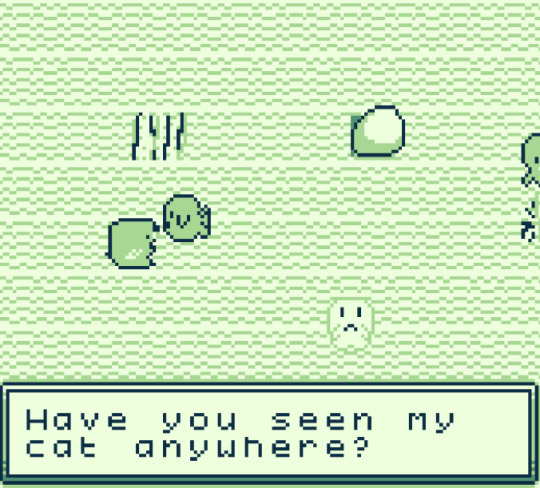
A very neat feature of GB Studio is that the programming is contained in automated script blocks. For someone like me that wants to lead a class on making games, this is perfect. No matter the skill level, I could sit down with someone and walk them through an exercise and expect standard(-ish*) results. There is an expansive library of existing scripts. If/Else statements, scene changes, and animations are prepackaged. It also has a quest handler, a counting system, and a save/load feature. I got a little ways towards understanding this. At a certain point, I needed to move on though. I think they are still working on documenting and expanding these. I’ll circle back after some more updates.
*when a human is involved it can get iffy.

Beyond technical limitations, I had a lot of fun just making sprites. I’ve been messing with Unity 3D meshes, so it was nice to get back to basics. The sprite handling for GB Studio is really nice. There isn’t any guesswork in how the sheet will generate. This means that from an art standpoint, you can rapidly prototype animations without a lot of down time. In GameMaker, you have to edit the sprite, create an object, and place it in the scene before you can really know how it will work out. Then again, in GM you can also ad-hoc change the size of your sprite and aren’t limited to 16×16 so it’s a give and takes.
I came up with the fish theme cause I wanted a game that started with a ‘Z’. Zug was the first word that came to mind. While searching it online (to make sure it wasn’t anything nasty) it turned out that it was a real world. It’s an area in Switzerland and a word from fishing vocabulary (or at least says Google). I really liked the idea of an underwater theme. I know the creatures shown aren’t exactly Swiss in origin but they aren’t exactly zoologically accurate either.
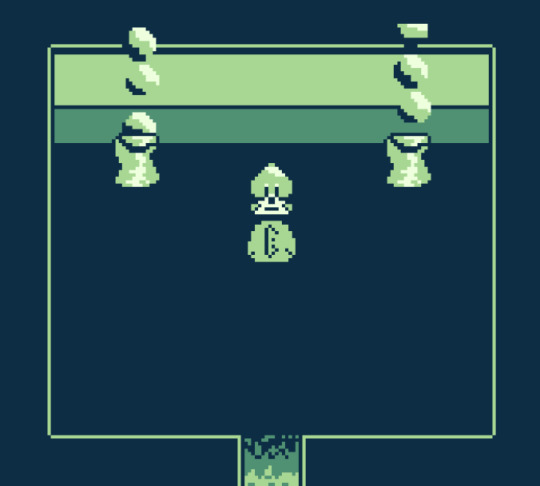
Zug as a word has some connotations of pulling or being lead in a direction. It had to do with the right to pull in fishing nets. This gave me the idea for the core game thesis. It made me think about life, the influences we have, and the constant time is toward an end. It’s not perfect by any means but for a one week game, I think it’s not the worst concept for a thesis.
If I could do it again, I would use net imagery. Having patterns that slowly move in on you as you travel the game. I would probably make it where there are constant fishing nets around and you have to avoid them. Additionally, I would research a lot more about Lake Zug and make a proper effort of having area specific fish in the game.
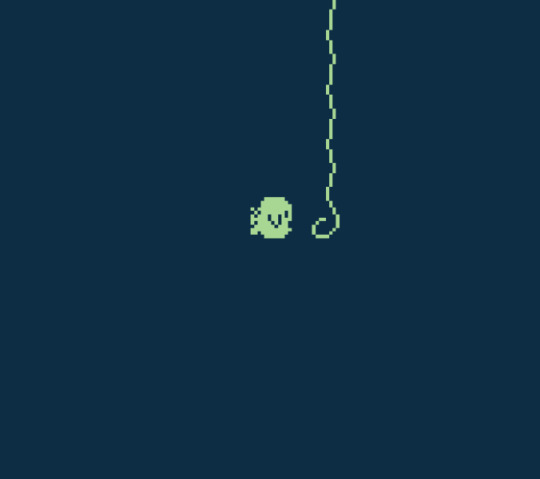
Another pain point, when you compiles, the engine will tell you if something is wrong. However, what is wrong is not well documented. Usually, it either runs with game-breaking errors or it doesn’t at all. This means saving often and remembering what changes you made for easy backing up.

A super cool thing–you can build to a ROM file. That means, in theory, you could put this on a GameBoy cartridge and play it on the original hardware. I preferred the web format for ease of use/sharing but this is really fun.
In conclusion, I really like the possibilities that GB Studio offers. I got frustrated with it at one point and tried to recreate the game in GameMaker. It took way more time to get the coding to work as intended. I think with a few more updates, GBS will be a great engine. It is already an amazing adventure game making. For now, I’ll head back to Unity. That system has a lot more upfront learning but there were some things that it handles much easier (different file types and such).
Thanks for reading–here is the stuff I used to make Zug:
The Good Stuff
by m0d
Public Domain License
https://modarchive.org/module.php?33325
MortMort
youtube
GB Studio:
https://www.gbstudio.dev/
Documentation page:
https://www.gbstudio.dev/docs/
My GB studio project:
https://mortmort.itch.io/acgb
GB Studio Discord:
https://discord.gg/CuFVqXk
Puns
https://www.fishkeepingworld.com/fish-puns/
ZUG This week I saw a video on GB Studio from MortMort. It's a program for making GameBoy games that work inside an emulator.
0 notes
Text
Aseprite - Pixel Fun, personal works
Drew some pixel pictures with Aseprite which I bought from steam. (very cheap in Asian areas but I fond it is much expensive on UK steam, just like RPG Maker which almost have five times higher price).

Official website: https://www.aseprite.org/
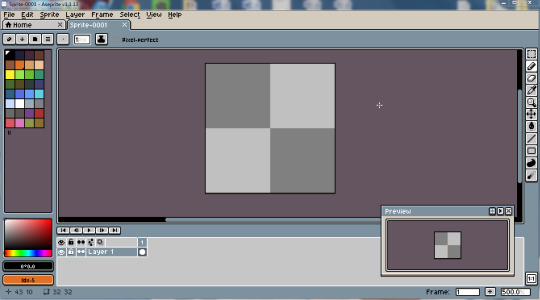
As I used use photoshop draw pixel picture, it was very inconvenient. Hard to describe details with my poor English but Aseprite is much better because it’s designed for pixel drawing and animate.
It has clean, simple interface, unlike all common software but nice.
Fresh colour boards, easy to control every single pixel. And it can easily make animation with layers and export sprite sheet. Perfect to work with RPG Maker. Feel happy when using it.
I drew some item icons for my personal project in process with RPG Maker MV. Although I learn all things from zero and all by myself but I really enjoy it. Interesting to learn how to use every event settings, code or plug-in step by step.
I’m sure I would like to use all my own images for my project. So I keep drawing simple small things during all the develop process. ‘Just keep everything going.’ All these things are interesting and exciting, lucky to have passion.
As RPG Maker needs, draw the icons 32x32 pixel each.


I feel everything shows its details when do it by oneself.
Honestly, although I’m a video game fan, I usually feel I’m not good at pixel arts. Or I almost never think I will draw pixel pictures ever. Until I find interests in RPG Maker.......
But now I enjoy it and I can understand or feel the same with some strange parts I used noticed in others pixel works. For example you won’t image how hard to draw a ‘looks normal’ five-pointed star or anything with sharp tips in a picture with even number pixel without try.............almost cry.
It’s very interesting to try draw a item with rich colour changes and details in such small space. Sometimes single pixel can bring different feeling.
I feel if describe normal drawing is like free creative activity, pixel arts is more like thinking how to order or control everything in limit laws. There’s a proverb in Chinese called ‘make dojo in a snail shell’, which used to describe doing great things in a tiny, limited space, that’s what I always like to do and what I feel when draw.
Still, I use plenty of crossing highlights and tiny light dots in these pictures, follow my style~
--------------------------------------
Made this ‘fake’ menu for fun. Hard to make ideas ‘real’ but that’s fine. All for fun and play. I decide to make a font, still for fun.

0 notes