#antivirus software update
Text
Is Updater.exe a Virus? Should You Remove It?
In Windows operating systems, you may have noticed a process named Updater.exe in your Task Manager. This process is a crucial component of many applications, including Google Chrome and Google Earth, and plays a vital role in keeping these applications up-to-date with the latest features and security patches.
What is Updater.exe process I see in Task Manager?
The Updater.exe process is a…

View On WordPress
#Antivirus Scanning#Application Updates#Chrome Developer Mode#GoogleUpdate.exe#How to verify Updater.exe authenticity#Is Updater.exe a virus#Malware Identification#Removing malicious Updater.exe#Software Integrity#System Security#Updater.exe#What is Updater.exe in Task Manager#Windows Task Manager#Windows Update Process
0 notes
Text
Cybersecurity Report: Protecting DHS Employees from Scams Targeting Personal Devices
🔒 DHS Cybersecurity Alert! 🔒 Scammers targeting personal devices threaten national security. Our new report reveals these risks & offers robust solutions - MFA, security software, cybersecurity training & more. Safeguard yourself & critical operations!
Introduction
The digital age has ushered in an era of unprecedented connectivity and technological advancements, but it has also given rise to a new breed of threats that transcend traditional boundaries. Cybercriminals are constantly evolving their tactics, exploiting vulnerabilities in both organizational systems and personal devices to gain unauthorized access, steal sensitive data, and…

View On WordPress
#access controls#antivirus#awareness campaigns#best practices#collaboration#cyber resilience#cybersecurity#cybersecurity training#data backup#data protection#DHS#firewall#government#impersonation#incident response#insider threats#malware#multi-factor authentication#national security#password management#personal device security#phishing#physical security#public outreach#risk assessment#scams#social engineering#software updates#threat intelligence#VPN
0 notes
Text
How to Set Up a New Laptop
How to Set Up a New Laptop
Congratulations on your new laptop! Whether you’re upgrading from a shabbier older model or investing in a portable PC for the first time, we bet you’re excited to start using it. However, the best thing you can do right from the get-go is to take a moment to set up your new laptop just how you like it, so that it’s optimised for your personal preferences.
Here’s a…

View On WordPress
#Get rid of any unwanted “bloatware”#How to Set Up a New Laptop#Install antivirus software#Install your preferred browser#Personalise your desktop#Run all updates#Set Up a New Laptop#Transfer files
0 notes
Text
How to Perform Bitdefender Antivirus Software Update 2023?
Most IT security experts claim that installing Bitdefender antivirus software update 2023 should be one of the top priorities. With the timely update of this internet security, sensitive files are protected against unwanted malware. Further performing the antivirus software upgradation process, many new features will be added to the internet security. Study the coming segments to know about the method revolving around this internet security update.
How to Update Bitdefender Antivirus on Windows?
Regular Bitdefender antivirus software update 2023 for Windows proposes a variety of features. In the presence of those features, the devices are kept guarded and shielded compared to older times. If you are a Windows user and want to upgrade current internet security current version, then refer to this part carefully:
Other than updating antivirus via online mediums, users can also complete the software update without the internet.
How to Update Bitdefender on Mac Systems?
If you prefer using Mac over Windows, then you are supposed to update this specific antivirus by preferring the following pointers. Take a look at the pointers mentioned below:
How to Do Bitdefender Antivirus Software Update 2023 for Free?
If you want to execute Bitdefender antivirus version 2023 for free, download the installation kit from the software Central page. However, you need to go through the on-screen steps or the one mentioned below:
Frequently Asked Questions
Question: How Can I Update Antivirus Software?
Answer: Intending to update the software, you are recommended to follow the steps given below:
Question: Is Antivirus 100% Safe to Trusted?
Answer: As per worldwide users, this antivirus is one of the safest & trusted anti-malware applications. It is known as the top most trusted antivirus software by IT experts and also received Product of the Year a few years back. Apart from that, they also provide multiple features that help the user believe that their data are completely secured as per the plans they chose.
Question: How Successful is This Internet Security in the Market?
Answer: This internet security continuously ranks as the top antivirus service. Besides that, this software can detect the new type of malware with machine learning, behavior protection and other recent threats. However, this protection product can also help users save their files from unknown hackers. Other than that, it also shields the files by preparing different layers for securing sensitive files & documents.
Visit: Bitdefender Central login
Central.bitdefender.com
Bitdefender Central
Bitdefender login
Source: https://centralbitdefenderdotcom.wordpress.com/2023/11/27/how-to-perform-bitdefender-antivirus-software-update-2023/
#central.bitdefender.com#bitdefender sign in#bitdefender login#bitdefender central login#www.central.bitdefender.com#bitdefender.com/activate#bitdefender log in#bitdefender#bitdefender antivirus#bitdefender central#Bitdefender Antivirus Software Update 2023
0 notes
Text
5 Essential Tips for Keeping Your Firestick Secure: From VPNs to Password Protection
Firestick has become a popular streaming device for cord-cutters, providing access to an array of entertainment options. However, with the increasing use of Firestick, it’s essential to ensure that your device and personal information remain secure. In this article, we’ll provide you with valuable tips and tricks to help keep your Firestick secure, including the use of VPNs and…
View On WordPress
0 notes
Text
lenovo laptop screen replacement in dubai
We handle all problems with your Lenovo laptop. we offer high-quality, secure, and easy-to-use technology products and services. we can help to hire the best service providers to repair laptop problems like motherboard replacement, Data recovery, Antivirus installation, Operating system installation & update, Home & Office networks, Troubleshooting, Software installation, Motherboard repair, screen replacement, overheating problems, hanging problems, optical device replacement.
#motherboard replacement#Data recovery#Antivirus installation#Operating system installation & update#Home & Office networks#Troubleshooting#Software installation#Motherboard repair#screen replacement#overheating problems#hanging problems#optical device replacement.
0 notes
Text
PIRATE SAFELY!! But pirate ;)
Hello! I’ve gotten a flood of new followers thanks to an addition I made about NOT torrenting from the Pirate Bay, so I want to address it better.
If you’ve come to check my blog for more piracy resources, advice, guides, etc, then check out some of the links in this pinned!
First and Foremost, Do not do Anything without an adblocker. Ublock Origin is the best.
Resources/Wikis: 🌟Top recommendation is the Free Media Heck Yeah Wiki, frequently updated, maintained, and transparent, as well as has a welcoming community behind it if you have questions. The rest are for redundancy's sake and for anything not found in FMHY, though most Wikis on this topic tend to repeat the same info. 🌟
VPN Comparison Chart - General Rule of Thumb, DO NOT use any VPN recommended by Youtubers, influencers, or any other shill with a profit motive. Large marketing budget does not equal good privacy practices. Do your own research.
-Since both Mullvad VPN and IVPN are planned to now suspend port forwarding support, the next best choices for torrenting though a VPN seem to be AirVPN and ProtonVPN.
HOWEVER, AirVPN has no evidence of a no logging policy (aka there’s a chance they keep records of what you do on their service) and ProtonVPN has no method of anonymously signing up and use a subscription model instead of a preferable pay-as-you-go model. So take that as you will.
(NOTE: You do not need to pay for a VPN if you are only directly downloading from a server or streaming off of websites! But it’s probably a good idea for privacy reasons anyways.)
A very good Comprehensive Torrenting Guide! -eye strain warning
And another one!
-If you torrent you need a VPN depending on how strict your government is on copyright laws. This works on a case by case basis, so I recommend looking up your own country's laws on the matter. Generally speaking, use a VPN to torrent if your country falls under The 14 Eyes Surveillance Alliance. More info on what that is Here.
A Note about Antivirus:
- If you're using trusted websites, and not clicking on any ad links/fake download ads (Should be blocked by ublock), then you don't necessarily need any antivirus. Common Sense and Windows Defender should be enough to get you by. If you would like to be certain on what you are downloading is legitimate, then run your file through a virus scanner like VirusTotal. Keep in mind that when scanning cracked software some scans may flag “false positives” as the injectors used to crack the software look like malware to these scanners. Once again, the best way to avoid malware is to use trusted sites listed here and use an adblocker at all times.
If you have any questions on anything posted, need help finding things, or just need some clarification on any terms used, shoot me an ask or message! I've got a few years experience with not paying for anything I want, and LOVE to help others with this kind of stuff. But if you don't trust me, since I am a random stranger on the internet, that's fine (I wont be offended promise)! Do your own research!
INFORMATION SHOULD BE FREE!
Last updated: February 16th 2024
1K notes
·
View notes
Text
It's funny how most every cyberpunk story or setting thought that due to technology taking over people's lives and humanity, computer literacy would become commonplace enough that the very term would disappear. Everyone in Night City or whatever is super into hacking or can at least give you the difference between hardware, software, antivirus, spam, etc. To not know the basic gists or cybernetics and cyber security is paramount to not knowing how to count or how to read.
In reality we're about to enter an age where knowing how to create a folder or a zip file is back to being ancient lore inscribed in tablets that only the 30 year old who works at your IT office knows how to do. Phones and the growing marketability of easy-access no-customization technology means kids just don't use computers anymore. And it's crazy how fast it happened.
When I was in kindergarten we still had "computer class" once a week, and it was objectively useless for everyone in my class. Regardless of our age or interests, all of us had casual PC time either at home or in cyber cafes, all of us knew how to do things the teachers many times struggled with. The moment typing machine class became keyboard typing class, computers were already dominating most of our time. I learned how to navigate a computer the same way I learned English; by myself, because it was vital for my own interests.
And between highly streamlined video games, single umbrella closed OSs and everything being a fucking app, a 14 year old nowadays is lucky if they know what quotation marks do to your Google results. It's genuinely harrowing how the future is tech-dependent, yet we're becoming completely tech-illiterate.
The worst part is that it's completely on purpose by the tech industry. Much like not being able to fix your own products when they break, if you simply don't know what your phone or your computer can *do*, it's much easier to sell you a borderline identical one a little earlier than you'd actually need it. Phone updates are already pretty much semantic; you can't even see the difference between new models and old ones anymore, unless the visual difference is the point. And it all just gets more and more expensive for less and less bang for your buck.
We never expected the cyberpunk dystopia to be dull, and to rely on making us dumb. Crazy how well it worked.
#technology#tech#computer science#cybersecurity#these dang kids with their foortnoites and their moinecrafts#back in my day we learned to count with age of mythology#bit doom and gloom but seriously the amount of kids who dont know how to operate their own phones any more than boomers do is staggering#its all by design too of course
106 notes
·
View notes
Note
I can’t play the game because Kaspersky (my antivirus software) keeps flagging it as a Trojan. :/ It gets to the point where it soft locks my computer and I have to delete the game off my computer, force restart the computer and do a scan to get anything to work.
I know you guys claim it’s not a virus, but holy hell, there’s no other itch.io games that do this to my computer! Not even the browser version of ClanGen works!
It's because of our auto-updater, the browser is a different issue. I would recommend looking up how to whitelist programs in your AV, but unfortunately there's nothing we can realistically do about it getting flagged.
The entirety of the games code is open-source. You can look at every file and its associated code in detail without even downloading it, giving you the ability to know beforehand if there's anything at all that's even remotely troubling. This here is the release branch code, if you're particularly worried. This is the same as the itch download, only it isn't pre-compiled.
To quote our wonderful auto-updater creator;
"This is not a trojan. Lots of anti-virus software works based on heuristic analysis to determine whether unknown applications contain dangerous code or not. The issue with that is that in certain situations, whether a piece of code is malicious or not depends on the context it is used in. Malware often times downloads additional dangerous code, extracts and executes it while the self-updater downloads a new version of ClanGen, extracts and executes it. The heuristic analysis doesn't know that the self-update is triggered by the user and therefore intended and flags it incorrectly as trojan. As the heuristic databases get updated, new false positives might suddenly flare up while others just vanish."
☆ Fable ☆
114 notes
·
View notes
Note
if i rlly think about it now, if Eclipse IS in fact in this au i feel like they’d either be in complete control of basically the whole computer, orrr be some sort of glitch… though thats kinda stupid
then again how would Eclipse even be in this au? considering they’re basically like moon and sun when they’re both in control and all…
how would it work with CaelOS?
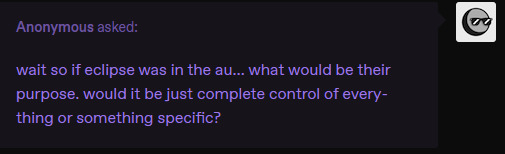
ok so
sun and moon individually don't actually have complete control (forgive the quality, i felt like doodling them on paper). they're both relegated to represent two different parts of the system
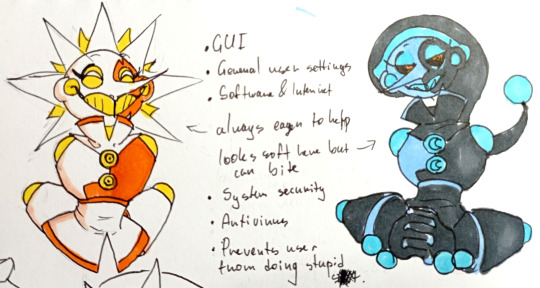
Sun (Always ready to help)
GUI
General user settings
Software & Internet
Moon (looks soft here but can bite)
System security
Antivirus
Prevents user from doing anything stupid (stupid being subjective)
So Sun's "domain" of sorts is anything the user can directly access and work with. Moon's on the other hand is background processes and system protection. He can't exactly modify system files either, or at least without verified tools (such as updates).
So if the two would fuse, the result of mixing user interaction and system functionality is...
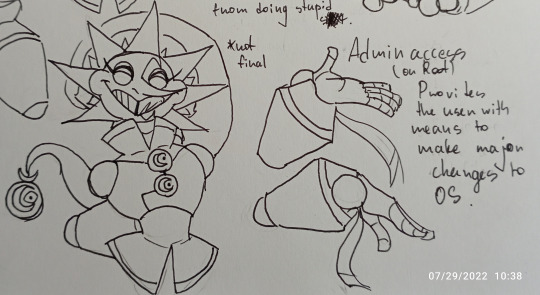
(not final)
...Administrative access.
Closest equivalent to superuser/root privileges in linux systems. Not only they're capable of making major changes to the system themselves, but allow the user to make them too. Albeit as much as they would allow.
#fnaf#fnaf sb#daycare au#fnaf daycare attendant#daycare attendant#fnaf sun#sundrop#fnaf au#fnaf moon#moondrop#ask post
511 notes
·
View notes
Text
All right, since I bombarded a poor mutual yesterday...
Privacy is not security and security is not privacy. These terms are not interchangeable, but they are intrinsically linked.
While we're at this, anonymity =/= security either. For example, Tor provides the former, but not necessarily the latter, hence using Https is always essential.
It is impossible to have privacy without security, but you can have security without privacy.
A case in point is administrators being able to view any data they want due to their full-access rights to a system. That being said, there are ethics and policies that usually prevent such behavior.
Some general tips:
Operating System: Switch to Linux. Ubuntu and Linux Mint are widely used for a reason. Fedora too. And don't worry! You can keep your current operating system, apps and data. If you're on a Mac computer, you can easily partition your hard drive or SSD by using Disk Utility. If you're on Windows, you can follow this guide.
You want to go a step further? Go with Whonix or Tails. They're Linux distributions as well, but they're both aiming for security, not beauty so the interface might not be ideal for everyone. Many political activists and journalists use them.
You want anonymity? Then you need to familiarize yourself with Tor. Also, Tor and HTTPS and Tor’s weaknesses. When you're using it, don't log in to sites like Google, Facebook, Twitter etc. and make sure to stay away from Java and Javascript, because those things make you traceable.
Alternatives for dealing with censorship? i2p and Freenet.
Is ^ too much? Welp. All right. Let's see. The first step is to degoogle.
Switch to a user-friendly browser like Firefox (or better yet LibreWolf), Brave or Vivaldi. There are plenty of hardened browsers, but they can be overwhelming for a beginner.
Get an ad blocker like Ublock Origin.
Search Engine? StartPage or Duckduckgo. SearXNG too. Like I said degoogle.
Get a PGP encrypted e-mail. Check Protonmail out.
There's also Tutamail that doesn't cover PGP, but uses hybrid encryption that avoids some of the cons of PGP.
Skiff mail is also a decent option.
Use an e-mail aliasing service such as SimpleLogin or AnonAddy.
Check OpenPGP out. Claws Mail is a good e-mail client for Windows and Linux, Thunderbird for Mac OS.
Gpg4win is free and easy to use for anyone that wants to encrypt/decrypt e-mails.
Instead of Whatsapp, Facebook messenger, Telegram etc. use Signal for your encrypted insant messaging, voice and video calls.
Get a metadata cleaner.
Get a firewall like Opensnitch, Portmaster or Netguard which can block Internet for trackers.
Alternatively, go with a private DNS that blocks these trackers. NextDNS is a good paid service. Rethink a good free option.
Replace as many of your applications as you can with FOSS (free and open source) ones. Alternativeto can help you.
Always have automatic updates on. They are annoying af, I know, but they are necessary.
Keep your distance from outdated software.
Always have two-factor authentication (2FA) enabled.
Do not use your administrator account for casual stuff. If you're on Linux, you probably know you can be sudo, but not root.
On Linux distributions use AppArmor, but stay away from random antivirus scanners. Other distributions default to SELinux, which is less suited to a beginner.
Never repeat your passwords. If you can't remember them all, use a password manager like KeePass.
Encrypt your drive.
Honestly, VPNs have their uses and ProtonVPN, Mullvad and Windscribe are decent, but eh. If you don't trust your ISP, why would you trust the VPN provider that claims they don't log you when you can't verify such a thing?
29 notes
·
View notes
Text
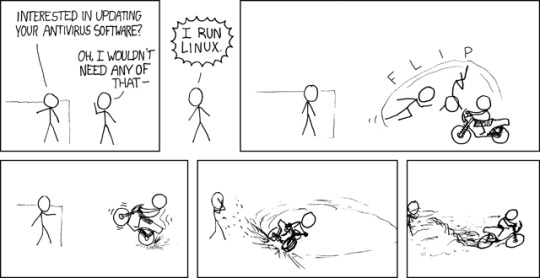
We actually stand around the antivirus displays with the Mac users just waiting for someone to ask.
Linux User at Best Buy [Explained]
Transcript Under the Cut
Salesman: Interested in updating your antivirus software?
Cueball: Oh, I wouldn't need any of that -
[In a spiky speech bubble.]
Cueball: I run Linux.
[Cueball does a backflip onto a motorcycle.]
Flip
[Cueball performs a wheelie on the motorcycle.]
[Cueball does a hard, donut turn on the motorcycle, kicking up dirt into the salesman's face.]
[Cueball speeds off on the motorcycle, leaving the salesman in a cloud of black exhaust.]
25 notes
·
View notes
Text
hey @staff @staff @staff

what is this and why does it keep tripping my fkn antivirus software
weather update: why does going here on my phone's web browser just get me pong....lmao ok ping pong i get it. but why is it pinging me and tripping avg tho?
#rosie babbles#id in alt text#the tumblr experience#(derogatory)#desperately hoping this is nothing and has a completely logical reasoning behind it
7 notes
·
View notes
Text
Sims 4 Malicious Script Mod Advisory
We all know by now that some modders have been hacked and their script mods replaced with malicious malware. Hopefully none of my followers have been hit and if you have, I hope you've taken the necessary steps to safeguard your sensitive data. There has been a list of modders who's scripts are no longer safe to download circulating.
There are a number of ways to find out if you've been hit or not.
To quickly check if you have been compromised, press Windows + R on your keyboard to open the Run window. Enter “%AppData%/Microsoft/Internet Explorer/UserData” without the quotes in the prompt and hit OK. This will open up the folder the this particular malware uses. If there is a file in this folder called “Updater.exe”, you have unfortunately fallen victim to the malware. Some sites will tell you "we don't know what it does". In reality, this updater is designed to download, install and run a data collection app. Passwords, site tracking, bank routing -- all the worst case scenarios you can dream up regarding your personal information.
So, delete the folder if you find it and grab this:
Release Version 1.1 · overwolf/sims4-social-events-cleaner · GitHub
If you're still downloading script mods, download this to help protect yourself:
ModGuard: Mod Malware Protection v1.4 | Patreon
Be aware that your antivirus and most malware detection software will not recognize a script mod as malware or virus.
8 notes
·
View notes
Text
Reminder to all robot girls to update your antivirus software regularly! Always use protection ;3
22 notes
·
View notes
Text
Sims 4 CC Finds + Resources (Newbie Friendly!)

(Disclosure: This blog contains affiliate links. As an Amazon Associate I earn from qualifying purchases.)
To be able to open links in a new tab, you can view this post on my website: https://desireluxe.com/sims-4-cc-finds-and-resources/ | Tumblr didn't give me the option to do that.
CC Newbie? Check out "Sims 4 CC + Mods Installation Tutorial Zoom Replay | How to Download CC": https://youtu.be/L_9f_Uwe1_Q
Places to find CC:
Tumblr:
https://desireccfinds.tumblr.com/
https://emilyccfinds.tumblr.com/
https://public-ccfinds.tumblr.com/
https://mmfinds.tumblr.com/
Pinterest:
https://www.pinterest.com/DesireLuxe/sims-4-cc-more/
https://www.pinterest.com/nintensims/cc-finds/
Websites:
https://www.thesimsresource.com/
https://sims4.aroundthesims3.com/index.shtml
https://www.simsfinds.com/
Websites with CC finds, news, and mod updates:
https://snootysims.com/
https://simscommunity.info/
Reshade + Gshade Presets:
https://desireccfinds.tumblr.com/tagged/gshade-preset
https://desireccfinds.tumblr.com/
https://www.pinterest.com/DesireLuxe/sims-4-cc-more/gshadereshade-presets/
Other Places:
Search "Sims 4 CC Finds" on Twitter and TikTok
Important Chrome Extensions:
AdBlock (use the one with the hand inside the stop sign): https://chromewebstore.google.com/detail/adblock-%E2%80%94-best-ad-blocker/gighmmpiobklfepjocnamgkkbiglidom?utm_source=ext_app_menu
You only need the next two if the link is behind ad*fly:
Ad*fly Skipper: https://chromewebstore.google.com/detail/adfly-skipper/obnfifcganohemahpomajbhocfkdgmjb?utm_source=ext_app_menu
FastForward (previously Universal Bypass: https://fastforward.team/
Important Software:
Avast Antivirus: https://www.avast.com/index#pc
WinRar (necessary for unzipping RAR files; it's actually forever free, you only have to buy it if you want to make a donation): https://www.win-rar.com/start.html?&L=0
7zip (makes it easier to unzip zip files): https://www.7-zip.org/
If you'd like your website/blog added, you can message me! You can also tag me in your CC posts to be re-blogged. I only reblog free CC; so if it's still in early access, I will wait until it's public to reblog it.
My Gaming PC Specs:
I have 100 GB of CC and all packs minus some of the kits.
Prebuilt PC brand: CyberPowerPC
Graphics Card: NVIDIA GeForce RTX 3070
Processor: Intel Core i7-11700KF
RAM: 32 GB
Recommended Gaming PCs on Amazon
Pink Gaming Setup Essentials on Amazon
View more stuff on my Amazon storefront (pink finds, home finds, etc)
8 notes
·
View notes