#ai chrome extensions
Text
youtube
Struggling to keep up with content creation using ChatGPT? This video explores 10 ChatGPT Chrome Extensions.
These ChatGPT Chrome Extensions will help you churn out unique content and speed-up your workflow!
From pre-made templates to voice recognition and search engine integration. These extensions offer a variety of functionalities to boost your productivity.
Chrome extensions will work on most chrome based browsers including Brave, Opera, Vivaldi and others.
Here are the ChatGPT Chrome Extensions covered in this video:
1️⃣ Keywords Everywhere
Generate SEO friendly content with structured keyword research templates.
2️⃣ YouTube Summary with ChatGPT & Claude
Summarize YouTube videos for repurposing content and learning.
3️⃣ Sider ChatGPT Sidebar
All-in-one AI tool with PDF analysis, writing, OCR and more.
4️⃣ Web ChatGPT
Access real-time search engine data to enhance ChatGPT's responses.
5️⃣ AI Prompt Genius
Organize your custom ChatGPT prompts for easy access and future use.
6️⃣ ChatGPT for Google
Gain insights from search results with ChatGPT comparisons and summaries.
7️⃣ Replai
Craft engaging replies for Twitter and LinkedIn posts using AI.
8️⃣ & 9️⃣ Talk to ChatGPT & Promptheus
ChatGPT using your voice and listen to the responses.
🔟 AIPRM
Library of 3600+ curated prompt templates for various content creation needs.
At the end I will show how to speed up your workflow using ChatGPT Prompt Templates and the ChatGPT Desktop App.
You don't need to type a prompt every single time! Instead copy/ paste the prompt from the template, replace the keywords and hit enter.
#10 chatgpt chrome extensions#chatgpt chrome extensions#chrome extensions for chatgpt#chrome extensions chatgpt#chrome extensions#best chatgpt chrome extensions#chatgpt extensions for chrome#chatgpt firefox extensions#chatgpt brave extensions#chatgpt browser extensions#chatgpt for chrome#chatgpt for google#chatgpt extensions#chatgpt chrome#chatgpt for web#chatgpt guide#chatgpt voice#chatgpt tools#chatgpt templates#chatgpt tips#chatgpt tutorial#chatgpt writer#chatgpt prompts#chatgpt#how to chatgpt#how to use chatgpt chrome extensions#youtube summary#ai chrome extensions#ai tools#ai writing
1 note
·
View note
Text
10 Must-Have AI Chrome Extensions for Data Scientists in 2024

Empowering data scientists with Top 10 AI Chrome Extensions
The field of data science demands a toolkit that evolves with the industry's advancements. As we enter 2024, the significance of AI Chrome extensions for data scientists cannot be overstated. This article discusses the top 10 extensions that enable data scientists to enhance productivity and streamline workflows.
Codeium:
Codeium, a versatile tool for programmers, streamlines code efficiency in over 20 languages. Through analysis and optimization, it significantly accelerates program execution, minimizing resource consumption. Whether you're a seasoned coder or a beginner, Codeium proves invaluable in enhancing code performance for quicker results and improved resource management.
EquatIO:
EquatIO transforms mathematical expression creation into a seamless digital experience. Whether typing, handwriting, or using voice dictation, it effortlessly translates thoughts into precise formulas. Compatible with Google Docs, Forms, Slides, Sheets, and Drawings, EquatIO fosters an engaging learning environment, offering advanced features like interactive quizzes and chemistry formula prediction.
Instant Data Scraper:
Instant Data Scraper is a powerful and free browser extension that uses AI for seamless data extraction from any website. No scripting needed; it analyzes HTML structures for relevant data, providing customization options for precision. Ideal for lead generation, SEO, and more, with secure data handling. No spyware, just efficient web scraping.
Challenge Hunt:
Challenge Hunt is your go-to app for staying updated on global programming competitions and hackathons. It covers coding challenges, hackathons, data science competitions, and hiring challenges. Set reminders for upcoming events and personalize your experience by selecting preferred online platforms. Never miss a coding opportunity with this all-in-one competition tracker.
CatalyzeX:
CatalyzeX is a browser extension that revolutionizes how researchers and developers access machine learning implementations. Seamlessly integrated into your web browser, it adds intuitive "[CODE] buttons" to research papers across Google, ArXiv, Scholar, Twitter, and Github. Instantly navigate to open source code, powered by the esteemed CatalyzeX.com repository, unlocking a world of cutting-edge machine learning advancements.
Sider:
Sider is a versatile text processing tool designed to streamline tasks in data science. Whether clarifying complex concepts, translating foreign text, summarizing articles, or rephrasing documents, Sider adapts seamlessly. Its versatility proves invaluable to students, writers, and professionals across academia, business, and technology.
Originality.AI:
Originality.AI is a vital data science tool addressing the challenge of discerning between human and AI-generated text. It accurately identifies authorship, distinguishing content created by humans from that generated by neural networks as AI advances in text creation.
Fireflies:
Fireflies, powered by GPT-4, is an invaluable assistant for data scientists. It excels in navigating and summarizing diverse content types like articles, YouTube videos, emails, and documents. In the era of information overload, Fireflies efficiently sorts and summarizes content from various sources, offering a vital solution for data professionals.
AIPRM:
AIPRM facilitates optimal use of Generative Pretrained Transformers by offering a diverse catalog of well-structured prompts designed for data scientists and IT professionals. With scenarios covering a range of use cases, users can customize GPT model responses to precise requirements, enhancing overall model effectiveness in diverse applications.
Code Squire.AI:
Code Squire.AI is a dedicated code assistant for data science, excelling in Pandas and supporting JupyterLab and Colab. It streamlines coding, reduces errors, and boosts efficiency in data science tasks.
0 notes
Text
Hey you, YEAH YOU
Still using Chrome for their extensions or use a Firefox addon to allow Chrome extensions to work? Tired of AI search results when you use Google?
There's an extension that turns that shit off and it's great
It's called Bye Bye, Google AI and it makes the page look so much cleaner than it did before.
Fuck AI, that shit sucks
2 notes
·
View notes
Text
6 outils AI à essayer
pour donner de super-pouvoirs
à votre entreprise
En savoir plus
#ia#ai#productivité#reunion#publication#brainstorming#extension Chrome#video#redaction#organisation#gestion de projet#marketting
3 notes
·
View notes
Text

youtube
#Smart And FitIndia#SmartData Trends#ChatGPT#ChatGPT4#ChatGPT Insights#Machine Learning#Artificial Intelligence#chatgpt chrome extensions#chrome extensions for chat gpt#best chatgpt chrome extensions#chatgpt chrome extension#best chrome extensions#chat gpt chrome extension#chrome extension#best chrome extensions for chatgpt#ai chrome extension#how to use chatgpt#chat gpt extension#chat gpt extension for chrome#chatgpt tutorial#AI tools#chatgpt kya hai#gpt4#Youtube
2 notes
·
View notes
Text
#behavior analysis#natural language processing with python#sentiment analysis python#Data Visualizations#sentiment analysis datasets#developing chrome extension#chrome extension manifest v3#natural language processing in ai#sentiment anlaysis#competitve analysis#analyze competitor#nlp API
3 notes
·
View notes
Text
5 Best AI YouTube Summarizer Tools (April 2024)
New Post has been published on https://thedigitalinsider.com/5-best-ai-youtube-summarizer-tools-april-2024/
5 Best AI YouTube Summarizer Tools (April 2024)
Consuming content efficiently has become a critical skill. YouTube, being the world’s largest video-sharing platform, offers an endless stream of valuable content across various domains. However, sifting through lengthy videos to extract key insights can be time-consuming and cumbersome. This is where AI-powered YouTube summarizer tools come into play.
These intelligent tools harness the power of artificial intelligence and natural language processing (NLP) to analyze video transcripts, identify the most salient points, and generate concise summaries. By condensing hours of video content into easily digestible snippets, AI YouTube summarizer tools enable users to grasp the essence of a video within minutes, saving precious time and effort.
In this blog post, we will explore the best AI YouTube summarizer tools available in the market. These tools have been selected based on their effectiveness, user-friendliness, and unique features. Whether you are a student, researcher, content creator, or simply an avid learner, these tools will empower you to navigate the vast landscape of YouTube content with unparalleled efficiency.
Source: TubeOnAI
TubeOnAI is an innovative AI-powered tool designed to streamline the consumption of YouTube videos, podcasts, and other long-form content. By employing advanced artificial intelligence and natural language processing algorithms, TubeOnAI generates concise and informative summaries, enabling users to quickly grasp the key points of their desired content. This powerful platform aims to enhance productivity, simplify learning, and keep users informed without the need to invest significant time in watching or listening to full-length content.
One of the notable features of TubeOnAI is its ability to create engaging audio summaries using sophisticated AI technology. This functionality proves particularly useful for individuals who prefer audio content or have difficulty reading text, allowing them to consume information while on the move. TubeOnAI also offers a user-friendly experience by providing instant or scheduled notifications for summaries, ensuring that users stay up-to-date with their favorite content creators. Moreover, the platform offers flexibility in playing individual summaries or a series of summaries, catering to users’ specific preferences and requirements.
Key Features of TubeOnAI:
AI-generated concise summaries for YouTube videos, podcasts, and long-form content
Automatic summarization for subscribed channels, saving time and effort
Instant or scheduled notifications to stay informed about new content
Multi-platform availability (web app, iOS, and Android) for easy access
Integration with YouTube for seamless in-app video viewing
TubeOnAI’s roadmap reflects its ambition to become a comprehensive research companion. The platform plans to introduce features such as generating background summaries, bulk summaries, and recaps on specific topics, catering to a wide range of user needs. Additionally, TubeOnAI aims to expand its language support to include major European languages, making it accessible to a broader user base. As the platform continues to refine its mobile app experience and integrate new features, it is well-positioned to become a go-to tool for individuals seeking to optimize their content consumption and learning processes.
Eightify is a cutting-edge AI-driven tool that changes the way users engage with YouTube content by providing real-time video summaries. By leveraging advanced proprietary AI technology in tandem with OpenAI GPT, Eightify efficiently extracts, analyzes, and condenses the key points of a video, generating a concise TLDR (Too Long; Didn’t Read) summary within seconds. This powerful tool empowers users to save valuable time while still gaining essential insights from their desired content.
With its versatile accessibility options, Eightify caters to a wide range of users across various platforms. The tool is available as a Chrome extension, an iOS app, and an extension for both Chrome and Safari desktop browsers, ensuring that users can access its features seamlessly from their preferred devices. Moreover, Eightify breaks down language barriers by supporting over 40 output languages, allowing users to obtain translated summaries in their native tongue.
Key Features of Eightify:
Real-time YouTube video summaries powered by AI technology and OpenAI GPT
Timestamped breakdowns for easy navigation through videos
Support for over 40 output languages, enabling global accessibility
Shareable insights and summaries for enhanced collaboration and knowledge sharing
Free Chrome Web Store download with three free summaries per week for videos up to 30 minutes long
Eightify’s user-friendly interface and intuitive design make it an indispensable tool for individuals looking to grasp the essence of lengthy videos quickly and efficiently. The timestamped breakdowns allow users to navigate through videos with ease, while the ability to share insights and summaries with friends, peers, or on social media fosters a collaborative learning environment.
Wordtune is an innovative AI-powered tool that revolutionizes the way users consume YouTube content by providing real-time video summaries. Wordtune efficiently extracts, analyzes, and condenses the key points of a video, generating a succinct, AI-generated summary within seconds. This powerful tool enables users to save valuable time while still gaining critical insights from their desired content.
Designed with user convenience in mind, Wordtune Summarizer is accessible across various platforms. The tool is available as a web app and as a Chrome extension, ensuring that users can seamlessly access its features from their preferred devices. Wordtune Summarizer’s intuitive interface allows users to summarize any text or YouTube video with just a few clicks, making it an indispensable tool for maximizing efficiency in work and research.
Key Features of Wordtune:
Real-time YouTube video summaries powered by advanced AI algorithms
Concise, AI-generated summaries that capture the essence of lengthy videos
Available as a web app and Chrome extension for easy access
Free to use, with optional paid subscriptions for additional features
Designed to reduce reading and watching time, boosting productivity
Wordtune also offers a flexible pricing model to cater to different user needs. The tool is free to use, providing users with the ability to generate concise summaries without any cost. However, for those seeking advanced features such as section summaries, a personal library, notes, and personalized summarizations, Wordtune Summarizer offers a paid subscription plan.
Mindgrasp transforms the way users interact with YouTube content by providing real-time video summaries. By harnessing advanced proprietary AI technology, Mindgrasp’s Video Summarizer efficiently identifies, analyzes, and summarizes the key points of a video, delivering a succinct, AI-generated overview within moments. This powerful tool empowers users to save precious time while still obtaining crucial insights from their desired content.
With a strong focus on user accessibility, Mindgrasp is available across multiple platforms. The tool can be accessed as a web app, a Chrome extension, and a Safari desktop browser extension, ensuring that users can seamlessly utilize its features from their preferred devices. Mindgrasp Video Summarizer’s user-friendly interface enables users to summarize any text or YouTube video with minimal effort, making it an essential tool for optimizing productivity in professional and academic environments.
Key Features of Mindgrasp Video Summarizer:
Real-time YouTube video summaries generated by advanced AI algorithms
Concise, AI-generated overviews that capture the core ideas of extensive videos
Multi-platform accessibility: web app, Chrome extension, and Safari desktop browser extension
Free to use, with optional paid subscriptions for premium features
Engineered to minimize reading and viewing time, enhancing productivity
At the core of Mindgrasp Video Summarizer lies a sophisticated suite of AI algorithms that guarantee precise and dependable summarization results. These algorithms have been meticulously crafted to understand the context and significance of the video content, enabling the tool to produce summaries that effectively communicate the central message.
Mindgrasp Video Summarizer provides a flexible pricing structure to accommodate various user requirements. The tool is available for free, allowing users to generate concise summaries at no cost. However, for individuals seeking advanced features such as section summaries, a personal library, notes, and personalized summarizations, Mindgrasp Video Summarizer offers a paid subscription plan.
Summarize.tech is an innovative AI-powered tool that provides real-time YouTube video summaries. Leveraging AI technology, Summarize.tech efficiently identifies, analyzes, and distills the key points of a video, delivering a concise, AI-generated synopsis within seconds. This powerful tool enables users to save valuable time while still acquiring essential insights from their desired content.
Designed with user versatility in mind, Summarize.tech is accessible across various platforms. The tool is available as a web app, a Chrome extension, and a Safari desktop browser extension, ensuring that users can effortlessly utilize its features from their preferred devices.
Summarize.tech’s intuitive interface allows users to summarize any text or YouTube video with ease, making it an indispensable tool for maximizing productivity in both professional and academic settings.
Key Features of Summarize.tech:
Real-time YouTube video summaries powered by cutting-edge AI algorithms
Concise, AI-generated synopses that encapsulate the core concepts of lengthy videos
Multi-platform compatibility: web app, Chrome extension, and Safari desktop browser extension
Free to use, with optional paid subscriptions for advanced features
Designed to reduce reading and viewing time, boosting productivity
By utilizing Summarize.tech Video Summarizer, users can significantly reduce the time spent reading and watching lengthy videos, ultimately maximizing their efficiency in both professional and academic environments.
YouTube Summarizer Tools to Streamline Your Content Consumption
In the era of information overload, AI-powered YouTube summarizer tools can help change the way we consume video content. These tools harness the power of artificial intelligence to streamline our content consumption. By generating concise, accurate summaries in a matter of seconds, they enable us to save valuable time, maximize productivity, and stay informed in today’s fast-paced digital landscape.
As AI technology continues to evolve, these AI YouTube summarizer tools are poised to become indispensable assets for learners, researchers, and professionals alike, empowering them to navigate the vast expanse of YouTube content with unparalleled efficiency.
#2024#Accessibility#ai#AI-powered#Algorithms#android#app#artificial#Artificial Intelligence#assets#audio#background#Best Of#Blog#browser#browser extension#Capture#change#chrome#Collaboration#collaborative#comprehensive#content#creators#cutting#Design#desktop#devices#domains#easy
0 notes
Text
CAI Tools extension for extra features on Character.AI
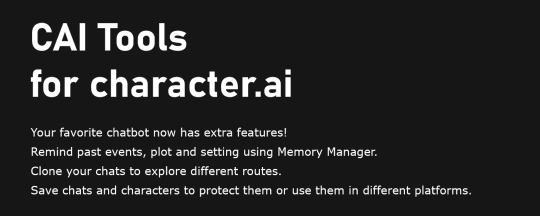
Character.AI has become the go-to platform for millions of users seeking interactive and engaging conversations with AI. Now, this extension brings a range of new features designed to add functionality and customization to your digital interactions. Let’s dive into the specifics and see how CAI Tools is set to give you an even better experience.
Feature Showcase:
1. Clone/Duplicate Your Chat
Ever wondered what would happen if you took a different path in your conversation? It’s dilemma, choosing between sacrificing your perfectly tailored chat by deleting messages or starting a new chat from zero. With Character.AI, now you don’t need to choose! Clone your chats to explore different routes and outcomes while completely preserving the current conversation.
2. Extend Memory with Customizable Reminders
Create and customize any number of reminders that extend the memory of your AI character. Set important details such as preferences, history and lore. You can even set the frequency of reminder.
3. Save Chats on your PC/Phone
Save your chats directly to your PC and read them whenever you want. Especially important when you lose your chats for good. Whether it’s for sentimental reasons or simply to have a back up, CAI Tools lets you do that with just a couple of clicks. You receive your as HTML file, which you can open on browsers and have a good experience reading it.
4. Download Characters in JSON and PNG (Card) Format
Character Cards are pretty valuable, because you can use them universally without memorizing or copy pasting each setting one by one. In fact, CAI Tools is used to distribute Character Cards to popular websites like chub.ai, spicychat.ai and more (beware of 18+, though.)
5. Review Hidden Character Settings
Ever been curious about the settings of your AI companion? Character.AI lets you see the character settings, even for popular characters that typically have their settings hidden. Unfortunately definitions section may be trully hidden and inaccessible.
6. Download Chats in Various Formats
If you want to take your chats to other platforms, you no longer need to copy and paste all your messages. Download your chats in Oobabooga format, Tavern & SillyTavern format that Moemate.io also uses.
7. Chats as definition
You liked how the chatbot responds in a specific chat and want the new chats to have the same quality? You can have a definition format of your chat and paste it in the definition setting of your character. Almost too easy.
User interface:
You will get a blue button on top right in chat and history pages. You can get to the menu by clicking on it.
Drag the button with its appendage if you want it elsewhere.
If you don’t need it, you can hide it with three fast taps on the appendage.
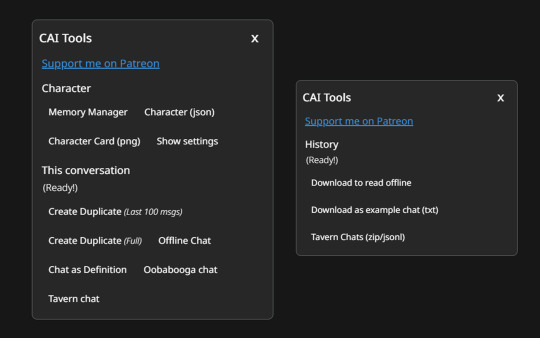
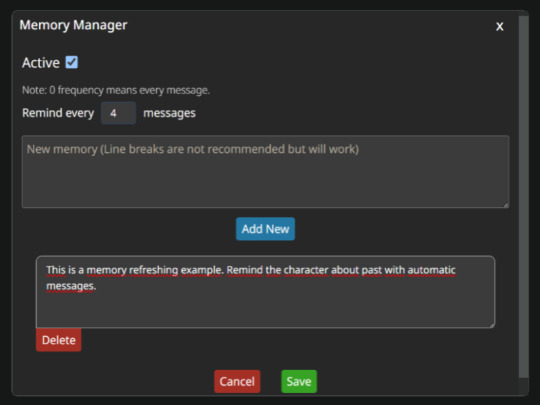
Install:
If you want to have access to all these features, and more in the future, you can find the extension on Chrome Store and Firefox Store.
If you are on mobile, you can use Firefox and install it from Firefox store, or use Kiwi browser to install it from Chrome Store.
Is it secure?
All extensions, be it publish stage or a regular update, are properly reviewed and distributed on the store. This might even take a week.
The extension has a Featured badge, meaning it’s rewarded after a thorough review by Chrome web store team.
Minimal permission request.
The extension is open-source.
1 note
·
View note
Text
youtube
#installation#google#chrome#extensions#random#password#ai art generator#ubuntu#linux#web browsers#cyber security#Youtube
1 note
·
View note
Text
So I don't know if anyone has been keeping up on this case, but I tried looking for posts on it and I've only found transphobic rants and comments. So just... spreading awareness.
There is an ongoing case in Australia currently (the hearing has concluded but the ruling has not been announced) where Roxy Tickle, a trans woman, is suing the Giggle for Girls app and its founder for $100,000, plus another $100,000. Giggle for Girls is a platform exclusively for women, and Roxy was banned from the app after joining.
The app already has a lot of problematic features on it. For example, any new user is required to submit a selfie-- a photo which is then analyzed by ai to determine whether or not the user is a woman. For Roxy, the ai wasn't the issue, however-- in fact, she used the app for several months with no problem. Instead, the owner of the app manually and purposefully overrode the ai, revoking Roxy's access to the app, because she saw her profile. She then refused to reinstate her account and blocked her.
The founder of the app, Sall Grover, has knowingly and persistently misgendered Roxy dozens of times in interviews, articles and posts. I have a chrome extension that shows if a website is queerphobic or not, and when I look up Roxy's name there are only two results not in red.
As well as this, the additional $100,000 dollars Roxy is suing for? That's because of an online campaign waged against her by Grover, who has a large platform on Twitter. Katherine Deves, who had been representing Giggle in court tried to get the case thrown out. And Grover quite literally called in evolutionary biologist Colin Wright to advocate for her case. He's giving evidence for the trial.
There is a fundraiser to "reclaim sex based rights and protections for all women and girls" created specifically for this case. It has raised over $500,000, and that number is still growing.
Anyways. I don't know if I was just the last one to know about this, but the fact that I even found out about this case was because of a post a terf made scares me.
If anyone else has any more information, please add onto this post! And if I missed anything, or said anything wrong, please correct me.
Thank you for taking this time out of your day.
If you want to read more about the case, I would check out these articles:
#this is not my normal kind of post but it needed to be said#11:11 make a wish#roxy tickle#roxanne tickle#tickle v giggle#transphobia#tw transphobia#court case
5K notes
·
View notes
Text
Building Custom Google Chrome Extensions: A Solution-Oriented Approach
Introduction:
In today's digital world, software development and AI technologies have transformed the way we interact with technology. As businesses strive to provide unique and tailored experiences to their users, custom software solutions have become increasingly important. One area where customization can make a significant impact is in the development of Google Chrome extensions. In this article, we will explore the value of building custom Google Chrome extensions and introduce Vlad Hu, a freelance developer who specializes in helping entrepreneurs bring their creative visions to life.
The Frustration of Generic Solutions:
Have you ever been bombarded with messages from service providers who claim to understand your needs but fail to deliver a solution that truly aligns with your business idea? It can be incredibly frustrating. Many service providers focus solely on technical aspects without taking the time to understand the core problem their clients are trying to solve. This often leads to generic solutions that miss the mark and fail to address the unique challenges faced by businesses and their users.
Introducing Vlad Hu:
Vladimir, or Vlad Hu as he is commonly known, is a freelance developer who takes a different approach. With a deep understanding of the importance of aligning technical solutions with the business vision, Vlad focuses on helping entrepreneurs solve the problems faced by their users. He recognizes that technical expertise alone is not enough; a holistic understanding of the business idea is essential to create a custom solution that truly meets the needs of the target audience.
Closing the Gap between Technical Jargon and Creative Vision:
One of the key frustrations entrepreneurs face when working with developers is the communication gap caused by technical jargon. Vlad Hu understands this challenge and aims to bridge the divide. By speaking the language of entrepreneurs, he eliminates the need for clients to be well-versed in APIs, integrations, and other technical jargon. Vlad believes that by understanding the creative vision behind a business idea, he can efficiently implement it into a custom Google Chrome extension, enabling entrepreneurs to focus on what they do best: shaping their business strategy.
Taking the Next Step:
If you have a problem that needs a custom software solution, Vlad Hu is ready to help. By reaching out to him, you can discuss your unique challenges and explore whether his expertise aligns with your needs. Vlad's commitment to understanding your business vision ensures that the solution he develops will be tailored to your users' specific requirements.
To learn more about Vlad's services and get in touch with him, you can visit his Fiverr profile [link]. Whether you are a startup founder, an established business owner, or an entrepreneur with a groundbreaking idea, Vlad Hu is dedicated to providing you with a custom Google Chrome extension that meets your users' needs and drives your business forward.
Conclusion:
In the world of software development, customization is key to success. When it comes to Google Chrome extensions, a one-size-fits-all approach often falls short. Entrepreneurs need developers who understand their business vision and can translate it into a custom solution. Vlad Hu's expertise in building custom Google Chrome extensions, coupled with his dedication to understanding the problem you seek to solve, makes him a valuable partner for entrepreneurs looking to create impactful and user-centric solutions. Reach out to Vlad today and take the first step towards transforming your vision into reality.
#AI Development#Software Development#Custom Software Solutions#Google Chrome Extensions#Entrepreneurship#User-Centric Solutions#Technical Expertise#Business Vision#Problem Solving#Freelance Development
1 note
·
View note
Text
Most helpful AI extensions for Google Chrome
To install AI Chrome extensions, simply visit the Chrome Web Store, search for the desired extension, and click “Add to Chrome.”
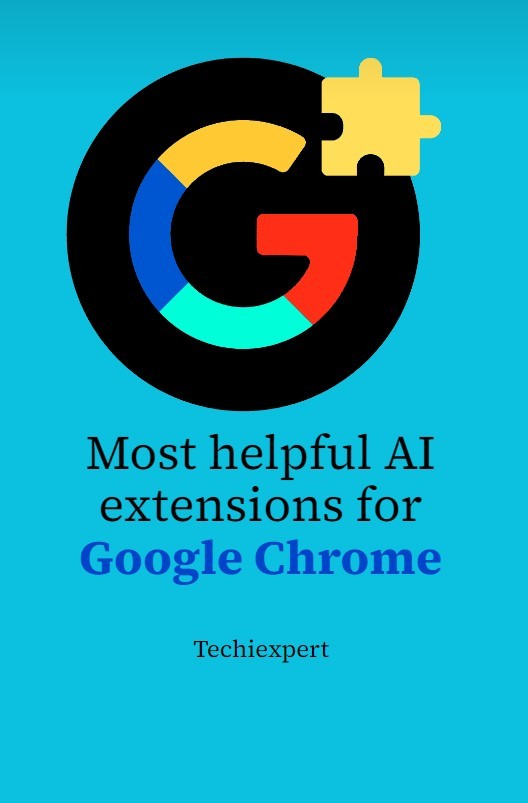
0 notes
Text
10 Best AI PDF Summarizers
New Post has been published on https://thedigitalinsider.com/10-best-ai-pdf-summarizers/
10 Best AI PDF Summarizers
In the era of information overload, efficiently processing and summarizing lengthy PDF documents has become crucial for professionals across various fields. AI PDF summarizers have emerged as crucial tools, offering quick, accurate, and insightful summaries of extensive documents. These tools are not just time-savers; they are revolutionizing the way we consume and comprehend large volumes of information.
Whether for academic research, business analysis, or legal review, these AI PDF summarizer tools are designed to streamline the task of extracting key information from dense PDF files, making it easier to focus on critical insights and make informed decisions.
Humata emerges as a pioneering force in the realm of AI-driven document summarization, specifically targeting the efficient processing of PDF files. The platform is ingeniously designed to transform the way users interact with lengthy documents, making the process more intuitive and insightful. Aimed at professionals and students alike, Humata stands out for its ability to quickly parse through dense material and extract essential information, thereby streamlining the document review process.
At its core, Humata leverages advanced artificial intelligence to analyze and condense PDF content. This AI-driven summarization is particularly adept at distilling complex documents into digestible summaries, making it easier for users to grasp critical information swiftly. The platform’s user-friendly interface further enhances this experience, allowing for simple import of PDF files through a drag-and-drop mechanism. This approach makes the tool accessible and efficient, catering to a wide range of users from various professional and academic backgrounds.
Beyond basic summarization, Humata offers interactive features that add a layer of dynamic engagement with documents. Users can pose questions directly to the tool, receiving concise, summarized answers based on the PDF content. This interactive capability is a significant stride in document interaction, offering a new level of convenience and efficiency in information retrieval. Additionally, Humata provides versatile export options, enabling users to review, edit, and tailor the summaries to their specific needs. This adaptability is crucial in ensuring that the outputs are practical and relevant to the user’s objectives.
Key Features of Humata:
AI-Powered Summarization: Utilizes advanced AI algorithms for quick and accurate analysis of PDF documents.
User-Friendly Interface: Simple drag-and-drop functionality for importing PDF files, enhancing user accessibility.
Interactive Query Feature: Allows users to ask questions about the document, receiving AI-generated summarized responses.
Flexible Export Options: Provides capabilities to export, review, and edit summaries to suit various user requirements.
Cross-Platform Compatibility: Facilitates easy integration of summaries into other platforms like Google Docs for further processing.
AskYourPDF offers an invaluable tool for efficiently summarizing PDF documents, targeted at students, researchers, and legal professionals. Its sophisticated platform employs cutting-edge algorithms to extract key points from extensive PDFs, transforming them into concise summaries. This feature is particularly beneficial for students dealing with complex academic texts, as it aids in comprehension and study efficiency. Researchers find it a time-saving asset in accessing crucial data, while legal professionals can swiftly review legal documents, aiding in quicker decision-making and counsel provision.
The platform is notable for its user-friendly design, allowing for easy import of PDF files through simple drag-and-drop functionality, enhancing accessibility for a diverse user base. One of the unique aspects of AskYourPDF is its interactive summarization feature, which allows users to engage with the document by asking questions and receiving summarized responses. This level of interaction adds depth to the summarization process, increasing comprehension and efficiency in information retrieval.
Key Features of AskYourPDF:
Interactive Summarization: Engage with PDFs through questions and receive concise, summarized answers.
Multiple Document Formats Support: Compatible with PDF, TXT, EPUB, RTF, CSV, PPTX, and more.
No Account Requirement: Start summarizing immediately without needing to create an account.
History Tracking: Easily track, revisit, and download chat histories.
Multilingual Support: Works with various languages, broadening its usability.
Chrome Extension: Access and interact with PDFs from anywhere through the browser extension.
IntelliPPT emerges as a robust AI PDF summarizer, transforming long PDF documents into concise texts that retain all crucial details. This tool utilizes advanced AI algorithms to digest documents, ensuring summaries are complete and clear. Its unique capability lies in breaking down complex sentences and identifying connections, resulting in a summary that maintains context and accuracy.
The tool excels in summarizing various types of documents, from research reports to professional emails and technical whitepapers. A standout feature of IntelliPPT is its ability to adjust the length of the summary, giving users control over the level of detail they require. Additionally, IntelliPPT doubles as a PDF-to-PPT converter, streamlining the creation of presentations with correct headings and layouts.
Key Features of IntelliPPT:
Flexible Document Format Compatibility: Works with text, PDF, and DOCX files.
Adjustable Summary Size: Customize the length of summary texts.
Direct Conversion to PPT: Seamlessly convert documents into PowerPoint presentations.
Diverse Document Application: Ideal for summarizing research reports, emails, and technical documents.
Quillbot Summarizer stands out in the world of AI PDF summarization with its exceptional ability to distill documents and articles into key points. This tool, powered by advanced AI, rapidly extracts important points from texts and documents, ensuring precision and eliminating inaccuracies. It’s a boon for anyone needing to quickly grasp the essence of lengthy materials.
The unique strength of Quillbot lies in its dual summarization modes. The paragraph mode deconstructs complex paragraphs into simpler sentences, making the content more digestible. The key sentence mode, on the other hand, succinctly lists the main points in bullet format, offering a clear overview of the document’s key information. Remarkably, Quillbot manages to capture all essential details without distorting the original context, making it a reliable tool for accurate summarization.
Key Features of Quillbot Summarizer:
Dual Summarization Modes: Choose between paragraph or sentence modes for customized summarization.
Wide-Ranging Document Compatibility: Effective for summarizing diverse documents, including academic essays and professional articles.
Convenient Extensions: Offers browser extensions and add-ons for use across various platforms.
Scholarcy shines in the AI text summarization arena, especially tailored for academic and research documents. It offers a unique suite of seven summarization modes, catering to a range of preferences and requirements. Whether it’s key concepts, an expanded summary, a compact synopsis, or even flashcards, Scholarcy has a mode to suit your needs, simplifying and condensing long documents into manageable formats.
This AI-powered tool is adept at analyzing texts quickly, with a keen eye for extracting all key concepts accurately. For students and researchers, Scholarcy is not just a summarizer; it’s an academic companion that simultaneously creates a summary, an abstract, and a synopsis, making it an invaluable asset for literature reviews and scientific writing. The tool also provides easy access to cited sources and references, organizing them for quick addition to reference managers. For those needing to export data, Scholarcy facilitates downloads of tables and figures from PDFs into Excel.
Key Features of Scholarcy:
Diverse Summary Modes: Choose from seven different summary modes for tailored content.
Export Options: Summarized text, charts, and references can be exported in various formats, including Markdown, RIS, Word, and Excel.
Chrome Extension: Use Scholarcy’s summarization capabilities directly from your browser.
Summarizer.org emerges as a highly accessible AI PDF summarization tool, notable for its ease of use and efficiency. This completely free platform is designed to simplify the process of condensing articles, documents, and more into concise summaries. Users can effortlessly upload their PDF files or paste text directly into the tool to obtain a quick summary, powered by advanced AI algorithms to ensure accuracy and relevance.
The flexibility of Summarizer.org is evident in its customizable features. Users have the option to adjust the length of the summary to meet their specific needs. Additionally, the tool allows for further refinement by enabling the addition of bullet points and the selection of the most impactful line in the content. These features make Summarizer.org a versatile choice for anyone looking to quickly understand and extract key information from lengthy documents.
Key Features of Summarizer.org:
Multilingual Support: Works in multiple languages without the need for translation.
Customization Options: Allows adjustment of summary length and addition of bullet points.
No Limitations: Free to use without any word count or daily usage limits.
Hypotenuse AI introduces a sophisticated PDF summarizer tool, adept at transforming lengthy PDF documents into clear, concise summaries. This tool leverages advanced algorithms to meticulously analyze PDF content, effectively capturing the essence and primary substance of the original material. It excels at providing accurate summaries that highlight key points and information while maintaining the context and relevance of the source.
The summarizer from Hypotenuse AI is designed for quick efficiency, generating summaries in just a few clicks. It caters to a broad range of user needs, providing high-quality summaries tailored to specific requirements. One of the unique aspects of this tool is its support for multiple formats; users can export the generated summary as PDF, DOCX, and even TXT files, or publish it directly to WordPress. Additionally, it supports various languages, enhancing its usability globally.
Key Features of Hypotenuse AI:
Quick and Efficient Summarization: Generates summaries rapidly, saving time and effort.
High-Quality, Accurate Summaries: Tailored to provide the most relevant insights from documents.
Multiple Export Formats: Offers the flexibility to export summaries in different file formats.
Language Support: Compatible with multiple languages for global usability.
Smallpdf stands out as a user-friendly and efficient AI PDF summarizer, designed for simplicity and accessibility. This browser-based tool is a boon for users who need to summarize long PDFs quickly and securely, without any cost. The platform is particularly notable for its capacity to handle large documents, up to 50MB and 50,000 words, completely free of charge.
What sets Smallpdf apart is its commitment to security, offering TLS encryption for all PDF processing, ensuring user data remains protected. Beyond summarization, the tool provides additional features like sentence rephrasing and text translation, adding more versatility to its capabilities. One of the most appealing aspects of Smallpdf is its no-account creation requirement, allowing users to start summarizing immediately. Furthermore, its compatibility with various devices, including Mac, Windows, Linux, and mobile, makes it a perfect choice for students, professionals, and anyone needing a quick, secure way to summarize lengthy PDF documents.
Key Features of Smallpdf:
Large Document Capacity: Summarizes PDFs up to 50MB and 50,000 words for free.
Enhanced Security: Offers TLS encryption for secure PDF processing.
Additional Text Features: Provides sentence rephrasing and text translation.
Cross-Device Compatibility: Works seamlessly across multiple devices and platforms.
Wondershare PDFelement emerges as a comprehensive solution for PDF tasks, integrating AI-powered tools for editing, conversion, signing, and summarization. This platform is recognized for its versatility and ease of use, providing a seamless experience for managing and transforming PDF documents.
The summarizer in Wondershare PDFelement stands out for its ability to condense PDFs into text summaries efficiently, exporting them as Markdown files. The AI tools in the platform ensure editing, converting, and OCR of PDFs are intuitive and precise. Wondershare PDFelement’s user interface is designed for easy operation, making it accessible to a wide range of users.
Additionally, the platform is known for its responsive customer service and its commitment to quality, underscored by its award-winning performance and ISO 27001 certification. Available across desktop, mobile, and web platforms, Wondershare PDFelement is ideal for users seeking a professional-grade PDF software with robust AI-powered summarization and editing features.
Key Features of Wondershare PDFelement:
AI-Powered Summarization: Efficiently summarizes PDFs into concise text summaries.
Versatile Document Handling: Offers tools for editing, converting, and OCR of PDFs.
Intuitive Interface: Designed for ease of use and accessibility.
Multiple Platform Availability: Accessible on desktop, mobile, and web.
DocHub brings a revolutionary approach to document management with its AI PDF summarizer, powered by ChatGPT. This tool is designed to streamline the process of summarizing and extracting critical information from PDFs, catering to the needs of businesses and individuals who deal with extensive documents.
Utilizing advanced AI technology, DocHub’s summarizer can accurately and concisely extract vital data from various document formats. The tool supports not just PDFs but also DOC, DOCX, RTF, PPT, PPTX, JPEG, PNG, and TXT files. One of the key features of DocHub is its integration with cloud storage services, making document access and management more efficient and secure. The platform also offers lossless PDF editing and secure collaboration features, enhancing its utility in professional settings.
Key Features of DocHub:
Advanced AI Summarization: Employs ChatGPT to provide precise document summaries.
Support for Multiple Formats: Compatible with a wide range of document types.
Cloud Integration: Seamlessly integrates with cloud storage services for easy access.
Comprehensive Editing Tools: Offers lossless editing and collaboration features for PDFs.
Choosing the Best AI PDF Summarizers
In the digital age, where the volume of information can be overwhelming, AI PDF summarizers have become essential tools for efficiently processing and understanding large documents. Each of the summarizers we’ve explored – from Humata.ai‘s interactive platform to DocHub’s ChatGPT-powered efficiency – offers unique features that cater to a variety of needs, whether for academic research, legal analysis, or business insights.
These tools represent a significant leap in technology, allowing users to quickly extract the essence of lengthy documents, thereby saving time and enhancing productivity. The advancement of AI technology in document summarization is not just a convenience but a transformation in how we interact with information.
As these tools continue to evolve, they promise to further streamline our workflow and improve our ability to process and utilize vast amounts of data. In this rapidly changing landscape, staying informed about the best tools available can significantly impact how we manage and derive value from our digital documents.
#000#Accessibility#ai#AI-powered#Algorithms#Analysis#approach#Articles#artificial#Artificial Intelligence#Best Of#browser#browser extension#browser extensions#Business#Capture#certification#charts#chatGPT#chrome#Cloud#cloud storage#Collaboration#comprehension#comprehensive#content#customer service#cutting#data#deal
0 notes
Text
#AI-powered tools#Chrome browser extensions#Digital marketing solutions#Tech innovations#Boost productivity#Streamline workflows#Automation made easy#Enhanced marketing strategies#Cutting-edge technology#Empower digital marketers#Stay ahead of the competition#Smart marketing tools#Effortless optimization#Revolutionary extensions#Unleash creativity#Data-driven decisions#Simplify marketing tasks#Amplify online presence#Drive business growth#Transform digital campaigns
0 notes
Text
Revolutionize Your Lead Generation with AI-Powered Chrome Extensions

As a seasoned professionals in the agency and technology space, we understand the challenges businesses face in generating high-quality leads. However, with the rapid advancements in AI technology, we now have a plethora of AI-powered Chrome extensions available in the chrome web store that can automate marketing tasks and supercharge lead generation efforts. Let’s explore the top ten AI Chrome extensions that can transform your marketing strategy and drive substantial business growth. Visit the Chrome Extension Store for all of these valuable AI tools.
Watch our summary video and subscribe to our YouTube Channel:
youtube
1. Voila AI – Elevate Your Online Productivity
Voila AI AI Chrome extension acts as a valuable asset in the lead generation process by elevating your online productivity. Its ability to improve your writing ensures that your content and communications are engaging and persuasive, effectively capturing the attention of potential leads. Craft professional emails with ease, leveraging Voila AI Chrome extension suggestions and ensuring your messages resonate with recipients.
Moreover, Voila AI empowers you to create high-quality content that not only educates but also attracts and nurtures leads. By incorporating Voila AI into your workflow, you can efficiently produce compelling content that drives engagement and conversions, ultimately accelerating your lead generation efforts. With Voila AI as your AI-powered assistant, you can unlock your full potential and achieve remarkable results in your lead generation endeavors.
2. Wiseone.io – Simplify Complex Topics
Wiseone.io AI Chrome extension revolutionizes the way you approach complex topics, making it an essential tool for lead generation. With its AI Chrome extension capabilities, Wiseone.io simplifies intricate information into easily understandable answers. This empowers marketers and content creators to deepen their understanding of complex subjects, allowing them to craft targeted marketing content that resonates with their audience.
By simplifying complex topics, Wiseone.io helps you communicate your message effectively, ensuring that your marketing materials are accessible and engaging to potential leads. With the ability to simplify complex concepts, you can position yourself as a knowledgeable authority in your industry, attracting and nurturing qualified leads who are seeking valuable insights. Incorporating Wiseone.io into your workflow allows you to streamline your content creation process, optimize your lead generation efforts, and establish yourself as a trusted source in your field.
3. SciSpace Copilot – Instant Answers for Researchers
SciSpace Copilot’s AI Chrome extension is a game-changer for researchers and students seeking instant answers. This AI Chrome extension seamlessly integrates into your browsing experience, providing real-time answers to articles and research papers. With its ability to simplify technical language, SciSpace Copilot enables marketers to understand complex information quickly and accurately.
By asking follow-up questions to Copilot’s explanations, marketers can delve deeper into the subject matter, gaining valuable insights that can inform their marketing strategies. This empowers them to create compelling and data-driven marketing campaigns that resonate with their target audience. With SciSpace Copilot as a trusted research companion, marketers can stay ahead of the curve, leverage the latest research findings, and optimize their lead generation efforts with a solid foundation of knowledge.
4. Compose AI – Accelerate Content Creation
Compose AI‘s, AI Chrome extension is a must-have tool for marketers, writers, and social media managers looking to enhance their content creation process. With its lightning-fast AI-generated text suggestions, this powerful Chrome extension becomes your go-to resource for generating creative ideas. Whether you need inspiration for captivating stories, engaging blog posts, persuasive website copy, or informative research topics, Compose AI has got you covered.
By harnessing the power of AI, Compose AI helps you produce high-quality content in a fraction of the time it would take manually. With just a few clicks, you can explore a wealth of suggestions and alternatives, allowing you to experiment with different angles, tones, and styles. This enables you to craft content that grabs the attention of your target audience, keeps them engaged, and ultimately drives conversions and leads.
Gone are the days of staring at a blank page, struggling to come up with fresh ideas. Compose AI empowers you to overcome writer’s block and generate compelling content with ease. With its intuitive interface and seamless integration into your workflow, you can effortlessly optimize your content creation process and unlock your creative potential. Stay ahead of the competition, captivate your audience, and generate valuable leads with Compose AI by your side.
5. Monica AI – Your Versatile AI Companion
Monica AI’s, AI Chrome extension is not just an ordinary AI companion; it is a versatile extension that caters to your various needs. With its powerful AI capabilities, Monica AI becomes an indispensable tool for marketers seeking to optimize their strategies and generate more leads.
One of the standout features of Monica AI is its ability to translate, summarize, and explain text on any web page. This functionality allows you to gain insights from diverse sources, regardless of the language or complexity of the content. By breaking down barriers and providing you with a comprehensive understanding of different texts, Monica AI empowers you to create marketing campaigns that resonate with a global audience.
Furthermore, Monica AI acts as an intelligent assistant, answering questions and engaging in contextual conversations. Whether you need quick information, clarification, or inspiration, Monica AI is there to provide valuable insights and guidance. By harnessing this extension’s knowledge and conversational capabilities, you can enhance your marketing strategies, better understand your audience’s needs, and tailor your messaging accordingly.
Monica AI also offers a unique feature that allows you to write down your thoughts and insert them into any webpage with a single click. This seamless integration enables you to capture ideas, jot down notes, and even draft content directly within your browsing experience. This feature is particularly useful for marketers who find inspiration in the content they come across, as it ensures that no valuable ideas are lost or forgotten.
Incorporating Monica AI into your marketing workflow empowers you to tap into the vast potential of AI-driven tools. By leveraging its translation, summarization, and conversational capabilities, you can expand your reach, engage with a wider audience, and ultimately generate more leads. Don’t miss out on the benefits of having a versatile AI companion like Monica AI by your side as you navigate the dynamic landscape of digital marketing.
6. CMD J – Empower Your Writing and Coding
This ai chrome extension is amazing. If you’re a developer, writer, or blogger, CMD J’s AI Chrome extension will revolutionize your workflow. By seamlessly integrating ChatGPT, CMD J empowers you to enhance both your writing and coding capabilities, enabling you to dedicate more time and energy to lead generation and creative marketing strategies.
One of the standout features of CMD J is its ability to help you write emails like a native. Whether you’re crafting professional communications, reaching out to potential clients, or nurturing leads, the extension’s AI-powered assistance ensures that your emails are polished, effective, and engaging. With CMD J, you can say goodbye to writer’s block and effortlessly compose impactful messages that resonate with your recipients.
In addition to its writing prowess, CMD J also comes to the aid of developers by enabling them to fix code bugs at an accelerated pace. With the power of ChatGPT at your fingertips, you can quickly seek solutions to coding questions, obtain suggestions, and find alternative approaches. This not only saves valuable time but also allows you to focus on creating innovative marketing campaigns and driving lead generation efforts.
By leveraging CMD J’s capabilities to streamline your writing and coding processes, you free up more time to invest in strategic marketing initiatives. Whether you’re brainstorming ideas for captivating blog posts, crafting compelling copy for landing pages, or experimenting with new content formats, CMD J helps you unleash your creativity and produce high-quality material that attracts and engages your target audience.
With CMD J as your writing and coding companion, you can enhance your productivity, efficiency, and overall effectiveness as a marketer. By optimizing your workflow and leveraging the power of AI, you’ll be able to dedicate more resources to lead generation strategies, nurture relationships with potential customers, and stay ahead of the competition in today’s fast-paced digital landscape.
7. AgreeTo – Streamline Meeting Scheduling
When it comes to scheduling meetings, AgreeTo is the go-to AI Chrome extension for busy professionals. With its seamless integration of all your calendars into a single platform, AgreeTo eliminates the hassle of toggling between different scheduling tools and systems. By centralizing your scheduling process, you gain a holistic view of your availability and can easily identify the best time slots for meetings.
One of the standout features of AgreeTo is its ability to display the availability of your colleagues. Instead of going back and forth with multiple email exchanges or searching through various calendars, AgreeTo provides you with a clear overview of when your colleagues are free to meet. This not only saves time but also enables you to expedite the scheduling process and ensure that all necessary parties can participate in the meeting.
By streamlining the meeting scheduling workflow, AgreeTo empowers you to optimize your time management. With fewer administrative tasks to worry about, you can dedicate more energy to lead generation activities and strategic marketing initiatives. Whether it’s reaching out to potential clients, conducting follow-up discussions, or collaborating with team members, AgreeTo ensures that you have more opportunities to engage with prospects and nurture valuable business relationships.
Furthermore, AgreeTo’s AI-powered capabilities enable it to suggest optimal meeting times based on participants’ availability and preferences. By leveraging advanced algorithms and data analysis, AgreeTo takes the guesswork out of scheduling and ensures that meetings are scheduled at times that are convenient for all attendees. This not only boosts productivity but also allows for a more collaborative and efficient work situation.
In today’s unbelievably demanding business world, time is of the essence. AgreeTo empowers busy professionals to make the most of their valuable time by simplifying and streamlining the meeting scheduling process. With its intuitive interface, comprehensive calendar integration, and AI-driven scheduling suggestions, AgreeTo enables you to focus on what truly matters: generating leads, nurturing relationships, and driving business growth. Say goodbye to scheduling headaches and embrace the efficiency and productivity that AgreeTo brings to your workflow.
8. WebChatGPT – Access Up-to-Date Information
In the fast-paced digital landscape, access to up-to-date information is crucial for effective marketing strategies and lead generation. This is where WebChatGPT’s AI Chrome extension comes in, addressing the limitation of ChatGPT’s knowledge by incorporating relevant web results into your queries. By leveraging the power of this AI Chrome extension, you can ensure that your marketing efforts are aligned with the latest trends, insights, and industry developments.
WebChatGPT enhances the capabilities of ChatGPT by allowing it to search the web for relevant links and information in real-time. When you enter a query or prompt, the extension expands the scope of ChatGPT’s responses by providing search results and compiling information from reputable online sources. This means that the answers and insights you receive are not limited to the knowledge available up until 2021, but rather extend to the most recent and relevant information available on the internet.
You can anticipate changes in the market and adapt your marketing tactics in response to shifting customer tastes and other factors if you have access to timely data. This enables you to create compelling and relevant content, engage your target audience effectively, and drive lead generation efforts with precision.
In the competitive landscape of digital marketing, being aware of the latest information and trends is a significant advantage. With WebChatGPT, you can easily gather insights, statistics, case studies, and other relevant data from the web to inform your marketing decisions. Whether you’re crafting content, refining your social media strategy, or developing targeted campaigns, having access to current and accurate information can give you an edge in capturing the attention of your audience and converting leads.
Moreover, WebChatGPT offers various filters such as time, region, and the number of results, allowing you to narrow down your search and retrieve the most relevant and timely information. This level of customization ensures that you receive insights that are specifically tailored to your marketing objectives and target audience.
Incorporating WebChatGPT into your workflow empowers you to harness the power of AI and the vast knowledge available on the web. By leveraging up-to-date information, you can refine your marketing strategies, optimize lead generation efforts, and stay ahead of the competition. Stay informed, stay relevant, and maximize your marketing success with WebChatGPT.
9. ChatGPT for Google – Seamlessly Access ChatGPT on Google
In the dynamic world of digital marketing, having quick and seamless access to valuable information is crucial for successful lead generation. With ChatGPT’s AI Chrome extension for Google, you can now harness the power of ChatGPT directly within your Google search results, enhancing your browsing experience and empowering your marketing efforts.
Gone are the days of switching between tabs and losing valuable time. With ChatGPT for Google, you can now have ChatGPT’s responses integrated right alongside your Google search results. This means that as you conduct market research, analyze competitors, or explore industry trends, you have an AI-powered assistant readily available to provide insights, answer questions, and offer valuable suggestions.
Imagine the convenience of having ChatGPT’s expertise seamlessly integrated with the search results. Whether you’re looking for statistics, industry reports, or specific information about your target audience, ChatGPT for Google enables you to receive real-time responses without leaving the search page. It’s like having a knowledgeable marketing consultant right beside you, guiding your research and helping you uncover valuable insights to fuel your lead generation strategies.
The integration of ChatGPT with Google search results is straightforward and effortless. Once you install the extension and log in to your OpenAI account, the ChatGPT panel appears alongside the search results. No need for additional prompts or specific instructions. Simply perform your Google search as you normally would, and the ChatGPT panel will display relevant responses based on your query.
This seamless integration of ChatGPT with Google empowers you to gather information, insights, and recommendations faster than ever before. Whether you need guidance on optimizing your website, crafting compelling ad copy, or understanding the latest industry trends, ChatGPT for Google has you covered. It’s like having a personal marketing assistant that helps you navigate the vast sea of information available on the web, ensuring that you make informed decisions to drive your lead generation efforts.
By leveraging the power of ChatGPT for Google, you can save time, streamline your research process, and access valuable insights right when you need them most. Stay on top of industry trends, gather competitive intelligence, and make data-driven decisions that fuel your lead generation efforts. With ChatGPT for Google, the power of AI is at your fingertips, enhancing your browsing experience and empowering your marketing success.
10. Superpower ChatGPT – Organize and Store Conversations
In the world of digital marketing, ideas and insights can come at lightning speed. It’s crucial to have a system in place to capture and store valuable conversations, ensuring that no brilliant idea or important strategy is lost in the fast-paced nature of the industry. This is where Superpower ChatGPT’s AI Chrome extension comes in, offering a range of features designed to enhance your ChatGPT experience and help you stay organized.
One standout feature of Superpower ChatGPT is the ability to create dedicated folders and store your AI chats. Imagine having a repository of valuable conversations, neatly organized and easily accessible whenever you need them. With Superpower ChatGPT, you can do just that. Create folders based on topics, campaigns, or any other criteria that make sense for your workflow. Then, simply drag and drop relevant chat conversations into these folders for safekeeping.
By organizing your conversations in this way, you gain several advantages. First, it becomes effortless to find and retrieve specific conversations when you need to reference them for your lead generation campaigns. Whether it’s a brilliant marketing strategy, a creative copy idea, or an insightful discussion on target audience behavior, you can easily locate the relevant chat conversation within seconds.
Second, the ability to store and revisit past conversations allows you to track the evolution of your ideas and strategies over time. As you analyze the effectiveness of different approaches and campaigns, you can refer back to previous conversations to understand the reasoning behind certain decisions or to identify patterns and trends. This helps you fine-tune your lead generation efforts, leveraging past successes and learnings to drive even better results in the future.
Furthermore, Superpower ChatGPT offers additional features that enhance the organization and management of your AI chats. You can store multiple custom prompts, allowing you to access specific chat conversations with ease. This is particularly useful when you want to revisit a particular topic or continue a previous discussion. Additionally, the ability to browse and download your ChatGPT chats provides flexibility and convenience, enabling you to access your conversations even when offline or share them with team members or clients.
By leveraging the organizational capabilities of Superpower ChatGPT, you can streamline your workflow, ensure that no valuable insights are lost, and maximize the impact of your lead generation efforts. With a comprehensive system in place for storing and retrieving AI chats, you gain a competitive advantage in the fast-paced digital marketing landscape. Take control of your conversations, organize your ideas, and unlock the full potential of your ChatGPT experience with Superpower ChatGPT.
Conclusion
Now, imagine leveraging these top ten AI Chrome extensions together in a workflow to automate marketing tasks and supercharge lead generation for your business. Here’s a hypothetical scenario to illustrate the power of integration:
You start your day by using Wiseone.io’s AI Chrome extension to simplify complex marketing articles, gaining a deep understanding of industry trends and consumer behavior.
Armed with valuable insights, you switch to Compose AI’s, AI Chrome extension to generate engaging content ideas for your blog posts and social media campaigns.
As you craft your content, you rely on Voila AI to improve your writing and ensure your emails and website copy resonate with your target audience.
To enhance your research efforts, you turn to SciSpace Copilot, enabling real-time answers and contextual understanding of technical articles and papers.
With the content ready, you leverage CMD J to fine-tune your writing and fix any code bugs on your website, ensuring a seamless user experience.
To optimize your time management, you utilize AgreeTo to schedule meetings with clients and team members without leaving your inbox.
Throughout the day, you use Monica AI as your AI companion, utilizing its translation, summarization, and contextual conversation features to save time and boost productivity.
Whenever you need up-to-date information, you rely on WebChatGPT to search the web and compile relevant links, expanding your knowledge and keeping your strategies current.
As you browse Google for market research, you seamlessly access ChatGPT’s responses alongside search results using ChatGPT for Google, maximizing efficiency.
Finally, you utilize Superpower ChatGPT to organize and store all your AI chats, ensuring you have a repository of valuable insights and ideas for future reference.
By incorporating these AI-powered Chrome extensions into your marketing workflow, you can automate repetitive tasks, gain valuable insights, and optimize your lead generation efforts. The power of AI is at your fingertips, empowering you to drive business growth and achieve marketing success.
At Reversed Out Creative, we understand the immense potential of AI and its role in revolutionizing marketing strategies. We can help you with everything from website creation to public relations to copywriting to media purchasing to WordPress customization to website hosting. Contact us today to learn how we can leverage AI and our services to supercharge your lead generation efforts and drive business growth.
Remember, the future of marketing is here, and with AI-powered Chrome extensions, you have the tools to take your lead generation to new heights. Embrace the power of AI and unlock the true potential of your marketing efforts.
#AI-Powered Chrome Extensions#Digital Marketing Agency#Digital Marketing Agency Near Me#Design Agencies In Cincinnati
0 notes