#acnl mayor
Text

relax area ,, you may have some tea, read a book or watch the sunset 🧶📚🍄
#acnl community#acnl interior#acnl dream address#acnl mayor#acnl inspiration#acnl dream town#acnl aesthetic#acnl#new leaf#animal crossing new leaf#acnh#dream address#acnl town
495 notes
·
View notes
Text










Acnl town aesthetic 🩵 (no photos are mine)
#acnl mayor#acnl#acnl town#acnl qr code#animal crossing#acnh life#acnh custom codes#acnh design#acnh memes#acnh blog#acnh meme#nastolgia#nintendo switch#nintendo#nintendo acnh#animal crossing new horizons#animal crossing new leaf
355 notes
·
View notes
Text


azalea <3
dream address: 7E00-00D5-AA0B 💞
not 100% finished!!
#acnh#acnl#acnl path#acnl town#animal crosing new leaf#animal crossing#dream town#acnl community#acnl dream address#acnl dream town#acnl dream code#acnl inspiration#acnl mayor#acnl aesthetic#acnh inspo#acnh island#animal crossing new horizons
114 notes
·
View notes
Text


restarted new leaf 🪴
9 notes
·
View notes
Photo
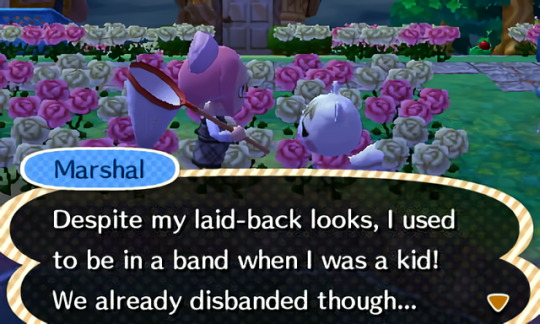
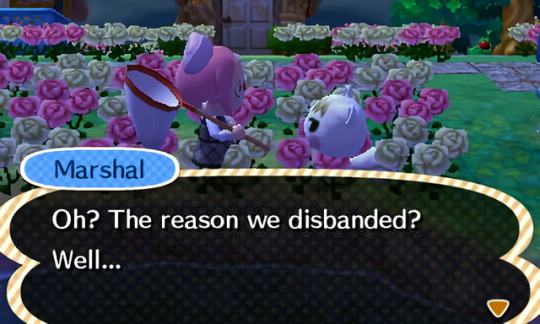

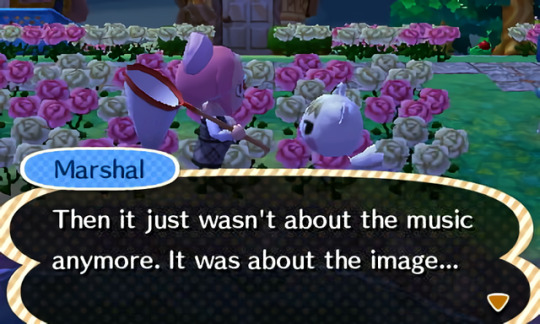
I love Marshal <3
#acnl blogging#acnl screenshot#acnl town#acnl mayor#acnl#ac#animal crosing new leaf#animal crossing#ac blogging
84 notes
·
View notes
Text




Shauntal's Witchy Quarters ~ ACNL Calico
#acnl#animal crossing#new leaf#animal crossing new leaf#acnl town#acnl blogging#acnl community#acnl mayor#animal crossing house#witchcore
30 notes
·
View notes
Text
This is my favorite photo rn

He's just standing there MENACINGLY!
#acnh#acnh human villager#animal crossing mayor#acnl mayor#animal crossing new horizons#animal crossing#blorbo#he's so smol#and dumb#i love him#imagine what its like to be the villagers#just some random human running around and catching your fish#swiping the bugs from right in front of you#but being really sweet and kind despite being a little weird#that guy is the mayor#or the island representative#your either screwed or in for a treat depending on who the player is#the animal crossing shorts made me feel bad for hitting my villagers#so i stopped#i know theyre pixels#but i don't like being mean#i have never reset my island again after the reset part 1#i don't want them to die because of me#still miss you melba#and bangle#dizzy too
9 notes
·
View notes
Text
•Registering a Friend code•
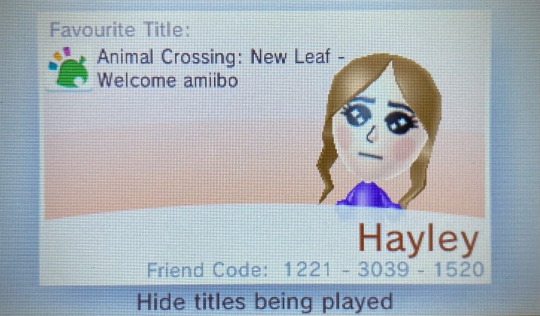
On ACNL you can both visit someone else’s town and they can visit yours. But before you visit someone else’s town and vice versa, each of you need to add the other’s “friend code” on to your “Friend list”. You can’t visit each other’s town until you do this, and any time you want to visit a different persons town you must register that persons friend code. Before I explain further about visiting towns, let me show you how to access your friend list.
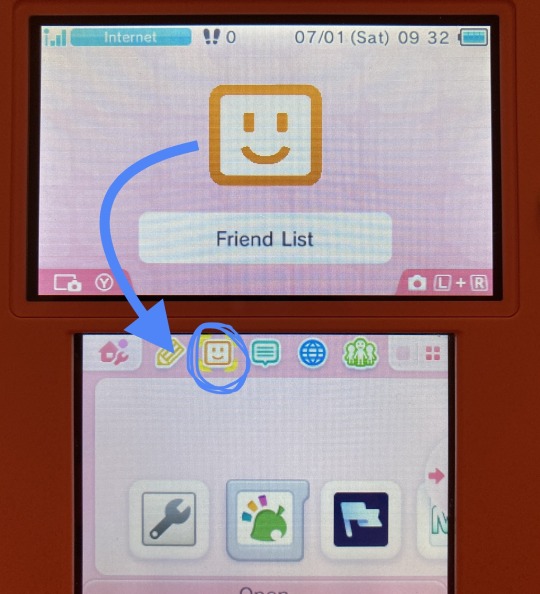
To access your friends list, you must go to your DS home page. This is the page that opens up when you switch on your DS. On the touch screen at the top, you will see different icons. The orange square icon with a face is your friend list. Here you can also find your own friend code that other people can add to their friends list
How to register a friend’s friend code
Before you invite someone to your town or you visit theirs you will need to register their friend code, as they will also need to register your on their friend list. Registering a code is very easy. If they don’t know their own friend code then show them this guide.
Visiting/inviting to a town is done through two ways: local or internet. Local just means connecting DS to DS with someone who is physically next to you. Internet means you can connect long distance, with anyone in the world. This is the option most people use.
To register a friend’s friend code, watch my video below. Once you have clicked on your friend list you will see on your touch screen “settings” and “register friend”. Click “register friend”, choose “internet” and then type in the other persons friend code (not your own).
If you have entered it correctly and your DS is connected to WIFI, it will register them to your friend list. And now you can invite them or visit this town! If you ever want to visit a different person’s town then you will have to repeat this process and add their friend code to your list. Like I said, it’s just like adding new people to a contact list on your phone.
If you want a guide on inviting/visiting another persons town, go to my index page to find the guide (coming soon)
#animal crossing#animal crossing trade#animal crossing new leaf#new leaf#animal crossing hack#animal crossing help#animal crossing dream address#animal crossing codes#qr code#acnl qr code#acnl blogging#acnl villager#acnl mayor#acnl adopt#acnl
15 notes
·
View notes
Text

me and rosie :3
#acnl#acnl mayor#acnl help#animal crosing new leaf#animal crossing#rosie animal crossing#acnl aesthetic#cuteness#video games#nintendo 3ds#cute games#acnl welcome amiibo
14 notes
·
View notes
Text
How do people make their towns so prettyyyy?
Any tips? I started playing animal crossing with acnh, but I've been playing some acnl as of late :)

#aesthetic#a e s t h e t i c#video game#videojuego#video games#videojuegos#acnl post#acnl mayor#acnl welcome amiibo#acnl blogging#acnl#ac#acnl community#nintendo#3ds#3ds memories#acnl town#acnl tips#video game aesthetic
8 notes
·
View notes
Text




I just wanna draw something cute :')
#animal crossing#animal crosing new leaf#acnl#acnl mayor#fanart#rgieart#I don't post much here but I do snoop around to see wassup#and I appreciate the sweet and funny tags y'all have been writing#hope you're having a good day#if not#then that's also ok :)
8 notes
·
View notes
Text

main room 📚🪵🍄
#acnl#acnl interior#acnl community#acnl mayor#acnl town#acnl aesthetic#acnl inspiration#acnl dream address#acnh#acnl qr code#new leaf#animal crossing new leaf#cottagecore#aesthetic#acnl blogging
346 notes
·
View notes
Text

No thoughts, head empty.
#Carmine and Oscar again#I got so lazy in the middle and decided not to color the background#it was just supposed to be them sitting but then I got carried away#no thoughts head empty#oscarmine#craft#animal crossing new leaf#acnl#acnl mayor
7 notes
·
View notes
Text


🍄🌸🌺🌱
#acnh#acnl#acnl path#acnl town#animal crosing new leaf#animal crossing#dream town#acnl community#acnl dream address#acnl dream town#acnl dream code#acnl inspiration#acnl mayor#acnl aesthetic#acnh inspo#acnh island#animal crossing new horizons
116 notes
·
View notes
Text

Day 2: mostly just decorated my island with flowers and composed a town tune 🍵🌕
7 notes
·
View notes
Text
A redraw of my animal crossing drawing 3 years ago
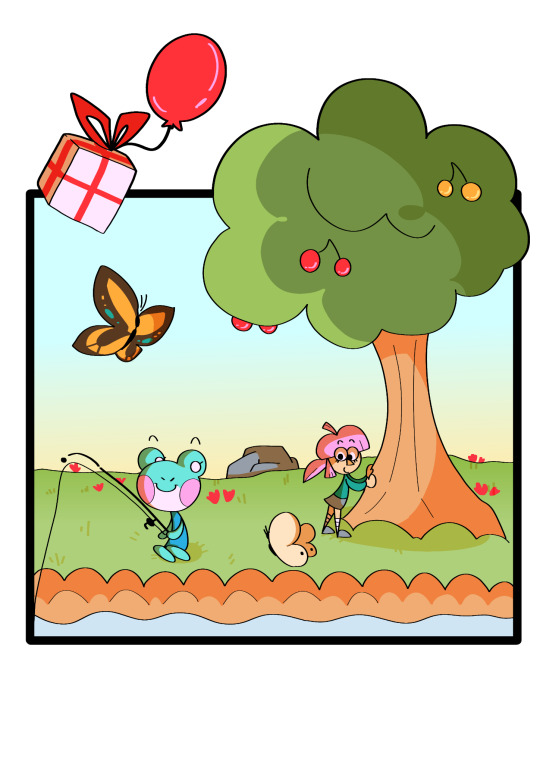
5 notes
·
View notes