#LPDDR4X
Text
Vivo S17t लॉन्च: 50MP कैमरा और 12GB रैम के साथ मिलेंगी बेहतरीन फीचर्स, जानें कीमत और स्पेसिफिकेशन्स
Vivo S17t के 50MP कैमरा और 12GB रैम क्या आपको बेस्ट मोबाइल एक्सपीरियंस देंगे? जानिए कीमत, स्पेसिफिकेशन्स और एक्सक्लूसिव फीचर्स इस रिव्यू में। अब क्लिक करें!
HIGHLIGHTS
विवो S17t अब चीन के बाजार में खरीदने के लिए उपस्थित है।
डिवाइस में 12GB RAM और 512GB इंटरनल स्टोरेज का संयोजन मिलता है।
Dimensity 8050 चिपसेट के साथ यह स्मार्टफोन उत्कृष्ट प्रदर्शन प्रदान करता है।
Vivo ने साल की शुरुवात में…

View On WordPress
#120Hz Refresh Rate#12GB RAM#4600mAh Battery#50MP Camera#512GB Storage#5G Support#80W Fast Charging#AMOLED Display#Android 13#Bluetooth 5.2#Chinese Market#Dimensity 8050#Hindi Article#Hindi Jankari#hindi mobile specifications#hindi news#K.G.N Digital#LPDDR4x#NFC#Price in India#Tech news in hindi#UFS 3.1#Vivo S17t#vivo s17t review in hindi#Vivo Smartphone#Wi-Fi 6
0 notes
Text
Lenovo 20WM007YUS 14" ThinkPad T14s Gen 2 Laptop
👇👇👇
📌Lenovo 20WM007YUS 14" ThinkPad T14s Gen 2 Laptop
📣Brand: Lenovo
📣SKU: 20WM007YUS
📣Condition: New
📣Delivery: Can ship today
👇👇👇
📣Product Name
👉ThinkPad T14S G2- Intel Core
👉Product Type Notebook
👉Processor Core Quad-core (4 Core)
👉Touchscreen No
👉Processor Manufacturer Intel
👉Graphics Controller Manufacturer Intel
👉Graphics Controller Model Iris Xe Graphics
👉Bluetooth Yes
👉Optical Drive Type No
👉Graphics Memory Accessibility Shared
👉Wireless LAN Standard IEEE 802.11ax
👉HDMI Yes
📣Product Family
👉ThinkPad T14s Gen 2
👉Operating System Architecture 64-bit
👉Total Number of USB Ports 2
👉Total Solid State Drive Capacity 256 GB
👉Operating System Platform Windows
👉Processor Generation 11th Gen
👉Energy Star Yes
👉TCO Certified Yes
👉Processor Model i5-1145G7
👉Screen Mode Full HD
👇👇👇
Contact Us: 👇👇👇
📧[email protected]
🔗https://miatlantic.us/20wm007yus

#Lenovo#20wm007yus#256GBStorage#ThinkPad#gen2laptop#lenovothinkpad#corei5#LPDDR4X#t14sgen2#4266mhz#miatlanticus#usa#WTS#bestquality#amazingdeals#ithardware#b2bsales#sanfrancisco#antiglarescreen
0 notes
Text
OnePlus Nord 2T launched in India
– 6.43″ FHD+ 90Hz Amoled Display
– MediaTek Dimensity 1300
– 50MP+8MP+2MP triple rear camera
– 32MP front camera
– 8/12GB LPDDR4x RAM
– 128/256GB UFS 3.1 ROM
– 4500mAh battery | 80W charging
– OxygenOS 12.1
– Android 12
– In-Display fingerprint scanner
– Stereo Speakers
Starting at
– 8GB+128GB – ₹28,999

View On WordPress
#128/256GB UFS 3.1 ROM#32MP front camera#4500mAh battery | 80W charging#50MP+8MP+2MP triple rear camera#6.43" FHD+ 90Hz Amoled Display#8/12GB LPDDR4x RAM#Android 12#In-Display fingerprint scanner#MediaTek Dimensity 1300#OnePlus Nord 2T launched in India#OxygenOS 12.1#Stereo Speakers
0 notes
Text
Lenovo 300e Gen 4 Perfect Chromebook for Students

Lenovo 300e Gen 4
With the 300e Gen 4, MediaTek and the Lenovo deliver smarter learning. Lenovo’s next-generation educational Chromebooks use MediaTek. Kompanio processors from MediaTek make these devices suitable for students and teachers.
Security, device management, and Kompanio-powered Chromebooks like the Lenovo 300e Gen 4 are included in the Lenovo MediaTek Chromebook Education school package.
Powerful, versatile digital tools enable in-class and out-of-class learning. Because gadgets work well, teachers can easily set up and supervise classes. This sets schools up for years of success.
Chromebooks with MediaTek Kompanio
MediaTek Kompanio is the trustworthy and innovative do-anywhere companion chip that enhances Chromebook experiences for classroom or remote education, business demands, streaming entertainment, video conferencing, and creative.
Device manufactures can only produce excellent Chromebooks on MediaTek Kompanio platforms.. These powerful, all-in-one chips combine AI processors, HDR cameras, fast and reliable Wi-Fi connectivity, and ultra-efficient performance for true, innovative mobile computer devices with an all-day battery life that can open, flip, fold, or separate.
What benefits Chromebooks from MediaTek?
With a reputation of delivering innovative, always connected, and highly efficient Android smartphone and tablet platforms, MediaTek has developed a range of powerful Chromebook SoCs since 2016.
Chromebooks combine cloud and edge experiences for anywhere computing, including work, education, video conferencing, social, shopping, streaming entertainment, and more.
Top Features & Performance
MediaTek Chromebook chips combine powerful and energy-efficient Arm octa-core CPUs and many-core the GPUs, MediaTek-designed AI processors, premium FullHD-to-4K displays, high-resolution cameras, and the latest Wi-Fi and Bluetooth technologies to deliver amazing Chromebook experiences. Highly responsive apps, multitasking, and stable connectivity.
Enhanced Battery Life
Our Chromebooks are battery-efficient and powerful. The highly integrated design, power-efficiency advancements, and top manufacturing practices ensure your Chromebook lasts as long as you need it.
Lenovo 300e Chromebook Gen 4
MediaTek Kompanio 520
ChromeOS
ARM Mali-G52 2EE MC2 GPU
LPDDR4x-3600, 8GB soldered
Systemsboard 64GB eMMC 5.1
Lenovo Chromebook 300e gen 4
Lenovo’s 300e Yoga Chromebook Gen 4 (11.6″ model) is strong, simple to use, and equipped to grow alongside kids as they meet their learning objectives. With its lightweight, convertible design, efficient MediaTek Kompanio 500 Series CPUs, integrated graphics, and user-friendly ChromeOS platform, this device is designed to facilitate the development of relationships between teachers and students both within and outside of the classroom.
This cutting-edge educational tool is designed for the future of learning with features including a 360-degree Sync hinge, snappy touch panel, optional garaged USI 2.0 Stylus, extended battery life, and an optional 5MP world-facing camera. Whether studying in the classroom or at the kitchen table, students can benefit from quicker connectivity when conducting research for assignments, viewing lectures, and exchanging documents thanks to Wi-Fi 6.
Elevated-Performance Education
By fusing the intuitive ChromeOS platform with the effective and stress-free mobile computing experience of the MediaTek Kompanio 500 Series Processor, the Lenovo 300e Gen 4 makes modern learning possible. The 11.6-inch HD IPS touch display’s 360-degree Sync hinge enables smooth switching between use modes for reading, writing, drawing, content creation, and presenting. Its tactile sensation piques the imagination.
A student-friendly encounter
The Lenovo 300e Gen 4 has an anti-scratch fabric-like cover texture, enhanced Waves Audio for brighter sound, a sharp HD camera, and an optional 5MP world-facing camera. It is designed to spark creativity from anywhere with Wi-Fi 6. The tough-as-nails display with Corning Gorilla Glass protects the display from the daily wear and tear of everywhere learning, while the innovative top-load keyboard offers easy serviceability.
HARDY TECHNOLOGY
The Lenovo 300e Gen 4 is designed to withstand bumps and bruises from the hybrid learning environment because of the new DuraSpec testing standards. The keyboard can withstand unintentional spills up to 360 ml thanks to its anti-pry full-skirt keycaps. Additionally, this durable equipment is portable to any classroom during class hours thanks to its reinforced ports and hinges, A-cover force of 60 kg, rubber bumpers, and a drop test into concrete of 76 cm.
Lenovo 300e Yoga Chromebook Gen 4 Stylus
Teachers and kids are protected from cyberthreats by the Lenovo 300e Yoga Chromebook Gen 4’s integrated end-to-end security, which includes a webcam privacy shutter. Additionally, ChromeOS shields users with safe surfing, sandboxing, and the Titan C security chip from Google in addition to routine automatic security updates that run in the background, meaning you never have to stop learning.
Lenovo 300e Yoga Chromebook gen 4 Services
Lenovo provides a wide range of end-to-end services to safeguard and support your investment, allowing you to concentrate on your studies rather than IT.
Enrollment in ChromeOS Zero-Touch
Provide staff with the appropriate devices while maintaining endpoint security, introducing new cloud-based applications, and overseeing overworked support desks. Lenovo and Google’s zero-touch enrollment enables auto-registration and remote deployment, with devices being shipped straight to users.
Protection Against Accidental Damage
Reduce the amount of time students must miss from school and safeguard your equipment from harm not covered by the guarantee with limitless repairs in the case of inadvertent accidents. Lenovo Qualified parts and extensive diagnostic equipment are used by Lenovo-trained personnel to perform Accidental Damage Protection.
SERVICES FOR CO OFFSET
Customers can offset the carbon emissions linked to their Lenovo products as an easy and transparent method to support the environment. Lenovo has computed the carbon footprint of its personal computers at every stage of their life from production and delivery to use and disposal. Lenovo’s carbon offset partner purchases carbon offset credits based on the device’s calculated emissions and contributes them to various United Nations climate action projects.
Read more on Govindhtech.com
3 notes
·
View notes
Text
Dell XPS 13 9310 Laptop - 13.4-inch OLED 3.5K (3456x2160) Touchscreen Display, Intel Core i7-1195G7, 16GB LPDDR4x RAM, 512G SSD, Iris Xe Graphics, 1-Year...

More Details...
Clik here
#fitness#workout#salinagumez#barbie#taylor swift#music producer#new album#luxuryliving#artists on tumblr#dreamhome#best laptop#low price lap top#premium quality laptops#private video
3 notes
·
View notes
Text
Megjelent az új Raspberry
youtube
Broadcom BCM2712 2.4GHz quad-core 64-bit Arm Cortex-A76 CPU, with cryptography extensions, 512KB per-core L2 caches and a 2MB shared L3 cache
VideoCore VII GPU, supporting OpenGL ES 3.1, Vulkan 1.2
Dual 4Kp60 HDMI® display output with HDR support
4Kp60 HEVC decoder
LPDDR4X-4267 SDRAM (4GB and 8GB SKUs available at launch)
Dual-band 802.11ac Wi-Fi®
Bluetooth 5.0 / Bluetooth Low Energy (BLE)
microSD card slot, with support for high-speed SDR104 mode
2 × USB 3.0 ports, supporting simultaneous 5Gbps operation
2 × USB 2.0 ports
Gigabit Ethernet, with PoE+ support (requires separate PoE+ HAT)
2 × 4-lane MIPI camera/display transceivers
PCIe 2.0 x1 interface for fast peripherals (requires separate M.2 HAT or other adapter)
5V/5A DC power via USB-C, with Power Delivery support
Raspberry Pi standard 40-pin header
Real-time clock (RTC), powered from external battery
Power button
3 notes
·
View notes
Text
REALME C53 BUDGET PHONE WITH 108 MP CAMERA LAUNCHED IN INDIA JULY 19: COLOURS AND SPECS

TechGadgetLab
The Realme C53 is set to be launched in India on July 19. The company announced in a press release that the launch event will begin at 12 p.m. that day. The Chinese brand already launched this smartphone in Malaysia in May, but this variant appears to be different from the model set to launch in India. In Malaysia, the phone is equipped with an unspecified octa-core SoC capable of 1.82GHz and a 5,000mAh battery with 33W wired SuperVOOC fast charging support. It has a dual rear camera unit and comes in two colours Mighty Black and champion Gold.
HIGHLIGHTS
Realme C53 supports a 6.74-inch 90Hz display
The phone has dual 50-megapixel rear camera
Realme C53 come in two colours Mighty Black and champion Gold
The Realme C53 will be available in India on July 19 at 12 p.m. The invite teases the India variant’s design, which appears to have a triple rear camera setup. The company also stated that this will be the first smartphone in the budget smartphone segment with a 108-megapixel camera. The phone’s other specifications have not been revealed. However, we should be getting more information soon.
REALME C53 EXPECTED PRICE IN INDIA
The Realme C53 has 4+128GB and 6+128GB of LPDDR4X RAM, inbuilt storage, and expandable storage via microSD card up to 2TB.The phone is expected to be available in two colours: Mighty Black and Champion Gold. Realme launches its C series smartphones under 15,000, with the Realme C53 priced at 599MR (approximately 10,000).
REALME C53 EXPECTED SPECIFICATIONS
The smartphone’s specifications have not yet been released, but the launch poster from Realme reveals some details, such as three camera rings on the back panel. The capacitive power button and volume rockers on the right side of the panel were also revealed by the poster. Phone comes in two colours Mighty Black and champion Gold.
Given that the Realme C53 is already available in Malaysia, the Indian variant may borrow some of its other specifications. The Malaysian variant features a 6.74-inch display with a refresh rate of 90Hz, a touch sampling rate of 180Hz, and a peak brightness of 650nits.

It is powered by an octa-core SoC clocking up to 1.82GHz paired with an ARM Mali-G57 GPU. The Realme C53 comes with 4+128GB and 6+128GB of LPDDR4X RAM, inbuilt storage and up to 2TB of expandable storage via a microSD card. The phone runs Android 13-based Realme UI T Edition out-of-the-box.

The Realme C53 is packed with a 5,000mAh battery that offers 33W wired SuperVOOC fast charging support. It also supports GPS, NFC, WiFi, USB Type-C and Bluetooth v5.0 connectivity. The handset comes with a 3.5mm audio jack and for security, is equipped with a side-mounted fingerprint sensor. It is offered in Champion Gold and Mighty Black colour options and weighs 182 grams and measures 167.3mm x 76.7mm x 7.49mm in size.
2 notes
·
View notes
Text
Realme Anniversary Sale
बता दें 1 मई को Realme की एनिवर्सरी सेल शुरू हुई थी और 11 मई तक यह चलती रहेगी। आपको बता दें कि इस दौरान कंपनी अपने कई प्रोडक्ट्स पर डील्स और डिस्काउंट दे रही है। एक जबरदस्त ऑफर Realme GT NEO 3T 80W पर भी दिया जा रहा है।
Realme Anniversary Sale: 1000 रुपये का पाएं कैशबैक
एक और फायदा ये भी ही कि अगर आप इस फोन को लेने के लिए MobiKwik से पेमेंट करते है तो आपको पूरे 1,000 रुपये का कैशबैक भी पा सकते हैं। ग्राहकों को 6GB रैम और 128GB स्टोरेज वेरिएंट दिया जाएगा। इसके कलर ऑप्शन की बात करें तो डैश येलो, ड्रिफ्टिंग वाइट और शेड ब्लैक कलर ऑप्शन में आता है।
स्पेसिफिकेशन्स
डुअल सिम सपोर्ट
एंड्रॉयड 13 पर आधारित
120Hz रिफ्रेश रेट
6.62-इंच फुल-HD+ (1,080×2,400 पिक्सल)
E4 AMOLED डिस्प्ले दिया गया है
8GB तक LPDDR4x रैम
Snapdragon 870 प्रोसेसर
64MP + 8MP + 2MP ट्रिपल कैमरा सेटअप
बैटरी 5,000mAh
80W फास्ट चार्जिंग सपोर्ट
3 notes
·
View notes
Note
i've got two inquiries. i'm looking for a colour accurate & bright display, 13 inches, doesnt have to be a powerhouse but i want to run krita/clip studio. i have a desktop for more powerful things like triple a games & video editing. below is what i'm considering for myself. 400 nits, 100%srgb (adobe is better but srgb is good enough) medium-sized ssd, windows 10 pro. my budget's $1000 & i need a windows machine.
HP Premium Envy 13 Laptop | 13.3" FHD IPS 100% sRGB Display | 11th Gen Intel 4-Core i5-1135G7 (> i7-1065G7) | 8GB DDR4 512GB SSD | Backlit Fingerprint B&O USB-C Win10 Pro Silver + 32GB Micro SD Card https://a.co/d/efuaE8m
what kind of gaming laptop would run easier tasks like minecraft, roblox, etc. as my friend wants to buy one for her brother. under $500 is ideal, new or used. i know that's a difficult ask. i'm thinking a used/refurb acer nitro? he needs it for high school courses as well. thanks!
in addition to my double question post. just going to add a few more laptops that would support my needs. forgot to mention i need it for notes in college, so fan noise, battery life, durability, and portability are important. around 400 nits of brightness or above. lit keyboard isn't necessary but is nice. i appreciate it!
Acer Swift 3 Thin & Light Laptop | 14" Full HD IPS 100% sRGB Display | AMD Ryzen 7 5700U Octa-Core Processor | 8GB LPDDR4X | 512GB NVMe SSD | WiFi 6 | Backlit KB | FPR | Amazon Alexa | SF314-43-R2YY https://a.co/d/26z6SFN
So it looks like you've got some pretty specific needs and pretty specific ideas about what you want, I'm not sure how much I can help you there. I can say that of the three computers I'm seeing linked, I'd be a bit concerned about spending that much on a 5-year-old laptop (the one with the 8th gen i5) considering that the other specs aren't all that impressive. Other than that, those all seem to be fine machines for the money.
Displays are going to display different colors; what you can do regardless is to calibrate your display. Not to be a million years old, but back in my day that's how we did it to get our designs from our PowerPC iMacs to our printer for the weekly edition of the newspaper. Here are a few ways you can try to calibrate any display (which is a good idea for everyone, tbh): https://www.makeuseof.com/how-to-calibrate-monitor-colors/
I don't know anything about gaming computers or gaming requirements, the MSI I recced earlier today might be a decent option for some basic games, but i think you're stuck with onboard graphics for that one. That may be okay for roblox, it may not; I don't know.
As to noise and battery life, you're going to have to check the reviews. Most ultra-slim computers will have low fan noise simply because their fans are going to be tiny; the issue is that if the fan gets loud because something goes wrong, it's going to be hard to replace. Honestly if you're planning on using one computer for graphics and for being a lightweight study machine, I would say "don't." Get the cheapest, smallest chromebook you can for notes in class and carrying around campus, and invest as much as possible into something with a huge screen and a ton of RAM and a newer processor for your graphics. The refurbished 17" I recced earlier might work, but that is a fucking cafeteria tray sized computer, you don't want to haul it around campus, it won't fit on most of the desks.
But, uh, yeah, as someone who spent a literal decade doing page layout on 13.3" screens, get yourself something that is big enough to have an actual visible workspace for art and design.
11 notes
·
View notes
Text
Nokia G11 Plus with full details launched in India


Following its June debut, HMD Global has launched the Nokia G11 Plus, the company's most recent smartphone in the G series, in India. It has a 6.5-inch HD+ v-notch display with a 90Hz refresh rate, a Unisoc T606 SoC, 4GB of RAM, 64GB of storage, and runs Android 12, with two years of software updates and three years of security updates promised.
The phone has a front-facing 8MP camera, a 50MP main camera, and a 2MP depth sensor. It has a Nordic design, a fingerprint scanner mounted on the back, and a 5000mAh battery that can last up to three days.

Information about the Nokia G11 Plus:
6.5-inch HD+ 20:9 V-notch display with a refresh rate of 90 Hz and a touch sampling rate of 180 Hz; 1.6 GHz Octa Core Unisoc T606 processor with six Cortex-A55 cores and two Cortex-A75 cores; 4 GB LPDDR4x RAM; 64 GB storage; expandable memory up to 512 GB with microSD Dual SIM (nano + nano + microSD) Android 12; 50 megapixel rear 164.8 x 75.9 x 8.5mm; Weight: Dual 4G VoLTE, 192g, Bluetooth 5, GPS, GLONASS, and Beidou, and a USB Type-C 5000mAh battery that can be charged with 18W.
Cost and accessibility:
The Nokia G11 Plus is available in Lake Blue and Charcoal Grey for Rs. 12499 and can be purchased at Nokia.com, major e-commerce websites, and retail locations.
Read the full article
2 notes
·
View notes
Text
Introduction to RK3588
What is RK3588?
RK3588 is a universal SoC with ARM architecture, which integrates quad-core Cortex-A76 (large core) and quad-core Cortex-A55(small core). Equipped with G610 MP4 GPU, which can run complex graphics processing smoothly. Embedded 3D GPU makes RK3588 fully compatible with OpenGLES 1.1, 2.0 and 3.2, OpenCL up to 2.2 and Vulkan1.2. A special 2D hardware engine with MMU will maximize display performance and provide smooth operation. And a 6 TOPs NPU empowers various AI scenarios, providing possibilities for local offline AI computing in complex scenarios, complex video stream analysis, and other applications. Built-in a variety of powerful embedded hardware engines, support 8K@60fps H.265 and VP9 decoders, 8K@30fps H.264 decoders and 4K@60fps AV1 decoders; support 8K@30fps H.264 and H.265 encoder, high-quality JPEG encoder/decoder, dedicated image pre-processor and post-processor.
RK3588 also introduces a new generation of fully hardware-based ISP (Image Signal Processor) with a maximum of 48 million pixels, implementing many algorithm accelerators, such as HDR, 3A, LSC, 3DNR, 2DNR, sharpening, dehaze, fisheye correction, gamma Correction, etc., have a wide range of applications in graphics post-processing. RK3588 integrates Rockchip's new generation NPU, which can support INT4/INT8/INT16/FP16 hybrid computing. Its strong compatibility can easily convert network models based on a series of frameworks such as TensorFlow / MXNet / PyTorch / Caffe. RK3588 has a high-performance 4-channel external memory interface (LPDDR4/LPDDR4X/LPDDR5), capable of supporting demanding memory bandwidth.
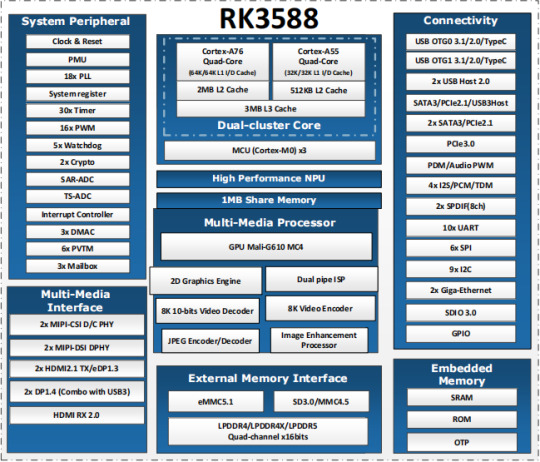
RK3588 Block Diagram
Advantages of RK3588?
Computing: RK3588 integrates quad-core Cortex-A76 and quad-core Cortex-A55, G610 MP4 graphics processor, and a separate NEON coprocessor. Integrating the third-generation NPU self-developed by Rockchip, computing power 6TOPS, which can meet the computing power requirements of most artificial intelligence models.
Vision: support multi-camera input, ISP3.0, high-quality audio;
Display: support multi-screen display, 8K high-quality, 3D display, etc.;
Video processing: support 8k video and multiple 4k codecs;
Communication: support multiple high-speed interfaces such as PCIe2.0 and PCIe3.0, USB3.0, and Gigabit Ethernet;
Operating system: Android 12 is supported. Linux and Ubuntu will be developed in succession;

FET3588-C SoM based on Rockchip RK3588
Forlinx FET3588-C SoM inherits all advantages of RK3588. The following introduces it from structure and hardware design.
1. Structure:
The SoM size is 50mm x 68mm, smaller than most RK3588 SoMs on market;
100pin ultra-thin connector is used to connect SoM and carrier board. The combined height of connectors is 1.5mm, which greatly reduces the thickness of SoM; four mounting holes with a diameter of 2.2mm are reserved at the four corners of SoM. The product is used in a vibration environment can install fixing screws to improve the reliability of product connections.
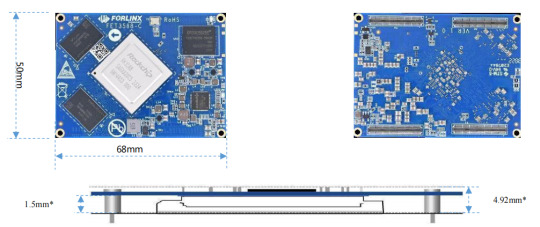
2. Hardware Design:
FET3568-C SoM uses 12V power supply. A higher power supply voltage can increase the upper limit of power supply and reduce line loss. Ensure that the Forlinx’s SoM can run stably for a long time at full load. The power supply adopts RK single PMIC solution, which supports dynamic frequency modulation.
FET3568-C SoM uses 4 pieces of 100pin connectors, with a total of 400 pins; all the functions that can be extracted from processor are all extracted, and ground loop pins of high-speed signal are sufficient, and power supply and loop pins are sufficient to ensure signal integrity and power integrity.
The default memory configuration of FET3568-C SoM supports 4GB/8GB (up to 32GB) LPDDR4/LPDDR4X-4266; default storage configuration supports 32GB/64GB (larger storage is optional) eMMC;
Each interface signal and power supply of SoM and carrier board have been strictly tested to ensure that the signal quality is good and the power wave is within specified range.
PCB layout: Forlinx uses top layer-GND-POWER-bottom layer to ensure the continuity and stability of signals.
RK3588 SoM hardware design Guide
FET3588-C SoM has integrated power supply and storage circuit in a small module. The required external circuit is very simple. A minimal system only needs power supply and startup configuration to run, as shown in the figure below:
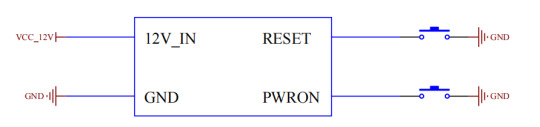
The minimum system includes SoM power supply, system flashing circuit, and debugging serial port circuit. The minimum system schematic diagram can be found in "OK3588-C_Hardware Manual". However, in general, it is recommended to connect some external devices, such as debugging serial port, otherwise user cannot judge whether system is started. After completing these, on this basis, add the functions required by user according to default interface definition of RK3588 SoM provided by Forlinx.
RK3588 Carrier Board Hardware Design Guide
The interface resources derived from Forlinx embedded OK3588-C development board are very rich, which provides great convenience for customers' development and testing. Moreover, OK3588-C development board has passed rigorous tests and can provide stable performance support for customers' high-end applications.

In order to facilitate user's secondary development, Forlinx provides RK3588 hardware design guidelines to annotate the problems that may be encountered during design process of RK3588. We want to help users make the research and development process simpler and more efficient, and make customers' products smarter and more stable. Due to the large amount of content, only a few guidelines for interface design are listed here. For details, you can contact us online to obtain "OK3588-C_Hardware Manual" (Click to Inquiry)
1 note
·
View note
Text
Microsoft 5F1-00001 13.5" Multi-Touch Surface Laptop 4 Core I7 1185G7 - 16 GB RAM - 512 GB SS
👇👇👇
📌Microsoft 5F1-00001 13.5" Multi-Touch Surface Laptop 4 Core I7 1185G7 - 16 GB RAM - 512 GB SS
🔰Brand: Microsoft
🔰Sku: 5F1-00001
🔰Condition: New
🔰Delivery: Can ship today
👇👇👇
🔰Product Name
👉Surface Laptop 4 i7 16GB 512GB SSD 13" Black
👉Manufacturer Part Number 5F1-00001
👉Product Type Notebook
👉Processor Core Quad-core (4 Core)
👉Touchscreen Yes
👉Processor Manufacturer Intel
👉Graphics Controller Manufacturer Intel
👉Graphics Controller Model Iris Xe Graphics
👉Bluetooth Yes
👉Graphics Memory Accessibility Shared
👉Wireless LAN Standard IEEE 802.11ax
👉Product Family Surface Laptop 4
👉Total Number of USB Ports 2
👉Keyboard Backlight Yes
👉Total Solid State Drive Capacity 512 GB
👉Operating System Platform Windows
👉Processor Generation 11th Gen
👉USB Type-C Yes
👉Product Color Matte Black
👇👇👇
Contact Us:👇👇👇
📧[email protected]
🔗https://miatlantic.us/5f1-00001
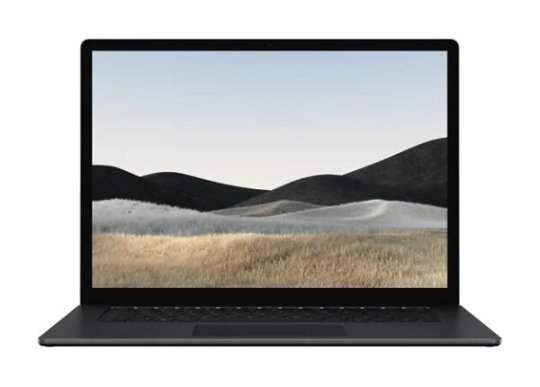
#Microsoft#SurfaceLaptop#Corei7#16GBRam#512GB#irisxegraphics#microsoftsurfacelaptop#LPDDR4X#surfacelaptop4#miatlanticus#lowestprice#bestprices#hardware#b2bsales#amazingdeals#USA
0 notes
Text
3 notes
·
View notes
Text
Realme launches Narzo 50 5G in India today at 12 pm via Amazon: Check price, bank offers, features

With the introduction of new technology, the government is undertaking a number of programmes, such as smart cities and the deployment of 5G towers. To keep up with the advancements, many mobile phone manufacturers are releasing 5G devices. Realme is not far behind, as it will put its Realme Narzo 50 5G on sale in the country for the first time today. In case you missed it, the mid-range handset was released in India alongside the Narzo 50 Pro 5G just last week. The Realme Narzo 50 5G for India is a rebranded Realme Q5i that was released in China last month.
The new Realme smartphone features a high refresh rate display screen, a MediaTek Dimensity processor, and a 5000mAh battery. The phone enables Dart charging and features a fingerprint sensor on the side. Let's look at the Realme Narzo 50 pricing in India, launch deals, specifications, and features in more detail.
Realme Narzo 50 5G Price and Launch Offers in India
The Narzo 50 5G is available in three variants: 4GB + 64GB, 4GB + 128GB, and 6GB + 128GB. The handset's base model costs Rs 15,999. The device's 4GB + 128GB model costs Rs 16,999. The Narzo 50 5G in 6GB + 128GB version, on the other hand, is priced at Rs 17,999.
Specification and feautures
The Narzo 50 5G has a 6.6-inch Full HD+ IPS LCD screen with a resolution of 2408 x 1080 and a brightness level of 600 nits. It has a refresh rate of 90Hz, a touch sampling frequency of 180Hz, and a punch hole notch. The Narzo 50 5G is powered by an octa-core MediaTek Dimensity 810 processor and an inbuilt Mali G57 GPU. It supports up to 6GB of LPDDR4X RAM and 128GB of UFS2.2 memory. The phone runs on Realme UI 3.0, which is based on Android 12.
The new Narzo series smartphones come with a dual-rear camera configuration that includes a 48MP primary sensor, a 2MP macro sensor, and an LED flash. The phone has an 8MP camera for video calls and selfies. The Narzo 50 5G is powered by a 5000mAh battery and supports 33W Dart rapid charging. It contains a Type-C charging connector, a fingerprint scanner on the side, and a micro-SD card slot. The Narzo 50 5G is available in Hyper Black and Hyper Blue.
Source
2 notes
·
View notes
Text
Çinli şirket 300 $ fiyatla RISC-V işlemcili dizüstü bilgisayarını piyasaya sürüyor

Çinli girişim SpacemiT , K1 sekiz çekirdekli RISC-V yongasını temel alan bir dizüstü bilgisayar olan bir sonraki bilgisayarını tanıttı . Tam olarak standart bir dizüstü bilgisayar olmasa da MuseBook olarak adlandırılan bu ürün, donanım mühendislerine, geliştiricilere ve Kendin Yap meraklılarına yönelik özelliklere ve yeteneklere sahip. Resmi bir lansman tarihi mevcut olmasa da, yakında 300 $ gibi nispeten düşük bir fiyatla satışa sunulması bekleniyor.
MuseBook, özellikle ekran çerçevesinin altındaki basılı addan belli belirsiz bir Apple MacBook'a benziyor. 1920 x 1080 çözünürlüğe ve 60Hz yenileme hızına sahip 14,1 inç IPS paneli standart. Klavye Windows makinelerine daha çok benziyor ancak özel Windows düğmesinin yerini RISC-V düğmesi aldı. CNX Yazılımına sağlanan ünite açılmayacağı için bu butonun hangi fonksiyonu sağlayabileceği konusunda henüz bir haber yok .

Dizüstü bilgisayar 1,3 kg ağırlığında ve yaklaşık 18 mm kalınlığında. Bir MicroSD kart yuvası, iki USB-C bağlantı noktası, iki USB 3.0 Tip-A bağlantı noktası, bir 3,5 mm kulaklık girişi ve güç, çoklanmış I2C, UART, PWM, GPIO ve daha fazlası için pinlere sahip 8 pinli bir başlık sağlıyor. K1 SoC'nin tüm özellikleri aşağıda listelenmiştir:
İşlemciSekiz Çekirdekli X60 64 bit RISC-V çekirdeği (çok çekirdekli yapılandırmada Cortex-A55'ten daha hızlı)GPUOpenCL 3.0, OpenGL ES3.2, Vulkan 1.2 desteğiyle isimsizVPUH.265/H.264/VP9/VP8 4K kodlama/kodlamaYapay zeka hızlandırıcı2.0 ÜST DÜZEY AI NPUHafıza16 GB'a kadar 32 bit LPDDR4-2400MT, 32 bit LPDDR4X-2666MT, 10,6 GB/S'ye kadar bant genişliğiDepolamakSPI FLASH, eMMC 5.1, SDIO 3.0 SD Kart, NVME(PCIe2.1 2x) desteğiGörüntülemekMIPI-DSI ve HDMI, 1920×1440 @ 60Hz'e kadarSatır 7 - Hücre 0Çift ekran kurulumları için destekSes3X Mikrofon girişiKamera4+2+2 şeritli veya 4+4 şeritli konfigürasyonda 8 şeritli MIPI-CSISatır 10 - Hücre 0Tek kamera 16MP'ye kadar desteklerSatır 11 - Hücre 0Üç kamera girişini desteklerBağlantı2xGMACSatır 13 - Hücre 01x USB 3.0 (PCIe 2.1 x1 ile çoğullanmış)Satır 14 - Hücre 01x USB OTGSatır 15 - Hücre 01x USB ana bilgisayarSatır 16 - Hücre 05x PCIe 2.1 (x2+x2+x1 birleştirilmiş, 5 Gb/sn/şerit)Satır 17 - Hücre 04x SPI, 7x I2C, 12x UART, 2x CAN-FD, 30x PWMGüç tüketimi3-5W TDPPaket kafesiFCCSP 17x17mm, 0,65mm aralık
MuseBook, Debian tabanlı ve K1 RISC-V SoC için optimize edilmiş bir işletim sistemi olan Bianbu OS'yi çalıştırır. Muhtemelen LibreOffice ve Chromium tarayıcısı gibi yaygın ofis yazılımlarını içerecektir. Ayrıca geliştirme amacıyla optimize edilmiş OpenCV, OpenBLAS, Slam Eigen, libpng, libjpeg, XNNPACK ve diğer algoritma kitaplıklarını da içerecektir.
Tercih edilirse, seçtiğiniz Linux sürümünü veya RTOS'u dizüstü bilgisayarınıza da yükleyebilirsiniz. Elbette standart depolarda RISC-V paketlerini bulmakzor olabilir.

SoCSpacemiT K1 sekiz çekirdekli X60 RISC-V çekirdeği, RVA22 ile uyumludur (yukarıdaki tüm SoC spesifikasyon ayrıntılarına bakın)Sistem belleği16 GB'a kadar 32 bit LPDDR4-2400MT, 32 bit LPDDR4X-2666MTDepolamak32 GB eMMC flaş (varsayılan), 128 GB'a kadar seçenekSatır 3 - Hücre 01 TB'a kadar NVMe SSD için M.2 (PCIe 2.1 2x) soketiSatır 4 - Hücre 0MicroSD kart yuvasıGörüntülemek1920×1080 çözünürlük, 60Hz yenileme hızına sahip 14,1 inç IPS ekranSatır 6 - Hücre 0 NTSC (≈0sRGB) Renk gamıSatır 7 - Hücre 0250 nit parlaklıkAğ oluşturmaRTL8852BE tabanlı WiFi 6 modülüGüç kaynağıUSB PD 3.1 Type-C bağlantı noktası (65W güç adaptörü)Boyutlar322,6x209,2x17,8 mmAğırlık1.36 kgişletim sistemiDebian, Ubuntu, Linux'tan Bianbu İşletim SistemiTarayıcıKrom
Elbette bu piyasaya çıkan ilk RISC-V dizüstü bilgisayar değil. Geçmişte Sipeed Lichee Console 4A'yı isimli modelde vardı. Bir de ROMA isimli dizüstü bilgisayar var. Ancak K1, RISC-V Foundation'ın RVA22 ve 256-bit RVV 1.0 standartlarıyla uyumlu ilk RISC-V SoC'dir. Örneğin Intel Core Ultra CPU ile karşılaştırıldığında çok hızlı olmasa da SpacemiT'in K1 SoC'si 2 TOPS AI bilgi işlem gücü sağlıyor.
kaynak:https://www.tomshardware.com
Read the full article
0 notes
Text
Is the MediaTek Kompanio 520 a Good Chromebook Processor?

MediaTek Kompanio 520 processor
As the school year approaches its end, now is a perfect opportunity to consider what comes next. Specifically, what kind of technology will help and excite your teachers and students the next year? Here are some suggestions:
Increasing Effectiveness in the Classroom with MediaTek Kompanio Processors
Forrester has computed the cost-benefit of Chromebooks in the classroom in new research.
The research not only included insightful conclusions regarding the efficacy of Chromebooks as teaching tools, but it also brought attention to a number of issues that face teachers. For example, one of the frequently mentioned problems is that when choosing their devices, teachers and students sometimes battle with battery life issues. This emphasises how crucial it is to consider battery life when selecting Chromebooks for your district.
The good news is that handsets using MediaTek’s Kompanio processors have longer battery lives, allowing them to run continuously throughout the day. Additionally, their higher initial capacity contributes to the endurance of the device as the battery ages.
The incredibly powerful ASUS Chromebook CM14, which comes in both a normal laptop and a flipping form factor, is our most recent highlighted educational gadget!
With a huge 14″ screen, these devices are ideal for educational applications that demands greater visual real estate. However, the extra visual power does not degrade the device’s 15-hour battery life. These Chromebooks remain robust for longer thanks to the MediaTek Kompanio 520 processor inside.
All that’s left to do is choose between the Flip and non-Flip models.
The octa-core MediaTek Kompanio 520 CPU was created especially for Chromebooks with the goal of improving these devices’ performance and user interface. Below is a summary of its salient attributes:
Operation:
Eight Cores: With eight cores, it can handle a variety of jobs and multitask more smoothly.
Two potent ARM Cortex-A76 processors manage demanding applications in the Dual Performance Cluster.
Six low-power ARM Cortex-A55 cores handle background work and basic operations while preserving battery life in the hexa-core efficiency cluster.
Extra Skills:
Greater Graphics: With a graphical performance that is almost 20% greater than earlier models, the integrated Mali-G52 MC2 graphics engine is more appropriate for multimedia and casual gaming.
Faster Memory and Storage: Enhanced data transfer speeds are made possible with support for eMMC 5.1 storage and LPDDR4x memory.
Though not directly integrated, Wi-Fi is made to function well with MediaTek’s Filogic Wi-Fi 6 chip, which enables next-generation wireless networking.
Total Advantages:
Better and More responsive Chromebooks: Provides a notable boost in performance for entry-level Chromebooks, improving the speed and fluidity of daily tasks including as online browsing, streaming video, and utilising educational programmes like Minecraft Education Edition.
Extended Battery Life: This processor’s efficient core architecture contributes to a longer battery life for Chromebooks.
MediaTek Kompanio 520 Review
The MediaTek Kompanio 520 is engineered to deliver exceptional performance, the longest battery life in its class, and fast and dependable connectivity.
Increasing Performance at Entry
A major improvement over entry-level Chromebooks, the MediaTek Kompanio 520 processor boosts CPU and graphics performance for daily tasks like browsing the web, watching video, playing casual games, streaming, and using Google Play apps. It also improves performance for educational activities like STEM, Tinkercad, and Minecraft Education Edition.
Performance is noticeably smoother and more responsive thanks to the octa-core CPU’s new, updated dual-core graphics engine and two premium Arm Cortex-A76 CPU cores. Improved data-throughput speed and platform balance are achieved by faster memory and storage. Fast start-up times provide users with instant connectivity; they also facilitate multitasking with several applications and extend battery life for all-day use.
More than 80% better single-core CPU efficiency
Increased multi-core CPU performance by more than 15%
An improved GPU that performs more than 20% better than the MediaTek Kompanio 500 series’ predecessor
Efficient & In-Detail Video Streaming
With the help of a new generation imaging processor, device manufacturers can now create Chromebooks with big 32MP cameras that can capture incredibly clear images while also improving performance and power efficiency. With up to 60 frames per second Full HD video recording, online conferencing, remote learning, and work from home can all benefit from more natural, fluid, and detailed virtual interactions than they would from a simple webcam.
The hardware imaging engine from MediaTek powers the cameras, improving picture and video quality in all lighting situations automatically and in the background.
Smartphone-like experience and quality with the camera
Outstanding performance in capturing low light
Greater In-Depth Displays
The Mediatek Kompanio 520 significantly increases dual monitor productivity and is better suited for projectors and presentations in the workplace and classroom thanks to its higher resolution Full HD+ display and the option to add an external Full HD display (more than twice the quality of the previous model). It is perfect for streaming films, TV shows, and internet content to smart TVs.
2.25 times higher resolution external display compared to prior model
Perfect for using on a smart TV, projector, or second display
Improved Visuals
YouTube and web video benefit greatly from the addition of VP9 decoding to an updated multimedia engine. Ultra-low power audio microphone processing is made possible by a new, specialised HiFi-5 DSP, which device manufacturers can use to incorporate virtual assistants or for video conference interactions.
Two times quicker video encoding efficiency
Power-efficient audio processing engine for microphones
MediaTek Kompanio 520 specs
Processor
CPU
2x Arm Cortex-A76 cores up to 2GHz
6x Arm Cortex-A55 cores up to 2GHz
CPU Core
Octa (8)
Memory & Storage
Memory
LPDDR4x
Max Memory Frequency
3733Mbps
Storage Type
eMMC 5.1 with hardware command queue
Graphics
GPU Type
Arm Mali G52 MC2 2EE
Display
Display
2520 x 1080 @ 60Hz
1920 x 1080 @ 60Hz (Ext)
Video
Video Encoding
1920 x 1080 @ 60fps
H.264
HEVC
Video Decoding
1920 x 1080 @ 60fps
H.264
HEVC
VP9
Audio
DSP
Hi-Fi 5
Peripheral IO
USB
1x USB 3.0
1x USB 2.0 OTG
Connectivity
Wi-Fi
MediaTek Filogic Wi-Fi 6 options
In conclusion, Chromebooks looking for a processor with more performance especially for general work, multimedia, and light gaming should consider the MediaTek Kompanio 520, which also has good battery life.
Read more on govindhtech.com
#Chromebook#ASUSChromebook#mediatekpower#virtualassistant#WiFi6#news#technews#technology#technologynews#technologytrends#govindhtech#Kompanio
0 notes