#I’ve even looked into setting up my own domain + email and tested it - but the lack of being able to talk to people sucks
Text
Is anyone else subscribed to any artists email lists? Do you like it? What do you dislike about it?
I’ve been following one artist who makes monthly / twice monthly email updates on her WIPs/less public finished pieces/commissions/future project plans for a couple years now. I really enjoy the ‘update delivered straight to my email’ vibe but the lack of possible engagement (can’t chat in comments/engage at all really) with a straight email is difficult. It’s pretty one sided I guess.
Something like patreon can do the same as an email but the whole signup / money associated with it is a barrier….
I just think I miss longer form content where I can really read / understand an artists process. Where I can see WIP’s, future projects, inspirations, plans, etc. Less curated or reliant on “trendy” audios or tags …
#maybe I’m wanting something that just isn’t happening rn idrk#it’s haunting me#I’ve even looked into setting up my own domain + email and tested it - but the lack of being able to talk to people sucks#patreon and stuff is an obvious choice but idk. I really dislike the pricetag and ‘professionalism’ associated with it#I’m struggling yall.
4 notes
·
View notes
Text
how to create websites & blogs
Choosing a web hosting company.
Frankly, there are dozens of web hosting companies out there. Some big, some small, some cheap, some expensive, and I’ve never come across one that is the unanimous recommendation. Many people will have a preference, but almost always they’ll have a complaint or two.
When researching web hosting companies, always look for a way to contact the provider’s customer support. Can you quickly and easily contact them via email, chat or phone? If yes, great. Now test them. See how customer support responds to your queries so you can assess the quality of the customer service they provide. Be sure to test each support feature before you purchase any services to see if they meet your company’s needs.
Everyone’s website needs differ, so there’s no one-size-fits-all recommendation when it comes to choosing a web hosting company. Look at your long-term business goals before you choose a web host to make sure it can meet your requirements and allow your site to grow. Then assess the functionality your website needs to support the content you plan to publish.
It’s tempting to opt for a free web hosting option, but you will have to give up some control over what is displayed on your website. Some free hosting providers will splash irrelevant ads on your site, or they’ll only provide a limited set of design options and functionality. As your business needs expand, such issues cause you to outgrow the web host. You’ll be forced to change your hosting company because the restrictions and lack of control become an impediment.
Choosing a blogger account.
Once you have an idea of what you want your blog to be like, the next step is to pick the blog service you’ll use to create your blog. There are many different sites that offer blog hosting. Which one should you use? It depends on what you want to share, and how you want to share it. You may even find that you’d rather share with a microblogging service like Tumblr or Twitter, or a social network like Facebook.
Now that you know about various blog services, you can think about the features you want for your blog and decide which service is best for you. For instance, if you want a blog that’s more like a website with different categories and sections, you should probably choose a traditional blog service.
Contact me if you have any issues at all and I will personally respond to your email. The step-by-step guide on this site should give you everything you need to get started, but if you run into some issues, or just want some personalized advice, please do not hesitate to contact me at any time. Blogging is my passion, and I would love to talk with you about it!
There are also other “free” amateur services like Tumblr or Blogger that allow you to start a blog on those companies’ platforms. Just be careful, because you may not own your content if you’re posting it on someone else’s website. That’s one of the many reasons why we use WordPress.
Creating your website
By using a website builder. If you can use Word, Facebook, or PowerPoint, you’ll be able to use these tools without any problem. These easy-to-use platforms offer a visual editor, and hosting, and you can get a custom domain name through them: a one-stop-shop.
If you open your website in a web browser, don’t get frustrated if it doesn’t look quite right. This is just the first draft. Inside the WordPress dashboard, you will have to apply a few changes and add some content to make it look polished and complete. I will show you how to do this later!
Regardless of the many free and easy tools available that can help you to create a website from scratch, it may be difficult for you to create a website if you are not into technical stuff. Instead of going through many difficulties and still not getting the desired result, you may consider hiring a company. has been worked out very efficiently for me.
Here, you’ll click the orange “Create” button and name your page, just like your home page. Then, you’ll be taken through a similar process of choosing a template and adding content. If you want a more in-depth tutorial, check out a quick tour of website pages.
For More on how to create it go through websites & blogs
1 note
·
View note
Audio
Hostinger Best Web Hosting Review
Visit at- https://webhostingservice.home.blog/2019/06/02/hostinger-free/
There's no uncertainty that with regards to web hosting, Hostinger is just the least expensive choice accessible today, with costs beginning at $0.99 every month. No other organization figures out how to try and approach. A large portion of them offer a fundamental arrangement for multiple times the cost. Believing that it's unrealistic? It isn't. Yet, let me let you in on a little mystery at this moment. To get the best costs, you'll need to focus on Hostinger for quite a while.
This would be a keen activity – if the administration is really extraordinary. Since your guests couldn't think less about the amount you pay for hosting. They do think about quick stacking speeds, and about really having the option to arrive at your site when they have to. They additionally need to realize that their own information will be secure and ensured.
Could Hostinger offer that? I have my assessments; however I would not like to put together my audit with respect to my supposition alone. As Website Planet is accessible in various dialects, for some odd reason we have web hosting specialists dissipated everywhere on over the world. This was my brilliant chance to play out an enormous scope test, and I chose to do precisely that. We had 30 specialists join to Hostinger and dispatch a neighborhood form of our testing website in 30 distinct nations.
They messed with each accessible element, observed stacking velocities and execution, and even besieged client care with questions. They contrasted the outcomes and other mainstream has, as SiteGround and InterServer. This speedy response to every one of our inquiries is that Hostinger performed strikingly well. In certain nations, similar to Russia, it came in at #4. In others, similar to Israel, Hostinger grabbed the #1 place.
Peruse on for the long answer. I've point by point my full close to home involvement in Hostinger, and I'll disclose precisely how to take advantage of what the organization offers. To perceive how Hostinger looks at to different administrations, look at our rundown of the top web has.
Everything an Amateur Needs
With costs being as low as they may be, my restless character quickly recognized two zones where Hostinger may be attempting to pull one over on me: highlights and execution. Indeed, I'd love to pay half of what the contenders charge, yet I would prefer not to get just 50% of what they give. Fortunately, that wasn't the situation by any means, as Hostinger's arrangements incorporate all that I expected to get moving, from abundant assets to execution boosting apparatuses.
Three shared hosting plans are accessible – Single, Premium, and Business. Each of the three works on head of Hostinger's own special control board, cPanel, which incorporates simple auto establishments of WordPress and many other substances the executive’s frameworks (CMS).
I pursued the essential arrangement, which accompanied 10GB of plate space, 100GB of transfer speed, 1 email record, and backing for a solitary website. It's sufficient assets to construct an entirely good website – consider hundreds pages and a huge number of HD pictures. Certainly enough to grandstand your composition, innovativeness, items, administrations, or whatever you're anticipating hosting.
The two progressed plans accompany boundless data transmission, boundless email accounts, and boundless websites. Some additional advantages that you won't get with the Single arrangement incorporate SSH access for you Linux-sharp designers, boundless sub domains, and boundless information bases. Programmed every day reinforcements are the one basic component that the fundamental arrangement needs, which means you'll need to perform reinforcements physically or buy the administration as a different extra.
Hostinger has an intuitive website manufacturer by the name of Zyro, however it isn't accessible as a component of the hosting plans.
Before we dive further into Hostinger's best highlights, a word on the VPS and cloud plans. Hostinger is above all else a mutual hosting supplier. Try not to be that person who goes to the best pizza joint around and requests pasta. There are has that represent considerable authority in VPS and cloud administrations – Fluid Web and Kinsta, for instance – and keeping in mind that Hostinger's contributions in the field aren't the most exceedingly terrible, there's no motivation to go for them.
cPanel Has All the Fundamental Highlights, yet Does not have Some Serious Ones
As I said previously, Hostinger has built up its own exclusive control board, which means you won't get the chance to play with the dearest cPanel that you know and love. What's that? You don't create enthusiastic connections to hosting control boards? All things considered, you're the bizarre one. At any rate, while cPanel used to be the standard control board you'd get with most has (counting Hostinger), things change. Because of some exhausting venture show that happened some time back, has have been exchanging boards left and right.
cPanel is Hostinger's endeavor into the board world, and you'll see it furnished with all the treats you need. From simple auto establishments and DNS zones setups to email accounts, a record administrator, and MySQL information bases, it's all fundamentally the same as what cPanel offers. However, a few things are unique. For instance, auto establishments in cPanel are finished with Softaculous, which additionally lets you clone your site, set up an arranging variant, and even design a reinforcement plan. cPanel's Auto Installer works admirably at auto-introducing WordPress, yet does not have these valuable additional items.
Progressed email highlights, such as mailing records, channels, and routings, are additionally absent from cPanel. Did I ever really use them myself when they were accessible to me? Truly, never. I don't know who does. Yet, that is cPanel for you – it probably won't be equipped for everything, except it's certainly enough for most clients.
Amazing Reserving On account of the LiteSpeed Web Worker
LiteSpeed isn't the physical metal worker, however the web worker innovation that Hostinger employments. It reliably positions as one of the quickest and most dependable web workers, beating the more seasoned Apache innovation that hosts like GoDaddy despite everything use. You won't need to successfully arrange it. Simply kick back and appreciate the first class execution it conveys, particularly for WordPress websites.
What you can do, and assuredly ought to do, is initiate LiteSpeed's reserving capacity, known as LSCache. Sounds excessively specialized? Indeed, turning on the Programmed Store alternative basically summarizes it. Stored duplicates of your pages will be made, fundamentally slicing conveyance times to guests. Static pages, similar to business pages and portfolios, will profit by this significantly more.
A SSL Declaration that you could conceivably be getting
You need a SSL testament. Regardless of what you think and regardless of what anyone might've let you know – you need a SSL. Why? Since without a SSL authentication to scramble and secure your guests' information, the numerous wrongs prowling on the web will seek it. You'll not exclusively be taking a chance with your undertaking and your guests' wellbeing; however you'll additionally endure a shot on Google's rankings.
Today, Hostinger furnishes a SSL with the entirety of its arrangements. In the metaphorical yesterday, which for my situation was only two or three months back, no testament was given. What will happen tomorrow is impossible to say. Hostinger regularly messes with its arrangement highlights, and I propose that you triple-check and ensure that a SSL is to be sure included with your arrangement. Realize that if a SSL is excluded, it's conceivable to buy one as a different extra. In any case, that shouldn't be the situation. All that Is All around Structured, however you’ll be under Consistent Assault from up sell Pop-Ups.
Laying it out plainly, Hostinger's client experience specialists have designed an awesome interface and client venture, from information exchange to utilizing and dealing with your hosting. Thing is, Hostinger's business methodology depends on continually pushing you to overhaul and buy additional items. It's irritating, best case scenario, and confounding at the very least.
Yet at the same time, the plans are unmistakably spread out, and all Hostinger requests on information exchange is your name, an email address, and a secret word. Yahoo for getting rid of all the insignificant data that different hosts are so enthused about gathering.
Interfacing a Domain and Introducing WordPress
In the wake of buying my arrangement, the time had come to associate a domain and introduce WordPress. I was given the choice to consequently introduce WordPress as a major aspect of the information exchange measure, however I decided to do it the normal way, utilizing the control board itself, to check how Hostinger's apparatuses contrast with what different hosts give.
Presently, my domain was really included with the expectation of complimentary when I bought the Single arrangement, which means it was at that point associated with the hosting. Today, for reasons unknown, just the serious plans accompany a free domain.
In the event that you wind up getting your domain name from another supplier, interfacing it is simple. Nameserver data is promptly accessible at the head of your hosting subtleties page, and you should simply duplicate glue them into your domain board. Shouldn't something be said about WordPress? I opened the Auto Installer instrument, picked WordPress as my CMS of decision, and entered the essential website subtleties. It was much easier than how Softaculous gets things done, and my new website was ready for action inside one moment.
Dealing with Your Hosting with hPanel Is Simple
We've secured the way toward getting your website on the web, however starting here on you'll despite everything use cPanel to make alters and changes to your hosting. Setting up an email account, running manual reinforcements, dealing with the information bases, and the sky is the limit from there, are largely possible through cPanel. How can everything contrast with getting things done with cPanel? Indeed, as I would like to think, it's out and out simpler. hPanel symbols are greater and better sorted out, the interface isn't as jumbled with additional alternatives that you'll never utilize, and the combination with Hostinger's different administrations (uphold, buying additional items, seeing charging) is consistent.
All in all, would we be able to consider it an ideal usability experience? Actually no, not so much. The explanation, as I said previously, is that periodically your work process will be harmed by up sell pop-ups. Think rolling out a basic improvement to your DNS records, just to be welcomed with this:
I didn't "Increase present expectations." I didn't really do anything aside from sign in. Yet, Hostinger is enthusiastic about pushing plan redesigns, and you'll need to consistently be set up to close down these endeavors, of which there are many. Don't count on the possibility that these pop-ups imply that you've by one way or another spent your assets and need to redesign.
Pass on, It's the Quickest Common Hosting Administration We Tried
Speed and uptime that is what I'm searching for. Tragically, shared hosting administrations will in general vacillate in these regions, no doubt. The explanation is that as the name infers, you're offering assets to numerous different clients and their websites – in some cases up to many others. It takes an extraordinary host to adjust everything and stay away from a bottleneck circumstance where everything's moderate and no one's cheerful. I'm extremely glad to report that Hostinger exceeded expectations in the presentation tests, yet it really surpassed each other shared host that we tried, including the top-level SiteGround, FastComet, and InMotion Hosting. The main two has that improved, and just barely, were the superior Fluid Web (Nexcess) and Kinsta. Incidentally, they can cost around 20 fold the amount of as Hostinger.
Just to give you a thought of Hostinger's capacities, the normal stacking season of my completely fledged greeting page was an exceptional 1.56s, and uptime over a couple of long stretches of testing was as much as 99.99%, precisely as guaranteed. I'm going to nerd out and clarify the testing technique and the outcomes in detail, yet on the off chance that you needn't bother with all the specialized data, don't hesitate to avoid ahead to my encounters with Hostinger's help. I'll simply say it again – Hostinger's presentation shook.
As I do with all hosts I test, I stretched out Hostinger the chance to streamline my website and make it quicker. This is something you can (and should) do too – simply approach uphold for help. The operator prompted that I update WordPress and PHP to their most recent forms, and introduce a couple of regular enhancement modules. I actualized the exhortation, and continued with testing.
The testing itself was finished utilizing three apparatuses: GTmetrix Genius, the Sucuri Burden Time Analyzer, and Uptime Robot's Professional arrangement. The Dallas, TX, GTmetrix worker was utilized to quantify speed and advancement scores in the US. Sucuri was utilized for worldwide execution experiences, and Uptime Robot – who could have imagined – for following the website's uptime and accessibility online in rates.
GTmetrix
I ran various GTmetrix tests over a couple of months, totaled the outcomes, and determined the best, slowest, and normal paces. Hostinger indicated a promising normal stacking season of 1.56s. The best recorded time was 1.0s, and the slowest one was 1.9s. Not exclusively is the slowest stacking time well underneath the 3s imprint (where the majority of your guests will likely escape), however the normal scores demonstrate that Hostinger is as solid as anyone might imagine.
You can see that score-wise, we're getting twofold Bs. That is totally satisfactory, yet in addition probably the most noteworthy score I found in my tests. The main thing left to do so as to get full scores is to improve the pictures further.
Sucuri Burden Time Analyzer
As with GTmetrix, I ran Sucuri tests on numerous occasions. Sucuri gives you the stacking speed results for some worldwide areas, and I determined the midpoints of the quickest area (which was obviously in the US, near my server farm), the slowest area (Bangalore, India – the opposite side of the world), and the worldwide normal. The normal for the quickest area was an incredible 0.177s, while even in old fashioned Bangalore the normal was good – 1.11s. The worldwide normal was 0.499s, which earned my website an A worldwide position.
Frankly? I was shocked by these numbers. A worldwide normal of 0.499s is unfathomable for a common host, and everything I did to "streamline" my site was introduce a couple modules. There wasn't so much as a CDN (Content Conveyance System) dynamic. That is LiteSpeed and LSCache for you, women and respectable men. Get it while it's hot.
Uptime Robot
What great are quick speeds if your website has low accessibility? Nothing but bad. Fortunately, Hostinger is keeping it tight with practically immaculate uptime – 99.997% in the course of recent months. I'm proceeding to track and update the outcomes; however coming barely short of 100% is actually what I request from my host.
Uptime ensure shrewd, the circumstance is somewhat extraordinary. There's apparently a 99.99% uptime ensure gave, yet Hostinger has a genuine scrappy lawful clarification of when and how you can get your cash back. It generally seems like "never" to me, and regardless of whether you some way or another fit the bill for a cash back (as exclusively dictated by them), it's a measly 5% of your month to month cost. Goodness, and it's only for store credit. In any case, beside this assurance issue, Hostinger truly blows it out of the recreation center in the exhibition test.
When Extraordinary, Presently… Requires Tolerance
As a long-term client of Hostinger, I've had the delight of testing it over and over… and once more. One of my preferred pieces of the administration used to be the help. There wasn't (and still isn't) any telephone uphold accessible, yet stunning, was live talk a successful method of finding support. Day in and day out help, kept an eye on by experts, and supported by a broad information base of immense extents. The main issue? While the operators used to react in a flash, today they take around 40 minutes to hit you up. In some cases live talk isn't even accessible, and you're moved to some ticket/email framework which I've had next to no karma with.
I'll be totally fair with you about what this implies: it will be you and the information base. You can't rely on having an hour accessible to just stick around, and in any event, when the operators do reply, that is only the start of the cycle. With 3 brief reaction times in the middle of messages, posing some straightforward inquiries can expand into a whole workday.
The Least expensive Long haul Costs Available, by a wide margin
Truly, people, this is the explanation you understand this. While going over the many hosting choices accessible today, Hostinger's costs stick out. That is to say, $0.99 every month? That is excessively modest. What's the trick? Straightforward. Hostinger needs you to pursue a significant stretch of time, and it will give you motivating forces to do as such. Four installment periods are accessible: month to month, yearly, bi-yearly, and quadrennial. That final word implies four years, and it's scarcely utilized in light of the fact that practically no other host approaches you to pursue that long.
Fortunately pursuing four years will net you what's without a doubt the best cost in the market for shared hosting. Different hosts charge a comparable cost for a yearly arrangement. Crunch the numbers yourself. What's the circumstance when pursuing shorter periods? All things considered, bi-yearly and yearly plans aren't costly, yet they're significantly more in accordance with the market normal. Month to month plans accompany an arrangement expense and don't bode well. Worth insightful, up to a SSL is incorporated (check!), the plans are totally comparable to the business standard. There's additionally a 30-day unconditional promise, so you'll have adequate opportunity to test the administration yourself and check whether it's a solid match.
One thing to see during the checkout cycle is that there are a couple of discretionary extra administrations. Fortunately, none of them come pre-checked. I suggest that you skip them all. You can generally include them later at a similar cost, or "convince" a help operator to give you a superior arrangement… dangers of leaving the administration can do something amazing here.
Searching for a free domain?
Now and again it's remembered for the plans; some of the time it isn't. The serious plans normally accompany one when pursuing a year or more. At the point when I joined, a domain was additionally remembered for the fundamental arrangement. Presently it isn't – go figure.
Concerning making installments, notwithstanding the normal charge card and PayPal choices, you'll additionally have the option to pay with bitcoin and different cryptographic forms of money. Whatever your reasons are for needing to have a website secretly, crypto is the best approach to do as such.
Hostinger's reasonable shared hosting plans merit your time, your cash, and your thought. Execution has been shockingly extraordinary, and keeping in mind that it's not the most element pressed contribution around, it has all that you truly need.
Would it be advisable for you to put it all on the line? In case you're constructing a blog, a business page, an individual task, or a comparative little to-medium website, my answer is a resonating yes.
In the event that it's a web based business store you're hoping to fabricate, or a mind boggling administration like an online course gateway, you'll need something more remarkable than shared hosting. It'll cost you, yet Fluid Web and Kinsta are both better prepared for such ventures.
#web hosting#hostinger#best hosting#web hosting reviews#best hosting service#who hosts a website#web site plans#hosting reviews#web hosting review#web hosting services reviewed#hostinger uk#reliable web host#hostiger#hosting review#best web hosting reviews#web host listing
1 note
·
View note
Text
Crayola’s www.purple and its relationship to an obscure part of internet history
I’ve seen multiple people share this image of Crayola’s Techno Brite box set, any everyone made fun of the awkwardly named www.purple colour

What most people don’t know (and admittedly I only learned about it recently, despite my relative elder status on the internet) is that the www.purple crayon is a reference to the former purple.com (link leads to a snapshot of the website on the Wayback Machine; the current website is owned by a mattress company)
I just happen to know the creator and former owner of the purple domain, Jeff Abrahamson. I sent him the above image along with the question of whether the crayon was named after his website, his website after the crayon, or no relation. I expected a yes/no/dunno reply, instead I got a valuable lesson into the history of an obscure but meaningful corner of the internet.
I quote his response below with minor editing for style and brevity, and footnotes added with the hopes of making this more accessible to non-techie folks.
Hey, that's great! I didn't know about that. They were definitely named after the website. Some day I should write up this story.
When I left MIT in 1988 (!), I was concerned about email access and being able to communicate with my friends. In those days, even universities didn't make email and network access totally easy for students, it was something a bit special, researchy. At MIT it was normal, but arriving at UPenn for grad school it was definitely not. So before moving I organised to peer with two uucp nodes¹. DIY mail, no internet. But it was pre-web, so you were missing telnet and ftp mostly.
That worked for a while, then I dropped it briefly when I left grad school, then in 1994 I set it up again with one of the peers that was still available. He proposed that the domain name system³ was at this point available outside of academia and research institutions, so maybe I should set up a name. It was still uucp, but we could alias it so that mail gateway'd to the uucp connection.
I'd recently purchased a Victorian house in Philadelphia. The house, and the neighbourhood, were largely in a state of persistent decay. The house hadn't been painted in decades. So I hired a painter to paint the house, and I choose lavender with purple trim.
So when reflecting on a domain name, I looked out the window and decided purple.com would be fun. This was about six months before the Great Internet Land Rush, so common words were largely available. Had I known, I would have registered more. The idea of squatting a name hadn't yet become a thing.
My friend at Villa Nova University, who was my uucp peer, offered to host the server for purple, so we did that. He needed a test index page, so he just set the background to purple and put up a single sentence about how truckloads of purple were on their way. It stuck.
And I did all my own stuff behind that, leaving the index page mostly as it was. Which led to quite a lot of reputation points for most useless site and so forth.
An aside, when I first registered purple it was still free to register domain names. Jon Postel administered IANA⁵ by hand with some others, and I understood they were all volunteers. It was about at that time that people started getting interested in the DNS, and the delay to register a new domain name or to get an IP address went from a friendly hours-to-days turn-around to weeks.
There had been discussion about how to make the registration system more robust. I think it was Johnson & Johnson that registered 10,000 names of comment ailments, which shocked quite a lot of people and led to a renewed urgency to change. It was modestly controversial to privatise it, but clearly was the right decision in even modest retrospect. That was the decision that led to the creation of domain registrars⁶: making private and distributed what Jon and a few others had been doing in their spare time.
I'm not easily finding sources for this part of the story. I didn't know Jon, but the internet world was smaller in those days, and so I was only one or two hops away from many of the characters we now consider The Greats. So I heard stories is all.
Hmm, maybe I should go to work now.
Thanks for the crayons. That made my day.
Jeff’s new domain is now ISoldPurple.com.
¹ a Unix program that was used as a precursor to contemporary email
² telnet and ftp are early internet protocols, used to facilitate communication between different computers on the network — much in the same way that http is such a protocol
³ Domain Name System is the thing that converts domain names, such as “tumblr.com”, into IP addresses (e.g., 66.6.33.159) that your computer and the network can understand
⁵ Internet Assigned Numbers Authority, the organization tasked with assigning ranges of IP addresses to other organization, such as countries or corporations
⁶ Private companies that sell domain names, authorized by IANA to do so
194 notes
·
View notes
Text
Grow your business Exponentially
for only $2 a day!!
Before we begin I want to give you a little checklist of the things you will need in order to complete this process. Most of it is pretty simple stuff you should already have. If not then you will need to.
1. An email (it can be whatever email you use for your business)
2. A payment method for managing your accounts - credit card or at least an active prepaid credit card with VISA/MASTERCARD logo.
3. A little bit of time to set everything up.
4. An idea of the kind of business you want to start or an existing business
That’s it!
Anything else that is recommended throughout the guide that you may need on the way is not essential but may be convenient for you to have.
The first thing that any business needs to do, is be accessible to its customers at any time. Of course the easiest way to do that is for any business to have a website. Once you have that website you want to gain your customers and keep those customers continuously thinking of your business anytime your business can fulfill their needs. Here is a step by step setup on how to only setup your business to be successful in doing that, but also setup your business so that it is most cost effective for you.
First things first, as a business owner you want to make sure that anything you do will be profitable and allow you maximize your opportunity. So, I want to make sure that as an entrepreneur you are maximizing your ability to use this information to increase your business. To do that, you want to make sure that your business is setup to receive the best possible benefit from any expense put into your business. Even if it is $2 a day. In order to do that you want to make sure your business is setup properly. If your business is already setup and established and this information is just going to help further along grow it the you ca go ahead and jump to the next section. However, if you are just starting out then you would want to follow this step by step.
Now keep in mind this is a brief overview so I wont be getting down to the nitty gritty of everything but enough so that it will set you up for major success or at least give you a good starting point.
Now for some of you who don’t yet have a business or may have already have a business you may want to do this first. Keep I mind as a disclaimer this is in no way shape or form any financial or legal advice and any and all content going forward does not hold the creator(s) of this content responsible for any outcome should you chose to go forward. This is for informational and educational purposes only. Now that that is out of the way…….
Step Number 1: Legally Establish a business
By this we mean form a separate entity to do your business. Most entrepreneurs/business owners start out by doing things as a sole proprietor. Not that it is anything wrong with that, its just a lot of things that can go wrong with that for one reason or another. The reason why we state this no matter what industry you are in are for many but we’ll mention a few key reasons here now and show you the easiest way to have your business setup for you. If you already have a business entity setup, then you can go ahead and jump to step #2.
Now some of the main reasons you want to establish a real business are as follows
· Protect yourself from being personally liable from lawsuits
· Be able to extend your tax write off amounts
· Appeal to your audience more and grow your business
With having a legal business entity established anything you do will keep you free and clear from someone making you personally responsible. Because if the business goes bankrupt that is fine just start another one. But if you get sued, well it maybe a little harder to come back from that. One of the best things about having the business is the financial benefit you get. Just about every expense you have pertaining to your business is tax deductible against the business income, even your $2 expense to grow your business. This means more money in your own pocket and less in uncle sam’s. Even the little things you may not even think of such as your cell phone bill, meals when you go out to eat, heck even this $2 a day marketing business plan is going to grow your business. Again speak with your accountant or financial professional about how that will apply to your business.
Another important thing, is that establishing business separate from yourself will look much more appealing to your audience as well as other potential businesses, or business clients. It gives your customers the sense of satisfaction that they are dealing with their preference of a company on whatever scale they prefer (big or small) and also allows other businesses to see that they are dealing with a likeminded organization. Win Freakin Win Baby!
All that is good to know but wait…. What if you don’t have the time or resources to learn how to go about doing all the legal paperwork to legally form a company? Good you shouldn’t be wasting your time to doing that anyway you are a business owner leave the paper work to the professionals. The best way to do that is to hire the professionals. Now what is the easiest way to go about this? Simple, You can spend your time going around town trying to find a local accountant or lawyer or just keep it simple and hire the pro’s at INCFILE. There are many other organizations that do this like legal zoom and even local professionals. However, through our testing, experience and surveys, we have found that INCFILE has been not only the easiest, hassle free way to do this, but also the most cost effective.
There are plenty of reasons why we are recommending them. Because for but mostly these:
Folks let me tell you for $49 and getting all of this you honestly couldn’t get a better deal! Had I known this when I first started doing my own businesses I would’ve saved my self so much more time and research. Take a look at the packages they offer and I’m sure they will try to upsell you (which is normal of any business) so make sure what you they offer you is essential but for the most part the $49 + state fee package is all that you need. There is no better place that will help you with How to start your business than going to INCFILE.
Once you get all your paper work back it may be a good time to open up a business bank account. This is fairly easy to do as well. Just take your paperwork into the bank of your choice and they’ll let you know what the requirements are to open a business account with them.
Step #2 Setup your business
Time to get a domain for your business. The best place for this cost wise is definitely going to be google domains or namecheap.com for the best. Now if you already have a business website go ahead and skip on to step 3 because more than likely you’ll need to start there. $12 for a year isn’t bad to have your business website name. Pretty simple process just search for what you want your business website to be called, once you find it. Pay for it and voila! No tricks, no gimmicks just pay your $12 get your domain and move on. Now that you have your business website name setup now its time to get that website built. Step 3 will walk us through that crucial part.
Step 3 Website Wonders
So you have your website name now what? Now its time to make that website! Now for some of you you may already have a website and everything already constructed. Even better you just have the easier part of this step to do. Now for those of you who don’t. You can easily make your website
Both places (google domain & namecheap) in fact, any place you go to buy your domain may also offer web design to create your site along with other things such as advertising your website as well. Although it sounds convenient it is not recommended for many reasons. Mainly, you dont want to have your website suppressed which is typical with domain hosting companies when using their advertising. You’ll want to have your website set up for peak optimization and be able to run smoothly for your clients at any and every moment. Trust me the last thing I hate is going to a company’s site and waiting for the page to load. Most consumers by then have already lost interest on continuing on to the site. This is major must for any of you running an e-commerce business. Well actually, any business who is dealing with many products or even just having high definition photos or even simple youtube videos on their site. If your site is barely loading or taking forever to operate or be found by the ones looking for you its simply a waste of space.
How do you make sure this isn’t you?
So first you want to make sure your website is using wordpress. Wordpress is used pretty much any and everyone on the internet who has a site for countless reasons. If you don’t know how to install wordpress on your website and are doing it yourself, there are plenty of youtube. videos on how to do so. Just type I (How to install wordpress for nanmecheap / googledomain) We wont go into those benefits right now because we’ll be here all day but just know you want to have wordpress.
Once it is installed, There are many wordpress tutorials you can find on how to design a website. But if you’re anything like me and don’t want to take the time to do and learn all that just have someone else do it. You can easily find somebody to design a website for you for cheap now and days. But of course you’ll more than likely get what you pay for but at the same time you may not need all the bells and whistles. So you can head over to fiverr and higher a developer for a couple of bucks. I’ve actually had a few on them design a couple of my sites for cheap and they did outstanding jobs. $7 got me some pretty good sites designed. From a basic website to a complex ecommerce site there are web designers of all types there. Of course you will need to provide them with the password and/or Cpanel access to your domain and website but you can change it afterwards.
Here is where your Secret weapon comes in!!!
Once your site is up and the way you want it you now need to get it on over to Kinsta. Especially for you ecommerce stores using woo commerce, shopify, or any other online shopping setup, Kinsta is going to hands down be the best platform to support your site. With them you’ll be able to spend less time worrying about your website and more time growing your business. Whether you need to roll back your site or you’re hit with a sudden surge of traffic, Kinsta’s got you covered every step of the way. Also, Kinsta uses google cloud platform so you have which will allow your site to be secured and fast globally. This is probably the bulk of your expense being that it is going to cost a minimum of a $1 a day but trust me the support and service is definitely worth it.
If you don’t find yourself for some particular reason like using Kinsta you can also use SiteGround. And for $4 a month it is by far the best hosting site you could use. Many people still report seeing substainal change in not only their site but the traffic and sales too when switching over to either one of these hosting companies.
Step 4: Stay in Touch
Now that you have your business built to run on peak optimization, Once you get those customers that are interested, its time to keep them engaged and coming back for more. The number one tool to do this is AWeber for only $19 a month. I cant begin to mention how important this tool is going to be for your business’s continuous success. Aweber offers a service to help businesses communicate more effectively and profitably with prospects and customers. It will allow your business to utilize their permission only email marketing service to establish and maintain profitable relationships. Aweber is a great email marketing program for several reasons. Not only is it wonderfully customizable, but it also has great features like broadcast messages, reports, and managing subscribers. Broadcast messages are basically emails with an important message (like an upcoming event) that are sent once to all subscribers, certain ones, or to a certain email list – you get to choose! You also choose the day and time each broadcast will be sent
If you are going to use any tool at all this is the one no matter what your business is. It is wonderful to be able to remind your clients and customers that you are still around should they have a need for what you have to offer, any promotions coming up, and also helps put a personal touch on your relationship with them.
Step 5 Marketing Marketing Marketing Marketing!
Let the automation begin with Buffer remember when we said that you want your website set up with Kinsta? This is why. Buffer is a social media management company already integrated with Kinsta. Having them handle your social media will just make the process of gaining more customers easier. Buffer is a software application for the web and mobile, designed to manage accounts in social networks, by providing the means for a user to schedule posts to Twitter, Facebook, Instagram, and Linkedin, as well as analyze their results and engage with their community. Whether you are an ecommerce business, a restaurant, or a service business, you always want to keep your past and potential clients engaged of the any changes, promotions, or updates on your business.
Having all these steps into place on top of maybe even hiring an assistant to manage it or an intern looking to gain some experience is more than worth its weight in gold to take your business to the next level. Fiverr has ton of virtual assistants ready to do work for you.
So to recap you want to do these steps
Step 1: Establish your business $50 +additional state fees with INCFILE (one time fee)
Step 2: Get your business website domain name namecheap.com or google $12
Step 3: Build your website and optimize it with Kinsta or SiteGround $4-$30
Step 4: Set up your marketing to be automatic through Aweber $19
Step 5: Let buffer handle getting you your business. $15-$65
Now you know how build your business, optimize your business, automate your business, and how to grow a business with limited just as little as $3 a day (Business Website hosting: $1/mo + Kinsta $30/mo + Aweber $19/mo + Buffer $15/mo = $65/mo or $2.16 a day) . Now you have no excuses to get out there and crush it. Keep this document handy in case you need it for future reference. Also, feel free to share this with anyone you think could benefit it. Unfortunately, in the world of business not many successful business owners are hesitant or reluctant to share their steps to success. But we believe that everyone who is aspiring to succeed should have a fair shot to, but its up to them to put in the work!
Bonus Steps
For those of you who are seriously wanting to get started and see boost in their business right away. The following bonus tips are here for you to use. These tips have been able to help business owners get started who have no funds available to get everything going as well as been able to help owners increase their sales/business 10x more than if they had not used it.
Now that you have your site built its time to get your customers to it. This is where SEMRUSH
comes into play. SEMRUSH is where you will set your business apart from your competition. If you are not using it then whoever is running your marketing better be. This tool alone will allow you to dominate by giving you an edge on the internet marketing. SEMrush is an online visibility management and content marketing SaaS platform that ensures businesses get measurable results from online marketing. SEMRUSH lets you run up to 11 different focusing on a single domain. The abilities of a Project include auditing a website, search engine rank tracking, auditing backlinks, social media management and posting, link building and more. These tools each have a special function and can be configured to track your campaigns and provide you with actionable plans and tactics. There is over 4 million companies who use SEMRUSH and there is no reason why you shouldn’t too! Unless you want to stay stagnant that is. Do yourself and your business a favor and get this software.
Don’t worry about not knowing how to use they actually have courses to show you how to effectively utilize the software to skyrocket your business. Worse case scenario you can always jump on fiverr and hire someone to manage the software for you for cheap. Take this information and grow your business today!
#howtogrowyourbusiess#growyourbusiness businessgrowth marketing makemoremoneymarketing#howtoboostsales getmorecustomers entrepreneurs#businessowners#SEO#aweber emailmarketing
1 note
·
View note
Text
Cross-posted from my blog: I should have just stayed in bed
I took a mental health day yesterday. The first one I’ve had in I can’t remember how long. I woke up and texted Ryan to see if they could do without me for a day. As far as I knew I didn’t have anything pressing, and he said go for it. Honestly, I could do with a week off, and I’m sorely tempted to ask if I can do that next week. I’m tired and angry. And it seems like every time I go back in, something else sets me off.
I spent the morning watching tv and trying to decompress. I played a little GW2, and for the most part enjoyed it. I ran into someone being a complete asshat in WvW but I tend to just block and move on when it comes to PVPing in that game. The community is great … as long as you stay out of the WvW and sPVP maps. :P I tried to nap but had a splitting headache so I started watching monster movies and ordered a pizza. I figured it was Fuck it Friday, so why not?
I had considered going out that afternoon when Donna texts me asking if I’d seen a ticket that came in. No, because I removed all work-related apps from my phone since it’s a personal phone now. I find out that we’re getting a new COO … and he starts in 2 days. Great. And no one said anything to me and half his accounts are already setup, so I’ll have to figure out his Domino/Notes stuff when I get in Monday. I’m pretty sure no one thought to ask, and at this point I decide I’m too angry to go out and opted to stay home. Fuck it, I will deal with it Monday. That’s become my mantra lately … “Fuck it, I will deal with it later.”
I told Donna that right there was proof they didn’t need me and she says that anyone can setup the AD stuff but no one knows Notes. Thanks a lot. I took over setting up the AD accounts because they kept getting fucked up. And I’ve made the Notes setup as easy as possible, documenting step by step what should be done where in case anyone needed to pick up while I’m out. I’ve made this known to the entire department several times, and no one bothers to look at it, and claims “Oh, I don’t know how, we still need YOU to do this.” I’m tired of it all. I’m angry, and I’m hurt. I’m tired of reaching out to folks to try to explain, then have my feelings either minimalized or just told (in a round-about way) to get over it. And people wonder why I keep withdrawing?
I don’t think she meant it the way I took it, but I already feel alienated, left out. And shit like this doesn’t help.
So monster movies all night long, basically until I passed out. I woke up this morning and received an email that one of my fanlistings weren’t working. It turns out none of them were. I had upgraded EasyApache on my server about a month ago and performed some badly needed upgrades. I was quite frankly embarrassed at how old the software I was still running was, and decided it would be a good idea to update EVERYTHING to the latest and greatest. Yeah, did not go as planned. Worse, I decided to initiate this about 45 minutes before walking out the door to an appointment. I opened a ticket with KnownHost to let them know that I did a dumb thing and asked about rolling back to the last VPS snapshot. After some back and forth, it turned out that I didn’t really need to do that, I just needed to fix my root htaccess file. It turns out I caused my own problem with just one little line, hah!
Some days I really do question my own intelligence.
OK so this morning I’ve been digging through code and yelling at my monitor, and it seems the Enthusiast script I’ve been using is outdated. Actually, that’s an understatement, it’s a fossil, an antique. It was written for PHP 4.1 or 4.2. Even worse, this was an upgrade from an even earlier version and I’d customized the hell out of it over the years. The official Enthusiast site has been down (looks like they recently had an upgrade of their own that went TU), so I checked the repository on GitHub. It was the latest version I could find … and would not function fully on PHP7 or higher.
Lovely. /headdesk
It seems there’s a fork with an updated version of 3x that works on PHP 7.3, but I’d have to figure out how to convert my existing Enthusiast installs to it. I copied the new fork’s files on a test subdomain, created the databases needed and installed the script. Yep, NOPE! Everything’s totally different and honestly by this point I’ve been staring at code all morning and am a bit pissed off, coupled with the aggravations from work, I decided to go another route. I’m not proud of this, but it works and for now it gives me time to figure out if I want to keep these fanlistings or not. I created a new subdomain account and added PHP 5.6 to my EasyApache profile. UGH! I really don’t like adding something so old, but my plan is only to allow that one subdomain to run it. I create a new MySQL database and export from my main domain to the new subdomain. I update all config files where needed with the new db infos and BOOM, I’m back in business.
Granted, now I’ve got to clean up all of my customizations and make sure all of them work. I also have to submit a modification request to TFL letting them know that these things have been moved. Of course while I’m in there looking at the code, I’m shocked at how badly these things are written. Granted, these sites were all written 10+ years ago. I guess I can’t be too hard on myself. A small part of me badly wants to re-design these things “properly” … but a larger part of me doesn’t have enough fucks to give. It’s not that I don’t care, but … I don’t have the energy to spend on them. That actually makes me a little sad.
My therapist thinks that’s stress and/or my depression talking … these used to be little fun projects and I loved making websites one after another. And now I don’t find it fun anymore. Actually, it’s really hard for me to enjoy much of anything that I used to. I mean I laugh about it some days, but I have gotten to the point to where nothing I used to love brings joy to me anymore. My job is one thing. I can easily explain that with burnout. But this is more. I’m beginning to think that maybe I need to find another psychiatrist and give that another shot. Because I think I’m getting worse.
Anyways, I hope your weekend is going better than mine. And May the 4th be with you. ♥
... from I should have just stayed in bed
1 note
·
View note
Text
Seven Secret Things you Did not Find out about Nitrado Server
Superior SETTINGS IN NITRADO SERVERS? Worst-case situation, in case you can’t discover what you are searching for, you can also host their own servers using dedicated Minecraft server internet hosting. Some won’t mind this limitation, but for those Java Version gamers searching for more, you'll discover a greater answer going with third-social gathering server host. In LAN play, one participant will host the game, turning their recreation into the server. Most of the mesh routers I'm testing as of late do exactly fine, with average latency normally coming in between 15 and 20ms per ping, however some programs will see latency spikes once they're routing your connection by an extender. We make no compromises within the areas of hardware, connection and routing and provide absolute prime pings at cheap prices. However watch out: Make it possible for your exhaustion does not take over. At this point, the participant is free to decide on which route his journey should take. Let us check out the proper tools which is perhaps utilized by the VR recreation builders. If you actually found a bug, please let us know here. All Changelogs could be discovered here.
Whereas the mattress exists, they'll respawn and proceed playing. While SAVE is an elite group, it is not the one forum for discussing late-breaking knowledge, mentioned Natalie Dean, a biostatistician on the Rollins Faculty of Public Health at Emory University. NitradoStatus @nitrado My server restarted an not come again up any way I can get it stay whereas u fix issue or will it's offline until u fastened everything ? For older guilds in video games that have transitioned to free-to-play, it may be a really delicate matter because some players refuse to just accept RMTs of their video games and resent its introduction to their present recreation of alternative. The game just isn't accessible on the internet, solely gamers on the same native network can join. Now you may rent an Astroneer game server at unbeatable prices at Nitrado. Many Minecraft players keep saying that this computer sport comes very close to taking part in with virtual Lego bricks. At decrease prices, Surfshark is a close second amongst our picks, because of its spectacular efficiency and unlimited gadget support.
For example, I was impressed with the Asus ZenWifi XD6, a twin-band mesh router that managed to sustain with the tri-band models I've tested, but the upload speeds have been a bit weak, and with a worth tag that is fairly close to what you'd pay for the fancier, tri-band ZzenWifi system, the value isn't particularly strong. Protected VPNs price companies a lot of money to operate and keep secure, and a free VPN service is nearly always a malware-laden data snoop. The second largest grocer in the US continues to be looking to hire about 6,800 folks from coast to coast to keep up with consumer demand. Four server list. is that this still half of the present challenge or one thing else? The next WordPress hosts have barely decrease or fewer TrustPilot scores than those above, but virtually all are nonetheless extremely rated with the BBB. You may find several completely different internet hosting plans and options, together with WordPress internet hosting, email hosting and domain names and transfers. So how do you discover the VPN that works finest with your Apple gadget?
Bedrock Version players can even entry Realms Plus, an enhanced model that enables cross-platform play and comes with a marketplace where you will see that sport enhancements not found in the standard recreation. They may also discover the 3D world of Minecraft, gather resources, assert themselves in opposition to beasts, and develop their cuboid structures into other objects. Explore an attractive, procedurally generated world as a battle-hardened warrior in Valheim. In a world that's roamed by baddies from human-like however not fairly creatures to zombies, and you'll select whether you want to assist or compete in opposition to each other. Blog about games On this planet of Astroneer, gamers can use their creativity and ingenuity to expertise an exciting, galactic adventure. If there's an exploit in Helm's code, all of the authentication on the earth will not matter. A number of of essentially the most successful Western MMOs have been able to do it, together with EverQuest, EVE On-line and World of Warcraft. For these of us wanting to break from world exploration and building, modded servers supply a refreshing problem. Earn further cash by means of Jobs (Towny & Skyblock), by being paid for: farming, constructing, mining, hunting and more. Fairly irritating to have servers down when they are not truly in the middle of being updated.
1 note
·
View note
Text

tried & tested by yours truly, these are the chrome extensions I couldn’t live without as a college student! in my opinion, studying in chrome without these extensions is like...trying to run without shoes on. sure, it can be done, but it’s just uncomfortable and not as great as it could be. I am always looking for more extensions that give me the illusion of having my life together — so please reply with your recommendations, I’d love to check them out :)
*bolded are my #1 favorites!!*
new tab —
COMMITTED: my preferred new tab! I love this one because it is basically a super simple and intuitive to-do list in a convenient location. you can set recurring tasks that will appear on their assigned days, and also list deadlines next to certain tasks if you so choose. pro tip: the developer is planning to start charging for this extension, so install it now while it’s free!
MOMENTUM: beautiful and functional, it’s no surprise that this is the most popular new tab among studyblrs. perfect for a breath of fresh air every time you open a new tab. includes the time, weather, a to-do list, a motivational quote, a beautiful background landscape that changes every day, and a space to write your goal for the day.
LAGOM: even simpler than Momentum with its grayscale color scheme and the fact that it only features the time, date, weather, and search bar. although this doesn’t provide it a lot of material to work with, it keeps things fresh by changing up the design daily. this is ideal if you’re a true minimalist who doesn’t like an overwhelming new tab.
tab organization —
TOBY MINI: really useful widget for organizing and saving your open tabs. if you’re like me and you often get lost in the mire of tabs you have created, this is a game-changer. It’s basically like a bookmarking system, but more streamlined, easier to use, (cuter), and it closes a tab for you once you save it in a collection, thus decluttering your workspace! refer back to your collections of tabs by opening the widget from your toolbar, e z p z.
sticky notes & highlighters—
OURSTICKYS: i have literally always dreamed of sticky notes that stay static on a webpage and remain there even after closing the page and coming back to it later...so this extension is, quite literally, a dream come true. you can change the color of your sticky notes, the font, the size, and you can have as many as you want!! the widget will keep a record of all the pages you have stickies on, so don’t worry about losing your little buddies. god i love sticky notes.
STICKY NOTES: since i love sticky notes, i use two different sticky notes extensions! but the difference is that this is basically functions as an open notebook. surf through as many pages as you like and write down notes in the same place without having to navigate to a different webpage. this little widget will be your constant companion. tbh this extension demonstrates more consistency and trustworthiness than any boy i’ve ever dated.
LUMIO: an total game-changer. an absolute baller. fuckin superb. this is the highlight extension to end all other highlight extensions. highlight your phrase in question, and the yellow Lumio icon conveniently pops up beside your selection. once you click that, your highlight is saved to the Lumio widget. this will also display all the other highlights you make on that page in one place, as well as giving you the option to add notes to a highlight or save it to a collection. uh, yeah, Lumio is that bitch.
SUPER SIMPLE HIGHLIGHTER: however Lumio has one fatal flaw...you can’t change the color of the highlights on a webpage. in the case that you highlight for the visual contrast, i recommend the Super Simple Highlighter. just as the name suggests, highlight your chosen phrase, right-click, and select the color you would like to highlight it. it will remember the highlights you have made on a certain webpage and keeps them easily accessible in the widget every time you’re on that page, so...yes I concede, Super Simple Highlighter is also that bitch.
pdf annotation —
KAMI: e s s e n t i a l if you ever have to interact with pdfs. with kami, you can view, annotate, highlight, sign, and save pdfs to your google drive! I’ve found that it’s better than other pdf annotating extensions because it can read scans, which are notoriously difficult to interact with digitally, and it lets me search terms and highlight on them. basically, kami is a pdf conquerer.
timers & website blockers —
FOREST: although i didn’t believe in Forest at first, it eventually grew on me (cue drum kit). this is funny because Forest encourages you to focus on the task at hand for a specific amount of time by growing a little tree. a little tree that will die if you wander on to a site on the blacklist (in whitelist mode, it will die if you wander off the sites on the whitelist), thus metaphorically killing your focus. I personally use Forest because guilt tripping tends to work on me and I also think that little tree is soo cute!!
STAYFOCUSD: if positive reinforcement a.k.a guilt tripping isn’t enough to enforce some self control, I highly recommend StayFocusd. put any website you tend to waste time on, from a specific page to an entire domain, on your blacklist and set an allotted time per day. once that time is up, that sucker is blocked until your chosen reset time (midnight is default). there’s even an option to make you do a puzzle before you can access your settings, in case you are easily tempted to change them!
NOISLI: creates ambient noise for your study session needs. whether you like the ambience of a crowded cafe, rainy weather, a crackling fire, a rumbling train, or a specific combination of all of the above, Noisli does the job well. it offers sixteen different ambient settings to choose from, so have fun creating your own mixes (which you can save and listen to again and again, of course).
research & writing —
GOOGLE SCHOLAR: everybody searches for sources on google scholar at some point, so make it easier by condensing the webpage into a nice little pop-up widget! makes it super easy to search google scholar without leaving the webpage you’re currently on.
CITE THIS FOR ME: as someone who hates citing her own sources, a bibliography extension is kind of a necessity for me. it kinda sucks that you have to make an account and enable ads in order to save your sources on this one, but it does work better and is less frustrating than other bibliography extensions out there (however it’ll still try to trick you into paying for a subscription—just close the tab folks!!)
ONE NOTE WEB CLIPPER: if you use Microsoft One Note (which you should b/c One Note is the bomb), this is a great way to save information from webpages into a One Note document without interrupting your research flow. you can save entire webpages/pdfs, or specific screenshots of a page, or just the link—all from a nice little pop up window on your toolbar. how lovely. how streamlined.
POWER THESAURUS: highlight a word, click the little blue button that pops up next to it, et voilà, you have all the synonyms and antonyms of the word you could ever ask for!
READING LIST: if you’re anything like me and you constantly stumble upon tons of articles that seem infinitely more interesting than what you’re supposed to be researching and then you end up going down the rabbit hole of whatever that’s about, consider Reading List! resist the temptation to procrastinate with another article by simply saving it for later with one click. more often than not, you’ll realize it wasn’t as interesting as it first seemed once you go back to actually read it. you’ll be glad you didn’t waste your time in the moment.
miscellaneous useful stuff —
ADBLOCK: if you don’t have it yet, baby what is you doin??
GOOGLE MAIL CHECKER: helpful little extenstion icon that displays the number of unread emails you have, so you can notice when you get a new one.
aaaand that’s it for my review of my favorite chrome extensions! as this is my first original studyblr post, please be merciful (lmao). hopefully in the future they won’t be this long & boring, but I do intend to continue creating informational content to help out my fellow students! as i mentioned earlier, please feel free to send me your own favorite chrome extensions—I literally install them left and right like nobody’s business, so please enable my addiction:)
13 notes
·
View notes
Text
MarketPresso 3.0 Review – Set up your own Freelancing Empire

Struggling to sell your products and services to clients the way you want?
Are you exhausted with biased MarketPlaces?
The time has come to show your potential & sell like a pro using your own branded MarketPlace!
YES! You can ditch all the Top Freelancing platforms that eats into your commissions & takes a success tax!
Goodbye Upwork! Goodbye Fiverr!
Starting from now you can run your own Branded Marketplace and sell any service/product you want!
Infact what is special about this is, you can instantly Start selling 350+ services which is already Done For you & those you can fulfill using the tools you already own!
If you purchase this revolutionary product through my referral link, I’ll give you a special reward from me. This reward will help you make more money when combined with MarketPresso 3.0.
MarketPresso 3.0 Review — Overview
Vendor ==> Karthik Ramani & Saurabh Bhatnagar
Launch Date ==>30th June, 2021 (11:00 EST)
Front-End Price ==>$47 (Will increase soon)
Coupon Code ==>vip10off
Refund ==>30 Day Money Back Guarantee
Niche ==>Software
Support ==>Effective Response
Recommended ==>Highly Recommended
Skill Level Needed ==>All Levels
Bonus ==>Yes, Huge Bonus
Official site ==>Click Here
About The Creators
MarketPresso 3.0 is from the desk of Karthik Ramani & Saurabh Bhatnagar.
This genius team has created so many revolutionary products over the last 10 years. Some of them are MarketPresso, ConvoBots, Competeup, Extempore, Covrr Studio, MarketPresso 2.0, MemberHub, Skilexa, Retainio, Agency Studio, EasyLinks, etc…
What is MarketPresso 3.0?
MarketPresso 3.0 is the Full-Blown MarketPlace builder platform that lets you create your own branded MarketPlace to sell your services/products to businesses.
In the MarketPresso DFY edition deal, they will give you the latest version of MarketPresso with all the latest updates. Plus 26 DFY marketplaces that they’ve created for multiple softwares in the last 1 year.
Who is MarketPresso 3.0 best for?
I think MarketPresso 3.0 is appropriate for all digital marketers.
Online Marketer
Affiliate Marketers
Graphic Designer
Com + Amazon
Video Marketer
Info-Sellers
Content Writer/Copywriter
Web Developer
Advanced Marketers
Content Creators
Digital & SAAS Product Sellers
Freelancers
Local Consultant
Website Owners
Agency Owners
Local businesses
Any other kinds of online business
How does MarketPresso 3.0 work?
Step 1 : Customize your design to personalize the MarketPlace
Step 2 : List down all your services and product(digital & physical) details
Step 3 : Assign fixed, flexible or variable pricing
Step 4 : Connect payment gateway
<<<Get Instant Access + HUGE Bonus>>>
<<<Check Your Jaw-Dropping Bonuses>>>
<<<Visit Official Site>>
What Are the Features of MarketPresso 3.0?
[✚] Beautifully Designed Home Page
First look leaves first impression.
MarketPresso’s beautifully designed home page ensures that you leave a long lasting first impression in front of your customers.
It helps in developing confidence in your customers towards your marketplace.
Plus, it creates instant authority that leads to sales.
[✚] Category, Sub-Category & Smart Menu
Professionally crafted pages for all the categories/sub-categories.
Example — Graphic Designing is a category and Logo Designing is a sub-category.
Showcase associated services inside category/sub-category pages in a much elegant way.
It’ll make scrolling and finding services much easier for your customers.
Letting them find and order your services at a breeze.
[✚] Highly Converting Service Page
Showcase your offered services in a beautiful image/video slider that gives your customers a great idea of the services you are offering.
Plus, their free flow text editor lets you add a great description for your services.
The DUAL Impact of the slider and text leads to super high conversions from this page.
[✚] Smart Pricing
This feature alone is a game changer
Set your prices as per your work.
Here are the various pricing options you can set :
Number of Hours
Time (Per hour or minute or second)
Duration of Script
Flexible Price
Fixed Price
Number of Units
Set Your Own Variables (XX price per YY variable)
[✚] Service Packages
Create three different packages for your services.
Example — Basic, Standard and Premium.
This is a huge profit booster. Simply because you get to offer more services at a better price.
[✚] Inbuilt Messaging System With Clients
MarketPresso comes up with an inbuilt messaging system that lets your customers message you in real time.
This increases the conversions drastically because your visitors are able to discuss their requirements first before placing an order.
Hence, a much higher probability of sales conversion.
[✚] Testimonials & Reviews
Freelance service customers show a lot of faith on other customers’ testimonials.
Show and hide the testimonials as per your wish.
Plus, you can add your own testimonials to add that additional impact.
[✚] Real Time Order and Message Notifications
You’ll receive instant notifications for orders and chat messages.
This lets you take action fast.
Definitely, a conversion and trust booster for your business.
[✚] Add To Cart
Self explanatory it is.
Add to cart feature will increase the average order value and your profit per sale.
[✚] Payment Gateway Integration
They integrate with the leading payment platforms — Paypal, Razorpay, Stripe & Flutterwave.
Plus, they’re adding more payment methods in the roadmap ahead.
[✚] Unlimited Hosting and CName Mapping — Whitelabel Solution
A.) Your marketplace will run on our blazing fast servers. So you never have to worry about the hosting for the servers.
B.) Their one click CName mapping feature lets you run the marketplace on your domain. Giving you the complete authority.
[✚] Custom Code
Retarget your customers or show custom pop ups or do any custom configuration with the ability to add your custom codes.
Very useful feature for top level customizations. They’ll teach you how to use it.
[✚] Languages Translation
Get orders worldwide because of our instant one-click language translation feature.
Pretty cool feature to give your marketplace a worldwide appeal.
[✚] Badges on Offers
Highlight your main offers for extra attention.
Highlighted deal grabs attention immediately and fetches more sales.
Just like “Menu of the Day” inside a restaurant. You can highlight your services like “Deal of the Day”, “Hot Selling”, etc…
[✚] Browsing History
They’ve taken inspiration to add this feature directly from AMAZON.
Surely, a massive feature to increase sales. Show your visitors the products they were interested in and crack more sales.
[✚] FAQ
FAQs play a huge role in sales conversions. They’ve seen that on 1000s of sales pages.
Pages with FAQs convert more. Just like I’ve also mentioned in the bottom of this page
Write down your own FAQs and show on individual category and service pages.
[✚] Email Integration
They integrate with all the leading E-mail service provider companies.
Your customers will immediately become a part of your contact list.
[✚] Mobile Friendly Platform
Your marketplace will be fully mobile friendly.
I’ve tested this on almost every single mobile & tablet device and it has come out with flying colors in every single one of them.
You will always bank in the extra mobile sales.
[✚] Fully Cloud-Based App
MarketPresso 3.0 is 100% cloud-based app.
So, you’re not restricted by the stupid limitations of Windows or Mac or Desktop or Tablet.
Whichever device you have and in any part of the world — you can have your marketplace up and ready in a matter of seconds.
[✚] User Management and Customers Profile
Inside your admin dashboard, you’ll find a super easy to manage user management portal where you can see all the details about your customers.
This will help you identify your best customers and you can plan your marketing activities around them.
[✚] Post Request
Customers in your marketplace can post request of the kind of service they’re looking for. This ultimately will give them what they want and leads to more sales.
The Pros
✔ Your Own Professional Branded Marketplace
✔ Become A “Go-To” Service Provider In Your Space
✔ List Down and Offer All Your Services
✔ Super Easy To Setup
✔ No Previous Technical Skill Required
✔ Works For Any Niche
✔ Charge Higher Prices
✔ 100% Cloud Based Platform
✔ 30 Day Money Back Guarantee Without Any Question Ask.
The Cons
❌ You need a good internet connection.
❌ The price will be increased soon.
So, I highly recommend you pick ‘MarketPresso 3.0’ now at a massive early bird discount as soon as possible… before it’s gone!
Final Verdict / Is it worth buying?
Freelancing is a 1 Trillion dollar industry! Surprisingly Bigger than even construction & transportation in the US.
You, Me & Everybody else would love to grab a share from this huge pie!
Have you tried your luck with it and saw no results? Well, I’m not surprised!
MarketPresso 3.0 solves every problem that a service provider faces being a seller on any existing Freelancing Platforms!
MarketPresso 3.0 transforms you from being only a Freelancer to giving you an authority of a Business owner!
The best part is with the DFY Edition, you already have 36+ MarketPlaces and 300+ services that you can readily start selling.
5000+ Freelancers and Agencies are already successfully Running their business using MarketPresso!
If you’re missing this now, you’re definitely leaving a ton of opportunity on the table.
AND the price is increasing day by day as well. I’ve this Special code ‘vip10off’ to get you the best price!
PLUS if you purchase from my Affiliate Link then you’ll also get my MEGA Pack of Bonuses.
So, do not wait till the price starts rising… And you end up paying more. Hurry up & grab MarketPresso 3.0 as soon as possible.
The Price & Funnels
Front End : MarketPresso 3.0 ($42-$47) (See Details)
Option 1 — Lite ($42) (See Details)
Option 2 — Elite ($47) (See Details)
Can Sell Marketplace To Clients
Create online marketplace for any service you want to sell online
Can Create Upto 10 Marketplaces
Beautiful Profile page for branding
Category
Sub-Category
Smart Menu
Service Packages
Highly Converting Service Page
Smart Pricing
Real Time Order and Message Notifications
Inbuilt Messaging System With Clients
Add To Cart
Testimonials and Reviews
Runs On Their Ultra Fast Servers With Your Branding
Payment Gateway Integration
Add Badges on Offers
Add Custom Code
Global Languages Translation (Sell Worldwide)
Email Integration
Browsing History
FAQ In Your Marketplace
User Management and Customers Profile
Mobile Friendly Platform
Fully Cloud-Based App
Adding Blog/Content for Traffic
User login
Plus Done For You Kit :
Complete DFY Business Opportunity
36 DFY Marketplaces To Help You Sell Your Services With Ease
One Big DFY Marketplace Covering All The Services From All 36 DFY Marketplaces
DFY Selling Kit
120+ DFY Social media ads
DFY Client Selling Email Funnel
DFY Client Selling SMS Funnel
DFY Client Selling Outreach Checklist
DFY Client Selling Linkedin Funnel
DFY Client Selling Master Sales Call
Plus Bonuses :
Free Advertising Credits Worth $600-$800
Level 2 Fiverr Seller Training
Getting Clients — LinkedIn Training
AI Logo Creator Software
Hands On Workshop To Help You Build Your First Marketplace
AI BrandDomain Software
OTO 1: MarketPresso Pro ($87-$97) (See Details)
Option 1 — Lite ($87) (See Details) | Ninja Lite ($67) (See Details)
Option 2 — Elite ($97) (See Details) | Ninja Elite ($77) (See Details)
Immediate Order Upsell
Cashback Reward Method (Wallet)
Ability To Give Bundle Deals
Ability To Give Coupons
Ability To Give 1+1, 2+1 Giveaway Deals
Loyalty Points
Recommended For You Products (Like Amazon)
Bump Order Upsell
Ability To Send Special Offer Via Chat
Customisable Pop Ups For Showing Offers/etc
Unlimited Marketplaces
OTO 2: MarketPresso Platinum — Template Club & DFY Package ($49-$77) (See Details)
Option 1 — Template Club ($49) (See Details) | Template Club Ninja ($37) (See Details)
Option 2 — DFY Package ($49) (See Details) | DFY Package Ninja ($37) (See Details)
Option 3 — Template Club & DFY Package ($77) (See Details) | Template Club & DFY Package Ninja ($57) (See Details)
Template club for a ONE TIME PRICE
No Recurring
Agency Theme
Freelancing Theme
Local Business Theme
10 Done-For-You Marketplaces
50 Done-For-You Services Description in Internet’s Most Popular Niches
Done-For-You Marketplaces Crafted by 7-Figure Copywriters
OTO 3: MarketPresso Agency ($99-$297) (See Details)
Option 1 — Lite ($99) (See Details) | Ninja Lite ($33) (See Details)
Option 2 — Elite ($199) (See Details) | Ninja Elite ($66) (See Details)
Option 3 — Premium ($297) (See Details) | Ninja Premium ($99) (See Details)
Allow others to sell in your marketplace and take commission on every sale (just like Fiverr)
MarketPresso Whitelabel
OTO 4: MarketPresso Customer Success Package ($147) (See Details)
36 Done-For-You Marketplaces
All New MarketPresso Updates
1 Big Done-For-You Marketplace Covering All The Services From All 36 DFY Marketplaces
Complete DFY Business Opportunity
DFY Selling Kit
120+ DFY Social media ads to sell your services
DFY Client Selling Email Funnel
DFY Client Selling SMS Funnel
DFY Client Selling Outreach Checklist
DFY Client Selling Linkedin Funnel
DFY Client Selling Master Sales Call
One on One 45 Mins Strategy Session With MarketPresso Team
One Custom promotion ad video for your marketplace
20 Custom FB and Google Ads for your marketplace
Getting Clients Training
Social Media Marketing Agency and Scaling Training
Local Business Walk-Ins and “$500/Month/Client” Campaigns
Advanced Funnels Creation Program
Advanced FB Ads Program
Advanced Funnel Types and Secrets
Copywriting Secrets
Accountability and Tracking
DFY Sales Copies
Saurabh’s Personal FB Ads Checklist
2 Weekly Live Q&A Training in 2021
SB Inner Circle Group Access
OTO 5: MarketPresso Success Training ($97-$197) (See Details)
Option 1 — Success Training ($97) (See Details) | Split-Pay ($33) (See Details)
Option 2 — Success Training + Business + Skillset + Bonuses ($197) (See Details) | Split-Pay ($66) (See Details)
Getting Clients Training
Local Business Walk-Ins and “$500/Month/Client” Campaigns
Social Media Marketing Agency and Scaling Training
Traffic and Conversion Training
Advanced FB Ads Program
Generate and Control Traffic
Increase conversions of any business in any niche
Advanced Funnels Creation Program
Advanced Funnel Types and Secrets
Copywriting Secrets
Accountability and Tracking
8 Conversion Booster Apps
Saurabh’s Personal Facebook Ads Checklist
2 Weekly Live Q&A Training in 2021
SB Inner Circle Group Access
Frequently Asked Questions
Q1. How Exactly will MarketPresso 3.0 help me?
A. MarketPresso 3.0 will help you scale your revenue by helping you sell more services/products and get recurring clients.
Your own services marketplace will help you “Stand Out” from normal freelancers and service providers.
This will build instant TRUST amongst your potential clients and makes you the “Go To Person” for the services that you are offering.
Clients will be more inclined to work with you, pay you higher cheques & even refer you to their business friends.
Q2. How will I get Customers to my marketplace?
A. They’ve come up with multiple solutions for you :
#1 — You’re getting the blog feature with automatic google indexing inside MarketPresso. Share your blog posts there and let Google take care of the traffic for you.
#2 -You’re getting the complete “DFY Selling Kit” in their DFY edition deal today. It gives you everything that you need to convert clients on the go :
- 120+ DFY Social media ads
- DFY Client Selling Email Funnel
- DFY Client Selling SMS Funnel
- DFY Client Selling Outreach Checklist
- DFY Client Selling Master Sales Call
- DFY Client Selling Linkedin Funnel
#3 -You’re getting Linkedin client getting training with the complete DFY Linkedin scripts that will get you orders.
LinkedIn is a high ticket client goldmine, you know that. From finding the high ticket clients to what to message them and converting them, everything is covered in the training.
#4 -Plus you’re getting the “Revenue Rolodex Training” inside the members’ area that gives you the exact strategies to use to get free traffic & grab clients from some of the biggest sites online.
Just follow the simple directions, and you’re off and running
#5 — You’ll get Facebook Ads training by Forbes recognised Co-Founder of MarketPresso which will help you bring your business in front of thousands of clients.
#6 — You’ll get “Getting Clients Training” inside the member’s area that will teach you how to find and convert the clients by bringing them to your marketplace.
Q3. For how much your competitors are selling?
A. This is world’s first ever marketplace builder. So they do not have any competition.
The upside of this is that private marketplaces have never existed before & you’ll be one of the first ones to create your very own marketplace. Which will help you build authority instantly.
Q4. Is this One Time Fee the Only Fee?
A. No MarketPresso will charge you 1% Fee of the overall transactions that will happen on your marketplaces.
Q5. Why shouldn’t I simply list my services on Fiverr/Upwork & all the other platforms?
A. I would say that those platforms are great and keep your services listed over there as well. Why to miss any additional orders? (I am an Optimist).
But there’re some HUGE advantages when you sell on your own marketplace :
⁃ You do not need to pay 20% Fees to those platforms.
⁃ Sell without competition. There will be no competition and reviews war with other sellers.
⁃ And the Biggest reason is, you’ll OWN the buyers list. This makes your business “Self Dependent” and not something that’s always dependent on them for the orders.
⁃ You can charge Higher prices because you do not need to lower your price because of the other competitors selling on those platforms
Q6. Will this platform be supported over the years?
A. Yes. MarketPresso has been developed by Karthik Ramani’s team that has created amazing products over the last 15 years.
Some of them are Everlesson, Rewardsly, Extempore, Skilexa & much many more.
You will see consistent upgrades happening over the years for MarketPresso. Heck, they’ve planned some amazing updates right after you join the platform.
All in all, you’re in safe hands.
Their customers love them. Because they listen to them and do the updates that’re necessary for your business growth.
Get started right away!!
Conclusion : I hope that my MarketPresso 3.0 review can help you to make up your mind more accurately & quickly. If you’ve any questions then you can e-mail me to [email protected] without any second thoughts. Thank you for reading. Good luck to you!
<<<Get Instant Access + HUGE Bonus>>>
<<<Check Your Jaw-Dropping Bonuses>>>
<<<Visit Official Site>>
#MarketPresso 3.0 review#MarketPresso 3.0#review#softwareclip#MarketPresso 3.0 Bonus#MarketPresso 3.0 Demo#MarketPresso 3.0 Discount#MarketPresso 3.0 Features#MarketPresso 3.0 coupon code#MarketPresso 3.0 oto
0 notes
Photo
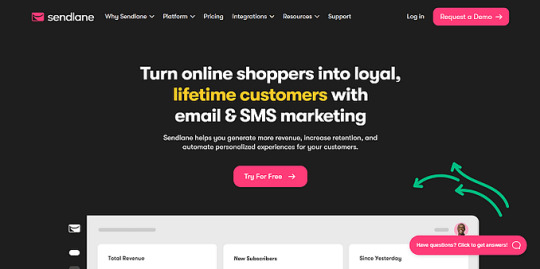
New Post has been published on https://zclicko.com/sendlane-review/
Sendlane: Transform Online Buyers into Loyal Customers!
Sendlane empowers e-commerce establishments to turn online shoppers into loyal and lifelong customers, using the power of behavior-based email marketing automation.
Main features:
Intuitive email marketing
Real-time event tracking
Intelligent email retargeting
Excellent support documentation
Just as ConvertKit is an email marketing platform that is loved by bloggers because it created specifically for them, Sendlane hopes to achieve the same for digital marketers.
If you have found that other email marketing automation platforms have unnecessary features, outdated user interfaces, or lack marketing automation functionality, Sendlane may be the best choice for you.
I have put together this detailed review to help you decide whether Sendlane is right for you or not before you spend a lot of time testing it for yourself.
It covers, among other things:
The key features of Sendlane.
How to use the main functionality of the platform.
How its price compares to competitors.
A look at the quality of support.
In the end, I wrapped everything up with a list of pros and cons and some other email marketing tools to consider if Sendlane doesn’t seem like the right choice for you.
What is Sendlane?
Sendlane is a baby compared to established email marketing companies like Aweber and GetResponse.
Sendlane was founded in 2013 by 3 co-founders: Jimmy Kim, Zakariah Meftah and Anik Singal.
They were all digital marketers who were not very satisfied with what existing email marketing tools had to offer marketers.
In 2015, they got their first customer, and from there, Sendlane grew rapidly to over 40,000 users in 2017.
In my personal experience, I have seen no comments, significantly negative about Sendlane in the marketing communities.
They seem to have a solid reputation online.
Sendlane plans and pricing
There are a few things about Sendlane’s plans that stand out immediately:
There is no free plan – but there is a 14-day free trial. You will need a credit card to sign up.
All plans have the same features – You only pay more if you need more contacts.
Only unique contacts count – placing the same contact on multiple lists still counts as 1 contact for your limit.
Here is a summary table of how much Sendlane charges based on the maximum number of contacts.
It is not surprising that the price per contact decreases as you progress with your plans.
We must note two things from this.
First, Sendlane is the most expensive marketing automation option at all levels for all 3 competitors.
Second, each email marketing platform offers different features and functionality.
Sendlane costs more, but it might be worth it.
That’s what the rest of this review is about.
Sendlane Features
In addition to email transmissions or automatic replies, Sendlane has some features designed to make your life easier.
I will examine them briefly in this section.
Drag and Drop Email Editor
Sendlane has one of the most polished drag-and-drop email editors I’ve ever used.
It is smooth and there are no strange layout problems or input delay.
All email elements are available in the menu on the left and have control over all aspects of the layout.
The big weakness is that there are only a few dozen email templates to choose from.
The overall quality is good, but not better than that of the competitors.
Landing Page Creator
Some companies like GetResponse have a wide variety of products that group on top of their basic email marketing platform: Webinars, CRM, Landing pages, forms and more.
It is difficult to say where the line is between an email marketing tool and a general CRM marketing tool.
Sendlane really offers only one additional tool, a landing page creator.
It is included in all plans.
For you, this can be a good or a bad thing.
Some marketers need these extra automation tools, while others don’t and think they add to the major tool they want.
There are over 50 landing page templates to choose from, with a decent range of designs.
When you are finished, you can either send the code to your website or host it on the Sendlane domain.
There are some interesting features included with certain landing page templates:
Countdown counters
Video
Pop-ups and retargeting
And your landing page has built-in analytics to measure performance.
Advanced contact marking and automation
This is the area that makes Sendlane stand out from the competition for me.
To start, you can create workflows to modify your email marketing funnel and behavior based on your subscribers ’actions.
Whether a subscriber meets a specific condition (click on a link, live in a certain area, etc.), they can perform an action automatically, such as adding a tag or adding it to a specific list.
Of course, you can also run manual queries on a list and create a segment that way, if you don’t already have a workflow set up:
In comparison to other tools that offer similar types of functionality, I found that Sendlane is just as or more powerful and very simple to use.
I will delve into the details later.
Standard reports and analysis
As any email marketing tool should have, there is a basic level of real-time reporting and analysis for your emails:
It covers all the basics in a good marketing automation dashboard:
Opening rates
Click-through rates
Bounces
Unsubscribe
Link clicks
Most active subscribers
Nothing really stands out positively or negatively here, but there is a manageable level of real-time tracking without overloading it.
Automatically optimized shipping times
One feature that Sendlane includes is time-optimized features you can enable or disable in each individual email.
With it enabled, Sendlane automatically tracks your subscribers’ open habits and delivers emails at the best times to individual contacts.
Obviously, this gets better over time as you collect more data.
That’s it for the features, now let’s move on to the real functionality and how Sendlane works.
Creating a contact list
You will find all of your lists in the “lists” section of your account (shocking, I know).
Setup is easy for each list, with just a few form fields to fill out for each.
You can configure as many lists as you like. Remember that adding an existing contact to a new list does not count towards your contact limit.
Once you have a list, you have a few options for adding subscribers to it.
You can add them one by one as they sign up on your site through the API or a form you do with Sendlane.
You can add them manually one by one. It is not very convenient, but there may be rare cases when you need it.
Finally, you can import subscribers from other email marketing platforms.
Honestly, this process is a huge pain.
If approved, you’ll be allowed to upload spreadsheets or paste contact information to add bulk subscribers.
The first 2 options are essentially the same, but the second is a little simpler if it comes from one of the other main email marketing tools (MailChimp, Aweber, GetResponse, Active Campaign).
For each one, you will need to fill out a form with several questions:
Then, wait until one business day to actually import your information.
In addition, there are additional conditions for this.
Sendlane will not import all your contacts, but only the active contacts in the lists that have open rates above 10%.
I’m sure this eliminates spammers very well and helps to keep your delivery rates high, but be aware that migrating to Sendlane will take some time and hassle.
Email transmissions on Sendlane
All email marketing tools allow you to send a transmission, and it is a good starting point when looking at a tool.
The Sendlane process is simple and streamlined.
Start creating marketing campaigns and new email campaigns and choosing which lists or tags to send to.
Then choose a model.
There are just over 20 marketing models to choose from now, with plenty of variety.
Everyone is responsive and has reasonably excellent designs.
This will take you to the email editor, which, as I mentioned before, is very easy and intuitive to use.
Clicking on an element allows you to change the text, if applicable, and edit its appearance in the left menu panel.
You can drag or delete existing elements and add them in the menu on the left.
After finishing everything, you can choose when to send the email:
You can send it immediately or at some point in the future. You can also save it as a draft and edit it later.
Overall, Sendlane receives almost perfect email transmissions.
Email Automation in Sendlane
This is undoubtedly the most important part of Sendlane.
The big thing that other tools for marketers lack is advanced automation, and Sendlane aims to fill that marketing gap.
There are 2 automation options: Autoresponders and workflows.
Autoresponders are your classic email strings in which you specify the time between emails, while workflows are much more advanced and offer more customization.
By clicking on “add automation” on the automation tab, you can click on “start from scratch” if you want to create an automatic response.
It’s not exactly obvious, but I think Sendlane assumes that he will mainly use workflows.
From there, you can add as many emails as you want, it has a very standard interface:
Workflows are more interesting for most marketers.
You can choose from several workflow templates or, more likely, start from scratch and build your own funnel.
To create a workflow, there must be an initial trigger:
It can be someone signing up for an email list or when you add a tag to it.
For example, if someone opens an email that mentions a new product, they can add it to a workflow that takes them to a sales funnel.
Workflows consist of 2 things: triggers and actions.
Actions take place automatically after a trigger occurs.
For actions, you have several options.
You can send a specific email, subscribe or unsubscribe from them, in a list, or even start a new workflow.
The most common for marketers is the “What if / Other” action .
You can make an “What if” statement that divides contacts in the workflow into a “yes” and “no” branch, where they receive different emails.
The conditions of the “What if” statement can be based on several factors, including subscriber activity, subscription source, location and subscription date.
For example, if you choose the subscriber’s activity, you can make a condition that checks whether a contact has opened a specific email or not, or if they clicked on a link in it.
It is a powerful resource and the process for using it is simple.
The way this automation is implemented is better for digital marketers than almost all competing email marketing platforms.
Creating a landing page
The only additional tool that Sendlane offers is a landing page creator that can help you collect subscribers.
I already mentioned that there are over 50 models to choose from with some advanced features, like stopwatch countdowns, so let’s take a quick look at the editor here.
It is very similar to the email builder, which makes the time to learn to use it practically nil.
Again, you can drag-and-drop elements such as images, videos, forms and buttons as desired.
It also has almost complete control over the style of the page.
The bottom menu bar allows you to view the page on mobile or desktop devices.
When you’re done, you’ll have the option to copy the code and paste it on your website.
Overall, it is a smooth landing page creator with no inconvenience or input latency.
It is on par with most of the tools dedicated to the landing page creator, which says a lot.
API and integrations
The last important part of the functionality to be examined is how it will actually integrate Sendlane into your website (s).
Sendlane has a well-documented API.
If you are a programmer or have one that works for you, the API should have everything you need.
Note that if you add subscribers via the API, the default is double acceptance.
You can change it to a single option by contacting customer support, but I assume there is a screening process to ensure that you are not doing anything good.
Sendlane has a handful of Sendlane integration partners.
When accessing your account’s “integration” guide, you will see options for Shopify, WooCommerce, Zapier and ClickBank.
But they could definitely use more. There is no plugin for WordPress, which is surprising.
For most sites, you want to use the landing page creator or create an application form for your site.
To create an application form, select “web forms” from the integration options.
This will open the form editor for a page:
There are 4 basic options of minimalist style, but further customizing the appearance cannot be done from this editor.
You can add all the basic fields on the form, such as first name, last name, email and even an image.
Forms also support Captcha to eliminate spam.
When you’re done, the editor spits out the HTML and CSS that you can copy and paste somewhere on your site.
Overall, Sendlane is reasonably easy to integrate with your site, but it could use more partners for more in-depth integration and form customization.
A more detailed analysis of the Sendlane interface and user experience
Overall, Sendlane has a clean, modern design and is intuitive to use for the most part.
But I would like to go over some parts of the user experience that may not have been obvious in the other sections of the analysis so far.
Enrollment
Basically, there is no integration process when you sign up. It’s basically “here’s your panel, you’ll find out”.
For Sendlane’s credit, most are intuitive and don’t need much help, especially if you’ve used other email marketing tools in the past.
There is also a light red help button that takes you to customer support resources.
Technically, there is some kind of integration process.
You will receive daily emails when you sign up, each focusing on one aspect of Sendlane’s functionality.
I’m not sure if this is useful, because if someone wanted to do a specific task, they would have to contact customer support or find out for themselves before that point.
Clarity of the marketing automation platform
There are some other UX elements that I would like to highlight.
On the one hand, most instructions and labels are clear, but there are some unclear instructions.
For example, go to the “add subscribers” section of a list, and it has a bold line at the top that says “Do you want to subscribe to over one person at a time?”
The problem is that the rest of the text has nothing to do with that question, and that question is not a link to a supporting document.
It is missing a link or was left in error after changing this page, but it is one of the few similar things I found.
Frankness
Sendlane is not an email marketing tool you can start with immediately.
We have already seen the difficulty of importing subscribers from another tool.
But there is another delay: getting approved.
After importing subscribers, your emails will not be sent immediately.
Instead, the first 3-5 emails will be manually checked and approved by the Sendlane Compliance Team.
It’s a general formality, but wait a week or more before actually getting your email and marketing funnels up and running.
Again, Sendlane does this to reduce spammers, but it’s annoying if you’re motivated to work and can’t.
Support Resources
Sendlane does a good job of combining its support resources with the real email platform.
Support is all done through the ticketing system, but you can view and respond to messages through a chat window while you are connected (or by email).
Clicking the bright red help button on each page will slide a small panel into the help center.
It has a quick search feature and suggestions relevant to the page you are on.
You can also click on the “get in touch” button with support here to start a ticket via chat.
Support is available 24/7/365 and, although it is not technically a live chat, responses usually take 5 minutes.
At least that’s what Sendlane says, and that has been the case for the few times I have had to contact them.
Finally, there is the knowledge base.
It has hundreds of articles and tutorials that show you how to use certain Sendlane features.
What about quality?
Sendlane’s help team is located in San Diego, United States.
So you can at least be sure that help is not subcontracted to a cheap support company.
As a writer, the quality of the knowledge base impressed me.
The articles are all very clear, with annotated images.
Its knowledge base is also well organized, and the search function is effective.
Pros and Cons of Sendlane
We have seen a lot up to this point, so I would like to try to summarize Sendlane’s greatest strengths and weaknesses here.
PROS
Advanced automation (workflows) – Offers the ability to send emails based on a wide variety of subscriber actions (triggers).
Intuitive and modern design – Each part of the tool is well-designed and easy to use.
Smooth landing page and email editors – Drag and drop editors are easy to use and not at all clumsy.
Excellent support documentation – The knowledge base is full of well-written tutorials with clear images.
CONS
Cost – Sendlane is more expensive than most competitors.
No instant migration process – you will need to be manually approved to import subscribers from elsewhere, and then your first emails will also have to be manually reviewed.
High integration f – There are some integrations, but not on the same level as the leading competitors. I’m sure this will improve over time.
Is Sendlane worth it?
Sendlane was developed to be an email marketing tool and email marketing service specifically for digital marketers and e-commerce store owners (specifically, Shopify store operators, great integration with Shopify).
It tries to do this by providing a simple-to-use interface and features such as a landing page builder and advanced email automation through workflows.
In my opinion, he has achieved success in achieving his goal as a marketing platform.
Despite being relatively new, Sendlane quickly grows its user base and I hope it will continue to grow as marketers learn about it.
It is also too early to get a good read on Sendlane’s delivery rates, although there is no reason to doubt that it is worse than the industry standard.
0 notes