#I HATE THOSE HP LOGOS BURN THEM
Text
i think with the HP sponsors now i thought Ferrari will put together more decent livery as they got money and can pay more DESIGNERS if they wanted but nah they want to be FLOPS
12 notes
·
View notes
Photo
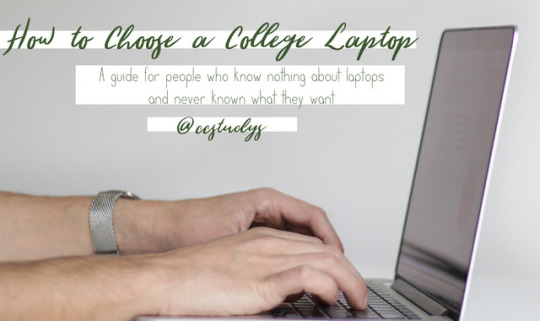
It’s actually probably a little late for this because most people have already bought their laptops. But hey you know what I’m gonna do this anyway.
I was lucky when I bought my laptop. My dad was big into Microsoft and taught me to be very wary and serious about buying a laptop for college. There’s a lot to consider and it’s important to know all of the laptop jargon and everything when you’re looking for a laptop. I never got an honest student-to-student guide on laptops so I wanted to make one.
Preface: Rules for Looking at Laptops
1. Consider what you will use your laptop for first. Almost all college students will use their laptop for these things:
- Typing
- Watching videos
- Reading
- Messaging
If you plan to use your laptop for gaming or video production or photo editing, you need to consider the specs of your computer and the system requirements for the products you want to use. Consider getting a computer that has expandable storage or purchasing an external hard drive. When buying a computer, don’t forget that the operation system and preinstalled programs will take up some of the listed storage.
2. Do your own research.
Write down all the things you think you want to be able to do with your laptop. Read reviews, go to more than one store. Go to the Apple Store on a weekday and ask them questions about the laptop. I’ve found that the Apple employees tend to be kind of vague unless you pester them and it’s easier to do that when the story is less crowded. They assume that if you’re in their for a laptop, you’ll easily buy it just for the logo on the back.
3. Look for student discounts and consider a protection plan. Also consider your school’s tech store and your school’s location to the nearest specialist for your computer. Do not buy a laptop that you would need to send away to get fixed if you can help it. There’s nothing like your harddrive giving out the day before an essay is due. Apple and Microsoft both offer like a 20% student discount if you give them proof or a student email.
4. Check to see if your school will give you the Office Suite for free. Pages and Google Docs are great but Google Docs is kind of painfully unprofessional looking and pages is kind of annoying so I recommend that you get access to Microsoft Office for Word, OneNote, and Powerpoint. Chances are your school may also offer Photoshop CC and Final Cut for free so know what you can get for free from your school and the specs you’ll need to use those if you want to. In some cases you can also get these programs for free to use on library desktop computers.
5. AN IPAD IS NOT ENOUGH. Tablets are great but you’re going to HATE YOURSELF for your first all-nighter. If you want a tablet that bad, consider buying a 2-in-1 or bringing a tablet along with your laptop. I have known people who bring only IPads and they did not have a fun time writing essays.
Now that you know the rules let’ s get on the laptops.
I want to say that I don’t really know that much about laptops. Like I know the basic basics but like you know whatever. I’m gonna do my best so please let me know if there is something I said wrong or something I should add.
Processors and RAM
Processor: Your computer’s brain. How fast can your computer do things? the higher the number the better. i5 or i7 are usually the most common for college students.
RAM= Random Access Memory : How much shit your computer can do at one time. The higher this number, the more things you can run at once. This is why when you have 35 apps open on your phone it gets too hot and slow. It doesn’t really have that kind of RAM. 8 GB of RAM is usually the base but if you do more, you can go up to 16.
College Kid Computers
I’m a big PC gal so I will vouche for that real hard. But I’m trying to be fair.
There are generally five laptops (or laptop adjacents ) you will come across in college: MacBook (including the Pro), SurfaceBook, the Surface, Chromebooks, and Razers. Othe alternatives include Lenovo Yogas (which are cute as shit), Surface Laptops (I don’t believe in these because they have fabric on them but they come in cute colors), and the HP Spectre.
MacBooks are usually best for video and audio editing. They have fantastic displays and you can get great support for them on campus because they are so common. However, they have very little ventilation and even though on campus help is common, due to the way Apple likes to conduct itself, they will need to be sent away if you’re having a serious problem. They can also get expensive so don’t cop out and try to buy a cheap model with low storage because YOU WILL REGRET IT. I had a friend who did that and she had to lug around an external hard drive because she didn’t have enough storage to do projects on her laptop. There are two types: the MacBook and the MacBook Pro. The Pro is probably the better option but it costs a lot more. However, the keyboard is better and it is a little sturdier so it will probably last longer.
Surface Books are really nice. This is the laptop I have. It’s best for photo editing and like design because it has the pen. The Surface Book separates into a tablet and comes with the Surface Pen. They’re windows computers so they come with Office and if you use a windows computer at home, it’s easiest to adjust and transfer over important files. It also separates into a tablet and has a crazy nice battery life because it has two batteries. This computer has pretty decent ventilation and directs all of the heat it generates to the battery on the screen of the computer so it will not burn your thighs! However, these computers are super new so there is no IT support for them on most campuses. These computers are also HELLA ‘spensive because it is a 2-in-1. It start at like $1500 I think. Also, because of the tablet bit, they have a weird hinge that makes the computer gap when closed which is kind of ugly.
Surfaces are often considered to the best college PC. They have an adjustable kick stand and a nice keyboard. They come with the pen and they’re nice and lightweight. Since they aren’t really laptops though they don’t make good computers for lap work and again, because they’re on the more uncommon side, IT support on campus is weak.
Chromebooks are kind of weird. They’re nice and cheap which is cool but that’s really about it. There are my least favorite laptops. If you’re going to bring a desktop to school, this is a great idea because it’s simple and it will get the job done. But it cannot run anything in the Office suite or any other programs you might need for class like statistics software or even Arduino. It can only run web apps and chrome extensions. While Google Drive apps are great for group projects, they aren’t the best for writing papers and making presentations so take that into consideration.
Razer Blades are the most high end of the laptops. They are fucking MONSTERS. These are great for everything from design to video gaming. I haven’t heard anything bad about these computers to be honest. They're gorgeous machines with rainbow keyboards that come with presets for how they light up which is lit as fuck. They can run League of Legends pretty smoothly and I really don’t know anyone who has had a problem with them. I do suggest you have some knowledge of computers before you order one of these though because I think it’s more common to order them online. If you plan on playing a lot of games on your laptop while you’re in college this is probably your best bet. ALSO IF YOU WANT A DANK KEYBOARD OMG THIS WILL CHANGE YOUR LIFE. The click of a Razer Chroma Keyboard is the music of my dreams.
#university#masterpost#guide#laptops#mine#heysareena#emmastudies#elkstudies#scholarcord#studyblr#langblr#computers#college masterposts#college#razer blade#surface book#macbook#chromebook#what else can I tag this with#uh#intellectys#hnnnng#hm I hoep this helps#please don't roast me for knowing only 0 things about laptops#haha#I made that banner in like 1 second#that is the least work I've put into any design ever lol#oops#I hope this is helpful#doing the research for this I want to buy a razer blade so bad
642 notes
·
View notes