#HowTos and FAQs
Photo
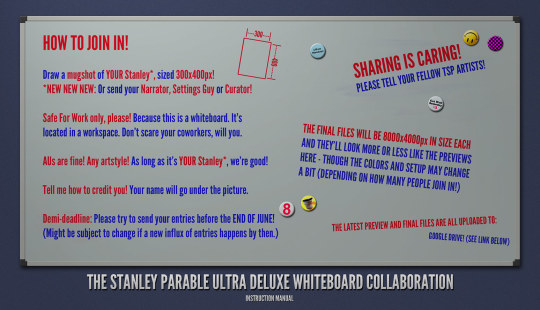
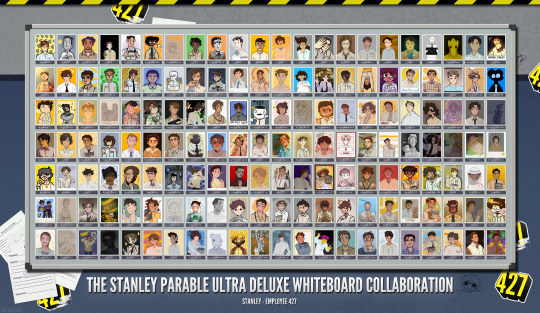

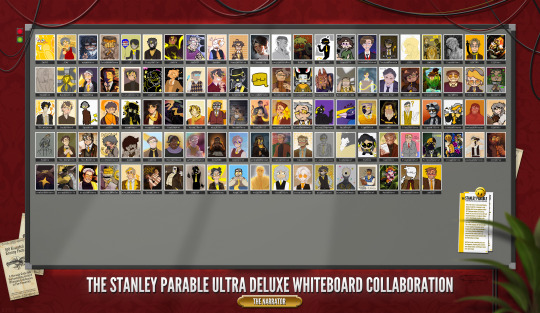
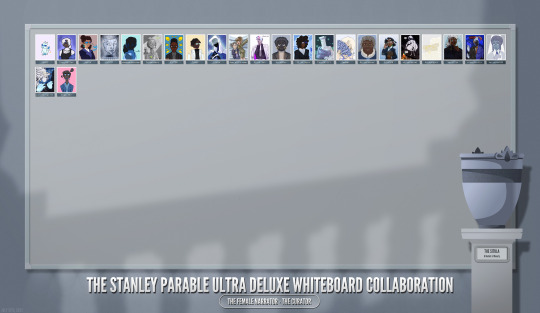

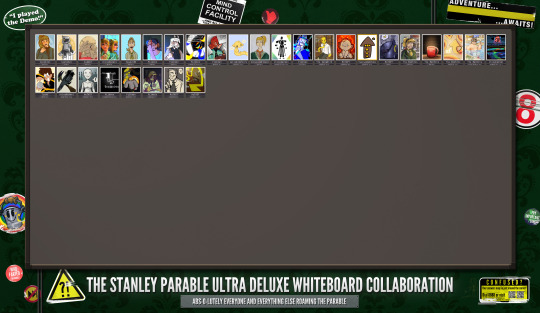

[Full Previews, Final Files and Extras can be found on GoogleDrive!]
!!! THE DEADLINE HAS ARRIVED !!! (End of June it was) I am currently working on putting together the final files, but as this might take a while, YOU CAN STILL KEEP SENDING ME YOUR FELLAS! Once I’ve prepared the actual, finished, fullsize versions, this pinned post will unpin itself and I’ll put a different one here, with the final previews, the download links and some information what the future may hold... maybe I’ll do a Season Two if the interest is there. But we’ll have to see about that. For now, [SUBMIT MORE] like the wind while you still can!
Hello, hello! Welcome to The Stanley Parable Ultra Deluxe Whiteboard Collaboration (a just-for-fun fan project)! I’m assuming that you found your way here because you’re well aware what The Stanley Parable is, and that you are curious to know what a Whiteboard Collaboration might be about!
Let me cut straight to the case then. It all started in 2023 - the 27th of April, to be precise - which just so happened to be the One Year Anniversary for the release of The Stanley Parable Ultra Deluxe on Steam and consoles, along with the historically very important and internationally renowned - or at the very least grudgingly accepted - 4/27: STANLEY DAY!
To celebrate the occasion, and only one day too late on the 28th, an idea came forth to put together a Whiteboard, containing all those Stanleys by all the fan artists out there (all credited, of course!), a worthy tribute to the Man of the Hour! And as you can see... we’ve already got quite a few collected!
But why stop there? Since plenty of people also came up with their own Narrator designs, and there’s a good few Timekeeper-Settings-432s and Curators, and plenty of other characters (defining the term loosely here), we might as well give them all their own little space to look absolutely dashing next to each other!
Imagine, all those different designs, united in one glorious collection!
My point being... I’d love to see yours in there as well.
So... how can you join in?
The gist can be found up there in the first image, but let me also put it into text form down here, with some extra information:
[Submit] your Stanley, Narrator, 432 or Curator mugshot (or all of them at the same time!). You have [some other canon TSP favorite]? Go ahead, submit ‘em, too! We’ll find a spot. The format of the picture needs to be 300px (width) x 400px (height) to fit with the others. I can resize and cut them into shape if needed, but it’ll be easier on all of us if I don’t have to do that. All pictures will have a small white frame added by me afterwards, to give them that authentic printout flair.
Should the [Submit] button not work for you (I triple-checked and it works for me, but then who knows what this thing does while I’m not looking), sending your artworks through PM or tell me where you posted them is fine as well!
AUs and all art styles are fine! Please only submit one picture per character (if you have more than one design, maybe pick your favorite, or elegantly squeeze them into one picture. If you absolutely cannot decide, sending two pictures per character is okay, but I’d like to cap it there to give everyone equal amounts of space.
Must be Safe For Work!
This is also very important: Tell me how to credit you! Your name will go under your artwork, I do have to put something there. I’ll likely default to your username if I have nothing else to go by, but it’s best if you directly tell me, right there in your submission.
I will publish your submission(s) on here as soon as I’ve added it to the queue, so you’ll know it went through okay, and so you can show it around to others if you wish! (I can’t do that with PMs, of course.)
THE DEADLINE: Please try to submit your artworks before the End of June! Yes, 2023. This month. In this year. There’s a chance I’ll change this if a sudden influx of new entries rolls in, but as of now it looks like it’s a good time to start wrapping this up. I want my life back and all. ...But prove me wrong, why don’tcha? Why not tell your favorite TSP artists that they NEED TO BE ON THIS THING? NEED TO! WE CRAVE THEM, PRECIOUS. ...Sorry, got carried away there.
I give updates regularily. Previews of the latest Whiteboard statuses, questions that need answering, sometimes I might just add some nonsense rambles, all inclusive, for free.
The FINAL files, whenever they’re ready, will be 8000x4000px in size each and are mostly a much bigger version of the previews, with maybe a few small changes for the aesthetics.That’s quite massive. Humongous. It’s really impressive to browse all those artworks next to each other at that size. Here’s the [Google Drive] link, for all to download from and share around. So far, you can always find the latest Previews and a bunch of random Extras there, along with the first fullsize Stanley board as a test. Please do make suggestions if there’s better options, or if you can’t drive the Google.
I also post on Twitter and the Crows Crows Crows Discord server (fanart channel). If either of those are more comfortable options for you, or if you know someone on there who might also be interested in joining this collaboration, maybe poke me so I can give you directions. Or you might be able to find it yourself, I’m not actively hiding them away. Not even passively.
I think that’s all for now! If you have questions, suggestions, reservations, my Asks should be open. Looking forward to hopefully a lot more additions to the Whiteboards, there’s quite a few of you guys I’d loooove to see on there!
227 notes
·
View notes
Text
I wish I could save tumblr posts to reference later!
0 notes
Text
youtube
Level 87 of Suddenly Meow 3: a tricky one!
0 notes
Photo



You've probably seen the word "tincture" thrown around the hemp market a bazillion times by now, but if you've ever wondered what the basics are for this simple and popular method of consumption, Snapdragon has you covered. A "cannabis tincture" can refer to a few different things, but at the root means an extract of cannabis that's been fully emulsified into a liquid base. That liquid can be oil (olive, coconut, avocado, ghee, or any liquid oil base) or alcohol. Alcohol tinctures used to be incredibly popular with cannabis and other extracts because ethanol can efficiently strip trichomes and terpenes from plant matter. The taste of alcohol tinctures, however, is harsh and undesirable, and so can too be the side effects of the alcohol itself. That's why we use simple and effective ingredients like MCT oil and sunflower lecithin to ensure our tinctures' fastest and most consistent onset/absorption—all of the cannabis, none of the alcohol. What's your favorite kind of cannabis tincture? What do you use it for?
#snapdragonhemp#tincture#infographic#hempinfographic#howto#FAQ#cannaquestions#snapdragon#tennessee#cbd#hemp#chattanooga
0 notes
Text
Estratégias de SEO: Google reduz a Visibilidade de HowTo e FAQ
O Google é amplamente reconhecido por sua constante busca por aprimorar a experiência de pesquisa e garantir que os resultados sejam claros e consistentes. Recentemente, a gigante das buscas anunciou mudanças significativas na exibição dos resultados de pesquisa aprimorada de instruções (HowTo) e perguntas frequentes (FAQ). Essas alterações estão programadas para serem implementadas em breve em…

View On WordPress
3 notes
·
View notes
Text
This day in history

#20yrsago Napster is dead, long live Napster https://www.wired.com/2002/05/last-rites-for-napster/
#20yrsago Roll your own tampons http://nielsenhayden.com/makinglight/archives/2002_05.html#000225
#20yrsago Distributed power-strip distribution at the O’Reilly Emerging Tech conference https://memex.craphound.com/2002/05/14/distributed-power-strip-distribution/
#15yrsago Crybaby Scientologists call reporter a “terrorist” http://news.bbc.co.uk/1/hi/world/americas/6650545.stm
#15yrsago HOWTO convert a Model T into a tractor https://web.archive.org/web/20070519012643/http://blog.modernmechanix.com/2007/05/14/a-new-tractor-from-your-old-car/
#15yrsago UK tax experts warn of virtual world money laundering https://web.archive.org/web/20070517032909/http://secondlife.reuters.com/stories/2007/05/14/uk-panel-urges-real-life-treatment-for-virtual-cash/
#10yrsago Advance praise for Pirate Cinema https://memex.craphound.com/2012/05/14/advance-praise-for-pirate-cinema/
#10yrsago Anodyne Anonymity https://memex.craphound.com/2012/05/14/anodyne-anonymity/
#10yrsago Nerd fatalism, nerd determinism: the problem with nerd politics https://www.theguardian.com/technology/2012/may/14/problem-nerd-politics
#10yrsago Forming: dirty Gnostic creation-myth comic of high and lavish weirdness https://memex.craphound.com/2012/05/14/forming-dirty-gnostic-creation-myth-comic-of-high-and-lavish-weirdness/
#10yrsago RIP, Donald “Duck” Dunn https://www.bbc.com/news/entertainment-arts-18049583
#10yrsago Yes Men punk TPP and US Trade Ambassador with fake “Corporate Power Tool Award” https://theyesmen.org/project/tpp/reveal
#10yrsago Pirates win more seats in German state elections https://falkvinge.net/2012/05/13/german-pirate-party-scores-fourth-consecutive-election-win/
#10yrsago How Harvard Book Store combines the best of digital bookselling with the best of physical bookselling https://www.forbes.com/sites/philjohnson/2012/05/10/the-man-who-took-on-amazon-and-saved-a-bookstore/
#10yrsago FAQ postcard distributed by the guy who played Biff in Back to the Future https://www.hollywoodreporter.com/movies/movie-news/back-future-star-tom-wilson-postcard-323520/
#10yrsago Microsoft invests in Russian company that attacks BitTorrent swarms https://torrentfreak.com/microsoft-funded-startup-aims-to-kill-bittorrent-traffic-120513/
#5yrsago Insider whistleblower says London police hired Indian hackers to surveil journalists, politicians and activists https://www.bbc.com/news/uk-england-london-39885655
#1yrago A weapon of mass financial destruction: Your pension is funding the destruction of the real economy…and itself https://pluralistic.net/2021/05/14/billionaire-class-solidarity/#club-deals
2 notes
·
View notes
Text
25 Artikel mit Skype Shortcuts zum nachschlagen
Hier sind 25 Artikel aus verschiedenen Webseiten, die dir helfen können, nützliche Skype-Shortcuts zu finden.
"Skype Keyboard Shortcut List"
Beschreibung: Eine umfassende Liste von Tastenkombinationen, die dir helfen, schneller und effizienter mit Skype zu arbeiten.
URL: https://www.shortcutworld.com/en/skype/mac/1.0
"20 Skype Keyboard Shortcuts"
Beschreibung: Eine kurze Zusammenfassung der wichtigsten Tastenkombinationen für Skype-Nutzer.
URL: https://www.howtogeek.com/howto/24364/how-to-save-time-with-keyboard-shortcuts-in-skype/
"Skype Keyboard Shortcuts for Windows"
Beschreibung: Eine detaillierte Anleitung zu den Tastenkombinationen, die speziell für Windows-Benutzer entwickelt wurden.
URL: https://support.skype.com/en/faq/FA12025/what-are-keyboard-shortcuts-and-how-do-i-use-them-in-skype
"Skype Shortcuts for Mac Users"
Beschreibung: Tipps und Tricks für Mac-Benutzer, um schneller mit Skype zu arbeiten.
URL: https://www.omgubuntu.co.uk/2018/01/skype-for-linux-release
"10 Must-Know Skype Shortcuts"
Beschreibung: Eine Liste der wichtigsten Shortcuts, die dir helfen, Zeit zu sparen und effizienter zu kommunizieren.
URL: https://www.howto-outlook.com/support/how-to-use-keyboard-shortcuts-for-skype
"Skype for Business Keyboard Shortcuts"
Beschreibung: Eine Anleitung zu den speziellen Tastenkombinationen für Skype for Business-Nutzer.
URL: https://support.microsoft.com/en-us/office/keyboard-shortcuts-for-skype-for-business-5b8e6f6e-95d1-4b77-a6de-9075823267d4
"Skype Shortcuts Cheat Sheet"
Beschreibung: Eine praktische Zusammenfassung der wichtigsten Shortcuts für schnelle Referenz.
URL: https://t-suite.com/blog/skype-shortcuts
"Mastering Skype Shortcuts: Tips and Tricks"
Beschreibung: Fortgeschrittene Tipps und Tricks, um die effiziente Nutzung von Skype-Shortcuts zu maximieren.
URL: https://changelog.skype.com/2021/09/effortless-meeting-joins-skype-for-web
"Skype Keyboard Shortcuts for Productivity"
Beschreibung: Eine Sammlung von Tastenkombinationen, die speziell darauf ausgerichtet sind, deine Produktivität zu steigern.
URL: https://foreach.hu/en/category/events
"Skype for Windows Shortcuts Overview"
Beschreibung: Eine Übersicht über die wichtigsten Tastenkombinationen für Skype-Nutzer unter Windows.
URL: https://www.timeatlas.com/windows-10-how-to-shortcuts
"Skype Shortcuts for Mac Users: A Complete Guide"
Beschreibung: Eine ausführliche Anleitung zu den Tastenkombinationen, die für Mac-Benutzer besonders hilfreich sind.
URL: https://www.wallpaperflare.com/apple-macbook-pro-on-macbook-pro-with-touch-bar-macbook-computers-laptop-technology-wallpaper-bbwyj/download/2560x1440
"Skype Keyboard Shortcuts You Need to Know"
Beschreibung: Eine Zusammenstellung der wichtigsten Shortcuts, die dir helfen, Zeit zu sparen und effizienter zu arbeiten.
URL: https://www.lifewire.com/no-sound-skype-microphone-act-stupid-3426709
"Skype Shortcuts for Business Communication"
Beschreibung: Tastenkombinationen, die speziell für professionelle Kommunikation und Geschäftstreffen entwickelt wurden.
URL: https://www.hongkiat.com/blog/skype-tipstricks
"Top 15 Skype Shortcuts for Mac Users"
Beschreibung: Die 15 wichtigsten Tastenkombinationen für Mac-Benutzer, um schneller und effizienter mit Skype zu arbeiten.
URL: https://www.guidingtech.com/fix-photoshop-clipboard-issues
"Mastering Skype Shortcuts for Video Calls"
Beschreibung: Tipps und Tricks, um die effiziente Nutzung von Tastenkombinationen während Videoanrufen zu maximieren.
URL: https://tottta.de/2033/05/20
"Skype Keyboard Shortcuts for Messaging"
Beschreibung: Tastenkombinationen, die dir helfen, schneller Textnachrichten zu verfassen und zu senden.
URL: https://social.microsoft.com/Forums/en-US/e02c2146-dc73-4372-a72e-0b5adfd55e83/skype-does-not-show-active-status
"Skype Shortcuts: A Handy Guide"
Beschreibung: Ein praktischer Leitfaden zu den wichtigsten Tastenkombinationen für Skype-Nutzer.
URL: https://thenextweb.com/plugged/2021/01/28/microsoft-skype-video-call-feature-end-zoom-google-meet-teams/
"Skype Quick Reference Guide: Shortcuts Edition"
Beschreibung: Eine benutzerfreundliche Zusammenstellung von Shortcuts für schnelle Referenz.
URL: https://www.windowscentral.com/search/site/Skype
"Skype Keyboard Shortcuts for Windows 10"
Beschreibung: Tastenkombinationen, die speziell für Windows 10-Nutzer entwickelt wurden.
URL: https://www.freeimages.com/premium/mask-3978897
"Skype Shortcuts for Remote Work"
Beschreibung: Tastenkombinationen, die insbesondere für die effiziente Zusammenarbeit von Remote-Teams nützlich sind.
URL: https://www.windowscentral.com/microsoft-s-challenges-getting-skype-right-you
"Top 100 Skype Shortcuts You Should Know"
Beschreibung: Eine Liste der wichtigsten Tastenkombinationen, die dir helfen, schneller und effizienter mit Skype zu arbeiten.
URL: https://www.blogseite.com/100-skype-shortcuts-und-tastenkombinationen/
"Skype Keyboard Shortcuts for Quick Navigation"
Beschreibung: Tastenkombinationen, die dir helfen, schnell zwischen verschiedenen Funktionen und Chats in Skype zu navigieren.
URL: https://www.yammer.com/skype
"Skype Shortcuts for Group Calls"
Beschreibung: Tipps und Tricks für die effiziente Nutzung von Tastenkombinationen während Gruppenanrufen.
URL: https://www.windowscentral.com/search/site/Skype
Ich hoffe, diese Liste hilft dir dabei, mehr über die verschiedenen Skype-Shortcuts herauszufinden und deine Produktivität beim Arbeiten mit Skype zu steigern.
1 note
·
View note
Text
25 Webseiten mit Skype Shortcuts
Skype Support: https://support.skype.com/en/faq/FA12025/what-are-keyboard-shortcuts-and-how-do-i-use-them-in-skype
Auf der offiziellen Skype Support-Seite findest du eine Liste von verschiedenen Tastenkombinationen, um schnell und einfach bestimmte Aktionen in Skype durchzuführen.
Computer Hope: https://www.computerhope.com/comp/skype.htm
Computer Hope bietet eine umfangreiche Liste von Skype Shortcuts, die dir dabei helfen, effizienter in der Anwendung zu navigieren.
Make Use Of: https://www.makeuseof.com/tag/skype-keyboard-shortcuts-10-hotkeys-save-time-and-be-more-productive/
Hier findest du 10 Skype Tastenkombinationen, die dir Zeit sparen und deine Produktivität steigern können.
Guiding Tech: https://www.guidingtech.com/24612/skype-web-app-keyboard-shortcuts/
Guiding Tech stellt eine Liste von Skype Web App Tastenkombinationen zur Verfügung, die dir helfen, die Webversion von Skype effektiv zu nutzen.
TechJunkie: https://www.techjunkie.com/skype-hotkeys-list/
TechJunkie hat eine ausführliche Liste von Skype Hotkeys zusammengestellt, die dir dabei helfen, schneller und einfacher durch die Anwendung zu navigieren.
Lifewire: https://www.lifewire.com/skype-keyboard-shortcuts-4103727
Lifewire bietet eine Liste von Skype Tastenkombinationen, um dir dabei zu helfen, bestimmte Aktionen schnell und effizient auszuführen.
Online-Tech-Tips: https://www.online-tech-tips.com/computer-tips/keyboard-shortcuts-every-skype-user-should-know/
Hier findest du eine Liste von wichtigen Skype Tastenkombinationen, die jeder Skype-Nutzer kennen sollte, um die Anwendung effizienter zu nutzen.
Top Channel: https://topchannel.org/skype-keyboard-shortcuts/
Top Channel präsentiert eine Liste von Skype Keyboard Shortcuts, um dir zu helfen, die Anwendung besser zu beherrschen und Zeit zu sparen.
Shortcuts for Skype: https://www.shortcutworld.com/en/win/Skype_4.2.html
Diese Seite bietet eine umfassende Liste von Skype Shortcuts für verschiedene Betriebssysteme, um dir bei der Nutzung von Skype zu helfen.
TechBee: https://www.techbee.tech/2020/10/skype-keyboard-shortcuts-for-efficient.html
TechBee stellt verschiedene Skype Tastenkombinationen zur Verfügung, um dir dabei zu helfen, die Anwendung effizienter zu nutzen.
TheWindowsClub: https://www.thewindowsclub.com/skype-keyboard-shortcuts
Hier findest du eine Liste von Skype Keyboard Shortcuts, um deine Erfahrung mit der Anwendung zu verbessern und produktiver zu sein.
ProPrivacy: https://proprivacy.com/privacy-service/reviews/skype-review/skype-keyboard-shortcuts
ProPrivacy bietet eine Liste von Skype Keyboard Shortcuts, um dir dabei zu helfen, deine Privatsphäre und Sicherheit beim Einsatz von Skype zu gewährleisten.
InfoWorld: https://www.infoworld.com/article/3225915/skype-how-to-block-spammers-and-annoying-contacts.html
InfoWorld gibt Tipps, wie du in Skype Spammer und störende Kontakte blockieren kannst.
WikiHow: https://www.wikihow.com/Use-Skype
Auf WikiHow findest du Anleitungen und Tipps, um Skype effektiv zu nutzen.
TechBoomers: https://techboomers.com/t/skype-2
TechBoomers bietet eine Einführung in Skype und gibt Tipps zur effizienten Nutzung der Anwendung.
Digital Unite: https://www.digitalunite.com/guides/email-skype/skype-how-find-use-it
Digital Unite bietet einen umfassenden Leitfaden zur Nutzung von Skype, inklusive Tipps und Tricks.
GroovyPost: https://www.groovypost.com/howto/skype-secrets-tips-tricks-master/
GroovyPost stellt geheime Skype Tricks und Tipps vor, um die Anwendung optimal zu nutzen.
TechAdvisory: https://www.techadvisory.org/2019/05/5-tips-to-get-the-most-out-of-skype/
Hier findest du 5 Tipps, um das volle Potenzial von Skype auszuschöpfen und effektiv zu kommunizieren.
The Verge: https://www.theverge.com/skype
The Verge berichtet über Neuigkeiten und Updates zu Skype sowie Tipps zur Nutzung der Anwendung.
Blogseite: https://www.blogseite.com/100-skype-shortcuts-und-tastenkombinationen/
Mashable bietet Artikel und Anleitungen zur Nutzung von Skype sowie hilfreiche Tipps und Tricks.
Forbes: https://www.forbes.com/skype
Forbes berichtet über die neuesten Entwicklungen im Bereich Skype und gibt Ratschläge zur effizienten Nutzung der Anwendung.
1 note
·
View note
Text
Crafting Compelling How-To and FAQ Content: Boosting Search Visibility and User Engagement
PINK COMPUTER WITH BLACK CIRCLE AROUND IT
Crafting compelling HowTo and FAQ content is a powerful strategy for boosting search visibility and enhancing user engagement. When users search for answers or guidance, they often turn to how-to guides and frequently asked questions as valuable resources. By creating well-structured and informative content that addresses these specific needs, you can…

View On WordPress
0 notes
Text

Funtime Trivia: The story maze you can find on the second Stanley Whiteboard (and in the Extras) has 13 possible outcomes.
59 notes
·
View notes
Text
Changes to HowTo and FAQ Rich Results #googlesearch #seoupdates
via https://youtu.be/GmBoWxiyYDQ
View On WordPress
0 notes
Text
C’est la fin pour les résultats enrichis FAQ et HowTo
https://www.secrets2moteurs.com/cest-la-fin-pour-les-resultats-enrichis-faq-et-howto/?utm_source=dlvr.it&utm_medium=tumblr&utm_campaign=DlvritTwitterDannyKronstrom
0 notes
Text
[ad_1] Google anunció oficialmente que está degradando la visibilidad de dos formas de resultados enriquecidos, HowTo y FAQ. Los resultados enriquecidos de preguntas frecuentes se eliminarán gradualmente de la mayoría de los sitios web (pero no de todos), mientras que HowTo se eliminará por completo de los resultados de búsqueda en dispositivos móviles. Según Google: “…estamos reduciendo la visibilidad de los resultados enriquecidos de preguntas frecuentes y limitando los resultados enriquecidos de procedimientos a los dispositivos de escritorio. Este cambio debería terminar de implementarse globalmente dentro de la próxima semana”. Si bien este es un anuncio oficial, Google ya había reducido la visibilidad de los resultados enriquecidos de preguntas frecuentes en abril de 2023, anunciado en una notificación de la consola de búsqueda. Resultados enriquecidos de Google Los resultados enriquecidos de Google son una función de búsqueda que destaca de forma destacada el contenido de la página web, listados mejorados, que a menudo proporcionan tráfico adicional. Los resultados enriquecidos pueden tener la forma de carruseles, con imágenes más grandes, como en tarjetas de recetas, enumeradas en una barra lateral o con estrellas. Estas dos formas de resultados enriquecidos dependen de datos estructurados para activarlos, lo que requiere un trabajo adicional por parte de los editores para ser elegibles para este tipo de resultados enriquecidos. Los resultados enriquecidos de HowTo son un tipo específico de datos estructurados que muestran imágenes y los pasos para realizar una tarea. Los resultados enriquecidos de las preguntas frecuentes (FAQ) requieren que los editores creen contenido de preguntas y respuestas específico para una pregunta frecuente, además de los datos estructurados para ello. Las preguntas frecuentes son para sitios web gubernamentales y de salud La razón por la que Google está degradando estos dos tipos de resultados enriquecidos es para brindar a los usuarios "una experiencia de búsqueda más limpia y consistente". Google anunció que solo los mostrará para sitios web de alta autoridad en el espacio de la salud y para sitios web gubernamentales. Ellos escribieron: “En el futuro, los resultados enriquecidos de las preguntas frecuentes (de los datos estructurados de la página de preguntas frecuentes) solo se mostrarán para sitios web gubernamentales y de salud reconocidos y autorizados. Para todos los demás sitios, este resultado enriquecido ya no se mostrará regularmente. Los sitios pueden ser considerados automáticamente para este tratamiento dependiendo de su elegibilidad”. Sin duda, esta noticia se percibirá como un golpe y un revés para los editores que se tomaron el tiempo de agregar contenido de preguntas frecuentes y los datos estructurados concomitantes. ¿Debería eliminar las preguntas frecuentes y los datos estructurados de HowTo? Google ignora los datos estructurados con el fin de obtener resultados enriquecidos. Es posible que otros motores de búsqueda lo utilicen. Por lo tanto, no es necesario eliminar los datos estructurados si es una molestia. Quitarlo debería ser fácil para aquellos que usan un complemento u otra funcionalidad que escala la aplicación y la eliminación de los datos estructurados. Google aconseja: “Si bien puede eliminar estos datos estructurados de su sitio, no es necesario eliminarlos de manera proactiva. Los datos estructurados que no se utilizan no causan problemas para la Búsqueda, pero tampoco tienen efectos visibles en la Búsqueda de Google”. Visibilidad reducida para los resultados enriquecidos de procedimientos Todavía es útil mantener los datos estructurados de HowTo porque no desaparecerán por completo. Solo desaparecerá para los resultados de búsqueda en dispositivos móviles. Google seguirá mostrando resultados enriquecidos de HowTo para usos en dispositivos de escritorio. El anuncio explica: “Los resultados enriquecidos de procedimientos (de datos estructurados de procedimientos) solo se mostrarán a los usuarios de escritorio, y no a los usuarios de dispositivos móviles. Tenga en cuenta que con la indexación móvil, Google indexa la versión móvil de un sitio web como base para la indexación: para que se muestren resultados detallados de instrucciones en el escritorio, la versión móvil de su sitio web debe incluir el marcado adecuado”. Implementación global Estos cambios se implementarán globalmente en una semana. Una pequeña cantidad de resultados enriquecidos aún se mostrarán como un experimento. Lea el anuncio de Google: Cambios en los resultados enriquecidos de HowTo y FAQ window.addEventListener( 'load2', function() if( !window.ss_u ) !function(f,b,e,v,n,t,s) if(f.fbq)return;n=f.fbq=function()n.callMethod? n.callMethod.apply(n,arguments):n.queue.push(arguments); if(!f._fbq)f._fbq=n;n.push=n;n.loaded=!0;n.version='2.0'; n.queue=[];t=b.createElement(e);t.async=!0; t.src=v;s=b.getElementsByTagName(e)[0]; s.parentNode.insertBefore(t,s)(window, document,'script', 'https://connect.facebook.net/en_US/fbevents.js'); if( typeof window.sopp != "undefined" && window.sopp === 'yes' ) fbq('dataProcessingOptions', ['LDU'], 1, 1000); console.log('load_px'); fbq('init', '1321385257908563'); fbq('track', 'PageView'); fbq('trackSingle', '1321385257908563', 'ViewContent', content_name: 'google-downgrades-visibility-of-howto-and-faq-rich-results', content_category: 'news seo' ); );
0 notes
Text
Theta Airdrop: Lavita Token
Patient-Driven Health Information Marketplace powered by AI and Theta Metachain
Theta Guardian and Validators will receive Lavita Airdrop.
Lavita Discord:
https://discord.gg/GSxBfSmh8G
Links to all Lavita articles are below:
https://medium.com/lavita-technologies/lavita-tnt-20-tokens-set-to-launch-may-10-on-theta-subchain-42986c259f83
https://medium.com/lavita-technologies/lavita-token-generation-event-faqs-66a50303103d
https://www.lavita.ai/
Theta Guardian Node Troubleshooting video links:
youtube
https://youtu.be/-ITqgF8CWWI
Link to Guardian Monitor
https://guardianmonitor.io/
Theta Explorer/ TGN download
https://explorer.thetatoken.org/
Theta.tv
https://www.theta.tv/commonnsensecrypto
SCHEDULE FREE 15 Min
CONSULTATION:
https://linktr.ee/iastrobeing
THANK YOU SO MUCH FOR WATCHING!
I greatful to share my work with others.
You can find All my to my Socials ,Website and everywhere I am...CLICK THIS LINK⬇️⬇️⬇️⬇️⬇️⬇️
https://linktr.ee/iastrobeing
Sign up for my Patreon, A community to help Support, Educate, Grow.
5$ a Month Tier for troubleshooting issues & Solutions :
https://www.patreon.com/icryptoconsult
Nano Ledger Hardware Wallet Affiliate Link:
https://shop.ledger.com/?r=5577f82ef8df
Music by : https://www.epidemicsound.com
Artist: Blue Steel
Song: Electricity
Tip Jar:
Theta and Tfuel 0x93738F1089a0773Be59F1A471d0D98d0C89c44d9
xlm address: (no memo)
GCG2E4HBH7C6KDRIWHFQLS5HGZC67RDVBNBALELFIWHGN5IQ33IGK2VF
BNB(bep20) 0x7802acBC19e56E65cF1D829D65ebC5e795413BEe
Matic(polygon) 0x97373Cb0b31412428E12879264dC68192162920D
#thetaguardiannode #theta
#troubleshoot
#nmnonic
#staking #mnemonic #howto #help #guardianmonitor
#cryptocurrency#thetaguardiannode#thetatoken#theta edge node#theta#theta metachain#lavita#lavita token#airdrop#airdrop news#Youtube
0 notes
Text
Did you Know?
Virtual Heathcare market
size is expected to $660
billion in 2025
"Contact us Website-https://www.easyilaaz.in
Mobile no-+91-9142471694
#easyilaaz #FAQs #FrequentlyAskedQuestions #Help #Support #CustomerService #QandA #AskUsAnything #KnowledgeBase. #HowTo
#TipsAndTricks #ProductFAQs #ServiceFAQs #CommonQuestions #Troubleshooting

0 notes