#GoogleCloud
Text
"No Tech for Apartheid’s protest is as much about what the public doesn’t know about Project Nimbus as what it does. The contract is for Google and Amazon to provide AI and cloud computing services to the Israeli government and military, according to the Israeli finance ministry, which announced the deal in 2021.
Nimbus reportedly involves Google establishing a secure instance of Google Cloud on Israeli soil, which would allow the Israeli government to perform large-scale data analysis, AI training, database hosting, and other forms of powerful computing using Google’s technology, with little oversight by the company.
Google documents, first reported by the Intercept in 2022, suggest that the Google services on offer to Israel via its Cloud have capabilities such as AI-enabled facial detection, automated image categorization, and object tracking."
#google#israel#israhell#project nimbus#nimbus#amazon#ai#artificial intelligence#israel is a terrorist state#israel is committing genocide#israeli war crimes#israeli terrorism#israeli#googlecloud#jerktrillionaires#jerkbillionaires#jerkmillionaires#military industrial complex#military#class war#free palestine#freepalastine🇵🇸#palestine#free gaza#gaza strip#gaza genocide#gazaunderattack#gaza#benjamin netanyahu#fuck netanyahu
62 notes
·
View notes
Text
youtube
The Best DevOps Development Team in India | Boost Your Business with Connect Infosoft
Please Like, Share, Subscribe, and Comment to us.
Our experts are pros at making DevOps work seamlessly for businesses big and small. From making things run smoother to saving time with automation, we've got the skills you need. Ready to level up your business?
#connectinfosofttechnologies#connectinfosoft#DevOps#DevOpsDevelopment#DevOpsService#DevOpsTeam#DevOpsSolutions#DevOpsCompany#DevOpsDeveloper#CloudComputing#CloudService#AgileDevOps#ContinuousIntegration#ContinuousDelivery#InfrastructureAsCode#Automation#Containerization#Microservices#CICD#DevSecOps#CloudNative#Kubernetes#Docker#AWS#Azure#GoogleCloud#Serverless#ITOps#TechOps#SoftwareDevelopment
2 notes
·
View notes
Text
Google Cloud Professional Cloud Architect Certification. Become a GCP Cloud Architect, Latest GCP Exam and Case Studies.
Google Cloud Platform is one of the fastest-growing cloud service platforms offered today that lets you run your applications and data workflows at a 'Google-sized' scale.
Google Cloud Certified Professional Cloud Architect certification is one of the most highly desired IT certifications out today. It is also one of the most challenging exams offered by any cloud vendor today. Passing this exam will take many hours of study, hands-on experience, and an understanding of a very wide range of GCP topics.
Luckily, we're here to help you out! This course is designed to be your best single resource to prepare for and pass the exam to become a certified Google Cloud Architect.
Why should do a Google Cloud Certification?
Here are few results from Google's 2020 Survey:
89% of Google Cloud certified individuals are more confident about their cloud skills
GCP Cloud Architect was the highest paying certification of 2020 (2) and 2019 (3)
More than 1 in 4 of Google Cloud certified individuals took on more responsibility or leadership roles at work
Why should you aim for Google Cloud - GCP Cloud Architect Certification?
Google Cloud Professional Cloud Architect certification helps you gain an understanding of cloud architecture and Google Cloud Platform.
As a Cloud Architect, you will learn to design, develop, and manage robust, secure, scalable, highly available, and dynamic solutions to drive business objectives.
The Google Cloud Certified - Professional Cloud Architect exam assesses your ability to:
Design and architect a GCP solution architecture
Manage and provision the GCP solution infrastructure
Design for security and compliance
Analyze and optimize technical and business processes
Manage implementations of Google Cloud architecture
Ensure solution and operations reliability
Are you ready to get started on this amazing journey to becoming a Google Cloud Architect?
So let's get started!
Who this course is for:
You want to start your Cloud Journey with Google Cloud Platform
You want to become a Google Cloud Certified Professional Cloud Architect
#googlecloud#aws#cloud#cloudcomputing#azure#google#googlepixel#technology#machinelearning#awscloud#devops#bigdata#python#coding#googlecloudplatform#cybersecurity#gcp#developer#microsoft#linux#datascience#tech#microsoftazure#programming#amazonwebservices#amazon#software#pixel#xl#azurecloud
5 notes
·
View notes
Text
Interactive and Conversational Search with Google Cloud and Elasticsearch

These days, where we have such a lot of online information, it’s truly essential to find what you really want rapidly and precisely. That is the very thing that this blog post is about. We will discuss a better approach for looking and searching online, utilizing something many refer to as interactive and conversational search.
This method makes searching more like having a chat, and it uses some cool tools from Google Cloud and Elasticsearch. We’ll take a gander at how these better approaches for looking are unique in relation to the old ones, and how Google Cloud’s most recent tech improves looking through even. We’re likewise going to look at Elasticsearch, which is a search engine web index, and perceive how it cooperates with Google Cloud to make your searches fast and simple.
What is Interactive and Conversational Search?
A flow method for looking for information that goes beyond the usual practice of inputting keywords into a search engine is interactive and conversational search. All things being equal, it empowers clients to communicate with the search system in a more normal and conversational manner, using text or voice.
This technology utilizes progress in artificial intelligence, especially in natural language processing and machine learning, to comprehend, interpret, and answer client inquiries in a way like that of a human. The objective is to further develop the search experience by making it more automatic, productive, and easy to understand.
Users can get clarification on pressing issues or make demands in natural language, and the system is intended to comprehend the context and intent behind these searches, resulting in more accurate and relevant replies.
This technology is particularly helpful in applications requiring fast and exact information retrieval, such as customer service bots, personal digital assistants, and sophisticated data analysis tools.
Google Cloud – Powering Advanced Search Capabilities
What is Google Cloud?
Google Cloud is a Google cloud computing service that provides a variety of server and computation choices for web applications. It offers computing, storage, and Application Development Services that are provided on Google hardware, allowing developers and organizations to develop, test, and roll out applications on Google’s highly scalable and dependable infrastructure.
Let’s discuss various aspects of Google Cloud
The AI and Machine Learning Edge of Google Cloud
At its core, Google Cloud uses the force of power of artificial intelligence (AI) and machine learning (ML) to offer extraordinary abilities in information handling and analytics. These technologies are significant in understanding and interpreting the vast amount of data generated day to day. Google Cloud’s sAI and ML services are intended to be available and adaptable, making them reasonable for organizations, all things considered.
The strength of Google Cloud lies in its complex calculations and neural networks, which are continually learning and evolving. This consistent improvement considers more precise expectations and insights, essential for making a proficient and intelligent search experience.
Enhancing Search Functionalities with Google Cloud
Google Cloud significantly enhances search functionalities in several ways, most notably through natural language processing (NLP). NLP is a branch of AI that focuses on the interaction between computers and human language. It enables machines to understand, interpret, and respond to human language in a useful and meaningful way.
One of the key applications of NLP in search is understanding the context and intent behind user queries. Traditional search engines might struggle with complex or conversational queries, but with Google Cloud’s NLP capabilities, search engines can interpret these queries more effectively. This means users can ask questions in natural, conversational language and receive more accurate and relevant results.
For example, if a user searches for “best strategies for online marketing in 2023,” Google Cloud’s NLP tools can analyze the query to understand the specific intent – in this case, looking for recent and effective online marketing strategies. The search engine can then prioritize content that is not only relevant to online marketing but also current and strategy-focused.
Real-World Applications and Future Potential
The applications of Google Cloud’s search capabilities are vast and varied. From powering sophisticated recommendation engines in e-commerce platforms to enabling efficient document search in large corporate databases, the potential is limitless. The real power lies in its adaptability and how businesses can leverage these tools to meet their specific needs.
As we look to the future, the integration of AI and ML in search is only set to deepen. With advancements in AI and machine learning, particularly in areas like deep learning and predictive analytics, Google Cloud is well-positioned to lead this charge. The potential for creating even more personalized, intuitive, and intelligent search experiences is immense, paving the way for a new era in digital information access and management.
Elasticsearch – The Backbone of Search Engines
Elasticsearch stands out as a pivotal technology. Originally released in 2010, it has rapidly grown to become a key player in the search engine landscape, renowned for its speed, scalability, and robust set of features.
What is Elasticsearch?
Elasticsearch is an open-source, distributed search and analytics engine, designed for horizontal scalability, reliability, and easy management. It is built on top of Apache Lucene, a high-performance, full-text search engine library. This foundation enables Elasticsearch to not only perform complex searches but also to handle large volumes of data in real time.
Also Read: Explore Elasticsearch and Why It’s Worth Using?
Core Features of Elasticsearch
Full-Text Search: At its core, Elasticsearch excels in full-text search. It breaks down texts into individual terms or phrases and allows for complex query types including fuzzy matching, wildcard searches, and synonym handling. This makes it extremely powerful for searching through large volumes of text-heavy data.
Scalability: One of the most amazing elements of Elasticsearch is its capacity to scale. It can deal with petabytes of structured and unstructured information, and its appropriate nature implies that it can develop with your necessities. Whether you’re a little startup or a huge endeavor, Elasticsearch adjusts to your data requirements without compromising on performance.
Real-Time Data and Analytics: Elasticsearch works progressively. As soon as a document is indexed, it’s searchable. This feature is critical for applications that require immediate insights from their data, like monitoring tools, financial analysis, and e-commerce platforms.
Distributed Architecture: Its distributed architecture ensures that your data is always available and accessible. Elasticsearch automatically replicates data to ensure resilience and high availability, meaning that even in the case of hardware failure, your search system remains operational.
Powerful API and Ecosystem: Elasticsearch comes with a rich set of APIs that allow for seamless integration with numerous languages such as Java, Python, PHP, JavaScript, and more. The Elastic Stack, which includes Kibana for data visualization and Logstash for data processing, complements Elasticsearch to provide a comprehensive search and data analysis solution.
Applications of Elasticsearch
Elasticsearch is used across various industries for different purposes:
E-commerce: For product searches and personalized recommendations.
Logging and Monitoring: For analyzing and visualizing logs in real-time.
Security Information and Event Management (SIEM): For threat hunting and security analytics.
Search Applications: As the underlying engine for custom search applications across websites and enterprise systems.
Integrating Google Cloud with Elasticsearch
Integrating Google Cloud with Elasticsearch represents a significant advancement in search and data analysis. This integration combines Google Cloud’s cutting-edge artificial intelligence and machine learning capabilities with Elasticsearch’s robust, scalable search engine framework.
The result is a powerful synergy that enhances search functionalities, enabling more intuitive, accurate, and real-time responses to complex queries. Businesses can leverage this integration to analyze large datasets, gain actionable insights, and provide users with an unmatched search experience.
Whether it’s processing natural language queries, delivering personalized search results, or offering predictive analytics, the combination of Google Cloud and Elasticsearch paves the way for innovative and efficient data-driven solutions.
Use Cases and Applications
The integration of Google Cloud and Elasticsearch significantly enhances search capabilities across various sectors. In e-commerce, it improves product discovery through natural language queries, enhancing both user experience and sales.
Customer service benefits from AI-powered conversational bots that can handle complex inquiries efficiently. In healthcare, it streamlines access to patient records and medical information, aiding in faster decision-making.
Additionally, for data analytics, this combination simplifies extracting insights from large datasets, making the process more intuitive and efficient. This synergy of Google Cloud’s AI and Elasticsearch’s search functionality marks a leap in creating more user-friendly, intelligent search experiences across diverse industries.
Conclusion
The integration of Google Cloud and Elasticsearch marks a transformative step in search technology. More than a technical feat, it’s a portal to a future where search engines evolve into intelligent partners, adept in processing natural language and delivering precise, efficient results.
This synergy heralds a new wave of innovation across sectors, making our interactions with the digital world more intuitive, responsive, and centered around user needs. As we advance, this blend of Google Cloud’s AI and Elasticsearch’s search prowess promises to redefine not just how we search, but also how we experience the digital landscape. The future of search is conversational, intelligent, and here to revolutionize our digital interactions.
Originally published by: Interactive and Conversational Search with Google Cloud and Elasticsearch
2 notes
·
View notes
Text

An Introduction to GCP Pricing: Understanding the Basics
Google Cloud Platform (GCP) is one of the leading cloud computing platforms in the world, offering a wide range of services such as compute, storage, networking, and security, among others. With Economize, you can easily calculate GCP pricing for your business to efficiently manage expenses. Contact us now!
#GCP Pricing#Google Cloud Platform pricing#gcp#googlecloud#google cloud services#google#cloud services#cloud services online
2 notes
·
View notes
Text
Explore Our Exclusive Instructor-Led-Live Online Training Program by Quality Thought (Transforming Dreams ! Redefining the Future !)
What is Google Cloud Key Management Service?
🌐Register for the Course: https://www.qualitythought.in/registernow
📲 Contact: 73373 44490
📩 Telegram Updates: https://t.me/QTTWorld
📧 Email: [email protected]
Facebook: https://www.facebook.com/QTTWorld/
Instagram: https://www.instagram.com/qttechnology/
Twitter: https://twitter.com/QTTWorld
Linkedin: https://in.linkedin.com/company/qttworld
Youtube: https://www.youtube.com/qualitythought
ℹ️ More info: https://www.qualitythought.in/
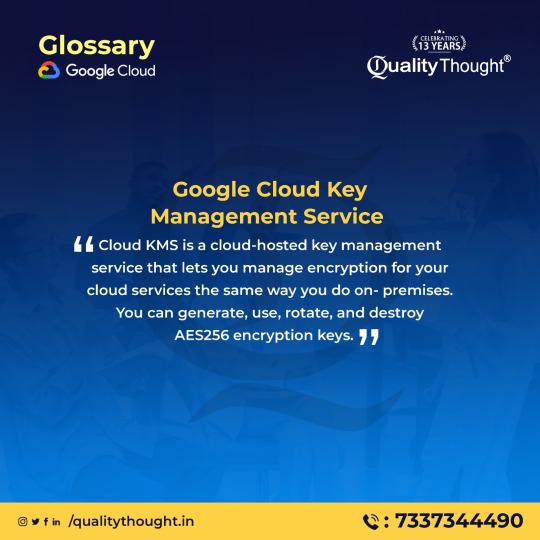
#google#googleapp#googlecloudkeyManagementservice#GoogleCloudPartner#GoogleCloud#googlecloudplatform#googleclouddata#googledevelopers#googleclouddataengineer#clouddataengineer#clouddatabase#cloudengineer#CloudDataManagement#qualitythoughttechnology#Qtt#qualitythought
3 notes
·
View notes
Photo

#Happystudent
Your feedback is important to us! Thank you!
Explore Our Job Oriented Intensive Program by iHub Talent (Transforming Dreams ! Redefining the Future!)
Reach out to us:
Contact no: +91 9515856058
Web: https://ihubtalent.com/
#ihub#ihubtalent#aws#cloud#cloudcomputing#azure#technology#amazonwebservices#amazon#coding#developer#bigdata#machinelearning#googlecloud#datascience#microsoft#software#awscloud#iot in healthcare#iot#javascript#awstraining#java#TransformingDreams
2 notes
·
View notes
Text
Speech to text Model in client reviews using BigQuery ML

Best Speech To Text Models
The integrated speech-to-text feature of BigQuery ML provides an effective means of extracting insightful information from audio data. With this service, audio files like customer review calls are converted from audio to text so they can be analyzed on BigQuery’s powerful data platform. You can uncover consumer sentiment, spot reoccurring product problems, and learn more about your customers’ voices by fusing speech-to-text with BigQuery’s analytics features.
A deeper knowledge of consumer interactions across numerous channels is made possible by BigQuery ML speech-to-text, which converts audio data into actionable insights with potential benefits across sectors.
Speech to text feature
Moreover, BigQuery ML’s native speech-to-text feature may be used to utilize Gemini 1.0 Pro to obtain more insights and data formatting, including entity extraction and sentiment analysis, for text retrieved from audio recordings. Some application cases and their business worth for particular sectors are listed below:IndustryUse CasesBusiness PotentialRetail/E-commerceAnalyzing customer call recordings to identify common pain points, product preferences, and overall sentimentImproved product development by addressing issues mentioned in feedback Enhanced customer service through personalization and targeted assistance Enhanced marketing campaigns based on insights discovered in customer calls.HealthcareTranscribing patient-doctor interactions to automatically populate medical records, summarize diagnoses, and track treatment progressMore streamlined workflows for healthcare providers, reducing administrative burden Comprehensive patient records for better decision-making Potential identification of trends in patient concerns for research and improved careFinanceAnalyzing earnings calls and shareholder meetings to gauge market sentiment, identify potential risks, and extract key insightsSupport for more informed investment decisions Prompt identification of emerging trends or potential issues Proactive Risk Management strategiesMedia & EntertainmentTranscribing podcasts, interviews, and focus groups for content analysis and audience insightsEarlier identification of trending topics and themes for new content creation Understanding audience preferences for program development or advertising Accessibility improvements through automated closed-captioning
By utilizing sophisticated AI functionalities like BigQuery ML, you can leverage all the inherent governance features of BigQuery, including access control passthrough. This allows you to limit insights from client audio files according to row-level security settings on your BigQuery Object Table.
Are you prepared to extract insights from your audio data?
Let’s explore BigQuery’s speech-to-text capabilities:
Speech To Text models
Consider that you have a number of audio recordings of calls you’ve had from customers that are kept in a Google Cloud Storage bucket. These audio recordings can be automatically converted into readable text within BigQuery using the ML.TRANSCRIBE function, which is linked to a pre-trained speech-to-text model hosted on Google’s Vertex AI platform. Consider it as a specialist translator for audio information.
The location of your audio files (in your object table) and the speech-to-text model you want to use are specified to the ML.TRANSCRIBE method. The transcription process is then managed by it, making use of machine learning capabilities, and the text results are sent straight to BigQuery. This facilitates the analysis of corporate data in conjunction with consumer conversations.
Advantages of BigQuery ML’s speech-to-text capabilities:
Efficiency: Compared to manual transcribing, automated transcription saves a great deal of time and money.
Scalability: BigQuery is perfect for companies that receive a lot of customer evaluations since it can manage massive amounts of audio data.
Expense-effectiveness: Uses Google’s speech-to-text algorithms that have already been trained, saving costly third-party solutions.
Actionable Insights: Offers insightful information that may be applied to enhance customer satisfaction and spur company expansion.
Together, let’s navigate the BigQuery procedure:
How to set up:
Choose your Google Cloud project, connect a payment account, and enable the required APIs before you begin (all instructions available here).
Make a recognizer. A recognizer is optional to construct and stores the speech recognition configuration.
Get a service account for the cloud resource connection by creating one; complete instructions are available here.
Follow these instructions to grant access to the service account.
Using the instructions provided, create a dataset containing the object table and the model.
Take a listen and save the audio files to Google Cloud Storage.
Here are five audio tracks that you can download.
Open Google Cloud Storage and create a bucket and folder inside of it.
Place the downloaded audio tracks in the “Follow-up Ideas” folder:
Utilising Gemini 1.0 Pro and BigQuery ML’s ML.generate_text function, take the text retrieved from the audio files and extract desired entity data (e.g., product names, stock prices) and format it in JSON.
Measure the sentiment analysis of the captured text using Gemini 1.0 Pro with BigQuery ML, then organize the good and negative sentiments into JSON.
Integrate verbatim and sentiment scores from customer feedback with the Customer Lifetime Total Value score or other pertinent customer data to observe the relationship between quantitative and qualitative data.
Create embeddings over the text that has been extracted, and then utilize vector search to look for certain information in the audio recordings.
Obtaining client feedback is now simpler than ever in the digital era. But sorting through a tone of audio reviews can be a difficult undertaking. Here’s where BigQuery ML’s speech-to-text functionality shines, providing an effective means of revealing the insightful information concealed in your customers’ audio data.
This is how speech-to-text in BigQuery ML can change customer feedback:
Upload your audio review files to Google Cloud Storage for effortless transcription. With the speech-to-text feature of BigQuery ML’s, users can save numerous hours of human labor by having the audio automatically transcribed into text.
Unlocking Hidden Gems: Users can take advantage of BigQuery’s robust analytics features once the audio has been translated to text.
Assess feedback sentiment, look for reoccurring themes, and group it into categories to learn more about customer satisfaction levels and potential areas for development.
Practical insights: Anyone may spot trends and patterns in client feedback by looking at the transcription of the text. In the end, this serves to enhance the client experience by helping them to priorities problems and effectively resolve concerns.
Data Preparation: Use a Cloud Storage bucket to upload the sound review files (such as.mp3 or.wav).
Speech-to-Text Transcription: To connect to a pre-trained speech-to-text model stored on Vertex AI, use the ML.TRANSCRIBE function in a BigQuery script. This function converts the audio automatically into text and saves it in a BigQuery table.
Analysis of Data: Use the data analysis tools that BigQuery comes with to look through the transcribed text.
One may: Examine sentiment Determine whether the reviews are neutral, positive, or negative.
Take out the terms and phrases: Find out what subjects and themes clients frequently bring up.
Sort and classify comments: Sort the reviews according to a particular product, feature, or problem for more focused study.
Action and Improvement: In light of your study, take appropriate measures to resolve client complaints, enhance the quality of your offering, and raise total client satisfaction.
In summary
The speech-to-text function of BigQuery ML’s provides a strong and affordable means of extracting the insights from the audio evaluations left by your customers. One may learn more about your consumers and take steps to enhance their experience by turning audio into text and using BigQuery’s analytics features.
Read more on govindhtech.com
#BigQuery#BigQueryML#GoogleCloud#GeminiAI#news#TechNews#technology#technologynews#technologytrends#govindhtech
0 notes
Text

A Canonical lançou nesta última semana a nova versão do Ubuntu LTS. A versão 24.04 (Noble Numbat) traz inúmeras novidades destacando-se delas o suporte avançado para os mais recentes processadores Intel, AMD e Qualcomm.
A nova versão já é suportada pela Pulsaris e será muito em breve suportada oficialmente pela ESET também.
Os clientes que pretenda efectuar a migração deverão entrar em contacto connosco através dos canais de comunicação habituais.
#linux#ubuntu#noblenumbat#ubuntu2404#canonical#performance#kernel#OS#CPU#LTS#Cloud#futurenow#future#support#ARM#Qualcomm#Azure#GoogleCloud#AWS#AmazonWebServices#Intel#AMD#ESET
1 note
·
View note
Text

https://proejctmanagement.blogspot.com/2024/04/acing-google-cloud-with-gcp.html
0 notes
Text

It's yet another moment of pride for us at Innovative Academy. Another student from the Academy has been placed. Congratulations on your new journey!
https://innovativeacademy.in
Call us: +91 9538836216
#aws#awsdeveloper#awsdevops#awscertification#awssolutionsarchitect#awspractitioner#ittraining#ittrainingcenter#cloud#cloudcomputing#microsoft#microsoftazuretraining#micrsoftazureadmin#networking#ccna#cisco#linux#linuxtraining#bangalore#googlecloud#azurecloud#ccnaroutingandswitching#placements#itjobs#itjobsearch#innovativeacademy#techmahendra
0 notes
Link
#Ansys#artificialintelligence#AWS#BlackwellGPU#Cadence#DellTechnologies#Futurride#GB200GraceBlackwell#GB200NVL72#generativeAI#GoogleCloud#GPU#largelanguagemodels#LLMs#Meta#MicrosoftAzure#NIMs#Nvidia#NvidiaBlackwell#NvidiaGTC#NvidiaInferenceMicroservices#NVLink#OpenAI#OracleCloudInfrastructure#sustainablemobility#Synopsys#Tesla#TSMC#xAI
0 notes
Link
DevOps automation platform vendor Cloudify is advancing its technology with the latest update to its namesake platform.
Read blog - https://bit.ly/3Tpg2mT
#DevOps#cloud#it#job#techjobs#developer#qualitythought#clouddata#automation#automationtesting#automationengineer#googlecloud#googlecloudplatform#cloudcomputing#cloudapplicationservices#cloudapplication
3 notes
·
View notes
Text
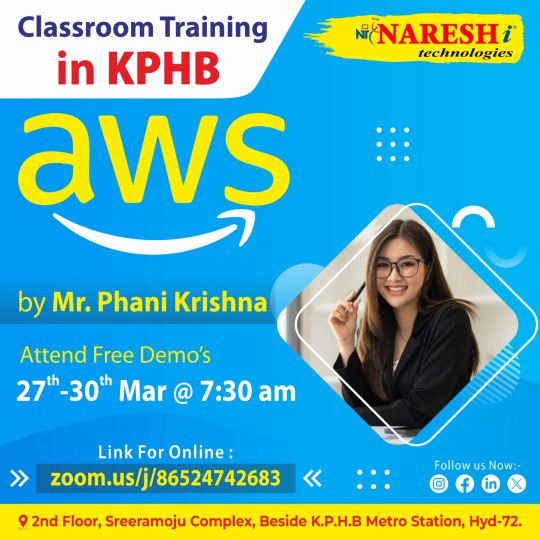
Naresh i Technologies
🔴 Classroom & Online Training at KPHB Branch 🔴
✍️Enroll Now: https://bit.ly/4a03SJ0
👉Attend a Free Demo On AWS by Mr.Phani Krishna
📅Demo On: 27th March @ 07:30 AM (IST)
👉Hands-on-Learning - Lab sessions
👉Self-paced Learning Materials
👉Interview Preparation Skills
#aws#cloud#cloudcomputing#azure#devops#technology#python#amazonwebservices#linux#amazon#programming#awscloud#coding#googlecloud#developer#kubernetes#onlinetraining#awscertification#cloudservices#microsoftazure#nareshit#kphb
1 note
·
View note
Text
Benefits of PyTorch XLA: Training Deep Learning Models

PyTorch XLA
Due of its flexibility, deep learning practitioners and researchers use PyTorch. Google produced XLA, a compiler to optimise linear algebra computations, which underpin deep learning models. Combining the advantages of XLA’s compiler performance with PyTorch’s user interface and environment makes PyTorch/XLA the best of both worlds.
This week, they are thrilled to release PyTorch/XLA 2.3. Even more enhancements to productivity, efficiency, and usability are included in the 2.3 release.
Why XLA/PyTorch?
Here’s a quick summary of the benefits of PyTorch XLA for model training, fine-tuning, and serving before they go into the release revisions. Key benefits of PyTorch and XLA together are as follows:
Simple Performance: With the XLA compiler, you may achieve notable and simple performance gains without sacrificing PyTorch’s user-friendly, pythonic flow. For instance, PyTorch XLA lowers the cost of serving to $0.25 per million tokens while optimising the Gemma and Llama 2 7B models, generating a throughput of 5000 tokens/second.
Benefits of the ecosystem: Easily utilise PyTorch’s vast resources, such as its enormous community, tools, and pretrained models.
These advantages highlight PyTorch/XLA’s worth. Lightricks provides the following comments regarding their use of PyTorch/XLA 2.2.
Google TPU v4
“In comparison to TPU v4, Lightricks has achieved an amazing 2.5X speedup in training Google text-to-image and text-to-video models by utilising Google Cloud’s TPU v5p. We’ve successfully solved memory bottlenecks with the integration of PyTorch XLA’s gradient checkpointing, which has enhanced memory performance and speed. Furthermore, autocasting to bf16 has offered vital flexibility, enabling specific regions of Google’s graph to function on fp32 and enhancing the performance of their model.
PyTorch XLA 2.2’s XLA cache function is without a doubt its best feature; it has eliminated compilation waits, which has allowed us to save a tonne of development time. These developments have greatly improved video uniformity in addition to streamlining their development process and speeding up iterations. With LTX Studio demonstrating these technological advancements, this progress is essential to maintaining Lightricks’ leadership position in the generative AI industry.
The 2.3 release includes GPUs, distributed training, and developer experience
PyTorch XLA 2.3 offers significant improvements over PyTorchXLA 2.2 and brings us up to date with the PyTorch Foundation’s 2.3 release from earlier this week. This is what to anticipat
Improvements in distributed training
Scaling huge models is made possible using SPMD’s support for Fully Sharded Data Parallel (FSDP). Compiler optimisations are integrated into the new Single Programme, Multiple Data (SPMD) implementation in 2.3 to enable faster, more effective FSDP.
Pallas integration: PyTorch XLA + Pallas allows you to develop custom kernels tuned for TPUs, giving you the most control.
More fluid growth
Auto-sharding using SPMD: SPMD distributes models automatically among devices. This procedure is made much simpler by auto-sharding, which does away with the necessity for manual tensor distribution. This functionality, which supports XLA:TPU and single-host training, is experimental as of this release.
With distributed checkpointing, lengthy training sessions are less dangerous. Asynchronous checkpointing safeguards against any hardware failures by saving your work in the background.
Hi there, graphics processing units
With the addition of GPU support for SPMD XLA, they have expanded the advantages of SPMD parallelization to GPUs, facilitating scaling, particularly with respect to big models or datasets.
Get your upgrade planned now
PyTorch XLA is still developing, making it easier to create and implement strong deep learning models. The 2.3 version has a strong emphasis on expanded GPU support, enhanced distributed training, and a more seamless development environment. PyTorch XLA 2.3 is a worthwhile exploration if you’re looking for performance optimisation within the PyTorch ecosystem!
The AI Hyper computer architecture, which maximises AI training, fine-tuning, and serving performance end-to-end at every tier of the stack, also incorporates PyTorch/XLA nicely.
Future work for PyTorch/XLA could focus on the following areas
Enhanced support for GPUs
Better GPU support is anticipated in the future, even if PyTorch XLA currently gives TPUs priority. A formal, multi-purpose build, better alignment between PyTorch XLA and the main PyTorch API, and possibly combining XLA support into the official PyTorch package are some examples of this. Improved GPU usability and documentation would also be beneficial.
Managing dynamic graphs
When dealing with very dynamic graphs, where the computational pattern is constantly changing, PyTorch XLA may not be able to keep up. Prospective developments could encompass methods for diminishing the graph’s space of variation or devising strategies for more effectively optimising these dynamic situations.
Gains in performance
It is anticipated that XLA:GPU will see optimisations to get its performance closer to that of XLA:TPU. This would increase PyTorch XLA’s appeal as a deep learning solution for a larger variety of jobs.
Integration with cloud platforms
Docker images and other tools that facilitate the usage of PyTorch XLA on cloud service providers’ platforms are probably going to be produced in the future. Developers will find it easier to utilise PyTorchXLA’s cloud capabilities as a result.
FAQS
What is PyTorch XLA
PyTorch XLA fills the void between the robust compiler built for deep learning workloads, XLA, and the user-friendly PyTorch deep learning framework. With this combination, you can take use of the user-friendly syntax of PyTorch and achieve notable performance gains by utilising XLA optimisations.
What are some of the benefits of PyTorch XLA?
Faster Training and Inference:Training and inference times can be greatly shortened by XLA optimisations.
cheaper Training expenses: On platforms like Google Cloud TPUs, faster training times equate to cheaper expenses.
Memory Efficiency: During training, memory bottlenecks can be addressed with the use of techniques such as gradient checkpointing.
Read more on govindhtech.com
#GPU#gpusuport#pytorchxla#generativeai#TPU#GoogleCloud#news#technews#technology#technologynews#govindhtech
0 notes