#Fix unfortunately Samsung keyboard has stopped
Link
#Keyboard not working cannot enter password on Samsung#How to fix Samsung keyboard not working properly#Solved Samsung phone keyboard not working#FIXED: Samsung phone keyboard not responding#Fix unfortunately Samsung keyboard has stopped#Samsung keyboard not working tablet#Samsung tab S7/S6/S4 keyboard not working#Samsung S20/S20 FE/S9/S7/J7 keyboard not working#Samsung A50/A51/A71/A70 keyboard not working#Why is my Samsung keyboard not working?
0 notes
Text
Sailfish OS: One Day
Today’s gonna be a weird and long post, so let’s start slow and give you the choice.
We’ve had, for years, seen the constant back and forth between Google and Apple on their respective phone operating systems. Android, which has dominated the market on basically any device you can pick up here in the states, and iOS, which exclusively powers iPhones, iPods and iPads. Despite the two duking it out, Android does hold the highest market share. As of Q2 2018, Statista claims a whopping 82% market share for Android, and no other competitors really exist.
But, for years, I’ve been enamored by an OS that has been seemingly out of my reach, and has had a lot of drawbacks that prevented me from ever considering using it for more than an hour. An OS that’s been going strong for over 5 years, and might soon see a new breath of fresh air due to recent allegations to Huawei. So, after the break, let me tell you my tale of Sailfish OS.
Now one thing I want to briefly mention is the history of this, but don’t take it as gospel. I’m not an expert on this stuff, but what I’ve gathered is Sailfish OS is built on a foundation of MeeGo and Mer. MeeGo has prospered on its own to Tizen, an alternative OS used widely by Samsung on their watches and fridges (for some reason), while Mer was a fork of MeeGo driven by the community, and became the framework for ex-Nokia employees to start a new project, with the funding of Nokia through their Bridge program. Those ex-Nokia employees would found Jolla, and Sailfish OS would be their creation.
I first heard of Sailfish in 2013, as I was dipping my toes into the world of smartphones at that point. It looked incredible, with vivid, vibrant colors, a gesture-driven UI, a uniform design language, and a promise of privacy and openness that we definitely don’t see from companies today. And at the time, I was especially curious of their hardware.

Credit By Michael Coté - Flickr: Charles' Jolla phone, CC BY 2.0, https://commons.wikimedia.org/w/index.php?curid=31979039
The Jolla phone saw its first pre-orders in April of 2013, and was officially available for purchase by November. It had decent specs for the time. Snapdragon 400, a modest 540x960 resolution (keep in mind, the flagship Samsung Galaxy SIII had a mere 720p resolution), 1GB of RAM, a 2100mAh battery, and most interesting to me, the “Other Half” which powered the system’s Ambiences. You slap a new Other Half on it, and the color changed to match in the OS. Cool in concept.
The later Jolla tablet would be promoted with an Indiegogo campaign, but unfortunately, costs and availability of materials, and the development of Sailfish OS 2.0 led to the tablet ultimately being cancelled, with a handful of units out in the wild.
Since then, Jolla’s gotten back on stable footing. The OS is open for licensing with OEMs, and Jolla’s been able to get official support from places like Russia, and companies like... Sony.
I have the Xperia XA2, released in March 2018 for $300 in the US. I snatched it up on eBay for a mere $170, and I’ve enjoyed its clean design, near-stock OS, and the solid in-house Sony apps like the Gallery and Music apps worked wonders. But then I discovered Jolla was working on Sailfish X for the XA2.
As a way to support the OS, and a way to fund the continued development of an Android compatibility layer for those who need Android apps, Jolla has Sailfish X, a version of their OS that features predictive text input with the keyboard, software updates and customer support, and of course, the Alien Dalvik, which lets you run Android apps on the OS natively. This was important, since I knew I needed apps like Discord, Twitter, Google Maps, and I could see the available open-sourced apps of things like Keepass weren’t gonna cut it.
The process was a bit difficult, and I stayed up until 4am on Saturday, trying to get the phone backed up, flashed, and ready to go with what I needed. First, I had to unlock the bootloader, which Sony and Jolla made it pretty easy. Then I had to buy the OS for the meager $35 USD (which I had done before even being certain my phone would do it, don’t make my mistake), download their software package and just... do it. After an hour, I had the phone running Sailfish, and man, it was a delight from the beginning. Swiping, tapping, sliding, the OS felt smooth, it had this flow about it.

After I got the accounts logged in, I proceeded to grab a few apps... before realizing all too soon that I’d need Google Play services. This is where I’m probably gonna get a lot of flack. For all the effort I put in, I was about to install apps that were at least partially at fault for the slowness of my XA2 on Android, and defeating the point of installing Sailfish.
Let me be forward in saying I don’t care that much about privacy. Do I like Google being involved in every facet of my life? Absolutely not, but they are sadly a necessary evil. And it’s not like you, the reader, would be any different. Tumblr, after all, is owned by Verizon, who has a history of screwing customers in plenty of situations, including firefighters who need constant access to emergency services for contact. And too many things want or need Google Play for me to avoid it. Discord, Telegram, Authy, Youtube, I use all this stuff, and without GP, it gets unhappy. I could remedy some of those by using Amazon or just going open-source with F-Droid, but it won’t fix the issue. And even now, microG, an open-source implementation of Google Play services, isn’t perfect, and would likely cause more headaches than I could handle at 4am on a Saturday.
Fortunately, some good Samaritans on Jolla’s Together forums created a simple Bash script I could run by just SSHing into my phone... Wow, that was a sentence. A fitting one though. After that, and after some headaches with the Google Setup wizard (here’s a tip: use Vision settings to get to your Android settings, and disable permissions on “Android Setup” when you’ve gotten your account logged in), I was finally using my phone, and it runs quite well. Android apps don’t consistently work correctly. Often, I have to close apps like the settings or Keepass because the framework stops updating the frontend, or even fully stop and start Android support, but it works well for just about everything I’m using on it now!
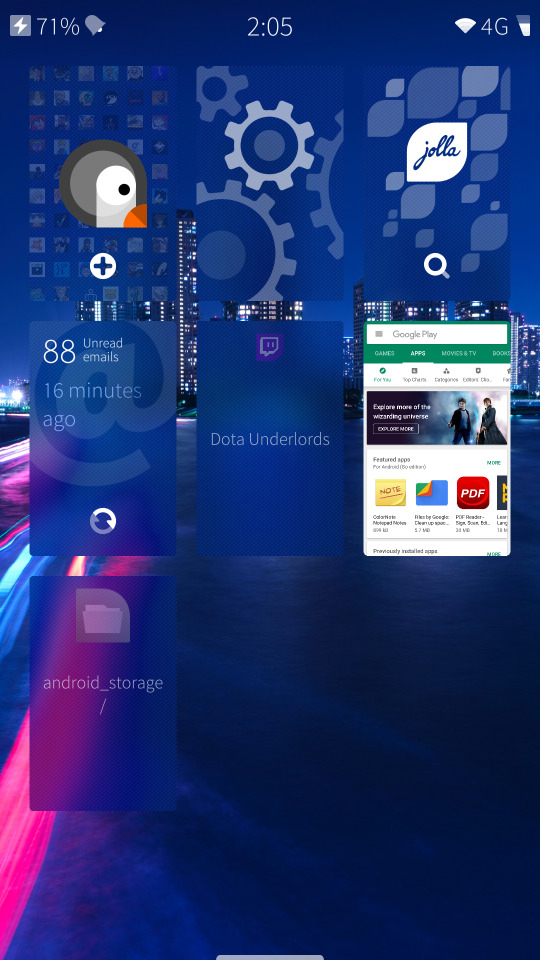
I really like the UI and design, and since the Other Half concept isn’t there for the XA2, ambiences are just a menu away from changing the look and feel of the OS in this pleasing way.
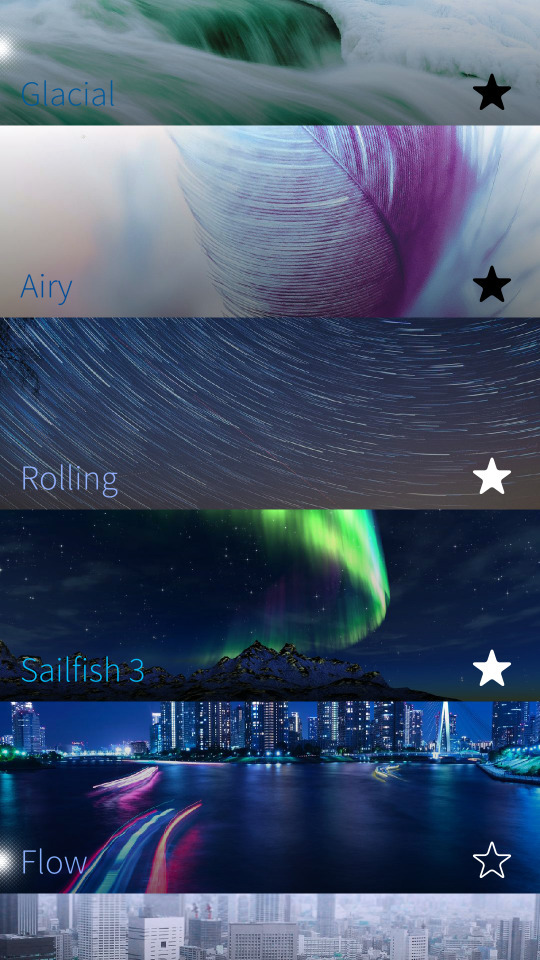
The system flows thanks to its gesture-driven controls. Swiping up from the bezel will bring you your app tray, swiping from the top bezel gives you quick settings. When you’re on the home screen, swiping left or right gives you a sort of agenda view where notifications, weather, and updates from your Twitter, Facebook, XMPP, VK and other accounts stack up. When you’re inside an app, swiping from the left or right bezel should bring you back home. Of all the interface controls on this device, that one is the most inconsistent one, a pain point given the nature of Android’s design language encourages these slide-out menus that you can’t consistently swipe open due to that gesture. The only setting I’ve found on that is to change the left-side bezel swipe to open the agenda instead of going home. I’d personally prefer hot zones on the bezels, so if I wanted to go home, swipe in from the lower half of the screen, but if I want the Android menus, slide from the top half.
Other interesting design cues come from the glowing parts of the UI, where extended menu options usually hide, or places you can slide out to are available.

Sliding down if the top is glowing usually opens this pulley menu, where each option can be selected by just pulling a bit and letting go. It’s an odd one, and due to the inconsistencies of apps and options, the pulley menu isn’t as instantly intuitive as I would hope. If there’s a glowing dot on a page though, you can simply slide to return to a menu from previously, or access another menu if the dot’s on the right side. Again, this is a bit inconsistent, as the unofficial Twitter app, Pingviini, showcases. You can actually just swipe left and right at will to access your notifications, conversations, search and trendings, and timeline. That bottom menu you’re seeing there is hidden so often, it’s basically pointless to have it there. This does make the whole system feel more cohesive, Pingviini looks like it belongs on this phone, but it does hurt usability.

Thus far, I’m still testing and learning about this OS. I had to google screenshotting, which is simply holding the volume rocker together. Doesn’t feel as reliable as the Android alternative of Volume Down and Power / Home, but I’ll take it. I don’t plan on gaming with this. Games are just not what I buy a phone for. It’s nice to have it there, but I’d prefer to just play my 3DS if I’m out and about.
I can’t wait to do more with Sailfish. It feels really nice to use, and I’m honestly draining my phone’s battery just from the amusement of swiping and sliding menus around and admiring the design of this. The last OS I really enjoyed using was Blackberry 10, and this feels like a sort of spiritual successor, with the included agenda feed and the persistent cards for apps you’re using.
40 notes
·
View notes
Text
Sky Go Macbook

Some things are just made to be watched on a big screen. So, when it comes to Sky Go, there are times you want to ditch that laptop, tablet or smartphone and kick back in front of a TV. Here’s how to stream Sky Go on your TV.
Sky Go has been around for some time now and it’s gone through several iterations, including some confusing crossovers with the Sky Q app. The app’s main function is letting you watch your Sky package over the internet – a super useful feature when you’re away from home or just not in the same room as your Sky box.
Help with the new Sky Go app, including how to set up Sky Go, watch Sky Go, fix a problem or manage devices and settings. Then go to Roaming and delete the Sky and Sky Go folders. Download the Sky Go app from the official Sky website. Then open the downloaded file and follow the on-screen instructions to install the app. B) If you’re on Mac. On your desktop, click Go and click Applications. Remove the Sky Go app. Go back to your desktop, then click Go and click.
Related: Read our full Sky Q review
While being able to watch Sky on your Android or iOS device – from a Samsung Galaxy phone to an iPad – will be a marvel for some, sometimes it just isn’t good enough. The heart-pounding action scenes of Game of Thrones or Gangs of London on even the largest mobile device just won’t do.

We’ve put together this handy guide to show you just how to watch Sky Go on a TV.
Related: What do you think is best streaming service? Vote now
How do I stream Sky Go to my TV?
Kicking things off on a bit of a downer, the simple answer is you can’t. Never fear, you can get Sky Go on a TV using a good ol’ cable.
Unfortunately, Sky is yet to add any kind of casting function to the Sky Go app – as you can do with other streaming services like Netflix or Amazon – and this means there’s no way to shift the app’s mobile content from your phone or tablet to a TV. A lack of a Sky Go app on smart TVs doesn’t help the situation either.
Sky Devices Os
Instead, you’ll need to grab your laptop and download Sky Go if you haven’t already. The next step is to check what connections your laptop has and, fingers crossed, it has an HDMI port and you’ve got a handy HDMI cable lying around.
Other solutions include a VGA/DVI connection on some older machines or a more flexible Thunderbolt port, but HDMI is the simplest way of going about things. Here’s exactly how to do it:
Open the Sky Go app on your laptop
Find what you want to watch and go fullscreen
Attach the HDMI cable to your laptop
Plug the other end into a free HDMI port on the back of the TV
Make sure you are on the correct HDMI input on the TV and you are all set
Having issues with your Sky Go television app? You’re not the only one! Many Sky Go users are reporting the problem that their app is not working properly. Some users see an error tells them what happened, but for many their program just stop working.
This is very frustrating! You can’t watch your programs because of these issues. But don’t worry. It can be fixed…
Fixes to try
The following are a few methods that have helped many Sky Go users. You may not have to try them all; just work your way down the list until you find the one that works for you.
Save up to $100 on Laptop
Sky Go Macbook To Tv
Take good advantage of this link to get a great discount instantly when placing an order at BestBuy.
Method 1: Close the Cisco VideoGuard Monitor process
Your Sky Go app may stop working because there’re issues with the Cisco VideoGuard Monitor process running in the background. You should try closing the process and see if this helps you fix your issue.
a) If you are on Windows:
Press the Ctrl, Shift and Esc keys on your keyboard at the same time to open Task Manager.
Right click the CiscoVideoGuardMonitor process and click End task/End Process.
b)If you’re using a Mac computer:
On your desktop, click Go, then click Utilities.
Double click Activity Monitor.
Click CiscoVideoGuardMonitor, then click the quit button.

Now check to see if your Sky Go app is working properly. Hopefully it is. But if not, you may need to try other fixes listed below.
Method 2: Temporarily disable your firewall
It is also possible that your Sky Go issue results from your firewall itself. To see if that’s the problem for you, temporarily disable your firewall and check if the problem persists. (Consult the documentation of your security software for instructions on disabling it.)
If this resolves your problem, contact the vendor of your security software and ask them for advice, or install a different security solution.
*IMPORTANT: Be extra careful about what sites you visit, what emails you open and what files you download when your antivirus or firewall is disabled.
Method 3: Completely reinstall your Sky Go app
When the fixes about can’t help you fix your Sky Go issue, you should reinstall this app to see if this works for you. To reinstall the app, you should uninstall the program and delete the remaining folders as well. Here’s how you can do it.
a) If you’re using Windows
Press the Windows logo key and R on your keyboard at the same time. Then type “control” and press Enter to open Control Panel.
Under View by, click Large icons.
Click Programs and Features.
Right click Cisco VideoGuard Player and click Uninstall. Then follow the on-screen instructions to uninstall this program.
Right click Sky Go and click Uninstall. Then follow the on-screen instructions to uninstall this program.
Press the Windows logo key and R on your keyboard at the same time. Then type “appdata” and press Enter to open the AppData folder.
Go to Local > Cisco and delete the VideoGuard folder.
Go back to the AppData folder. Then go to LocalLow > Cisco and delete the VideoGuard folder.
Go back to the AppData folder. Then go to Roaming and delete the Sky and Sky Go folders.
Download the Sky Go app from the official Sky website. Then open the downloaded file and follow the on-screen instructions to install the app.
b) If you’re on Mac
On your desktop, click Go and click Applications.
Remove the Sky Go app.
Go back to your desktop, then click Go and click Go to Folder.
Type “~/library” and click Go.
Go to Cisco, then remove the VideoGuardPlayer folder.
Download the Sky Go app from the official Sky website. Then open the downloaded file and follow the on-screen instructions to install the app.
Hopefully, one of these fixes works for you! If you have any questions, leave us a comment below.
You may also want to read…

0 notes
Link
0 notes
Text
DOWNLOAD 360 USB 2.0 SPACECAM DRIVER
Download Type: http
Uploader: Rosie
File Format: exe
Price: Free
File Version: 111121883
File Name: 360 usb 2.0 spacecam driver
File Size: 23 Mb
Date Added: 21 October, 2019
Operating Systems: Windows NT/2000/XP/2003/2003/7/8/10 MacOS 10/X
Downloads: 8067

What's New:
- Fixed NTP time refreshing issue at the UI setting.
- Bios Update: Fixed Buzzer(360 usb 2.0 spacecam driver Buzzer) fail issue.
- Fixed issue with changing(360 usb 2.0 spacecam driver changing) port number for remote management.
- Fixed schedule issue.(360 usb 2.0 spacecam driver issue.)
- Fixed the “RSA-CRT key leaks” vulnerability.
- Fixed SmartFan(360 usb 2.0 spacecam driver SmartFan) will abnormal when S3/S1 function resume.
- Fixed issue whereby Sierra 313u 3G dongle can’t work.
- Fixes system hang while reading AOpen FM56-SM PCI modem card info.
- Fixes a phenomenon in which the histogram of a LiveView image is incorrectly displayed when an HDMI cable is connected.
- Fixed AI suite reporting different(360 usb 2.0 spacecam driver different) CPU temperature as LCD Poster.
Users content:
Update ME version to 8.1.20. Add Eexecute- Disable Bit function. Unfortunately, the producer has removed the 1.0.01 Build 1 firmware version from its servers. - Improve PCIe Gen 1 card compatibility. - USB 2.0 ports (Rear): 2 Supports Coppermine CPU.# Improves compatibility with Promise PCI ATA66 card. REFRESH button:fresh current webpage STOP button:stop loading webpage. Enhance the Wi-Fi stabilityProblems Fixed. Specify the folder where you have copied driver files in the "Install From Disk" window, and click "OK" button. Type C:\DELL\DRIVERS\R226931 in the Open textbox and then click OK. DOWNLOAD EP 320X V1 4C WIN7 DRIVER
Supported OS:
Windows XP 64-bit
Microsoft Windows 8 Enterprise (32-bit)
Microsoft Windows 10 (32-bit)
Windows Vista 32-bit
Notebook 8.1/8/7 32-bit
Windows 2000
Windows 8.1
Microsoft Windows 8.1 (32-bit)
Microsoft Windows 8 Pro (64-bit)
Microsoft Windows 8.1 Pro (64-bit)
Windows 8
Microsoft Windows 8.1 Enterprise (32-bit)
Windows Server 2003 32-bit
Microsoft Windows 8.1 Pro (32-bit)
Windows Vista 64-bit
Windows 7 32-bit
Windows XP 32-bit
Windows Server 2012
Microsoft Windows 8 (64-bit)
Windows 8.1/8/7/Vista 64-bit
Windows 7
Windows 8.1/8/7/Vista 32-bit
Windows Server 2003 64-bit
Microsoft Windows 8 Enterprise (64-bit)
Notebook 8.1/8/7 64-bit
Microsoft Windows 8.1 (64-bit)
Windows Server 2008
Microsoft Windows 8.1 Enterprise (64-bit)
Windows Server 2016
Microsoft Windows 10 (64-bit)
Windows Server 2008 R2
Windows 7 64-bit
Microsoft Windows 8 Pro (32-bit)
Windows 10
Microsoft Windows 8 (32-bit)
Windows Server 2012 R2
Searches:
360 usb 2.0 spacecam DJQAV3079; 360 usb 2.0 spacecam Dar307-arw; 2.0 driver usb 360 spacecam; 360 usb 2.0 spacecam DJ3079; 360 usb 2.0 spacecam driver for Windows Server 2012 R2; 360 usb 2.0 spacecam driver for Microsoft Windows 8 Pro (64-bit); 360 usb 2.0 spacecam D DJ307-3; 360 usb 2.0 spacecam driver for Windows 7; 360 usb 2.0 spacecam D30a; 360 usb 2.0 spacecam driver for Windows 8.1/8/7/Vista 64-bit; 360 usb 2.0 spacecam driver for Microsoft Windows 8.1 (32-bit)
Compatible Devices:
Android; Monitor; Keyboards; Samsung; Wifi adapter; Usb Cables
To ensure the integrity of your download, please verify the checksum value.
MD5: 2d6c32ae4e6cec9f4bdb88d744d40187
SHA1: d4ea6ec84503c70ec5aff0f153930ec48d4c0755
SHA-256: 48df0447862b2eef215bd84fe5033a966709b011eda9b64e7cb40821fb5c1ba2
0 notes
Text
Samsung smartphones Review

Of course, Samsung does not require the introduction. Over the past few decades, the company has been steadily leading in the consumer electronics segment, including smartphones, TVs, robotic vacuum cleaners, refrigerators, etc. As known, the Samsung Group pays great attention to its own developments, using innovative technologies as the main tool for successful competition. As a result, the company almost every year offers innovative models in almost all segments of consumer electronics.
High-tech smartphones perfectly illustrate this trend. In addition, it has a positive side effect. A large number of high-tech components allows the company to actively experiment with the configuration of smartphones, offering a huge range of models with functionality and price in a wide range. Of course, this diversity expands marketing capabilities, allowing the company to successfully search for the optimal price / quality ratio. For example, many Best Sellers have average specs, but a very successful configuration, which fits the price perfectly.
But smartphones from previous years also remain relevant for at least several years. As a result, the total number of models from leaders often reaches several tens, complicating the choice of the optimal phone. However, even their simplified classification can help solve this problem.
Today, Samsung offers three lines, including the Galaxy A, J, S, C and M series, Galaxy Note and Galaxy Fold with a flexible screen.
A, J, C and M series
A-series is a middle class. Today it's the most popular series. In fact, the updated A-series of 2019 combined the current A-series with J models, reducing the lineup to about 10 smartphones.
The list of popular models includes Samsung Galaxy A8 + (2018), A6, A10 (6.2-inch IPS display with 1520 x 720 resolution and 271 ppi), A30, A40, A50, A70 and A90. Moreover, Samsung Galaxy A90 became the first mid-budget 5G-compatible smartphone.
J-series is a budget segment. These models have a relatively inexpensive case, good cameras and support work from two accounts.

C - series, including C5 and C7 models, was developed in 2016 for the Chinese market.
The M-series uses more plastic, cheaper equipment, and is about 10-30% cheaper compared to A-series. According to many experts, Samsung posits these models as competitors to Huawei / Honor / Xiaomi and other Chinese manufacturers.
Flagship S-series
Of course, it attracts the maximum attention of experts, demonstrating trends of further development. In 2019, the company introduced four flagship smartphones with slight differences, including the Samsung Galaxy S10e, S10, S10+ and S10 5G. For example, the S10e uses only a 5.8-inch flat Full HD Dynamic AMOLED display with 2280 x 1080 resolution (435 ppi), has less RAM (6GB vs 8GB) and a battery with less capacity (3100 vs 3400 mAh). However, it provides the same battery life due to reduced energy consumption. In addition, the S10 and 10+ have 3 cameras at the rear panel, and the S10e uses only two. But the relevance of the zoom telephoto camera for the flagship smartphone is controversial.
Samsung Galaxy S10 uses a 6.1-inch curved Quad HD Dynamic AMOLED display with 3040 x 1440 resolution (551 ppi), and improved interface with real-time hints for shooting. The Samsung Galaxy S10+ has a 6.4-inch display. Additionally, its battery capacity reaches 4100 mAh. The S10 5G with a 6.7-inch curved Quad HD screen completes the line. In addition, it uses quad rear cameras and dual front cameras.
Moreover, after the acquisition of Harman Kardon and AKG companies, Samsung equips its smartphones with excellent acoustics.
Pros:
- flagship components (8-core Samsung Exynos 9820, Corning Gorilla Glass 5, IP68, etc);
- high performance;
- great stereo sound;
- exellent specs of main camera;
- reverse wireless charging;
- immersive screen.
The high realism of playback in HDR10+ and surround sound Dolby Atmos through AKG speakers allow the company to position its flagships as the immersive devices.
Cons:
- setting up an ultrasonic fingerprint scanner requires instructions;
- flicker due to low frequency PWM;
- not optimal ergonomics of the power button location;
- false positives at the curved edges of the display.
Samsung Galaxy Note 1,2,3,4,5 and Edge
As known, the company introduced the first Samsung Galaxy Note (GT-N7000) at IFA 2011.

In fact, this series formed a segment of a new form factor called phablet, which combined the pros of a smartphone and tablet. The size of its screen reached 5.3 inches, overtaking all competitors in this parameter. In addition, the model used the S Pen stylus. Some experts predicted the abandonment of this accessory due to the appearance of capacitive screens. But the company expanded S Pen functionality and retained it for phablets.
In 2012, the company proposed the Galaxy Note II with a 5.5-inch Super AMOLED screen with a 720p resolution. Of course, the rest of the components, including the chipset, RAM and battery, have also been traditionally improved. In addition, the smartphone supported the Air View function while holding the S Pen above the display.
Galaxy Note 3 had a more stylish design, 13-megapixel camera, infrared port and microUSB 3.0, and the resolution of its 5.7-inch screen increased to 1080p.
In autumn 2014, the company introduced the Galaxy Note 4 in a matte metal case and a screen with Quad HD (2560 x 1440) resolution.
The Samsung Galaxy Note Edge experimental display has a curved edge to display notifications.

But the difference of several hundred dollars did not allow Note Edge to get around Note 4 in popularity.
In early 2015, Samsung introduced the Note 5 with an improved glass and metal design. This model had wireless and fast charging features, an improved S Pen and fingerprint sensor.
Samsung Galaxy Note 7,8 and 9
Unfortunately, the Galaxy Note 7 was a tragic moment in the evolution of the Note series. The model had a beautiful design, excellent performance and even an iris scanner.

In addition, it used the Samsung Experience instead of TouchWiz, and the S Pen supported the creation of gif animations from any video.
But after several random explosions of smartphones, America banned its use on domestic flights and the company stopped its production.
In 2017, Samsung introduced the Galaxy Note 8 with a 6.3-inch Super AMOLED display with 2960 x 1440 resolution, providing excellent pixel density of 521 ppi.
Additionally, the Samsung Exynos 8895 processor with a maximum clock speed of 2.4 GHz provided the model with excellent performance. Moreover, its main camera has two 12-megapixel modules and support for their optical stabilization. Finally, Samsung once again has expanded the functionality of the S Pen with a drawing program and text input.
Galaxy Note 9 with a 6.4-inch Super AMOLED matrix with a resolution of 2960 x 1440 pixels (516 ppi) is considered one of the most successful models of 2018. The model has a stylish design, provides high performance and supports memory cards. In addition, it has effective cooling, a quick fingerprint scanner, unlock with recognition of the iris, remote control using S Pen, DeX mode, etc. Many experts called this model the most functional. Unfortunately, the Bixby does not turn off.
Samsung Galaxy Note 10
In 2019, Samsung introduced the Galaxy Note 10 with a 6.3-inch Super AMOLED matrix with 3040 x 1440 resolution (495 ppi) in versions of 12/256GB and 12/512GB. Note10 + with a 6.8-inch screen has become the largest Note model.

The company has significantly improved DeX mode (smartphone as a touch panel without connecting an external keyboard and mouse). Now this option does not require a special docking station. In addition, Samsung has once again expanded the S Pen functionality, added a 6-axis accelerometer and 3 built-in gyroscopes for S Pen Air option. Moreover, the model provides peak brightness up to 1200 nits, has an advanced fingerprint scanner, automatic connection to Wi-Fi by geometries and supports several memory cards (only 10+ model). Unfortunately, the battery life does not exceed 10 hours, and the low-frequency PWM of AMOLED display traditionally causes blinking.
Samsung Galaxy Fold
As known, in November 2018 at SDC 2018, the company first announced the Galaxy Fold. After fixing some issues, the company finally unveiled the first Samsung Galaxy Fold 5G in July at IFA 2019 in Berlin.

The new smartphone uses an 8-core Qualcomm Snapdragon 855 (1 × Kryo 485 Gold, 2.84 GHz + 3 × Kryo 485 Gold, 2.42 GHz + 4 × Kryo 485 Silver, 1.78 GHz) and two screens, including 7, 3-inch Dynamic AMOLED with 2152 × 1536 resolution (362 ppi) and 4.8-inch Dynamic AMOLED with 1680 × 720 resolution (401 ppi). The remaining components also correspond to the top level. Many experts position it as the main sensation of the year.
PROS
- unique design with a folding screen;
- a powerful hardware platform and a large amount of fast memory;
- two Dynamic AMOLED displays;
- great build;
- a good set of cameras;
- battery with a capacity of 4380 mAh.
CONS
- high price;
- visualization of the fold line.

- uncomfortable ergonomics for working with one hand;

- no mini-jack;
- only one slot for a SIM card;
- not very durable case;
- no dust and moisture protection;
- unusual screen geometry due to 4.2: 3 aspect ratio;
- the camera cutout in the “tablet” position interferes with video watching.
But already on the SDC19, Samsung announced the Galaxy Fold 2.

Conclusion
Thus, today the lineup of Samsung smartphones includes an almost complete range of modern cell phones. Reliability, excellent technical service, high quality components, including a high-performance Exynos processors, high-quality cameras, gorgeous Dinamic AMOLED displays with HDR10 support, capacious batteries, fast UFS memory, the convenient One UI and the multifunctional S Pen stylus in Galaxy Note ensure their high competitiveness. In addition, the company confidently leads in innovative technologies. The DeX mode, infrared fingerprint sensor, the recognition of the iris and Galaxy Fold, perfectly illustrates this aspect. Today we can assume that folding smartphones may become one of the directions for their further improvement.
Thus, any consumer can easily choice the optimal phone in any price segment, depending on their preferences and budget.
This video offers a demonstration of the Samsung Galaxy Fold 2 for 2020.
Read the full article
#DeXmode#dynamicAMOLED#OneUI#SPenAiroption#SPenstylus#Samsungcellphones#SamsungGalaxyA70#SamsungGalaxyA90#SamsungGalaxyFold#SamsungGalaxyFold2#SamsungGalaxyNote10#SamsungGalaxyNoteseries#SamsungGalaxyS10#SamsungGalaxyS105G#SamsungGalaxyS10e#Samsungphones#Samsungsmartphones
0 notes
Text
Install TWRP recovery on Samsung Galaxy A2 Core
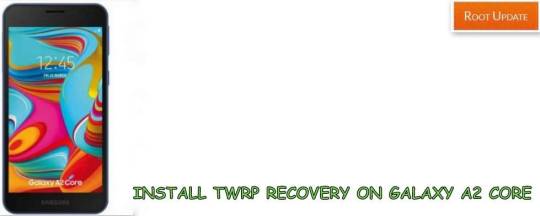
Install TWRP custom recovery on Galaxy A2 Core
Install TWRP recovery on Galaxy A2 core : Totally fed up using stock ROM on your Samsung Galaxy A2 core? Would you like to install some mods and custom ROMs or any other kernels and firmware? Then you need a custom recovery. TWRP recovery to be precise. Don’t worry if you are new to recoveries, ROMs and stuff. We are here to help you. Read the entire guide to know or understand How to flash TWRP recovery on your Samsung Galaxy A2 core
All the android phones originate with their own recovery background, which is often denoted to as the stock recovery. You can boot to the recovery mode on your Samsung Galaxy A2 core by pressing device-specific buttons as your phone boots or by dispensing an android debugging command that boots your phone to recovery mode. The recovery menu affords options to help recover your device. For instance, you can reset your device to its factory defaulting state from the android’s stock recovery. The recovery mode can also be cast off to flash OTA update files.
If you don’t know, the recovery is responsible for updating your device. When you get an OTA update, it takes to the recovery mode. Then the recovery applies the update to the system and hence your phone gets updates. The stock recovery is an insignificant, restricted system. The stock recovery is only designed to be passed over, and it can usually only flash OTA updates and firmware zips provided only by the device’s manufacturer.
So for that matter, you need a custom recovery. The custom recoveries are great because they can flash the manufacturer otas and custom developed zips also. As said earlier, stock recovery can only able to flash stock manufacturer ones. The custom recoveries are many! Previously CWM recovery, which is otherworldly known as Clock Work Mod recovery used to be standard in custom recoveries. But, gone are the days which use button navigation in recovery. Now everything is touch based. If you are using any other device You can Always follow this guide to Install TWRP on Android Device without PC. Thanks to TWRP. Now, TWRP is the custom recovery giant! TWRP is known as Team Win Recovery Project.
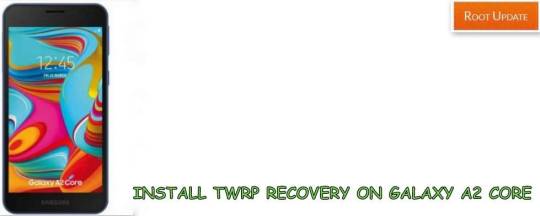
install TWRP recovery on Galaxy A2 Core
Advantages and Disadvantages of Flashing custom recovery
Custom recoveries are quite futuristic. There are many advantages if you install a custom Recovery on your Samsung Galaxy A2 core. But where there are advantages, disadvantages also take attendance. Now by reading the advantages and disadvantages part, you can have a clear idea about their benefits and you can decide accordingly, whether custom recoveries are for you or not.
Advantages of Custom Recovery:
By installing a custom recovery, you can either root your device or install a custom ROM on your Samsung Galaxy A2 core
You can either flash stock firmware, OTA updates or you can completely take over the custom development itself.
Using TWRP or any custom recovery for that matter, you can easily flash the audio mods, camera mods and many other mods which can bring out the best from your device.
Can tweak your Android device, by flashing the custom kernels using the custom recovery, where you can use your Samsung Galaxy A2 core like a boss. You can either set the phone to performance mode nor can you set it to get the best battery straight out of your phone.
Disadvantages of Custom Recovery
Custom recoveries can brick your device if you are not sure what you are doing with the option available.
Some custom ROMs cannot flash the stock ROMs and OTA.
The malware and other spams balanced out there can effortlessly rupture your phone’s security.
Now that we are done with the advantages and disadvantages part, it is your turn to decide. If you are willing to install a custom recovery go ahead to the next part. If you are not ready to put your phone to the risk, then come back again when you are ready.
What can you do after installing a custom recovery?
Well, a question might pop-up on your head. What are the things you can perform after installing a TWRP recovery? The answer might be infinity. Yes, there are infinite ways and possibilities you can get after installing TWRP successfully on your Samsung Galaxy A2 core. The major possibilities or the major thing what people do after flashing a recovery are rooting the device or flashing a custom ROM. If you are not sure what is rooting or, what is a custom ROM, then read the entire segment below.
What is rooting?
Rooting is a progression that permits you to achieve root access to the Android operating system encryption. Root provides you the freedom to transform the software code on the device or install other software that the manufacturer would not usually allow you. And for decent mobile safety reasons, they do not dearth users to make modifications to the devices that might result in accidents further than repair. It gets tranquil for them to offer provision if they allow users to only use the same unchanged sort of the software.
Not speaking factually, but if you misstep up the rooting process, significantly change the encryption modifications, your device software can come to be so impaired that your phone will basically be gone useless. Even the utmost powerful device can get sluggish after a convinced period of service. Pre-installed apps will decline the productivity of your phone functioning by default. It is intolerable to get rid of these applications as they are selected by a manufacturer as required. Ads are a different dispute that keeps troubling Android users. Ads constantly pop up at an exceedingly unfortunate time and barge in your doings.
Customization is another routine that can fetch optimistic variations to your device. Although starved of rooting the customization is unmanageable. But if you want to distinguish the keyboard, make some alterations or add some supplementary features, you hope against hope be capable to do that. A custom version of your phone does not permanently let you use all the profits of the smartphone. But then again with the newest version of the mobile operating system, you can get lift your phone and enjoy contemporary features of the up-to-date Android system.
Also Read:
Download Z3x Samsung Tool Pro without Box Latest Version
Fix Moisture Detected Error on Samsung Galaxy S7/S8/S9/Note 9
Download Odin Flash tool For All Samsung Devices
Samsung Galaxy A2 custom ROM
ROM stands for Read-Only Memory and theoretically, it denotes the internal storage of a device. Internal Storage is meant to comprise the operating system commands but need not to be modified at the course of the device’s normal processes. Only for fact that it need not modify, instructions are stored in read-only memory. It is much like on a non-rewrite able CD. Once you store stuff, you either use it or dump it. But you cannot delete the existing content and copy new stuff. Manufacturers make definite that no changes are made to them. Once it is made, that could probably make the device malfunction.
Now that you clearly understand what ROM is exactly, let us dive into the next part. Next up, you will get to know all about the stock ROM and custom ROM. Do not that Stock ROM is of two types. The Original ROM and Manufacturer based stock ROM.
Original Stock ROM is the operating system in its default form, without any variations or alterations made to it apart from for any device precise support is mandatory to run it on the particular device. Original Stock ROM affords the typical user experience of the operating system deprived of any enhancing or functional changes made. Nowadays, Original stock firmware is predominantly found only when both the device and the operating system is manufactured by a similar company. Like Google Pixel devices. All the iPhones also come under this category. Manufacturer Stock ROM has improvements added in excess of the default operating system by the device manufacturer or the mobile service carrier.
Mobile carrier ROMs are almost the same, but they add additional security to the device. This often comprises interface enhancements, exclusive applications and in most cases, limitations intended to the frontier the use of the device with a definite carrier or region. There are every so often further restrictions stopping installation of firmware not released by the carrier or manufacturer.
All the Samsung devices running on Experience UX has legitimately faced this issue at times. Virtually all devices ship with one or the other of the above two categories of ROM, however, possessions don’t conclude there. Self-governing developers who like to modify their devices further than the typical options provided often tend to release in form of custom ROMs. The additional open the platform, the more sovereign development it appeals, a good case in point of which is the independent custom ROM development for Android.
Now that we’ve clearly understood what is a root and custom ROM, let us proceed to the next step. No more introduction, let us dive into the installation of TWRP on Samsung Galaxy A2 core
How to install TWRP on Samsung Galaxy A2 core
Before installing the TWRP recovery, you need to unlock bootloader of Android Without PC. Unlocking the bootloader is the initial step for rooting or installation recovery or a ROM. So let us first unlock the bootloader of Samsung Galaxy A2 core and then proceed with TWRP installation.
Unlock Bootloader of Samsung Galaxy A2 core
Unlocking the bootloader is one of the most important steps in this entire process. Without unlocking the bootloader you cannot Install TWRP on your Samsung Galaxy A2 core. If there is no TWRP recovery, there is no custom ROM possibly. Before unlocking the bootloader, let us know what exactly the Bootloader is. The bootloader is the initial thing that runs when you boot up your Android device. It correspondences the commands to boot operating system kernel and the maximum number of them are unambiguously intended to run their individual debugging or alteration environment.
Fundamentally, the Android device is like a hard drive that has quite a lot of partitions, which grasps the Android system file in one and all the app data in an additional. And for all these partitions, Bootloader obliges as a security frontier that is accountable for inspection and initializing the hardware and starting software. Do note that warranty is void if you perform this step. But there is no need to worry, the bootloader can be re-locked by flashing flash file using Odin. As we are done with the introduction part, let us proceed in Unlocking the Bootloader of Samsung A2 Core
Make sure you Samsung A2 core is charged above 60%. If not go ahead and charge now. If there is any issue while unlocking the bootloader, then it might become serious trouble.
Now to unlock the bootloader, head on over to settings on your Samsung A2 core
Once you open settings, scroll down to the bottom until you find the about phone section.
Now tap on About phone and find the build number.
Now tap on build number 7 times and now it shows a pop-up saying that developer settings are enabled.
Now come back, to the settings page.
You can find a new option enabled just above the about phone setting.
Open developer options.
Now you can find Enable OEM unlock button.
Go ahead and tap to enable that option, now few pop-ups appear. Just tap on grant or yes.
Now, the bootloader is finally unlocked.
Installing TWRP recovery on Samsung Galaxy A2 Core
Before getting into the process install Samsung USB drivers on your Windows PC. If you are not sure how, read the next para to know, how to install USB Drivers on Samsung A2 Core. All the links will be available in the download section below.
Now that you have downloaded the Samsung USB drivers from the section above, let us proceed with the installation. These drivers support Windows 7, Windows 8, Windows 8.1 and Windows 10. So if you use any of these Windows versions, then you can install it easily by subsequent our step by step guide. If you’re Mac, Ubuntu or Linux users, then I vouch for you to borrow a Windows PC from your friends or colleagues. Theoretically, you need not download the drivers for Mac, Linux, and Ubuntu. It is constantly a hit or miss when you’re installing drivers in those devices. But it is worth pointing out that all the operating system’s mentioned above install drivers automatically when the devices are properly connected.
Now that you’ve Download Samsung USB Drivers on your PC, it is time to install the drivers. The installation is pretty easy with the typical Microsoft installation course. If you are aware of installing third-party applications on Windows PC, then you can skip the installation part. For those who aren’t familiar follow these steps exactly to install Samsung USB Drivers on your PC properly.
Find the downloaded file.
Once you find the file named ‘Samsung-USB-Drivers-v1.5.63.0’, right click on it and extract the file. To extract the file you’ll need WinRAR or 7-Zip.
Now open the extracted folder.
Now run the Samsung-USB-Drivers-v1.5.63.0.exe file by double-clicking it.
Once the application is opened, you will get a pop-up prompt. Click on ‘Yes’ to proceed. It doesn’t harm your PC or smartphone.
You can now click on ‘Next’.
Select your desired language and your country, then hit ‘Next’ again.
It will choose the installation location automatically. If you would like to change the installation location, you can definitely do that.
This is the final step of the installation process. Click on ‘Install’ to install the Samsung USB Drivers.
In moments you will be notified with Installation Complete. Now Click on Finish.
That is it, the Samsung USB Drivers are now successfully installed in your PC.
Once you are done with the installation part, it is recommended to restart your PC.
After that install ADB and Fastboot drivers. The link will be available in the download section. Follow the below-mentioned steps to get them to work perfectly.
Installation Process of ADB and Fastboot:
Extract the downloaded zip file.
After extracting open the folder, you can find ADB and Fastboot file.exe
Select that .exe and Run.
Now type “Y” which means Yes, for whatever it asks.
Type Y until the process of installation start.
Once you are done with the installation, restart your PC.
You can also follow Guide to Install ADB and Fastboot
TWRP Installation process:
Download the TWRP file from Here.
Find the TWRP file and extract it. For the extracting process you will either require WinRAR or 7-Zip.
Once extracted, open the folder and rename TWRP_3.0.2_x file name to “TWRP.img”
Now copy that file and open Local Disk C.
In Local Disk C find folder named ADB. Open the folder and paste the recovery there.
Now open PowerShell or Command Prompt, by holding the Shift + Right click.
Then select either PowerShell or Command Prompt.
Now boot your device to Fastboot mode. If you’re not sure how to connect your phone to PC using USB and type “adb reboot bootloader”
Now your device boots into Fastboot mode.
Now type “ fastboot flash recovery TWRP.img”
By entering that TWRP replaces stock recovery.
Now type command “fastboot reboot”
That is it. Now you have successfully installed the TWRP recovery on your Samsung A2 Core. Now you can flash custom ROMs, mods and kernels and tweak or customize your device as you want. If you like what you read, please consider sharing this post with your friends. That is all for now. For more posts like these keep visiting our site. For more Samsung A2 Core coverage, stay tuned with us.
Read the full article
0 notes
Link
How to fix a laptop that won't turn on
There are many problems with laptops, but the question often arises how to fix a laptop that won't turn on? There are some simple home remedies that are really easy to do. First, make sure your laptop is connected to charging, but in many cases, this is not necessary. A smartphone that won't turn on can be repaired without the help of a service technician. In the guide, we will learn how to deal with a smartphone that cannot be started, frozen on the login screen, or keeps restarting. which does not turn on can be repaired without the help of the service. In the guide, we will learn how to deal with a smartphone that cannot be started, frozen on the login screen or keeps restarting. which does not turn on can be repaired without the help of the service. In the guide, we will learn how to deal with a smartphone that cannot be started, frozen on the login screen, or keeps restarting.
There are a couple of different possibilities that are you sure you have a problem with that? Don't worry if you have any.
Leave the paw and sub. Thank you in advance. Hello, I have a problem with the laptop mixx 2 linen talent, the problem is that the laptop does not want to turn on after the last switch-off, no LEDs are burning anything. The worst thing is that the laptop worked flawlessly and now even charged for two days in a row it still does not turn on after the power button. Dell laptop - won't turn on, how to fix it? )) My Dell won't turn on after flooding, even the power button doesn't light up when pressed, nothing works. What's the matter, what's causing this? My computer won't start: use Safe Mode. Even if you cannot start Windows, you may be able to use Safe Mode. If you manage to turn it on, you will be able to undo any changes that made the full system unable to boot. Web browsers are unfortunately no exception. They can all refuse to obey at the least opportune moment. A great example is a bug that Firefox users encounter quite often. The application does not start because, as it claims, it has already been turned on. What to do then What to do if the laptop won't turn on? Desktop computers are less and less in our homes.
(adsbygoogle = window.adsbygoogle || []).push({});
No wonder laptops are more comfortable and (often) cheaper.
While they are extremely useful devices, they sometimes crash. Let's check what to do when the laptop does not turn on Problem 1 - no response when turning on the laptop. This problem seems to be the worst that can happen to the owner of a laptop computer. He wants to start it, but despite repeatedly pressing the switch, nothing happens. The screen remains black all the time, and the laptop does not respond at all to attempts to turn on. Unfortunately, the tablet is dead, the laptop does not detect it. Rather, it does not matter, but it did not turn on after I connected a pen drive for a long time to it - copying over 2GB of film and then rehearsing it. And after some time, perhaps the first attempt to turn on the tablet after this fun, it is not easy not to panic when your Samsung tablet will not turn on. knowing what to do in this situation really helps in making sure you see if you can fix it yourself before spending on getting the tablet repaired. I have a Sony Xperia J phone. Today I listened to music then locked it and stowed it. Later it turned out that the phone turned off by itself and won't turn on. When I took out and put the battery in, I tried to turn it on but it vibrated slightly, the LED on the bottom blinked on. Part 2: Rescue data on an Android mobile that won't turn on If you need help rescuing data from an Android phone that won't turn on, dr.fone - Recover (Android) will be your best friend in your data recovery attempt. I listened to music today, then locked and stowed it. Later it turned out that the phone turned off by itself and won't turn on. When I took out and put the battery in, I tried to turn it on but it vibrated slightly, the LED on the bottom blinked on. Part 2: Rescue data on an Android mobile that won't turn on If you need help rescuing data from an Android phone that won't turn on, dr.fone - Recover (Android) will be your best friend in your data recovery attempt. I listened to music today, then locked and stowed it. Later it turned out that the phone turned off by itself and won't turn on. When I took out and put the battery in, I tried to turn it on but it vibrated slightly, the LED on the bottom blinked on. Part 2: Rescue data on an Android mobile that won't turn on If you need help rescuing data from an Android phone that won't turn on, dr.fone - Recover (Android) will be your best friend in your data recovery attempt.
With the help of this data recovery solution, you will be able to recover your lost, deleted intuitively.
Seventh - use the service's help. If everything has failed and you are unable to diagnose or repair a damaged laptop, you should use the services of specialists. Recommended laptops computers. Hello, I have recently had problems with my laptop, it won't turn on. the battery does not turn on and the power does not (with and without the battery inserted). As you can see on the topic, I have a laptop that suddenly turned off and I do not want to turn on. The laptop is from Gateway with a 2.4 GHz Celeron processor. After pressing the power button, the diode lights up for a fraction of a second and that's it. The matrix does not turn on, the CPU fan does not start either. Hello, as in the topic I have an Asus X551MAV laptop that does not turn on. The power button is unresponsive and the lights are also off. When I say hello when I turn on the computer, it won't load at all. Once the system loading error pops up press alt + ctrl + delete to reset. Sometimes there is this bar that takes a minute to load and then stutters and the only option is restart. Why the laptop won't turn on? How to repair a laptop yourself and find out what's broken.
faults for each brand, as well as a table with a description of the recognition of light and sound signals.
We do the impossible on the spot for miracles we need more time. If the computer tries to start up and then stops responding, it may be a poor internal connection. Poor connections can occur when a hardware component, such as a memory module or boot drive, is installed incorrectly, is incompatible with the computer, or the computer has been dropped or subjected to severe shock. The computer, like any device, can break down. In such a situation, most people call all sorts of handymen or have the computer serviced. Usually, it is a bug, because many faults are easy to diagnose and fix by a person who is not very knowledgeable about computers. ... Rescuing the system does not require the help of a service technician. Windows 10 provides tools that make it easier to restore the correct operation of the computer by yourself. Let's read how to deal. The laptop won't turn on. What to do in the event of a hardware failure? Laptop keyboard not working, how to fix non-working keyboard ?. whose price won't burn a hole in your pocket. We offer you a comparison, which product is good, which is better and which is the best. If the phone, despite being connected to a laptop or other desktop computer, does not want to charge, and a cloud or a "driver/software installation" window appears on the laptop monitor, then in our phone we have damaged charging connector with sub-board or whole motherboard, as some models have Hp Probook 4535s - Laptop won't turn on Hello! My mother's laptop has crashed and won't turn on even in safe mode.
(adsbygoogle = window.adsbygoogle || []).push({});
0 notes
Link
This blog is about the keyboard setting in Android Phone. If you are looking for a solution to fix “Unfortunately, Android keyboard has stopped”, read the following article. We have come up with the solution considering all the android devices including Samsung, HTC, Sony, Xperia, Motorola, LG and many more.
0 notes
Text
A900 Quad Band Dual Card Dual Camera Tv Java Cell Phone
When aperture, flash, and those usually seen on digital cameras are packed right into a phone, it's not simple to define it as an electronic camera, or perhaps a phone. It is built about the Symbian operating system and is also known for having a high quality camera. It helps to make the process of identifying and recognizing the suspects in the event of theft or another criminal activities very easy. It helps make the technique of identifying and recognizing the suspects in the event of theft or other criminal activities very easy. This module has no text yet.
If your existing cell phone isn't equipped effortlessly the required features, you can still date on the phone by using SMS. These durable devices with easy installation features assure trouble free operations. As soon as I slide the D-pad up, the screen rotated to a landscape mode giving me a full-widescreen display. The available 'Track ID' option provides you with the entire detail of the particular track played by any radio station. It has been very popular.
For almost every one of the smartphones you're required to select the $30 data plan, supplying you with unlimited data, and there isn't any extra cost should you are running on 4G versus 3G. It appears in the reviews just described that certainly one of probably the most preferred phones today will have superb video cameras too as the ability to consider excellent pictures with increased space for storing ability. On the main one hand, has got the best camera to show up on any BlackBerry to date. Here's to hoping that the release is likely to be sooner instead of later.
Like others inside the series Curve, the 8900 has a full QWERTY keyboard 35-key keyboard with trackball. Despite the Ravine resists against water, shock, dust, immersion, vibration, salt fog, humidity, solar radiation, height, and extreme temperatures, it absolutely was released with quite advanced features like EV-DO Rev. Unfortunately, the Thunderbolt does not ship using the latest Android version (Gingerbread, 3). Huawei U8350 Boulder.
"'Sony will pull out all stops' and intro a monster with 4" QHD panel, to a info one insider sent us that says Sony can keep using 1080p display resolution, but up the chipset to Snapdragon 8 As for your camera, all agree that it will be Sony's newest stacked 21 MP model which allows for real-time HDR stills, and it has 192-point AF tech for shooting blur-free fast moving objects. These people are engaged in disclosing illicit activities of various influential people of the society. The flip side to having such quick browsing speeds is always that your battery probably will not last more than two and half hours of 4G use. Like worthwhile company, Symbian is continuing to release small fixes, making sure it stays along with its game. It can be done to get into all cell phone records online, and in doing so, many criminals have been convicted because of the evidence.
If you similar to this article you might also want to read articles on how Blackberry could become the newest Apple and also the best business phones for 201. Cell phones can also reduce on land line phone bills since the majority of plans enable the callers to make calls to other those who possess the same carrier. The latest E90 Communicator has GPS. It can be a full touch screen mobile and highly user friendly. info for finding the right and cheap digital camera models of types and models.
Unlocked GSM Phones. They have their own place plus they are incredible fun. It is superb photo and video quality can make it be noticeable within the crowd. Regrettably, there is no cell phone that meets every body's requirement together with the above cell phones. Brendon long suggests to you purchase best n latest new mobiles like LG, Nokia, Samsung mobiles from mobile store in India.
0 notes
Text
Samsung Galaxy or iPhone imitation? How to identify if a cell phone is fake
They look alike, but they are not even the same. One is the latest model of Samsung; another is a Chinese clone that is not worth a hard and that scammers use to try to trick people into believing it is an original S5. The difference with the naked eye is not noticed, even fixing it carefully will be difficult to decipher if it is the original or not. Something similar happens with every one of the high-end smartphones.
The second-hand market takes advantage of this similarity to try to trick the buyers with similar devices, but they are not even remotely up to the original. Beyond the technical specifications, we will be able to discover that it is a false clone looking at details.
How To check Samsung phone is original ?
https://www.youtube.com/watch?v=Ygxs-0b2M6M
How to Spot a Fake iPhone ?
https://www.youtube.com/watch?v=HqCq8SvMWC4
The touch is different, the quality of the screen leaves to be desired, does not feel as fluid as a top of the range, the brightness is usually not so high, and generally, a high-end device should not generate us any doubt about its authenticity. We are going to make a small comparative list between the latest Android models and their Chinese clones when you go to buy them watch that they are not trying to sell you the Chinese clone that you do not want to buy.
And is that if the Chinese mobile has such a bad reputation is not due to the Xiaomi, Oppo or Jiayu, but to these copies that have nothing to do with real manufacturers. From here we break a spear to differentiate a Chinese mobile from a Chinese clone.
Due to the great success that smartphones have had among consumers, for some years they have become the favorite target of counterfeiters, who copy and market the main models of the best-known manufacturers in the market. Unfortunately, with the passage of time, these falsifications are becoming more perfect, becoming more difficult, and even almost impossible in some cases, their detection.
This should push consumers to be wary of many of the deals that can be seen on major auction sites and physical stores, But often ignorance, coupled with the deliberate deception on the part of these swindlers, can make us fall into an important error. That is why in this article we will find the best tips to avoid being punished with a smartphone, and that buying a new smartphone does not become a traumatic fact.
How to detect a fake smartphone
Customs Seals and Regulatory Entities
In most countries, there are regulations regarding the features and functionalities that communications devices should meet before they can be marketed within the territory, and manufacturers must subject each model to the approval of the entity Of regulation of communication activities of each country.
After being approved, each device has added a stamp or seal that identifies that it was approved and complies with current regulations, usually behind the battery inside the housing.
How to detect a fake smartphone
Obviously, if the device is not legal since it entered the country of smuggling or is a forgery, it will not possess this distinctive seal. However, if we buy a smartphone abroad, it will not have the respective stamps, but that does not mean that the device we just acquired is a fake, but it may also happen that we have bought a counterfeit abroad. Observe every detail
How to detect a fake smartphone
As we mentioned, fakes are increasingly perfect, and it is very difficult in some cases to detect a copy. First of all, the best thing is to learn about the real prices of the different models in the market, no matter if our budget does not allow us to buy an iPhone, Galaxy S4 or LG G2, the important thing is to keep in mind that if we Offer these models at a price much lower than the real, surely it is a forgery. The same will happen with cheaper, mid-range or low-end models.
But also there are several other details that we can take into account to detect a pirate phone.The first of these details, and the easiest to see with the naked eye is the lack of the respective brand. If we are trying to acquire a Galaxy S3 Mini, for example, and do not own the Samsung logo anywhere, it is unquestionably a counterfeit product.
Also, we can check if a cell phone is pirate or genuine observing the quality of the materials; Even the most basic and economical model of any manufacturer's line, the plastic, and metal with which it is built is excellent and can be checked simply by touch. In the case of a counterfeit phones parts are coarse, discolored and often the matricería leaves much to be desired.
How to detect a fake smartphone ?
In this sense, any detail that is different or suspicious means that the smartphone is false. Therefore we should always go out and buy with a certain idea of the model we want to have, and having consulted abundant information and images to be sure that it is the model we want to buy.
Check the technical specifications
Another important point to keep in mind, especially when buying a phone via the Internet is that the specifications that are mentioned in the publication are those that the device that we want to acquire actually offers.
When a manufacturer launches a phone, it always makes available to the consumer a great deal of information about its technical characteristics. This information is an essential element if we want to make a good purchase and not be scammed, as we will simply have to compare the actual specifications with those of the product offered, and if they are minor, dismiss the acquisition as being a false product.
How to detect a fake smartphone
In this sense, surely on more than one occasion, we have stopped in a store or publication on the web where a certain smartphone was offered at a really comfortable price, but we ended up proving that the same is false or an imitation because the characteristics Techniques it offers are much lower than the real ones.
Buying only in reputable and reputable stores and sites
One of the best alternatives for us to feel secure when buying a smartphone, as well as anything else, is to use it on secure and reputable sites. The same applies when it comes to physical premises. We must always make sure that both the online store and the street trade are recognized and have a good reputation in their field.
Quick Tips to detect fake smartphone ?
IMEI number verification
The IMEI (International Mobile Equipment Identity), or International Mobile Equipment Identity is recorded on mobile phones which serve the purpose of identifying global code. As a rule, fake phones do not have this IMEI number, adopting a cloned numbering.
To check the IMEI of a smartphone, we can enter * # 06 #Using the device keyboard and then compare the resulting number with the number printed on the device label. If both numbers are identical, then it is a genuine IMEI.
How to detect a fake smartphone
Purchase invoice and warranty terms
Another point that we must take into account is to request the purchase invoice and the relevant certificate of guarantee at the precise moment of the purchase since both documents will serve us to have a record in case the Damage or malfunction. In case the cell phone is falsified, unfortunately, we will not get any coverage in case of failure because it is a false device and therefore is not endorsed by any manufacturer, but at least we will have useful documents if we want to initiate a judicial complaint.
In spite of everything said in this article, the sellers will not always want to give us "cat for hares," since there are many, and very honest, who always make it clear that the items they sell are imitations or products "inspired" In famous models. At this point, we should not confuse any of these two terms with "falsification" or "fraud".
Differences: Galaxy S5 and Goophone S5
Goophone S5
Goophone is in charge of bringing us a copy of the S5. With specifications very similar, but that is far from the level offered by the original. Its price is around 200 €, and it is not strange that some scammers try to sell them as if it were an imported S5 or second hand for about 500 €, a very succulent price that will drop more than one in the brew.
The original Samsung Galaxy S5 features a 5.1 "1080p screen, this clone maintains the same resolution but has a size of 5" and a rather inferior panel quality. However, unless we stop to analyze it with the brightness to the maximum and for a while, we will not appreciate that difference at the time of the purchase.
On the inside instead of a Qualcomm Snapdragon 801 processor, we will find a MediaTek MT6592, powerful enough to make us believe that it is flowing but not at the same height. The original S5 also has a series of functions that the copy does not have; Such as the fingerprint sensor (say it is not configured yet), heart rate sensor, real-time HDR, very fast focus speed and USB 3.0 (dual port).
Differences: HTC One M8 and Goophone M8
Goophone-m8-clone-chinese
The HTC One M8 is 90% metal, and the weight is evident. The Chinese copy will also weigh, but the touch should make it possible to differentiate them. The original has the balanced weight, while the Goophone M8 does not. And attention, because it weighs 382g, yes, more than double the original. Pure metal, listen.
The specifications are also quite different: We have a MediaTek MT6592, 1GB RAM and a FULLHD panel. By contrast, there is no trace of the double chamber, a detail that should allow us to easily differentiate them. Blinkfeed and Sense6 also will not have all the functions in this copy.
Of course, we must be attentive, because it should not be long before we have better clones, with the double camera and a smaller weight. Attractive mobiles always generate a lot of attention.
Differences: Galaxy S4 and FEITENG H9504
Fake-s4-clone-Chinese
Not even with the photo ahead would be able to differentiate them. The replica is amazing, although if you look at its technical specifications, it is far from the original. 1.2 GHz Quad-Core Processor and 1 GB of RAM, pretty much 13MP camera and HD display.
The idea is that it cost only € 145 and even the case and the box were copies of the original. Be careful with this model, because it was precisely one of the devices most cloned and sold to innocent buyers who wanted to get the latest from Samsung. Many of them think that if it were so cheap, it would be because it would be stolen ...
Differences: Galaxy Note 3 and SM-N9006
Note3-false-sm-n9006
Another of the cloned devices is Note 3. A high-end terminal that, as it also does not receive its Chinese copy. This time it is an original Samsung model for China. It has a metallic SPen that works minimally, a FULLHD panel with a much worse brightness and in principle the same battery of 3200mAh. As negative notes come with a MediaTek processor, 1GB of RAM and some versions come without access to Google Play.
That's without taking into account that many of the functions of TouchWiz are not well implemented. Authorized Chinese replicas seem to be by Samsung itself in China and that the only thing that has caused is a confusion of specifications and a thousand different models of which can not be assured its proper operation. The original Note3 model is the N9005, the other models, including the one that includes an Exynos processor should be avoided.
General tips to avoid a scam in the purchase of an Android
Android-smartphone-shopping
In general, buying an Android device should not have more problems than the inherent to the price. However, in the search for the best offer we navigate through dozens of sites to save a few euros which mean the difference between a good purchase and an excessive caprice. The quality/price, however, is very tight, and nobody gives hard to four pesetas.
Common sense
So the first thing we ask for is a little common sense. A Galaxy S4 we will not find it for a hundred euros, a Note3 we will not find it to two hundred. You also have to look a little at the history of why it is sold and when the S5 and M8 have just come out, selling them in less than a couple of weeks is not very common.
False wrap
Do not trust the original box or the invoice. The two things are easy to get and do not have to belong to the device that you are trying to sell. Many times the scammers are very kind and try by all means to convince you of their truthfulness. Trust comes alone.
Modified AnTuTu
Another theme is accessories, many of them imitations as well (which as we will understand are easier to clone even than mobiles). Also, do not rely on the specifications that can show programs like AnTuTu, and is that although that program marks one thing, the actual result can be very different. They have even come to see AnTuTu that marked a Qualcomm chip, when in fact these Chinese clones have a MediaTek.
Serial number and search information
To differentiate them nothing better than look at details like the serial number, similar but not equal. And in case of doubts look for in the internet information of that model. Another detail is that these copies do not have the name printed on the phone casing, an important detail but that usually goes unnoticed when we have it in hand, and it seems so real.
This is briefly what we can tell you about a real problem that many people are taking advantage of. If our colleagues and family are aware of this market, they will start to leave aside the purchase of these terminals that are very nice and cool, nor are they equally right or generate resources for the people indicated. The best way to combat this market is to avoid buying anything.
If you have had any problem or experience with buying Chinese mobile clones, please tell us as much information as possible, and we will introduce you here to continue to deal with this problem.
Click to Post
0 notes
Text
11 common Galaxy S4 problems after update Lollipop Problems Recent facts
New Post has been published on http://mywikispace.com/galaxy-s4-problems-after-update-lollipop/
11 common Galaxy S4 problems after update Lollipop Problems Recent facts
How to Fix Galaxy S4 problems after update Lollipop Problems :
By now most of you must’ve gotten word that Samsung has rolled out updates lollipop for Galaxy S4 news confirms that all carriers weather in the US AT&T, Sprint & Verizon or even other carrier in different regions have stopped the update days after its release for the S4 and even S3 as many bugs, issues, many of users Galaxy S4 problems after update Lollipop abnormal response, freeze, and a general weird or unexpected issues showing up .
Read More : htc one problems issues
1. Galaxy S4 problems after update Lollipop keyboard hack
You may have heard about the Samsung keyboard hack scandal, which potentially exposes 600 million Galaxy owners to some pretty nasty stuff. The chance of being affected is quite low, but there doesn’t seem to be a perfect fix from the user side. Disabling the app or using another one won’t help, and you can’t uninstall it without root .
2. Galaxy S4 problems after update Lollipop Contacts app keeps crashing
This is probably the most common problem affecting Galaxy S4 owners after the update. The Contacts app keeps crashing or freezing with the error message ‘Unfortunately Contacts has stopped’.
The best approach to fix this is to go to Settings > App Manager and swipe to the All tab, scroll down to Contacts and clear the cache. If this doesn’t fix the problem you can also clear the app’s data and then re-sync it.
Read More : Samsung galaxy not registered on network
3. Galaxy S4 problems after update Lollipop Camera crashes or lags
The Galaxy S4 camera can be a temperamental old beastie, sometimes painfully slow to start and occasionally crashing like a drunken baby in a stolen car. But this problem is actually pretty easy to solve. All you need to do is hide the keys.
Seriously though, one of the longest-running camera solutions is to simply turn off image stabilization in the S4 camera app. Just open the app, tap the Settings icon (it looks like a cog) and turn off Anti-Shake.
If you’re suffering from camera app crashes or the S4 can’t access the camera, try going to Settings > Application Manager > Camera and clearing the app’s cache. If that doesn’t work, try a reboot (or just pull the battery for 30 seconds) and, if all else fails, you can try a new camera app.
4. Galaxy S4 problems after update Lollipop freezes
First try to fix this issue by going to Settings > App Manager and resetting your app preferences. You can also try to restart your phone and hope for the best but there aren’t any surefire fixes. If this issue is widespread enough Samsung will issue a patch to fix it. You can also boot into Safe Mode and see if the same error message appears.
To boot into Safe Mode, turn your S4 off and then repeatedly tap the menu soft key when you restart. Once you’ve booted up you’ll see a Safe Mode banner on the bottom left of your screen. Safe Mode just runs Samsung’s pre-loaded apps, so you can tell if it’s a system issue or something else entirely.
If the problem doesn’t happen in Safe Mode, it might be a third party app that’s causing the problem.
5. Galaxy S4 battery drain
This is another super common update problem. The good news is battery drain usually calms down after a few days, but if it doesn’t, the best way to treat it is with the usual trio of escalating force: turn your phone off for about a minute and restart.
You can also check Settings > App Manager to see which apps are chewing through RAM, and Settings > Battery to see what’s eating the battery. This helps you identify whether it’s an app-related issue or a system issue.
If that doesn’t work, restart in Recovery Mode (press and hold Power, Volume Up and Home button, using the volume buttons to navigate and Power button to confirm) and clear the cache partition.
If this still doesn’t clear things up, you’ll have to backup everything on the Galaxy S4 and factory reset your phone, either through the settings menu or Recovery Mode .
Once your phone restarts you will be able to restore your apps and data and the Galaxy S4 battery drain issue will be resolved. I remind you that going nuclear with a factory reset should only be done once you have backed up.
In future the easiest way to avoid battery drain is to do a backup before updating, then update and factory reset immediately afterward. That way you start off on the right foot.
6. Galaxy S4 lag and slow app starts
Laggy performance after an Android update is quite common and nothing too severe. A simple restart (or battery pull for 30 seconds) usually clears things up, but if the lag problem persists, the easiest solution is to clear the Galaxy S4 cache.
Turn your Galaxy S4 off, press and hold Power, Volume Up and Home button until you enter Recovery Mode like in the picture above. From here use the volume keys to scroll and Power button to confirm.
If you want to minimize other lag on your Galaxy S4, you can go to Developer Options (if you don’t have this enabled already, go to Settings > About Phone and tap Build Number seven times. You’ll now have Developer Options in Settings) and turn off all animations: window animation scale, transition animation scale and animator duration scale.
You can also disable the S Voice shortcut with the Home button (because the Galaxy S4 ‘waits’ for the second press before taking you back to the home screen). Simply, enter S Voice, hit the settings menu and uncheck the box for ‘Open via the home key’. This will make navigating just that little bit faster on the Galaxy S4.
7. Galaxy S4 keyboard keeps disappearing
We’ve heard a couple of people complaining that the stock Samsung keyboard keeps vanishing as they’re writing a message. This is not only irritating, but seriously affects the usability of your phone too.
The solution for this is to go to Settings > App Manager > switch to running tab and scroll down to Samsung Keyboard to see if there’s any error messages.
Another simple solution is to download an alternative keyboard app and change your default keyboard to that.
8. Galaxy S4 Wi-Fi connection problems
This is another common update problem and another one with a variety of simple, if not exactly fail-safe solutions: toggle Wi-Fi on and off, enter Airplane Mode momentarily, modify your Wi-Fi connection settings (from 2.4 GHz to 5 GHz), forget and re-add Wi-Fi connections, restart your router, toggle the Smart network switch in Wi-Fi settings and just generally messing around with your options until things go away.
Read More : Samsung Galaxy S4 Problems
9. Galaxy S4 Bluetooth problems
Bluetooth problems are another super-common update issue. The easiest way to treat Bluetooth problems is to toggle Bluetooth on and off. If that doesn’t work, forget and re-pair your Bluetooth devices.
10. Galaxy S4 overheating problems
Apparently the Galaxy S4 is even more prone to overheating following the Android 5.0.1 update. We’ve not experienced this ourselves but we’ve heard that for some reason, removing the battery and microSD card and then leaving out the microSD card when you replace the battery can alleviate the problem. Super weird and not very helpful if you rely on your microSD card, but this is the only solution we’ve heard of for this problem.
11. Galaxy S4 behaves wildly or won’t even start
If you’ve got the Lollipop update and things start getting erratic, you might have to resort to a factory reset. This is also the easiest way to clear up the usual bugs that follow an update.
Don’t worry, a factory reset is actually not a big deal, assuming you’ve got a backup of all your important data. Copy things to your computer with a USB cable .
note : Don’t forget to make a thank-you note for the author, so we can collect all the solutions in one place for you. follow me in : google+ , twitter thank you .
0 notes
Text
Install TWRP recovery on Samsung Galaxy A2 Core
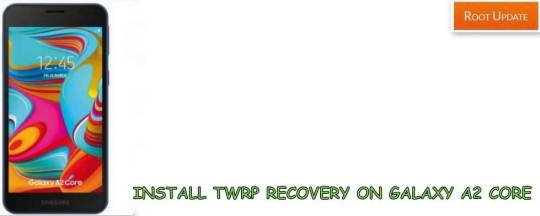
Install TWRP custom recovery on Galaxy A2 Core
Install TWRP recovery on Galaxy A2 core : Totally fed up using stock ROM on your Samsung Galaxy A2 core? Would you like to install some mods and custom ROMs or any other kernels and firmware? Then you need a custom recovery. TWRP recovery to be precise. Don’t worry if you are new to recoveries, ROMs and stuff. We are here to help you. Read the entire guide to know or understand How to flash TWRP recovery on your Samsung Galaxy A2 core
All the android phones originate with their own recovery background, which is often denoted to as the stock recovery. You can boot to the recovery mode on your Samsung Galaxy A2 core by pressing device-specific buttons as your phone boots or by dispensing an android debugging command that boots your phone to recovery mode. The recovery menu affords options to help recover your device. For instance, you can reset your device to its factory defaulting state from the android’s stock recovery. The recovery mode can also be cast off to flash OTA update files.
If you don’t know, the recovery is responsible for updating your device. When you get an OTA update, it takes to the recovery mode. Then the recovery applies the update to the system and hence your phone gets updates. The stock recovery is an insignificant, restricted system. The stock recovery is only designed to be passed over, and it can usually only flash OTA updates and firmware zips provided only by the device’s manufacturer.
So for that matter, you need a custom recovery. The custom recoveries are great because they can flash the manufacturer otas and custom developed zips also. As said earlier, stock recovery can only able to flash stock manufacturer ones. The custom recoveries are many! Previously CWM recovery, which is otherworldly known as Clock Work Mod recovery used to be standard in custom recoveries. But, gone are the days which use button navigation in recovery. Now everything is touch based. If you are using any other device You can Always follow this guide to Install TWRP on Android Device without PC. Thanks to TWRP. Now, TWRP is the custom recovery giant! TWRP is known as Team Win Recovery Project.
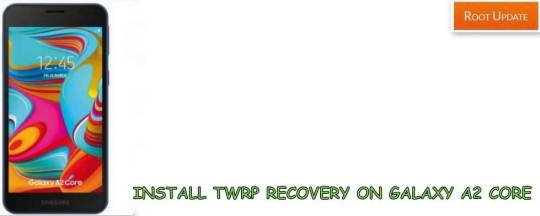
install TWRP recovery on Galaxy A2 Core
Advantages and Disadvantages of Flashing custom recovery
Custom recoveries are quite futuristic. There are many advantages if you install a custom Recovery on your Samsung Galaxy A2 core. But where there are advantages, disadvantages also take attendance. Now by reading the advantages and disadvantages part, you can have a clear idea about their benefits and you can decide accordingly, whether custom recoveries are for you or not.
Advantages of Custom Recovery:
By installing a custom recovery, you can either root your device or install a custom ROM on your Samsung Galaxy A2 core
You can either flash stock firmware, OTA updates or you can completely take over the custom development itself.
Using TWRP or any custom recovery for that matter, you can easily flash the audio mods, camera mods and many other mods which can bring out the best from your device.
Can tweak your Android device, by flashing the custom kernels using the custom recovery, where you can use your Samsung Galaxy A2 core like a boss. You can either set the phone to performance mode nor can you set it to get the best battery straight out of your phone.
Disadvantages of Custom Recovery
Custom recoveries can brick your device if you are not sure what you are doing with the option available.
Some custom ROMs cannot flash the stock ROMs and OTA.
The malware and other spams balanced out there can effortlessly rupture your phone’s security.
Now that we are done with the advantages and disadvantages part, it is your turn to decide. If you are willing to install a custom recovery go ahead to the next part. If you are not ready to put your phone to the risk, then come back again when you are ready.
What can you do after installing a custom recovery?
Well, a question might pop-up on your head. What are the things you can perform after installing a TWRP recovery? The answer might be infinity. Yes, there are infinite ways and possibilities you can get after installing TWRP successfully on your Samsung Galaxy A2 core. The major possibilities or the major thing what people do after flashing a recovery are rooting the device or flashing a custom ROM. If you are not sure what is rooting or, what is a custom ROM, then read the entire segment below.
What is rooting?
Rooting is a progression that permits you to achieve root access to the Android operating system encryption. Root provides you the freedom to transform the software code on the device or install other software that the manufacturer would not usually allow you. And for decent mobile safety reasons, they do not dearth users to make modifications to the devices that might result in accidents further than repair. It gets tranquil for them to offer provision if they allow users to only use the same unchanged sort of the software.
Not speaking factually, but if you misstep up the rooting process, significantly change the encryption modifications, your device software can come to be so impaired that your phone will basically be gone useless. Even the utmost powerful device can get sluggish after a convinced period of service. Pre-installed apps will decline the productivity of your phone functioning by default. It is intolerable to get rid of these applications as they are selected by a manufacturer as required. Ads are a different dispute that keeps troubling Android users. Ads constantly pop up at an exceedingly unfortunate time and barge in your doings.
Customization is another routine that can fetch optimistic variations to your device. Although starved of rooting the customization is unmanageable. But if you want to distinguish the keyboard, make some alterations or add some supplementary features, you hope against hope be capable to do that. A custom version of your phone does not permanently let you use all the profits of the smartphone. But then again with the newest version of the mobile operating system, you can get lift your phone and enjoy contemporary features of the up-to-date Android system.
Also Read:
Download Z3x Samsung Tool Pro without Box Latest Version
Fix Moisture Detected Error on Samsung Galaxy S7/S8/S9/Note 9
Download Odin Flash tool For All Samsung Devices
Samsung Galaxy A2 custom ROM
ROM stands for Read-Only Memory and theoretically, it denotes the internal storage of a device. Internal Storage is meant to comprise the operating system commands but need not to be modified at the course of the device’s normal processes. Only for fact that it need not modify, instructions are stored in read-only memory. It is much like on a non-rewrite able CD. Once you store stuff, you either use it or dump it. But you cannot delete the existing content and copy new stuff. Manufacturers make definite that no changes are made to them. Once it is made, that could probably make the device malfunction.
Now that you clearly understand what ROM is exactly, let us dive into the next part. Next up, you will get to know all about the stock ROM and custom ROM. Do not that Stock ROM is of two types. The Original ROM and Manufacturer based stock ROM.
Original Stock ROM is the operating system in its default form, without any variations or alterations made to it apart from for any device precise support is mandatory to run it on the particular device. Original Stock ROM affords the typical user experience of the operating system deprived of any enhancing or functional changes made. Nowadays, Original stock firmware is predominantly found only when both the device and the operating system is manufactured by a similar company. Like Google Pixel devices. All the iPhones also come under this category. Manufacturer Stock ROM has improvements added in excess of the default operating system by the device manufacturer or the mobile service carrier.
Mobile carrier ROMs are almost the same, but they add additional security to the device. This often comprises interface enhancements, exclusive applications and in most cases, limitations intended to the frontier the use of the device with a definite carrier or region. There are every so often further restrictions stopping installation of firmware not released by the carrier or manufacturer.
All the Samsung devices running on Experience UX has legitimately faced this issue at times. Virtually all devices ship with one or the other of the above two categories of ROM, however, possessions don’t conclude there. Self-governing developers who like to modify their devices further than the typical options provided often tend to release in form of custom ROMs. The additional open the platform, the more sovereign development it appeals, a good case in point of which is the independent custom ROM development for Android.
Now that we’ve clearly understood what is a root and custom ROM, let us proceed to the next step. No more introduction, let us dive into the installation of TWRP on Samsung Galaxy A2 core
How to install TWRP on Samsung Galaxy A2 core
Before installing the TWRP recovery, you need to unlock bootloader of Android Without PC. Unlocking the bootloader is the initial step for rooting or installation recovery or a ROM. So let us first unlock the bootloader of Samsung Galaxy A2 core and then proceed with TWRP installation.
Unlock Bootloader of Samsung Galaxy A2 core
Unlocking the bootloader is one of the most important steps in this entire process. Without unlocking the bootloader you cannot Install TWRP on your Samsung Galaxy A2 core. If there is no TWRP recovery, there is no custom ROM possibly. Before unlocking the bootloader, let us know what exactly the Bootloader is. The bootloader is the initial thing that runs when you boot up your Android device. It correspondences the commands to boot operating system kernel and the maximum number of them are unambiguously intended to run their individual debugging or alteration environment.
Fundamentally, the Android device is like a hard drive that has quite a lot of partitions, which grasps the Android system file in one and all the app data in an additional. And for all these partitions, Bootloader obliges as a security frontier that is accountable for inspection and initializing the hardware and starting software. Do note that warranty is void if you perform this step. But there is no need to worry, the bootloader can be re-locked by flashing flash file using Odin. As we are done with the introduction part, let us proceed in Unlocking the Bootloader of Samsung A2 Core
Make sure you Samsung A2 core is charged above 60%. If not go ahead and charge now. If there is any issue while unlocking the bootloader, then it might become serious trouble.
Now to unlock the bootloader, head on over to settings on your Samsung A2 core
Once you open settings, scroll down to the bottom until you find the about phone section.
Now tap on About phone and find the build number.
Now tap on build number 7 times and now it shows a pop-up saying that developer settings are enabled.
Now come back, to the settings page.
You can find a new option enabled just above the about phone setting.
Open developer options.
Now you can find Enable OEM unlock button.
Go ahead and tap to enable that option, now few pop-ups appear. Just tap on grant or yes.
Now, the bootloader is finally unlocked.
Installing TWRP recovery on Samsung Galaxy A2 Core
Before getting into the process install Samsung USB drivers on your Windows PC. If you are not sure how, read the next para to know, how to install USB Drivers on Samsung A2 Core. All the links will be available in the download section below.
Now that you have downloaded the Samsung USB drivers from the section above, let us proceed with the installation. These drivers support Windows 7, Windows 8, Windows 8.1 and Windows 10. So if you use any of these Windows versions, then you can install it easily by subsequent our step by step guide. If you’re Mac, Ubuntu or Linux users, then I vouch for you to borrow a Windows PC from your friends or colleagues. Theoretically, you need not download the drivers for Mac, Linux, and Ubuntu. It is constantly a hit or miss when you’re installing drivers in those devices. But it is worth pointing out that all the operating system’s mentioned above install drivers automatically when the devices are properly connected.
Now that you’ve Download Samsung USB Drivers on your PC, it is time to install the drivers. The installation is pretty easy with the typical Microsoft installation course. If you are aware of installing third-party applications on Windows PC, then you can skip the installation part. For those who aren’t familiar follow these steps exactly to install Samsung USB Drivers on your PC properly.
Find the downloaded file.
Once you find the file named ‘Samsung-USB-Drivers-v1.5.63.0’, right click on it and extract the file. To extract the file you’ll need WinRAR or 7-Zip.
Now open the extracted folder.
Now run the Samsung-USB-Drivers-v1.5.63.0.exe file by double-clicking it.
Once the application is opened, you will get a pop-up prompt. Click on ‘Yes’ to proceed. It doesn’t harm your PC or smartphone.
You can now click on ‘Next’.
Select your desired language and your country, then hit ‘Next’ again.
It will choose the installation location automatically. If you would like to change the installation location, you can definitely do that.
This is the final step of the installation process. Click on ‘Install’ to install the Samsung USB Drivers.
In moments you will be notified with Installation Complete. Now Click on Finish.
That is it, the Samsung USB Drivers are now successfully installed in your PC.
Once you are done with the installation part, it is recommended to restart your PC.
After that install ADB and Fastboot drivers. The link will be available in the download section. Follow the below-mentioned steps to get them to work perfectly.
Installation Process of ADB and Fastboot:
Extract the downloaded zip file.
After extracting open the folder, you can find ADB and Fastboot file.exe
Select that .exe and Run.
Now type “Y” which means Yes, for whatever it asks.
Type Y until the process of installation start.
Once you are done with the installation, restart your PC.
You can also follow Guide to Install ADB and Fastboot
TWRP Installation process:
Download the TWRP file from Here.
Find the TWRP file and extract it. For the extracting process you will either require WinRAR or 7-Zip.
Once extracted, open the folder and rename TWRP_3.0.2_x file name to “TWRP.img”
Now copy that file and open Local Disk C.
In Local Disk C find folder named ADB. Open the folder and paste the recovery there.
Now open PowerShell or Command Prompt, by holding the Shift + Right click.
Then select either PowerShell or Command Prompt.
Now boot your device to Fastboot mode. If you’re not sure how to connect your phone to PC using USB and type “adb reboot bootloader”
Now your device boots into Fastboot mode.
Now type “ fastboot flash recovery TWRP.img”
By entering that TWRP replaces stock recovery.
Now type command “fastboot reboot”
That is it. Now you have successfully installed the TWRP recovery on your Samsung A2 Core. Now you can flash custom ROMs, mods and kernels and tweak or customize your device as you want. If you like what you read, please consider sharing this post with your friends. That is all for now. For more posts like these keep visiting our site. For more Samsung A2 Core coverage, stay tuned with us.
Read the full article
0 notes