#Audio Converter
Text
huge fan of a free multi-platform app called YouTube to MP3 Converter that lets you drop a youtube link onto it and converts the audio to an mp3 file (and adds it to iTunes with some metadata and a thumbnail if you want that)
it's just a great way to have access to all the amazing live gigs on youtube that will never get released as audio, and without adverts too
8 notes
·
View notes
Text

#transcript#audio to text#speech to text#audio converter#artificial intelligence#technology#software
0 notes
Text
Explore the power-packed features of the MP3 All-in-One Editor App! This infographic reveals how you can effortlessly edit, enhance, and customize your MP3 files with this versatile tool. Discover a world of audio possibilities at your fingertips.
#MP3 All-in-One Editor App#MP3 All in One Mobile Audio Editor#MP3 All in One Editor#Audio MP3 All in One Editor#MP3 Audio Editor App#Mobile Audio Editor App#MP3 Music Editor App#All in One Audio Editor#MP3 All in One Audio Editor#Audio Editor App#Best Audio Editor#MP3 Mixer#MP3 Merger#MP3 Ringtone cutter#MP3 Cutter#Audio Converter#Audio Mp3 Cutter#Audio MP3 App#All in One Audio Editor App#Audio Editor#Tag Editor
0 notes
Text

MP3 All in One Editor is a powerful app that enables users to edit their MP3 audio files in a variety of ways. With this app, you can easily cut, copy, and paste audio segments, apply various effects, adjust volume levels, and much more. It provides a complete set of tools to edit your audio files and make them sound professional.
#MP3 All in one Editor#Audio Editor App#Audio Editor Application#Audio MP3 All In One Editor#All in One Audio Editor#MP3 All in one Audio Editor#MP3 Ringtone maker#MP3 Audio Editor App#MP3 Audio Editor#MP3 All in one Audio Editor App#Audio Converter App#Video To Audio converter#MP3 Mixer#MP3 Merger#MP3 Ringtone cutter#MP3 Cutter#Audio Converter#Audio Mp3 Cutter#Audio MP3 App#Audio MP3 All in One Editor#All in One Audio Editor App#Audio Editor#Tag Editor
0 notes
Text
Converting Audio Files to a Different Format
If you have audio files in an unsupported format, you can convert them to a different format to make them accessible on various devices. We'll show you how to convert your audio files using free software. Audio converter

1 note
·
View note
Text
How to Download Apple Music Songs to PC
You can get access to Apple Music's entire catalogue by subscribing to its service. Nevertheless, this program has several drawbacks, one of which is that you cannot download or save Apple music songs directly to PC, only to the Apple music app. On the other hand, even if subscribing to Apple Music, it doesn't mean that you can own the downloaded songs forever. In other words, once the Apple Music subscription expires, you will lose access to the whole iTunes library.
Don't worry, this article will show you how to download Apple Music songs to your PC with AudiCable. After that, you can own the downloaded Apple Music songs forever and keep listening to them even if you cancel the subscription.
Step1 Download and Run AudiCable Audio Recorder.
Then, click the "Apple Music" icon from the main interface. After that, the log-in window of Apple Music will automatically pop up, please log in to your Apple Music account.

Step2 Customize the Output Parameters
From the pop-up setting window, you need to choose "MP3" as the output format. Then close it to apply the changes.
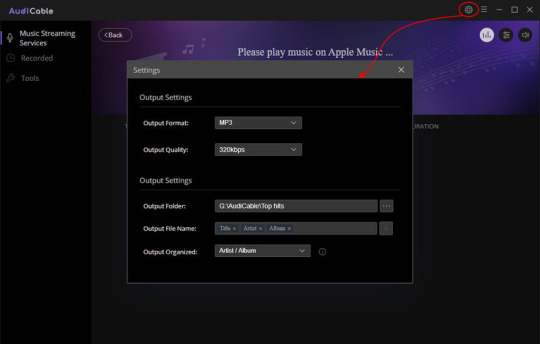
Step3 Start Downloading Apple Music to PC
AudiCable will record Apple Music simultaneously as soon as you play them.
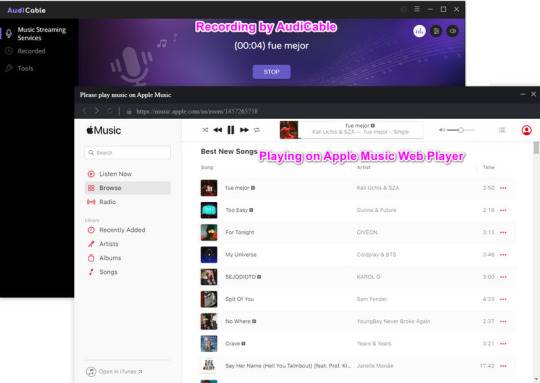
Step4 Check Downloaded Apple Music Songs on Your PC
After recording, click the "Recorded" button on the left, followed by the "folder icon", and then you can quickly locate Apple Music downloads. Mission Finished! Now you can get Apple Music songs on your PC with lossless quality kept.
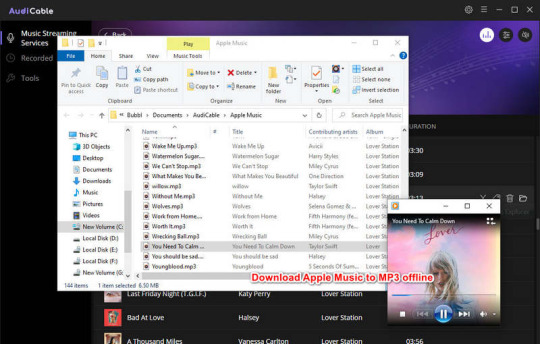
youtube
0 notes
Text
#majima#goro majima#yakuza#this is from majima no majirock in case anyone was wondering#everytime i hear it it fucking Kills me#rambling#audio#the image I used there also kills me but for slightly different reasons#I’m convinced he’s pretty into choking now because of that image. but anyway#I have a couple more stupid audio things I wanna post but I don’t feel like dealing with more audio clipping/converting and whatnot today
1K notes
·
View notes
Text
#audiopost#guilty gear#sol badguy#I went digging in the audio files the other day and found this and haven't been able to stop thinking about it#The reverb is part of the original file. All I did was convert it to mp3#greatest hits
2K notes
·
View notes
Text
Practising Goncharov Theme by @caramiaaddio on violin bc I thought it would add an extra layer of haunting…ness (is that a word?)
Here’s the excerpt I’m playing in the video:
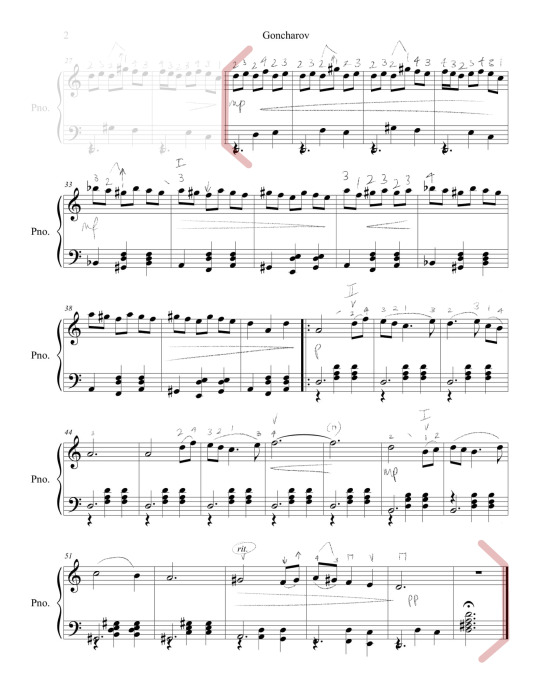
Despite it being in a fuck off key for violin it is a really beautiful piece and it’s absolutely worth the trouble of practising in second position (world’s most hated position) and I’m HOPING 🤞 I can record and (maybe) post a full cover of it someday
#goncharov#music#violin#goncharov theme#oh man i have not posted my face in a very very very long time#possibly years#am i freaking out about it? a little#could i have converted this to audio instead?#well. yes but. it’s not exactly awesome quality in this practise room lmao#i so so badly wanna write out all the technical things I’m doing/focusing on here bc GRRR TECHNICAL WORK IS SO INTERESTING TO ME#but i would be typing out a whole essay probably and i don’t think my followers really. care that much about violin tech#lest they also play violin#i have one (1) known mutual who plays violin and that’s IT#apologies for the metronome ticking in the video#it can be very irritating to listen to#alas… it is also important for not speeding up when playing#anyways#hi caramiaaddio you don’t know me but big fan of what you’ve written here#ESPECIALLY THE CHROMATIC BITS OUGHHHH#the little semiquavers that poke their heads through like TWICE are surprisingly hard#but also they sound extra creepy in a good way#BIG fan#wait wait WAIT WAIT#i think this is my first time posting any of my violin playing here like. EVER.#I’ve been here for OVER A DECADE#AND I’M POSTING MY VIOLIN FOR THE FIRST TIME. FOR FUCKING. GONCHAROV.#i don’t have the right emoji for how I’m feeling rn#personal#mine#my face
527 notes
·
View notes
Text
funny computer virus
[audio referencing this video]
#kinitopet#kinito the axolotl#animation#I dabble in animation occasionally#also this is probably the most involved I was with a silly vid#audio was made with a microsoft tts generator#everything was drawn and animated with procreate#took a lot of searching for stuff to get the border background and filter#found both a mp3 and mp4 youtube converter through my dearest friend#had to look through the ost to find a track I liked (I picked Welcome Home)#and I had to put everything in toonsquid#I think it all took around 4 hours and took like all my night so uh yeah might head to bed right after this#anyways all that aside I really like the silly computer friend I think he's silly :D
342 notes
·
View notes
Text
yeah
#bg3#astarion#audio#just finished converting a .mov to .mp3. why is there blood in my mouth#anyway. this was important to me#this is one of the combat barks. unsure what triggers it but it’s Probably the Help action ?????
229 notes
·
View notes
Text

Explore the power-packed features of the MP3 All-in-One Editor App! This infographic reveals how you can effortlessly edit, enhance, and customize your MP3 files with this versatile tool. Discover a world of audio possibilities at your fingertips.
#MP3 All in One Mobile Audio Editor#MP3 All in One Editor#Audio MP3 All in One Editor#MP3 Audio Editor App#Mobile Audio Editor App#MP3 Music Editor App#All in One Audio Editor#MP3 All in One Audio Editor#Audio Editor App#Best Audio Editor#MP3 Mixer#MP3 Merger#MP3 Ringtone cutter#MP3 Cutter#Audio Converter#Audio Mp3 Cutter#Audio MP3 App#All in One Audio Editor App#Audio Editor#Tag Editor
0 notes
Text

Audio Converter App is designed to convert your audio into format which can be played on all major devices like iphone, android etc. It supports most of devices of today. JNext Services is the best service provider in the industry who always striving to reach out to the customer need in time. JNext Services provides best audio mp3 app and many other services like audio editing app, animation video editing app and fun games are available at JNext Services.
#Audio Converter App#Audio MP3 All In One Editor#Audio Editor Application#All in One Audio Editor#MP3 All in one Audio Editor#MP3 Ringtone maker#MP3 All in one Editor#MP3 Audio Editor App#MP3 Audio Editor#MP3 All in one Audio Editor App#Video To Audio converter#MP3 Mixer#MP3 Merger#MP3 Ringtone cutter#Audio Converter
0 notes
Text
Simplify Your Audio Editing with the All-In-One MP3 Editor
Edit your audio files like a pro with our Audio Editor App, the All in One Audio Editor that simplifies your editing process and enhances your audio quality.
#All in One Audio Editor#Audio Editor App#MP3 Editor Free#MP3 Ringtone maker#MP3 Cutter#Audio Converter#Audio Mp3 Cutter
1 note
·
View note
Text
The Best Audio Converter Android Mobile Application
This application converts audio files between MP3, AAC, FLAC, and WAV formats. It also adds audio tag information to the converted files. Try Audio converter

1 note
·
View note
Text
get fucked
(source)
#i didn't look if anyone shared these already sorry i just think they're fun. this loops in my mind. & now on my blog! get scrinkled old man#there's no audio but converting it to a gif made the colours go weird so i left it as is#postal brain damaged#postal#the postal dude#how do you guys tag things when u make posts lmao i feel so cringe. no more tags get out of my sight peeman#video
57 notes
·
View notes