Photo
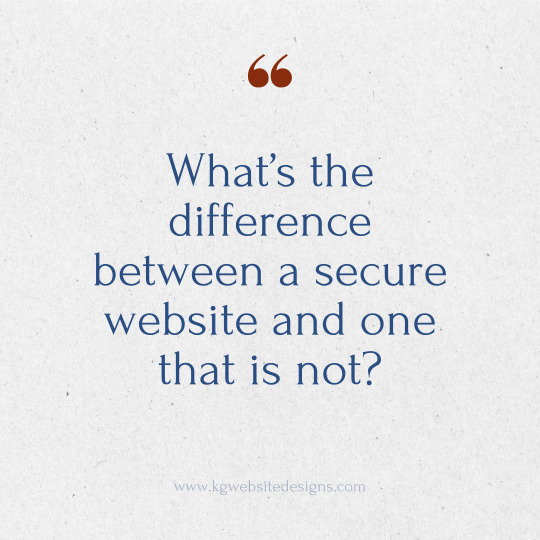
What’s the difference between a secure website and one that is not? 👇👇 Anytime you pull up a website pay close attention to the first 4 letters of the address. Does it have an HTTP or HTTPS? The one starting with HTTPS is a secure connection and secure site. If it starts with HTTP you may open yourself up to having your information compromised. ‼️ Why does this matter? If you purchase things online, it’s a very important distinction. 💸 In fact, in 2018 Google warned developers to have sites upgraded to HTTPS or they would note a warning sign, “NOT SECURE”. ⚠️ If you have a business website and your site is still not secured with the HTTPS reference, you stand to lose a lot of money as users move onto secure sites. 🌐 If your site has not been secured with an SSL certificate, which is the way you secure your site to an HTTPS, now is the time to update. This enlightening website tip was brought to you by KG Website Designs. 📲 https://www.kgwebsitedesigns.com/
#websitedesign#webdesigner#seohacks#seotips#seotricks#businessgrowth#rebrand#rebranding#businessminded#smallbusiness#smallbusinessgrowth#smallbusinesshelp#newyork#businesstips#businessmarketing#websitetips#baltimore#charlottenc#lancaster#losangeles
0 notes
Photo

Happy Thanksgiving from KG Website Designs! Hope you're enjoying a great time with your loved ones.❤️ https://www.kgwebsitedesigns.com/ ...
#thanksgiving#webdesign#happythanksgiving#losangeles#virginiabeach#newyorkcity#newyork#websitebranding#colortheme#colorpalette#socialmediastrategy#marketingstrategy#marketingtips#brandcreation#businessgrowth#seomarketing#seotips#sitewebseo#siteseo#websiteoptimization#keywordsearch
0 notes
Photo

I remember being at a networking event and someone saying that they were spreading the word on how to protect themselves online. Guess what they said... “Don’t put anything online or go online.” ❌ In today’s world, that’s not an easy thing to do. But you can still protect yourself by putting some of these things in place on all your devices, phones, tablets, laptops, gaming consoles, or smart TVs. Malware, Antivirus Protection, and VPN (Virtual Private Network). ✅ There are many of these platforms out there that can protect your information and devices all you have to do is find the right fit for you. We personally use AVG Antivirus Protection, Malwarebytes, and Express VPN. Granted, you can only do so much but if you ensure your devices are protected your chances of having a security breach are cut down by 60 – 75%. The other piece of this is by paying attention to your devices and how they are behaving. 💻 Are they running slower than normal? Does it seem like your mouse is moving on its own? Do you keep getting the blue screen of death? Many of these can be telltale signs that your device may be infected. Get your devices protected by some of the resources we mentioned. Or do your homework to find the platform that works best for you. 🤔 These helpful resources were brought to you by KG Website Designs. 📲 https://www.kgwebsitedesigns.com/helpful-resources-just-for-you/
#websitedesign#webdesigner#seohacks#seotips#seotricks#businessgrowth#rebrand#rebranding#businessminded#smallbusiness#smallbusinessgrowth#smallbusinesshelp#facebooklive#socialmediatips#socialmediastrategy#losangeles#seattle#sanfrancisco#dallas#houston
0 notes
Photo
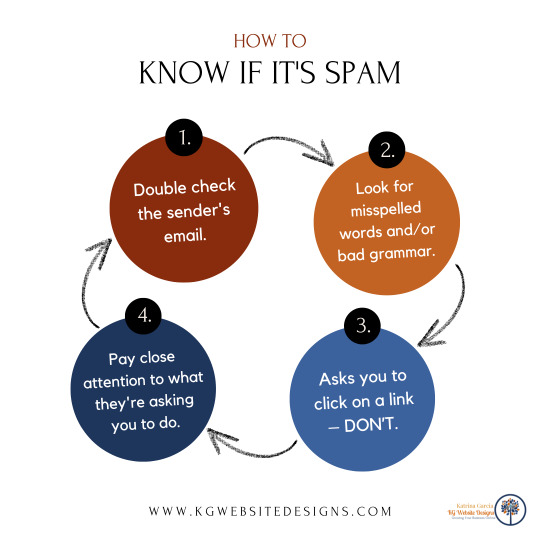
Have you ever received an email stating that you are being watched and they have your online activity visiting porn sites? Yeah.....spam and phishing at work here. ❌ How do you protect your computer and know what’s a legit email and what’s not? Here are a few things to check out before you open anything. ✖️ Check out the email it’s coming from. Not the one you see, but the real one. Right-click on the email address. Most phishing emails will include a string of numbers and letters. on the email address. Most phishing emails will include a string of numbers and letters. ✖️ Most of these emails have misspelled words and bad grammar. ✖️ Pay close attention to how they are written and what they are asking you to do. Are they asking you to provide personal information such as account numbers, Social Security numbers, birthdates, etc.? ✖️ Usually, it will have a button or link for you to click on – DON’T. Many of these phishing emails are getting harder and harder to tell if they are legit or not. But if you keep these tips in mind, you can help stave off 90% of those threats! 🙌 Take the time to pay attention to the little things. It will protect you and your information in the long run. 🛡️ This helpful email tip was brought to you by KG Website Designs. 📲 https://www.kgwebsitedesigns.com/
#womenbusinessowner#smallbusinesstips#womanbusinessowner#businesswomen#onlinebusinessowners#smallbusinessgrowth#biztips#digitalentrepreneurs#empirebuilder#personalassistantservices#businesswomenontherise#smallbiztips#purposedrivenbusiness#growyourbusinessnow#virtualassistant#virtualassistantus#vaforhire
0 notes
Photo




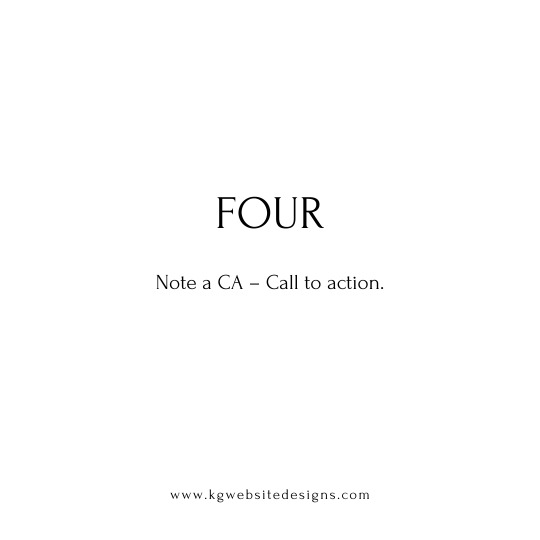

Have you been utilizing your blog? Even though social media is great at getting info out to the masses, you can only write so much. However, when you use a blog, it can give you many options that can not only bring in leads but help you bring more value to your audience. Here are a few ways to get your blog working for you: 📝 – Ensure your blog is part of your website allowing your audience to find it easily and see what else you have to offer. 📝 – Push your blogs out to your social channels ensuring you provide a link making it easy to find and read. 📝 – You can educate your audience by giving them some really great tips. 📝 – Note a CA – Call to action. What do you want them to do? This is a great opportunity to provide them with a freebie or a chance to sign up for your upcoming webinar. Just remember, you want your blog to make a point, be easy to read, and give some value to your audience. In other words, put yourself in their shoes. 👣 Everybody is busy, so will reading your blog help them save time, get them farther in their business, and/or help them through a rough patch? Make it worth the read. Not a content writer? Check out these resources to get some ideas: 💎 Flipboard, 💎 Google searches on topics 💎 Social Media Find out what people are talking about. I also recommend you write out topics you want to cover. This can help you get started. These blog tips were brought to you by KG Website Designs. 📲 https://www.kgwebsitedesigns.com/
#webdesignerneeded#salesfunnel#colorpalette#seooptimization#seotips#seo#responsivewebdesign#webdesigninspiration#webdesignagency#webdesign#webdesigner#webupdate#websiteupdate#website2022#motivationmonday
0 notes
Photo

How do I tell if my website has been hacked? 🤔 Here are a couple of ways to tell. 👉 When you go to your website and it’s not your website. The domain is right, but it’s not your site. 👉 You get the dreaded notification that your site has been Black Listed. 👉 Your site is taking much longer to load than before. So, how can you really tell what’s going on? Start by utilizing Securi’s Site checker. Here they give you a quick overview of whether your site has been hacked and some things you can do to get it cleaned and back up and running. However, if you aren’t the computer type and have no idea where to even begin, start with contacting your Hosting company. 📞🌐 This is where your website is housed, such as GoDaddy, HostGator, SiteGround etc. Many times, they have services that can help clean your site. Keep in mind that depending on how bad it is will depend on the cost. This is exactly why we put our website maintenance program together. 💵 We keep everything up to date and can even help you get your site cleaned and back up when you use our maintenance program . Whatever service you decide to use, be sure your website is being maintained. Because the longer a virus or malware has to do damage the worse the situation will be. 🧰 This helpful website tip was brought to you by KG Website Designs. 📲 https://www.kgwebsitedesigns.com/
#entrepreneur#creativepreneur#brandingdesigner#freelancercommunity#brandidentitydesigner#adventurousentrepreneur#businesstips#femalebusinessowner#contentcreation#createcultivate#entrepreneurlife#business#brandyourself#coursecreator#creativebiz#designer#femalefounder#digitalnomad#creativeentrepreneur#creativebizowner#femaleentrepreneur
0 notes
Photo

When you sign up for an online account, new platform, or software are you opting in to set up the two-step verification? Wait, did you say NO? Maybe because you believe this is just one more step you don’t need in your life. However, which would you rather do: 1️⃣ Take a few minutes to secure your account so that it’s protected or 2️⃣ Take a lifetime to fix all the accounts that were hacked along the way? I get it, there are days you can barely remember your birthday let alone a bunch of passwords... But there are platforms out there that can help you fill in your password without you having to remember anything! 👈‼️ Plus, when you take the time to set up a two-step verification; where they either send you a code via your phone or email, you protect your accounts. 🛡️ Computer hacking is on the rise, not only when it comes to your computer but your phones as well. Protect your accounts by setting up the two-step verification with either the Google Authentication App or having a code sent to your email. 💻 And you can house all of your passwords in one secure place by utilizing: 🌟 RoboForms 🌟 NordPass 🌟 LastPass Get your accounts protected by using one of these password managers and setting up the two-step verification. Protect what’s yours. This security tip was brought to you by KG Website Designs. 📲 https://www.kgwebsitedesigns.com/
#virtualassistantmovement#virtualassistance#virtualassistant#virtualassistantservices#virtualassistantforhire#virtualassistants#virtualassistantcommunity#vaopportunities#smallbusiness#smallbusinessowner#remotework#businessowner#boss#bossbabe#entrepreneur#workfromhome#worklifebalance#hire#opportunity#webdesign
0 notes
Photo

What’s the best website platform for the business owner who wants a simple platform to build their site? 👇👇 We’ve done this comparison in the past, but a couple of things have changed since then... There are a few to choose from: Squarespace, Weebly (now owned by Square), and Wordpress.com. We would mention Wix here as well, but we find it to be very clunky and takes forever to make changes. ❌ Now if you’ve never built a website before and want something that’s really easy to figure out, we recommend Weebly. However, if you are looking for a site that has more options, we recommend Squarespace. ✅ For those who love to dabble in WordPress but don’t want to get overwhelmed, WordPress.com is a great alternative. ✅ Keep these things in mind when you chose any website builder: 💡 ~ How easy is it to learn? 💡 ~ Is there support I can talk to in case I have issues? 💡 ~ What’s included in the price? 💡 ~ Is it easy enough for a staff member to manage if need be? Remember, anytime you are looking to buy a platform for whatever purpose or reason, the system has to be easy for you to learn and run. Everyone looks at things differently, so we recommend you take them for a trial run and see how easy they truly are to use. However, most trials end after 14 days, not a lot of time to make a decision. ⌛ With this in mind, we recommend you try one out at a time and take the full trial time to learn all the ins-outs of the system. If you find you need more time, try contacting their sales department to see if they would be willing to give you a few more weeks before you commit to buying it. 💸 If you don’t even want to go down this road and prefer someone to do it all for you, by all means, get in touch with KG Website Designs. We are always happy to help! ❤️ This website tip was brought to you by KG Website Designs. 📲 https://www.kgwebsitedesigns.com/
#websitebuilder#webdesigner#newwebsite#freshideas#freshbranding#freshlook#marketingtips#marketingstrategy#businesstips#businessgrowth#businessstrategy#smallbusinesssupport#losangeles#portland#sandiego#sanfrancisco#socialmediatips#socialmediastrategy
0 notes
Photo

“More business is lost every year through neglect than through any other cause.” ~ Rose Kennedy. What have you been neglecting in your business, your website, marketing, systems...? Maybe it’s time to review these and see how you can shore them up to keep your business viable. This thought-provoking question was brought to you by KG Website Designs. 📲 https://www.kgwebsitedesigns.com/
#webdesignerneeded#salesfunnel#colorpalette#seooptimization#seotips#seo#responsivewebdesign#webdesigninspiration#webdesignagency#webdesign#webdesigner#webupdate#websiteupdate#website2022#freshlook#rebranding#marketingtips#businessgrowth#smallbusinesssupport#seomarketing#newyork#chicago#losangeles#sandiego
0 notes
Photo

➡️ Have you ever started working on your website and had to copy and paste text from a Word or Google doc, yet the text seems to add characters that are unrecognizable? Here’s a trick: After you copy the text paste it to Notepad or WordPad. Now copy the text from here and paste it into your website. 🌐 Believe it or not, both Word and Google have code in the background that can confuse any website-building platform. 😮 When you use either Notepad or WordPad it stripes out all the backend code and all you get is simply text. ✅ You can use this trick for any text you want to copy from one platform to another. 😉 Keep in mind that the formatting will be lost, this includes bullet points and indentations, but it’s easy to clean up once you’ve pasted the text over to the new platform. This helpful paste and cut tip was brought to you by KG Website Designs. 📲 https://www.kgwebsitedesigns.com/
#websitedesign#webdesigner#seohacks#seotips#seotricks#businessgrowth#rebrand#rebranding#businessminded#smallbusiness#smallbusinessgrowth#smallbusinesshelp#webdesign#webmaster#seomarketing#newyork#southcarolina#northcarolina#losangeles
0 notes
Link
“The secret of business is to know something that nobody else knows.” ~ Aristotle Onassis. What are the gaps in your industry that you can fill better than anyone else? This business question was brought to you by KG Website Designs. 📲 https://www.kgwebsitedesigns.com/
#websitebuilder#websitedesign#websitedesigner#webdesign#virtualassistance#businessgrowth#businesstrategy#businessminded#businessidea#protip#seotip#marketingstrategy#marketingtips#inspirationalquote#motivationalquote#businessquote#newyork#losangeles#baltimore#nashville
0 notes
Photo

Have you ever faked it? 👀 When you first started your business and a client asked "can you do....?" Did you simply say, “Absolutely” or say, “Nope never done that?” When you start a business for the first time, it’s all about figuring it out. Because let’s face it, we all fake it till we make it. But personally, I like to say, “Figure it out” instead of fake it. 🧠 This is the one thing that KG Website Designs is really good at, figuring it out. If it’s a new system, we figure it out. If it’s a new platform, we figure it out and if you are a business owner, I’m sure you do the same. But how? How do you figure something out when you simply don’t have the expertise? You find resources that can help you!! ➡️ Our favorite learning resources are LinkedIn Learning, YouTube, and FreeLance University. Of course, you can also hire someone to do it for you or take online training classes. But before you do, remember these three things: 1️⃣ – Look at the key skills you will be learning and if they tie into what you need. 2️⃣ – Will my time be better spent if I hire someone to do this? 3️⃣ – Do you have the time, budget, and capacity to learn something new? The next time someone asks if you are faking it until you make it, simply say, “Nope, I’m figuring it out along the way.” This helpful business tip was brought to you by KG Website Designs. 📲 https://www.kgwebsitedesigns.com/helpful-resources-just-for-you/
#resources#webdesign#webdesigner#losangeles#virginiabeach#newyorkcity#newyork#websitebranding#colortheme#colorpalette#socialmediastrategy#marketingstrategy#marketingtips#brandcreation#businessgrowth#seomarketing#seotips#sitewebseo#siteseo#websiteoptimization#keywordsearch
0 notes
Photo

Guess what? Google is changing its algorithms again. 🙈 They will be ranking websites that write to their audience much higher than those sites that write to simply get better SEO (Search Engine Optimization). At KG Website Designs we work to write websites for clients with their audience in mind because this is who will be buying from you, not SEO. 💸 In our posts, we’ve talked about this over and over and now Google is rewarding those websites that keep their clients in mind. Before you have your website created or re-created ensure you are providing helpful information and not just an infomercial. ❌ This is how you will rank much higher on the list, not only with Google but with your audience as well. This helpful Google update was brought to you by KG Website Designs. 📲 https://www.kgwebsitedesigns.com/ @kvagarcia ...
#webdesign#seo#searchengineoptimization#seotips#businesshelp#businessgrowth#careergrowth#resources#freegifts#freeresources#businessminded#businessresources#strategytips#marketingtips#socialmediatips#marketingstrategy#newyork#chicago#losangeles#sandiego#southcarolina#northcarolina
0 notes
Photo

Do you have all your important documents in one place? What if you have a fire or flood and everything is lost? 💭🔥🌊 I know, not the best subject matter but with our current weather situation, it’s something to think about especially if you run a business. 👉🏻 Where do you keep your important documents now? 👉🏻 Are they in an electronic format or hard copy? 👉🏻 Are they easy to get to or put somewhere in a closet? Maybe it’s time to get these backed up! ‼️ We recommend scanning many of your documents and having them housed in a protected cloud space such as DropBox, Carbonite, or Box. Each of these allows you to protect your documents with passcodes and you can access them anywhere there’s Wi-Fi access. At KG Website Designs we house our important documents in three different areas. 🔒🌐 1️⃣ – On a portable hard drive that we can take on the go. 2️⃣ – In the DropBox Vault. 3️⃣ – Carbonite as this is our backup service and can be accessed anywhere. Keep those important documents and files safe by backing them up. And don’t forget to shred old documents that are no longer viable. This helpful document tip was brought to you by KG Website Designs. 📲 https://www.kgwebsitedesigns.com/helpful-resources-just-for-you/ ...
#webdesign#webdesigner#seomarketingtips#seotips#virtualassistantmovement#virtualassistant#virtualassistantservices#virtualassistantcommunity#virtualassistants#virtualassistantmovementorg#virtualassistantcoach#virtualassistantmentor#virtualassistantforhire#virtualassistantbusiness#virtualassistantsupport#virtualassistantorg#virtualassistantlife#seomarketing
0 notes
Photo

Guess what? Google is changing its algorithms again! ⚠️ They will be ranking websites that write to their audience much higher than those sites that write to simply get better SEO (Search Engine Optimization). 👉 At KG Website Designs we work to write websites for clients with their audience in mind because this is who will be buying from you, not SEO. In our posts, we’ve talked about this over and over and now Google is rewarding those websites that keep their clients in mind. 🏆 Before you have your website created or re-created ensure you are providing helpful information and not just an infomercial. This is how you will rank much higher on the list, not only with Google but with your audience as well. 📈 This helpful Google update was brought to you by KG Website Designs. 📲 https://www.kgwebsitedesigns.com/ ...
#webdesign#webdesigner#seomarketingtips#seotips#virtualassistantmovement#virtualassistant#virtualassistantservices#virtualassistantcommunity#virtualassistants#virtualassistantmovementorg#virtualassistantcoach#virtualassistantmentor#virtualassistantforhire#virtualassistantbusiness#virtualassistantsupport#virtualassistantorg#virtualassistantlife#seomarketing
0 notes
Link
So, you hired on your first staff member and then another, and you’ve officially started building your business team. But...then you had to let one of your staff members go? Did they have access to your systems? Did they have access to your website? If so, did you remove them before you let them go? Many businesses are grappling with the aftereffects of letting go of a staff member before removing their access to highly sensitive data or systems causing irreparable damage. Granted it’s great when your business begins to grow and you need to hire on more help - but you also need to be careful when you let this help go as well. 📈 By putting in place standard procedures for hiring and firing staff you help mitigate this issue all together. Ensure you always remove staff member access before they leave. ⬅️ This includes when you decide to let go of vendors or contractors as well. Protect your data, systems, and website by removing access before you end your business relationship with them. This enlightening tip was brought to you by KG Website Designs. 📲 https://www.kgwebsitedesigns.com/ ...
#webdesign#webdesigner#seomarketingtips#seotips#virtualassistantmovement#virtualassistant#virtualassistantservices#virtualassistantcommunity#virtualassistants#virtualassistantmovementorg#virtualassistantcoach#virtualassistantmentor#virtualassistantforhire#virtualassistantbusiness#virtualassistantsupport#virtualassistantorg#virtualassistantlife#seomarketing
0 notes
Photo

Did you know that long ago, before we became a web designing, and web maintenance machine we use to be a Virtual Assistant business? 🗓️ Not only was this how we learned along the way, but it was how we got really good at what we do. How did your business start? Did you start off doing what you are doing today or something else that simply morphed into a whole new business model? 💡 Would love to hear your comments below! 👇 https://www.kgwebsitedesigns.com/ 📲 ...
#websitedesign#webdesign#website#seotips#seomarketing#marketingtips#seomarketingtips#virtualassistantmovement#virtualassistance#virtualassistant#virtualassistantservices#virtualassistantforhire#virtualassistants#virtualassistantcommunity#vaopportunities#smallbusiness#smallbusinessowner#remotework#businessowner#bossbabe#entrepreneur#workfromhome#worklifebalance#opportunity#newyork#chicago#losangeles#sandiego
0 notes