Text


new not so berry playthrough?
0 notes
Text


Model Sim Dump - Part 2 (CC Not Included)
Even more models that I use.

As my TOU says, my sims are free to use for whatever you want. Feel free to tag me so I can see!
Completely base game, outfits are blank, CC not included (I tend to use the same genetic CC across most of my sims), Poses by @xiuminuwu

Genetics CC Links
Everyone: Outfits, Eyes, Default Skin + Blush, Skintone, Default Teeth, Mouth Slider, Cleavage Overlay
Aiyana: Hair, Eyebrows, Skinblend, Moles, Eyelashes
Tara: Hair, Eyebrows, Skinblend, Eyebags, Moles, Eyelashes, Nose Preset
Anastasia: Hair, Baby Hairs, Eyebrows, Skinblend, Eyelashes
Cici: Hair, Skinblend, Moles, Eyelashes, Eye Preset, Nose Preset

Download
SFS (Merged and individual)
Gallery (I.D. CultOfAsparagus)

CC Credits (Thanks to all the amazing CC Creators!):
@squea, @plumbheadsims, @lamatisse, @ice-creamforbreakfast, @simandy, @stretchskeleton, @helgatisha, @isaiahillustrates, @mmsims, @nolan-sims, @sunivaa, @sheabuttyr, @twisted-cat
#the sims 4#sims 4#sim download#ts4#simblr#sim dump#sims 4 cc#ts4 cc#base sim#base sims#my sims#the sims
23 notes
·
View notes
Text


Model Sim Dump - Part 1 (CC Not Included)
A dump featuring some of my favorite sims to use as models and bases.

As my TOU says, my sims are free to use for whatever you want. Feel free to tag me so I can see!
Completely base game, outfits are blank, CC not included (I tend to use the same genetic CC across most of my sims), Poses by @unicornsims4

Genetics CC Links
Everyone: Outfits, Eyes, Default Skin + Blush, Skintone, Default Teeth, Mouth Slider, Cleavage Overlay
Cadence: Hair, Eyebrows + Eye Preset, Skinblend, Eyelashes, Eye Overlay, Teeth, Lipstick, Mouth Preset, Body Preset
Daphne: Hair, Skinblend, Eyelashes
Soniya: Hair, Eyebrows, Skinblend, Eyeliner, Body Preset
Jolene: Hair, Eyebrows, Skinblend, Freckles, Eyelashes, Lipstick, Nose Preset, Body Preset, Arm Slider

Download
SFS (Merged and individual)
Gallery (I.D. CultOfAsparagus)

CC Credits (Thanks to all the amazing CC Creators!):
@squea, @plumbheadsims, @lamatisse, @ice-creamforbreakfast, @simstrouble, @stretchskeleton, @isaiahillustrates, @twisted-cat, @yooniesim, @bloodmooncc, @miikocc, @feralpoodles, @chewybutterfly, @littlesimzbeezcc, @mousysims, @mmsims, @simandy, @vibrantpixels
#the sims 4#sims 4#sim download#ts4#simblr#sim dump#sims 4 cc#ts4 cc#base sim#base sims#my sims#the sims
18 notes
·
View notes
Text


♡♥ Valentine's Day Lookbook ♥♡
♡♥ Day and Night ♥♡

CC Links
Poses: X
Day: Hair, Lipstick, Earrings, Sweater (Mesh), Jeans, Sneakers, Nails
Night: Hair, Eye-shadow, Lipstick, Earrings, Necklace, Top, Shorts, Tights, Shoes, Nails

Credits (Thanks to all the amazing CC creators!):
@kamiiri, @twisted-cat, @saruin, @simandy, @cloudcat, @candysims4, @trillyke, @caio-cc, @joliebean, @myfawnwysimblr
#the sims 4#ts4#sims 4#ts4 lookbook#my lookbooks#ts4 cc#ts4cc#sims lookbook#maxis match#sims 4 lookbook#valentines day
7 notes
·
View notes
Text
⚠️ ADVISORY: Malicious Mods, Identity Theft, Malware, and You ⚠️
Hey, all! Not sure how many people will see this, but if you do, please reblog. This is a 'little' post regarding a potentially big problem affecting the Sims 4 community. If you download mods/CC at all (and yes I know CC is a type of mod), this applies to you.
TL;DR: For the sake of your personal info, identity, bank account, et cetera, please STOP downloading any mods/CC for the time being. Especially from the following sites: CurseForge, ModTheSims, The Sims Resource. It doesn't matter if you know the creator or not. Give it at least a week while we all figure out what's going on. If you must, I would recommend only downloading directly from a creator's Patreon (assuming they have one).
Other people have written at length about the mods in question, so I'll just share their posts below.
What's going on?
From the Sims 4 After Dark Discord server (a server you should join if you're not in it already):
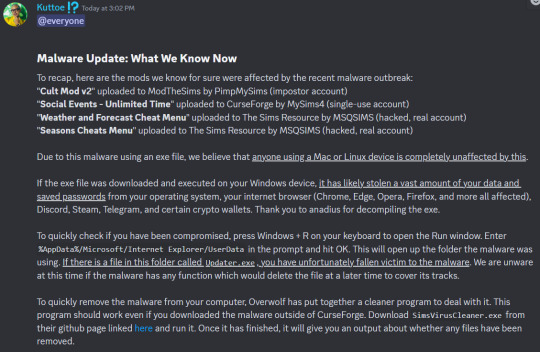
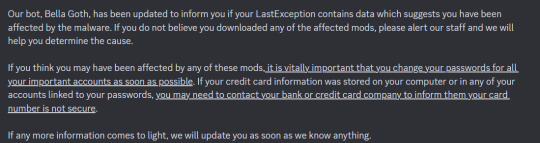
⚠️If you downloaded any mod listed in the above post and played the game with them installed, this is the cleaner program Kuttoe (creator of the Home Regions and Townie Demographics mods) mentioned in their post: GitHub - overwolf/sims4-social-events-cleaner: Source files and exe release for a tool to clean up your machine if you have downloaded the "Social Events - Unlimited Time" Sims 4 mod ⚠️
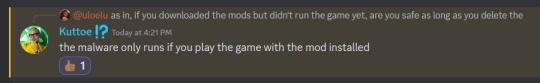
Got confirmation from Kuttoe that as long as you didn't boot up the game with the malicious mods installed (or deleted them completely from your computer before playing the game), you *should* be fine. Still, I recommend that anyone who thinks they might have downloaded any of them run the cleaner program.
Here's an explanation from @anadius2 (reposted by Kuttoe) in the Sims 4 After Dark server (not providing a link to prevent brigading or spam, but you can DM me and I'll give you the link) about what the malware will do to your computer:
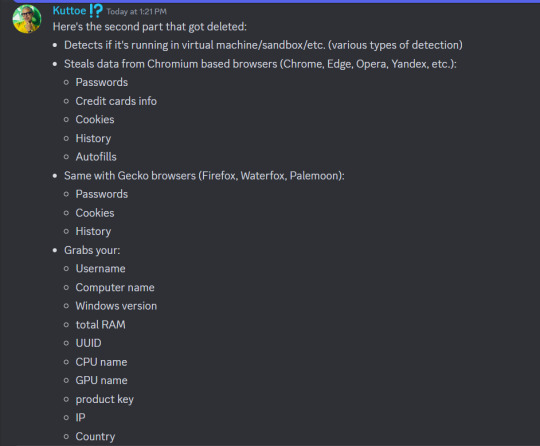
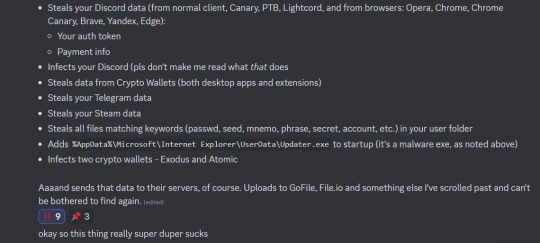
And a little dive into the back-end coding stuff for the more tech-savvy Simmers out there:
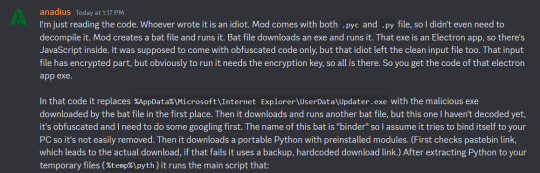
So, to recap:
Fake mods were uploaded to Curseforge, ModTheSims, and The Sims Resource
@msqsimsofficial had their account compromised on 2 of those sites (they are a victim of hacking, so do not send them hate!)
If downloaded, these malicious mods have the ability to steal very sensitive info (your passwords, credit card info if saved somewhere in your browser, data)
As of right now, antivirus software may not be able to detect the malware
Mac and Linux users seem to be safe; Windows users are the ones that could be affected
Why is this happening?
Unsure. Lots of theories are being made by people far more knowledgeable than me, but from the looks of things, could be crypto bullshit and/or an attempt to steal your data and sell it. This is very, very serious, and could wreck your life if said data/personal info falls into the wrong hands.
Identity Theft: What It Is, How to Prevent It, Warning Signs and Tips - NerdWallet
It's always a good idea to change passwords every couple of months or so, but if you think you've been affected, you also need to change your passwords for things like online banking, email and social media accounts, healthcare sites AFTER running the cleaner.
What now?
I want to talk about how we approach modding our games and downloading files in general.
Please STOP downloading mod file folders from people who did not create the specific mods. Period. This includes Sim dumps, building/lots with CC, mod folders promoted on YouTube, etc. This does not mean that anyone sharing them is doing so maliciously. In fact, I appreciate the amount of effort people put into compiling these resources! But unless you're super careful (and super knowledgeable), you run the risk of downloading malware like this on your computer. Make no mistake, the malicious files in question look like run-of-the-mill, everyday mods. Two of them were even posted from a trustworthy creator's actual account! The only way to know what they actually do is to peek into the code, and idk about you, but I don't know Python. So even after this issue is resolved, you really should only download files from the creators themselves.
But what about CC shopping?
Here's how I like to approach it: I stick to lookbooks and combing through the Patreons/accounts of creators who make items I like. If I see a Sim dump with CC that I'm interested, I try to reach out to the poster and ask where they got specific CC. If I can't do that, I see if it was shared via Drive, look at the individual files themselves, then head to the original CC creator's official download page and get it from the source.
That's all I have for you! Stay safe, and happy Simming! 🫶🏾
8K notes
·
View notes
Text

Lookbook Theme - Y/N from Wattpad
She's not like other girls

CC Links
Poses: X
Beanie, Hair, Glasses, Choker, Shirt, Acc. Jacket, Shorts, Tights, Shoes

Credits (Thanks to all the amazing CC creators!):
@candysims4, @aharris00britney, @casssgoths, @dyoreos, @the-crypt-o-club, @simandy, @oydis, @serenity-cc, @madlensims
#the sims 4#ts4#sims 4#ts4 lookbook#my lookbooks#ts4 cc#ts4cc#sims lookbook#maxis match#sims 4 lookbook
15 notes
·
View notes
Text



Dragon Age Modern AU - Merrill
Lookbook + Sim Download (CC Not Included)

CC Links
Poses: X + X (@unicornsims4), X (@katverse)
Defaults (Not required): Skin, Eyes, Teeth
Genetics: Hair, Eyebrows, Vallaslin, Tattoo, Skinblend, Eyelashes, Ear Preset
Makeup: Eye Shadow (Party), Blush
Everyday: Sweater, Gloves, Socks, Skirt, Earrings, Scarf
Formal: Dress, Sandals, Earrings, Necklace, Arm Bands
Active: Top, Shorts
Sleep: Lingerie Set
Party: Overalls, Flower Crown, Scarf
Swim: One Piece, Necklace
Hot Weather: Dress, Gloves, Scarf
Cold Weather: Cardigan, Skirt, Boots, Scarf

Download
SFS
Gallery (ID CultOfAsparagus)

Credits (Thanks to all the amazing CC Creators!):
@daylifesims, @madlensims, @lady-moriel, @serenity-cc, @rustys-cc, @simandy, @joliebean, @trillyke, @gvbesims, @miikocc, @saruin, @nolan-sims, @jius-sims, @renorasims
#the sims 4#ts4#dragon age#merrill#merrill sabrae#dragon age merrill#sims 4#ts4 lookbook#my lookbooks#sim download#ts4 cc#ts4cc#sims lookbook#maxis match#long post#sims 4 lookbook
28 notes
·
View notes
Text



Dragon Age Modern AU - Isabela
Lookbook + Sim Download (CC Not Included)

CC Links
Poses: X (@honeyssims4), X (@katverse)
Defaults (Not required): Skin, Eyes, Teeth
Genetics: Hair, Bandana, Eyebrows, Nose Piercing, Lip Piercing, Nails, Nails 2, Skinblend, Eyelashes, Skintone, Mouth Slider, Cleavage Overlay (TSR)
Makeup: Eye shadow, Eyeliner, Blush, Lipstick
Everyday: Dress, Boots, Earrings, Necklace
Formal: Dress, Tights, Boots, Earrings
Active: Top, Shorts, Sneakers
Sleep: Lingerie Set
Party: Corset, Acc. Top, Skirt, Tights, Boots, Necklace
Swim: Top, Wrap, Sandals, Sunglasses
Hot Weather: Dress, Sandals, Rings (TSR)
Cold Weather: Dress, Acc. Top, Boots, Hat, Scarf

Download
SFS
Gallery (ID CultOfAsparagus)

Credits (Thanks to all the amazing CC Creators!):
@sentate, @madlensims, @oydis, @greenllamas, @trillyke, @caio-cc, @serenity-cc, @miikocc, @plumbheadsims, @akalukery, @oakiyo, @wild-pixel, @pralinesims, @ice-creamforbreakfast, @ts4eve, @plumbobteasociety, @simsfunstuff, @the-crypt-o-club, @okruee, @joliebean
#dragon age#isabela#isabela rivani#dragon age isabela#the sims 4#sims 4#ts4#ts4 lookbook#my lookbooks#sim download#ts4 cc#ts4cc#sims lookbook#maxis match#long post#sims 4 lookbook
35 notes
·
View notes
Text



Dragon Age Modern AU - Morrigan
Lookbook + Sim Download (CC Not Included)

CC Links
Poses: X, X
Defaults (Not required):Skin, Eyes, No EA Lashes (Adfly)
Genetics: Hair, Eyebrows, Skinblend, Eyelashes, Moles, Nose Preset, Mouth Slider, Cleavage Overlay (TSR)
Tattoos: x, x, x, x
Makeup: Eye shadow, Eyeliner, Eyeliner 2, Lipstick 1, Lipstick 2, Nails
Everyday: Top, Acc. Bra, Skirt, Tights, Boots, Earrings, Necklace, Sleeves
Formal: Dress, Earrings
Active: Top, Bottoms, Sneakers
Sleep: Lingerie Set, Stockings
Party: Top, Acc. Bra, Jeans, Acc. Panties, Boots
Swim: Bikini Set, Sandals
Hot Weather: Shorts, Glasses, Sandals
Cold Weather: Scarf, Sweater, Gloves, Pants, Boots

Bonus Sim: Kieran
(Same Genetic CC as Morrigan, uses Seasons, Cats + Dogs, GTW, Parenthood, Vampires, and Vintage Glamour)
*Morrigan is Basegame*

Download
*Both Sims are Spellcasters, but don't worry, they should turn Human if you don't have Realm of Magic.*
SFS: (Morrigan, Morrigan + Kieran)
Gallery (ID CultOfAsparagus)

Credits: @isaiahillustrates, @the-crypt-o-club, @jius-sims, @marvinsims, @helgatisha, @sentate, @bloodmooncc, @icedberri, @simtone, @serenity-cc, @simandy, @ellone-andreea, @stretchskeleton, @saruin, @caio-cc, @satterlly, @aharris00britney, @crazy-lazy-elder-sims, @trillyke, @oydis, @moonmoonsim, @vernonsvault, @joliebean, @cooper322
#dragon age#morrigan#dragon age morrigan#the sims 4#sims 4#ts4#ts4 lookbook#my lookbooks#sim download#ts4 cc#ts4cc#sims lookbook#maxis match#dragon age kieran#long post#sims 4 witch#sims 4 lookbook
110 notes
·
View notes
Text



Dragon Age Modern AU - Leliana
Lookbook + Sim Download

CC Links
Poses: X, X, X
Defaults (Not required): Skin, Eyes, No EA Lashes (Adfly)
Genetics: Hair, Eyebrows, Skinblend, Eyelashes, Freckles, Moles, Eyebags, Skintone, Mouth Preset, Mouth Slider,
Makeup: Eye shadow, Blush, Lipstick
Everyday: Top, Acc. Top, Jeans, Boots, Earrings
Formal: Dress, Necklace
Active: Top + Bottom, Sneakers
Sleep: Top, Shorts
Party: Top, Acc. Bra, Shorts, Boots
Swim: Bodysuit (TSR)
Hot Weather: Top, Acc. Bra, Shorts, Sneakers
Cold Weather: Jacket, Acc. Shirt, Jeans, Boots

Download
SFS
Gallery (ID CultOfAsparagus)
#dragon age#leliana#dragon age leliana#the sims 4#sims 4#ts4#ts4 lookbook#my lookbooks#sim download#ts4 cc#ts4cc#sims lookbook#maxis match#sims 4 lookbook
16 notes
·
View notes
Text

◇ Maru Lookbook ◇

CC Links:
Poses: x
Hair, Glasses, Sweater, Overalls, Boots

Credit: @aharris00britney, @pralinesims, @dogsill, @nolan-sims
#the sims 4#sims 4#sims#ts4#sims 4 lookbook#ts4 lookbook#ts4cc#sims 4 cc#stardew valley#stardew valley maru
15 notes
·
View notes
Text

☆ Emily Lookbook ☆

CC Links:
Poses: x (TSR)
Hair, Earrings, Nose Ring, Dress, Boots (Discover University), Measuring Tape, Nails

Credit: @meghewlett, @oydis, @ravensim, @trillyke, @the-crypt-o-club
#the sims 4#sims 4#sims#ts4#sims 4 lookbook#ts4 lookbook#ts4cc#sims 4 cc#stardew valley#stardew valley emily
44 notes
·
View notes
Text

♡ Haley Lookbook ♡

CC Links:
Poses: x
Hair, Necklace (Get to Work), Top, Skirt, Socks, Shoes, Nails, Bracelet (Seasons)

Credits: @cloudcat, @aharris00britney, @jius-sims, @oydis, @isaiahillustrates
#the sims 4#sims 4#sims#ts4#sims 4 lookbook#ts4 lookbook#ts4cc#sims 4 cc#stardew valley#stardew valley haley
6 notes
·
View notes
Text

Perfect Blue Lookbook 💙🔪

It's officially spooky season meaning I can spam everyone with spooky Lookbooks!

CC Links:
Hair, Lipstick, Dress (TSR), Gloves, Stockings, Shoes, Blood

Credits:
@aharris00britney, @akalukery, @arethabee, @imadako, @jius-sims, @pralinesims
#ts4#the sims 4#sims 4#my lookbooks#s4 cc#sims 4 lookbook#maxis match#blood tw#perfect blue#ts4 lookbook
14 notes
·
View notes
Photo



Back from the dead to bring you a new lookbook series of making looks inspired by characters from media I’m obsessed with.
Luz Noceda:
Hair, Earrings, Shirt, Shorts, Leggings (Base Game), Shoes
Amity Blight:
Hair (Mesh), Eyeliner, Blush, Lipstick, Earrings (*TSR), Necklace, Dress, Accessory Top, Leggings, Boots
CC Credits: @clumsyalienn, @myfawnwysimblr, @aharris00britney, @arethabee, @alehandraxx, @berrybouquetsims, @simandy, @saruin, @stretchskeleton, @pralinesims, @candysims4, @trillyke, @deathpoke1qa
34 notes
·
View notes
Photo
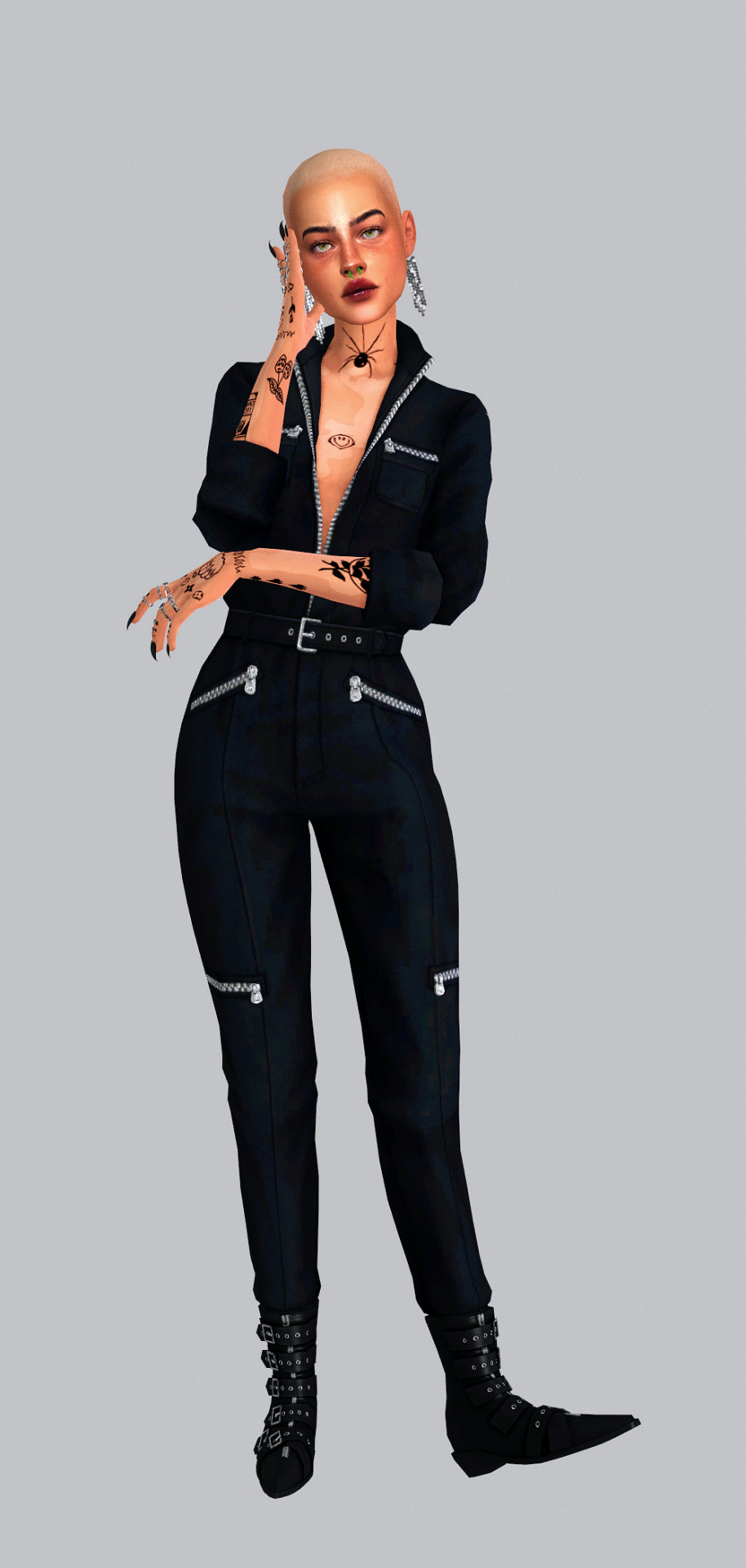








+ Cersei + Lookbook [Part 2] 🛒
from top left to bottom right..
Keep reading
132 notes
·
View notes
Text

Tutorial: How to add a name tag to your CAS items, taking advantage of the Birthday Update UI elements!
As you might know, a while back The Sims 4 recieved a birthday update with a few CC items from awesome creators put into the actual game. These items have a special tag that allows them to have a mouse-hover name tag.
Can anyone use this tag? At first i thought you couldn't cause it might've been hard coded, but actually it isn't! I'm gonna go through some steps to enable it on your items as well.
STEPS 1 - 3:
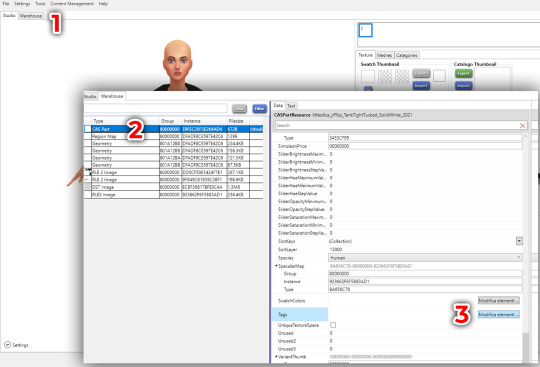
1: Open your CAS item .package file into Sims4Studio, click on the warehouse tab;
2: Look for your package file's CAS Part resource;
3: Inside CAS Part, look for the "tags" field;
STEPS 4 - 5:

4: Click on the "add" button and select CATEGORY: SpecialContent - TAGVALUE: SpecialContent_Anniversay21
5: Click on the "add" button and select CATEGORY: Style - TAGVALUE: Style_CAS_Branded_Anniversay21
We have now enabled the possibility for the asset to display a Name Tag. Now, how do we give it a string and customize what it says?
We are going to clone an object, whatever object, and utilize their strings to have a uniquely numbered string table that won't conflict with any EA or other CC item's strings.
STEPS 6 - 7:
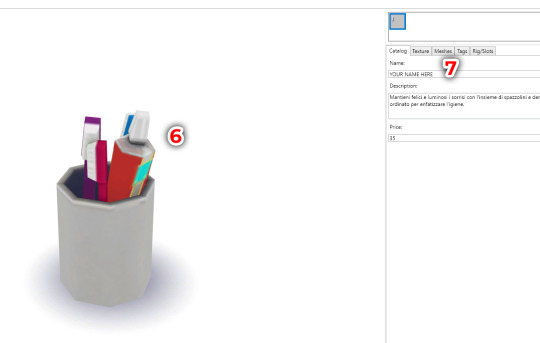
6: Clone an object, it can be whatever object, i usually clone a tooth brush decor item and call the package "dummy" and stick it on the desktop;
7: Go into the studio tab and change the Catalog Name as if you were renaming your object normally, but instead type in your name or whatever you want the CAS item to display. For the purpose of this tutorial, i wrote "YOUR NAME HERE";
STEPS 8 - 10:

8: Go into the warehouse tab of your Dummy object and select all the String Tables, all of them;
9: Now click on batch export and save them in a folder somewhere;
10: Now, go into your CAS Item package and click on warehouse. Now, click on Batch Import and select
STEPS 11 - 12:

11: Click on one of the string table resources and then, click on the "Text" tab (by default it will show the "data" tab) and copy the "KEY" value of the string that shows what you typed;
12: Click on the CAS Part resource and look for the "PART DESCRIPTION KEY" field, and paste the value you copied earlier into it.
Now save, and test in game:

If it worked, hovering over your item should show a name tag, just like that!
2K notes
·
View notes