Text
Fix : The product key you entered did not work
Fix : The product key you entered did not work
After reading this post, you will be able to fix an error while entering your Windows 10 product key at the time of product activation. While there are multiple error codes that might be associated with the said error. Few of them are listed here and most of those can be fixed by following the steps in this post.
Error codes – 0xC004F050 or 0x80041023
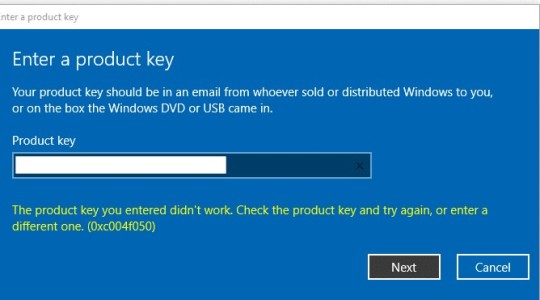
While you may also get error code…
View On WordPress
0 notes
Text
How to replace PowerShell (Admin) with command prompt in Winlogo + X
How to replace PowerShell (Admin) with command prompt in Winlogo + X

This post will guide you to replace the PowerShell (Admin) entry in the power menu that opens by pressing Windows Logo key + X in Windows 10 with good old style Command Prompt (Admin).
After an update Microsoft decided to replace the Command Prompt (Admin) entry in the Power menu of Windows 10. This menu opens when you press the Windows logo Key + X and gives you many options to quickly control…
View On WordPress
0 notes
Text
Fix : Http error uploading media in WordPress
Fix : Http error uploading media in WordPress
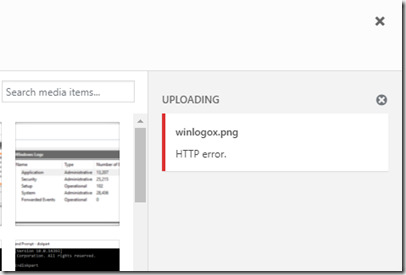
This post will help you fix an error while you try to insert an image or any media in a WordPress post using your browser. Though, this error might be due to a temporary http request mishandling by your hosting server, it might as well be due to memory constraints within your WordPress installation.
Let us try and fix this issue with the steps mention herein.
Fix: http error while uploading…
View On WordPress
0 notes
Text
Temporary Post Used For Theme Detection (6e7cf2f4-7318-4258-befb-79410314ef71 - 3bfe001a-32de-4114-a6b4-4005b770f6d7)
Temporary Post Used For Theme Detection (6e7cf2f4-7318-4258-befb-79410314ef71 – 3bfe001a-32de-4114-a6b4-4005b770f6d7)
This is a temporary post that was not deleted. Please delete this manually. (6456cb6c-0081-413d-b149-f049acf8dfb5 – 3bfe001a-32de-4114-a6b4-4005b770f6d7)
View On WordPress
0 notes
Text
Fix: DRIVER_PORTION_MUST_BE_NONPAGED Windows 10
Fix: DRIVER_PORTION_MUST_BE_NONPAGED Windows 10
This post will help you fix an issue with your Windows 10 PC, where you get a STOP error, or better known as BSOD (Blue screen of Death) error in Windows. This step by step guide will help you pin point the issue that’s causing this stop error.
The primary cause of this error is mostly faulty device drivers or corrupted driver files. Proper driver software in your PC is essential for proper…
View On WordPress
#0x000000D3#BSOD#bugcheck#device driver#driver_portion_must_be_nonpaged#event viewer#hardware events#reset#stop error 0xd3#update#windows 10
0 notes
Text
Fix: Unable to open Diagnostic options WinRE Windows 10
Fix: Unable to open Diagnostic options WinRE Windows 10
This post will help you fix an issue with your Windows PC, wherein when you try to open the diagnostic options | recovery console in Windows, you either get an error reading “Unexpected handler” or the recovery options just won’t open. Follow this step-by-step guide, If in case you are unable to open the Windows Recovery Environment (WINRE):
Method 1:
Shutdown your PC
Disconnect any and all…
View On WordPress
0 notes
Text
How to Create a Windows 10 Recovery USB
How to Create a Windows 10 Recovery USB
This post is a step-by-step tutorial with pictures on How to create a Windows 10 Recovery disk. A recovery drive is a much needed & very helpful tool when it comes to troubleshooting your PC. Though Windows 10 recovery options can be used in a number of ways, making and keeping a recovery disk is a must have for those dire situations where nothing else works. The best part about this recovery…
View On WordPress
#bootable#create recovery drive#DVD#guide to recovery#image#recovery app#recovery app windows 10#recovery drive#step by step#tutorial#USB#windows 10
0 notes
Text
How to boot into Safe mode Windows 10
How to boot into Safe mode Windows 10
This post is a step by step guide with pictures to help you boot into safe mode with Windows 10. Safe Mode in Windows 10 is a part of the advanced startup or diagnostic startup feature of Windows. With this you get almost all the troubleshooting options of Windows 10 at one place. Booting into safe mode is a rather convenient choice if:
You wish to remove a faulty device driver
need to…
View On WordPress
0 notes
Text
Fix: Your PC did not start correctly Windows 10
Fix: Your PC did not start correctly Windows 10
After following this post, you will be able to solve an issue with Windows 10, where your PC might suddenly restart (OR) might give you an error out of the blue upon restart of power up your Windows 10 based computer. The error reads like: Your PC did not start correctly. This error might also occur after you update or upgrade Windows.
Scenario 1:Your PC was working fine & suddenly started…
View On WordPress
#Advanced startup#reset#safe mode#startup repair#startup settings#troubleshoot. diagnostic menu#windows 10#your pc did not start correctly
0 notes
Text
Fix : Namespace error with gpedit.msc Windows 10
Fix : Namespace error with gpedit.msc Windows 10
This post concentrates it’s focus on an issue that comes when either you have a computer that’s running Windows 10 RTM (Build 10240) or you have upgraded your computer to Windows 10 version 1511 (Build 10586). In both of these scenarios, you might receive an error “Namespace ‘Microsoft.Policies.Sensors.WindowsLocationProvider’ is already defined as the target namespace for another file in the…
View On WordPress
0 notes
Text
How to configure automatic to manual updates Windows 10
How to configure automatic to manual updates Windows 10
After reading this post you will be configure a feature within Windows 10. This feature is the new and improved Windows update,/span>. In the previous version of Windows, the users had an option to select whether they want the Windows updated automatically, or if Windows should ask to download updates and install them. With Windows 10, this update process has been automated and Windows no longer…
View On WordPress
0 notes
Text
Using Windows 10 update troubleshooter
Using Windows 10 update troubleshooter
This post will help you use the in built feature of Windows 10 to troubleshoot problems / issues related to Windows update in Windows 10. Generally, Windows update works to get you recommended updates without any critical issues, but sometimes due to different problems, related to network or connectivity, some updates might not install properly or the Windows update service itself might hang or…
View On WordPress
0 notes
Text
Create Restore point & restore Windows 10
Create Restore point & restore Windows 10
This post is specifically intended for Windows 10 users. This post will help you Create restore point & Restore Windows 10. By default, System restore is not enabled in Windows 10. Though, its a very useful feature, there are other diagnostics and recovery options built in to Windows 10 that normally does the work just fine. But just in case, System Restore sometimes is a life saver. So, this…
View On WordPress
0 notes
Text
How to : Export or backup your registry Windows 10
How to : Export or backup your registry Windows 10
This post will tell you How to backup or export your Windows Registry in Windows 10. Having a backup of Windows Registry is very essential and sometimes proves vital when troubleshooting Windows problems. Follow this step by step guide with pictures to backup Windows registry | Export Windows Registry.
Follow the steps below:
Press Windows logo key + X to bring up the power menu in Windows 10
View On WordPress
0 notes