Text
HOW TO ADD LINKS TO YOUR BIO

Paste the above code into your bio, replacing the link section with the full link and the text section with your desired text. Be sure not to leave a space when copying over.
If it's breaking, or you're lost, check this post here.
*note: these links will only appear in your mobile/automatic theme. if you have a desktop theme with a custom description this method will still work.
#tumblr themes#themes#tumblr pages#tumblr codes#beginner coding#page theme#tutorial#coding#how to#for beginners#links#css#html#on the old stone wall#tumblr#tumblr tips#links in bio#how to put links in bio
36 notes
·
View notes
Text
focusing: no
spinning in circles listening to the same emo song on repeat: yes
3 notes
·
View notes
Text

#posted like this bc <code></code> doesn't work on tumblr and I'm not doing individual screenshots#tumblr themes#themes#tumblr pages#tumblr codes#beginner coding#page theme#tutorial#coding#how to#for beginners#links#css#html#on the old stone wall
22 notes
·
View notes
Text
HOW TO GET A CODE FROM GITHUB - tutorial for beginners ☻
Go to the Github url of the code you're going to use.
It will look something like this...
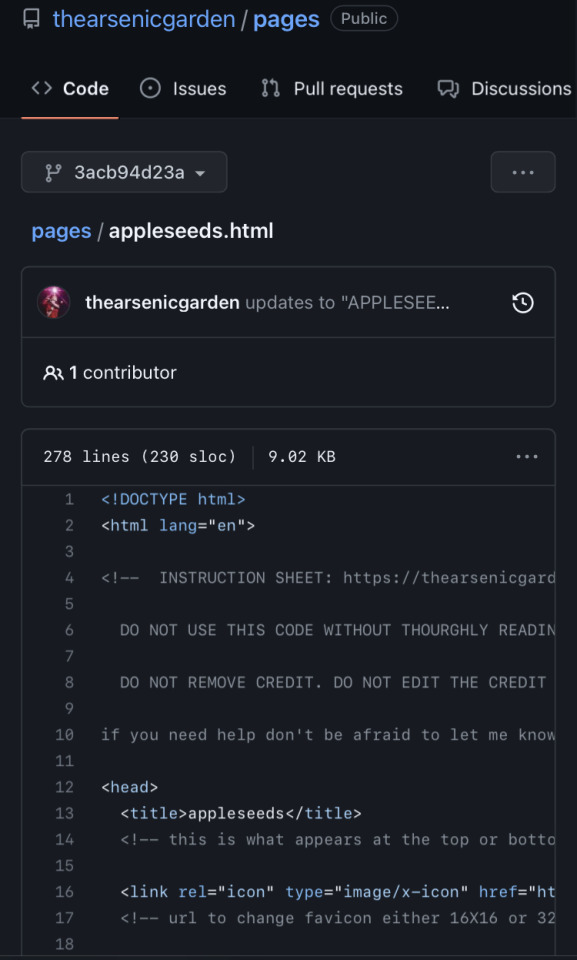
On the bar on top of the box of code itself there is a meatball menu (•••). Click it. Two options come up, click "view raw." (On wider screens "view raw" is just right there on the bar already.)
From here you can do two things:
Right click ot tap the the screen until "select all" comes up and click that, or select all the text manually and click copy. Make sure when doing this all the text is selected, from to .
Save it as a pdf to your device files and copy it from there.
(I give both options because one typically works better on different devices and browsers.)
And now you may paste >:)
#tumblr themes#themes#tumblr pages#tumblr codes#beginner coding#page theme#tutorial#coding#how to#github#for beginners#on the old stone wall
2 notes
·
View notes