#vmware
Text
wimdows vimsta....

wimdows....
8 notes
·
View notes
Text
My latest: VMware customers need to look for alternatives in case Broadcom puts the screws on after acquiring the virtualization vendor.
8 notes
·
View notes
Text
The Top Free Virtual Machine Tools You Should Try Right Now

If you're looking for ways to save money and optimize the efficiency of your office, virtual machine tools are a great place to start. With virtualization technology, you can run multiple operating systems on one physical machine in order to maximize space and resources—allowing for smoother operation and higher output with fewer machines. Not only can it improve performance in terms of game-play, software development, web hosting, or online business transactions; but it also provides cost savings by avoiding the need to purchase expensive hard drives or network components that would otherwise be incurred. In this blog post, we'll explore some of the top free virtual machine tools available right now so you can take full advantage of these amazing benefits without breaking the bank!
Introductory Overview of Virtual Machine Tools
In recent years, the significance of virtual machine tools has grown in leaps and bounds within the realm of information technology. These cutting-edge solutions have deftly become a mainstay for both developers and system administrators alike. Virtual machine tools, by emulating hardware resources, effectively allow multiple operating systems to operate concurrently and independently on a single host machine. As powerful software applications, they facilitate the creation, management, and optimization of virtualized environments for diverse purposes, such as software testing, cybersecurity evaluation, and server consolidation. Moreover, these tools embody a modern, sophisticated approach to managing infrastructure and provide a robust foundation for enhancing productivity, expediting workflows, and fostering innovation for organizations and individuals navigating an increasingly digital landscape.
How to Use VirtualBox for Free
Utilizing VirtualBox for Free delivers a sophisticated and efficient solution to virtualize different operating systems on a single device. VirtualBox, an open-source software, has gained immense popularity among developers and IT professionals owing to its versatility and ease of use. This powerful virtualization tool caters to a wide array of applications, ranging from running legacy software on modern hardware to seamless testing of operating systems and applications without risking the stability of your primary system. The cost-effective nature of this application, coupled with its vast capabilities, makes it an invaluable asset for those seeking to harness the power of virtualization without incurring any financial burden. Integrating VirtualBox into your daily practices paves the way for an innovative and secure environment that fosters creativity and efficiency.
Exploring the Benefits of VMware Player
The advent of virtualization has brought forth numerous benefits, and VMware Player stands as a testament to these advantages. As a reliable, robust, and user-friendly virtualization software, VMware Player excels in offering users an effortless and efficient manner of managing and operating multiple operating systems on a single computer. By employing innovative virtualization methods, VMware Player dramatically enhances productivity, allowing IT professionals and developers to seamlessly test and develop applications on diverse platforms. Moreover, the software's robust security features promise a secure environment that reduces the risk of malicious intrusions and cyber threats. With its unmatched receptiveness for both business and personal use, VMware Player undeniably paves the way for the elevated potential of virtualization in today's dynamic digital landscape.
Making the Most of Parallels Desktop
The ingenious invention, Parallels Desktop, is a state-of-the-art software that enables individuals and businesses to optimize their work processes and improve efficiency. This remarkable tool allows for seamless access to multiple operating systems within a single computer, facilitating effortless interaction between applications and a smooth workflow. By leveraging Parallels Desktop, one eliminates the need for cumbersome hardware, thus conserving resources, while simultaneously promoting synergy between disparate platforms. The result is a unified work environment leading to increased productivity and reduced complexity. Moreover, its compatibility with various devices such as smartphones and tablets, makes it an indispensable and versatile accomplice in today's fast-paced digital landscape.
Examining Microsoft's Hyper-V for Windows 10
In recent years, the significant rise in virtualization technologies has brought forth an array of benefits for both businesses and individual users. One such cutting-edge solution is Microsoft's Hyper-V, a remarkable feature available on Windows 10 operating systems. Hyper-V allows users to create and manage virtual machines (VMs) within a single device, eliminating the need for investing in additional hardware, whilst ensuring efficient utilization of the available resources. Embracing this technology can lead to enhanced productivity and flexibility, as it permits simultaneous deployment of multiple operating systems, streamlines software testing processes, and simplifies disaster recovery procedures. Furthermore, by closely examining the dynamic capabilities of Hyper-V, IT professionals can ascertain novel methods to optimize resources, reduce overhead costs, and bolster their organization's strategic approach to technological advancement.
Unleashing the Power of QEMU with Open-Source Software
The phenomenal potential of QEMU, an open-source machine emulator and virtualizer, becomes increasingly evident when synergized with other open-source software. Such collaborations afford developers and users an integrated platform to optimize the performance, functionality, and flexibility of virtual systems. Streamlining processes, reducing costs, and overcoming challenges posed by proprietary software, these dynamic partnerships continually push the boundaries of what is feasible within the realm of virtualization. As innovation accelerates and open-source software gains traction across various industries, the combination of QEMU and other renowned open-source tools paves the way for groundbreaking advancements, ultimately challenging conventional paradigms and shaping the future of technology.
In conclusion, virtual machine tools offer a cost-effective solution to the demands of modern computing. From the simple yet powerful VirtualBox software to the more advanced VMware Player and Parallels Desktop options, there is something available for everyone's needs. For those looking to explore a Windows 10 experience without investing in a separate license or running numerous installations on their device, Microsoft's Hyper-V can provide a great alternative solution. Finally, open-source solutions such as QEMU can help tech enthusiasts really unleash their creativity as they customize their environment and modify it however they please. Whether for business or pleasure, virtual machines are here to stay and power users everywhere are sure to get plenty of use out of this increasingly powerful technology!
7 notes
·
View notes
Text
UNBOXING The Sims 2 | PLAYING IT ON A WINDOWS XP VM
youtube
8 notes
·
View notes
Text
Day 5: Conference.









3 notes
·
View notes
Text
How to install Neofetch on Debian #trending

4 notes
·
View notes
Text
Exploit Code Published for Critical VMware Security Flaw
Exploit Code Published for Critical VMware Security Flaw
Home › Vulnerabilities
Exploit Code Published for Critical VMware Security Flaw
By Ryan Naraine on August 09, 2022
Tweet
The race to mitigate a gaping authentication bypass vulnerability in VMware Workspace ONE Access, Identity Manager and vRealize Automation products just got a lot more urgent.
Just one week after the release of an urgent, high-priority patch with fixes for the issue, VMware is…
View On WordPress
3 notes
·
View notes
Text
How to Choose the Right Linux Virtualization Software
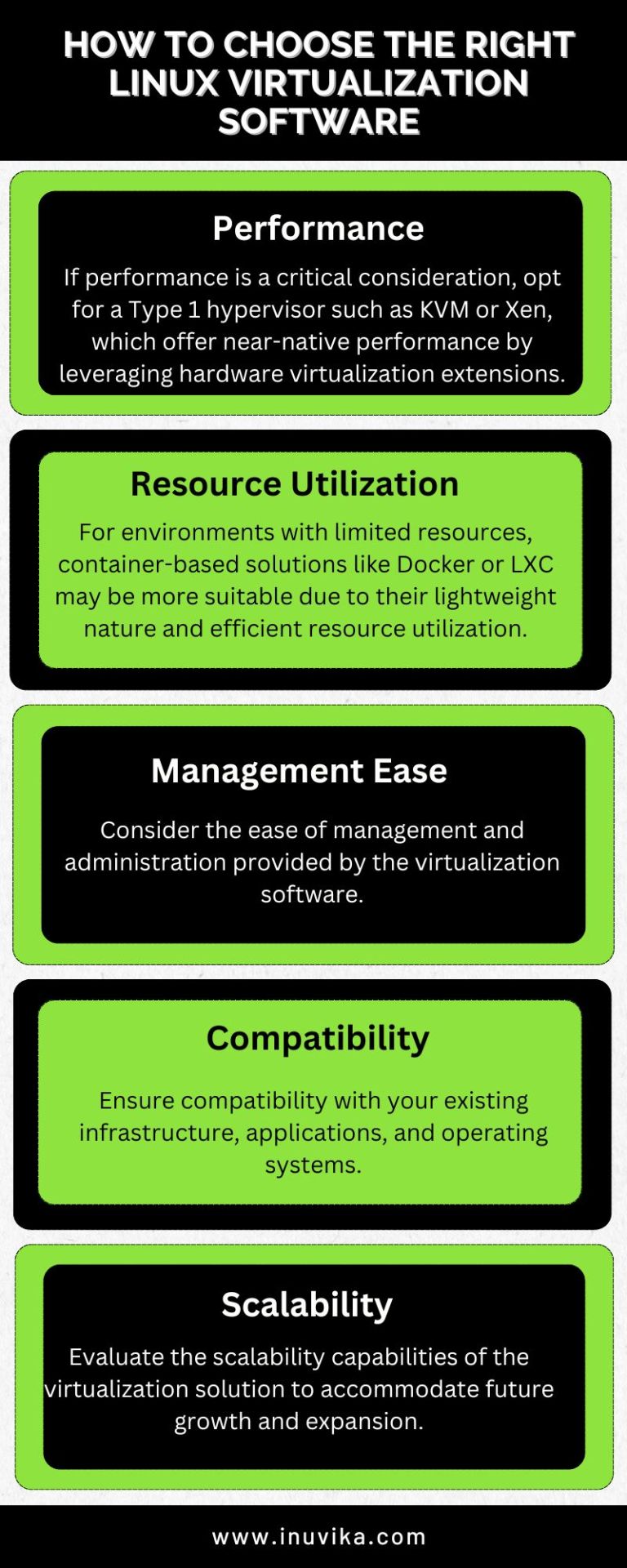
Choosing the right Linux virtualization software is crucial for optimizing your server performance and resource utilization. Whether you're a small business or a large enterprise, selecting the right virtualization solution can significantly impact your operations. From KVM to Xen and VMware to VirtualBox, this guide will help you navigate the options to find the best fit for your needs.
Visit us : https://www.inuvika.com/virtual-apps-virtual-desktops-education/
#LinuxVirtualization#VirtualizationSoftware#KVM#Xen#VMware#VirtualBox#ServerPerformance#ResourceUtilization#ITInfrastructure
0 notes
Video
youtube
Installation Windows 10 sur VMware Workstation | Easy install information
0 notes
Text
My latest: The $61B Broadcom-VMware merger is in big trouble, says a legal expert, after the British Competition and Markets Authority launched an in-depth investigation of the deal Wednesday. Some 60% of M&As die once the CMA gets its hooks into them.
2 notes
·
View notes
Text
VMware ESXi 手動更新版本
最近因為碰到 ESXi 8.0 U2 bug 的問題,要將原本的主機更新為 ESXi 8.0 U2b。本來想要重新裝一台主機再將 VM 過去,但伺服器原廠並未提供對應的 Custom ESXi 安裝包。再從VMware 的版本對應表 ( Build numbers and versions of VMware ESXi/ESX (2143832) )確認改版的 release 形式為 Patch,原則上也不會有伺服器原廠整合好的安裝包,故即便新安裝也還是要再手動進行升級。
先登入 VMware 官網後,連到下載 Patch 的頁面,下載ESXi 8.0 U2b 的 Depot 包 Zip 壓縮檔,並複製到 ESXi 主機的儲存區中:https://my.vmware.com/group/vmware/patch#search
確認 ESXi Server 有開啟 SSH 後,使用…
View On WordPress
0 notes
Text
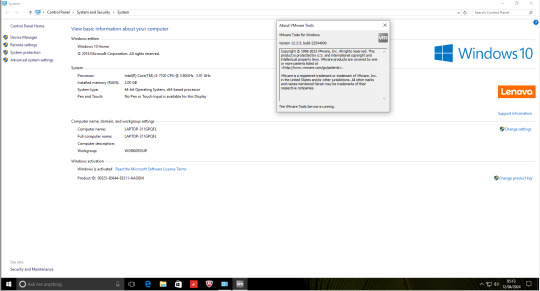
Today, I've managed to install the install.wim file on an Lenovo Ideapad 110 into VMware, It also activated it when connected to the internet. The wim files has Windows 10 1607 on it, it also includes a version of Skype Preview on it.

This recovery image also includes Office 2016 on it preinstalled for the user, this doesn't come activated

That's all for now - Jayden
0 notes
Text
VMware vSphere clusters setting on Nutanix
To manage VMware vSphere clusters with Nutanix, follow these steps and best practices:
To manage VMware vSphere clusters with Nutanix, follow these steps and best practices:
vSphere Cluster Settings for Nutanix:
Ensure that your vSphere cluster settings align with Nutanix best practices.
Here’s a quick checklist for recommended settings:
vSphere HA Settings:
Enable host monitoring.
Enable admission control with a percentage-based policy (based on the number of nodes in the…

View On WordPress
0 notes
Text
Watch "How to install cmatrix the falling matrix code on Debian" on YouTube
#Matrix#Matrix code#Linux#Debian#VMware#YouTube#trending#command line#linux tutorial#linux distros#linux tips#linuxuser
3 notes
·
View notes
Photo

( Cài đặt phần mềm VMware workstation Pro có key + link driver)
0 notes