#tunnelblick
Photo

„Tunnelblick" Fine Art Giclée Print • 63×43cm (passend geschnitten für 70×50 Rahmen) • Unikat • Zertifikat • nummeriert • handsigniert • Papier: Hahnemühle German Etching 310g www.glezfineart.com . . . . . . #fineart #gicleeprint #kunstdruck #unikat #einzelstück #kunst #wandbild #wallart #beckenried #switzerland #itsakaiser #glezfineart #oneofakind #tunnelblick #tunnelfotografie #swissphotographer #nidwalden #uri #seelisbergtunnel #roadtrip #minimalismus #autofahren #abstraktkunst #abstrakt #abstractphotography #geschenkidee #abstraktfotografie #fineartphotography #einrichtungsideen (at Seelisberg Tunnel) https://www.instagram.com/p/CmOLY1sIhat/?igshid=NGJjMDIxMWI=
#fineart#gicleeprint#kunstdruck#unikat#einzelstück#kunst#wandbild#wallart#beckenried#switzerland#itsakaiser#glezfineart#oneofakind#tunnelblick#tunnelfotografie#swissphotographer#nidwalden#uri#seelisbergtunnel#roadtrip#minimalismus#autofahren#abstraktkunst#abstrakt#abstractphotography#geschenkidee#abstraktfotografie#fineartphotography#einrichtungsideen
2 notes
·
View notes
Text
Der #openVPN Client für #MacOS (Auf MX-CPU) scheint ja inzwischen doch stabil zu sein. Ich hatte den vor Monaten mal ausprobiert und da war es recht wackelig. Heute seit über 5 Stunden keine Probleme zu erkennen. Kann man also doch als Alternative zu #Tunnelblick betrachten.
0 notes
Link
0 notes
Text
youtube
#lostplaces#lostplacesgermany#Lostplace#nature#naturfreizeit#geocaching#tunnel#eisenbahn#DB#tunnelblick#draussenunterwegs#indenwäldern#urbex#lostplace#bushcraft#urban#outdoor#Youtube
0 notes
Text

0 notes
Photo

#Repost @anna_._soe • • • • • • Pegnitzufer Tunnelblick #pegnitz #pegnitzliebe #tunnelblick #reflection #waterreflection #nhp_am_wasser #nürnberg #igersnürnberg #nuernberg_de #nuernbergspots #igersfranken #MeinFranken @igersbayern #igbayern #bayernliebe #germany #visitgermany #visitbayern #your_deutschland #phoenix_mission #german_photographers #my_view_of_germany #heimatliebe_deutschland #batpixs_germany #srs_germany #Ukrainewillwin https://www.instagram.com/p/Cj-8nrNonce/?igshid=NGJjMDIxMWI=
#repost#pegnitz#pegnitzliebe#tunnelblick#reflection#waterreflection#nhp_am_wasser#nürnberg#igersnürnberg#nuernberg_de#nuernbergspots#igersfranken#meinfranken#igbayern#bayernliebe#germany#visitgermany#visitbayern#your_deutschland#phoenix_mission#german_photographers#my_view_of_germany#heimatliebe_deutschland#batpixs_germany#srs_germany#ukrainewillwin
0 notes
Text
Tunnelblick mac configuration

Tunnelblick mac configuration mac os#
Please paste or attach the diagnostic info obtained by following the instructions at Read Before You Post here.Ġ3:28:09 *Tunnelblick: **********************************************Ġ3:28:09 *Tunnelblick: Start of output from client.up.tunnelblick.shĠ3:28:11 *Tunnelblick: Not using DHCP because tap0 already has an IP configuration (10.54.15.100). 11:06:58.710523 *Tunnelblick: An error occurred fetching IP address information using the ipInfo host's IP address after connecting 11:06:18.208290 *Tunnelblick: After 30.0 seconds, gave up trying to fetch IP address information using the ipInfo host's name after connecting. 11:05:34.870528 *Tunnelblick: DNS address 8.8.8.8 is being routed through the VPN 11:05:34.757056 *Tunnelblick: DNS address 8.8.4.4 is being routed through the VPN 11:05:34.314155 Initialization Sequence Completed Not flushing the DNS cache via discoveryutilġ1:05:34 *Tunnelblick: Notified mDNSResponder that the DNS cache was flushedġ1:05:34 *Tunnelblick: Not notifying mDNSResponderHelper that the DNS cache was flushed because it is not runningġ1:05:34 *Tunnelblick: End of output from client.up.tunnelblick.shġ1:05:34 *Tunnelblick: **********************************************
Tunnelblick mac configuration mac os#
Hi i face this problem when try to connecting and i use mac OS Catalina 10.15.5ġ1:05:31 *Tunnelblick: **********************************************ġ1:05:31 *Tunnelblick: Start of output from client.up.tunnelblick.shġ1:05:34 *Tunnelblick: NOTE: No network configuration changes need to be made.ġ1:05:34 *Tunnelblick: WARNING: Will NOT monitor for other network configuration changes.ġ1:05:34 *Tunnelblick: DNS servers '8.8.8.8 8.8.4.4 208.67.222.222 208.67.220.220' were set manuallyġ1:05:34 *Tunnelblick: DNS servers '8.8.8.8 8.8.4.4 208.67.222.222 208.67.220.220' will be used for DNS queries when the VPN is activeġ1:05:34 *Tunnelblick: The DNS servers include only free public DNS servers known to Tunnelblick.ġ1:05:34 *Tunnelblick: Flushed the DNS cache via dscacheutilġ1:05:34 *Tunnelblick: /usr/sbin/discoveryutil not present.

0 notes
Text
Tunnelblick configuration files download

Tunnelblick configuration files download install#
Tunnelblick configuration files download password#
Tunnelblick configuration files download download#
Tunnelblick configuration files freeload#
Tunnelblick configuration files download windows#
Nagivate to where Tunneliblick downloaded and double click it.
Tunnelblick configuration files download download#
Next, download scs-openvpn-client.ovpn.
Tunnelblick configuration files freeload#
Feel free to read through the text, and click Ok to continue. In the bottom right corner, select I have configuration files
Another window will appear, welcoming you to Tunnelblick and asking if you have any configuration files.
Tunnelblick configuration files download password#
You will then be prompted for your password to allow Tunnelblick to be installed into Applications. Click Open in the bottom right corner of the window.
The system will prompt you with a warning that "Tunnelblick" is an application downloaded from the internet.
In order to disconnect from the VPN, right click the OpenVPN icon in the taskbar and select Disconnect.
If you entered your credentials incorrectly, the credentials prompt will appear again, this time with red text at the bottom, like below: It also shows the IP that you are assigned to by the VPN.
Tunnelblick configuration files download windows#
If you entered your credentials properly, the window will close and a Windows System notification will appear in the bottom right, saying that the vpn is now connected. Make sure to use your CS-GENERAL login, NOT WatIam/Nexus/Quest login! Enter your CS-GENERAL credentials into their respective fields. Another, smaller window pops up, asking for your credentials to log in.
The window that pops up is the OpenVPN GUI.
Select Connect to begin connecting to the VPN. You will notice that there are many more options to choose from.
Right click the OpenVPN icon in the taskbar again.
You will be prompted by a window like the one below that shows that the file was imported successfully. Select it and click Open to load it into OpenVPN. ovpn file that you downloaded at the beginning. When you right click you are greeted with a menu like the one below. Click the up arrow on the taskbar and right click the OpenVPN GUI icon, which looks like this:
Run the shortcut for OpenVPN GUI that was put onto your desktop.
Once the installation is finished, uncheck the README box and click Finish Allow the installation by clicking Accept in the box that comes up.
Tunnelblick configuration files download install#
It will now install the OpenVPN GUI application onto your computer.ĭuring the installation, you will be prompted to install a device called TAP. Read through, then click I Agree.Ĭlick Next to install all of the default components:��hoose where you want to install the program and click Install. You should be greeted by the following window:Ĭlick Next, and you will be greeted by the next screen, asking for you to accept the terms of agreement. Windows will ask if you want to allow the installer to make changes. Next, download the OpenVPN GUI program.Save it to a place where you won't lose it. First, download scs-openvpn-client.ovpn.You may repeat these steps to install additional configurations at any time. (If you are not logged in as a computer administrator you will need to enter the name and password of a computer administrator.) A notification of the installation will appear in the notifications area. When configurations are installed, they are secured so they cannot be modified without a computer administrator's approval.Įnter your password and click "OK". The name and password of a computer administrator is needed to install configurations because they can contain scripts which run with administrator (root) privileges to manipulate the computer's network configuration. If you have more than one configuration to install, you may select all of them and then drag-and-drop them on the icon to install them all at once.Ī window similar to the following will appear:Ĭlick the button for the type of installation you wish, and a window similar to the following will appear: Once you have downloaded one or more configurations, launch Tunnelblick if it is not already running, and then install a configuration by dragging it and dropping it on the Tunnelblick icon in the menu bar. If you have a lot of configurations, see Managing a Large Number of Configurations for suggestions.Ĭonfigurations are usually downloaded from your VPN service provider's website, or from your router or other VPN appliance setup page. You can have as many configurations as you want. The configuration could be a single file with a '.conf' or '.ovpn' extension or it could be a "Tunnelblick VPN Configuration", which is a file package with a '.tblk' extension. It contains all of the settings needed to connect to the VPN. To connect to a VPN, Tunnelblick needs a "configuration" for the VPN. Installing Configurations Downloading Configurations

0 notes
Text
Tunnelblick openvpn configuration

#Tunnelblick openvpn configuration serial number#
#Tunnelblick openvpn configuration install#
Select the option to save the password in your keychain. Enter the import password, which you can find in the service portal under Network Preferences. The file I was using did not have the keys and. Now click on the Tunnelblick icon at the top of the menu bar and select your connection, which is now named the same as your folder. ovpn file that I tried caused Tunnelblick to complain and rightly so.You will be asked to enter your Mac password to allow the configuration.
#Tunnelblick openvpn configuration install#
Double click the file just created to install the connection. Note: Tunnelblick client must be installed on your computer prior to creating and using OpenVPN configuration file in macOS.
tblk to this folder by selecting the folder, pressing cmd + I and change it to VPN Virtuelle privates Netzwerk über eine bestehende Internetverbindung wird der Rechner virtuell an einen anderen Ort gesetzt und bekommt alle Zugriffsmöglichkeiten, als ob er vor Ort wäre.
#Tunnelblick openvpn configuration serial number#
Delete the serial number in the filename from your network certificate, so that Network_Certificate_******.p12 becomes Network_Certificate.p12.Put your personal network certificate and the configuration file in the folder you just created." VPN Virtuelle privates Netzwerk über eine bestehende Internetverbindung wird der Rechner virtuell an einen anderen Ort gesetzt und bekommt alle Zugriffsmöglichkeiten, als ob er vor Ort wäre. Create a new folder on your desktop with the name you want your connection to have, e.g.Download the configuration file Click on Download in the drop-down menu above!.Create your personal network certificate in the service portal.Tunnelblick] (Version 3.8.0 is used in this manual). Install Tunnelblick in the most recent version.Once the connection is complete, the notification window will go away. A small Growl window will pop up in the upper-right of your monitor showing your connection status. Enter your username and password for your VPN provider and click OK. Tunnelblick (OpenVPN client) configuration file sample Raw config.ovpn Move the following 3 files to '/Library/Application Support/Tunnelblick/Configurations/' 1. They can also be dragged and dropped onto the Tunnelblick. To open a new VPN connection, click on the Tunnelblick menubar icon to and select a configuration. 2 Step-by-step instructions: Preparation Configuration files can be installed in Tunnelblick by double-clicking them in a Finder window.

0 notes
Text
Tunnelblick ovpn

If you click "Continue”, Tunnelblick will create and save an example OpenVPN configuration file, ~/Library/openvpn/nf, and then open it in TextEdit for you to modify. If you click "Quit”, Tunnelblick will quit without doing anything. When there are no configuration files in ~/Library/openvpn (which is usually the case the first time Tunnelblick is run by each user) when using a non-deployed version of Tunnelblick, the following screen will be displayed: To access Tunnelblick.app/Contents in the Finder, control-click Tunnelblick.app in the Applications folder, then click on "Show Package Contents”. Within the Tunnelblick.app application, client up/down scripts and openvpn-down-root.so are located in Tunnelblick.app/Contents/Resources (see the "Set nameserver” checkbox in the "OpenVPN Log Window” section). See the Deploying Tunnelblick wiki for details of file locations when using a deployed version of Tunnelblick. (See "useShadowConfigurationFiles" in the "Preferences" section.) Shadow" copies of configuration files (if they exist) are located in /Library/Application Support Tunnelblick/Users/ username. Since these files are all located in the user's Library folder, they must be set up separately for each user.īut note that deployed versions of Tunnelblick contain the configuration file(s), so they do not need to be set up for each user - any user that can access Tunnelblick.app can connect to VPN. Usually the key and certificate files are stored there, too. OpenVPN configuration files are stored in ~/Library/openvpn. Tunnelblick preferences are contained in ~/Library/Preferences/. If any "user” or "group” options appear in the configuration file, DNS settings will not be restored when a tunnel is disconnected.Any "up” or "down” options in the configuration file will be ignored.If Tunnelblick's "Set nameserver” option is used: The user should never manipulate this folder or its contents directly Tunnelblick will do so automatically. This is done transparently for configuration files located on network volumes. The configuration file may also be "shadow" copied to the /Library/Application Support Tunnelblick/Users/ username folder. To disable this behavior, use "doNotMonitorConfigurationFolder". If a configuration is removed from the folder, any connection using that configuration is immediately disconnected. If a configuration file is added, the new configuration is available immediately without restarting Tunnelblick or disturbing existing connections. Tunnelblick monitors the folder that contains the configuration files. See the Deploying Tunnelblick wiki for details. When using a "deployed" version of Tunnelblick, configuration files are all located within the Tunnelblick application itself, so ~/Library/openvpn is not used. (Note that some OpenVPN options are available only on Windows.) Refer to the OpenVPN documentation for details about what the configuration file should contain. (The "~" refers to your home folder.) Often these configuration files will be supplied to you. ovpn to be a configuration file, and presents each such file as a potential "connection”. Tunnelblick considers any file located in ~/Library/openvpn with an extension of. Each tunnel to be opened by Tunnelblick needs an OpenVPN configuration file.

0 notes
Text
Free vpn tunnelblick
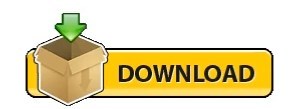
Free vpn tunnelblick install#
Free vpn tunnelblick download#
Free vpn tunnelblick mac#
Tunnelblick does this checking by making a request to the website before each attempt to connect to a VPN and after a successful connection is made. This checking may help insure that your configuration is correct, and may help Tunnelblick diagnose DNS problems. Specify if Tunnelblick should check that your computer's apparent public IP address changes when you connect. As part of its normal website operation, the website keeps a log which includes information about such requests see Privacy for details. Tunnelblick checks for updates by making a request to the website each time it is launched, and every 24 hours thereafter while it is running.
Free vpn tunnelblick install#
When an update is available, you will be given a choice of whether to install the update or not. Specify whether or not you wish to have Tunnelblick check for updates each time it is launched. The window will disappear and a new window will appear.Ī window similar to the following window should now be displayed: If the conversion fails, Tunnelblick will not be installed.Ĭlick Ignore or Convert Configurations. Convert Configurations will attempt to convert your configurations before installing Tunnelblick.They will not be available for use in Tunnelblick - they will not appear in the list of configurations. Ignore will ignore any OpenVPN configurations.When a configuration is converted, all of the original files used by the OpenVPN configuration are collected into the Tunnelblick VPN Configuration and then the Tunnelblick VPN Configuration is secured. Tunnelblick only uses Tunnelblick VPN Configurations because OpenVPN configurations are difficult to secure properly. Then you have OpenVPN configurations that have not been converted to Tunnelblick VPN Configurations. The window will disappear and a new window will appear. Then click the "Open" button to continue. You should click "OK" (the window will disappear), then Control-click the Tunnelblick icon and click "Open" to open the file.
Free vpn tunnelblick mac#
Then your security settings do not allow you to open files that are not from the Mac App Store by double-clicking. If the window is similar to the following: To start the installation process, Control-click the Tunnelblick icon and click "Open" and a new window will appear. A window similar to the following will appear: Installing Tunnelblickĭepending on your browser and its settings, you may need to double-click the downloaded disk image file to mount the disk image.
Free vpn tunnelblick download#
This is an important step to ensure that the download was not damaged or deliberately modified en-route to your computer. Note: If you are using an older version of macOS (10.4 - 10.7.4) you should download an older version of Tunnelblick from the Deprecated Downlaods page. If you need help deciding between the "stable" and "beta" versions, see Stable vs. Downloading Tunnelblick and Verifying the Downloadįirst, download the latest disk image from the Downloads page. Updating Tunnelblick: It is usually easiest to update using Tunnelblick's built-in updater (see the "Preferences" panel of Tunnelblick's "VPN Details" window), but you can install a new version of Tunnelblick without uninstalling the previous version the previous version will be upgraded without disturbing your existing configurations and settings. The Tunnelblick application contains the Tunnelblick GUI, OpenVPN, and OpenSSL, so no other installations are needed except for VPN configurations. Downloading Tunnelblick and Verifying the Download
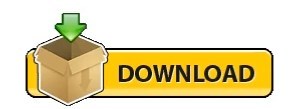
0 notes
Text
Tunnelblick configuration location

#Tunnelblick configuration location how to
#Tunnelblick configuration location for mac os x
Go to your Downloads folder or wherever you saved the ExpressVPN OpenVPN configuration file earlier. On the Welcome to Tunnelblick screen, click I have configuration files. Select Allow or Don’t Allow for your notification preference. When prompted to open Tunnelblick, click Open. On the Tunnelblick website, click Download Latest Stable Release. Need help? Contact the ExpressVPN Support Team for immediate assistance. You will need this information for the setup later. On the right, with OpenVPN already selected for you, you will see your username, password, and a list of OpenVPN configuration files.Ĭlick the location(s) you want in order to download the. If prompted, enter your ExpressVPN credentials and click Sign In.Įnter the verification code that is sent to your email.
#Tunnelblick configuration location for mac os x
Prefer app setup ? See the instructions for app setup for Mac OS X 10.11 and above. If you are located in a country with a high level of internet censorship, you are recommended to use the ExpressVPN app for a more stable VPN connection. Important: The OpenVPN manual configuration does not offer the same security and privacy benefits as the ExpressVPN app. To use the full list of VPN locations, use the app setup. Not all ExpressVPN locations may be available for manually configured connections. Tunnelblick is a free, open-source GUI (graphical user interface) for OpenVPN on macOS and OS X.
#Tunnelblick configuration location how to
This tutorial will show you how to set up ExpressVPN on Mac using the Tunnelblick GUI (graphical user interface). Elsker du ExpressVPN? Vil du ha en måned gratis? Verv en venn nå

0 notes
Text
Tunnelblick mac configuration

#TUNNELBLICK MAC CONFIGURATION INSTALL#
#TUNNELBLICK MAC CONFIGURATION ARCHIVE#
#TUNNELBLICK MAC CONFIGURATION VERIFICATION#
#TUNNELBLICK MAC CONFIGURATION INSTALL#
You must drag and drop the files from the Finder to the Configuration section of the Tunnelblick app to upload configuration files.Ĭlick Apply to all so that all files are successfully loaded, and choose to install files only to your account or to All Users of macOS.Įnter your login and password from the account of macOS.įor connection to OpenVPN, click on the Tunnelblick icon in the top menu bar and select the desired connection. In the top menu bar of macOS find Tunnelblick icon and then click VPN Details.
#TUNNELBLICK MAC CONFIGURATION ARCHIVE#
In the Subscriptions download OpenVPN files for macOS and unzip the archive to any folder.
#TUNNELBLICK MAC CONFIGURATION VERIFICATION#
If necessary, disable the verification of the IP address in the Tunnelblick program for anonymity.Įnter Username and Password from your account on macOS. Then double-click on the icon of Tunnelblick.app. Double-click the Tunnelblick icon in the next window. To start the installation process, double-click on the Tunnelblick installation package in your Downloads or Recents folde r. Locate the installation package in the Downloads or Recents folder on your Mac. Be sure that you download version of program which works with your macOS version. Firstly, click here to download the official Tunnelblick app. Any certificate or key files for the configurations (.key. Click on the Tunnelblick icon in menu bar and select your connection name with Connect prefix.NB First of all we recommend using a UDP connection, if it is stable, otherwise, use TCP. In this case, use Control-Click and 'Open With' > 'Tunnelblick'. Note: If you have other OpenVPN Client applications installed (like Viscosity or Shimo) they may open the config file instead of Tunnelblick. Download Stable version of Tunnelblick on your computer from official website. The files that should be contained in a Tunnelblick VPN Configuration (the 'files related to the connection' above) should all be 'plain text' files: One or more OpenVPN configuration files (.ovpn or. Move Configuration files (look mac configuration link in the user dashboard) into opened folder and click Done. Open the configuration file from the folder and double click on its icon for that.

1 note
·
View note
Text
Download tunnelblick

DOWNLOAD TUNNELBLICK INSTALL
DOWNLOAD TUNNELBLICK SOFTWARE
See the OpenVPN website for additional information.Īlso, Pakt’s OpenVPN: Building and Integrating Virtual Private Networks is a good resource. the Windows binary installer Download Tunnelblick After a few seconds. There is an updated guide by the upstream project for the client on Windows. on this system are currently in use Download OpenVPN Running Tunnelblick If. You have to right click on it and you will see that option. When you start the OpenVPN MI GUI the first time you need to run it as an administrator. Goto Start > Computer > Manage > Services and Applications > Services. That being so, our VPN client is not required to enjoy our OpenVPN servers, so the OpenVPN configuration are available for you to download and use with any. As of this writing, the management GUI is included with the Windows binary installer. Double-click the downloaded file to import it into Tunnelblick. Double-click on the file you downloaded in the previous step and go through the installation process. Download file SBGrid.ovpn using the link we email you you will need it later.
DOWNLOAD TUNNELBLICK INSTALL
Instead of downloading manually, if you have brew set up on MacOS this is as easy as:īrew cask install tunnelblick OpenVPN with GUI for Winįirst download and install the latest OpenVPN Windows Installer. To connect to OVPN you first need to download Tunnelblick. Then put your client.ovpn config file together with the certificates and keys in /Users/username/Library/Application Support/Tunnelblick/Configurations/ and lauch Tunnelblick from your Application folder. It also is recommended by upstream which would have a alternative on their own You will need one file per VPN server location, although its. Download the latest OS X installer from there and install it. Download Tunnelblick or regular OpenVPN configuration files from your chosen VPN service.
Tunnelblick is an excellent free, open source implementation of a GUI for OpenVPN for OS X.
comp-lzo), dev tap, or other special settings you set on the server. Use the advanced button to enable compression (e.g. In the next window add the OpenVPN’s server name as the ‘Gateway’, set ‘Type’ to ‘Certificates (TLS)’, point ‘User Certificate’ to your user certificate, ‘CA Certificate’ to your CA certificate and ‘Private Key’ to your private key file. Select OpenVPN as the VPN type in the opening requester and press ‘Create’. Open the Network Manager GUI, select the VPN tab and then the ‘Add’ button. It is the default, but if in doubt make sure you have package network-manager-openvpn installed. Many Linux distributions including Ubuntu desktop variants come with Network Manager, a nice GUI to configure your network settings.
DOWNLOAD TUNNELBLICK SOFTWARE
VPN Client software implementations Linux Network-Manager GUI for OpenVPN

0 notes
Text
Ungewissheit macht den Tunnelblick.
#monsterohnenamen#gedanken#depressiv#einsam#liebeskummer#herzschmerz#eigenes#deutsches tumblr#dunkelheit#zitatdestages#prinz pi#vergissmeinnicht
73 notes
·
View notes
