#ts4 add on
Photo
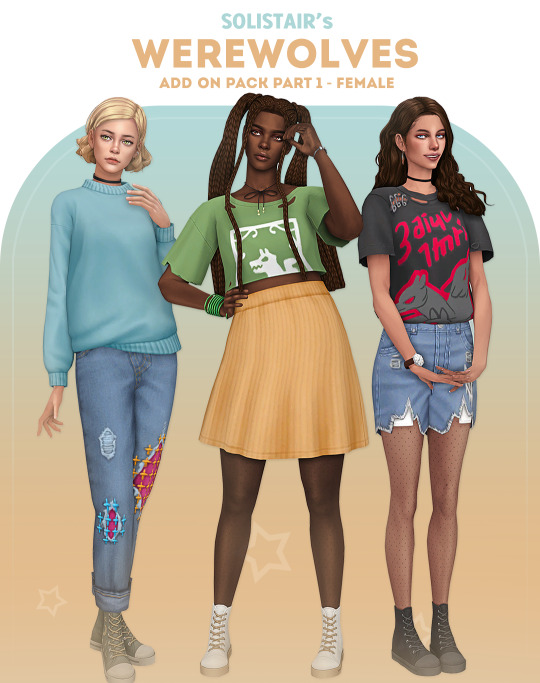





Werewolves Add-on Pack PART 1 - FEMALE!
IT’S FINALLY HERE! Thank you so so much for your patience with me on this one. It was delayed for so many reasons but it’s finally here! You were with me LIVE for three whole streams as I created many of these pieces, thank you so much for so many lovely convos and for the interest shown in the creating process. This is the first add-on pack containing 15 total items to add on to the Werewolves pack, and this one has all the female add-on pieces. Male ones coming soon! ♥
Base Game Compatible
15 total items: 1 shoes, 4 bottoms, 1 acc, 9 tops
All original EA swatches on most pieces
Additional 20 Hibiscus swatches on some
Change details can be seen on images!
All LODs
👉 Download on my Patreon (free!)
👉 (Public Access on 5 August)
Thank you so very much for your support! ♥
#s4cc#s4mm#ts4cc#ts4mm#solistair#ts4 female cc#ts4 female top#ts4 female frame#ts4 female shirt#ts4 mm top#ts4 mm shirt#ts4 female btm#ts4 female bottom#ts4 accs#ts4 acc#ts4 accessory#ts4 add on#ts4 werewolves#ts4 mm#ts4 mm clothes#my ts4 cc
12K notes
·
View notes
Text

Baby Got Curls - Infant Hair
I wanted to convert one of my old hairs for infants but instead decided to remake the mesh with the new infant front base.
BGC
New Mesh
15 Maxis swatches
Custom Thumbnail
Semi Hat Compatible (depends on the hat)
Any issues please let me know
Enjoyy - Download below the cut
My TOU is open so do whatever pls give credit tho.
Download | SFS |
#ts4#sims 4#ts4 cc#sims 4 cc#ts4cc#sims4cc#s4cc#s4 cc#ts4 download#sims 4 download#shycc#i'll add an alt link later
4K notes
·
View notes
Text
Keeping Lag to a Minimum...
I was chatting about a few things I do to combat lag over on discord and realised I do quite a bit of maintenance to reduce lag/load times. I decided to write em all down and before I knew it, I had a big ol' list. Here's hoping it helps!

Save/File Tips:
Clear your caches (located in the same spot as your mod folder fyi) I usually delete the onlinethumbnailcache, avatarcache and localthumbcache caches every time I exit the game, the main one to delete regularly is the localthumbcache file, they're just temporary files but it can get pretty big after a while.. if you're having any mod issues, particularly ui ones, it's always worth deleting that to see if it helps.
Remove any saves you're not using from your saves folder, and keep an eye on save file sizes. In my experience, any saves over around 30-40mb start to get a bit laggy. Things that bump this size up are the amount of townies in game and the amount of lots/objects in the world.
Regarding the above point, I regularly bulldoze lots I don't need anymore, just to save the game from having to cope with extra shit to load in the background and reduce save file bloat.
Similarly, I delete a lot of unnecessary townies. Also, try to keep the amount of outfits on townies to a minimum, ain't no townie need four swimsuit outfits, the game will thank you..
If you have cheats enabled you can usually shift-click/delete object on things like random coffee cups or stray cupcakes sims foolishly drop around the world (or eat em.. whatever tickles ur pickle) just get rid!
Whilst we're keeping objects in game to a minimum.. I try to clear sims inventories now and then, including townies. You can do this via mccc even if you're not currently playing that household by heading to MC Cleaner -> Sell Sim Inventory/Sell Household Inventory. RANDOM LUMPS OF CLAY BEGONE!
Think of a save file like a lot.. the more objects in it, the laggier it gets! Try your best to remove anything or anyone unnecessary where you can.
Hit "Save As" instead of "Save" now and then - the more you overwrite a save, the more chance it has of going wonky, treat your game to a fresh one now and then and remove the old one from your saves folder (maybe don't delete it right away in case you wanna roll back, keep it somewhere safe).
If you can (although ik it can be a pain) set up a new/fresh save, you'd be surprised how bogged down old ones can get! For legacy players, it's usually best to do this whenever you have a small family to save yourself some pain, since you can just save the household and take em to a new save (you will lose sims inventories/household inventories/relationships with sims outside the household tho so beware! Pictures/other collectables can be saved to a lot however, and you can always cheat back relationship bits etc.. bit of a last resort but new saves are shiny and fast!)
Make sure your Screenshots/Video folders are empty - move em somewhere else, it works, trust me. If you have a lot of custom music installed try n' clear some of those out too.. the smaller that Sims 4 directory is, the better.
Delete any last exceptions/last crashes (same spot as your mod folder again) you don't need em unless you're planning to upload em somewhere for help.
Settings Etc:
If you get a bad lag spike, opening the main menu and/or saving can randomly stop this. If it doesn't, try exiting the game, clearing your localthumbcache and restarting.
Clearing all notifications from the game panel can also help.
If you can, close all other apps and background apps you don't need whilst playing, ts4 is super memory hungry so it can definitely help.
The GraphicsRules Override file by Simp4Sims can reduce lag/latency and make your game look a little better in the process!
Srslysims Simulation Lag Fix mod can help reduce lag too (if you've altered the game speed via mccc tho, don't use this unless you plan on resetting it to default).
If you aren't keen on, or barely use a pack, consider disabling it.
Not ideal, especially for those of us taking screenshots, but lowering the graphics settings whilst playing definitely helps.
If you use re/g-shade, consider switching it off whilst playing and only turn it on for screenshots.
A clean and tidy pc/laptop runs better in general. Remove anything you're not using/don't need anymore to free up space, remove temp files, clean up your folders now and again etc etc.. especially that dreaded mod folder, speaking of...
Managing Mods:
SORT OUT YOUR MODS FOLDER FOR THE LOVE OF GOD.. skdsjdjs it doesn't have to be immaculate but at the very least try n' clear it out now n' then. Also try to separate your script mods/overrides from the rest, patch days don't need to be so stressful ;-;
Personally, I don't merge my mods; if something breaks it's much harder to pinpoint! It makes it easier to find/delete specific mods too.. and let's face it, there's usually one or two items in that set you could do without lmaooo.. also, don't think it helps much tbh! Yeah you could say the game doesn't have to work as hard to load merged files but that's debatable, it's still the same amount of items/polys at the end of the day ¯\(°_o)/¯
If you like merging files and/or see results from doing so, you can merge stuff you definitely know you're never getting rid of, especially CAS/BB stuff.. but steer clear of merging gameplay/script mods! If a merged file seems to be the culprit when using the 50/50 method, try unmerging it and 50/50ing it again! You might not need to get rid of everything if something's borked.
Bulk Rename Utility can be used to remove all spaces and special characters from your mod files, the game doesn't particularly like loading those so it'll thank you.
The Sims 4 Mod Manager is a great way to sort through your mods, you can easily see, move and delete files from here (not great for build/buy, poses etc as thumbnails are usually missing, but great for CAS stuff). An extra hint with this that I've noticed is that if any of my mods get renamed with [D1] at the beginning after looking through them via the mod manager, it means it's a duplicate file so you can get rid.
I also use the Sims 4 Tray Importer to help me sort through mods. Simply save a sim/lot with any cc you don't want and find it in the importer, you can then go through all the cc in the cc tab and delete/sort it (I also use this to sort cc if a bunch has the wrong tags etc, makes it easier to find in my folders by saving em to a lot or w/e - it also spots duplicates which is handy).
It's a ballache, but the 50/50 method is tried and tested if you're having issues.
I like to keep an abandoned cc folder tucked away somewhere, that way you can remove mods willy nilly without stressing about losing them. If you change your mind, you can always grab it back!
#ts4#sims 4#simblr#tips#reducing ts4 lag#uhhhhh#idk what else to tag this as#skdjskjd#ALSO! feel free to rb and add ur own tips!#lawd knows we need it with this game lmaoooo#as chaotic as he is.. i bet oscar's pc is immaculate#😌
2K notes
·
View notes
Text



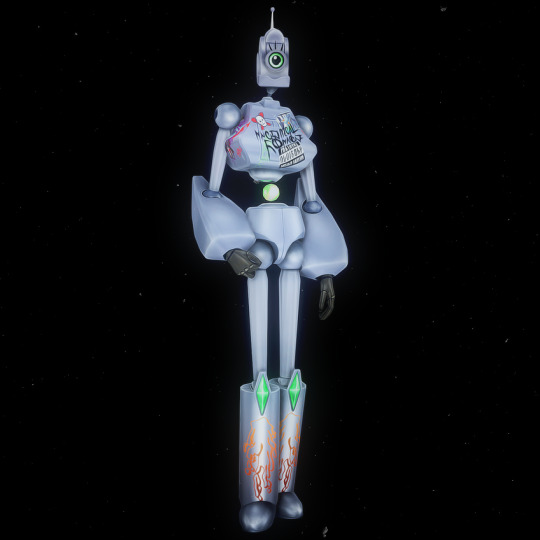
This is Chromeo. He lets everyone at school slap stickers and doodle on him for clout. Being a rebel is in his programming. He's an eternal teenager, created by a totally-not-mad scientist after the loss of his human son in a tragic accident. He's a bit special and not the most ideal servo model, but we all love him.
#ts4#the sims 4#show us your sims#maxis match#ts4 edit#chromeo#calamity#y'all i cant express how long i spent on this.....#i wanted to add more stickers but the way the textures are set up i could only use a few spots#my fave is the parental advisory sticker and the flames#so fucking cool. what a cool guy#obviously the biggest mcr stan in the universe right here#rest of the family is coming soon#goth occults
471 notes
·
View notes
Text




🔖 pictures from the family photo album
#ts4#sims 4#daithí lore drop while kmiks on break <3#i've got brainrot#i gotta go back through my blog and make character tags soon#don't look at the hammer in pic 2#i didn't do the uv properly when i converted it to accessory#its a bit warped but it'll do#also shan i got your ask thank you for sending it <3<3 sorry i didn't reply yet#i've gotta travel to a neighboring county for a few days and i'm in a bit of a slump about it#i wanted to add more to this post but i also wanted to post it before i left#so here it is#this is queued i'm not gonna be around for the next week or so <3#/daithí
2K notes
·
View notes
Text


simself update !!
#ts4#ts4 simblr#simblr#ts4 cas#show us your sims#simself#this hair is so accurate#and so is the outfit#tried to add the little star pimple patches but it was all pixelated...just imagine they're there </3
544 notes
·
View notes
Text




Horse Ranch not enough for ya? Well, how 'bout some edits?
Download ZIP on SFS
Everything should be tagged, flagged and tested. If anything goes wrong please let me know!
Sooo... I ripped the wardrobe apart to make it modular. Piece that together as you please. Don't ask me where the doors of the middle part went. I made the bench into a corner bench. It's NOT a dining booth though, keep that in mind, goes well with the desk-turned-dining table tho. Which also looks nice with the sofa set and coffee table. The basket is now filled with Batuu herbs, the bar stool is now a chair, I made the debug planters functional and oh, yea... the seance table requires the paranormal stuff pack! So technically this is only 93,75% BGC..?
#sims 4#maxis match cc#sims custom content#maxis match#ts4 maxis match#ts4 cc#custom content#bb add on#add on#addons#ts4 custom content#ts4 download#ts4cc#ts4 simblr#horse ranch#the sims 4 horse ranch#sims 4 bgc
1K notes
·
View notes
Text
Some quick troubleshooting tips for the new patch:
Can't get into Tomarang? Remove or update your TOOL mod.
Icons/user interface looks wonky? Remove or update all UI mods. (Color Slider, More Traits, More Columns, UI Cheats, etc.)
Toddler faces glitched & melting? Remove or update No EA Lashes mod(s).
951 notes
·
View notes
Text



Glimmerbrook's apartment is coming along, I basically took all of their furniture with them from the lighthouse to re-use!
#sometimes i just wanna decorate quickly other times i'll spend days on 1 room tehe#luckily i liked all of their old stuff#i find it really hard to add elements of supernatural items?#i dont have a whole lot of stuff#also decorating for a vampire and werewolf couple is a challenge too cos the styles are suuuuper different!#ts4#sims 4#the sims 4
630 notes
·
View notes
Text


playing with dionte's hair bc i'm procrastinating
#river dipping#dionte duval#lykos#ts4#i do really love how dionte and nicholas kinda have a b4b (bald for bald) thing going on.... but that first hair........#he looks so good... the urge to keep it is gonna make me develop a twitch under my eye...#i love the shadows the locs add btw like i personally loveee when hair creators add shading#like the DRAMAAA it adds!!!#also don't look too closely at him here bc i actually haven't updated him yet hence no proper edit of him (tho i probably won't change much#i'm really just supposed to be cleaning out the hundreds!! of duplicate households in my library dkhjnkfgh i just. get so distracted#i also have to fix mattodore's households bc i think i accidentally deleted the updated version of them at 20...#like there are multiple other saves?? but they're all with matthias's old chin??? like literally WHERE did the updated version go#so i need to clean out my library from the top down and fix their sims#i really messed my sleep schedule up the day before yesterday when i was working on those edits of delphi btw#but i did enjoy rewatching secretary and watching charade while staying up all night to do them <3#also listened to the first two chapters of freedom is a constant struggle! editing may take me forever but i do do other things as i do it#...........talking a lot in these tags bc i'm seriously procrastinating jdkhnf i do NOT ! want to clean through my library it's a mess#OH. ALSO GOOD MORNING I FORGOT TO SAY THAT ‼️#seeing this again two days later and seeing the amount of notes....... y'all weren't meant to reblog this kjhdkfjhndkjgnh#now i'm like damn... is there any reason to make his intro edit like i did for ria and delphi 😭😭😭😭😭
332 notes
·
View notes
Text
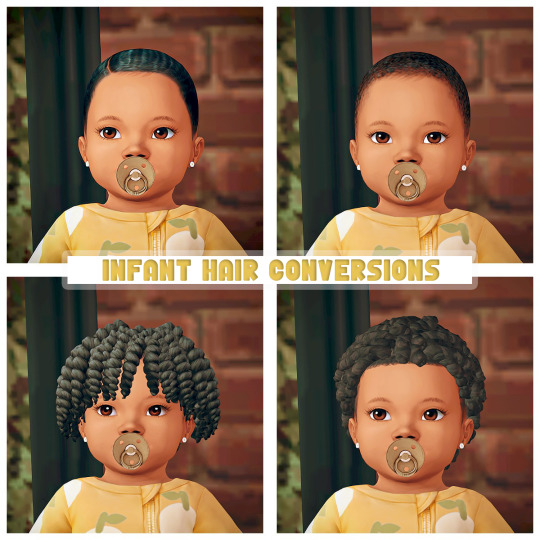
Infant Hair Conversions
The fruits of procrastination, i have so much uni work to do so naturally i made some cc.
4 Infant hair conversions
OG links - Jamie | Waves (not active creator) | Shaved (not active creator)| Sherri Curls (by @sheabuttyr back when she was shellywelly)
Big thank you to @yooniesim who helped me figure out an issue with one of the hairs - Its my fave one so thanks for the help :D
BGC
Kinda Hat Compatible (depends on the hat)
15 Maxis swatches
Custom Thumbnails
My TOU is open so do whatever pls give credit tho - but please stick to the OG creators terms if there's any.
Any issues please let me know - Download under the cut
Download | SFS |
#ts4#sims 4#ts4 cc#sims 4 cc#ts4cc#sims4cc#s4cc#s4 cc#ts4 download#sims 4 download#shycc#i'll add an alt link later
3K notes
·
View notes
Text


🎶
#ts4 gameplay#s4mm#the sims 4#simblr#s#this is gary's coworker at the coffee shop her name is abigail and they're fwb but also not bc she declined being woohoo partners o_o#i think she's going for gold guys she wants to be gf status and honestly im debating it they're so cuuute!!!#he's fwb w/ so many other ppl atm though so i feel like she's def endgame#suffice to say this save is juicy ok there's so much going on i love it im having a blast#also never thought i'd be into ww but it adds a lot of chaos which i love sm
304 notes
·
View notes
Text










unwinding with some friends at the recreation center 🍷🎨🖌️
laurel by @thebramblewood
briana by @kazuaru
devin by @maelfe
#ts4#ts4 gameplay#sims 4 gameplay#postcard legacy challenge#postcard: gen4#sim: karlee kamealoha#i also wanna add that theyre drinking wine amaya made !#i had a theme for the clothes i wanted them to wear to paint#but when i got to laurel i wanted her to be really put together like she was more worried about making a great impression on her-#-new friends than getting paint on her clothes 🫂 that poor white shirt#laurel by thebramblewood#briana by kazuaru#devin by maelfe
337 notes
·
View notes
Text


Vincent's Lawyer Office
#ts4#sims 4#ts4 interior#ts4 decor#my builds#ts4 gameplay#ts4 legacy#postcard legacy#postcard gen 3#i love the orange and navy combo!!!#add that colour yknow! instead of being all brown and beige before#i dont have any legacy posts in my drafts but i have vincents office
353 notes
·
View notes
Text





𝙃𝙀𝙔, 𝙊𝙃, 𝘿𝙊𝙉'𝙏 𝘽𝙀𝙃𝘼𝙑𝙀!
#do u think they boinked in the parking lot after this#such a valid question if i'm being honest here#i edited these with sunglasses on JKJKJ#oc: atlas#oc: unnamed#he has a name but i'll go back in and add it once we're there#ts4#simblr#sims 4#show us your sims#my sims
196 notes
·
View notes





