#still installed firefox on the phone
Text
I know, evil Google, all my data is theirs, but on my Pixel, when somebody calls, the phone sometimes already marks some numbers as potential scams. It also gives you the option to screen the call.
Which means the Google Assistant picks up the call for me and I can watch a live chat transcript of my phone asking the caller to state their name and business and I can read what the caller's reply is live.
After which I can pick up, hang up, or mark them as a scam caller, without needing to speak to them.
Never had an iphone, so I don't know if Siri does this for you too, but it's definitely the first android phone I have with this feature.
Google, you make my life so convenient, I wish you were less evil...
#just me things#yes I have Pixel and Chromebook google has all my data#that ship sailed#still installed firefox on the phone#the beauty of android that they cannot prevent you from using the apps of the competition
3 notes
·
View notes
Text
in b4 95% of all websites in june 2024 announce that "for security" they will only work with browsers that use manifest v3
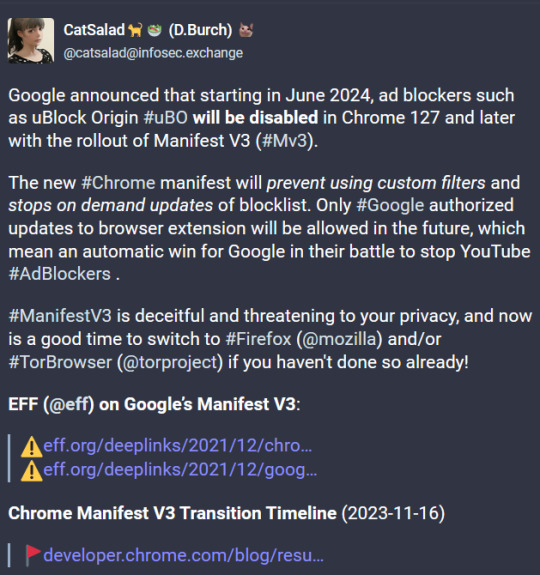
E: "Oooh I'm just gonna use Vivaldi." "I'm just gonna use Brave 😏"
You damn poor pitiful fools! Vivaldi is chromium! Brave is chromium! Edge is chromium! Opera is chromium!
Blink, avast, falkon, Samsung, epic, yandex, and whatever basic "internet" browser your phone came with, all chromium!
Anything on iOS ever, now, is safari (including firefox, brave, vivaldi). If they're chromium, they're limited. If they're safari/webkit, they're limited by apple (y'all already had your extension apocalypse two years ago and now have to, like, install and use three local VPN servers in a trenchcoat that call themselves an ad blocker but still break the *shit* out of a ton of professional work).
If you used Firefox 3+ years ago and it was slow or whatever, there's been a complete rebuild and it rules and is mature and stable. Firefox Android allows extensions, including ublock origin! Marketing and business and research wings of big businesses *do* care about 2% of users, if it can even come back to that.
I wish there were other options, but there aren't, really.
This, legitimately, will shape the rest of your digital lifetimes, however long that is.
108K notes
·
View notes
Text
I felt like I aged 50 years trying to get project sekai and my account linked in my stepdad's phone cuz it's Dec 13 and the free 10 pulls will only be available til Dec 20 and I still don't have my phone and in hindsight... It's not really that worth it considering the headache I went through.
#aria rants#my stepdad has a samsung a12. i dont know what he did to it. but it is a pain to use#there are ads popping up in the HOMESCREEN#getting my google acc linked to project sekai was the biggest struggle ive ever had#on top of battling every urge to fistfight whoever implemented whatever setting it is that makes it possible for ads#to appear in the HOMESCREEN OF ALL THINGS to the point that it will also appear even when an APP IS BEING USED#and even after searching bout it and getting that setting turned off it still CONTINUES TO SEND ADS FUCKIN HELL#why doesnt google play even give options on which account to use during signin in in wtv game you chose#why must i install another app for that purpose why couldnt they just implement that very option in google play itself#each time i see my stepdad's google acc pop up during the linking process in proseka i feel a part of my soul disappear#my search history in firefox is a wreck as i get more desperate in my attempt to get my proseka acc in his phone#i wasnt even planning on actually playing the game all i ever want is to get it installed and log in for 7 days for the rewards#this struggle was not worth that free 70 pulls (60 now that i used the free 10 today and got nothing good such is gacha)
1 note
·
View note
Text
this is a daily reminder to stop the habit of opening chrome and getting more and more things to firefox
#i know i could import all my stuff to firefox directly#but the thing is i've been using firefox for business stuff for ages#so there are some accounts i'm leaving in chrome..... but i still wanna use firefox most of the time#i should also get gyazo here and install it on my phone mmm
0 notes
Text
guide to ad-free youtube for mobile via. youtube revanced
since youtube vance is no longer maintained and youtube is cracking down on adblockers here is how to download youtube revanced which has the best options for customising youtube features; including removing youtube shorts popups, sponsorship segments in videos, hiding unused buttons, bringing back dislikes, and more! [official revanced github]
this guide is for android only. sorry apple users idk how to help you. your device doesn't have to be rooted. even if it is, you should still be able to follow this guide. if you have youtube vanced installed, revanced shouldn't clash, so you don't have to uninstall it if you don't want to.
installation guide:
1. download all 3:
i. microg (this will let you log into your youtube account) [apk mirror] (scroll past description, download the latest one)
ii. revanced manager apk [github] (select the latest release, scroll to the bottom in assets, install the .apk file)
iii. latest youtube apk [apk mirror]
2. open revanced manager
3. select in this order: "patcher" -> "select an application" -> "storage" (note: if your phone asks you to let the app have storage access, say yes)
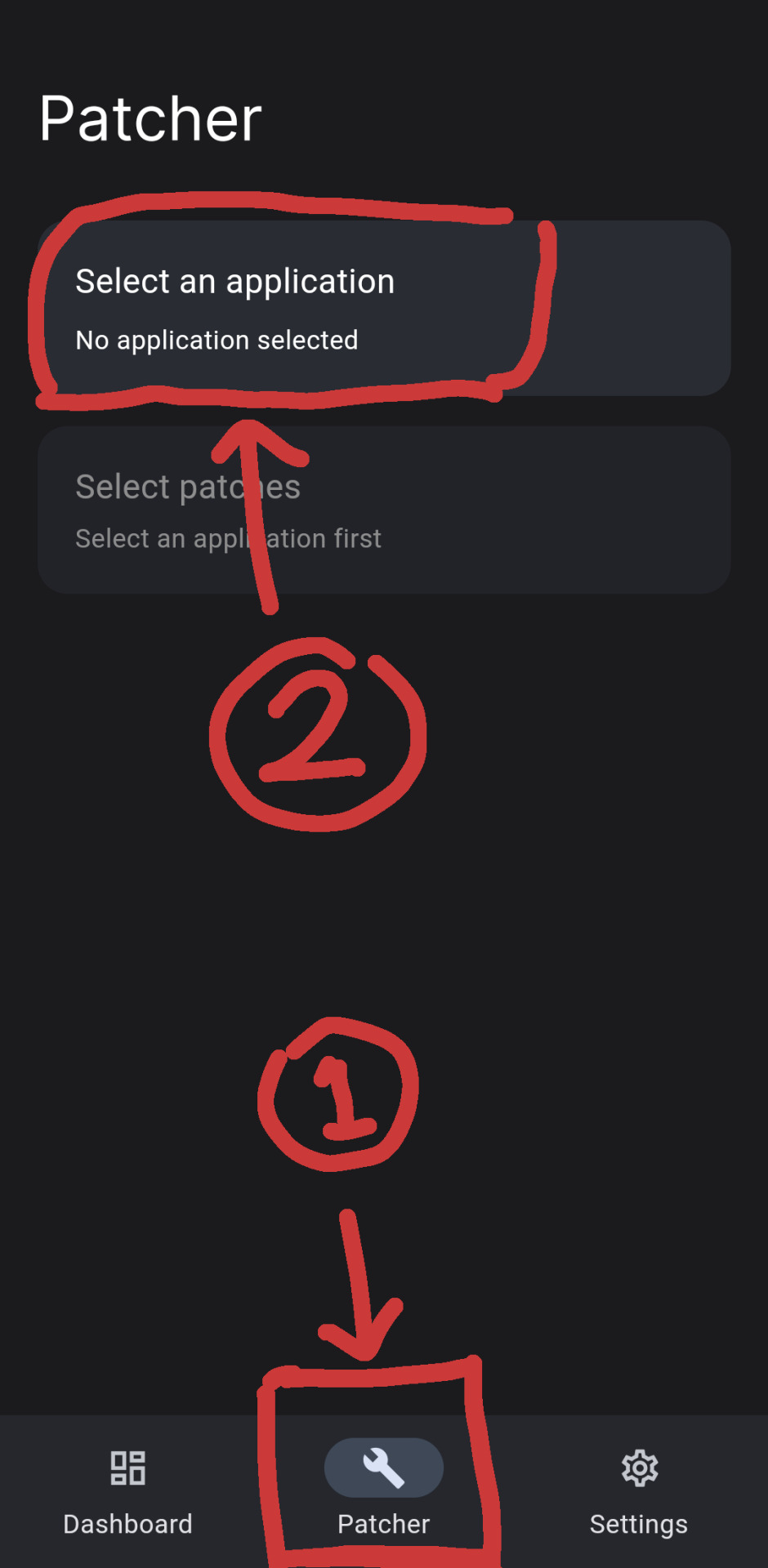
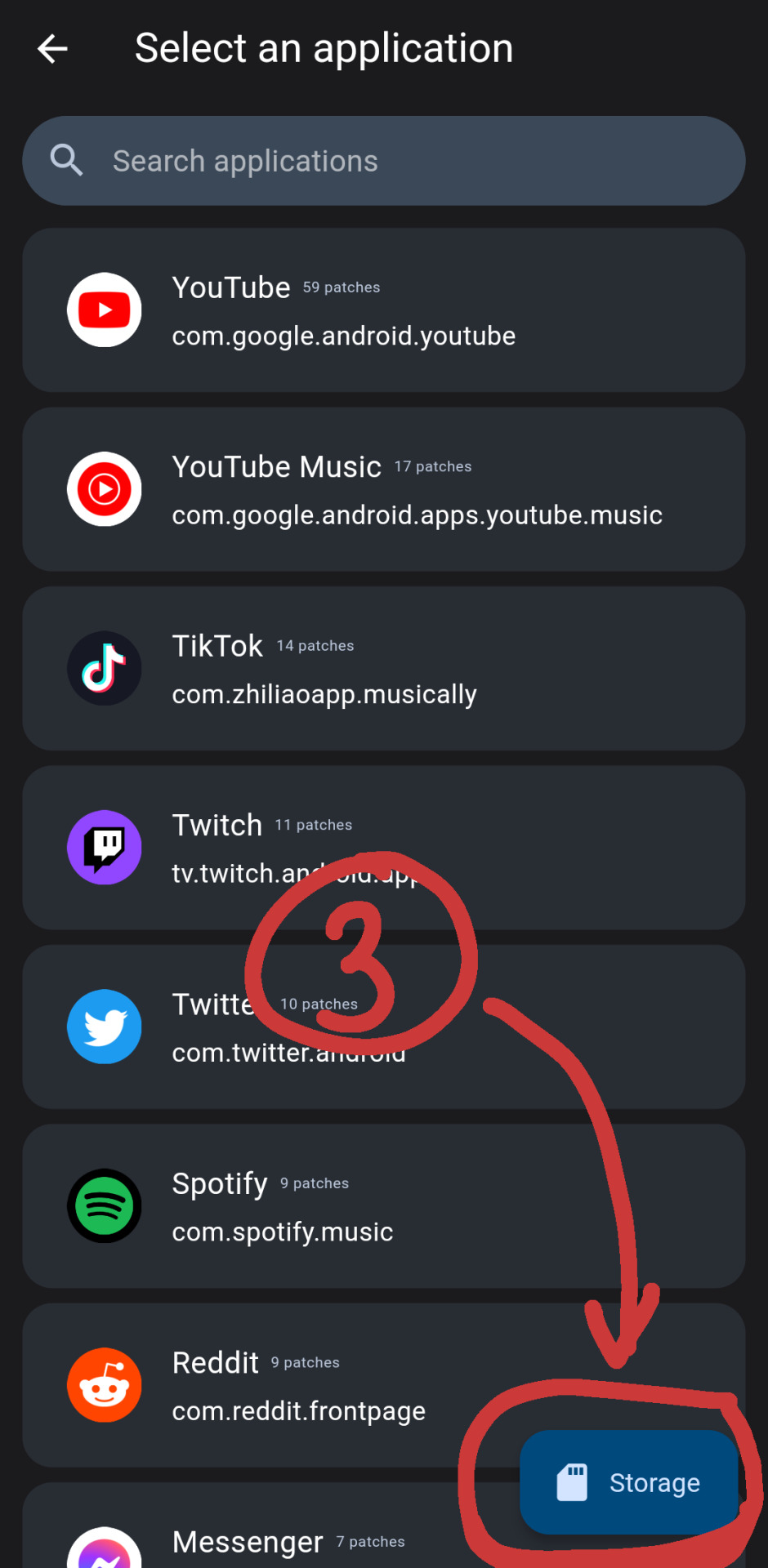
[id. two screenshots of the revanced manager app. there are red markings drawn overtop, indicating areas to select mentioned in step 3. the three spots are circled by a red square, an arrow pointing towards it, and a circle with a marked number to indicate the order at the end of each arrow. id end.]
4. select the youtube apk you downloaded
5. select patches. you can tap "recommended" or "default" or turn on/off patches you want
6. once you have selected, select: "done" -> "patch"
7. wait as it intialises youtube revanced. when it's done select "install" (note: if your phone gives you a warning that the app is blocked, select: "more details" -> "install anyway")
8. if this worked, you should have youtube revanced installed, and you can log in like normal. if this didn't work, read the next part.
(under the read more are troubleshooting solutions + other alternative apps)
issue a) if the botom right now says "open"
1. select: 3 dots on the top right -> "export apk"
2. save it
3. open whatever file browsing app you use (most phones should have a default one that comes pre-installed called something like "files" or "my files". if you don't have one, you can go to the play store and search "files" and pick one. if you aren't sure, i use "files by google")
4. find the exported file and install it (it will be called something like "youtube-revanced-versionnumber.apk")
5. if this worked, you should have youtube revanced installed, and you can log in like normal. if this didn't work, you can read the next part.
issue b) can't build or install youtube revanced with no option to export
1. something may have gone wrong with the file installation at some point, so try a clean start. to do this, uninstall:
i. revanced manager
ii. youtube revanced
iii. microg
iv. (optional) disable/uninstall the default youtube app
2. follow guide from step 1 again, hopefully it works. if it's still not working, you can try other alternatives. i've listed some in the next part of this post
alternatives:
libretube, newpipe, songtube, vuetube, astron, puretuber
i haven't used any of these personally, but i haven't seen any problems with them. let me know if there are and i'll remove it from the list.
you can also use youtube through your web browser with adblock add-ons. i'm not sure whether youtube has affected their mobile site though. with the firefox app you can use ublock origins (for ads) + youtube high definition (for general quality fixes)
#txt#❤️🩹#yay ^_^ feel free to rb this i hope it helps#let me know if something doesn't make sense and i can try to reword it or add screenshots#i tried to keep it concise
858 notes
·
View notes
Text
this may be an unpopular opinion but software should be a lot, a looooooooooooooot more sustainable than it is right now, the drive for profit forces consumers to throw away old devices for new ones, this is so horribly wasteful it's offensive
have you tried it a custom windows version before? a windows pc that needs at least 25 gb could be in just plain 8gb, you need 8gb of ram at least? a custom made windows could run under 1.5gb or so.
this is a world of difference for people from low income countries who have low end devices, its the difference from barely running software to a fully working machine
Remember jailbreak and rooting? the phone modding community is still going, there are multiple projects to run a customized version of android, people are even trying to put linux on it, there are even indie phone manufacturers now!!!!!!!!!!, you could buy right now a phone that is not from a big company, but why all of this? to get away from android/samsung/apple as much as possible and reclaim hardware as our own.
a lot of devices that reached end of commercial life is still going thanks to efforts like these.
If possible, please learn phone modding and get a bit tech savvy with custom os, maybe even give linux a try, learn how to install f droid and install super lightweight and privacy respecting apps, use firefox or similar to get an adblocker, the world of tech can be way way less resource and money intensive than you think
#solarpunk#sustainability#tech#linux#phone modding#custom os#web bloat#tech bloat#tech debt#programming
116 notes
·
View notes
Text
It's remarkable how easy Linux Mint is to use, compared to Linux's general forbidding reputation. It was really easy to set up for me who has no coding knowledge. I had to fiddle with the boot order in my BIOS a bit but no biggie. Follow the installation guide on the website, and you will be fine. You can boot from an USB too, and test out the OS before installing it and wiping your drive. Transfer data to an external drive before you do.
And you probably won't have much trouble once it is installed either. The default settings are reasonable, and can be changed. It's a very easy to use OS. I have had no problems doing most of the ordinary things I use an OS for. My most used programs on Windows was already things like Firefox, VLC media player and Libreoffice on windows, and they function just as fine on Linux Mint (and are indeed installed by default).
Gaming has given me some trouble, but honestly Lutris has solved most of them. Granted I run mostly so old games on this laptop that Scummvm and dosbox is a solution for many of them. And installing 32 bit libraries has solved others (running the command in this link in the terminal solved so many issues alone). I play very old games, if you can't tell.
Sure, part of how Mint is so user-friendly is that it imitates Windows graphical user interface. But to be honest, it does mean users coming from Windows are already used to the interface. And Mint imitates only the parts of it that work, like the taskbar. And Microsoft has had a bad habit of making the gui look like a phone or a tablet for years now, so Mint does a Windows-like gui better than Windows at this point.
Mint is better than Windows in being a user-friendly operating system in general. Windows being spyware and full of bloatware is well-known and LInux gets away from that bullshit. And just how polite MInt is about updates is a massive improvement. No forced reboots here while an update takes ages to install.
Mint is a long-term support distro, which means it focuses on stability over the latest updates to packages and programs, introducing updates not when they are first released, but after a while when any bugs have been ironed out. And that improves the OS's stability a lot, which I value over getting bleeding edge updates. If you want updates as soon as they happen, and are willing to tinker a bit to fix things, there are other distros which use a rolling-release model.
It is less demanding on the hardware without compromising functionality. Like the majority of Linux distros takes up way less space on the drive and less memory compared to Windows, you can get more life out of an old computer this way.
There are so many older computers that still function fine hardware-wise, but since the specs on that hardware are too weak to switch to a newer more-resource hungry version of Windows, the machines are abandoned because the OS ends up unsupported and unsafe to use. Windows 10 support is going to end in 2025, it might be extended, but the end of w10 support is going to be a blood bath for this very reason. So many computers can't meet the specs for Windows 11 that the switch will be painful. And I would urge you if you are affected by this to upgrade to a LInux distro instead of getting a new computer just for windows 11.
195 notes
·
View notes
Text
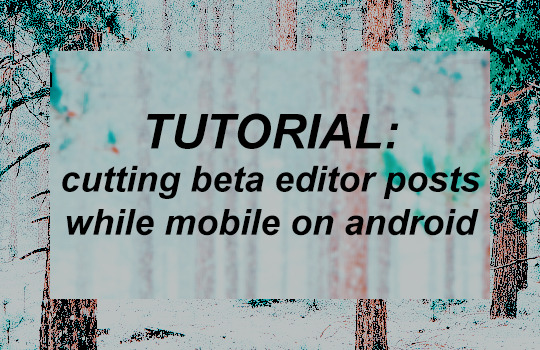
TUTORIAL: cutting beta editor posts while mobile on android
hello everyone !! i stumbled upon this super easy and straightforward method to cut posts in the beta editor while mobile for android users and wanted to share !!
it requires the installation of a mobile extension compatible browser (firefox or kiwi) and then everything else is done natively within the mobile browser version of tumblr itself. it uses the exact same process with xkit rewritten as the desktop browser site — no need to toggle back and forth between things. after the set up, you can use tumblr to roleplay on mobile almost identically as you do on desktop !!
this method is currently only feasible on android. the bottom of this tutorial details what my friend and i tested on iphone for those interested in troubleshooting this for ios further.
read on for the tutorial on how to set everything up !!
tldr; if you're an android user, you can install a mobile browser that will let you use xkit rewritten. this essentially lets you perform the same workflow as desktop on mobile to cut posts.
keywords: mobile rping, beta editor, cutting posts on mobile
written 12.19.2023. edited 12.27.2023.

**WARNING** ANDROID ONLY TUTORIAL
this does NOT work with ios.
this tutorial was written by a samsung galaxy user so all screenshots are specific to that phone, but it should all look very similar for other android users.

Step 1. Install a Mobile Extension-Compatible Browser
this method hinges on using a mobile browser that allows for the usage of chrome or firefox extensions on mobile.
firefox on android allows for use of many of their extensions on mobile, including xkit rewritten. there are also other integrations between their web and mobile interface as well.
the european browser kiwi browser allows for installation of many google chrome-based extensions on mobile. it does not integrate to google chrome in any other way. if you choose kiwi, make sure the icon is of kiwi the bird not the fruit (shown below).
12.27.2023 edit. on my phone ( samsung galaxy ), i've found that formatting is a little easier in kiwi. italics, bold, and strikethroughs all transfer from my notes app when i paste into kiwi ( but not when i paste into firefox ). also, in kiwi, when i press and hold and select "select all" the floating text dialogue disappears and i'm able to easily select the small text tumblr option. the floating text dialogue in firefox doesn't disappear when you select "select all" which makes using the tumblr formatting options difficult. however, you can still achieve small text in mobile firefox by going into html mode and adding "<small>" to the beginning of each paragraph.
pick whichever you like. i've tried both on my phone and in terms of mobile tumblr browser and xkit rewritten they appear to function identically for purposes of cutting posts.

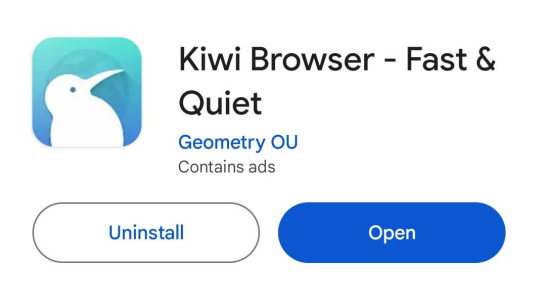

Step 2. Install & set up XKit Rewritten
for firefox...
click the kebob menu (three vertical dots) in the upper righthand corner. click "add-ons".
scroll to the bottom of the page that pops up and click "find more add-ons."
search for xkit rewritten and click add to firefox. (sidenote: i also recommend picking up ublock and privacy badger while you're here).
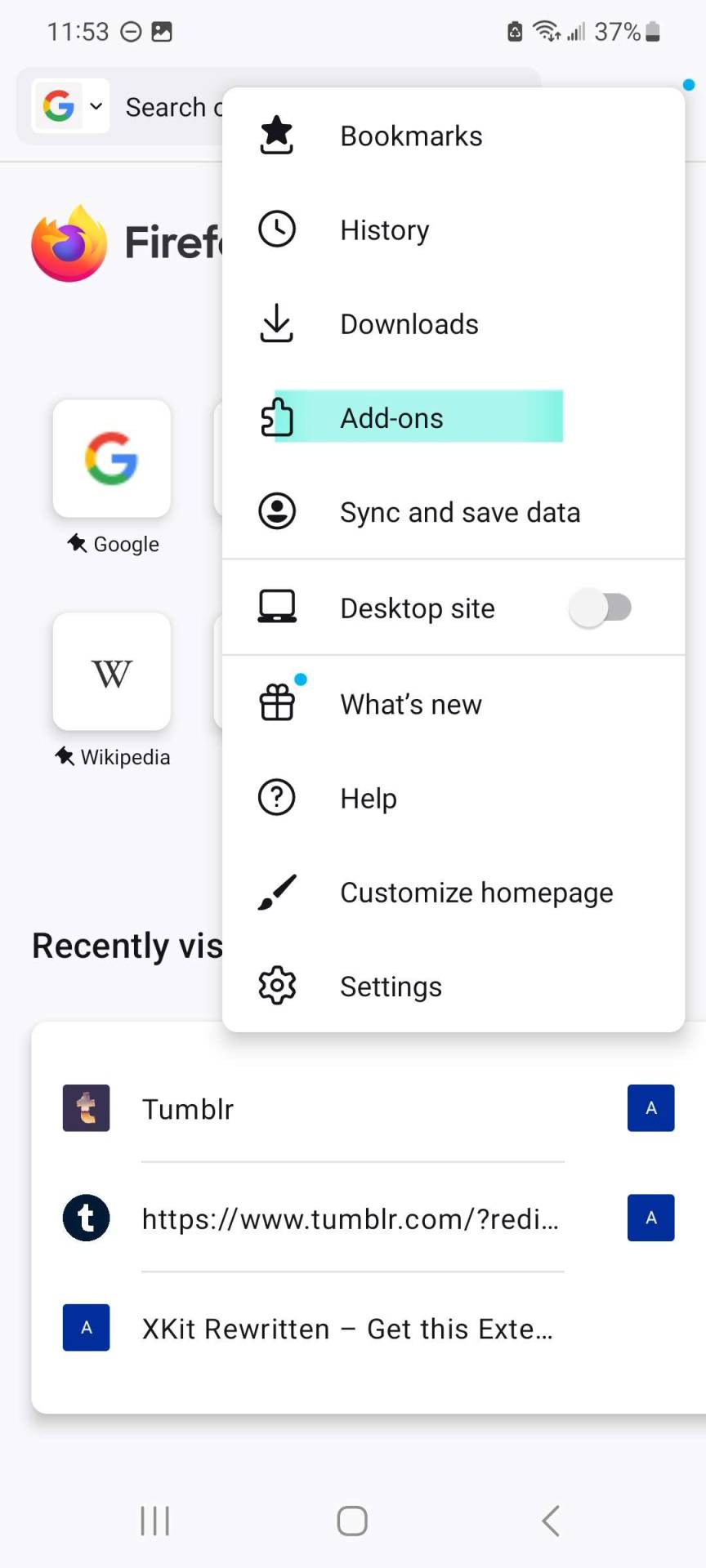
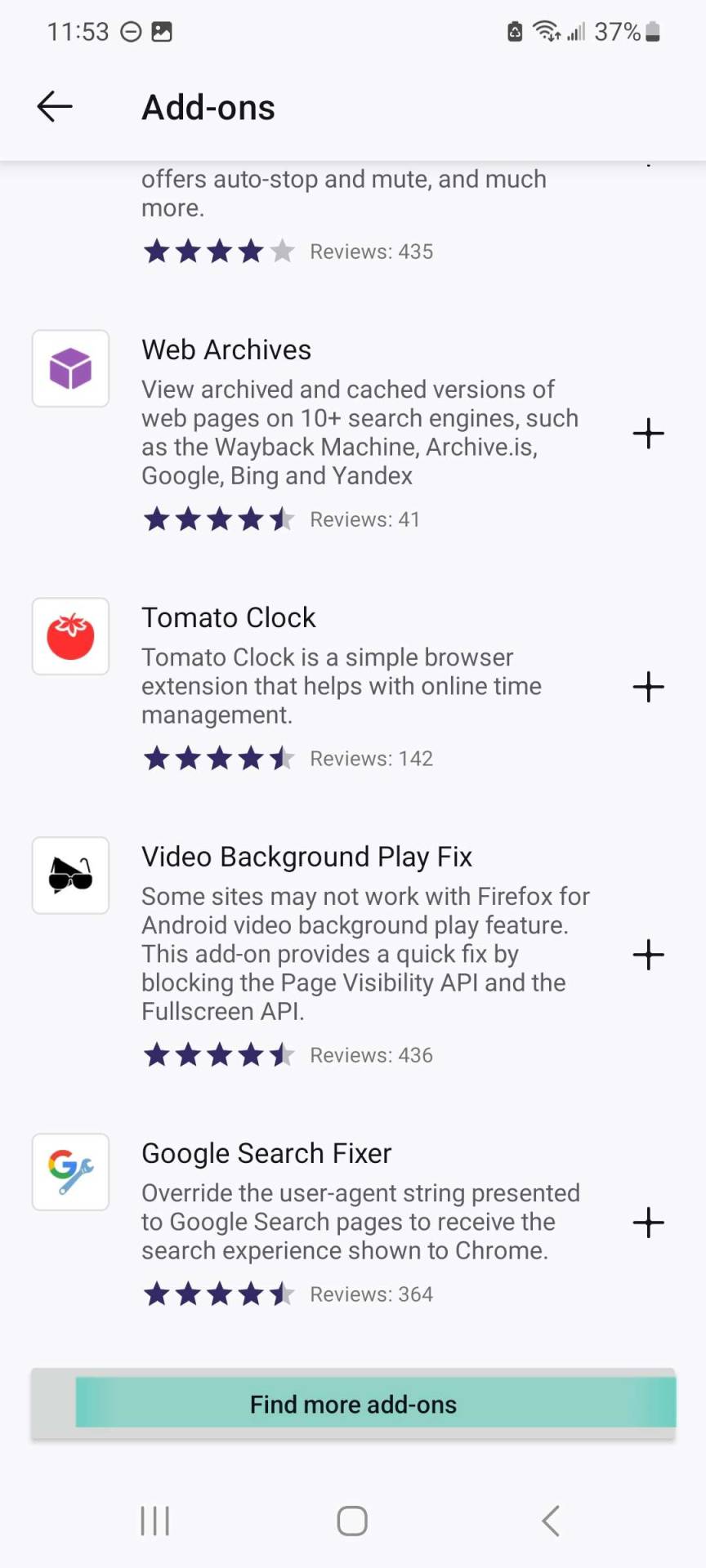
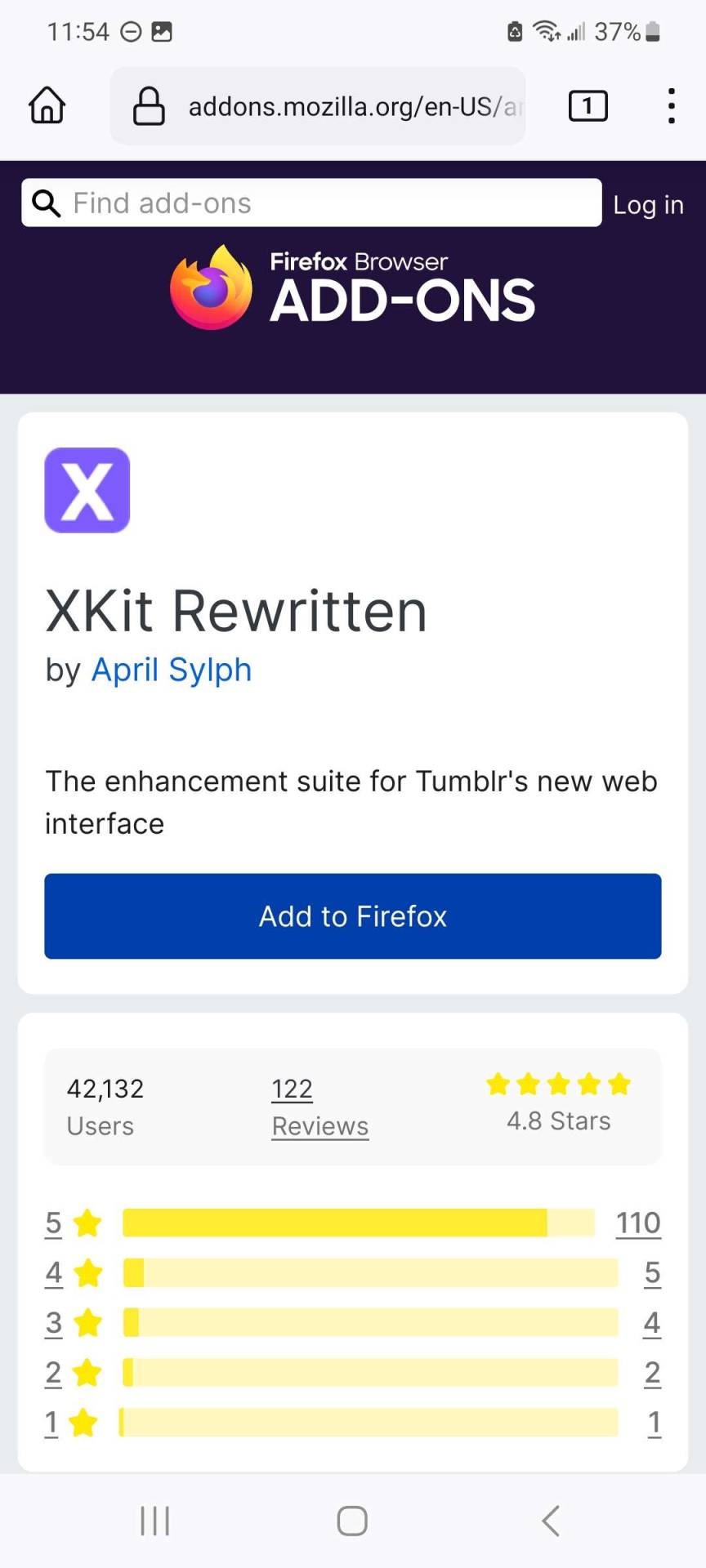
once xkit rewritten is installed, go to tumblr.com in firefox and log into your account. we will now set up xkit rewritten.
click the kebob menu and click "add-ons" again. there should be an arrow next to "add-ons" this time. clicking it will open the list of extensions added to firefox. find xkit rewritten and select it.
this will open the configuration menu for xkit rewritten. scroll until you see the trim reblogs option with the green scissors icon and toggle it on.
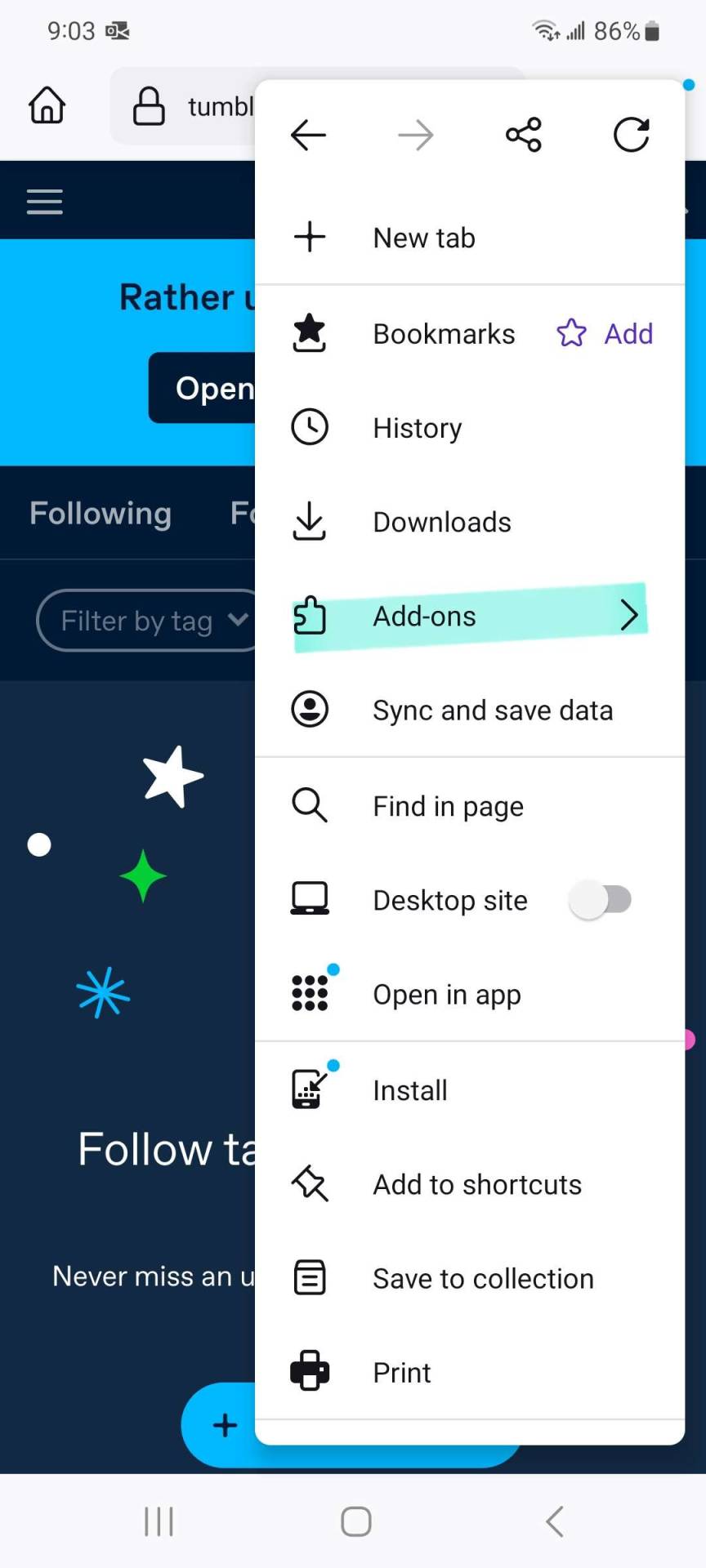
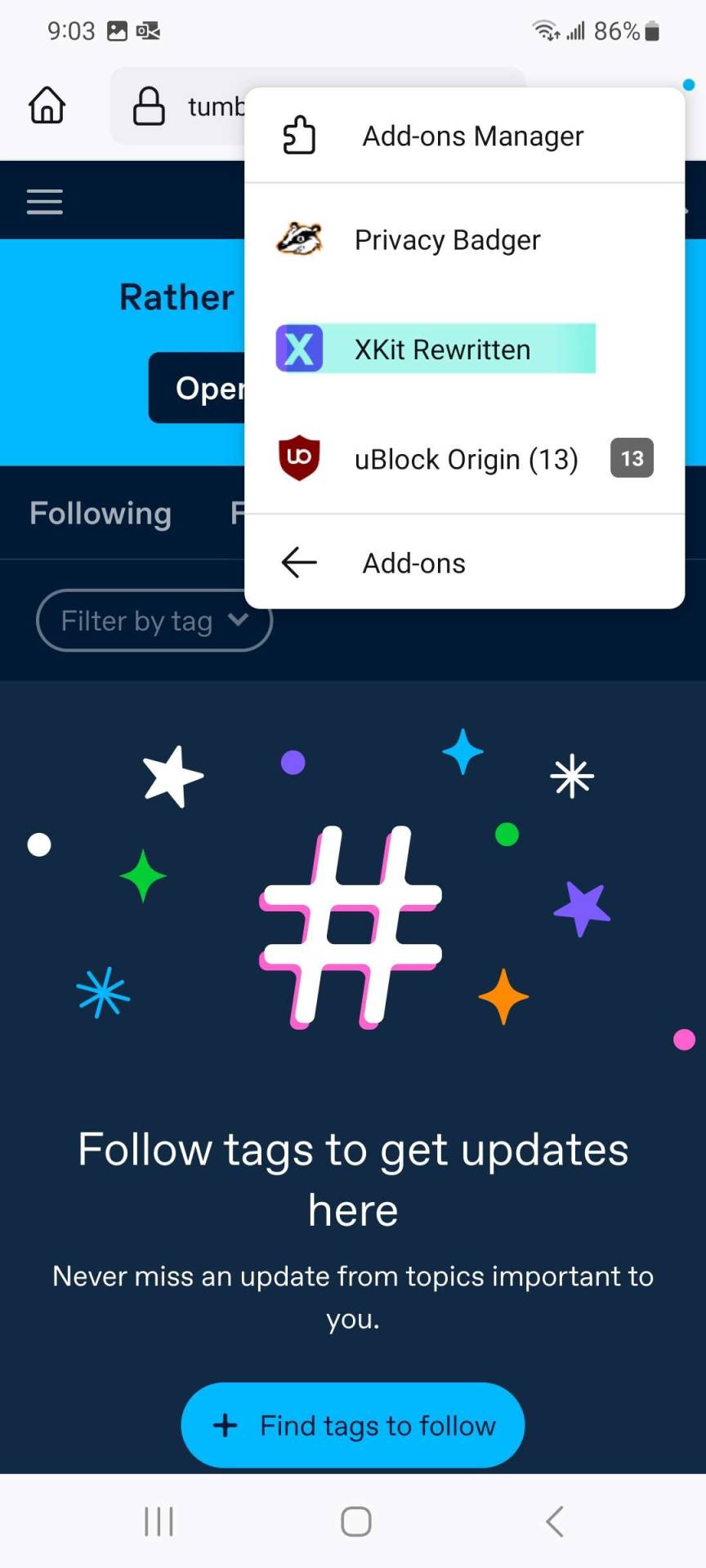
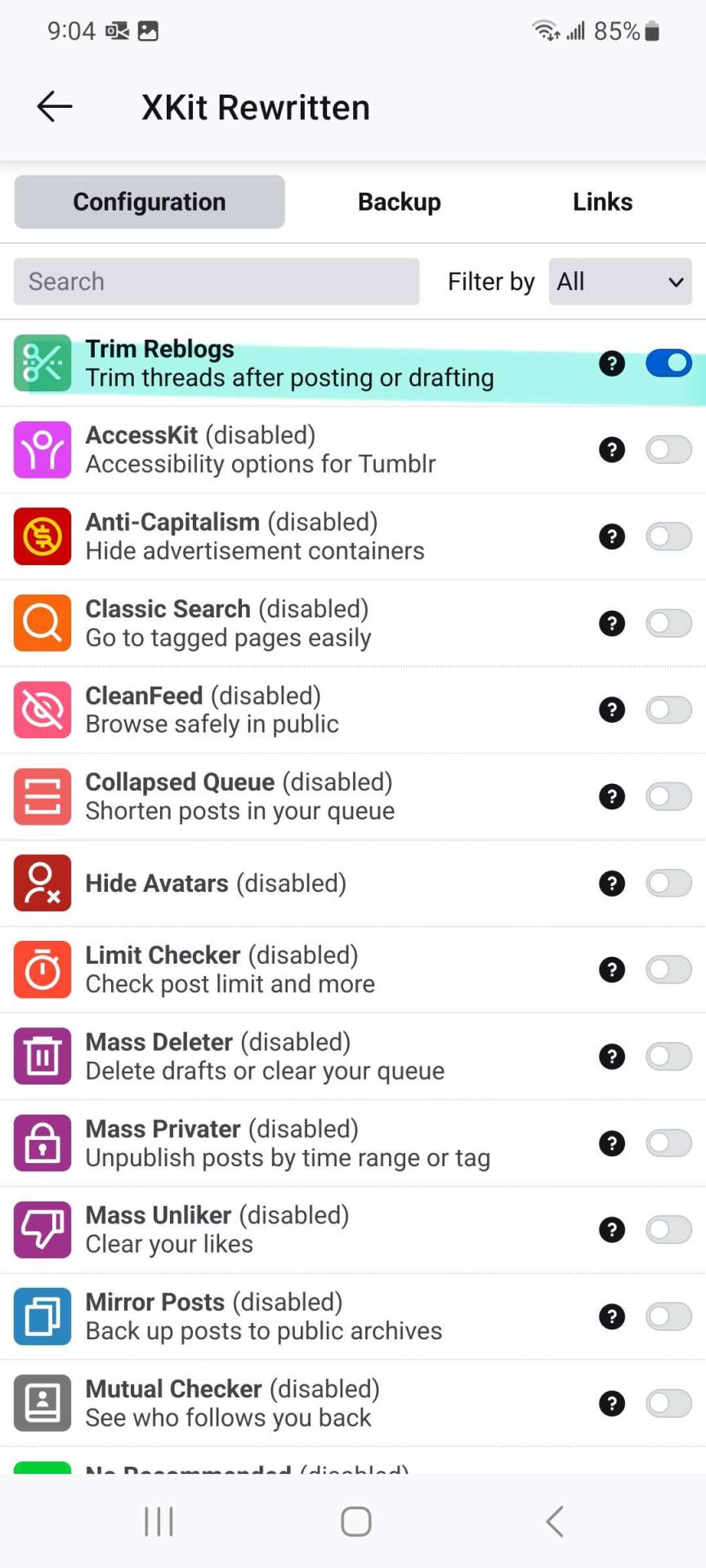
for kiwi (google chrome extension compatible)...
navigate to the chrome extension store (https://chromewebstore.google.com). you may have to type this in manually or head to google and search for it. in the extension store, search for xkit rewritten.
you will be taken to the usual chrome extension installation page as you are on desktop browser. go ahead and click 'add to chrome'.
go to tumblr.com in the kiwi browser and log into your account. we will now set up xkit rewritten. look for the kebab menu (three vertical dots) in the upper right hand corner of your screen and click it.
you will now see the browser settings. scroll all the way to the bottom. find the xkit rewritten option and click it. if after clicking the menu, you only see options for a new tab, incognito mode, settings, etc, make sure you are actively in a tab, not on the page that allows you to navigate between tabs.
clicking xkit rewritten will open a configuration menu similar to the one on desktop browser. scroll through the options and toggle on trim reblogs, the one with green scissors icon (as well as any other desired xkit rewritten settings).
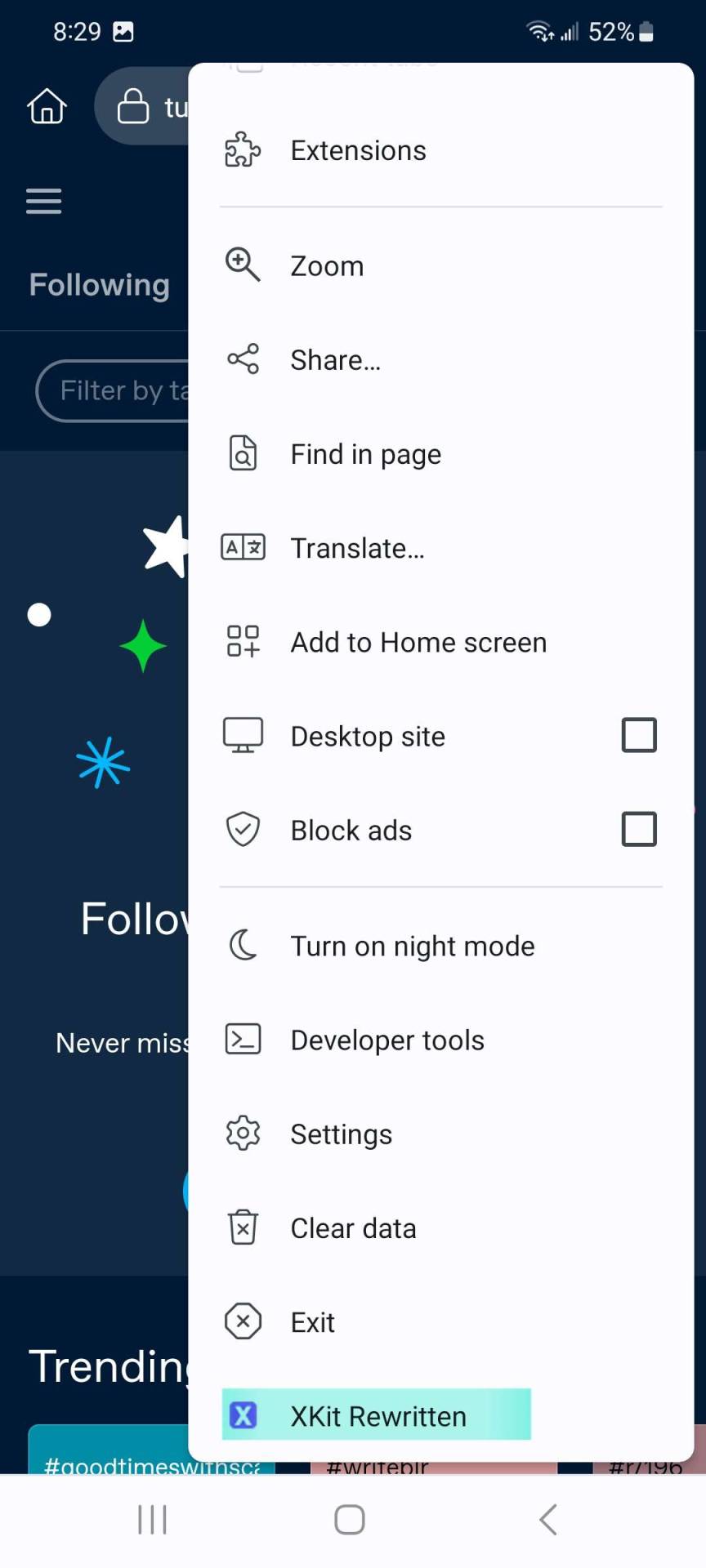
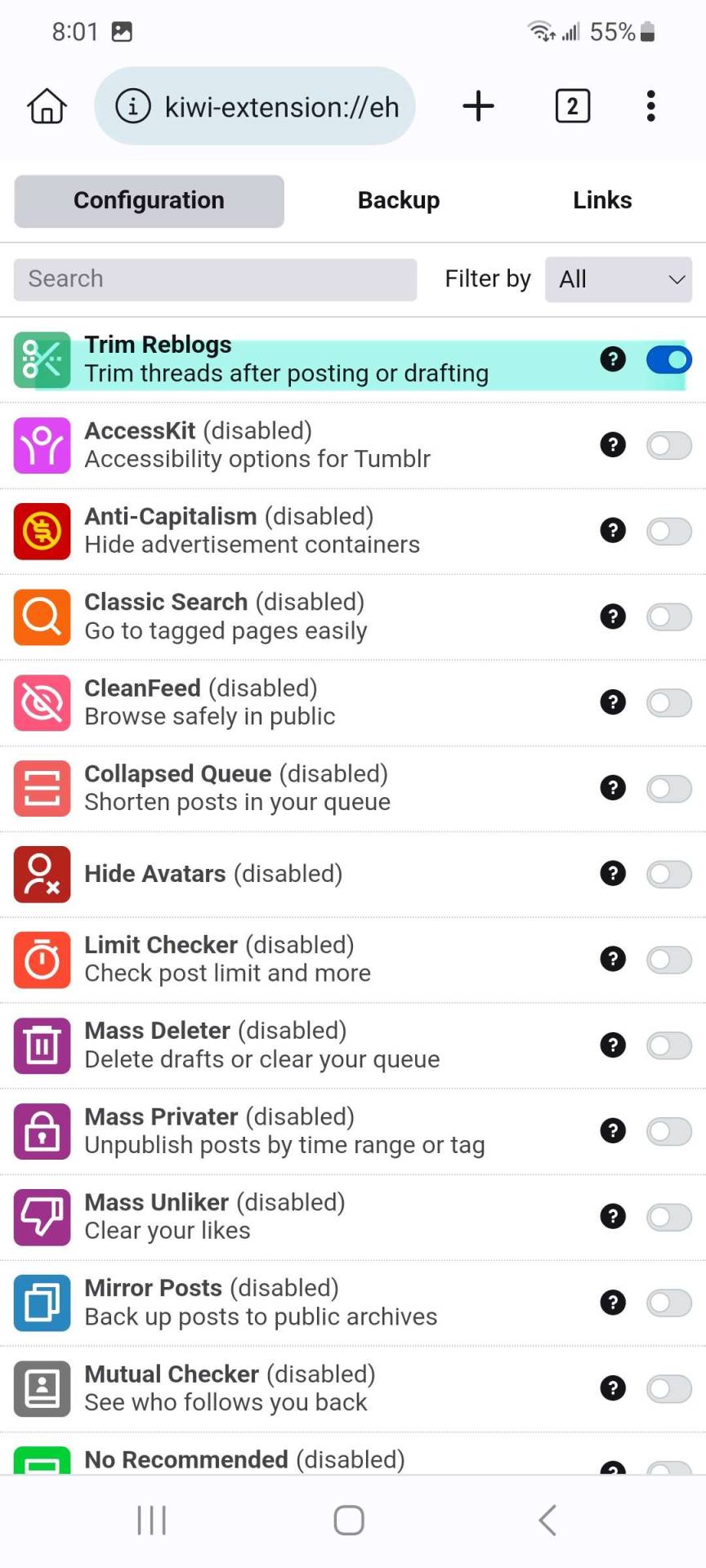
for both browsers...
refresh your tumblr page and navigate to your original posts. at the bottom of your posts you should now see the trim reblogs' scissors icon.
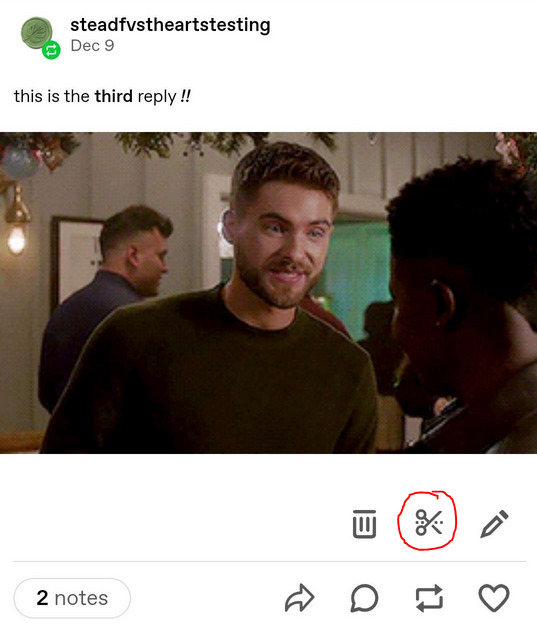

Step 3. write and cut a post
the set up is now complete !! you should now be able to write, draft, and cut a post as you do on desktop browser.
a refresher : write your reply, draft/queue/schedule your post, navigate to where you drafted/queued the post, click the scissors icon, make sure the first box is checked, and click "trim!" . if you would like a more in depth tutorial on how to step through the actual cutting process with xkit rewritten's trim reblogs, check out my other beta/xkit rewritten tutorial here.
images of how things look on mobile are below. you are also able to paste in a gif with the image link and remove the hyperlink text as you do on desktop.
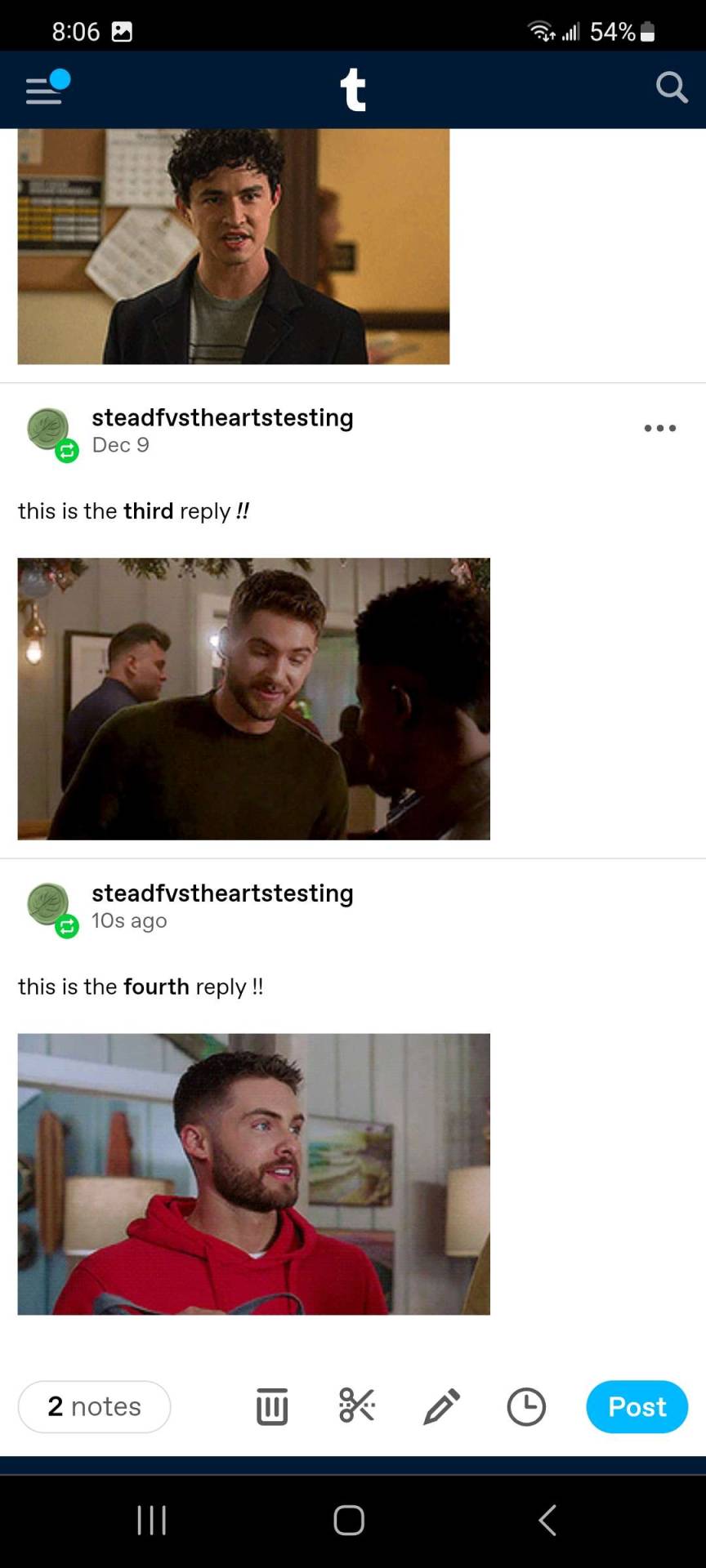
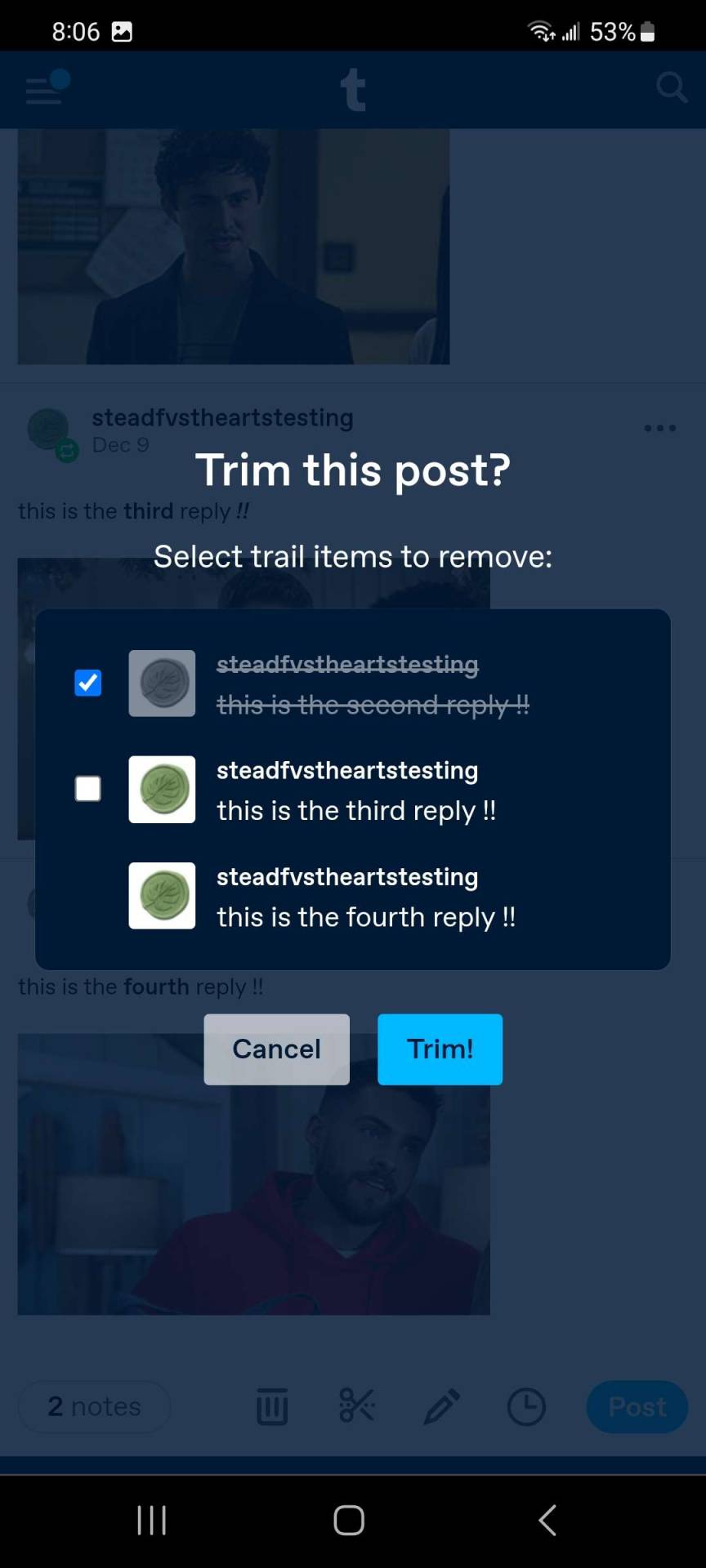
this ends the tutorial portion !!

Notes on iOS
it appears this method will not currently work with ios as apple restricts things with third party extensions in its app store. ( sorry iphone users, we really tried to make it work. take up complaints with apple ). here are the things my friend i tried to get xkit rewritten installed/working on an ios mobile browser.
1. firefox is not able to provide their extensions in ios. the mozilla support page notes: "Apple has created a proprietary iOS extension system which is incompatible with Firefox add-ons and extensions for Android, Mac, Windows and Linux."
2. the kiwi browser that shows in the apple store is not the same one as the one in google play. it should be an icon of kiwi the bird, not kiwi the fruit. the fruit one does not work.
3. we tried the orion browser on iphone and were able to get pretty far but no dice. they were able to install xkit rewritten through orion's firefox extension library but while the configuration menu showed, the xkit rewritten changes did not take on tumblr mobile browser. orion does admit not all extensions work at this time and this may change in the future.
4. another potential method is to get access to xkit rewritten by using chrome's remote desktop access (a tutorial here), but we did not try this.
if anyone is able to figure out a way to install and execute xkit rewritten on ios please feel free to write your own tutorial and please let me know — i would be happy to link it with this one. kindly, please also consider linking this one as a tutorial for android users in it as well.

this concludes the tutorial !! please give this a like and/or reblog if you found this useful.
thank you for reading and happy rping !!
25 notes
·
View notes
Text
how to get spotify desktop webplayer on ios
install firefox app
go to spotify webplayer in firefox
open the same panel you use for firefox bookmarks and select “request desktop site”
unlock screen rotation and turn your phone to horizon layout instead of portrait (mimics tablet layout to let the site load)
you can now have unlimited skips and turn off shuffling on peasant spotify (there are still adds)
22 notes
·
View notes
Note
I checked over three times, anon. It must be Tumblr glitching, then.
- Callum
Anon. The links work. The automatically generated to those official tumblr links. They would not be able to do that if they were not official tumblr links. Nonviable links do not resolve into official tumblr links.
I said I can't do tech support, but here, I'll hold your hand just this once if you don't mind my grimey yucky evil extremely ableist paws.
The tumblr app is shit. It's garbage. It cannot handle links which are native to its own website. If you are using the tumblr app, stop. The website works just fine in desktop browsers and mobile browsers.
Go on your laptop and use the desktop browser. It's usually called safari, or microsoft edge, depending on your OS and if you've downloaded different browsers. [fuc yeah, firefox!!!] Navigate to https://fictionkinfessions.tumblr.com/ and look at the blog pages. They are in a list on the left side of the page.
If you are on a tablet or phone, you will have a default browser installed. It's It's usually called safari, or Internet, or some sort of native browser, depending on your phone's OS. You can search your apps to find it. If you don't find it, check if you disabled it and re-enable it.
You should be able to long press and copy the url on the tumblr app. If not, navigate to the https://fictionkinfessions.tumblr.com/ Tap the browser url and navigate the cursor to the end of the url. Add in the text, without the apostrophes, /tagged/blogpages . This is the blog pages in text post format. Touch the screen at the bottom and drag your finger up moderately slowly. This will show text posts out of sight, below the screen's edge.
If you are still unable to click links on the internet, I suggest enrolling in a computer science class. Most of them will teach you how to navigate the internet on a computer. They should be available at your local library or community college. Or maybe someone else has suggestions. I have no idea how else to help you. Not that I would want to because I'm a ableist gremlin who wishes on your downfall as my rival liege in a distant city state.
The last sentence is a joke, I am joking, there is a humourous intent behind that sentence. I am not [ew] royalty or [also ew] nobility .
16 notes
·
View notes
Text
Ok so I have no idea if anyone even noticed my absence, but my computer decided it didn't want to play nice anymore last weekend and the earliest my brother in law can take a look at it and hopefully fix it in person is next sunday.. and I hate the tumblr app, so yeah.. but thankfully my oldest sister has a laptop that still works but she doesn't use much that I can borrow for now, so I'm kinda back \o/
not gonna even attempt to fully catch up on what I missed this time, just reading back maybe a day and check out some specific blogs/tags.. if there's anything else I missed (I was last online on friday) that you were hoping I'd see, feel free to send it to me in an IM (:
I don't want to go through the hassle of installing all my usual firefox add-ons on this guest account so I had to pick one of the official tumblr colour themes and I hate p much all of them (was still using old blue on my own computer).. have settled on the pride theme for now..... it is very pink.. but at least the post background is white with dark text like I'm used to and prefer (my eyes actually hurt worse with dark mode for some reason) and the pink isn't as dark as the new tumblr blue (which creates too much contrast and gives me a headache) so I hope I'll manage for a week.. (btw re-adjusting to a 15.6 inch screen after using a 24 inch monitor for a few years is..... certainly something but anything is better than reading tumblr on a phone screen tbh)
7 notes
·
View notes
Text
Apple phones spy on literally everything you do, they're not actually very powerful but use a series of tricks to make you think they run faster than they do, and lock you into apps that apple approves of, approval based on whether it interferes with their bullshit or replicates functions they want to spy on, you ultimately have no control of your data or your experience. Fighting apple in the marketplace *should* have been trivial. Just point out what they were doing and introduce a device without all that bullshit.
And it was impossible.
Because of the demands of investors, no one would make a phone without all the bullshit. Android was better at allowing you to control your own experience, but the data collection continued just the same. To create a truly consumer centered experience and ownership requires jailbreaking your device and depending on yet another company to maintain an architecture that you can replace the original with that, by necessity, can't be tailored specifically to your device. There's too many, and manufacturers are shifty about specs. And there's the possibility of bricking the device. So you're out the expensive cost with nothing to show for it and no recourse. Androids only better features ended up being better tech, like the heartbeat sensors and cameras, wireless charging that kind of thing, and being relatively open source. They still controlled the app store that was most accessible and blocked external app installation by default. Apple just had to ride it out and saw no real "competition" because the difficulty of leaving the apple sphere was higher than the perceived positives. Most people just want a phone and text machine with a game or two on it that was popular and bland enough to be on the app store. And the surveillance is mostly unobtrusive, you don't notice it happening so you don't care. Microsoft created another os, and couldn't resist making it just as shitty as their computer os, but smaller. I'm ignoring them for the rest of this post.
Android is better (better, not perfect) in almost every innumerable way than Apple. But they could never overcome Apple because their investors demanded they keep up everything that was bad about Apple, because revenue. If someone made an os and functional device that just did the things it was expected to do without any of the bullshit, I imagine it would wreck both of their buttholes, minus a dedicated fan base who will never switch regardless. I have no idea who remains who *could* do that tho, beyond Mozilla. I haven't heard anything about a Firefox os. I'd be a first adopter so fast.
13 notes
·
View notes
Text
How to Steal Youtube like your Dad Stole Cable: A non-comprehensive guide.
Piracy is cool and you should do it.
I mean it, I fully condone the theft of copyrighted material online for the masses. You should consider the relative prices of a sturdy VPN to the cost of all your monthly streaming subscriptions and see what I mean: The mere fact that so many of these services trade the same movies back and forth on a bi-monthly basis only proves one thing, They don't respect you or your hard earned money. The prices go up, the services offered get more narrow and ill-defined, and worse to boot, but the torrent sites still exist and they still have everything I could ever want.
There are other guides on how to get any movie or album you want online, and maybe I'll write another, but today I want to talk you through something different. Piracy for the modern age, stealing something that would make the eyes of any tin-foil antenna wielding cable pirate misty with pride.
Let's get around youtube's bullshit under the jump:
We're going for the big dog. We're going… for youtube premium. I'm writing this guide with Firefox and Android in mind, but as far as I'm aware this will work more or less on chromium based browsers as well.
The two web extensions you'll need for your desktop:
https://addons.mozilla.org/en-US/firefox/addon/ublock-origin/https://addons.mozilla.org/en-US/firefox/addon/sponsorblock/
If you're like me and find yourself in a youtube death spiral more often than you wish, you might want this one too:
https://addons.mozilla.org/en-US/firefox/addon/hide-youtube-shorts/
Now, we address the app on your phone. Real heads have known about this trick for years, but it recently came to my attention.
ReVanced is a revival of the original Vanced app modding tool, and what it lets us do is very simple: bypass restrictions in many of our favorite apps like youtube, duolingo and others, so that we can get back essential features that have been paywalled. Specifically for youtube, we can now access off-screen playback, windowed playback, ad-free viewing, and we even GAIN a feature for our trouble, sponsor block, which uses crowdsourced data to find and skip embedded sponsor spots in videos. Think Squarespace and raid:shadow legends.
When you're installing revanced, you need to be careful not to install a pre-made hacked .apk, you really need to apply them yourself because nefarious users are everywhere and WILL send you malware. The ReVanced Manager app makes it very easy anyway, so you shouldn't need to rely on pre-hacked apks anyway.
You can get revanced from their page. Make sure it's the real deal, because there ARE fakes around.
You can find a current or slightly out-of-date youtube app around online very easily if you search. A slightly out of date apk is preferable here, as it means more of the hacks will work out of the box. If you've already downloaded the ReVanced app, then it will suggest a version for you to download.
"What about my TV?!"
I haven't done this one personally, though I do intend to soon. My understanding is that you can use the command line on your fireTV stick to download a hacked app there as well! It's not an Enter The Matrix-tier operation, you just have to type a couple lines into a console. Super simple!
"Why aren't there more links in this post?"
The companies have the internet too, and you probably know how to use it a bit more than they do. Posting links is like handing info to the enemy.
5 notes
·
View notes
Text
I wrote out this list of instructions/recommendations for making Firefox your default browser, and setting up some extensions I recommend. This is all my personal preference - I’m no expert, but I made these instructions for some friends and family, so I figured I’d share here, too! All the extensions are linked for convenience.
1. Download Firefox, pin to dock of computer, set as default browser
Why Firefox? Mozilla is a non-profit organization, so unlike Google, they aren’t looking to continually turn a profit, and is an open-source project, meaning you can check the code at any time. Firefox and Safari are independent browsers, but others like Chrome, Brave, and Microsoft Edge all run on Chromium - meaning they’re essentially all Google. The downside to using them is that if your entire internet access is connected to Google, then Google is going to collect data on everything (and then turn around and sell it all over the place).
2. Add DuckDuckGo, set as default search engine for Firefox
Why DuckDuckGo? Unlike Google, DuckDuckGo doesn't collect data from users, and allows IP addresses to remain hidden/protected. Doesn’t use cookies to track activity. Doesn’t share IP address, search terms, etc. with sites you visit (Google, Yahoo, and Bing all share this data). I find that the search results are more “clean” and I usually find what I’m looking for faster, and with fewer “listicles”/bullshit SEO-filled nonsense.
Downsides: Some complex searches may not work (niche content can be missed, but pretty much everything else is good) - so if searching for academic sources, I recommend using Google Scholar instead. Also uses Apple Maps instead of Google, which I don’t like as much, but isn’t a huge problem on the desktop. I have some privacy-centric extensions listed below, which help protect me when I do need to turn to Google.
3. Import browser data from old browser.
4. Set homepage/new tab defaults → Settings.
5. Download Firefox on phone, follow instructions to sync to computer desktop.
6. Install extensions! Improve internet browsing experience! Check out my list of recommendations below.
7. When installing extensions, take a look at the “themes” and customize the look of your browser.
Ad Blockers
Adblocker Ultimate (blocks ads)
uBlock Origin (also blocks ads)
AdGuard Adblocker (guess what this is.)
AdBlock for Firefox (I just really hate ads and want to cover my bases)
Privacy extensions
Privacy Possum (interferes with data collection by sites, helps prevent tracking)
Don’t track me Google (speeds up search results, removes Google tracking feature)
I still don’t care about cookies (allows cookies for sites/prevents pop ups - use with cookie auto delete for privacy)
Cookie autodelete (automatically deletes cookie info from sites, pairs well with above)
Youtube extensions
Return Youtube Dislike (shows the number of dislikes on Youtube - Youtube removed this feature in 2021 for no good reason)
DeRound Youtube (personal preference - makes Youtube thumbnails “sharp”. I think it looks nicer like this.)
Youtube NonStop (prevents “are you still watching” prompts)
SponsorBlock (removes embedded sponsor promotions within Youtube videos)
Other helpful stuff
Unpaywall (checks database of 16 million legal, open-access articles when you view a paywalled scholarly article to see if there’s an open version available)
Don’t Accept image/webp (lets Firefox tell sites webp formats don’t work - enables easier access to downloadable jpeg/png formats on search results)
Absolute Enable Right Click and Copy (some sites block the right click copy/paste option, this extension restores that ability - this seemed to interfere with my use of Google Docs so I disabled it for the site, but it may be coincidental. Need to investigate - this extension is newer to me.)
Facebook Container (prevents Facebook/Meta from tracking all your web activity)
LeechBlock NG (can be enabled to prevent you from using certain sites in a certain timeframe - good for productivity)
Recommended extensions for Tumblr users
Shinigami Eyes (works on other sites too, but highlights trans-friendly people/orgs/etcs green, highlights anti-trans in red. Very useful for Tumblr - makes identifying and blocking hateful users easier)
XKit Rewritten (Tumblr XKit! OG XKit doesn’t work anymore, but I’ve had success with this one. Helps customize the site, sometimes can be used to get rid of/override stupid UI updates)
My personal XKit recommendations:
Toggle on:
Anti-Capitalism (hides ads)
Mutual Checker (notes who your mutuals are, useful if you follow a lot of people/have a lot of followers and want to know who your “friends” are - especially helpful if you have friends who often change icons/urls)
No Recommended (gets rid of recommended stuff - I clicked “hide” for all the options - I only want to see things posted/reblogged by the people I follow, or things I search for specifically. Clears up the homepage, too.)
Quick Reblog (I personally love this feature - I have it set up “above the reblog button” and checked “yes” for showing the blog selector (useful if you have multiple blogs on the same account), and the “show tags” field. With Quick Reblog, when you hover over the “reblog” button, it pops up a little box that lets me quickly select what blog (defaults to main), add tags, then reblog, queue, or save the post as a draft. I don’t usually add a comment, and never using Quick Reblog, so I didn’t enable that field. You can add more settings, but this is how I like to use it!)
Tweaks (I clicked “Restore links to individual posts in the post header”, “Remove the coloured shadow from focused posts”, “Hide the ‘blaze’ and ‘tip’ button labels”, “Hide my follower count where possible”, “Hide the ‘’Now, where were we?’ button”, and “Hide the Tumblr Live carousel” (I also “snooze” Tumblr Live weekly, but still). Again, these are all personal preferences! This is just how I like the site set up).
19 notes
·
View notes
Note
i recommend getting firefox browser on your new phone and adblock on it and just watching youtube through there, no ads + background play realness (background play might still need an extension fix but just install that if it doesnt work by itself). ive disabled the youtube app on my phone because fuck that noise im not watching a gigazillion ads for every video i actually want to see and firefox mobile youtube background play is amazing for listening to long videos of like rain sounds and shit anyway stay slaying
oh hell yeah that sounds good. yeah im gonna be using the opportunity to wean off of google as much as possible LOL
10 notes
·
View notes
Text
If you want the Shinigami Eyes extension for when you're browsing Tumblr on your phone, there's an easy step-by-step guide here.
Basically, you install the Firefox Nightly mobile browser, turn on the debut menu, and manually add the extension. After that, it's just a matter of signing in to Tumblr from Nightly and send the homepage to your phone's homescreen as a shortcut.
Firefox Nightly only has UBlock Origin as an available by default add-on, but if you'll only be using Nightly as a vehicle to replace the Tumblr app, it's still pretty worth it. No ads and Shinigami Eyes on mobile? Yes, please.
12 notes
·
View notes