#saved that url just in case <3
Note
every time i see you new url i just have to giggle bc it's so true! he really is punzito🥺🥰
This man here?

Punzito 🥰🥰
#any askers?#hi emmi#Ik its an old photo but just look at his smile how could I not pick it??#Also ty emmi i really like punzito :3#I still have the wolfboy url saved just in case too
6 notes
·
View notes
Note
uh. roomie? any reason for the new url??
i found out that this url was AVAILABLE and as much as i am emotionally attached to dendrodfjhskljdfims i felt like i just ???? was legally obligated to yoink this ?? so here i am <3
#nothin to be worried about roomie!! <3#> box !#> msg from lior !#i was just so excited this was a free url like HUH ITS LITERALLY ME HELP#i do have that old url saved in a new blog for later tho just in case
3 notes
·
View notes
Text

( MELANIE'S SITE IS UP!!! cccc: )
#noah rambles. >>> 𝐎𝐔𝐓 𝐎𝐅 𝐂𝐇𝐀𝐑𝐀𝐂𝐓𝐄𝐑#( obviously there's no links yet cuz the blog doesn't exist lmao )#( even tho i DO have a url saved just in case ;3 )#( but here's just the info and verse ideas i have for her atm c: )
0 notes
Text
Finding Deleted Fics: A Multi-Method Guide

i feel like we are the fandom who needs this post the most any fandom has needed it ever.
all of these methods require you to know the title, author and/or link of the fic.
[disclaimer: the fic i am using as an example is not deleted, i just can't think of any other fics to use as an example right now.]
Method #1: Wayback Machine
this is my go to method that i always try first.
steps:
every fic on ao3 has a url of archiveofourown.org/[specific-numbers]. you're gonna need that url, doesn't matter if it doesn't work anymore.
eg.

2. now you're gonna go to archive.org and enter your url in the search bar.
3. something like this will come up. it probably won't be saved as many times though, just once or twice.

just click any of the links now, either the dates marked blue on the calendar or the earliest/latest date. that's it.
drawbacks:
often, a problem arises when searching for fics rated mature or explicit.

the site will have archived this page but not the actual fic. though, maybe lady luck is on your side and clicking proceed will lead you to a saved version of the actual fic. but usually not. and not all fics are saved here. in those cases, i have some more methods.
Method #2: Search Engine Cache
search engines like google and yandex often save a cached version of sites, though yandex is much more reliable than google. i'll give you a tutorial for both.
steps (yandex):
the link isn't completely necessary, just the title and author of the fic will suffice.
go to yandex.com and search for your fic by either entering the url or entering the title and author as such.

3. this will probably immediately come up.
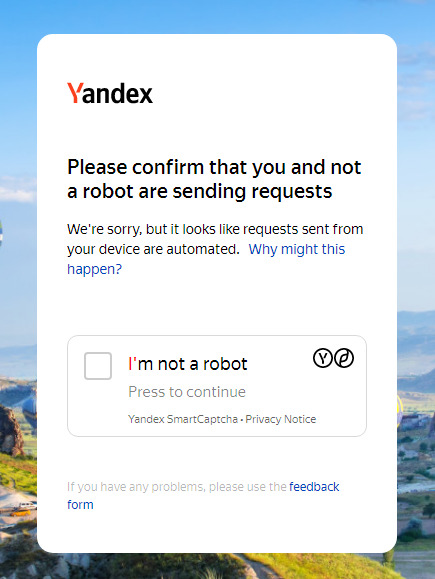
just enter the captcha and it should let you in on the first go but there's a glitch i've encountered where you could be entering the captcha completely correct but for some reason the site still won't let you in. for that, you just have to keep trying again and again until eventually the site lets you in. might take more than 10 tries.
4. once you're in, search results will pop up. directly clicking them will only lead you to the not found page. what you're gonna do is hover over the box of the search result and you'll see 3 dots pop up on the right.
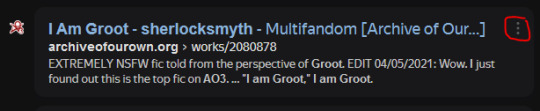
click those and a dropdown menu will appear. click the first option 'saved copy'.
and thats it! this is a much more efficient method especially for explicit or mature fics.
drawbacks:
for some reason, when i open yandex in google chrome, i can't see the 3 dots. i can in firefox though. don't really know what thats all about.
i'll show you how to do it with google too just in case yandex doesn't work.
steps (google):
in the url bar, type cache:[link of fic]. that's pretty much it. google doesn't have a lot of fics saved though so you'll probably get a 404 page.
Method #3: Reddit
there's a subreddit called r/DeletedFanfiction that can probably help you out. either search for the fic as it may have already been posted or req it and someone will probably get you a google drive link soon enough. u/throwthisaway11112 is my lord and savior.
afaik it's still up and running fine despite the reddit protest thing (which i recommend taking a minute to look into).
Method #4: Archive.org Database
okay, now you're gonna need a lot of memory on computer for this one. i'm not gonna even bother and try to explain it, i'll just link you to the original post. thank you once again to the anon who sent me this method!
Method #5: Fandom
if absolutely none of those methods work, you can still just send me an ask and maybe my followers or i will have a saved copy. same for any other fandom, i recommend asking around in popular fandom spaces, someone is bound to have it.
#deleted fics#kay talks#save#ao3#internet archive#excuse my poor graphic designing#i wanted to add my photo thing#but this isnt a#fic rec#so i just slapped ao3 hacks on#decent imo#hope this helps someone out#ao3 hacks#how to ao3
1K notes
·
View notes
Note
I’ve been so ill this past few weeks and been hospitalized because of medical concerns. Found out that I have a tumor and it was already malignant. I have a Stage 2A Cervical Cancer and needs help ASAP. 🥺
GOAL: $1800
Oh this is gonna be so fun. Buckle up, children, time for
✨SCAM EDUCATION✨
1:
Someone you don't know sends you an ask and asks for money
This in itself is an alarm bell. Maybe you're used to it if you're a big account, but if you're a smaller one that alone should make you suspicious af. This user does not follow me nor do I follow them. The only case in which this is acceptable is if you're running a donations blog (you know, the ones who collect people in need and make periodic posts to boost them? Which are way more expert in checking for possible frauds, or so one hopes)
2:
If you scroll down their blog, they're very recent
This is their first ever post, notice the time stamp. If it's still active when you're reading this, you can check yourself.

It's even worse because, while it makes sense for someone very desperate to open accounts on any social media that comes to mind and start begging, you scroll down their blog and their posts are mostly untagged gifs of popular shows and scantily clothed women. Which in itself is not a crime, I often do it too (though I don't go around asking money to strangers) but when you've known for weeks (see pinned post) that you were sick, and your blog is only 5 days old, I would expect at least one post about it other than the pinned one, no? Or even just one single original posts instead of only reblogs and one answered ask to another 6-days-old account
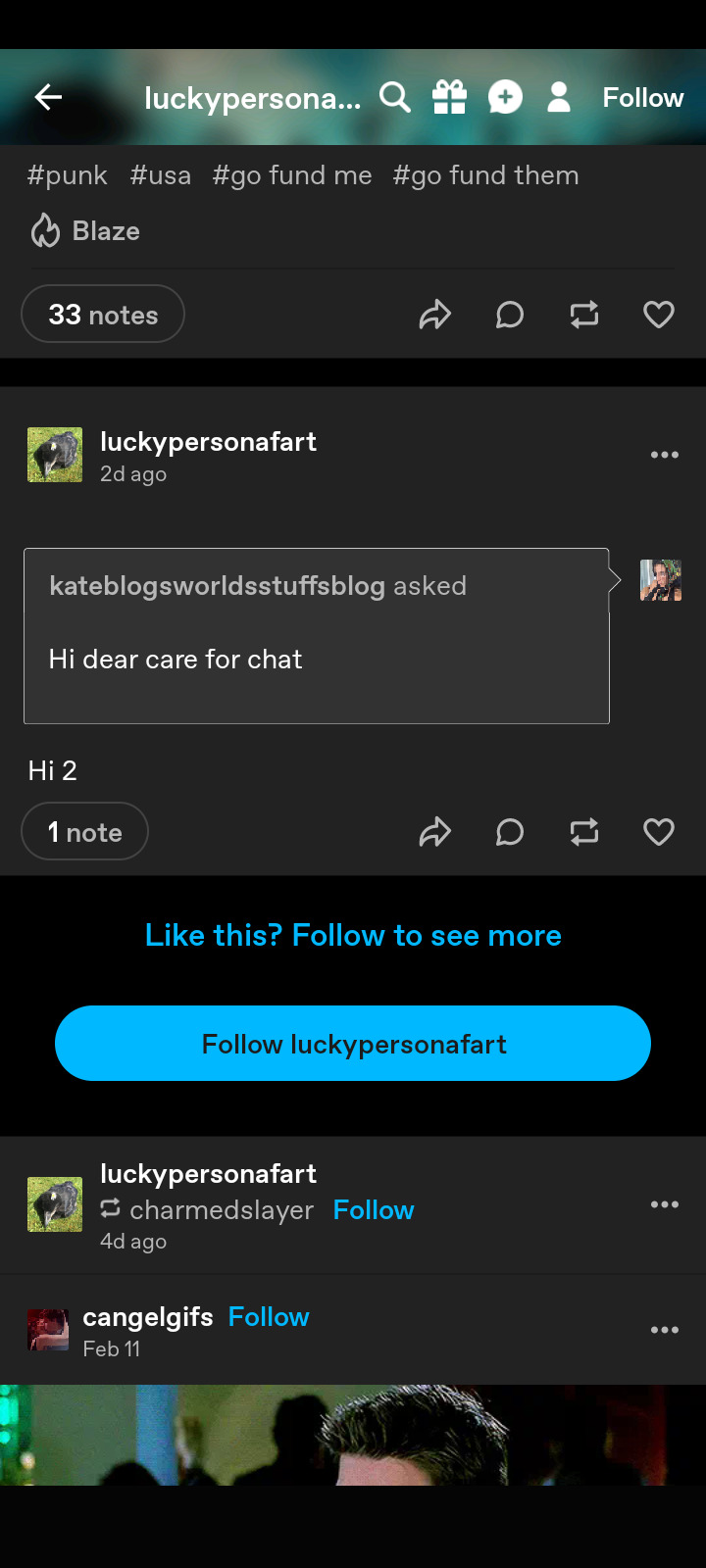
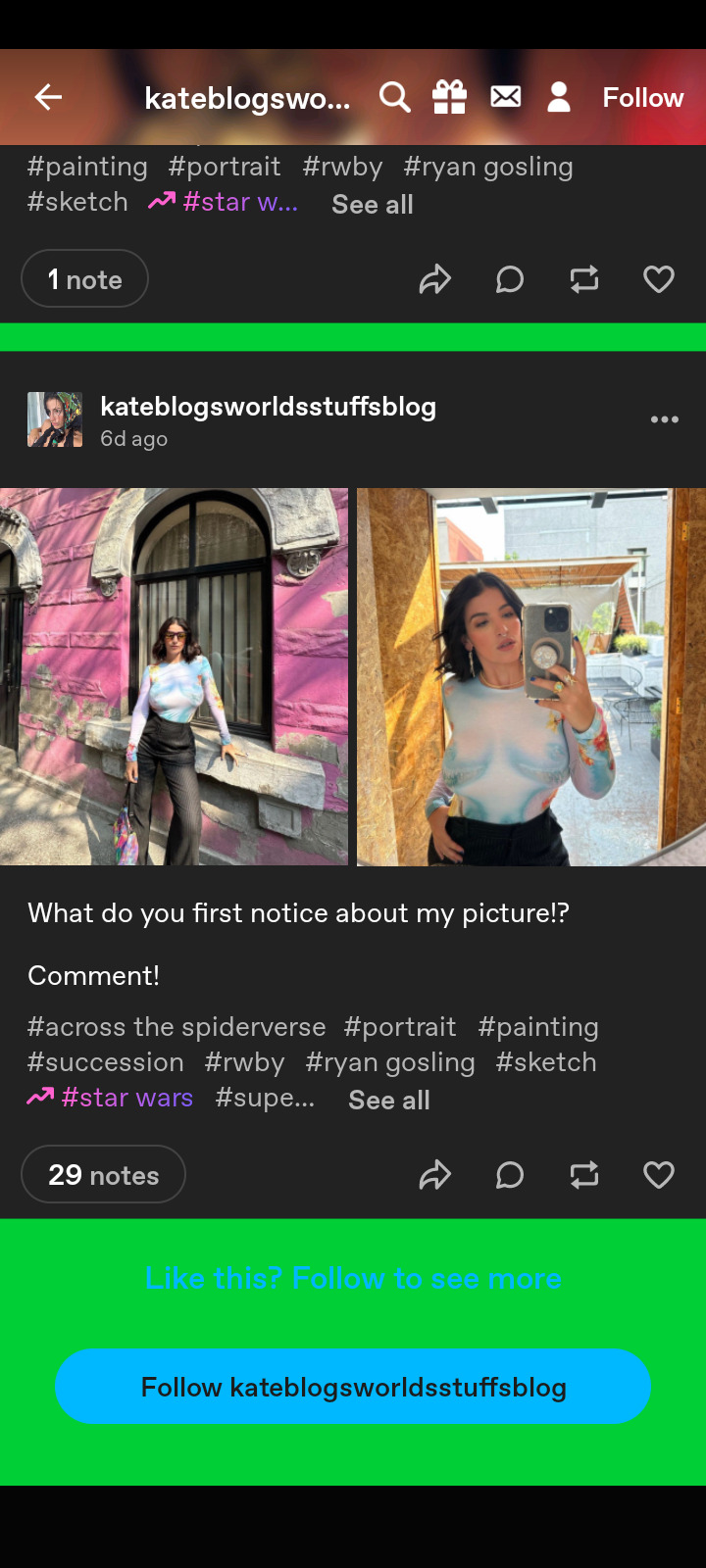
Also I'm not one to judge others' sexual preferences but if you're a mom I would expect at least one of the thirsty posts to be about a man, but oh well. Definitely not enough
3.
Check for others' warnings
There's a whole blog dedicated to listing all the scammers here in Tumblr, but I can't fucking member I should follow them if and when I remember
The fastest way is to search for their PayPal account name. First, though, you have to be CAREFUL about clicking suspicious links - always copy the link and paste it in the url bar to quickly check where it redirects you. In this case I saw It did redirect me to PayPal, and I did load it only because I don't have any PayPal app or credentials saved on my phone, so I don't risk payments or credentials getting sent automatically.
Unfortunately this must be quite recent, because searching for Christine Owaga (this guy^'s PayPal) only got me some Facebook accounts, and I don't remember my password so I'm not gonna check those.
However, since this is an ask on Tumblr, I looked on Tumblr for terms like "scam alert", "scam warning", "donation scam" and so on, and I did find something interesting:


Same exact message several times, more than one account, only one of which is still active.
Then I scrolled a bit more and found this one with a sliiiightly modified text, gonna bet that it's because that was when the victim brought a link to someone with a much bigger collection of receipts lmao just gonna link it here

The PayPal account name is different tbh, which means this dude is at least a bit smarter than an actual bot and knows how to spam semi-efficiently. Kudos!
This is not how a legit ill person should behave. Not even trying to bring some evidence, just leaving a trail of deleted accounts.
Gonna tag everyone I saw reblogging the scammer's pinned post so that they can delete it and maybe warn their followers (assuming they're not bots themselves)
@thecherry95 @back-in-19something @underthewingsofthblackeagle @fantasticcollectorkitten @takineko @razzgamer5 @jacks-ace @windywillows-world @aurelia-which-means-sunrise @comradesmooches @loch-tess-monster @urazayt @boodubious07 @satinfables @rateater69 @irontyphoonobject @blackfairyemoji @dannyfoggings @helloparzival13 @rusalkascave
#scam#scam alert#scam warning#long post#donation scam#donation scams#christine owaga#(only tagging so that it's searchable)#I'm not tagging who reblogged to shame them. so if you're among them and want me to delete your name just tell me#I just wanna be sure you know
63 notes
·
View notes
Text
PSA: Back up your blog, check your tumblr e-mail for copyright strikes

Hi everyone, after suddenly losing my account with main blog + sideblogs last week, I would like to share the following warning with y'all. Not to scare you even though it is shitty, but to raise awareness. If this somehow results in me getting kicked off the platform again, so be it lol.
If you post anything fandom* related on your tumblr blog**, whether that's gifs, screenshots, videos, cosplay pics or even fics (?), you may risk getting a copyright strike (up to 3 in 18 months) or even immediate account termination. The chance is still rather small, but just know that it can happen.
*I say fandom in the broad term, so blogs that post about movies and series, anime/manga, games, celebrities, models, sports/olympics, etc. and it goes for gif and fic creators too. Not just accounts that post music or videos for example.
**I say tumblr blog, but this goes for all of the internet ofc. People have been getting this problem on any platform, from insta to etsy, youtube and twitter.

Disclaimer: I am no legal expert, just an unlucky blogger who lost her silly multifandom fic blog after 7+ years.

This will be a bit long and detailed so I proceed under the cut!
What can you do?
...To make sure you don't suddenly lose days, months, and years of content:
CHECK THE EMAIL LINKED TO YOUR TUMBLR. I know a lot of people don't do it, myself included. Tumblr does send warnings (though not always). It wouldn't have changed anything for me because I wouldn't want to appeal - since I don't want to go into this "fair use" discussion for just a fic & editing blog. I personally don't know the chances of retrieving your blog if you protest against the claims, so can't say much about that.
Back up your Tumblr blog if you can. Also save your Tumblr chats with people dear to you if you can. Account termination seems to work differently than deactivation. I was still able to see chats with people who deactivated long ago. But my blog that got terminated has vanished from everyone's DMs and ask boxes à la Thanos snap. I mourn my years of Tumblr chat with my best friend. It was not as if we even considered exporting/copying it just for the memories of the start of our friendship. But now that it's entirely gone, hehe, well. It is sad.
Save URLs and masterposts outside Tumblr. After losing your account, for I thiiink about 24-48hrs (I didn't clock, but it was temporary) you will be able to access it at least temporarily through cachedpages, if you have the URL. It doesn't seem to work for everything, but most of my Tumblr posts I could still see shortly through this site, even after I got wiped off the platform. I did this by googling my tumblr username + certain keywords, and the posts would pop up and give me the URL.

...To prevent getting copyright strikes and losing your account?
Probably nothing - but like I said, I'm not the expert, just the fool who lost her account. The termination e-mail will give you a numbered URL so it's not easy to see which post resulted in the account loss, but for me the keywords were:
-
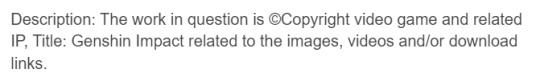
-
Despite the 7+ years of posts, many followers and a lot of memories, I did not gain anything else from this blog and didn't think it was worth the (legal-) risks and effort to try and get it back. It would require filing an objection against the copyright claims with personal info from home address to name, and consenting to USA legal law stuff.
Even if I don't know the exact details, I'm sure they're not wrong, because whether it's fair or not, most fandom stuff has copyright issues in the end, so I can't protest against the claims with 100% certainty it won't get me in real trouble. Besides, I read about similar cases, lost cases, and admitted defeat right away.
They work with manual reports and most dangerously, bots, who seem to be randomly picking unlucky people to take down their posts and possibly the entire account.
So besides putting an entire halt to fic writing, gif making, video editing and other fandom indulgement, or the inconvenient act of censoring every single word and image, I don't think there is a way to entirely prevent getting targeted.
The one that treated me to the strikes leading to account termination was a certain Mr. Green who seems to have targeted mostly people on Etsy. But apparently now also on Tumblr. More about this I can share here for further information. I also share some other links that can inform you about how far the copyright problem can go. Again, no reason to panic. It's rare and I was unlucky. But it happens.
About Mr. Green, using bots all over the internet to take down fandom related material:
Tumblr post about his attack on fandom.
Long detailed doc from an Etsy user.
Insta post about also loss of Etsy account.
Also Etsy related, but same Mr. Green and his bots taking down something only because it used the NAME of an anime character.
Tweet about him and his company not being officially contracted but getting compensated.
About copyright claims on Tumblr - they are still rare, no panic, I just call it russian roulette and these are all unlucky people like me :')
Post by user @/marilynjeansiims about claims against users who post about Sims, including a petition against it.
Post by user @/happyheidi about Moomin posts facing issues.
Post by user @/hanyusan about olympic related claims.
Example by user @/koov about what a vague copyright warning looks like.
Good news, post by user @/yunghos about getting their account back after filing a counter notice. It seems to be possible.
Post by user @/iamkatehardy about getting a strike for using a gif.
Post by user @/stxrshxpxd about getting their acc terminated for no 100% clear reasons.
Post by user @/tekweela about getting terminated mercilessly because of a reblog.
Post by user @/fromanotherroom-revived about losing their account with similar advice as I write here.
Post by user @/ladyphasma about gifs and US law
Knowing this won't bring lost accounts back, or change the law, I do hope at least you can be better prepared just in case it happens... Better prepared than I was at least.
125 notes
·
View notes
Note
I think you've talked/posted before about how fandom's overwhelming move to Discord is going to create a potential loss of fandom history, and I have an example I'd like to share.
I was part of a great little Discord server not long ago. I joined it when I first got into the fandom, and met some really fun people, made friends, shared content, participated in my first major fandom drama, and overall enjoyed that server.
Flash forward to about eight months ago, and the server owner sent an announcement that they were closing the server in about three hours. Multiple people offered to take it over, others frantically created a new server, and many scrolled through a few years' worth of messages and posts to take screenshots and save favorite conversations. I raided the fanfiction channel and saved URLs. Within hours, it was gone.
It was terrifying and sad. I'm glad the server owner gave us a heads-up and didn't just delete it without warning (though because of time zones a few people woke up to the server just being gone). I would have lost contact with a few friends if that was the case. I joined fandom just after the LJ and ffn purges, and I understood how people felt and how much could be lost.
--
Oof. 3 hours is barely any notice.
750 notes
·
View notes
Note
thank you so much for the searching and finding you do!! could you explain to me how to access an archived copy on the wayback machine? for example, one of your recommended links goes to missing a03 page - putting the link in the wayback machine shows 2 saves, but what do i do then to see one? thank you for your help!
Hello! I will be using the fic Uno Reverse by A_flower_in_the_snow as an example on how to use wayback for fics!
Step One: go to the website http://web.archive.org/
Step Two: Put in the link for the site/webpage you want to look at into the search bar -
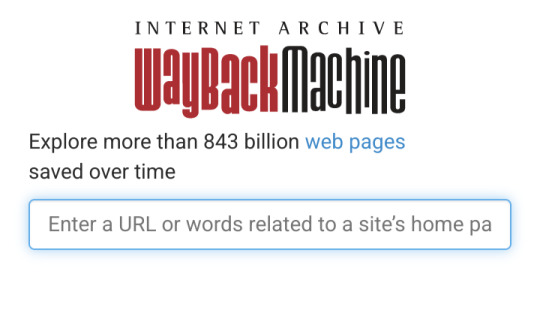
Step Three: After hitting enter you either will be sent to a page that says 'Wayback Machine has not archived that URL' (which means nobody had added that link to WayBack) or one that looks like this -

This specific fic link (it can differ between full works and each chapter, this one is for the full work) appears to have been saved 3 times.
If you hit the black lines it will show you what month/day/year it was saved.
If you click on the highlighted date, in this case May 12th,
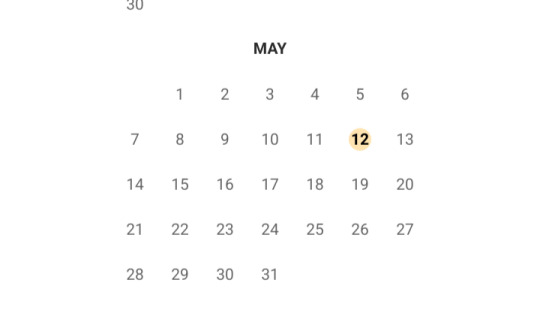
It will show a list of times on that day that the fic was saved -
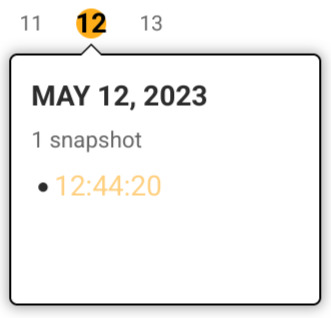
Click on any one then sit back and enjoy your fic!
P.S You might have to click on multiple ones, because sometimes the saved link sends you to an error page, like this one, may 12th, while the other days don't. Just be aware of that, if you get an error page, you can just try a different date. Unfortunately it doesn't work all the time but in most cases, it does.
I hope this helps ^^
- Mod C
43 notes
·
View notes
Text
Cutting Legacy/New Xkit Posts with Beta/Xkit Rewritten
written 02.06.23.
you’re stuck in beta editor and receive a reply that’s been edited in legacy with new xkit like the one screenshotted below. what are you supposed to do now ?? how are you going to cut it ??
there is a way ---an annoying one, sure--- but it’s possible.

before moving on, i want to make it clear that i highly encourage switching to beta + xkit rewritten for replies --- especially if you are in a new group rp where inevitably some members will have brand new blogs and thus are stuck with only the beta editor. mixing legacy and beta just makes for a lot of headaches, most of which are very avoidable. this post here from rpschtuff describes the whole compatibility issue extremely well and i recommend reading it if you’re still resistant to the whole idea.
but in the case of some stubborn people, here’s a hack to still cut legacy/new xkit reformatted replies with only beta/xkit rewritten.
i hope this is useful in getting through this transitory phase!
Step 1, copy the previous person’s reply and save to your drafts. you can copy the gif/images by right click, copy image link, and pasting the image url --- for some reason, this workflow doesn’t make the ugly source links show beneath the image. i have no idea why and am not questioning it. you should now have something in your drafts that looks like this:
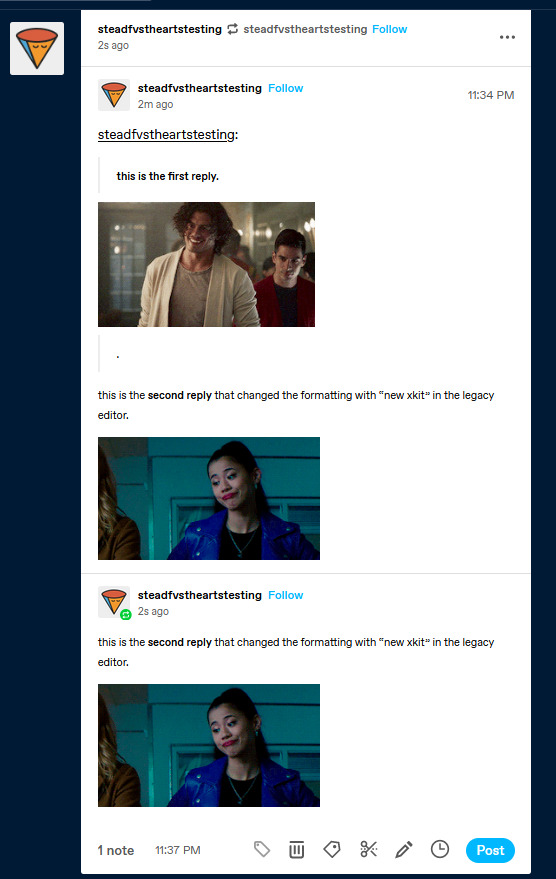
Step 2. Trim away the first combined legacy reply

If you get this note, just click continue.

Check the first box and then trim.

You will now be left with just the previous person’s reply you just copy and pasted.

Step 3. Now REFRESH the drafts page. And you will see the famous double glitch that happens when beta and legacy interact.

We want this and now we will exploit it.
Step 4. Click the edit option and you will see this:

There is a version of the reply that is uneditable and one that is editable. We will keep the uneditable one and delete the second one in editable space:

Step 5. Type your reply in the editable space.

When you post, you’ll see that the previous person’s reply (that you copied and pasted in) has been separated out into a similar format as beta naturally does!
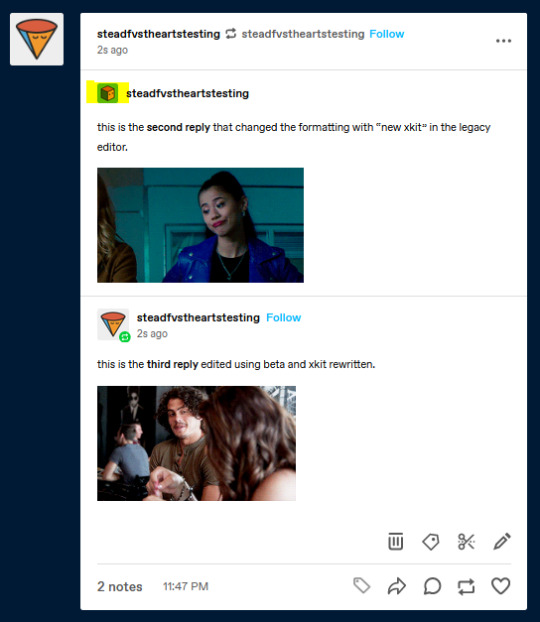
The downside is the “account” that posted this reply shows up with a default icon (highlighted in yellow here).
However, this works in a pinch if you really really need it.
i just want to reiterate this is just a temporary work around --- and frankly, it’s far more annoying than just switching to the beta editor + xkit rewritten. if the original post were made in beta and cut with xkit rewritten, the tutorial on how to cut posts would consist of step 2 and step 5 (clearly much shorter).
this hack also relies heavily on an existing glitch, and if tumblr ever fixes said glitch, this method will not work.
switch to beta for replies ✌️😔, but hope this helps in this transitory period!
please like/reblog if you found this useful <3
163 notes
·
View notes
Text
Hi artists coming here from twitter! Tumblr doesn’t have a gallery function like twitter, so here’s a step by process of what you can do to make sure people can actually find your art! (Me, I’m people, I want to see your art, please god)
More under the cut!
1. MAKE AN ART TAG
Just make a specific tag to tag all of your art with, it can be “my art”, “art”, “homoerotic bible passages”, anything you want as long as you’ll remember it.
If you have a lot of posts already, you can edit a bunch at once through your ARCHIVE page, reachable through [your_url].tumblr.com/archive
2a. FEATURED TAGS
Go into your blog settings and scroll down a bit, you’ll find a section labeled “featured tags”

Input your art tag into that
now when people go to your blog in dashboard view it will be the very first suggested search!
2b. CUSTOM DIRECTORY
Go into your blog settings
Look for the “Custom Theme” section, and click “Enable Custom Theme”
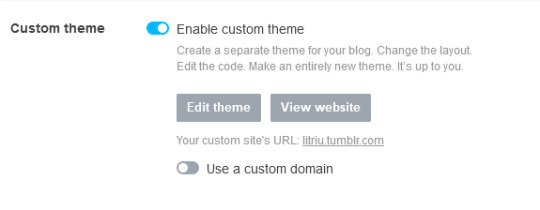
Go to your tumblr page (the one that goes [your_url].tumblr.com) and click the paint palette icon.
Find a tumblr theme with a CUSTOMIZEABLE LINK DIRECTORY with the “FIND THEMES” button! It might be called “sidebar links” or just “links” in different themes.
You can find an assortment of free themes with this functionality, try them out and play with them.
Make one of those customizable links your art tag by using the link [your_url].tumblr.com/[your art tag]
You can also do this with other social media links, a link to your commission info, your portfolio, etc.!
Congrats, you’ve made your art accessible on both the dashboard and your custom blog! If you want to be extra though:
3. MAKE AN ABOUT PAGE (optional)
Scroll to the very bottom of your theme customizing options (the paint palette icon we clicked earlier) and find the “Add A Page” button.
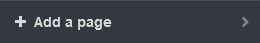
Give that a click, and it will let you make another custom page!
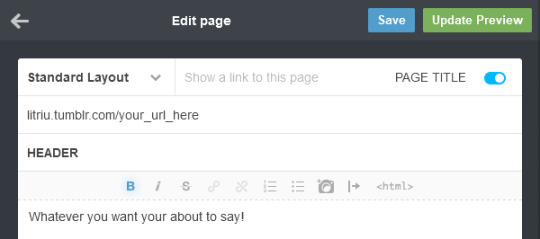
Make sure you click the “Show a link to this page” switch.
In the text box next to that switch, put whatever you’d like the page to show up listed as in your blog directory. In this case, I’d title it “about” or “about me”
Most themes will automatically add this page to the sidebar directory under this name, and it should show up in dashboard view too.
There will be an option for a custom URL for the page under that! In this case, you can just do [your_url].tumblr.com/about for example.
Below that will be a box for the Page Title/Header. This is optional, but put whatever you want there.
Finally is the text box! Put whatever you want in there, but I add my art tag (+specific fandom or warning tags, textpost/reblog tab, etc.), my TOS, and things like my pronouns!

Once you’re done, click save and you’re good to go!
All finished! You have now made your art super easy to find! Great job. :]
304 notes
·
View notes
Text
World of Twelve dashboard simulator

🎆 halfalight follow
I think if I get knocked out while solo'ing dungeons oen more time local eniripsas will just euthanise me 😭 iop save me
🫂 shards-of-glass-in-the-bar follow
we all have that homie who's not gonna make it.
🎆 halfalight follow
You run an anti-recovery alcoholism blog tho ???
🫂 shards-of-glass-in-the-bar follow
way to be classphobic dipshit.
🐙 podapoda-2-3 follow
Idk i feel like posting about losing your home bc of it isn't very successful and happy pandawa of you.
🤹 mysteryrystery follow
Anyone in this thread smoke hemp
(1,275 notes)

🌌 somethingquietplace
Like a sworn knight, I serve you. You are my beating heart, my lifeline. Neither Bonta nor Astrub would be home, if you were not by my side...
Yet, why do my hands yearn for freedom, the way a butcher yearns for a wild animal?
🌛 quartziwindy follow
Are you ok op.
🕸️ osamodas-loves-spiders follow
isnt op that one guy with 50 side blogs who got accused of being a part of the bontarian royalty and classfaking being an ecaflip.
🌌 somethingquietplace
Do you swear on your heart that you can truly believe a person with a life and a career would post on this site.
#Mind your buisiness. #not osu
(12,643 notes)

🥧 amakna-news-official follow
does anyone know if the demigod goultard is still out there marrying people//...
i n;;eed h;im.
🍄 124-lancer-lancer follow
When you die and go to externam not even being hosed down will help clean your soul. You will not reincarnate for 999 years.
🆎 alphabetcounter follow
e: 13; n: 11; o: 11; l: 7; a: 6; r: 6; i: 5; t: 5; u: 4; d: 4; 9: 3; h: 3; y: 4; s: 3; w: 4; g: 2; c: 2; x: 1; m: 1; v: 1; b: 1; p: 1; f: 1
(489 notes)

🌌 somethingquietplace
Went on a fishing trip with my family.
Here are some photos I took there, including photos of the snappers the three of us caught. Sufokia is beautiful this time of the year.
Keep reading
🌌 somethingquietplace
I'll delete this reblog a bit later for organization purposes, but I wanted to take this moment to thank you all for your comments.
Also, I did not know that there was a fishing community here, for all the decades I spent on this site. The more you know.
#It's nice to get back in the groove of things... #Such a hectic year. #I just need some peace and quiet. #And maybe then I'll feel better. #Though sometimes I do ask why I keep doing this. Just everything in general. #...A hot chocolate will fix me right up though. Always does. #Delete later
(201 notes)

🔰 noobdefencesquad follow
I know most ppl are like..,, 100% over talking about that one fuckin xelor that reversed time for like 20 minutes. like yeah hes evil but he saved my whole life. i spilled coffee on my passport and then WHOOM time reversed and shit. and i woke up 20 minutes earlier, threw up, and decided not to go anywhere near my documents with liquids ever again.
can i get a wahoo for grandpa genocide. like he really fucked up but he did do a solid one to at least me. i just feel like enough years had passed for me to speak my truth
🌒 ten-o-cock-and-a-half follow
It's not a laughing matter, people died. And it was a yet another case of media representing xelors as crazy and evil.
Try to put yourself in the mindset of the victims.
🔰 noobdefencesquad follow
im a xelor too and i think this is fucking hilarious soo yeah.
try reincarnating into a different class in next life! hope this helps.
🌛 quartziwindy follow
I agree with the second rb, but is nobody going to mention their url??
(1,274 notes)

👾 pixiiiii-piratika follow
I know we all have our role models for adventurers we'd like to marry or become or steal the gender of or whatever, but idk it haunts me that some of them may be on this site. Imagine someone like master Eva reading what ppl had written about her or her husband. scary.
🎁 doggrillsougi follow
I hope ush galash can feel when i post about sending him psionic shadow assassins. i hope he fucking feels pain. Every single time.
🎶 foggy-has-no-spoons follow
what did a random bontarian noble do to you. also isn't he dead.
🎁 doggrillsougi follow
OK SO. this made me realize that most people genuinely don't know about the murder dungeon allegations.
To summ it up, he lured in people to rob his house, put them in The Murder Dungeon (actually a tower, but... rule of funny. it sounds funnier that way), and Bontarian government did NOTHING about for years, and even placed a statue in his honor despite that.
wo2ww.bontanews.bn/articles/ush-galesh-allegations-of....
Now, this might sound like a conspiracy theory, but most of us in the demigod drama community know that Ecaflip demigods just... fake their deaths a lot. So there's a very big chance he's still out there. He's fucking out there.
And I want him to know, that I am sending psionic brain warriors to him. And to the king too.
THE ONLY reason this turned into a thing everyone knows is due to an anonymous leaker from within the palace. I fucking hate this kingdom.
🌹 theflowerofsadida follow
The city of good, btw
yet another reason i am a proud brakmarian despite not liking djaul LOL
🐙 podapoda-2-3 follow
WHAT????? HE HAD A WHAT ..
👾 pixiiiii-piratika follow
oh god what happened to my post.
🌛 quartziwindy follow
there are like, theories on who leaked it btw, considering a bunch of diplomats had access to the documents. Though I won't point any fingers towards anyone in the palace in particular. 👀
if it would keep him doing this, I could kiss that guy who did this, on the lips, I would. or like, give him a pizzlarva.
fr fr.
🌌 somethingquietplace
It's every Bontarian's civil duty to try and make the city a little bit better. I think these motivations are both unneeded and unwanted.
Though the pizzlarva bit is funny.
👾 pixiiiii-piratika follow
arent you that one guy with whos been here for like 20 years and got accused of being a part of the bontarian royalty and classfaking being an ecaflip.
did you do this tumblr user somethingquietplace. did you.
🌌 somethingquietplace
I'm running a combination OSU, photography, and fishing blog where I post poorly written poetry at 4AM.
Please stop with the "you're never beating the allegations" jokes.
#not osu
(85,024 notes)
#wakfu#dofus#krosmoz#this is cringe#but i had fun writing this#mymemes#there are only 2 canonical wakfu characters who would be on tumblr and only one of them is here. sorry.#you can guess who it is.
23 notes
·
View notes
Text
How to add a page with custom theme
If you want to create a WIP page, character page, page for all your interests (e.g., reading or gaming catalogue, etc.) or whatever.
I tried to keep this as simple as possible; hope it's helpful!
Note: You can only do this on desktop. And this tutorial was made using the new tumblr layout.
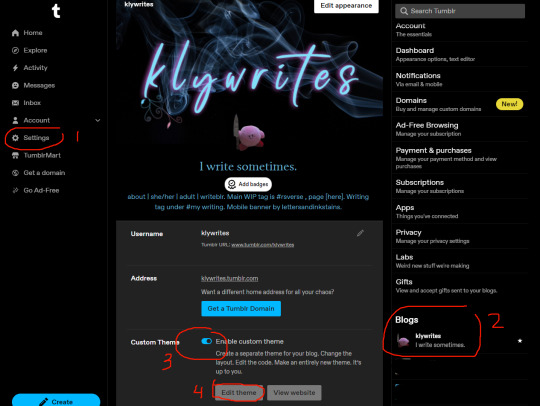
1. Go to Settings.
2. on the right side, under Blogs, click on the blog you want to add a page to.
3. In the middle you will see the basics of your blog that you can edit, such as appearance, enabling asks, choosing whether to show your likes/followers.
Where it says Custom Theme, click the slider to Enable custom theme.
4. Click on the Edit theme button that appears.
Next you will see a left sidebar where you can customize your main theme (theme of your entire blog). On the right side will be a preview of your blog.

But that's a different tutorial. For now we want to create a page.
5. Scroll down and look for Add a page in the left sidebar.
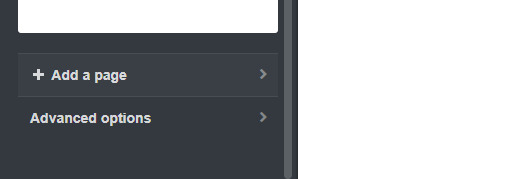
Once you add a page, you can give it the Standard Layout or a Custom Layout or Link.
You can choose which one in the top left corner of the box that appears.

Standard Layout: The page will use your blog's main theme. If you just started out on tumblr you most likely have some default theme. You can type normally in this box, like you would when making a text post.
Link: The "page" can go to an external link.
Custom Layout: The page will have whatever theme you put here in code. Every page can have a different theme. It's great and fun.
6. Choose Custom Layout.
Paste your own code if you know how to make one. Or get one that's made already. Some places to find tumblr themes:
magnus themes
theme hunter
vault themes
shudesigns
glenthemes
You will find some instructions on how to use each theme. I do recommend knowing some basic HTML because it's useful.
7. Once you choose a theme you like, copy the theme's code. Usually the instructions will have a link to an external source like pastebin, where the code's text will be stored.
8. Paste the code in your Custom Layout box.
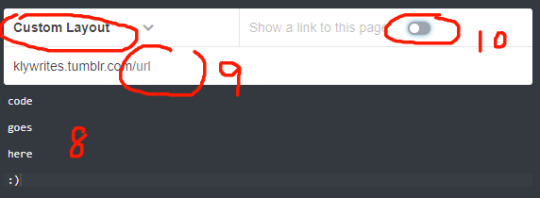

9. Give your page a URL.
10. If you want, you can click the slider to Show a link to this page. If you enable it, a link to the page will appear on your homepage. In this case, give it a title.
Alternatively, you might be using a custom main theme and don't want the link to show up in its default way on your homepage because you would rather play around with the custom code. Or perhaps you want the page to be "secret" (e.g., it's available, but not ready to be shown). Or you might have minor pages and it doesn't really matter to you if people can find it or not. A page could be entirely just for you. In that case, disable Show a link to this page.

You can click Update Preview to see how the page will look. This will show on the right side.

12. When you're done, click Save.
Note 1: The preview isn't always accurate due to spacing constraints so I recommend having your new page open in another tab. (You must save it initially otherwise it won't exist.) So any time you make changes, save your code and see how it looks in another tab.
Edit code > save > open new tab > type in URL of your new page. Any time you make changes, refresh if changes don't show immediately.
Update Preview is good though for minor edits like font colour.
Note 2: If you exit custom theme editing, you will lose prior progress. So remember to save! But sometimes you don't know if you want to keep the changes you made. That's another reason I recommend having your new custom page open in a separate tab. If you exit custom theme, you won't be able to restore previous saves in the event you decide you actually prefer some previous changes. If you keep editing open, you can freely undo (ctrl+z) any changes you made and save when you're happy.
Congratulations you have added a page to your blog and given it a custom theme!
If you're unable to create/save a custom theme and you get the dumb javascript message (“Looks like you’re trying to add some Javascript or invalid html to your page. You’ll need to contact Support if you’d like to use Javascript.”) go here on how to fix that.
45 notes
·
View notes
Text
ok so basically the suspended me for having too many unused urls, which personally i think is crazy i mean were my saved urls really such hot commodities… WHO was jonesing for fucking. richardpapengirl. wonked. livvypalmer. jugheadscheherazade. jessaarons. these are loser urls only i could have loved that’s why i had them…. MY theory is to blame a swiftie. because one saved url i had was offinaforeignland (lyric from timeless) which i didn’t think anyone wanted due to it not even being a canon url… but it’s the only thing i can think of that i had that anyone would want and swifties are vile creatures so why not blame them!! ALSO. i believe someone was out to sabotage me because when i got the email about being suspended i also got THIS email at the same time to the minute
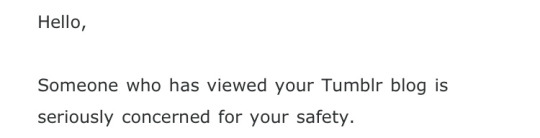
i got the don’t kill yourself email… so it feels very like somebody was trying to report me to Big Tumblr any way they could. that or there was some horrifically coincidental timing going on. my last post last night DID say something along the lines of “something horrible just happened to me in my bathroom” which i can see someone reading as worrisome. to clarify in case anyone needed it, that post was in fact actually about diarrhea. not self harm. so yeah. just in case we needed that explained 😐
ANYWAY so the email was like. hey somebody reported you for having unused urls, delete the blogs you don’t use and we’ll un-suspend your main page. so i deleted them and i replied to their email like heyyyy please give me my blog back i did what you wanted…. and i decided to wait til this morning for them to do anything. nothing happened this morning so i went to fucking. tumblr support this afternoon and submitted an appeal like heyyy i would loveee to have my blog back I’m not breaking the community guidelines anymore…. and i’ve decided to wait til tomorrow to see if they do anything. um i love to blog tho so here i am right now… hope they give my main back this is an awkward situation i’m not deleted but i can’t use my main i don’t jive with this at all…. we’ll see what happens tomorrow idk
anyway that’s my story <3 really sucked when i woke up this morning and wanted to make a gif compilation post about not wanting to go to work and i couldn’t…. evil….
#so i’m not allowed to reply to posts even MY OWN nor can i like anything#but i an literally still see the dash everybody i follow is still here and visible#it’s weird i didn’t even know they could do shit like this…
16 notes
·
View notes
Text
How to add Gradient Backgrounds on Itch.io Pages
I recently figured out how to jazz up my Itch game pages with CSS, and I figured I’d share. This is a pretty simple process, but it did take some tweaking for me to figure out exactly how to get it the way I wanted. I hope this helps make the process easier for others!
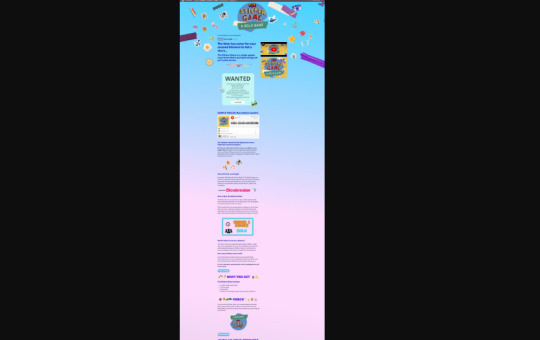
1. Email Itch Support
To unlock CSS editing on your account, Itch has to do something on the backend. Go ahead and email them and request CSS permissions be unlocked on your account. You can find more information about how to request access on the bottom of this page.
This isn’t a big deal. Just email them and say you want to add some gradient backgrounds to your game pages. They just want to make sure you aren’t going to make your pages completely chaotic. It can take several weeks for permission to come through. I think it took them about three weeks to unlock CSS on my account.
2. Upload any background images you want
Navigate to the game page you want to edit. On the game page, select “Edit theme” in the header.
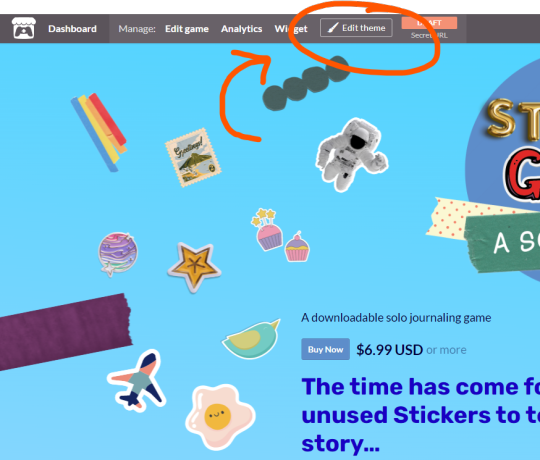
In the left bar that pops up, scroll down to background. Here’s where you’ll upload your background image. If you want your gradient to show through, the image needs to be a transparent png.
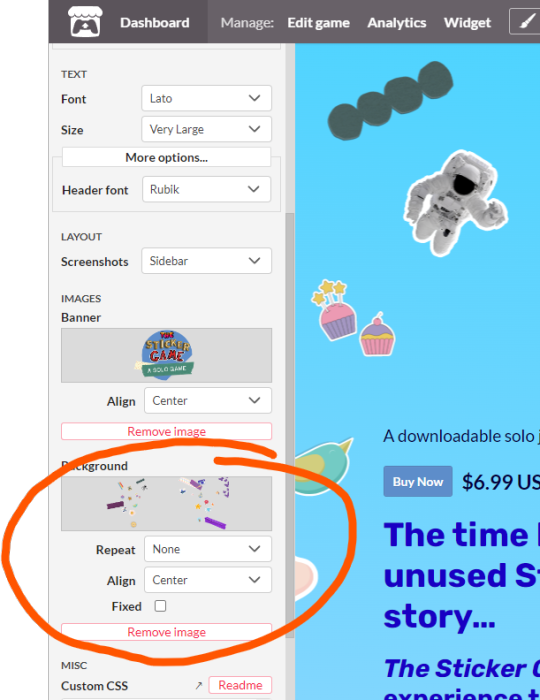
3. Get the image URL (I’m using Google Chrome)
Once we edit the background with CSS, it will override what you’ve uploaded to the editor. So let’s find your image URL, so you can add it on top of the gradient. Scroll to the bottom of the editor and click save so that your background image shows up.
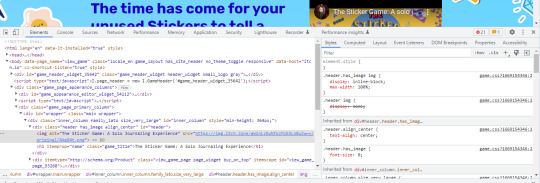
You’ll see a menu with a lot of code. What we’re looking for here is the URL of the image you just uploaded. To find it, go to the styles tab and scroll to the #wrapper section.

Within the wrapper section, you’ll see the URL of the image you just uploaded. Go ahead and copy and paste that somewhere for later.
4. Build your gradient
I have little to no experience with CSS, but this site makes it easy to create a gradient that matches your aesthetic: https://cssgradient.io/

Once you like the gradient preview, grab the code this tool produces by clicking “Copy to Clipboard.”
5. Build your code
This section of the Itch page is inside the wrapper, so that’s where we’ll tell Itch to put it with #wrapper. We’ll also create a fallback in case someone is using an outdated browser or equipment and the gradient won’t work.
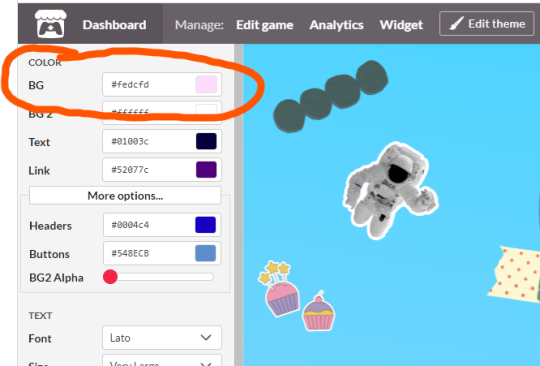
Whatever color you choose, put your color code where I have: #fedcfd.
#wrapper { background: (#fedcfd);
Next, let’s add our image URL so that it’s always there, even if something goes wrong. You found this in step 3.
#wrapper { background: (#fedcfd); background-image: url(https://img.itch.zone/aW1nLzEwNDg4OTQxLnBuZw==/original/VIWm9w.png);
Great. We’ve created our fallback. Now for the fun part! Let’s put a gradient behind our image. We’ll first add /* fallback */ as a note to our future selves that the previous code is there for if things go wrong.
Next, we’ll add our background image URL again, followed by some of the code we copied from the gradient site generator. You’ll only need “linear-gradient” and everything after that. It should look like this:
linear-gradient(9deg, rgba(227,199,226,1) 0%, rgba(254,220,253,1) 33%, rgba(254,220,253,1) 45%, rgba(254,220,253,1) 53%, rgba(0,212,255,1) 100%);
So here is what the complete code looks like:
#wrapper {
background: (#fedcfd);
background-image: url(https://img.itch.zone/aW1nLzEwNDg4OTQxLnBuZw==/original/VIWm9w.png);
/* fallback */
background-image: url(https://img.itch.zone/aW1nLzEwNDg4OTQxLnBuZw==/original/VIWm9w.png),
linear-gradient(9deg, rgba(227,199,226,1) 0%, rgba(254,220,253,1) 33%, rgba(254,220,253,1) 45%, rgba(254,220,253,1) 53%, rgba(0,212,255,1) 100%);
background-repeat: no-repeat;background-position: 50% 0;
}
And here’s a blank template:
#wrapper {
background: (#hex code);
background-image: url(URL);
/* fallback */ background-image: url(URL),
linear-gradient( XXX );
background-repeat: no-repeat;background-position: 50% 0;
}
You may want to play with the background repeating and positioning. I just google around, plugging in CSS code until items look the way I want. It’s very professional.
If you found this post useful, please consider checking out my games or sign up for my mailing list and check out The Sticker Game, my single player audio drama journaling game, that releases Nov. 30, 2022!

75 notes
·
View notes
Text
welcome to the labyrinth idiots!!! get HOUSED!!!
TO PAST MUTUALS: if you get a random new follow from me i promise im not a weirdo. i used to be f/acin/gfea/r/bui/ldingf/ut/ure i dont want that to show up anywhere for personal reasons so. weird censors. promise im not new
anyway. hi welcome to the house of horrors sparkle emoji we LOVE horrors here!! i am 19 and he/him. check out my straw page or whatever . and my pronouns page
i dont give a fuck what you call me honestly just do whatever's funniest for the bit. that applies to gendered terms too. i might be a transguy but like if calling me girl is funny for a bit. do it <3
(but i do like being called henry or hopkins if you need a proper name, or my username works)
im illiterate half the time if i missed something that is BLAZINGLY obvious to you, please tell me! (this applies to everything from “This guys url is literally radfemsupremeihatemen200” to “YOU MISSED ACT THREE LINE TWENTY THREE WORD FOURTEEN HUNDRED OF HAMLET”)
i have like three sideblogs. @hopkins-stims is my dead stim blog and @lifeofgregorsamsa is my gregor samsa beanie baby askblog. @unideal is my selfship blog
byf and tag system under cut. for brevity’s sake I tried to keep the byf fairly short
Before you follow:
I am not proship. I do not agree with proshippers. Not going to elaborate further. Make your own life choices I don’t care
MAPs/NOMAPs/Pro-contact pedos, zoos, necros do not talk to me
TERFs/transmed/gender critical do not talk to me
I WILL tag things for you if you need them tagged! However, please ask me up front ;w;
That said I won't tag queer or fag
Uhhh general policy applies I don’t care about most discourse. Feel free to contact me about things that might need my attention.
Please know: There are certain things I would love to talk about, but am not allowed to. It doesn’t mean I don’t care.
tagging system is as follows:
ocs are listed under specific oc tags!
lobotomy corporation ocs are under #nuggetbox
group enigma and group parable (limbus company) ocs are under #failbus deluxe
group cognitohazard (limbus company) ocs are under #reblog for bugs
general project moon ocs are under #hellcity supreme
mongbo specifically is under #ferretboy
lynnwood edgar specifically is under #rodent control kid
scp foundation ocs are under #trolley solutions
original ocs are #horatio originals
i tag specific characters sometimes! note that im usually way too lazy to go back and tag everything ive ever posted about a character so. yeah
adam (lobotomy corp): #adam lobcorp
hopkins (limbus company): #hopkins enjoyer club
aya (limbus company): #aya tag here
dongrang (limbus company): #...dongrang
dr frederick heiden (scp foundation): #fate's least favorite
#save is for things i need later. #fave is for things i definitely need later
#artpost is my art
okay no shit i just don't tag anything else sorry. not unless it's for blacklist, in which case i DIRECTLY tag the thing with no additions!
#nuggetbox#failbus deluxe#reblog for bugs#hellcity supreme#trolley solutions#adam lobcorp#horatio originals#save#fave#artpost#aya tag here#hopkins enjoyer club#...dongrang#ferretboy#fate's least favorite#rodent control kid
10 notes
·
View notes
Note
hi. writing here because of your privacy settings, sorry.
from what i’ve seen you’re doing supporting for fundraisers, and i wanted to ask for your help.
i’ve had a person submit an ask to me saying they’re from gaza and need donations. i’ve never had experience with anything like this, but i’m trying to ask questions. they don’t share much info about themselves. their link leads to a something something linktree where you can donate with paypal. they sent me a photo per request, upon looking it up in google it leads to a gofundme https://www.gofundme.com/f/help-the-aqlain-family-evacuate-gaza?modal=donations&tab=all
can’t open it because of the country i live in, but the date is set to 16 feb. the name there doesn’t match name in their link, or the name they’ve sent me per my request.
:•( i’m getting a fishy vibe, but i’m worried it could be a person new to tumblr or eng speaking social media in general.
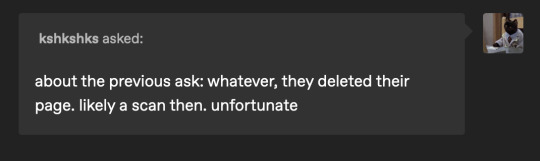
hi! sorry for responding so late. you did everything correctly and those are all definitely signs of it being a scam. i just talked w a friend about this (ill copy and paste my tips below).
i completely understand the worry. many of these red flags aren't outright indicators that every single blog that fits them is a scam, but the combination of things is what really makes the case. it's unfortunate but, a big red flag generally is if a new blog sends you an ask about donations. it's a common scam tactic from before this nakba. the scammers are just exploiting palestinians' genocide instead of the other issues they typically exploit.
obviously not all of these tips are absolute indicators of a scam and some are already things youve considered! but my general tips:
1. is the blog just new?
if the icon is of a real person, is it their image? (you can reverse google image search! w mobile you'll have to save the image first and find a site for it. i typically use labnol but i can help you find alternatives if youd like!)
are the posts they're reblogging related to the things that you post? (consider: how did they find you)
are the posts they're reblogging coming from an actual dashboard rather than the recommendation page? (indicates that they're reblogging popular posts without any rhyme or reason to look like a real blog)
is their first post a donation post and was it just made? (dates the blog. you can look in their archives to see the date of their earliest post)
2. where are they linking to?
im not sure if your device has an option to preview a link url before sending you to the page but if it does, i would use that here just to be safe.
do the names of the accounts match? (note that in this case, of course, many fundraisers are being raised by people outside of palestine. but if the blog claims to be the account owner, do their names seem to match? if theres a description, do the names match the ones the blog gives?)
does it lead to a paypal instead of a gofundme?
heavily stressing that this obv doesnt mean every request from someone using paypal is a scam, esp w the way gfm has been screwing over some palestinians, BUT paypal is often what scammers would use.
gofundme is generally reliable and every fundraiser is donation protected, meaning its possible to get a refund from gofundme in the rare case that the fundraiser is a scam.
3. verifying gfm's can be a lot harder bc my go to options aren't always available.
generally what i do is to look at through the organizer's updates, the fundraiser's description <- which obv you should always do anyways, and the fundraisers photos to see if theres anymore information about social media accounts related to the fundraiser.
sometimes people will link twitter profiles, sometimes people will link instagram profiles. its just the same process of scrolling back as far as you can and seeing if you can identify the same face(s) from before more people started exploiting these traumas to scam others, seeing when the profile was made, checking if the images are truly from the profile's owners and not stolen, etc.
the biggest indicators imo are the stolen photos since the originals almost always link back to a name that doesn't match the blog.
6 notes
·
View notes