#sales process
Text
It's no surprise that executives focus on improving sales results. Revenue is the number one priority for top executives. And as in the rest of life, technology rushes to fill the demand.
7 notes
·
View notes
Text

Unveiling the Miller Heiman Sales Process: A Comprehensive Guide
The sales methodology was developed in the 1970s.by two psychologists namely, Robert B. Miller & Stephen E. Heiman. Miller Heiman is the framework that acts as an effective guideline for your sales representatives. The main objective of this sales methodology is to generate long-lasting & effective partnerships with potential clients.
The working process of Miller Heinman sales: Identify purchase influencers, understand decision-makers, review competitor’s offers, address objections & secure high-value deals. The benefits of merging CRM with Blue Sheet (an essential document of Miller Heiman’s Selling strategy) are to gain valuable insights, improve ICP comparisons & share tactics for successful deals.
Start your business strong with Miller Heiman’s sales methodology, supported by high-tech tools from LeadsRain like Sales Dialer software for streamlined process & success.
#leadsrain#call center software#call center#lead generation#contact center#Miller Heiman#Sales Process
0 notes
Text

10 Ways to Use AI in the Sales Process
Having trouble reading infographic here?
Check out the full size infographic at - https://infographicjournal.com/10-ways-to-use-ai-in-the-sales-process/
0 notes
Text
Enhancing the Sales Process with Hootsuite: A Social Media Management Powerhouse
By M.C. Boco & J.A. Guico
Published Date June 17, 2023
youtube
In today's digital age, social media has become a valuable part of any successful sales strategy. With millions of potential customers active on various social platforms, effectively managing and leveraging social media can significantly impact your sales process. That's where Hootsuite comes into play. As a robust social media management platform, Hootsuite offers an array of features that can revolutionize your sales approach and help you achieve your business goals. This blog will explore its features and how they can be utilized at each stage of the sales process, empowering you to maximize your social media impact and drive sales success.
Managing multiple social media accounts, creating compelling content, and scheduling posts can be overwhelming tasks for you. Sit back and relax as Hootsuite has arrived to revolutionize your social media management!
Imagine you are enjoying your coffee and romanticizing your free time miles away from your office. Suddenly, Hootsuite appears while you are daydreaming and says, "Hurry up! It's now your time to post and engage with your audience!". With the incredible scheduling feature of Hootsuite, you can plan and schedule your content at the ideal time, even when you are out of the office. Hootsuite ensures that your social media presence remains active, boosting your engagement rates and keeping your audience engaged and seek for more.
Even after your coffee time, you can create new content without stressing out, as the ultimate sidekick designed by Hootsuite will save you. Meet OwlyWriter AI, a new AI that provides winning captions and posts ideas by simply giving a simple prompt that will leave your audience in awe and say goodbye to hours of spending creating hundreds of content!
After you successfully create hundreds of your content, another Hootsuite feature comes. The bulk social media scheduler allows you to plan in post your content ahead of time. With Hootsuite, you can map out your campaigns and collaborate with your team in real time.
We all know that creating captivating content and posting on social media platforms is just the beginning of your digital journey. We all know that creating captivating content and posting on social media platforms is just the beginning of your digital journey. How do you deal with the flood of comments, messages, and mentions? How do you meet the needs of your loyal customers while still providing excellent customer service? Here's Hootsuite's Inbox to help you!
With Hootsuite's Inbox, you can effortlessly navigate and respond to inquiries, resolve issues, and engage with your audience. It provides a centralized hub where all your social media channels, messages, and mentions are placed into one convenient dashboard. With powerful features like auto-responses, saved and suggested replies, and SLA alerts, you can provide instant answers and maintain consistent messaging without missing out on important messages.
Creating hundreds of content seamlessly and responding to your audience effortlessly is a privilege that only a few possess, but what happens when you leave your audience in awe? I know you wouldn't want your customers to feel left out, would you? Now it's time to listen to them!
With Hootsuite's social listening software compatible with platforms like Facebook, Instagram, Twitter, TikTok, YouTube, and LinkedIn, you can boost your social media strategy.
By setting up Streams, you can monitor mentions, keywords, and hashtags, gaining valuable insights into conversations happening within your industry that will help you to develop a customer-centric strategy and drive sales. With Streams, you can efficiently handle negative feedback by setting up feeds that allow you to identify and respond promptly. Another Hootsuite feature that offers seamless integration with top platforms like Brandwatch and Talkwalker, you can access essential insights directly from your dashboard.
As your customers continue to seek more from you, it's your turn to step in for more! With Hootsuite's powerful advertising features, you can unleash your full potential for advertising your campaigns with popular platforms like Mailchimp, Hubspot, Salesforce, and Marketo to reach new audiences and generate exceptional results for every cent you invest. Hootsuite's advanced targeting options, based on location and personal characteristics, ensure that your ad campaigns make a significant impact and drive tangible results.
After you make all your social media efforts, you will need to identify and showcase the true impact of it with the help of Hootsuite's customizable analytics reports that offer pre-built templates and display only the metrics that truly matter to you. Beyond tracking your performance, you can discover how to skyrocket engagement, optimize your content for discoverability, and drive more traffic to your social media channels.
Now the power is in your hands, so don't let this opportunity slip out and dive into the world full of digital competitors, outshine your competition, and unleash your true potential.
In this part, let’s enumerate how Hootsuite can be leveraged at each stage of the sales process, enabling you to tap into the full potential of social media and achieve remarkable sales success.
Prospecting and Lead Generations
The first stage of the sales process is prospecting and lead generation. Hootsuite provides powerful social listening tools that allow you to monitor conversations, keywords, and hashtags relevant to your industry. By actively listening to your target audience, you can identify potential prospects and engage with them in real time. Hootsuite's monitoring capabilities enable you to gather valuable insights, spot trends, and discover new leads, giving you a competitive edge in your prospecting efforts.
Building Relationships and Nurturing Leads Building strong relationships with leads is crucial for successful sales. Hootsuite enables you to establish and nurture these relationships through consistent and targeted social media engagement. With its content scheduling feature, you can plan and publish compelling content that resonates with your audience. By consistently sharing valuable information, addressing customer queries, and providing personalized interactions, you can build trust and credibility, ultimately nurturing leads into loyal customers.
Engaging with Prospects and Customers Engaging with prospects and customers is essential to maintaining a strong brand presence and driving sales. Hootsuite's social media monitoring and engagement tools allow you to respond promptly to comments, messages and mentions across multiple social channels. By actively participating in conversations, addressing customer concerns, and providing exceptional customer service, you can strengthen relationships, foster brand loyalty, and increase the likelihood of conversions.
Social Selling and Conversions Hootsuite offers features to boost your conversion rates. With its social media analytics capabilities, you can gain valuable insights into your audience's preferences, interests, and behaviors. This information allows you to tailor your sales messages and promotions to specific segments, increasing the likelihood of conversions. Hootsuite's integration with e-commerce platforms also simplifies the process of driving traffic to your online store and tracking conversions directly from social media.
Customer Relationship Management (CRM) Integration Hootsuite seamlessly integrates with popular CRM systems, providing a holistic view of your customers and aligning your social media efforts with your overall sales and customer management processes. By capturing valuable customer data and enriching customer profiles, you can deliver personalized experiences, and targeted marketing campaigns, and enhance customer satisfaction and retention.
Hootsuite serves as a powerful sales support technology tool by simplifying social media management, streamlining lead generation, and enhancing customer engagement. Its features enable you to effectively leverage social media throughout the sales process, from prospecting to customer retention. By utilizing Hootsuite, sales teams can boost their productivity, drive sales growth, and achieve greater success in today's social media-driven business landscape.
References:
Crunchbase. (n.d.). Hootsuite - Crunchbase Company Profile & Funding. https://www.crunchbase.com/organization/hootsuite
Backlinko. (n.d.). The Ultimate Guide to HootSuite https://backlinko.com/hub/content/hootsuite
Inc, H. (n.d.). Platform. Hootsuite. https://www.hootsuite.com/platform
Disclaimer: This is not a paid promotion. It is only for academic purposes.
#sales support#sales process#hootsuite#social media platforms#digital marketing#sales technology tools#marketing#Youtube
1 note
·
View note
Text
Add Some Graphical Pizzazz To Your Plain-Jane Object’s Record Pages

The Opportunity Object in Salesforce can be a great indicator of the vital signs of your deals. Depending on the number of customizations you have made, your team can get immediate results on any portion of your deals, rolling-up to the parent Account, which is immediately evident via Dashboards. Using stock-Salesforce (with the Sales Process set-up on your custom stages) much of what most companies need is already on-board, but with a bit of additional tweaks, purpose-specific automation can provide your firm with benefits you may otherwise not be taking advantage of.
One example is the displaying of data by way of badges or other visualization, right on the record itself. While Reports and Dashboards provide aggregated displays of tabular or graphical representations, there are some use-cases where a visual image can make an impact, especially in cases where these images / badges are used elsewhere in the enterprise. In this post, one such solution will be to enable a badge in an Opportunity, based on the duration (time spent) within a particular stage.
In stepping-through this use-case, you will begin to see how such an example can be customized to suit the needs of your business, using other 'controlling' fields (such as Date / Number) to automate the placement of an image, which can be painted on the default (detail) layout, or within a custom tab. The following high-level steps detail how to set up an automated flow which produces a badge based on the days passed within a particular stage (On-Track / Needs Attention / At Risk).
Identify Your Stages
If you have not already done so, the first step in providing a custom solution to your business is to ensure your Stages align to your Sales Process. Out of the box, Salesforce provides some example stages, but as this may not reflect the needs of your organization, it takes only a few minutes to determine the stages (i.e. Prospecting, Relationship Building, etc) and probability of closing (i.e. 10%, 15%, etc.).
This not only sets the stage for this use-case, but for your entire opportunity life-cycle as a whole for years to come. Once your stages have been customized, the naming convention will be similar with both the (i) Custom Date Fields and (ii) Custom Formula Fields which will utilize a similar name. Once done, you are now ready to add your individual date fields.
New Date Fields
Creating the date fields will allow you to visualize within the Opportunity Record the length of time that has passed while in any particular stage. This will give you a count in Days, which will then populate the associated image (badge). So, for example if the threshold you wish to set is 2 Days or less, a Green Badge will appear, 3-6 Days a Yellow Badge and 7+ days for a Red Badge, you need to first set a 'Date' field in which to establish the Start Date.
So, for example, if you have 8 individual stages as per your custom sales process, you would then create 8 associated Date fields, with a similar name for each of the fields. If your first stage is 'Prospecting' you would then simply create a new Date field called 'Prospecting TimeStamp' for example and do likewise with the remaining stages. This will then act as the default 'counter' date that will be used in conjunction with the custom Formula Fields, which we'll get into in the next item. The only other Date Field to be created is a single 'Close Date' field (different from the standard Close Date field within the Opportunity Object) which will be used in the formula fields (i.e. 'Badge Duration Close Date' for example).
Custom Formula Fields
To track the duration of days from the date time-stamp as completed in the prior step, a set of formula fields are required. Just as with the Date Fields, the same number of custom Formula fields must be replicated in which to mimic the same number of stages in your process (in this example, 8). Whereas with the Date fields being the same characteristic (by nature as it's just a 'Date' field), the 8 Formula fields are completely unique, and have less number of characters as you go from Stage #1 (identification of all stages) to Stage #8 (identification of just 1 stage).
To illustrate, let's assume that you have the following as your unique stages for your firm's Salesforce org:
1 Prospecting
2 Relationship Building
3 Discover
4 Needs Analysis
5 Solution Design
6 Proposal
7 Presentation
8 Decision
Note that there is no requirement for Closed-Stages (Won or Lost) as the process will conclude once the last 'active' stage has been completed. For the first field (stage 1), the formula would be as follows (NAME: 'Prospecting Duration') which as you can see make use of your newly created Date Fields as completed above. For simplicity, let's just focus on the First and Last stages:
Formula for First Open Stage (Prospecting Duration):
IF( ISBLANK( Prospecting_TimeStamp__c ), NULL,
IF( NOT(ISBLANK( Relationship_Building_TimeStamp__c)) , Relationship_Building_TimeStamp__c - Prospecting_TimeStamp__c,
IF( NOT(ISBLANK( Discover_TimeStamp__c )) , Discover_TimeStamp__c - Prospecting_TimeStamp__c,
IF( NOT(ISBLANK( Needs_Analysis_TimeStamp__c )) , Needs_Analysis_TimeStamp__c -Prospecting_TimeStamp__c,
IF( NOT(ISBLANK( Solution_Design_TimeStamp__c )) , Solution_Design_TimeStamp__c - Prospecting_TimeStamp__c,
IF( NOT(ISBLANK( Proposal_TimeStamp__c )) , Proposal_TimeStamp__c - Prospecting_TimeStamp__c,
IF( NOT(ISBLANK( Presentation_TimeStamp__c )) , Presentation_TimeStamp__c - Prospecting_TimeStamp__c,
IF( NOT(ISBLANK( Decision_TimeStamp__c )) , Decision_TimeStamp__c - Prospecting_TimeStamp__c,
IF( IsClosed, Badge_Duration_Close_Date__c - Prospecting_TimeStamp__c, Today() - Prospecting_TimeStamp__c )))))))))
Once all of the ‘Stage Duration’ formula fields have been completed, the next step is to build the process, but just before doing this, we’ll need to establish the badges to be used in your routine. You can use any images you choose for the badges, but for this example we’ll use 3 simple Green, Yellow and Red images..
Image Badges
Once you have identified the badges to use in your process, they can then be uploaded to the 'Files' section in Salesforce. When the 3 badges have been uploaded, you will need to extract the URL to use in your Badge Fields, which can be done by going to the each of the badges, clicking on them and selecting (right-click) the 'Copy Image Address' option. The format will be similar to the following:
https:// YourOrgName-dev-ed.file.force.com/sfc/servlet.shepherd/version/renditionDownload?rendition=ORIGINAL_JPG&versionId=0684P00000RVj44
When all of the images have been uploaded, you can now create the Badge Fields which will reference each of the 3 images. Like the 'Stage Duration' fields above, you will create the same number of Badge Fields that you have for the number of Stages in your Sales Process (in this case 8).

The Badge Field will populate the specific image based on the number of days passed in the 'Duration' fields, so in the example below, the Green Badge will populate when the Days (Duration) = 1 / Yellow for <3 and Red if >4, as per the below:
IF( Prospecting_Duration__c = 0 , '',
IF( Prospecting_Duration__c = 1 , IMAGE("https:// YourOrgName -dev-ed.file.force.com/sfc/servlet.shepherd/version/renditionDownload?rendition=ORIGINAL_JPG&versionId=0684P00000RVj44", "Green", 150, 150),
IF( Prospecting_Duration__c <= 3 , IMAGE("https:// YourOrgName -dev-ed.file.force.com/sfc/servlet.shepherd/version/renditionDownload?rendition=ORIGINAL_JPG&versionId=0684P00000RVj43", "Yellow", 150, 150),
IF( Prospecting_Duration__c >= 4 , IMAGE("https:// YourOrgName -dev-ed.file.force.com/sfc/servlet.shepherd/version/renditionDownload?rendition=ORIGINAL_JPG&versionId=0684P00000RVj42", "Red", 150, 150),
''
))))
Process Flow
With all of the fields and images ready to go, the cornerstone to make it all work will be the Workflow Process (Flow). This will be done by (1) Setting the condition, (2) Defining the Decision Paths and (3) Setting each of the Stage Duration (Date) Fields to be set to 'Today()'.

Flow Builder Process (High-Level)
When defining your Flow, the initial Condition Requirement should be set to 'Formula Evaluated to True (New)’ with the following code:
OR(
ISNEW(),
ISCHANGED({!$Record.StageName})
)
Once set, you can now invoke each of the Decision Parameters by setting each of the Stages in your process by (a) Setting the Stage to the particular stage in the order, and (b) Defining the Stage’s ‘TimeStanp’ field to ‘TRUE’. The final action once these conditions have been set is to set the ‘TimeStamp’ Date field to ‘TODAY()’, which when used in your FLOW equates to {!$Flow.CurrentDate}.
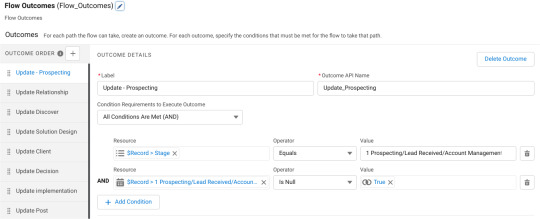
When your flow has been customized to choose the Stage Elements as per your Opportunity object, you can activate it and perform a test using a sample Opportunity record. If all goes well, when you set a date to any of the 'TimeStamp' fields, the resulting Duration Formula Field should provide a value, and thus the proper badge.
Layout Elements
It is up to you to determine whether you would like everyone in your Salesforce ecosystem to see the results, or if a specific Page Layout is needed only for Admins (or others). Two suggested display options are available which (i) Show the 'Set' and 'Result' of each of the Stage Date fields, and/or (ii) Display the resulting Badge Images per-stage.
Should you wish to show the Duration Timeframe (Stages 1-8 for example), this can be done by inserting a new Section in your Opportunity Layout and displaying each of the stage-fields side by side. The name of the section could be 'Duration' while the fields displayed would be 'Prospecting Timeframe' on the left and the corresponding 'Stage' to the right (carried forward until all of your 'Stage' fields are inserted).

For displaying the Badges, this can be done either by including a new section below 'Prospecting Duration', or as a new Tab. Should you wish to display the badges as a new tab, first create the layout by going to the Opportunity Setup and under 'Buttons, Links and Actions', select 'New Action' (Action Type = 'Update a Record' / Label = 'Badge Duration' and for the the Layout, criss-cross each of the Staged-Fields (i.e. 'Prospecting Duration' on the left and 'Prospecting Badge' to the right - repeat for the remaining stages. Once this is done, you need only reference the Custom Action in your Custom Tab (Edit Page on Opportunity Record).
As this is a simplified version of a process involving the use of badges, it functions as per a chronological order (from Stage to Stage), however, there may be adverse affects when going back stages (i.e. from Stage 5 to Stage 2 for example), and in which case a more complex process / custom object or coding exercise would be an option. However, with this as a baseline, it can be further expanded upon as required by the needs of your particular use case(s).
With this being a single example of how images can be utilized within an Opportunity Object, it can just as well be customized to work with any Object in your org. Badges are one such example, but why not identification of Lead Status, sales goals, service image or anywhere an image can serve as a visual indicator. Given your unique requirement(s), the formulas / fields need only be changed slightly to suit, and when utilized once, you may find that multiple uses for this feature will be the result.
Title image by Matt Stevens | Last Stage Change Date by Vincent Lamontagne | Flow Designer by Salesforce.com
#time stamp#badge#opportunity#image#sales process#report#dashboard#stage#salesforce#duration#formula#flow#url hack#decision#condition#layout#custom tab#service#sales#indicator
0 notes
Text
Lower funnel marketing : a comprehensive guide [2022]
Lower funnel marketing : a comprehensive guide [2022]
Lower funnel marketing : a comprehensive guide [2022]
You’ve probably heard of the term “lower funnel marketing strategy.” It’s a way to get people to buy your product using less-expensive marketing channels first, before investing in more expensive ones.
But what does that even mean? In this post, we’ll go over everything you need to know about creating a lower funnel marketing strategy so it…

View On WordPress
#article#blog#digital marketing#funnel marketing#lower funnel marketing#marketing funnel#product marketing#product selling#sales#sales management#sales process#seo
0 notes
Text
Webinar Jackpot Video Collection – How To Get More Sales.
This 9-part video course is designed to show you exactly how you can quickly and easily get more people to buy your products and services.
With this course,
You’ll discover several new setup techniques, including how to set up your autoresponder, create an autoresponder series, and more! By the end of this video course, you should have your own email series completely written from beginning to end.
Some of the subjects discussed include:
Delivery Platforms
Email Course Formula
Email Swipe
Benefit Angels
How to create a webinar page
Setting up your follow-up series with GetReponse
Text vs HTML Emails
Set Up Your Follow-Up Series with GetResponse
AND much more...
#boost sales#improve sales#more customers#more sales#sales process#sales strategy#jackpot#jackpot course#webinar#webinar jackpot video course
0 notes
Link

Sales is a critical part of any business, and ensuring that your sales process is optimized can help you increase your sales leads and close more deals. In this article, we'll outline six ways to optimize your sales process using CRM software - from tracking leads to automating sales calls.
1. Use a CRM system to keep track of your sales process
2. Automate your sales process with Sales CRM
3. Use CRM to manage customer relationships
4. Use CRM to track and analyze your sales data
5. Use CRM to track and measure your marketing efforts
6. Use CRM to measure and optimize your sales performance
1. Use a CRM system to keep track of your sales process

CRM is a great way to keep track of your sales process. This can help you to optimize your efforts and make sure that you are making the most efficient use of your time.
You can use CRM to track your leads, your sales conversations, and your deals. This can help you to identify any problems or issues with your sales process, and it can also help you to improve your marketing efforts.
If you are using CRM software, be sure to take advantage of its features. For example, you can use CRM to track your social media activity in order to target your advertising more effectively.
2. Automate your sales process with sales CRM

Sales is a process that requires careful planning and execution. By automating your sales process, you can increase efficiency and improve your chances of closing more deals.
CRM software is a great tool for managing your sales pipeline. It allows you to track the progress of each sale, and it can also keep track of customer data such as contact information, product preferences, and purchase history.
By automating your sales process, you can increase efficiency and improve your chances of closing more deals. Try out some of these tips to start improving your sales process today!
3. Use CRM to manage customer relationships

CRM systems are essential for managing customer relationships. By using CRM, you can track customer interactions and track changes to customer information. This can help you to optimize your sales process and improve customer loyalty.
There are a few different ways to use CRM systems to manage customer relationships. You can use CRM to create sales leads, capture and store customer information, and to manage customer relationships.
CRM systems are also useful for tracking communication efforts and performance. You can track the number of contacts made, the type of contact made, and the results of those contacts. This information can help you to improve your sales process and improve customer loyalty.
If you want to improve your sales process and increase your customer loyalty, consider using a CRM system. It will help you to manage your customers' relationships in an efficient and effective way.
4. Use CRM to track and analyze your sales data

Sales teams use sales CRM to track and analyze their sales data. This information can help to optimize your sales process.
One of the benefits of using CRM is that it can help you to track and analyze your sales data. This information can help you to improve your sales strategies.
CRM can also help you to track and analyze your customer data. This information can help you to better understand your customers and their needs.
By using CRM, you can improve your chances of success in your sales process.
5. Use CRM to track and measure your marketing efforts

One of the best ways to optimize your sales process is to use CRM software to track and measure your marketing efforts. CRMS can help you to track your customer data, contact information, and marketing campaigns.
This information can help you to improve your sales process by identifying which marketing campaigns are working best and by targeting your future campaigns accordingly.
CRM systems also allow you to create customer profiles and track customer growth over time. This information can help you to better understand your customers and their needs.
By using CRM software to track and measure your marketing efforts, you can optimize your sales process and improve your overall business performance.
6. Use CRM to measure and optimize your sales performance

Your sales process is one of the most important parts of your business. It’s essential that you measure and optimize your performance to ensure that you are achieving your business goals.
A CRM system can help you to measure your sales performance in a number of different ways. You can track your leads and customer interactions, assign sales responsibilities, and see how your sales teams are performing.
By using CRM to measure and optimize your sales process, you can ensure that you are reaching your business goals and meeting customer expectations.
Conclusion
Sales process optimization can be a daunting task, but it is one that can have a significant impact on your bottom line. There are many different aspects of your sales process that you can optimize, and the key is to find what works best for your business and team. By following these six tips, you will improve your odds of hitting your targets and generating better lead outcomes.
If you are looking for the best CRM software for your company, ezeeCRM is the way to go. The cost-effective product allows for easy management of the customer journey. Visit our product page to understand how ezeeCRM can help your business grow.
This blog was originally posted on Businessezee
0 notes
Text
Even leaders need guidance!
#sales methodology#sales coaching#ilasso#customer relationship management#sales process#ceo#leadership
8 notes
·
View notes
Text
How to Improve Affiliate Sales with Cross-Selling and Upselling
How to Improve Affiliate Sales with Cross-Selling and Upselling
Finding customers isn’t cheap. Even when you use a cost-effective model such as affiliate marketing, you have to spend money to make money. That’s why it’s important to maximize every sale – missed opportunities are like leaving cash on the table.
What if you could turn a $10 sale into a $19 one? Or $299 into $599? This is exactly what upselling and cross-selling can accomplish. These strategies…
View On WordPress
0 notes
Text
How to Build a Sales Process: 7 Stages of Sales
How to Build a Sales Process: 7 Stages of Sales
Introduction to Sales Process
What would you say if someone asked you the most critical factor in making a business successful? The more product sales there are, the more successful the company is because sales generate revenue. As we all know, the sales process is essentially the contact between a salesman and their potential consumer.
Thus to make a good sale, the seller must learn all the…

View On WordPress
0 notes
Text
Tip#4 with Kam - Is it ok to use Prospect at Account Object
Well in short the answers is Yes, there are multiple ways in Salesforce to handle Prospects.
However, if Sales process or business process has required a change and would like to handle prospect clients or accounts at Account Object then you can use it
- Create Record Type
- Create Page Layout
It will be easier for Sales team to manage some potential Opportunities for prospects clients
** If any question, speak to me. Looking forward to your comments **
0 notes