#photoraw
Photo

Monumental Peacock. . . #photographerlife #photolovers #photograper #photoraw #photousa #photography #zoology #peacocks #foryoupage #folowme #folow4folow #viral #ceo #nature #like4like #greenday #art #senderismo https://www.instagram.com/p/CfajfFiteNx/?igshid=NGJjMDIxMWI=
#photographerlife#photolovers#photograper#photoraw#photousa#photography#zoology#peacocks#foryoupage#folowme#folow4folow#viral#ceo#nature#like4like#greenday#art#senderismo
3 notes
·
View notes
Photo

#street_minute #streetphotography #peoplephotography #road #urbanphotography #style #sky #fulllengthmirror #adobelightroom #editsraw #photoraw https://www.instagram.com/p/Cit4ksjj1EO/?igshid=NGJjMDIxMWI=
#street_minute#streetphotography#peoplephotography#road#urbanphotography#style#sky#fulllengthmirror#adobelightroom#editsraw#photoraw
0 notes
Text
ON1 PhotoRaw 2023

ON1 PhotoRaw 2023
Heute habe ich endlich die Zeit gefunden ON1 PhotoRaw 2023 zu installieren. Bei neuen Versionen meines Lieblings RAW Konverters gehe ich immer wie folgt vor:
- Die alte Version bleibt zunächst installiert
- Die neue Version wird installiert und übernimmt die Voreinstellung der Vorgängerversion
- Nachdem ich mich überzeugt habe das alles funktioniert, wird die alte Version deinstalliert. Das kann auch einmal 1-2 Wochen dauern.
Nvidia Grafikkarten
Leider gibt es bei einigen Nvidia Grafikkarten mit dem aktuellen Treiber ein Problem bei einigen "AI powered" Funktionen. ON1 PhotoRAW 2023 zeigt ein schwarzes Vorschaubild an, sobald die Funktion (z.B. AI NoNoise) ausgeführt wird. Hier hilft es einen etwas älteren Grafikartentreiber zu installieren. Die Details werden in diesem Artikel beschrieben.
Neben den dort aufgezählten Grafikarten, kann ich das Problem leider auch mit meiner RTX 2080TI nachvollziehen. Ist relativ doof, ein Update ist aber bereits angekündigt.
Genau so etwas ist dann der Grund warum ich die alte Version nicht sofort lösche...
Die ersten Eindrücke
ON1 PhotoRaw 2023 geht auf meinem Rechner recht flott zur Sache. Man sollte dem Programm aber etwas Zeit geben den Cache aufzubauen. Danach ist eine deutliche Geschwindigkeitssteigerung wahrnehmbar. Auch sollte der Regler für die Nutzung der Grafikarte in den Einstellungen etwas weiter nach rechts verschoben werden.
Genau wie die Vorgängerversion dauert es 1-2 Sekunden wenn man vom Browse Modus zum Entwickeln Modul wechselt. Im Entwickeln Modul reagieren die Regler gewohnt schnell. Subjektiv sogar etwas schneller als noch in Version 2022.
Abo oder Kaufen
ON1 ist eines der wenigen Programme bei dem ich mich auf eine Abo eingelassen habe. In Verbindung mit dem "Plus" Angebot habe ich alles was ich für die Bearbeitung meiner Fotos benötige. Ein Grafikprogramm für weitere Bearbeitungen ist dabei für mich nur in sehr, sehr seltenen Fällen nötig.
Das Ganze hat eine gewisse Ironie: Genau wegen des Abo Modells habe ich mich damals von Lightroom verabschiedet :-)
Den Wechsel auf ON1 PhotoRaw habe ich bis dato nicht bereut.
Mehr Artikel zur digitalen Fotografie findet ihr in dieser Kategorie.
Read the full article
0 notes
Photo

Constellations de Metz place de la Comédie ! #metz #metzville #villedemetz #constellationsdemetz #constellationsmetz #constellationsmetz2021 #placedelacomedie #placedelacomediemetz #metzbynight #metzbynightoff #metznotreville #inspiremetz #grandestbynight #grandest #lorraine #lorrainebynight #mosl #moselle #mosellebynight #photobynight #photo #photographie #photography #photometz #photoiphone #photoraw #photoiphone12promax #iphone #iphone12promax (à Metz, France) https://www.instagram.com/p/CSLnJkgibmU/?igshid=NGJjMDIxMWI=
#metz#metzville#villedemetz#constellationsdemetz#constellationsmetz#constellationsmetz2021#placedelacomedie#placedelacomediemetz#metzbynight#metzbynightoff#metznotreville#inspiremetz#grandestbynight#grandest#lorraine#lorrainebynight#mosl#moselle#mosellebynight#photobynight#photo#photographie#photography#photometz#photoiphone#photoraw#photoiphone12promax#iphone#iphone12promax
0 notes
Text
Next release of On Photo Raw Announced
Next release of On Photo Raw Announced #on1 #PhotoRaw #update
Disclaimer: I may be an affiliate of a product mentioned on this page. As a result, I may receive some compensation from the vendor. This affiliation does not influence any of my commentary on any product that I may write about, nor does clicking on the affiliate links cost you anything, in fact, you may save some money.
The next major release of On1 Photo Raw has been announced and will be…

View On WordPress
0 notes
Photo
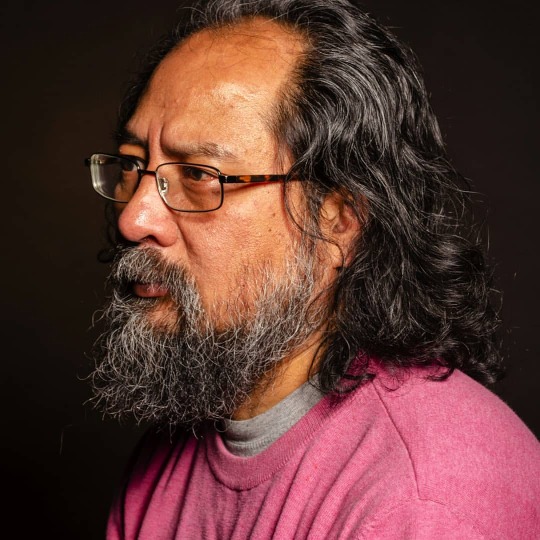
Working on this #portrait just get some ideas. Which you #like more black and white or colorful? #studio #pictureoftheday #Bridins #cofgcollege #adoberisingstars #photoraw #adobe #blackandwhite (at Glasgow North) https://www.instagram.com/p/B4vGHeYJEvx/?igshid=1opyj8wrvbgho
#portrait#like#studio#pictureoftheday#bridins#cofgcollege#adoberisingstars#photoraw#adobe#blackandwhite
0 notes
Link
ON1 Photo RAW 2020 Crack is a high-end, fast, modular, and versatile RAW Processor and Photo Editor everything is available in one single program.
0 notes
Photo

#fuegosartificiales #navidad #merrychristmas #natividad #gameofligth #nikon #nikond90 #jojojo #lima #peru #vmt #fireworks #game #beautynigth #instaphoto #photo #photography #beauty #beautifull #shadow #ligths #nikon📷 #obturacionlenta #iso100 #imshotraw #raw #loveraw #photoraw (en Nuestra Casa - Villa Maria Del Triunfo)
#nikond90#photo#obturacionlenta#raw#iso100#loveraw#photoraw#vmt#lima#imshotraw#merrychristmas#peru#ligths#beautifull#navidad#beauty#photography#fireworks#nikon📷#fuegosartificiales#nikon#game#instaphoto#shadow#natividad#beautynigth#jojojo#gameofligth
0 notes
Photo







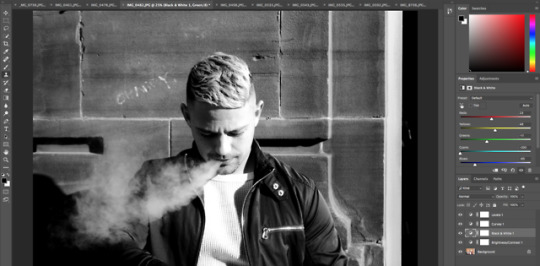


Part 1 : Above is the first half of my 10 before and after images with a description of each of them.
Image 1 (Top): In this image I wanted to make it black and white to create an interesting portrait. But before I did this I changed my levels and changed the curves, this made the black and white pop in the final edit.
Image 2: In this image I also wanted to make it black and white, but this time I added more contrast in the tone curve. I also adjusted the levels which made the black and white pop in the final edit. However if I were to take this image again I have liked to use a 50mm lens to get a tighter shot.
Image 3: For this image I wanted to go for a dark, desaturated look. For this I lowered the saturation of the image to give this almost retro look. I also then lowered the tone curve to give slightly deeper shadows.
Image 4: For this image I wanted a black and white look, however when I took the image I over exposed the reflection in the persons head. To fix this I lowered the exposure and also adjusted the tone curve so that it wasn't to dark or bright. Then i made the image black and white ad adjusted it accordingly.
Image 5: In the final image I wanted to have a cold and dark look to my image so again I lowered the saturation. I then also fixed the levels in the image and again changed the tone curve to finish off the image. However I wish I had taken this image in portrait instead of landscape as I feel it would have made the image stronger.
Evaluation:
Overall I’m happy with my edits and how they turned out. However somethings I would have liked to change is that; I would have liked to shoot with a 50mm lens for some of these shots, instead of the kit lens as I feel that my images would look much better. Another thing is that i would have liked to shoot in raw for these images as i would do some editing in PhotoRaw and then Photoshop.
2 notes
·
View notes
Text
Halloween 🎃

0 notes
Text

Старое фото - моя первая работа в On1 PhotoRaw, после этого я окончательно переехал на Lightroom.
0 notes
Photo

Constellations de Metz place Gabriel Hocquard ! #metz #metzville #villedemetz #constellationsdemetz #constellationsmetz #constellationsmetz2021 #hotelderegiongrandest #placegabrielhocquard #metzbynight #metzbynightoff #metznotreville #inspiremetz #grandestbynight #grandest #lorraine #lorrainebynight #mosel #moselle #mosellebynight #flux #collectifscala #photobynight #photo #photographie #photography #photometz #photoiphone #photoraw #photoiphone12promax #iphone12promax (à Région Grand Est) https://www.instagram.com/p/CSFmcoriAO3/?utm_medium=tumblr
#metz#metzville#villedemetz#constellationsdemetz#constellationsmetz#constellationsmetz2021#hotelderegiongrandest#placegabrielhocquard#metzbynight#metzbynightoff#metznotreville#inspiremetz#grandestbynight#grandest#lorraine#lorrainebynight#mosel#moselle#mosellebynight#flux#collectifscala#photobynight#photo#photographie#photography#photometz#photoiphone#photoraw#photoiphone12promax#iphone12promax
0 notes
Text
I am seriously torn between which photo raw editing program to use, that isn't Adobe.
I am seriously torn between which photo raw editing program to use, that isn’t Adobe.
I love On1 PhotoRaw, but the stand alone has problems that seem to crop up with every iteration since before it was name for years (aka on1 2018, 2019 etc etc)
With the latest version, On1 PhotoRaw 2020, when using it as a stand alone, my graphics tablet is almost unusable with the local adjustment brushes. At first I thought it was because I was watching a video on 2nd monitor, so I shut that…
View On WordPress
0 notes
Photo

ON1 PhotoRAW 2019 – Dramatically Improved Workflow? #ON1User #ON1Photo #ON1Vids https://o1sr.xyz/lT
0 notes
Text
I Have two key post editing software programmes that I use, one is DXO Photolab the other On1 Photo RAW 2018. I’m pleased to see that the folks at ON1 are releasing an update in June. See the press release below:
Portland, OR – May 10, 2018 – Today, ON1, Inc. announces the new ON1 Photo RAW 2018.5, a significant update to Photo RAW 2018. Version 2018.5 will include a massive boost in overall performance, fixes for user reported issues, and new key features such as LUTs and camera profiles.
“We’re incredibly excited to unveil the new features in ON1 Photo RAW 2018.5 over the next several weeks. We plan on showcasing the new features and improvements through weekly videos leading up to the June release,” says ON1 President, Craig Keudell.
Key Features and Improvements
• Camera Profiles – Select the same looks you see on the back of your camera in ON1 PhotoRAW. Select from Natural, Portrait, Landscape, etc. depending on what your camera offers. These are not presets as they don’t adjust any of the sliders, and are non-destructive. These will include popular cameras like Fujifilm®.
• LUTs in Effects– LUTs or Look-Up Tables are a favorite way to add matte, vintage or
cinematic color grading looks. These will be available inside Effects in version 2018.5. A ton of LUTs will be available in the release along with individual packs from Matt Kloskowski, Tamara Lackey, and Hudson Henry. The common .3DL and .CUBE formats found online can be imported into Photo RAW. LUTs will work like any of the current filters in Effects. You canstack them, mask them and control the blending options.
• RAW+JPG – If you shoot RAW and JPG at the same time, you will be able to collapse and hide the JPG copy, so your library isn’t cluttered. Any metadata or file changes you make are mirrored to the JPG seamlessly.
• Faster Film Strip for Culling – Using the Filmstrip in Develop and Effects will be just as fast as in Browse. You will be able to switch photos instantly! You can even perform your editing and culling tasks, like ratings, labels, rotate and delete, while you are adjusting your raw processing.
• Transform Enhancements – The Transform pane in Develop will include new tools to
correct perspective and rotation issues along with a new grid will make it easier to visualize results.
• Nested Presets – Ability to better organize presets into a nested category structure will be added along with the ability to move, rename, delete, and nest presets and categories.
• Nested Albums – Nest albums or photos inside of other albums. If you are migrating from Lightroom®, your nested collections are brought over by the Lightroom migration assistant.
• Improved Brushing Performance – Brushing with the Masking Brush will be more fluid and responsive, especially on Windows computers with large or high-dpi displays.
• Background Export – Exporting will be processed in the background so customers can
continue to work on another job without having to wait for the export to finish. You can even stack multiple export jobs and continue working on your photos.
• Performance Boost & Increased Stability – Significant under the hood speed and stability improvements are coming in 2018.5. These include speedier switching of modules between Browse, Develop, and Effects along with switching and culling photos using the film strip in Develop and Effects.
• New Cameras & Lenses – Each update includes new cameras and lenses. The list is
continuously updated, and we will share the final details when version 2018.5 is released.
ON1 Photo RAW 2018.5 Exposed
Each week ON1 will be adding videos showcasing the new features and improvements available in version 2018.5. Get a sneak peek of the new camera profiles, new LUTs, and overall performance improvements at http://www.on1.com/exposed.
————————————
According the folks at ON1, ON1 Photo RAW 2018.5 will be available this June. The press release states that: New customers can purchase version 2018.1 today and receive 2018.5 as a free update once it becomes available. ON1 is running an introductory price of $99.99 for new customers for a limited time (Reg: $119.99). Owners of previous versions of ON1 can also upgrade at an introductory price of $79.99 (Reg: $99.99). Version 2018.5 is a free update for all owners of ON1 Photo RAW 2018. A single purchase of ON1 Photo RAW will include both Mac and Windows installers and activation for up to five computers. It comes with a 30-day money-back guarantee, world-class customer support, hundreds of free video tutorials, and free ON1 Loyalty Rewards every month.
Try ON1 Photo RAW 2018
ON1 Develop Module
ON1 Effects Module
ON1 Layers Module
ON1 Photo RAW 2018.5 – Coming this June I Have two key post editing software programmes that I use, one is DXO Photolab the other On1 Photo RAW 2018.
0 notes
Photo

Quando cerchi di posare per qualche foto, ma cavolo, sei fotografo e allora ti metti a dare direttive a chi ha la macchina fotografica ahaha #portrait #me #sunglasses #sun #sundays #sunday #picoftheday #insta #instapic #instagood #instagram #photoshop #photoshoot #photoRAW #photo #photoRAW #photography #art #nature #trees #torre #blondehair #model #Canon #eos #digital #5D #Canon5D #Reflex #father #dad (presso Pavia di Udine)
#photoshoot#me#portrait#insta#photoshop#trees#canon#reflex#sun#photoraw#instagram#blondehair#dad#photo#digital#eos#picoftheday#instapic#photography#canon5d#sunglasses#torre#art#nature#instagood#father#sundays#sunday#model#5d
0 notes